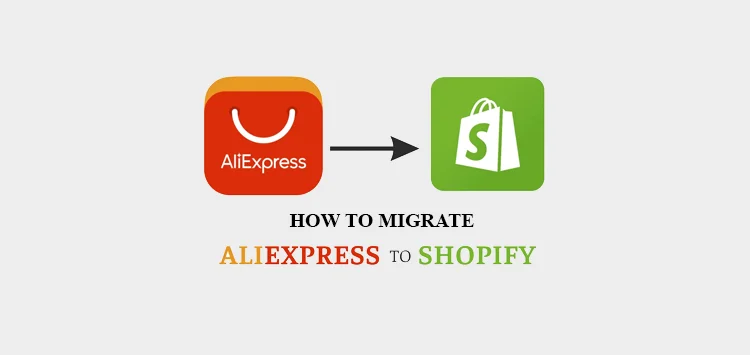Import/Migrate Products From AliExpress to Shopify: Detailed Guide
AliExpress to Shopify Migration
AliExpress to Shopify migration provided by LitExtension helps to transfer your important data including products, customers, orders, blogs and other related entities. The process will be completed automatically, securely, and accurately. If you do not know what to move Aliexpress to Shopify, click here to better understand.
For years, store migration from AliExpress to Shopify has been a common challenge for many eCommerce merchants, especially those looking to rebrand or change their store’s growth strategies. In this section, we will help you understand what is migrate from Aliexpress to Shopify so you can imagine our migration service.
What is AliExpress to Shopify?
The term means you import products and product data from AliExpress to Shopify. More specifically, it involves transferring core information about your products from AliExpress (a marketplace) to your own online store on Shopify, which usually includes:
- Product title
- Description
- Images
- Price
- Variants (if applicable)
- SKU (Stock Keeping Unit)
- Customer orders
What Data Can Be Migrated From AliExpress to Shopify
-
Products
- Name, SKU, Full Description, Status, Manufacturer, Weight.
- Price, Special Price.
- Stock Status, Manage Stock, Quantity.
- Meta Title, Meta Description.
- Product Tags.
- Barcode.
- Variants: SKU, Weight, Attributes, Quantity, Price, Special Price, Name, Thumbnail Image.
- Additional Images.
- Metafields.
Products Categories
- Name, Description.
- Image.
- Meta Title, Meta Description.
-
- First Name, Last Name, Email.
- Newsletter.
- Billing Address:
First Name, Last Name, Company, Address 1, Address 2, Country, State, City, Zip Code. Telephone, . - Shipping Address:
First Name, Last Name, Company, Address 1, Address 2, Country, State, City, Zip Code, Telephone.
-
- Order Number.
- Order Status.
- First Name, Last Name, Email.
- Billing Address:
First Name, Last Name, Company, Address 1, Address 2, Country, State, City, Zip Code, Telephone, Fax. - Shipping Address:
First Name, Last Name, Company, Address 1, Address 2, Country, State, City, Zip Code, Telephone. - Order Items (Name, SKU, Option), Product Price, Quantity.
- Sub Price, Discount Price, Tax Price, Shipping Price, Total Price.
- Order Comments.
-
- Name.
-
- Coupon Code, Coupon Date, Coupon Expire Date.
-
- Created Date.
- Rate.
- User Name.
- Title.
- Comment.
-
- Title, Description.
- URL.
- Image.
- Categories.
-
- Title, Description.
- Categories.
- SEO URLs.
- Images.
-
- Products (Name, Description, Attribute)
- Categories (Name, Description)
- CMS Page (Name, Description)
- Blogs (Name, Description)
- Note: Additional fee may apply
(*) Please note that the data listed above may vary depending on your Source Store.
Additional Options
Clear Sample Data On Shopify Before Migration
You can delete the sample data on Shopify in accordance with selected entities for migration… More Details →
Preserve Order IDs on Shopify Store
This option helps keep your order ID the same during your store migration… More Details →
Create 301 Redirects on Shopify Store
Automatically redirect your old store’s URLs to the new ones during the migration… More Details →
Migrate Images from Products, Categories, Blog Descriptions
This option helps you to migrate images in descriptions of products, categories, and blog posts… More Details →
Strip HTML Tags from Category and Product Names
Strip HTML tags from category and product names automatically when migrating your store … More Details →
Migrate Categories into Shopify Automated Collections
Automatically add tags to your products. You can show sub-categories just like in your Source Store… More Details →
How to Perform AliExpress to Shopify Migration

#1: AliExpress to Shopify Migration Consulting with Experts
Our experts are available to provide ongoing assistance and ensure your new Shopify store is running smoothly.

#2: AliExpress Data Mapping and Shopify Store Setup
We will manage every detail, from Lazada data mapping to Shopify technical setup, ensuring that everything is expertly handled before the migration process begins.

#3: Perform Full AliExpress to Shopify Migration
Let’s start the AliExpress to Shopify migration. Once the migration process is kicked off, it will constantly run even when you turn off your browser.
As you can see above, we have explained how to transfer products using the traditional method. But what if you went beyond just importing items to migrate your whole AliExpress business to Shopify?
That’s where the LitExtension #1 Ecommerce Migration Expert service comes in — we will handle all the tough, technical work for you.
You just need to follow the 3 simple steps below, and then the service will take care of the rest.
Step 1. Consultant by LitExtension Experts
Start your migration by contacting our expert team. We’ll discuss your specific needs, such as the type of data you want to transfer (products, orders, or blog posts) and any special requests you might have.
During the process, we’ll explain our services and pricing outline clearly to ensure you get the best customized solution. Once payment is completed, you can let us handle the rest.
Step 2. Data mapping and setting by experts
Now that we understand your needs, our team will get everything ready for the migration. This step includes:
- Setting up your target cart (the new Shopify store)
- Installing necessary plugins
- Removing sample data, if any
- Creating 301 redirects
If you want to see how the migration process works, we can offer a free demo to give you a better idea.
Step 3. Perform full AliExpress to Shopify replatforming
Finally, we’ll carry out the full migration while keeping you informed every step of the way to ensure data compatibility.
Once the migration is finished, we’ll thoroughly check everything several more times to confirm that the necessary data has been successfully transferred. You can now launch your business on the new platform with 100% confidence!
In addition to the method of moving from Aliexpress to Shopify by using LitExtension professional service. We also provide you with more a manual method. Note, if you are confident in your qualifications and technical experience, you can try this method.
How to Import Products from AliExpress to Shopify? – Manually (bonus)
Learning how to import Aliexpress products to Shopify by yourself is totally possible, though the process might be a bit tricky for beginners. Before we start, make sure you’ve got these essentials:
- A Chrome extension that lets you export CSV files
- A third-party app for importing products.
You can choose any Chrome extension or import app that works for you. Once you have them set up, let’s move on to the first step.
Step 1. Export product CSV from AliExpress
Use a CSV Export extension of your choice to export products, such as… Most extensions like these allow you to export selected products (or all items) from a page into a CSV file; make sure you have read the instructions carefully before proceeding.
Let’s say you decided to use the AliExpress Search Exporter extension: click here to install it. After that, you’ll have two options: download all displayed products or just the ones you select.
- To download specific products, simply check the boxes next to the ones you want and click the Add to CSV button at the top of the product list.
- If you want to download all the products on the page, choose All showing products and then download the file. You’ll have the option to save it in either CSV or JSON format; select CSV. This step will save the data as a CSV file on your computer.
Step 2. Edit the CSV file to match Shopify requirements
The next step is to edit the CSV file you just made so it would comply with Shopify’s requirements. For example, you must add a “Title” column to create new products. Or, if you are updating existing products, then double-check that the “Handle” column is included.
For more information on how to format your CSV by Shopify’s rules, check out this guide.
Step 3. Create a Product Import file
After formatting your CSV file, go to Apps to choose your import app, then click Import -> New Profile to create a new import profile.
Next, name your profile (e.g., AliExpress to Shopify Product Import), choose Products as the entity, and create a schedule for automated updates if desired. After that, set your file format to CSV, select File as the import source, and browse for the CSV file you have exported from AliExpress.
Step 4. Configure mapping for product data
Now, on the mapping screen, you need to map the columns from the imported CSV file to match Shopify’s product properties. Replace any AliExpress column names with Shopify’s corresponding attributes where necessary, then click Save to save this mapping template for future imports.
Step 5. Import from AliExpress to Shopify
Preview the product data to check and fix any mistakes or inconsistencies (you may return to previous steps to make corrections).
When ready, click the Import button to initiate the data transfer. And that’s it! You will receive notifications about the number of products successfully imported from AliExpress to Shopify.
Migration Pricing
Migration Pricing
Total Entities:
- Products;
- Orders;
- Customers;
- Blog Posts
Automated Migration (Self-service)
OR
All-in-One Migration Service
Choose Your Migration Plan
Compare features and support levels to find the migration service that fits your timeline, budget, and needs.
Automated Migration$0 |
All-in-One Migration Service$0 |
|
|---|---|---|
| FREE Demo Migration | Unlimited FREE Demo Migration | Unlimited FREE Demo Migration |
| Migration Process | 3-step migration tool with easy-to-follow wizard guide | Expert-managed migration with Personal Assistant & QA testing |
| Additional Options |
FREE up to 6 Additional Options |
FREE all Additional Options |
| Migration Testing | Done by yourself | Done by LitExtension experts |
| Technical Support | 60-day technical support after Full Migration | 30-day technical support after migration is completed |
| Post-migration Support | ||
| Receive Support Request | 24/7 | 24/7 |
| Support Channels | Ticket | Ticket, Email |
| Money-back guarantee | 30-day money-back guarantee | 30-day money-back guarantee |
| Response Time Commitment | 24 hours | 24 hours |
Choose Your Migration Plan
All-in-One Migration Service$0 |
|
|---|---|
| FREE Demo Migration | Unlimited FREE Demo Migration |
| Migration Process | Expert-managed migration with Personal Assistant & QA testing |
| Additional Options | FREE all Additional Options |
| Migration Testing |
Done by LitExtension experts |
| Technical Support | 30-day technical support after migration is completed |
| Post-migration Support | |
| Support Response Time | 24/7 |
| Support Channels | Ticket, Email |
| Money-back guarantee | 30-day money-back guarantee |
| Response Time Commitment | 24 hours |
Why choose LitExtension AliExpress to Shopify Migration Services
Not seeing your question listed here? Contact Us for the quickest answer.
What is AliExpress to Shopify Migration?
While not a direct platform migration, integrating your AliExpress product offerings into your Shopify store involves transferring product data, including descriptions, images, and pricing. This AliExpress to Shopify integration can be managed manually or through dedicated apps available on the Shopify app store.
How long does it take to migrate from AliExpress to Shopify?
While not a complete platform migration, integrating AliExpress products into your Shopify store doesn’t have a set time. The duration hinges on the number of products you’re integrating, the level of customization required, and whether you’re using manual methods or automated apps.
How do I migrate from AliExpress to Shopify without losing SEO?
While not a direct platform migration, integrating AliExpress products into your Shopify store doesn’t have to disrupt your SEO. Ensure your product URLs are consistent and consider using 301 redirects if needed to maintain a seamless link structure.
Can I migrate options and attributes from AliExpress to Shopify?
While AliExpress and Shopify might handle product options and attributes differently, we help you streamline the process. During the import, we’ll map your AliExpress product variations to Shopify’s variant system, ensuring a consistent and organized product catalog.
Why my product variants were not migrated from AliExpress to Shopify?
Remember that Shopify restricts each product to a maximum of 99 variants and 3 options. If your chosen AliExpress products have more variations than this, you might need to adjust the options or create separate products on Shopify to accurately reflect the available variations.
Can I migrate product categories on AliExpress to Shopify?
When importing products from AliExpress to Shopify, remember that Shopify uses “Collections” to organize products. You can create Collections based on product types, brands, or any other criteria you prefer. This allows you to categorize your AliExpress products effectively within your Shopify store.
Can I migrate my customer passwords from AliExpress to Shopify?
While integrating your AliExpress product offerings into Shopify, remember that customer data, including passwords, isn’t directly transferred. AliExpress and Shopify are separate platforms with their own security protocols. Customers will create accounts and manage their passwords directly on your Shopify store.
Can I migrate my AliExpress product SKUs to Shopify?
While importing products from AliExpress to Shopify, keep in mind that AliExpress product IDs might not directly translate to SKUs on Shopify. However, you can easily assign your own SKUs to your products within Shopify, maintaining a consistent and organized inventory management system for your store.
Can I migrate Neto AliExpress to Shopify?
While importing products from AliExpress to your Shopify store, remember that product reviews are specific to the AliExpress platform and won’t be transferred. You can encourage your customers to leave reviews directly on your Shopify store to start building your own collection of social proof.
Why does AliExpress to Shopify store migration take so long?
When importing products from AliExpress to your Shopify store, the speed of data transfer can vary. This is partly due to Shopify’s API rate limits, which are implemented to ensure platform stability and fair usage for all merchants using the platform.
Leave The Work For The Experts
If you’re non-tech, let our Shopify migration experts handle your migration from A to Z.
Save your time for more important tasks.

How Your Data Is Secured During Migration?

Server Security

Data Security

Data Access Restriction

GDPR Compliance

NDA

Payment Security
Why choose LitExtension AliExpress to Shopify Migration Services

Zero Effort Required
Sit back, relax as our team of experts handle every aspect of your replatforming process, ensuring a smooth and successful transition from AliExpress to Shopify.

Inclusive Migration Options
Access our additional migration options—like 301 Redirect and Preserve Product IDs—at no extra charge, adding greater value to your migration.

Personalized Migration Experience
Tailor the AliExpress to Shopify migration to your needs for a process that perfectly suits your business requirements.

Enhanced Data Quality Assurance
Achieve data integrity with our comprehensive two-phase testing, which includes both manual review and complimentary autotesting.

Dedicated Personal Asisstant
From initial consultation to post-migration, your Personal Assistant provides timely guidance, troubleshooting, and expert support every step of the way.

Comprehensive Post-Migration Support
Enjoy unlimited Re-migrations, Recent Migrations, and Smart Updates for 30 days following the migration’s end date.
Your Success, Our Motivation
Who We Truly Are? Let Our Customer Define!
“As a Shopify Partner, recommending an app to a client is a crucial decision that directly impacts my reputation. I prioritize selecting the best tools that align with my client’s needs, ensuring seamless functionality and reliable customer support. LitCommerce consistently exceeds my expectations, providing exceptional service for my clients’ migration to Shopify.”
I recently used LiteExtension for the migration of my Shopify store, and I couldn’t be happier with the service! They successfully duplicated my French store to a new Polish store. The migration process was seamless, and they paid close attention to all the options I requested. A small bug was encountered, but it was quickly fixed. The team is highly responsive and extremely competent. I highly recommend LiteExtension for any Shopify migration needs!
I have been using LitExtension.com for migrating my clients to Shopify, and I couldn’t be happier with their services. The team at LitExtension is fantastic – always responsive, knowledgeable, and ready to help. Their migration services are consistently top-notch, ensuring a smooth and hassle-free transition every time. I highly recommend LitExtension.com for anyone looking to migrate their store to Shopify.
I want to extend my sincere thanks to the entire team, especially Paul. We received support for our Shopify store migration. They were in constant communication and responded promptly at every stage of the process. They provided solutions tailored to our needs and successfully completed the project. It was a completely turnkey, custom-made job. I congratulate the team and wish them continued success.
Try Free Demo
All-in-One Migration
Try Free Demo
Join 200K+ merchants who have grown businesses with us. Try Free Demo to visualize how easy and efficient the cart migration can be.