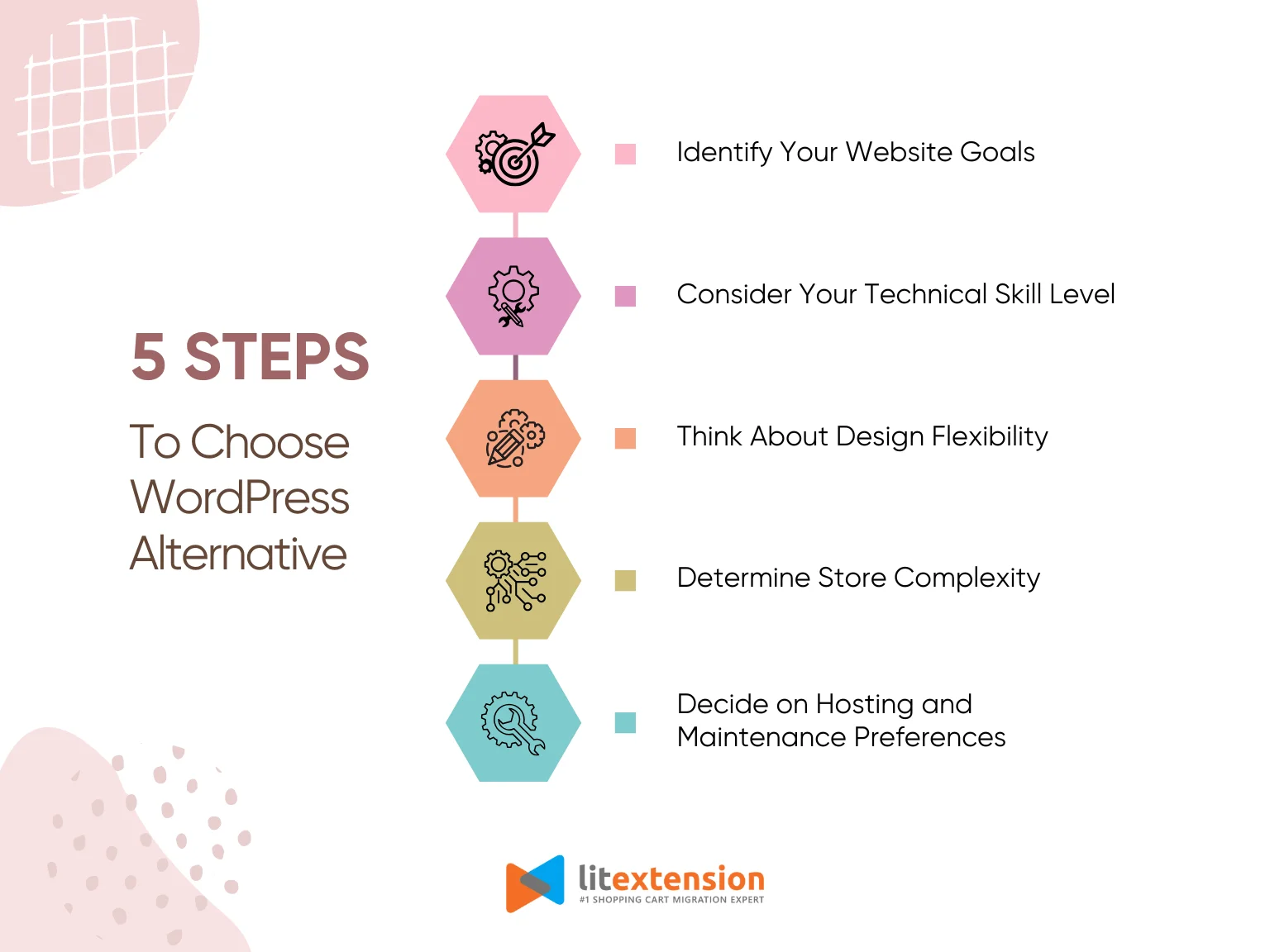WordPress is undoubtedly a popular choice for building websites, known for its easy-to-use interface and blogging features. However, WordPress may not be the best fit for everyone. Those seeking an all-in-one website building and hosting solution or who want to reduce their site management responsibilities will likely prefer a WordPress alternative.
If that's your case, LitExtension – #1 eCommerce Migration Service, is here to help. Throughout this article, we will be going through the 10+ best WordPress alternatives, with their highlighted features, pricing, and target users:
- Joomla;
- Drupal;
- Medium;
- Ghost;
- Shopify;
- Magento Open Source;
- PrestaShop;
- Weebly;
- Wix;
- Squarespace;
- Webflow.
When it comes to WordPress, two solutions might cause confusion: WordPress.com vs WordPress.org. WordPress.com is a self-hosted platform, while WordPress.org is an open-source one. In this article, we will discuss alternatives to WordPress.org.
What Are The Best WordPress Alternatives?
When considering an alternative to WordPress, it’s important to understand the wide variety of platforms available, each catering to different needs and skill levels. Whether you are building a blog, a content-rich website, or an online store, there are many powerful platforms that might better suit your project than WordPress.
In this section, we’ll explore some of the best alternatives, highlighting their features, why they might be a better choice than WordPress, and who they are ideal for.
Platform | Highlight features | Best for |
Joomla | - 70+ language translation functions; | Tech-savvy users looking for flexibility and advanced functionality in building sophisticated websites. |
Drupal | - Limitless customization capabilities via coding; - Diversity integration with other platforms, CRM software, and social media. | Developers and enterprise businesses needing scalable and secure custom solutions for complex websites. |
Medium | - Effortless publishing experience; - Direct, inline post commenting with Notes. | Writers, bloggers, and content creators looking for a minimalist publishing platform. |
Ghost | - Markdown-powered editor for distraction-free writing; - Intuitive content dashboard with scheduling and organization tools; - Growing library of free and premium themes (over 60 and counting). | Bloggers, journalists, and content creators who prioritize speed, simplicity, and a streamlined publishing process. |
Wix | - Intuitive drag-and-drop interface; | Beginners and small business owners looking for a user-friendly, all-in-one platform with minimal effort. |
Squarespace | - Good library of well-designed templates.; - Optimized mobile apps on both iOS and Android. | Artists, designers, and small businesses seeking a polished, visually appealing website with integrated eCommerce. |
Webflow | - 1500+ HTML website templates for your consideration; - Fully customizable page structure with drag-and-drop interface; - Complex animations design included; | Designers, developers, and agencies who need complete control over the design and functionality of their websites. |
Shopify | - Powerful eCommerce features for selling; - Real-time business insights with advanced report tools; - 100+ payment methods supported. | Entrepreneurs and small businesses looking for an easy-to-use, scalable eCommerce platform that handles all technical aspects. |
Magento | - Multi-store management in a single dashboard; - Flexible product catalog structure with various product types; - Mobile-responsive design using Progressive Web Applications (PWA); | Large businesses with custom eCommerce needs or enterprises requiring advanced eCommerce features and scalability. |
PrestaShop | - Built-in robust eCommerce functions; - Multilingual system with 75+ languages supported; - Simple checkout process to lower the cart abandonment rate. | Small to medium-sized businesses needing an open-source, customizable eCommerce solution with minimal setup. |
Weebly | - Free website templates available; - Extremely easy to use, even for beginners; - Straightforward shipping setup; - Secure payment gateways by integrating with Stripe, Paypal, etc. | Small business owners or individuals looking for a simple, all-in-one website and eCommerce solution with minimal maintenance. |
Best WordPress Alternatives for CMS
Since its release, WordPress has been widely recognized as a CMS platform with robust blogging features. Accordingly, users can easily create, edit, and publish content while maintaining proper control over their site's design, layout, and functionality.
If it's not your cup of tea, there are always other potential competitors. Based on our research and testing, here are the best WordPress alternatives for CMS, each suitable for different business types.
#1. Joomla
Rating: 4.6/5
Pricing: Free to install | Extra costs for web hosting and domain name
Best for: Social community or membership platform
Further reading: Joomla vs WordPress.
Joomla is the perfect balance between the user-friendly design of WordPress and the advanced flexibility of Drupal. This is one of the best WordPress alternatives utilized by plenty of developers, large businesses, non-profit organizations, etc.
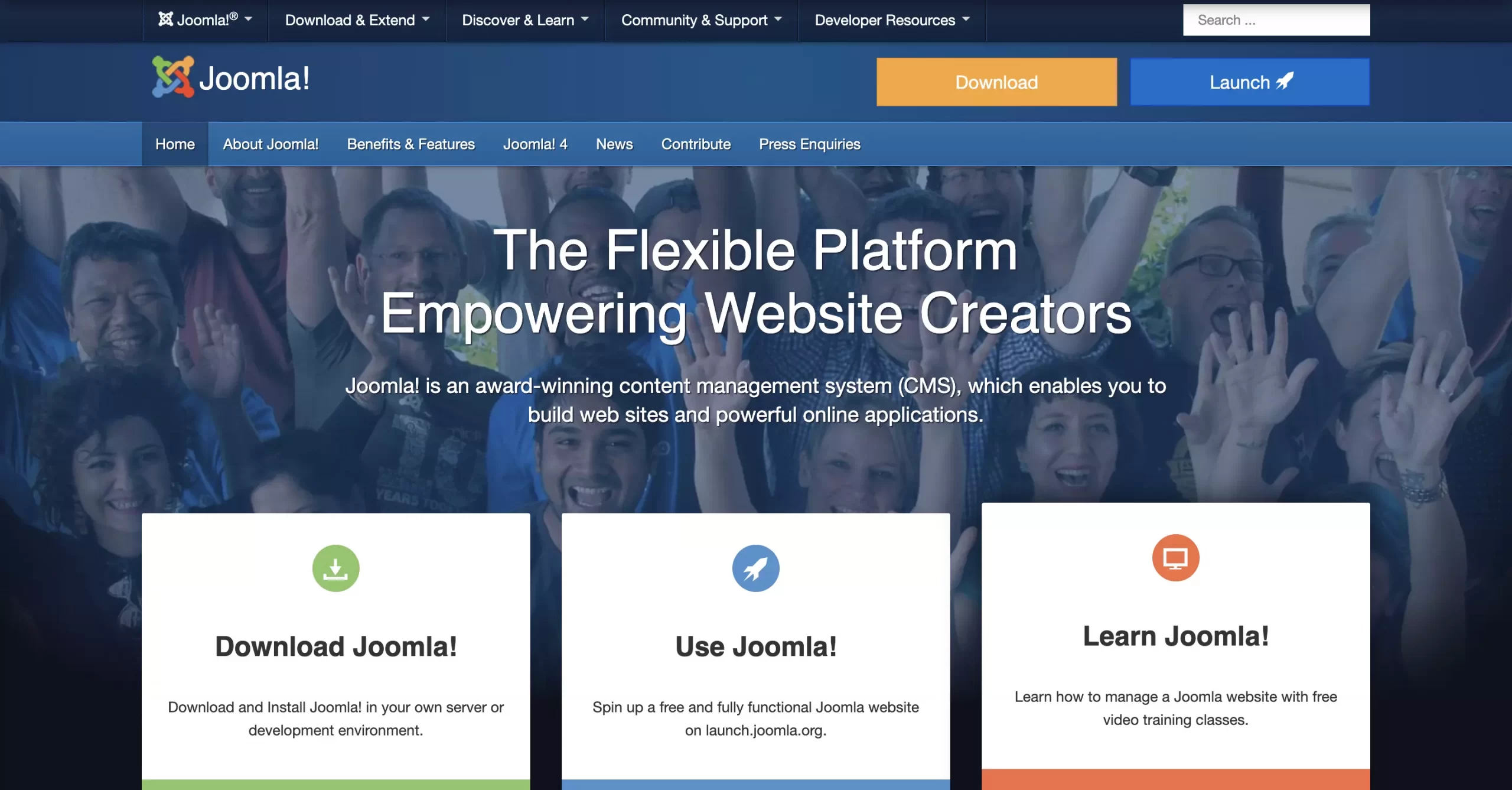
Unlike WordPress, which often requires third-party plugins for additional functionality, Joomla comes equipped with a robust set of built-in features. From the backend, you can adjust various site settings, such as managing articles, banners, menus, media, redirects, and SEO options. This reliance on native features can enhance your website's stability, reduce the risk of compatibility issues, and ensure smoother updates over time.
In addition, Joomla has won over WordPress in terms of multilingual support. More specifically, you can easily create a website with content in various languages, thus expanding your customer base. Combined with robust content management features, Joomla is an excellent choice for building online communities, membership platforms, and social networks.
Here are the pros and cons of Joomla for your consideration:
Joomla pros | Joomla cons |
- Highly customizable and flexible for complex websites. - Built-in multilingual support without needing plugins. - Advanced user and access management system. - Open-source and free to use with an active developer base. | - Steeper learning curve compared to WordPress. - Limited theme and extension options compared to WordPress. - Smaller community and fewer third-party integrations. |
#2. Drupal
Rating: 4.4/5
Pricing: Free to install | Extra costs for web hosting and domain name
Best for: Complex, high-security websites
Further reading: Drupal vs WordPress.
Drupal is also a powerful contender among WordPress CMS alternatives. However, its unwavering commitment to security truly sets it apart from the rest. Drupal is built with robust security measures baked into its core, including a rigorously maintained codebase, proactive security updates, and strict user control. These all make it exceptionally difficult for malicious actors to compromise a Drupal site.
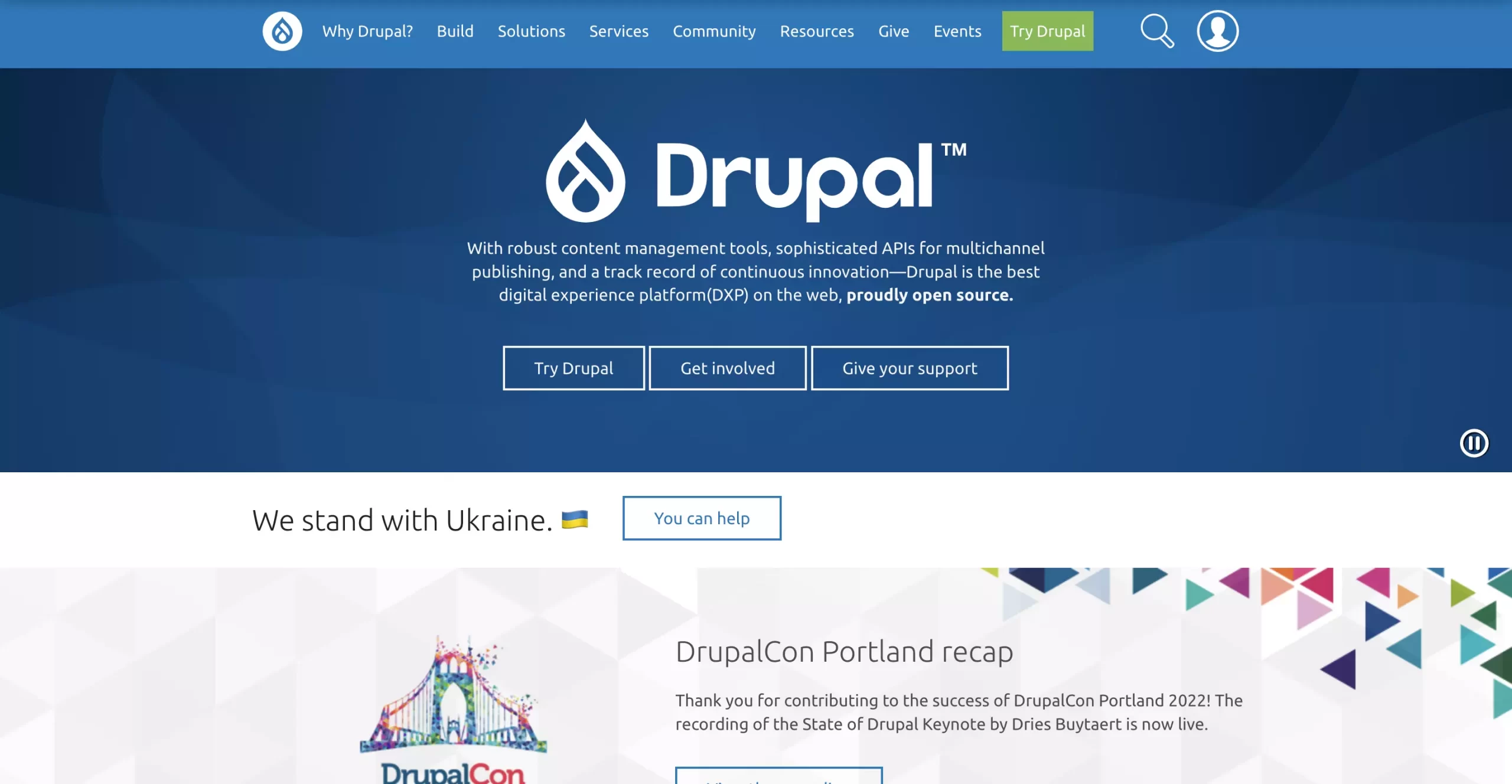
In addition, Drupal also empowers users to create a highly structured and organized content ecosystem. For example, a news site could categorize articles by region, topic, and subtopic, allowing users to browse by continent, then country, and then specific news categories. WordPress, while offering categories and tags, lacks this multi-tiered approach, often leading to a flatter, less organized content structure, especially for content-heavy websites.
Moreover, Drupal's modular architecture allows developers to build highly configurable websites with more control over every element, from content types to user permissions. But this customization flexibility comes with a steeper learning curve than WordPress. Thus, to make the most out of it, you should be familiar with web development concepts like HTML, PHP, and CSS, or hire a developer to do the work for you.
Here are the pros and cons of Drupal for your consideration:
Drupal pros | Drupal cons |
- Extremely flexible and scalable for enterprise-level websites. - Advanced security features suitable for government and corporate sites. - Modular system allows extensive customization and integrations. - Excellent performance for high-traffic, content-rich websites. | - Requires strong technical knowledge to build and manage. - Complex setup process compared to WordPress. - Fewer ready-made themes and templates than WordPress. |
#3. Medium
Rating: 4.2/5
Pricing: Free of charge
Best for: Writers, publishers, and bloggers prioritizing content creation.
Medium stands out among WordPress alternatives by focusing solely on online publishing and community. Instead of building a website, you join an existing platform geared towards sharing writing, connecting with readers, and even earning money from your content.
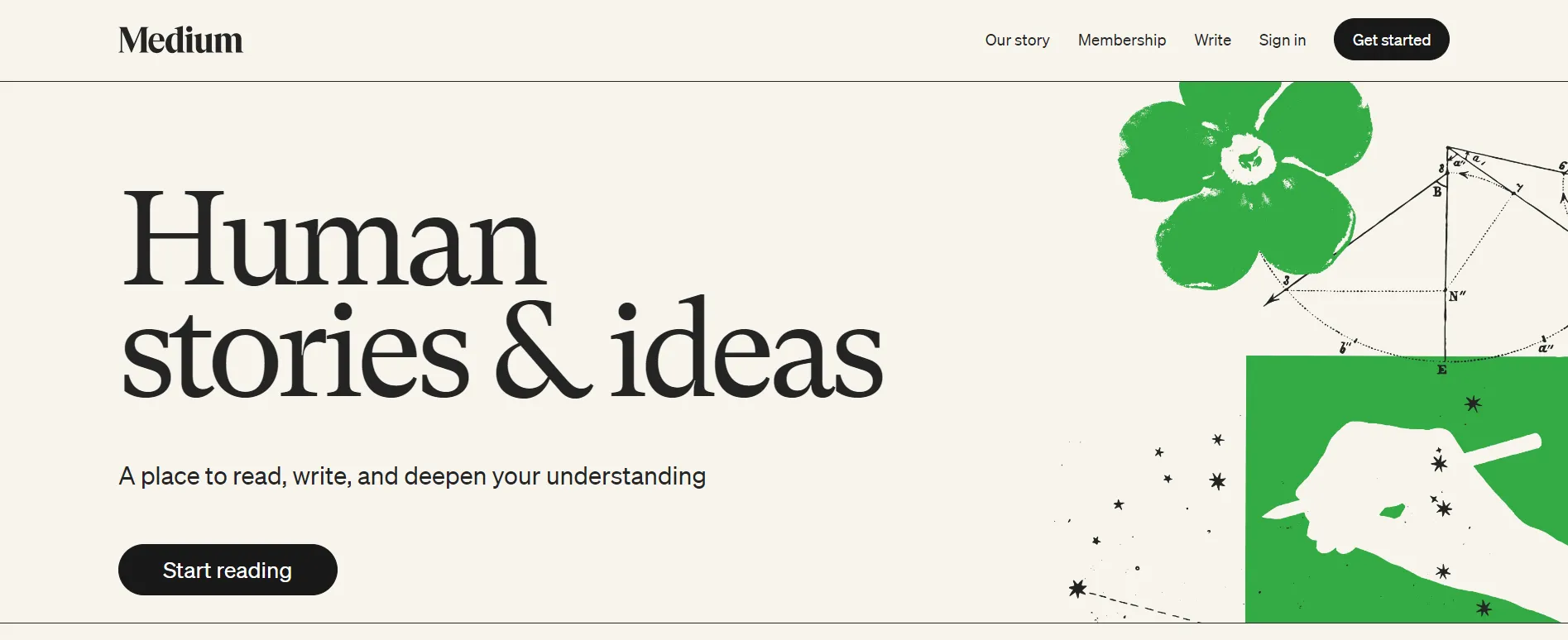
Once your content is written, it's time to share it on social media to reach a wider audience. In this aspect, Medium encourages interaction with its “clap” system, allowing users to share articles with friends, followers and highlight specific text for targeted comments. Meanwhile, you will have to rely on third-party plugins on WordPress for a bit more power in social settings.
Furthermore, Medium's built-in audience and content distribution network mean your work has the potential to reach a wider readership than it might on a standalone WordPress website. If WordPress requires users to actively build their own readership, Medium provides access to an established audience interested in diverse topics.
Here are the pros and cons of Medium for your consideration:
Medium pros | Medium cons |
- Extremely easy to use, no setup or maintenance required. - Clean, distraction-free writing environment. - Built-in audience and distribution network for wider reach. - Great built-in SEO and social sharing features. | - Limited customization and branding options. - No control over monetization or ads unless using Medium Partner Program. - Not ideal for businesses or users who need a fully independent website. |
#4. Ghost
Rating: 4.2/5
Pricing: Starts from $11/month
Best for: Writers, bloggers, creators, or new businesses.
For those seeking a platform laser-focused on blogging and content creation, Ghost presents as one of the best WordPress alternatives. While WordPress caters to a wider range of website needs, Ghost strips away the complexity, offering a sleek and intuitive platform designed specifically for writers and publishers.
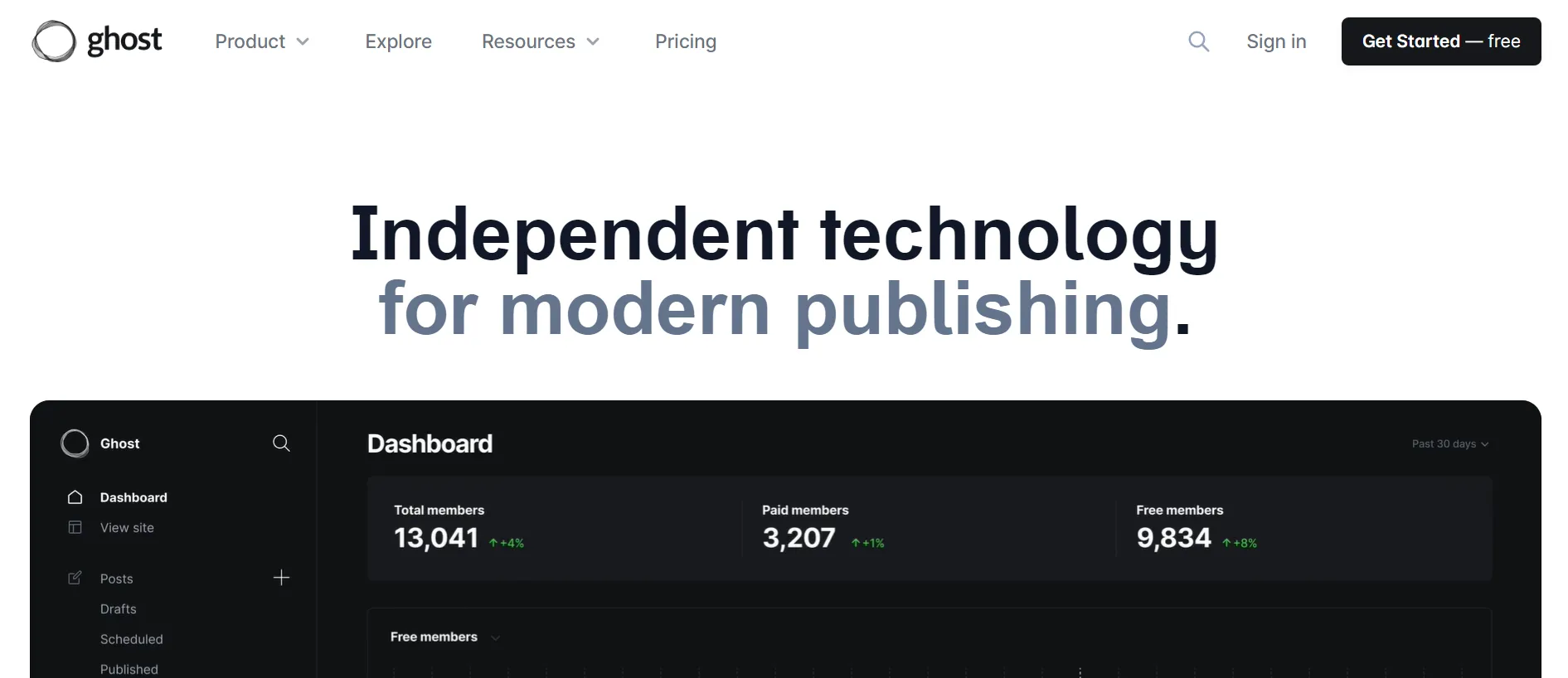
While both Medium and Ghost cater to writers, they approach content creation with distinct philosophies. Medium provides a streamlined, distraction-free writing environment within its platform. Ghost, however, takes it a step further by placing a powerful yet minimalist editor at the heart of your own website.
On top of that, you get the focused writing experience without sacrificing ownership or control over your content or brand on Medium. This means you can choose your domain, design, branding, and links, making every aspect of your site customizable. Each Ghost site is unique, reflecting the personality and vision of its creator, allowing for a truly personalized experience.
Here are the pros and cons of Ghost for your consideration:
Ghost pros | Ghost cons |
- Lightning-fast performance and SEO-friendly architecture. - Minimal, distraction-free interface for writing and publishing. - Built-in newsletter and membership tools for monetization. - Open-source and self-hostable for full control over your site. | - Limited themes and integrations compared to WordPress. - Technical setup can be challenging for non-developers. - Less suitable for complex, multi-purpose websites. |
Best WordPress Alternatives for Website Builders
Having explored the top WordPress alternatives for robust content management, let's shift our focus to those who crave a more streamlined website-building experience. Whether you're a design enthusiast seeking intuitive tools or a business owner prioritizing ease of use, these platforms offer potent alternatives to WordPress for bringing your website vision to life.
#1. Wix
Rating: 4.6/5
Pricing: Starts from $17/month | Free plan available
Best for: Beginners or small businesses/agencies.
With remarkable design flexibility, Wix consistently earns the top spot among WordPress alternatives for website builders. Its “pixel-perfect” editing allows you to freely move and resize elements anywhere on your page, empowering you to achieve truly unique and creative designs. Wix even has an AI-powered design tool called Wix ADI to help you automatically create stunning websites based on your unique needs and preferences.
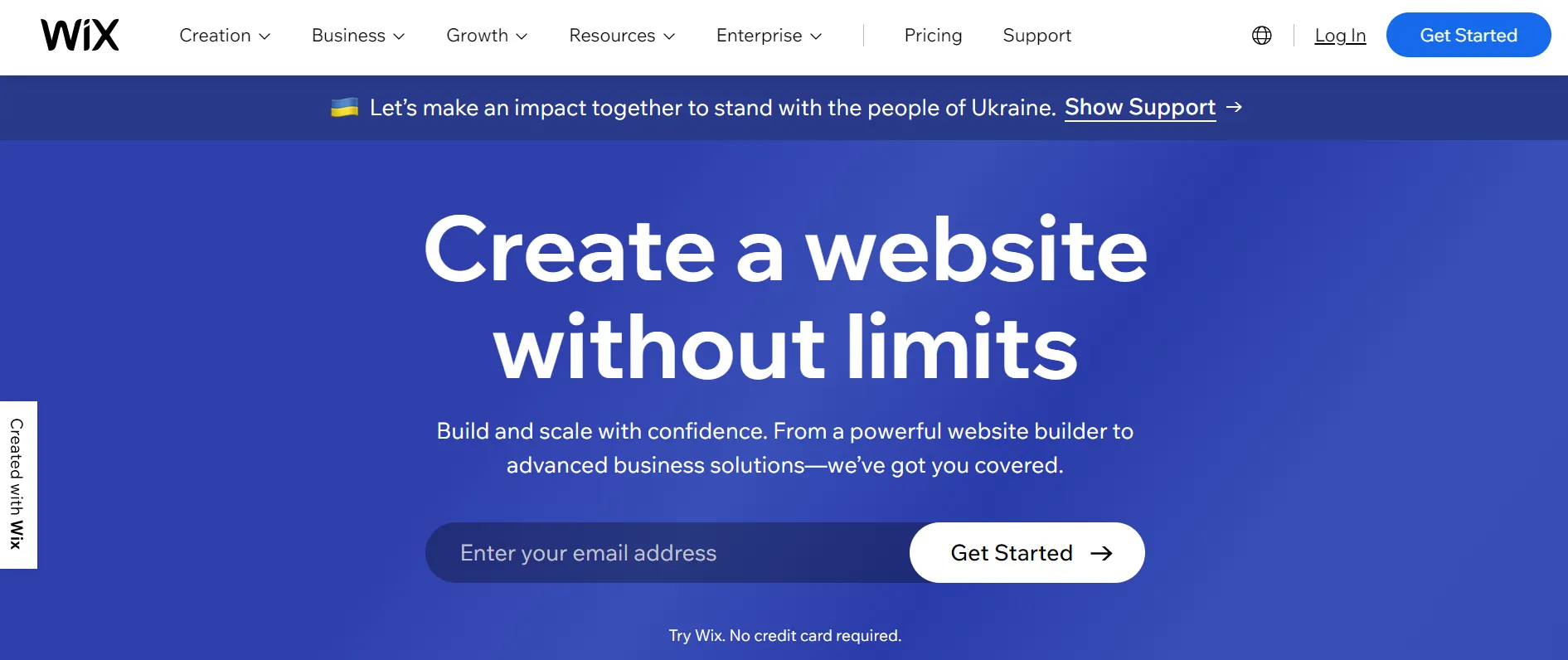
Meanwhile, WordPress platform, in its native form, doesn't offer the same level of visual freedom. You can customize themes by choosing widget locations or making style changes, but achieving precise element placement often requires custom coding or page builder plugins. These plugins bridge the gap, introducing drag-and-drop interfaces within WordPress but adding another layer of complexity for beginners.
As for pricing, Wix is a much more affordable option than WordPress. With Wix, you can dive right into a world of creative freedom without spending a dime, thanks to their generous free plan. This lets you explore all the amazing customization features Wix offers before committing to a paid plan. Even though WordPress is open-source and free to use, achieving a similar level of customization often requires investing in third-party apps, which will incur extra costs.
Here are the pros and cons of Wix for your consideration:
Wix pros | Wix cons |
- Easy drag-and-drop interface, ideal even for complete beginners. - All-in-one solution with hosting, security, and updates included. - Wide range of professionally designed templates. - Built-in SEO, analytics, and marketing tools. | - Less flexible for complex or large-scale websites. - Customization can be limited compared to open-source platforms. - Less control over code and performance optimization. |
#2. Squarespace
Rating: 4.5/5
Pricing: Starts from $25/month
Best for: Image-focus sites such as photographers’, visual artists’, etc.
Next, we have Squarespace, a leading website builder. This is one of the WordPress alternatives that offers the best drag-and-drop editor. You can seamlessly place elements without fear of breaking the template, ensuring a professional look even for beginners. For WordPress, you will have to rely on coding or plugins for similar customization flexibility.
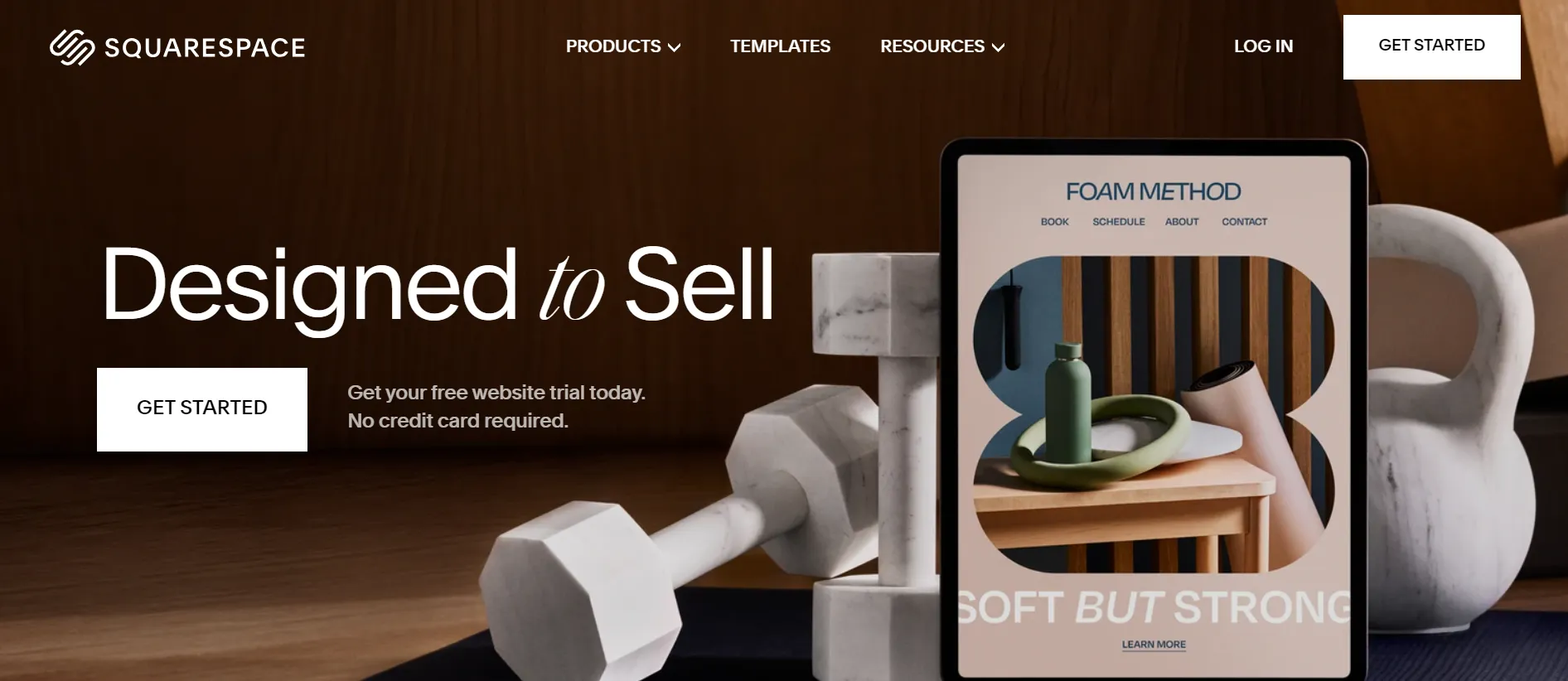
Another advantage of Squarespace is its curated template library. All themes are professionally designed, allowing you to create a visually appealing website regardless of industry type. Even though WordPress provides thousands of themes, the quality is inconsistent, ranging from modern masterpieces to outdated designs. Thus, you might need to spend more time picking a suitable theme and customizing it to your needs on WordPress.
Here are the pros and cons of Squarespace for your consideration:
Squarespace pros | Squarepsace cons |
- High-quality templates with strong design aesthetics. - All-in-one platform with built-in hosting and security. - Easy-to-use interface for managing content and layouts. - eCommerce and booking features available without plugins. | - Fewer third-party extensions than WordPress. - Less suitable for large or highly complex websites. - Less customization options than other open-source platforms. |
#3. Webflow
Rating: 4.3/5
Pricing: Starts from $18/month | Free plan available
Best for: Designers or businesses focusing on advanced storefront design
Further reading: Webflow vs WordPress.
Having explored various WordPress alternatives for website builders, we arrive at Webflow, a compelling option that stands out for its user-friendliness. Its drag-and-drop interface, pre-built templates, and intuitive design tools empower users of all skill levels to create stunning, professional websites without needing to learn code. Even beginners can effortlessly customize their website's layout, style, and functionality, making the process significantly less daunting than WordPress's complex setup.
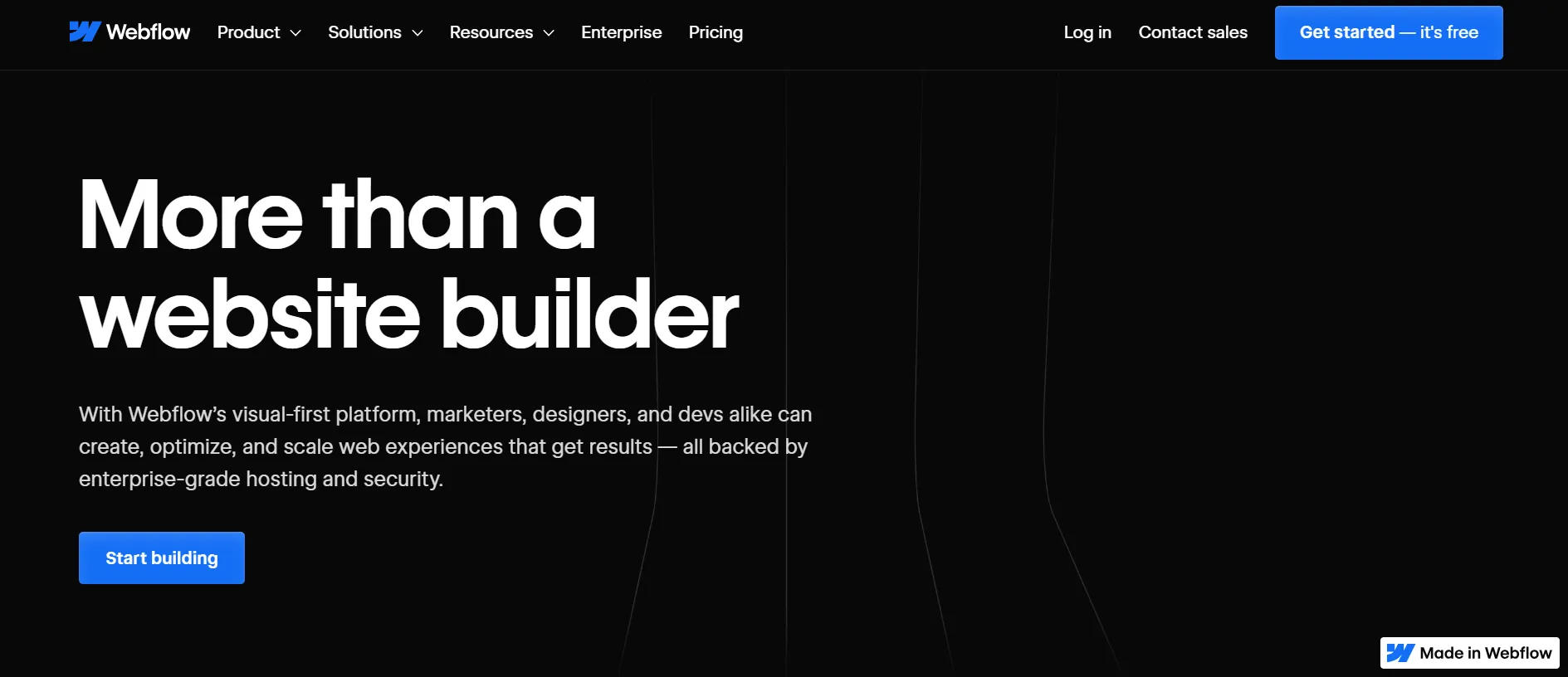
In contrast to WordPress, where security often requires additional plugins and manual configurations, Webflow's built-in features ensure a secure environment from the outset. The platform uses a content delivery network (CDN) for enhanced security, speed, and includes SSL certificates to ensure encrypted data transmission. This means beginners don't have to worry about setting up security systems – Webflow handles it all, allowing them to focus on creating their website.
Here are the pros and cons of Webflow for your consideration:
Webflow pros | Webflow cons |
- Full visual control over design and layout, with clean code output. - Built-in CMS and dynamic content support. - Responsive design with pixel-perfect precision. - Hosting, security, and backups are handled automatically. | - Learning curve can be steep for beginners. - Requires time and practice to master advanced features. - Limited third-party app integrations compared to WordPress. |
Best WordPress Alternatives for eCommerce
We've covered the top contenders for content management and website building, but what if your website ambitions extend beyond blogging and into the world of online selling? These powerful WordPress alternatives are purpose-built for eCommerce, providing all the tools you need to launch and grow a successful online store.
When it comes to eCommerce, WordPress users typically rely on the popular WooCommerce plugin to transform their websites into fully functional online stores. Therefore, this section focuses on evaluating the best WordPress alternatives by directly comparing their eCommerce capabilities to those offered by WooCommerce.
#1. Shopify
Rating: 4.8/5
Pricing: Starts from $39/month
Best for: Online businesses of all sizes
Further reading: Shopify vs WordPress.
In contrast to the previous WordPress alternatives, Shopify presents a refreshingly different approach: a fully hosted, all-in-one eCommerce solution. While WordPress requires users to navigate hosting, security, and updates, Shopify takes care of all the technical complexities behind the scenes, allowing you to focus on what truly matters: building your brand and selling your products.
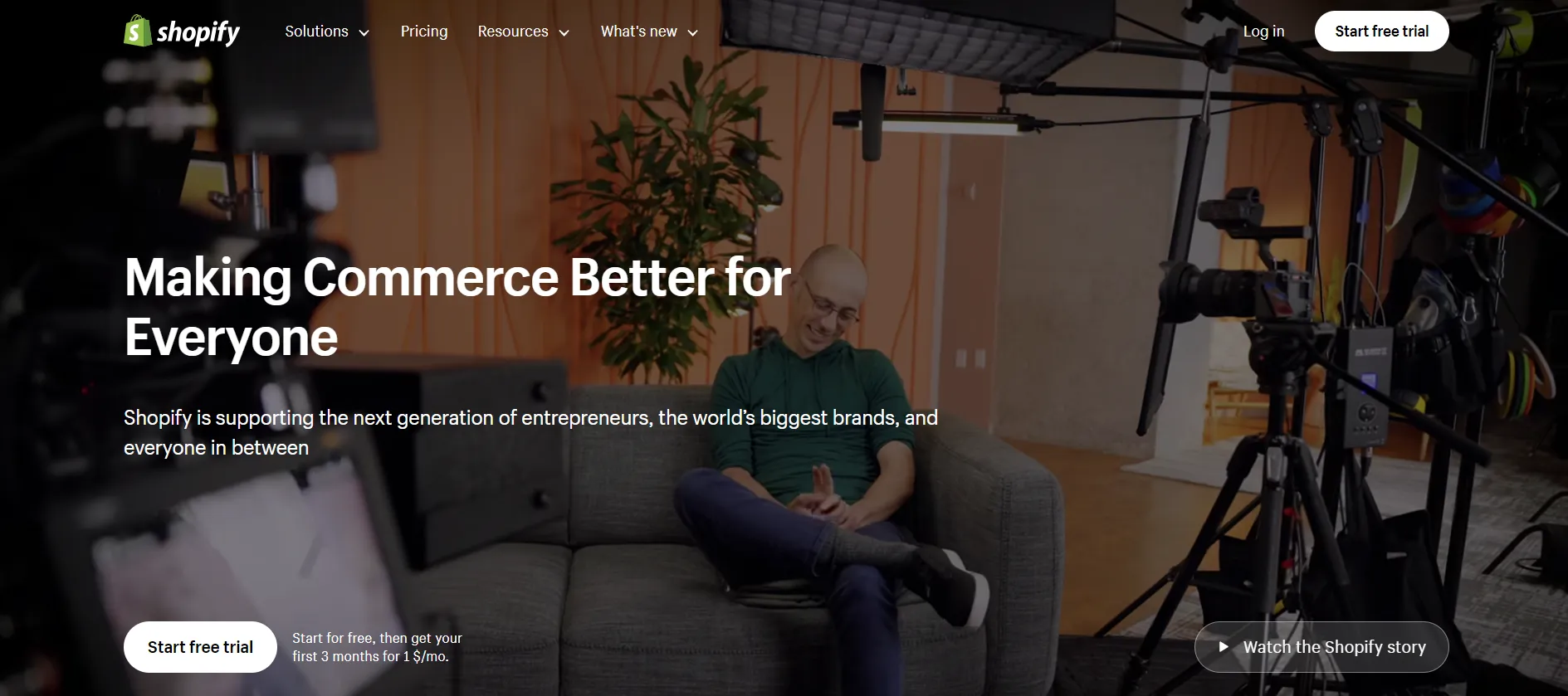
Shopify's intuitive interface makes navigating the platform and managing your store a seamless experience. Everything is designed with user-friendliness in mind, from the well-organized dashboard to the clearly labeled menus. Furthermore, you only have to drag and drop the elements to customize the storefront, a feature often requiring plugins or coding knowledge on WordPress.
But Shopify doesn't stop at ease of use – it delivers on all fronts. From its vast library of professionally designed themes and powerful apps to its comprehensive eCommerce features, Shopify provides everything you need to thrive in the competitive online marketplace. Whether you need to manage inventory, process secure payments, or implement sophisticated marketing campaigns, Shopify is designed to fulfill your needs.
Here are the pros and cons of Shopify for your consideration:
Shopify pros | Shopify cons |
- Built specifically for eCommerce with powerful features out of the box. - Secure hosting, payment gateways, and an SSL certificate included. - Access to thousands of apps and integrations in the Shopify App Store. - Scalable for both small startups and large enterprises. | - Limited design flexibility without using code or a developer. - Content management isn’t as flexible as WordPress. - Less control over server environment compared to self-hosted platforms. |
#2. Magento Open Source
Rating: 4.5/5
Pricing: Free to install | Starts from $1,000/year
Best for: Large businesses needing advanced eCommerce functionality
Further reading: Magento vs WordPress.
Some people describe Magento as an eCommerce version of WordPress. It is built from the ground up for online selling, with outstanding features like product management, shipping and payment configurations, built-in marketing tools, etc.
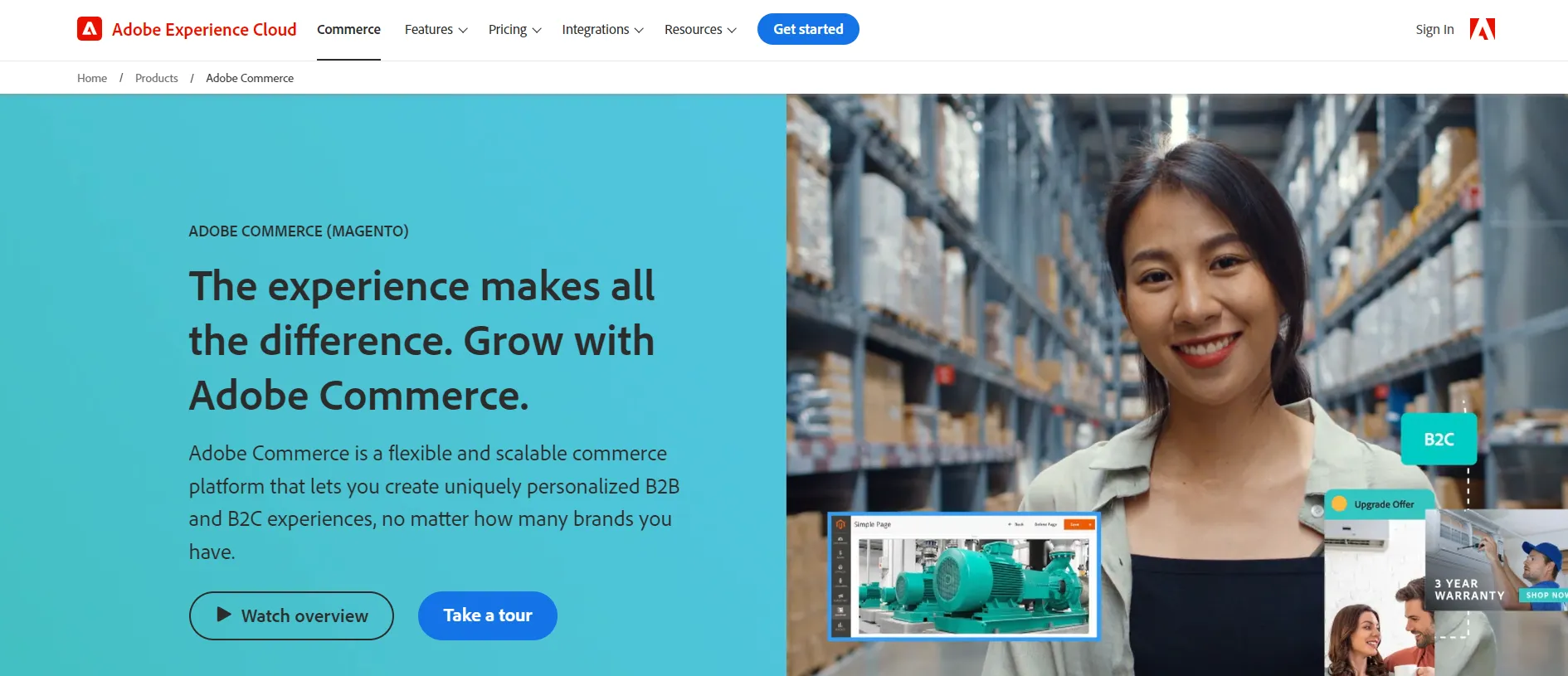
The platform also allows you to manage multiple stores from a single dashboard, seamlessly integrating your operations as your business expands. Whether you're shipping products worldwide through various providers or reaching new customers across languages and currencies, Magento provides the flexibility to scale your business internationally. This centralized control and inherent scalability make it one of the ideal WordPress alternatives for companies with ambitious long-term visions.
While WooCommerce is a popular eCommerce platform, its internationalization features often require third-party plugins, which can introduce compatibility issues and security vulnerabilities. This can be a significant drawback for businesses aiming to reach global audiences.
Here are the pros and cons of Magento for your consideration:
Magento pros | Magento cons |
- Extremely flexible and customizable for complex eCommerce needs. - Built-in support for multi-language, multi-currency, and multi-store. - Robust product, order, and customer management tools. - Open-source with a large developer community and third-party modules. | - Requires technical expertise for installation, customization, and maintenance. - Hosting and performance optimization must be managed manually. - Development and long-term maintenance can be expensive. |
#3. PrestaShop
Rating: 4.4/5
Pricing: Starts from $300/month
Best for: Small to medium-sized businesses.
Another name introduced in this WordPress alternatives article is PrestaShop. When comparing PrestaShop vs WooCommerce, the first offers a more streamlined and internationally focused eCommerce solution.

The built-in multi-currency feature allows you to display prices and process transactions in your customers' local currencies. Furthermore, PrestaShop also excels with its integrated checkout experience. From guest checkout and a one-page checkout process to support for various payment gateways, PrestaShop simplifies the customer journey, potentially leading to higher conversion rates.
This focused approach provides a distinct advantage over WooCommerce, where achieving similar functionality often requires relying on a patchwork of third-party plugins. This can lead to compatibility issues, security vulnerabilities, and slower website performance – all are detrimental to a smooth customer experience and your bottom line.
Here are the pros and cons of PrestaShop for your consideration:
PrestaShop pros | PrestaShop cons |
- Open-source and free to use with a wide range of features. - Supports multiple currencies, languages, and shipping options. - Flexible architecture with a large marketplace of add-ons. - Active community and developer support. | - May require technical knowledge for setup and customization. - Self-hosted version requires you to manage hosting and security. - Can become complex when scaling or extending features. |
#4. Weebly
Rating: 4.3/5
Pricing: Starts from $10/month | Free plan available
Best for: Beginners and small businesses
Further reading: Weebly vs WordPress.
WooCommerce might be known for its flexibility, but that often comes with a learning curve. Weebly, in contrast, prioritizes ease of use from the start, making it a refreshing alternative for those seeking a more straightforward website-building experience. The drag-and-drop editor helps users easily customize headers/footers and build pages or blog posts with videos, images, galleries, forms, etc.
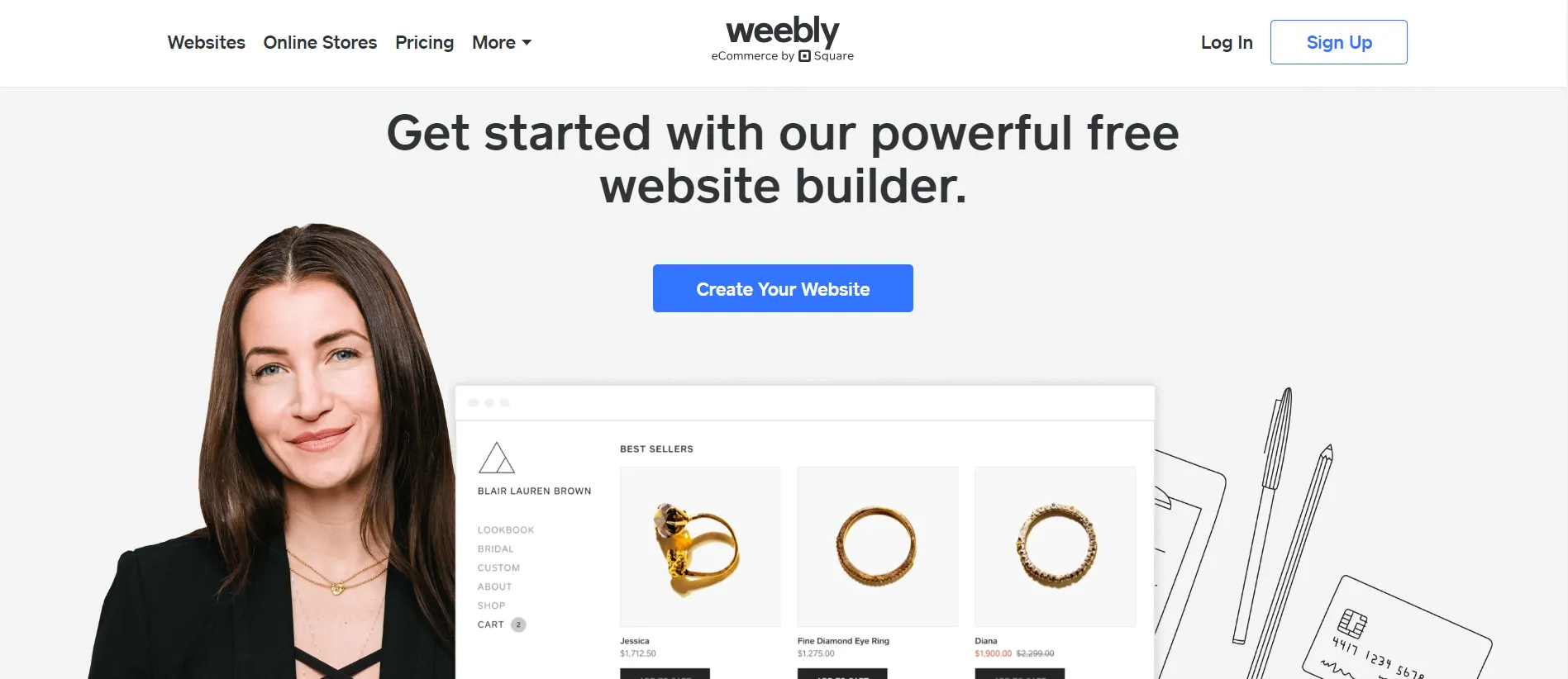
Plus, since Square's acquisition, Weebly has transformed into a full-fledged eCommerce builder. This means there are tons of built-in sales features for you to explore: inventory management, search engine optimization, payment gateway integration, and marketing tools. These all require third-party app installation on your WooCommerce site.
While WooCommerce boasts a free platform, the true cost of building a website with it can be surprisingly high due to the need for additional services like hosting, themes, and plugins. Conversely, Weebly offers transparent and affordable pricing plans, ranging from $0 to $26/month (billed annually). This provides clear and predictable costs for website owners, making it a more budget-friendly option for those seeking a reliable and affordable website solution.
Here are the pros and cons of Weebly for your consideration:
Weebly pros | Weebly cons |
- Very easy to use with drag-and-drop functionality. - Built-in hosting, SSL, and eCommerce features. - Affordable pricing with free plan available. - Fast setup and low learning curve. | - Limited design flexibility compared to more advanced builders. - Less scalable and not ideal for large or complex websites. - Template customization can be restrictive. |
How to Choose the Best WordPress Alternative for Your Business?
Choosing the right WordPress alternative depends on your specific goals, technical skills, and the type of website you want to build. Since each platform offers different strengths, it’s important to evaluate your needs before making a switch. Here are the key factors to consider when selecting the best alternative to WordPress:
1. Identify your website goal
Start by clarifying the main purpose of your website. Is it for blogging, showcasing a portfolio, selling products, or managing content for a business? Your end goal will narrow down which type of platform suits you best, whether it’s a content-focused system, a design-driven builder, or a commerce-ready solution.
2. Consider your technical skill level
Some platforms are beginner-friendly with visual editors and pre-built templates, while others require coding knowledge and setup experience. If you're not comfortable with technical tasks like hosting or configuration, choose a platform that handles those for you.
3. Think about design flexibility
Decide how much creative control you need. Do you want to customize every element on your site, or are you okay with ready-made templates? If branding and layout flexibility are important, look for a platform that allows deeper design adjustments.
4. Determine content or store complexity
The structure and features of your site also matter. If you plan to publish articles regularly or manage an online store with many products, you’ll need a platform that can scale with your needs and offer tools like content scheduling, inventory control, or SEO optimization.
5. Decide on hosting and maintenance preferences
Ask yourself whether you want to manage your own hosting or prefer an all-in-one solution. Some platforms take care of hosting, updates, and security, while others require manual setup and ongoing maintenance.
By reviewing these factors, you can confidently choose a WordPress alternative that aligns with your goals, skills, and growth plans, making your website easier to launch, manage, and scale.
Evaluating WordPress Alternatives: Our Criteria and Scoring System
Choosing the best WordPress alternatives from a sea of options can feel overwhelming. To help you navigate this decision, we took a rigorous approach to identifying the most suitable option, focusing on factors that matter to users like you.
Our evaluation process involved hands-on testing and meticulous scoring across these key areas:
- Ease of use (20%): We explored the platform's interface, setup process, and overall intuitiveness for both beginners and experienced users.
- Customization options (20%): We evaluated the flexibility to customize designs, templates, and functionalities to match unique brand needs.
- eCommerce features (20%): We assessed the availability of essential features for content management, SEO, eCommerce, and more.
- CMS tools (20%): We explored the robustness and usability of content management tools, including post creation, editing, organization, and publishing.
- Themes and apps (10%): We explored the breadth and quality of available themes and apps (or plugins), considering both free and paid options.
- Pricing and value (10%): We compared pricing plans and assessed the overall value offered with features and performance.
By thoroughly evaluating each platform against these criteria, we identified the top WordPress alternatives that excel in key areas, providing a reliable framework for your own decision-making process.
Further Reading:
- WordPress Review: Is WordPress Worth It?
- WordPress Tutorial for Beginners
- WordPress Pricing Plans in 2024
- Top 10 WordPress Features you can't miss
WordPress Alternatives: FAQs
Is there a better alternative to WordPress?
It depends on your specific needs and priorities. While WordPress is a popular and versatile platform, alternatives like Ghost (for blogging), Drupal (for complex websites), and Squarespace (for ease of use) might be "better" depending on your individual requirements.
Is WordPress still the best CMS?
WordPress remains a dominant force in the CMS world, largely due to its vast plugin library, customization options, and large community. However, you can still refer to other WordPress alternatives, such as Shopify or Joomla, if WordPress isn't what you are looking for.
Why WordPress is not preferred?
Since WordPress is an open-source CMS, its users must install WordPress software on their web hosting. Also, the heavy reliance on various extensions of WordPress makes the setup process complex and time-consuming.
Do professionals use WordPress?
Yes, many professionals, including web developers, designers, and digital marketers, use WordPress. Its flexibility and wide range of features make it a popular choice for businesses, bloggers, and even large organizations.
Conclusion
In short, the 10+ platforms above are the best WordPress alternatives based on strictly set criteria of features, pricing, and suitability. Shopify and Joomla stood out as the best options based on our scoring.
With its user-friendly interface and powerful eCommerce features, Shopify is a perfect fit for entrepreneurs and businesses looking to launch and grow online stores. On the other hand, Joomla caters to those needing greater flexibility and customization options, particularly developers and web agencies building complex websites and web applications.
If you have any questions about any other platforms, don’t hesitate to refer to our LitExtension blog on eCommerce platforms or join our Facebook Community.