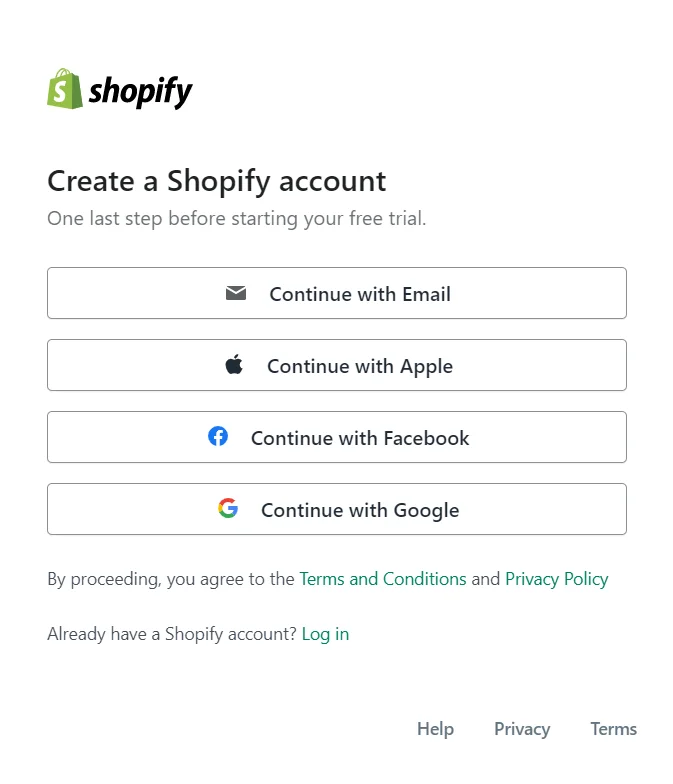How to migrate from Weebly to Shopify completely? Is there any benefit from this cart-to-cart migration? In the following paragraphs, LitExtension – #1 Shopping Cart Migration Expert will help you answer these questions as well as dive deeper into:
- A step-by-step Weebly to Shopify migration
- What should you do after moving from Weebly to Shopify?
- Is it worth leaving the current platform and transferring your eCommerce store to Shopify?
Let’s get started!
Seamlessly migrate from Weebly to Shopify!
LitExtension can safely transfer your data and unlock more growth on the new Shopify store.

What Should You Do Before Weebly to Shopify Migration?
#1. Back up data from your Weebly store
Data backup is always an important task, especially when you are using a free site builder like Weebly. There is always a chance that your data vanishes under unwanted circumstances, and that’s when the backup saves your day.
When it comes to moving your site to another platform, backing up your data becomes extremely important since it avoids any chance of data missing. So how to perform this first step of moving from Weebly to Shopify?
You can easily backup your data (Orders, Products, Customers…) in CSV. files by following these steps:
- To export orders from your Weebly store, from the admin panel, go to Store > Order > Export Orders, choose the time frame and file type, then click on Export.
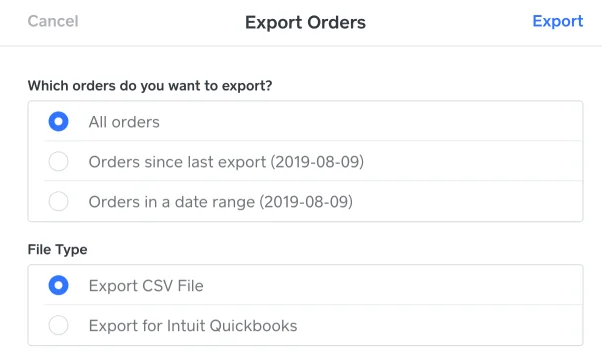
- To export products, go to Items > Item Library. After that, click on the icon (…) on the top right and choose Export Items.
Your current orders and products will then be exported to CSV. files and sent directly to your email address. These files will also contain categories and customer information. In detail, you can find categories in the CSV. files of products, while the customer is included in the order files.
#2. Create your new Shopify store
When the current data is in a safe place, it’s time to create a new Shopify store. You can either take advantage of Shopify's free trial or go straight to paid plans.
If you are looking for a quick yet thorough guide on how to create a Shopify store from scratch, do not miss out on the below video.
First off, go to the Shopify website and click on the “Start free trial” button. You will be required to provide some details about your store (where, what, and how you are planning to sell) before creating a Shopify account using one of the below options.
After just a few clicks, you will be directed to the Admin screen where you will find most of the Shopify tutorials. You can customize your store by picking an eye-catching Shopify theme or setting up payments to start making sales. For now, you’re almost halfway through the process!
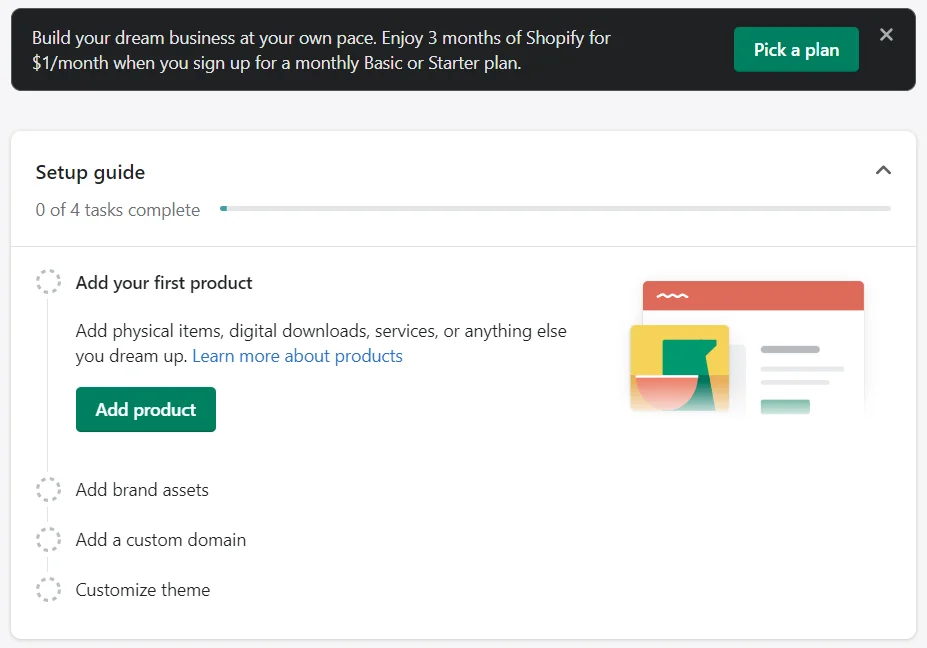
How to Migrate Weebly to Shopify in 03 Steps with LitExtension?
If you don’t have time to run through these walls of text, check out this ultimate video tutorial on how to move your store from Weebly to Shopify completely.
In the following paragraphs, let’s find out how you can migrate your store from Weebly to Shopify in only 03 steps with LitExtension services.
Step 1. Technical consultancy with LitExtension
When migrating from Weebly to Shopify, the first step we recommend is to seek technical consultancy. This step is essential for ensuring that your migration process goes smoothly and meets your specific business needs.
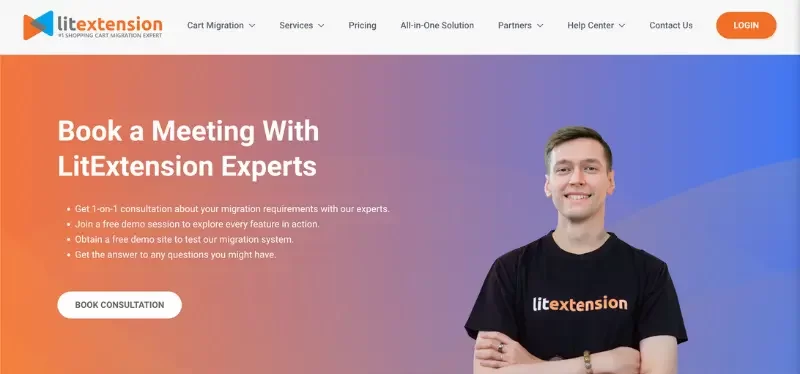
Our team at LitExtension will work closely with you to assess your store’s current setup and determine the best approach for your migration. During the consultancy phase, we’ll help you identify any custom features or integrations that need special attention. For example, if you are using third-party apps or custom-built functionalities on Weebly, we will try our best to transfer them to Shopify for you.
Additionally, we will discuss any potential challenges you may face during the migration. We provide recommendations for how to handle these challenges, ensuring minimal disruption to your business.
Step 2. Data mapping to prepare for Weebly to Shopify migration
Before we start the actual migration from Weebly to Shopify, it’s important to map data between your source cart and target cart. This step ensures that all your vital store data – such as products, customers, orders, and other critical information – transfers accurately to your new Shopify store.
So, what is data mapping? It is the process of aligning the fields from your Weebly store to their corresponding fields in Shopify. For example, your product titles, descriptions, and prices on Weebly need to be mapped to the correct product fields in Shopify. Without proper data mapping, critical information like product variants, customer details, or order history might not appear correctly in your new Shopify store. This could lead to problems like missing product information, incorrect prices, or misaligned categories.
Step 3. Full migration from Weebly to Shopify
Before we move on to the full migration from Weebly to Shopify, it’s essential to start with a demo migration. This preliminary step allows us to test the migration process with a small portion of your store’s data. The demo migration ensures that all your entities will be transferred smoothly and allows us to identify any issues before the full migration takes place.
Once you are satisfied with the demo migration, we will move on to the full migration. This is when all your store data – including products, customers, orders, and SEO settings – gets transferred from Weebly to Shopify. The full migration process is automated, which helps to minimize errors and ensures that the transfer is fast and efficient. On top of that, we ensure that your full migration process will happen with zero downtime for your business operations. Therefore, you won’t need to postpone your business or put your store into maintenance mode. If there’s any newly incurred data during the process, we’ll work with them in the post-migration later on.
What to Do After Weebly to Shopify Migration?
After successfully transferring your website from Weebly to Shopify, below are some tasks you need to set up before bringing your new store to life, or you can refer to the detailed Shopify checklist after migration.
Run Recent Data Migration
During your cart-to-cart migration, there might be some new data added to your Weebly store, such as new products, orders, or customers… It’s crucial to transfer these newly emerged data to your Shopify store as well. Fortunately, our Recent Data Migration will help you accomplish that task with ease.
The most amazing part is that you don’t have to pay for this extra service and LitExtension allows you to run unlimited times within 03 months after full migration. It applies in all cases proving that the total number of additional entities is less than 10% of the total number of entities in your initial migration.
Set up Your Shopify Store After Migration
Congratulations, you’re almost 75% through your process! Your new Shopify store will be ready to rock the game after just a few customizations below.
Change DNS and switch your Domain
After migrating your data from Weebly to Shopify, you should change your DNS and switch your domain so that all links to your websites will work normally. In general, there are 03 most common situations you might encounter after re-platforming:
- Both your Weebly and Shopify stores are hosted by the same provider and use the same domain. Your new Shopify store, however, is in the subdirectory.
- Both your Weebly and Shopify stores are both hosted by the same provider, yet each has a different domain name.
- Your Weebly and Shopify stores are hosted by different providers, and they have different domain names.
Set up Shipping
Before your Shopify store goes into operation, it’s important to set up shipping rates and shipping methods. It does not only help you avoid unwanted aftersale situations (such as refunds required due to overcharge) but it also prevents other tax issues. Visit this complete Shopify shipping guide for further information regarding Shopify shipping.
Follow these steps to set up shipping for your Shopify store:
- Go to Settings > Shipping then add your shipping address to get accurate shipping rates based on your location;
- Create shipping zones to ship to different regions, states, and countries;
- If you are using carrier-calculated shipping rates, enter the dimensions of your shipment. Many carriers calculate shipping rates based on volumetric weight (the height, weight, and depth of a package);
- For each of your shipping zones, create different shipping rates;
- Plan a shipping strategy that works best for your online business;
- After that, decide whether you use fulfillment services or not.
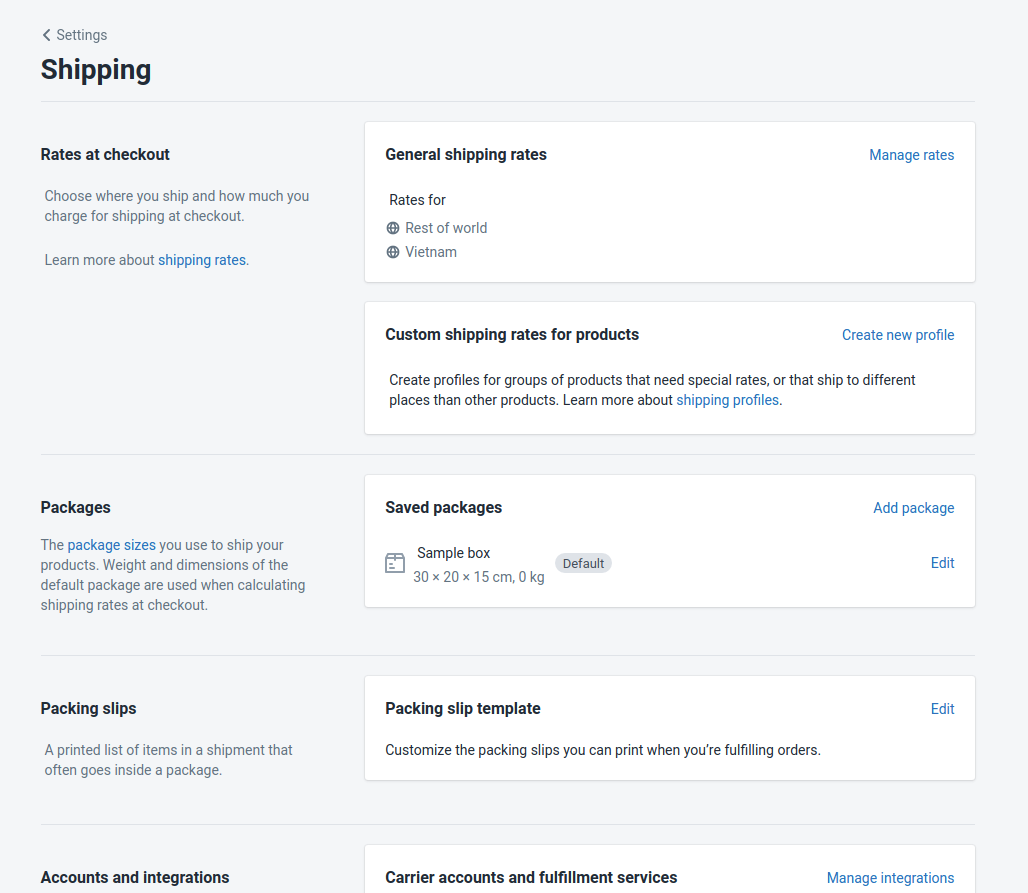
Set up Payment gateways
Shopify provides its online merchants with a wide range of payment options. Pick one from over 100 payment providers and finish setting up payment for your store will allow your customers to make a payment easily.
When using Shopify, you can use its payment provider, Shopify Payments, which accepts multiple currencies. If you aim to sell globally, Shopify Payments is considered the most suitable option as the system will automatically convert the price according to current exchange rates. It is not mentioned that Shopify will charge transaction fees on all payments via third-party gateways. The fee might range from 2.5% to 0.5% depending on your Shopify plan.
To set up a payment gateway for your Shopify store, follow these steps:
- If you choose Shopify Payment, these detailed instructions will guide you through the process step by step! Remember to test Shopify payments carefully when you go live on your eCommerce website.
- If you opt for third-party payment providers:
- From Admin Dashboard, go to Settings > Payment providers
- In the Third-party providers section, click Choose third-party provider
- After that, choose the desired payment gateway from the list. Remember that Shopify allows merchants to use one credit card payment source only.
- Enter the account credentials for the desired provider
- Click on “Activate”.
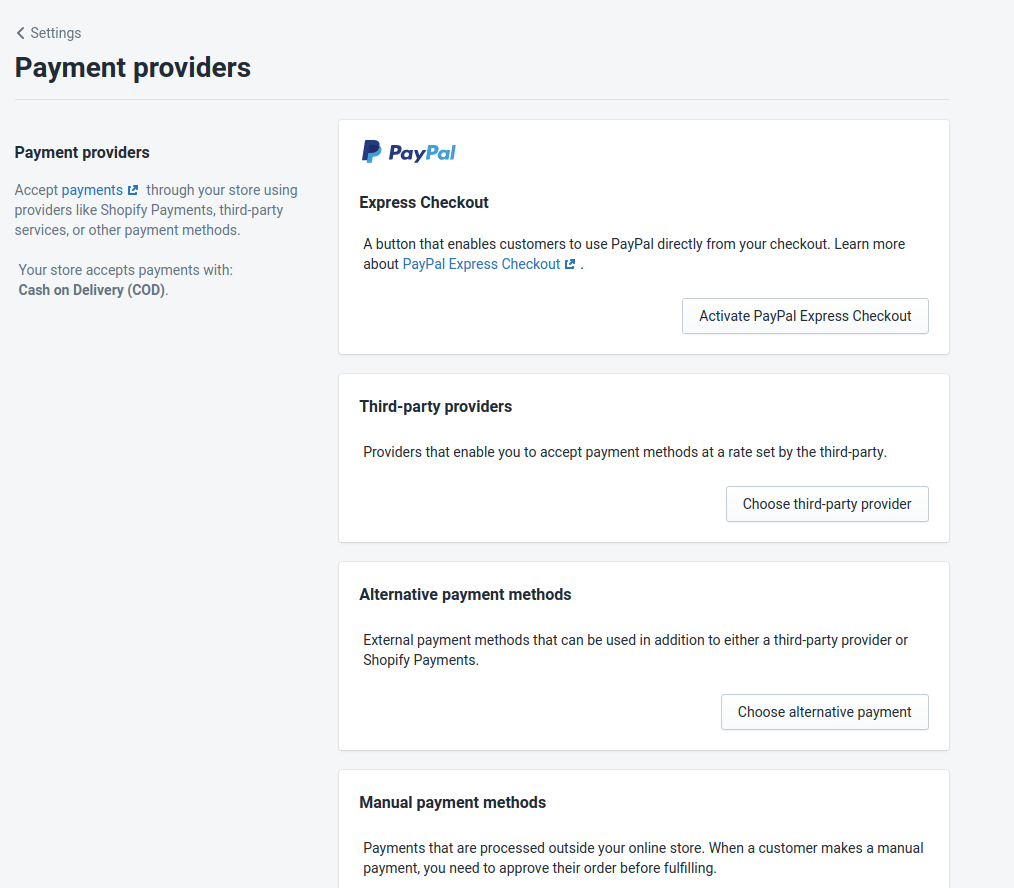
Need further help regarding the migration process? Don't worry, we've got your back!
1. FAQs related to LitExtension Shopping Cart Migration services
Why Choose LitExtension for Your Weebly to Shopify Migration Expert?

1. Zero effort required
When you choose LitExtension, you don’t need to worry about the technical side of the migration process. We take care of everything from start to finish. Our migration tools are fully automated, meaning that once you initiate the process, we handle all the heavy lifting for you. Therefore, you won’t have to manually export or import your data or deal with any complicated coding. All you need to do is approve the process and monitor the progress, and we’ll take care of the rest.
2. Personalized migration experience
Every business has different needs, and we understand that one-size-fits-all solutions don’t always work. At LitExtension, we offer a personalized migration experience to fit your specific requirements. Whether you need to move over a small number of products or hundreds of thousands, our migration process can be customized to your scale.
We start by understanding the unique needs of your store and what features you need from Shopify. Our team then works with you to develop a tailored migration plan that fits your goals.
3. Dedicated Personal Assistant
At LitExtension, we believe in offering you more than just a tool – we offer a dedicated personal assistant throughout the entire migration process. From the moment you start your migration, you’ll have access to an expert who is there to guide you through each step. This personal assistant will be your go-to person for any questions or concerns you may have.
Whether you need advice on how to best structure your Shopify store or help troubleshoot an issue, your assistant is there to ensure everything runs smoothly.
4. Inclusive migration options
LitExtension offers a wide range of migration options to ensure that your move from Weebly to Shopify covers everything you need. We understand that your store is made up of many elements—products, customers, orders, reviews, SEO data, and more. You can choose to migrate specific data or all of it, depending on your business needs. We also provide options for migrating custom fields and even additional store settings.
This flexibility allows you to have full control over what gets transferred to Shopify, ensuring that your new store on Shopify mirrors your old one as closely as possible. Our inclusive options guarantee that every aspect of your store is taken care of.
5. Enhanced data quality assurance
Data integrity is crucial when it comes to migration. When transferring important business data, even small errors can lead to major problems down the line.
That's why LitExtension focuses on enhanced data quality assurance to ensure that your migration is as accurate as possible. We use advanced technology to perform thorough checks at every stage of the migration process. This includes verifying that product descriptions, prices, images, customer details, and order histories are all transferred correctly.
6. Comprehensive post-migration support
Our service doesn’t stop once your migration is complete. At LitExtension, we offer comprehensive post-migration support to ensure that your Shopify store is fully optimized and functioning as expected. After the migration, we provide assistance with any issues that might arise – whether it’s data discrepancies, functionality adjustments, or questions about your new Shopify store. Our support team is available to help you with everything from minor tweaks to more complex issues.
Moving from Weebly to Shopify: Is It Worth It?
Every merchant desires to reach out to more customers as well as expand their business when re-platforming. In other words, Weebly to Shopify migration is a viable option if you want to take your business to the next level.
First of all, Shopify allows you to increase the stocks on thousands of products, as well as provides the ability to manage them easily right on the main dashboard. Meanwhile, the stock number on the Weebly store is limited to hundreds. Besides, doesn't allow easy import and export via CSV files as its opponent.
There are 99 elegant yet eye-catching and mobile-friendly Shopify themes, which are divided into 17+ different categories so that you can easily customize the look of your eCommerce site. Shopify store owners are more beneficial in terms of store design, as only 15 out of 60 Weebly themes are suitable for online stores.
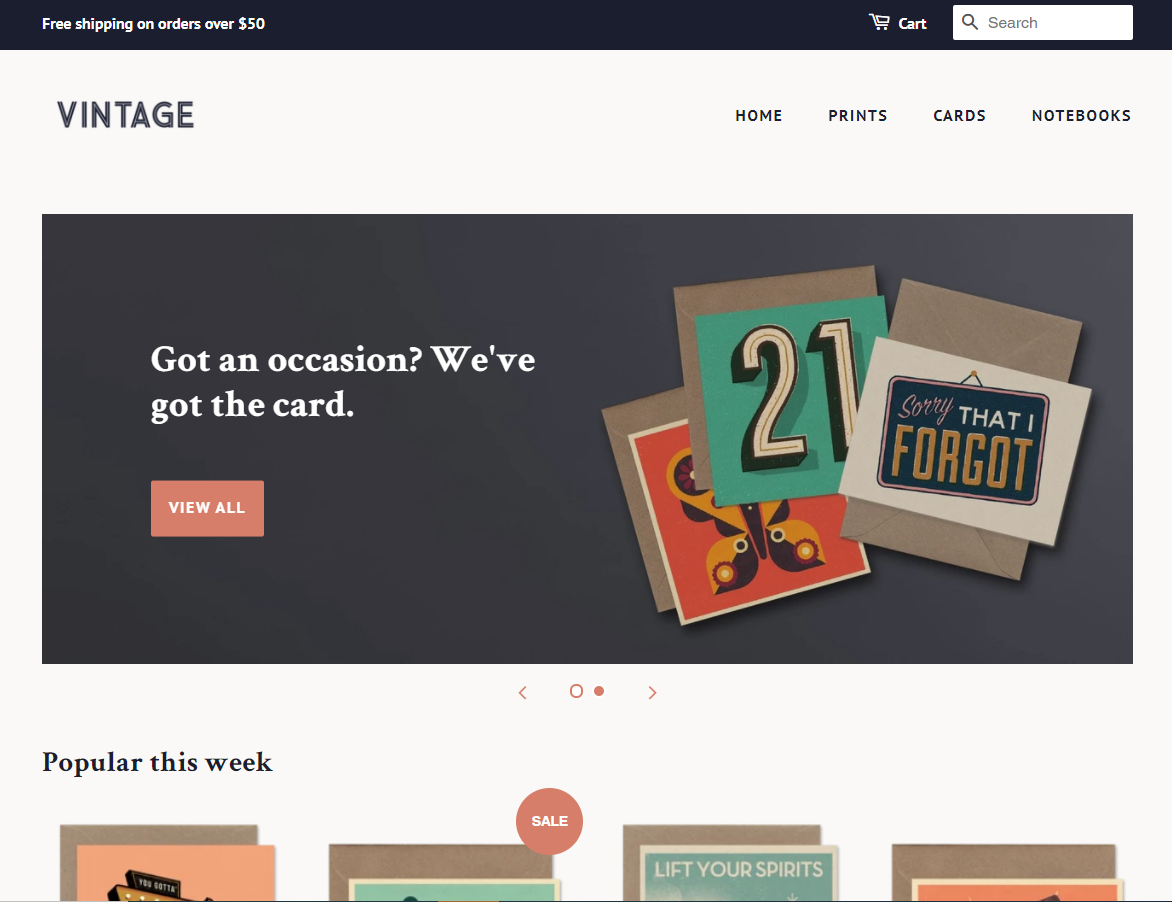
Working on a feature-rich platform like Shopify means that you are accessible to 7000 apps on Shopify App Store, while Weebly App Center only features 5% of that (380 apps, both free and paid). It’s fair enough to say that Shopify provides the greatest variety of app choices for online merchants. Shopify's huge app store is thoughtfully organized into 12 categories and 9 collections. Therefore, online merchants find the apps they need easily.
Weebly to Shopify: FAQs
How do I transfer my domain from Weebly to Shopify?
To transfer your domain from Weebly to Shopify, please follow these steps:
- Log in to your hosting provider admin account or where your domain is registered, then go to the Domain menu
- Select the domain you want to transfer
- Click on Unlock option to get the EPP code (the domain authorization code or the Auth Code)
- Take it to your new Registrar and begin the transfer.
For more information regarding other issues you might encounter while transferring your domain, please refer to this article.
Is Weebly cheaper than Shopify?
Yes, Weebly is at more affordable prices than Shopify. In detail, Weebly offers three pricing plans for online stores, ranging from $12 to $25 and $38 per month if paid annually. Meanwhile, it costs at least $29 monthly for the Basic Shopify plan and can add up to $299 for the Advanced plan. Although expensive packages come with more powerful features, the price is still an issue if you are new to the eCommerce game and might not take advantage of all the features included.
Can you transfer a Weebly website to Shopify?
Of course, you can transfer your Weebly store to Shopify easily after going through this article. With the help from LitExtension - the #1 Shopping Cart Migration Expert, you can rest assured that your site is in good hands, and you will be able to start rocking the eCommerce game on a new platform in no time. You can try out our service by running Demo Migration, which is 100% FREE, super fast, and no technical skills required at all, and see if it is worth your investment.
Final Words
When migrating from Weebly to Shopify, it means that you are seeking new development opportunities for your online business. With the detailed instructions provided above, I do hope that you find the data migration process easier with LitExtension – the #1 Shopping Migration Expert. Currently, LitExtension is supporting 200+ shopping carts and has successfully migrated 200.000+ stores.
If you have any questions or concerns regarding the data migration process, please feel free to contact the LitExtension support team, or join our community to get more eCommerce tips and tricks.
Other migration pairs that LitExtension support: