When choosing a platform to build your website, two popular options often come up: Magento vs WordPress. Both are powerful, open-source platforms, but they serve very different purposes.
Magento (now Adobe Commerce) is a dedicated eCommerce platform designed for online stores of all sizes, especially large-scale and high-growth businesses. WordPress, on the other hand, is a content management system (CMS) that powers blogs, corporate websites, and even eCommerce stores through WooCommerce.
So, which is better: Magento or WordPress? Let's figure out which one is the better fit for you with LitExtension! Here’s the agenda:
- We will provide a quick overview of Magento and WordPress
- Followed by a detailed features comparison between these two platforms
- And conclude with our recommendation for your business needs.
Magento and WordPress: Quick Overview
What is Magento?
Magento (Adobe Commerce) is a powerful eCommerce platform, ideal for businesses looking for scalability, flexibility, and advanced eCommerce features. Originally known as Magento, it was officially rebranded as Adobe Commerce on April 21, 2021, following Adobe’s acquisition in 2018. This transition integrates Magento’s eCommerce capabilities into the Adobe Experience Cloud, enhancing digital commerce experiences for businesses and consumers alike.
Magento comes in two versions:
- Magento Open Source – A free, customizable platform for tech-savvy users and developers.
- Magento Commerce (Adobe Commerce) – A premium, cloud-based solution tailored for enterprise-level operations with advanced sales and marketing tools.
In 2022, Magento was the leading eCommerce software in the EMEA region, utilized by 33% of large companies (Statista).
What is WordPress?
On the other hand, WordPress is the world’s leading Content Management System (CMS) that offers flexibility for blogging, business websites, and eCommerce (via WooCommerce). There are two versions:
- WordPress.com – A hosted service, free to start, ideal for beginners.
- WordPress.org – A self-hosted solution requiring separate hosting but offering full control, customization, and plugin support.
According to Statista, as of 2024, WordPress.org holds over 68% of the global website builder market share.
In this comparison, we'll delve into the open-source variants of Magento and WordPress: Magento Open Source and WordPress.org because both are self-hosted solutions, offering greater flexibility, control, and customization than their hosted counterparts (Magento Commerce and WordPress.com).
Before we dive into the details, let's weigh the pros and cons of Magento versus WordPress.
Magento and WordPress: Pros & Cons
Pros | Cons | |
Magento |
|
|
WordPress |
|
|
#1 Ease Of Use
Due to their open-source nature, I must say this right from the beginning: both Magento vs WordPress require technical expertise to set up a new website, but at a different level of difficulty.
Quick verdict: WordPress is easier to use than Magento. Magento will be harder to set up than WordPress. The reason is that Magento's installation process is more involved. Many hosting providers offer one-click installations for WordPress, while Magento's installation requires more manual steps.
Magento Ease of Use
Magento is mostly tailored for advanced levels of web development. Thus, if you are a layman, it's likely that you will have difficulties setting up and customizing your Magento site.
Here's the setup process of Magento for your reference:
Setting up a Magento store requires coding knowledge (PHP, XML, MySQL), especially if you want a customized design. If you're unfamiliar with web development, you’ll likely need a developer or agency to set things up and maintain your store.
WordPress Ease of Use
You may still need some technical know-how to install WordPress, but don't worry; some hosting services make it super easy to install with just one click! This makes the process much simpler than the manual setup required for Magento.
You can see the WordPress installation process in our detailed video below.
Moreover, the WordPress post-installation process is quite linear. Its straightforward, clean-cut interface provides a user-friendly dashboard, quick blog creation options, and drag-and-drop functionality through third-party page builder plugins.
#2 Pricing & Cost of Ownership
While both Magento and WordPress are technically free to install, the total cost depends on hosting, development, themes, and maintenance.
Quick verdict: WordPress is generally more budget-friendly as compared to Magento (but just slightly). Both platforms are free to download and install, but Magento's premium themes or plugins will cost more than WooCommerce.
Magento Pricing
As Magento is an open-source solution, you can download and install it without spending a penny. However, you will still need to pay for extras like hosting and a domain, as well as some efficiency-enhancing features.
Therefore, it’s quite hard to predict the final Magento pricing. Nevertheless, this estimated cost breakdown below will give you a good idea of your own expenditure for your business.
Magento Open Source | Commerce Pro | Managed Services | |
Magento license cost | 0 | $22,000–125,000/year | $40,000–190,000/year |
Domain name | $10–400/year | $10–400/year | $10–400/year |
Hosting | From $100/year | From $500/year | 0 |
SSL Certificate | $50–300/year | $5–300/year | $50–300/year |
Theme | $0–10,000 | $0–10,000 | $0–10,000 |
Extensions | $60–600/extension | $60–600/extension | $60–600/extension |
SEO & Marketing | $10,000–40,000/year | $10,000–40,000/year | $10,000–40,000/year |
Payment Integration | 2.9%+ $0.30 | 2.9%+ $0.30 | 2.9%+ $0.30 |
Development | From $1,800 | From $10,000 | From $10,000 |
Maintenance | $50–100/hour | $70–$140+/hour | $70–$140+/hour |
It’s true that Magento pricing is not competitive at all. Instead of offering a reasonable price for all users, Magento focuses on system improvements and extended functionalities. Hence, if your business is medium to large scale and has a certain cash flow, go for Magento, as it’s truly a powerful platform.
WordPress Pricing
Similarly, WordPress is free to download and use. However, just because WordPress software is free to download doesn’t mean you can run your website completely for free with this platform. You must still purchase the domain name, WordPress hosting fee, security measures, or developer fees.
In the table below, I craft the estimated cost for WordPress so you can have a broad view of what to pay:
WORDPRESS MANDATORY COSTS | |
Hosting | below $10/month for starters, up to $40/month for bigger plans |
Domain |
|
Themes |
|
Shipping | $0-$108/year on average |
Payment Integration |
|
Communication Costs |
|
Security |
|
WORDPRESS OPTIONAL COSTS | |
Customer Experience | $0-$200/extension per year |
Plugins Costs | $0-$200/plugin per year |
Developers Hirings | $10-$100 per hour Up to thousands of dollars per project |
Remember that these are just estimates, and the actual costs can vary significantly depending on your specific needs and choices.
When deciding between Magento and WordPress for your online store, it's crucial to factor in your budget, technical expertise, and desired features and functionalities.
#3 Themes & Design Customization
Quick verdict: In terms of themes and templates, Magento has a relatively smaller selection and functionality than WordPress.
Magento Themes
Default Magento comes with two design themes: Luma, a demonstration theme, and Blank, which can be used as a basis for custom theme creation.
Let's say, I have mixed feelings about Luma. On one hand, it's undeniably attractive and modern, showcasing the potential of a well-designed Magento store. Its responsive design ensures a good user experience across different devices, and the overall layout is clean and user-friendly.
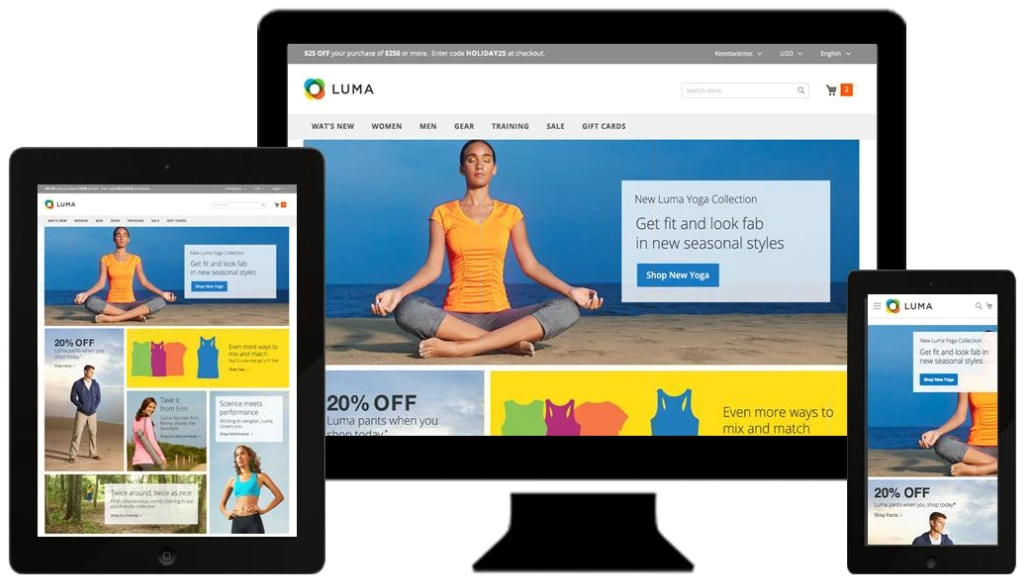
However, Luma does have its drawbacks. Firstly, it can be quite heavy and resource-intensive, negatively impacting page load times if not properly optimized. Secondly, while it offers a good starting point, its complexity can make customization a daunting task for those without extensive development experience.
You can find an appealing array of templates on the Magento marketplace (with only 11 themes) or explore more premium options on Themeforest. The premium Magento themes can range from $50 to several hundred dollars and are all customizable but often require more technical knowledge (HTML, CSS, XML, Less/Sass) and an understanding of Magento's structure.
Magento provides a highly customizable framework, but making design changes often requires coding skills. While premium Magento themes offer some flexibility, most businesses hire developers to create a unique store layout.
WordPress Templates
WordPress significantly outweighs its competitor, Magento, in terms of its number of themes. In fact, WordPress users can access the theme library, which stores 13,000+ themes. Most WordPress templates are available for free; premium themes typically range from $30 to $200+. They are also highly customizable through page builders (like Elementor and Beaver Builder) and code (HTML, CSS, PHP).
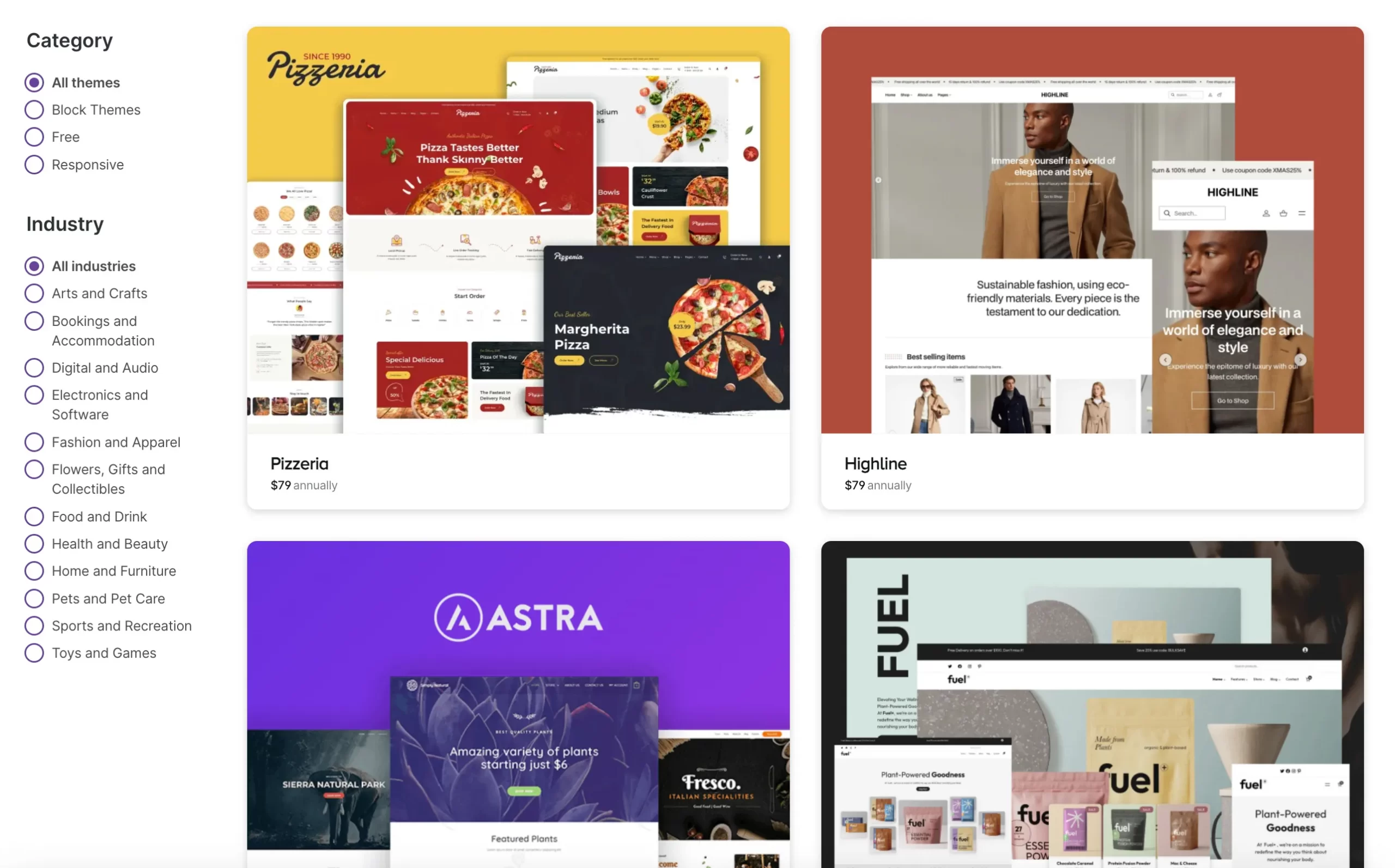
Those themes are generally elegant and eye-catching yet feature-rich and mobile-responsive. In addition to those prefabricated themes, you can always create your own to make your website unique.
Are you selling on WooCommerce but have difficulties determining the proper theme? Let’s look closer at our suggested list of the 10+ best themes for WooCommerce.
#4 Plugins & Extensions
Quick verdict: Needless to say, WordPress clearly outshines Magento for the number of add-ons with over 59,000 free plugins.
Magento Extensions
Magento marketplace has many free and paid extensions across all aspects, from accounting & finance, content & customizations, customer support, marketing, payment gateways & security, site optimization, etc.
Did you know the Magento marketplace has over 4,400 extensions for the Magento Open Source edition? These extensions are mostly premium and priced from just a few dollars to several thousand dollars. Some are a bit more complex and may require manual installation or command-line knowledge.
WordPress Plugins
The core popularity of WordPress lies within its humongous plugin repository, which has over 59,000 free and paid plugins. In essence, you can find any WordPress plugins that meet all your logistical, technical, and marketing needs.
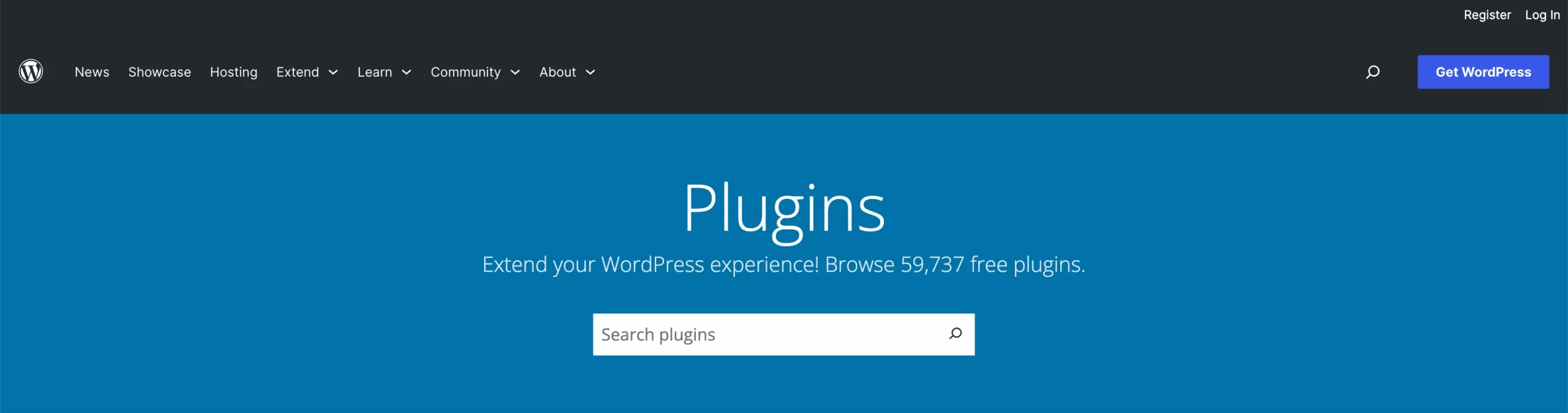
Typically, all WordPress plugins are straightforward and installed directly from the WordPress admin dashboard.
The wonderful thing about both WordPress vs Magento is their great degree of customizability. And when it comes to plugins and extensions, there’s no exception. The two platforms allow you to create your own plugin to meet your specific needs regardless of your technical expertise.
#5 Ecommerce Features
Quick verdict: For businesses that require a highly customizable platform with enterprise-level features and scalability, Magento (Adobe Commerce) is a strong contender.
Magento eCommerce Features
Magento is designed for large-scale businesses and can handle:
- 100,000+ products without performance issues.
- High traffic volumes and thousands of transactions per hour.
- Optimized checkout, caching, and content delivery networks (CDN) for speed.
However, to achieve this scalability, Magento requires high-performance hosting (VPS, cloud, or dedicated servers) and expert configuration.
For inventory management, Magento allows different price points for different customer groups and supports virtual and downloadable products. It also provides unlimited product attributes for detailed filtering and search options. Additionally, Magento offers attribute sets for quick product creation.
Magento's layered navigation also enables customers to filter products by categories, price ranges, and brands. It features a configurable search with auto-suggested terms and breadcrumbs for easy navigation.
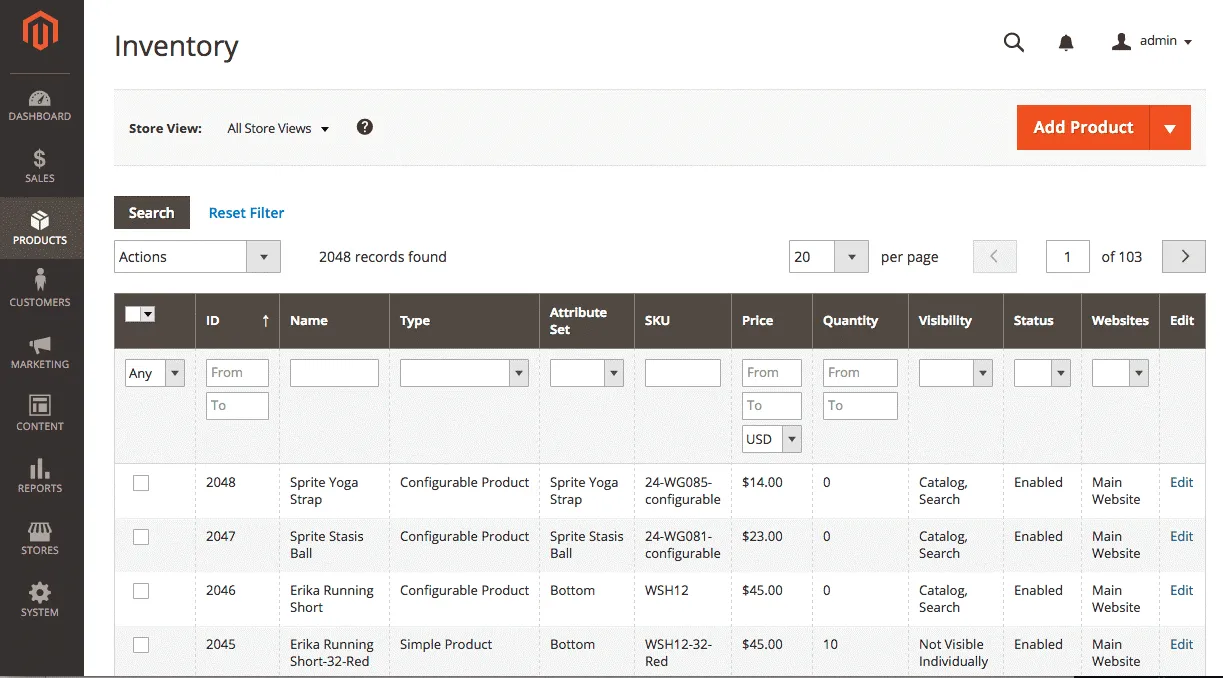
Magento supports multi-source inventory (MSI), allowing businesses to manage stock from multiple warehouses, stores, or fulfillment centers while optimizing order fulfillment based on location. It also allows merchants to sell simple, configurable, grouped, bundled, and virtual products, making it ideal for businesses with complex inventory structures.
WordPress eCommerce Features
Originally built as a CMS, WordPress lacks eCommerce functionality out of the box. This means that to start selling online, you will have to install an eCommerce-specific plugin that might cost tons of money and time worrying about compatibility, support, and updates.
Standing out among the pack is WooCommerce, the most highly-rated WordPress plugin for eCommerce. By this time, WooCommerce is the most widely used eCommerce solution, with more than 3 million live websites.
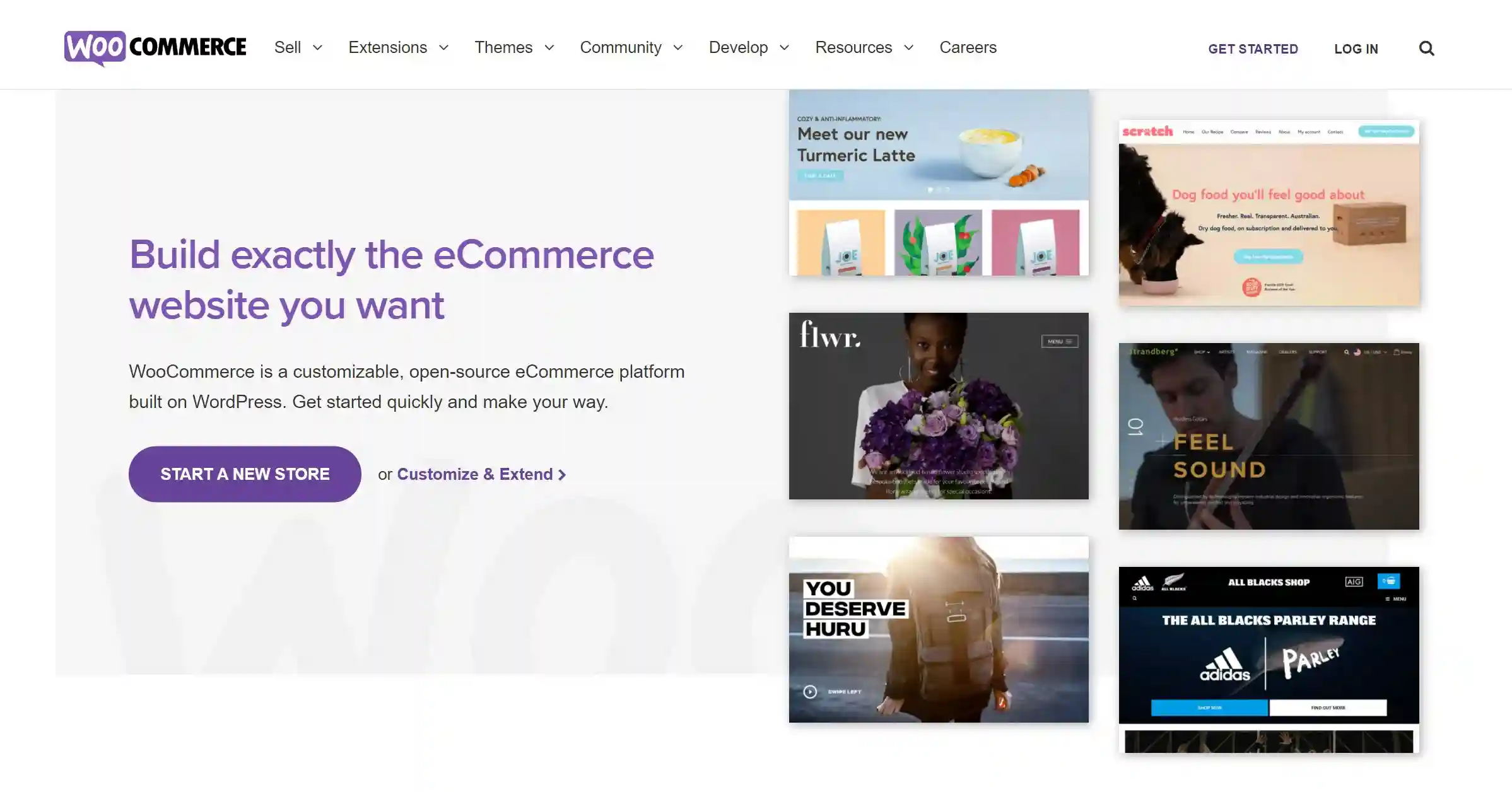
WordPress can scale well, but it depends on the hosting and optimization techniques used:
- For small-to-medium businesses, WordPress performs well on shared or managed hosting.
- As traffic grows, businesses may need VPS or cloud hosting for better speed and uptime.
- Large stores require performance optimization (caching, CDN, database optimization) to prevent slow loading times.
- WooCommerce can support 10,000+ products, but it may slow down without proper hosting and optimizations.
- WordPress WooCommerce that supports digital downloads, memberships, and subscriptions.
WooCommerce also opens the door for merchants to sell in marketplaces. This is a fertile ground for store owners to increase sales and maximize their profit. However, you'll need another tool to integrate WooCommerce with Etsy, eBay, or Amazon to sell on other platforms.
You can find more information about other eCommerce platforms:
#6 SEO Features
Quick verdict: WordPress is more powerful than Magento in terms of SEO.
SEO Features of Magento
Magento is excellent for SEO and provides many helpful guides to get you started. It's packed with features like meta tags, canonical tags, XML sitemaps, URL rewrites, and layered navigation that give you a solid base to optimize your site for search engines.
And if you need some guidance, the platform includes tons of SEO guides and prompts to help you get started.
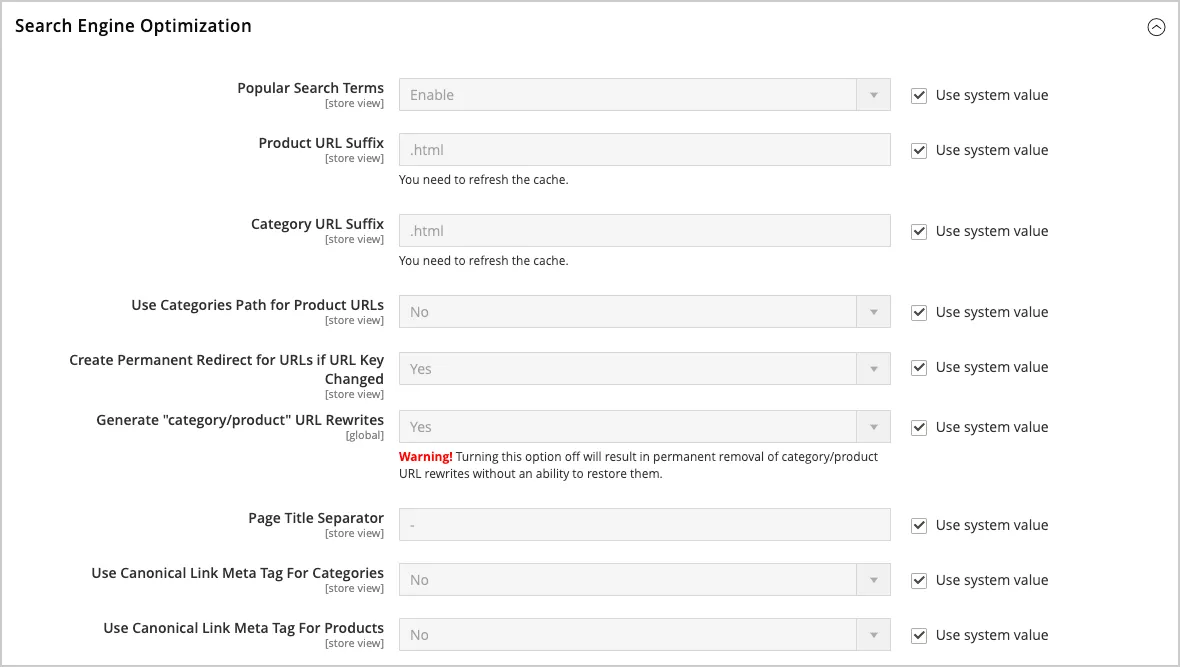
One thing I love about Magento is the level of control it gives you. You can easily edit meta keywords, descriptions, image alt-tags, product descriptions, and snippets to your core content. Plus, it offers handy features like Google sitemaps, no-follow links, and redirects, making it easy for search engines to crawl your site.
SEO Features of WordPress
WordPress provides a flexible and user-friendly approach to SEO. It produces clean, semantic code that search engines such as Google can easily understand. Additionally, it allows customization of titles, meta descriptions, and headings, which are crucial for on-page optimization.
Like Magento, this platform enables the creation of post tags, optimization of permalink structures, and setting all the necessary metadata for pages and posts.
WordPress dominates SEO and content marketing, making it the top choice for blogs, digital publications, and businesses that rely on inbound marketing. With Yoast SEO & Rank Math plugins, optimizing a WordPress site is easier and more effective for driving organic traffic.
- Yoast SEO helps you optimize your content with real-time feedback, create XML sitemaps, manage redirects, and more.
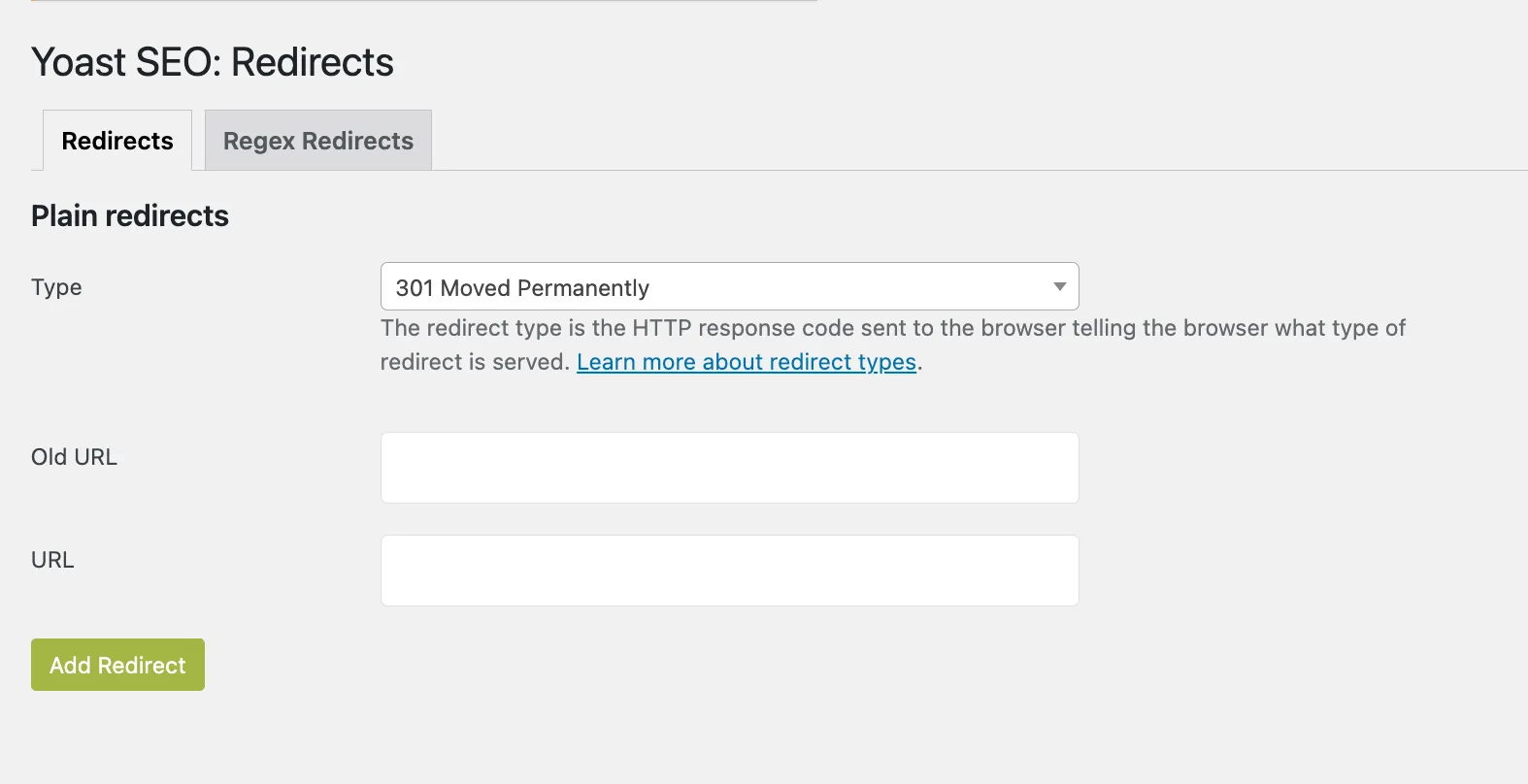
- Rank Math offers features similar to Yoast but with a more streamlined interface and unique features, like built-in schema markup.
- Broken Link Checker scans your site for broken links, which can negatively impact your SEO.
Of course, WordPress SEO isn't without its challenges. With so many plugins available, it can be overwhelming to choose the right ones.
#7 Security
Quick verdict: Magento has a slight edge when it comes to security.
Magento Security
From my experience, security becomes your responsibility if you run an open-source Magento store. You must handle things like getting an SSL certificate, setting up security plugins, enabling two-factor authentication, and ensuring your store is PCI-compliant.
Magento releases patches and security updates regularly, but the update process is manual and can be a bit tricky if you're not tech-savvy. So, if you don't enjoy adjustment with code or don't have the time for it, you need to be aware that your store could be vulnerable to malicious attacks.
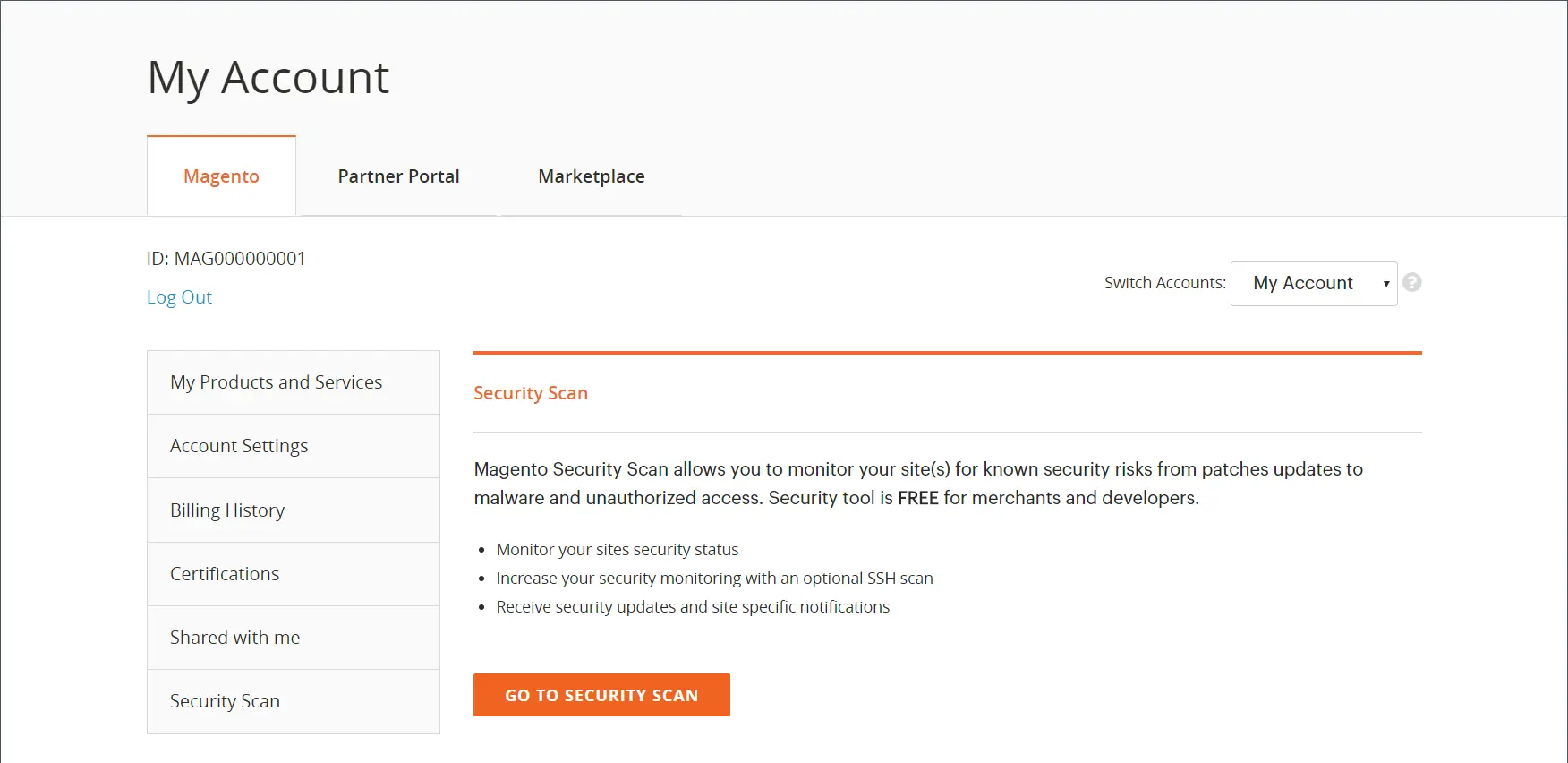
Now, don't get me wrong. Magento does have some great security features that are essential for eCommerce. Magento has built-in security features like strong password requirements, CAPTCHA for spam protection, and measures to prevent common attacks like SQL injection and cross-site scripting (XSS). This gives you a solid foundation upon which to build.
Furthermore, Magento adheres to the Payment Card Industry Data Security Standard (PCI DSS), which is crucial for handling sensitive credit card information. This compliance adds another layer of trust and security for both you and your customers.
WordPress Security
To me, WordPress security is a bit of a mixed bag. While it has some inherent strengths, it also presents its own set of challenges.
On the plus side, I've found that WordPress security can be quite robust and accessible, even for those who aren't tech-savvy. The availability of free SSL certificates, user-friendly 2FA plugins, and a wide range of security plugins make it easier than ever to protect your site.
However, WordPress's popularity is also a double-edged sword. It's a popular target for hackers, and its open-source nature means that vulnerabilities can be more easily exploited. Additionally, the vast number of plugins available can be a bit overwhelming, and it's not always easy to know which ones are reputable and well-maintained.
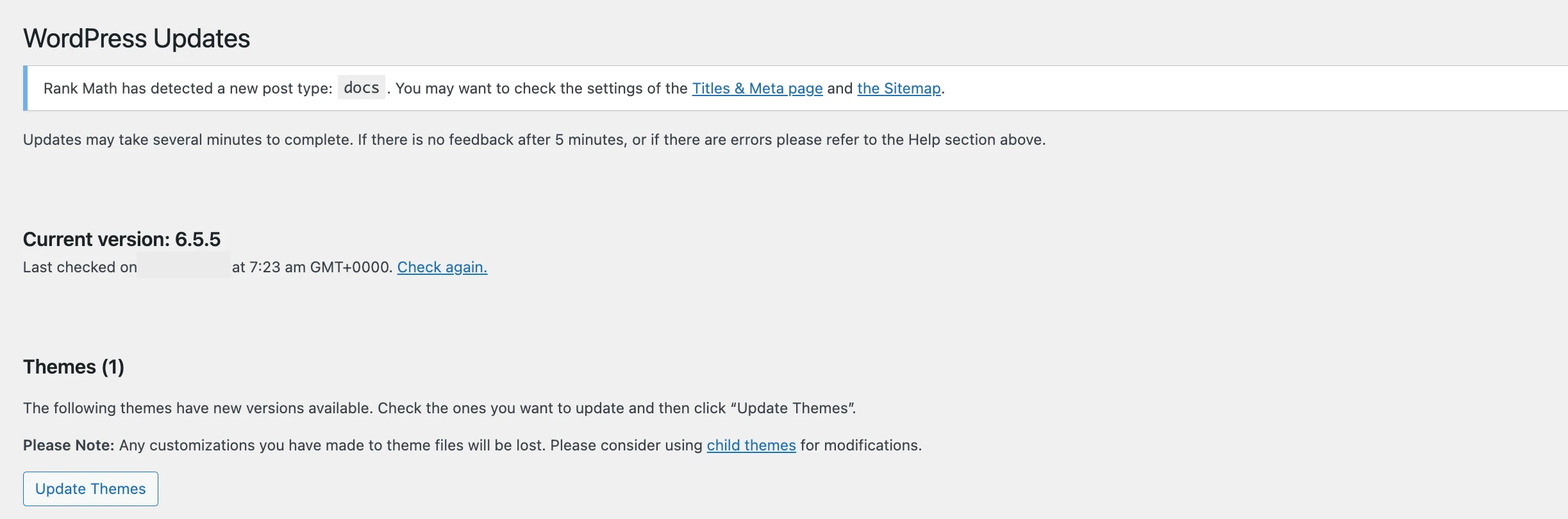
You can create a reasonably secure WordPress site if you're willing to stay on top of updates, choose plugins carefully, and implement basic security measures.
Remember, security is an ongoing process. It's not enough to just set it and forget it. You must proactively monitor your site, update software, and stay informed about potential threats.
#8 Customer Support
Quick verdict: It's a tie between Magento and WordPress in terms of customer support since both are open-source.
Magento Support
Due to its open-source nature, Magento offers virtually no customer service. Magento Open Source users have no live chat, phone, or email support.
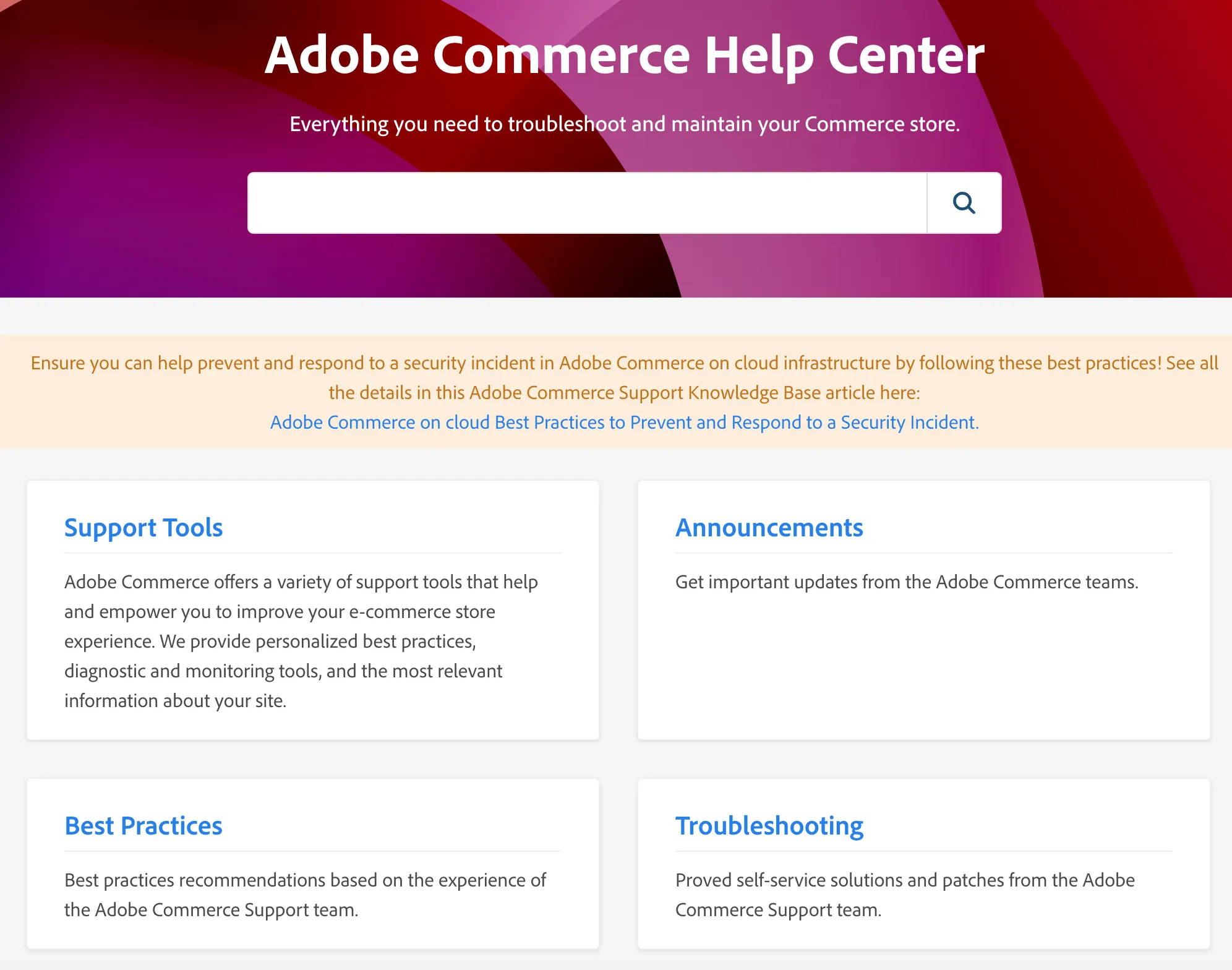
Nevertheless, Magento provides plenty of resources for merchants who want to take control of their support strategy. This platform has an informative blog, a knowledge base, and a forum where you can seek guidance from other users.
WordPress Support
Just like Magento, WordPress doesn’t support live chat, phone, or email. However, with its enormous user base, WordPress users can seek help from an active community of peers and developers. These people are quite knowledgeable about the platform and capable of giving insightful responses to almost every question.
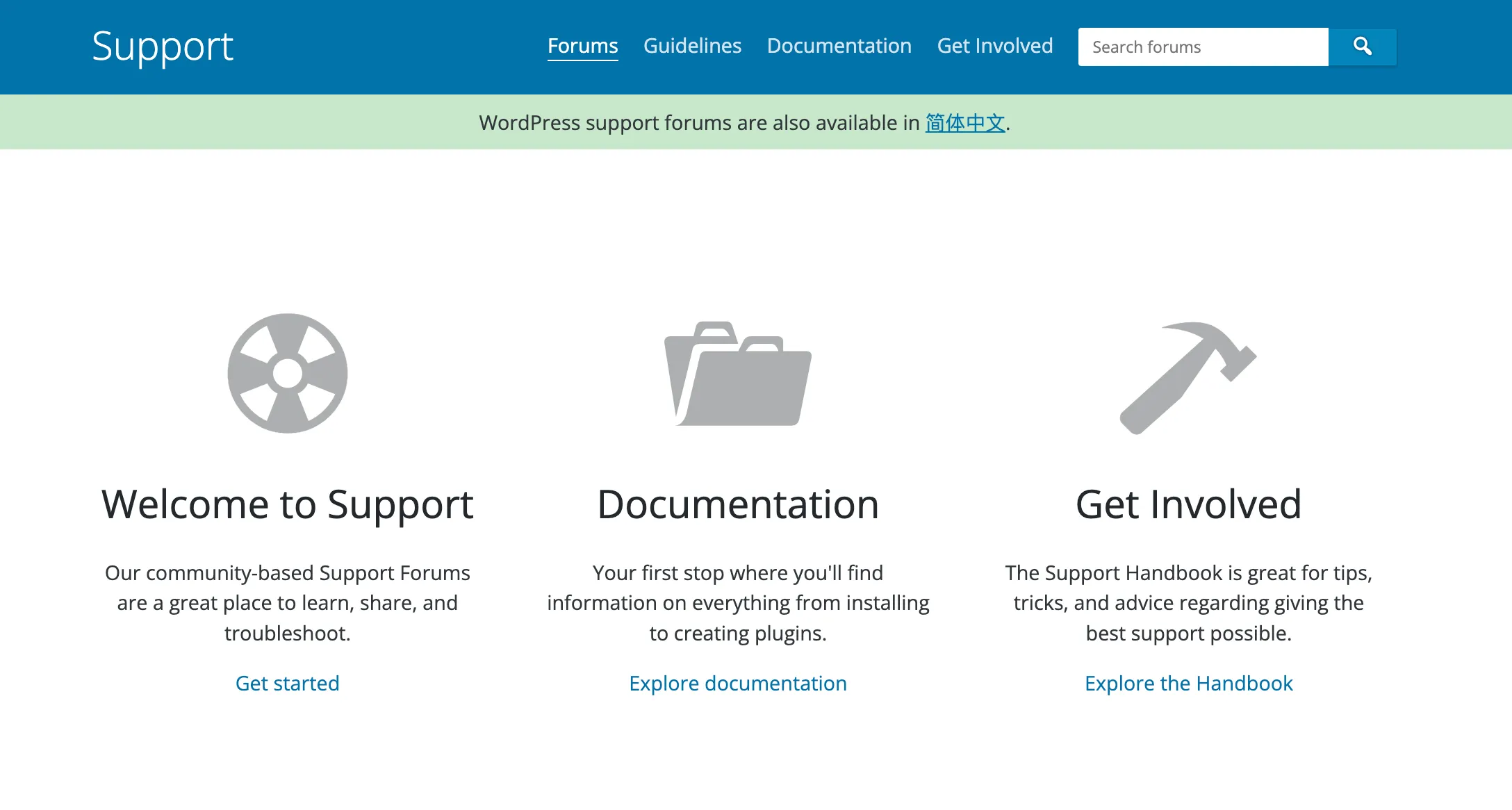
You can also find loads of multiple texts, video tutorials, and guidelines compiled by other system users.
Apart from that, you can always hire WordPress experts for more dedicated support. These experts will provide you with WordPress-related services, including installation, design, hosting, module development, and site-building.
Bonus reading: WooCommerce vs Magento Comprehensive Comparison
Magento vs WordPress: Which is The Best for Your Business?
Overall, when comparing Magento vs WordPress, it’s quite hard to determine the winner between the two precisely. As analyzed above, there are also criteria where it's impossible to pick out the upper hand between WordPress vs Magento, like pricing, eCommerce features, and customer support.
However, WordPress seems slightly better than Magento in this comparison. Apparently, neither Magento nor WordPress is perfect. Most of the time, Magento vs. WordPress has a set of distinctive features and a set of downsides. The important thing is to make sure the platform you opt for can provide you with everything you need.
Here’s a quick breakdown based on business type:
Business type | Best platform | Why? |
Large eCommerce stores | Magento | Scalable, multi-store support, enterprise features |
Small-to-medium businesses | WordPress | Lower cost, easier to manage, content + eCommerce flexibility |
B2B & wholesale | Magento | Bulk orders, custom pricing, advanced inventory |
Content-first websites | WordPress | Best for blogging, SEO, and lead generation |
Multi-vendor marketplaces | Magento | Built-in multi-vendor & high scalability |
Subscription & membership websites | WordPress | WooCommerce + membership plugins support |
✅ Let's summarize to make an informed decision!
- If you need an advanced eCommerce platform with scalability and powerful features, Magento is your best option.
- If you want a simple, cost-effective solution that supports blogging and eCommerce, WordPress with WooCommerce is the better choice.
- If you're a large business with B2B needs, Magento wins.
- If you're a small business, blogger, or solopreneur, WordPress is the way to go.
Magento vs WordPress: FAQs
Can you use Magento with WordPress?
Yes! You can integrate Magento with WordPress using plugins to combine Magento’s powerful eCommerce features with WordPress’s superior content management. However, it requires technical setup and may not be necessary for most businesses.
What is Magento good for?
Magento (Adobe Commerce) is best for large eCommerce businesses, B2B & wholesale operations, and multi-store management. It excels in scalability, advanced inventory control, and enterprise-level security, making it ideal for high-traffic online stores.
Is WordPress the best for eCommerce?
WordPress, with WooCommerce, is a great choice for small-to-medium businesses looking for a cost-effective and user-friendly eCommerce solution. However, for enterprise-level online stores, Magento is the better option due to its scalability and advanced features.
Which is better: WooCommerce or Magento?
Magento is better for large eCommerce stores, wholesalers, and businesses needing high scalability and customization. WooCommerce is better for startups, bloggers, and small-to-medium businesses needing a simpler, more affordable eCommerce solution.
Final Words
Hopefully, by the time you reach these final lines of this ultimate Magento vs WordPress comparison, you've already determined which of the two best represents the platform for your specific requirements.
Magento (Adobe Commerce) is the best choice for enterprise businesses, large-scale eCommerce operations, and B2B companies that require advanced inventory management, multi-store functionality, and high-level security. However, it requires higher investment in hosting, development, and maintenance.
WordPress (with WooCommerce) is ideal for small-to-medium businesses, startups, bloggers, and content-driven websites. It’s user-friendly, affordable, and highly flexible, making it easy to set up an online store without extensive technical expertise.
If you’re currently using Magento and would like to migrate Magento to WordPress or vice versa, LitExtension is always available to help. Besides Magento vs WordPress, we currently support data migration for over 200 most popular platforms. Finally, if you have any questions regarding our service, please don’t hesitate to contact the LitExtension team.
Let’s visit the LitExtension blog and join our community to get more eCommerce tips and news!

