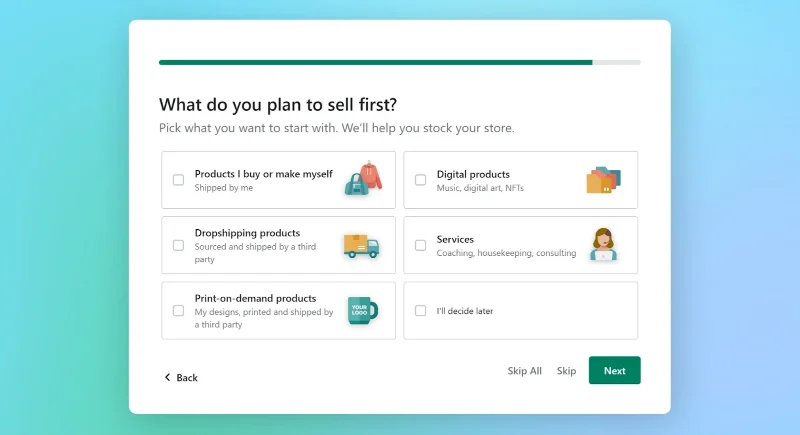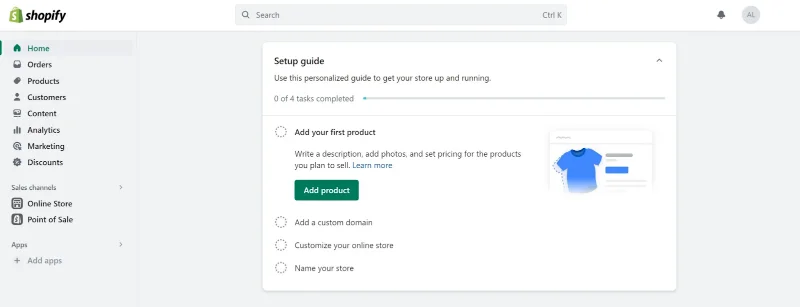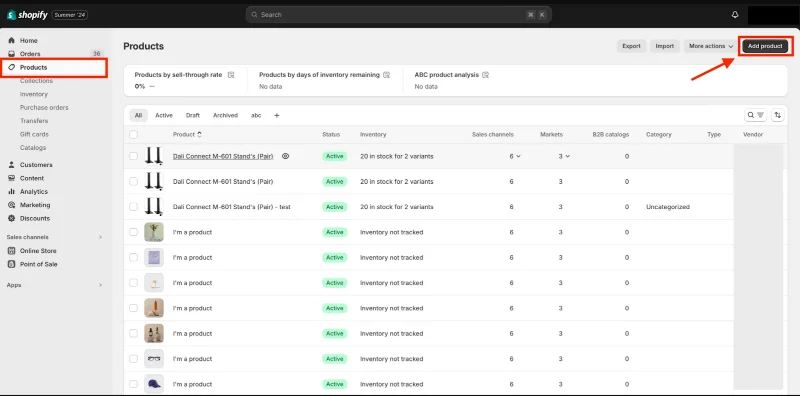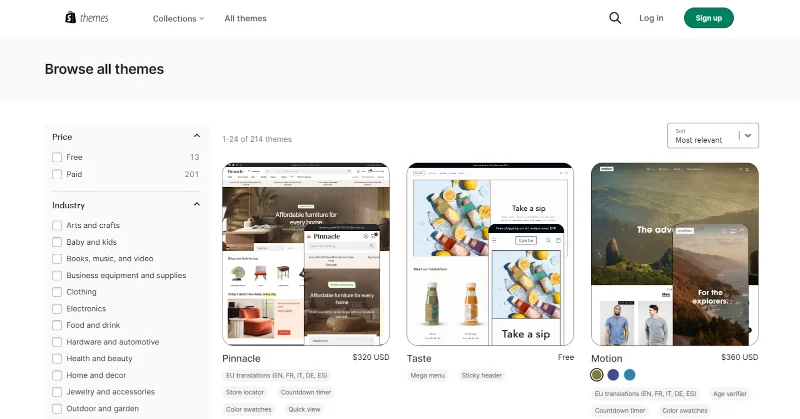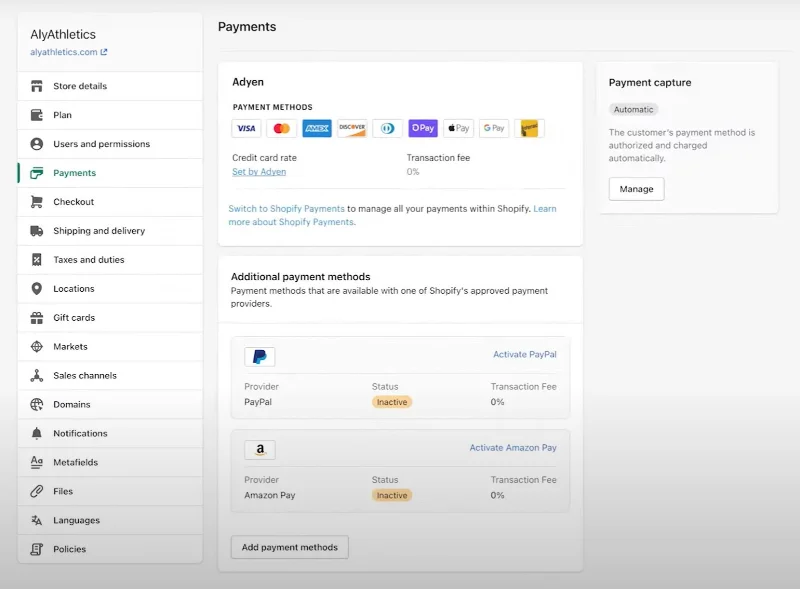What is Shopify? How does Shopify work?
Shopify is a powerful eCommerce solution that allows every merchant to sell everywhere from one single dashboard. Explore Shopify's features, how it work, benefits, pricing plans and how to create and customize a Shopify store for your business’s needs.
Shopify is one of the most popular eCommerce platforms in the world, trusted by over 4.8 million live websites as of 2025. Known for its user-friendly interface, extensive app ecosystem, and flexible customization options, Shopify empowers businesses of all sizes to launch and grow their online stores with ease. Whether you're a beginner or a seasoned entrepreneur, Shopify offers powerful tools to help you manage products, payments, and shipping — all in one place. Its cloud-based system eliminates the need for hosting or technical maintenance, allowing users to focus entirely on sales and customer experience. In this article, we'll explore exactly What is Shopify, how it works, and provide a detailed review of its features and performance to help you decide if it’s the right fit for your business. Let’s dive in!
What is Shopify: Key Takeaways
- Shopify is a cloud-based eCommerce platform that allows users to build, customize, and manage online stores without coding knowledge.
- Shopify is a SaaS solution that handles hosting, security, and updates, letting users focus on selling across websites, marketplaces, and social media.
- The strongest advantage of Shopify is its ease of use - even beginners can quickly launch a professional online store.
- The biggest drawback of Shopify is its pricing structure, which can become costly due to monthly fees and additional app charges.
- Shopify is one of the most widely used platforms, powering over 5.6 million stores, but ranks 4th globally with a 10.32% market share.
What is Shopify?
Shopify is a cloud-based, all-in-one eCommerce platform designed for businesses of all sizes to build and manage their online presence. It serves as the foundation for your virtual store, providing all the tools and resources required to showcase products, process transactions, manage inventory, and engage with customers.
The best thing that I love about Shopify is that it eliminates the technical complexities associated with running an eCommerce website. With Shopify, there’s no need to deal with hosting setup, complicated coding lines, and security implementation.
Everything will be fully handled by the platform via a centralized and easy-to-use dashboard, making it easier for e-merchants to create and manage a functional online store.
Shopify operates on a subscription model. This means you’ll need to pay a sum of money to this platform every month or every year to get access to its vault of functions.
With a flexibile pricing structure ranging from $5 to $2,500 per month, Shopify can certainly meets the need of different seller profiles, from entrepreneurs to large corporation.

How Does Shopify Work?
Shopify works as a “software as a service” (SaaS) solution. It hosts your online store on its robust servers and takes care of all the technical aspects. Then, you can launch your eCommerce website and start selling using Shopify features.
Here’s how:
Here are some key features of selling on Shopify:
Create a store:
- Powerful website Builder: Shopify provides a drag-and-drop website builder that allows users to create a professional online store without requiring coding experience and technical knowledge.
- Customizable themes: Users can choose from a variety of free and paid themes to design a store that accurately reflects their brand's aesthetic.
- Mobile-responsive design: Your Shopify store will automatically adjust to different screen sizes, ensuring a seamless experience for mobile shoppers.
- Custom domain name: Users can establish a professional online presence by connecting their store to a custom domain name.
- Multiple sales channels: Businesses can expand their reach by selling across multiple channels such as online marketplaces, social media platforms, and point-of-sale systems.
Manage products and inventory:
- Unlimited products: Shopify allows you to list an unlimited number of products on your online store, regardless of your chosen pricing plan.
- Product variations: Merchants can create product options for different sizes, colors, materials, and other attributes. With Shopify, you can create up to 100 variants for each products, offering customers a wider range of selections.
- Inventory management: The platform allows you to easily track inventory levels, receive low-stock alerts, and manage your products efficiently.
- Digital products: Businesses have the option to sell digital products like ebooks, software, and online courses alongside traditional physical goods.
- Product reviews: You can enable product reviews and ratings to build trust with potential customers and provide social proof to encourage purchases.
Marketing & sales:
- Discount codes & coupons: Shopify enables you to create and manage discount codes and coupons to run promotions and attract new customers.
- Gift Cards: Businesses can offer gift cards as a convenient way for customers to make purchases from their store.
- Abandoned cart recovery: Merchants can recover lost sales by automatically sending emails to customers who have left items in their cart without completing the checkout process.
- SEO optimization: Shopify offers built-in SEO features and tools to improve your store's visibility in search engine results pages, driving organic traffic to your products.
- Social media integration: The platform allows you to easily connect your store with various social media platforms to promote products and engage with followers, broadening your customer base.
Analytics and reporting:
- Dashboard overview: The Shopify dashboard provides an at-a-glance overview of key metrics such as sales, orders, traffic, and customer behavior, giving you a snapshot of your store's performance.
- Sales reports: Access detailed reports on sales by product, channel, time period, and more, allowing you to identify top sellers, track trends, and make informed inventory decisions.
- Marketing reports: Track the effectiveness of your marketing campaigns with reports on traffic sources, customer acquisition costs, and conversion rates, enabling data-driven optimization.
- Customer reports: Gain insights into customer demographics, purchase history, and lifetime value, helping you segment customers, personalize marketing, and build stronger relationships.
- Customizable reports: Create custom reports based on specific data points and metrics, tailoring reports to your unique business needs and goals.
- Third-party app integrations: Connect with advanced analytics platforms like Google Analytics for even deeper insights and data analysis.
Payment processing:
- Shopify payments: Merchants can accept credit card payments directly through Shopify Payments, which is Shopify's own secure payment gateway.
- Third-Party payment gateways: Shopify integrates with over 100 third-party payment gateways, providing customers with flexible payment options and expanding potential customer reach.
- Multiple currencies: You can sell to customers worldwide by enabling the display of multiple currencies within your online store, enhancing convenience for international buyers.
Shipping & fulfillment:
- Shipping rates: Shopify enables you to set up custom shipping rates based on a variety of factors, including destination, package weight, and total order value.
- Shipping label printing: Merchants can print shipping labels directly from their Shopify admin panel to streamline the order fulfillment process.
- Shipping carrier integrations: The platform integrates with major shipping carriers to allow businesses to track shipments and provide customers with up-to-date delivery information.
Customer management:
- Customer profiles: Shopify allows you to create detailed customer profiles to personalize marketing efforts and provide tailored shopping experiences.
- Order tracking: Customers can track their order status in real-time, which increases transparency and provides peace of mind throughout the delivery process.
- Customer support tools: Shopify offers built-in tools for managing customer inquiries effectively, including features for email, live chat, and phone support.
Security & reliability:
- SSL certificate: Shopify secures your store and safeguards customer data with an SSL certificate that encrypts all sensitive information transmitted during transactions.
- PCI compliance: Shopify is Level 1 PCI compliant, meaning the platform meets the highest industry standards for payment security, offering peace of mind to both merchants and their customers.
- Reliable hosting: Users benefit from reliable hosting with a 99.9% uptime guarantee, ensuring their online store is consistently accessible to customers.
To give you a quick overview of Shopify, we have a short video that covers every aspect of the platform. More in-depth information is detailed below.
Shopify Pricing Breakdown
As I’ve mentioned above, Shopify runs on a subscription-based model. This means it will charge users a recurring fees on a monthly or yearly basis, beside other additional cost that may incur along the way.
Below, I’ll summarize all the Shopify pricing plans that you should be aware of before committing long-term.
Starter | Basic | Shopify | Advanced | Enterprise |
$5 month | Billed monthly: $39/month | Billed monthly: $105/month | Billed monthly: $399/month | 1-year contract: $2,500+/month |
Transaction fee: | Transaction fee: | Transaction fee: | Transaction fee: | Transaction fee: |
Key features: | Key features: | Key features: | Key features: | Key features:
|
Best for: | Best for: | Best for: | Best for: | Best for: |
Shopify Pros and Cons
|
Shopify pros |
Shopify cons |
| ✅ All-in-one solution for effortless management
✅ Easier setup compared to WooCommerce ✅ Powerful out-of-the-box features to support your business ✅ Extensive app store to further enhance your business's capability ✅ Stronger built-in security features |
❌ High transaction fee (up to 5%)
❌ Limited design flexibility ❌ Potentially higher costs with premium themes and apps ❌ Content limitations within the blog functionality |
💡 For better understand about Shopify, please visit Shopify Review.
What Can You Sell on Shopify?
Shopify allows you to list several product types, both physical and virtual items, including:
Physical products:
- Fashion & Apparel: Clothing, shoes, accessories, jewelry, swimwear, sportswear
- Home & Living: Furniture, decor, bedding, kitchenware, appliances, tools, gardening supplies
- Beauty & Personal care: Cosmetics, skincare, haircare, fragrances, grooming products
- Food & Beverage: Snacks, coffee, tea, spices, gourmet foods, meal kits, subscriptions
- Electronics & Gadgets: Phones, laptops, headphones, cameras, drones, smart home devices
- Arts & Crafts: Paintings, sculptures, prints, photography, handmade jewelry, pottery
- Books & Stationery: Books, journals, planners, pens, art supplies
- Toys & Games: Board games, puzzles, dolls, action figures, educational toys
- Pet supplies: Food, treats, toys, beds, collars, grooming products
- Sports & Outdoors: Equipment, apparel, footwear, camping gear, bicycles
Digital products:
- Educational resources: Online courses, ebooks, webinars, templates, workbooks
- Software & Apps: Mobile apps, desktop software, plugins, themes
- Music & Audio: Songs, albums, sound effects, podcasts
- Photography & Graphics: Stock photos, illustrations, fonts, website themes
- Writing & Translation: Ebooks, articles, website copy, translations
Services (can be sold alongside products):
- Consultations: Business, marketing, financial, legal, health & wellness
- Design services: Graphic design, web design, interior design
- Photography & Videography: Portraits, events, weddings, product photography
- Writing & Editing: Content creation, copywriting, editing, proofreading
Other business models:
- Dropshipping: Sell products without holding inventory, partnering with suppliers who handle fulfillment
- Print-on-demand: Create and sell custom-designed products (t-shirts, mugs, phone cases) with your designs printed only when ordered.
- Subscription boxes: Curate and ship themed boxes of products to subscribers on a regular basis.
Though Shopify provides support for a diversity of product types, there are some forbidden items that you’ll need to be aware of before listing on Shopify. Therefore, please check the list of Shopify prohibited products to avoid any consequences.
✅ Looking to boost your sales on Shopify? If you want to move your online store to this powerful platform, LitExtension's Shopify migration services can help you make a smooth transition from your current platform to Shopify.
Where to Sell on Shopify?
With Shopify, you’ll be able to expand your business to several selling channels. I believe that by doing so, you can reach a wider customer base and thus greatly increase your sales volume.
Here is a list of places where you can sell using Shopify:
- Shopify online store: This is your very own website built with Shopify, the best place to express your brand’s image and personality.
- In-person selling: Sell at physical stores, pop-up shops, markets, and more using Shopify POS hardware and software to process transactions.
- Social media platforms (Facebook, Instagram, Pinterest): Integrate your products directly into your social media profiles, allowing customers to browse and purchase without leaving the platform.
- Online marketplaces (Amazon, eBay, Etsy): Expand your reach by listing your products on popular online marketplaces and manage orders directly from your Shopify dashboard.
- Non Shopify website and blogs: Embed individual product "Buy Buttons" on any website or blog, enabling direct purchases from external platforms.
- Wholesale marketplaces: Access wholesale buyers and streamline your B2B operations through specialized marketplace.
How to Sell on Shopify?
Step 1. Create a Shopify account
To begin your journey with Shopify, please click the “Start Free Trial” button on the Shopify website. You’ll need to fill out your personal and business information here. If you are in a hurry, feel free to only provide the required fields (bussiness location and email address), and skip the rest.
After all the information was filled, you’ll be directed to the Shopify Dashboard. This is the “heart” of your online store since most of your business activities, from products, customers, and orders to discounts, marketing, and analysis will be managed and executed here.
▶️ Visit Shopify Tutorials to explore Shopify completed guide for beginners.
Step 2. Add your products to Shopify
I guess that when exploring this platform, you might wonder “How to add products to Shopify?” This is a common question that I’ve been asked several times, so I believe I have enough experience to guide you through this.
1. Go to your Shopify Admin and select Products in the left bar.
2. Click the Add product button in the upper right corner.
3. Enter your product’s details.
4. Double check your information, and click Save.
Besides adding items one by one, you can also bulk import products using Shopify CSV. Or, if you are already selling on another marketplace, it’s possible to integrate that marketplace with Shopify and sync your products here.
Step 3. Choose and customize your Shopify theme
Now, let’s move on to the next step, which is the most exciting part in my opinion, customize your storefront. This will be the “face” of your virtual store, so make sure to create something that is friendly to users and can express your brand’s personality.
Here are a few simple steps you can follow to customize your Shopify storefront.
1. Go to your Shopify Admin dashboard and go to Online Store > Themes.
2. Choose Add themes and you’ll be directed to the Shopify Theme Store.
3. Select the theme that you like the best and click Try theme.
4. Get back to your Theme library in your Admin dashboard and purchase that theme (if needed).
Shopify offers 200+ well-designed website templates, available in both free and paid version. Thus, I believe that no matter what you are selling and what your aesthetic is, you’ll find a perfect Shopify theme that best suits your business.
Step 4. Set up payment
Before publishing your store, it’s essential to set up payment option. To get paid on Shopify, you can either use Shopify Payment or integrate with a third-party provider.
How to set up payment using Shopify Payment:
1. Go to Shopify Admin dashboard, then select Settings > Payments.
2. Complete your account setup.
3. Activate Shopify Payments by entering the required information.
4. Click Save to finish
How to set up payment using a third-party payment provider:
1. Go to Settings > Payments.
2. Do one of the following:
- If you have Shopify Payments active, then in the Shopify payments section, click Manage. At the bottom of the page, click Switch to a third-party provider, and then click Switch to a third-party provider again to confirm.
- If you don't have Shopify Payments active, then in the Shopify payments section, click See all other providers.
- If Shopify Payments isn't available in your country, then in the Payment providers section, click Choose a provider.
3. Select the provider that you want to use from the list.
4. Enter your account credentials for the provider that you selected.
5. Click Activate, then click Save.
Step 5. Publish your store
Now that everything is ready, it’s time to bring your business to the light. Choose a Shopify pricing plan that best suit your business, then go to Themes > Disable password to publish your store.
What is Shopify and How Does It Work - FAQs
What is Shopify mainly used for?
Shopify is a platform for building and managing online stores. It provides everything you need to sell products online, including website design templates, secure payment processing, inventory management tools, and marketing features. Whether you're selling physical goods, digital products, or services, Shopify makes it easy to set up shop, reach customers, and manage your business all in one place.
How can I make money from Shopify?
You can make money on Shopify by selling products or services through your own online store. This can include physical goods like clothing or handmade crafts, digital products like ebooks or software, or services like consultations or online courses. Shopify provides all the tools to list your products, process orders, accept payments, and even market your business to customers. Essentially, Shopify equips you with everything needed to run a successful online business, allowing you to focus on creating great products and attracting customers.
What is Shopify and how to work on it?
Shopify is a platform for building and running your own online store. Think of it like a website builder specifically designed for selling products. You pick a design template, add your products with descriptions and prices, set up payment processing, and you're ready to start accepting orders. Shopify provides all the tools you need to manage your products, process payments, track inventory, and even market your store.
How much does Shopify cost per month?
Shopify offers several pricing plans to fit different business sizes and needs. Their monthly cost starts from $39 to $2,500 based on your selection.
What can I sell on Shopify?
Shopify is incredibly versatile, allowing you to sell a wide range of products and services. This includes physical goods (clothing, handmade items, electronics), digital products (ebooks, software, online courses), and services (consultations, online classes, event tickets). You can even sell dropshipped products or use Shopify as a platform for affiliate marketing.
Final Words
And that brings us to the end of our article on What is Shopify and how does it work. If you want to explore more topics like this, please don’t forget to check out other articles about Shopify in our blog.