In today's digital era, giant eCommerce platforms like BigCommerce have become the preferred option for buying and selling products from the comfort of home. Indeed, according to many BigCommerce reviews, the platform is getting attention for its standout built-in features that other rivals don't offer.
So what if you want to know whether all those reviews and praise are deserved? No worries; you're in the right place. We'll give you our own take on BigCommerce by discussing:
- An Overview of BigCommerce
- Our Detailed BigCommerce Reviews
- BigCommerce Alternatives
BigCommerce: At A Glance
At this point, we know you can't wait to read our BigCommerce reviews. But before we get there, let's take a quick look at how BigCommerce works and who it's best suited for:
1. How does BigCommerce work?
Since its release, BigCommerce has been considered a leading eCommerce platform used by over 137,000 online businesses worldwide. It handles everything from web hosting to maintenance for you, so there's no need to worry about the technical aspects.
Long story short, before starting, you simply need to choose a subscription plan or sign up for a free trial (no credit card is required for the latter).
- Once you select a store name and complete the registration form, pick a theme that matches your brand and products. Feel free to customize the colors, fonts, layouts, logos, and more.
- After that, you can start adding some of the first products you want to sell, including product details, maintenance notes, prices, and more. Importing their information in bulk is totally possible.
- Finally, set up your payment gateways and other settings, test-run everything to confirm it works, and launch the store.
Easy business setup aside, this all-in-one solution includes powerful open APIs and fantastic built-in features like product management, order fulfillment, online payments, and analytics. It also offers professional, easily modified themes to help create a unique online presence for your business.
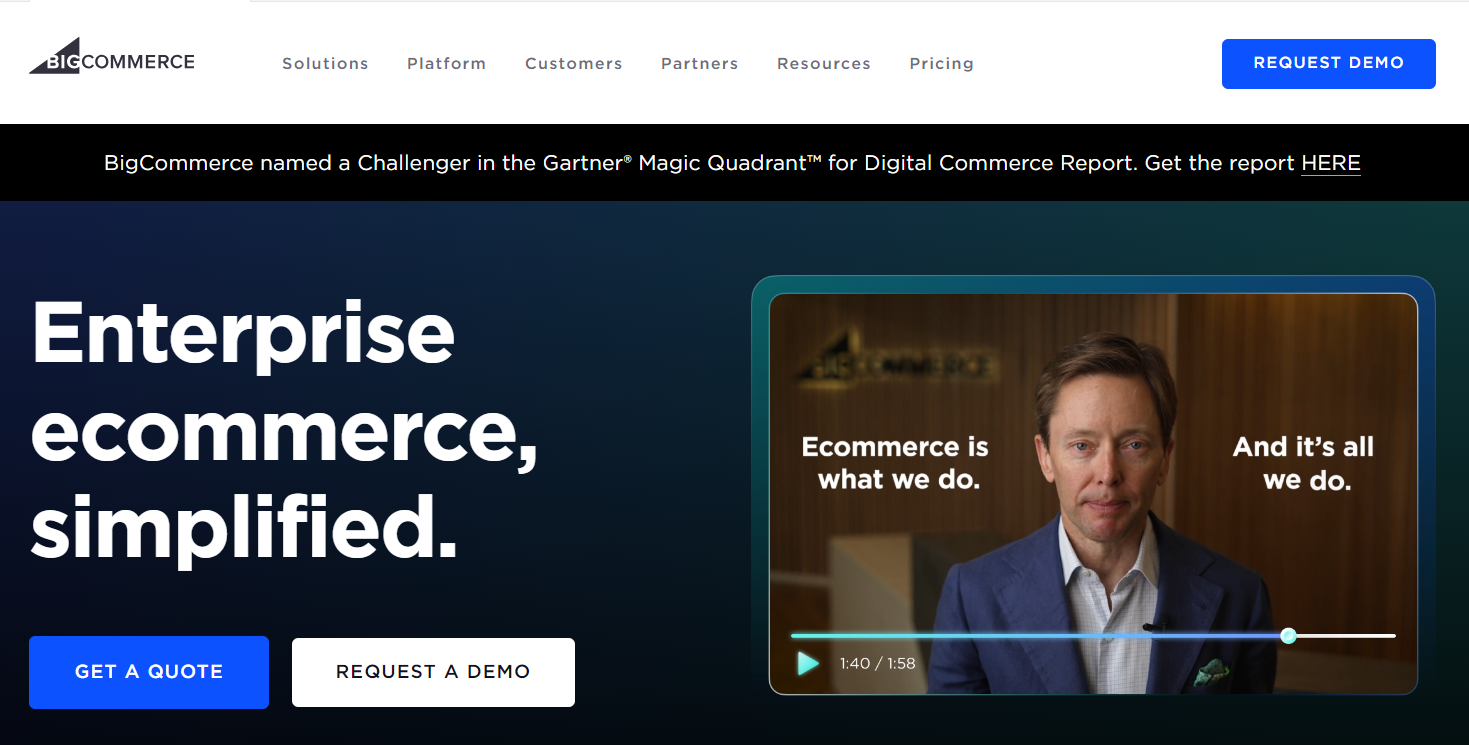
2. Who is BigCommerce for?
Based on our research, BigCommerce is ideal for B2B businesses and wholesale sellers due to its well-tailored built-in features.
One such function is custom pricing and discounts, which allows businesses to set specific prices and discount rates for different customer groups. This type of flexibility means sellers can offer personalized pricing for clients and build stronger business relationships – a crucial factor behind every B2B success.
Another standout feature is the bulk order and quick order functions, which simplify the purchasing process for customers who need to place large orders regularly. Potentials for errors (common in many B2B operations) will significantly decrease, resulting in smooth, almost effortless management of high-volume sales.
On a different note, BigCommerce has gone far beyond wholesale over the past few years. The platform is well-praised for being highly scalable and user-friendly – quite a fitting choice for small start-ups and growing businesses. We'll discuss such features in more detail in our BigCommerce reviews below.
Want to Migrate to BigCommerce?
If you intend to migrate to BigCommerce, LitExtension offers a great migration service that helps you transfer your data from the current eCommerce platform to a new one accurately, and painlessly with utmost security.
BigCommerce Pros and Cons
As a team of dedicated researchers, we didn't just scan through BigCommerce reviews online. Instead, we built our own store on the platform to see how it performs firsthand. Our observation revealed that while BigCommerce enjoys many advantages, it also has certain drawbacks:
BigCommerce Pros | BigCommerce Cons |
✧ Novice customizable templates and website designs ✧ A wide range of built-in eCommerce features | • Not as easy to set up |
BigCommerce Pricing: How Much Does It Cost?
Needless to say, the total expense required for your business might vary widely due to factors like design, setup, and maintenance. That explains why pricing is a very crucial factor when evaluating any eCommerce platform. Hence, in the first part of our BigCommerce review, we'll examine its four main pricing plans, along with other potential costs you should be aware of.
Currently, BigCommerce offers four pricing plans to suit businesses of various sizes: Standard, Plus, Pro, and Enterprise. No matter which plan you choose, your store will feature a fully responsive site, one-page checkout, digital wallets, basic SEO tools, and powerful analytics. Best of all, there are no transaction fees!
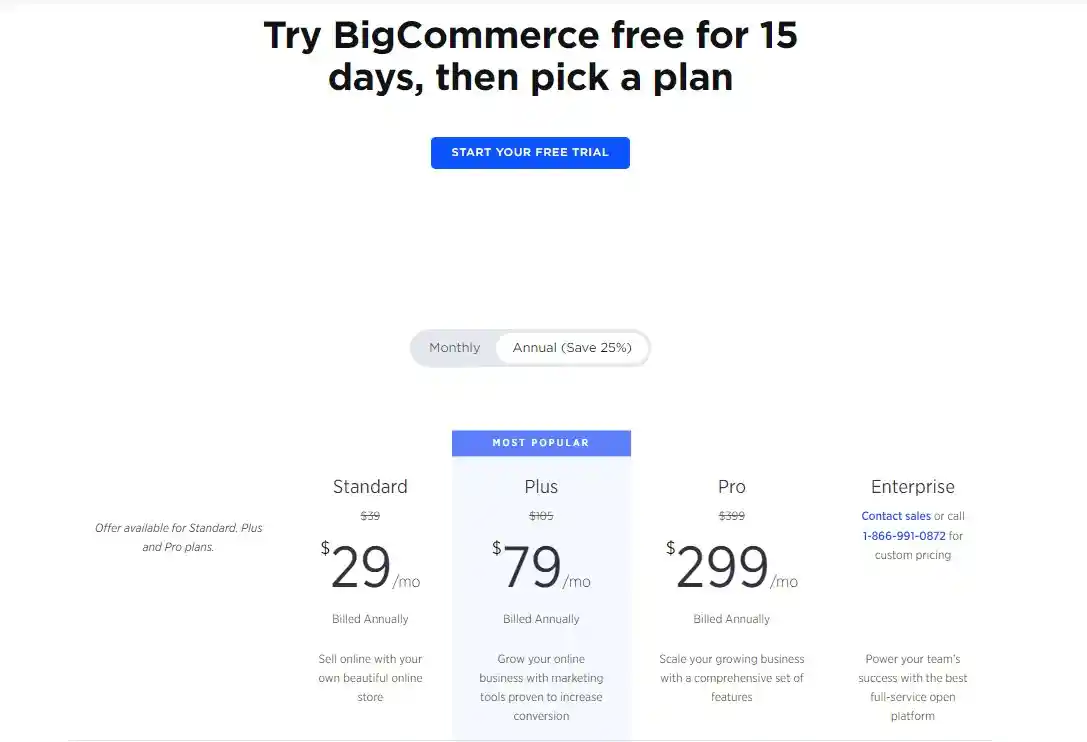
However, each plan comes with a sales threshold. If your sales exceed the limit of your current plan, you’ll need to upgrade to a higher plan to keep your store running smoothly.
eCommerce plan | Monthly Subscription | Threshold (per year) |
Standard Plan | $29/month | $50,000 |
Plus Plan | $79/month | $180,000 |
Pro Plan | $299/month | up to $400,000 |
Enterprise | Custom | Custom |
1. BigCommerce Standard plan ($29/month)
We know many of you want a feature-rich yet reasonably priced option for your online startup. In that case, the Standard plan is a great starting point, ideal for small stores with annual sales under $50,000.
It offers plenty of features, including UNLIMITED products, bandwidth, file storage, and staff accounts, all with no transaction fees. Better yet, you can sell on multiple channels like Amazon, eBay, Walmart, Facebook, Instagram, and even Google Shopping.
2. BigCommerce Plus plan ($79/month)
On the other hand, the Plus plan is ideal for growing businesses with annual revenue of up to $180,000. It includes all the features of the Standard plan, plus additional tools to boost sales and increase conversion rates, such as:
- Abandoned Cart Saver: This essential feature lets you send automated email reminders to customers who added items to their cart but didn't complete the purchase. That's how you can recover your lost sales!
- Stored Credit Cards: They simplify your checkout process by allowing customers to save their credit card information for future purchases.
3. BigCommerce Pro plan ($299/month)
For large businesses with a considerable budget, the Pro plan is the best choice, as it can accommodate annual revenues of up to $400,000. In addition to all the features included in the Standard and Plus plans, the Pro plan also offers advanced functionalities to improve your store:
- Google Customer Reviews: This feature enables you to qualify for seller ratings, enhancing your store's credibility.
- Product Filtering: The filter allows customers to easily search for products by size, color, or brand, which makes their shopping experience much more convenient.
4. BigCommerce Enterprise plan (Custom pricing)
As mentioned earlier, the Pro plan is for large businesses with annual revenues of up to $400,000. But what if yours surpasses that number? Then, it's time to consider the highest plan, Enterprise, and contact the BigCommerce sales team for more details!
Below is a general idea of what you can expect with this plan:
- Price Lists
- API Support
- Unlimited API Calls
- Express Routing
- Priority Support
- Customer Success Management.
But that's not all; the BigCommerce B2B Edition add-on is available if you seek a comprehensive suite of B2B features.
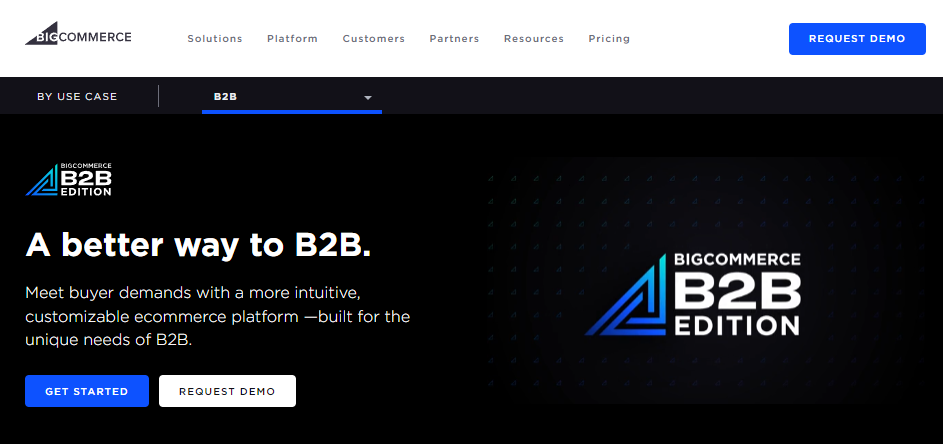
B2B Edition powers up your store with multi-storefront capabilities, a new buyer portal, and headless support. Better yet, it also streamlines both front-end and back-end B2B operations with features like wholesale customer approval and trade professional applications.
At the moment, the BigCommerce B2B Edition starts at custom pricing, beginning at $500 per month. Note that it's available only for businesses on the Enterprise plan.
5. Other BigCommerce fees
The previous sections just discussed the BigCommerce subscription fees. Beyond those, there are also additional costs to keep in mind:
- Transaction Fees: We did say earlier that BigCommerce does not charge transaction fees for any of its plans. However, if you choose to use a specific credit or debit card processor with PayPal, you'll need to pay PayPal's special rates for BigCommerce users, starting at 2.59% + $0.49 per transaction.
- Domain Name: From our research, a unique domain name typically costs around $10 to $20 per year. You can also purchase one directly from BigCommerce for $12, which is quick and easy to set up.
- POS, Themes, and Apps & Integrations: Lastly, remember that costs for these can vary. For example, BigCommerce POS systems range from $49 to $150, paid themes from $140 to $450, and apps from $20 to $29 each.
So, what might you get from BigCommerce after paying the aforementioned prices? Roll down and find out right below in the next section of our BigCommerce reviews.
BigCommerce Migration Made Easy With LitExtension!
LitExtension provides a well-optimized All-In-One migration service with a dedicated Personal Assistant that will help you transfer all your data accurately, painlessly with utmost security.
Themes & Customization
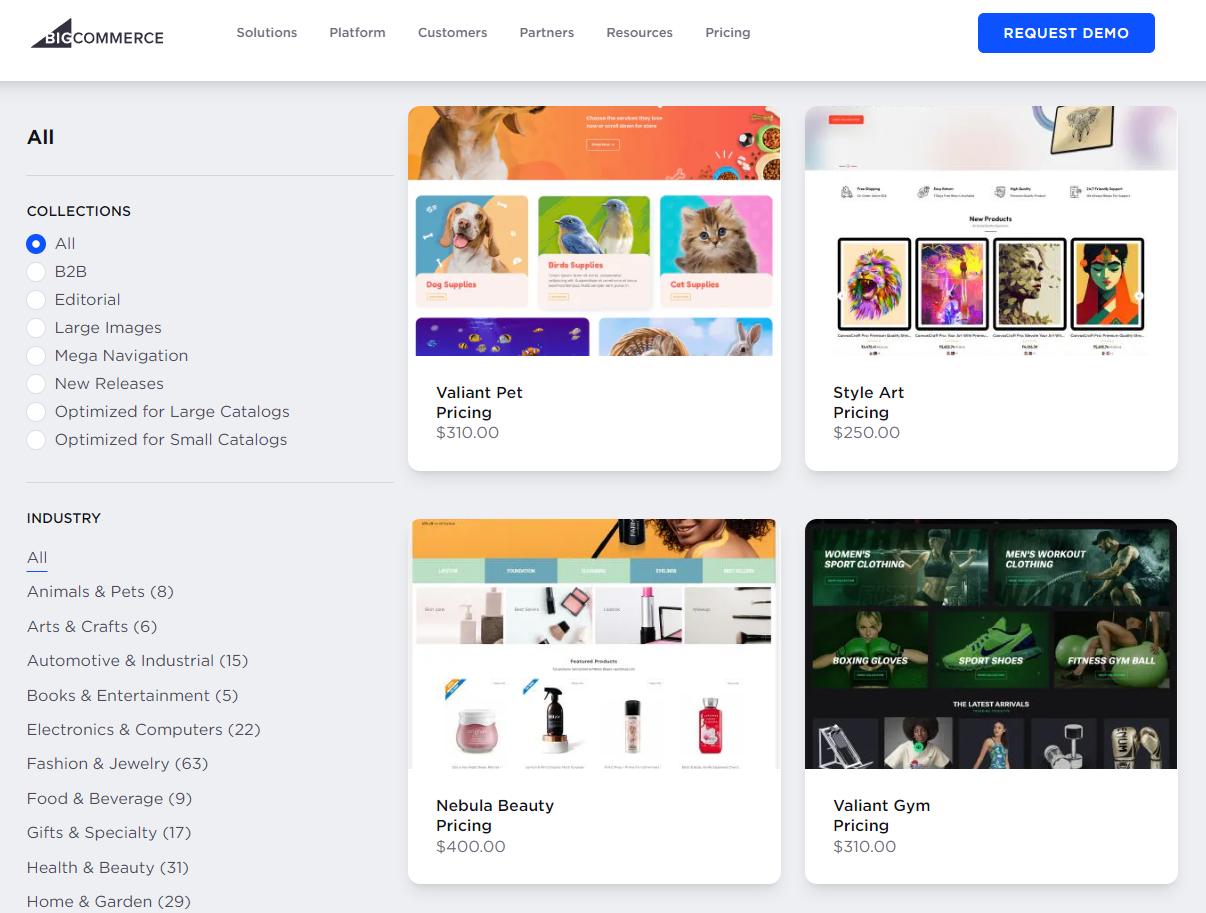
Here's another feature highlight we must mention in our Big Commerce review. The platform impresses us with a wide range of templates to fit different budgets.
For example, for beginners on a budget, there are 12 free templates available in the BigCommerce theme store. If you have more to spend than that, there are over 100 paid themes priced between $150 and $400.
The best part is that these themes are mobile responsive, stylish, and user-friendly. (Can't find a theme you like? Don't worry! There's a list of the best BigCommerce themes to help you out).
Furthermore, BigCommerce allows you to customize the themes for a more unique look. With the “Style Editor” function, you can easily change colors, fonts, and carousels without needing any coding skills. (though you can still modify the CSS and raw HTML if desired).
And that's not all. You also have instant control over various other elements, such as background colors, logo positions, the number of featured products, and navigation arrow colors.
BigCommerce Ease of Use
As a potential user, you must be concerned about how easy the platform is to use. According to BigCommerce reviews from our testers, the platform has all the easy, user-friendly features you need to get started, although there are still some minor downsides.
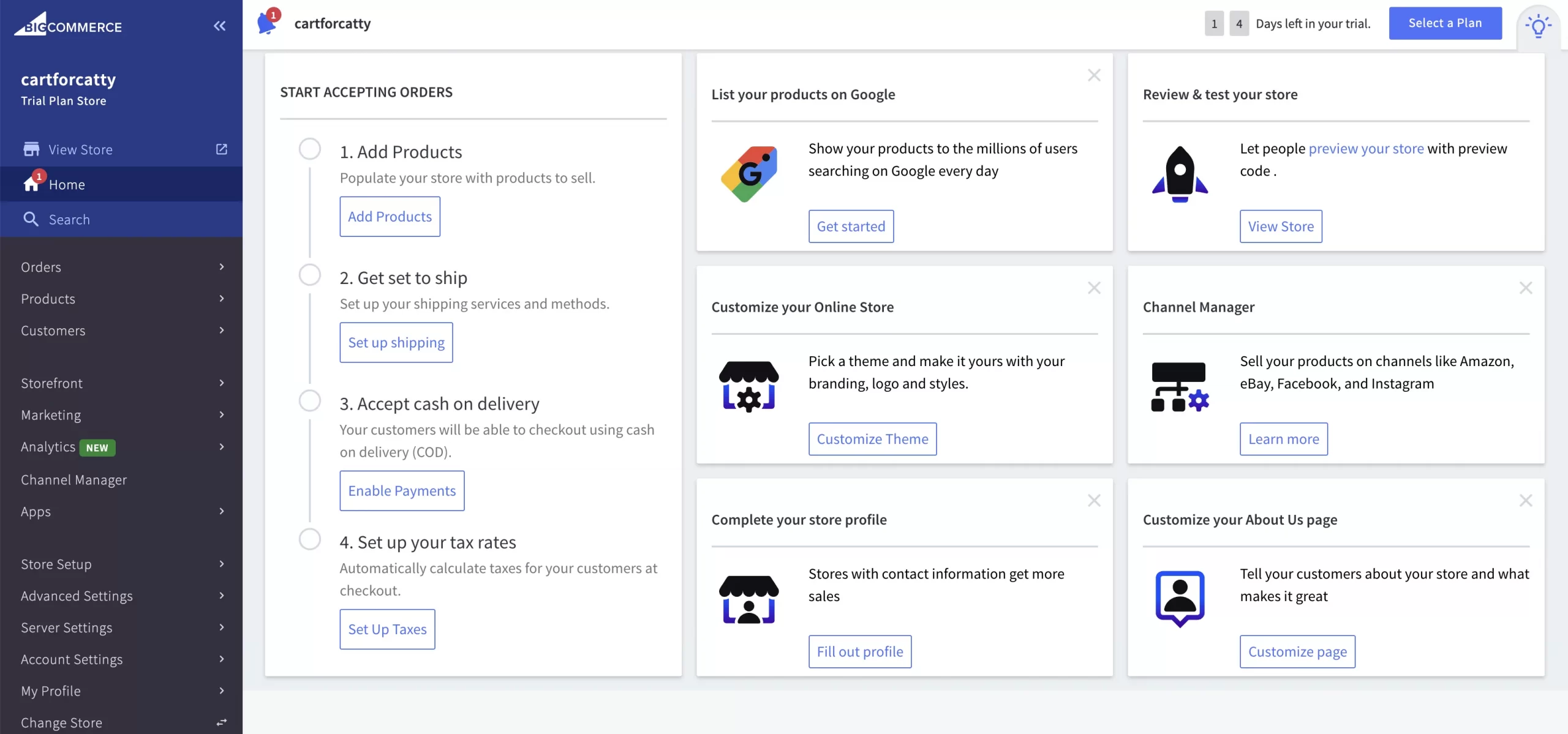
1. BigCommerce Dashboard
At first glance, the BigCommerce dashboard already impresses us. Once you get access, the tutorials guide you through every step, whether adding products, setting up shipping, or managing taxes. Long story short, setting up a basic store is incredibly simple.
Nevertheless, we must say that customizing your store on BigCommerce might not be as easy for those without technical skills.
The platform uses the Stencil framework, which is more suitable for advanced developers. Of course, there will be no issues if you can afford to hire someone with experience; otherwise, non-technical users might struggle a bit to make the necessary tweaks for their stores.
Another reason some people might find BigCommerce difficult to navigate is its design interface. Instead of presenting one simple workroom, it is split into two areas: one for managing your store's backend (like products and discounts) and the other for storefront customization.
2. BigCommerce Page Builder
The slightly complicated store customization mentioned above might be frustrating for some. Fortunately, BigCommerce has introduced a new page builder to simplify the process for non-techies (though there is still a learning curve with the technical terms used in the platforms). This tool allows you to drag and drop content such as text blocks, videos, banners, buttons, and custom HTML into your pages in a heartbeat.
Already In Love With BigCommerce?
If want to switch to BigCommerce, LitExtension has a great migration service that helps you transfer data from the current eCommerce platform to BigCommerce accurately, seamlessly, and securely.
BigCommerce eCommerce Features
Considered one of the biggest eCommerce platforms, BigCommerce offers a wide range of essential features that make it stand out from its competitors. Here are some of the most outstanding ones:
1. Product management
Our team has had a pleasant experience with this BigCommerce feature. The platform makes it easy to:
- Add or bulk import products
- Set up inventory tracking
- Update stock levels
- Analyze order trends over time.
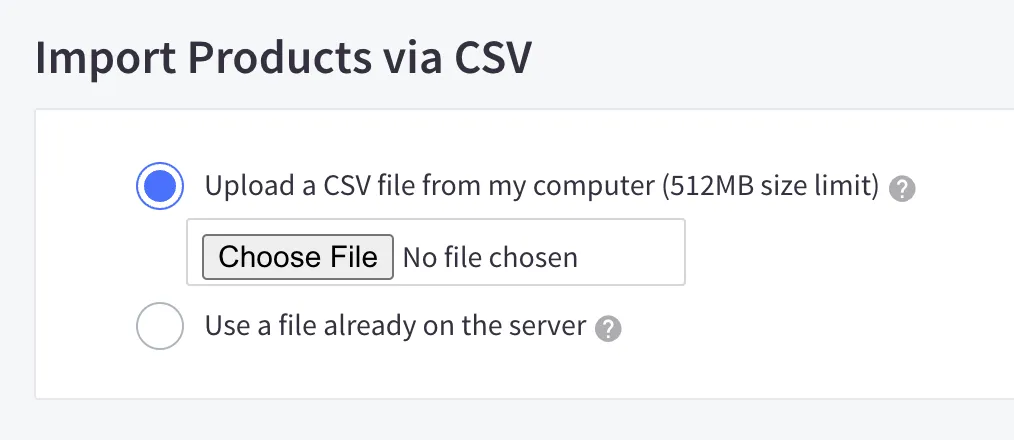
Even better, its seamless native management tools simplify tracking inventory between online and offline channels. You can customize every detail about your products and sell items, downloads, event tickets, and services without needing third-party apps.
2. Product overview
Managing your product catalog is often the top priority when building and maintaining your online store. We're pleased to say that BigCommerce excels in this area with its comprehensive Product options and attributes.
Let's walk through our BigCommerce product reviews:
Creating Products
The first step in managing your catalog is to build your products or transfer an existing catalog to your control panel. Fortunately, BigCommerce offers multiple methods for product creation, in which you can:
- Add products in bulk via the Export/Import tools
- Make API request for product creation
- Transfer products from your existing BigCommerce store
- Migrate your products from another eCommerce platform.
Product Options
Likewise, BigCommerce's v3 product creation experience allows you to offer a variety of product options to your customers. Product options include different colors, sizes, or personalized features (such as custom labeling), further are categorized into variants and modifiers:
- Variants: Different versions of the same product (e.g., different shirt colors or sizes)
- Modifiers: Add-ons to existing variants or products (e.g., personalized messages on a mug).
Both options can be added through the control panel or the API. There's only one minor downside: you cannot create or add modifiers via CSV.
Product Attributes
Variants and modifiers are not the only features you should pay attention to. Product attributes (SEO information, images, physical dimensions, etc.) are also crucial.
So far, BigCommerce has catered well to this regard with its intuitive and easy-to-use Add Products, providing all the resources and tools needed. Feel free to create new products, import existing ones, or offer various options and specific attributes fitting for your business.
3. Orders processing
Another highlight of BigCommerce's eCommerce features is the smooth order process from the moment a visitor clicks the buy button. You can process orders, print invoices, and packing slips to ensure hassle-free order fulfillment, which is especially beneficial for stores with multiple products.
4. BigCommerce POS
Over time, you might want to expand your brick-and-mortar business. In that case, BigCommerce is an excellent choice! Its native BOPIS (Buy Online, Pickup in Store) APIs take the offline-online shopping experience to another level.
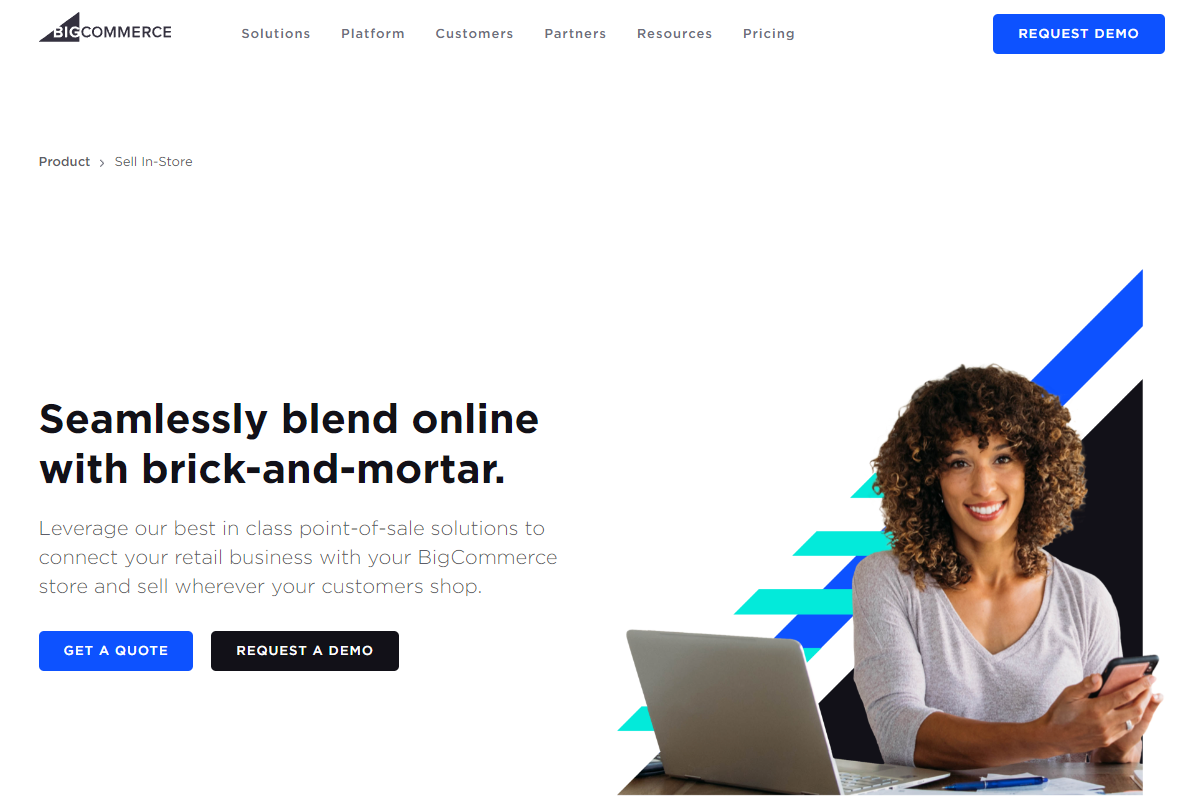
We are impressed that the POS integrations allow you to start selling quickly without operational hassles. Furthermore, unlike competitors, BigCommerce lets you choose the POS provider that best suits your business needs. For example:
- For simple inventory syncing, options include Square, Clover, or PayPal Zettle.
- To manage multiple inventory locations, you can opt for ConnectPOS, Vend, or Heartland Retail.
And again, remember that BigCommerce doesn't charge extra transaction fees. You simply pick a suitable POS integration, sync your catalogs, and supervise everything from the BigCommerce control panel.
5. BigCommerce dropshipping
Over the past few months, our extensive experiments have shown that BigCommerce is well-equipped to support dropshipping businesses.
Here's some context: dropshipping allows you to send order details to suppliers (who then ship the goods directly to customers), eliminating the need for stock. While this model requires minimal start-up capital, it comes with quite a few challenges, such as low profit margins and fierce competition.
Fortunately, BigCommerce helps mitigate those disadvantages by offering 29 third-party integrations, including Spocket, CustomCat, Syncee, and AliExpress Dropshipping. For print-on-demand, 18 integrations (such as Printful and Printify) are available.
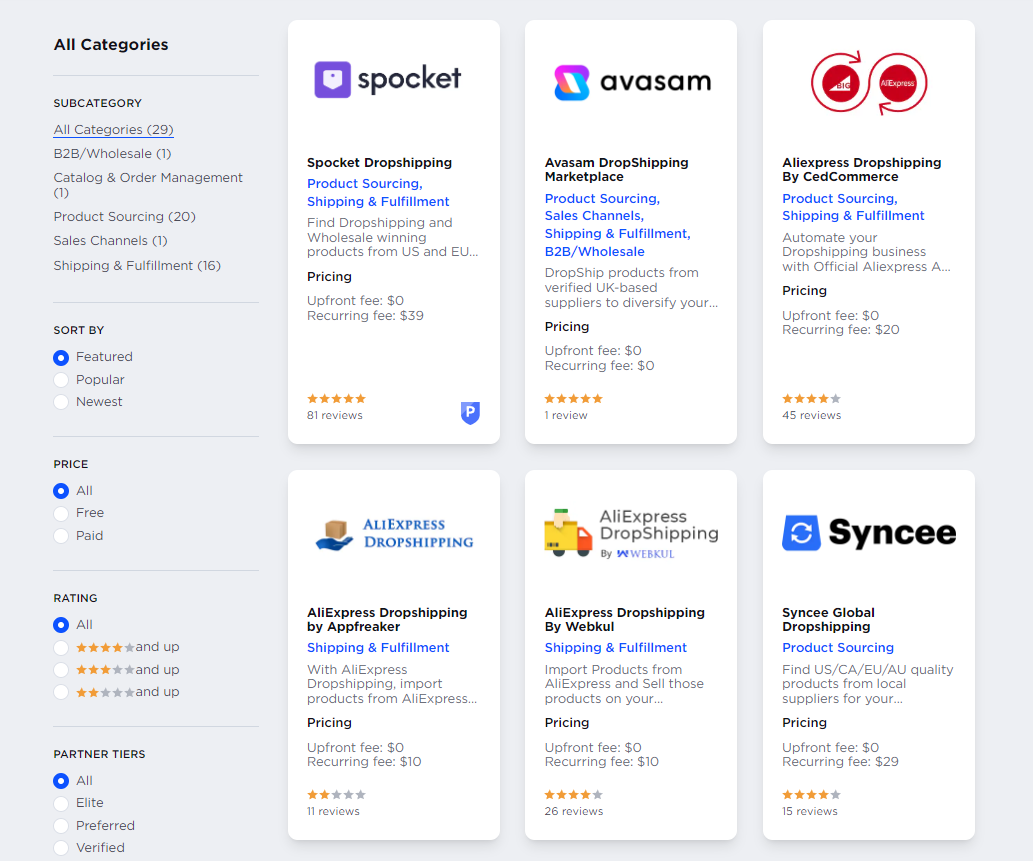
6. Abandoned cart recovery
Regardless of industry or product type, cart abandonment remains a common issue among eCommerce merchants, with an average rate of roughly 70.19%.
BigCommerce's Abandoned Cart Saver can help recover those lost sales by sending automated emails to people who leave the site before checking out. The email often includes a button that directs customers back to their cart, encouraging them to complete the purchase.
7. BigCommerce multi-storefront
So far, we have already highlighted many features in our BigCommerce reviews. Yet, the multi-storefront capability is perhaps the most advantageous. This feature allows you to control multiple storefronts within a single BigCommerce account – a huge benefit for managers of different brands or customer segments.
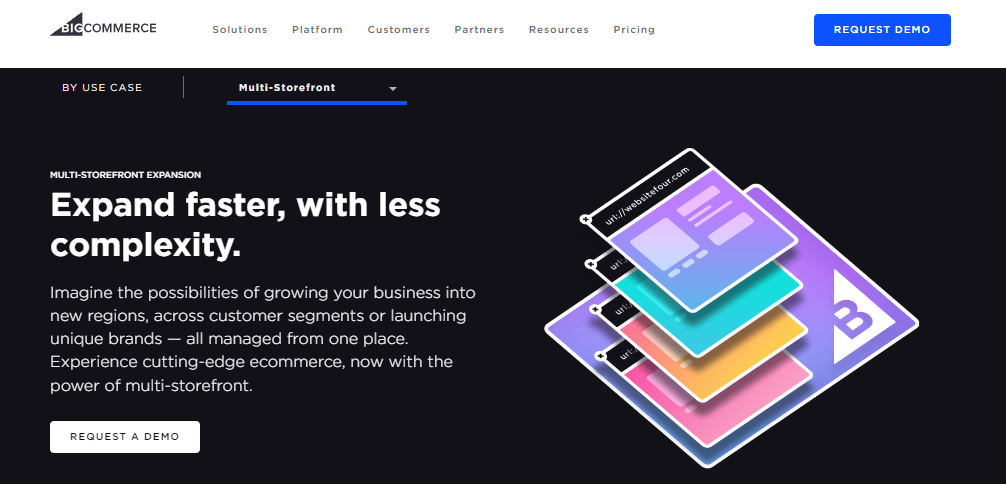
All four pricing plans offer storefronts for your business, though the numbers slightly differ:
- Standard Plan: Up to 3 storefronts, with additional storefronts costing $30 each.
- Plus Plan: Up to 5 storefronts, with additional storefronts costing $50 each.
- Pro Plan: Up to 8 storefronts, with additional storefronts costing $100 each.
- Enterprise Plan: Unlimited storefronts. Contact the BigCommerce sales team for details.
8. BigCommerce omnichannel & multichannel selling
In the past few years, selling across multiple platforms has become increasingly important for growing eCommerce stores. Given the rise of the internet, social media, and mobile commerce, your store must be able to reach customers wherever they are!
BigCommere has performed well in that regard, as it:
- Supports both omnichannel and multichannel selling
- Allows you to sell products on various marketplaces, social platforms, and search engines.
- Lets you use multi-channel listing tools available in the BigCommerce app store.
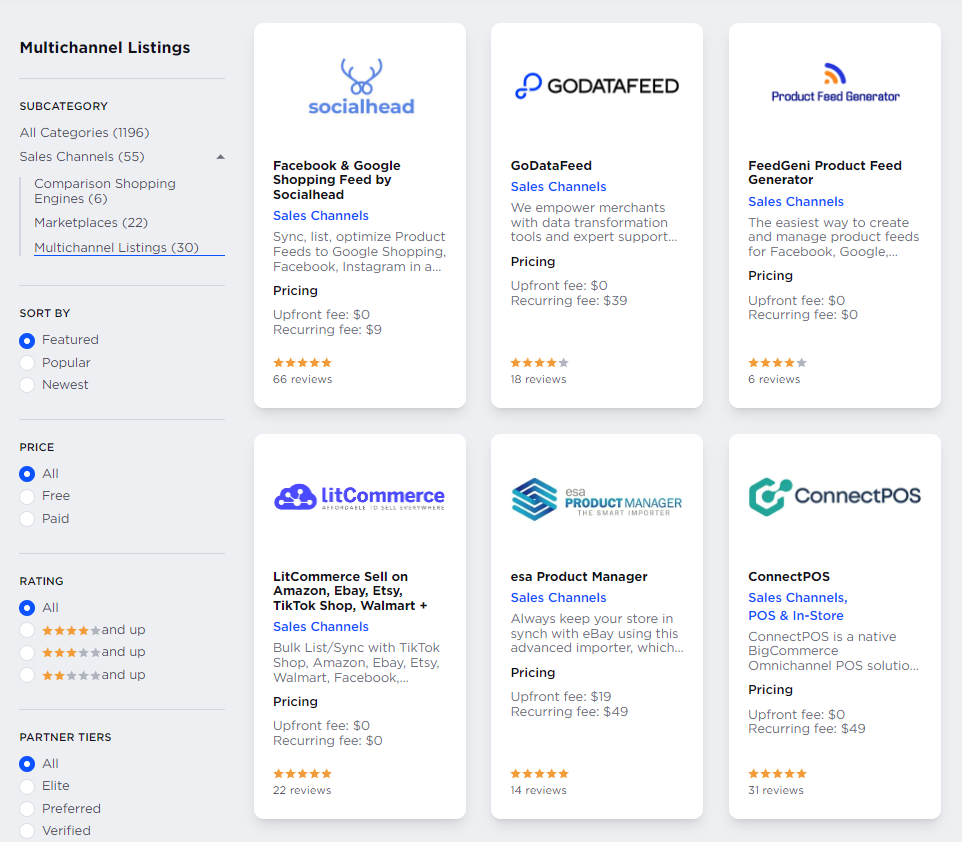
9. BigCommerce shipping
We had high hopes for this feature, and thankfully, BigCommerce doesn't disappoint. It offers various shipping methods, including:
- Flat rates
- Price-based rates
- Weight-based rates
- In-store pick-up.
Free shipping is also an option, which you can limit to specific zones or set a minimum purchase price for eligibility.
Furthermore, the platform provides real-time shipping rates from third-party carriers, offering a significant advantage over many competitors. You can also connect with third-party shipping tools from the BigCommerce app store. One example is ShipStation, an all-in-one shipping solution that offers special discounts with leading carriers like DHL, USPS, and FedEx.
10. eCommerce tax
There's a reason why BigCommerce is well-favored: it gives you complete control over setting up your tax calculation rules. Feel free to connect with third-party tax services to automate tax calculation and document submission! Plus, to avoid misunderstandings with customers, you may consider displaying whether your total prices include tax or not.
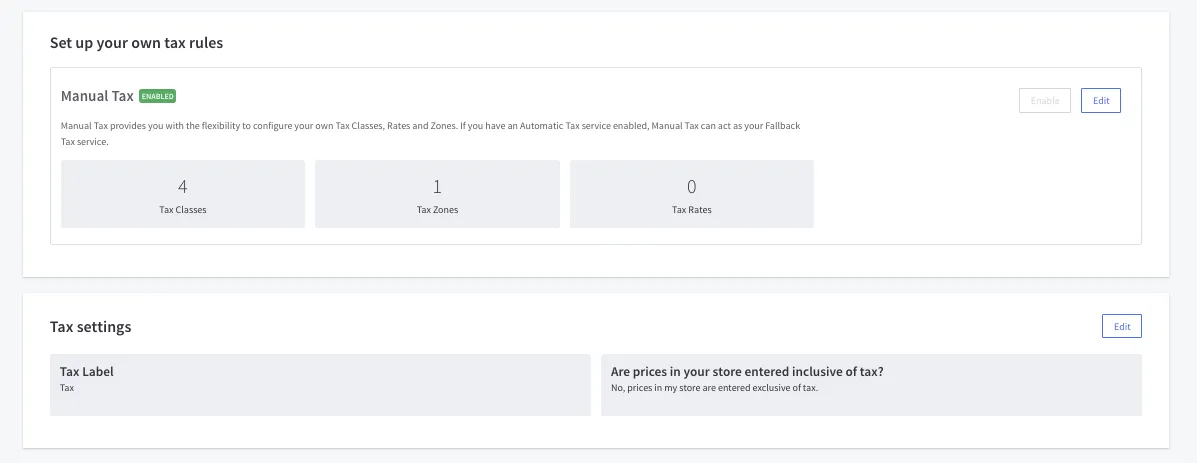
11. Customizable checkout
It's not exaggerating to say that checkout customizability can make or break your business. Again, BigCommerce proves to be an excellent choice in this criterion. You can customize your checkout page in two ways:
- Render the checkout on the BigCommerce storefront: BigCommerce will handle all shopper sessions using cookies and standard mechanisms.
- Manage the checkout outside: With this option, the session management will be managed by other servers on the internet, such as a CMS website or a native mobile app.
SEO & Marketing
No matter how great your products are or how attractive your storefront looks, you won't see good results if your SEO and marketing strategies fall short. Fortunately, BigCommerce excels in this area.
1. BigCommerce SEO features
eCommerce merchants have varying priorities when starting their businesses. So, if you focus more on SEO, then BigCommerce is an excellent choice! The platform offers many built-in features to improve user experience and catch the attention of search engines.
Indeed, with BigCommerce, you can easily manage blog posts through its built-in blogging function without needing additional apps. The administration panel provides full access to metadata, header tags, titles, and URLs, allowing you to customize your content for better SEO.
Here are some of the top BigCommerce SEO features that can help your website rank higher on search engine results pages (SERPs):
- Security: Each BigCommerce plan includes an SSL certificate.
- SEO-friendly URL structure: Customize URL structures for products, web pages, and categories.
- Mobile-friendliness: All templates are responsive and support AMP format.
- Microdata/Rich snippets: Enhance search results with ratings, pricing, brand, and stock information.
- On-page SEO: Easily adjust page titles, metadata, and headings.
And that's not all. In previous experiments, we noticed that other platforms often rely on add-ons or third-party integrations, which can slow down your site. BigCommerce, however, boasts an average response time of 0.50 seconds (meeting Google's speed recommendations).
For more details, please refer to our BigCommerce SEO guide to maximize these features.
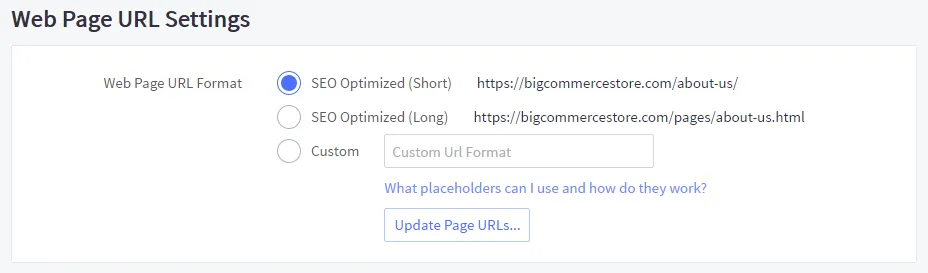
2. BigCommerce marketing features
SEO power aside, BigCommerce offers a robust range of marketing tools to help you promote your online store. Key marketing features include:
- Banners: You can use banners for various promotional and non-promotional purposes to capture attention and highlight key content.
- Coupon codes & discounts: Ideal for exclusive promotions. They allow you to share codes via email and motivate buyers.
- Email marketing: Integrated with powerful tools like MailChimp, HubSpot, iContact, and Constant Contact, enabling you to build customer lists and send targeted messages and newsletters automatically.
Google AdWords integration: Automatically promote your products on Google. - Social media tools: Consider marketing your brand on social media by adding “Buy Now” buttons on Pinterest, Facebook, and Twitter. That's how big stores turn social browsing into online customer buying.
Note that some BigCommerce marketing features are free, while others require an additional fee.
Apps & Integrations
When your business grows and customer demands increase, you may want to use third-party apps to expand your operations and add more appealing features.
Once again, BigCommerce doesn't disappoint. With around 1,400 apps available across categories like Accounting and Tax, Marketing, Shipping, and Fulfillment, you'll find plenty of tools to meet your needs. Some are free to install, while others cost between $20 and $29.
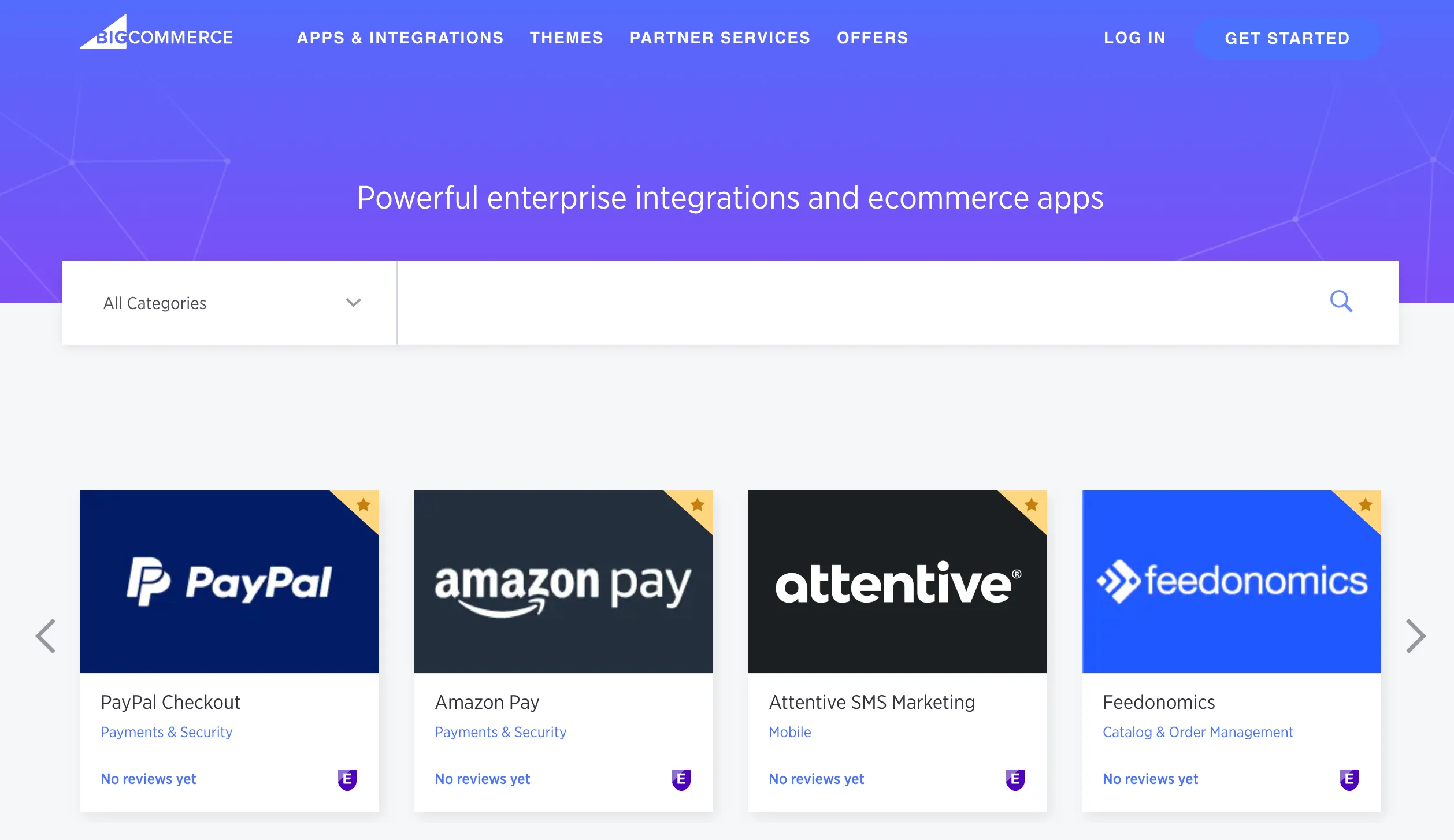
BigCommerce also offers a 15-day free trial for several apps, so feel free to test them out without strings attached before purchasing. But what if you're unsure which app to choose for your BigCommerce site? Don't worry! We've compiled a list of 10 best BigCommerce apps you shouldn't miss; check it out.
Payment Gateways & Multicurrency
Next, let's discuss the payment gateways available on BigCommerce. When running a BigCommerce store, you have two main options for accepting credit card payments.
The simplest option is to use the platform's default payment method, PayPal, powered by Braintree. This method offers several advantages over third-party gateways, including a one-page checkout and preferential PayPal rates for credit card transactions based on your pricing plan:
- Standard: 2.59% + $0.49
- Plus: 2.35% + $0.49
- Pro: 2.35% + $0.49
- Enterprise: 2.05% + $0.49 or lower (personalized)
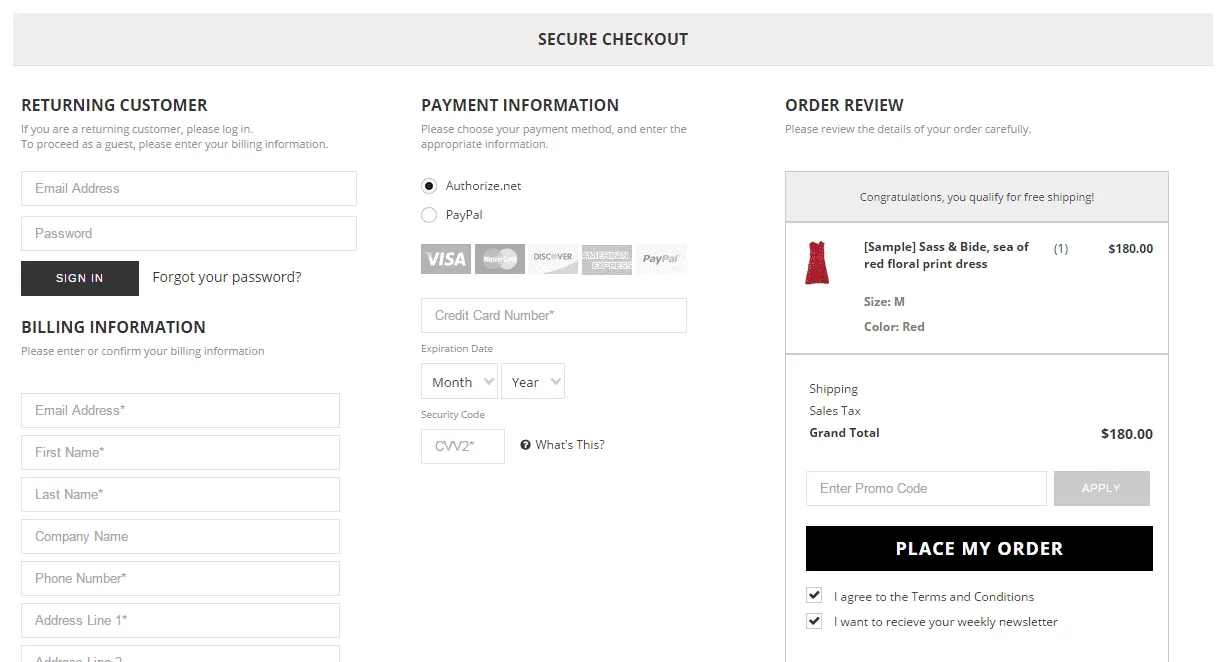
Alternatively, you can choose from a variety of third-party payment options. BigCommerce supports 65 payment gateway integrations for 230 countries (as well as over 250 local payment methods). Some popular choices include Afterpay, Amazon Pay, Square, and Stripe.
Even better, BigCommerce's multi-currency feature helps merchants boost cross-border sales by automatically converting prices into the customer's local currency. This feature is available on all pricing plans at no additional cost.
On the other hand, while BigCommerce doesn't charge transaction fees, you may need to pay subscription fees or other extra costs for third-party services. Still don't know how these work? Check out our article on BigCommerce payment gateways.
Mobile Commerce
Next, let's explore BigCommerce's mobile commerce features!
The great news is that the BigCommerce Mobile App is available on both the Apple App Store and Google Play Store, meaning you can manage your store on the go. With this BigCommerce mobile app, you can:
- Check and update orders
- View key performance metrics
- Monitor products
- Search for customers across all your BigCommerce stores.
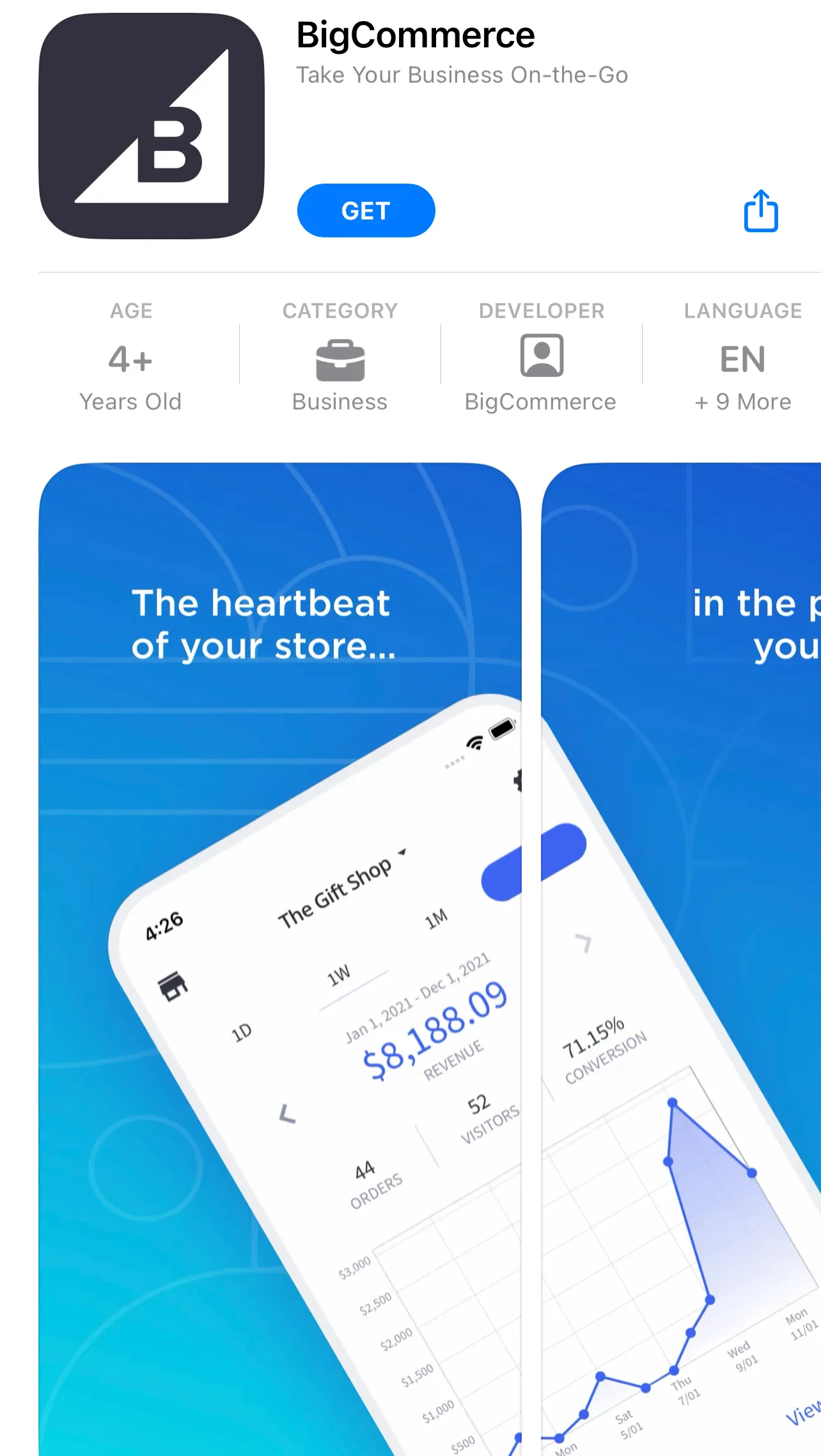
Plus, from our testing, here are some standout features that help you effectively manage your store from your phone:
- Store performance details: Get an overview of your site's performance, including revenue, orders, customers, and conversion rates, with data available by day, week, month, or year.
- Customer management: Access a complete list of your customers, view detailed information about individual buyers (including personal info and order history), and reach out to them via in-app phone and email links.
- Order management: Monitor and update individual orders and their status.
- Catalog management: Keep tabs on your products, add new ones, modify inventory, categorize products, add images, and control product visibility on your storefront.
BigCommerce Support
Following our BigCommerce reviews, let's now explore how BigCommerce handles customer support. We have liked what we have experienced so far.
When signing up for a free trial, you'll receive an email with a 15-minute call with the BigCommerce support team. During this call, they will discuss your business, its goals, and how they can help you succeed; for us, this extensive support sets them far apart from other eCommerce platforms.
With the Enterprise plan, you get priority support and direct phone calls with senior staff. However, even if you choose a less expensive package, you can still access 24/7 phone, live chat, and email support. Not to mention, there is a wealth of BigCommerce's online tutorials, Support Center, community forums, and informative BigCommerce University videos.
Another huge plus is that BigCommerce customer support is available in multiple languages, including Dutch, English, French, German, Italian, Spanish, and Mexican Spanish.
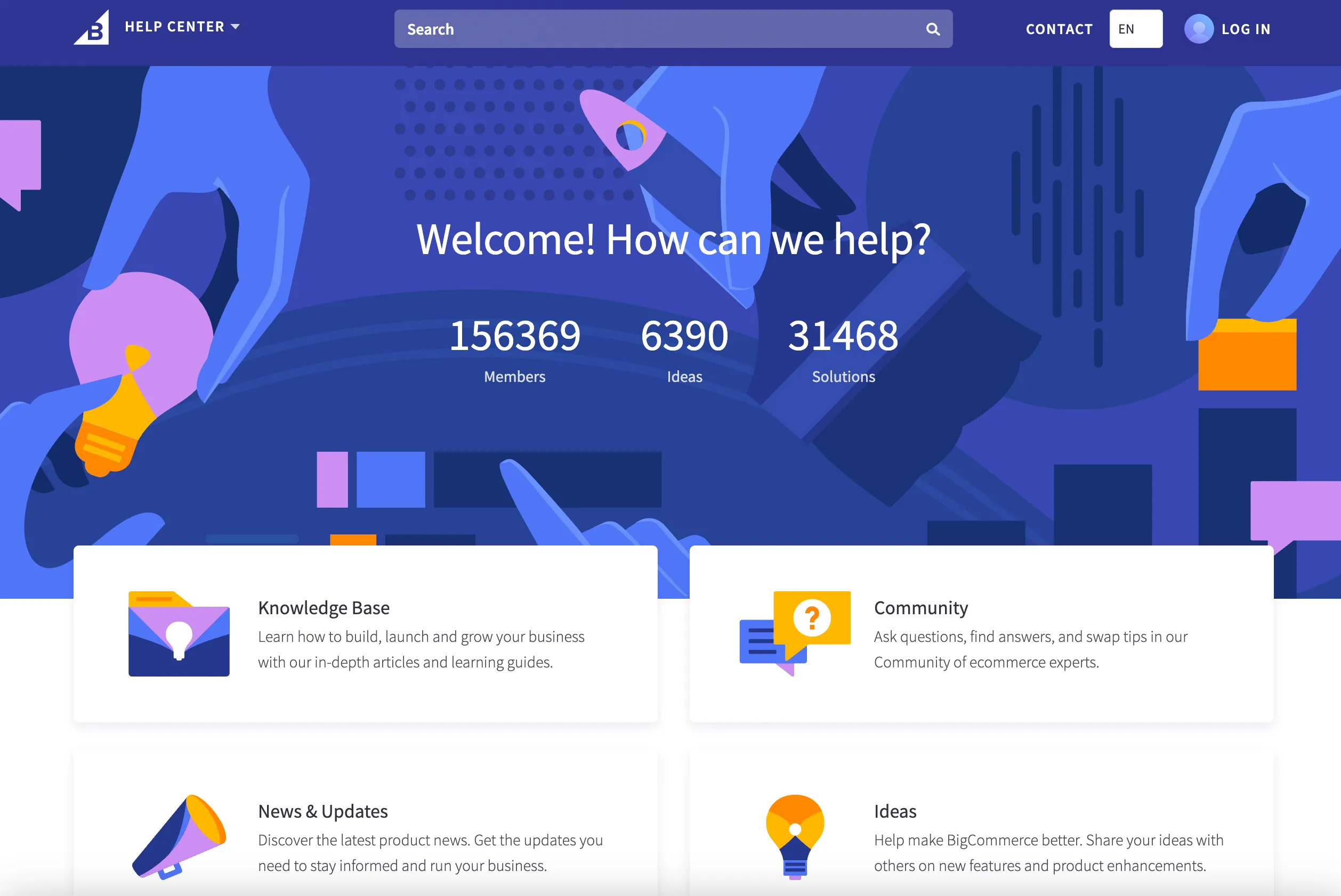
BigCommerce Security
Lastly, security is a crucial aspect we must discuss in our BigCommerce review. As of this writing, all sites hosted on BigCommerce are level 1 PCI compliant, so you don't have to worry about your customers' personal and financial information being compromised.
Better yet, the platform can protect your company's infrastructure with quality, enterprise-grade network architecture. You also have the option to use a shared SSL certificate or purchase your own.
4 Best BigCommerce Alternatives: What Are BigCommerce Competitors?
From our BigCommerce reviews above, it's pretty clear that this platform is an excellent hosted solution that lives up to its reputation. Still, it is not without flaws and may not cater to everyone's needs. So if you're considering other options, here are some BigCommerce alternatives to explore:
Highlight Features | Pricing | Comparison | |
Shopify | - User-friendly interface that requires no technical knowledge to set up - Secure online payment processing system, integrating with 100+ payment gateways - Integration with over 8,000 third-party apps to enhance your eCommerce capabilities | - Basic: $29/month - Shopify: $79/month - Advanced: $299/month - Plus: Starting at $2.300/month | |
Wix | - Powerful website creation tools including Wix ADI, Wix Editor, Wix Edtior X - Wide variety of free and stunningly-designed website templates - Free domain name for the first year of registration | - Light: $17/month - Core: $29/month - Business: $36/month - Business Elite: $159/month | |
Magento | - Complete control over your eCommerce platforms, from backend to frontend - Assess to over 5.700 third-party addons on Magento Extension Market - Integrate with 300+ payment solutions | Based on your hosting, domain, apps, and other development fees | |
WooCommerce | - High customization functionalities, both in the frontend and backend - Diverse ecosystem of third-party extensions and addons - Seamless integration with WordPress, one of the most powerful CMS in the world | Based on your hosting, domain, apps, and other development fees |
1. BigCommerce vs Shopify
We must say BigCommerce still excels over Shopify in built-in sales and marketing features and payment gateways. However, Shopify offers superior ease of use, themes and designs, apps and add-ons, and dropshipping functionality.
2. BigCommerce vs Wix
As discussed earlier, BigCommerce features are tailored more toward large enterprises or teams. So, if you are a creative, new user, or small business, Wix is a fantastic alternative. It provides a variety of free themes, 24/7 support, excellent security, and a range of marketing tools for non-technical users.
3. BigCommerce vs Magento
From our experience, what makes BigCommerce popular is its nice balance between beginner-friendly and slightly more advanced. Still, if you trust yourself to do well without those beginner features, Magento is worth considering. Its open-source nature allows limitless customization and scalability, ideal for businesses with specific or complex needs.
4. BigCommerce vs WooCommerce
Although BigCommerce is an excellent hosted solution, it doesn't specifically cater to WordPress. Hence, we believe WooCommerce is a better choice if you already have a WordPress site and want to turn it into an online store. Plus, since WooCommerce is free to install, it's a great place to start for those with a tight initial budget.
BigCommerce Reviews: FAQs
Is BigCommerce a good platform?
Yes, of course. In its most general sense, BigCommerce is made-to-measure for big sellers with various rich built-in features. The platform also makes an ideal place for those who have an international plan, as BigCommerce excels with multi-channel selling. And more importantly, this hosted cart allows you to customize and scale up your business effortlessly.
Is BigCommerce a reliable source?
BigCommerce is a reliable and robust eCommerce platform. It has been in the market for many years, serving a large customer base, which attests to its stability and scalability.
The platform also provides reliable hosting, security features, and regular updates to ensure smooth operations and protection against potential vulnerabilities.
What is the disadvantage of BigCommerce?
While comes packed with several advantages, BigCommerce still has several downsides that may discourage merchants from using the platform.
- The limited threshold for each pricing plan
- Require certain technical knowledge
- No shipping discounts are available on any BigCommerce pricing plan.
Which one is better Shopify or BigCommerce?
There’s no one-size-fits-all answer to this question. Both Shopify vs BigCommerce are leading eCommerce platforms and are awesome in their own ways. They come with different sets of eCommerce abilities that cater to different types of online merchants.
While Shopify is an ideal option for businesses of all sizes and attracts a large number of eCommerce entrepreneurs, BigCommerce is more for those who are seeking a scale-up solution for their existing business.
Who is BigCommerce best for?
With all the features provided, BigCommerce is a perfect fit for merchants who need more flexibility to scale their business. Those who want to provide a seamless online shopping experience for their customers will also find BigCommerce a good option for their eCommerce store.
Final Words
We hope that you have a better understanding of BigCommerce after reading our BigCommerce reviews.
Overall, BigCommerce is a SaaS eCommerce solution that makes it easy for you to create and operate your online eCommerce website quickly. It's renowned for being the perfect match for middle and large-scale businesses. The platform still works nicely with small companies, but it’s not the best choice since it may cost a fortune if you surpass its sales limit. But if you already have one and are looking for growth soon, BigCommerce is a tough bargain to pass on.
After reading this BigCommerce reviews, if you choose BigCommerce as your new platform, LitExtension is here to help you migrate. LitExtension – #1 eCommerce Migration Expert supports over 200+ shopping carts, including BigCommerce migration. All your data will be transferred speedily, accurately, and securely with no technical skill required.
Should you have any questions, don't hesitate to get in touch with LitExtension for help. All questions and recommendations from you will be responded to and answered promptly by our dedicated support team.
Visit our BigCommerce articles to grasp even more insight about this platform, and join our Facebook Community to get more eCommerce tips and news.

