Etsy To WooCommerce Migration
Need a reliable way to migrate your Etsy store to WooCommerce? LitExtension offers a reliable solution to import products from Etsy to WooCommerce quickly and accurately. Our advanced Etsy to WooCommerce migration ensures a seamless transfer of your products, customers, and more with 100% data accuracy, so you won’t lose any important information. With no downtime, your store will continue to operate smoothly throughout the entire process. Whether you’re looking to import Etsy to WooCommerce or fully migrate your Etsy store to WooCommerce, LitExtension makes the transition simple, secure, and hassle-free.
What Data Can Be Migrated From Etsy to WooCommerce
-
Products
- Name, SKU, Short Description, Full Description, Status.
- Manufacturer.
- Tax Class.
- Price, Special Price.
- Quantity, Manage Stock.
- Meta Title, Meta Description.
- Weight, Width, Height, Depth.
- Product Tags.
- Up-sells, Cross-sells.
- Attributes: Name, Values.
- Downloadable Products: Files, Max Downloads, Expiration Date.
- Grouped Products: Associated Products.
- Variants: Name, SKU, Weight, Quantity, Manage Stock, Image, Price, Special Price.
- Thumbnail Image, Additional Images.
Product Categories
- Name, Description.
- Sort Order.
- Image.
- Meta Title, Meta Description.
-
- First Name, Last Name, Email.
- Billing Address: First Name, Last Name, Company, Address 1, Address 2, Country, State, City, Zip Code, Telephone.
- Shipping Address: First Name, Last NameCompany, Address 1, Address 2, Country, State, City, Zip Code, Telephone.
-
- Order ID.
- Order Date.
- Order Status.
- Order Items (Name, SKU, Option), Product Price, Quantity.
- Sub Price, Discount Price, Tax Price, Shipping Price, Total Price.
- Order Comments.
- Customer Name, Email.
- Billing Address (First Name, Last Name, Company, Address 1, Address 2, Country, State, City, Zip Code, Telephone).
- Shipping Address (First Name , Last Name, Company, Address 1, Address 2, Country, State, City, Zip Code, Telephone)
-
- Name.
- Image.
-
- Tax Class (Name).
- Tax rate (Country, Rate).
-
- Name.
- Description.
- Coupon Code.
- Coupon Date.
- Customer Groups.
- Uses Per Coupon, Uses Per Customer.
- Discount Amount/Percent.
- Coupon from date, Coupon to date.
-
- Created Date.
- Status.
- Rate.
- User Name, User Email.
- Comment.
-
- Title.
- Created Date.
- Description.
- Categories.
- Thumbnail Image.
-
- Title.
- Created Date.
- Description.
- Categories.
- Thumbnail Image.
-
- Products (Name, Description, Attribute)
- Categories (Name, Description)
- CMS Page (Name, Description)
- Blogs (Name, Description)
(*) Please note that the data listed above may vary depending on your Source Store.
Additional Options
Clear Sample Data On WooCommerce Before Migration
You can delete the sample data on WooCommerce in accordance with selected entities for migration… More Details →
Preserve Order IDs, Customer IDs on WooCommerce Store
This option helps keep your customer IDs or order IDs the same during your store migration… More Details →
Create 301 Redirects on WooCommerce Store
Automatically redirect your old store’s URLs to the new ones during the migration… More Details →
Migrate Images from Products, Categories, Blog Descriptions
This option helps you to migrate images in descriptions of products, categories, and blog posts… More Details →
Strip HTML Tags from Category and Product Names
Strip HTML tags from category and product names automatically when migrating your store … More Details →
How to Perform Etsy to WooCommerce Migration

#1: Etsy to WooCommerce Migration Consulting with Experts
Our experts consider your unique requirements and suggest the most effective strategies to ensure you’re well-prepared for the Magento migration.

#2: Etsy Data Mapping and WooCommerce Store Setup
We’ll meticulously configure your WooCommerce platform, integrate crucial apps, and set up the ideal conditions for a seamless data transfer from Etsy.

#3: Perform Full Etsy to WooCommerce Migration
Start full migration from Etsy to WooCommerce. Once the migration process is kicked off, it will constantly run even when you turn off your browser.
Moving your online store from Etsy to WooCommerce can feel overwhelming at first, but with the right tools and support, the process becomes much easier.
In this guide, we will walk you through two ways to move your store: automatically with LitExtension All-in-One Migration service and manually transfer from Etsy to WooCommerce. Whether you want a hands-off solution or prefer the DIY path, this article has everything you need.
How to Migrate Etsy to WooCommerce with LitExtension
Migrating your online store from Etsy to WooCommerce can seem like a big task, especially if you’re managing everything on your own. That’s why we offer a streamlined, automated solution to help you move your data safely and efficiently.
At LitExtension, we make the migration process simple by handling your whole project from start to finish, so you don’t need to worry about technical details.
Step 1. Etsy to WooCommerce Migration Consulting with Experts
The first step in your Etsy to WooCommerce migration journey is a technical consultation with our LitExtension expert. During this session, we take the time to understand your business needs, your store structure on Etsy, and your expectations for WooCommerce. This helps us create a tailored migration plan that fits your specific situation.
We’ll review the data you want to transfer, such as products, orders, customers, and any custom attributes. We also check for potential challenges, like custom fields or unique product setups, so we can address them early. If you have any questions or concerns, this is the perfect time to ask.
By starting with a consultation, we make sure that the entire process is clear, efficient, and aligned with your goals. This step gives you the confidence to move forward, knowing that our experts are guiding you every step of the way.
Step 2. Etsy Data Mapping and WooCommerce Store Setup
Step 2.1. Pre-migration setup
Before we begin transferring your data from Etsy to WooCommerce, we need to complete a few important setup tasks. This preparation ensures that your migration goes smoothly and without interruptions.
We begin by preparing both your Source Cart (Etsy) and Target Cart (WooCommerce). First, we verify that your WooCommerce store meets all technical requirements, including having the latest version of PHP and MySQL, as well as sufficient server resources to handle the migration. Then, we collect the necessary credentials, such as admin access to your WooCommerce store and your Etsy shop’s API key, to establish a secure connection between the two platforms.
With your WooCommerce store properly configured, we move on to mapping the data from Etsy. This involves aligning product information, order history, customer records, and custom attributes with WooCommerce’s structure. We ensure that both standard data (like product titles and descriptions) and custom fields are formatted correctly, so they display properly after the migration.
By completing these pre-migration tasks in advance, we lay the groundwork for a successful and error-free full migration. Everything is now ready to move your data efficiently to WooCommerce.
Step 2.2. Demo migration running
Before we begin the full Etsy to WooCommerce migration, we run a demo migration to give you a clear preview of how your data will appear in WooCommerce. This step is crucial for verifying that everything is mapped correctly and functions as expected before committing to a complete data transfer.
During the demo migration, LitExtension will:
- Select a small portion for each of your data types (products, customers, and orders). Please note that if your total entities are less than 2000, we will skip the Demo Migration unless requested to perform.
- Start a demo migration of a sample dataset to check accuracy and compatibility.
- Validate the migration results using our auto-test program.
- Make necessary adjustments according to your feedback.
Once you’re fully satisfied with the demo results, we’re ready to carry out the complete migration seamlessly.
Step 3. Perform the full Etsy to WooCommerce migration
Step 3.1. Run the full migration
After you’ve approved the demo migration results, we move forward with the full Etsy to WooCommerce migration. This is the main step where all your data is securely and automatically transferred from your Etsy store to your new WooCommerce platform.
Our system is built to perform the migration with both speed and precision. We ensure that every product, customer detail, order record, image, and custom attribute is moved over accurately. Throughout the entire process, your original Etsy store remains completely live and functional, so you won’t face any interruptions in your business operations.
Step 3.2. Migration results testing
Once the full Etsy to WooCommerce migration is complete, the next step is to thoroughly test your new WooCommerce store. This ensures that all content has been transferred accurately and that your store is functioning exactly as expected.
At LitExtension, we use a two-phase testing process to deliver the highest quality results:
- Automated testing: Our Auto-Test System performs a quick yet comprehensive scan of your migrated WooCommerce store. It checks for missing data, broken links, incorrect formatting, and other common migration issues. This automated review helps us identify and resolve technical errors early.
- Manual QA review: After the automated testing, our dedicated Quality Assurance (QA) team conducts a detailed manual inspection. They verify that product details, order histories, customer data, and site structure match the original Etsy setup. This hands-on review ensures nothing is overlooked.
Once both testing stages are complete, we provide you with a detailed migration testing report. This report confirms what was validated, highlights any adjustments made, and gives you full confidence that your WooCommerce store is ready for launch.
Step 3.3. Post-migration tasks
Now, let’s continue to receive new content during the process. To ensure your site stays fully up to date, LitExtension provides post-migration services designed to capture and transfer any newly incurred data.
- Unlimited recent data migration if your new data is less than 5% of the initial migration. This offer is available for 30 days after migration is completed.
- Free & unlimited re-migration within 30 days after the migration is completed.
- Free & unlimited smart update within 90 days after migration is completed.
Step 3.4. Customer support post migration
Even after your Etsy to WooCommerce migration is complete, our commitment to your success continues. We know that transitioning to a new platform can come with questions or unexpected challenges, and we’re here to help.
At LitExtension, our Customer Support Team remains available for 30 days after your migration to assist with any issues you may encounter. If you need additional assistance beyond this period, you can choose to subscribe to our Premium Support Service. This option offers extended support time and priority assistance, ensuring you have continued expert help as your store grows on WooCommerce.
How to Migrate Etsy to WordPress Manually
With that being said, if you prefer a hands-on approach or want complete control over the process, you can migrate your store from Etsy to WooCommerce manually. But please note that while this method gives you full oversight of your data and site setup, it requires more time and technical effort to perform.
Step 1. Export your Etsy products
- First, please log in to your Etsy account and click the “Shop Manager” button in the top right corner of your dashboard.
- Then, in the left-side menu, navigate to “Settings” > “Options”.
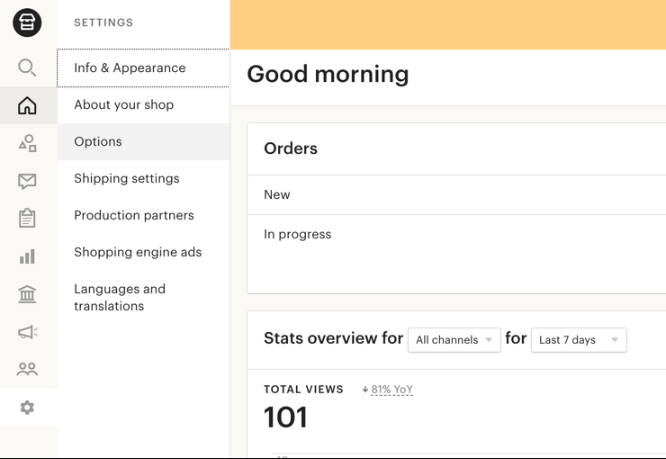
- After that, select the “Download Data” tab, and click the “Download CSV” buton to export all your product entities automatically.
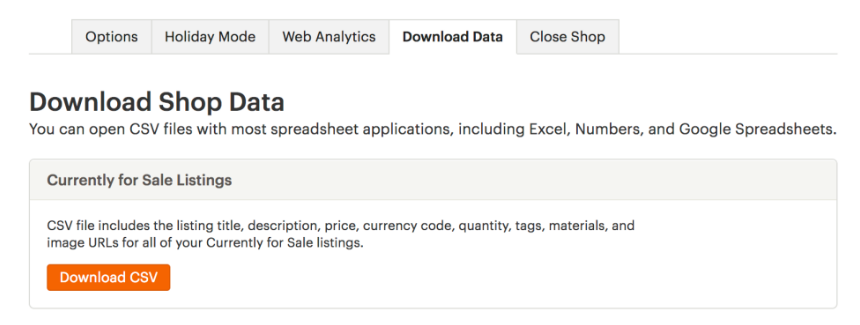
And that’s how easy it is to export product data from your Etsy store. However, there are a few things you should pay attention to while performing this step.
- Etsy does not export product prices or quantities of variants.
- Digital products on Etsy will be listed as physical products.
- WooCommerce does not support the import of multiple images.
These details might require more manual touches after the migration completes.
Step 2. Import Etsy to WooCommerce
Now that your Etsy export file is ready, it’s time to import it into your WooCommerce store.
- In your WooCommerce dashboard, go to “Products” > “All Products” > “Import”. Then, you’ll see the Upload CSV File screen display.
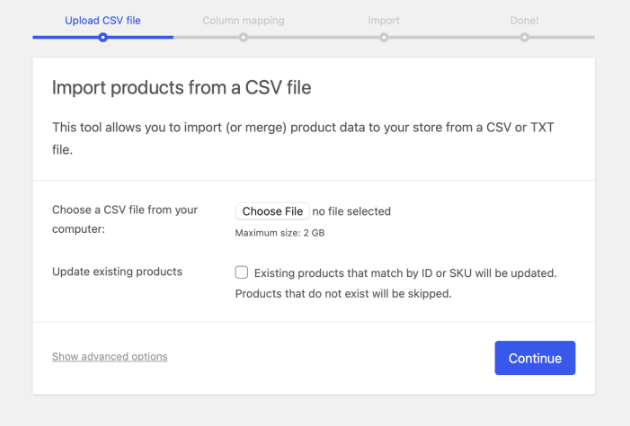
- Here, please click the “Choose File” button and select the file you want to import. After that, click “Continue” to proceed to the next configuration.
- In the Collum Mapping screen, use the drop-down menu to map your column name with the corresponding fields. Once you’re done, click the “Run the Importer” button to get started. The import process will run automatically, so do not refresh your page or navigate away from this page while the import is in progress.
- When it’s finished, click the “View products” button to check your imported entities.
Step 3. Double-check your data after migration
Once you’ve completed the manual Etsy to WooCommerce migration, it’s important to carefully review your store data to make sure everything transferred correctly. This step helps you catch any errors, missing content, or formatting issues before going live.
Start by checking your product listings, make sure titles, descriptions, prices, images, and variations appear as they did on Etsy. Then, move on to your order history and customer records, verifying that all past transactions and customer details have been imported accurately.
It’s also a good idea to test your site’s navigation, links, and overall layout to ensure everything functions smoothly. If you’ve added custom fields or SEO data, confirm that these elements have been preserved during the transfer.
By thoroughly reviewing your data at this stage, you can confidently launch your WooCommerce store knowing that your content is accurate and complete.
Migration Pricing
Migration Pricing
Total Entities:
- Products;
- Orders;
- Customers;
- Blog Posts
Automated Migration (Self-service)
OR
All-in-One Migration Service
Choose Your Migration Plan
Compare features and support levels to find the migration service that fits your timeline, budget, and needs.
Automated Migration$0 |
All-in-One Migration Service$0 |
|
|---|---|---|
| FREE Demo Migration | Unlimited FREE Demo Migration | Unlimited FREE Demo Migration |
| Migration Process | 3-step migration tool with easy-to-follow wizard guide | Expert-managed migration with Personal Assistant & QA testing |
| Additional Options |
FREE up to 6 Additional Options |
FREE all Additional Options |
| Migration Testing | Done by yourself | Done by LitExtension experts |
| Technical Support | 60-day technical support after Full Migration | 30-day technical support after migration is completed |
| Post-migration Support | ||
| Receive Support Request | 24/7 | 24/7 |
| Support Channels | Ticket | Ticket, Email |
| Money-back guarantee | 30-day money-back guarantee | 30-day money-back guarantee |
| Response Time Commitment | 24 hours | 24 hours |
Choose Your Migration Plan
All-in-One Migration Service$0 |
|
|---|---|
| FREE Demo Migration | Unlimited FREE Demo Migration |
| Migration Process | Expert-managed migration with Personal Assistant & QA testing |
| Additional Options | FREE all Additional Options |
| Migration Testing |
Done by LitExtension experts |
| Technical Support | 30-day technical support after migration is completed |
| Post-migration Support | |
| Support Response Time | 24/7 |
| Support Channels | Ticket, Email |
| Money-back guarantee | 30-day money-back guarantee |
| Response Time Commitment | 24 hours |
Etsy to WooCommerce Migration Popular Questions
Exploring an Etsy to WooCommerce migration? Dive into these frequently asked questions to navigate the transition seamlessly. From product import strategies to preserving SEO rankings, discover expert insights for your e-commerce journey. Contact Us for the quickest answer.
How do I import products from Etsy to WooCommerce?
Importing products from Etsy to WooCommerce using CSV files is feasible, but it requires significant manual effort. A professional migration service simplifies the process, ensuring a seamless and accurate data transfer.
Do you support migration of coupon to WooCommerce?
LitExtension enables the migration of your coupon details from Etsy to WooCommerce, guaranteeing a smooth transition and preserving the functionality of your existing promotional campaigns. This ensures a consistent customer experience and maintains the integrity of your marketing strategies.
What should I do if my images do not appear on the frontend after the WooCommerce migration?
If images are missing on the frontend after migrating from Etsy to WooCommerce, you need to regenerate them. Navigate to the WooCommerce back-end, select “WooCommerce” > “Status,” then the “Tools” tab. Within the “Regenerate shop thumbnails” section, click “Generate.” Next, select “Product lookup tables” and click “Regenerate.”
Can I migrate customer data and order history from Etsy to WooCommerce?
Unfortunately, direct migration of customer data and order history from Etsy to WooCommerce is limited due to privacy policies and different data structures. You can:
- Export your Etsy order history for record-keeping
- Inform customers about your new store and encourage them to create accounts
- Consider using a third-party service for more comprehensive data migration, though this may have limitations
How do I transfer my product listings from Etsy to WooCommerce?
To transfer your product listings:
- Export your Etsy product data as a CSV file
- Format the CSV to match WooCommerce’s import requirements
- Use WooCommerce’s built-in product importer to upload the formatted CSV
- Review and adjust imported products as needed
You may need to manually transfer some details like product images and descriptions.
Can I migrate customer password from Etsy to WooCommerce?
Yes, you can migrate customer passwords from your Etsy store to WooCommerce. LitExtension supports this feature, ensuring your existing customers have a seamless transition to your new platform. Please note that this service is specific to certain Source Carts, so it’s crucial to consult with us for a personalized assessment.
Is multilanguage migration from Etsy to WooCommerce possible?
Migrating multiple languages from Etsy to WooCommerce is possible with LitExtension. However, you’ll need a paid WPML module installed and configured before starting the migration process.
How do I prepare the Etsy product data for WooCommerce import?
To prepare the Etsy data:
- Open the CSV file in a spreadsheet program like Excel or Google Sheets
- Rename column headers to match WooCommerce fields (e.g., “Title” to “Name”)
- Remove unnecessary columns not used by WooCommerce
- Adjust data formats as needed (e.g., ensure prices are in the correct format)
- Save the file in CSV format compatible with WooCommerce
Can you move my Etsy store to WooCommerce?
Expanding your online business beyond the Etsy platform can be achieved by migrating to WooCommerce. LitExtension makes the transition effortless, ensuring the secure and efficient transfer of your products, customers, and orders to the new platform.
How can I keep my current rankings on SERP after the Etsy to WooCommerce migration?
Moving your Etsy store to WooCommerce might affect your SEO rankings. LitExtension offers an additional service called SEO URLs Migration & 301 Redirects, safeguarding your SEO progress during the migration.
How do I handle product variations and custom options when importing from Etsy to WooCommerce?
Handling variations and options can be tricky:
- WooCommerce uses a different structure for variations than Etsy
- You may need to manually set up product attributes in WooCommerce first
- Create a separate row in your CSV for each variation
- Use the “parent_sku” column to link variations to the main product
- For custom options, you might need to use custom fields or product add-ons in WooCommerce
- Complex customizations may require manual setup after import
How do I migrate my Etsy products manually to WooCommerce?
To manually migrate, you need to export your Etsy product data into a CSV file, then import it into WooCommerce via the “Products” section in the WooCommerce dashboard. After importing, check for any missing or incorrect data, such as prices or variants, and adjust them as necessary.
Leave The Work For The Experts
If you’re non-tech, let our WooCommerce migration experts handle your migration from A to Z.
Save your time for more important tasks.

How Your Data Is Secured During Migration?

Server Security

Data Security

Data Access Restriction

GDPR Compliance

NDA

Payment Security
Why choose LitExtension Etsy To WooCommerce Migration Services

Zero Effort Required
Sit back, relax as our team of experts handle every aspect of your replatforming process, ensuring a smooth and successful transition from Etsy To WooCommerce.

Inclusive Migration Options
Access our additional migration options—like 301 Redirect and Preserve Product IDs—at no extra charge, adding greater value to your migration.

Personalized Migration Experience
Tailor the Etsy To WooCommerce migration to your needs for a process that perfectly suits your business requirements.

Enhanced Data Quality Assurance
Achieve data integrity with our comprehensive two-phase testing, which includes both manual review and complimentary autotesting.

Dedicated Personal Asisstant
From initial consultation to post-migration, your Personal Assistant provides timely guidance, troubleshooting, and expert support every step of the way.

Comprehensive Post-Migration Support
Enjoy unlimited Re-migrations, Recent Migrations, and Smart Updates for 30 days following the migration’s end date.
Your Success, Our Motivation
Who We Truly Are? Let Our Customer Define!
LitExtension made my migration from Etsy to WooCommerce seamless. Their fast, accurate implementation ensured that all my data was transferred safely. Plus, their customer support was always available to answer my questions promptly.
The consultation I received from LitExtension was incredibly thorough, helping me understand every aspect of migrating from Etsy to WooCommerce. Their prompt responses to my inquiries made me feel valued as a customer.
I can’t thank LitExtension enough for their dedicated support during my migration from Etsy to WooCommerce. They took the time to understand my needs and provided excellent customer care throughout the process, making it a stress-free experience.
Try Free Demo
All-in-One Migration
Try Free Demo
Join 200K+ merchants who have grown businesses with us. Try Free Demo to visualize how easy and efficient the cart migration can be.










