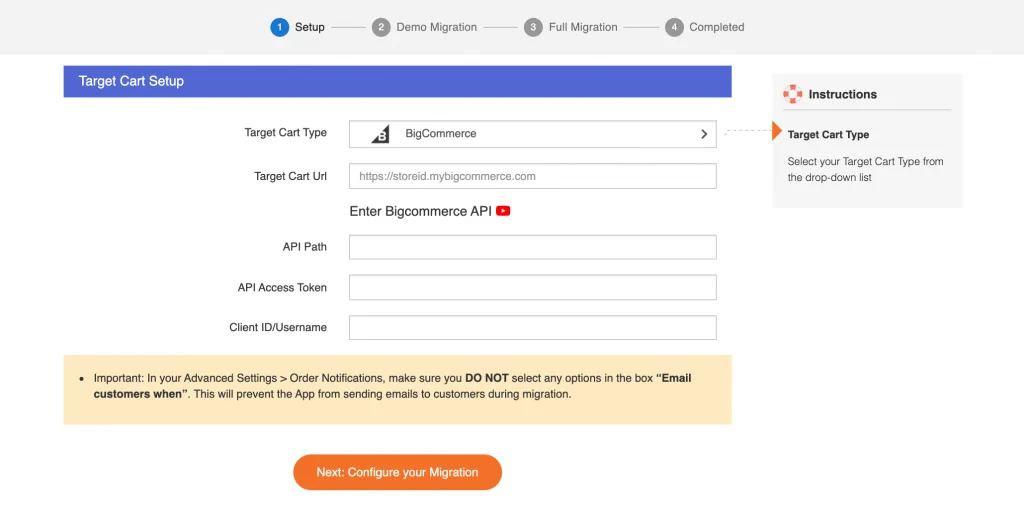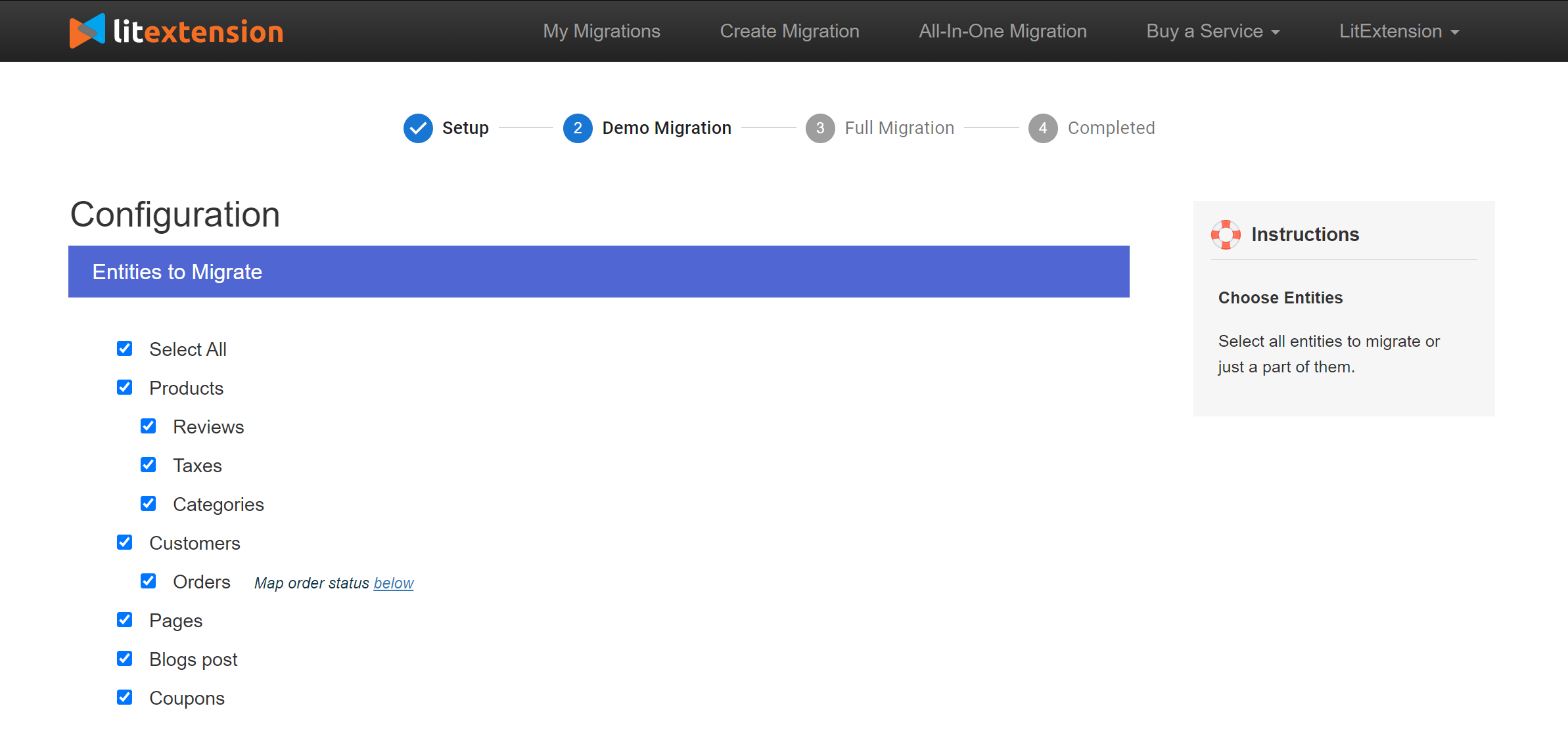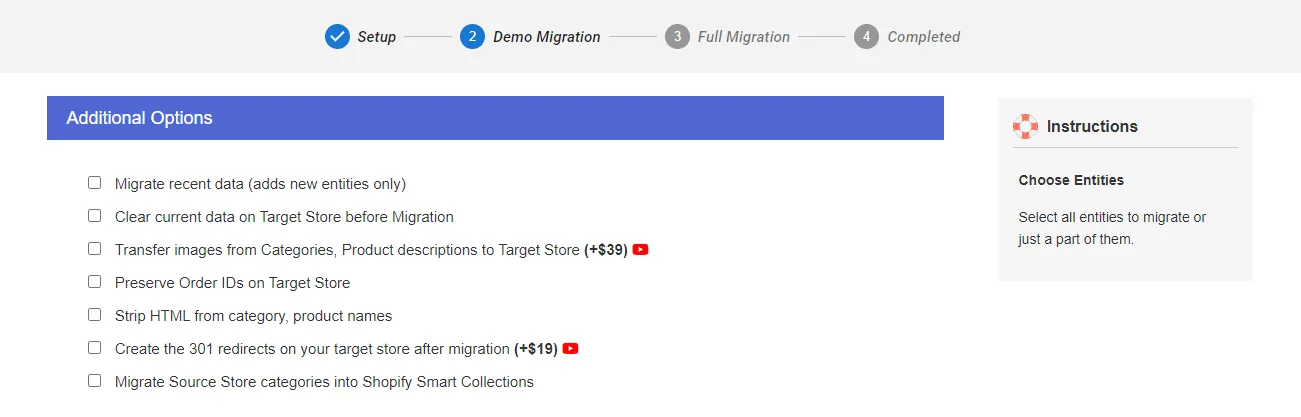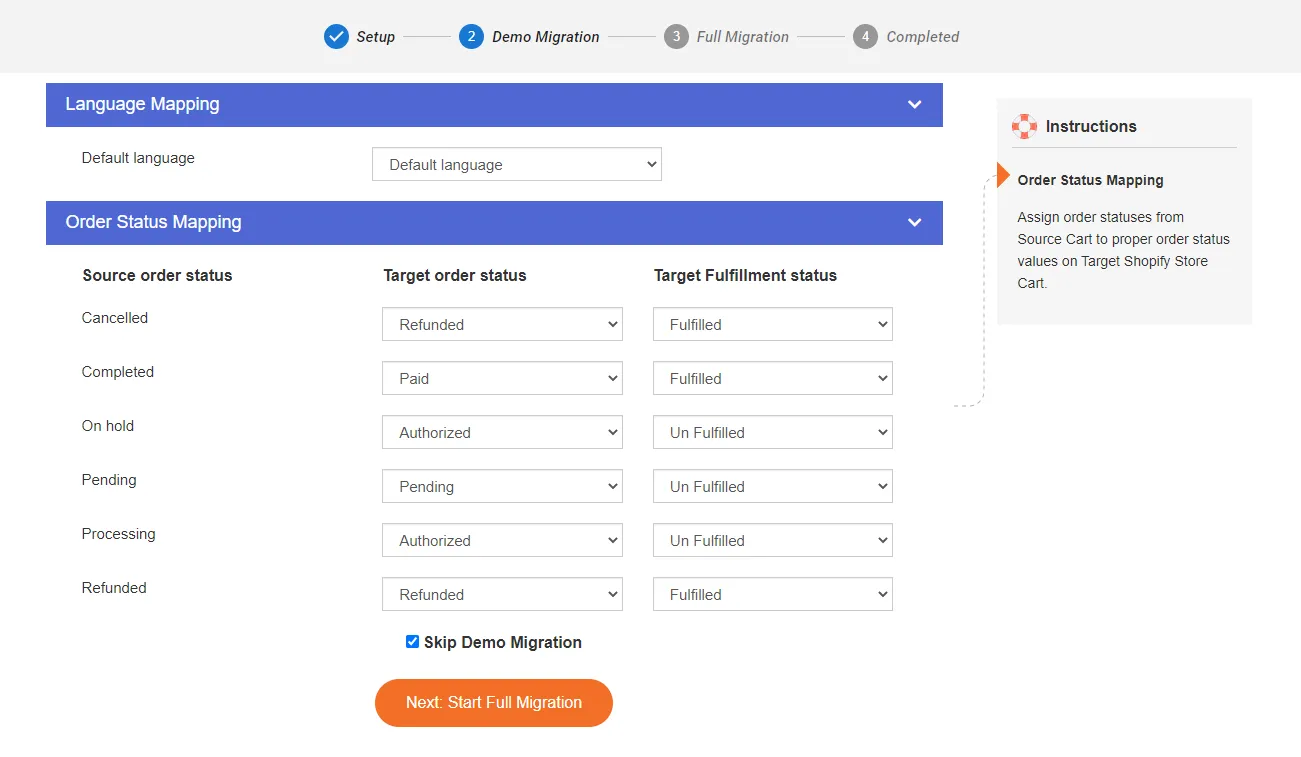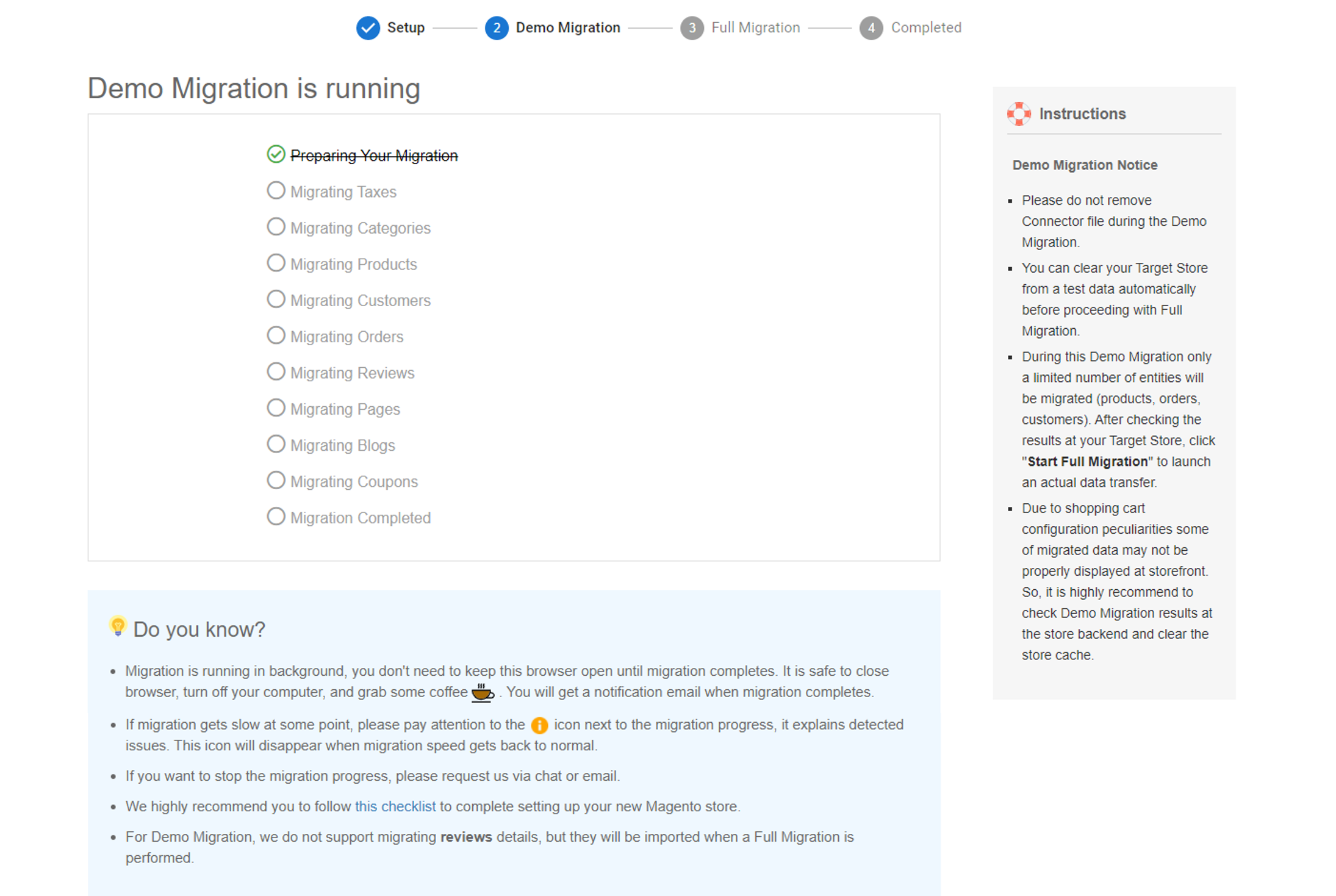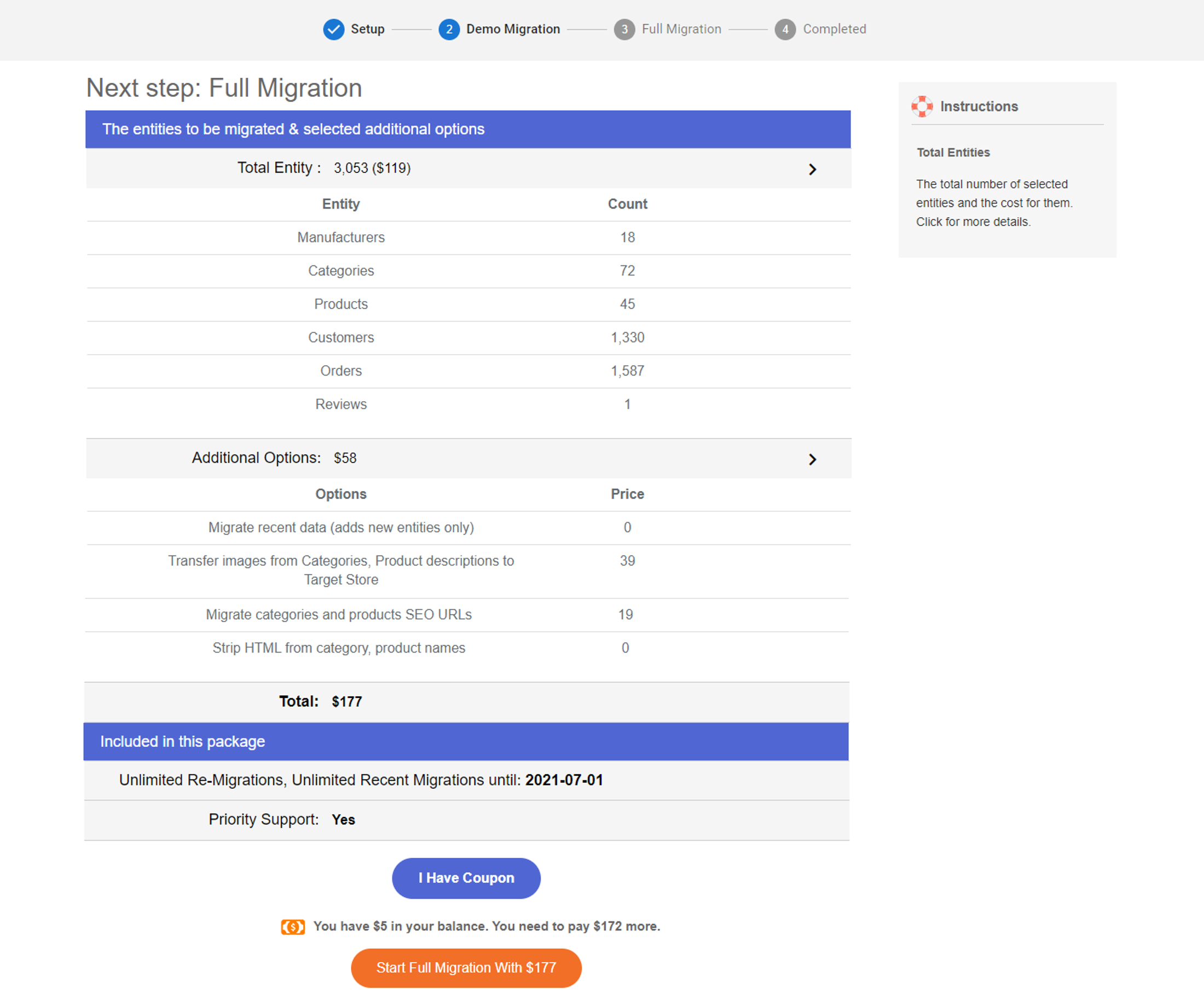How to Migrate from OpenCart to BigCommerce in 3 Steps
No longer fit with OpenCart? Looking to migrate your online store to BigCommerce? Look no further! LitExtension OpenCart to BigCommerce migration service will seamlessly transfer your WooCommerce store to the BigCommerce platform, ensuring that all your data is preserved and your store is up and running in no time.
The A-Z OpenCart to BigCommerce migration process includes these below steps:
- Step 1: Backup database of the OpenCart store
- Step 2: Set up a new BigCommerce store
- Step 3: Set up Source and Target Cart
- Step 4: Select entities to migrate
- Step 5: Perform full migration from OpenCart to BigCommerce
- Step 6: Follow a go-live checklist for BigCommerce stores after data migration
In case you want to dig deep into a complete guide on switching from OpenCart to BigCommerce, please look at our comprehensive OpenCart to BigCommerce migration guide here! Now, let’s head straight to 3 critical steps of the OpenCart to BigCommerce migration with LitExtension.
Step1: Set up Source Cart and Target Cart
Simply choose the “Create New Migration” option on the LitExtension site and there will be a page where you can start filling in the information of your Source and Target cart. With OpenCart: Choose the option for OpenCart from the Source Cart’s drop-down list and enter your store URL and other information.
With BigCommerce: Move to the Target Cart part, choose BigCommerce from the drop-down list, and enter your store URL. Moreover, please provide your API Path, API token, and Client ID/Username. Once everything is set up, let’s get to the next part of our migration by clicking the “Next: Configure your Migration” option at the end of the page.
Step2: Select entities to migrate
At this step, you must choose the entities you want to migrate from OpenCart to BigCommerce. Conveniently, LitExtension allows you to transfer all of the crucial data, including products, customers, orders, and so on. You can choose to migrate only a few or click “Select all” to migrate all of them.
Not only can you select these basic options, but you can also modify your migration even further with our Additional Options, such as preserving product IDs on Target Store and Strip HTML Tags from the category. You can also match Languages, Order Status, and Customer Groups together to display consistently in the new BigCommerce store. Especially, LitExtension offers 301 Redirects option. With this option, you can automatically transfer the paths of your old URLs to the new ones. After the website re-platforming, you can still preserve your SEO ranking and consumer experience.
Finally, it’s important to adjust your order status and language in order to have exactly the same information on your new BigCommerce store after migration.
Step3: Run full migration process
Before making the full migration from OpenCart to BigCommerce, you can even try out our Demo Migration which has a totally similar protocol as the actual migration. Simply click “Start Free Demo Migration” to run the demo. However, this Demo mode will limit the number of entities to 20. You can observe this procedure by checking the data transfer status shown on the screen. This test migration needs about 20 minutes of processing, depending on the number of entities you choose. Finally, you will get a notification email for the result as soon as your migration is complete.
Please check the Demo migration result, and if you’re sure that there are no issues with the outcome, now it’s time to finally get to Full migration. You can choose the “Skip Demo Migration” option and get straight to the Full migration process.
Once the migration starts, it will run seamlessly on the server. Therefore, there’s no need to keep your device on while the data is being transferred.
So, don’t hesitate to move to BigCommerce with LitExtension since the process is easy peasy! If you aren’t tech-savvy, leave your OpenCart to BigCommerce migration in good hands with our All-in-One Migration Package. Our BigCommerce migration experts will lift the weight of manual tasks off your shoulder and handle the migration at a committed response time, with a personal assistant and free additional options.
We are happy to help, so reach out to one of our agents if you run into any hiccups during your stay!