WIX is one of the most favored eCommerce website builders, especially for eCommerce beginners and small businesses. Despite its great popularity, WIX still has some limits in features that might prevent your business from scaling up. In this article, LitExtension – #1 Shopping Cart Migration Expert will discuss several WIX alternatives to replace your current online store, including:
- Shopify
- Squarespace
- BigCommerce
- Weebly
- WordPress WooCommerce
- Square Online
- Pixpa
- PrestaShop
- HubSpot CMS Hub
- Adobe Portfolio
- GoDaddy.
After that, you can have a more detailed consideration of whether to switch from Wix to Shopify, Wix to Squarespace, or to other solutions.
Without further ado, let’s get started!
11 Best WIX Alternatives to Solve All Your Concerns
#1. Shopify
Best for: Any type of business that needs online and in-person selling.
Shopify is one of the top solutions to be an alternative to WIX. This website builder is currently the home for more than 4 million online stores globally, making it a front-runner in the hosted eCommerce solution market (Source: BuiltWith).
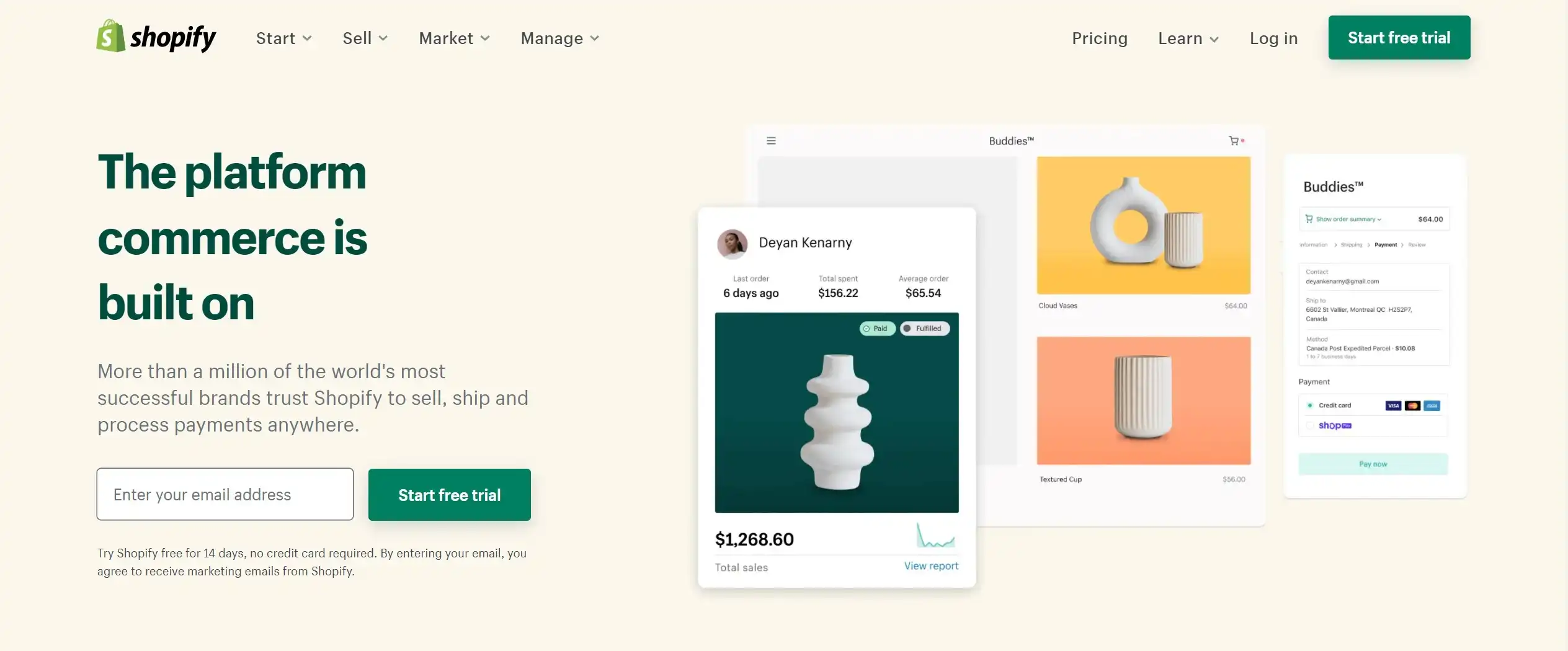
Shopify Pricing
These are Shopify pricing plans when you pay monthly:
- Shopify Starter: $5/month;
- Basic Shopify: $39/month;
- Shopify: $109/month;
- Advanced Shopify: $399/month;
- Shopify Plus: Custom pricing (which may start from $2000/month for very large stores)
When you pay annually, you can enjoy 25% off for all paid plans (except for Starter and Plus).
Currently, Shopify offers a 3-day free trial with no credit card required. After that, you can try out all paid plans (except for the Plus) within your first 3 months for $1/month only. I find it’s really a good deal for any merchant who wants to experience a high-quality platform with low startup costs!
Shopify pros – Why is Shopify an outstanding option among Wix alternatives?
Let's now explore how Shopify addresses certain limitations of Wix and could become your next eCommerce destination.
- Large selections of themes & eCommerce apps
Needless to say, Shopify is one of the most generous platforms, coming with a big Apps Store and Theme Store. Currently, this platform has more than 8000 apps and 160 themes categorized to all business needs and sizes. With Shopify, I can find any app to my requirements, and most of the themes come with high quality.
- Fast-loading sites
The most distinguishing feature that makes Shopify one of the best Wix alternatives is its top-notch performance. As a result, users are less likely to abandon your store due to the slow loading speed. If you want to improve your online store speed effectively, Shopify also provides a practical guideline to help you with this topic.
- Strong built-in eCommerce features
Furthermore, Shopify also has essential eCommerce functions to manage your online store. Unlike Wix, which is relatively reliant on third-party apps, Shopify comes with outstanding built-in features. For example, Shopify inventory management, Shopify sales tax, and Shop Pay accelerated checkout.
- Multi-channel capacity
Moreover, Shopify allows users to integrate with multiple marketplaces and sell everywhere (for example, with the help of LitCommerce – a Multichannel Selling Solution). As a result, you can easily monitor all of your products, orders, and customers without switching back and forth between different platforms.
- Mobile commerce
Besides, Shopify is one of the leading solutions to provide a mobile widget on your phone. This widget will display the total sales of your Shopify store right on your mobile devices. Therefore, you can keep track of all the essential activities and sales overview on the go right at your fingertips.
Shopify cons
Though Shopify comes with many robust features, it still has some limitations I want to reveal to you:
- There are additional transaction fees for some payment methods unless you’re using Shopify Payments (powered by Shopify).
- Shopify is restricted with an SEO URL structure for optimization.
- Your monthly operation costs may add up with additional apps/plugins.
In summary, Shopify is still a leading eCommerce platform that offers faster speeds, and robust commerce functionalities as compared to Wix. However, the tradeoff may lie in additional payment processing fees and higher costs for advanced customizations.
Still, I would recommend you go for Shopify among Wix alternatives if you need a simple way to sell with ultimate support.
- Related Post: WIX vs Shopify: Who is the Best in Building Store?
#2. Squarespace
Best for: Artists & creatives and small businesses.
Squarespace is a neck-to-neck competitor among great Wix alternatives. Currently, more than 3 million online stores are hosted on Squarespace, making it the 3rd most popular hosted solution on the entire Internet (Source: BuiltWith).
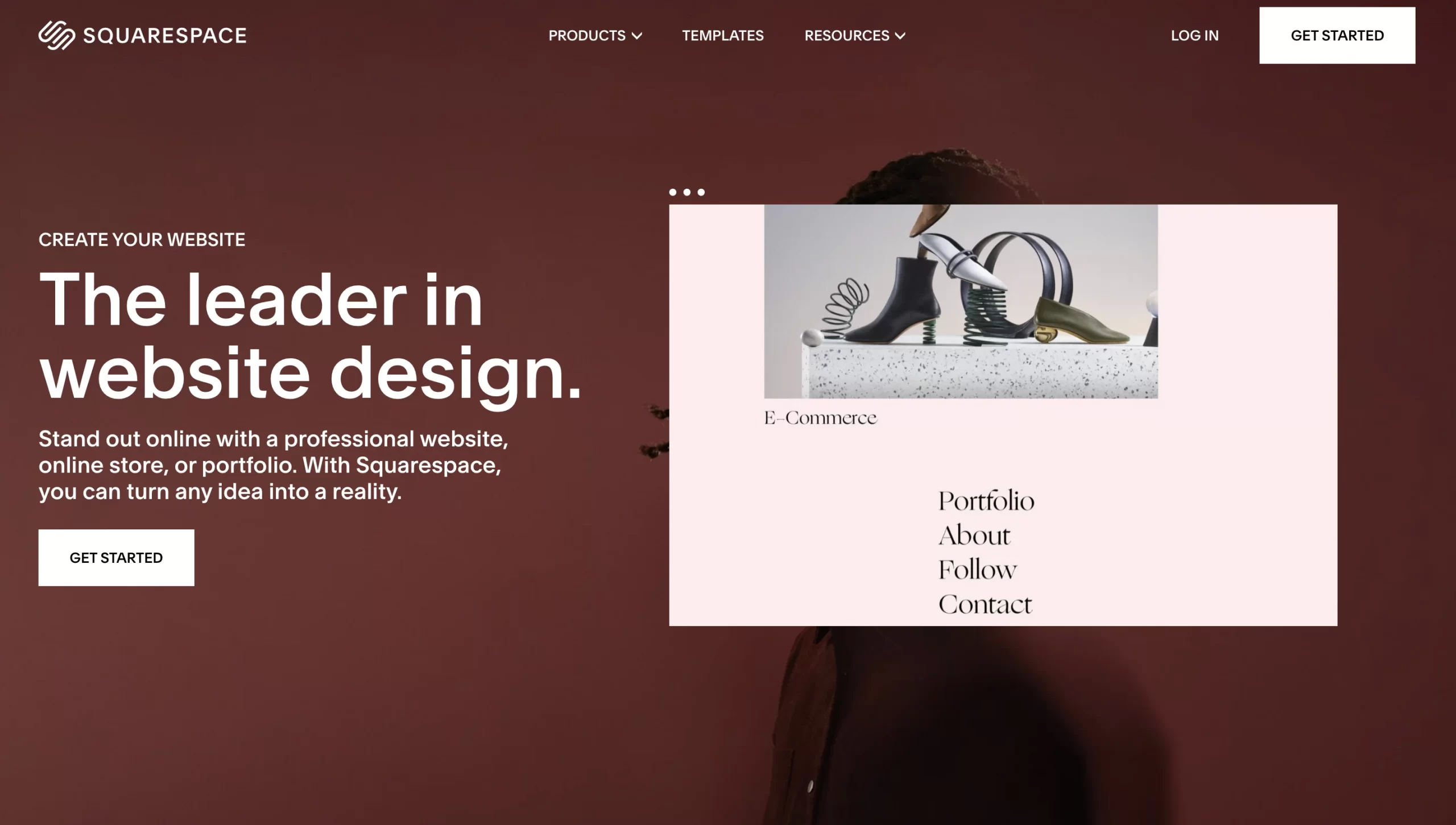
Squarespace pricing
This is the list of Squarespace pricing tiers for monthly payment:
- Personal plan: $23/month
- Business plan: $33/month
- Basic eCommerce plan: $36/month
- Advanced eCommerce plan: $65/month
If you pay annually, you can enjoy up to 30% off annually with a 1-year free custom domain.
Squarespace pros – Why is Squarespace an outstanding option among Wix alternatives?
Now, let’s together discover how Squarespace solves some of Wix’s downsides and maybe your next destination in eCommerce.
- Marketing functions
While Wix requires an upgrade to Wix Ascend to get the full marketing functions, Squarespace SEO features are already available.
What’s more, I love Squarespace because this website builder provides a top-of-the-class email marketing tool that allows you to craft a seamless campaign using its pre-made templates. The drag-and-drop email builder lets you quickly design professional, cohesive campaigns without any coding skills. I can also access advanced features like dynamic content and behavior tracking.
- Analytics dashboard
Besides, Squarespace also offers a built-in analytics system to help you easily keep track of your campaign and make necessary adjustments. I find that the insights go beyond basic metrics with customizable reports, goal conversions, and session playback to understand customer journeys.
- No transaction fees in specific pricing tiers
What’s more, there’s literally no transaction fee for physical products and services from the Basic eCommerce plan and Advanced eCommerce plan. Over the long run, this may be a big advantage for your business to narrow down the operation cost.
- Frequent updates with Squarespace Refresh 2023
What I love about Squarespace is its constant improvements for core features. With the release note of Refresh 2023, Squarespace put its strong ambition to bring eCommerce to the next level.
Here are the main ideas of this update:
- New Squarespace Payments
- Improvement on Squarespace AI
- New Client Invoicing features: Client intake forms & CRM,
- Invoices and Project tracking
- and many more!
So, in summary, I find that Squarespace gives marketers and sellers a fully-featured set of eCommerce and growth tools, usually requiring separate purchases elsewhere. That's why Squarespace is one of the prominent Wix alternatives we want to mention.
Squarespace Cons
Actually, there’s no perfect eCommerce platform. Squarespace itself also has some remarkable downsides you should consider.
- Squarespace doesn’t offer a diverse collection of extensions, with only 41 options.
- Users cannot change templates in version 7.1 and are stuck with the overall layout and color scheme of the original template chosen.
- The pre-defined sections and arrangements of elements on pages can feel restrictive.
So, in summary, though the interface simplifies basic site creation, I think Squarespace is still complex and requires effort and technical skills to utilize effectively.
The battle of Wix vs Squarespace is a nip-and-tuck competition, both platforms offer quite similar features to customers. Therefore, Squarespace is clearly one of the top choices to consider when it comes to Wix alternatives.
Hey! Don't forget that we've got you a comprehensive comparison of Shopify vs Wix vs Squarespace.
#3. BigCommerce
Best for: Mid-large sized stores, B2B commerce, custom/complex storefront needs.
BigCommerce is not the website builder with the most users on the entire Internet, with more than 40,000 live websites (source: BuiltWith). Nevertheless, it has proven itself to be a worthy competitor to alternate Wix.
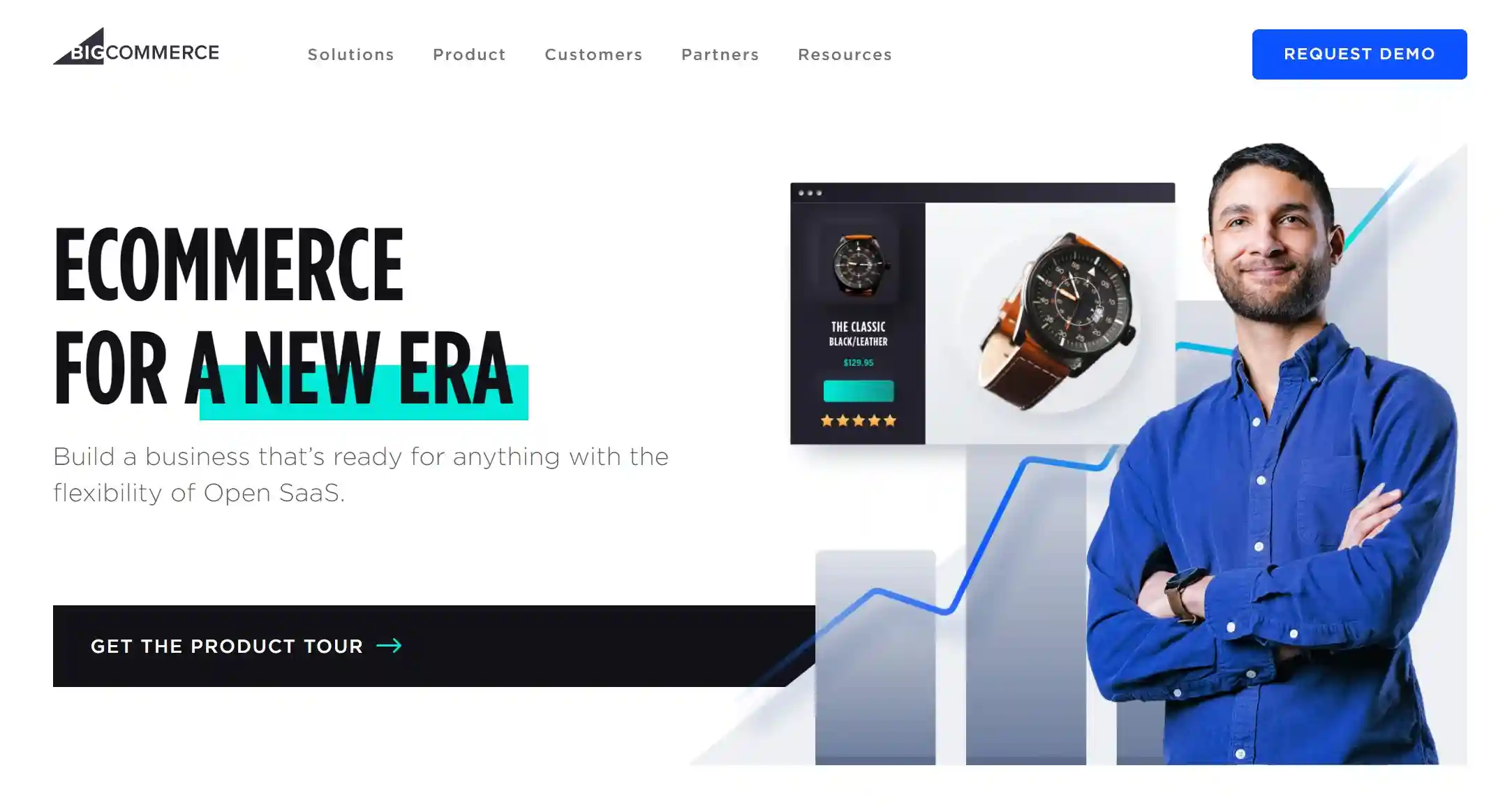
Check out our essential BigCommerce with a complete BigCommerce review.
BigCommerce Pricing
Here are all the BigCommerce pricing you may want to consider:
- Standard Plan: $39/month
- Plus Plan: $105/month
- Pro Plan: $399/month
- Enterprise Plan: You may need to contact BigCommerce to get custom pricing.
This platform has quite generous BigCommerce has a 15-day free trial. After that, if you opt for the annual payment, you can also save 25% off for any paid plan (except for Enterprise).
You may see BigCommerce and Shopify pricing come at exactly the same. But why do we mention both?
While sharing similar pricing tiers, BigCommerce lacks a “starter” plan catering to link-in-bio businesses. Additionally, the offerings between Shopify and BigCommerce vary significantly.
BigCommerce Pros – Why is BigCommerce an outstanding option among Wix alternatives?
Now, let’s see how BigCommerce solves some of Wix's downsides among other Wix alternatives.
- Larger app marketplace
Unlike Wix, BigCommerce comes with a diverse selection of apps and integrations on its marketplace. This website builder provides nearly 1000 extensions, both paid options and free-of-charge ones. These add-ons are divided into 20 categories covering every stage of building your online business.
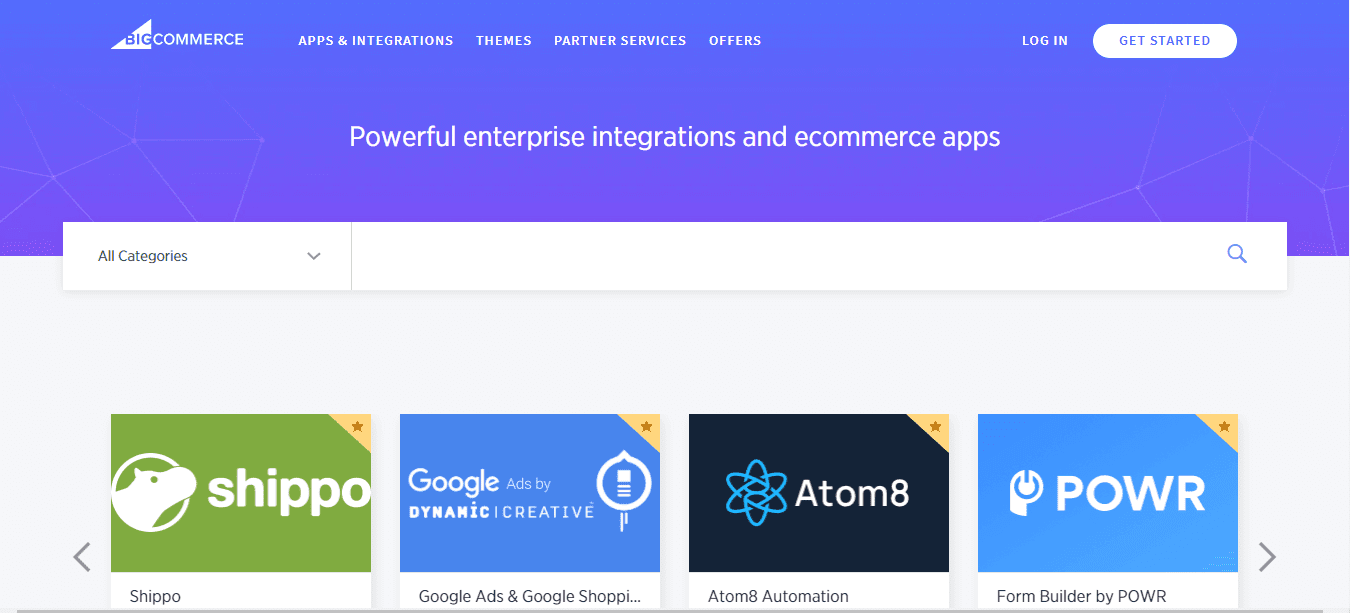
In short, with BigCommerce, store owners can easily find a suitable way to expand their stores’ capability.
- Outstanding B2B function
BigCommerce clearly excels at supporting the complex needs of B2B sellers through integrated invoices, purchase orders, and accounting integrations. By providing tools to generate customized documentation, track payment statuses, and keep financial records synchronized, it helps professionalize sales workflows between businesses.
I believe these robust B2B capabilities set BigCommerce apart for merchants with large commercial customers requiring itemized, agreement-backed order management.
- Good customer service
Besides, BigCommerce has amazing customer support. It pays close attention and cares about its users. Upon registering, users will receive a 10-minute discussion via phone call with BigCommerce support agents to understand your business and how they could help you achieve success.
BigCommerce also dedicates a virtual Help Center with over 20,000 solutions and 4,000 ideas, along with 24/7 support via email, live chat, and phone calls to assist users.
BigCommerce Cons
Definitely, this platform has some remarkable downsides you should consider:
- BigCommerce may be more complex for non-tech users, while Wix has a simpler drag-and-drop interface.
- BigCommerce requires paid themes for deeper customization, unlike Wix's large free themes library.
To me, for beginners or simpler small online stores, Wix presents a more affordable and user-friendly solution compared to BigCommerce, which is best for advanced commerce needs. If you feel BigCommerce is the right solution for your website and want to migrate from Wix to BigCommerce, then LitExtension is the best destination for you.
#4. Weebly
Best for: Small businesses that require basic eCommerce needs.
Wix and Weebly are quite similar. Both platforms are extremely easy to use and friendly to eCommerce beginners and non-coders.
However, Weebly seems to be not as successful as Wix in attracting users, since this solution only ranks 6th of the total hosted solution usage distribution on the entire internet (source: BuiltWith).
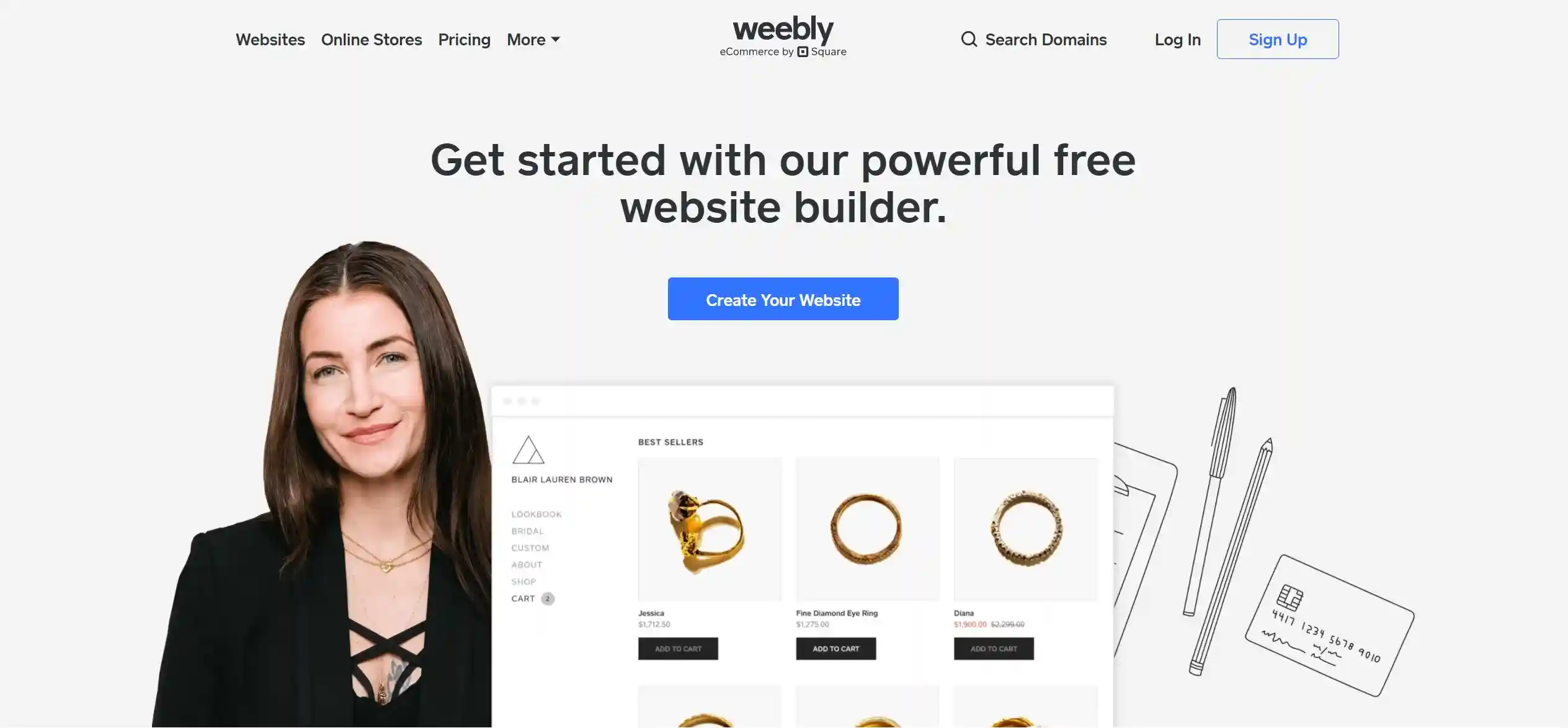
Hey, you! Don't forget that we have an ultimate Weebly eCommerce review article that provides you with all the essential information about this platform!
Weebly Pricing
Here are all the plans from Weebly:
- Free: It’s completely free!
- Personal: $13/month;
- Professional: $16/month;
- Performance: $29/month.
Weebly comes at very reasonable prices as compared to Wix. This platform also offers a forever free plan. At first glance, Weebly may be one of the most reasonable Wix alternatives.
But is that all? Let’s find the answer in the next sections!
Weebly Pros – Why is Weebly an amazing option among Wix alternatives?
Let's now explore how Weebly addresses certain drawbacks found among Wix alternatives.
- Very easy-to-use platform
I would say that Weebly has an intuitive drag-and-drop interface that makes it very beginner-friendly for non-tech users. It also offers many responsive commerce templates to get started quickly. So, without any HTML or other coding languages, users can launch a website on Weebly hassle-free.
- Reasonable pricing tiers
The main difference that Weebly gains leverage over Wix is the lower initial cost to kick-start your business. Sure, both Wix and Weebly come with a free option to create your website, along with different pricing plans for business purposes.
Nevertheless, Weebly offers more cost-saving options, ranging from $13 to $29 monthly. Meanwhile, the lowest pricing tier of Wix charges users $16/month.
- Ability to sell in a Free plan
Weebly stands out as one of the exceptionally rare platforms where users can sell for free on their Free plan! This plan includes basic eCommerce functionality with unlimited item listings for online stores. What I love most about Weebly is that I can track inventory, get access to a tax calculator, and offer in-store pickup.
This truly satisfies users seeking a minimal online commerce solution.
Weebly Cons
But you may see that Weebly is rather a “simple” eCommerce platform as compared to other Wix alternatives. Here are some disadvantages I found in Weebly:
- Weebly has limited advanced features for scaling, like order management, fulfillment, and other robust eCommerce tools.
Though it’s simple to use, it has limited drag-and-drop customization. - Actually, there’s no personal restore option. If you made changes to the Weebly website, you cannot go back to the previous version.
- Unlike Wix, it doesn't offer an ADI (Artificial Design Intelligence) option. This difference is reasonable since Weebly caters to users seeking basic website customization.
So overall, if you’re seeking simplicity with a low starting cost, Weebly can be an optimal Wix alternative.
We also got you a comprehensive comparison between WIX vs Weebly to resolve all your concerns!
#5. WordPress
Best for: Businesses that want full control and customization abilities.
Unlike Wix, WordPress is an open-source solution. WordPress is a dominant platform in the market, with over 34 million users worldwide (source: BuilthWith).
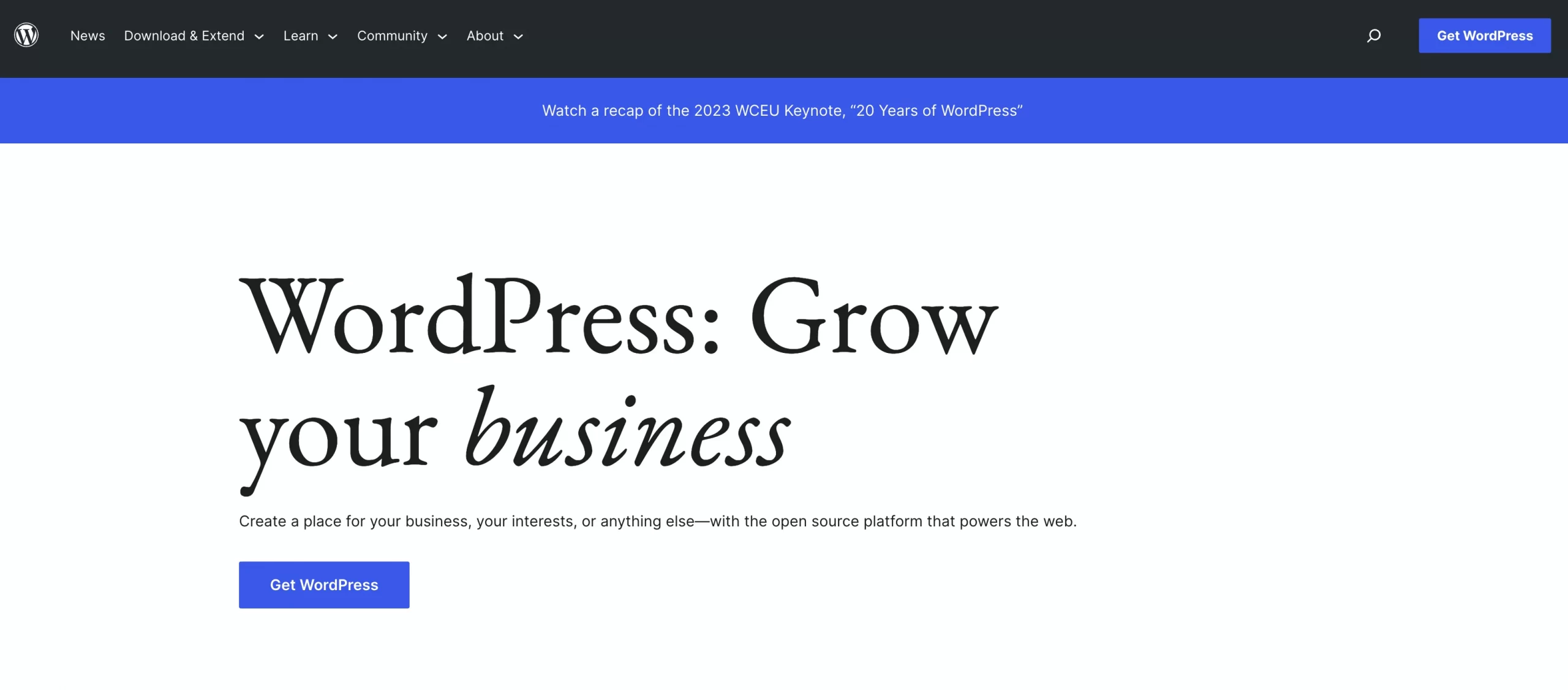
WordPress Pricing
As an open-source solution, WordPress is free to download. However, you may encounter some of the following costs (these are just estimated):
- Domain name: $12/year.
- Hosting: from $2.95/month.
- Pre-made themes: $0 – $200 (one-off charge).
- Plugins: $0 – $1,000 (ongoing or one-off charge).
- Security: from $50 (ongoing or one-off charge).
- Developer fees: $0 – $1,000 (one-off cost).
Actually, it’s not really straightforward to get the exact price of WordPress vs WIX. What’s more, WordPress may get costly if you want to access advanced features.
But why do we mention WordPress as one of the best Wix alternatives? Let’s get the answer right below.
WordPress Pros – Why is WordPress an outstanding option among Wix alternatives?
In my view, WordPress' biggest strength lies in its unparalleled flexibility and customization potential.
- Great flexibility and customization
WordPress gives users complete control over their websites, from their storefront to the underlying code. It's a renowned content management system (CMS) with a plethora of eCommerce plugins to help you step up your business game.
WordPress clearly has the upper hand in terms of flexibility. The nature of the open-source platform grants users an endless ability to customize and personalize their website, both on the storefront and in the back office.
- Large selection of extensions & plugins
On another note, this platform has gained a great reputation in the diverse ecosystem of extensions. This platform provides a great abundance of plugins in the app market, with over 59,000 plugins available in total, 980 of which are dedicated to eCommerce purposes.
- WooCommerce – one of the most popular eCommerce plugins
WooCommerce is an open-source eCommerce plugin for WordPress that allows merchants to sell anything digitally or physically. Over 4 million active sites currently use WooCommerce, underscoring its popularity.
Want to learn more about WooCommerce, WordPress's most famous eCommerce plugin? Tap right in to unveil everything you need to know about this platform via WooCommerce Review.
- Great scalability opportunities
Scalability is also a major plus point of WordPress. As businesses grow, the platform can easily handle higher traffic, more content, or increased transactions through simple upgrades and adjustments. There's often no necessity to migrate elsewhere since scaling limitations are seldom reached.
WordPress could be a new game-changer amid the all-in-one hosted solution service. You can consider performing a Wix to WordPress migration to make full use of the flexibility and customizability it offers.
WordPress Cons
With its open-source nature, WordPress may bring along many challenges for the user:
- This platform has a higher technical learning curve. WordPress requires more technical know-how (HTML or CSS) than all-in-one platforms like Wix.
- This platform requires ongoing technical care. Merchants are responsible for security updates, plugins/theme compatibility, server performance, etc.
- You may face a slower initial setup. Getting WordPress configured and customized takes more time than a platform with front-end builders like Wix.
- One minor downside of this solution is that these extensions are not divided into different sections based on their function. As a result, some users might find it difficult to browse through the app market to find an optimal solution for their store.
#6. Square Online
Best for: Businesses that shift the focus on both online and offline selling with powerful POS functions.
Square Online is popular for those who need a quick and affordable way to sell online without much technical expertise. It allows businesses to easily build an online store for selling products, services, tickets, memberships, subscriptions, and more.
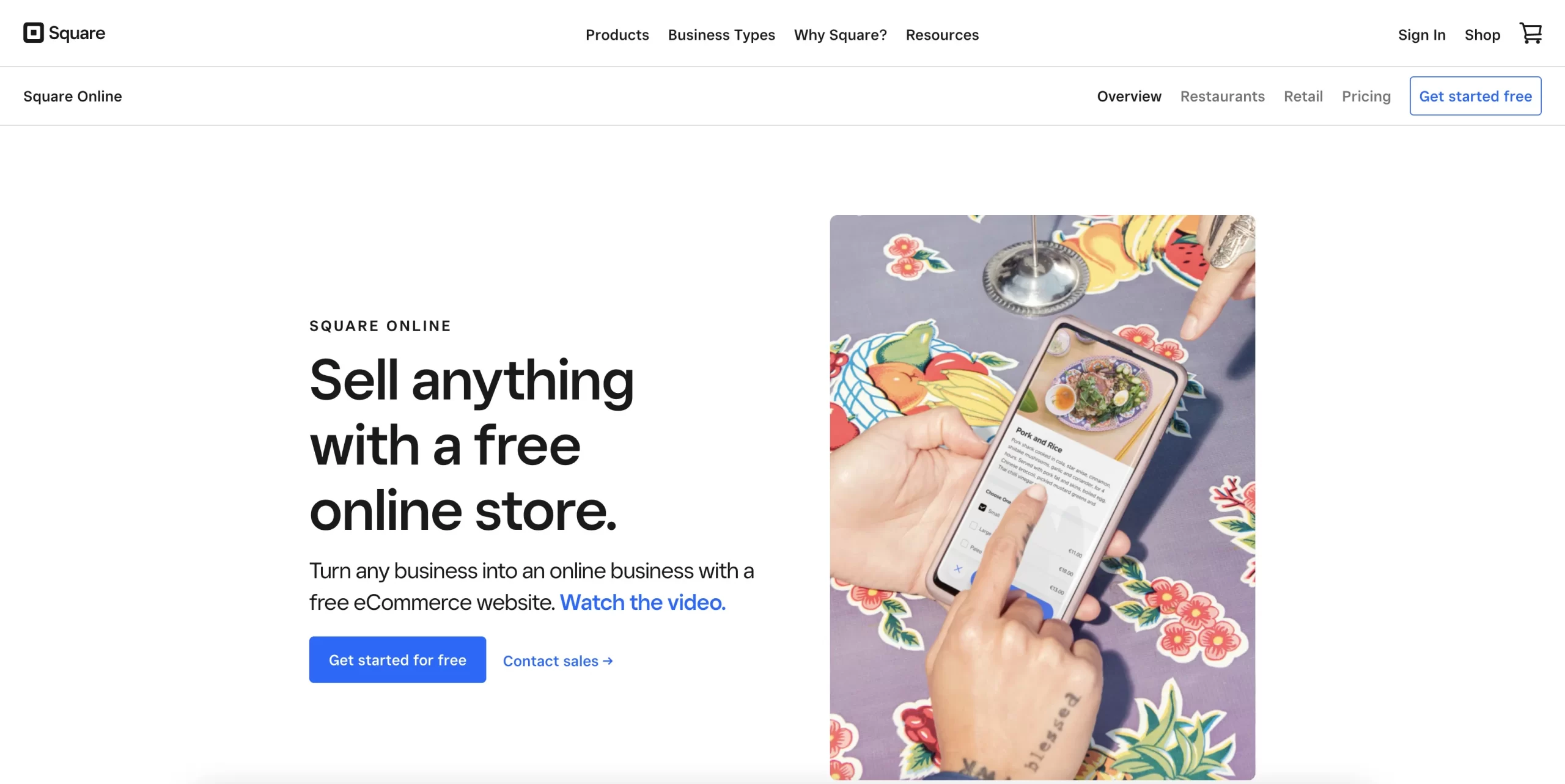
Square Pricing
This platform has a free plan that's enough to turn your simple website into an online business. What's charged is 2.9% + 30¢ per transaction. Here are 2 paid plans of Square Online:
- Plus: $29/month;
- Premium: $79/month.
However, you should be aware that Square only allows annual billing. Yet, this platform offers a 1-year free domain. So overall, I think that’s still fine when you can always use the free plan for testing out your new products or selling ideas.
Square Pros – Why is Square an outstanding option among Wix alternatives?
Here are some advantages of Square Online from my testing team:
- Very easy to use
I love how quick and intuitive Square Online is to use. As someone who isn't really tech-savvy, I can easily build and customize my Square Online website without code skills. The drag-and-drop interface makes it a breeze.
- Seamless selling workflow
Having everything in one integrated system has been huge for my workflow. Managing orders and inventory across both online and in-store is so streamlined now.
- Potential marketing support
I'm really impressed with the built-in marketing features. Creating targeted email campaigns and tagging products for social sharing is so simple.
- Robust payment & POS
The syncing between Square Online and Square POS is also fantastic. We can test and observe sales, and product data automatically stays up-to-date between the two. This platform also supports paying with Apple Pay or PayPal.
Last update: In October 2023, Square Online announced website themes available for all new Square Online sellers. These themes will help complete your brand's online presence.
For small businesses, Square Online can streamline the entire business. Users can save tons of time versus separate online/in-store systems.
Square Cons
The main downside of Square Online lies in the limited design freedom like WordPress and even Wix. Wix itself has a coding platform called Wix Velo for users to edit the website further. Square Online's templates are somewhat limiting in terms of full custom CSS work.
You will also have less control over technical website aspects since I didn't build it from scratch. If something goes wrong, I have to rely on Square support rather than fixing it myself.
Moreover, I think the storage space for product images could be improved. Sometimes, our team has issues uploading large high-res photos that we would like to showcase items better.
Overall, though, the benefits of Square Online far outweigh the cons in the view of small businesses. For low-effort online selling, I would absolutely recommend this platform to you.
#7. Pixpa
Best for: Photographers who need to showcase their portfolio with beautiful artwork.
Pixpa is an all-in-one. DIY website builder platform, which can be an excellent alternative to Wix for photographers, artists, creators, and business owners.
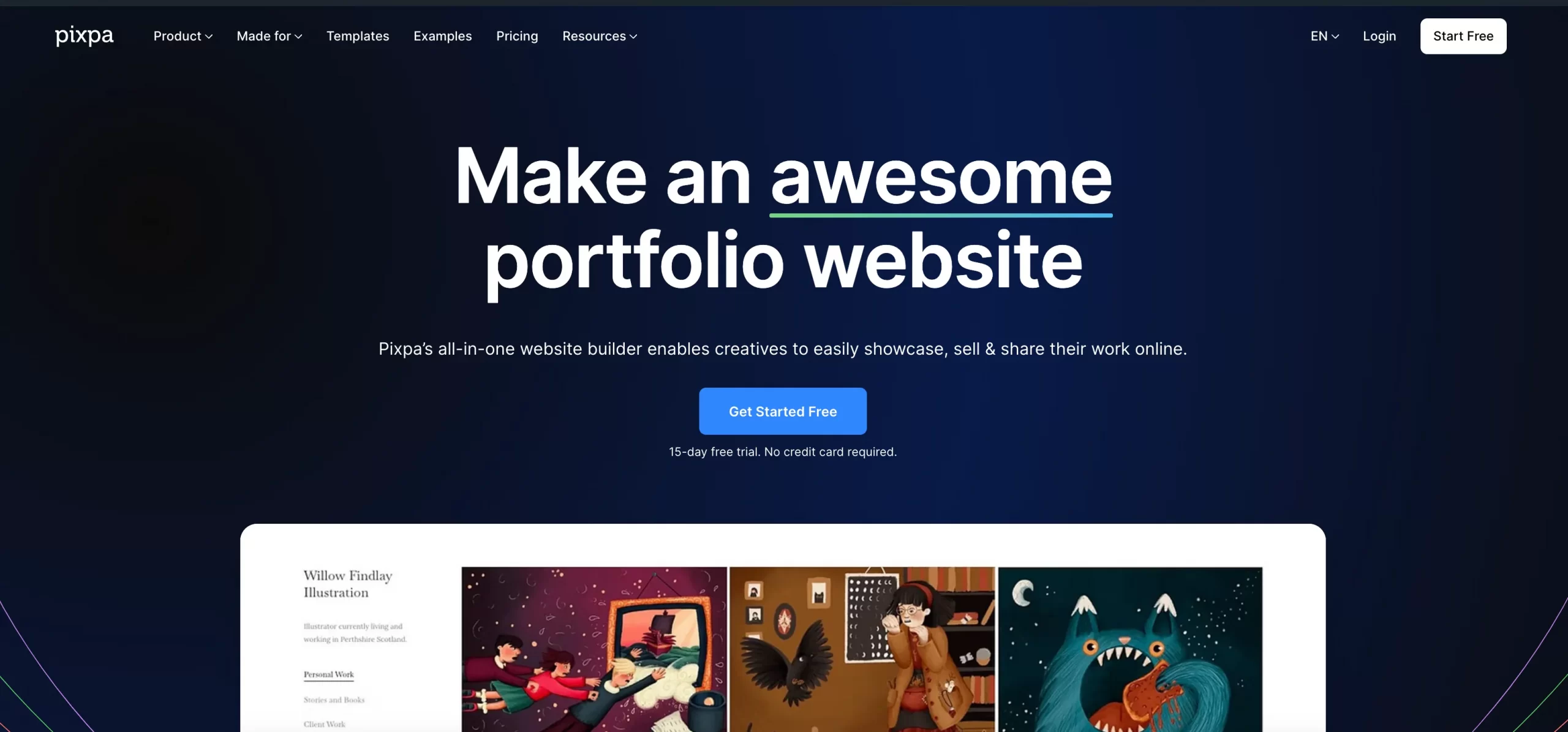
With a stunning range of pixel-perfect, mobile-optimized, and responsive templates and a beginner-friendly interface, this solution can help you build a beautiful, professional website without touching a single line of code!
Pixpa Pricing
Pixpa has a 15-day free trial and a 30-day money-back guarantee policy. Here are all the pricing tiers of Pixpa:
- Basic – $8 per month
- Creator – $15 per month
- Professional – $20 per month
- Advanced – $25 per month
What’s more, Pixpa offers a 50% discount for students and teachers in all plans!
Besides, you can save 50% off if you pay annually and 63% when paying biennially.
Pixpa Pros – Why is Pixpa an outstanding option among Wix alternatives?
Pixpa’s main advantages over Wix are the accessibility, ease of use, and the sheer range of features that it offers at a much more affordable price point. You can build a stunning portfolio site without coding knowledge as a photographer with limited tech skills.
During testing, I was impressed by all the pro features, like different gallery options, an integrated online store, client proofing tools, and blogging.
Besides, Pixpa has a website setup service where an expert sets up your website for you! This makes Pixpa the perfect Wix alternative for you if you want a hands-off website-building experience similar to the Wix ADI but with more personalized and exclusive service.
Pixpa Cons
Honestly, I haven’t found many disadvantages of Pixpa yet. As with any platform, there is sometimes a learning curve to using all the tools.My only minor critique would be that the template customization options aren’t as extensive as building fully from scratch.
Besides, Pixpa does not sell domain names directly. Custom domains must be registered/purchased separately from third-party registrars like GoDaddy, Namecheap, or their partner Hover.com.
#8. PrestaShop
Best for: eCommerce business of any size.
PrestaShop is an open-source eCommerce platform used by over 230,000 online stores globally (source: BuilthWith). It allows merchants to build stunning stores and products online.
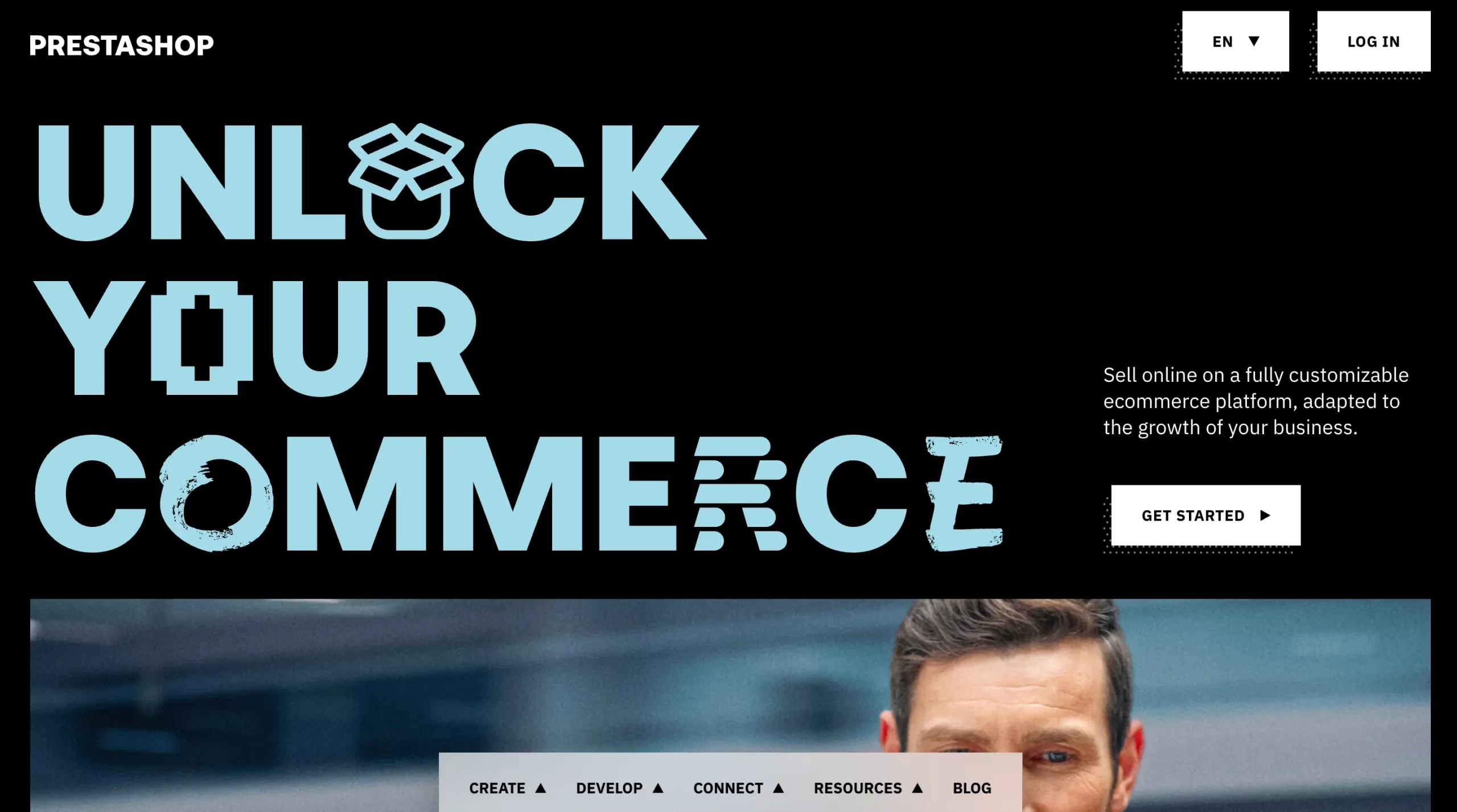
PrestaShop Pricing
Since this solution is open-source in nature, it’s difficult to calculate the exact cost of building a website, though it’s free to download. Here is a brief cost of a PrestaShop website:
- Hosting: 4$ – $14 per month;
- Developer cost: $50 to $80 per hour;
- Add-ons & modules: $35 to ~$6000.
PrestaShop Pros – Why is PrestaShop an outstanding option among Wix alternatives?
As eCommerce merchants, flexibility is extremely important. PrestaShop's open-source nature allows complete control over customizing the storefront and adding new features. Meanwhile, with Wix, you would be limited by their pre-set features and templates.
You can self-host your PrestaShop store and get full ownership of the platform and store data. This level of control gives users much-needed peace of mind as the business grows.
PrestaShop is also SEO friendly platform. Unlike Wix, its product-oriented URLs, XML sitemaps, and configuration options help optimize stores for search engines. This is important for driving organic traffic.
PrestaShop Cons
So, what about the disadvantages and challenges you may face when using PrestaShop?
While flexibility is great, managing an open-source platform requires ongoing learning, testing, and maintenance that a hosted option like Wix handles behind the scenes.
If you’re someone without development experience, setting up and customizing PrestaShop may be quite technical in the beginning. You would need to learn HTML, CSS, and PHP to customize your website fully.
I may face problems if I need help troubleshooting issues since open-source support is community-driven rather than direct from PrestaShop. Besides, PrestaShop charges in support packages, which may be costlier than Wix in this case.
For the final words, I would say PrestaShop's flexibility comes with an initial high barrier to entry that some merchants may not have the capacity to handle. But if you’re a techie, I would highly recommend you migrate from Wix to PrestaShop for better store customization.
#9. HubSpot CMS Hub
Best for: Digital agencies, marketers, or eCommerce businesses that require strong CMS support.
HubSpot CMS Hub is a headless CMS (content management system) that allows businesses to manage content outside of HubSpot's marketing platform.

You can use it to create and maintain content in the CMS Hub dashboard, such as website pages, blog posts, products, etc.
HubSpot CMS Hub Pricing
HubSpot CMS Hub Free Tools is a free ($0/month) content management tool for smaller teams.
Two other paid plans are:
- Starter starts at $20/month. This tier is likely suitable for growing businesses.
- Professional Enterprise level plans start at $500/mo and would be targeted toward large organizations.
You can also save 10% when you opt for the annual payment.
HubSpot CMS Hub Pros – Why is HubSpot CMS Hub an outstanding option among Wix alternatives?
CMS Hub is a very flexible headless CMS. This allows users to decouple the content from the presentation and build custom-fit solutions using the API. With Wix, you have less control over designing interconnected digital experiences.
CMS Hub is great if you’re a marketer because it seamlessly connects content to marketing automation. This integrated workflow empowers the continued engagement of leads and customers. Meanwhile, Wix lacks such powerful native integrations.
So what about a business owner? Users may prefer how CMS Hub makes website data portable via its APIs. While with a Wix site, you may be locked into their systems.
HubSpot CMS Hub Cons
As a new user, CMS Hub has a steeper learning curve than drag-and-drop builders like Wix. The setup requires more technical skills that not every marketer possesses.
For simple static sites, the base Wix plans are far more affordable than even HubSpot's free tier, which has limitations. If you have a small budget, Wix would be a better choice.
While I like CMS Hub's flexibility, maintaining custom-built solutions requires dev resources over time. Wix relieves this burden but offers less long-term control and integrations.
#10. Adobe Portfolio
Best for: Designers, photographers, and artists.
Adobe Portfolio is a solution designed specifically for designers, photographers, and artists from the Adobe team. It allows them to showcase their work and skills through customizable online portfolios.
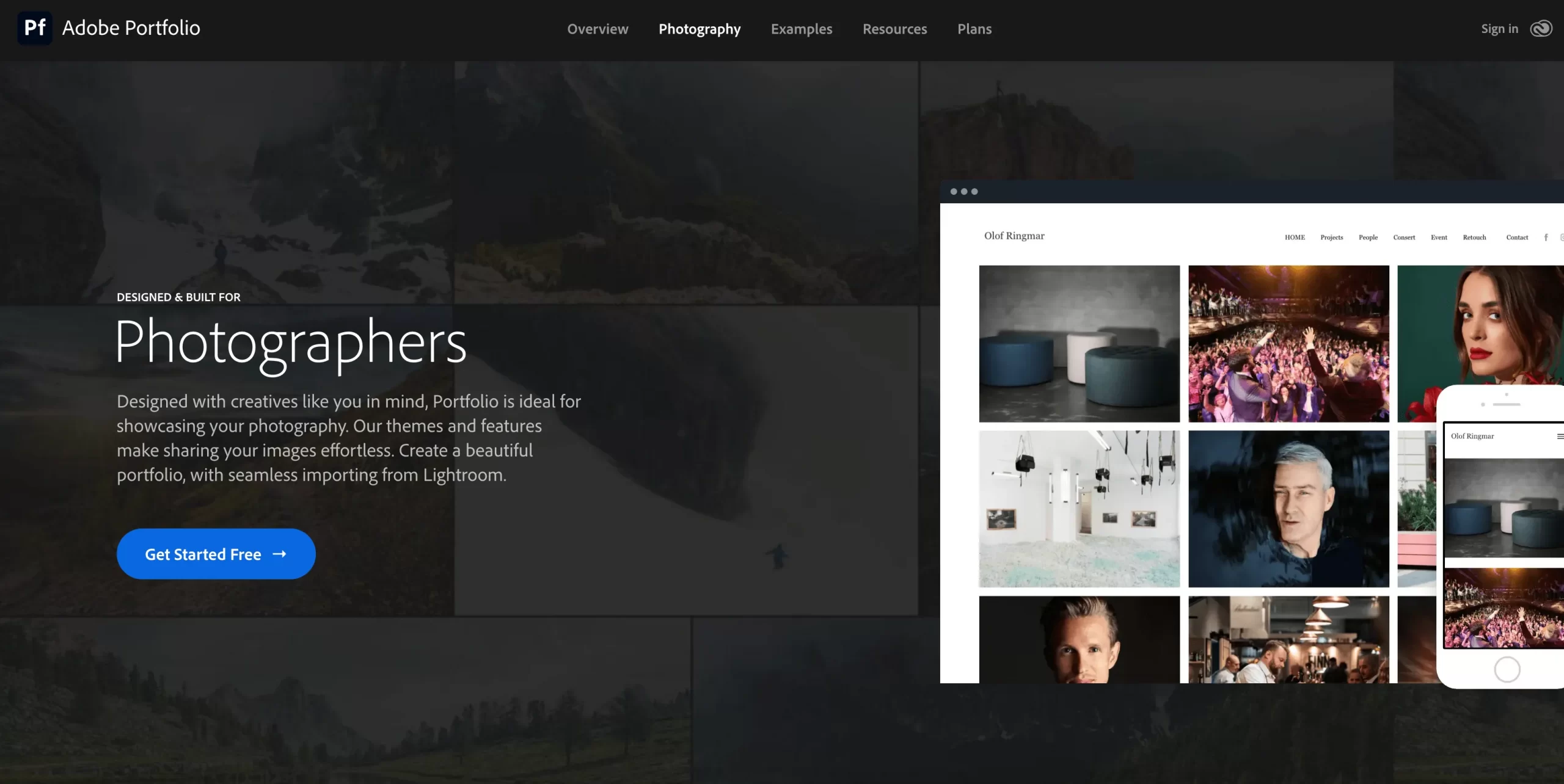
Adobe Portfolio Pricing
There are two main pricing tiers:
- Creative Cloud – Photography – US$9.99/month;
- Creative Cloud – All Apps – US$59.99/month.
Adobe Portfolio Pros – Why is Adobe Portfolio an outstanding option among Wix alternatives?
Now, coming to the exciting part with some key reasons why Adobe Portfolio stands out compared to Wix
Though there are only 12 templates, all of them are professionally designed by Adobe to showcase creative work beautifully. This saves designers time and ensures portfolios have high production value.
If you’re s a designer, the professionally crafted templates truly save your time to display an aesthetic website. Besides, you can take advantage of Portfolio as a part of Creative Cloud with continuous and latest updates in the trend.
The tight integrations between Portfolio and Apps like Photoshop and Lightroom provide a seamless experience. You can import your existing creative designs with just a few clicks to populate stunning portfolio pages.
Overall, I see that Adobe Portfolio provides a uniquely professional and tightly integrated solution that establishes designers as industry experts
Adobe Portfolio Cons
While this solution offers some excellent advantages for creatives, there are also a few potential limitations compared to Wix.
- Since the focus is on showcasing work rather than transactions, it lacks robust shopping cart or selling functions.
- Some users interested in highly customized unique designs may find the options too templated or limited.
- Monthly/annual fees may exceed the budgets of some part-time creatives or small businesses.
#11. GoDaddy
Best for: Basic startup websites or small businesses.
GoDaddy is one of the largest domain registrars and web hosting companies. But that's not all!
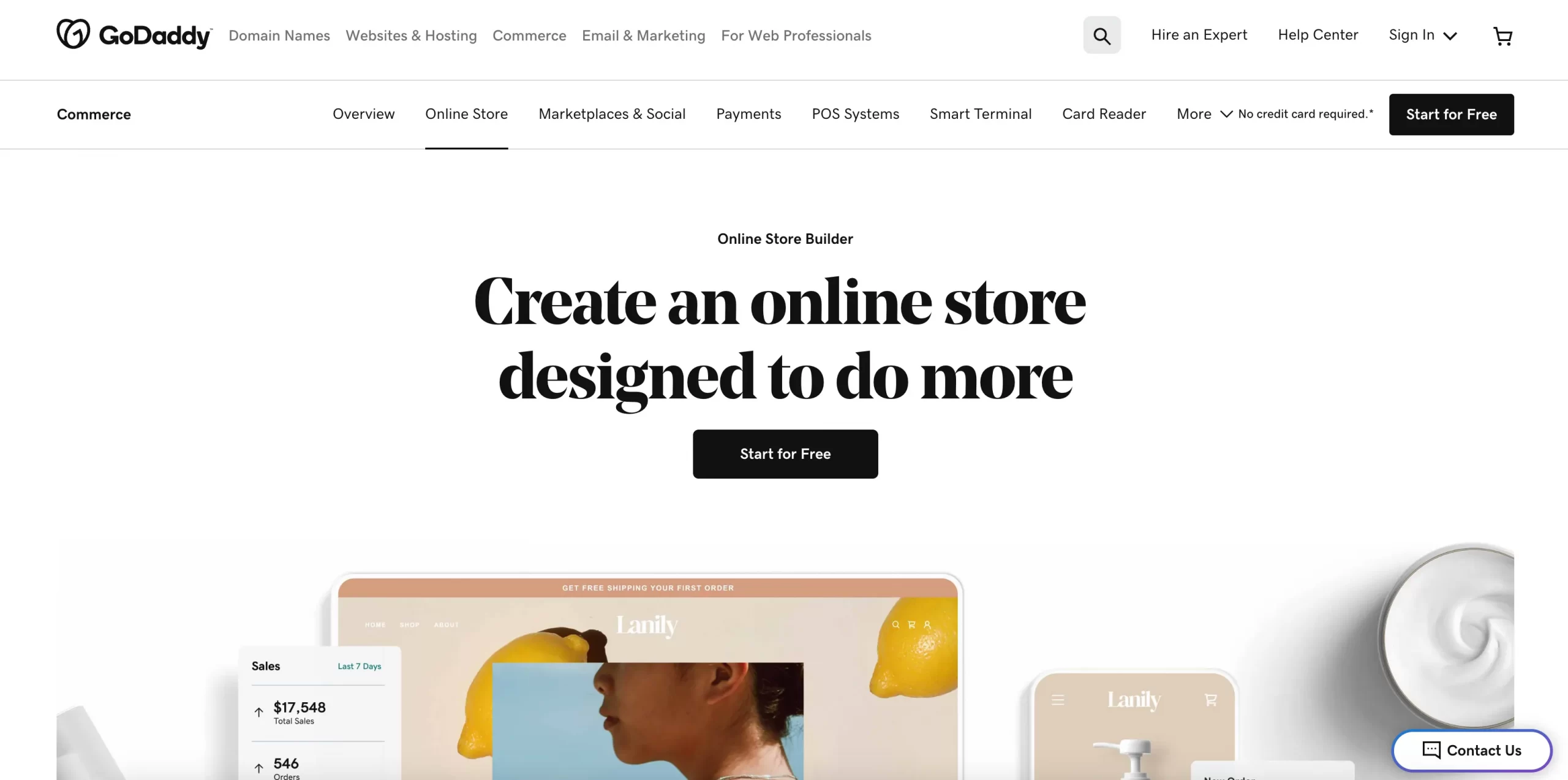
Godaddy has a very easy-to-use website builder called GoDaddy Website Builder that allows you to create a site without any coding knowledge. It has hundreds of templates across different industries.
GoDaddy Pricing
Currently, there are 4 pricing tiers for GoDaddy Website Builder:
- Basic: $9.99 /month
- Standard: $10.49 /month
- Premium: $14.99 /month
- Ecommerce: $16.99 /month
GoDaddy Pros – Why is GoDaddy an outstanding option among Wix alternatives?
From my perspective as a business owner with little development skills, GoDaddy Website Builder is incredibly user-friendly. I can easily create pages and lay out my site using the intuitive drag-and-drop editor.
You and I can also appreciate how affordable GoDaddy's pricing tiers are. As someone just starting out on a budget, we can run the websites for a low monthly fee without paying expensive upfront or customization costs.
GoDaddy ADI is also another advantage. As someone who isn't really a techie, GoDaddy ADI provides me with an instant website setup.
So overall, GoDaddy checks all the boxes for beginners in website building.
GoDaddy Cons
In this section, I will talk about some potential disadvantages of GoDaddy Website Builder compared to Wix.
- While GoDaddy templates look polished, they have fewer options for custom fonts, colors, etc, Wix's deep theme editor.
- This platform has fewer designer-made templates that may not cover niche niches.
So, for beginners wanting deep design customization or a more fully-featured building experience, Wix could be a better starting point between WIX vs GoDaddy.
Quick Summary of WIX Alternatives
Wix website builder is so popular, but it doesn't mean it might not be the perfect fit for everyone's needs. Whether you want to create an online business or a blog, and whether you're a newbie or a coding master, there are a plethora of other excellent options.
Here are our choices for the best WIX alternatives that you shouldn't miss:
- Shopify – Best for any type of eCommerce business.
- Squarespace – Best for artists & creatives and small businesses.
- BigCommerce – Best for mid-large sized stores, B2B commerce.
- Weebly – Small businesses that require basic eCommerce needs.
- WordPress WooCommerce – Best for businesses that want full control and customization abilities.
- Square Online – Best for businesses that shift the focus to both online and offline selling with powerful POS functions.
- Pixpa – Best for photographers who need to showcase their portfolio with beautiful artwork.
- PrestaShop – Best for eCommerce businesses of any size.
- HubSpot CMS Hub – Best for digital agencies, marketers, or eCommerce businesses that require strong CMS support.
- Adobe Portfolio – Best for designers, photographers, and artists.
- GoDaddy – Best for basic startup websites or small businesses.
Wix Overview: Why Is Wix Not an Ideal Solution?
Wix Overview
Wix is an online website builder that allows users to create fully customizable websites without coding. Launched in 2006 as a cloud-based eCommerce platform, Wix is one of the top website builder providers and powered more than 8 million websites throughout the world (Source: BuiltWith).
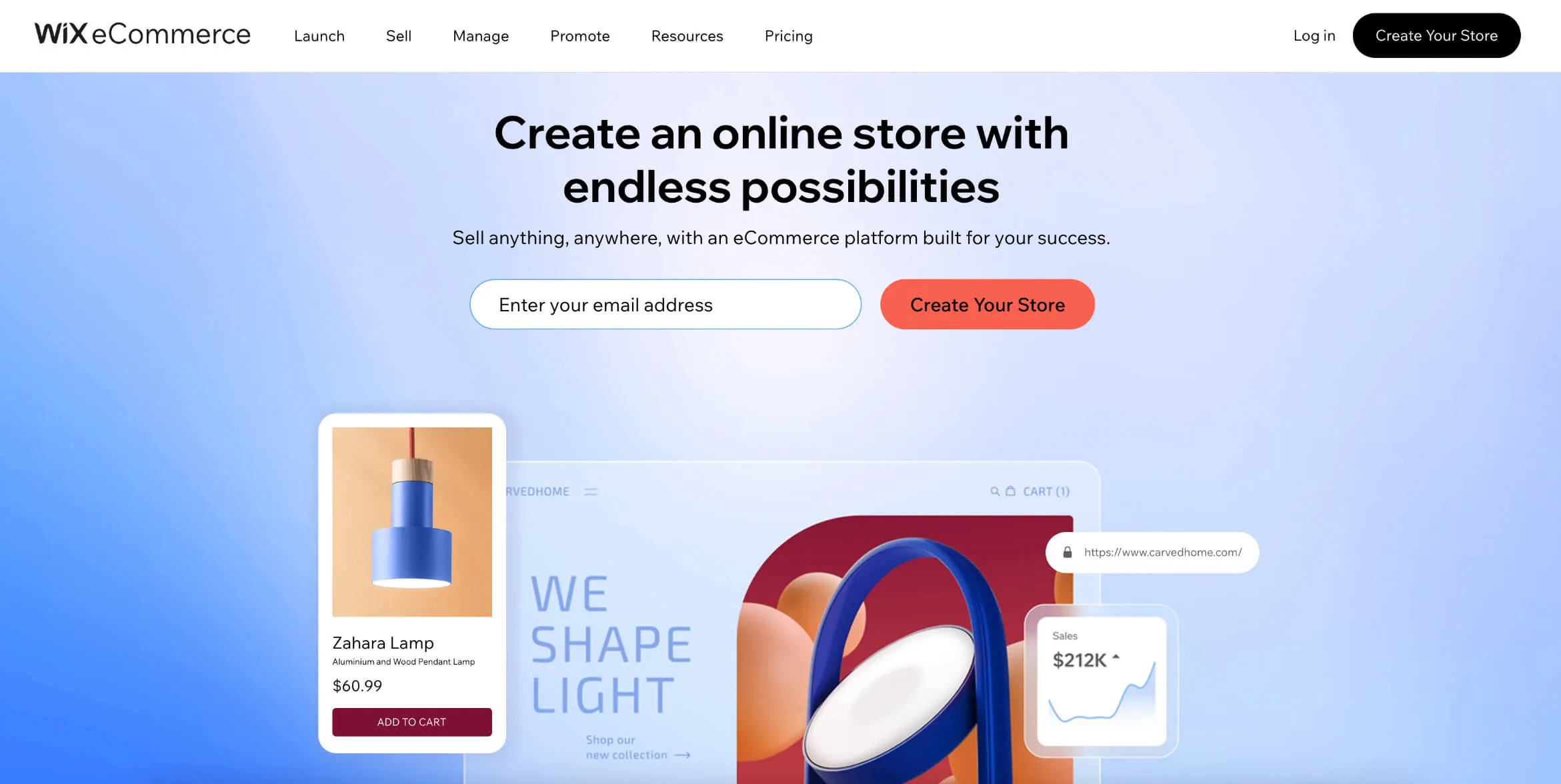
Below, let’s get further into the Wix pros and cons to understand this platform further.
Pros & Cons | Ratings | |
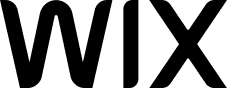 Score: 3.6/5 |
| Ease of use Customizability eCommerce functions Apps & Add-ons Security |
Wix Pricing
Currently, there are 6 main pricing plans of Wix that are not really costly.
- Free Plan: $0;
- Light Plan: $16/month;
- Wix Core Plan: $27/month;
- Wix Business Plan: $32/month;
- Business Elite Plan: $159/month;
- Enterprise Plan: Custom price that you may need to discuss with the Wix Enterprise team.
Advantages of Wix
I'm really impressed by the power Wix provides. It allows anyone to build a high-quality online presence without barriers truly. For small online businesses, Wix is an excellent all-in-one platform to launch, manage, and grow directly.
Here’s a list of Wix pros:
- The drag-and-drop interface makes designing incredibly intuitive. I found the learning curve very smooth compared to other builders.
- A huge selection of high-quality templates for any type of site.
- Tons of robust and fully integrated features like online booking, subscriptions, CRM, etc., right out of the box.
- Completely free for basic accounts. Paid tiers are also very affordable for advanced needs.
Downsides of Wix – The Reasons Make Users Stay Away from Wix
Though Wix is perfectly adequate for beginners and basic personal sites, its limitations do become evident for more websites that need heavy customization over time. The lock-in effect also has downsides for brands that need full flexibility.
Here are the reasons I found why users choose to delete the Wix accounts and migrate away from the platform:
- While the interface is easy to use, I’m restricted by templates and elements Wix provides.
- Actually, it's not really straightforward to change templates elsewhere, which may not suit your long-term needs.
- Since your site is hosted on Wix, it can go down if Wix servers have issues, which is out of your control.
- There are additional transaction fees that may cause business operation costs to go up.
- Wix has a poor App Market with only over 300 extensions.
- Support time is not the same for all pricing tiers.
Here’s my thorough Wix eCommerce review for you to grasp all Wix features analysis!
Wix Alternatives: FAQs
Are there better alternatives to Wix?
Yes, there are other good options like GoDaddy, BigCommerce, Squarespace and Shopify that sometimes have advantages over Wix.
What is a disadvantage of using Wix?
One drawback of Wix is that it's more limited customization options compared to platforms like WordPress that allow advanced coding.
Is Squarespace better than Wix?
In some ways yes - Squarespace often has cleaner designs and is easier for basic sites. But Wix may be better for more feature-rich eCommerce websites.
Why WordPress is better than Wix?
WordPress allows unlimited flexibility with plugins and themes. It's a better choice for complex sites where users need total website control.
Final Words
In this article, we have pointed out the reasons why users are moving from WIX to another eCommerce platform. Albeit WIX’s popularity in the eCommerce industry, it is blamed for the lackluster performance, poor integration, and inflexibility of a website template that drive users away from WIX.
In the latter part of this article, we have discussed the five most potential candidates to be WIX alternatives. Each platform has its own strength, it’s up to users to select the most suitable eCommerce solution for their business.
Last but not least, we have answered some burning frequently asked questions about Wix alternatives. If you have any other questions or inquiries regarding this topic or want to move away from WIX, please don’t hesitate to contact our support agents.
Last but not least, visit LitExtension Blog to grasp more eCommerce insights, and join our Facebook Community to connect with other eCommerce gurus.
📢 You may aslo like:
- Wix Tutorials for Beginners to Create a Website
- Wix Website Builder: Honest Review & How to Use
- 11 Impressive Wix Features To Run Online Store
- Wix Pricing: All Pricing Plans and Hidden Costs Explained

