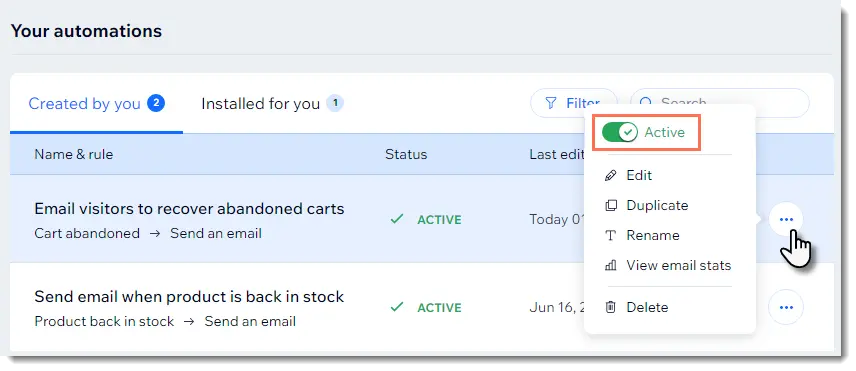After years of helping businesses and creatives build websites with Wix, I've come to value its simplicity and user-friendly design. However, with the rise of platforms like Webflow, which offer more advanced features, I've taken the time to explore what they bring to the table. This article compares Webflow vs Wix based on my hands-on experience with Wix and my analysis of Webflow's strengths.
If you're deciding between these two platforms, I’m here to help you understand their differences and choose the best one for your needs.
As we're in 2025 already, both Wix and Webflow have continued to innovate and expand their offerings for a growing audience of businesses, designers, and developers. That's why, throughout the article, I will also incorporate the key updates that make each platform stand out.
Let’s dive in!
An Overview Of Wix vs Webflow
Wix is the kind of platform you recommend to your friend who just needs a website: fast. It’s intuitive, simple, and gives you results without a lot of effort. What makes Wix shine:
- You can get started right away, even if you’ve never touched a website builder before.
- Whatever business or personal project you have, Wix probably has a template for it.
- Hosting, domains, SEO tools—everything’s bundled together.
Update (2025): Wix now offers AI-driven design tools that provide personalized website layouts and content suggestions based on your industry and preferences, making it faster and easier for users to create customized websites.
Additionally, Wix Studio has been introduced to provide advanced web design capabilities. With features like custom breakpoints, advanced animations, and custom HTML, CSS, and JavaScript integration, Wix Studio bridges the gap between simple site building and sophisticated design. It retains Wix’s hallmark drag-and-drop simplicity while appealing to experienced designers looking for more control and flexibility.
Now, Webflow—Webflow is a whole different experience. I’ll admit, the first time I logged in, I was a little overwhelmed. It’s not your typical drag-and-drop builder. Webflow feels like you're in a designer’s toolkit. It gives you complete freedom to create, but with that freedom comes complexity.
Here’s what stands out about Webflow:
- You can literally design anything, and I mean anything.
- Want a button to vibrate when someone clicks it? Webflow can do that.
- It’s built to handle content-heavy sites beautifully.
Update (2025): Webflow now offers new design features, including improved animations and interactions, enhancing its capability for creating dynamic user experiences.
Webflow vs Wix Detailed Comparison
#1. Ease of Use: Wix Wins
Webflow is more for designers and developers who want more control over their website's design and functionality. While it features a visual editor, I find its interface is more complex and may seem overwhelming to beginners.
The learning curve for Webflow is steeper, but it offers more precision and flexibility in design. Don’t take me wrong. We don’t mean it is clustered or confusing. It’s just that the platform’s interface is designed to accommodate extensive customization options. You can access and edit CSS properties directly within the visual editor with nearly complete control over the website's appearance.
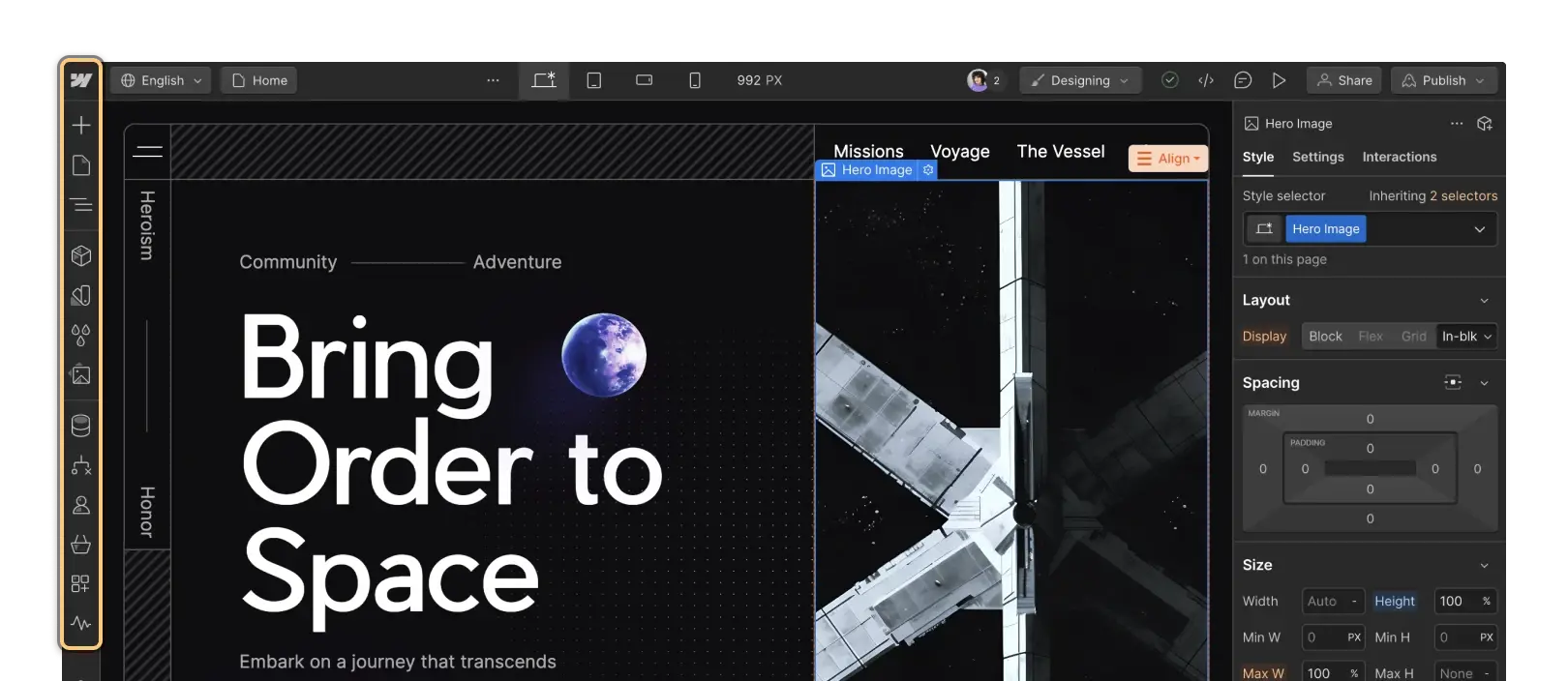
Though users can access Webflow University, the platform's extensive learning resource, it still requires a significant time investment to master the platform's capabilities fully.
By contrast, Wix is much easier to use. Wix's onboarding process is smooth, guiding users through each step of website creation. The platform also offers helpful tooltips and a comprehensive help center to assist users as they build their sites.
With Wix, you can effortlessly rearrange any part of your website, such as photos, headings, and logos, with a simple click and drag directly on the website itself.
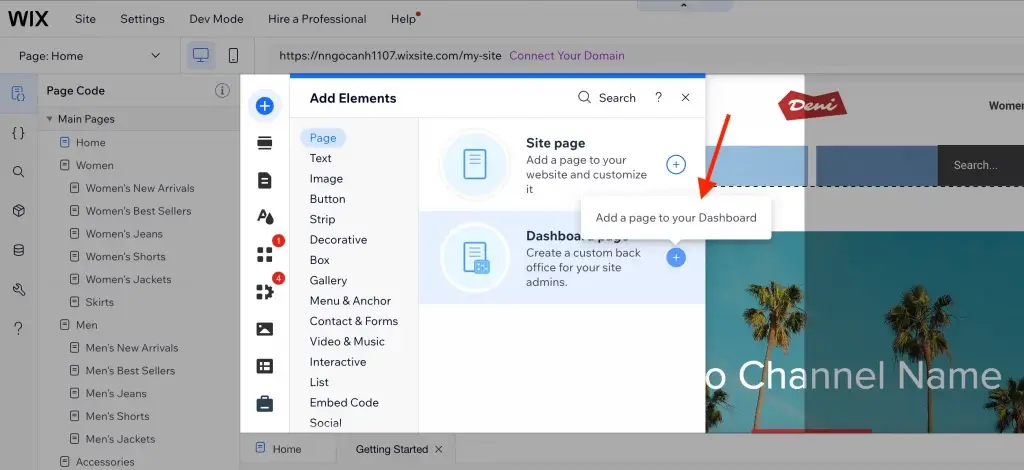
Moreover, Wix enhances the ease of starting your online store by incorporating AI technology through features known as Wix ADI.
First, the Wix ADI asks you a series of questions about your preferences and website purpose. Based on the responses, it automatically generates a custom website design tailored to your specific needs. This includes selecting appropriate layouts, color schemes, and even generating content.
What's more, Wix Studio improves on Wix’s traditional drag-and-drop interface by offering advanced tools like custom breakpoints and enhanced animations while maintaining simplicity for non-technical users. Although easier to use than Webflow, Wix Studio still doesn’t provide the same level of granular control over design.
As said, Wix now includes even smarter AI-powered design assistants that not only build websites for you but also suggest layouts and elements tailored to your specific needs.
The verdict: Wix completely overshadows Webflow regarding ease of use.
It’s clear between Webflow vs Wix, Wix is the more accessible option. Its intuitive interface and AI-powered tools make it possible to launch a website with minimal effort. Meanwhile, you might need some time to get the hang of Webflow’s complex user interface.
#2. Pricing: Wix Wins
Let's break down the costs and features associated with Webflow and Wix.
Actually, Webflow's pricing system can seem a bit complicated, so I'll give you a quick summary that covers the different types of plans available, their specific purposes, and who they are best suited for.
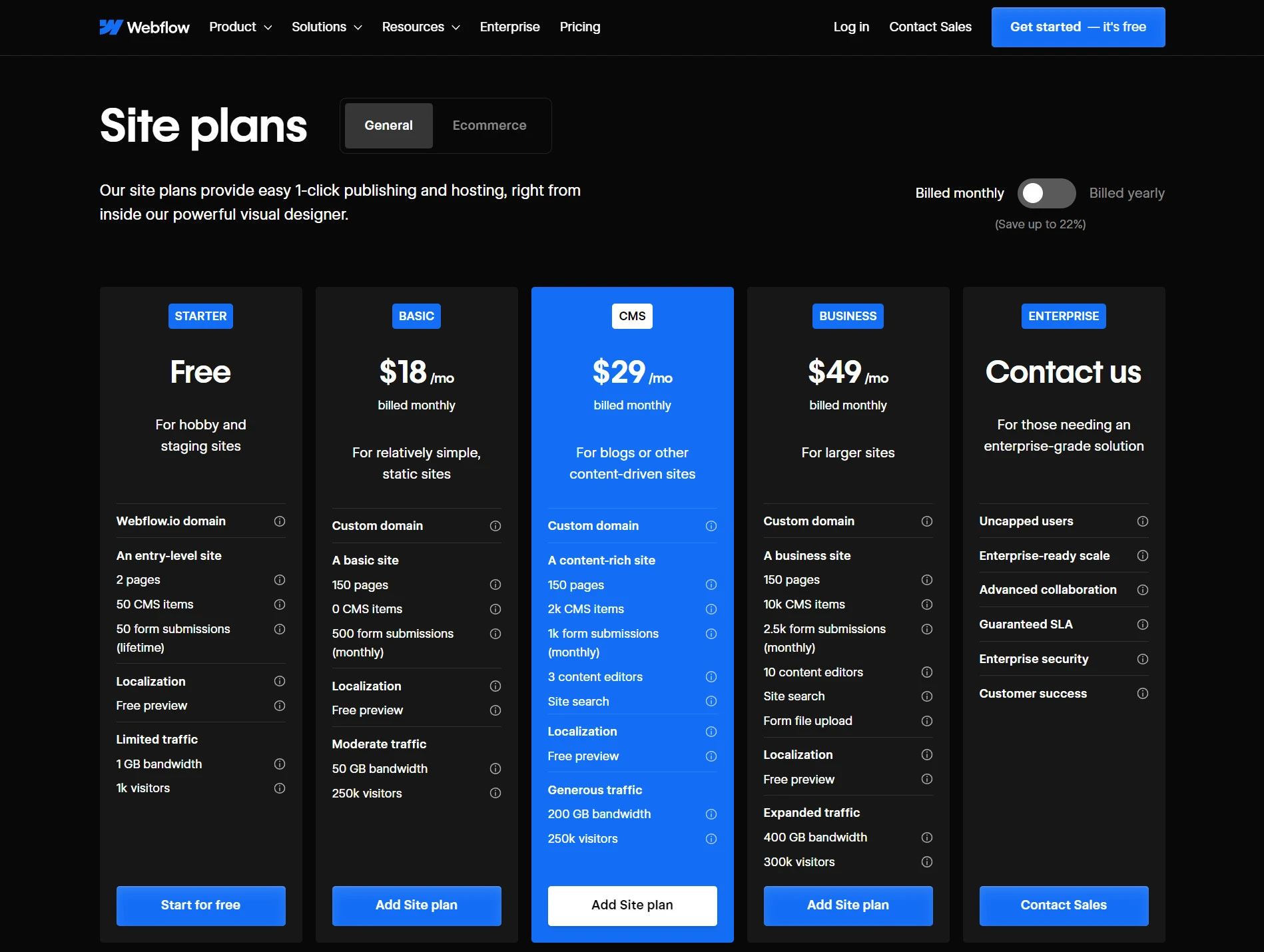
Free Plan is ideal for beginners and those exploring Webflow on simple projects.
- Features: Users can create up to 2 projects with limited CMS capabilities but cannot use a custom domain.
Site Plans are designed to build, publish, and host websites.
- Basic Plan: $14/month (billed yearly); suitable for personal sites and simple projects.
- CMS Plan: $23/month; ideal for content-driven sites like blogs.
- Business Plan: $39/month; for larger sites needing advanced features.
- Ecommerce Plans: Starting at $29/month for online stores, offering tools for managing products and transactions.
Workspace Plans are tailored for collaboration among in-house or freelance teams that require collaboration features, project management, and the ability to manage multiple sites.
- In-House Plans:
- Core Plan: $19/month; for small teams managing internal projects.
- Growth Plan: $49/month; for larger teams needing advanced collaboration tools.
- Freelancer/Agency Plans:
- Freelancer Plan: $16/month; for individual freelancers managing client projects.
- Agency Plan: $35/month; for agencies with multiple clients and team members.
For a better understanding, you can visit our Webflow pricing analysis for more insights.
So, what about Wix pricing?
Wix also has a free plan. However, from our experience, Wix’s free plan is the same as Webflow’s – it’s for you to test the water only.
If you want to host a functional website, you’d need to subscribe to a paid plan, which begins at $17/month. This plan offers a bit more storage space and a free domain for a year.
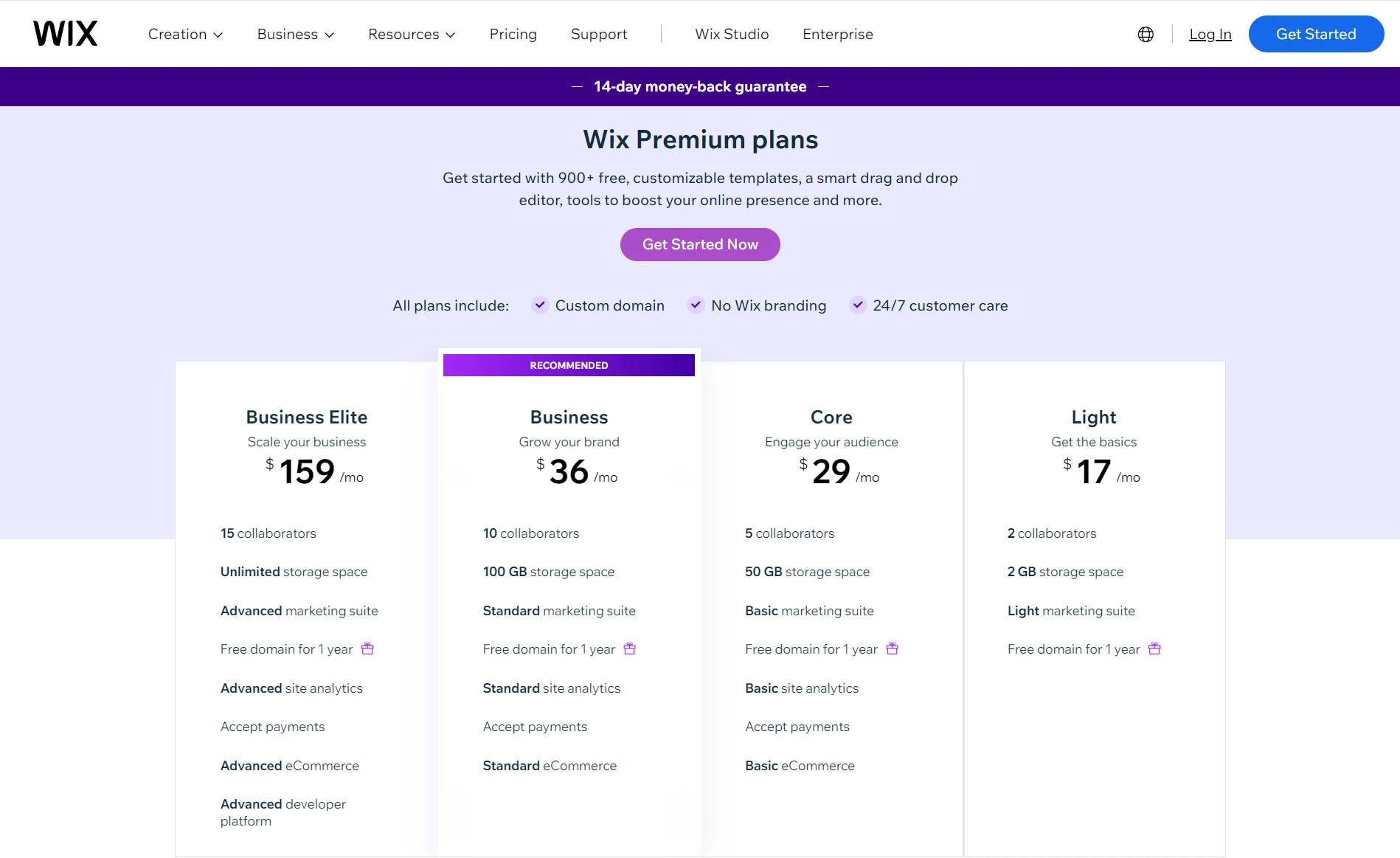
The Core plan, at $29/month, and the recommended Business plan, at $36/month, add more features like increased storage and eCommerce capabilities. For enterprises requiring extensive features, Wix has the Business Elite plan, at $159/month, which includes unlimited storage and advanced sales and marketing features.
Wix, known primarily for its user-friendly website builder, introduced Wix Studio in 2023 as a more advanced platform tailored for web design professionals and agencies. The pricing for the Studio plan ranges from $19 to $159/month.
For more details, kindly visit our article on Wix pricing.
The verdict: Wix wins for a more straightforward pricing structure with all-inclusive plans.
Webflow, while potentially more expensive for complex sites, offers better value for designers, agencies, and businesses requiring advanced features and design flexibility.
#3. Website Templates: Webflow Wins
Thanks to contributions from various third-party designers, Webflow offers a wide variety of templates. These include over 1,500 business, portfolio, and blog templates and over 1,500 free HTML5 responsive website templates. The premium templates are priced between $29 and $129, and the payment is made as a one-time fee.
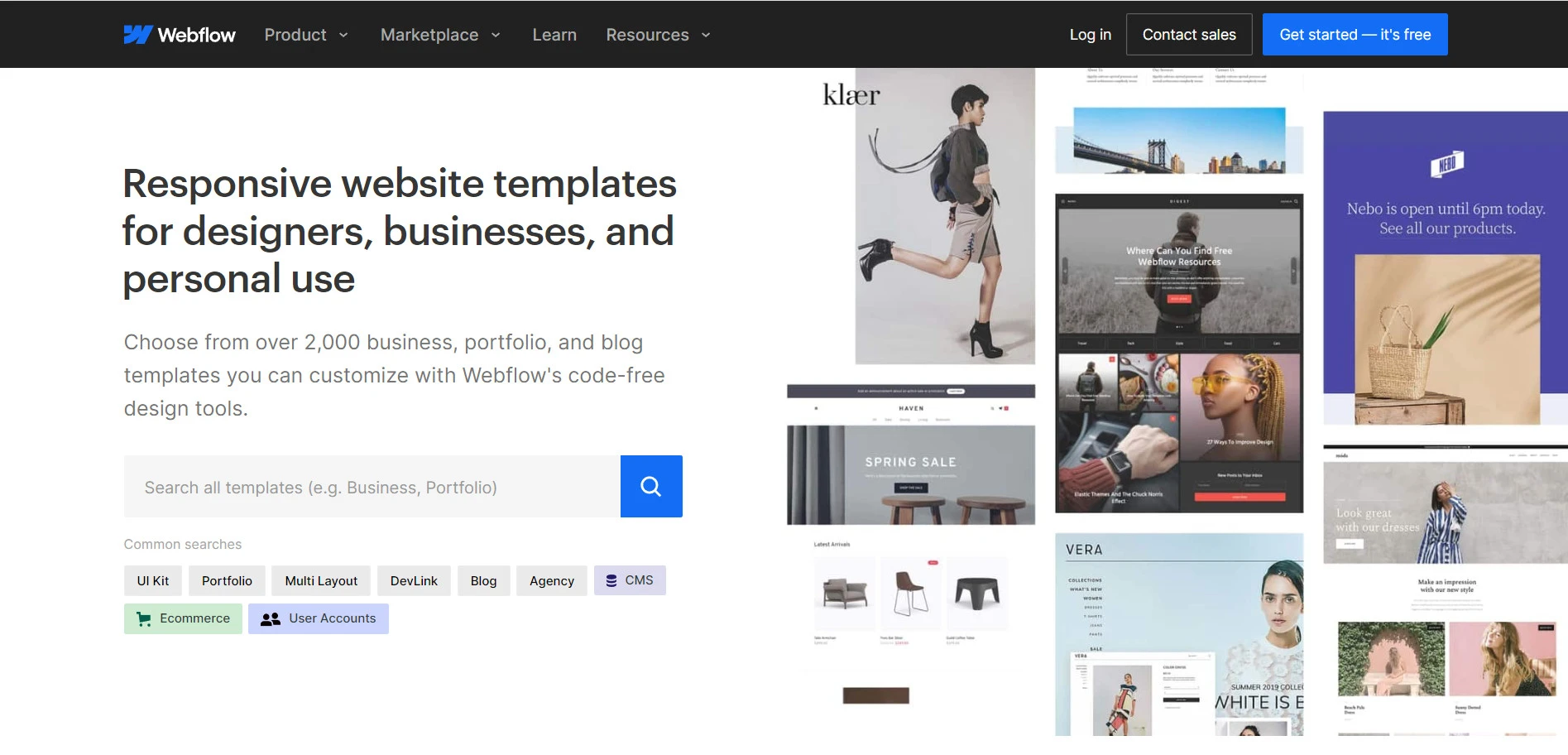
From our observation, most Webflow templates are of superb quality. You can easily find a pre-built template for your needs and customize it with Webflow's code-free design tools. Webflow also stands out in terms of mobile responsiveness. Unlike other platforms, Webflow templates are responsive and adapt well to any device.
So, what about Wix?
Wix offers 900+ free HTML5 templates. Though this number is much smaller than Webflow's, all Wix templates are free of charge when you subscribe to a paid plan. Although Wix may offer fewer customizations than Webflow, its website templates are easily suitable for any website type.
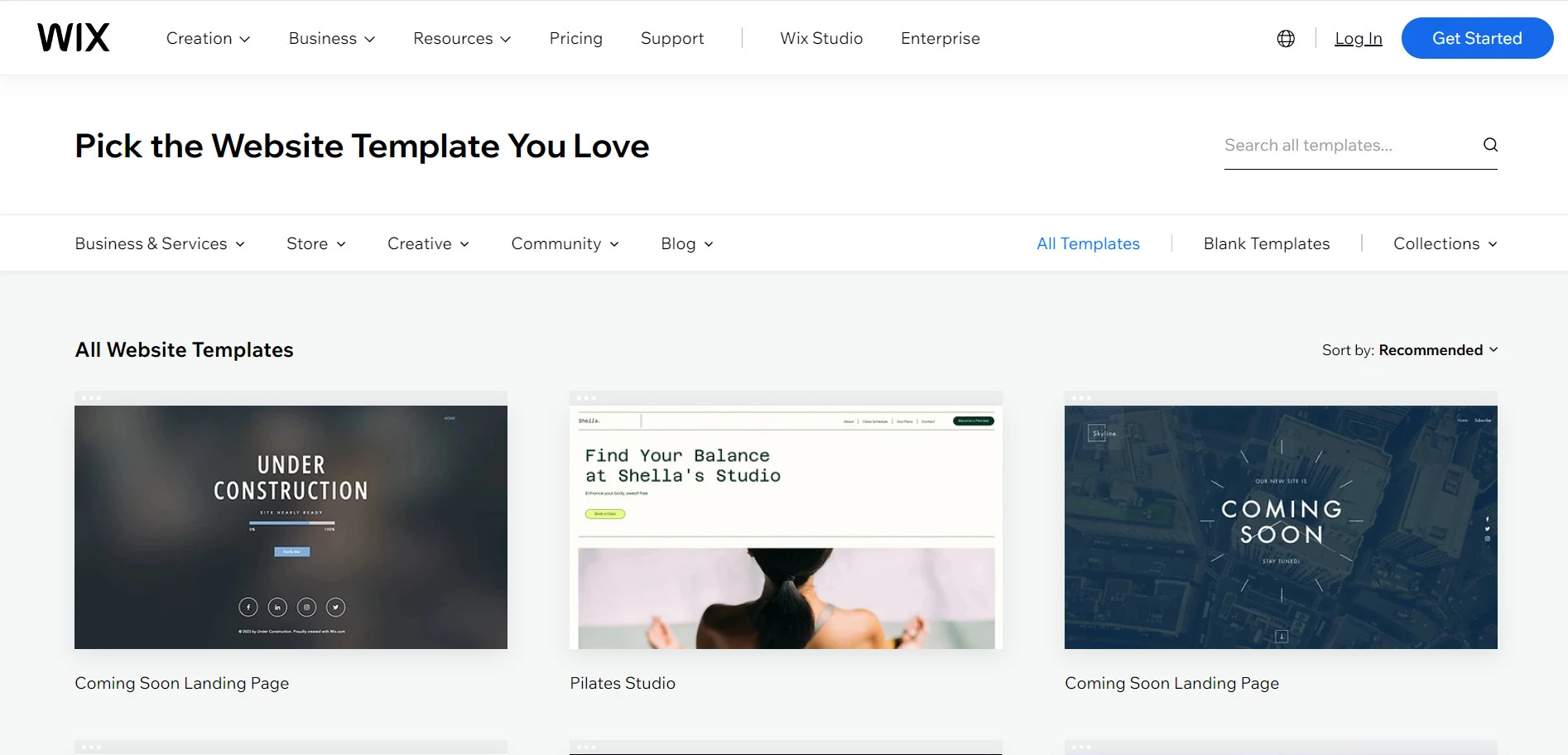
Wix employs an adaptive design system for its templates, which provides a fairly accurate mobile version of your site. However, you may need some edits to make the best mobile display.
The verdict: Webflow wins convincingly.
In terms of Webflow vs Wix templates, Webflow beats Wix in all possible aspects: quantity, quality, and mobile-friendliness.
#4. Design Flexibility & Customization: Webflow Wins
Webflow and Wix both offer an impressive number of pre-made themes. However, it’s still your job to customize your chosen theme to make it uniquely yours.
Hence, let’s continue our Webflow vs. Wix comparison by examining the two platforms' design customization capabilities.
Webflow's design tool gives you the whole magic of coding without actually having to do any coding. But what does that really mean? Well, it lets you:
- Direct CSS editing within the visual interface
- Custom code panels for adding JavaScript and more complex CSS
- The ability to export clean, semantic HTML and CSS
- Integration with external libraries and APIs
- A robust CMS for creating dynamic content structures
Update (2025): Webflow now offers improved collaboration tools, allowing multiple team members to work on a project simultaneously with real-time editing and enhanced project management capabilities.
So, with Webflow, you can use all its design features (like those listed above) and drag and drop basic HTML elements. For example, you can add pre-made items like sliders, tabs, background videos, and more — all customizable and starting from scratch.
Plus, you can drag in blank layout pieces to arrange your elements just right. These include things like containers, dividers, grids, columns, and sections. Another thing we like about Webflow is that it lets you position things exactly how you want, using inline blocks and absolute positioning.
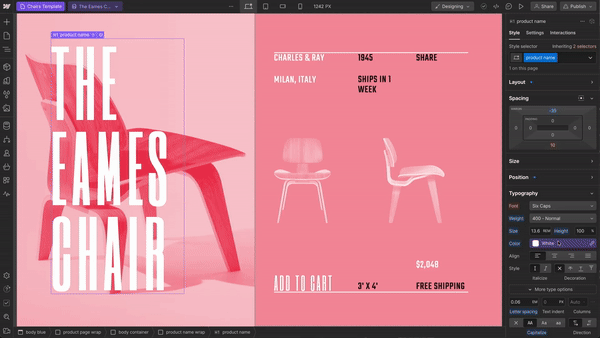
What about Wix?
While traditionally more limited in this area, Wix Studio version has made significant strides:
- Custom CSS editing capabilities
- Velo by Wix for adding custom JavaScript functionality
- API integrations for extending site capabilities
- Dynamic pages and custom databases
Wix theme editor allows you to add and customize a wide range of website elements easily. This includes sections, images, galleries, headers, text, videos, contact forms, lists, grids, buttons, etc.
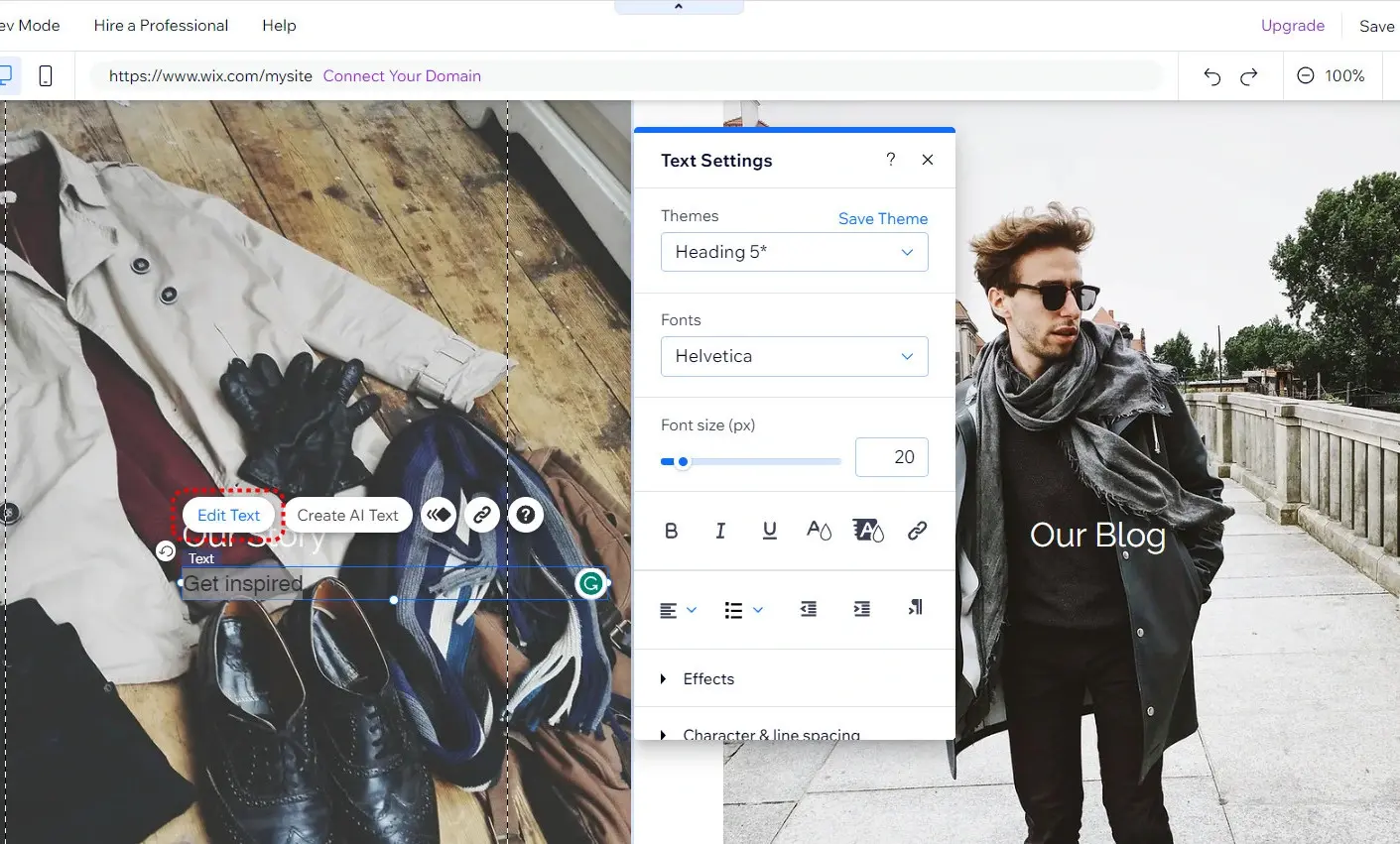
Wix provides a media editor for uploading and editing images, allowing you to adjust brightness, contrast, and other elements.
However, Wix has some limitations:
- Once you choose a template, you cannot switch to another without rebuilding your site
- Advanced HTML/CSS customization is limited, restricting pixel-perfect control
- Some design elements are fixed within templates, potentially limiting creativity
For 2025, Wix Studio enhances Wix’s design capabilities, introducing custom breakpoints, dynamic animations, and support for custom HTML, CSS, and JavaScript. These features narrow the gap between Wix and Webflow, but Webflow remains the choice for professionals needing pixel-perfect control, detailed animations, and clean, exportable code.
The verdict: Webflow is the winner in this round.
It’s obvious between Webflow vs Wix, for users who prioritize unique, custom designs and have the skills (or willingness to learn) to use advanced design tools, Webflow is the clear winner.
#5. eCommerce Features: Wix Wins
To activate online selling features, you’d have to be on Webflow and Wix’s plans that support eCommerce. For Webflow, this involves choosing from the ‘Standard,' ‘Plus,' or ‘Advanced' eCommerce plans. With Wix, you must be on the ‘Core' plan or above.
Now, let's explore the eCommerce capabilities provided by both platforms.
Webflow offers foundational eCommerce features, including selling physical and digital items, managing shipping, and accepting payments online. However, it sets a cap on the number of products you can sell, with its highest-tier plan only allowing 3,000 sales per month.
You'll need to integrate third-party apps for functionalities such as digital downloads, subscriptions, and abandoned cart recovery.
Webflow is also limited to 2 payment gateways and lacks a native POS system and multichannel selling features, making it less comprehensive for larger-scale online retail operations.
In contrast, Wix provides much greater built-in eCommerce features than Webflow. Wix lets you add up to 50,000 items. The platform also offers built-in abandoned cart recovery and subscription-selling features.
Update (2025): Wix has expanded its eCommerce functionality to include:
- Advanced inventory tracking for better stock management.
- Improved analytics dashboards for actionable sales insights.
Also, Wix has a native POS system and supports over 100 payment gateways. Its eCommerce functionality extends to dropshipping capabilities, tax and shipping configurations, and multichannel sales – all without transaction fees.
Additionally, you can translate your Wix website into different languages and show prices in other currencies.
The verdict: Wix completely defeats Webflow.
Wix wins with more extensive eCommerce features, no transaction fees, and a vast range of integrated sales channels and payment gateways.
#6. SEO Features: Webflow Wins
Whether you want to build an eCommerce store or a personal portfolio, it helps to optimize your website for search engines. Hence, let’s examine Wix vs Webflow SEO.
Webflow is well-known for its robust SEO functionalities:
- Full control over meta tags, title tags, and URLs
- Customizable Open Graph settings for social sharing
- Automatic generation of sitemap.xml and robots.txt
- 301 redirects management
- Clean, semantic HTML output
- Excellent page speed performance (a crucial SEO factor)
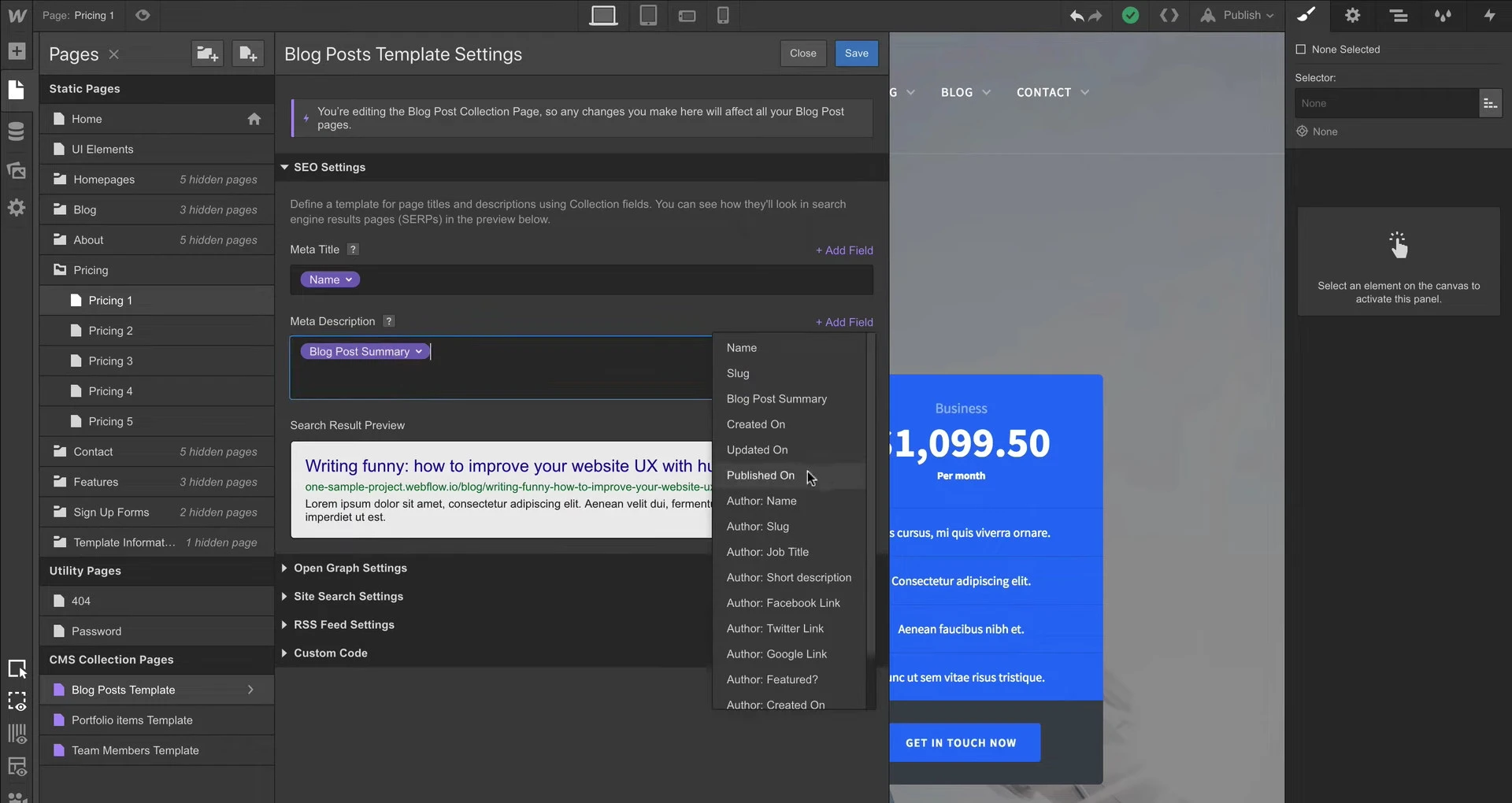
In addition, you’d benefit from advanced SEO functions such as schema markup, which helps search engines better understand and display content to users. Plus, Webflow hosting is speed-optimized, a key factor in search engine ranking.
Meanwhile, Wix offers user-friendly SEO guidance and makes Wix a good option for those new to SEO with:
- Wix SEO Wiz: A step-by-step guide to optimize your site for search engines
- Customizable meta titles and descriptions
- URL customization
- Automatic sitemap generation
- Alt text for images
- Ability to edit robots.txt file
- Schema markup for rich snippets
- Mobile responsiveness (crucial for SEO)
In 2025, you can even have more with enhanced SEO tools, including automated suggestions for improving performance and visibility and a streamlined interface for managing technical SEO elements.
Like Webflow, this website builder users have educational resources and apps to improve online visibility and various tips for optimizing websites for search engines. While the platform requires some SEO knowledge for the best results, it ensures that even novices can improve their site’s SEO.
The verdict: Webflow beats Wix in SEO due to its superior control over technical aspects such as clean code, site speed optimization, and detailed customization options.
This allows for more precise adjustments and better search engine performance. While Wix offers user-friendly SEO tools, it lacks the same level of detailed control.
#7. Performance: Webflow Wins
Website performance and security are critical factors that affect user experience, search engine rankings, and the overall success of your online presence. Let's compare how Webflow and Wix handle these crucial aspects.
Webflow uses robust hosting infrastructure with Amazon Web Services (AWS) and Fastly CDN. Usually, this platform offers automatic code minification and optimization for efficient asset delivery and caching mechanisms.
As we're in 2025, Webflow has expanded its third-party integrations, allowing users to connect seamlessly with analytics tools, CRM platforms, and marketing automation software.
With more control over asset optimization and loading behavior, Webflow generally has faster loading times than Wix.
On the other hand, Wix has globally distributed CDN for faster content delivery. Besides, this platform has automatic image optimization and lazy loading for images to improve page load times for SEO performance.
The verdict: Webflow typically outperforms Wix in terms of page speed and overall site performance, which is crucial for user experience and SEO.
#8. Support: Wix Wins
Getting timely support is important when you run into issues you can’t fix yourself. Therefore, let’s close this Webflow vs Wix comparison by reviewing the last but not least aspect: customer support.
Webflow offers a different approach to support and education:
- Email support (response times vary based on plan)
- Comprehensive knowledge base
- Webflow University – an extensive library of courses and tutorials
- Active community forum
- Webflow Experts program connecting users with certified professionals
While they may not offer live support channels, Webflow has created an extensive self-help resource, Webflow University. Here, you can access courses ranging from beginner to advanced levels, covering a broad spectrum of topics to assist with learning the platform.
On the other hand, Wix provides a comprehensive support system:
- 24/7 customer support via phone and email
- Extensive knowledge base with articles and tutorials
- Wix Help Center with step-by-step guides
- Active community forum for peer support
- Video tutorials covering various aspects of website creation
Additionally, the platform even provides you with support material like the ‘Wix SEO Wiz' and help videos to aid users in optimizing their sites and using various features.
The verdict: Wix offers better customer support than Webflow.
Wix excels in providing accessible, beginner-friendly support with quick response times. Its comprehensive and easy-to-understand resources make it ideal for users who need immediate help or are new to website building.
Wonder how the top 3 website builders like Wix vs Squarespace vs Webflow stack up against each other? Here are a few articles you might find helpful: Wix vs Squarespace – A detailed comparison on key features.
Final Verdict on Webflow vs Wix Comparison
We don’t mean to sound ambiguous, but there’s no such thing as ‘winner’ here. Both Webflow and Wix are great in their own way.
Wix wins for:
- Intuitive interface, drag-and-drop functionality, and AI-powered tools make Wix ideal for beginners.
- A more straightforward and affordable pricing structure, especially for smaller websites and businesses.
- A more comprehensive suite of built-in eCommerce functionalities, including multi-channel selling, diverse payment gateways, and no transaction fees.
- Readily accessible and responsive customer support through various channels.
Webflow wins for:
- Great control over design elements, allowing for pixel-perfect customization and complex interactions.
- A larger library of high-quality, responsive templates with greater customization options.
- More control over technical SEO aspects, leading to better optimization and potential for higher search engine rankings.
- Faster page speed and overall website performance, thanks to its robust hosting infrastructure.
Interested in exploring more on Webflow and Wix? Check out our articles on:
- Webflow Review: Key features review!
- Wix eCommerce Review: All You Need to Know
- Wix Alternatives: 10+ Best Solutions for Any Websites
Webflow vs Wix – FAQs
Is Webflow better or Wix?
It depends. Webflow is better for advanced design flexibility and technical SEO, while Wix is ideal for beginners and small businesses needing simplicity and robust eCommerce features.
What is the downside of using Webflow?
The main drawback of Webflow is its cost, especially for larger or more complex sites. Loading speed is generally good unless the site has excessive JavaScript. SEO performance is decent but depends more on site structure and content quality than the platform itself.
Who is Webflow best for?
Webflow is ideal for designers, freelancers, developers, and businesses that need custom, design-focused, and responsive websites. It combines visual design, content management, and hosting, making it a powerful tool for agencies and creatives who value flexibility and advanced interactions without heavy coding.
Do web designers use Webflow?
Yes, many web designers use Webflow, but it’s most effective when designers understand the basics of HTML5, CSS3, and JavaScript. This knowledge enables them to create more professional, flexible, and high-quality websites. Webflow then acts as a powerful visual HTML editor to bring their designs to life without heavy coding.
Conclusion
All in all, Webflow vs Wix are both powerful website builders that come with their own merits. Wix Studio improves Wix's offerings for designers and businesses by providing advanced tools while maintaining simplicity. However, Webflow remains the top choice for professionals seeking superior design control, clean code, and advanced integrations.
For ease of use and affordability, choose Wix (with Wix Studio). If you need advanced customizations and interactive features, Webflow is the better option.
And LitExtension hopes after reading this article, you can pick the one that fits you the most. Don’t forget to read LitExtension’s blog and join our active Facebook Community for all the latest eCommerce news, tips, and tricks.