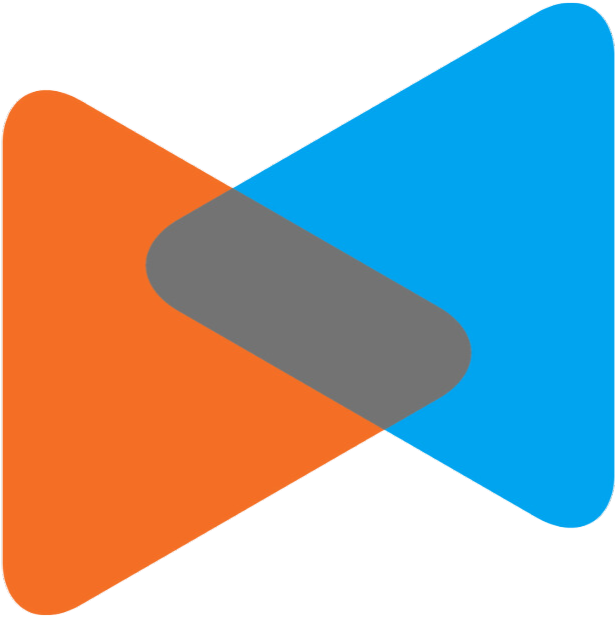When it comes to Wix, you may consider it a prominent website builder for artists or creatives. However, Wix for eCommerce is also a best place to sell online. How to sell on Wix? How to maximize your revenue?
Keep on reading as LitExtension – #1 Shopping Cart Migration Expert will cover all the aspects of a successful online Wix store with:
- How to sell on Wix in 10 steps
- Why selling on Wix is beneficial
- How much does it cost to sell on Wix
- 10+ actionable tips for selling on Wix
Let’s get in!
How to Sell on Wix Online in 7 Steps
#Step 1: Sign up for a Wix website (free forever!)
Wix offers a free website lasting forever! You can freely explore Wix's features and design your website. After that, you may need to upgrade to a premium plan to continue using Wix's online selling features.
- Go to the Wix eCommerce homepage.
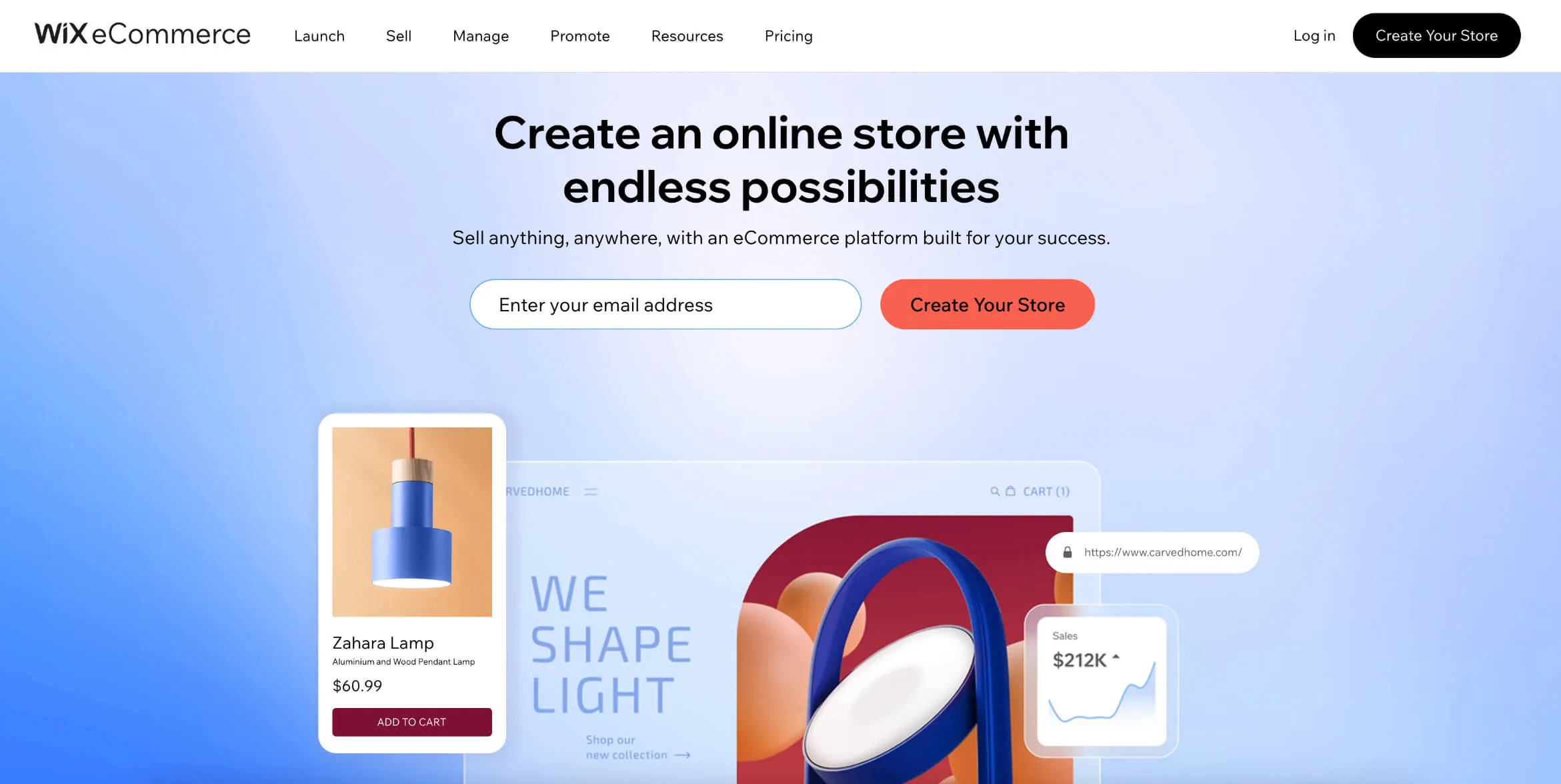
- Fill in your email address and click on “Create Your Store”.
After that, Wix may ask some questions about your business and how you want to create your website.
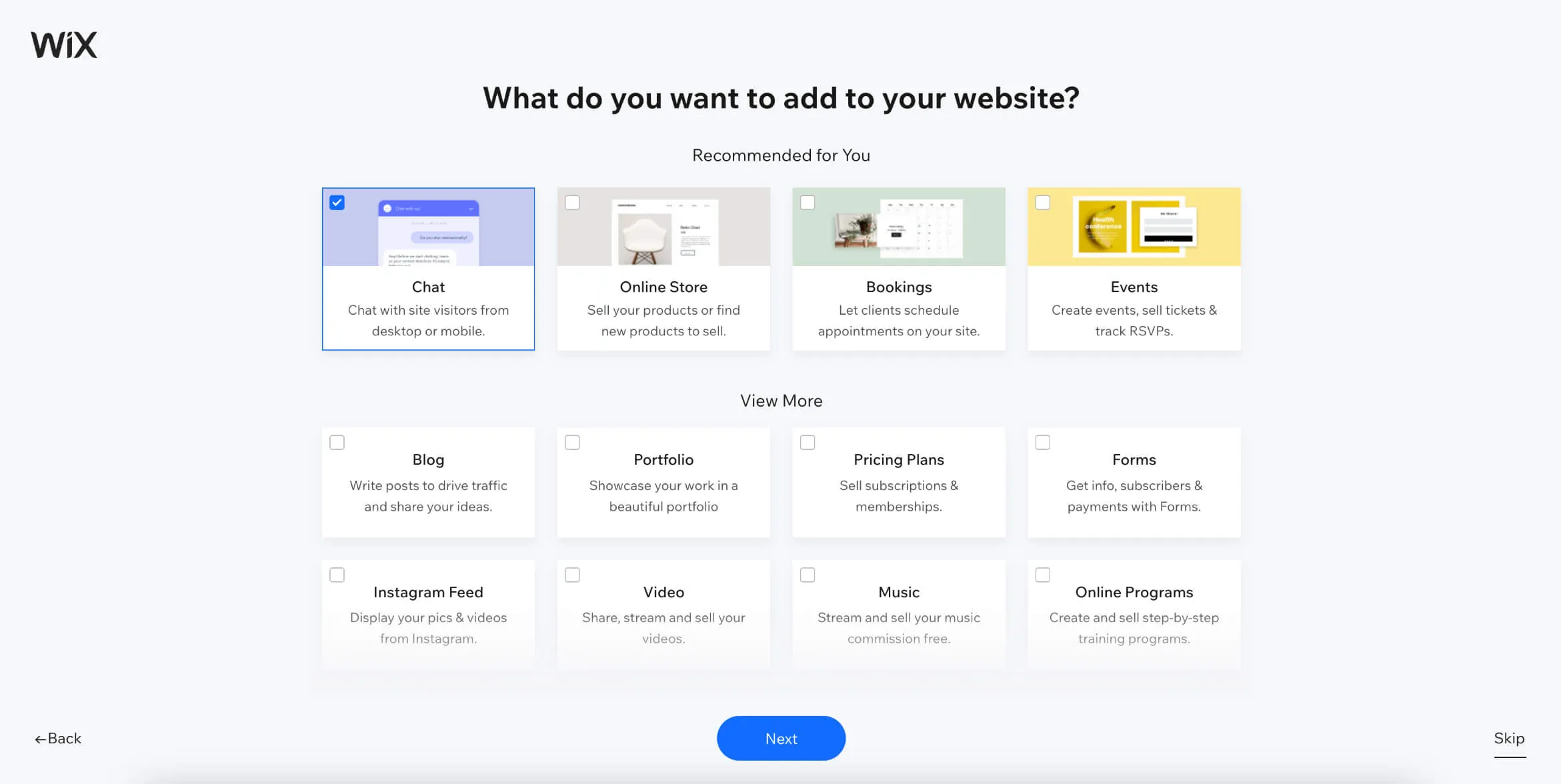
It’s all on you to tell Wix about your business or not, or you can skip everything and go for the next step – customize Wix website on your own!
#Step 2: Custom Wix template
In the previous section, we talked a bit about Wix ADI because, in this step, Wix may ask you to create your store with Wix Editor or Wix ADI.
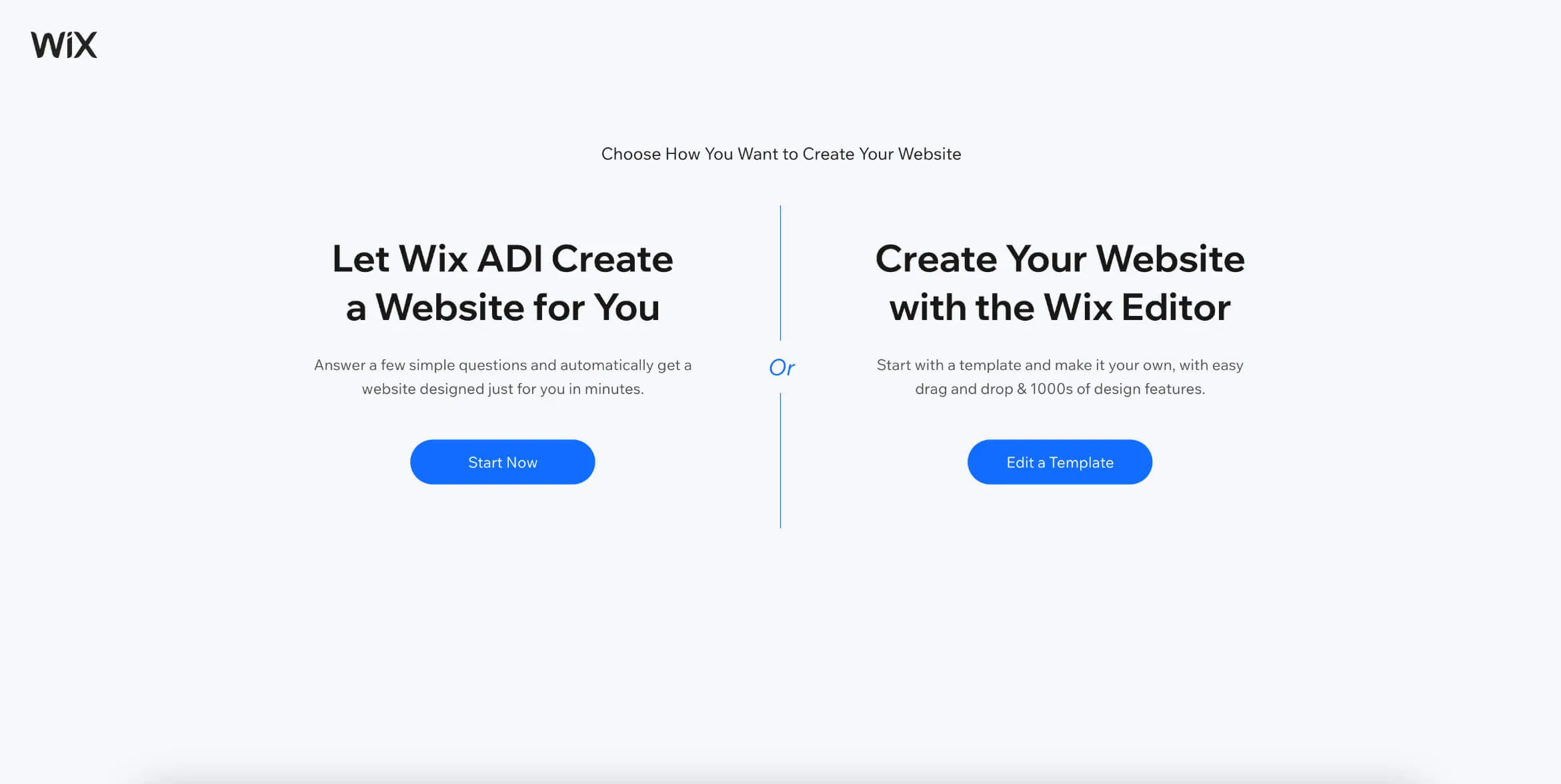
You can manually adjust the template with your branding, content, and images. Alternatively, you can let Wix ADI design your website by answering questions about your business.
⚠️ Based on our testing, Wix ADI is relatively slow at generating a Wix website, so if you’re confident with your aesthetic sense, go for Editor!
Custom Wix template with Wix Editor
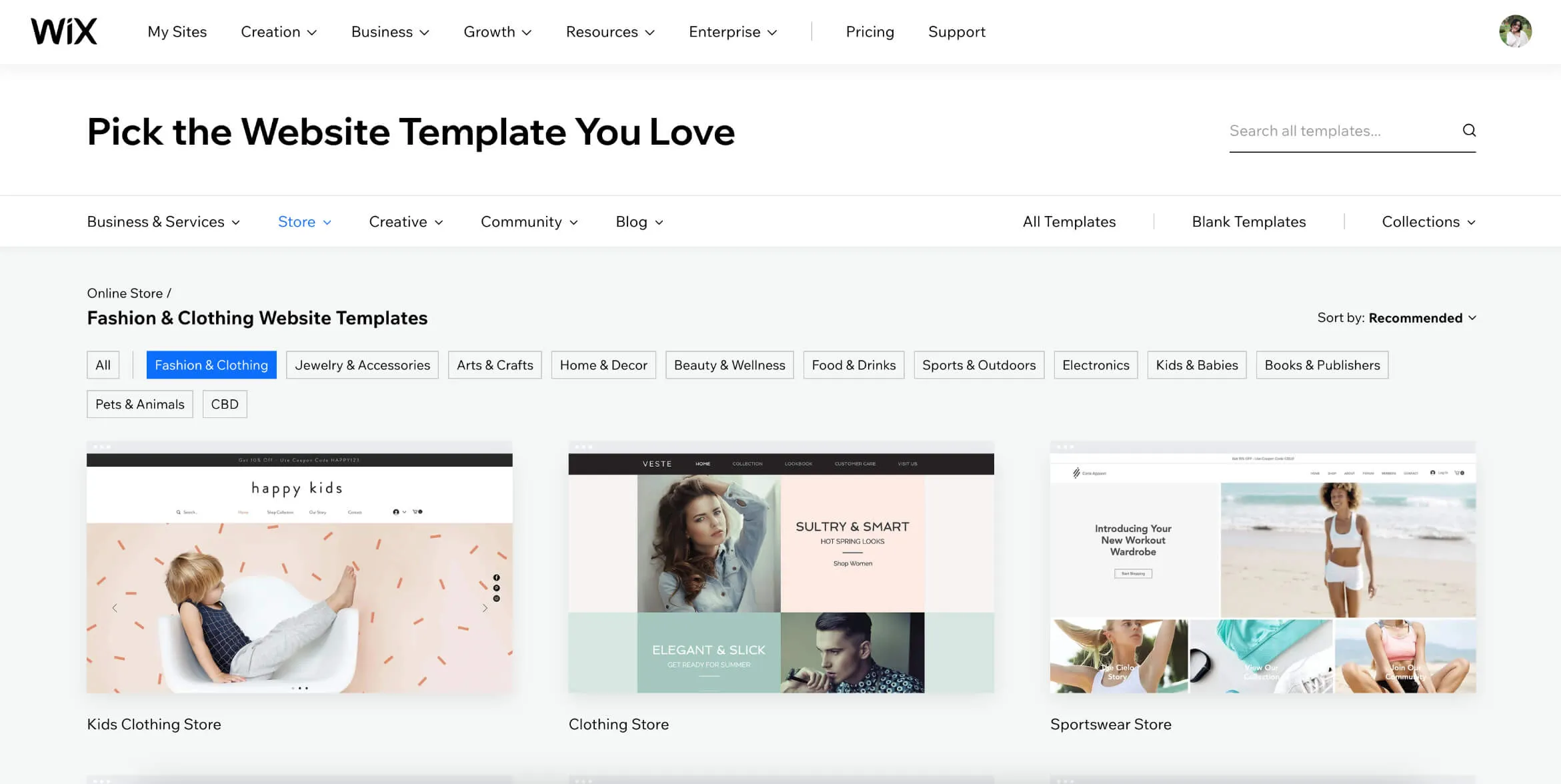
Wix offers hundreds of pre-designed templates on Wix Template Market, filtering by category, style, and features. You can add and arrange elements like text, images, videos, buttons, and forms with the Editor. You can also change colors, fonts, and styles to match your branding.
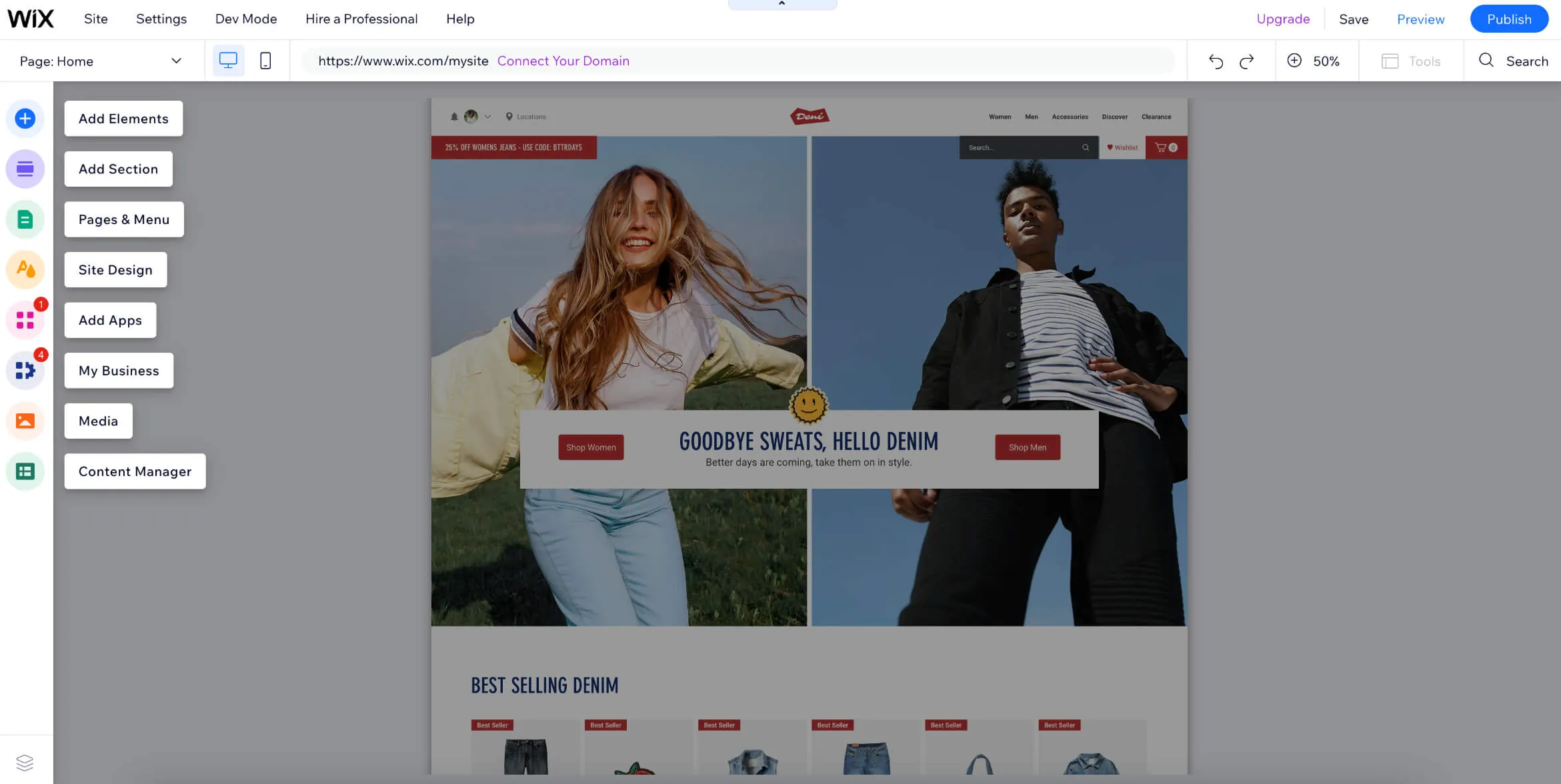
It's essential to ensure your website is visually appealing and easy to navigate for your customers. A well-designed website can help you attract and retain customers and ultimately drive sales for your online store!
Please keep in mind that you cannot change Wix templates. Be careful when choosing your Wix website template, or you can refer on our 19 best Wix templates.
Wait! Are you a professional developer? If yes, you can freely edit your templates by enabling Wix Dev Mode and editing your Wix website with Wix Velo.
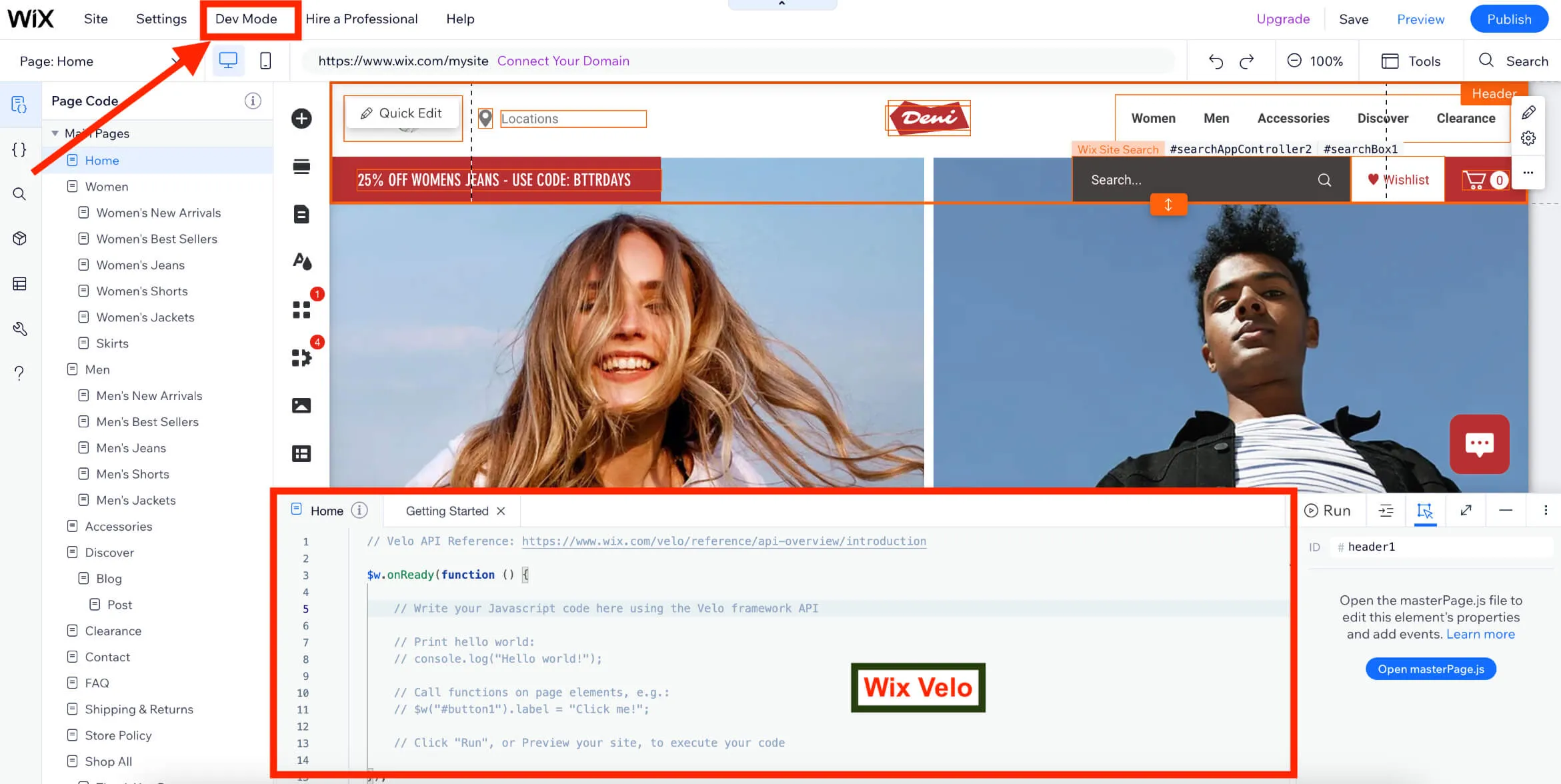
#Step 3: Import products to Wix
Wix allows you to add multiple images per product, set up product options like size and color, and add product descriptions, prices, and variants.
Follow these steps to import products to Wix:
- On your Wix dashboard, go to the “Products” section.
- Click “New Products”. With Wix, you can either sell physical products or digital products.
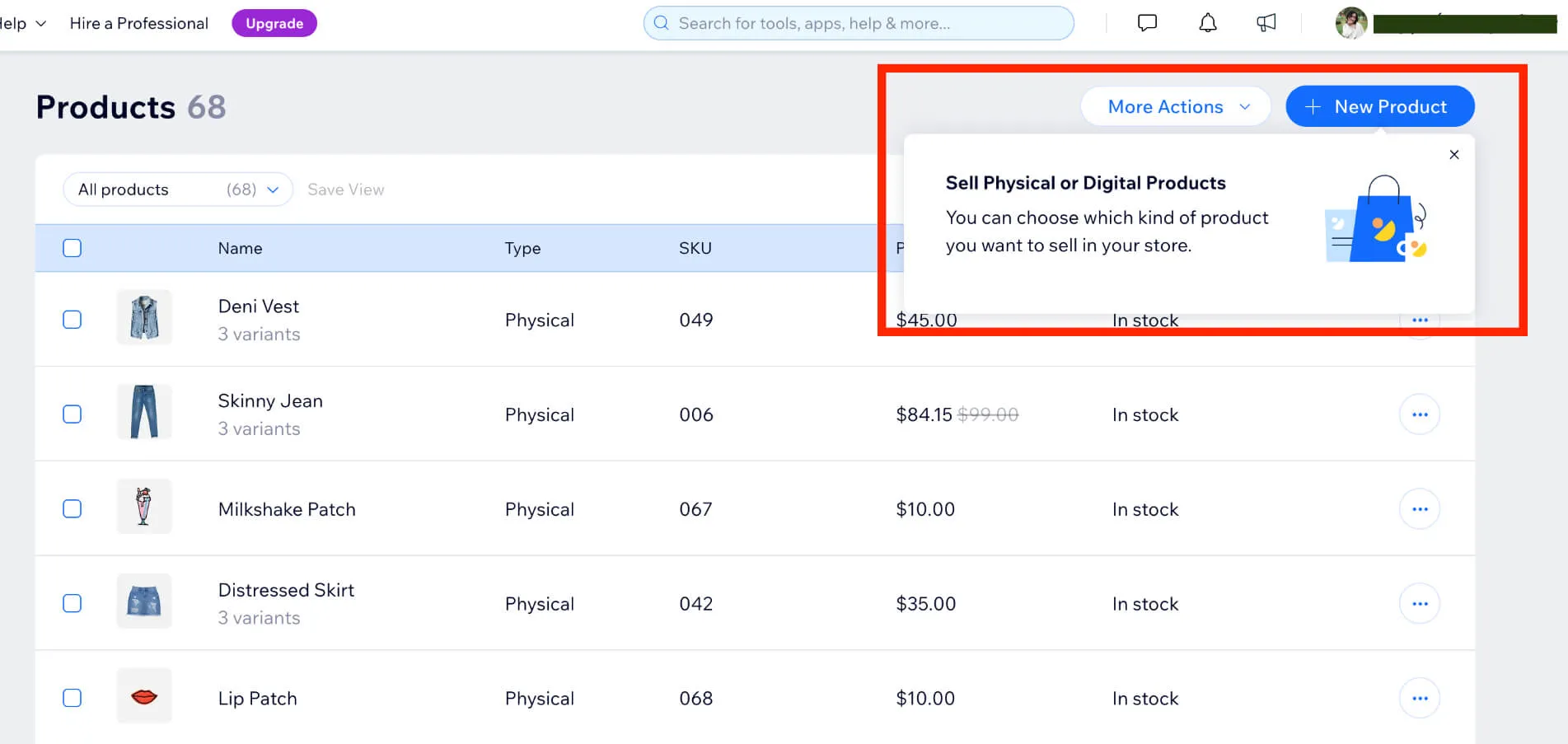
From now, customize your product by adding some essential information, including Images and videos, Product info, Pricing, Categories, and other details. For images, you can upload your own, or Wix adds Shutterstock and Unsplash to its dashboard so you can quickly test your site.
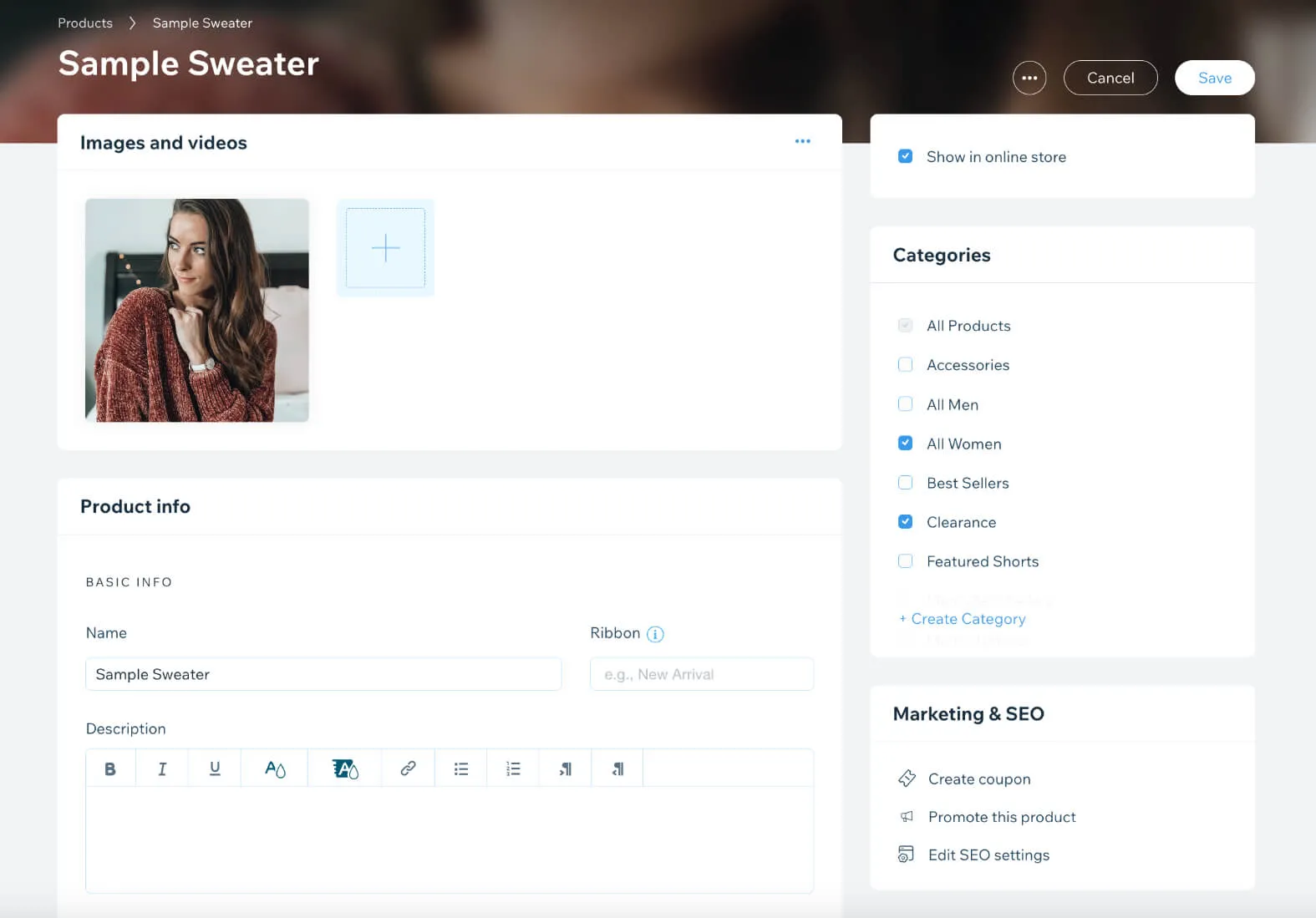
Additionally, you may go through and set up inventory tracking and manage product options like sizes and colors if needed. By carefully working your product catalog, you can make it easier for customers to find and purchase the products they want on your Wix store.
You can repeat this process for each product you wish to add to your Wix store.
✧ Further reading: Wix Tutorial – How to Create a Website on Wix.
You can also use the import/export tool to bulk import product data from a CSV file. However, be careful of your data loss. Don’t worry, as to solve this potential issue, LitExtension offers a Wix CSV import service.
#Step 4: Connect essential Wix apps
Wix always shows recommended apps for your eCommerce store and some trending apps that other merchants use to power their websites.
To connect apps to your Wix website, you can follow these steps:
- On your Wix account dashboard, navigate to “Apps” > Click “App Market”.
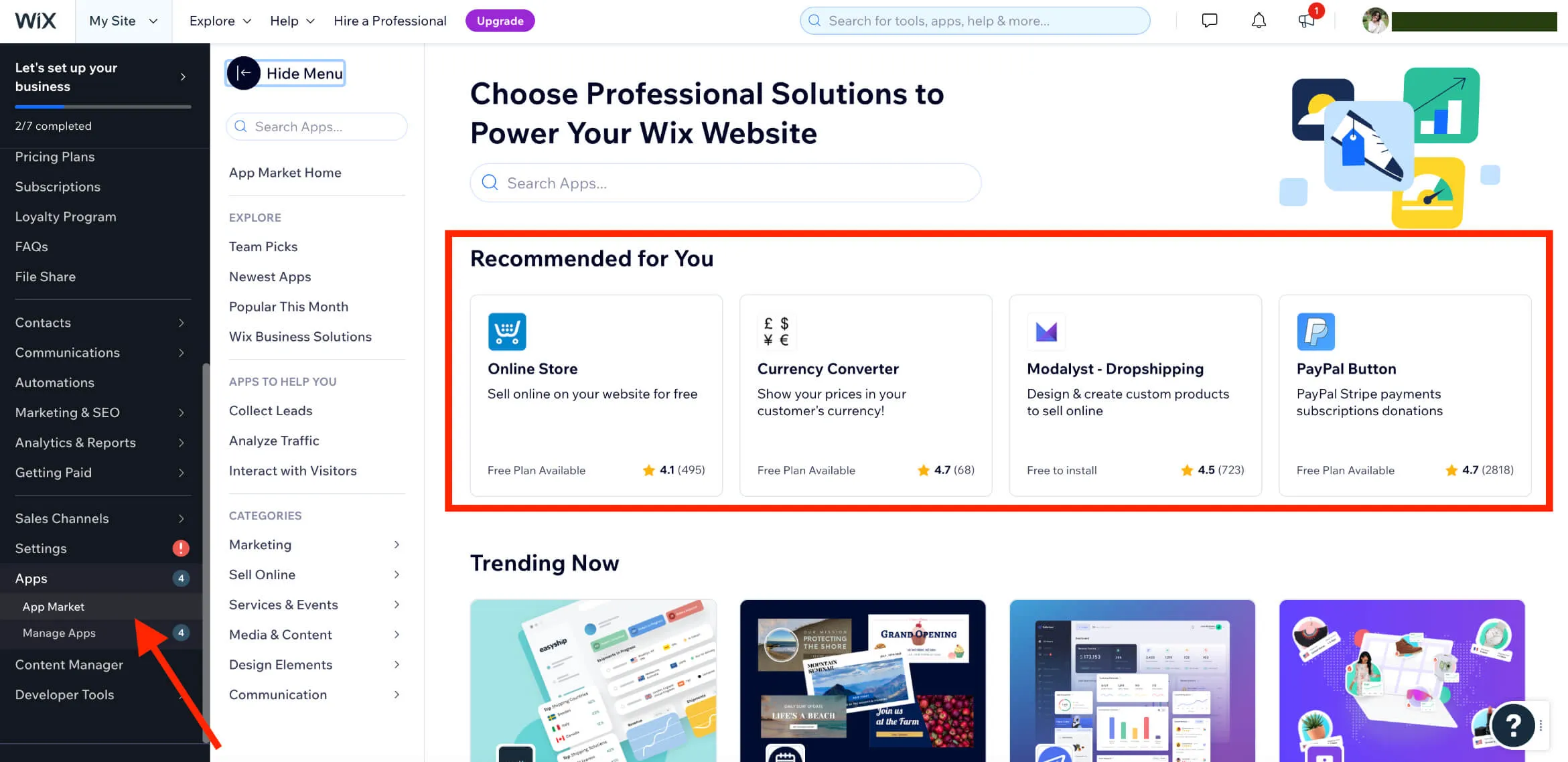
- Next, browse the apps available and select the ones you need for your online store and click “Add to Site”.
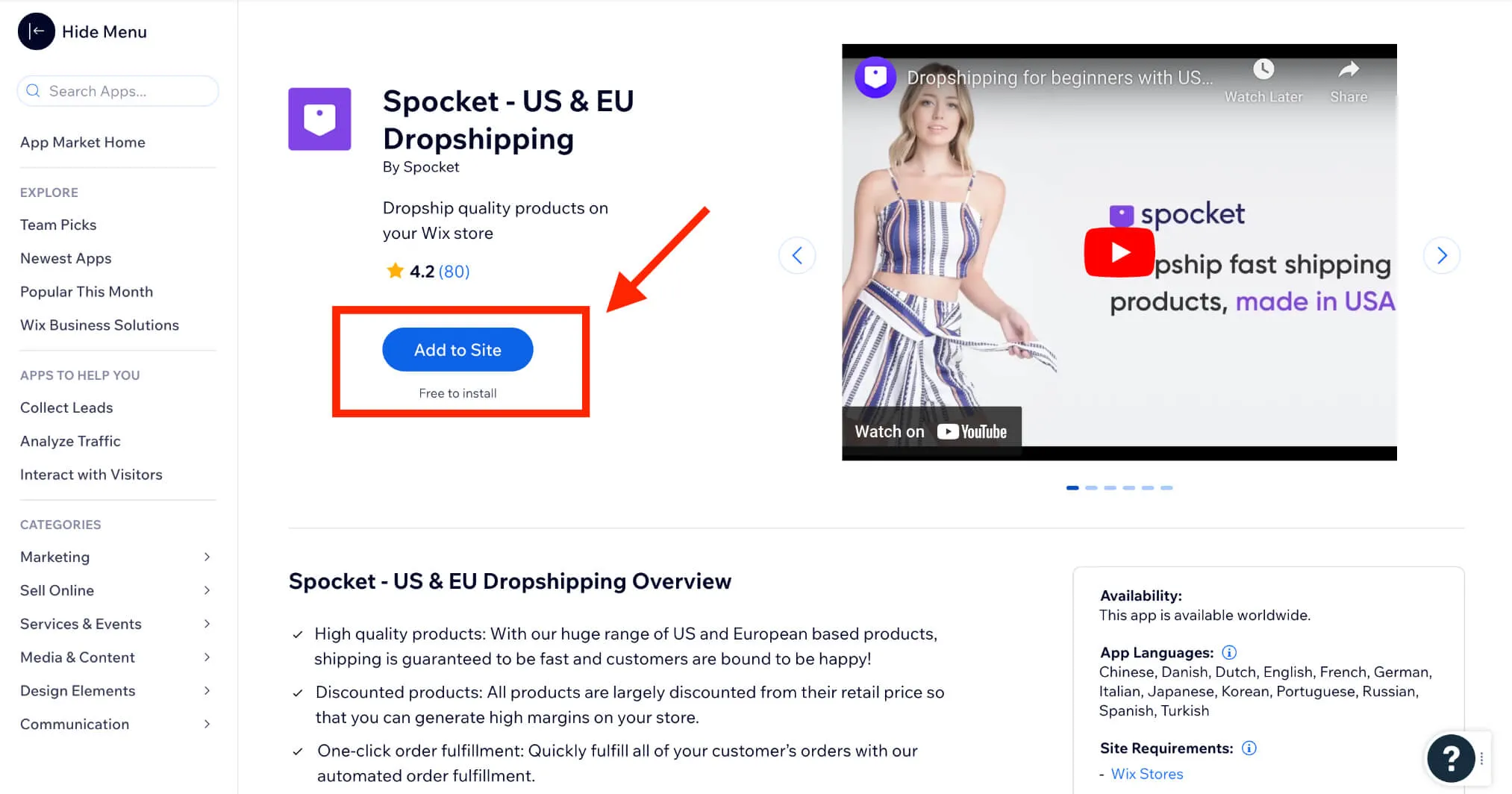
Wix has a large selection of apps in its App Market that you can choose from, depending on your business needs. Some essential Wix apps to consider include: Wix Stores, Wix Chat and more.
✧ Curious about which Wix apps are for you? Read on: 20+ Best Wix Apps to Upgrade Your Online Store
By connecting essential Wix apps to your online store, you can improve the customer experience, streamline your business operations, and ultimately increase sales!
#Step 5: Set up Wix payment
Setting up payment and shipping options is crucial for any online store. Wix provides various options to help you manage these aspects of your business.
To customize Wix payment, follow these steps:
- Go to your Wix admin dashboard, and click the “Settings” button.
- From there, navigate to the “Accept Payments” tab to customize payment methods that best fit your business needs.
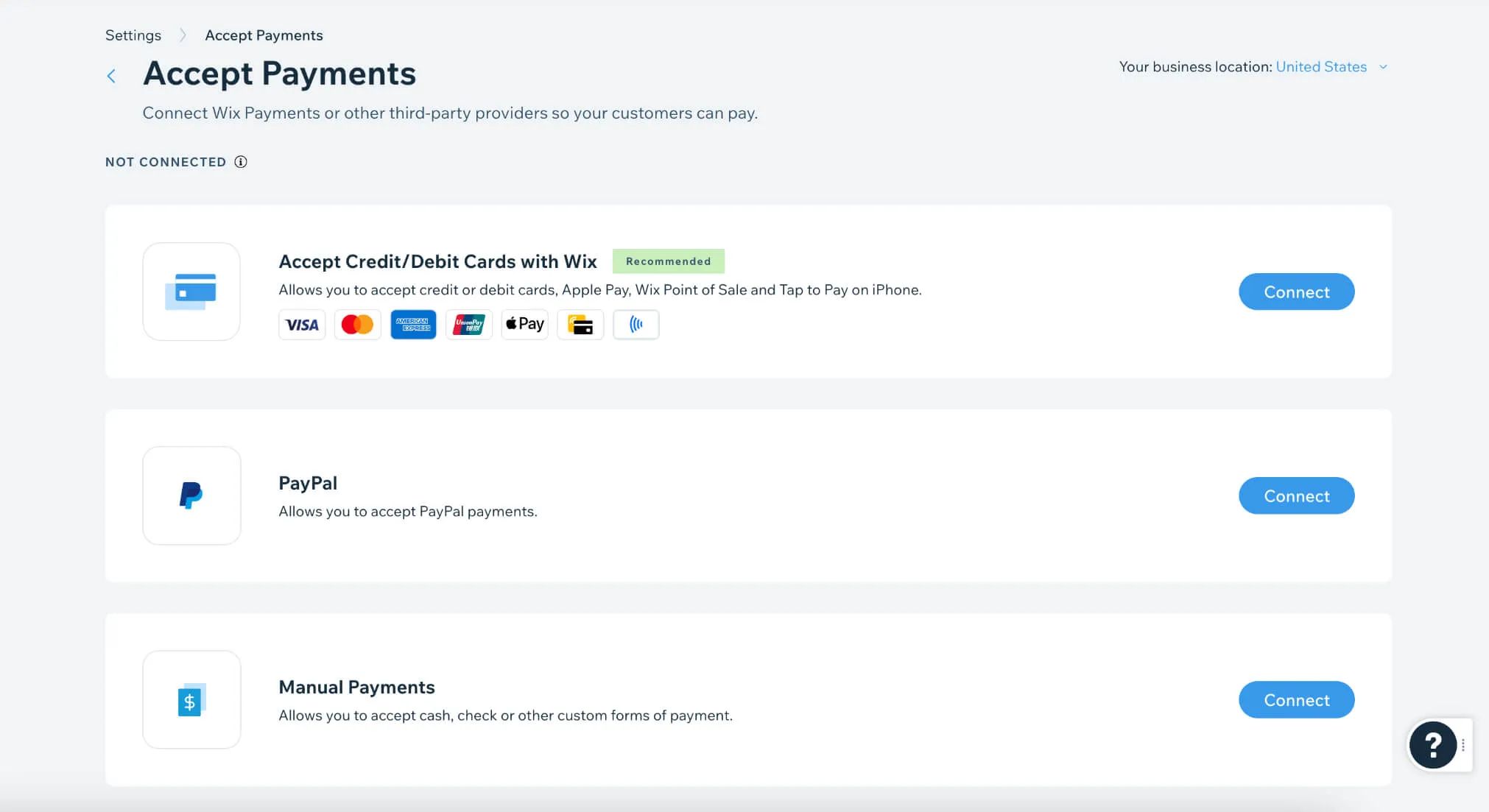
Currently, this eCommerce platform offers several payment options, including:
- Wix Payments: If you are in a country supported by Wix Payments, you can use it to accept payments directly on your website. Wix Payments supports various payment methods, such as credit cards, debit cards, and more.
- Third-party payment gateways: If Wix Payments is unavailable in your country, you can integrate with other payment gateways such as PayPal, Afterpay, or Affirm.
- Manual payments: According to your instructions, customers can pay offline. There are 4 options: Manual payment, Offline payment, Cash payment, and Cash on delivery.
#6 Set up Wix shipping options
To set up payment and shipping options, follow these steps:
- Go to your Wix admin dashboard and click the “Settings” button.
- From there, navigate to the “Shipping & fulfillment” tab to customize shipping options that best fit your business needs.
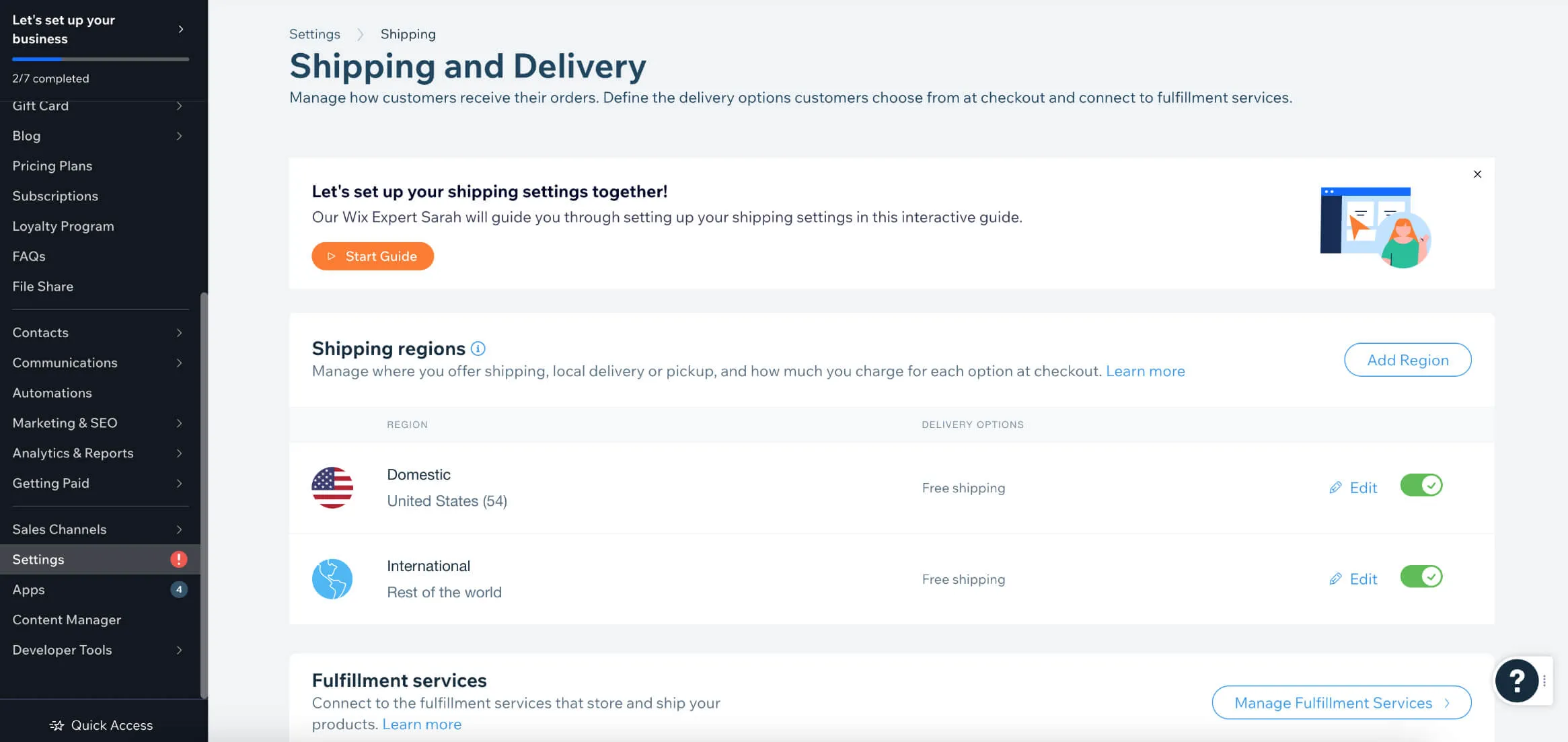
Wix allows you to set up tax rules based on your and your customers' locations.
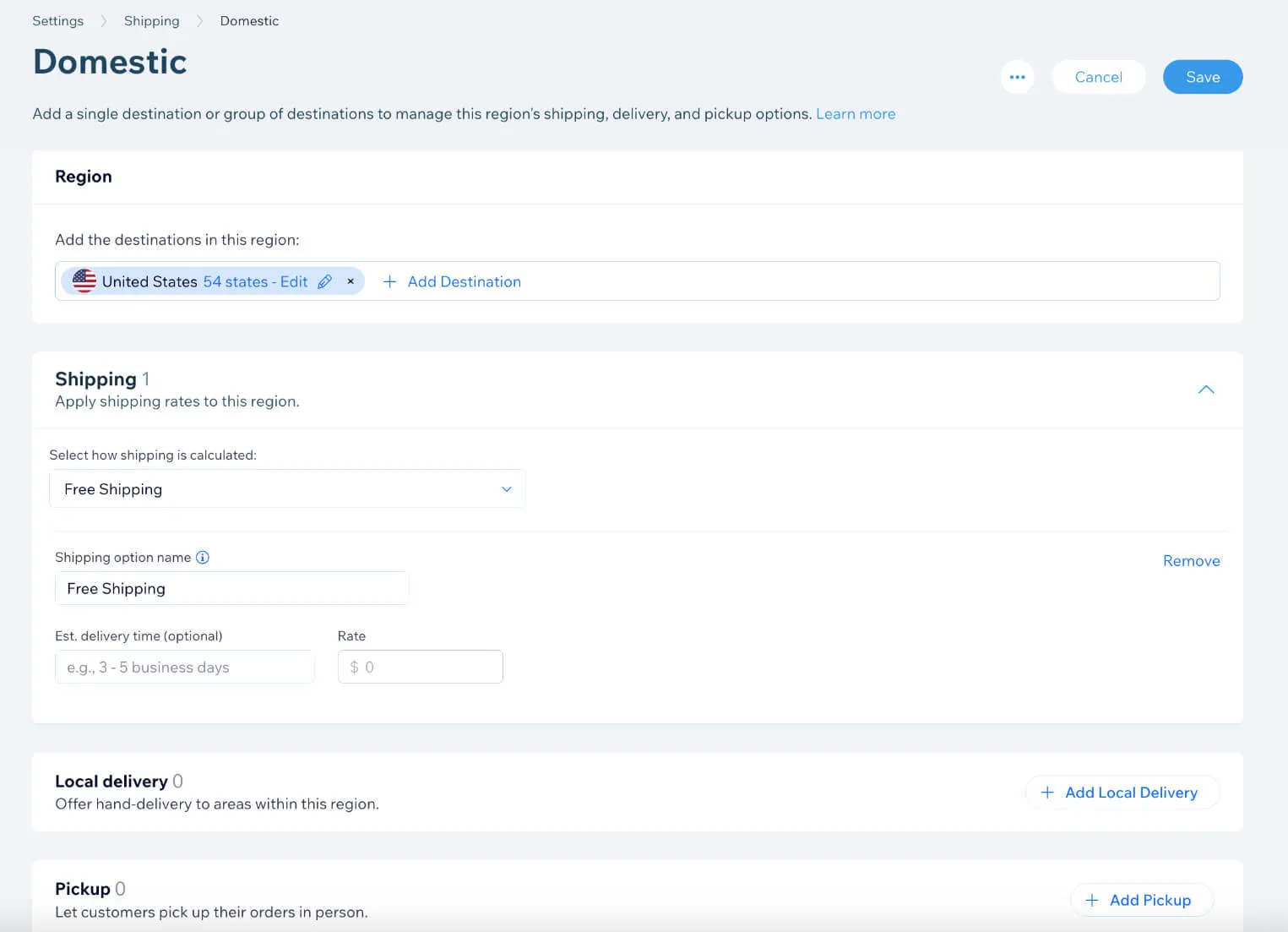
Additionally, you can set up Local delivery and Pickup to enhance customer experience on your Wix eCommerce store.
#Step 7: Optimize your store
Learning how to sell on Wix requires more than just setting up your storefront. You need to ensure that your Wix store is optimized for both search engine visibility and technical performance. This will ensure that your beautiful storefront is actually seen by potential customers.
One of the first steps is to make sure your site is technically sound. This means you should go for a suitable pricing plan that offers sufficient bandwidth and uptime, especially crucial during high-traffic periods. Image optimization is another vital aspect. I advise that you should compress your product images without compromising quality to reduce page loading times. Additionally, don't forget to create a clear, hierarchical sitemap and submit it to search engines like Google via Google Search Console. This will facilitate better crawling and indexing of your site, improving discoverability.
Now, when the technical side is ready, it's time for the on-page SEO. Ensure every product page has a unique and descriptive title tag and meta description including relevant keywords. Utilize header tags (H1, H2, etc.) to structure your page content, making it easier for search engines to understand.
If you are afraid of getting lost, don't worry. Wix comes with a built-in SEO Assistant system to walk you through every steps of this optimization.
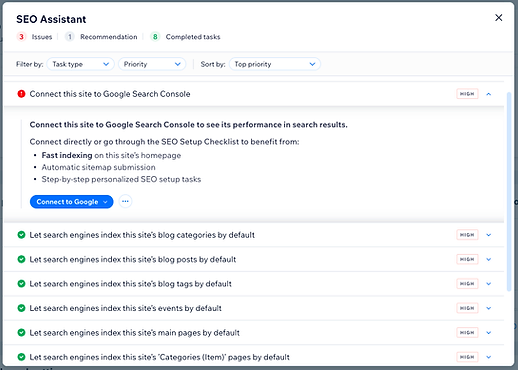
#Step 8: Connect a domain name
Wix offers a domain name registration service, or you can use your existing domain name. Let's follow these prompts to connect your domain to your Wix website:
- On your Wix admin dashboard, navigate to “Settings”
- Click “Domains“
- Enter the web address you want for your site and click “Let’s Go.” It can be a domain you want to buy or one you already own.
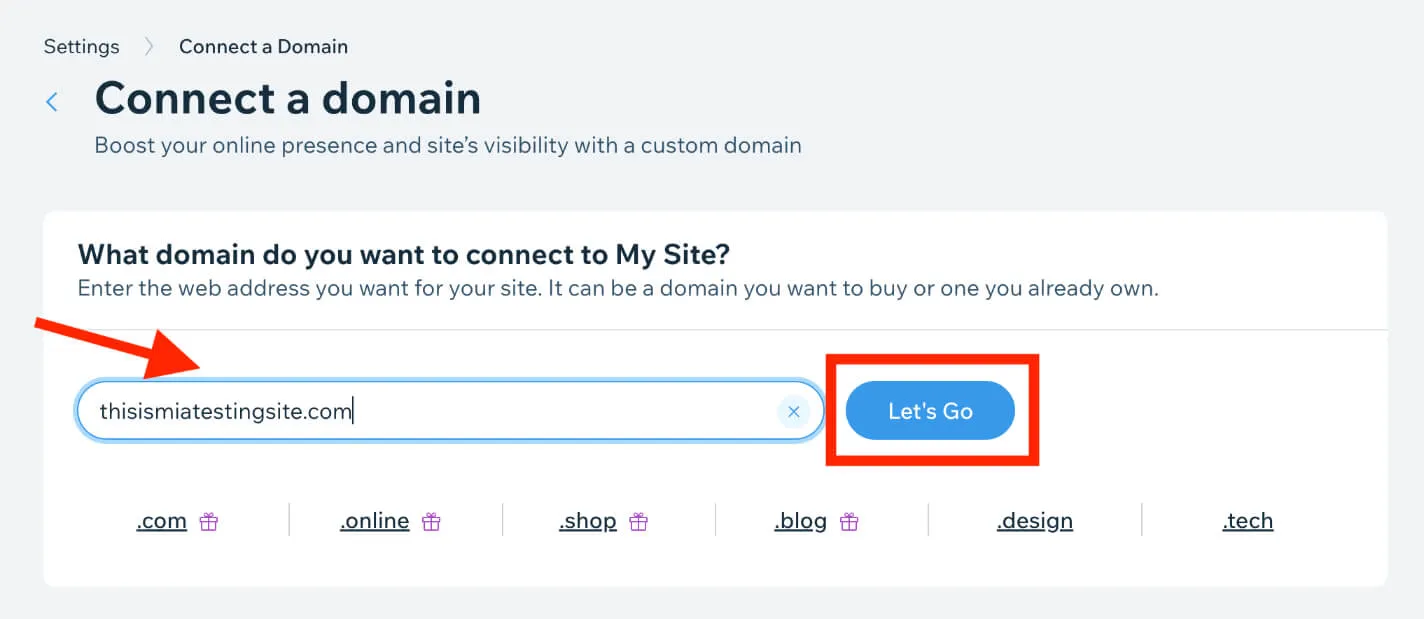
- After checking whether the entered domain is available, connect Wix domain by clicking on “Get it”.
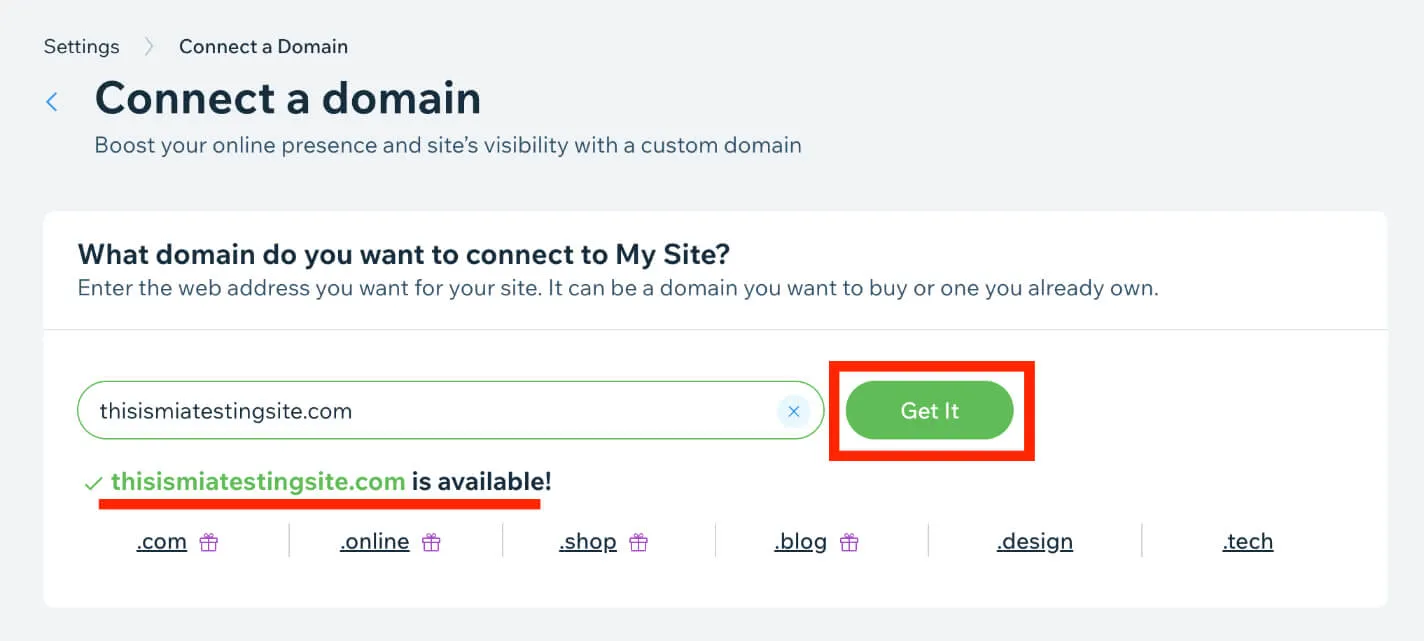
#Step 9: Go live Wix website!
Before publishing your website, preview and test all the features to ensure they work correctly.
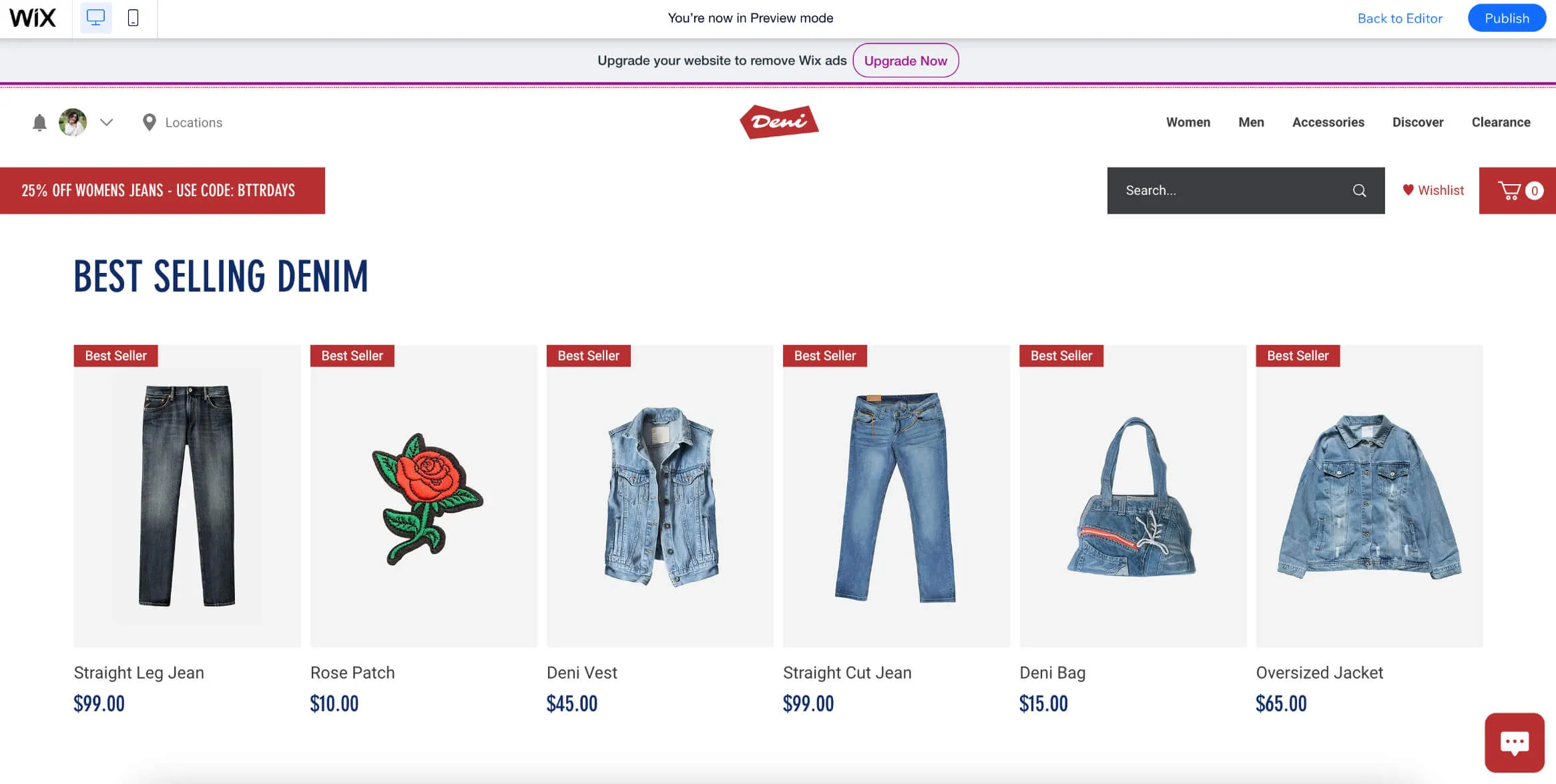
Once ready, click the “Publish” button to make your website live.
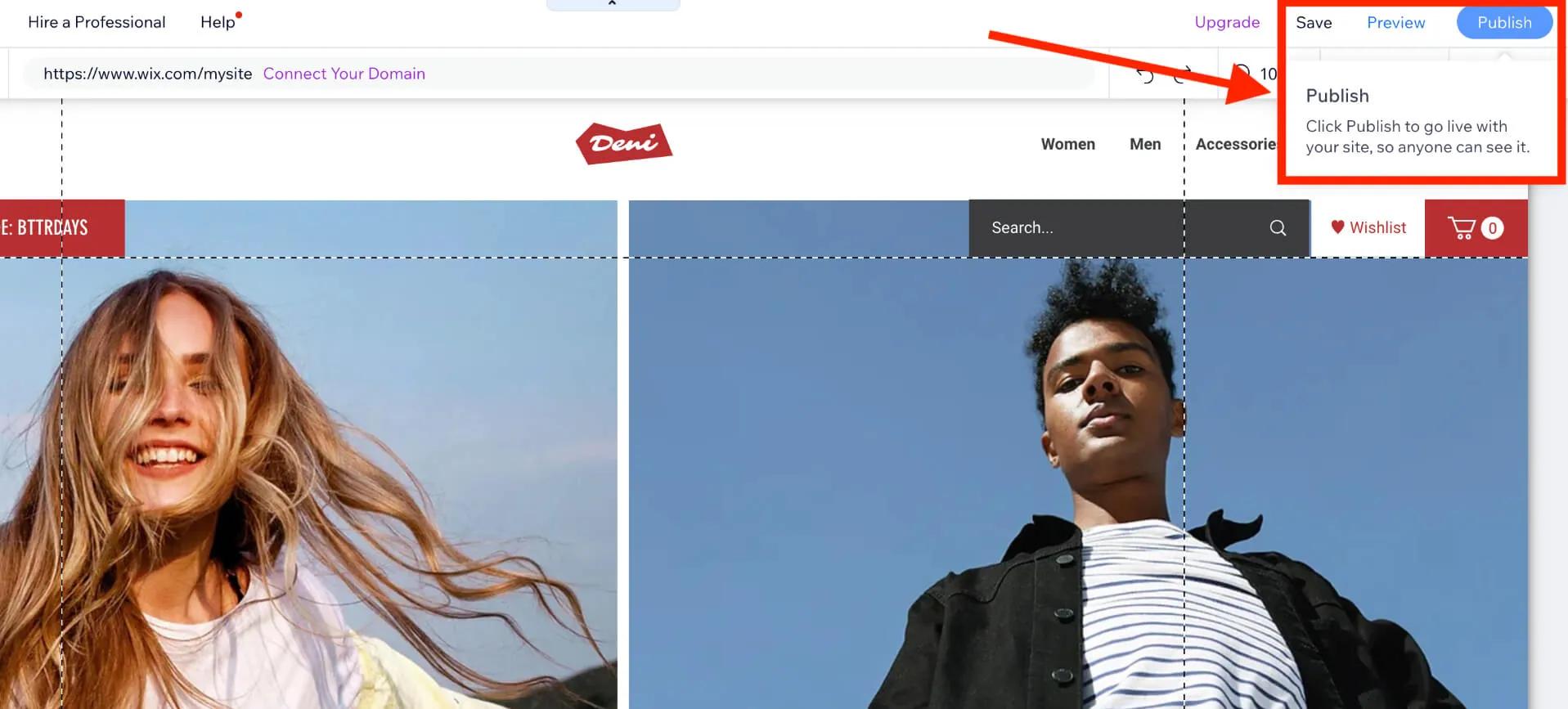
You can then start promoting your online store to potential customers using social media, email marketing, and other channels.
#Step 10: Promote your Wix store
Promoting your Wix store is essential in your journey on how to sell on Wix. After launching your website, you need to actively engage in promotional activities that put your brand in front of potential customers.
Here are some channels you can utilize to promote your Wix store after launch:
- Social media: You can create engaging profiles on platforms relevant to your target audience, such as Instagram, Facebook, or Pinterest and share high-quality product photos, behind-the-scenes content, and promotions there to attract followers.
- Email marketing campaigns: This is one of the best channels to nurture relationships with potential and existing customers by offering exclusive discounts, showcasing new products, or providing valuable content related to your niche.
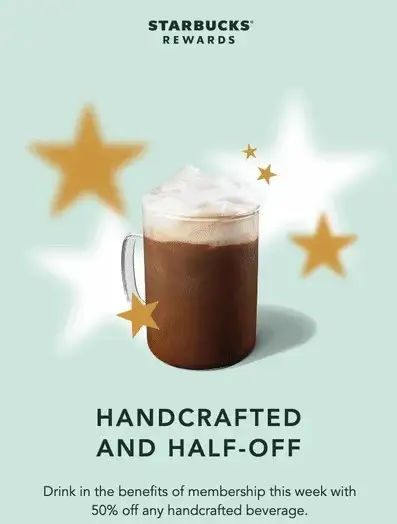
- Content marketing: Start a blog on your Wix site and create informative and engaging content related to your products or industry. For example, if you sell handmade jewelry, write blog posts about jewelry care, styling tips, or the latest trends. This not only establishes you as an authority but also improves your site’s SEO.
Why Selling on Wix is Beneficial for Your Business?
#1 Wix offers an easy setup and customization options
One of the main reasons why several sellers choose to sell on Wix is its intuitive interface and simple setup process. Even if you have no prior experience in web design or coding, you can easily create a website by choosing from a wide range of customizable templates. Simply drag and drop elements onto your page, personalize the content, and you're good to go!
In addition to its easy setup, Wix offers a good selection of customization options to make your website unique. From choosing your own color scheme to selecting fonts and layouts, you have complete control over the look and feel of your site. You can also add interactive elements such as galleries, social media plugins, and contact forms to engage your visitors and encourage them to explore your offerings.
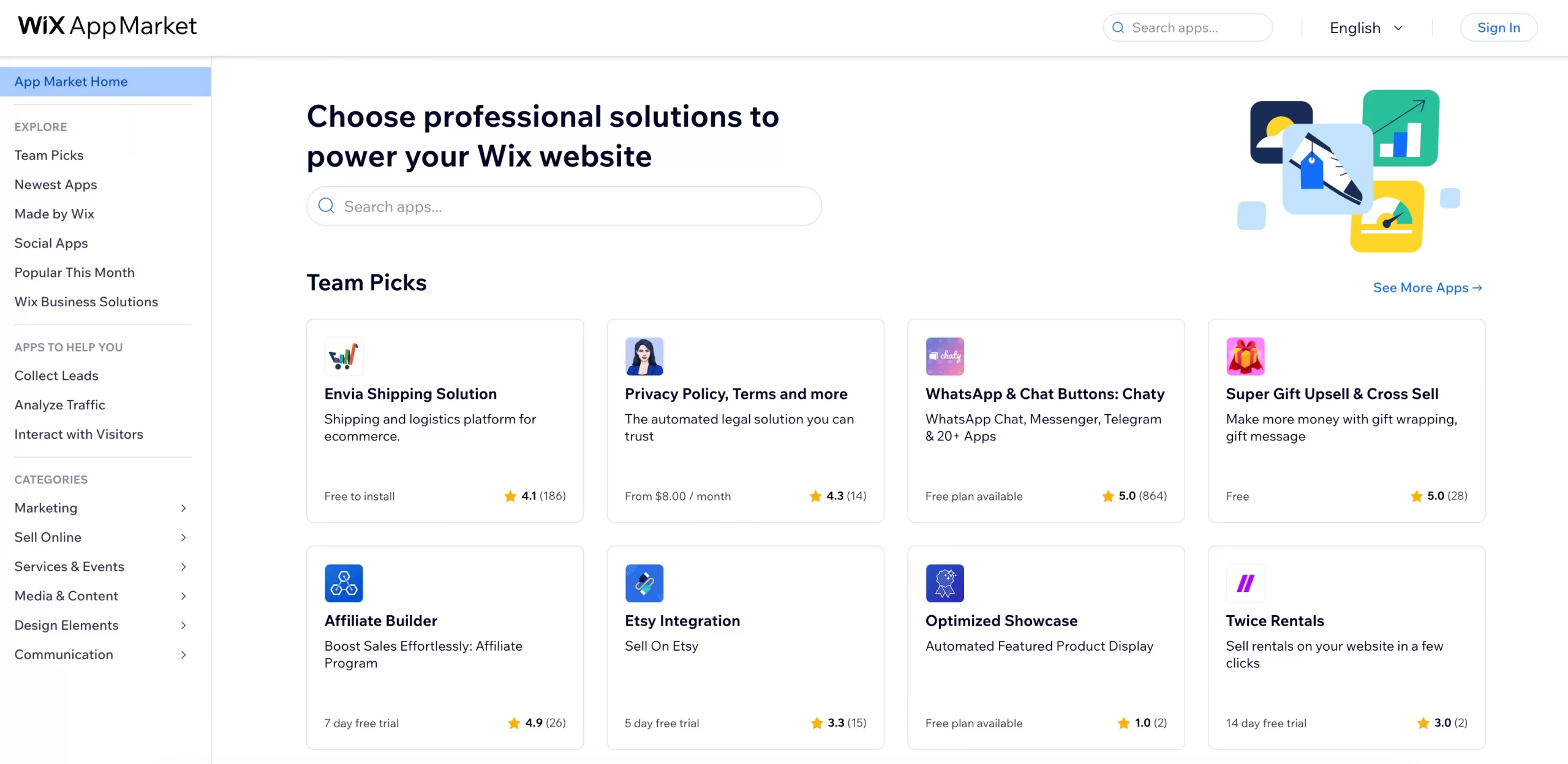
#2 Wix comes with a mobile-friendly design for on-the-go shopping
Wix websites are automatically responsive, meaning they adjust seamlessly to different screen sizes and resolutions. This ensures a user-friendly experience for your customers whether they're browsing on a desktop computer, laptop, tablet, or smartphone. You won't need to build a separate mobile site or worry about clunky navigation on smaller screens.
With that being said, while Wix takes care of the basic responsiveness, you still have the power to fine-tune your store's mobile experience. You can use the Wix mobile editor to preview and adjust how your site appears on mobile devices. Pay attention to elements like button size and placement, text readability, and image scaling.
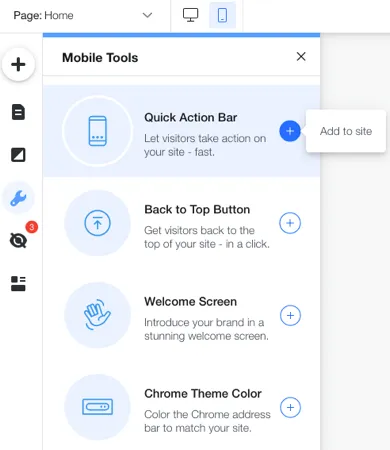
#3 Wix equips various secure payment options
When it comes to selling products or services online, security is of utmost importance. Customers want to feel safe and protected when making online transactions.
And this is what makes many sellers want to learn how to sell on Wix. This platform provides numerous secure payment options to ensure customer trust. From PayPal to Stripe, Wix supports a wide range of payment gateways that are known for their robust security measures.
In addition, Wix allows you to customize your checkout process to further enhance the trust-building experience for your customers. You can add trust badges, security logos, and encryption seals to your checkout page, reassuring your customers that their payment information will be protected. These features contribute to a more professional and secure shopping experience, increasing the chances of customers completing their purchases.
#4 Wix provides extensive customer support
When it comes to customer support, Wix has got you covered. They provide around-the-clock assistance through various channels, including live chat, email, and phone. Whether you're a beginner or an experienced user, their knowledgeable support team is always ready to help you with any issues or questions you may have.
But customer support is just one aspect of what makes Wix stand out. They also offer a wide range of resources to guide you through every step of the selling process. From creating your online store to marketing your products, Wix provides comprehensive tutorials, webinars, and articles to ensure that you have all the tools and knowledge you need to succeed.
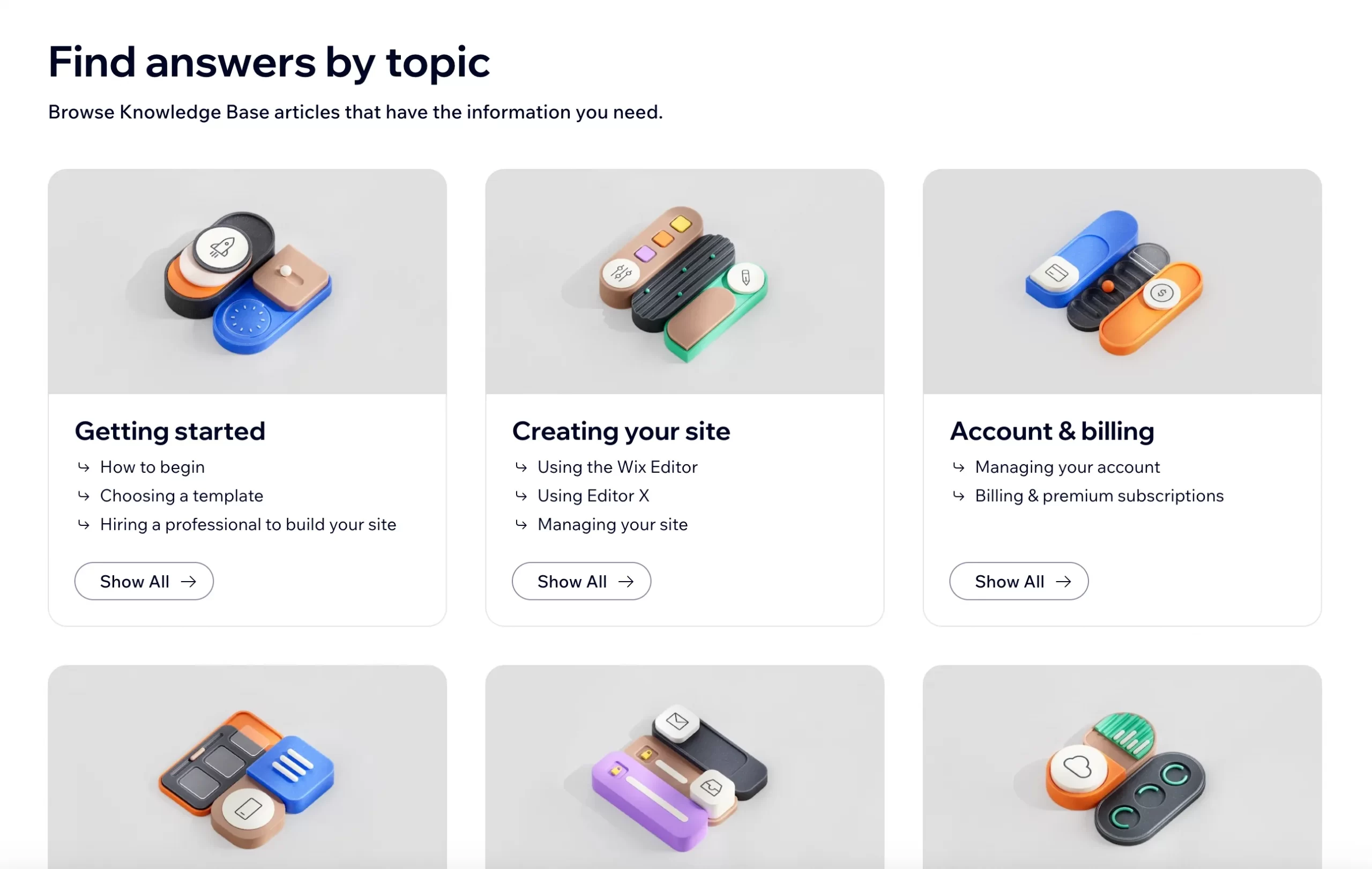
How Much Does It Cost to Sell on Wix?
One of the critical questions you should ask before learning how to sell on Wix is how much does it cost to set up a store.
Fortunately, Wix provides a subscription-based pricing structure. This means you won't have to be concerned about hosting or installation costs; everything is already included in your monthly package. It will eliminate the burden of calculating the cost of each element and thus help streamline your business management.
Here's a quick overview of the 6 Wix pricing plans for your consideration.
Annually paid | Highlight features | Best for | |
Free | $0 | - Access to 800+ well-designed Wix templates - No credit card required - 500MB storage - No custom domain | Individuals want to test out the water and see if Wix is the ideal solution for them. |
Light | $17/month | - 2 collaborators - 2GB storage space - Custom domain, free for 1 year - No eComerce features and payment tools | Professionals want to create online porfolios, resumes, and blogs. |
Core | $29/month | - 5 collaborators - 50GB storage space - Basic marketing suite - Basic eCommerce features - Basic site analytics | Small business owners who need decent set of selling features |
Business | $36/month | - 10 collaborators - 100GB storage space - Standard marketing suite - Standard site analytics - Standard eCommerce functions | Midsized online brands looking to scale their online business |
Business Elite | $159/month | - 15 collaborators - Unlimited storage space - Advanced marketing suite - Advanced site analytics - Advanced eCommerce features and developer platform | Online retailers requiring unlimited resources for massive scale |
Enterprise | To be discussed | - Powerful enterprise solutions - Dedicated customer success manager - 24/7 prority support - Enterprise-grade security with fully managed and layered framework for prevention, detection and response | Enterprise-level business that needs full customization and integration control |
10+ Actionable Tips for Selling on Wix
#1 Choose a visually appealing design
How to start eCommerce website with Wix? First, you need a mesmerizing storefront.
Your website design is the first impression customers have of your business, so choosing a visually appealing design that represents your brand is crucial.
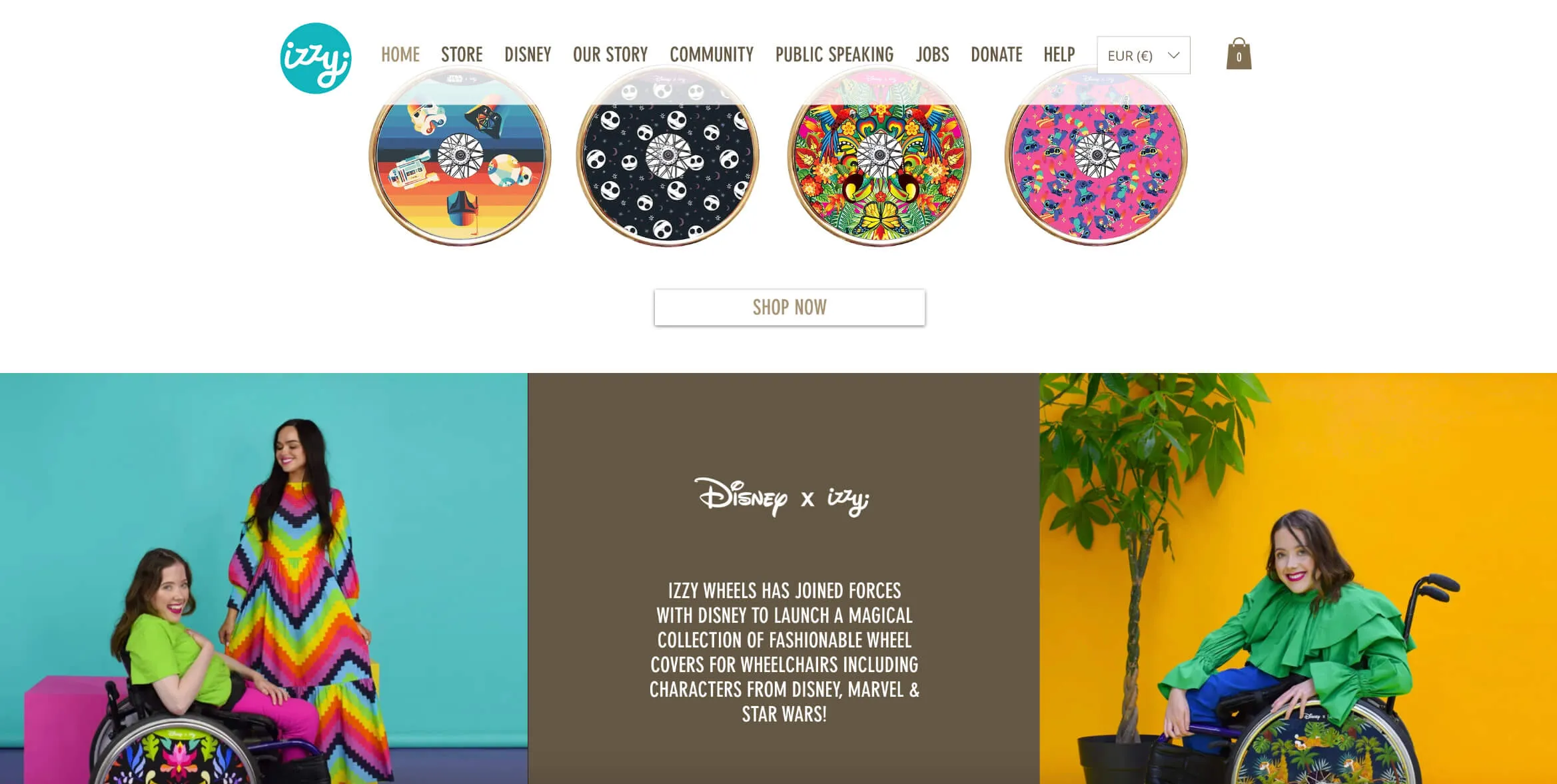
- Select a Wix template that fits your brand and attractively showcases products.
- Use high-quality images and graphics that are visually pleasing.
- Keep the design consistent throughout your website.
- Use colors and fonts that complement your products and ensure your website is easy to navigate.
#2 Use high-quality images
High-quality images help showcase your products and make them more appealing to potential customers.
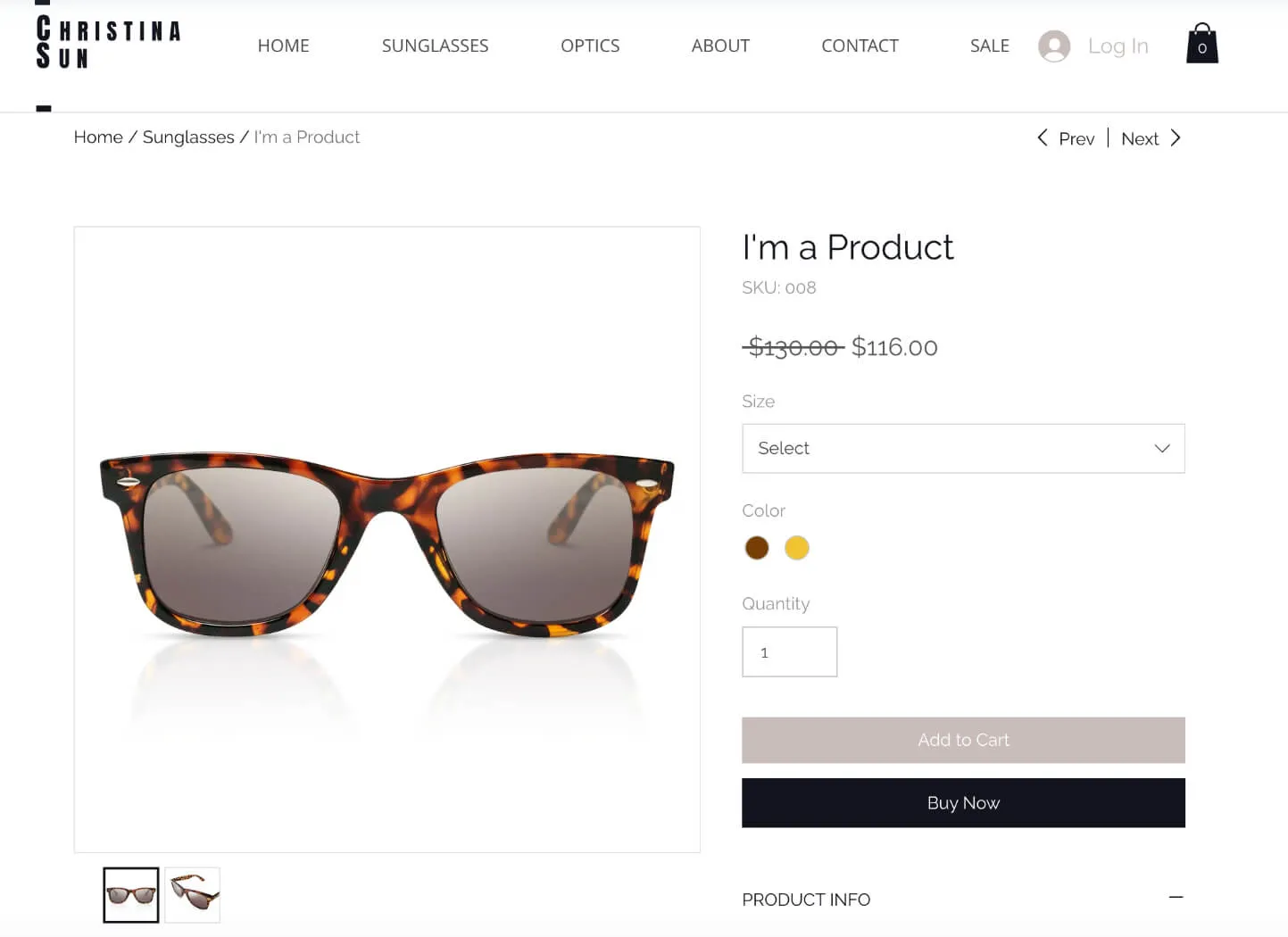
- Take or find high-quality photos of your products that accurately represent them.
- Use a consistent style and background for your product photos.
- Consider hiring a professional photographer or using a product photo service.
- Use professional product photography and include multiple images from different angles to give customers a better idea of what they are buying.
#3 Write clear product descriptions
To sell products on Wix, you should first have a clear product description. With clear and concise product descriptions, customers can understand what they buy and make informed decisions.
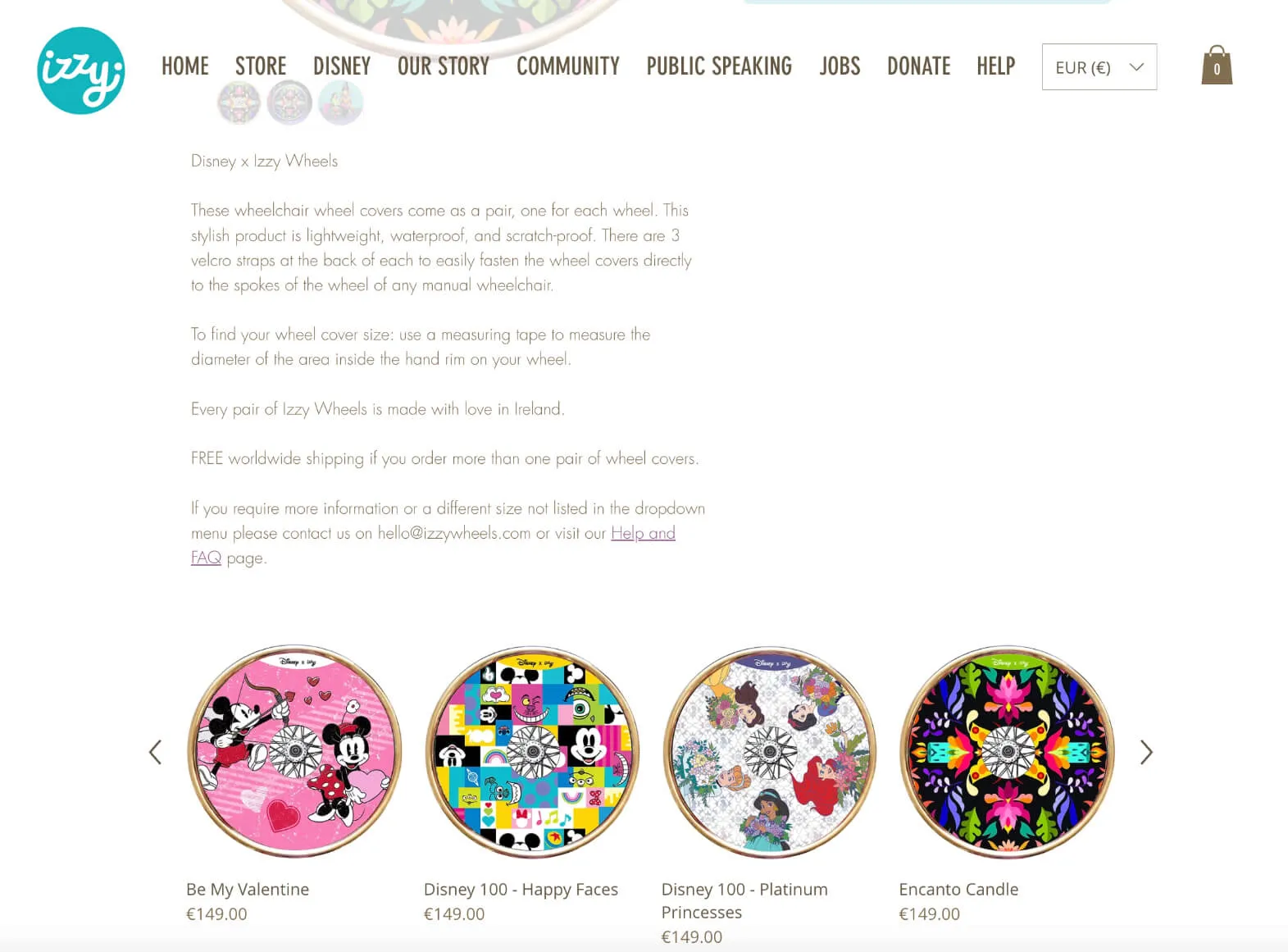
- Provide detailed information about each product, including size, material, and other relevant details.
- Write clear sentences.
- Highlight the key features and benefits of each product.
#4 Offer competitive prices
To sell on Wix online, offering competitive prices is an important factor in attracting and retaining customers.
- Research your competitors' pricing and set your prices accordingly.
- Execute promotions and discounts.
- Be transparent about your pricing and any additional fees or charges.
#5 Provide excellent customer support
Good customer support is crucial to building customer trust and loyalty.
- Respond to customer inquiries promptly and professionally.
- Provide multiple channels for customer support, such as email, phone, and chat.
- Provide helpful resources and FAQs on your website.
#6 Optimize your store for search engines
Optimizing your store for search engines helps improve your visibility and attract more potential customers.
- Use relevant keywords in your product titles, descriptions, and tags.
- Optimize your website for mobile devices.
- Optimize meta tags and descriptions.
#7. Use customer reviews and testimonials
Customer reviews and testimonials help build social proof and credibility for your business.
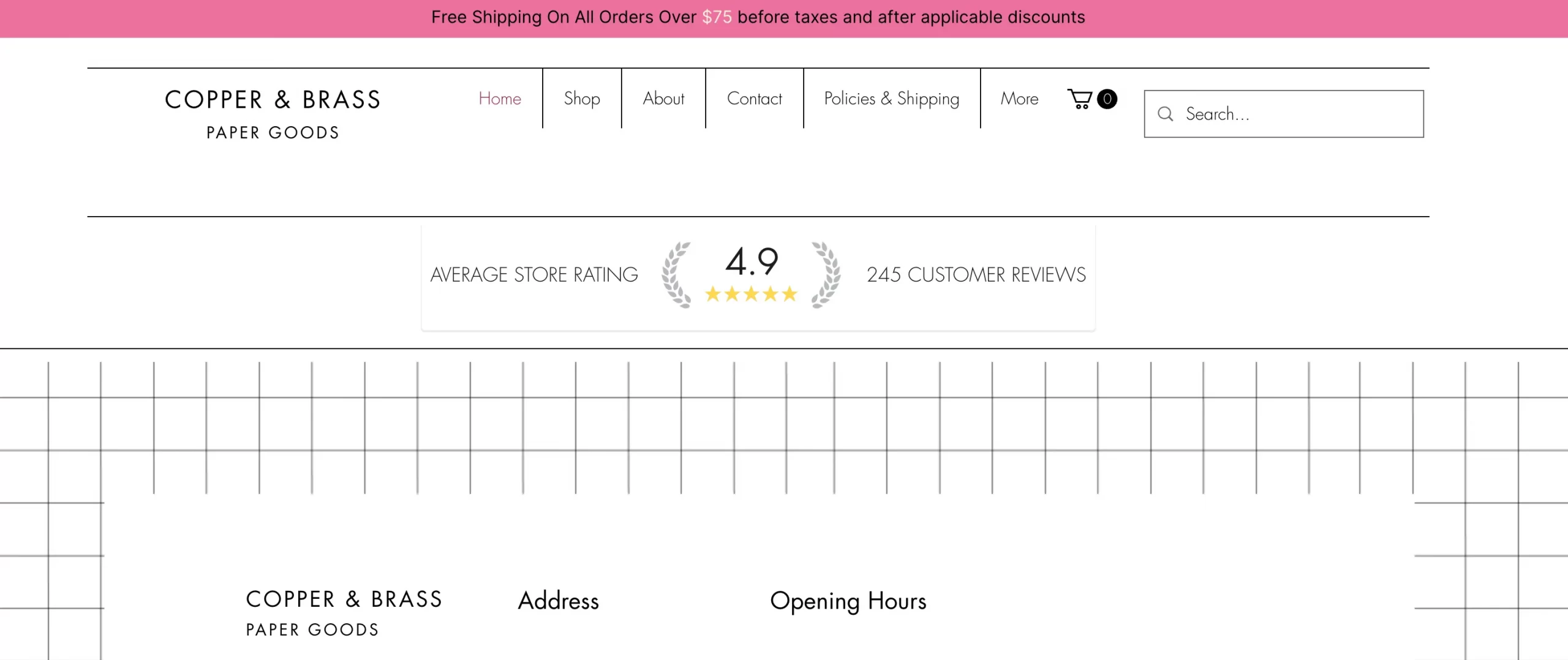
- Encourage customers to leave reviews and testimonials on your website and other platforms.
- Use positive reviews and testimonials in your marketing materials.
- Address any negative reviews or complaints professionally and respectfully.
#8 Enable abandoned cart recovery
Abandoned cart recovery is a feature that automatically sends reminder emails to customers who have added items to their cart but did not complete the purchase.
- Set up automatic emails or notifications to remind customers about items left in their carts.
- Offer incentives or discounts to encourage customers to complete their purchases.
- Streamline the checkout process.
#9 Provide multiple shipping options
Offering multiple shipping options can help adjust customer preferences and needs.
- Offer various shipping options, such as express or standard shipping.
- Provide clear information about shipping rates and delivery times.
- Consider offering free shipping for orders over a certain amount.
#10 Offer special promotions and discounts
Special promotions and discounts can incentivize customers to make a purchase and help you stand out from competitors.
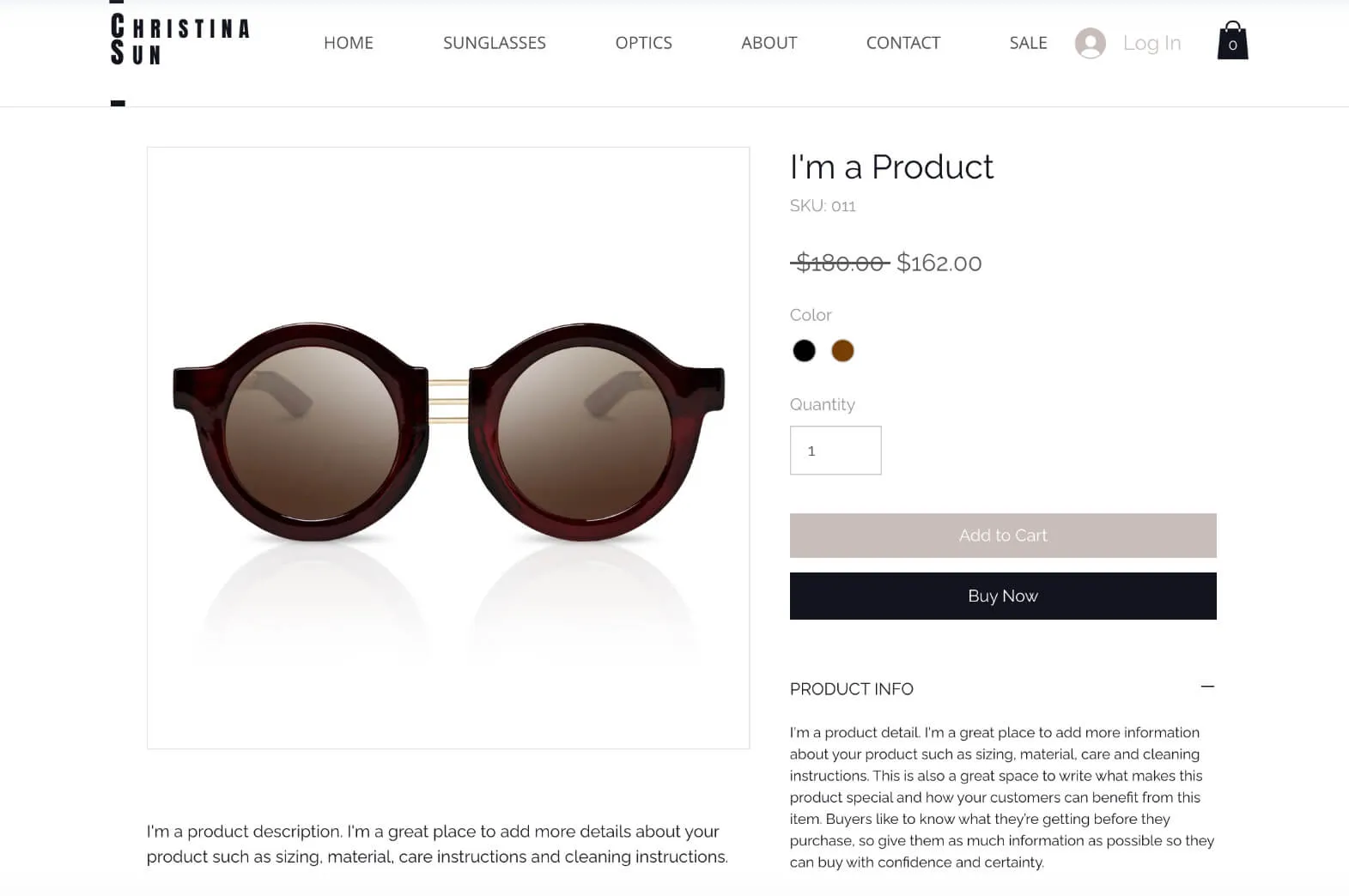
- Use limited-time promotions and discounts to encourage customers to make a purchase.
- Consider offering loyalty programs or referral programs to reward repeat customers.
- Be creative with your promotions and offer special incentives to stand out from competitors. One effective promotional strategy is the Buy One, Get One (BOGO) offer. BOGO promotions can be highly attractive to customers, as they perceive a higher value in getting an additional product for free or at a discounted rate.
#11 Leverage email marketing
To sell on Wix, you shouldn't ignore email marketing – an essential tool for promoting your products and communicating with customers.
- Use email marketing to promote your products and special offers to customers.
- Send personalized emails based on customer behavior and preferences.
- Use email automation tools.
#12 Continuously improve your store!
Enhancing your store is vital to stay competitive and attract and retain customers.
- Monitor customer feedback and reviews to identify areas for improvement.
- Stay up-to-date with industry trends and changes.
- Experiment with new marketing strategies and tactics to see what works best for your business.
Following these ideas and tips, you will know how to make a website with Wix
and ultimately build a profitable online store on Wix!
How to Sell on Wix – FAQs
Is it worth it to sell on Wix?
Yes, Wix provides a user-friendly platform with powerful features and tools for selling online, making it a great option for small businesses and entrepreneurs looking to establish an online presence and sell their products.
Is it free to sell on Wix?
Creating a Wix account and setting up an online store is free. However, you have to subscribe to premium Wix plans to accept payment and start selling.
Can I sell products through Wix?
Yes, Wix provides an eCommerce platform allowing users to sell products directly from their website.
How to sell digital products on Wix?
With Wix, you can either sell physical products or digital products. To add digital products to your Wix website, follow these steps:
- On your Wix admin dashboard, go to "Store Products" > "Products"
- Navigate to "New Product" button > Select "Digital file"
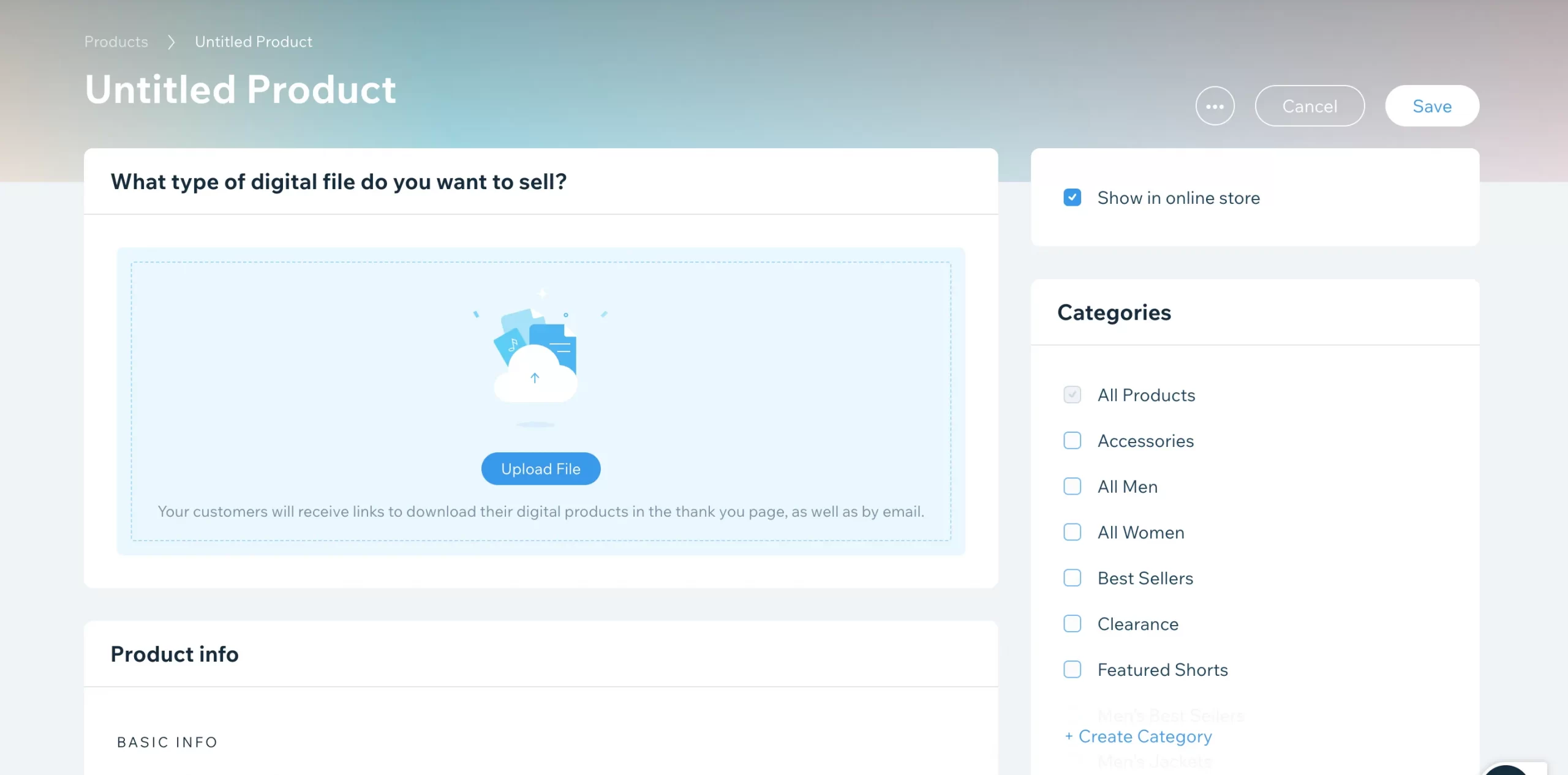
Now, you can customize your products by uploading files and filling in product info, pricing, and further details.
After that, selling digital products on Wix will be like a normal process.
Is Shopify better than Wix?
The choice depends on your specific needs and priorities.
- If you are primarily focused on eCommerce and need advanced features and customization options, Shopify may be the better choice.
- If you are looking for an affordable and easy-to-use platform for both website building and eCommerce functionality, Wix may be a better fit.
✧ Further reading: Wix vs Shopify - Who is the Best in Building Store?
Is it better to sell on Etsy or Wix?
It depends!
- Etsy primarily focuses on handmade and vintage items, while Wix allows for more flexibility in selling products.
- Wix also offers more customization options for your online store, while Etsy has an established community of buyers.
✧ Further reading: 6 Best Wix Alternatives to Consider in 2023
Let’s Sell on Wix Today!
Wix has customizable templates, multiple payment options, and various apps, which is great for an appealing online store. Wix is a cost-effective and accessible option for those starting or looking for a more straightforward option.
We hope you will grasp all information about how to create a website on Wix and how to sell on Wix to generate revenue via this article. If you’re selling somewhere else and find Wix may be your next destination, LitExtension is always here for you. Don’t hesitate to contact us for your Wix store migration.
For more exciting tips & tricks on eCommerce, visit LitExtension Blog and join our eCommerce community. Happy selling!