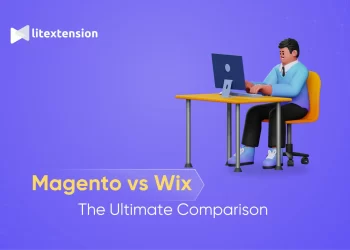Wix eCommerce Review [2025]: Is Wix Good for eCommerce?
WIX is undoubtedly one of the most popular website builders in the world. But the question is, is WIX good for eCommerce? If that’s your concern, don’t go anywhere! Stay tuned to discover everything you need to know about this platform in our in-depth Wix eCommerce review.
Among the top eCommerce contenders, Wix also stands out as an extremely popular choice among merchants. But does it really live up to the hype, though? Let’s find out in this Wix eCommerce review!
💡Wix eCommerce Review: Key Takeaways
- Wix offers four pricing plans for small businesses: Light ($17/month), Core ($29/month), Business ($36/month), and Business Elite ($159/month).
- Wix offers over 900 free templates.
- Wix excels with checkout features but needs improvement with inventory management features.
- Wix has a very strong and awesome customer support system.
Quick Overview about Wix
In simple terms, Wix is a cloud-based platform designed to help individuals and businesses create stunning, professional websites with little to no coding expertise.
This website builder has become a go-to solution for anyone looking to establish an online presence (personal blogs, portfolios, full-scale eCommerce store, etc.) since 2006. Thanks to its intuitive drag-and-drop tools and user-friendly interface, Wix has amassed over 11.9 million users worldwide as of this writing, a solid indicator of its leading role in website creation.
Is Wix Good for Online Stores?
Yes, Wix is a fantastic option for small to medium-sized eCommerce stores!
The onboarding and site-building process is incredibly frictionless, even for complete beginners. Plus, Wix offers a wide range of essential eCommerce features across most of its plans, such as inventory management, loyalty programs, discounts, lead-capturing forms, and more. Better yet, the platform supports a whopping 80+ payment gateways (which is much more than many other exclusive eCommerce platforms), including its own native solution, Wix Payments.
That said, Wix does have certain notable drawbacks, as outlined in the quick summary table below:
Wix Pros | Wix Cons |
|
|
For a closer look into what Wix has to offer, check out our detailed Wix eCommerce review below.
Wix eCommerce Review 2025: A Full Breakdown
Over the past four months, our team has conducted an in-depth evaluation of Wix across all its major plans based on eight key criteria. Let's see how it performed in each category:
#1. Pricing (Score: 5/5)
First, let’s start with the Wix pricing!
As of now, Wix offers four different subscription plans tailored to small business owners and individual creators: Light ($17/month), Core ($29/month), Business ($36/month), and Business Elite ($159/month). Here's a quick look at the core features covered in each Wix plan:
Light | Core | Business | Elite | |
Custom domain | ||||
Free domain (1 year) | ||||
Google Ads | ||||
Customer accounts | ||||
Accept payment | ||||
Customized reports | ||||
Multiple currencies | Primary plus 5 | Primary plus 10 | ||
Product catalog | 50000 products | 50000 products | 50000 products | |
Collaborators | 2 | 5 | 10 | 100 |
Lead-capture forms | 4 | 10 | 25 | 75 |
Storage | 2 GB | 50 GB | 100 GB | Unlimited |
In addition to the four core plans, Wix also offers Wix Studio, an advanced solution designed for freelancers and agencies managing multiple client projects. You can choose between five Wix Studio plans: Basic ($12/month), Standard ($20/month), Plus ($32/month), Elite ($149/month), and Enterprise (custom):
Basic | Standard | Plus | Elite | Enterprise | |
Custom domain | |||||
Free domain 1 year | |||||
Site analytics | |||||
Customer accounts | |||||
Customized reports | |||||
Lead-capture forms | 4 | 10 | 25 | 75 | Custom |
Product catalog | 50,000 | 50,000 | 50,000 | Custom | |
Booking locations | 2 | 5 | 10 | Unlimited | |
Storage | 10 GB | 20 GB | 50 GB | Unlimited | Unlimited |
Overall, our team is strongly impressed with the pricing of both the core Wix plans and Wix Studio solutions.
Even the highest-tier options (Wix Business Elite and Wix Studio Enterprise) are surprisingly affordable. Plus, the difference in features across all plans is clear enough to justify their price variations! It doesn't take long to find a plan that suits your current needs and budget, regardless of the business size.
#2. Ease of use (Score: 5/5)
Once you have created your account and selected a plan, you'll be directed straight to the dashboard. The main menu sections are neatly arranged on the left side, while the "Edit Site" button is prominently displayed near the top right corner for easy access. If you need to upgrade your plan, the "Upgrade" button is conveniently located at the bottom left!
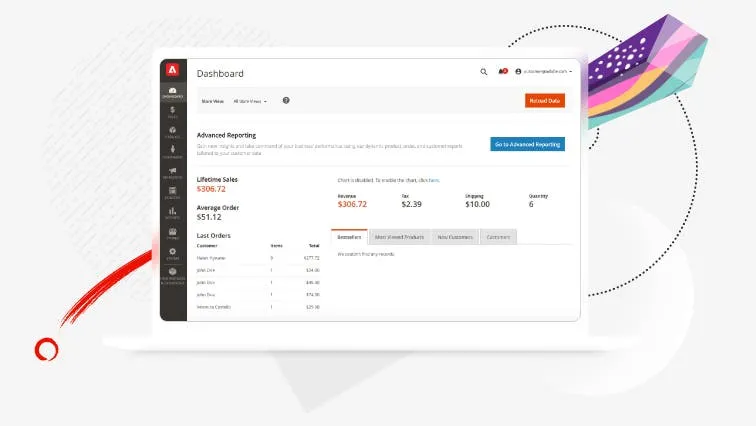
When it comes to site editing, you can choose between two basic options: Wix ADI (which automatically generates pages, headers, and footers based on your answers) or the Wix Editor (using a drag-and-drop interface to let you customize sections, text, and images). Both options are extremely straightforward since neither requires coding or technical skills, as we already mentioned earlier.
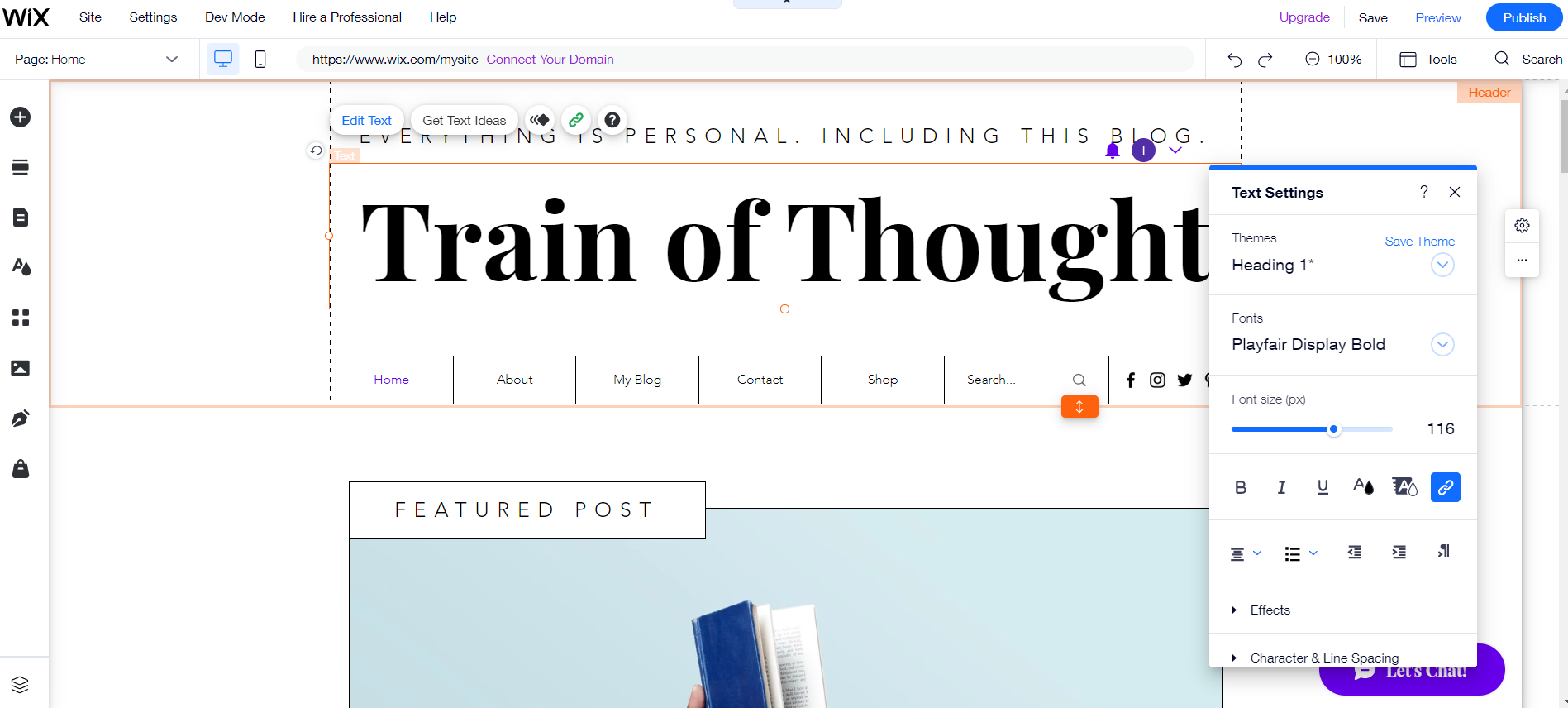
All in all, Wix makes it simple for even a complete beginner to create their website from scratch. Since there was little to no friction during our trial, all our members decided to rate Wix's usability a solid 5 out of 5.
Note: In addition to the two basic editors mentioned earlier, Wix offers three more advanced options: the Wix Studio Editor, Editor X (tailored to experienced designers), and Velo by Wix (for developers with API and CSS expertise). To gain more insights into each Editor, be sure to check out our Wix Website Builder review.
#3. Website templates (Score: 4.5/5)
Although the site-editing process (briefly discussed above) is a breeze for beginners, you must select a template first before proceeding further!
So far, Wix offers a collection of over 900 free templates, neatly organized into categories like Business & Services, Store, Creativity, Community, and more (each further divided into subcategories). Simply define your niche to explore relevant template collections. There are also additional filters (by name, popularity, release date, etc.) and a search bar to narrow your search even further.
All in all, while we'd love to see a slightly larger collection (hitting the 1,000-template mark would be fantastic), the current selection is still more than sufficient for beginners! Better yet, every available design looks clean, polished, and guaranteed to grab instant attention. For all these reasons, our team rated Wix's templates a 4.5 in our Wix eCommerce review.
#4. eCommerce features (Score: 3.5/5)
Though Wix isn’t exclusively an eCommerce platform, the user-friendly onboarding process and site-building features still make it a popular choice for many startup eCommerce merchants. With that in mind, we’ve decided to take a closer look at some of its basic online store functionalities (available across all plans except Wix Light), including:
Inventory management
Regarding inventory management, Wix provides three core settings as outlined below:
- Inventory level settings: The platform allows you to decide how to manage inventory for each product. You can either track specific quantities (e.g., 105 items left) or simply mark items as "In Stock" or "Out of Stock."
- Restocking pre-order items: When a product is pre-ordered while out of stock, its inventory will go into the negatives (for example: - 30 items). That way, you will be reminded to account for the pre-ordered quantity (by subtracting it from the new stock) before updating the inventory level.
- Low-stock indicators: You may configure the store to display "Low Stock" messages automatically when inventory falls below 10 units. That way, your customers will be more likely to make purchases due to the sense of urgency.
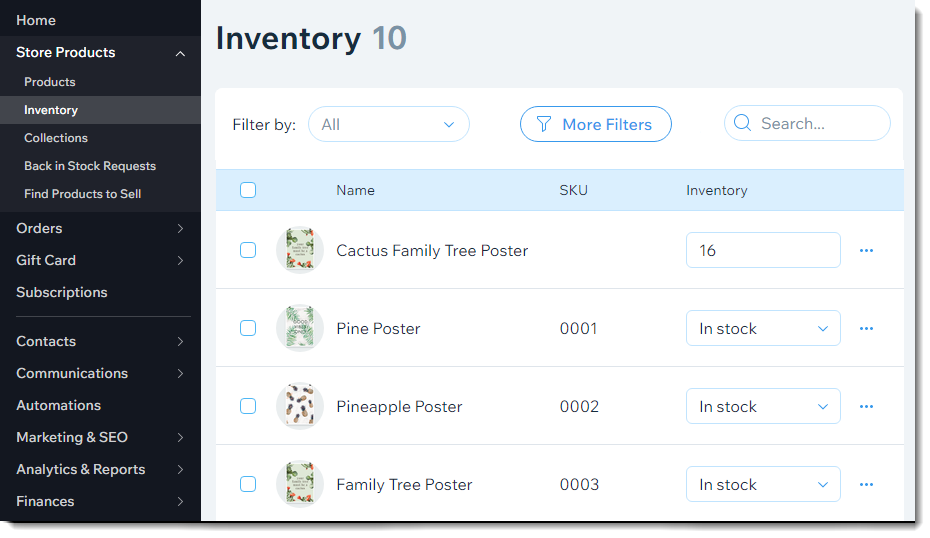
Though these features suffice for most small-to-medium online stores, we must say they aren't particularly unique or extraordinary compared to hundreds of eCommerce platforms available. Worse, large-scale order tracking (for more than 300 items) still proves to be a huge challenge; you must perform manual updates in the "Inventory" tab instead to maintain accurate data.
Payment
Another crucial feature to consider in our Wix eCommerce review is its payment options.
Currently, Wix supports over 80 payment gateways, including popular options like PayPal, Square, Stripe, Braintree, etc. To find out which specific gateways are available in your country or region, you can refer to the Help Center (under the section titled "Available Payment Providers in Your Country.")
But what if setting up and connecting multiple gateways one by one feels a bit too tedious for you? In that case, you might want to consider Wix Payments, which centralizes various payment methods (Afterpay, Affirm, Pay Now, Klarna, Google Pay, etc.) into one system. The entire setup is free of charge, though keep in mind that transaction fees will apply based on your location (e.g., 1 USD per transaction in the U.S., 1 CAD in Canada, etc.).
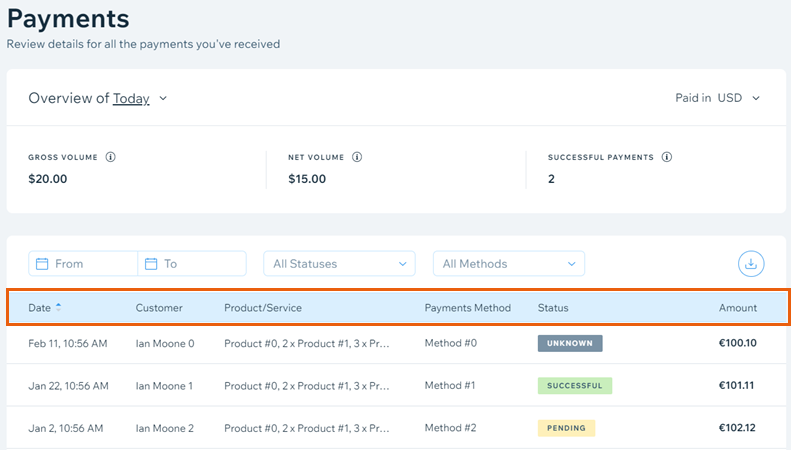
Overall, we must say Wix offers truly impressive support for payment gateways despite not being an exclusive eCommerce platform. Since all major payment methods are covered, your customers can easily and conveniently complete their purchases with little to no friction.
Shipping
Needless to say, shipping options are among the top priorities for any eCommerce store. Based on our own experience, Wix allows users to tailor their shipping preferences using the following sections and filters:
- Region: Wix includes two default regions: Domestic (your home country) and International (the rest of the world), both set to free shipping by default. You can customize these regions based on your shipping needs (e.g., shipping to specific states or provinces, similar or different rates for a select few countries, etc.)
- Shipping option: Shipping is free in all regions by default. But, of course, you can always decide on one type of shipping per region (e.g., Flat Rate, Rate by Weight) or offer multiple options within a region using the same method (e.g., Standard Shipping at $4 and Express Shipping at $7).
- Local delivery: When setting up local delivery service to customers in a specific area, you have the option to define the delivery zone, specify a delivery timeframe (e.g., 1 to 2 business days), or even allow customers to choose their preferred delivery date.
- Local pickup: If applicable, you may consider letting customers pick up their orders in person from a physical location (such as your store, warehouse, or another pickup point). Simply select "Local Pickup" in the settings and enter the location details; that's it!
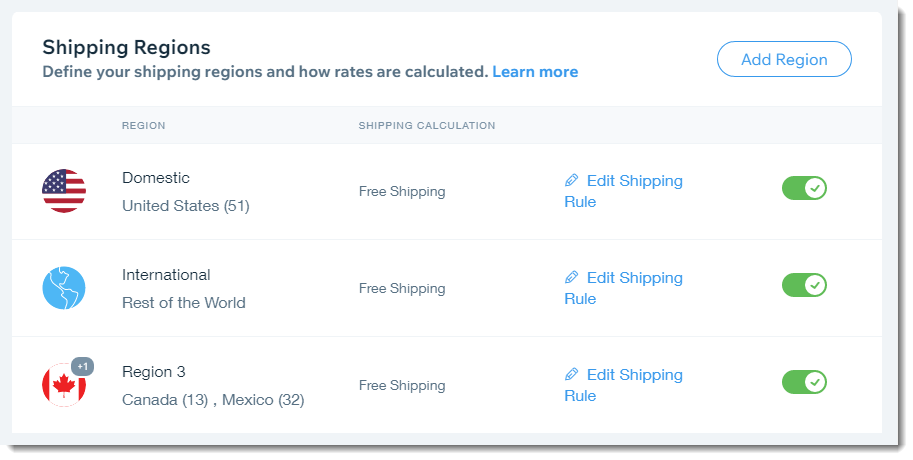
Long story short, there's little to criticize about Wix's shipping features. Their built-in settings already cover the most common shipping options and preferences, after all! And even if something is still missing, you can always rely on third-party apps and extensions to set up more functionalities; we will discuss Wix's app store in more detail in the section below.
Verdict
All in all, the shipping settings and payment gateway support are surprisingly comprehensive. Nevertheless, since there's still significant room for improvement in its inventory management features, we give this criterion a rating of 3.5 out of 5 in our Wix eCommerce review.
#5. Apps and integrations (Score: 4.5/5)
Do you want to go beyond Wix's core features (e.g., setting up new shipping sections)? In that case, consider browsing through the Wix App Market for third-party solutions. As of now, the Market features over 500 apps (ranging from free to around $300 per month), which cover popular categories like Marketing, Design, Content, Services, and more.
Most paid apps either offer free plans or generous trial periods (ShipStation, for instance, comes with a 30-day trial), so feel free to experiment until you find the solutions that work best! Better yet, in addition to the main categories, the Market also includes curated sections like "Newest Apps," "Popular This Month," and "Holiday Sales Must-Haves," all of which are great resources for discovering practical tools within your current budget.
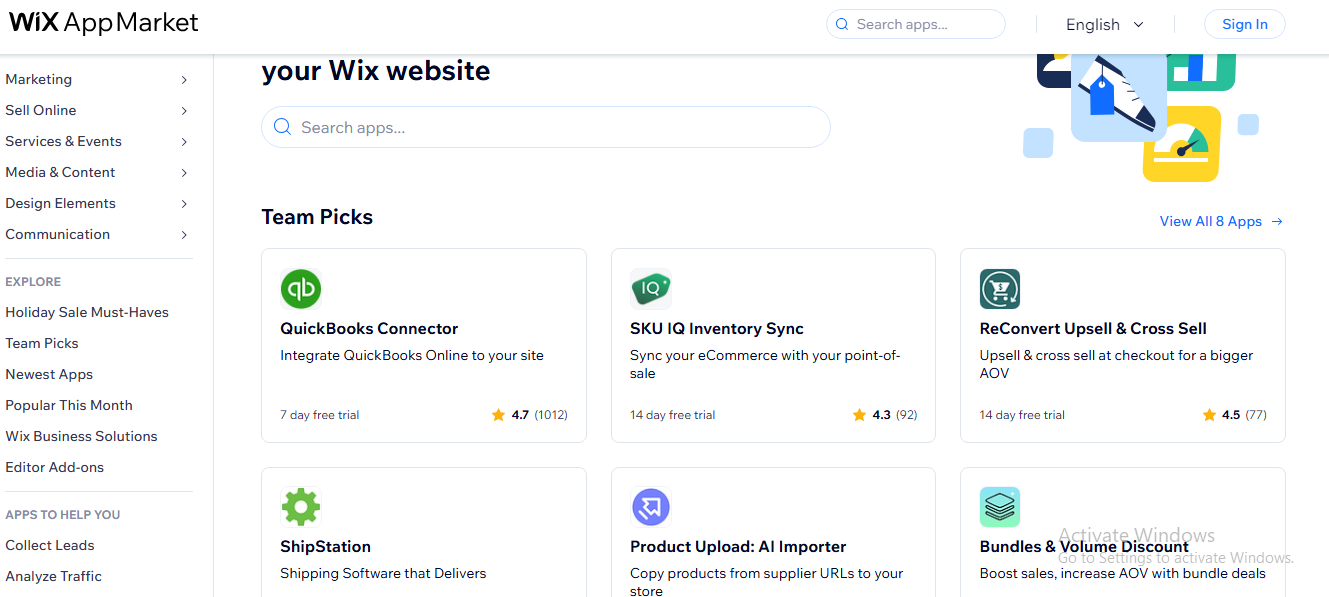
Though the app collection is admittedly smaller than we expected (given Wix's impressive popularity), there's little else to complain about. Hence, we rate Wix's App Market a strong 4.5/5.
#6. SEO & Marketing features (Score: 4/5)
Now that your store setup is complete, it’s time to tackle the next big challenge: getting your site noticed by the public!
Wix provides a range of marketing features to assist you here, though their availability may vary depending on the plan you choose. Below is a quick summary:
Features | Description | Available Wix plans |
Lead-capture forms | Add forms to your site (e.g., quizzes, registration forms) | + Light + Core + Business + Elite |
Google Ads | Advertise on Google search results, YouTube, etc. | + Light + Core + Business + Elite |
Get Found Today app by Uberall (free 1 year) | Answer any visitor questions directly through your site | + Core + Business + Elite |
Customer accounts | Allow loyal customers to save payment methods, delivery options, etc., for faster checkouts | + Core + Business + Elite |
Automatic discounts | Offer discounts that apply automatically at checkouts | + Core + Business + Elite |
Loyalty program | Let loyal customers earn and redeem points for rewards | + Core + Business + Elite |
Referral program | Create referral links customers can share with their friends. | + Business + Business Elite |
What about SEO? Though Wix does provide SEO management tools, they primarily cover very basic elements like titles, meta descriptions, keyword-friendly URLs, and indexability. So, for more advanced features (such as automated alt text generation), you'll definitely need to rely on third-party apps!
Overall, while we are quite pleased with Wix's comprehensive marketing features, the SEO capabilities still leave a lot to be desired. Considering both the aforementioned ups and downs, we give Wix's SEO and marketing tools a 4 out of 5.
#7. Security (Score: 4.5/5)
Since its inception, Wix has adhered to international security standards, including PCI DSS Level 1 (secure handling of credit card information), ISO 27001, ISO 27017, and ISO 27018 (information security management and the protection of personal data in the cloud).
Data transmitted between your browser and Wix's servers is secured with HTTPS and TLS 1.2 (or even higher in certain cases). Plus, all information stored on their servers is fully encrypted using AES-256, the highest level of security according to industry standards.
And that's not all! Wix also has a dedicated team of experts who actively monitor the platform and address potential vulnerabilities based on weekly reports from users. If you ever suspect any slightest security threat to your store, simply reach out to them; they will be on it right away.
Wix is PCI-DSS validated and actively monitors potential threats.
Of course, we must say Wix's immense popularity naturally makes it a permanent target of hacking attempts. Nevertheless, the platform has consistently demonstrated both the expertise and commitment necessary to mitigate these threats effectively. Hence, we give Wix a well-deserved 4.5 out of 5 rating in our Wix eCommerce review.
#8. Customer support (Score: 4/5)
Though Wix is generally easy to use, you may still need some guidance or clarification at certain points down the line. Fortunately, there's a comprehensive Help Center packed with basic tutorials and articles to help you troubleshoot issues on your own.
But what if you're still stuck even after exploring the Help Center? In that case, consider requesting phone support. The service is available 24/7 (for English) and Monday through Friday for most other languages like Dutch, Italian, and Japanese.
Overall, Wix's support system is robust and reliable. Nevertheless, our one minor complaint is that its phone support comes with additional fees (the cost varies by region), whereas many other platforms offer their support service entirely for free. For these reasons, we couldn't rate this criterion a perfect 5 out of 5.
Wix eCommerce Review: FAQs
Is Wix eCommerce any good?
Yes, Wix is a popular choice for small to medium-sized eCommerce businesses.
What are the disadvantages of Wix eCommerce?
Since Wix isn’t solely an eCommerce platform, some of its features (such as inventory management) may not be ideal for large-scale operations and could benefit from further improvement.
Is Wix better than Shopify?
Wix is a better choice only if you want to develop a non-eCommerce site (like blogs or portfolios). Other than that, Shopify is still far superior when it comes to building and scaling an online store.
Final Words
And that brings us to the end of our Wix eCommerce review. Overall, Wix has lived up to its reputation as a user-friendly builder tool with the recent addition of AI features. This platform is significantly more accessible to people who have less technological knowledge. Thanks to its stunning templates and advanced designing tool, Wix website builder can certainly meet your needs.
If you're looking to switch platforms, whether moving to Wix or away from it, LitExtension Wix migration service has your back. With over 300,000 successful migrations and 200,000+ satisfied customers worldwide, LitExtension will be your trusted partner for seamless website transitions.
For more information, check out our Wix tutorial and join our Facebook Community to connect with thousands of eCommerce enthusiasts from all over the world.
✳️ Further Reading: Wix alternatives: Best Wix Competitors in 2025
 Affordable
Affordable Manual inventory updates for large orders.
Manual inventory updates for large orders.