Are you running an online store or plan to launch one with OpenCart? Well, that’s a good decision you’ve got right there! OpenCart is among the most powerful platforms with extensive eCommerce features and endless customizations. Nevertheless, not many can use OpenCart features to the fullest.
If you don’t want to waste OpenCart’s power, let us introduce you to the list of OpenCart features that can work magic on your store conversions. Including:
And that's not all! Later on in this article, we will further discuss other OpenCart Cloud features so that you can have a better judgment towards this platform.
Let’s dive right in!
OpenCart Features – A Full List Overview
Admin
#1. Administration dashboard
The OpenCart administration dashboard provides a centralized hub for all critical information, offering a comprehensive overview of your store's performance. This user-friendly interface consolidates essential metrics, such as total orders, sales figures, customer activity, and real-time visitor counts, into easily digestible widgets. This allows you to quickly assess key areas of your business and make informed decisions based on real-time data.
#2 User management
OpenCart recognizes the importance of collaborative efforts in managing a successful online store. Its robust user management system allows you to assign specific roles and privileges to different individuals or groups, ensuring a secure and streamlined workflow. These OpenCart features provide complete control over user access, allowing you to delegate responsibilities effectively.
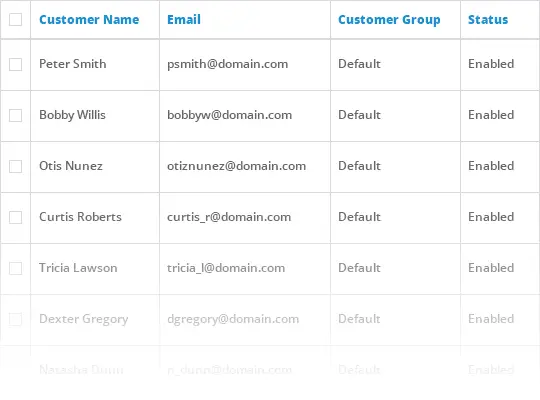
#3 Multi-store management
OpenCart grants you the power to manage multiple online stores seamlessly from a single administration interface. This centralized control allows you to oversee diverse product offerings efficiently, tailor store themes to individual brands, and localize settings to cater to specific regions. Additionally, you can define distinct product prices for each store to optimize pricing strategies based on target markets and regional considerations.
#4 Options and attributes
OpenCart provides a flexible system for adding and managing product variations like sizes, colors, lengths, and any other relevant attributes. These OpenCart features allow you to effectively showcase the diverse options available for each item. This ensures customers can easily browse and select the precise variation they require, enhancing the shopping experience and minimizing potential confusion.
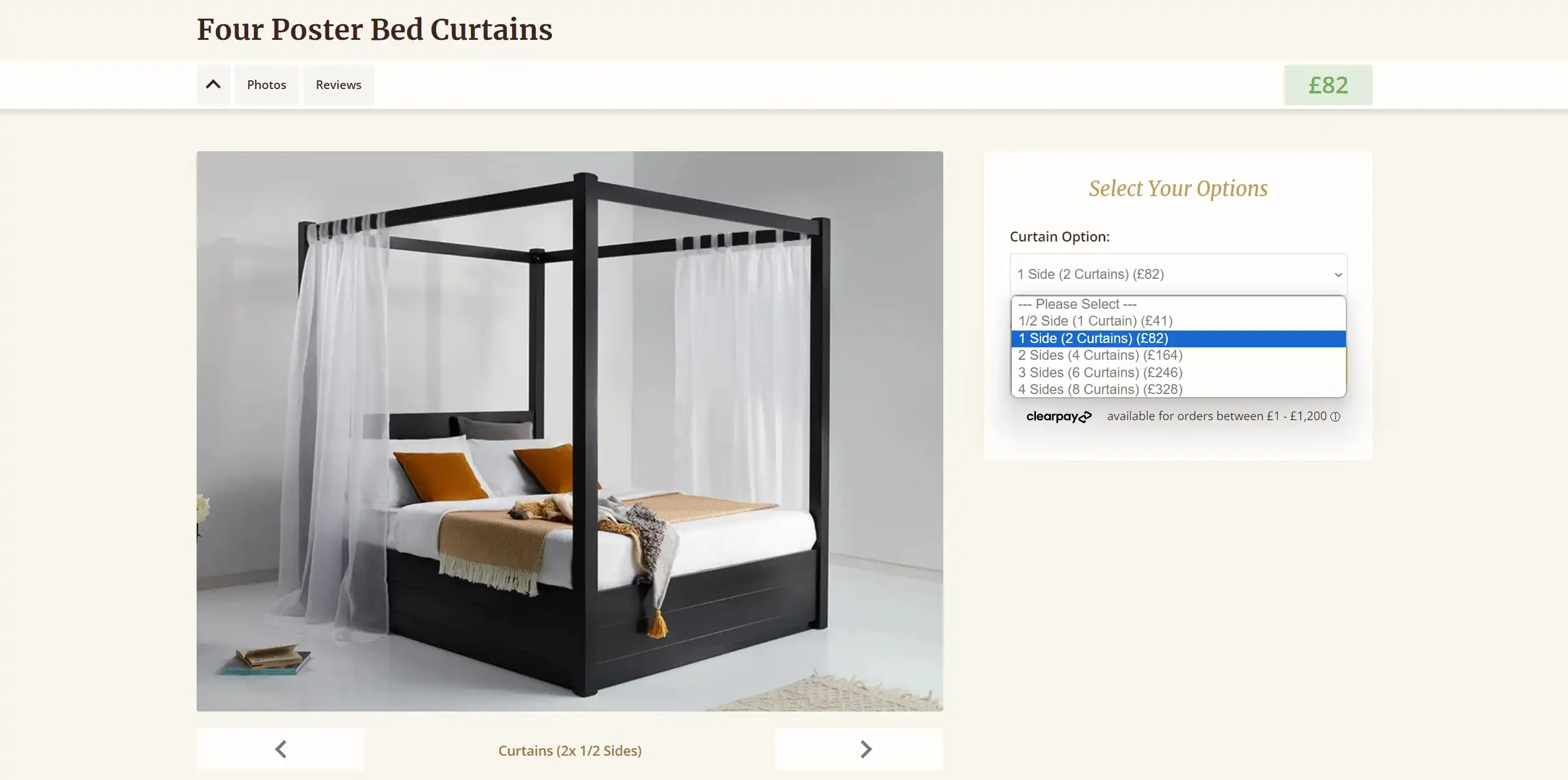
#5 Affiliates
Harness the power of affiliate marketing with OpenCart's built-in program. You can set custom commission percentages and offer flexible payment options, including checks, PayPal, and bank transfers, to incentivize affiliates to promote your products effectively.
#6 Discounts and coupons
To stay competitive in the market, there are several OpenCart features to help you present special promotions for your customers. This platform comes with a powerful set of discounts, coupons, and special offers, all managed from one dashboard. You can use these features to create compelling campaigns to attract customers, boost sales, and maintain a competitive edge.
#7 Backup and restore
OpenCart prioritizes data security by providing backup and restore functionality. These OpenCart features allow you to easily create backups to safeguard your store's data, ensuring business continuity in the event of unforeseen circumstances. The platform also comes with a vibrant marketplace with numerous extensions, offering streamlined solutions for bulk product updates, category management, and other essential administrative tasks.
Products and categories
#1 Unlimited products and categories
These OpenCart features grant you the power to list as many products and categories as you want without limitations. No matter if you offer 10 or 10,000 products, OpenCart can surely cater to your needs. This scalability ensures your store can grow alongside your business.
#2 Downloadable products ready
OpenCart simplifies the process of selling downloadable products. With a single click, you can upload your digital files (such as music, software, digital paintings,…), set a price, and make them available for purchase. This streamlined approach eliminates the complexities often associated with selling digital goods, allowing you to focus on creating and marketing your products.
#3 Products reviews and ratings
Fully understand the importance of customer reviews to your store's credibility, OpenCart comes with a reviews and ratings system fully integrated into your storefront. This function allows potential buyers to gain valuable insights from the experiences of others, and thus, they will have more trust in your business and eventually purchase from you.
#4 Reward points
OpenCart offers a built-in reward points system to enhance customer loyalty and promote recurring purchases. You can configure this system to award points for various activities, such as purchases, referrals, or even social media engagement. Customers can then accumulate these points and redeem them for discounts, free products, or other valuable incentives.
Customers
#1 Filters
OpenCart allows you to create filters for your products in a similar way to how you create categories. This gives customers powerful tools to refine their searches and quickly find what they need by narrowing down the selections by color, size, price, or any other attribute. This makes browsing easier and increases the likelihood of a purchase.
#2 Multi-currency
OpenCart's multi-currency feature gives you permission to display prices in multiple currencies to cater to a global customer base. This allows shoppers to view products' prices in their local currency, making the purchasing process more transparent and convenient. You can configure this function to automatically convert prices based on the customer's location or allow them to select their preferred currency.
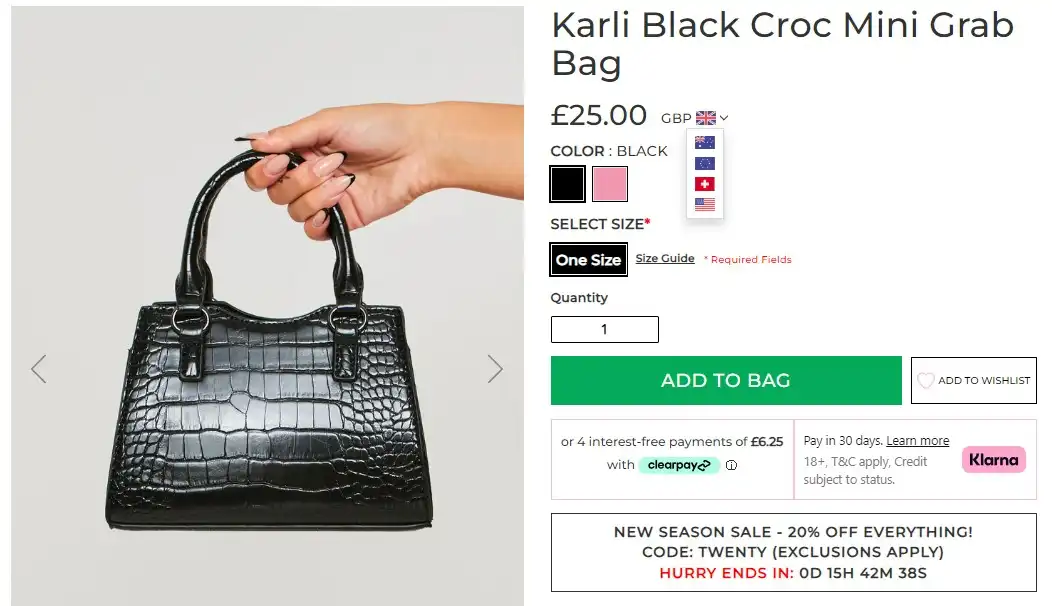
#3 Muli-lingual
If you want to go beyond borders and sell to global customers, the multi-lingual function is definitely needed. With OpenCart, you can easily add new language packs and customize the translations to ensure accurate and culturally appropriate communication. This opens up your online store to a wider international audience, enabling you to reach customers who speak different languages.
Shipping, payments, and reports
#1 Comprehensive payment gateways
OpenCart offers a wide range of integrated payment gateways, providing flexible and secure options for your customers. You can choose from popular gateways like PayPal, Stripe, Authorize.net, and many others, allowing you to accept payments from various sources and cater to diverse customer preferences. This ensures a smooth and secure checkout experience, increasing customer experience and conversion rates.
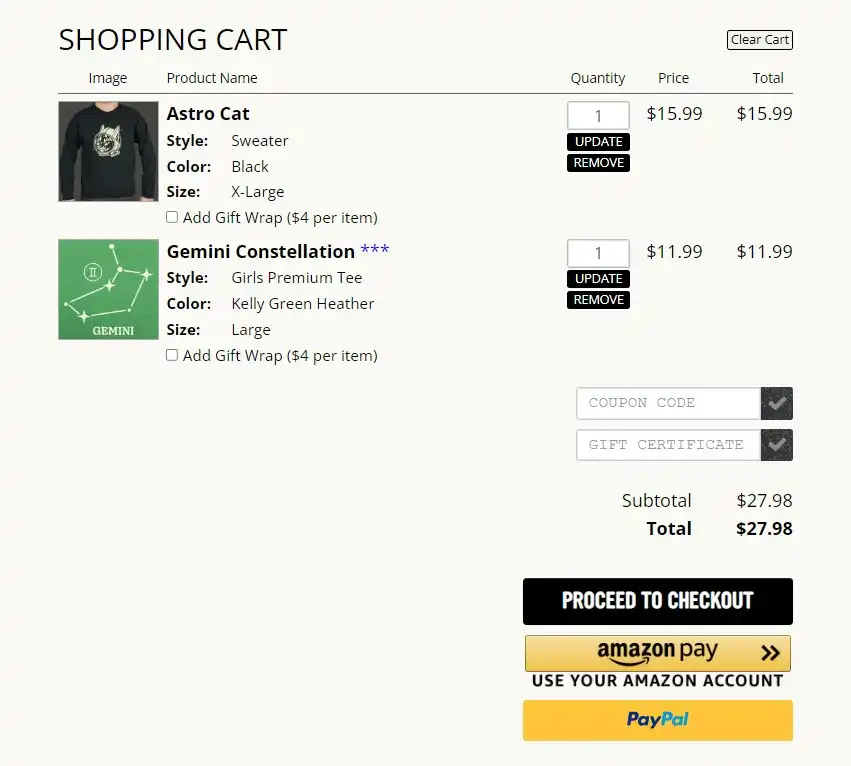
#2 Support for recurring payments
Selling subscription-based products and services isn't impossible with OpenCart. This platform provides support for recurring payments, allowing you to charge customers on a regular basis. You can set up automatic recurring payments for memberships, software licenses, or other services, simplifying the billing process and providing a convenient option for both you and your customers.
#3 Various shipping methods
OpenCart comes with a flexible and integrated shipping system. You can set up flat-rate shipping, weight-based shipping, or even location-specific rates. This gives you control over shipping costs and ensures accurate calculations based on the customer's location and order details.
Furthermore, this platform partners with renowned shipping providers, including Australia Post, Citylink, FedEx, Parcelforce, Royal mail, UPS, and USPS. Hence, you can select whichever methods work best for you and your customers.
#4 Guest and registered user checkout
OpenCart offers great flexibility in checkout options, allowing customers to choose between guest checkout and registered user checkout. Guests can complete their purchases without creating an account, providing a quick and convenient option. Registered users can enjoy benefits like saved shipping and billing information, order history, and personalized recommendations.
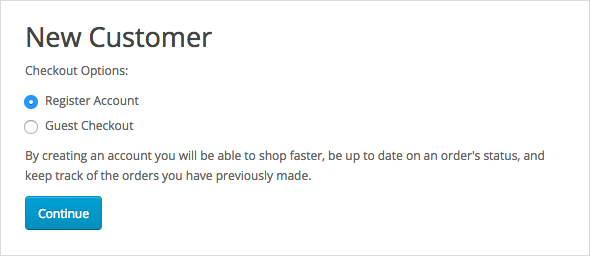
#5 Adequate sales reports
OpenCart equips you with essential sales reporting tools to track your store's performance. Built-in reports provide insights into overall sales, popular products, and customer purchasing behavior. For more advanced reporting needs, OpenCart offers a marketplace of extensions that provide additional functionalities and customizable reporting options.
Mobile and SEO
#1 Optimized for mobile devices
OpenCart is designed with mobile responsiveness in mind. This means your online store will automatically adapt to different screen sizes, providing a seamless and user-friendly experience for customers browsing on smartphones and tablets. By offering a mobile-optimized store, you can enhance accessibility and cater to the growing number of shoppers who use mobile devices for online purchases.
#2 Optimized for search engine
This platform comes with a good suite of SEO functions, including URL customization, meta tag support, optimized product description, and sitemap generation. These OpenCart features help your store rank higher in search engine results pages (SERPs) and improve visibility, making it easier for potential customers to find your store online.
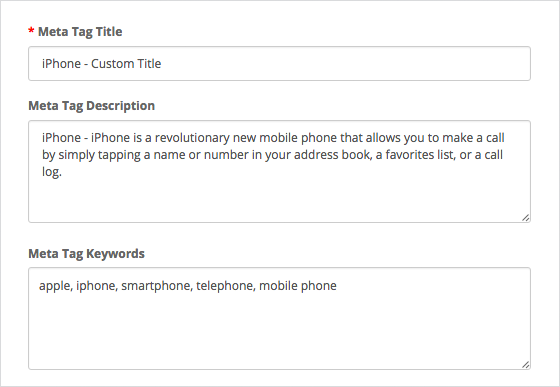
OpenCart Features – FAQs
What is the use of OpenCart?
OpenCart is an open-source eCommerce platform used to build and manage online stores. It provides a user-friendly interface and a range of features for creating product catalogs, processing orders, managing customers, and handling payments.
Being open-source, OpenCart allows for customization and flexibility, enabling users to tailor their stores to specific requirements. It's often favored by businesses seeking cost-effective solutions with moderate technical expertise.
What are the cons of OpenCart?
Here are the top 3 setbacks of OpenCart:
- Technical support is good but not free
- The installation process is complex
- Importing the inventory list to OpenCart can be difficult.
Why do we use OpenCart?
Consider using OpenCart if you love the following benefits:
- A high level of customization
- The ability to seamlessly manage multiple stores within one dashboard
- Extensive integration with over 50 payment gateways
- Over 13,000 themes and modules to enhance your store.
How good is OpenCart?
OpenCart is good for its endless customization, multi-store management, and wide payment integration. Well, there’s only one way to find out: build an OpenCart store using our OpenCart Tutorial.
Which is better, OpenCart or WordPress?
Choosing between OpenCart and WordPress for eCommerce depends entirely on your specific needs and priorities. Here's a quick breakdown:
OpenCart:
- Purpose-built for eCommerce: Offers built-in features like product management, inventory control, and multiple payment gateways.
- Technical knowledge helpful: Requires some technical understanding for setup, customization, and maintenance.
- Cost-effective: Open-source and free to use, though you'll need to pay for hosting, themes, and some extensions.
WordPress:
- Versatility: WordPress itself is a powerful content management system (CMS), making it suitable for blogs, portfolios, etc., alongside online stores via the WooCommerce plugin.
- User-friendly: Easier to learn and manage, even for beginners, with a more intuitive interface.
- Vast ecosystem: Access to a massive library of themes, plugins, and resources for extensive customization and functionality.
Final Thoughts
With numerous features, unlimited customizations, an extensive marketplace of 13,000+ modules and themes, etc. OpenCart is a one-of-a-kind platform.
We hope after reading this article, you will be fully aware of all the notable OpenCart features that can change your store for the greater good.
If you like this article, don't forget to check out our in-depth OpenCart review on LitExtension blog to get a better idea of this platform.

