If you're seeking a quick and easy method to migrate Haravan to Shopify, you've found it. Today, LitExtension – #1 Shopping Cart Migration Expert will guide you through the following key points to help you solve the matter in no time:
- 8 steps to run Haravan to Shopify migration
- Set up your Shopify store post-migration
- The entities type which can be migrated from Haravan to Shopify
- A detailed comparison between Haravan and Shopify
What're you waiting for? Let's get cracking!
Want to migrate Haravan to Shopify?
If you are aiming to migrate from Haravan to Shopify, LitExtension provides a superb migration solution that lets you move your data precisely and easily with optimum security.
What to Do Before Moving from Haravan to Shopify?
To guarantee a seamless and secure migration from Haravan to Shopify, there are a few things we need to complete in advance. Follow our footsteps closely to avoid doing everything twice since it can be quite time-consuming.
1. Backup Haravan website
First thing first, everyone knows how important it is for the database to be safe. It carries all of your store’s information, from customers to orders to products, etc.
LitExtension will not change your Haravan database, so you can rest easy knowing your store will be transferred without a hitch. Nevertheless, we still recommend manually backing up your website to avoid any unexpected errors that can occur.
And here’s how to do it:
- Firstly, log in to your account.
- Open the “Products” menu from the sidebar.
- Then, select “Export data” from the “Action” dropdown menu.
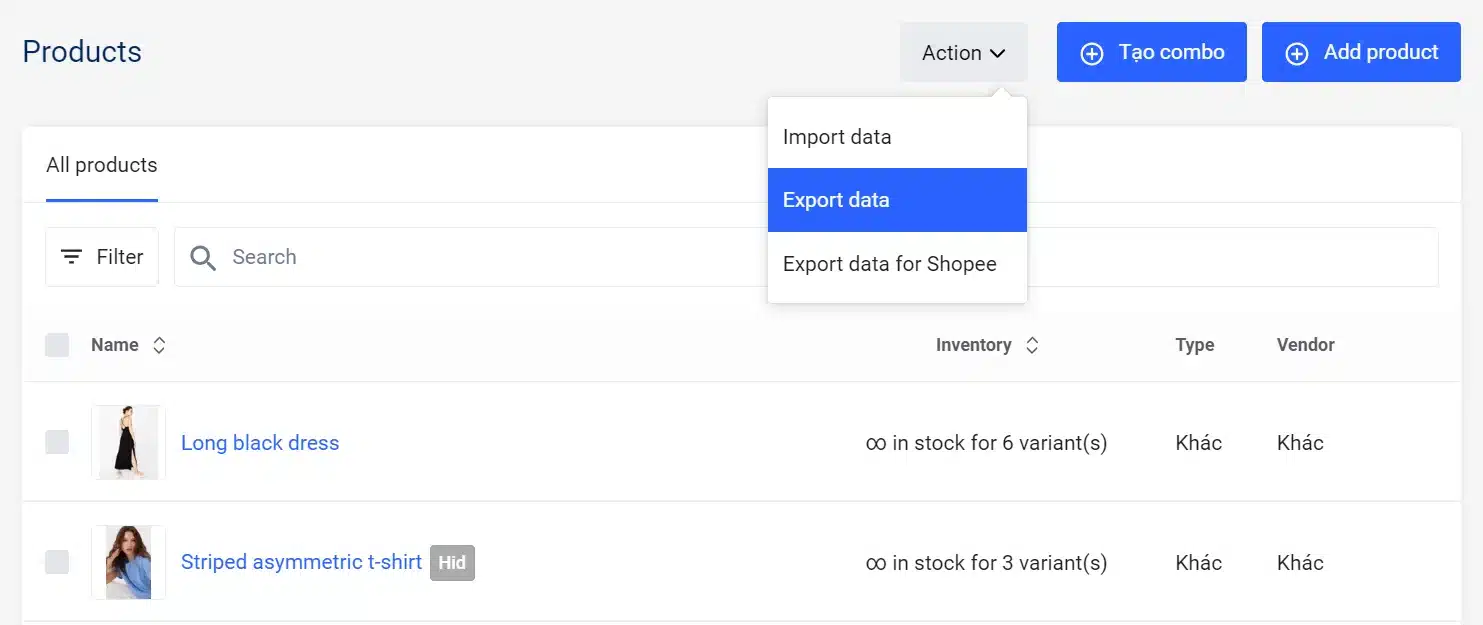
- Next, decide the data type and file to export.
- Hit “Export data” and the file will be downloaded to your device.
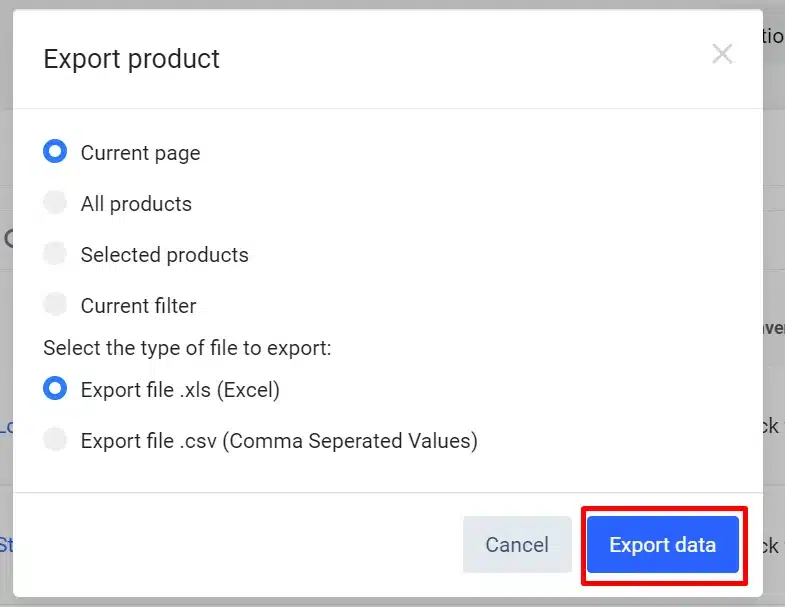
The same steps apply to all Haravan categories, including Customers, Orders, and Storefront Designs. Others, such as product groups, blog posts, menus, and link settings, must be manually copied and pasted to the downloaded file.
2. Create a new Shopify store
After backing up your database, it’s time to create a new home. If you have already signed up for a new Shopify store, skip this step and jump to the migration phase. Otherwise, follow our tutorial below:
- To start with, navigate to the Shopify website and sign up for a new account.
- After that, provide the necessary information about your online business.
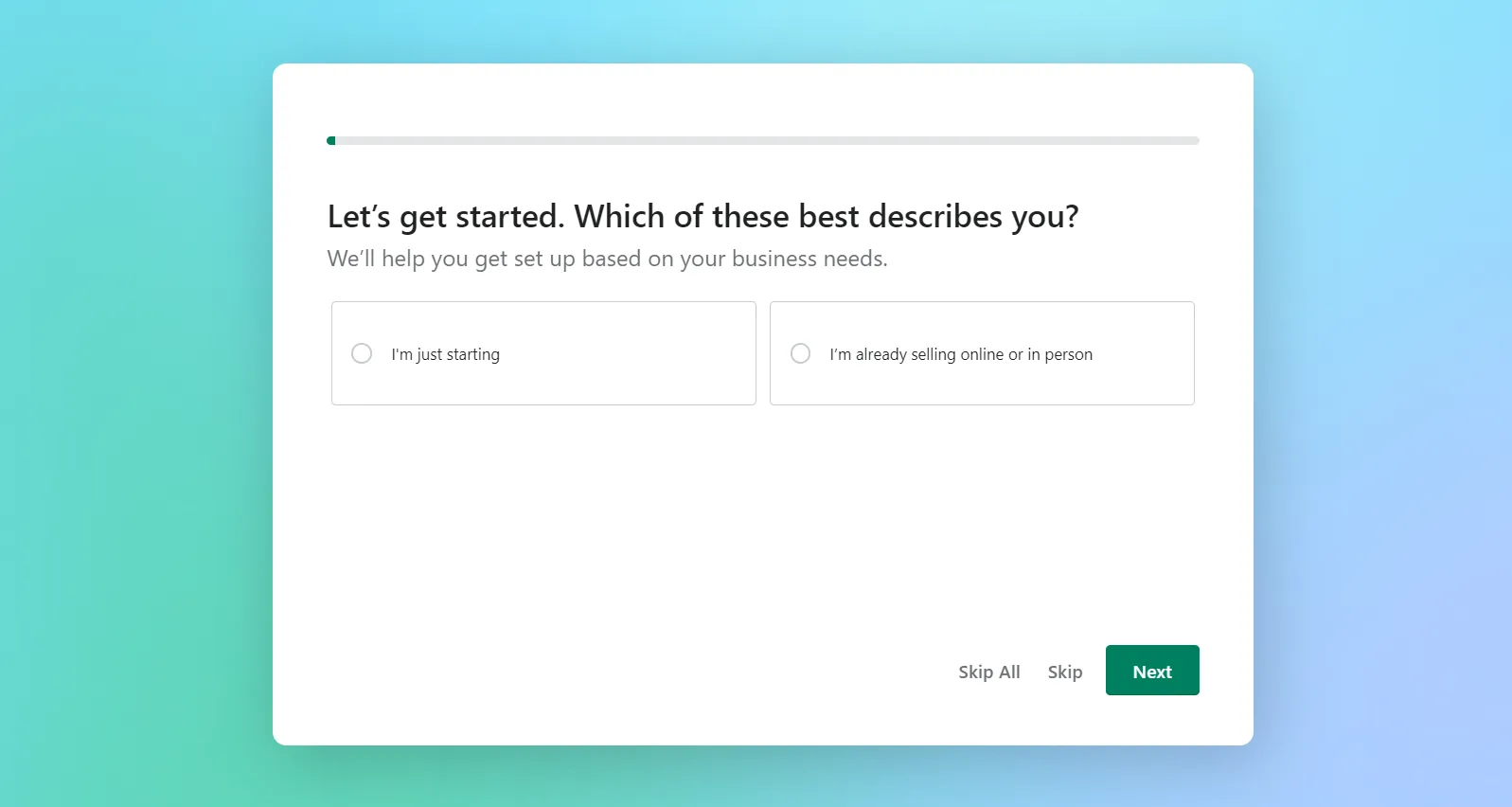
- Start building your store by choosing the best Shopify theme, installing apps, and setting up payments.
Watch this video if you need a concise introduction to Shopify that covers the fundamentals of creating a Shopify store from scratch:
How to Migrate Haravan to Shopify with Ease?
With a complete backup file and a brand-new store, we can begin migrating your store from Haravan to Shopify. Over a decade of working in the eCommerce industry, LitExtension has become the go-to migration service chosen by multiple customers, proven by the 99% satisfaction rate on Trustpilot.
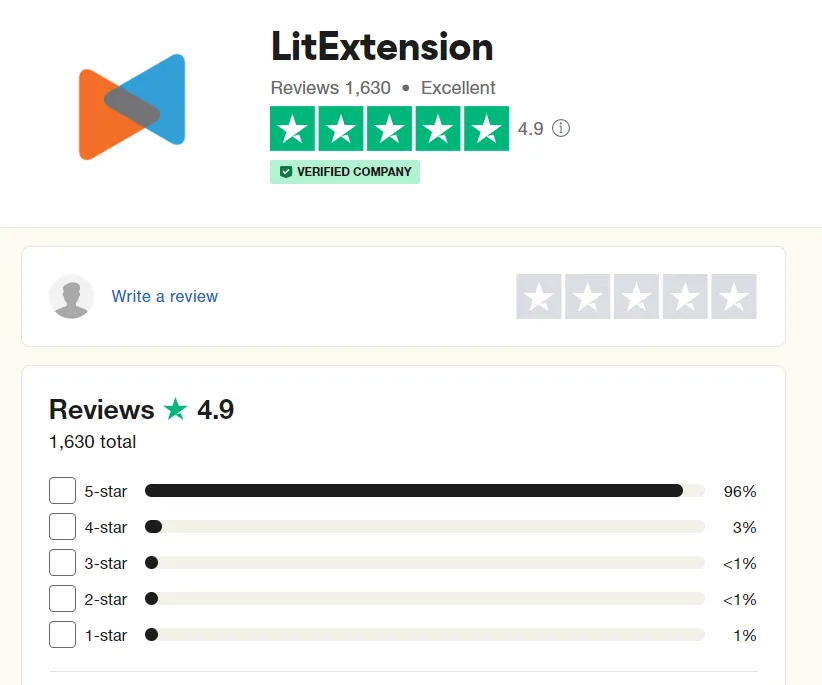
However, due to the complicated nature of the Haravan platform, our team only supports the All-in-One Migration Service when moving from Haravan to Shopify instead of the Basic Package. A Personal Assistant (PA) will take care of your project from start to finish.
If any problems arise during the migrating process, LitExtension promises to reply within 12 hours, down from 24 hours for the Basic Migration Package. Besides, you can also make use of the free Additional Options for more advanced migrating options.
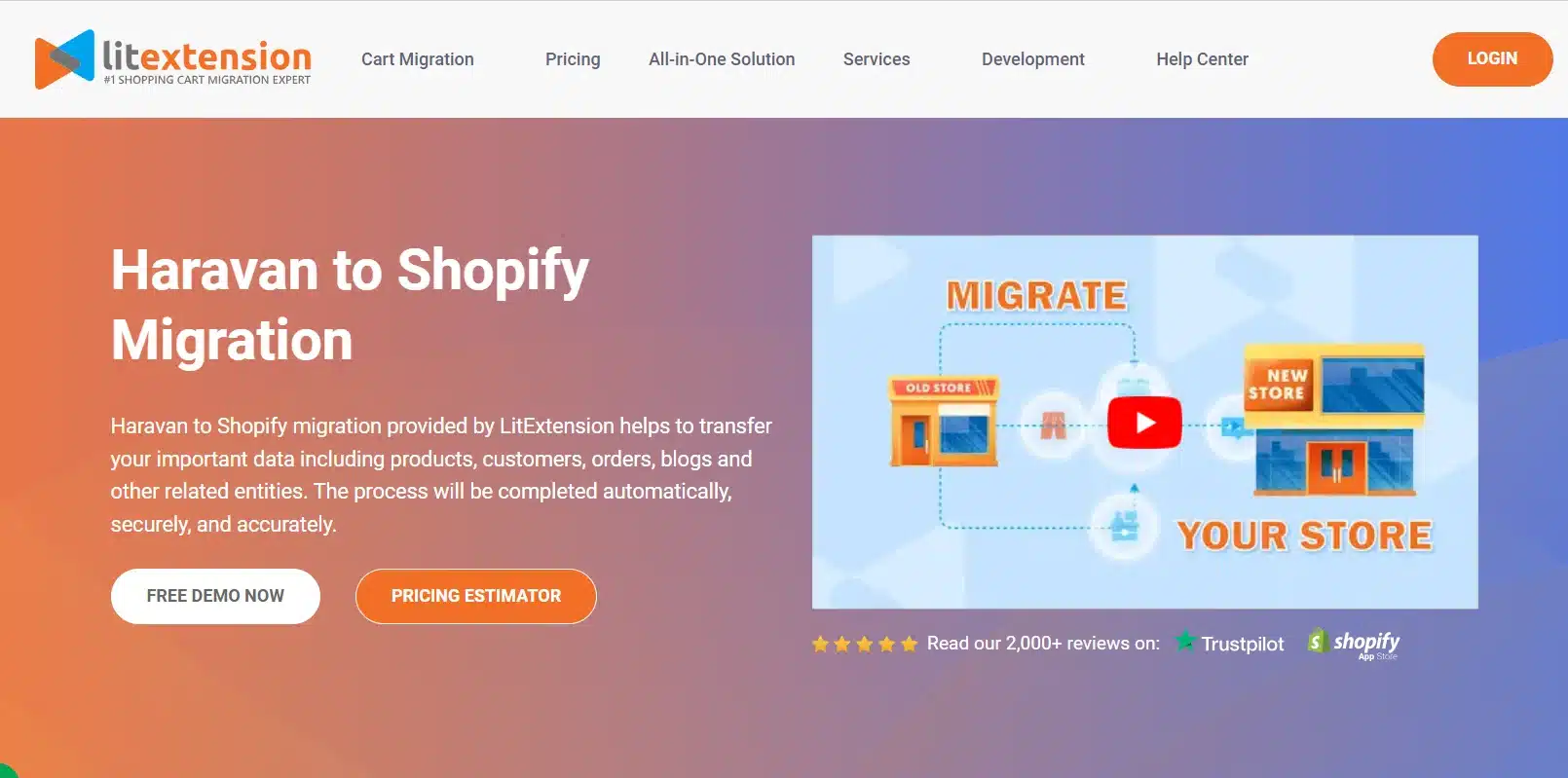
Before we start, let’s go through all the steps:
- Step 1: Meeting schedule
- Step 2: Technical consultation
- Step 3: Migration configuration
- Step 4: Demo migration
- Step 5: Demo migration testing
- Step 6: Full migration
- Step 7: Migration result testing
- Step 8: Post-migration services utilization
1. Meeting schedule
Here, you may speak with a LitExtension expert about any questions or concerns you may have about the Haravan to Shopify migration, such as the use of custom fields, unique requirements, etc.
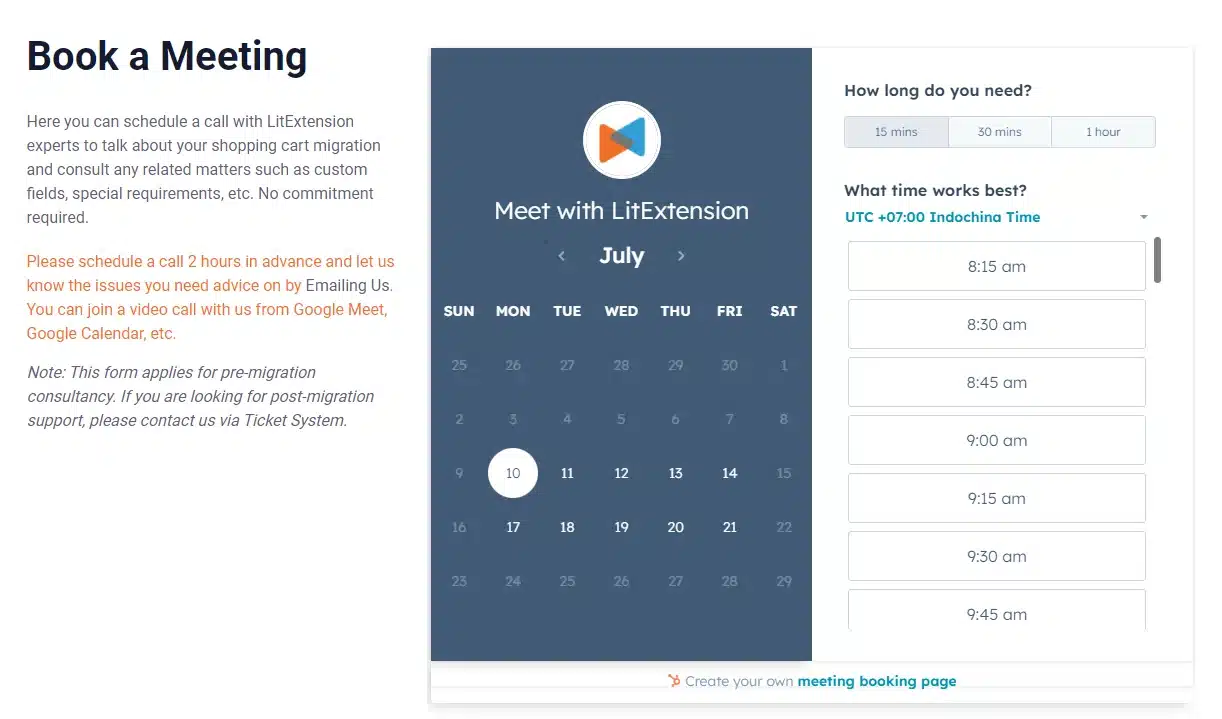
As you can see, we have added a calendar with specific dates and time ranges for you. Pick the most suitable one and submit your request form.
⚠️ Please schedule at least 2 hours in advance so that we can accommodate your needs and answer any questions.
2. Technical consultation
This is where the one-on-one meeting will be happening. From your unique requirements when moving from Haravan to Shopify and your store’s situation, we will provide proper consultation so that you can decide on the best course of action.
If the described procedure is acceptable, please proceed to the payment stages. LitExtension's All-in-One Migration Package’s price starts from $139, depending on the number of entities you want to transfer.
Follow our payment guide here for more details.
3. Migration configuration
When migrating from Haravan to Shopify, our professionals will optimize your target store's environment to ensure a smooth transition. LitExtension offers transferring everything from products, customers, and orders to other custom data fields. Each section has a text box where you may enter the required information.
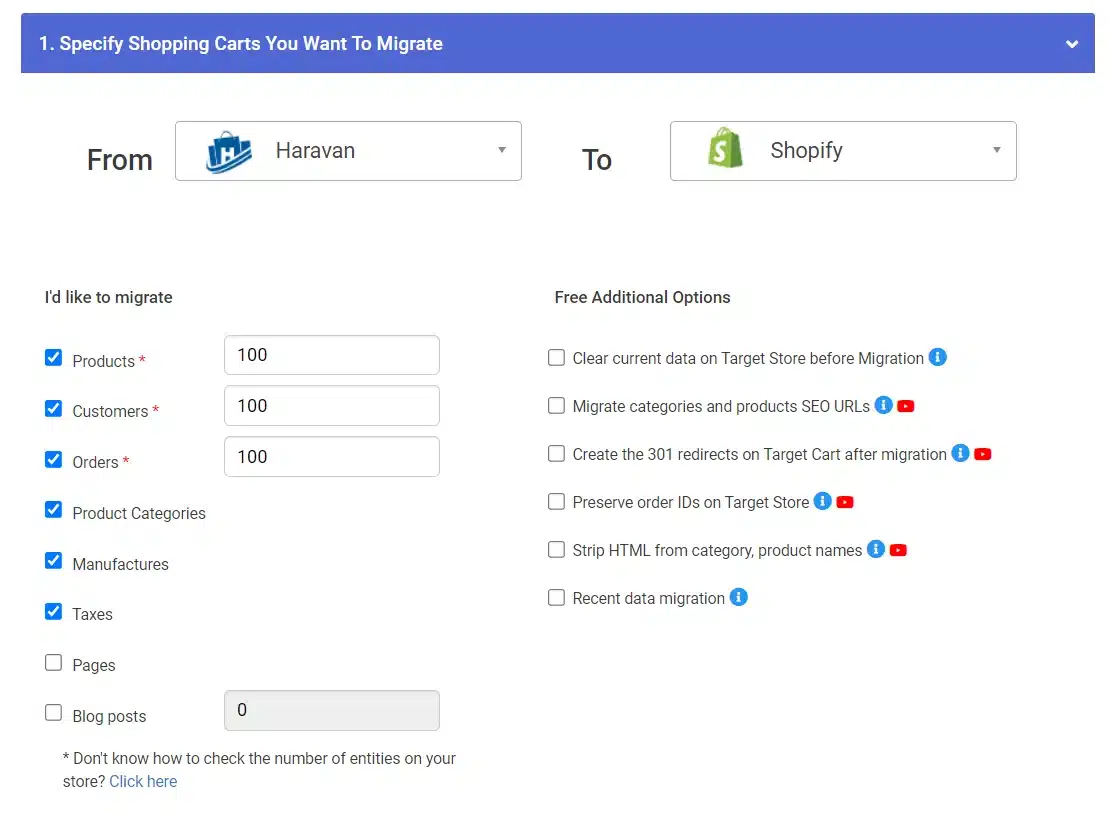
To the right, you’ll find a menu of Additional Options. The standard price for these usually ranges from $19 to $39. All-in-One customers, however, may make use of them at no cost.
For your reference, these are the two best picks from our customers:
- Preserve Product, Order, Customer IDs on Target Store
As its name says, all your IDs for products, orders, and customers will remain the same despite platform differences. This setting is required to preserve entity relationships after migration. Additionally, it facilitates the management of Products, Customers, and Orders.
If your website allows customers to create their accounts for order tracking and receiving promotions, don’t miss out on this option. When switching from Haravan to Shopify, LitExtension facilitates the transfer of user passwords. After the re-platforming, users won't need to change their passwords or sign up for a new account anymore.
See how our Customer Password Migration plugin works in real life:
Aside from that, you may also have your store uniquely customized for an extra fee. These adjustments, however, are limited to Haravan and Shopify’s platform structures. Note that this does not apply to transmitting data not standard or developed by third-party extensions. Feel free to ask our specialists any questions during our confidential consultation.
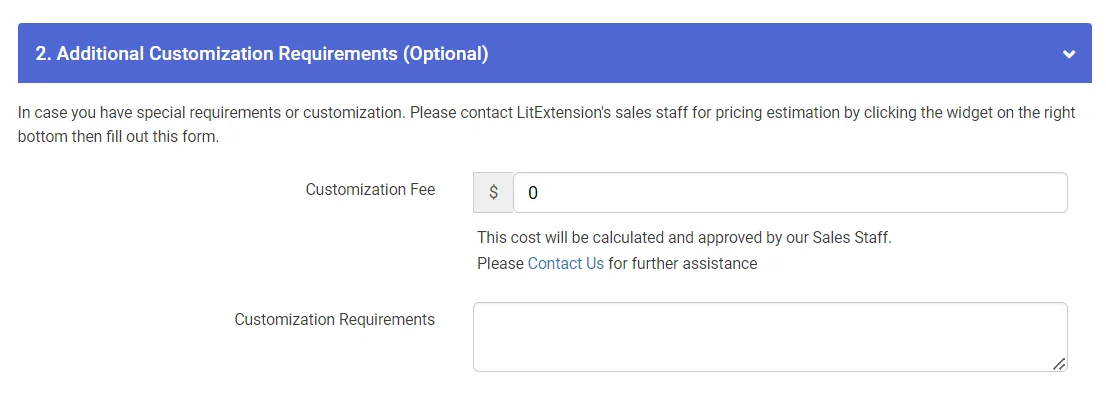
4. Demo migration
If you’re still wondering about the effectiveness of our service, run the Demo migration beforehand. You can try transferring up to 100 entities, which will only cost you a few minutes.
5. Demo migration testing
Now, you will have your assessment based on the Demo migration result. If everything has fulfilled your requirements, tell our experts to start running the Full Migration from Haravan to Shopify.
6. Full migration
Here comes the thrilling climax! LitExtension's team of specialists will carry out the switch from Haravan to Shopify. Any issues will be detected by the LitExtension Smart Controller and quickly resolved by our experts.
7. Migration result testing
LitExtension’s experts will inspect all data that has been moved. After that, you might ask the PA for more sophisticated specifications based on the received outcome.
Within the first 30 days after the migration, LitExtension will provide a FULL REFUND if you have significant technical difficulties. Please submit a ticket explaining the purchase and why you're requesting a refund.
We will process and mail your refund within 7 days of receiving a valid refund request.
8. Post-migration services utilization
When using LitExtension’s service, you can rest knowing that your current store will continue receiving and processing new orders. Thus, after the full migration from Haravan to Shopify, updating your database with all the newly-received information is a must.
Our post-migration services are designed to help you out:
- Recent Data Migration: All current and future orders and customers will be transferred without any interruptions.
- Re-Migration: Initiate a second migrating procedure if the first one doesn't quite satisfy your needs.
- Smart Update: Both new and updated data will be imported to your Shopify store simultaneously.
See if you can picture how LitExtension performs the Recent Data Migration service in the video we've included below:
These services are completely FREE of charge for the first 6 months following your Full Migration from Haravan to Shopify. Nevertheless, they only apply when you need to migrate 10% of the total data amount.
How to Set up Your Shopify Store After Migration Process?
That’s it! Welcome to your new home! But don’t be too excited because we still need to do several things to complete the setting up phase.
1. Change DNS & switch domain
DNS translates your domain name into your server's numerical IP address on the network. You will need to have your DNS settings changed when you create a custom domain or when the Server's IP address changes. Despite platform changes, this will help your customers be redirected to the correct website domain.
2. Design your storefront
This is where your creativity takes place. One of Shopify's biggest perks is its various and visually appealing themes. There are 140+ options for you from the Shopify Theme Store (both free and paid). What’s more, even the paid ones are all one-time payments so online merchants can save up tons of money.
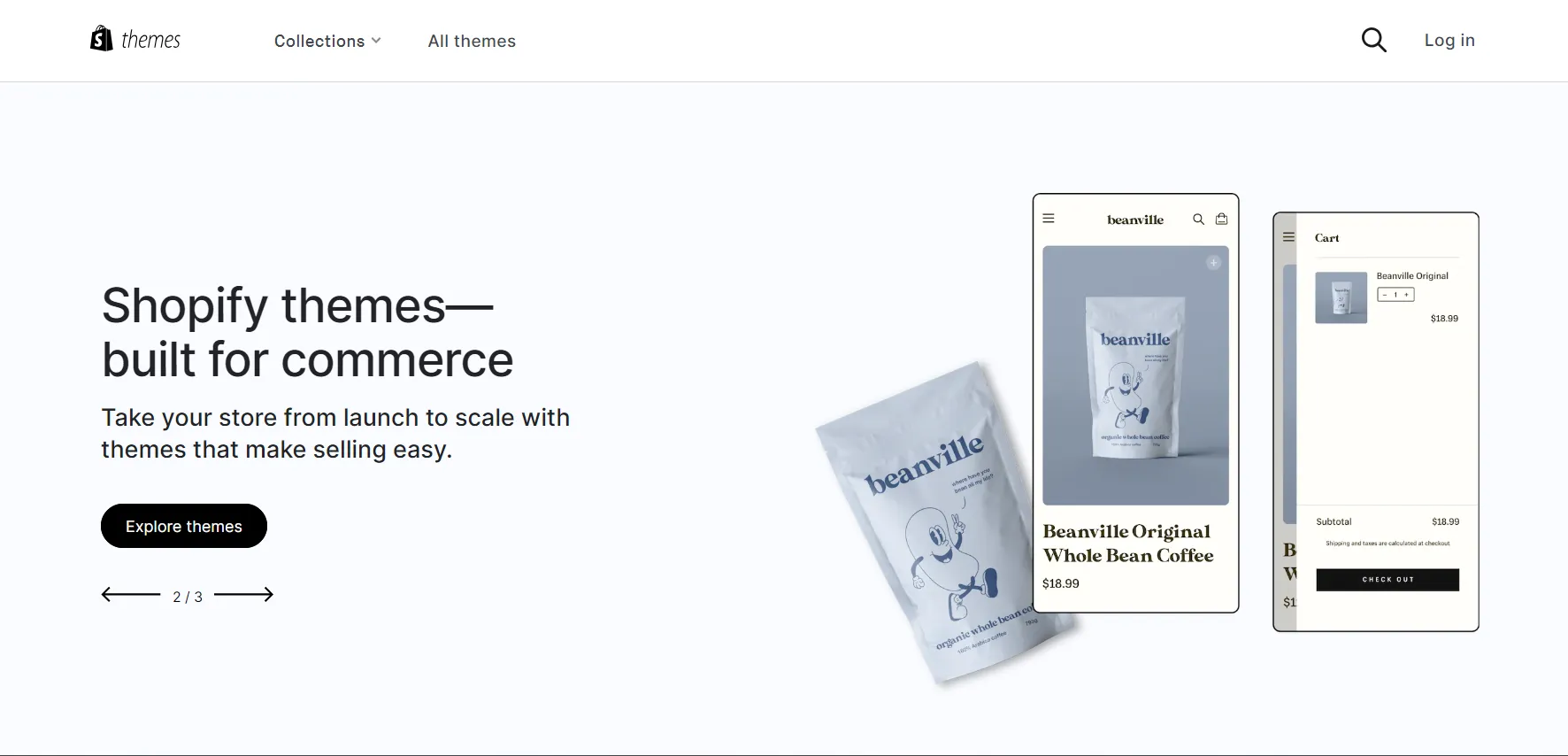
For more advanced customization, Shopify provides users with a drag-and-drop editing system. Therefore, you can freely polish your website design to every corner, guaranteeing the most fulfilling experience.
You may need help selecting the best one for your brand among those various theme designs. Take a look at these articles:
- Best Minimal Shopify Themes: 9 Options for Modern Stores
3. Install apps
Besides themes, installing apps is another important thing to elevate your website’s performance. These can provide more functionality, such as email marketing, live chat, SEO optimization, etc.
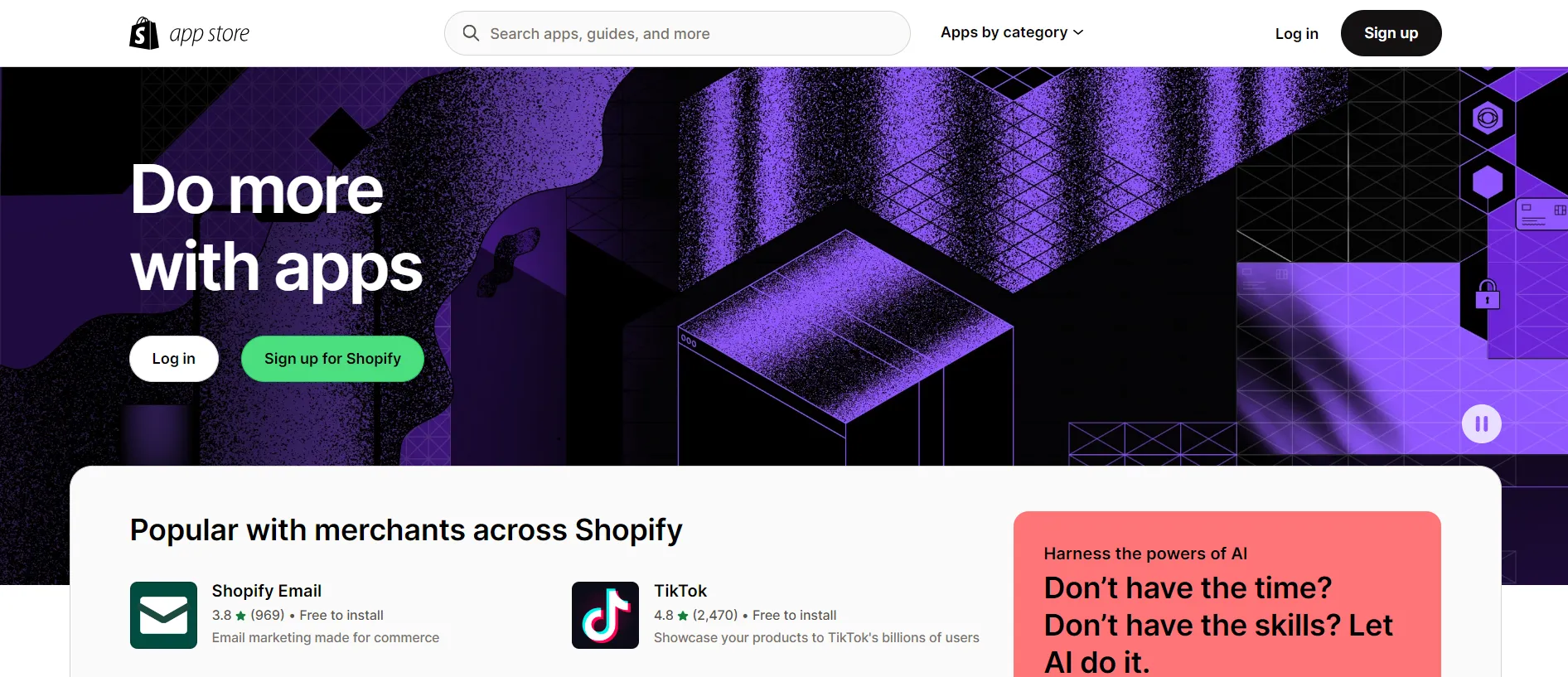
From our point of view, you should install around 7-10 apps for the website. Our recommendation on the best Shopify apps might save you time scrolling through 8,000+ selections.
More awesome apps await you in our articles below:
- Free Shopify Apps: 25+ Ones To Boost Your Sales
4. Set up shipping & payment methods
Let’s move on to the shipping and payment configuration. This directly affects how your customers’ orders are processed, deciding their satisfaction while buying products from your brand. If either of these is not set up properly, you will lose your customers sooner or later.
Follow our guidelines on everything you need to know about Shopify shipping before going live, as well as choosing the payment gateways that you wish to offer. If you’re on a low budget, consider Shopify Payments – an in-house payment provider by Shopify since its transaction fee is free.
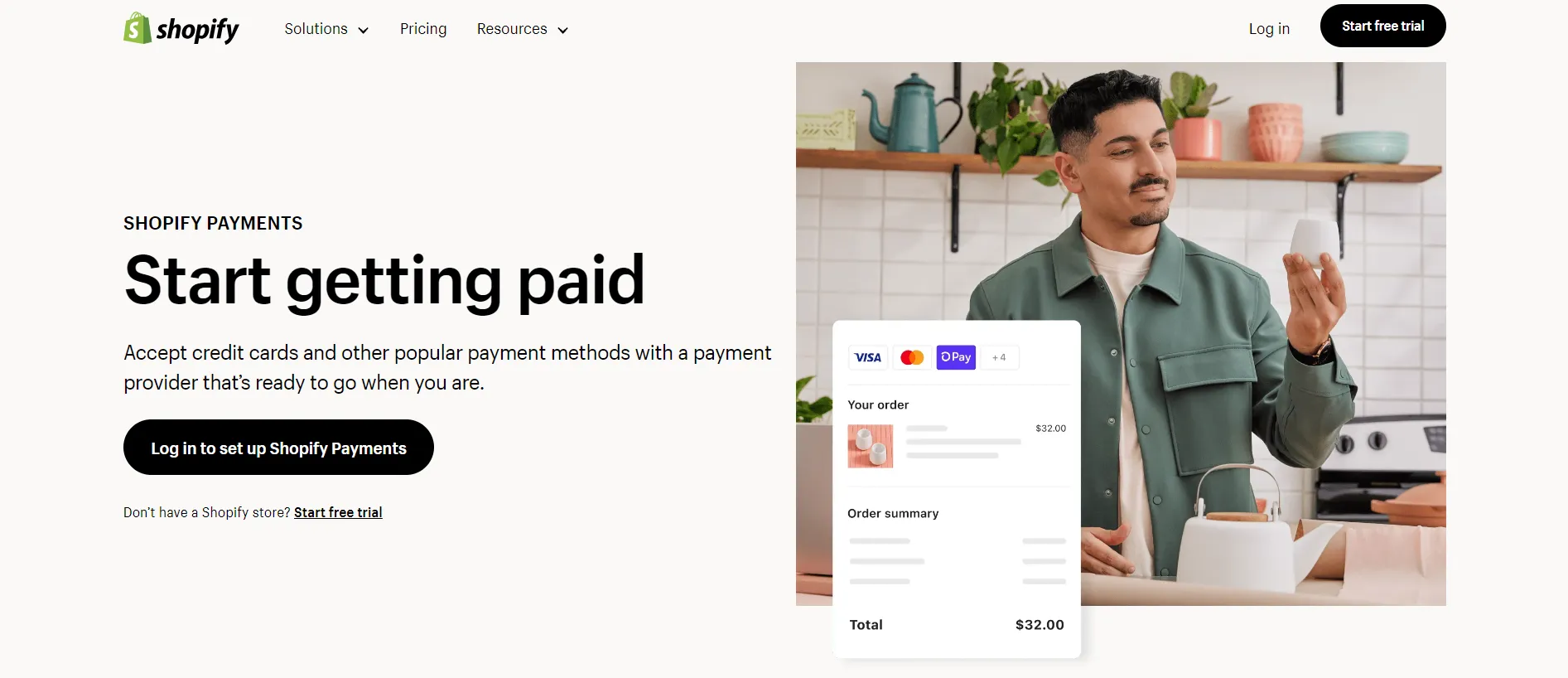
5. Place some test orders
Finally, run several test orders. Verify that everything from merchandise to orders to payments has gone through without a hitch at each stage, equivalent to your customer journey. Thus, you can quickly identify and solve possible problems.
Is Shopify what you're looking for?
If you are intending to migrate to Shopify, LitExtension offers a great migration service that helps you transfer your data from the current eCommerce platform to a new one accurately, painlessly with utmost security.
What Entities Can Be Transferred from Haravan to Shopify?
Here are the entities you may take when switching the platform from Haravan to Shopify:
Data Entity | Detail |
Products |
|
Product Categories |
|
Manufacturers |
|
Customers |
|
Orders |
|
Coupons |
|
Cms Pages |
|
Blogs |
|
Haravan vs Shopify: Who’s the winner?
While Shopify has long been one of the most well-known eCommerce platforms, Haravan is a more common option among small and medium-sized sellers. For this reason, when businesses aim to “go global,” they tend to switch to Shopify for more advanced eCommerce tools.
In this comprehensive review, we will compare Shopify vs Haravan in terms of pricing plans, SEO optimization, user-friendliness, and customer service. Keep reading to find out more!
1. What is Haravan?
Founded in March 2014, Haravan strives to be a premier provider of Omnichannel, eCommerce, and Integrated retail marketing solutions. You can effectively manage your sales and marketing activities from a single dashboard. In detail, the platform generates order tracking systems, promotions along with sales reports, and business analysis.
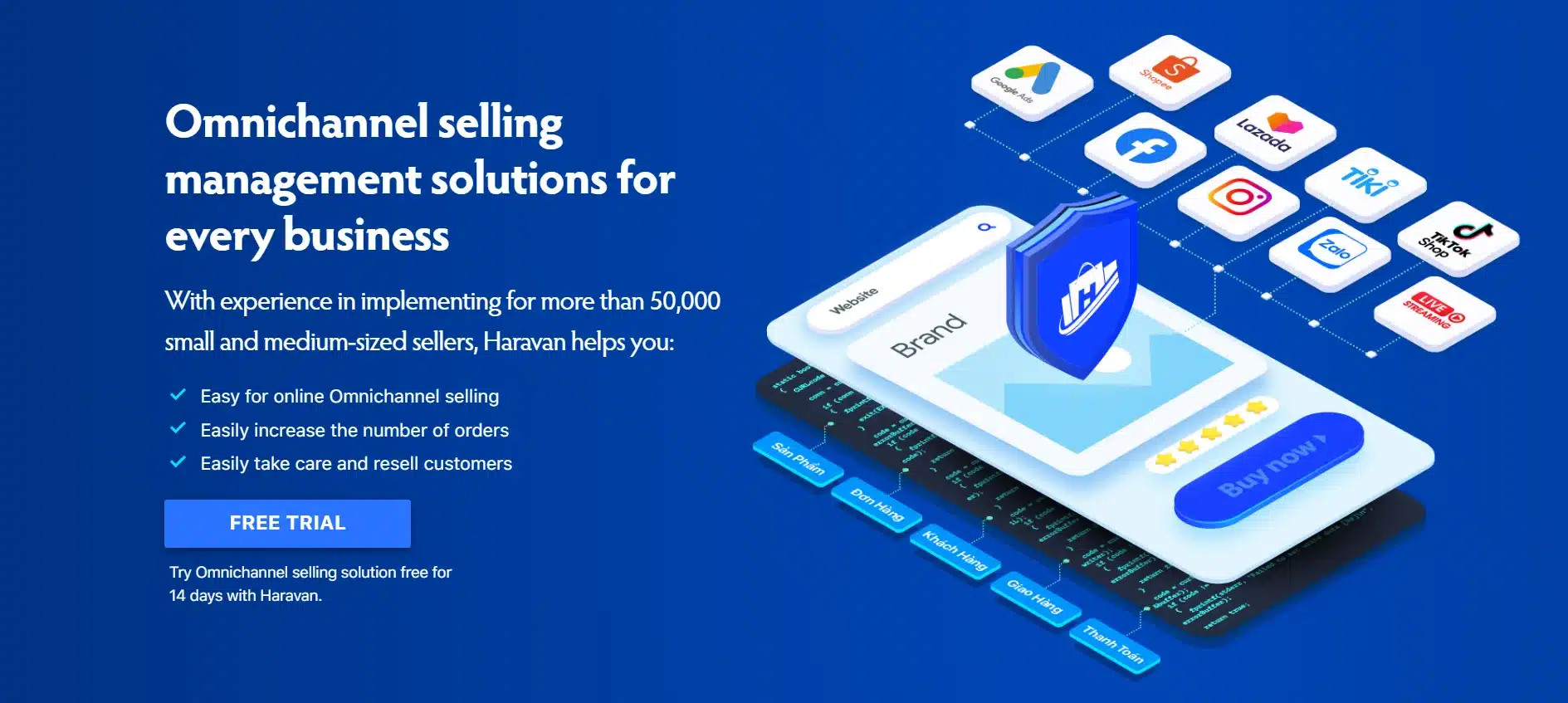
By 2020, Haravan has been chosen as the foundation platform by 50,000+ enterprises and 300+ big brands in Vietnam. In addition, Haravan takes great pride in being Google and Facebook's exclusive strategic partner in Vietnam for business and marketing technology solutions.
2. What is Shopify?
Shopify is a quick, simple, and cost-effective eCommerce platform with in-built tools that allow you to set up a fully hosted website, manage products across numerous sales channels, keep track of inventories and shipments, etc. Don’t need to be tech-savvy; you can handle and manage your online store with ease.
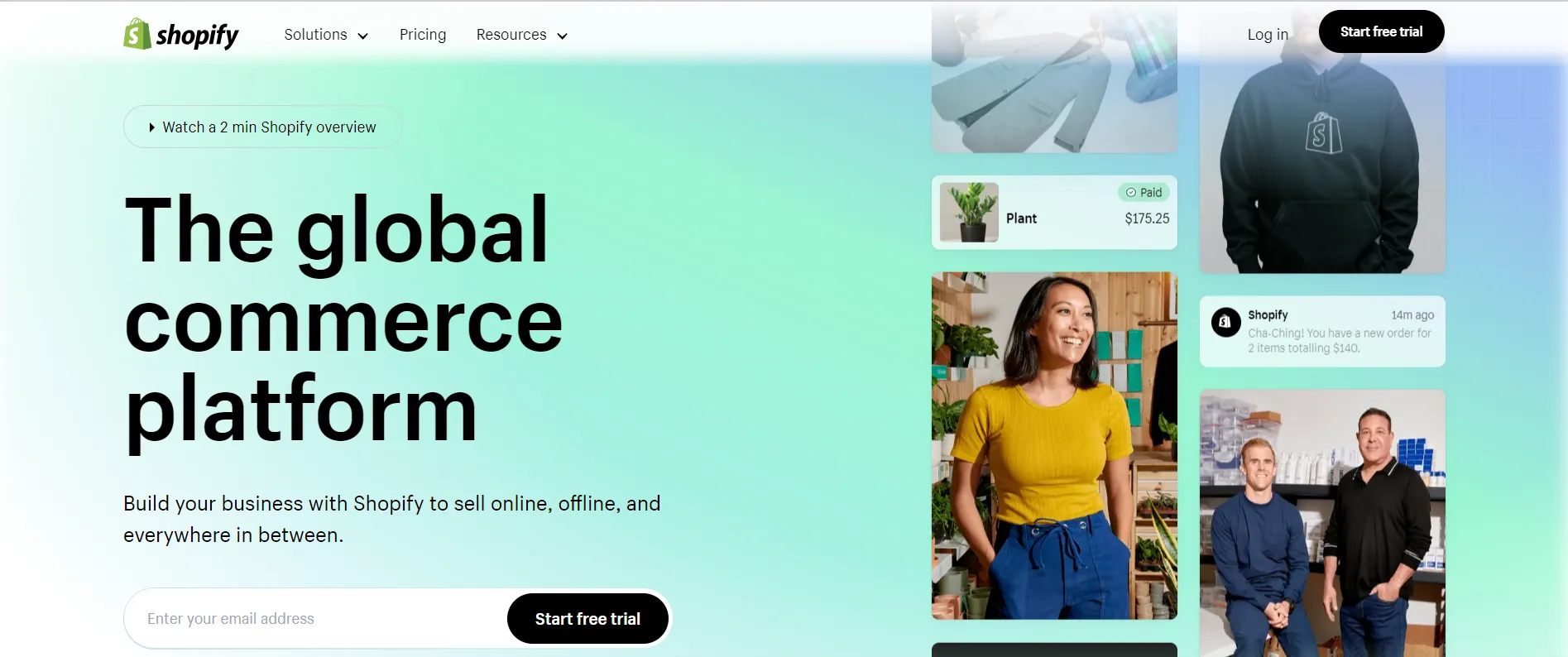
Feel free to promote your brand via social media platforms by integrating withTikTok and Instagram or sell on marketplaces like Amazon and Etsy. Additionally, you may always upgrade your plan with other integrations and applications if the website lacks essential functionality.
See our inclusive Shopify review for more information:
💡Unravel Shopify’s potential via our articles below:
- Is Shopify legit? Why should you choose Shopify?
- Shopify pricing: The full costs of owning a Shopify website
3. Haravan vs Shopify: A Comparison
What makes Shopify the winner? – if you’re asking, the table below will answer your question:
 |  | |
Overall Rating | ||
Live Websites | 4.2M+ | |
Pricing Plans | $39 - $399/month | $12,70 - $127/month |
User Interface | Doesn’t require tech skills to run and manage your website. Merchants can easily design using their drag-and-drop system. | There is a limitation to the UI/UX system of Haravan. You still need to contact the tech support team to gain access and edit the backend. |
Themes | 140+ themes (both free and paid) | 300+ themes (both free and paid) |
Apps | 8,000+ apps | 70+ apps |
eCommerce Features | Shopify's robust set of features is used in various contexts and can be customized to meet the needs of any business type, especially those at the enterprise level. | Haravan's features are handy for sellers whose customers are small and medium-sized enterprises (SMEs). However, these features are included in many other platforms. |
Payment Gateways | 100+ payment methods (PayPal, Stripe, Braintree, etc) | 12+ payment methods (ZaloPay, Momo, ShopeePay, Payoo, etc) |
For Vietnamese sellers, Shopify has newly announced their support for ZaloPay. | Haravan support almost all popular Vietnamese payment gateways. | |
Shipping Methods | Shopify integrates with most international shipping services (USPS, UPS, HDL, etc). Vietnamese sellers will have to work with third-party plugins to offer national shipping. | Haravan has partnered with the vast majority of large-scale Vietnamese shipping providers (GHN, GHTK, J&T Express, etc). However, there is a limitation to their global shipping services integration. |
Customer Support | Shopify’s customer service team is available 24/7. You can contact them via live chat, phone, social media channels, etc. | Supports from 8 am - 18 pm daily. |
Switching from Haravan to Shopify: FAQs
How long does it take to migrate to Shopify?
The time it takes to migrate to Shopify can vary depending on several factors, including the complexity of your existing platform, the amount of data to be transferred, and any customizations or integrations that need to be implemented. A small amount of data can be migrated in a few hours. However, it can take several days to ensure a smooth transition for more extensive and complex migrations.
Is it possible to migrate Haravan to Shopify?
Of course! You can either perform the task manually or hire an experienced developer. Nevertheless, both methods require decent technical knowledge, or you will encounter serious problems when switching from Haravan to Shopify.
Thus, you can consider LitExtension with our All-in-One Migration Service. With a deep understanding of both platforms’ structures, we are guaranteed to deliver your data smoothly, securely, and accurately.
Is Shopify better than Haravan?
Being ahead of the game for 10 years, Shopify clearly has some distinct advantages compared to Haravan. These include their eCommerce features, the number of apps and themes, and an easy-to-use interface, allowing Shopify to approach all types of businesses.
How much does it cost to migrate to Shopify?
The cost of migrating to Shopify can vary depending on several factors, such as the complexity of your existing platform, the amount of data to be transferred, any customizations or integrations needed, and whether you choose to handle the migration yourself or hire a professional.
With LitExtension, the price for migrating Haravan to Shopify starts from $139 based on the amount of data.
Wrapping up
In conclusion, if you're attempting to move away from Haravan, consider Shopify. With its numerous features, Shopify will definitely not let you down, and expanding your online business seems to be easier than ever.
Hopefully, our article today on How to migrate from Haravan to Shopify has cleared all of your doubts about making the switch. If you want more tips and tricks, check out our LitExtension Blog or join Facebook Community Group.

