How to Migrate WordPress Blog to Shopify 2026 by 2 Methods 2026
Since its release, one of the key reasons Shopify has gained such widespread popularity is its ability to combine eCommerce
Read moreDetailsWordPress is an open source blog/website publishing system written in PHP and MySQL database. WordPress is known as a free but good, easy to use and most popular CMS in the world. Explore the latest articles about WordPress compiled and summarized by our team of experts on this CMS in this section.
WordPress is a powerful and versatile platform that has revolutionized the way websites are created and managed. As the most popular content management system (CMS) in the world, powering over 42% of all websites, WordPress offers a user-friendly interface, a vast array of customizable themes and plugins, and robust community support. Whether you are a beginner looking to start a blog or a business aiming to establish a professional online presence, understanding the ins and outs of WordPress is essential. Let's explore everything you need to know to make the most of this dynamic platform.
Since its release, one of the key reasons Shopify has gained such widespread popularity is its ability to combine eCommerce
Read moreDetailsThanks to the platform's intuitive user interface and various plug-ins and themes, WordPress platform has become incredibly popular, powering over 43% of all websites on the internet.
However, before diving deeper, we think it's important to clarify that WordPress comes in two ‘flavors’: WordPress.com vs WordPress.org.
WordPress.com is a hosted WordPress platform that allows you to create a website easily. It offers both free and paid plans ($4-$45/month), enabling users to set up a blog or simple website quickly.
With WordPress.com, the platform will handle the technical aspects like hosting and maintenance, making it a good choice if you prefer a more hands-off approach.
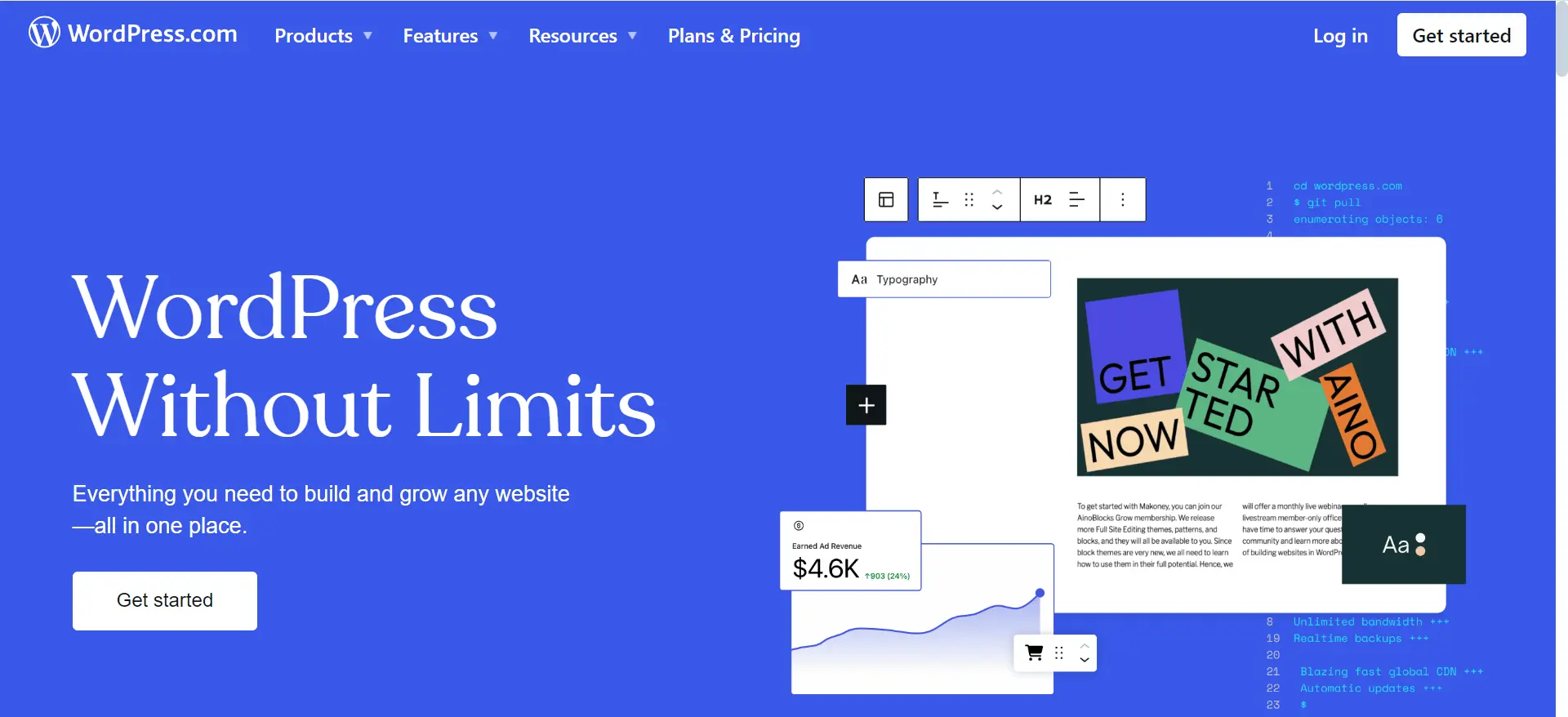
WordPress.org (aka self-hosted WordPress) is an open-source version that you can download and install for free. With WordPress.org, you're responsible for finding your own web hosting and managing the technical aspects.
Nevertheless, in return, WordPress.org gives you more control over how your website looks and works since you can customize themes, install plugins, and modify the core code wherever you see fit.
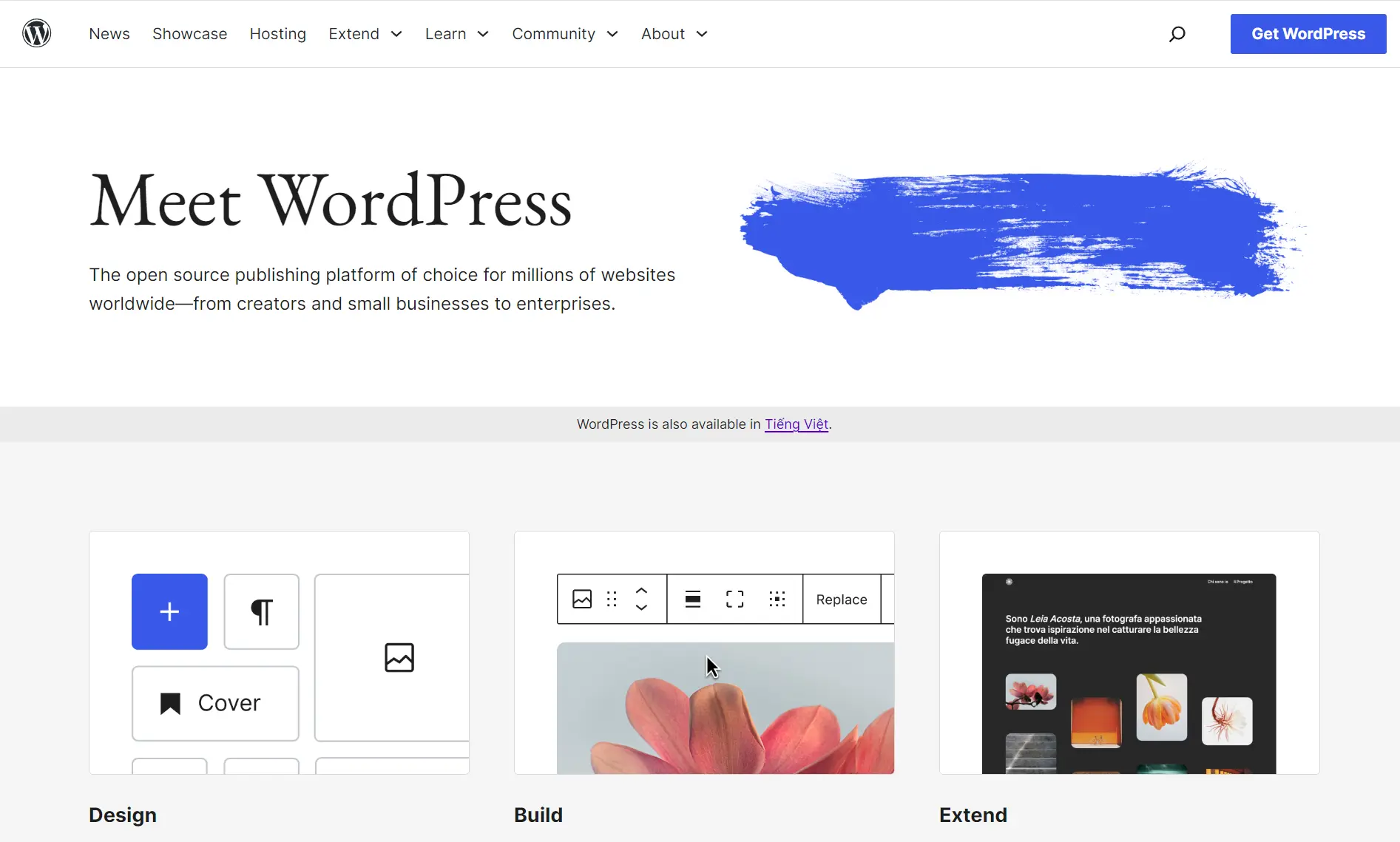
Note: When most people talk about WordPress platform, it’s usually the WordPress.org they’d be talking about because it offers more flexibility and possibilities. Thus, in this blog, we'll be focusing solely on WordPress.org.
The cool thing about WordPress is that it can be used for almost any website type. WordPress’s flexibility, extensive plugin ecosystem, and wide range of themes make it adaptable to various projects.
For instance, here are some of the most common website types built on WordPress:
WordPress started as a blogging platform, and we still believe it’s the best platform for blogging sites. The platform allows you to efficiently organize your content using categories and tags, making it easy for readers to navigate your blog.
Also, with robust SEO plug-ins like Yoast, Rankmath, etc., you can easily optimize your blogs for search engines.
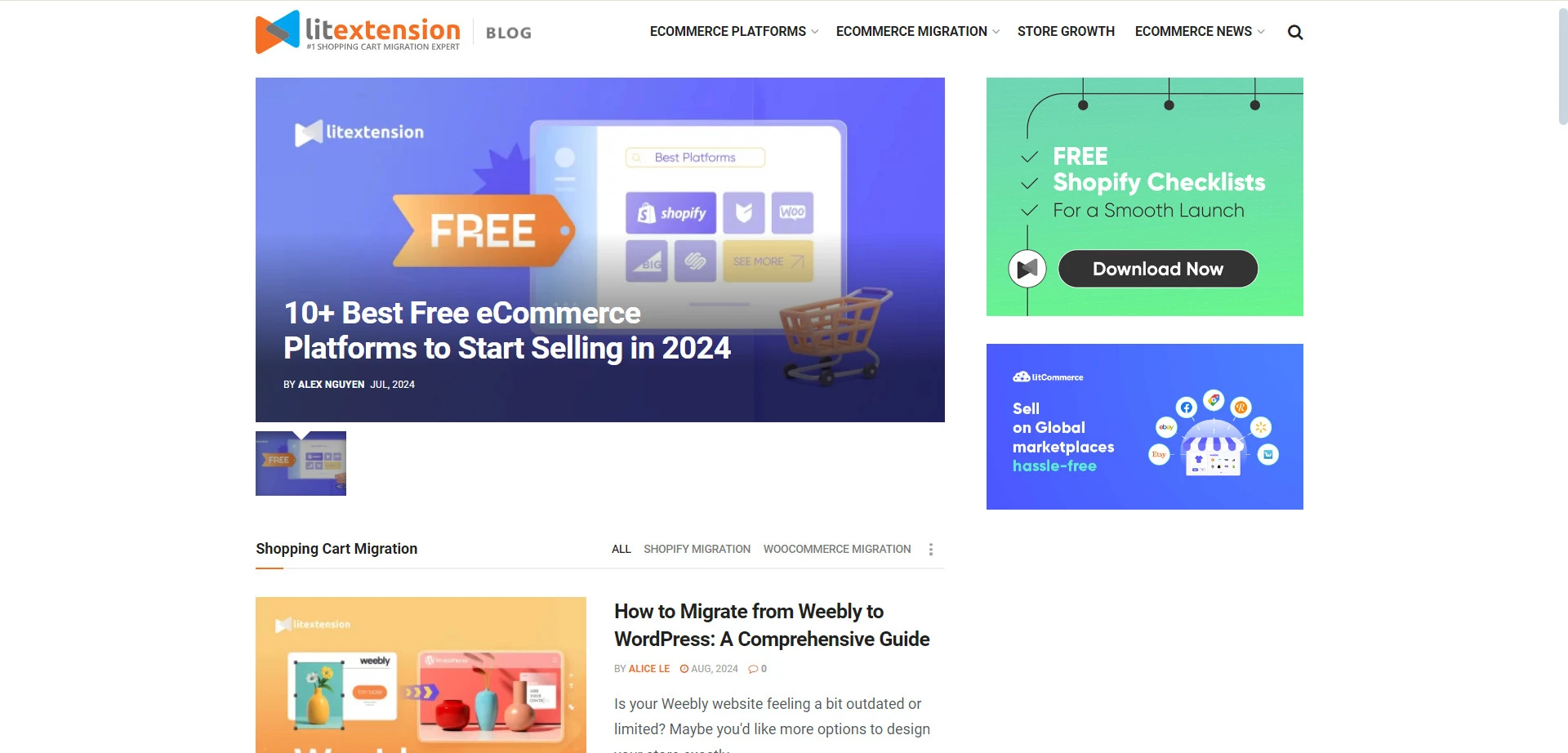
For businesses, WordPress provides a flexible and scalable solution. You can create a professional-looking site that effectively showcases your products or services. To name a few, besides service pages, you can add essential features like contact forms, testimonials, interactive surveys to your business website.
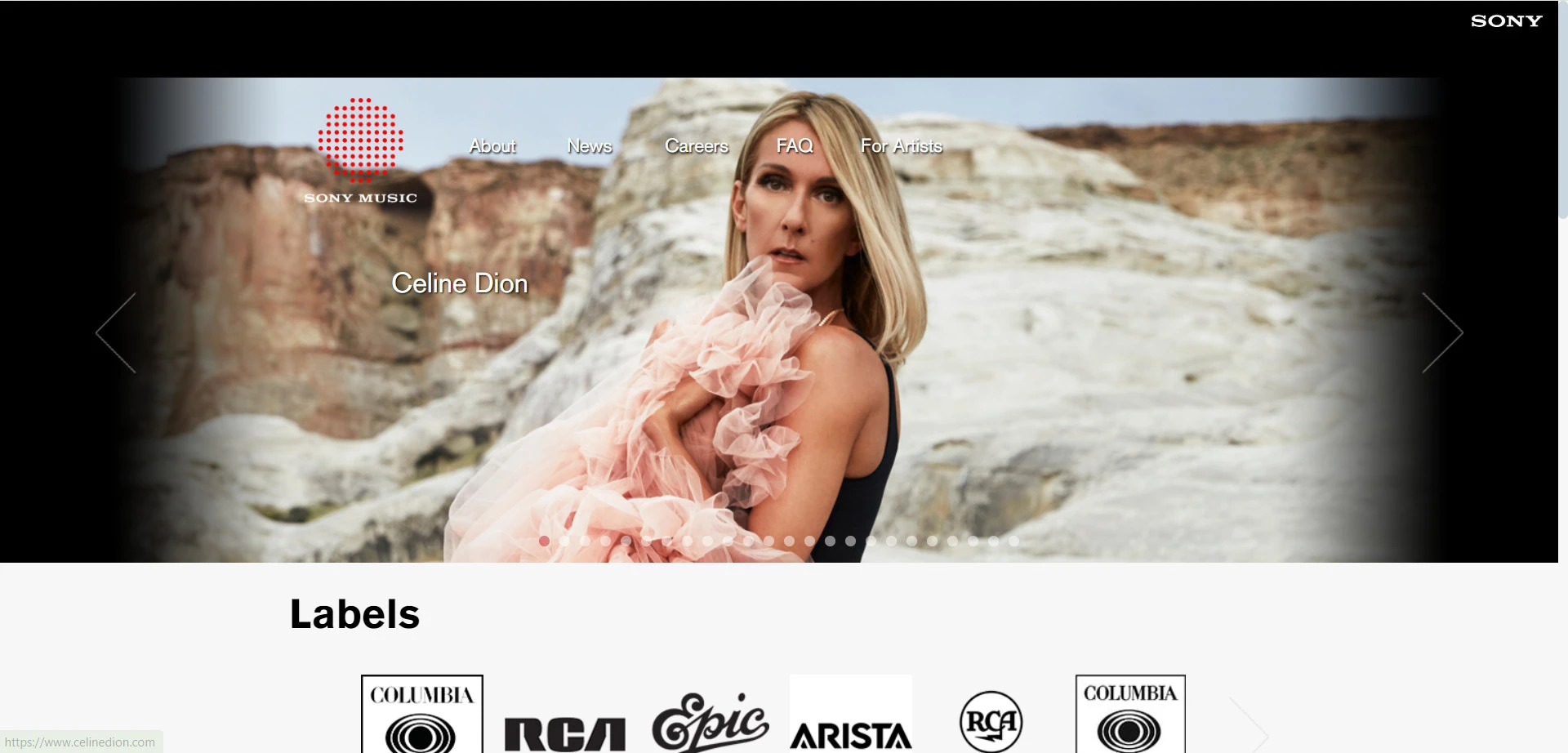
Similar to blog sites, with its robust CMS capabilities, WordPress is certainly a perfect choice for news sites as well. To be more particular, the WordPress platform allows you to easily publish news articles in bulk, categorize them into sub-topics and set up multiple author profiles with different roles/permissions.
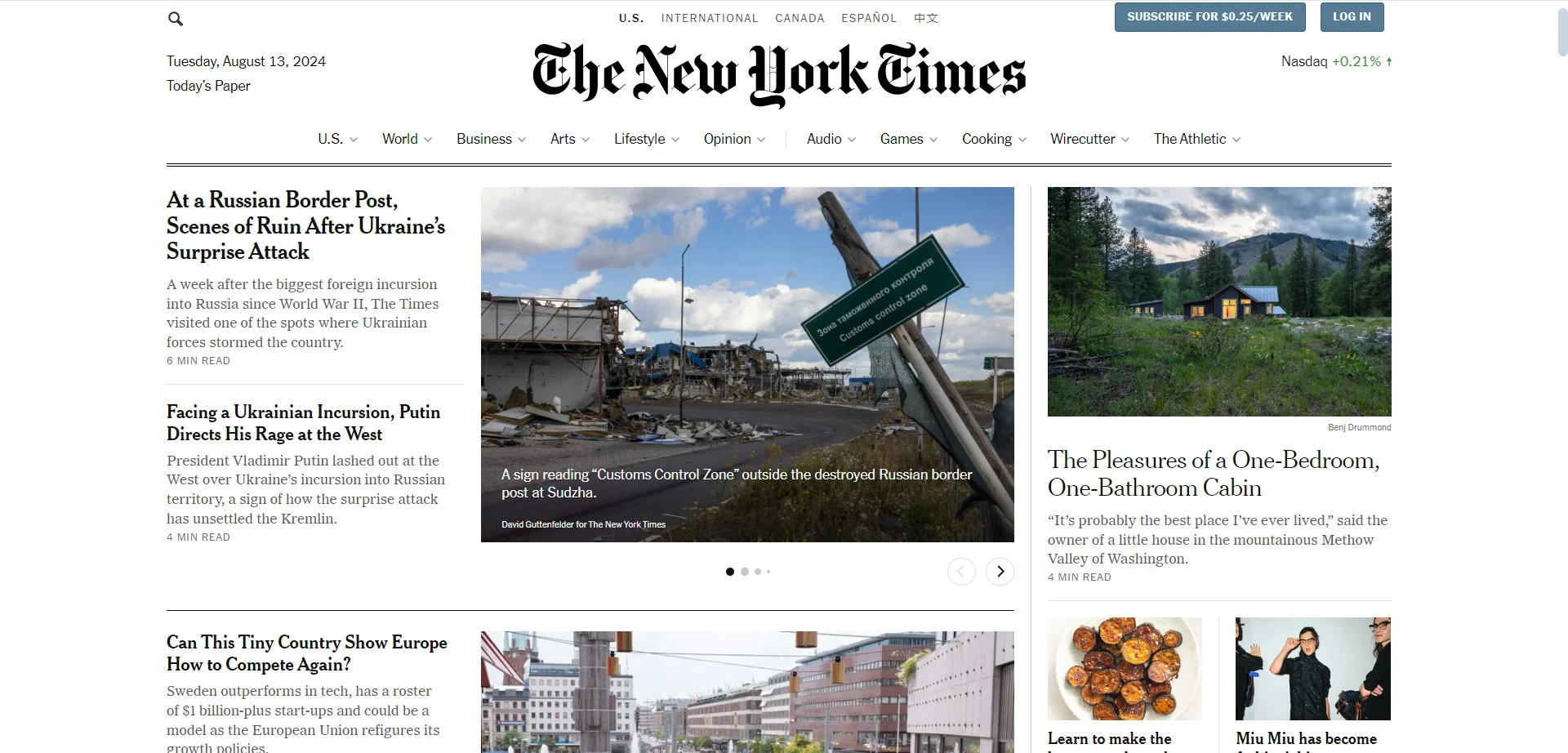
WordPress itself is just a powerful content management system. However, when integrated with WooCommerce– a WordPress-exclusive eCommerce plugin, WordPress will offer a powerful and flexible solution for online stores of all sizes.
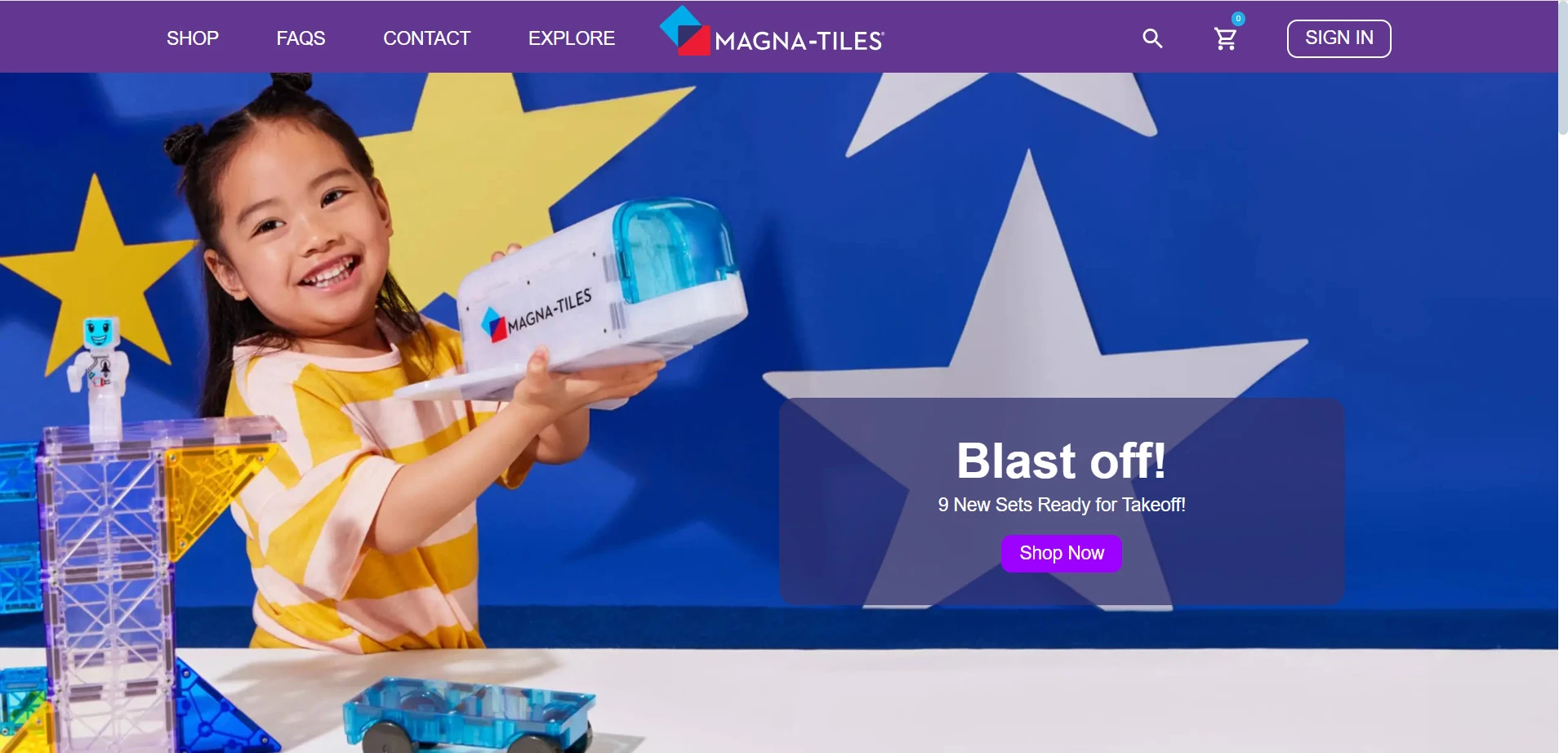
Apart from professional blog, news and eCommerce, WordPress is also a go-to choice for artists and creatives worldwide to showcase their portfolios. This is thanks to WordPress's media management tools, visually appealing themes, and affordability (creatives only pay for the theme and a few plugins to touch up their porfolio).

Most people would think of a purposely built Learning Management System (LMS) when they want to build an educational website. However, many academies, educational businesses, and educators still choose WordPress to create their websites.
Thanks to WordPress’ vast LMS plugins, anyone can build school websites, portals or even create interactive learning courses.
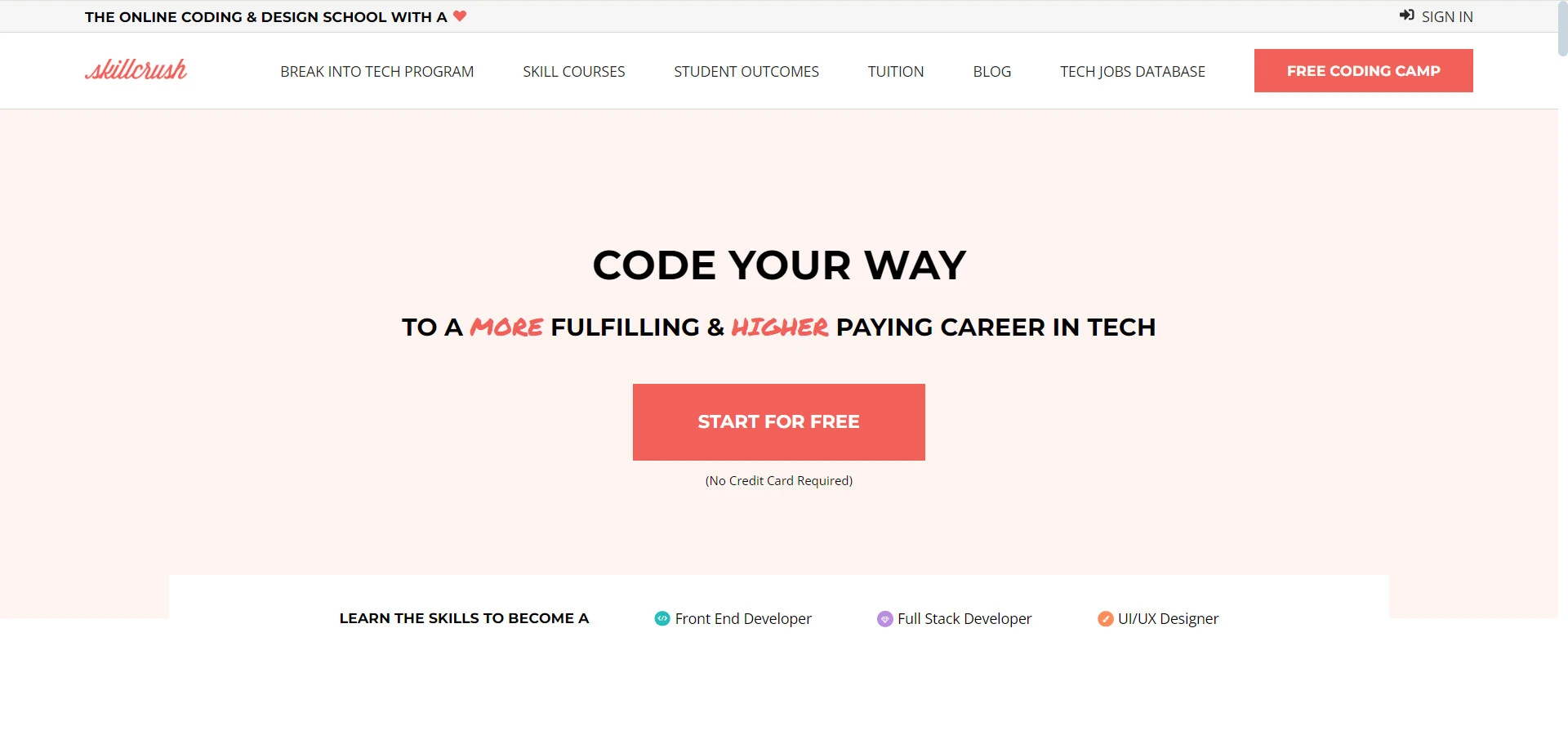
Non-profit orgainizations can share their mission, post updates about their work, and collect donations directly through their WordPress site. Even more, they can manage events, reach a global audience with multilingual capabilities, and engage supporters cost-effectively using the platform's powerful features.
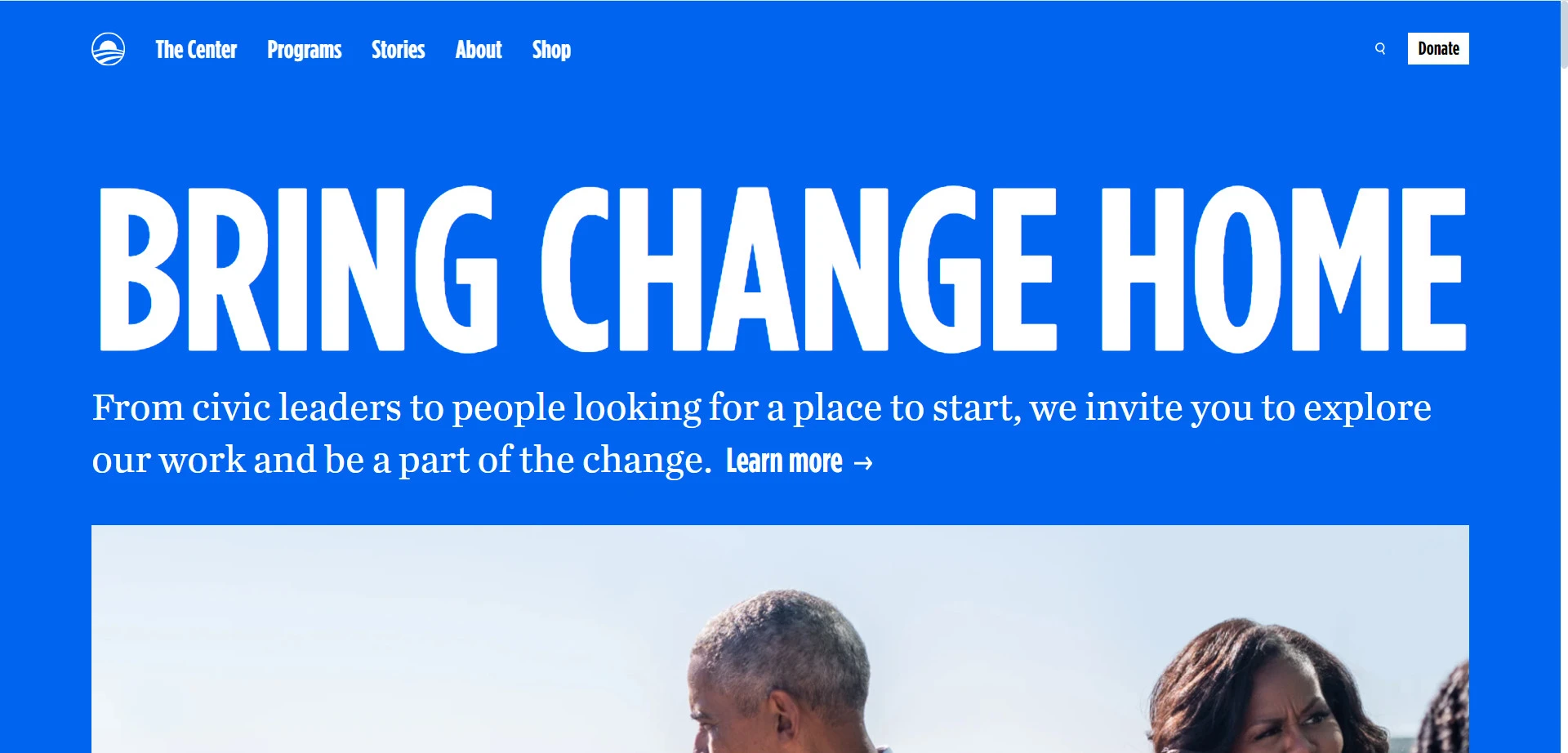
Due to its plugins for user registration and content restriction, WordPress is excellent for creating membership websites. Specifically, with the WordPress platform, users can set up different access levels, protect specific content, and create exclusive areas for members with various membership plugins.
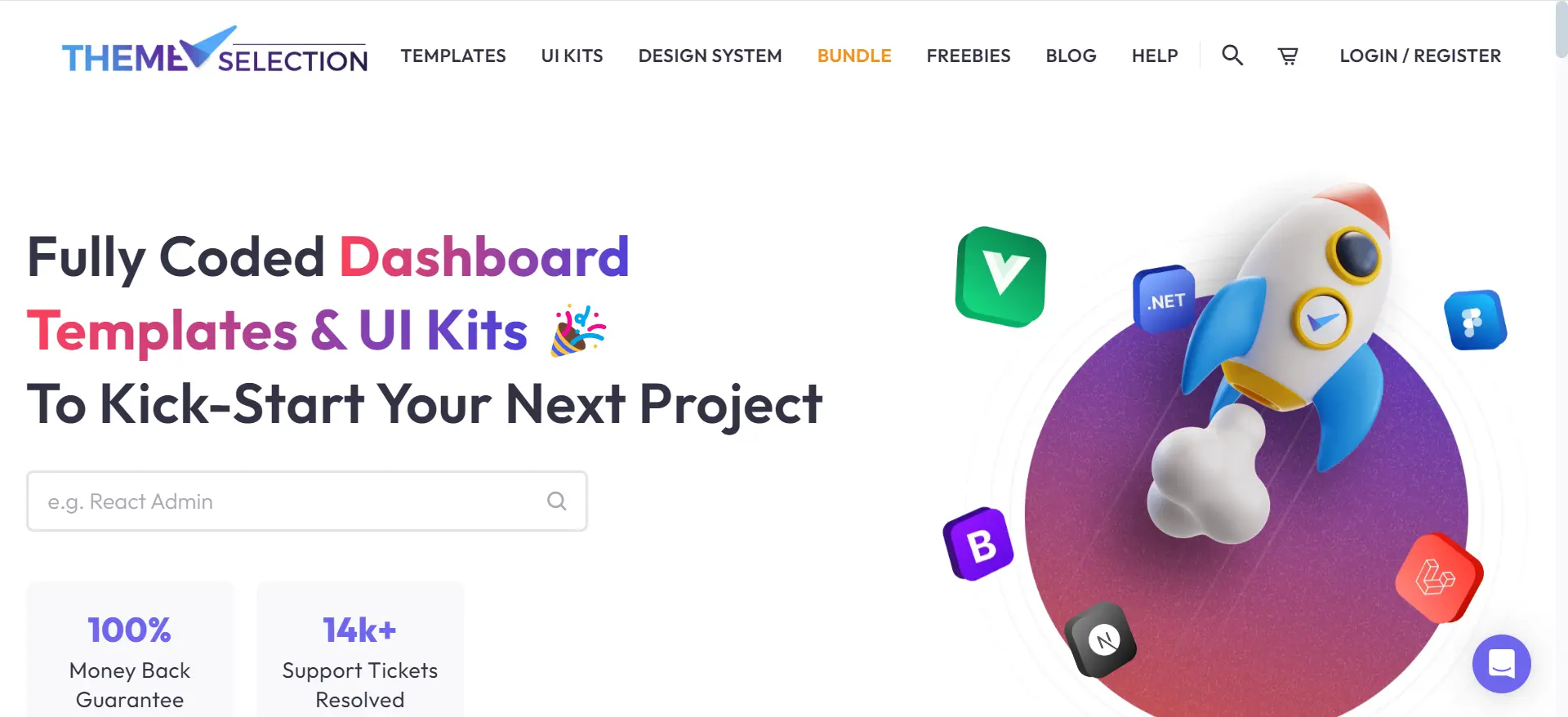
And last but not least, podcasters can also use WordPress to create a home for their show online. They can easily share new episodes, write about each show, and include a player so visitors can listen right on the website.

From our insights of enabling thousands of businesses to move their websites to WordPress, here are some common reasons we believe WordPress would make a great fit for you:
WordPress’s open-source nature means you can use, modify, and distribute it without paying licensing fees. This openness leads to continuous improvement and innovation, giving you access to the latest features and updates.
Whether you're planning to build a personal blog or an eCommerce site, WordPress’s vast library of themes and plugins can grow with your business. Hence, you can start small and grow big without worrying about reaching the limit.
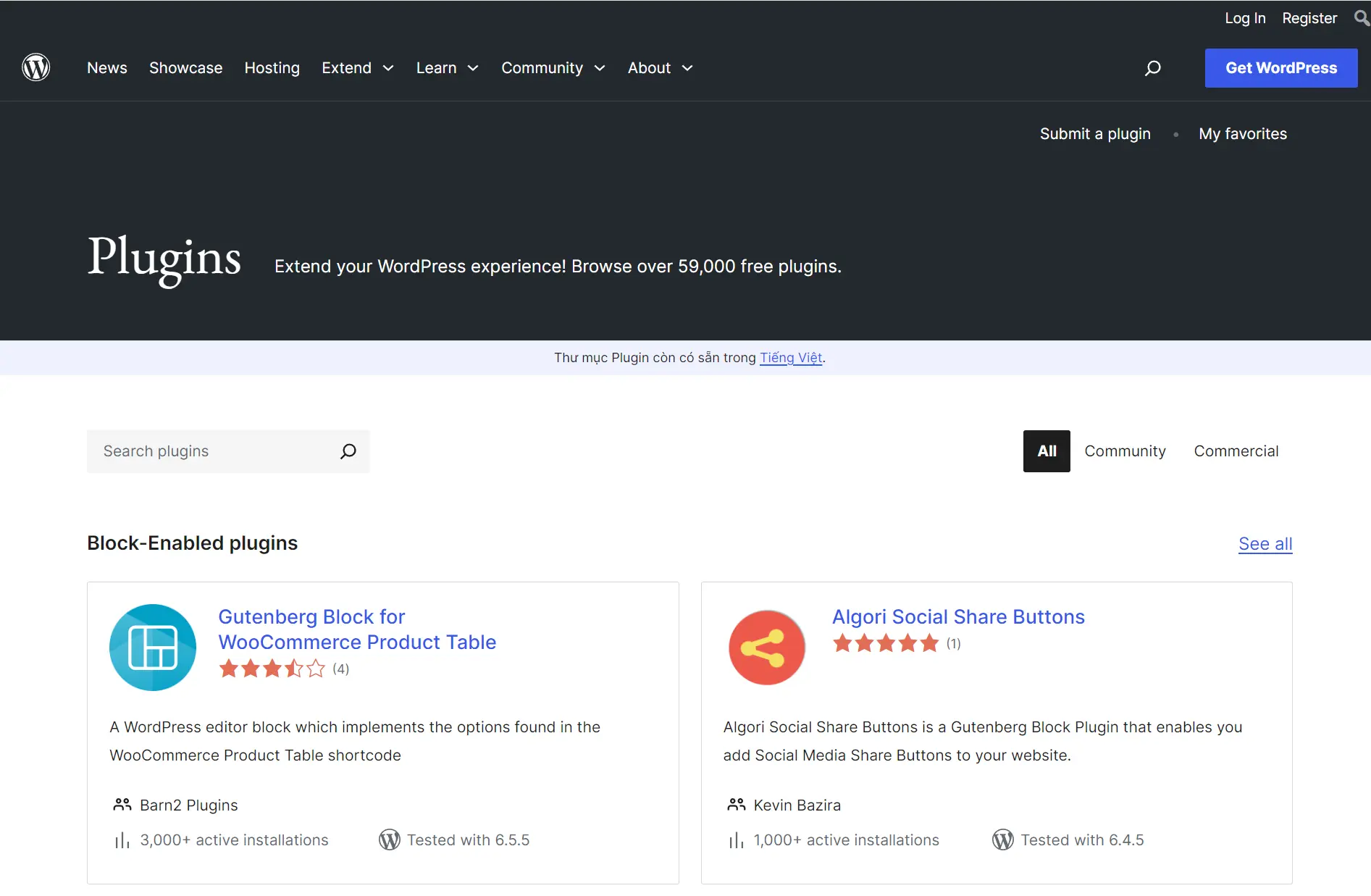
You don't need to be a tech expert to use WordPress. The platform’s intuitive dashboard and user-friendly interface make it easy for beginners to create and manage content. You can customize your theme, write and publish blog posts, add products, etc., all in one place.
We believe that the WordPress platform offers you more SEO and blogging features than any other drag-and-drop website builders out there, which is key to improving your site's ranking in search results.
You can easily change important SEO elements like meta tags, image descriptions, and other HTML tags right in the system. Plus, WordPress plugins like Yoast SEO, Rank Math, and All-in-One SEO Pack can give you powerful ways to manage nearly all SEO aspects of your website.
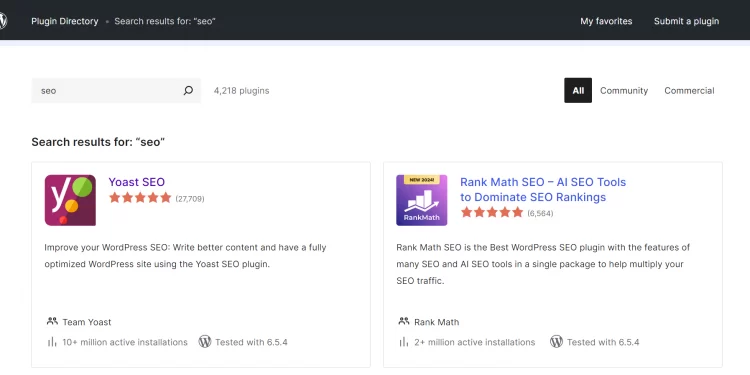
With WordPress powering 65% of the CMS market, you'll benefit from a large, active community. This means you have access to extensive documentation, forums, and resources for troubleshooting and learning.
WordPress platform takes security seriously. Indeed, their team makes real effort in regularly updating security patches to protect your website from vulnerabilities. While no platform is 100% secure, we highly appreciate their commitment to security.
WordPress offers responsive themes that automatically adjust to different screen sizes. This ensures your website looks great and functions well on all devices, improving user experience and potentially boosting your search engine rankings.
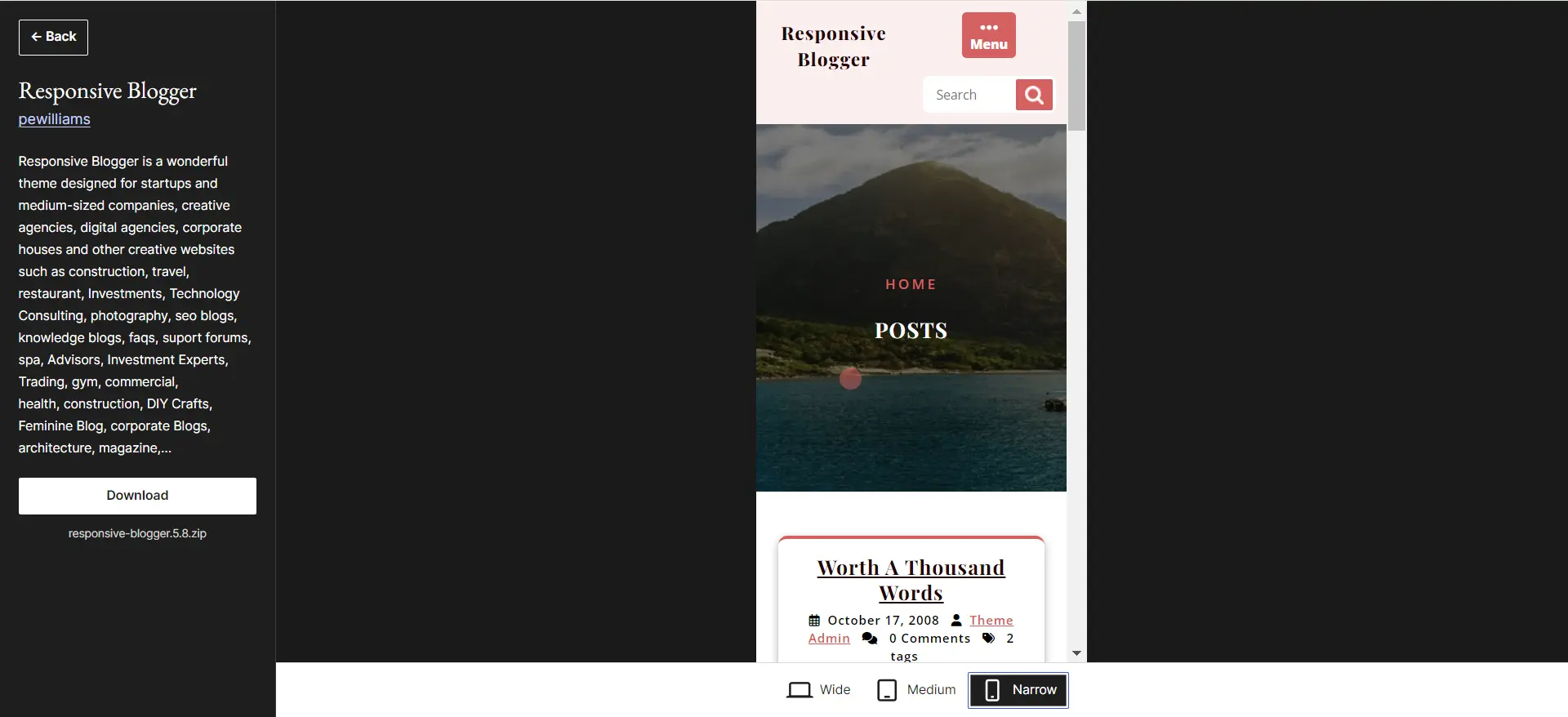
As we were saying, the WordPress platform itself is free to install. However, you will need to pay for your own hosting, domain, and any necessary plugins or premium themes you see fit.
Here’s our estimation of the most common WordPress pricing and fees:
Domain name: $10-$20 per year
WordPress doesn’t offer a free domain name like some hosted website builders. Hence, you’ll need to sign up for a custom domain name, which can cost somewhere between $10 to $20/year.
Next, you’ll need to pay for web hosting services to store your website's files and make them accessible to visitors. Here are some common WordPress Hosting Cost:
While WordPress offers free themes, if you want to make your website stand out from the crowd, you can consider purchasing a premium WordPress theme for $30 to $100 per one-time fee.
Don’t forget to factor in WordPress plugin costs, which are a crucial cost category if you want to easily extend your website’s functionalities. For instance, here are some popular plugins and their pricing range:
Just as you wouldn't want to shop in a store with a broken lock, visitors won't trust an unsecured website. Thus, an SSL certificate is crucial for encrypting data and building trust. While you can get free certificates, some paid options can offer more features:
If you have the budget and want an expert-built WordPress site, you can choose to outsource professional WordPress development agencies, which can charge you somewhere between $500 to $5,000+ per project.
As of writing this article, these are 15 main WordPress features, including:
WordPress's user-friendly dashboard empowers even novice users to navigate the platform with ease. By eliminating the need for technical expertise, you're free to channel your energy into creating compelling content, ultimately saving time and reducing frustration.
From sleek portfolios to bustling eCommerce stores, WordPress adapts to your vision. This versatility means you won't outgrow the platform as your needs evolve, saving you the hassle and expense of migrating to a new system down the line.
Gone are the days of complex publishing procedures. With WordPress, you'll find that posting content is as simple as typing in a word processor. This efficiency allows for more frequent updates, keeping your audience engaged and potentially boosting your search engine rankings.
WordPress doesn't just let you publish; it gives you full control over your content's lifecycle. By allowing you to draft, schedule, and even password-protect posts, you can strategically plan your content calendar and manage sensitive information with confidence.
Collaboration becomes a breeze with WordPress's role-based access control. Whether you're working with a team of writers or outsourcing to contractors, you can assign appropriate permissions, maintaining security while fostering productivity.
Enhancing your content with rich media has never been easier. WordPress's drag-and-drop functionality and built-in media library not only save time but also help you create more engaging, visually appealing content that captures and retains your audience's attention.
By adhering to W3C standards, WordPress ensures your site remains compatible with evolving web technologies. This forward-thinking approach protects your investment, guaranteeing your site won't become obsolete as the digital landscape shifts.
With thousands of themes at your fingertips, WordPress lets you transform your site's appearance in moments. This flexibility allows you to keep your site fresh and aligned with your brand without the need for costly redesigns.
WordPress's plugin ecosystem is a treasure trove of added functionality. Whether you need advanced SEO tools or a robust e-commerce solution, there's likely a plugin available. This extensibility allows your site to grow with your business, adding features as you need them without starting from scratch.
Fostering a community around your content is crucial for building loyalty. Luckily, WordPress's native commenting system facilitates this, allowing you to directly interact with your audience, choose which comment to display, etc.
With WordPress, you're given a head start in the SEO race. Its clean code and semantic markup are favored by search engines, potentially improving your site's visibility. This built-in advantage can lead to increased organic traffic without additional effort on your part.
WordPress's multilingual capabilities allow you to reach a global audience, potentially expanding your market and increasing your site's impact across cultural boundaries.
WordPress simplifies the often-daunting task of website maintenance. With one-click updates and automatic backups, you can ensure your site remains secure and up-to-date without becoming a full-time webmaster.
Unlike hosted platforms, WordPress gives you full ownership of your content and user data. This control not only ensures privacy but also allows for more effective data-driven decision-making.
Since WordPress is used by millions of websites, the vast WordPress community will offer you a wide range of resources, from forums to WordCamps. This support network can be invaluable, providing solutions to problems, inspiration for new ideas, and even potential business team-ups.
You may also like: WordPress Reviews: Everything You Need to Know
If you want to launch a website with the WordPress platform but don’t know where to get started, here’s the whole process of how WordPress works:
Firstly, you start by installing WordPress on a web server. We suggest you opt for WordPress hosting providers like Bluehost or Hostinger, as they offer one-click WordPress installation in the package.
After successfully installing WordPress to your server, you will then get access to the WordPress admin dashboard. This is where you can manage all the content and settings of your website.
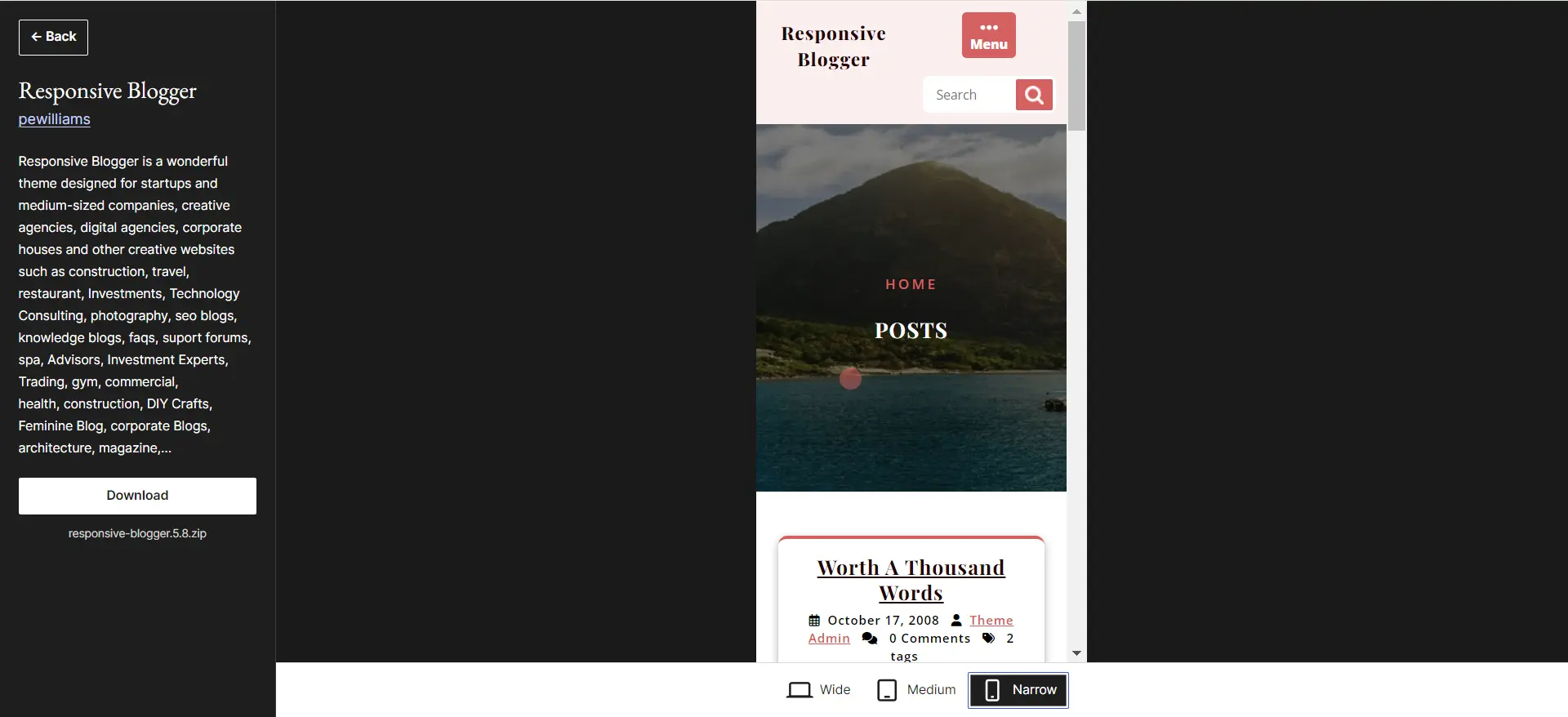
For instance, most WordPress users start by choosing a theme and then creating their website’s important pages (like the homepage, contact page, etc.). Afterward, you can write blog posts and experiment with WordPress plugins like Yoast SEO and Elementor (landing page builder).
And with WordPress, you’ll be responsible for following the industry’s security best practices. Hence, many users on the WordPress platform would periodically back up their website.
You may aslo like: WordPress Tutorial for Beginners: How to Learn WordPress
Though they sound alike, WordPress.org is an open-source platform by nature, which is free to download and install to your domain.
Meanwhile, WordPress.com is a hosted solution, which means you pay WordPress.com a monthly subscription fee to host your website with it.
Yes, WordPress.org is free to download and install to your domain. However, if you choose WordPress.com, you may need to pay from $4 to $45/month.
Yes, you can install the WooCommerce plug-in into your WordPress website to enable eCommerce features and turn it into an online web store.
Yes, you can. However, exporting your website’s products, customers, orders, blogs, etc., and importing them to WordPress can be highly prone to human errors and take a lot of time.
That’s why thousands of individuals and businesses have chosen our WordPress migration services to protect their valuable business data.
With its flexibility, various plug-ins, and strong SEO capabilities, WordPress platform is among the best platforms to set up, manage, and scale up your website.
We hope that after reading this article, you will have more information about WordPress, its pricing, and main features and can decide whether it suits you or not.
Don’t forget to check out LitExtension’s eCommerce platform and join our active Facebook Community to get the insider scoop on all things eCommerce.
© 2011 - 2024 LitExtension.com All Rights Reserved.
© 2011 - 2024 LitExtension.com All Rights Reserved.