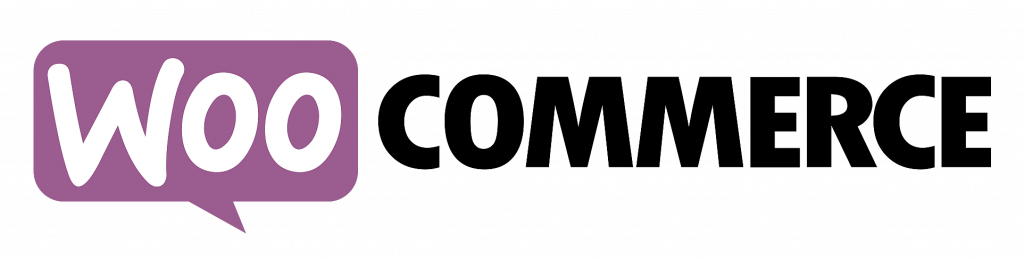What Is WooCommerce? All You Need to Know about WooCommerce in 2025
WooCommerce powers over 5.3 million active online stores, making it the most popular e-commerce platform globally, with a 28.19% market share of all online stores (BuiltWith, 2024). It is widely favored for its seamless WordPress integration, flexibility, and scalability, especially among small to medium-sized businesses. Around 22% of the top 1 million e-commerce sites use WooCommerce, showcasing its dominance in the industry.
Powering 28% of all online stores, WooCommerce dominates the eCommerce space as the most trusted WordPress shopping solution (W3Techs, 2024). This free platform delivers enterprise-grade functionality – including AI-powered product recommendations, global tax automation, and 100+ payment gateways – while maintaining beginner-friendly simplicity. From handmade shops to multinational brands, WooCommerce adapts to any business model with its 50,000+ extensions marketplace.
So, what is WooCommerce and why it's so popular? The answer will be in the article below.
💡 What is WooCommerce: Key Takeaways
- WooCommerce is a free, open-source WordPress plugin that transforms a regular website into a fully functional online store, ideal for small to medium-sized businesses.
- WooCommerce is free to use at its core, but additional costs may arise from purchasing a domain, hosting services, and premium themes or extensions.
- WooCommerce offers powerful features including extensive customization options, support for various product types, and seamless integration with major payment and shipping providers.
- WooCommerce stands out for its strong integration with WordPress, allowing users to tap into a vast ecosystem of themes, plugins, and developer support.
- WooCommerce has a notable drawback in that it requires users to have basic knowledge of WordPress, and total costs can increase significantly with the use of premium add-ons.
What is WooCommerce?
WooCommerce an open-source eCommerce platform that lets you create, customize, and manage your online store directly within WordPress. It’s free to download, making it a favorite among entrepreneurs and small businesses.
If you’re comfortable with WordPress, setting up WooCommerce is a breeze. You can install it on your hosting platform, adjust it to match your needs, and even add integrations or third-party APIs to expand its functionality. Whether you’re selling physical products, digital downloads, or subscription services, WooCommerce can handle it all.
It’s no surprise that WooCommerce powers over 14 million websites today, a proof to its popularity and ease of use in the eCommerce world.
What’s next for WooCommerce for 2025 and beyond?
WooCommerce is setting the stage for an exciting future with a series of impactful updates in 2024, all designed to make the platform more accessible, user-friendly, and innovative.
Transition to a block-based ecosystem
WooCommerce is adopting a block-based architecture, simplifying customization for all users. This shift allows for easy design and management of stores, keeping up with modern web trends.
Enhanced onboarding for beginners
The onboarding process has been streamlined, allowing new users to set up their stores quickly. WooCommerce now integrates better with WordPress’s drag-and-drop features for seamless branding and layout changes.
Revamped analytics and checkout experience
WooCommerce is enhancing store performance with improved analytics and a better checkout process. The new tools provide insights into sales and orders, while the updated checkout design reduces cart abandonment and boosts mobile conversions.
Exciting features in WooCommerce 9.5
The WooCommerce 9.5 release in December 2024 includes:
- A quicker product editor for easy management
- Notifications for failed payments
- Better visibility for payment statuses on invoices
- Customer account creation after checkout for a smoother experience
Accessibility enhancements
WooCommerce is prioritizing accessibility to ensure online stores serve all users, starting with shopper-facing features and later expanding to admin tools.
Strategic shift toward hosted solutions
With Woo Express, WooCommerce is moving toward hosted eCommerce solutions to simplify the user experience, attracting merchants looking for an all-in-one platform and potentially changing the dynamics for third-party developers.
As WooCommerce evolves, its core mission stays the same: empowering businesses of all sizes to succeed online. These changes signal a platform ready to meet the challenges of the future while maintaining its user-friendly approach.
What Is WooCommerce Pricing?
The next question to discuss is, "What is Wordpress WooCommerce pricing?" As mentioned earlier, the WooCommerce plugin itself is free to download. If you already have a WordPress website with hosting, installing WooCommerce requires no extra steps.
But what if you don't have WordPress hosting yet or are planning to move your store to WooCommerce from another platform? In that case, you need to select a host for your store first before downloading the plugin. Depending on your chosen hosting provider and needs, it usually costs $3.99 to about $5,000.
Plus, you also need to register a domain (the web address people will use to find your site), which typically starts with a low introductory price that goes up over time. On average, you can expect to pay about $15 per year for a domain name, but some high-value or privately held ones can be much more expensive.
While the WooCommerce plugin itself is free, there are several costs to consider when setting up a WooCommerce store:
- Hosting: Approximately $120 per year on average, but varies by provider.
- Domain registration: About $10 to $20 per year.
- Themes: Free options available; premium themes range from $30 to $100.
- Extensions/plugins: Costs can range from free to several hundred dollars annually based on your needs.
In total, setting up a basic WooCommerce store can cost between $200 and over $1,500 per year, depending on your choices for hosting, themes, and additional features. Be aware of these costs to budget effectively while building your online store.
What's WooCommerce's Key Features?
What is WooCommerce's most outstanding upside? The answer is its robust suite of features that reportedly meet varying eCommerce needs. Indeed, for the past decade, both small and large online stores on WordPress have benefited from the following:
- Product options: With WooCommerce, you can sell basically anything — from physical items to digital content, from single products to bundles or goods with more than one variation. It even supports members-only content and subscription services.
- High level of customization: The Woo Marketplace gives you access to hundreds of both paid and free extensions, covering everything from store enhancements and POS features to multichannel sales and marketing tools. As your business grows, you can expand and adapt your store with these extensions to stay competitive and up-to-date.
- Global extension: It's quite a known fact that WooCommerce aims to be an international platform, meaning you can easily reach customers worldwide. Prices can be displayed in multiple currencies, while other content is fully translated into 24 languages.
- Dynamic product listing: Another highlight among eCommerce merchants is the Woo Blocks feature, which allows you to display your products more modularly to keep customers engaged. You can add sections like On-sale Items, New Products, Top-Rated, Best Sellers, or similar categories to any post or page.
How Does WooCommerce Work?
Now that we have addressed your most urgent question, "What is WooCommerce plugin in WordPress?", let's discuss how it actually works.
For starters, you must already have a WordPress site; only then can you install the WooCommerce plugin through the WordPress dashboard. Once the installation is completed, WooCommerce will guide you through the initial setup to establish your store's location, currency, payment methods, etc.
From then on, the rest of the process is similar to most basic eCommerce platforms, as you can:
- Choose a theme that fits your brand and improve the user's experience.
- Adjust shipping methods and tax calculation.
- Add products directly to the WordPress interface.
- Leverage tools to track inventory, manage orders, and handle customer information, all from the Wordpress dashboard.
How to Set up A WooCommerce Store?
At this point, our article has already covered how WooCommerce works and why it has become increasingly popular. As we wrap things up, let's discuss one more crucial topic: What is WooCommerce's store setup process? Here are 6 simple steps to guide you through it:
Step 1. Complete the Setup Wizard
After installing the WooCommerce plugin, follow the Setup wizard to configure your store's basic settings (currency, product types, and store location). Then, choose a WooCommerce-ready theme to ensure your store looks professional and is optimized for sales.
Step 2. Add products
Next, select the Add my products task on the setup guide to add your first product. Remember to provide as many product details as possible, including:
- Title
- Category
- Detailed description
- Product data (shopping, pricing, type, etc.)
- Images
After reviewing everything, click Publish.
Step 3. Set up payments
Now, go to WooCommerce > Home and click Set up payments. You can choose any payment processor you like (such as Stripe or Paypal) and follow the rest of the instructions to set it up. For future additions, simply navigate to WooCommerce > Settings > Payments.
Step 4. Configure taxes
In the WooCommerce setup guide, choose the Set up tax option. Next, go to WooCommerce > Settings > Tax to enter your tax details manually. Remember to save your chances once done.
Step 5. Set up shipping
In Step 5, return to the WooCommerce setup guide and click Set up shipping. This option allows you to:
- Enter shipping costs or offer free shipping.
- Set up shipping zones for different regions if necessary.
- Optionally enable WooCommerce Shipping for printing labels.
Don't forget to double-check everything before moving on to the final step.
Step 6. Install extensions and add-ons
You are in complete control here; feel free to boost your store with extra plugins and functionalities. Here are some of our suggestions:
- MonsterInsights: Integrating Google Analytics to track landing pages, products, and categories
- AIOSEO: All-in-one SEO functionalities
- SeedProd: Drag-and-drop builders
- WPForms: Creating forms and surveys
That's it; your store is now up and running! You can start planning future campaigns or marketing tactics to improve its online presence.
Is WooCommerce Right for You?
Do you already use WordPress?
If you’re familiar with WordPress, WooCommerce is a natural extension. It integrates seamlessly with WordPress, giving you complete control over your website and store. Plus, if you’re comfortable navigating WordPress’s dashboard, you’ll find WooCommerce just as easy to use.
- Ideal for: WordPress users who want to add eCommerce functionality without switching platforms.
- Bonus: You can customize every aspect of your store using WordPress themes and plugins.
Do you need flexibility and customization?
WooCommerce is one of the most flexible eCommerce platforms available. You can sell anything: physical products, digital goods, memberships, or subscriptions. Its open-source nature also means you can adjust your store’s code or use plugins to add new features.
- Ideal for: Bussinesses who want complete control over their store’s look, feel, and functionality.
- Bonus: Hundreds of free and paid extensions make it easy to adapt WooCommerce to your business as it grows.
What’s your budget?
WooCommerce is free to use, making it an affordable choice for startups and small businesses. While you’ll need to budget for hosting, domain registration, and any premium themes or plugins, WooCommerce allows you to start small and scale up as your store grows.
- Ideal for: Budget-conscious businesses who want to avoid hefty monthly fees.
- Bonus: You can start with free plugins and only invest in premium features when you need them.
Are you comfortable with DIY?
While WooCommerce is beginner-friendly, it does require some hands-on setup. You’ll need to choose hosting, configure your store, and possibly troubleshoot issues along the way. However, the platform offers plenty of resources, from tutorials to community support.
- Ideal for: DIY enthusiasts or business owners willing to learn and experiment.
- Bonus: WooCommerce’s growing block-based features make setup and customization easier than ever, even for non-coders.
How important is scalability?
If you’re looking to grow your business, WooCommerce can scale with you. From handling small shops to enterprise-level stores, WooCommerce supports businesses at every stage of growth.
- Ideal for: Growing businesses that need a platform capable of evolving with their needs.
- Bonus: WooCommerce’s integration with advanced tools like analytics and SEO plugins ensures your store is optimized for success.
BUT, when might WooCommerce not be the best fit?
- If you prefer an all-in-one, fully hosted solution with minimal setup (like Shopify).
- If you don’t want to manage hosting, updates, or maintenance.
- If you need a platform with built-in customer support rather than relying on community forums or third-party help.
FAQs
What is the difference between WordPress and WooCommerce?
WordPress is a content management system (CMS) for creating websites, while WooCommerce is a plugin that adds eCommerce features to WordPress. Essentially, WordPress is the foundation, and WooCommerce turns it into an online store.
What is WooCommerce used for?
WooCommerce is used to convert a WordPress site into an online store, allowing users to sell physical and digital products, manage inventory, process payments, and handle shipping.
Is WooCommerce completely free?
WooCommerce is free to download and use, but there are additional costs for web hosting, domain registration, premium themes, and paid extensions for advanced features.
Is WooCommerce difficult to use?
WooCommerce is user-friendly, especially for those familiar with WordPress. Setup is straightforward, but there may be a learning curve with specific eCommerce features like inventory management and payment processing.
What is WooCommerce best for?
WooCommerce is ideal for anyone wanting to create an online store with WordPress. It suits small to medium-sized businesses needing a flexible and customizable eCommerce solution for selling physical goods, digital downloads, subscriptions, and more.
Final Words
This article addresses the big question, "What is WooCommerce?" to give you a straightforward overview of its benefits and store setup process. We hope to clear up any confusion you might have as a beginner before you start your big business.
And if you're considering moving your existing store from another platform to WooCommerce, our team is here to assist!
As the top migration experts, we've helped hundreds of thousands of stores, from small personal shops to large enterprises, with their WooCommerce migration. You need zero coding or technical skills throughout the entire process, and our support team is available 24/7 to help you anytime, anywhere.
For more information, check out our WooCommerce guides and join our Facebook Community Group.
For more WooCommerce Review, please explore more in this video: