Choosing the right eCommerce platform can feel like a big decision, especially for medium to large enterprises with complex needs and growth ambitions. Two of the top contenders you’ve probably come across are commercetools vs BigCommerce. Both are well-known, but they serve different purposes and have distinct strengths.
In this article, we’ll break down the differences between BigCommerce vs commercetools to help you decide which one is the best fit for your business. Let’s dive in and explore how these platforms stack up against each other in:
- Pricing model
- Total cost of ownership (TOC)
- Architecture
- Ease of use
- Customization
- B2B and B2C capabilities
- App marketplace
- Omnichannel Support
- Scalability
Without further ado, let's get started!
Overview of commercetools vs BigCommerce
Before digging deeper into the core differences between commercetools vs BigCommerce, let's have a quick look at their backgrounds and standout selling points:
BigCommerce
BigCommerce is one of the major players in the eCommerce world, particularly for mid-sized and enterprise-level businesses. Since its launch in 2009, it’s become a go-to for companies that want a powerful yet straightforward platform to manage their online stores. The focus is on providing businesses with everything they need right out of the box, so they can get up and running quickly without the need for heavy technical involvement.
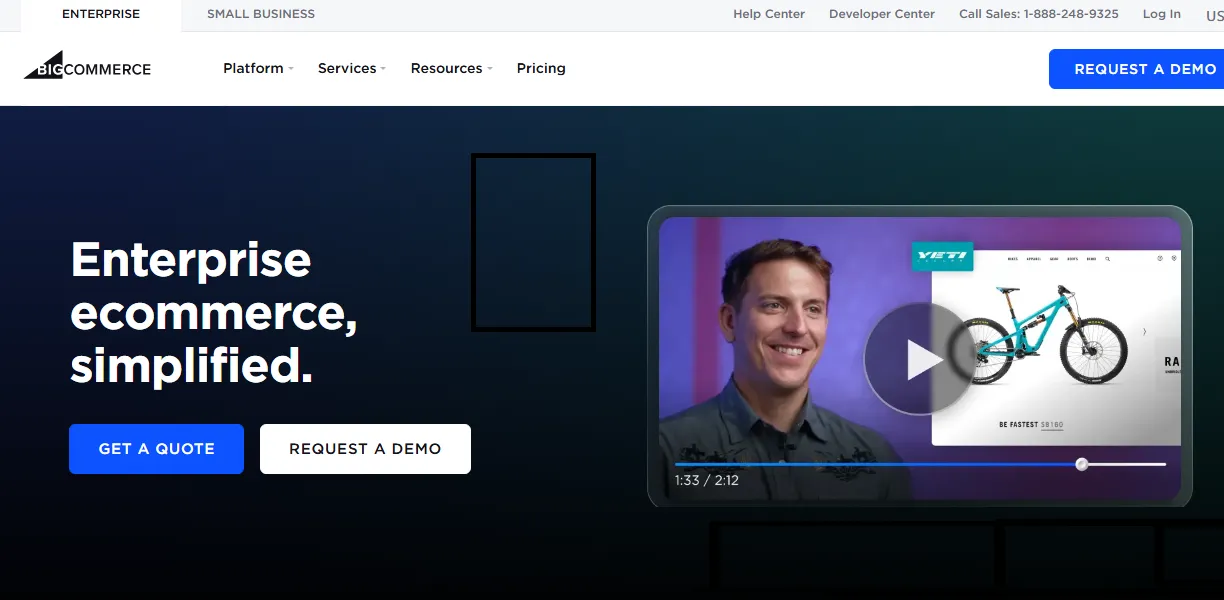
Here’s what makes BigCommerce stand out:
- It’s a fully cloud-based platform, which means BigCommerce takes care of hosting, security, and maintenance for you.
- BigCommerce is flexible enough to handle both business-to-business and business-to-consumer models, which is great if you’re running a hybrid operation.
- BigCommerce has a range of third-party integrations available, so you can easily connect your store to other systems like CRM, ERP, and marketing platforms.
BigCommerce Pros | BigCommerce Cons |
+ Easy setup + User-friendly interface + Drag-and-drop builder + Built-in B2B and B2C capabilities + Extensive app marketplace + Multi-storefront management + Headless commerce support | +Limited deep customization + Fixed SaaS infrastructure + Heavier reliance on pre-built connectors |
commercetools
On the other side, we have commercetools, a platform that’s been around since 2006 and is a pioneer in the headless commerce space. If you’re unfamiliar with the term, headless commerce is all about flexibility, it lets you build custom eCommerce experiences that aren’t tied to a specific front-end, giving you more freedom to create exactly what you need.
commercetools really takes headless commerce to the next level with its API-first, microservices-based architecture. This makes it a great choice for big businesses with complex needs and a focus on scalability.
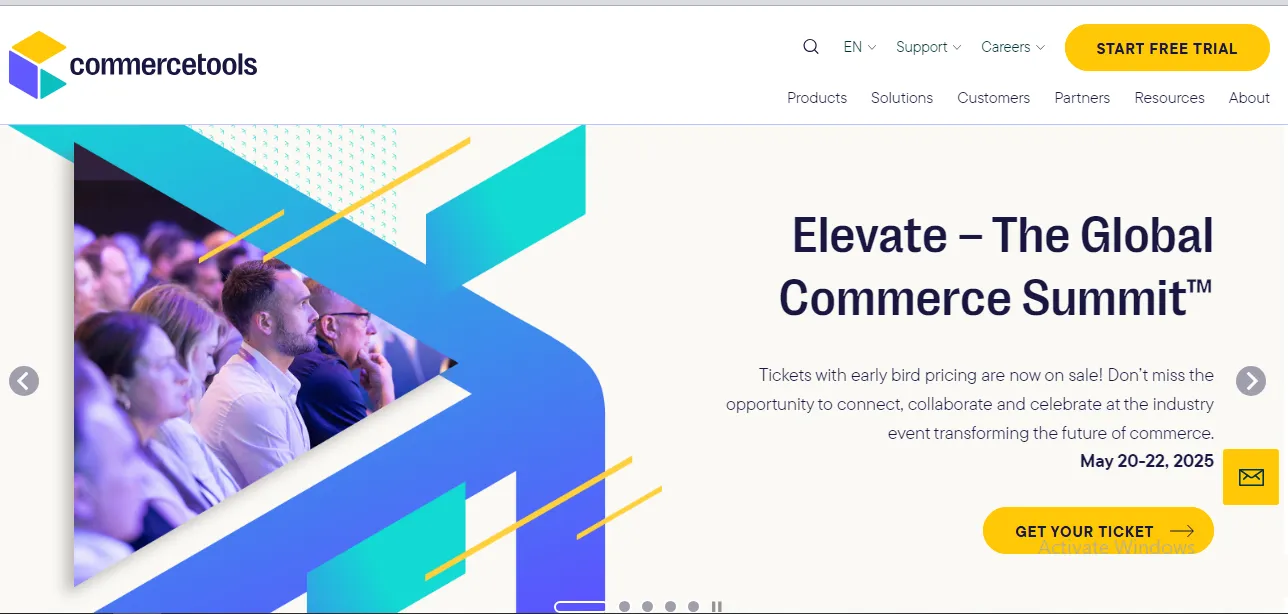
Here’s why many companies choose commercetools:
- It’s built with APIs from the ground up, meaning you can create highly customizable and consistent experiences across all your channels, whether that’s web, mobile, or even in-store kiosks.
- With commercetools, you only use the components you need, like checkout, inventory management, or promotions.
- Designed for large-scale operations, commercetools supports growth across multiple regions and channels.
- Because it’s cloud-native, you get the benefits of performance, reliability, and dynamic scaling, ideal for businesses that want the freedom to grow without being held back by tech limitations.
commercetools Pros | commercetools Cons |
+ Unlimited scalability + Advanced omnichannel capabilities + Flexible pricing tied to usage + Highly customizable B2B and B2C workflows + Cloud-native infrastructure for performance | + High initial setup costs + High ongoing maintenance expenses + Steep learning curve + Smaller app marketplace |
commercetools vs BigCommerce: All Differences Breakdown
Each platform has its strengths and weaknesses, so understanding these differences can help you decide which one is the right fit for your goals and technical capacity. Let’s break down the key differences and what they mean for your business.
Criteria | BigCommerce | commercetools | Winner |
Architecture | All-in-one SaaS model, managed and hosted by BigCommerce. | API-first, headless, modular microservices architecture. | commercetools |
Ease of use | User-friendly, easy for non-technical teams. | Requires technical expertise for setup and maintenance. | BigCommerce |
Customization | Limited customization options, focused on simplicity. | Highly customizable through APIs and modular components. | commercetools |
Scalability | Scales within SaaS limits, suitable for mid-sized enterprises. | Dynamically scalable, designed for global growth and complex operations. | commercetools |
Pricing model | Fixed subscription tiers with predictable costs. | Usage-based, flexible costs tied to actual usage. | BigCommerce |
Deployment speed | Quick and easy setup, ideal for fast launches. | Longer setup time due to the need for custom development. | BigCommerce |
Target users | Mid-to-large-market enterprises looking for simplicity and ease of use. | Larger enterprises needing flexibility, advanced features, and global scalability. | commercetools |
Here are my recommendations based on business needs!
1. For mid-sized enterprises wanting a quick and easy setup
If your business values speed, simplicity, and a platform that doesn’t require a lot of technical expertise, BigCommerce is a great choice. It offers an all-in-one solution with everything you need to launch quickly, and it’s designed for businesses that want to focus on growing without worrying about backend complexity.
2. For large enterprises requiring flexibility and scalability
If your company has complex needs or a global reach, and you want the freedom to customize your eCommerce experience, commercetools is the better option. It’s built for businesses that have technical resources and want to create a tailored solution that can evolve as they grow. Its API-first, headless architecture allows for more advanced customization and scalability, making it ideal for enterprises with long-term, dynamic growth plans.
3. For businesses focused on cost predictability
If you prefer a predictable pricing model with fixed costs, BigCommerce offers clear subscription tiers, which makes it easier to budget and plan. This model is especially useful if you want to avoid unexpected expenses and prefer to keep everything under one roof with managed services.
4. For enterprises prioritizing customization and long-term flexibility
If your business needs a platform that adapts as you grow and scales efficiently with your usage, commercetools is the way to go. The usage-based model aligns your costs with your actual business activity, and while it might require a larger investment upfront, it offers the flexibility to scale and customize without being tied to predefined plans.
Pricing Models Comparison
Both commercetools vs BigCommerce offer different models that cater to various business needs, and it really comes down to what fits best with your growth plans and budget. Let’s break down how BigCommerce vs commercetools handles pricing and what that might mean for your business.
BigCommerce pricing model
BigCommerce operates on a subscription-based model, which is divided into several tiers designed to fit businesses at different stages of growth. The good thing about this approach is that it’s predictable, so you know what you’re paying for upfront.
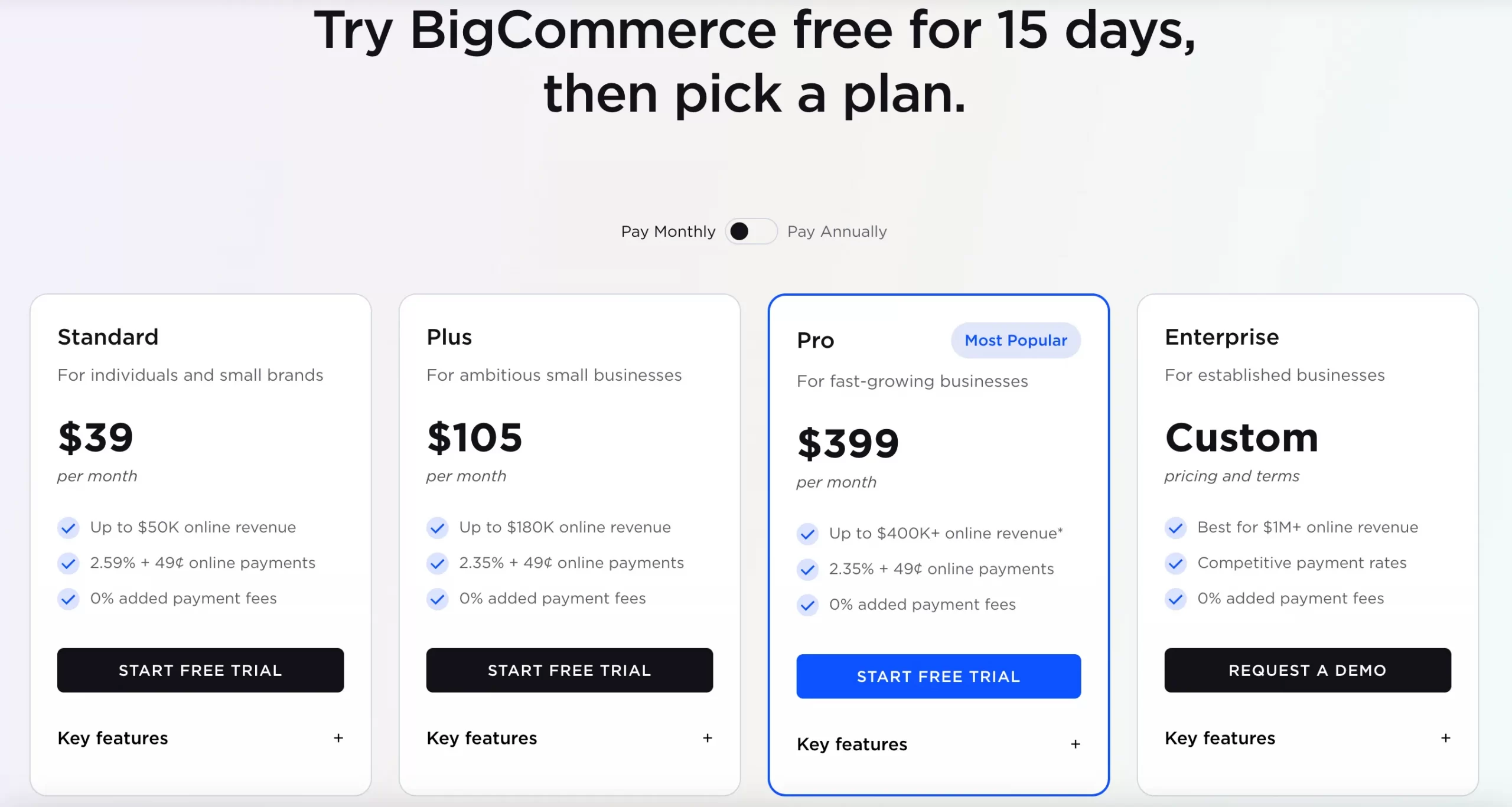
Subscription tiers for monthly payment:
- Standard plan ($39/month): Perfect for small businesses, this plan includes all the basic features you’d need but caps annual sales at $50,000.
- Plus plan ($105/month): Ideal for growing businesses, it increases the sales cap to $180,000 per year and adds more features, such as customer segmentation and groups, which can be handy as your customer base expands.
- Pro Plan ($399/month): This plan is geared toward larger businesses, supporting up to $400,000 in annual sales and offering advanced capabilities like product filtering and integration with Google reviews.
- Enterprise plan (custom): For businesses that need a tailored solution, this plan comes with custom pricing based on your sales volume and specific needs, giving you access to premium features and dedicated support.
It’s important to note that while the base subscription covers a lot, you might encounter extra costs, especially if you use third-party payment gateways that charge transaction fees. Still, the fixed pricing model of BigCommerce offers transparency and predictability, which is ideal for businesses that prefer clear, upfront costs without the variable expenses tied to usage that may come with other platforms like commercetools.
commercetools pricing model
commercetools uses a usage-based pricing model, which is all about flexibility and scalability. Rather than locking you into a subscription tier, commercetools charges based on your business’s actual usage, things like API calls, transaction volumes, and product catalog size. This model allows businesses to scale costs in line with their growth, which is great if you want your expenses to match your activity levels.
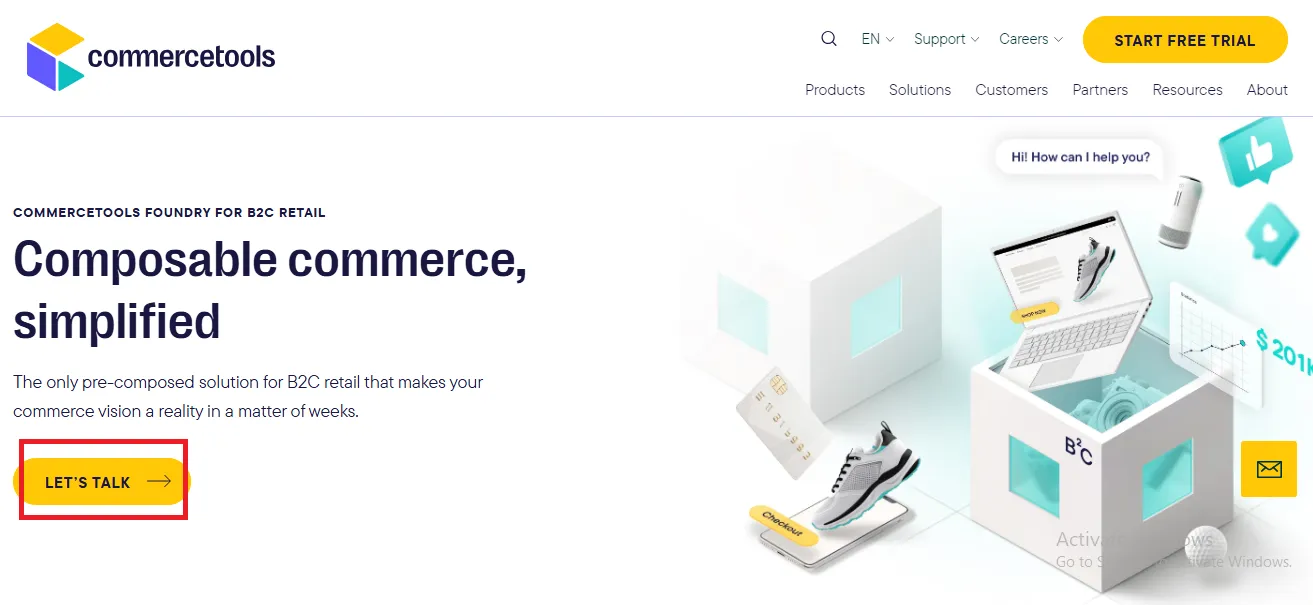
However, it’s important to monitor usage carefully, as costs can increase if your traffic or API calls spike. Additionally, commercetools currently has some limitations with pricing models, particularly when it comes to customer/SKU combinations. If your business relies heavily on custom pricing contracts, you might find it challenging to map these in the system. commercetools is working to improve this flexibility, but it’s something to keep in mind if your pricing strategy is complex.
While commercetools offers flexibility, it comes with higher initial costs for setup and integration. Because it’s a headless platform, businesses need technical expertise to configure and connect it to other systems like ERPs. Data mapping and customization workshops are often required to align the platform with your order management, delivery, and billing processes.
Editor's thoughts: Actually, if you prefer predictable pricing and a managed, all-in-one solution, BigCommerce fits the bill. But if you’re ready to invest in a highly flexible and customizable platform with a scalable cost structure, commercetools could offer better long-term value, despite its initial complexities.
Total Cost of Ownership (TCO) Analysis
When deciding between eCommerce platforms like commercetools vs BigCommerce, it’s not just about the upfront cost, understanding the total cost of ownership (TCO) over time is crucial, especially for enterprise-level businesses. TCO includes everything from initial setup expenses to the costs involved in maintaining, customizing, and scaling your platform as your business grows.
TCO for BigCommerce
BigCommerce often has a lower entry point thanks to its subscription-based model. It’s designed to be user-friendly, with fixed monthly fees depending on the plan you choose. However, as your business scales, you might start seeing costs add up.
The predictable part of BigCommerce’s TCO is the subscription fee. Depending on the tier, Standard, Plus, Pro, or Enterprise, these costs vary. The good news is that everything’s bundled in, from hosting to security, which keeps things simple and easy to budget for. While the basic subscription includes a lot, you might encounter extra expenses. For instance, depending on which payment gateway you choose, there could be transaction fees.
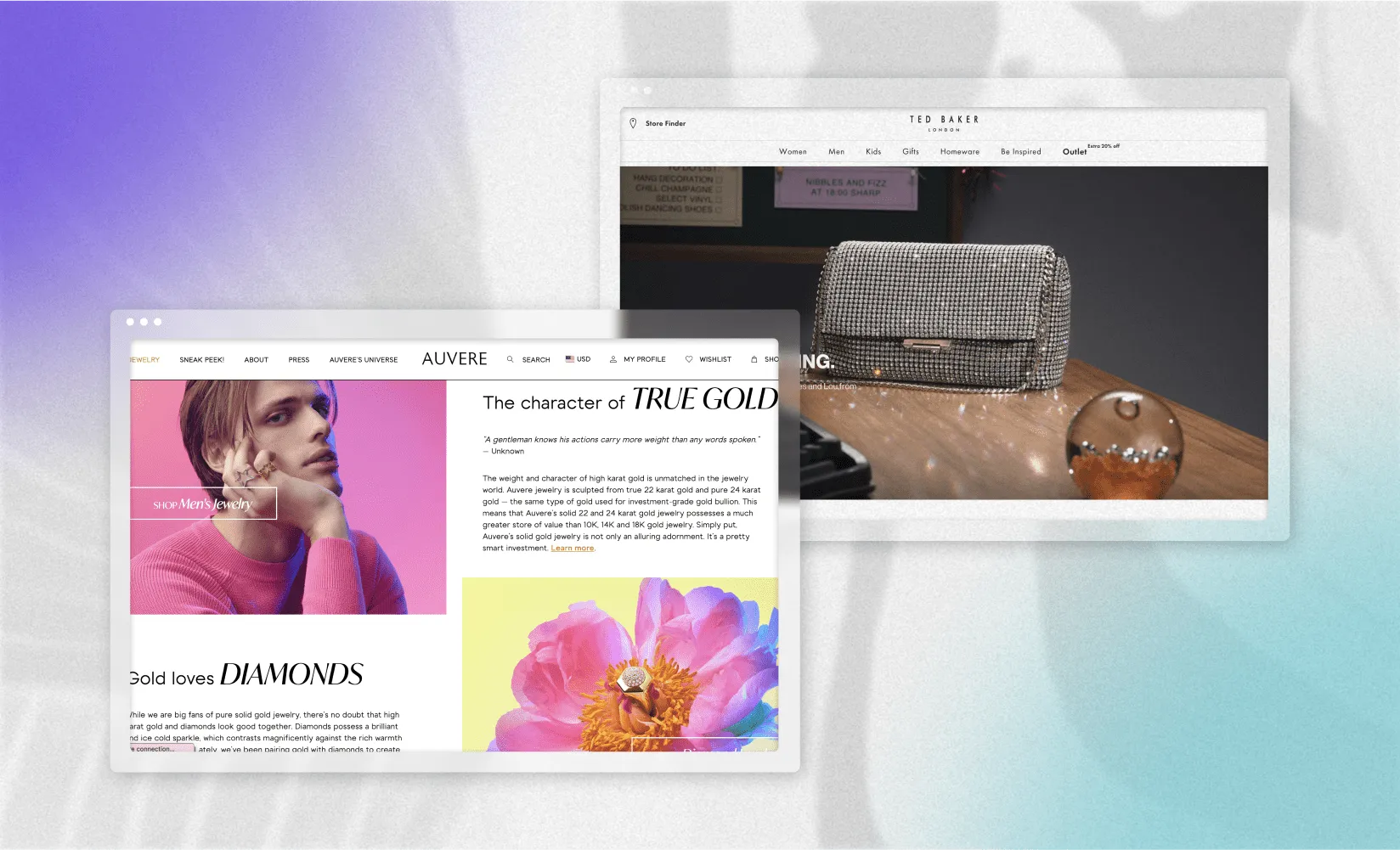
For BigCommerce, the estimated cost components are as follows:
- Subscription fees: $360 – $3,600 per year
- Add-ons/Third-party apps: $500 – $2,000 per year
To calculate the minimum and maximum TCO for BigCommerce:
- Minimum TCO:
- Subscription fees (min): $360
- Add-ons (min): $500
- Total: 360+500=860
- Maximum TCO:
- Subscription fees (max): $3,600
- Add-ons (max): $2,000
- Total: 3,600+2,000=5,600
Thus, the TCO for BigCommerce ranges from $860 to $5,600 per year.
ROI for BigCommerce: The predictable costs and ease of setup make BigCommerce a great option for businesses that prefer a straightforward platform without high technical overhead. In real life, according to a Total Economic Impact™ study conducted by Forrester Consulting, merchants using BigCommerce achieved an impressive 211% ROI with a payback period of just eight months.
Seamlessly migrate your store to a more robust place!
LitExtension can safely transfer your products, customers, and orders to unlock more growth on the new platform.

TCO for commercetools
On the other hand, commercetools offers a much more flexible pricing model based on usage. Unlike the plug-and-play approach of BigCommerce, commercetools requires a custom setup. But the upside? You’re building a solution tailored precisely for your needs, and this flexibility can pay off as your business grows.
With commercetools, your costs depend on your usage, like API calls, transaction volumes, and the size of your product catalog. This means that your expenses scale with your activity, offering flexibility but also requiring careful management to avoid unexpected costs.
commercetools’ flexibility comes with the need for ongoing development. The benefit is that you can make updates and changes as your business evolves, but it’s important to factor these costs into your TCO.
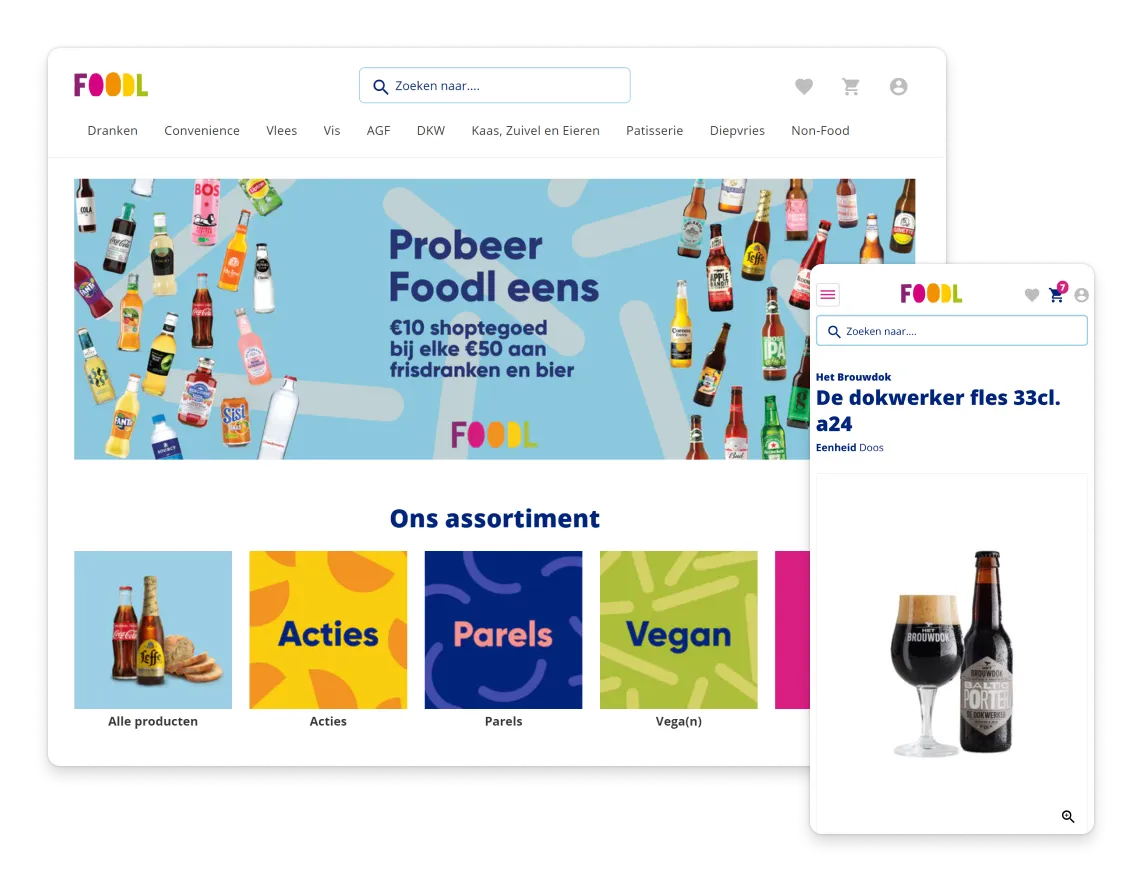
For commercetools, the estimated cost components are:
- Setup & development: $20,000 – $100,000+
- Ongoing development: $10,000+ annually
To calculate the minimum and maximum TCO for commercetools:
- Minimum TCO:
- Setup & development (min): $20,000
- Ongoing development (min): $10,000
- Total: 20,000+10,000=30,000
- Maximum TCO:
- Setup & development (max): $100,000
- Ongoing development (max): $100,000
- Total: 100,000+100,000=200,000
Thus, the TCO for commercetools ranges from $30,000 to $200,000 per year.
ROI for commercetools: While the upfront costs and technical expertise needed for commercetools are higher, the platform’s flexibility and scalability offer significant long-term value. In real life, companies like Cargo Crew reported a 34% increase in online revenue, along with a 15% rise in conversion rates after migrating to commercetools.
Verdict: So between commercetools vs BigCommerce cost, BigCommerce is a good choice for companies that want to keep things simple and predictable. commercetools offers a more flexible and scalable solution so it’s suitable for enterprises that are ready to invest upfront in a custom setup.
Architectural Comparison
When it comes to picking the better solution between commercetools vs BigCommerce, the architecture behind it is a big deal. It affects everything, from how easily you can manage your store to how well it scales as your business grows.
BigCommerce architecture
BigCommerce uses what’s called an all-in-one SaaS model. Basically, this means everything you need is bundled together in a single package. The platform takes care of the hosting, security, and maintenance for you, so you don’t have to worry about managing any of the technical details. BigCommerce’s all-in-one approach ensures that enterprises don’t have to worry about integrating multiple services for hosting, security, and performance, allowing them to focus entirely on business operations and strategy.
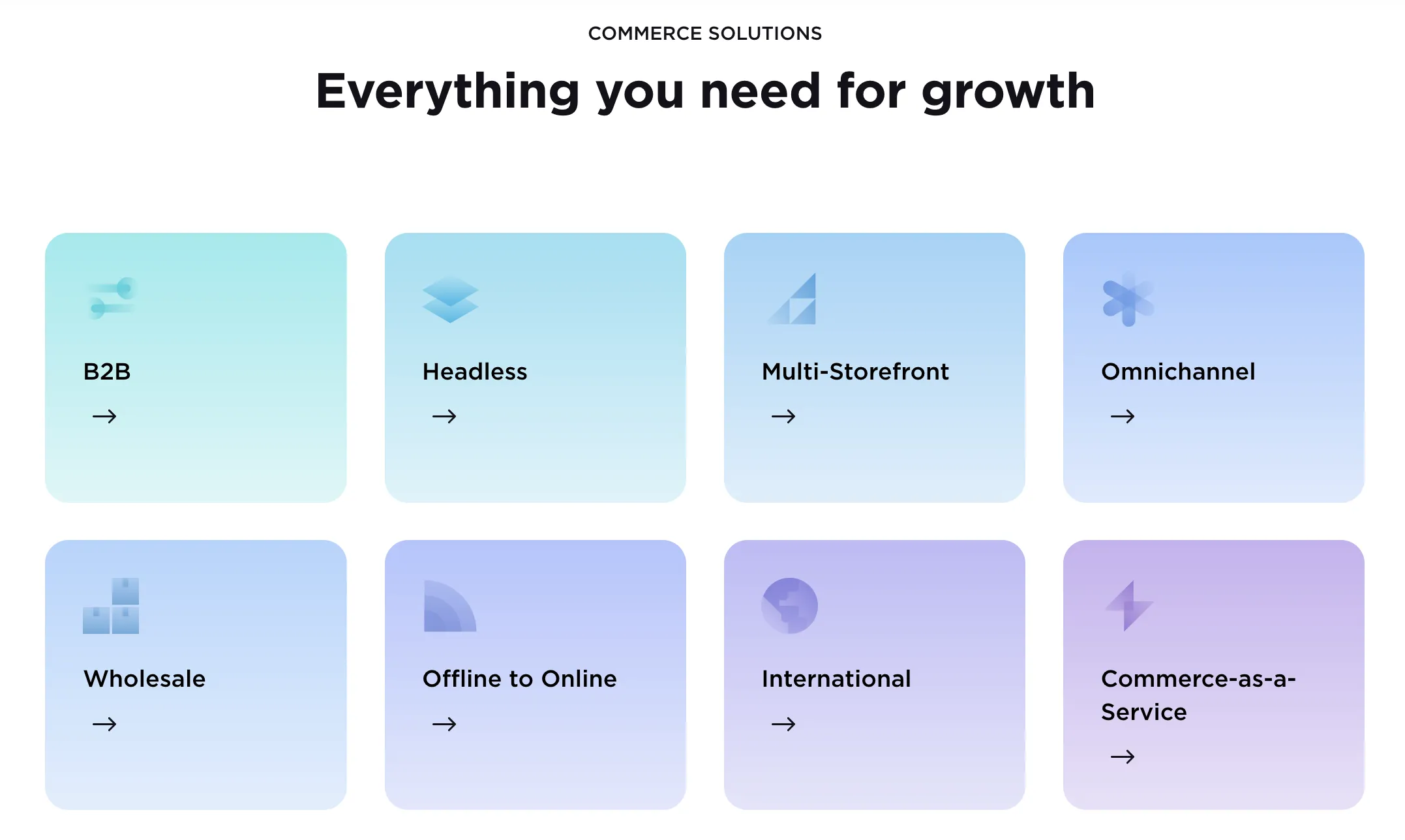
BigCommerce SaaS model is great for businesses that want to get their online store up and running quickly without getting bogged down in the backend setup. With BigCommerce, you get a fully integrated system where both the front-end (what your customers see) and the back-end (your store’s management tools) are all managed together.
Even though BigCommerce keeps things simple, it doesn’t compromise on performance. The platform uses cloud technology to handle high traffic volumes, which means your store can handle busy periods, like big sales or promotions, without slowing down.
Pros:
- Super easy to manage as BigCommerce handles all the technical stuff.
- Quick setup and deployment, so you can launch fast.
Cons:
- Limited when it comes to deep customization.
- You might feel a bit locked in since you rely on BigCommerce’s infrastructure.
- Less flexibility for enterprises needing more advanced or multi-channel capabilities.
commercetools architecture
Now, commercetools goes in a totally different direction with its composable commerce model. It’s all about flexibility and customization, using an API-first and microservices-based approach. If that sounds like tech jargon, here’s what it means: instead of being tied to a single, pre-built system like BigCommerce, commercetools lets you pick and choose the pieces you need and build the rest yourself.
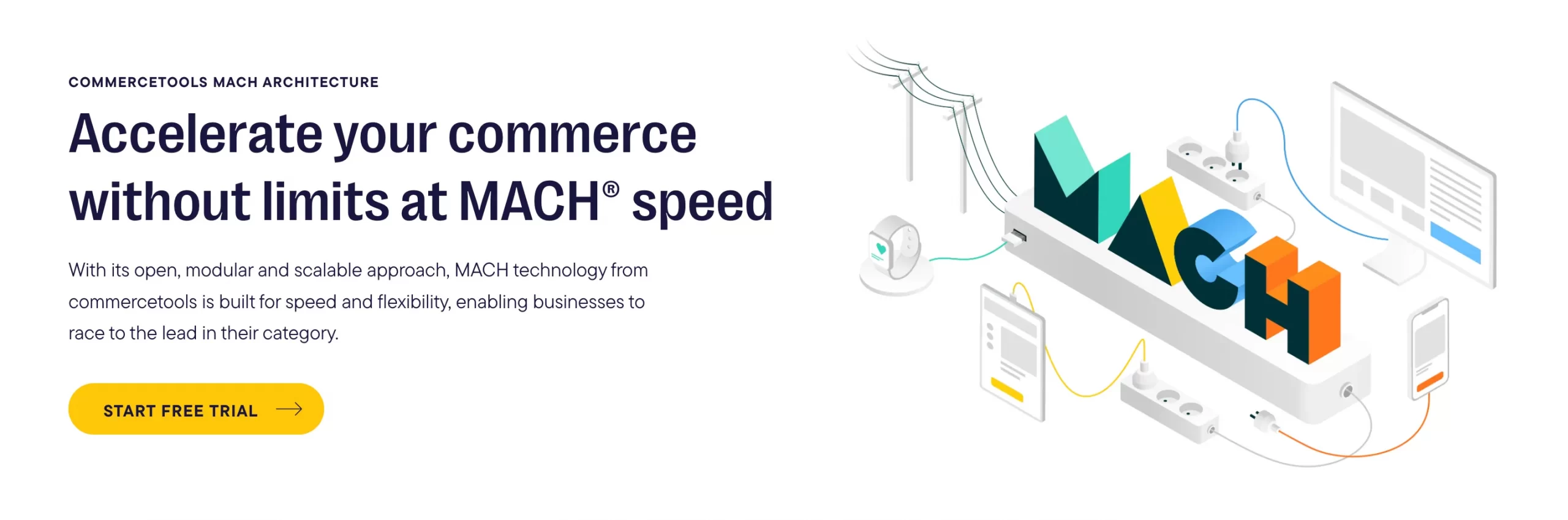
commercetools is built on MACH architecture, which stands for Microservices, API-first, Cloud-native, and Headless. This architecture is designed to overcome the limitations of traditional monolithic platforms by providing a modular and scalable framework that can adapt to the specific needs of businesses. Here is a brief detail on MACH architecture:
- Microservices: Integrates independently deployable components.
- API-first: With 300+ APIs, businesses can build tailored solutions by integrating best-of-breed components for seamless integration with various tools
- Cloud-native: Using cloud infrastructure like Google Cloud and AWS provides scalable resources, reducing TCO as companies only pay for usage.
- Headless commerce: Separates front end and back end to create custom front-end experiences for rapid innovation and adaptation.
However, while commercetools offers extensive flexibility, it comes with high initial setup costs and ongoing development needs. This approach requires enterprises to have a dedicated technical team and resources, which can be a barrier for companies looking for quick implementation without high overhead.
Pros:
- Offers a ton of flexibility for building exactly what you need.
- Scalable and designed for large, complex enterprises that want to grow globally.
- Seamlessly supports omnichannel experiences, from web to mobile to in-store.
Cons:
- You’ll need a technical team to implement and manage everything—this isn’t a plug-and-play solution.
- Setting up commercetools can be time-consuming and might involve higher initial costs.
- More reliance on developers and ongoing support, which could increase long-term expenses.
Verdict: So, which architectural implications for enterprises are the right fit? It really depends on your business’s goals and resources. BigCommerce is ideal if you’re looking for a straightforward, all-in-one solution that’s quick to set up and easy to manage. commercetools is the way to go if you need a highly customizable, scalable platform that can adapt as your business expands.
Ease of Use
It's quite clear that usability is an extremely crucial criterion when selecting an eCommerce platform. After all, it directly influences the time and effort required to set up, manage, and expand an online store! So now, let's compare BigCommerce vs commercetools and focus on their appeal to both technical and non-technical users:
BigCommerce ease of use
Since its release, BigCommerce has been widely recognized for its straightforward and user-friendly design, which is ideal for businesses with limited technical expertise.
Specifically, the convenient drag-and-drop page builder means users can customize store layouts effortlessly without needing to write a single line of code. The platform also offers a robust suite of settings and built-in tools on a clear, well-structured interface that is easy to find and leverage.
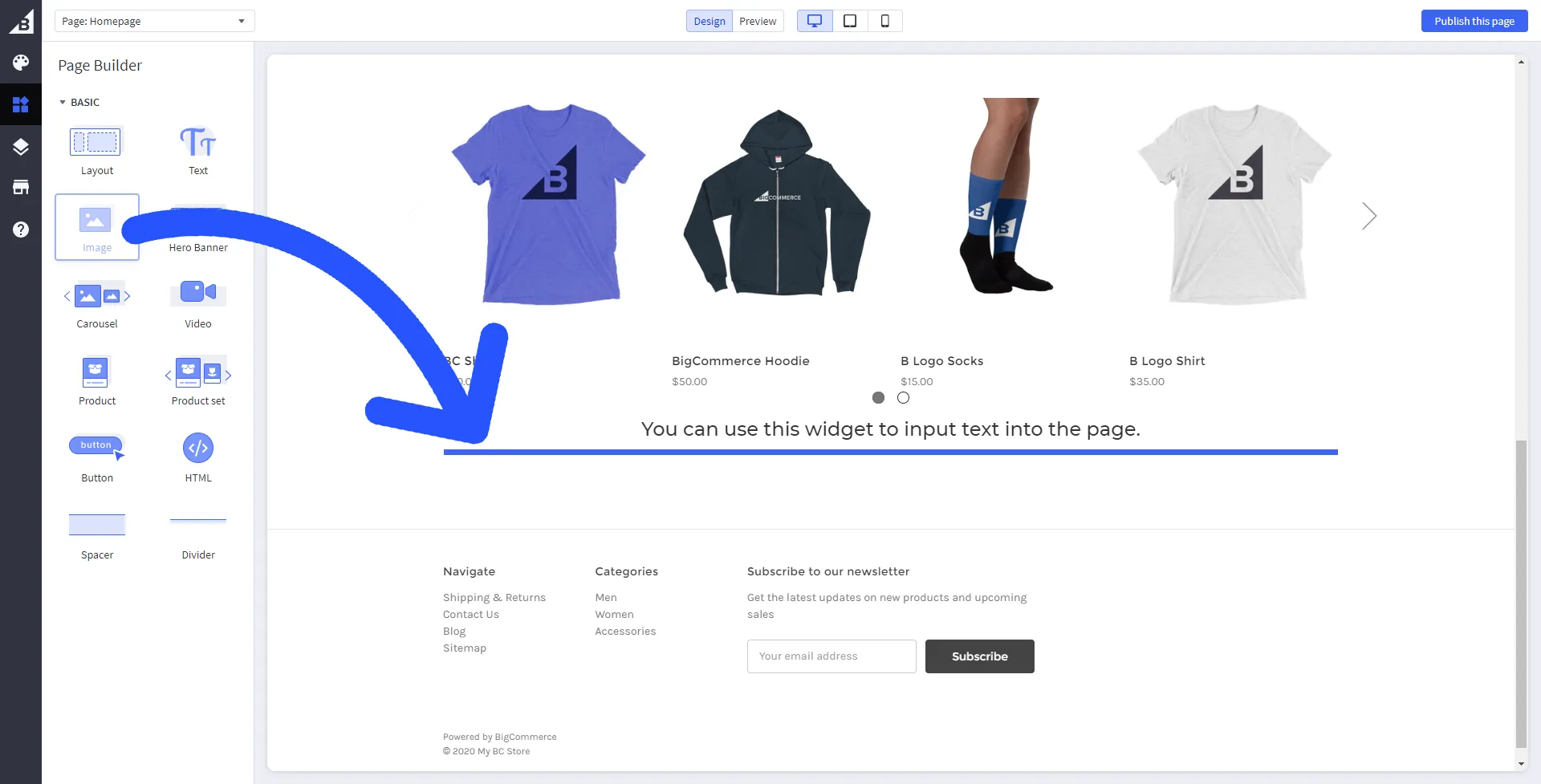
As a result, the platform successfully reduces the learning curve often associated with many eCommerce solutions. Accompanied by the modern and responsive pre-designed templates, you will create a professional-looking store (with basic sections) in minutes.
commercetools ease of use
On the other hand, commercetools take a completely different approach to usability.
As a headless, API-first platform, the platform does NOT include a visual interface or pre-built templates for immediate setup. Instead, developers must work with APIs to integrate essential features, such as product catalogs, checkout systems, and user interfaces.
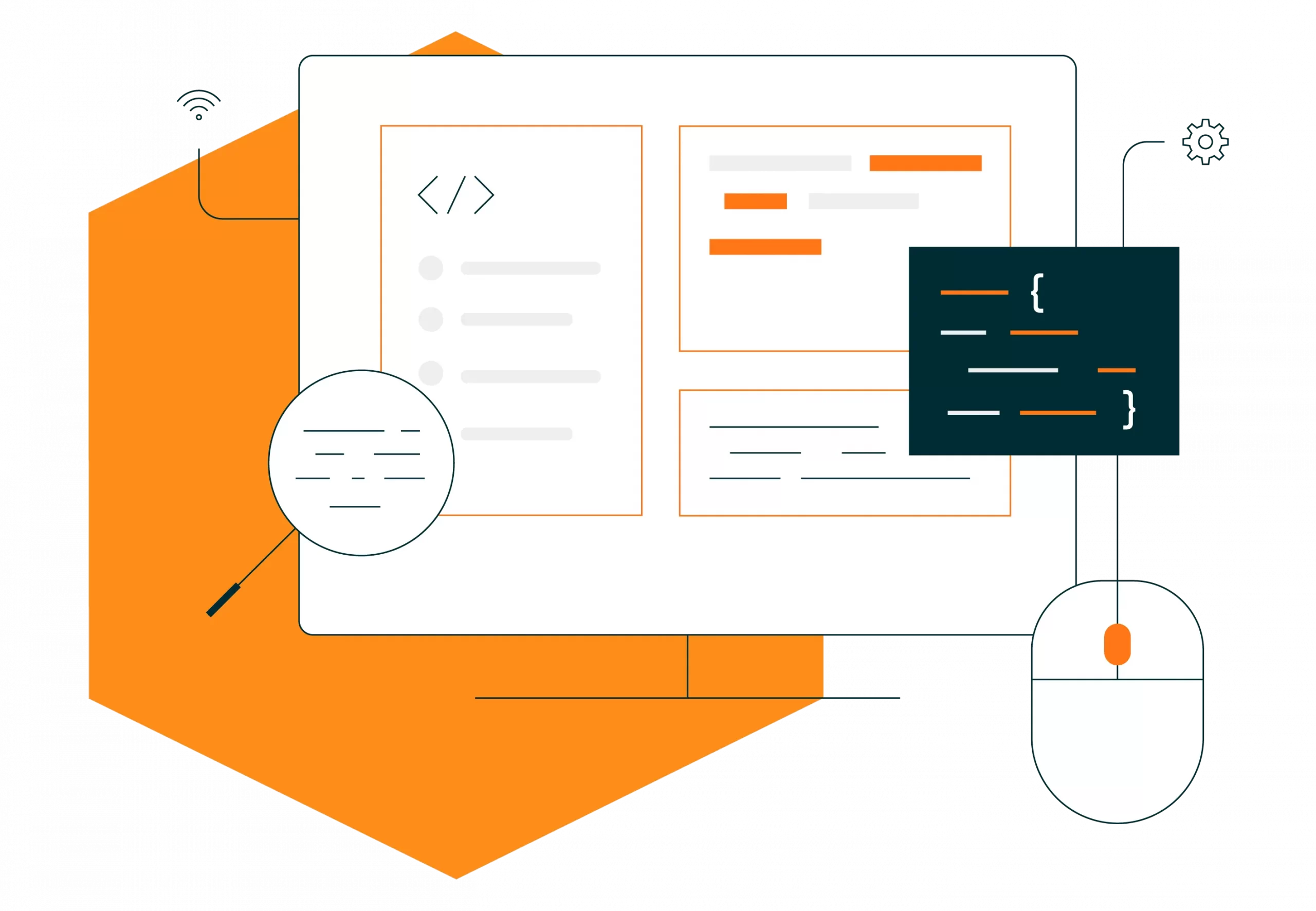
Though this approach is certainly attractive to enterprises with ambitious business strategies, it can still feel quite daunting for smaller businesses or those without dedicated technical teams.
Verdict: When it comes to ease of use, BigCommerce is the clear frontrunner between commercetools vs BigCommerce. Its intuitive design and ready-to-use templates are excellent for small to medium-sized businesses or those looking for a frictionless, beginner-friendly solution.
Customization
Given the modern, dynamic eCommerce industry, platforms must equip businesses with holistic tools to create tailored user experiences and optimize workflows. Let's see how commercetools vs BigCommerce differ in their scope and depth:
BigCommerce customization
As mentioned earlier, BigCommerce offers a drag-and-drop page builder and extensive theme library, which non-technical users can utilize to personalize storefronts without a hitch. Furthermore, it also provides:
- REST and GraphQL APIs, which enable developers to separate the front end from the back end.
- Pre-integrated tools and services (e.g., CMS platforms like WordPress), meaning businesses easily adopt cost-effective headless approaches without heavy custom development.
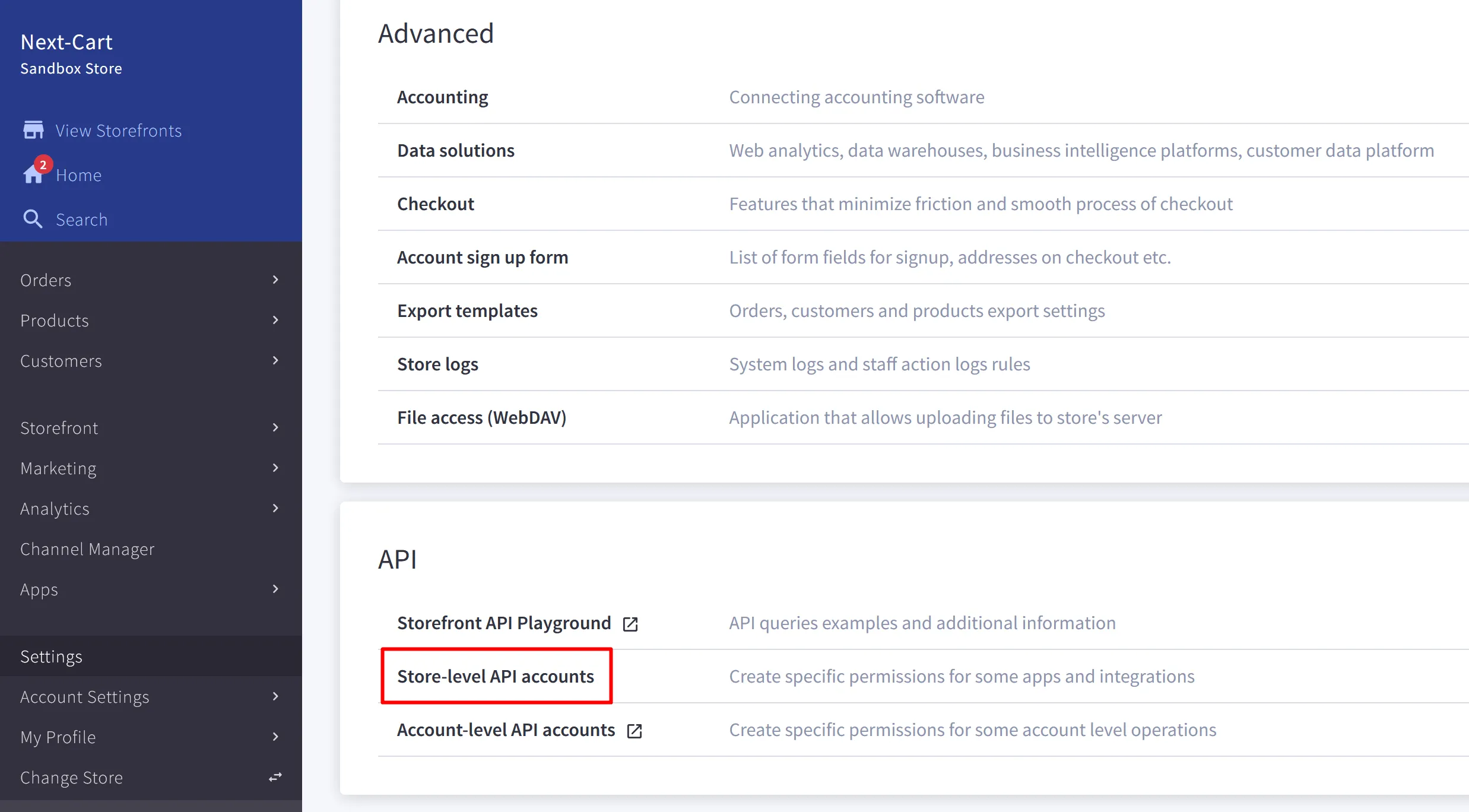
Nevertheless, keep in mind that while BigCommerce is headless-capable, it still operates within a defined framework. Hence, the flexibility for large-scale customizations might not be as impressive as you would have liked.
commercetools customization
Meanwhile, commercetools is designed solely with enterprise needs in mind.
Its microservices approach allows your team to customize and scale INDIVIDUAL components and workflow 100% independently. Thanks to this framework-agnostic structure, businesses are free to use any front-end technology or integrate third-party tools without ecosystem restrictions. Better yet, commercetools also offers development frameworks for Java, PHP, .NET, and more to cater to most seasoned enterprise developers.
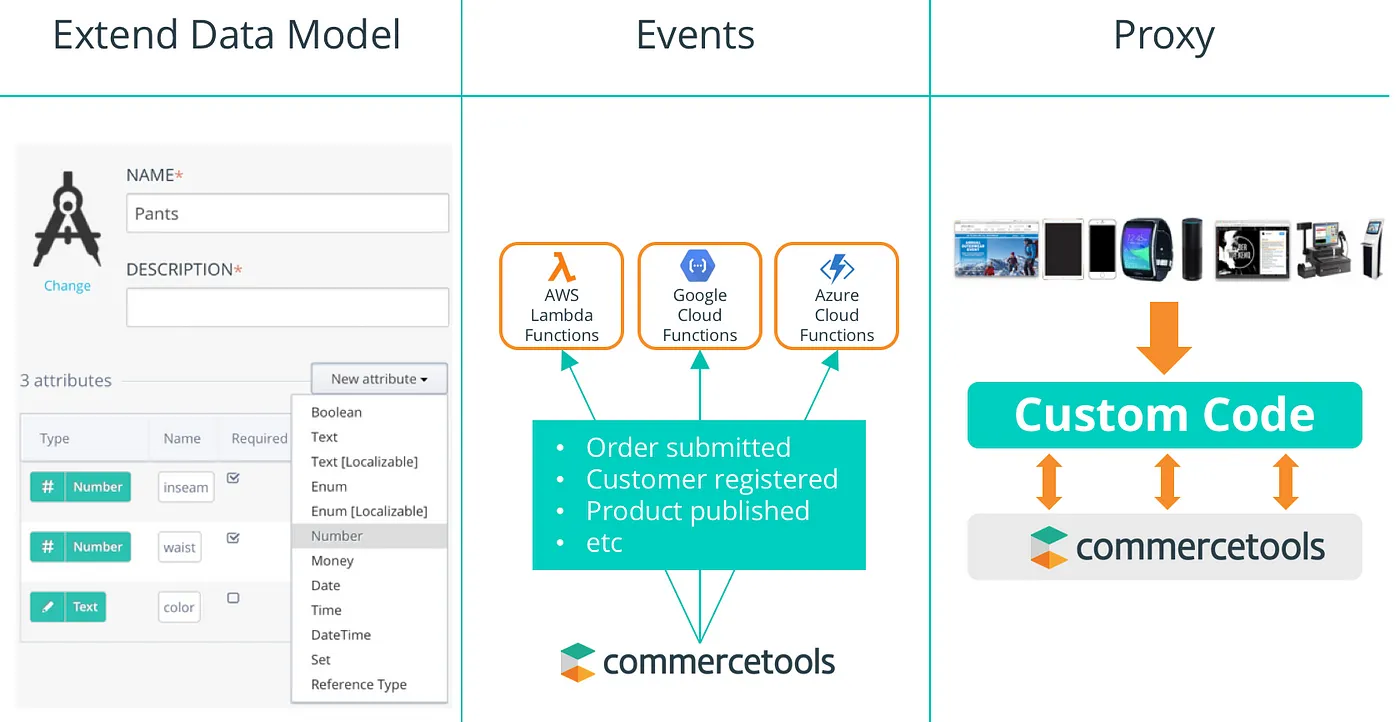
On the other hand, it's important to note that such extensive customization requires significant technical expertise and a dedicated development team. The learning curve, as a result, is inevitably much steeper compared to BigCommerce.
Verdict: Between BigCommerce vs commercetools, commercetools is the superior choice for large enterprises prioritizing deep customization. Nevertheless, BigCommerce remains a great option for growing businesses that value user-friendly tools over boundless modification capabilities.
B2B and B2C Capabilities
For any business operating in both B2B and B2C markets, the ability to seamlessly support both models is non-negotiable if you are seeking maximized growth and efficiency. So, how does commercetools vs BigCommerce stack up here? Below is a summary of what we have discovered:
BigCommerce B2B and B2C capabilities
As of this writing, BigCommerce offers a comprehensive suite of built-in B2B and B2C capabilities, such as:
B2B | Create customer groups for B2B clients to offer custom pricing, discounts, or access to exclusive catalogs. |
Provide tiered discounts for wholesale orders, essential for businesses selling in high volumes. | |
Enable buyers to request quotes directly on the platform, streamlining the negotiation process for B2B transactions. | |
Support for invoicing and purchase orders, catering to businesses with complex procurement workflows. | |
Pre-built integrations with ERP and CRM systems like NetSuite, SAP, and Salesforce help streamline procurement and customer management processes. | |
B2C | Utilize customer groups to offer tailored product recommendations, promotions, and discounts for individual shoppers. |
Operate multiple B2C stores under different brands or regions from a single backend, perfect for businesses targeting diverse markets. | |
Built-in tools for discounts, coupons, and gift cards enable businesses to execute effective marketing campaigns. | |
Responsive design ensures seamless experiences across devices, catering to the needs of modern B2C customers. |
Plus, as discussed, BigCommerce also supports headless commerce to create unique front-end experiences, which serves as a solid foundation for omnichannel operations.
commercetools customization
Like BigCommerce, commercetools also provides advanced capabilities for both B2B and B2C models. The only major difference is that the platform primarily leverages its API-first architecture (instead of built-in systems and solutions) to address the needs of complex eCommerce setups. Let's see what it can do:
B2B | Customize pricing rules for specific customer groups, regions, or order volumes. |
Define highly granular segments for B2B buyers to deliver tailored catalogs, pricing, and experiences. | |
Support for intricate purchasing workflows, including approval hierarchies for large organizations. | |
Enable flexible contract terms and negotiated pricing for enterprise B2B clients. | |
Create dynamic catalogs tailored to specific B2B client requirements, including region-specific or volume-based options. | |
B2C | Utilize customer segmentation for personalized product recommendations and marketing campaigns. |
Seamlessly sell across web, mobile, marketplaces, and social platforms to reach customers wherever they are. | |
Provide support for multiple currencies, tax jurisdictions, and languages to cater to a global B2C audience. | |
Design and implement complex promotional rules, offering flexibility for campaigns. |
Verdict: While BigCommerce can manage both models from a single backend with minimal complexity, commercetools provides more advanced and scalable capabilities for businesses that need precision and flexibility in their B2B and B2C operations. For that reason, commercetools is the superior choice here.
App Marketplace
Built-in features and customization aside, the App Marketplaces of both commercetools vs BigCommerce also have direct impacts on how well you can scale, customize, and optimize your online store. Our team has taken time to extensively explore how they compare in this essential area:
BigCommerce app marketplace
So far, BigCommerce offers a robust App Marketplace with over 1,000 apps spanning categories like marketing, payment gateways, analytics, and shipping. These apps range in price from free to premium (typically costing between $5 and $500 per month), depending on their features and providers.
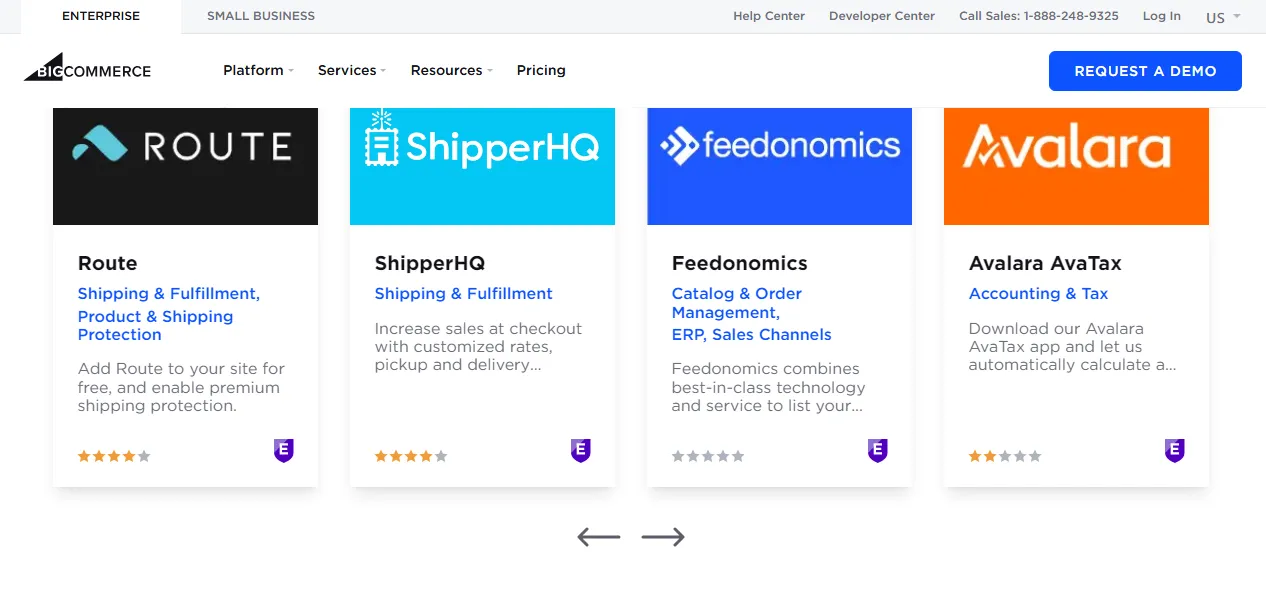
Furthermore, there's a user-friendly filtering system that lets users search by category (15+ groups), rating, and price. Even better, most apps are plug-and-play, meaning they can be easily installed from the dashboard without requiring extensive technical expertise.
commercetools app marketplace
On the other hand, commercetools features a far smaller App Marketplace compared to BigCommerce (around 120+ apps), which is primarily geared toward enterprise-level users, focusing on complex integrations.
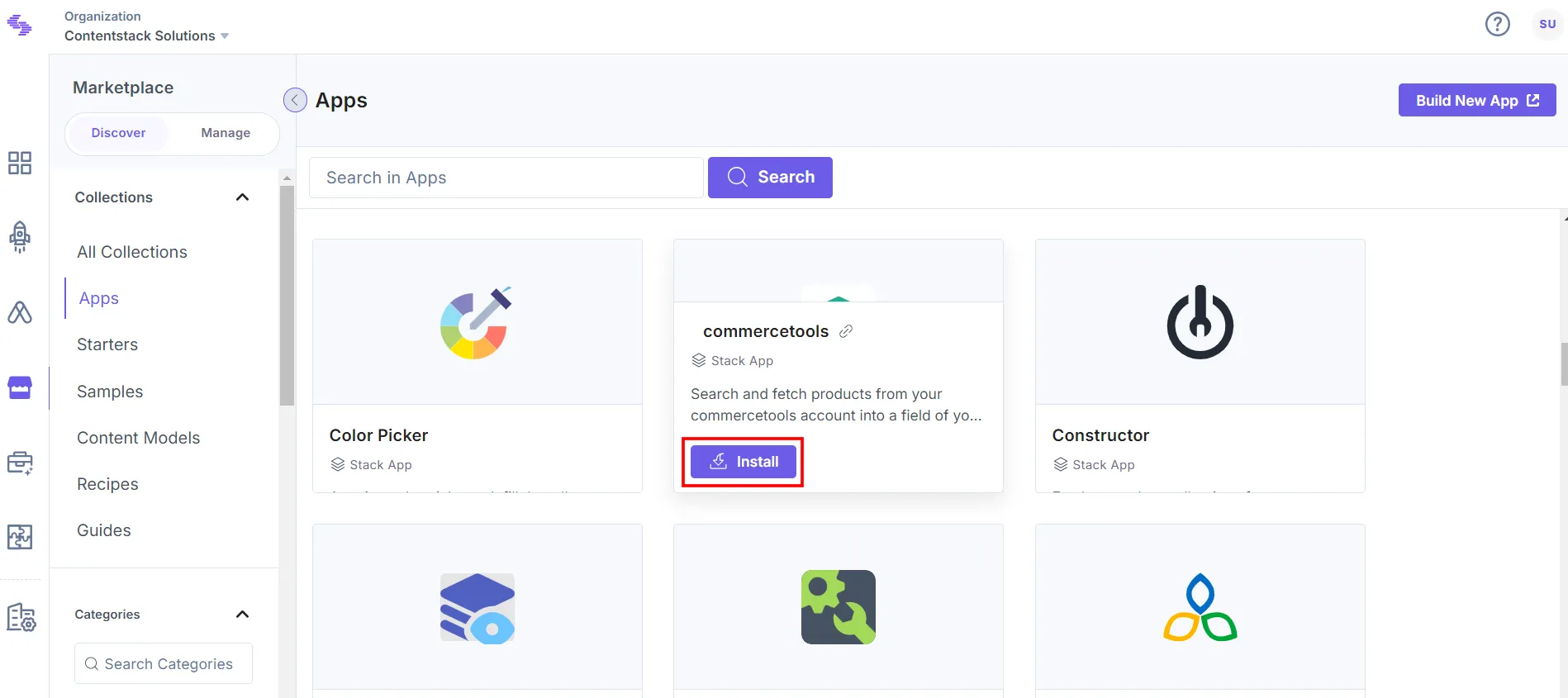
As a result, their pricing also reflects this enterprise focus, with much fewer free options and most apps ranging from $50 to several thousand dollars per month. Also, some of them require significant technical expertise to integrate, meaning you need to collaborate closely with development teams or external partners. Needless to say, this extra step adds more time and cost to the process.
Verdict: BigCommerce easily takes the lead in this BigCommerce vs commercetools App Marketplace comparison. commercetools, on the other hand, is far less accessible due to its smaller app library and steeper learning curve.
Omnichannel Support
In recent years, customers have been expecting smoother and more personalized experiences across multiple touchpoints, whether they shop online, in-store, or through mobile devices. That's why omnichannel support is critical for businesses aiming to meet these expectations – all while maintaining consistency and efficiency.
With that in mind, we have proceeded to compare commercetools vs BigCommerce in this regard:
BigCommerce omnichannel support
According to our research, BigCommerce allows merchants to operate multiple storefronts from a single backend, which is clearly very ideal for businesses managing multiple brands or expanding into different regions. It can also integrate with popular marketplaces such as Amazon, eBay, Walmart, and social platforms (like Facebook and Instagram).
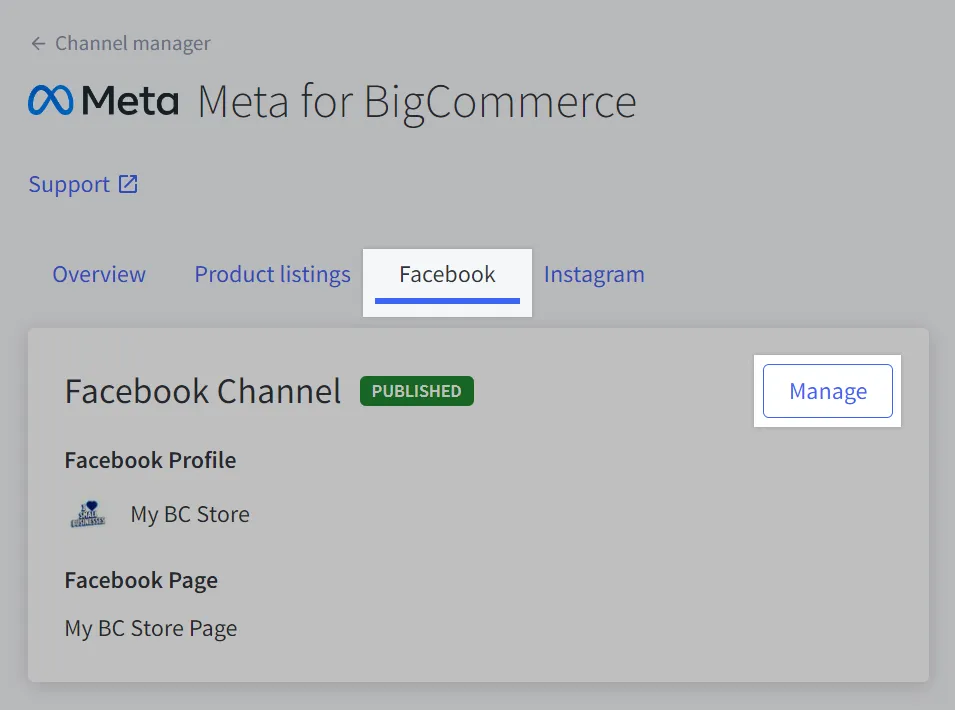
On the other hand, we must say that most of these integrations still rely quite heavily on pre-built connectors. So, if you want to create highly customized sales flows, there are still certain technical limits to look out for.
commercetools omnichannel support
How about commercetools? Again, it's unsurprising that its modern, headless architecture and API-first approach have taken omnichannel eCommerce to the next level. As the front-end presentation layer is completely decoupled from the back-end, it's a breeze to create truly customized customer experience across EVERY channel.
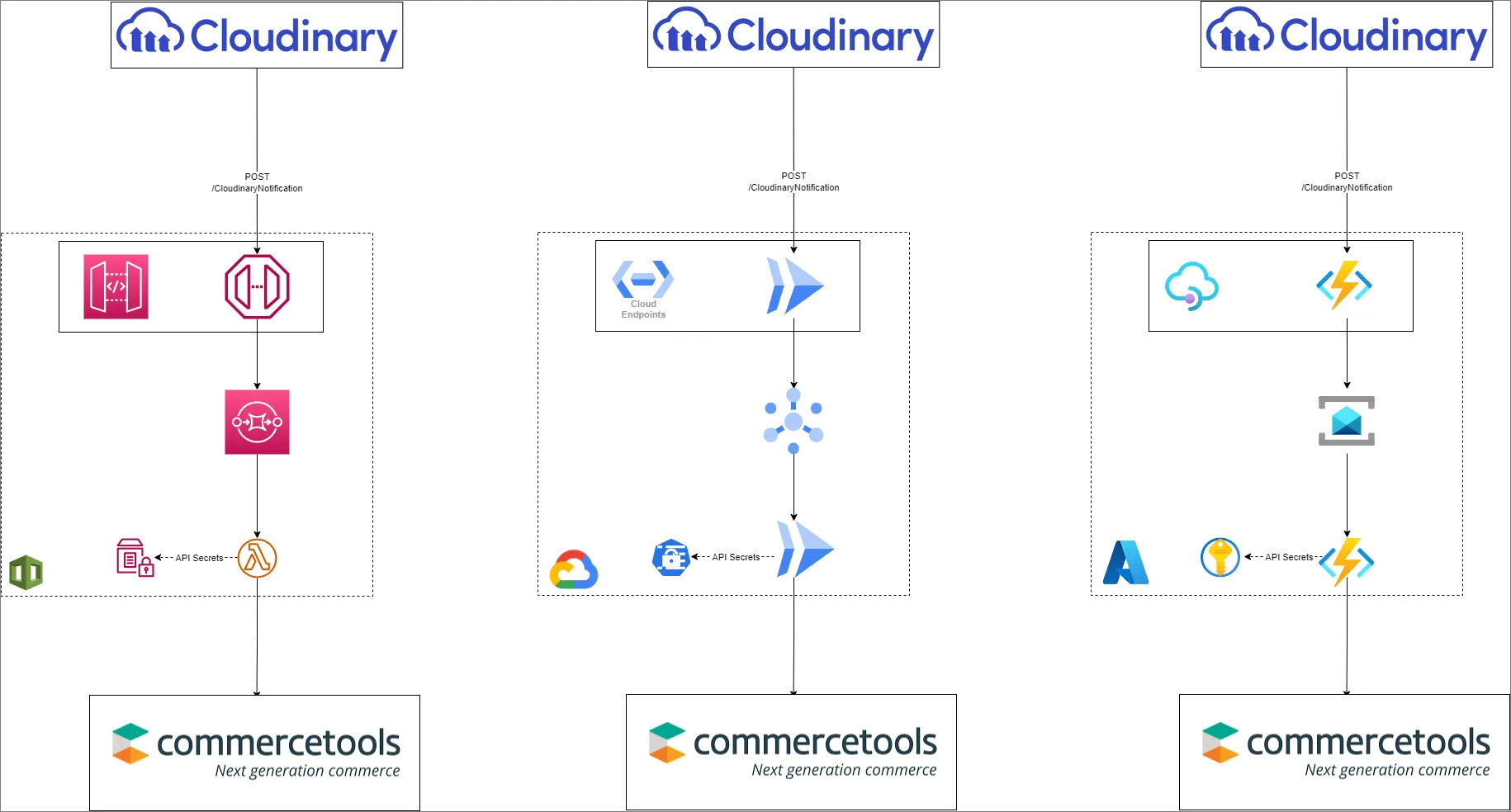
Better yet, this microservice-based structure also paves the way for smooth synchronizations of customer profiles, inventory, and orders in real time. To clarify, BigCommerce also supports centralized data as well, though it is far less adaptable for managing complex, multi-region operations or integrating custom data sources.
Verdict: BigCommerce provides all essential omnichannel features that are practical for businesses seeking simplicity and ease of use. Nevertheless, commercetools still emerge winning thanks to their far greater flexibility, which allows for the creation of truly bespoke omnichannel experiences.
Scalability
At this point, it has become quite clear that scalability must be prioritized if your business seeks to grow sustainably without facing too many technical bottlenecks.
Choosing a platform that can scale with your needs, whether commercetools vs BigCommerce, ensures you can handle increased traffic and expanding operations efficiently. Scroll for more details about how these two platforms perform:
BigCommerce scalability
As of this writing, BigCommerce offers unlimited product listing capacity and users across ALL its plans, while guaranteeing a high uptime of 99.9% to ensure no disruption during peak periods. The open APIs and extensive app ecosystem discussed earlier also play a huge role here, not to mention its impressive ability to manage multiple storefronts from a single backend.

Nevertheless, the fixed nature of its SaaS infrastructure naturally indicates technical limitations still exist regarding how much the platform can be scaled. As sales volume increases, you either need to move to higher pricing tiers or invest more in custom coding.
commercetools scalability
The platform's MACH architecture (Microservices, API-first, Cloud-native, and Headless) proves its strength here. Given generous budgets and advanced expertise, any business can scale extensively and holistically without any limits. Better yet, the platform also leverages cloud-native technologies to handle traffic spikes dynamically, so lagging performances during peak periods are the last things you need to worry about.
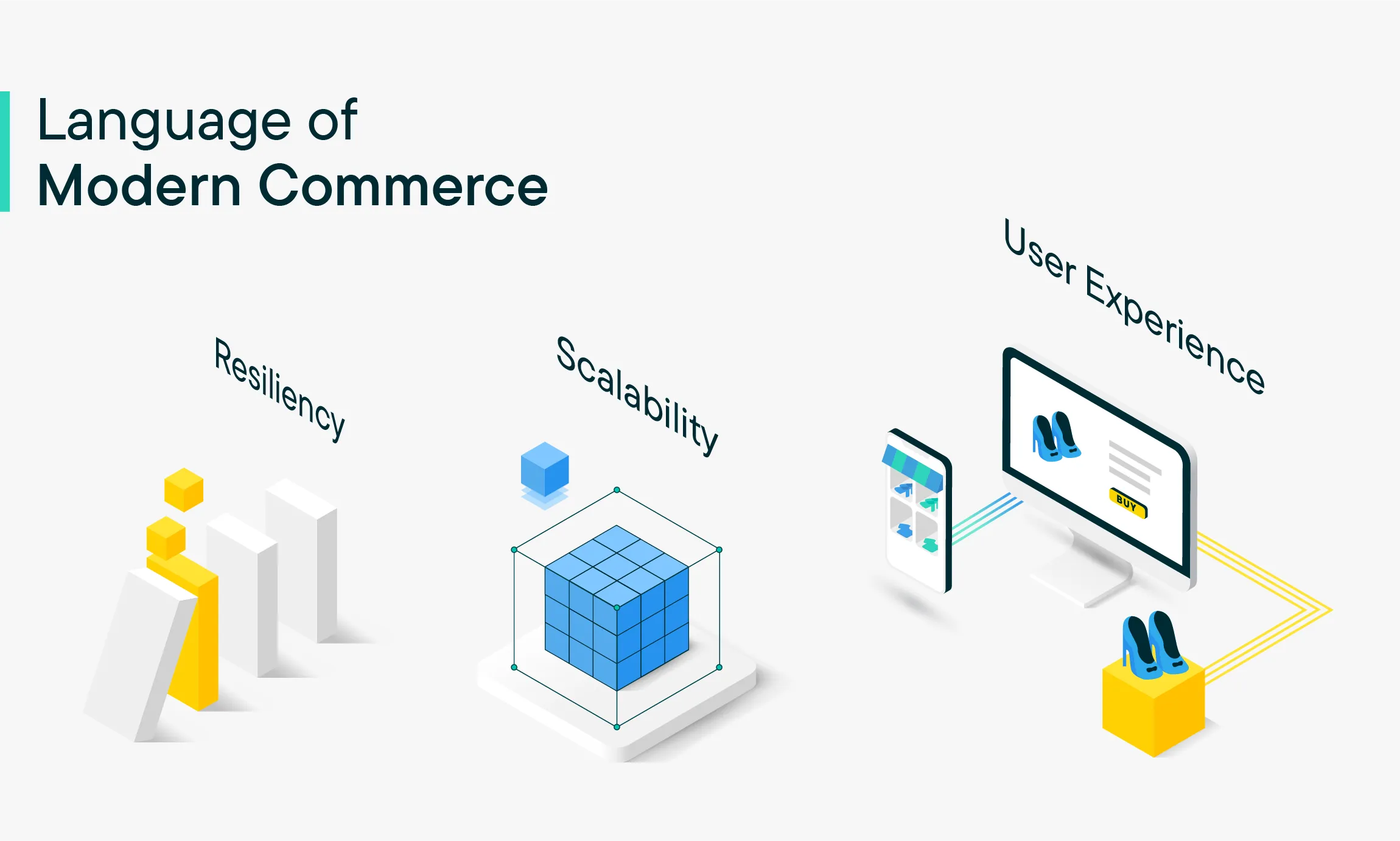
On the other hand, in exchange for unparalleled scalability, the initial setup and ongoing maintenance can get extremely pricey. So make sure you tread cautiously during the process; after all, without careful planning, the total expenses will likely outpace the budget you initially have in store by a long mile.
Verdict: commercetools is the much better choice for elastic scalability, all thanks to its headless architecture and microservices-based infrastructure. Still, if you are looking for a more straightforward solution with scalability that “just works” out of the box, BigCommerce remains a strong contender nonetheless.
commercetools vs BigCommerce Alternatives
The previous sections have detailed the key differences between commercetools vs BigCommerce, as well as the respective target demographic of each solution. If you feel like your business belongs to neither, no worries; here is a list of strong alternatives to consider:
Alternative | Advantages over commercetools | Advantages over BigCommerce | Limitations |
Easier to set up and manage; lower initial costs | Scalable with advanced features like automation and multi-channel | Limited deep customization compared to API-first platforms; transaction fees for non-Shopify Payments | |
Open-source option for more control; extensive customization | Highly scalable; robust B2B capabilities | High initial setup costs; requires technical expertise and ongoing maintenance | |
Comprehensive CRM and AI integration for personalized marketing | Advanced multi-channel capabilities; strong enterprise support | Expensive; steep learning curve; heavily reliant on Salesforce ecosystem | |
Open-source with extensive plugin ecosystem; cost-effective | Greater flexibility with hosting and design | Requires hosting and technical setup; less suitable for very large enterprises | |
Open-source for cost-effective customization | Greater flexibility with self-hosting | Requires technical skills; limited scalability for very large enterprises | |
Easy to use with excellent design tools | Affordable and beginner-friendly | Limited scalability and advanced features; not suitable for complex enterprise operations | |
Simple, affordable option for small businesses | Extremely user-friendly | Not scalable for larger businesses; limited customization and advanced eCommerce features |
Still want more information? Check out our list of BigCommerce alternatives or double-click on each aforementioned platform to access their detailed reviews.
commercetools vs BigCommerce: FAQs
What does commercetools do?
commercetools is a headless commerce platform that allows businesses to create and manage customized eCommerce experiences across multiple channels.
What is commercetools used for?
commercetools is built for enterprises that need a flexible and scalable eCommerce solution. It’s an API-first, headless platform that allows businesses to customize every aspect of their online store. This means you can design unique shopping experiences across multiple channels, like web, mobile, and even in-store, without being limited by a specific front-end framework.
Who bought commercetools?
commercetools was acquired by REWE Group, one of the largest retail and tourism companies in Germany, in 2014. The acquisition has supported commercetools’ expansion as a leading provider of headless commerce solutions, particularly for enterprise-level clients.
What are the disadvantages of commercetools?
Implementing and maintaining commercetools requires a team of technically skilled developers due to its highly customizable nature. This obstacle is not easy to overcome, especially if you are a small or medium business without extensive resources.
What makes BigCommerce different?
BigCommerce stands out because of its ease of use and all-in-one approach. It’s a fully managed SaaS platform, which means businesses don’t have to worry about hosting, security, or maintenance, it’s all taken care of.
What are the drawbacks of BigCommerce?
While offering a range of design options, BigCommerce is still not as flexible as some other headless platforms when it comes to extensive changes to the design or functionality of your store. Plus, many of BigCommerce's themes can be extremely costly (ranging from $150 to $300 each).
Why not use BigCommerce?
BigCommerce is a great platform, but it might not be the best fit for enterprises that need extensive customization or highly specialized features. Its all-in-one SaaS model prioritizes simplicity and ease of use, which is fantastic for getting started quickly, but it can be limiting if your business has very specific requirements that go beyond what’s built-in.
What companies use commercetools?
commercetools is trusted by a range of big brands and global enterprises, including Audi, BMW, Bang & Olufsen, and Carrefour. These companies use commercetools because it offers the flexibility they need to build unique and consistent eCommerce experiences across different regions and channels.
Final Thoughts on Choosing the Right Platform
At the end of the day, both commercetools vs BigCommerce offer fantastic solutions, but they cater to different kinds of enterprises and priorities.
If you want a user-friendly platform that's quick to set up and manage without much technical involvement, go for BigCommerce. It's great for fast launches and growth-focused businesses with built-in features and predictable pricing.
If your business is complex and needs a highly customized and scalable solution, consider commercetools. It's designed for enterprises with technical expertise to build a tailored eCommerce experience aligned with their brand and long-term strategy.
We hope you found this article insightful and now have a clear understanding of the BigCommerce vs commercetools. For more content like this, be sure to visit the eCommerce platform section and join our eCommerce community to gain further insights and connect with fellow business owners.

