When it comes to convenient and easy-to-use website builders, Wix vs Squarespace easily stands out among the countless options available. But the big question still remains: between the two, which one is actually the right choice for you?
No worries; we're here to help! The following sections break down these two platforms across nine key criteria, including:
- Templates
- Customization options
- Pricing
- Ease of use
- eCommerce features
- SEO & Marketing
- Blogging
- Apps & Integration
- Customer support
Without further ado, let's get started!
About Wix vs Squarespace
In simple terms, both Wix and Squarespace are cloud-based website builders designed for individuals and businesses to create websites without requiring any coding skills. They offer customizable templates, intuitive drag-and-drop interfaces, and an App/Extension section for extended functionalities beyond the core settings.
That doesn’t mean the two deliver the same performance — far from it, actually. Let’s take a closer look at both their strengths and areas for improvement:
Wix | Squarespace |
✓ Intuitive ✓ Advanced customization ✓ 900 templates ✓ 80+ payment gateways ✓ 500+ apps ✓ Strong customer support
✗ Extra fee for phone support ✗ Basic eCommerce features | ✓ Intuitive ✓ Affordable high-tier plans ✓ Advanced customization ✓ Polished, professional templates ✓ Blogging monetization options ✓ Built-in schema markup
✗ Fewer apps and integrations (35+) ✗ No free direct customer support ✗ Basic eCommerce features |
Wix vs Squarespace: Which Is Better?
While these two platforms have their respective strengths and weaknesses, Wix still emerges as the far superior choice in most key criteria. Below are some key insights we have gathered from our testing:
Key Takeaways:
- Both platforms are equally beginner-friendly with intuitive drag-and-drop editors.
Squarespace is more affordable for high-tier plans, while Wix offers competitive low- and mid-tier pricing options. - Wix's template library is five times larger than Squarespace's and, as a result, offers significantly more design variety.
- Wix provides superior eCommerce capabilities, including pre-order tracking and extensive tax automation options.
- Wix excels in customer support with live chat, phone options, and an extensive Knowledge Center, unlike Squarespace's heavy reliance on paid experts.
Want to know how we reached these conclusions? Keep reading for our detailed comparison!
Ready to Migrate to Wix?
LitExtension is here for you! We ensure your data transfer is 100% accurate.

Wix vs Squarespace: 9 Key Differences
To provide the most accurate insights, we have pitched Wix vs Squarespace against each other in nine key criteria, from pricing down to customer support experience. Below is the full breakdown of our findings for each criterion:
1. Templates (Wix wins)
The sections above have briefly touched on the template libraries of Wix vs Squarespace, though we haven't yet gone into details. So, if you're curious about their curated template selections, it's time to read on for more insights:
Wix templates
As of now, Wix offers over 900 customizable templates, all completely FREE.
If scrolling through such a vast collection sounds overwhelming to you, don't worry! All templates are neatly organized into five main categories, including Blog, Community, Creative, Store, and Business & Services (which are further divided into 27 subcategories).
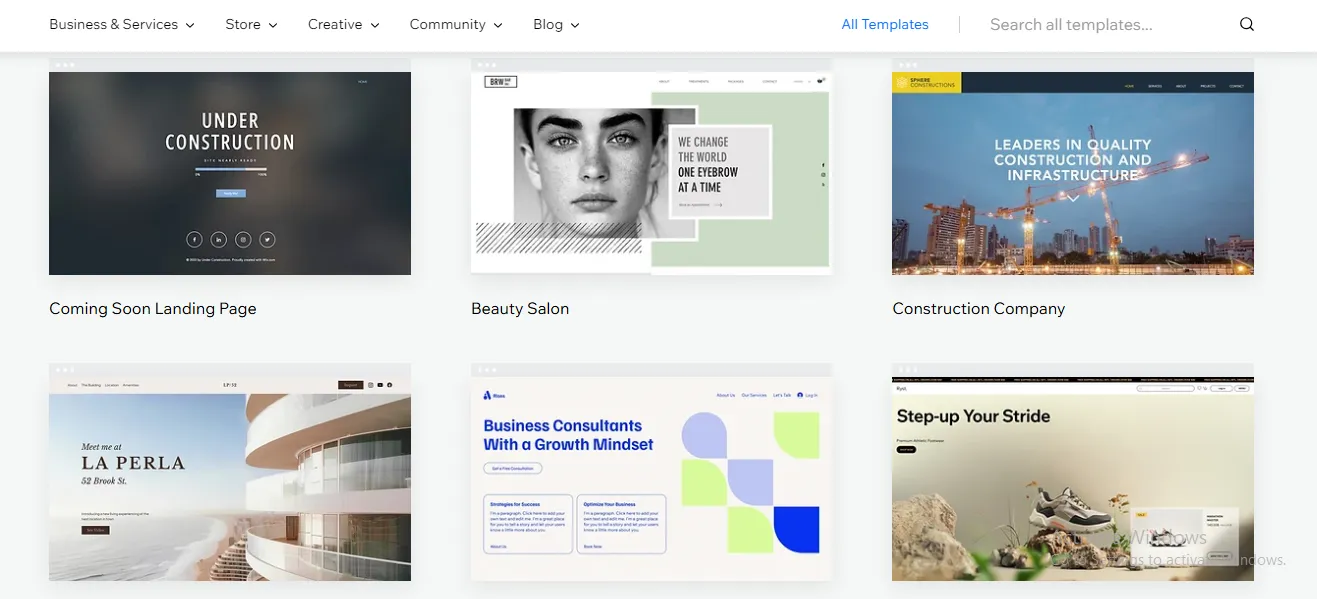
There's also a handy search bar to help you quickly narrow down your options. And, as mentioned earlier, if none of the pre-designed templates meet your needs (though that is highly unlikely), you can always use the AI Website Builder to generate a custom design tailored to your preferences.
Squarespace templates
In comparison, Squarespace offers a more modest selection of around 180 templates (not even a quarter of Wix's collection), which is quite a limitation to consider if design variety is your top priority. On the brighter side, Squarespace compensates for its small library with stunning, vibrant, and polished designs, perfect for websites that must look both professional and attention-grabbing.
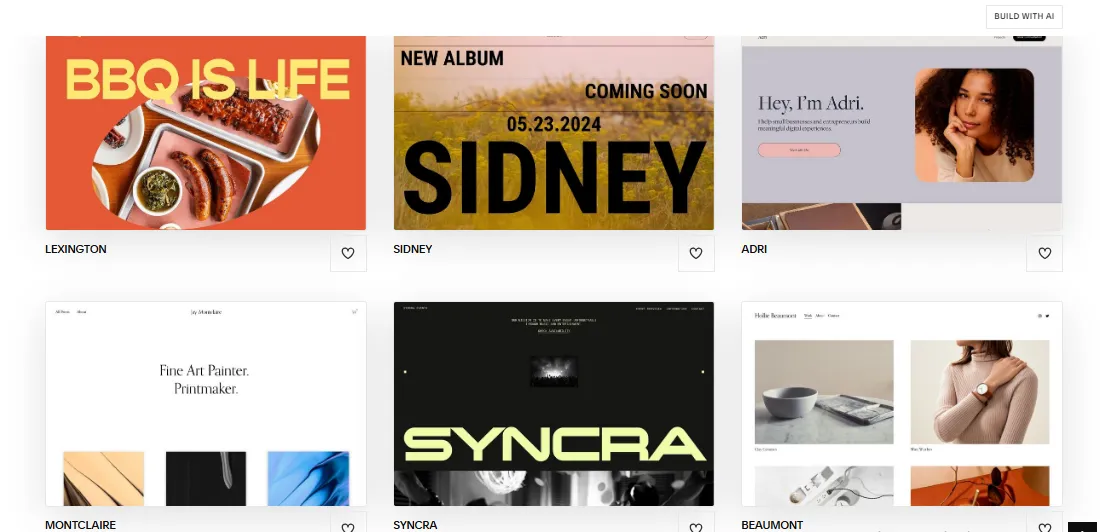
The templates are neatly categorized into nine types (e.g., Online Store, Portfolio, Blog) and 13 main topics, such as Photography, Art, and Fashion. Even better, a “My Favorite” button (marked with a heart icon) lets you save templates for easy reference and comparison before making your final decision.
The Verdict
Overall, both Wix vs. Squarespace feature sleek, professional designs tailored to the most popular industries and niches available. Nevertheless, thanks to its significantly larger collection of over 900 templates (compared to Squarespace's 180), Wix still stands out as the clear leader here.
2. Customization options (A tie)
As you can see, the templates and drag-and-drop tools discussed earlier provide a solid starting point for fresh beginners on Wix vs Squarespace. Nevertheless, for those craving more advanced features, it's natural to start wondering about other customization options (if available). Don't worry; we'll cover them now.
Wix customization
Although both Wix ADI and the Wix Editor are incredibly user-friendly, they only scratch the surface of what Wix has to offer. In fact, Wix provides three additional editors for more advanced customization:
- Wix Editor X: This tool lets you resize, split, and swap cells effortlessly, thanks to its intuitive grid system. Plus, unlike the standard Wix Editor, elements are adjustable at the pixel level, and you can even use customizable CSS to create unique visuals and animation effects.
- Wix Studio Editor: CSS Grid and Flexbox enable precise alignment and grouping across all breakpoints. You can also save custom assets (such as pre-designed templates) for future use in multiple projects. Even better, the editor allows multiple team members to collaborate in real time on the same project.
- Velo by Wix: With Velo, users can add custom functionality and interactions using their own JavaScript code, as well as advanced feature integrations via APIs. Most importantly, Velo offers extra tools to test backend code straight away without requiring front-end triggers.
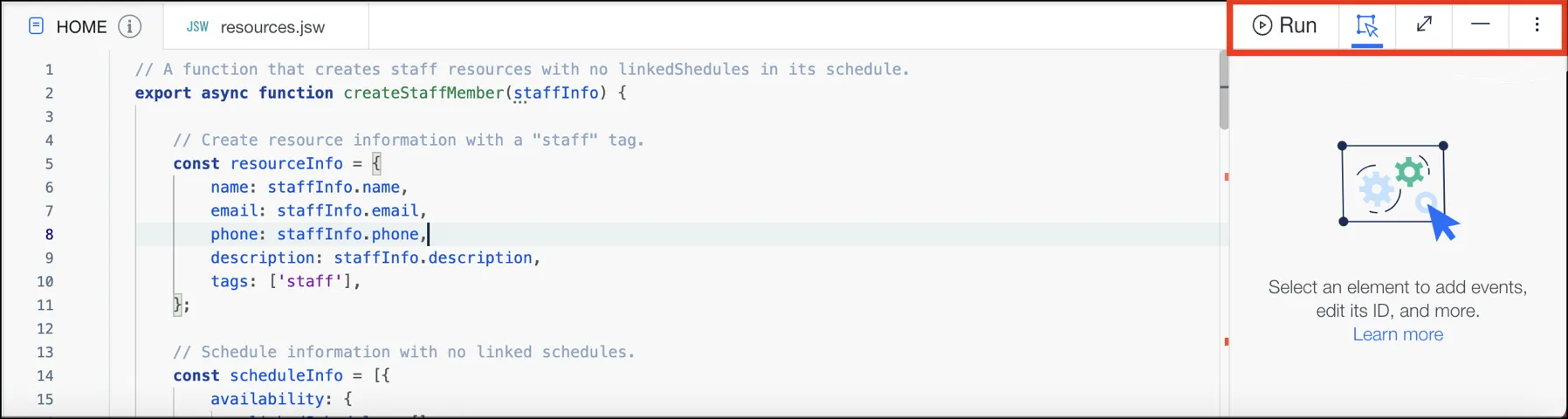
Squarespace customization
Similar to Wix, Squarespace has introduced a variety of customization tools that go far beyond its basic preset settings. Notable examples include:
- Code block (Basic): You can add CSS, HTML, or Markdown to customize a specific page's layout or design.
- Code block (Advanced): The tool allows for more advanced customizations using CSS, HTML, iframes, JavaScript, or Markdown.
- Code injection: Here's your chance to add JavaScript or HTML to a specific page or the entire site (e.g., integrating live chat or Facebook Pixel)
- CSS editor: Feel free to customize fonts, backgrounds, and colors site-wide using CSS.
- Embed block: The feature enables users to insert external content using JavaScript or HTML that supports the oEmbed standard.
- Squarespace Developer platform: You are given direct access to the full underlying code for every version 7.0 template. Simply put, Squarespace offers complete control over custom template creation and even the option to stop receiving template updates (if desired).
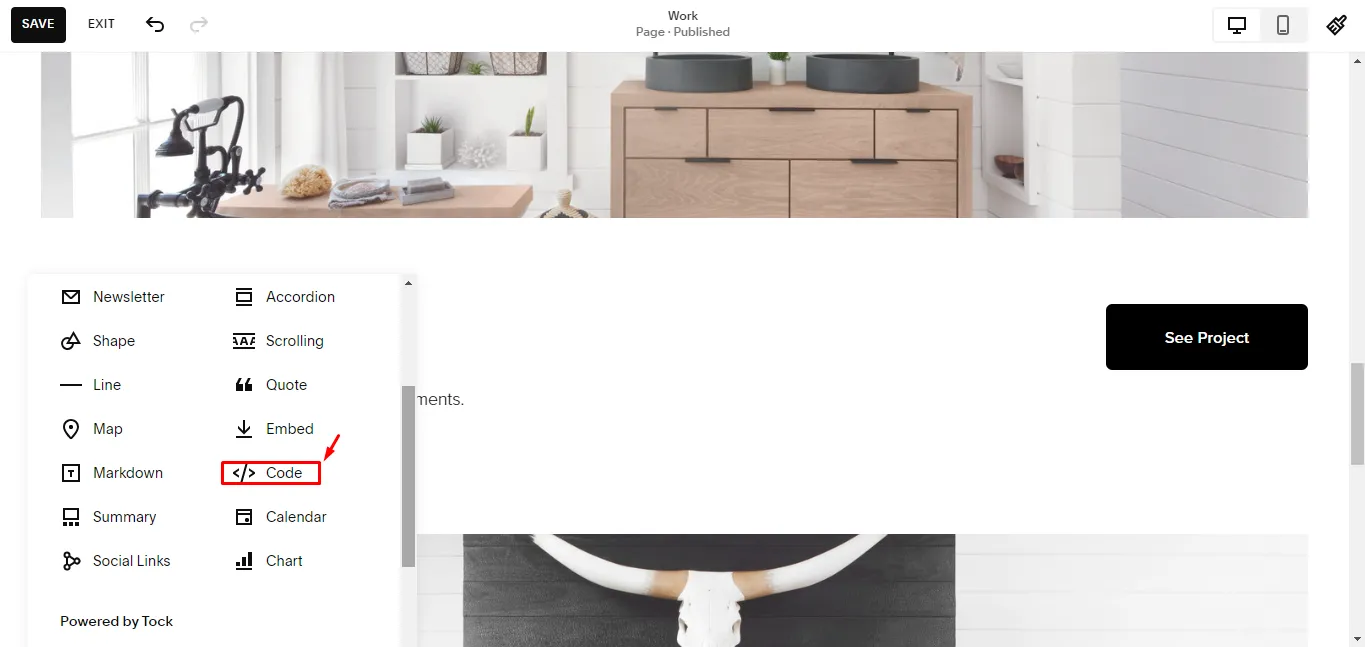
The Verdict
All in all, while Squarespace vs. Wix may not yet rival enterprise-grade solutions like Magento, they still offer impressive customization options for seasoned developers to experiment and create truly unique website designs. Once again, our comparison ends in another tie between both Wix vs Squarespace.
3. Squarespace pricing vs Wix (Squarespace wins)
Next, our team conducted a detailed evaluation of the subscription pricing for both Wix vs Squarespace. (Note that ongoing site maintenance and development costs are excluded here since they heavily depend on your preferred level of customization). Here’s what we discovered:
Wix pricing
As of this writing, Wix offers four primary pricing plans geared toward individual creators and small to moderately-sized businesses, with prices ranging from $17 to $139 per month:
Wix subscription plan | Pricing per month | Ideal for |
Light | $17/month | Getting the most basics |
Core | $29/month | Engaging your audience |
Business | $36/month | Growing your brand |
Business Elite | $159/month | Scaling your business |
On the other hand, for agencies or freelancers managing multiple projects, Wix provides a separate solution, Wix Studio, which includes five different subscription packages. Prices start at $12 for the Basic plan and go up to custom pricing for the Enterprise plan:
Wix Studio Plan | Pricing per month | Ideal for |
Basic | $12/month | Building online brands |
Standard | $20/month | Accepting online payments |
Plus | $32/month | Capturing leads |
Elite | $149/month | Scaling business growth |
Enterprise | Custom pricing | Large-scale management |
To learn more about each package's features, you can explore our Wix pricing review here.
Squarespace pricing
Just like Wix, Squarespace also offers four main subscription packages, primarily designed for small and medium-sized businesses. These plans range from $12 to $52 per month, as shown below:
Squarespace plan | Pricing per month | Ideal for |
Personal | $16/month | Getting the most basics |
Business | $23/month | Engaging your audience |
Commerce Basic | $28/month | Growing your brand |
Commerce Advance | $52/month | Advanced selling |
Want to take an even closer look at these subscription plans? Feel free to visit our Squarespace pricing review.
The Verdict
All in all, Squarespace takes the lead due to its far more affordable high-tier plans ($52 compared to Wix’s $139). Nevertheless, the low- and mid-tier plans of both platforms are quite similar (roughly from $15 to $40), meaning Wix still remains a viable option if your website needs aren’t overly complex.
Migrating from Wix to Squarespace?
LitExtension ensures a smooth, secure Wix to Squarespace migration — so you can focus on scaling faster.

4. Ease of use (A tie)
Next, we evaluate whether these two platforms offer an easy onboarding process and straightforward, accessible features for complete beginners. Let's see how it turns out.
Wix ease of use
In terms of onboarding, Wix takes you straight to its website-building dashboard once you create an account and select a plan. From here, you can choose between two options: Wix ADI (building a custom template based on your input) or the Wix Editor (which allows you to select a preset template and arrange elements using a drag-and-drop tool).
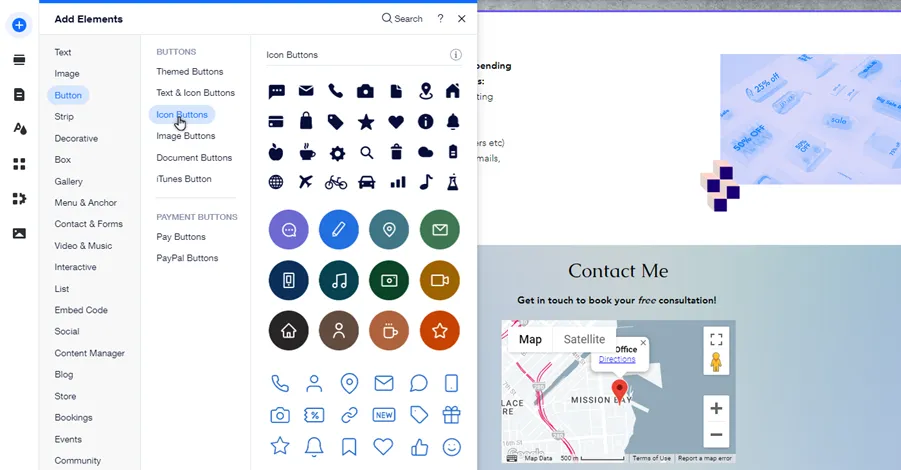
Of course, both approaches have their respective ups and downs, but the common thread is simplicity: neither requires coding or technical expertise! As a result, you can have a fully functional website (with basic sections and content) up and running in just 10 to 15 minutes.
Squarespace ease of use
While not 100% identical (obviously), Squarespace's onboarding and user experience are relatively similar to Wix. Specifically, once creating an account and completing payment, you'll be guided straight to its template library, where you can select a preset design and customize it using a simple drag-and-drop editor.
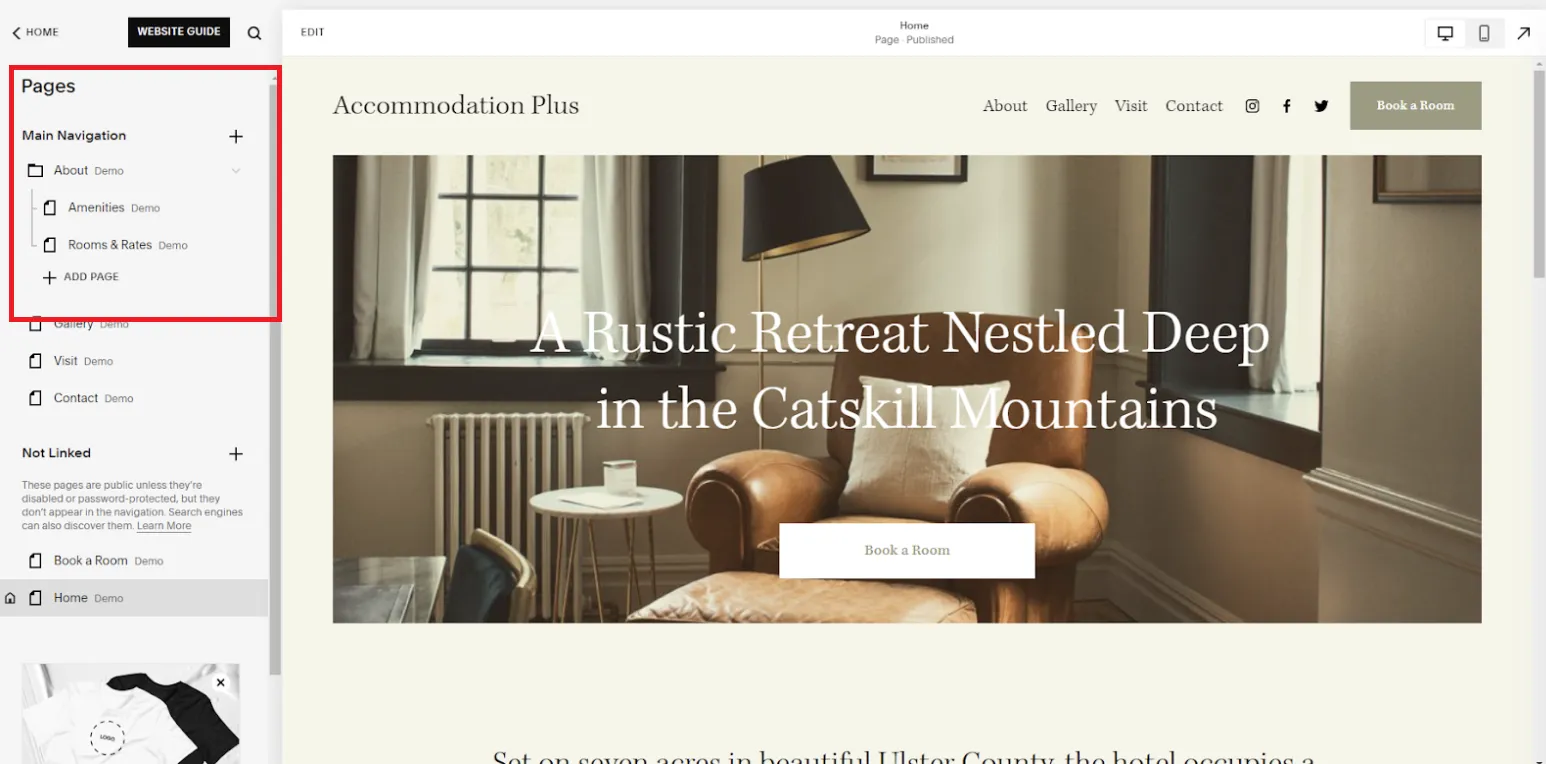
And to optimize the process even further, Squarespace also integrates built-in AI website builders into its ecosystem. With just a few basic prompts, they will generate custom templates, suggest business names, and even create basic logos that align with your long-term vision.
The Verdict
It's quite clear that both Squarespace and Wix are designed for ease of use and very few learning curves in general. For this reason, there's no clear winner here; the round ends in a tie.
5. eCommerce features (Wix wins)
Though Wix vs Squarespace is not exclusively an eCommerce platform, the top-tier website-building features have made them popular choices among ambitious online store startups. With this in mind, our team has taken a closer look at their commerce capabilities:
Inventory management
From our experience, Squarespace provides a basic yet fairly reliable inventory management system.
Its Products panel acts as an epicenter where users can manage all published, scheduled, and hidden products from one location through comprehensive filters, including price, stock levels, SKU, and more. Better yet, the platform supports bulk inventory management (updating multiple products to the system at once) either directly within the Products panel or through .csv file uploads.
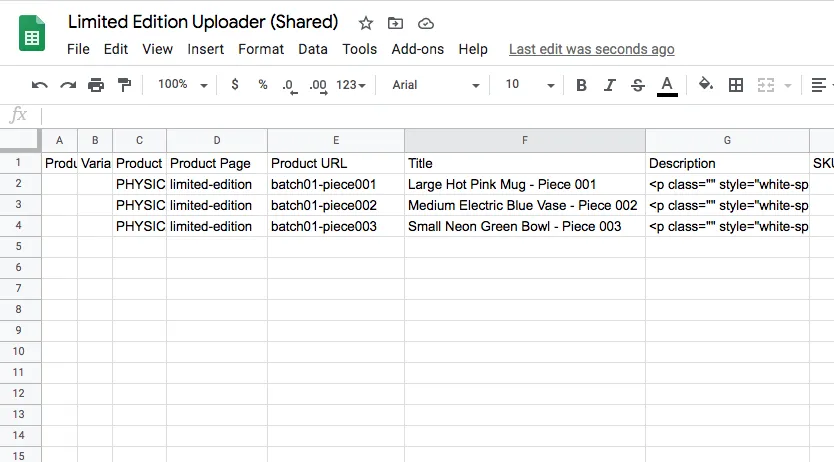
And how about Wix? All in all, Wix's inventory management is quite similar to Squarespace in most aspects. The only notable difference is Wix's ability to track pre-orders: the platform includes pre-order items in inventory tracking and displays them as negative stock levels (e.g., -30 items). As a result, Wix merchants can easily and accurately calculate how many items to restock in the immediate future.
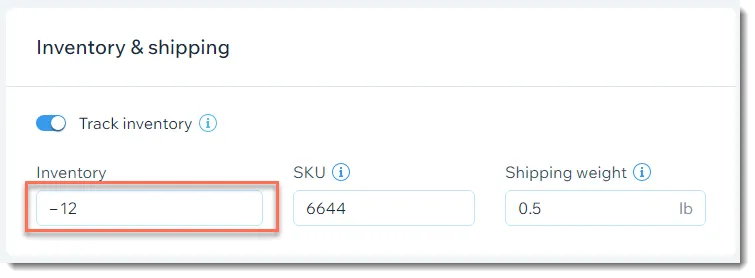
Payment processing
As of now, Squarespace doesn't provide an exact figure for the number of payment methods it supports.
However, our research indicates there are over seven options available, including popular choices like Stripe, PayPal, and Square, as well as third-party integrations with Apple Pay and Google Pay. In addition, Squarespace offers a built-in Square Payments solution, which supports all major card brands and digital wallets (e.g., Mastercard, Visa, Apple Pay, and Google Pay) while allowing for convenient setups of recurring payments.
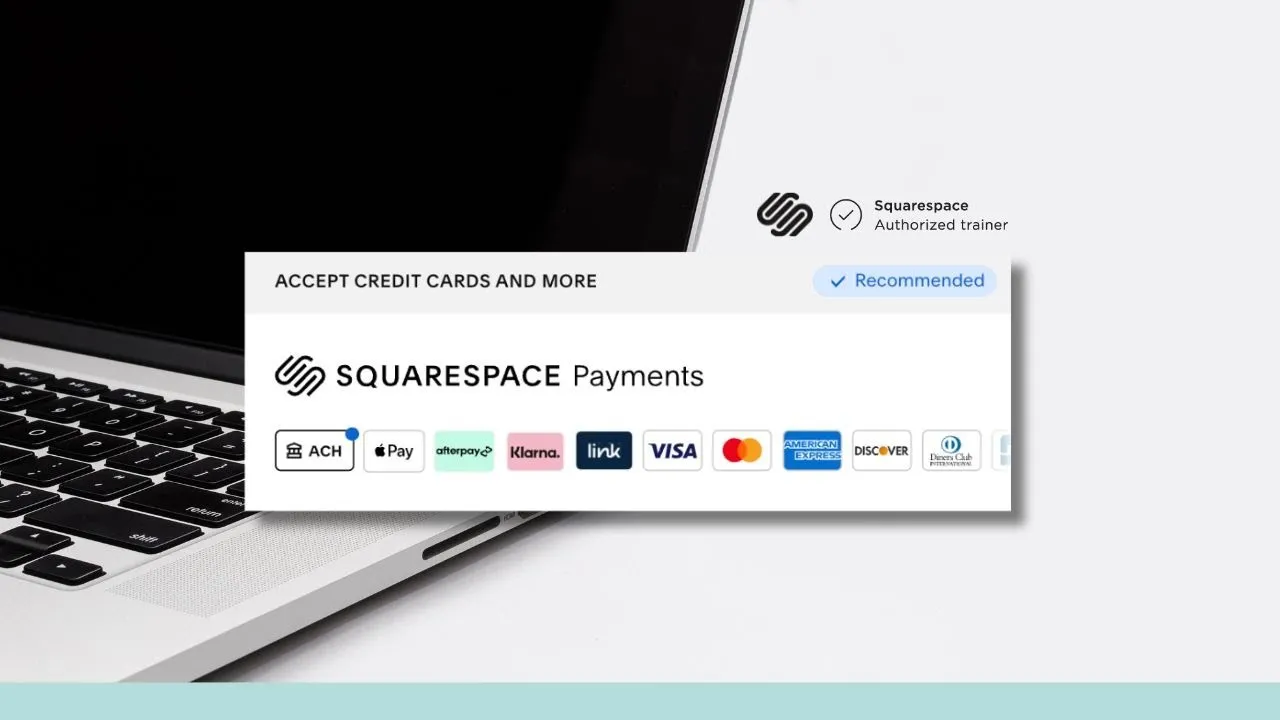
In contrast to Squarespace's relatively modest selection, Wix has supported over 80 payment gateways so far, including everything Squarespace offers AND more. There's also the Wix Payments solution, which integrates multiple payment methods into one system (just like the Square Payments discussed earlier) to help reduce unnecessary friction.
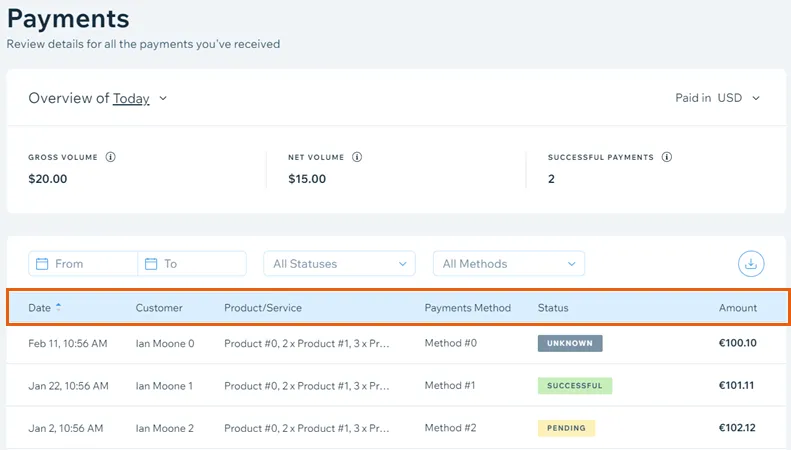
Shipping and tax
Regarding shipping and tax, Squarespace provides sufficient settings to meet the most basic needs of small to medium-sized merchants.
For shipping, for instance, you can choose from six core options: flat rate, weight-based, carrier-calculated, free shipping, local pickup, and delivery services. To change to a more customer-focused approach, feel free to assign unique shipping rates to individual products, offering flexibility and a customer-focused approach to delivery logistics!
In terms of tax settings, Squarespace supports both automatic and manual tax calculation methods. If your store operates in the U.S., automatic tax rates will be determined based on factors like the customer’s shipping address, billing address, or the product’s fulfillment method. However, for merchants outside the U.S., tax settings must be configured manually.
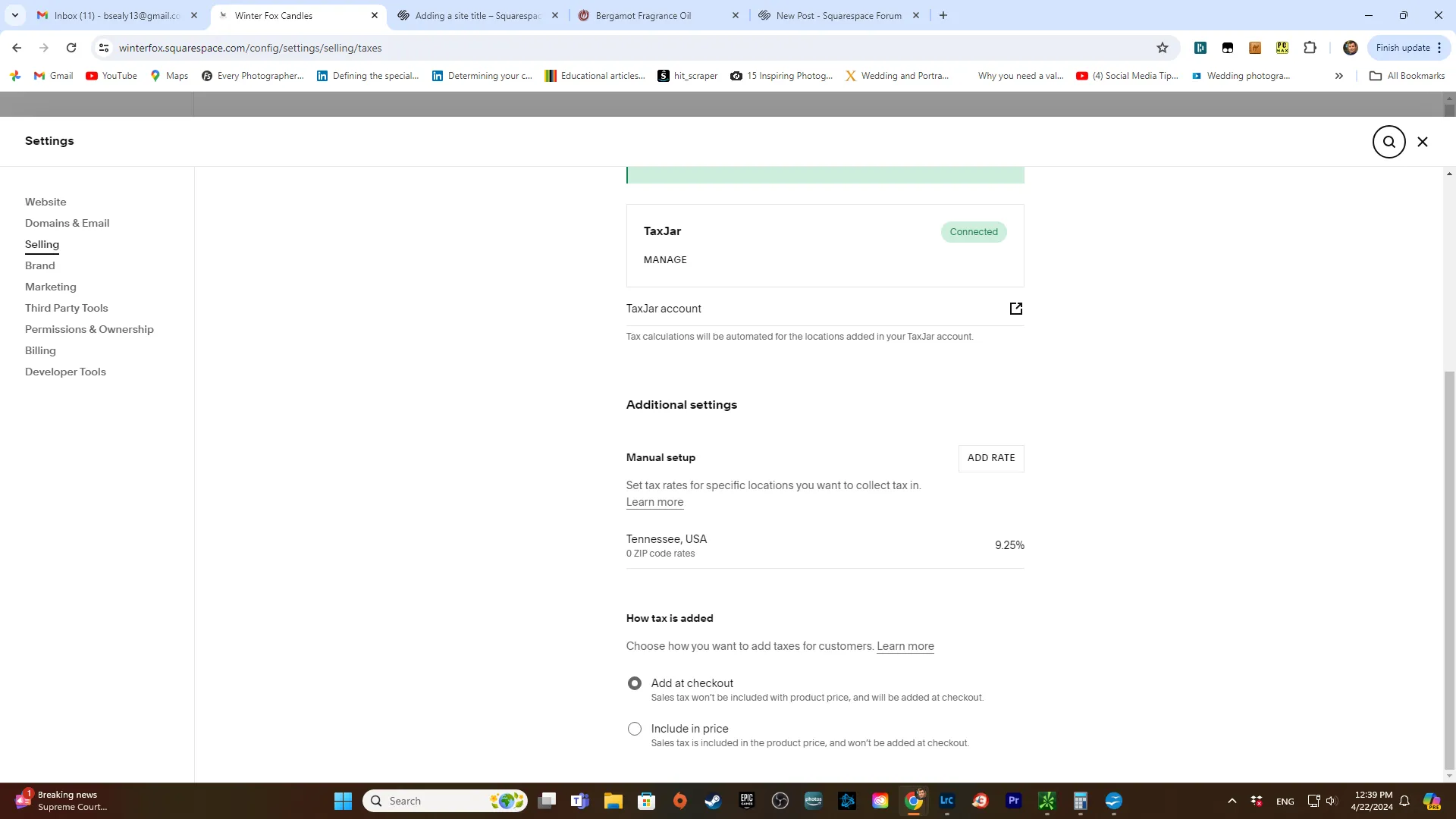
Let's now move on to Wix. Like Squarespace, Wix also provides six primary shipping options: flat rate, order total, order weight, product group, and store pickup. Better yet, the platform offers flexible shipping configurations tailored to each region, meaning you can customize both international and domestic shipping rates. Setting multiple shipping methods per city or region is also quite a breeze.
Regarding Wix taxes, Wix also supports both automated calculations with Avalara and manual setup. However, one key difference here is that Avalara is available in nearly every country (with only a few exceptions), while Squarespace's tax automation primarily focuses on the U.S. market.
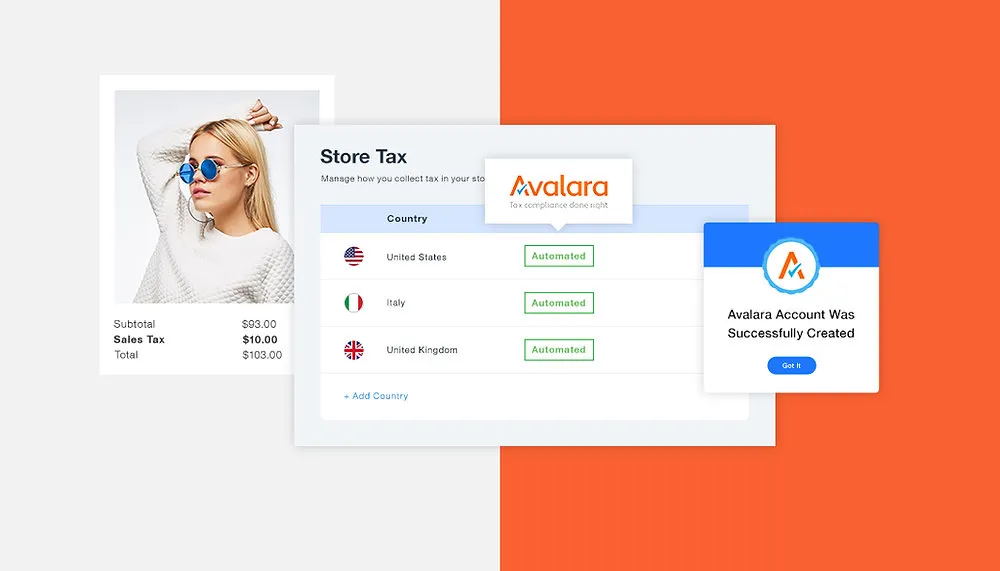
The Verdict
Overall, we must say both Wix versus Squarespace have quite a lot of room for improvement; their selling features are relatively basic compared to most eCommerce competitors. Still, if we had to name a winner between Wix vs Squarespace, Wix stands out regardless due to its far more comprehensive menus and customizable settings.
6. Wix vs Squarespace SEO & Marketing (A tie)
Once the store is set up and you have already configured all the essential settings, it's time to focus more on its long-term visibility. How can the Wix website vs Squarespace help you achieve this critical goal? Scroll to find out.
Wix SEO & Marketing
Overall, we are quite impressed with Wix's holistic and diverse marketing features. Let's have a look at some standout options:
- Lead-capture forms: You can easily integrate customizable forms into your website (e.g., event registrations or quizzes) to generate and organize leads.
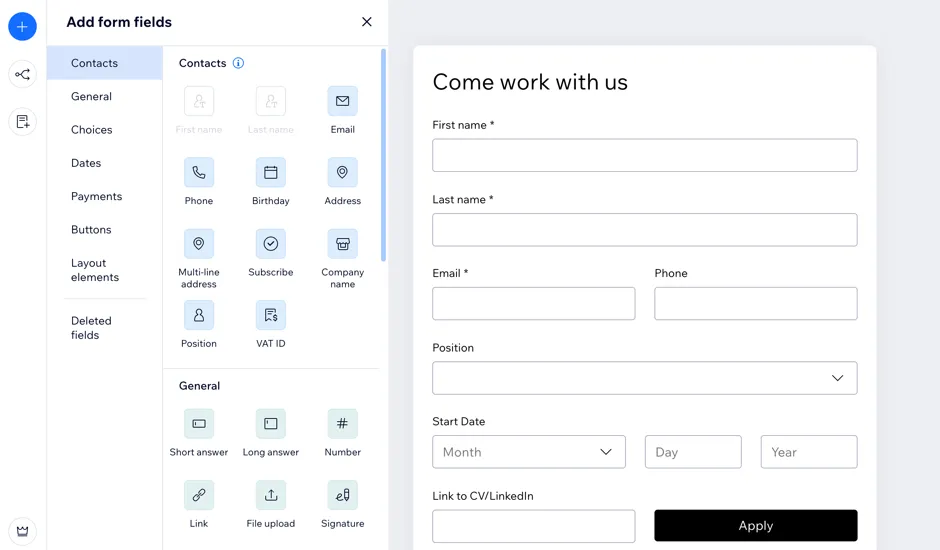
- Google Ads: With this feature, it's a breeze to promote your business across Google platforms, including search results and YouTube, and drive more traffic to your site.
- Customer accounts: Wix offers returning customers the ability to create accounts and save all their preferred checkout details, such as delivery information and payment methods. It bolsters their shopping experience and, as a result, encourages repeat purchases.
- Automatic discounts: Want to set up automatic discounts at checkout to boost conversion rates? Wix makes it easier than ever. You can even set up loyalty programs to reward loyal customers with redeemable points.
Unfortunately, Wix's SEO features are nowhere near as holistic. Sure, it does offer a built-in menu, but you will find only very basic management tools like title tags, meta descriptions, keyword-friendly URLs, and indexability control. There are no other advanced features to help you optimize your search rankings more effectively.
Squarespace SEO & Marketing
How about Squarespace? We are delighted to learn that the platform doesn't disappoint when it comes to marketing features. There are a wide range of native tools you can leverage for better site visibility, including:
- Email campaigns: Squarespace allows you to create cohesive, branded content and effective email campaigns directly within its ecosystem. Feel free to track performance via the built-in analytics and refine your strategy over time.
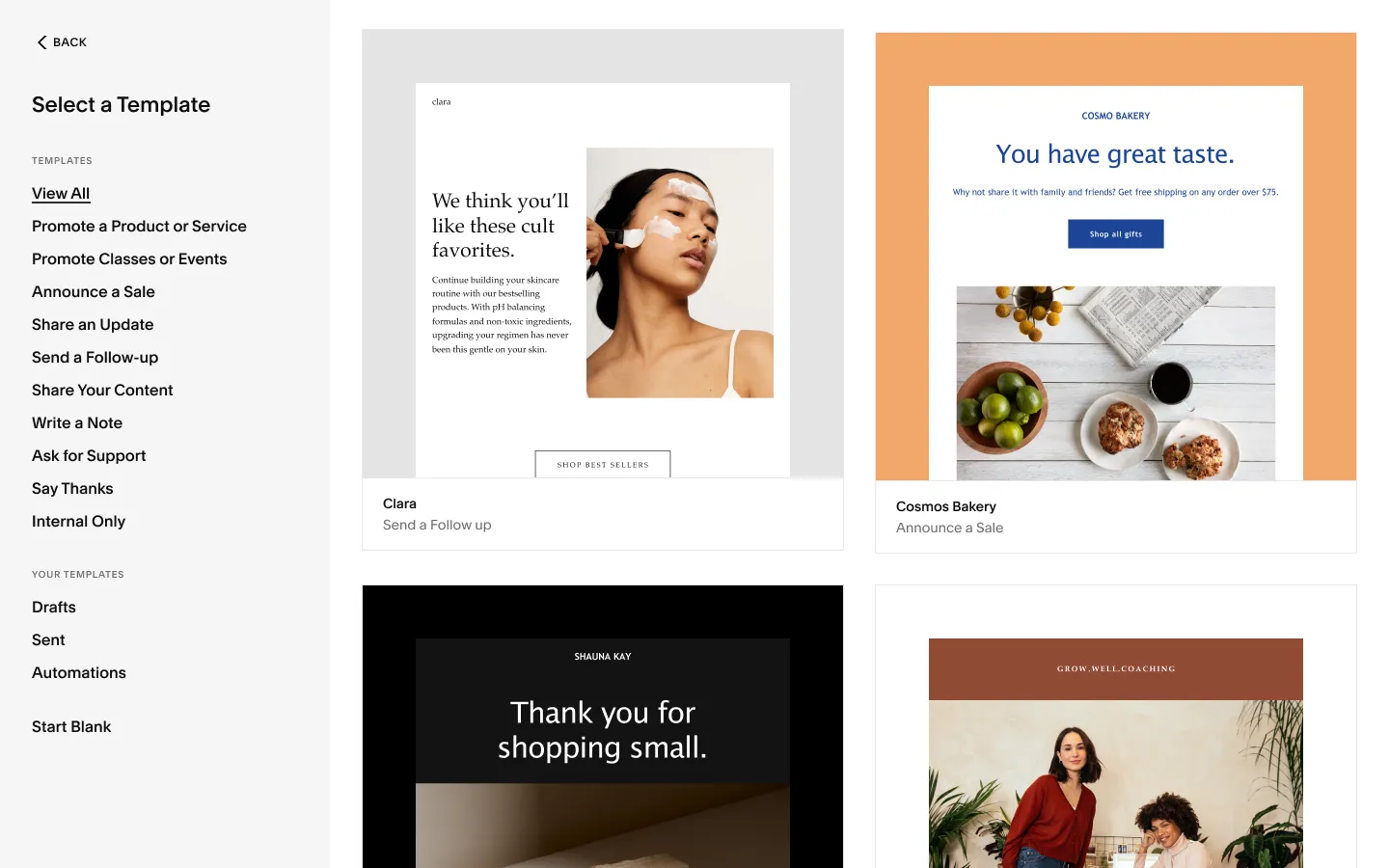
- Unfold Social Media app: Producing professional-quality social media content is no longer a headache once you install the Unfold app. It introduces a massive library of 400+ customizable templates, stylish fonts, unique filters, and even fun stickers to create stories that match your brand's aesthetics.
- Social media integrations: Whenever applicable, you can always integrate with Instagram, Facebook, Twitter, etc., to expand your reach. The Image Resizer is another excellent tool to consider if you want to create perfectly formatted visuals for each platform.
- Contacts: The Contacts feature allows you to gain an insightful overview of customer data. From here, you will find it easy to segment your audience and adjust marketing efforts accordingly.
In terms of SEO settings, Squarespace edges out Wix slightly, though most available options still remain fairly basic. Aside from customizable meta titles, URLs, and descriptions, you will find XML sitemaps automatically included on every page to ensure the posts are properly indexed. Furthermore, Squarespace also inputs structured data markup (schema) so that search engines like Google or Bing can better understand your content.
The Verdict
Overall, Wix vs Square Space impresses with their robust marketing tools. However, their SEO settings still fall a bit short of expectations, and the difference between the two isn’t clear-cut enough to declare a winner. Hence, this round ends in a tie.
7. Blogging (A tie)
Another critical aspect to consider regarding the Wix vs Squarespace face-off is their blogging capabilities. During the past few months, our team has thoroughly examined how Wix Squarespace organizes and develops this feature.
Wix blogging
Overall, Wix offers all the tools required to deliver basic yet functional blog sections for your website.
Specifically, the platform introduces a robust text editor that supports multimedia integration (such as videos and images) so bloggers can craft dynamic and more engaging posts. It also encourages community interaction with special features like member-only access, forums, and discussion options.
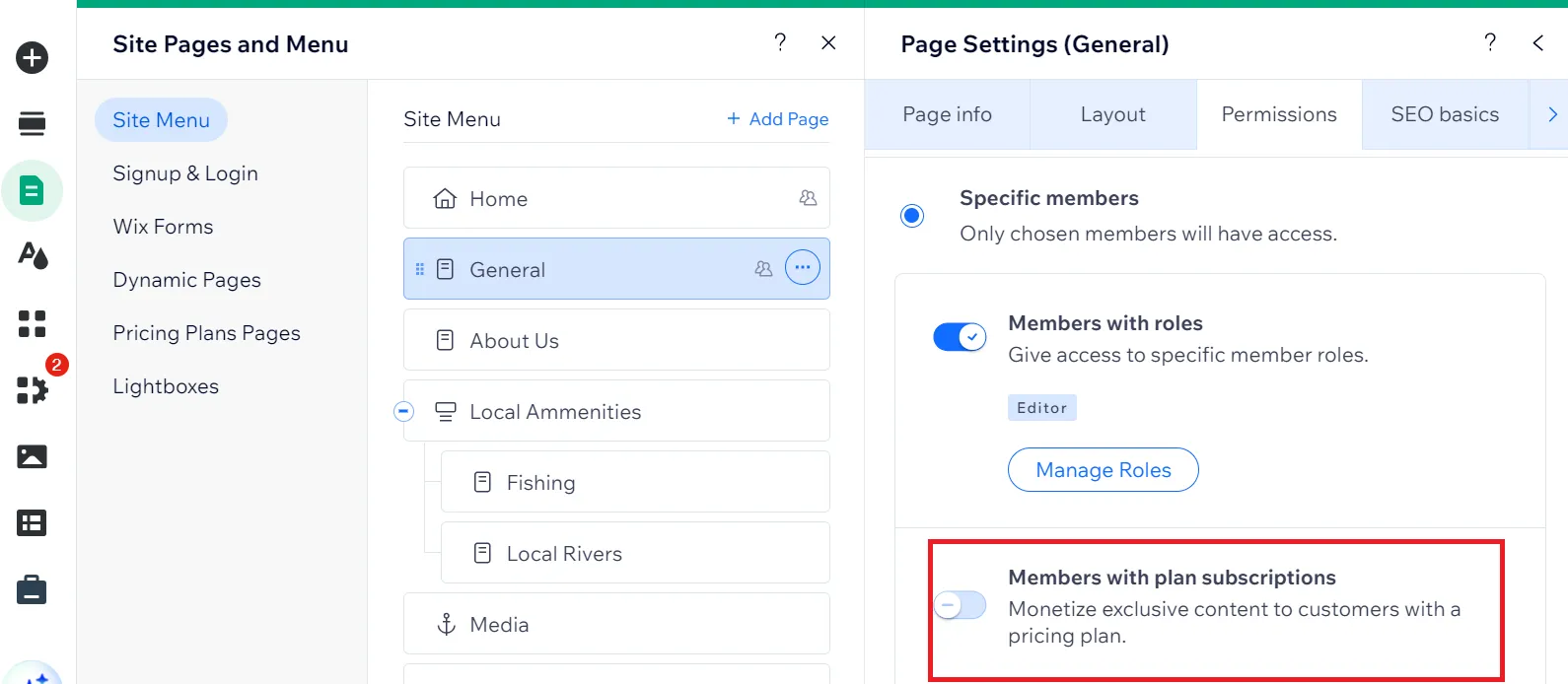
And the best part? Wix provides golden opportunities for bloggers to generate income. For instance, your business may set up earning channels through Google AdSense or offer subscription-based exclusive content. Hosting webinars, selling courses, and even organizing events directly through the blogs are also viable options.
Squarespace blogging
Like Wix, Squarespace also provides quite a well-rounded set of blogging tools. It doesn't take much effort to create and manage blog posts with a centralized editor that supports various content blocks, including text, images, videos, and more.
Monetization is another strong point here. You have the option to implement paywalls (100% customizable) that restrict access either to specific posts or entire blog pages. Visitors must sign up or subscribe to access the full content; if desired, feel free to set free previews for these posts to draw in more potential subscribers.
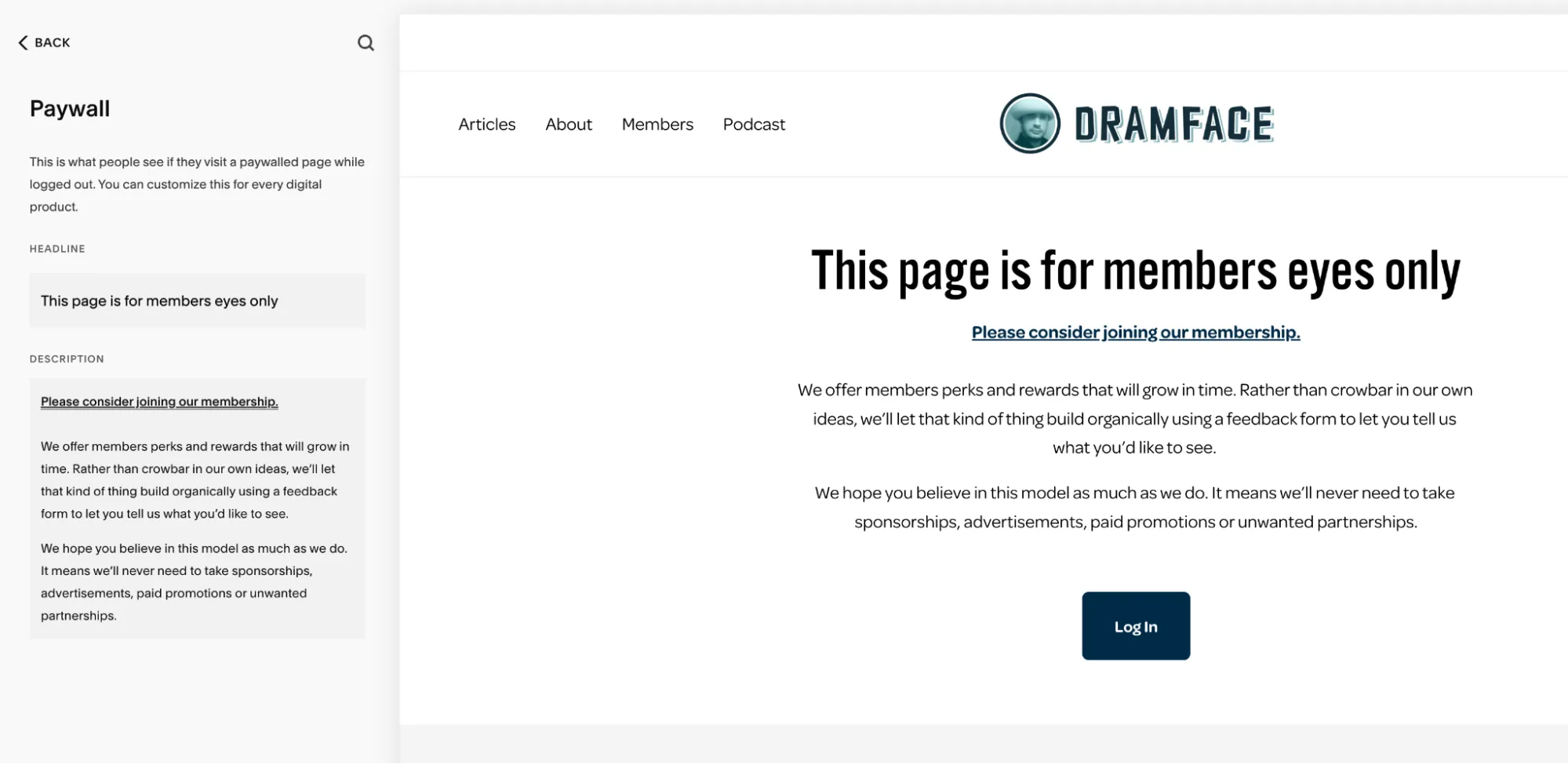
The Verdict
Both Wix vs Squarespace have been doing a great job with their blogging capabilities to ensure your site caters to different readers (prospects, casual visitors, dedicated subscribers, etc.). So, for this round, it's another tie.
8. Apps & Integration (Wix wins)
Though the core features of both Wix vs Squarespace are sufficient for basic site-building, ambitious site owners and merchants are likely seeking advanced functionality far beyond the essentials. And that's where third-party apps come into play! Let's see how well each platform addresses this need:
Wix Apps & Integration
So far, Wix currently offers approximately 500 apps (from free to $300 per month). They span seven main categories, such as Marketing, Services, Content, etc., divided into even smaller subcategories to refine your search. Aided by curated sections like “Popular This Month” and “Holiday Must-Haves,” you will find it a breeze to discover apps that align well with both your budget and business needs.
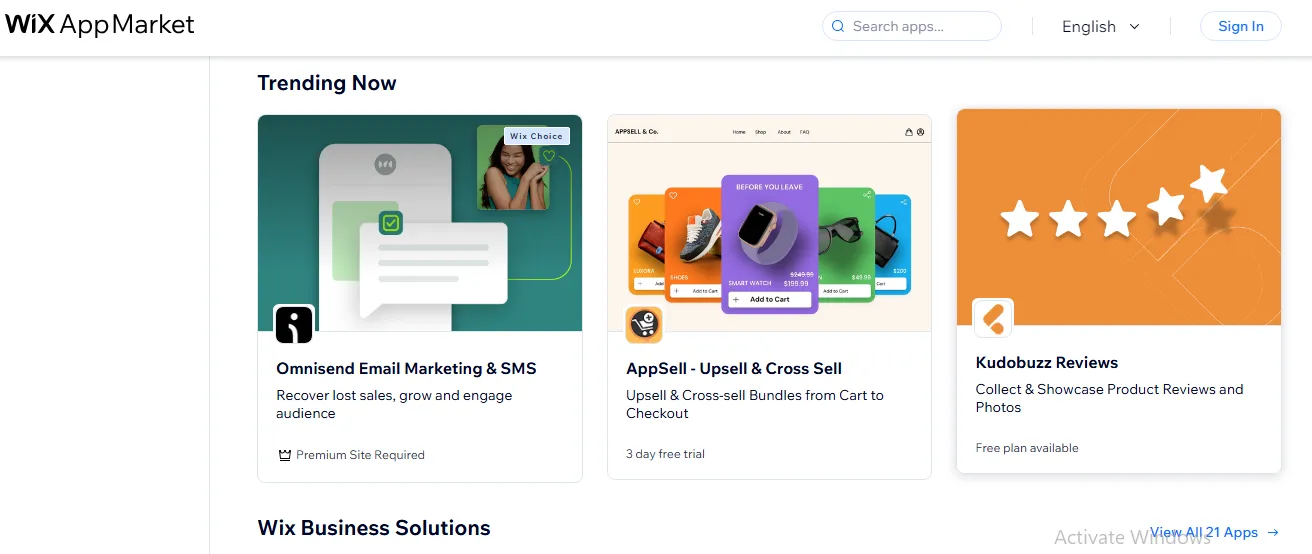
Squarespace Apps & Integration
On the other hand, Squarespace falls rather short in terms of app variety. The platform offers only about 35+ extensions across four main categories: Shipping, Inventory, Sales, and Finance. Though their affordability (ranging from $0 to $20) is a plus, businesses must still venture to third-party sources or resort to custom coding to configure more advanced functionalities.
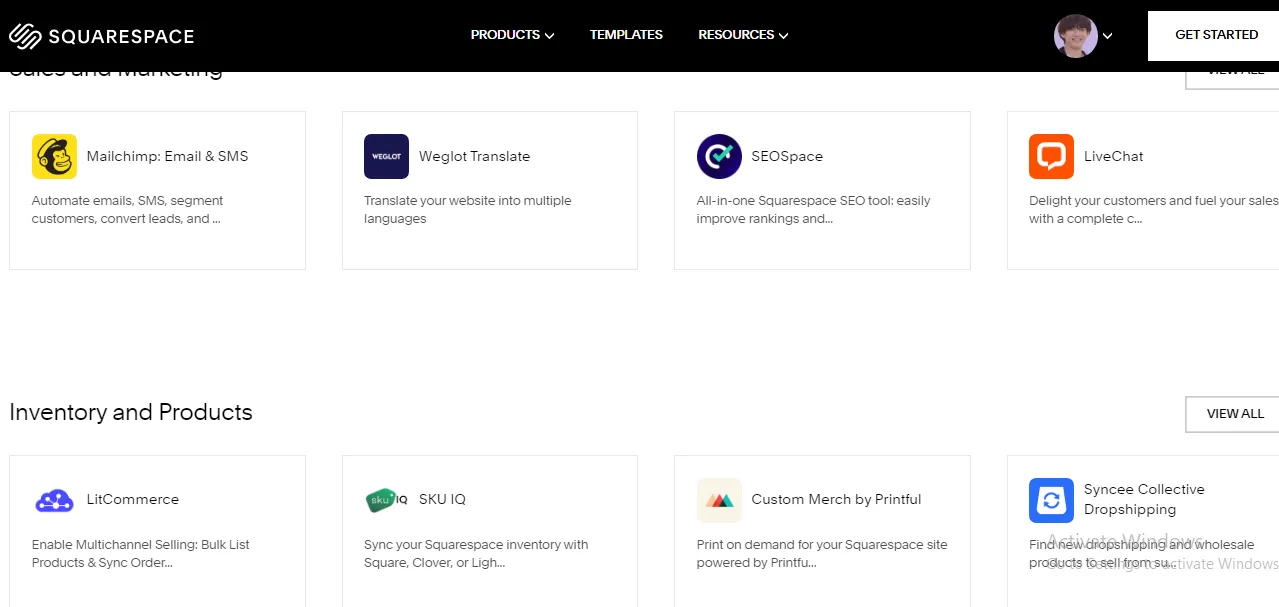
The Verdict
With an app library that's more than ten times the size of Squarespace's, Wix clearly outshines Squarespace by a long mile here. The winner between the two is quite obvious at this point.
Migrating from Squarespace to Wix?
LitExtension ensures a smooth, secure Squarespace to Wix migration — so you can focus on scaling faster.

9. Customer support (Wix wins)
Though exploring these user-friendly platforms (and their aforementioned features) isn’t particularly challenging, it would still be best to have immediate support available. With this in mind, we have decided to look closer into the customer support experience offered by Wix vs Squarespace.
Wix customer support
Currently, Wix offers both phone support and live chat in 10+ languages. Though availability varies depending on the language, rest assured that most services are accessible from Monday or Sunday to Friday. Our only minor complaint here is that phone support comes with an additional fee.
How about other channels besides direct support? Fortunately, Wix also offers a holistic Knowledge Center packed with comprehensive tutorials and detailed guides. For Wix Studio subscribers, the platform goes even one step further with its Wix Studio Academy, which provides hundreds of short courses to help users maximize available features.
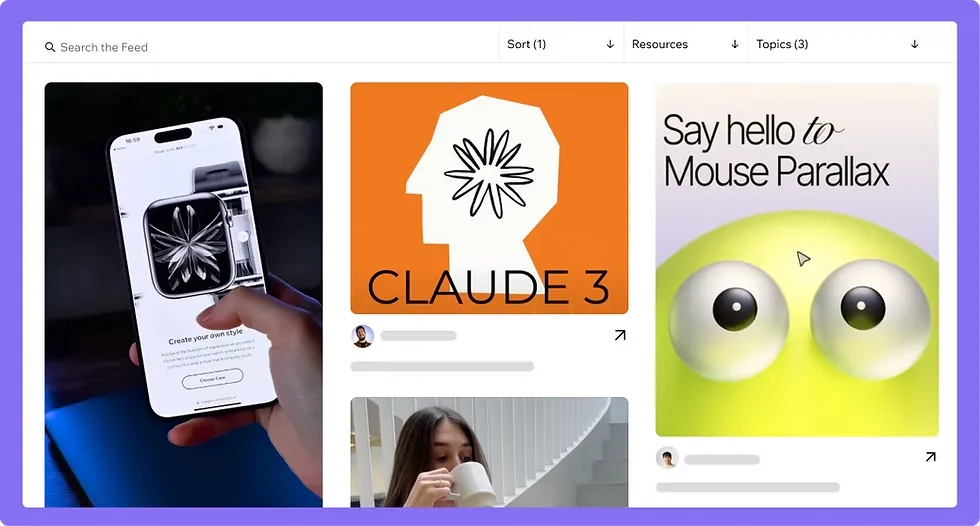
Squarespace customer support
To our astonishment, Squarespace doesn't provide any free DIRECT support. Your only option is to hire an expert!
Specifically, Squarespace will require you to answer a few prompts, then use these replies to match you with a professional. Needless to say, there's no fixed pricing for such services; it varies based on the nature of your project and can be quite costly.
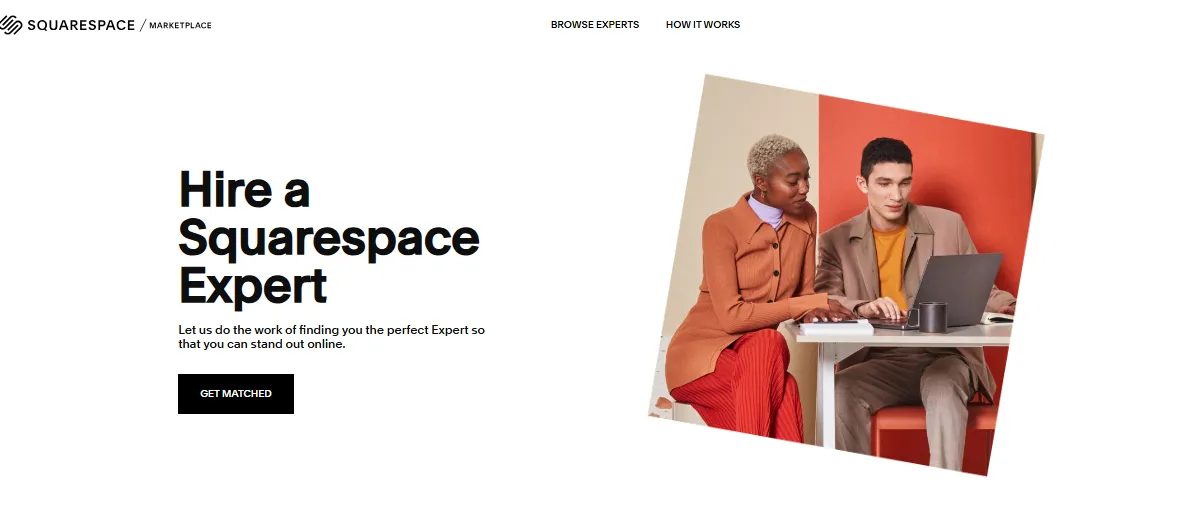
Still seeking help without incurring high costs? In that case, you either need to join the Squarespace community forum to seek advice from other members or look through the available documentation and tutorials. And while some assume live chat support is available (given the chat icon at the bottom right), it's actually just a basic AI chatbot that will eventually direct you to the community forum or expert hire anyway.
The Verdict
Although we do appreciate Squarespace's dedication to expert assistance, Wix leaves a much stronger impression for its affordability, accessibility, and diverse support channels. Hence, our team declares Wix the winner in this final comparison.
Our testing methodology
To ensure an objective and fair solution, we first selected nine key areas (as discussed above) for evaluation, weighted as follows based on their significance in website-building and eCommerce platforms:
- Customization options (25%)
- Ease of use (20%)
- eCommerce features (15%)
- Templates (15%)
- Pricing (10%)
- SEO & Marketing (5%)
- Apps & Integration (5%)
- Blogging (3%)
- Customer Support (2%)
Once done, our members conducted advanced tests for each criterion through hands-on testing and a thorough review of their documentation and resources. Each criterion was scored out of 10, and weighted percentages were applied to derive the final scores. We also validated our findings with existing user testimonials to eliminate all potential biases.
Wix vs Squarespace: FAQs
Is Wix better than Squarespace?
Yes, Wix is the better choice if you're looking for highly customizable templates, robust eCommerce features, and a wide range of third-party apps to integrate into your website.
What is the downside of Wix?
Its SEO capabilities need lots of improvement as of our writing. And while the eCommerce features work decently, they are still quite basic compared to those offered by dedicated dedicated eCommerce platforms.
Should I switch from Wix to Squarespace?
Yes, switching to Squarespace is a good idea if you are looking for budget-friendly solutions that cater to simple business needs. For the best migration experience, consider turning to leading experts like LitExtension; they can easily handle the entire process for you.
Do professionals use Squarespace?
Yes, Squarespace's polished and clean design templates are highly popular among professionals across various industries, including eCommerce, photography, art, IT, and more.
Final Words
We hope our insightful article has highlighted all the key differences between Wix vs Squarespace. Though the comparison was quite close (with both platforms tying in several key categories), Wix still emerges as the ultimate winner.
So, if you're ready to migrate to Wix and take advantage of its powerful features, there's no better time to start! Reach out to LitExtension Wix Migration service today and let our experts with 12+ years of experience work their magic — just like we've done for more than 200,000 customers across 100+ countries.
For even more information and guidance, check out our Wix guides and join our Facebook Community.

