Unless you're a seasoned developer, setting up a brand-new website with minimal downtime is usually challenging for most beginners. Fortunately, there are two excellent website builders designed to help you address this problem: Wix vs Hostinger Website Builder. But between the two, which one should you really go for?
No worries; let us help you decide! In the following sections, we'll compare both solutions based on:
- Pricing
- Ease of use
- Customization & Templates
- eCommerce features
- SEO & Marketing
- Blogging
- Apps & Integrations
- Customer support
Ready? Let's jump in!
About Wix vs Hostinger Website Builder
We know you're eager to jump into our Hostinger Website Builder vs. Wix comparison – but hold on! Before we get into the details, let's first take a quick look at what each platform brings to the table.
What is Hostinger Website Builder?
As its name suggests, Hostinger Website Builder is part of Hostinger, a web hosting company that provides a wide range of hosting-related services.
At first, Hostinger launched its no-code website builder under the subsidiary name Zyro in 2019 to cater to small and medium-sized businesses. However, in 2023, Zyro was rebranded as the Hostinger Website Builder, fully integrated into Hostinger's suite of services. Thanks to its intuitive drag-and-drop features and powerful design tools, the builder has attracted over 370,000 users to date.
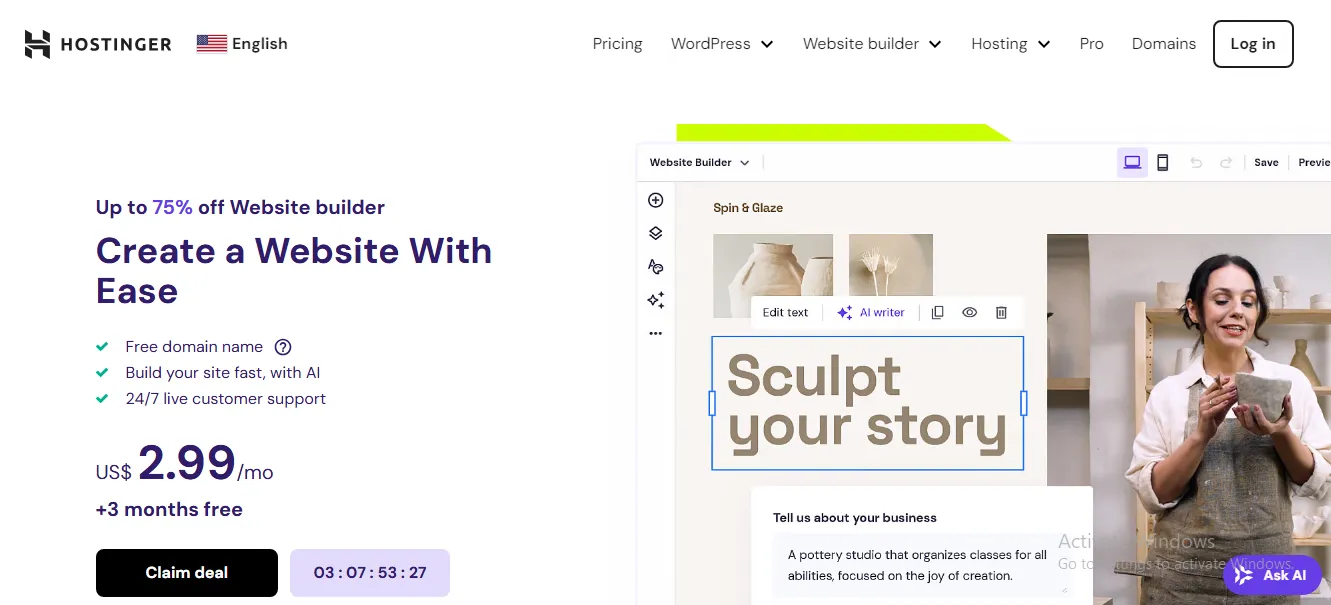
Hostinger Website Builder Pros | Hostinger Website Builder Cons |
+ Very affordable (free for the first 3 months) + Beginner-friendly + Zero transaction fees + Robust tutorial collection. | + Only 150 templates with basic designs + Restricted customization options for blog + Limited app selection (50+) + Basic SEO and marketing tools + Only live chat support available + Not for medium and large businesses. |
What is Wix?
Like Hostinger Website Builder, Wix also lets non-coders create and manage websites effortlessly, backed by diverse customizable templates tailored to varying industries such as eCommerce, portfolios, blogs, etc. Thanks to all the intuitive designs and user-friendly features, this website builder has grown to serve over 11.9 million users worldwide as of our writing!
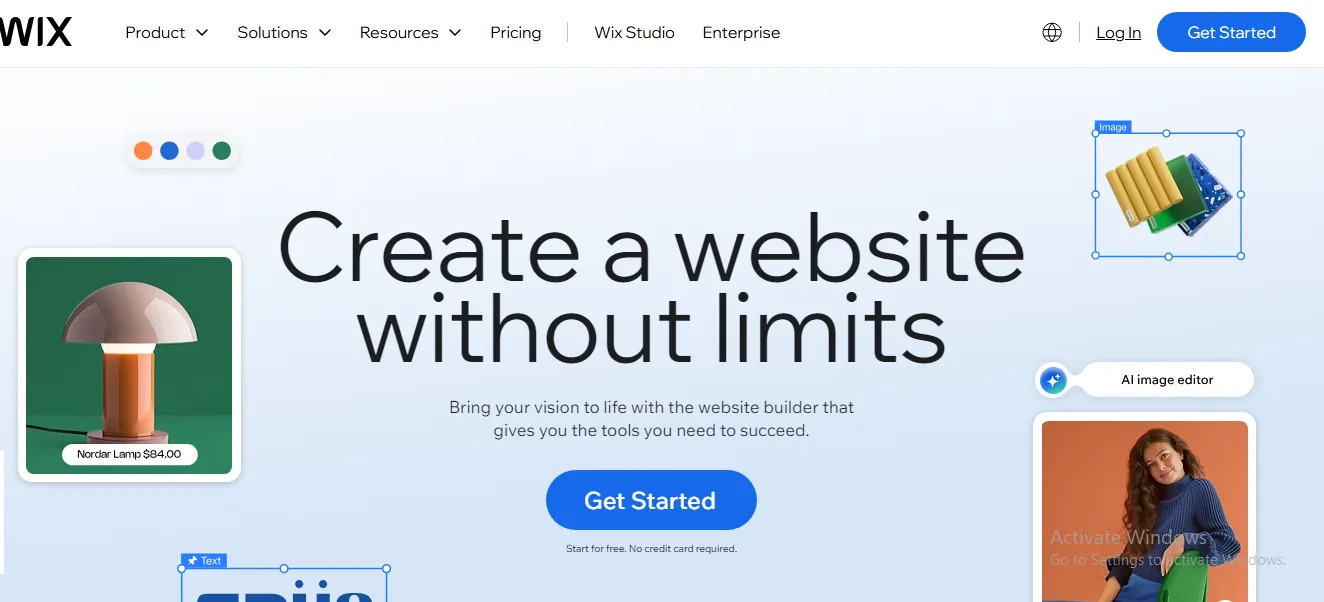
We’ve put together a detailed Wix review for those interested in exploring everything it has to offer; be sure to check it out!
Wix vs Hostinger Website Builder: Which Is Better?
Except for ease of use, Wix outperforms Hostinger Website Builder in almost every other key area, including eCommerce features, blogging, SEO, and marketing. Our ultimate verdict is clear: Wix is undoubtedly the better choice overall.
That said, Hostinger Website Builder still has its own niche audience! We highly recommend Hostinger Website Builder for individual users with basic needs or those planning further adjustments to their sites via third-party services. Wix, on the other hand, works best for medium-sized firms looking for a more ready-to-use solution than Hostinger Website Builder (though some customization is still required).
For a more detailed analysis of each platform, keep scrolling!
Need Help To Migrate to Wix?
LitExtension offers a comprehensive, well-optimized migration for your data transfer.

Wix vs Hostinger Website Builder: Break Down The 8 Key Differences
Over the past three months, our team has conducted a thorough comparison of the two platforms across eight key areas, which are summarized in the following sections:
1. Pricing (Wix wins)
First, let's look at the basic costs of Wix vs Hostinger Website Builder. Though both platforms operate on subscription-based models, their pricing structures are a little bit different.
Hostinger Website Builder pricing
As of this writing, Hostinger Website Builder offers two pricing plans: Premium ($11.99/month) and Business ($13.99/month). Here's a quick overview of the features included in each plan:
Premium Website Builder | Business Website Builder | |
Websites | 100 | 100 |
Free email | 🗸 | 🗸 |
Drag & drop editor | 🗸 | 🗸 |
Marketing Integrations | 🗸 | 🗸 |
Mobile editing | 🗸 | 🗸 |
Free domain | 🗸 | 🗸 |
Advanced AI tools | 🗸 | |
Order management | 🗸 | |
Inventory management | 🗸 | |
Online payments | 🗸 | |
Shipping/tax management | 🗸 |
Better yet, this website builder provides the first three months completely free for both plans! You'll only start paying from the fourth month onward.
Wix pricing
Currently, Wix offers four subscription plans designed for small business owners and individual creators: Light ($17/month), Core ($29/month), Business ($36/month), and Business Elite ($159/month). Let's break down the key features offered in each plan:
Light | Core | Business | Elite | |
Free domain (1 year) | 🗸 | 🗸 | 🗸 | 🗸 |
Google Ads | 🗸 | 🗸 | 🗸 | 🗸 |
Custom domain | 🗸 | 🗸 | 🗸 | 🗸 |
Accept payment | 🗸 | 🗸 | 🗸 | |
Customer accounts | 🗸 | 🗸 | 🗸 | |
Multiple currencies | Primary plus 5 | Primary plus 10 | ||
Product catalog | 50000 products | 50000 products | 50000 products | |
Lead-capture forms | 4 | 10 | 25 | 75 |
Collaborators | 2 | 5 | 10 | 100 |
Storage | 2 GB | 50 GB | 100 GB | Unlimited |
Customized reports | 🗸 |
For businesses or agencies managing multiple client projects, Wix also provides Wix Studio, which comes with five plan options: Basic ($12/month), Standard ($20/month), Plus ($32/month), Elite ($149/month), and Enterprise (Custom pricing). We have summarized their key features in the quick summary table below:
Basic | Standard | Plus | Elite | Enterprise | |
Free domain 1 year | 🗸 | 🗸 | 🗸 | 🗸 | 🗸 |
Custom domain | 🗸 | 🗸 | 🗸 | 🗸 | 🗸 |
Customer accounts | 🗸 | 🗸 | 🗸 | 🗸 | |
Site analytics | 🗸 | 🗸 | 🗸 | 🗸 | 🗸 |
Booking locations | 2 | 5 | 10 | Unlimited | |
Product catalog | 50,000 | 50,000 | 50,000 | Custom | |
Lead-capture forms | 4 | 10 | 25 | 75 | Custom |
Storage | 10 GB | 20 GB | 50 GB | Unlimited | Unlimited |
Customized reports | 🗸 | 🗸 |
To learn more about each plan, check out our Wix pricing analysis here.
The Verdict
Both Hostinger Website Builder and Wix have a highly affordable price. Nevertheless, for roughly the same cost, Wix provides a much wider range of features and settings than the former, as highlighted in the tables above. As a result, Wix emerges as the clear winner in this round.
2. Easy use (A tie)
After assessing the pricing, our team proceeded to evaluate the usability of both platforms. Here's what we found:
Hostinger Website Builder ease of use
Once you select a pricing plan and create an account, Hostinger Website Builder will immediately direct you to its template collection (we'll discuss more about the Hostinger Website Builder templates shortly down the line).
From there, just pick a template and use the intuitive drag-and-drop editor to add or arrange new sections ANYWHERE you like. The entire process is extremely straightforward and requires no coding knowledge!
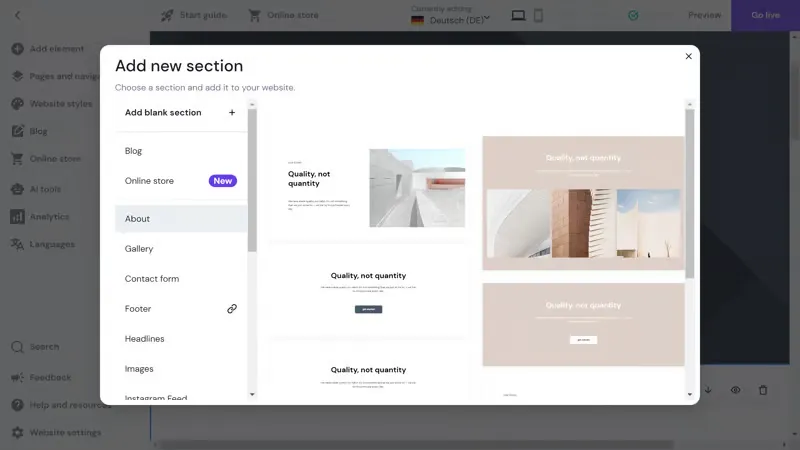
And for those subscribing to the Business plan, Hostinger Website Builder's AI toolset takes things one step further. You can generate images, headers, icons, and all other types of custom elements simply by answering questions from the AI prompts.
Wix ease of use
From our observation, Wix's onboarding process is remarkably similar to Hostinger Website Builder's. After creating an account and selecting a pricing plan, you can choose between two main options:
- Wix ADI (Artificial Design Intelligence): Answer a few questions, and the AI will generate an editable website template for you.
- Wix Editor: Pick from the preset Wix templates and use the drag-and-drop editor to add and arrange sections or elements to your liking.
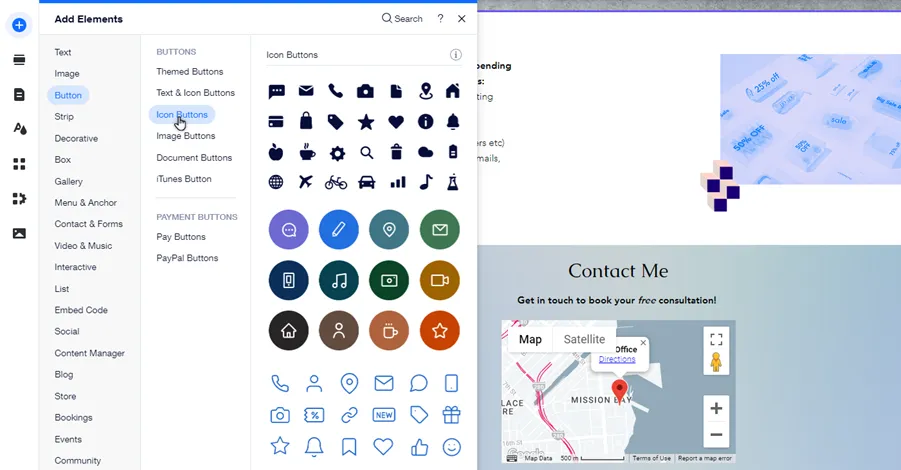
Regardless of your preferences, the site-building process is generally beginner-friendly and requires ZERO advanced technical skills. Even complete beginners can set up their simple websites with ease!
The Verdict
Both Wix vs Hostinger Website Builder offer intuitive design processes and exceptionally straightforward tools to ensure the smoothest user experience. Since there are no notable drawbacks, we consider this round a tie.
3. Customization & templates (Wix wins)
We have briefly touched on the template collections of Wix and Hostinger Website Builder while discussing their usability in the previous sections. Now, let's take a closer look at them:
Hostinger Website Builder templates
As of this writing, both of Hostinger Website Builder's current plans provide access to 150 templates, which is admittedly more limited than we expected. They are further divided into 27 categories, ranging from non-profit to eCommerce. Still, given the relatively small size of the collection, the large number of categories might feel a little bit unnecessary.
That aside, another common concern raised by our team (and echoed by the customers we surveyed) is that most of the templates have very basic and underwhelming designs. Though still functional, they clearly lack all the required visual appeal to stand out, meaning you will likely need to invest significant time in customization options later on! Needless to say, this extra effort is not so ideal for beginners looking for ready-to-use templates.
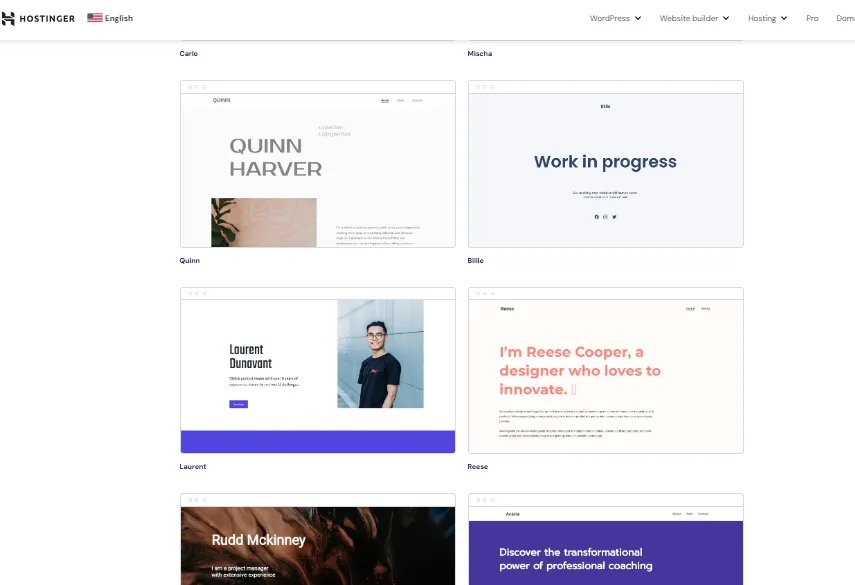
Wix templates
In contrast, Wix boasts an extensive library of over 900 free templates that are organized into five main categories: Business & Services (with 27 subcategories), Store, Creative, Community, and Blog. All you have to do is identify your niche and explore relevant templates! Additional filters (e.g., by name, popularity, etc.) and a search bar will help you refine your selection even further.
And the best part? From an aesthetic perspective, Wix's template designs are very clean and stylish, not to mention diverse. Even a quick glance at the first six options in the collection reveals a variety of layouts and designs (check the image below). Simply put, they are all ready to use with minimal customization – highly recommended for beginners and professionals alike.
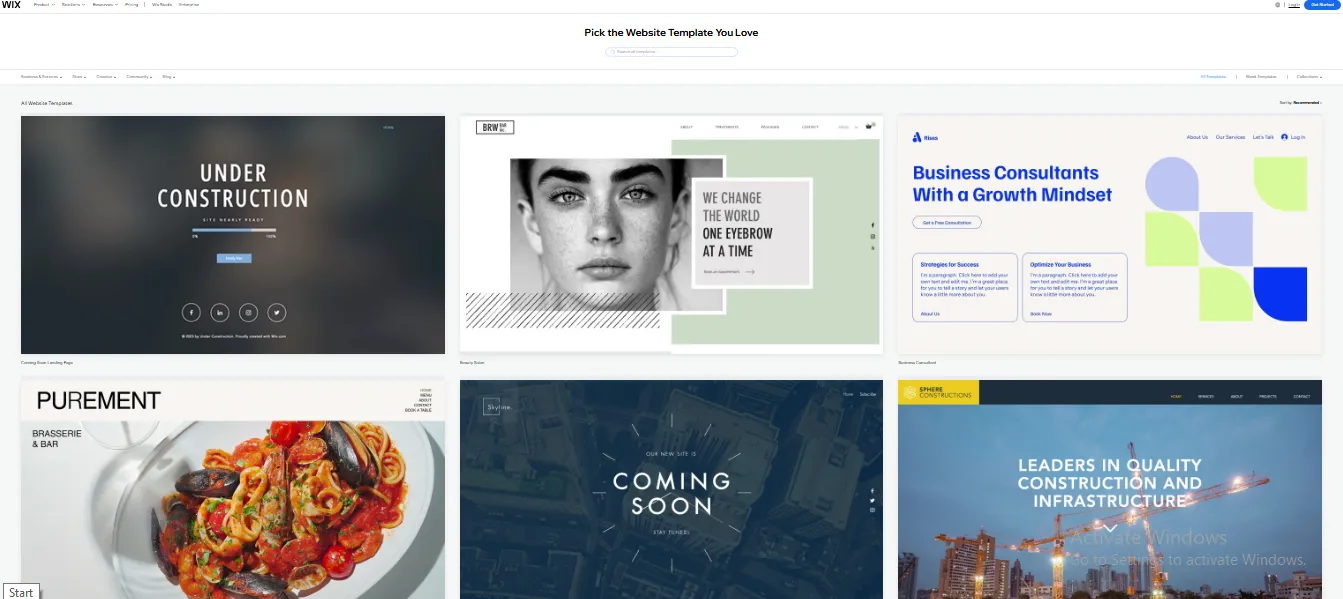
The Verdict
As you can see, Wix clearly outshines Hostinger Website Builder in every key aspect: the library size, category organization, and overall design quality. For these reasons, we all agree Wix is the obvious and definitive winner in this round.
4. eCommerce features (Wix wins)
Given the growing dominance of the eCommerce industry, it’s no surprise that startups often look to Hostinger Website Builder and Wix as potential platform solutions (even though neither is exclusively focused on eCommerce). Let’s explore how their commerce tools cater to this popular niche:
Hostinger Website Builder eCommerce features
Although Hostinger Website Builder does include eCommerce features, it's worth noting that they are VERY limited (unsurprising, given the low prices of their plans.) These features are designed to meet only the most basic needs of small stores, with a product limit of up to 500 items – as stated by Hostinger Website Builder itself.
Below is a quick overview of what you can expect:
- Inventory management: You can enable inventory tracking for each product or variant. Stock levels will be automatically adjusted after every sale and replenished if an order is canceled. Plus, Hostinger Website Builder's order management tools let you track, fulfill, or cancel orders, manage order statuses, and add tracking numbers.
- Shipping: Hostinger Website Builder lets users create unlimited shipping zones (up to 25 shipping options per zone) with flat rates and customizable conditions such as order value or weight. Furthermore, integrations with services like LP Express, Omniva, and DPD Pickup speed up parcel machine delivery convenient for stores in Lithuania, Latvia, and Estonia, respectively.
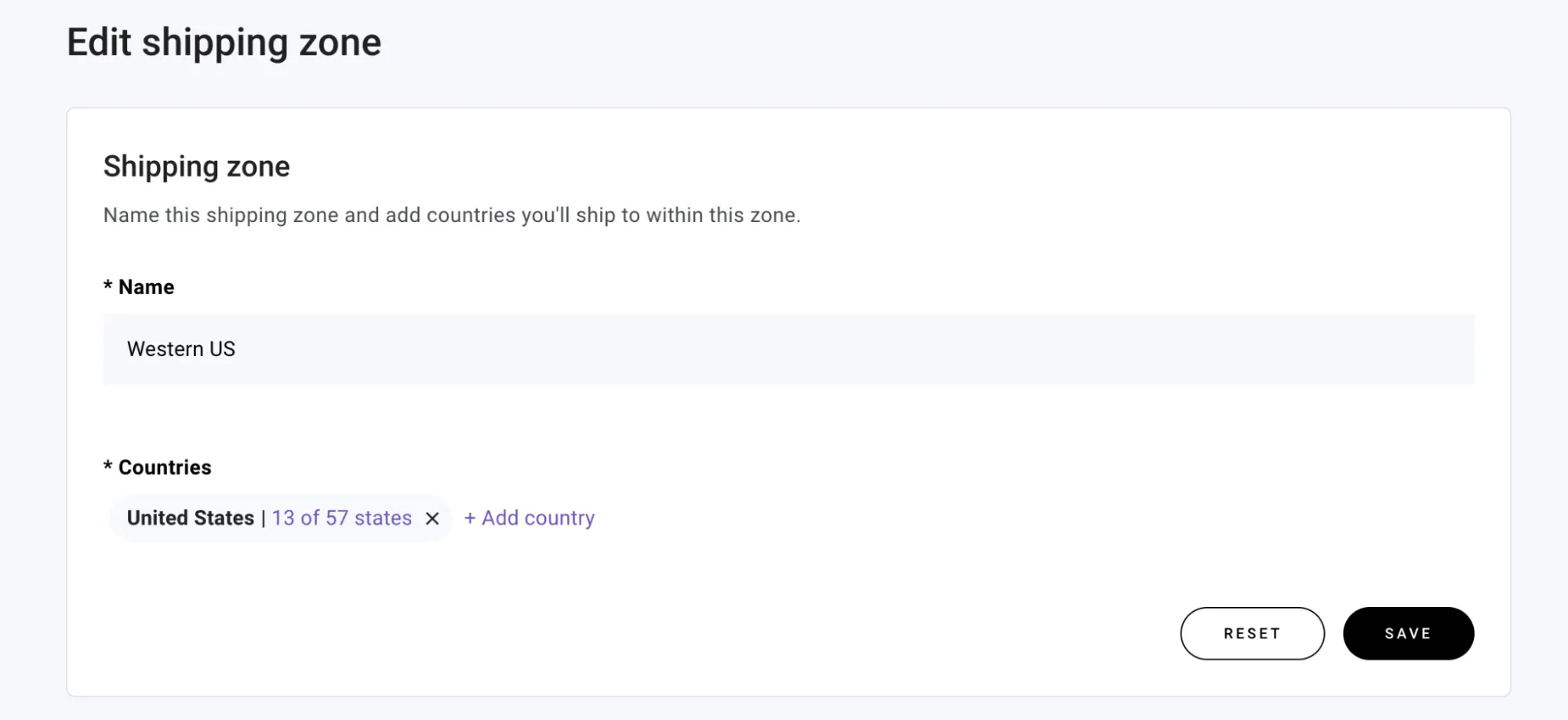
- Payment: As of this writing, Hostinger Website Builder supports approximately 20 payment gateways, including Stripe, PayPal, Razorpay, and dLocalGo. However, keep in mind that not all gateways support all currencies. For example, the U.S. dollar is compatible with just eight payment methods, while the British pound is supported by seven.
Main eCommerce features aside, one small advantage is that Hostinger Website Builder doesn't charge any transaction. Still, this benefit is somewhat offset by the fact that each respective payment gateway still imposes its own fees.
Wix eCommerce features
In contrast to Hostinger Website Builder, Wix is capable of supporting up to 50,000 products (Business Elite plan). While its eCommerce features are still quite basic compared to dedicated eCommerce platforms, our team has observed a significant improvement over Hostinger Website Builder in general, as shown in the core functionalities below:
- Inventory management: Wix allows you to track inventory levels by marking items as “In Stock” or “Out of Stock.” For pre-ordered items, the system records negative inventory levels (e.g., -30 items) to account for pre-orders even when stock is depleted. Better yet, you can configure low-stock indicators to alert you when inventory drops below a set threshold, creating urgency to drive customer purchases.
- Shipping: The platform enables flexible shipping options tailored to different regions. You can customize domestic and international shipping rates, offer free shipping by default, and set multiple methods per region (such as flat or weight-based rates.). Wix also supports local delivery with customizable zones and timeframes so your customers can collect their orders in person.
- Dropshipping: Since 2021, Wix has owned Modalyst, a reputed dropshipping platform that connects store owners with global suppliers. As a result, Wix stores can dropship up to 50,000 products of varying categories, from household appliances to beauty products.
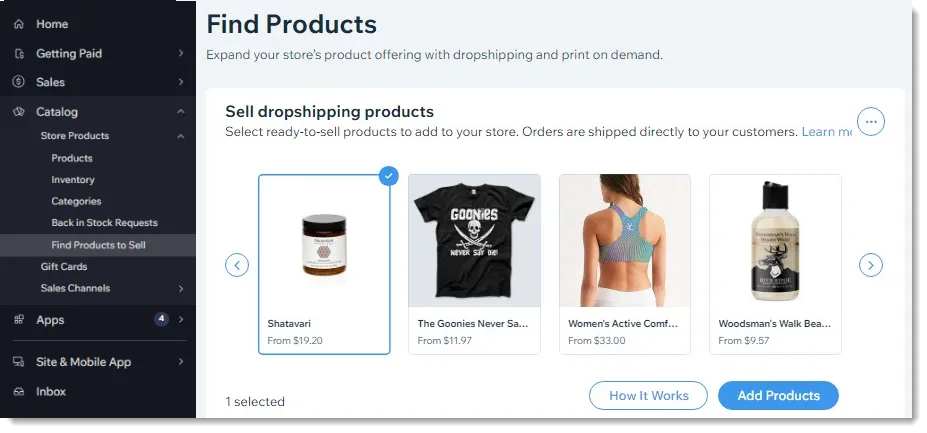
- Payment: According to our research, Wix supports over 80 payment gateways, including extremely popular providers such as PayPal, Square, and Stripe. Even better, for a less frictional experience, you can consider Wix Payments, a native payment solution that combines various methods into a single system — all within a free setup!
The Verdict
We declare Wix the winner over Hostinger Website Builder, as it offers more eCommerce options and better support for most medium businesses. Nevertheless, both Wix vs Hostinger Website Builder still have a lot of room for improvement, particularly if you're a large-scale brand seeking robust features with top-notch scalability.
5. SEO & Marketing (Wix wins)
Now that you've completed setting up your site, the next step is to explore how these platforms can help your store boost its visibility! This section summarizes Wix vs Hostinger Website Builder's core marketing features and highlights what our team has discovered so far:
Hostinger Website Builder SEO & Marketing
When it comes to SEO and marketing features, Hostinger Website Builder does provide some built-in SEO settings, though we soon realized they only cover the basics: meta titles, descriptions, URL editing, keywords, and hiding pages from search engines.
And although there is indeed an AI SEO assistant, it's technically just a rebranded writing bot that helps generate standard textual content (e.g., keywords, meta, titles, etc.). To be honest, any other AI solution can accomplish the same thing!
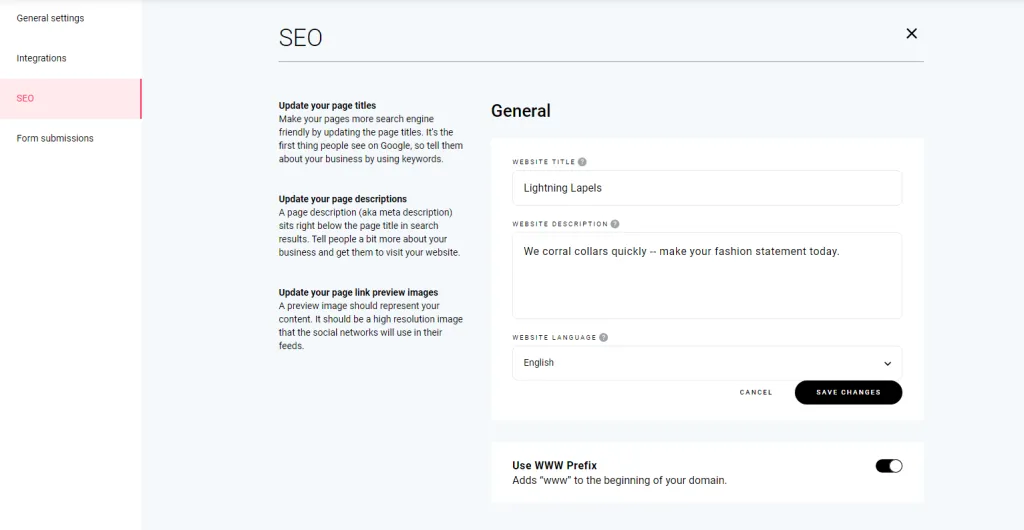
As for marketing features, Hostinger Website Builder offers a social sharing button and two dedicated email plans, both supporting 50 email aliases:
- Business Starter: $2.99/month (10 GB storage, 10 forwarding rules)
- Business Premium: $4.99/month (50 GB storage, 50 forwarding rules)
Our members also discovered 40+ marketing guides in Hostinger Website Builder's tutorial collection, all 100% free. Unfortunately, aside from these offerings, we didn't find any other particularly standout marketing tools or features.
Wix SEO & Marketing
Just like Hostinger Website Builder, Wix's SEO settings didn't really leave a lasting impression on our members. They mostly cover only the essentials, such as adding titles, meta descriptions, keyword-containing URLs, and indexability control.
That said, Wix's marketing tools more than compensate for its underwhelming SEO elements. Depending on the chosen subscription plan, you'll gain direct access to the following:
Feature | Description | Available Wix plans |
Lead-capture forms | Easily integrate forms into your website, such as quizzes or event registration forms. | 1. Light 2. Core 3. Business 4. Elite |
Google Ads | Promote your business through Google’s platforms, including search results and YouTube. | |
Get Found Today app by Uberall (free 1 year) | Engage with website visitors and address their questions directly on your site. | 1. Core 2. Business 3. Elite |
Customer accounts | Let returning customers save their preferred checkout details (delivery, payment methods, etc.) | |
Automatic discounts | Provide discounts that are automatically applied during checkout. | |
Loyalty program | Reward loyal customers by letting them earn and redeem points for special perks. | |
Referral program | Offer unique links for customers to share with friends. | 1. Business 2. Business Elite |
The Verdict
All in all, Wix clearly takes the lead with its inclusive and versatile marketing features. That said, both platforms still fall terribly short in terms of SEO; you may have to explore third-party solutions to address this gap!
6. Blogging (Wix wins)
Though SEO-friendly keywords and titles are important, successful blogging requires much more than just optimizing for search engines! That's why we took a closer look at how Wix vs Hostinger Website Builder stack up when it comes to blogging features:
Hostinger Website Builder blogging
At a glance, it's quite clear that Hostinger Website Builder offers all the essentials for blogging: you can schedule and categorize posts, assign multiple authors, and adjust individual post settings.
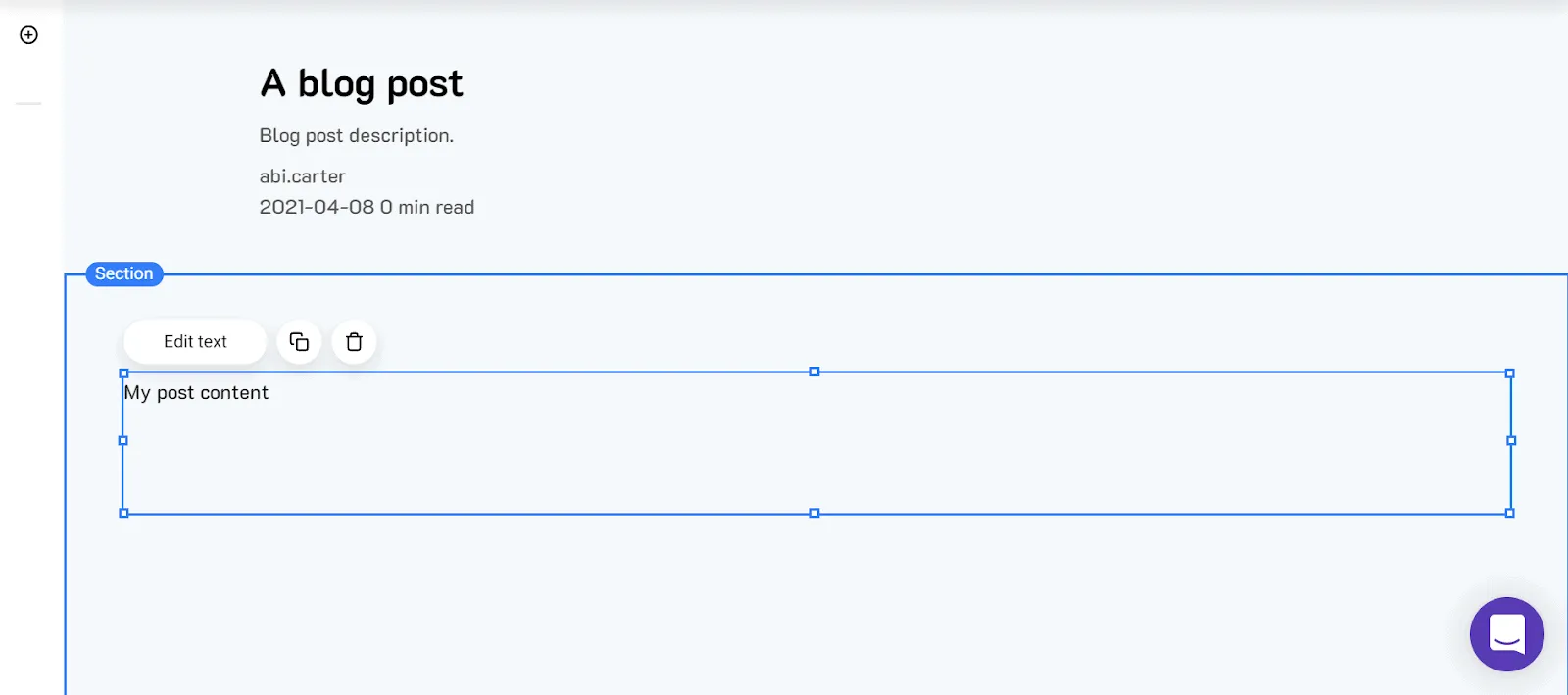
Unfortunately, there's one major limitation: Hostinger Website Builder doesn't allow you to customize the overall appearance of your blog on the website. This limitation is very hard to overlook since even the best content can lose its impact if presented in an unappealing layout!
Wix blogging
Like Hostinger Website Builder (and other platforms with blogging features), Wix also includes the basics such as scheduling, categorization, and post customization, so there's not much to discuss here.
That said, Wix truly shines when it comes to flexibility and design, all thanks to the Wix Editor. You can fully customize the blog feed to match your site's style (just like you would when modifying the store's theme earlier!). Not to mention, there's also a mobile optimization and preview feature to ensure your blog is a breeze to navigate for all mobile users.
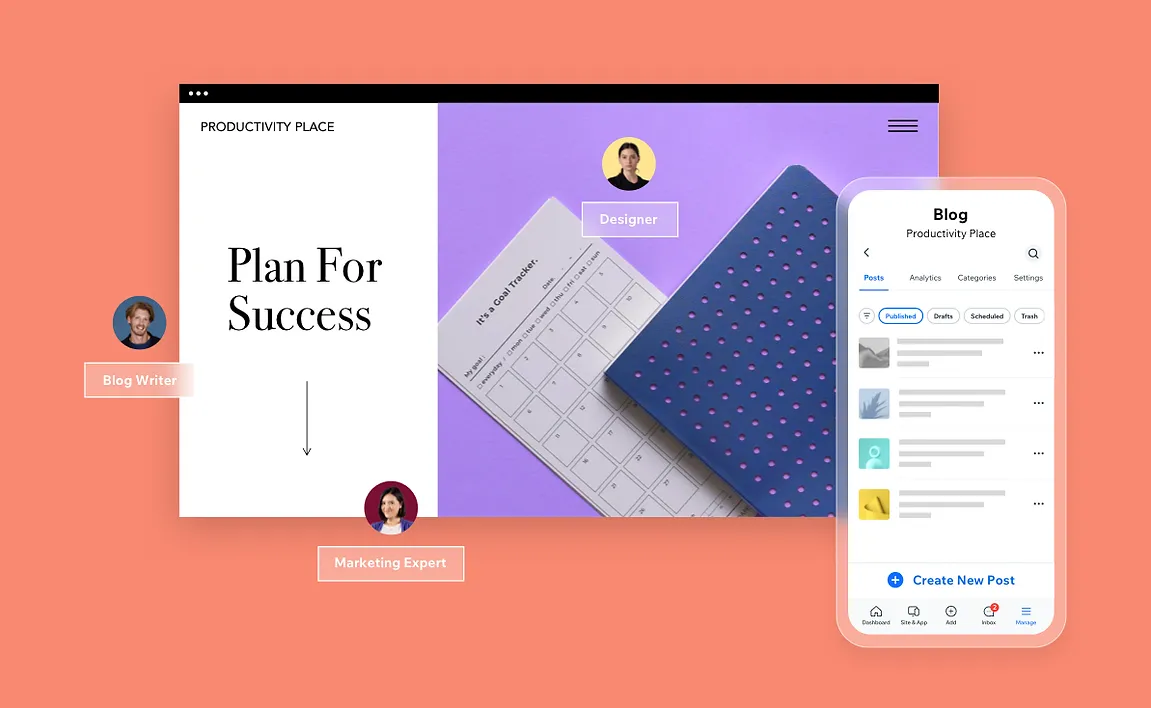
The Verdict
Though “blogging” often indicates a strong focus on written words, the visual experience is just as crucial if you want to engage readers in the long term! For that reason, Wix totally takes the crown as the better platform for bloggers between the two.
7. Apps & Integrations (Wix wins)
Aside from the aforementioned core features, you must also wonder about the possibility of third-party installation! Let's see how Wix vs Hostinger Website Builder performs in this area:
Hostinger Website Builder apps and integrations
Currently, Hostinger Website Builder includes an Auto Installer feature that offers access to over 50 free apps, all of which can be installed with a single click. They are mostly focused on data/content management and eCommerce functionalities (areas where Hostinger Website Builder itself could use some improvement).
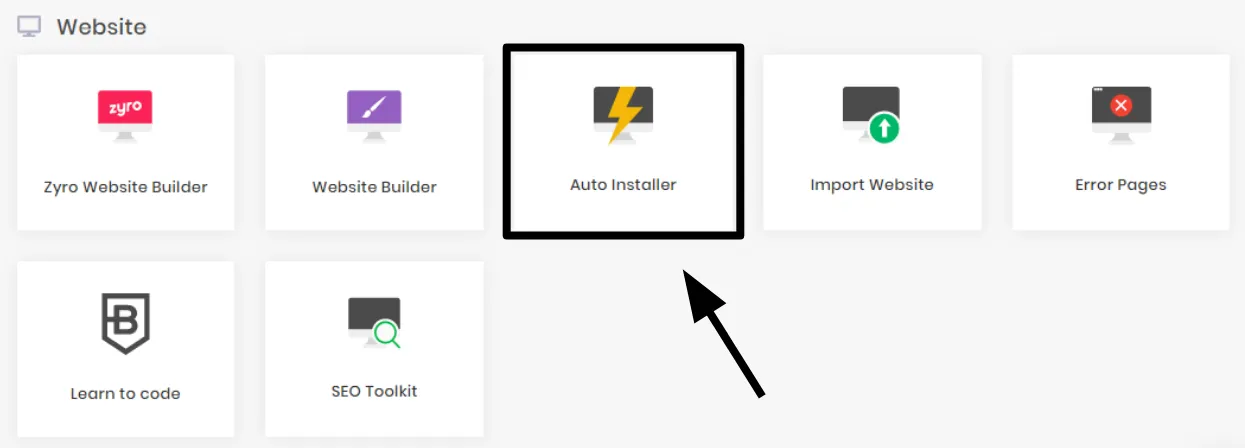
Nevertheless, in comparison to other platforms and website builders, we must say that Hostinger Website Builder's selection of below 100 apps is less than acceptable. Worse, there's no filter or categorization system to help you navigate the options. You'll need to either scroll through the entire list (thankfully, it isn't that long) or use the search bar to search for the apps by name.
Wix apps and integrations
On the other hand, the Wix App Market boasts an impressive collection of over 500 apps across popular categories like Design, Content, Marketing, Services, and more.
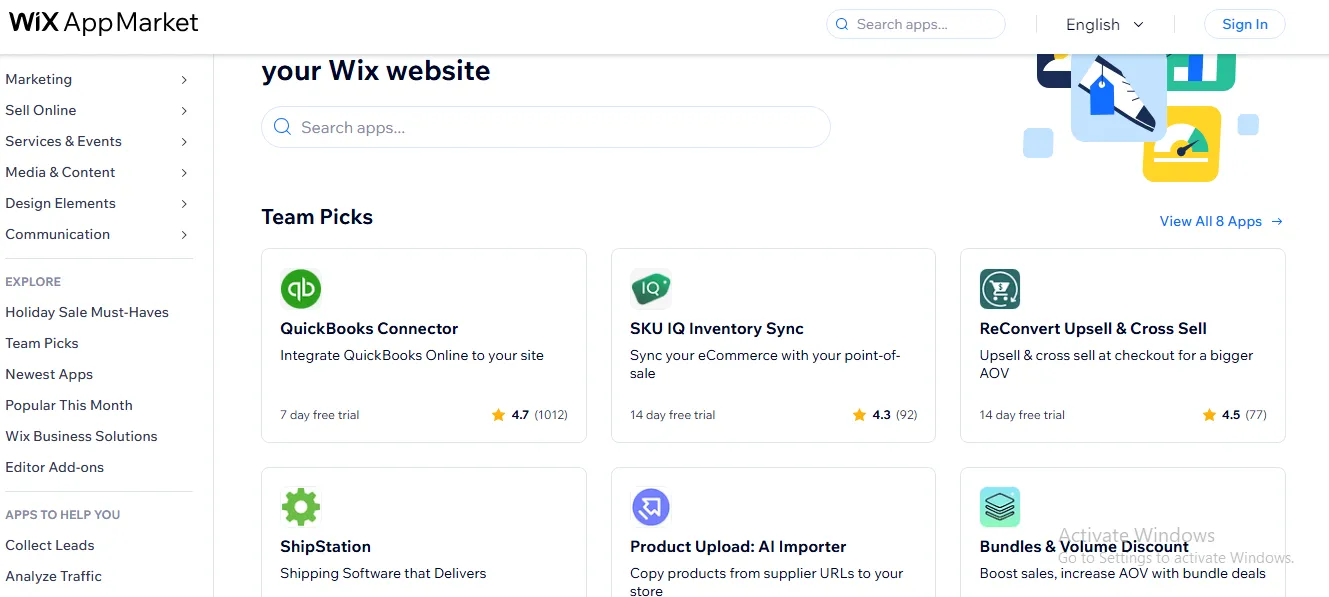
While many of these apps aren't free (the prices range from $0 to around $300 per month, to be exact), they do offer free plans or generous trial periods of up to an entire month. And let's not forget extra curated sections like “Holiday Must-Haves” or “Popular This Month,” which makes it even easier for beginners to discover tools that best suit their needs and budget!
The Verdict
Overall, Wix truly impresses with its wider range of options (including both free and budget-friendly apps) and comprehensive category system. Hence, it once again takes the win over Hostinger Website Builder.
8. Customer support (Wix wins)
To conclude the detailed comparison between Wix vs Hostinger Website Builder, we will summarize our experience with their customer support services:
Hostinger Website Builder customer support
For now, Hostinger Website Builder offers only live chat support. No phone support or any other option is available! And though the company claims that their agents respond 24/7 and typically within minutes, this policy isn't always reflected in our experience. In fact, we once waited 15 minutes before an agent addressed our issue.
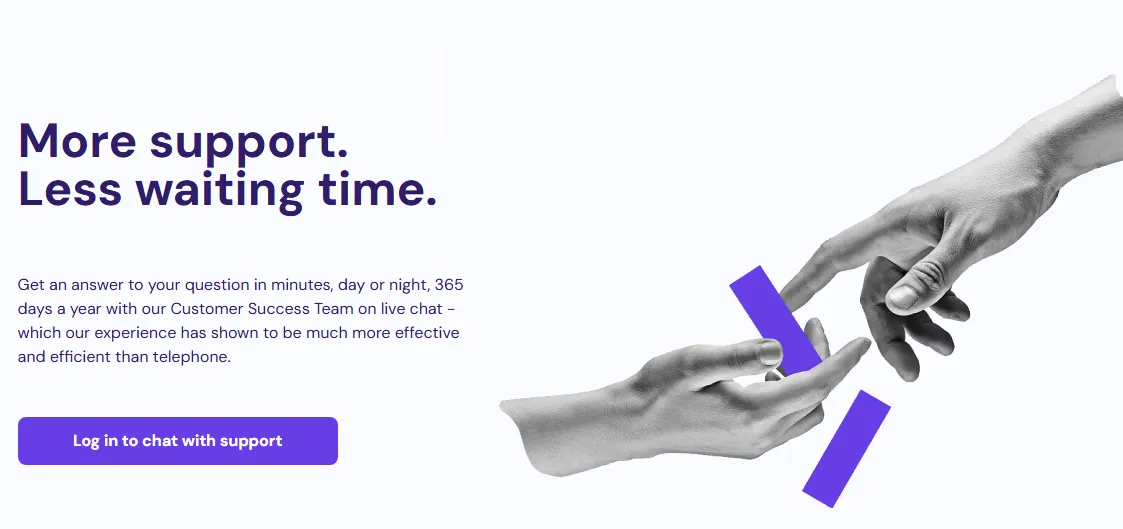
On the brighter side, Hostinger Website Builder (along with Hostinger) provides a robust knowledge base and an equally extensive library of tutorials. Plus, there are 500+ videos uploaded to the Hosting Academy to help users achieve online success.
Wix customer support
On the other hand, Wix provides both live chat and phone support in over 10 languages. Although their availability varies by language, rest assured that most are accessible from Sunday (or Monday) through Friday. The fact that phone support is a paid feature (as of this writing) is a bit of a bummer, but that's still leagues better than having no phone support at all!
Aside from the direct support channels, Wix also provides a comprehensive Knowledge Center, which includes detailed guides and tutorials covering a wide range of common issues. Even better, those subscribing to Wix Studio can access the Wix Studio Academy, featuring hundreds of crash courses that detail how to maximize the platform's potential.
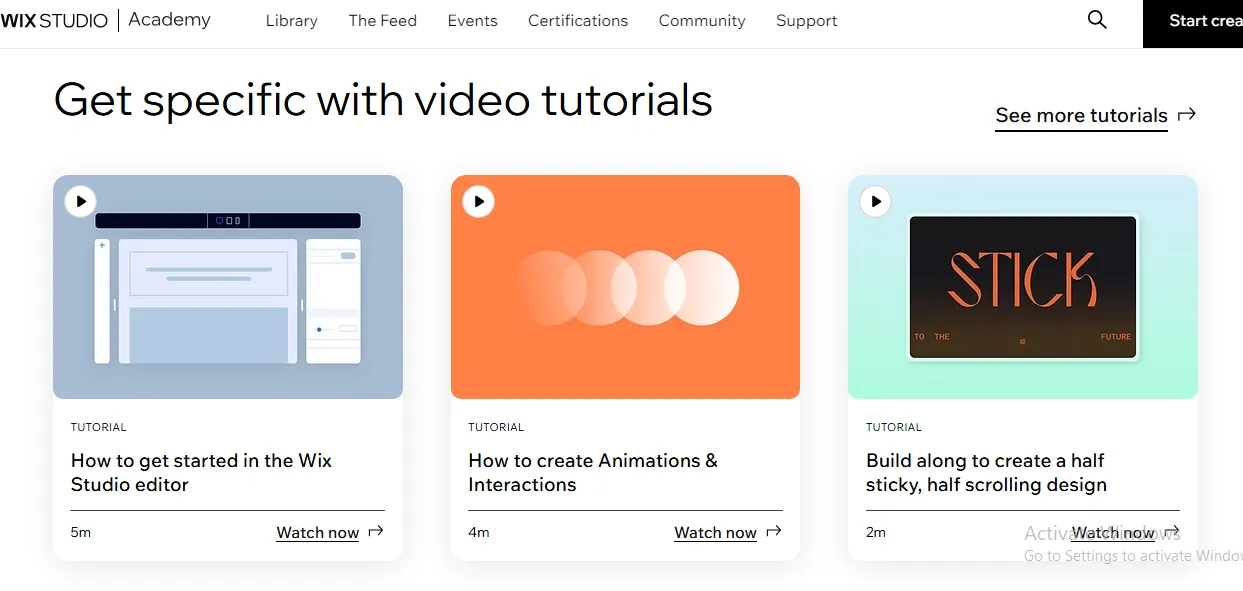
The Verdict
Once again, Hostinger Website Builder proves inferior to its rival in almost every major category (number of support channels, availability, response rate, etc.). Our comparison ends with another big win for Wix!
Wix vs Hostinger Website Builder: FAQs
Which site is better than Wix?
Squarespace is often considered a strong Wix alternative for creative professionals due to its high-quality, designer-focused templates. For businesses focused on eCommerce, though, Shopify will be your best bet.
What is the downside of Wix?
Once a Wix site is live, you cannot switch templates without rebuilding everything from scratch. Also, the relatively basic SEO features make it quite difficult to improve your search engine rankings without relying on third-party services.
Who is Wix's main competitor?
Wix’s main competitors are Squarespace (offering high-quality templates for designers), Shopify (which dominates the eCommerce niche), and WordPress.org (the most popular content management system).
Why not choose Wix?
Scalability is Wix's biggest issue, as the platform still struggles to meet the needs of growing businesses or large-scale eCommerce operations.
Can I switch templates after creating my Wix site?
No. Once you've selected and customized a template, you cannot switch to a different one without rebuilding your content. It's important to choose a template that aligns with your vision from the start.
Is Wix free to use?
Yes. Wix offers a free plan that allows you to create and publish websites. However, free sites have Wix-branded domain names and display Wix ads. To connect a custom domain and remove ads, you can upgrade to a premium plan.
Can I add a blog to my Wix website?
Yes. Wix includes a blogging platform that allows you to create, manage, and share blog posts easily. You can customize the layout, add images and videos, and interact with your readers through comments.
Final Words
Our team has provided a detailed comparison of Wix vs Hostinger Website Builder that covers every key aspect. Overall, while Hostinger Website Builder holds its ground in certain areas, Wix remains the clear front-runner at the end of the day.
So, if you’re considering migrating from Hostinger Website Builder to Wix to take advantage of all its powerful features, now is the perfect time! With LitExtension as your trusted Wix migration partner, you can count on a smooth and 100% worry-free journey. We’ve delivered the same pleasant experience to more than 200,000 stores during the past 12 years, after all.
For even more information and guidance, check out our Wix guides and join our Facebook Community.

