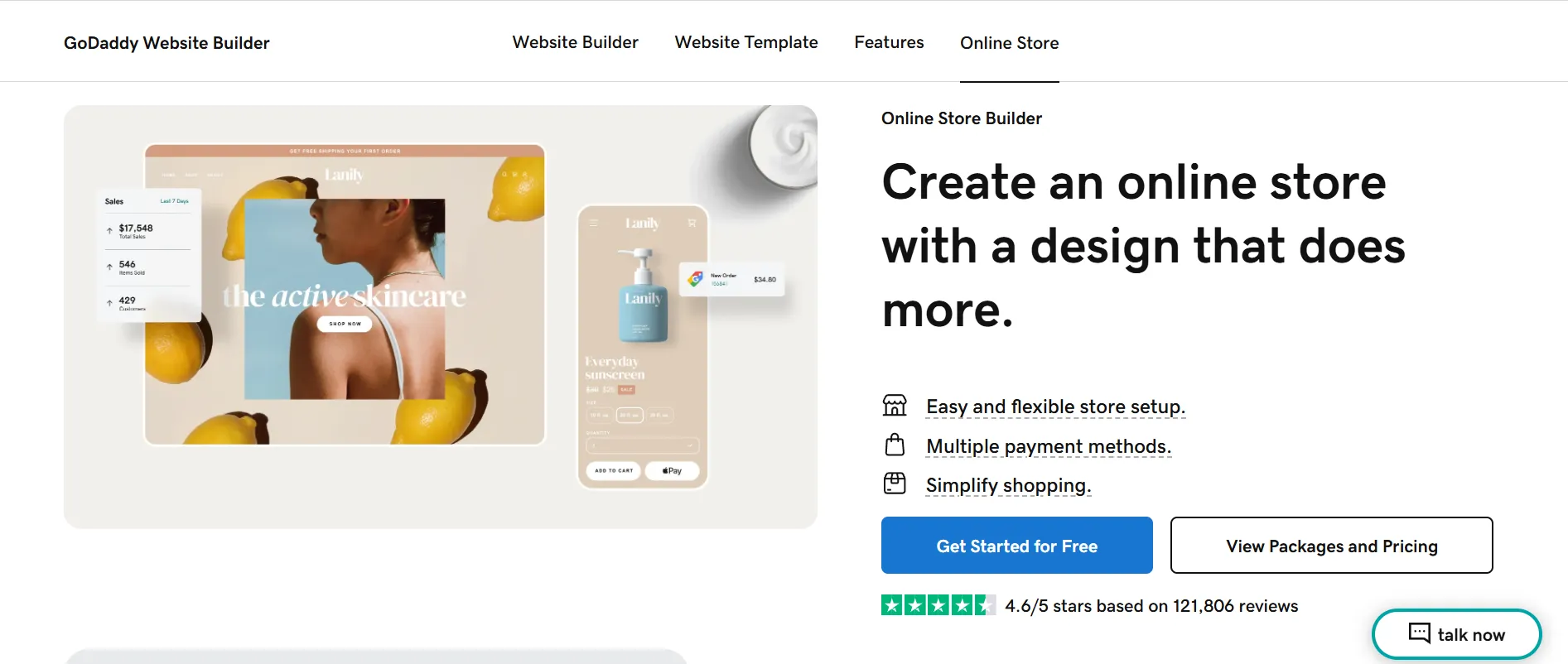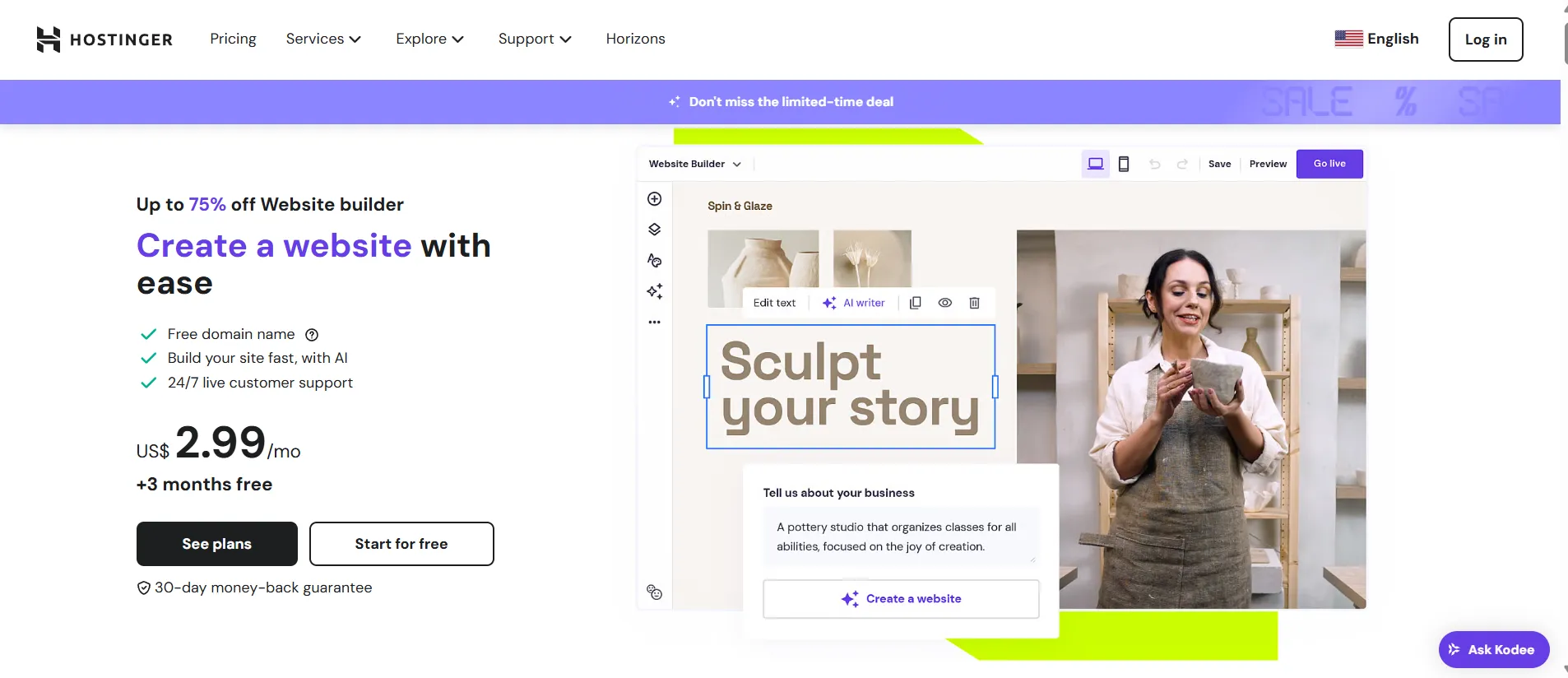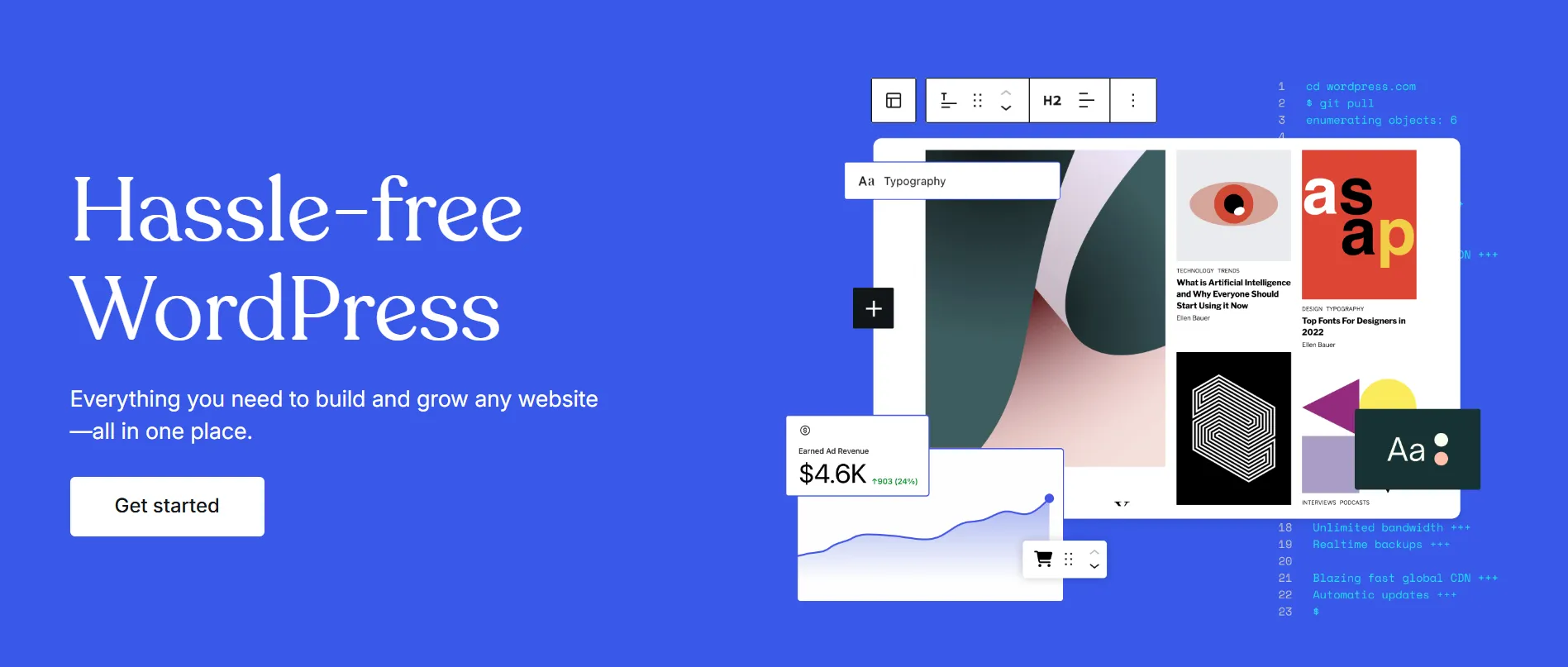With Weebly’s growth slowing and many users feeling limited by its outdated tools, more and more store owners are exploring other Weebly alternatives. However, not every platform suits every type of business; some are better suited for content-driven sites, while others are more suitable for serious eCommerce.
In this article, we’ll go through the top 13 alternatives to Weebly in detail so that you can find the right one for your store and goals:
- Wix;
- Squarespace;
- Shopify;
- GoDaddy;
- Strikingly;
- Hostinger;
- WordPress.com;
- Webflow;
- Webnode;
- Jimdo;
- Duda;
- BigCommerce;
- WooCommerce.
Join us to explore further!
Is Weebly Being Phased Out?
Weebly is not officially shut down, but its future is uncertain. Since being acquired by Square (now Block, Inc.) in 2018, Weebly has received minimal updates and less attention from the company. Instead, Block has been actively promoting Square Online, its newer eCommerce-focused platform that shares some backend features with Weebly but offers a more modern design and business integration.
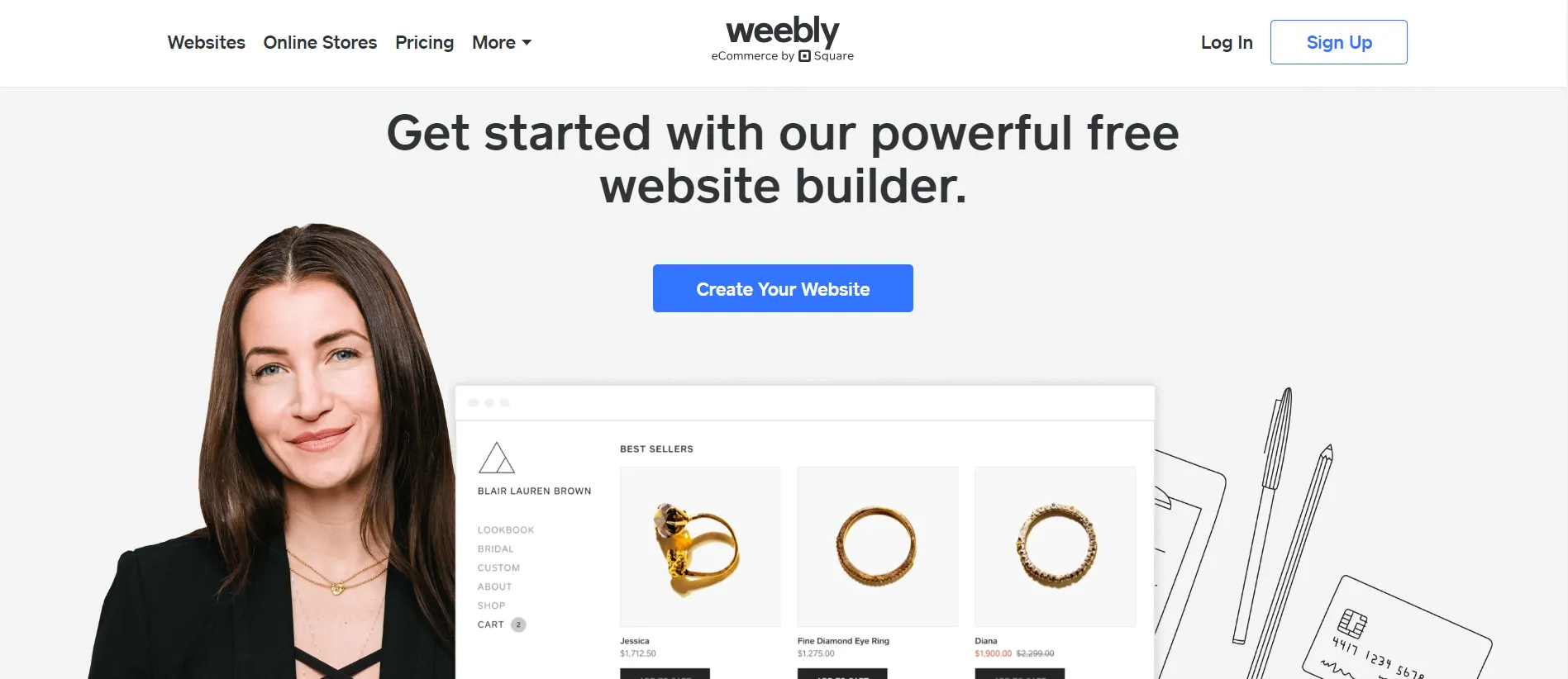
Since the Weebly acquisition, the platform’s interface and branding have started using the Square Online logo, which can be confusing at first glance. To know whether you’re using classic Weebly or Square Online, the best way is to look at the editor: the Weebly route gives you a traditional drag-and-drop builder, while the Square Online route has a more structured, commerce-focused layout.
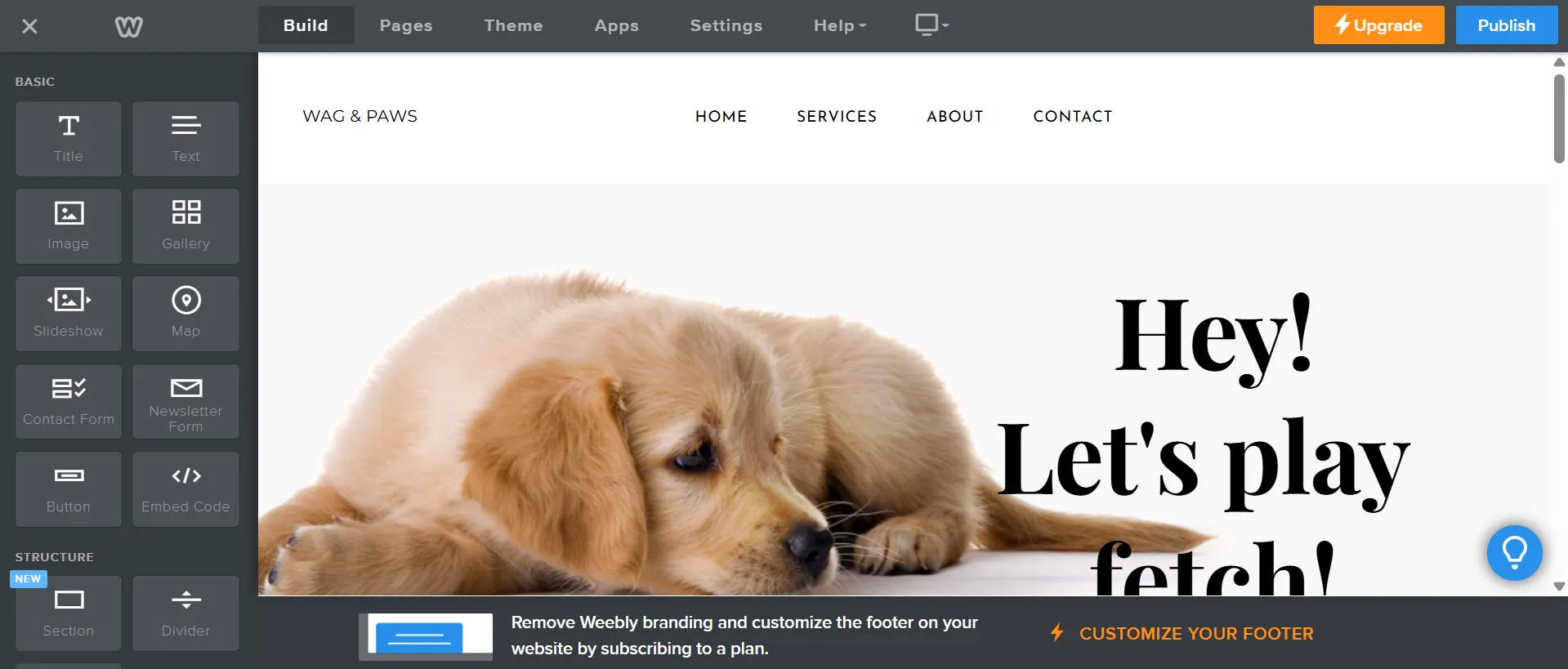
As of now, over 800,000 live websites still use Weebly (according to BuiltWith), but the number has steadily declined. This indicates that many users are migrating to other Weebly alternatives, which offer more robust features, better support, and long-term scalability.
The platform offers one forever-free plan, along with three paid plans ranging from $10 to $26/month. These include added storage, ecommerce tools, and basic analytics. Check out our full Weebly review for a closer look at what each plan includes.
13 Best Weebly Alternatives For Your Online Business
Is Weebly a good website builder? Absolutely.
However, with its uncertain roadmap and limited recent updates, it may hinder your store’s long-term growth. If you’re even slightly considering a switch, here are our top 13 Weebly alternatives to help future-proof your business.
1. Wix
Overall Rating: 4.8/5
We recommend Wix for small to mid-sized businesses, freelancers, and creatives. It’s great for anyone who wants strong design freedom and reliable tools without touching code.
Wix is one of the most widely used website builders today, with over 8 million live websites according to BuiltWith. When comparing Weebly vs Wix, if Weebly has seen slowed development, Wix is constantly evolving with new design features, app integrations, and eCommerce tools. For those seeking more modern Weebly competitors, Wix is hard to overlook.
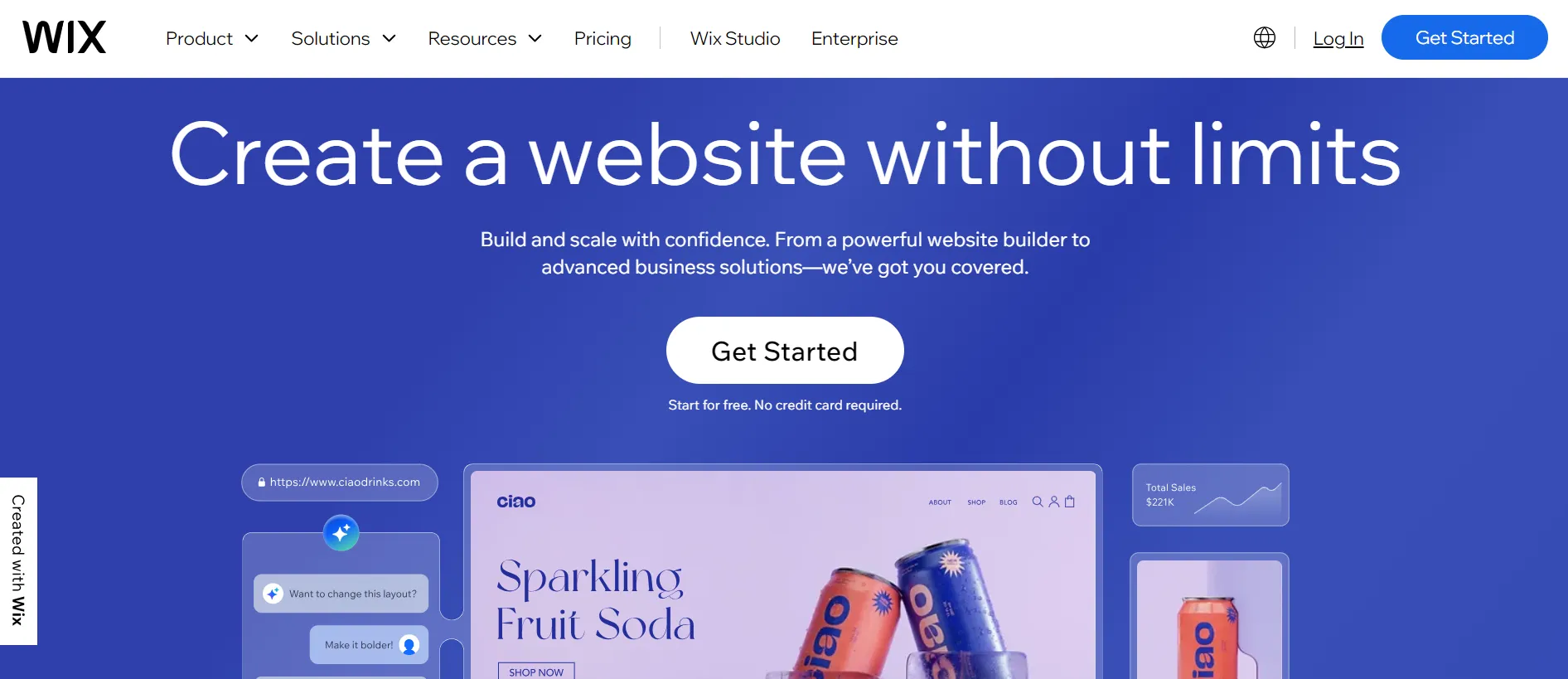
Wix offers a forever-free plan that includes Wix-branded ads and a Wix subdomain, which can work for personal projects or initial testing. For a more polished and fully branded presence, their premium plans range from $17 to $159 per month, depending on your needs.
In most cases, we recommend starting with a Business plan if you plan to sell online, as it unlocks eCommerce tools, removes ads, and allows you to connect your own domain. It’s the right balance between affordability and functionality for most small to mid-sized online stores.
Wix Pros | Wix Cons |
- Wix offers unmatched creative freedom with its drag-and-drop editor. | - Once you’ve published a site, you can’t switch templates. - Wix is less scalable for large or complex sites. |
Here are a few standout reasons why Wix clearly outpaces Weebly:
- Wix offers a more growing suite of AI tools than Weebly, including Wix ADI for automated site creation, the Astro AI assistant for real-time insights, and many more.
- The Wix App Market includes a wide range of industry-specific add-ons that work seamlessly for businesses like restaurants, hotels, events, fitness studios, and bookings.
- Page load speed, mobile optimization, and overall infrastructure are more modern on Wix, making it a more reliable platform for long-term use.
- Customer support is more responsive on Wix, offering live chat, a detailed help center, and an active user community for troubleshooting or seeking advice.
Check out our full Wix review video for a closer look at its features, pricing, and real user experience:
2. Squarespace
Overall Rating: 4.7/5
Squarespace is perfect for design-driven businesses, freelancers, and creatives who want a beautiful, reliable site without diving into code. It’s a top choice for clean branding and professional presentation.
The next option on our list of Weebly alternatives to consider, especially if you work in the creative industry, is Squarespace. This platform has built its reputation around design precision and visual clarity. It’s known for clean layouts, refined typography, and a smooth user experience from top to bottom.

In the Weebly vs Squarespace comparison, the latter offers a much more modern and brand-forward approach to building websites.
Squarespace offers four main plans, ranging from $16 to $99 per month when billed annually. The Core plan is a popular choice for small businesses, providing essential features like unlimited bandwidth, SEO tools, and basic eCommerce capabilities. For more advanced needs, the Advanced plan includes comprehensive ecommerce features, advanced analytics, and premium integrations.
Squarespace Pros | Squarespace Cons |
- Squarespace offers award-winning, design-focused templates that are ideal for showcasing visuals and branding. - It includes excellent built-in tools for blogging, portfolios, and scheduling services, without needing third-party plugins. - Built-in style editor makes it easy to customize fonts, colors, and layout across your entire site. | - Advanced eCommerce features (like multi-currency, shipping rules, or POS) are limited compared to dedicated platforms. - There is no free plan, and monthly costs can add up if you need marketing or eCommerce tools. |
These key differences help Squarespace stand out from Weebly:
- The overall visual quality is much higher, thanks to award-winning templates built for modern brands.
- Content creation is more robust, especially for long-form pages, blogging, and podcast hosting, areas where Weebly falls short.
- Squarespace includes built-in tools for email campaigns, analytics, scheduling, and even member areas, reducing the need for third-party apps.
3. Shopify
Overall Rating: 4.9/5
This is our go-to choice for serious eCommerce businesses. Whether you're just launching or already scaling, Shopify has the tools to support growth.
Shopify isn’t just another website builder with eCommerce add-ons; it’s a full-fledged platform built entirely for selling online. From day one, its focus has been to help everyone sell online by providing them with the best tools to manage products, process payments, and grow revenue efficiently.
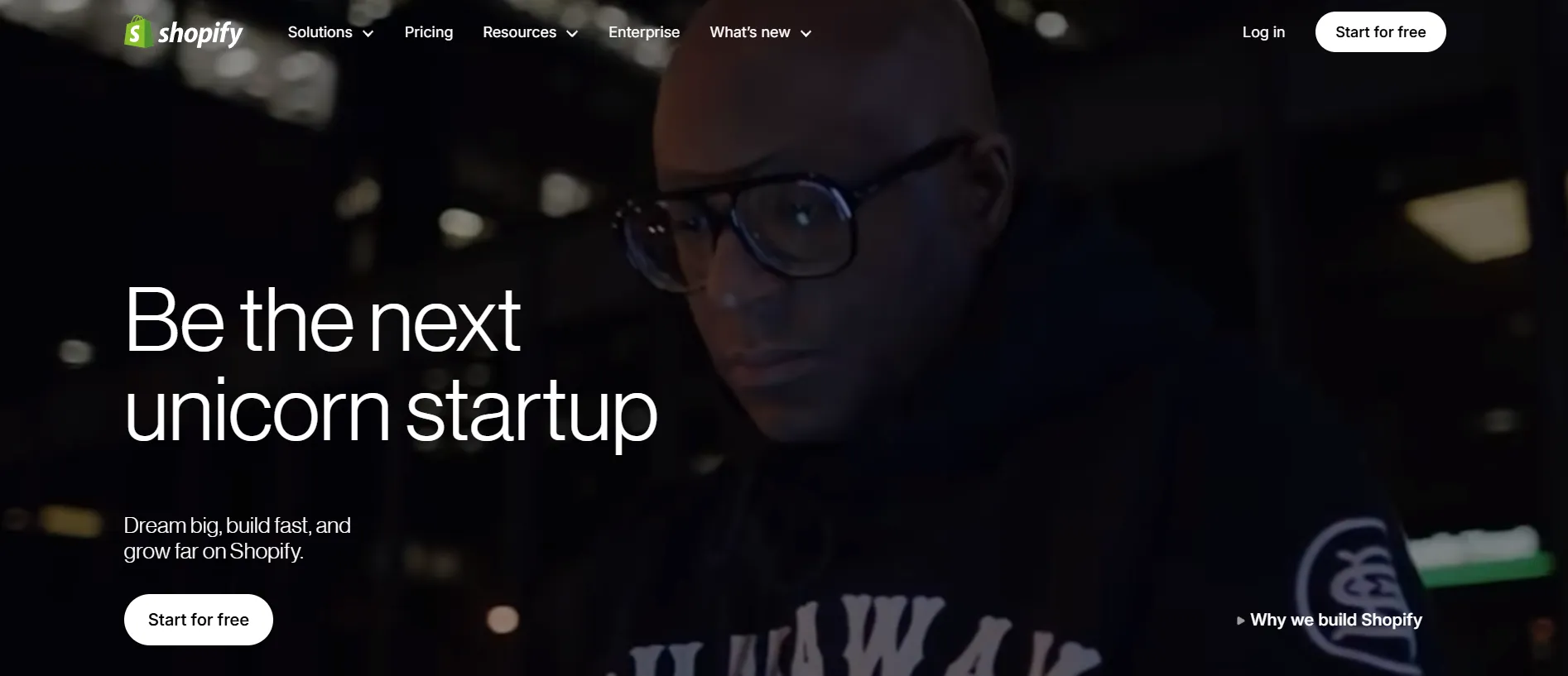
It’s no surprise that it has become one of the most widely used eCommerce platforms globally, with over 5 million live websites.
Shopify’s pricing ranges from $39 to $399/month, which may be higher than Weebly at first glance. However, it becomes more cost-effective in the long run thanks to its scalability and built-in ecommerce features. Currently, Shopify is offering a $1/month deal for the first three months, allowing you to try out any plan at a very low cost. For most new businesses, the Basic or Grow plan offers the best mix of value and functionality.
Shopify Pros | Shopify Cons |
- Shopify offers powerful eCommerce tools, including discount codes, abandoned cart recovery, real-time shipping rates, etc. - You can manage unlimited products, set up multiple warehouses, and use Shopify POS. - The Shopify App Store features over 8,000 apps, covering all functions. | - Custom design changes often require knowledge of Liquid or developer help. - Many advanced features rely on paid third-party apps, which can significantly increase monthly costs. |
Here’s where Shopify proves to be a stronger platform in the Shopify vs Weebly comparison:
- The Horizon theme system offers flexible drag-and-drop customization with AI-generated content blocks.
- A fast, streamlined one-page checkout improves the customer experience and helps reduce abandoned carts.
- Shopify supports advanced B2B selling, including company profiles, volume pricing, and multi-user checkout.
- Global selling is built-in, with multi-currency payouts, localized bank accounts, and Delivered Duty Paid (DDP) shipping options.
For more information, we have done a detailed Shopify review video made just for you:
4. GoDaddy
Overall Rating: 4.6/5
GoDaddy works well if you need something fast and functional without getting too deep into customization. We suggest it for local businesses or anyone building their first website and store.
GoDaddy’s website builder is known for its ease of use, fast setup, and tight integration with its domain and hosting services. It offers a clean and guided experience for users who want to get online quickly with minimal effort. The platform combines basic site-building with built-in marketing tools, making it one of the best Weebly alternatives for those who value speed over flexibility.
GoDaddy’s pricing plans for website builders and online stores range from $9.99 to $20.99 per month when billed annually. All plans come with a 7-day free trial, allowing you to explore the platform before committing. Most businesses opt for the Commerce plan at $20.99 per month, as it includes essential e-commerce features such as product listings, online payments, inventory tracking, and marketplace integrations.
GoDaddy Pros | GoDaddy Cons |
- GoDaddy offers quick site setup, with guided onboarding and AI-generated content suggestions. - It provides a full ecosystem of services, including hosting, domain registration, etc. - Website speed and uptime have improved, with a 99.9% uptime guarantee.. | - The website builder has limited design flexibility, with rigid templates and minimal customization options. - There's no app store or plugin ecosystem, which restricts feature expansion. |
Key features that make GoDaddy a strong Weebly alternative:
- GoDaddy Airo® offers more intelligent assistance than Weebly, helping generate website content, layouts, and branding elements automatically based on user input.
- The platform includes built-in marketing tools like email campaigns, social media post scheduling, and Google Business Profile integration.
- Seamless integration with GoDaddy's domain registration, hosting, and email services provides a unified experience.
If you are considering GoDaddy or Weebly, take time to read our detailed comparison here.
5. Strikingly
Overall Rating: 4.6/5
If you need a clean, straightforward site for a portfolio, personal brand, or single-product business, Strikingly gets the job done quickly.
Strikingly is a lightweight website builder built around speed and simplicity, with a core strength in single-page design. If you are looking for Weebly free alternatives, Strikingly can check all the boxes. It's a platform that's quick to learn, mobile-optimized by default, and ideal for creating straightforward web experiences without clutter.
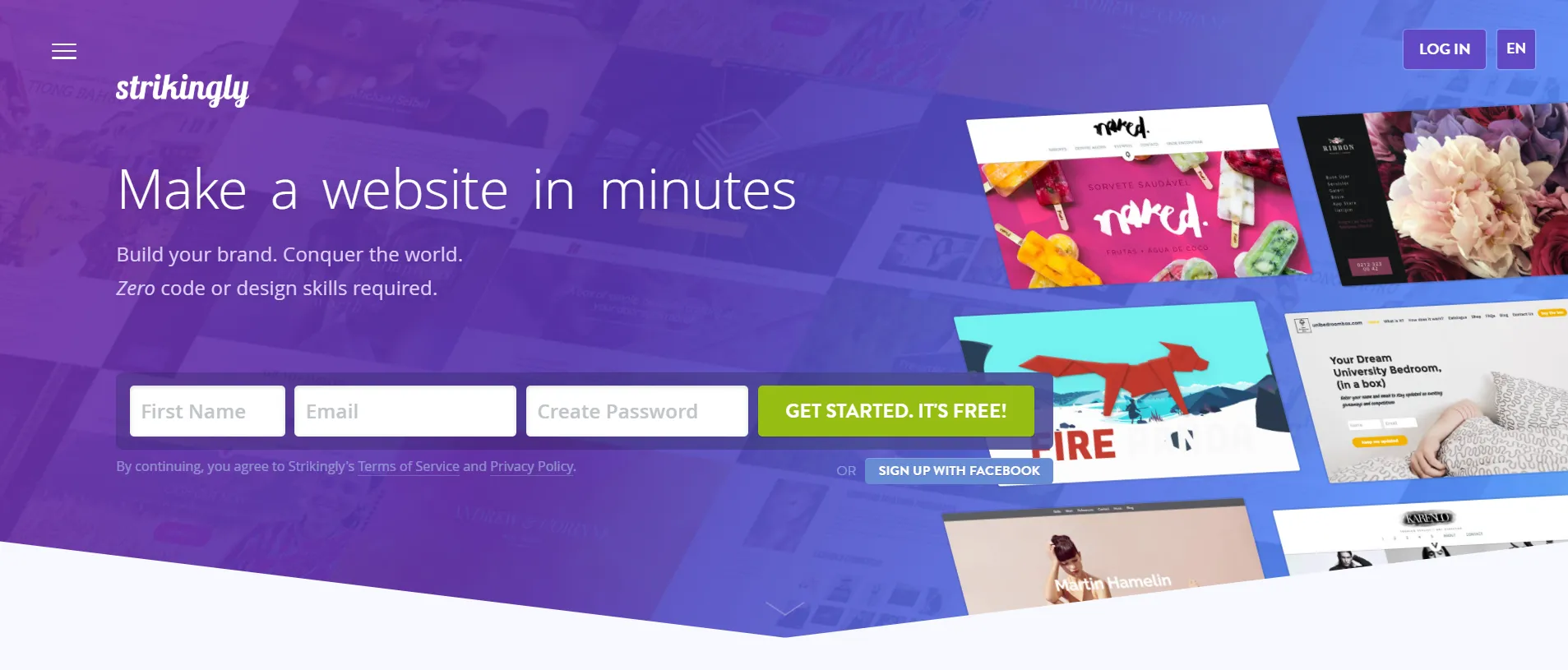
Strikingly’s paid plans range from $8 to $49/month (annually paid), making it generally more affordable than Weebly, especially at the entry-level. It also offers a forever-free plan with unlimited free sites. While its top-tier plan is more expensive than Weebly’s, the overall pricing structure is considered a strength, particularly for users who need a simple site and want to keep costs low.
Strikingly Pros | Strikingly Cons |
- The platform is extremely easy to use, with no learning curve or setup complexity. - One-page websites are well-optimized, especially for mobile viewing. - The free plan allows unlimited sites and includes basic blogging features. | - Ecommerce and membership tools are too basic for serious selling or scaling. - The design flexibility is limited, and the layout structure can feel inefficient for content-rich or complex sites. |
Here are a few standout reasons why Strikingly clearly outpaces Weebly:
- Site setup is faster, with pre-built section layouts and guided content blocks that reduce friction.
- The platform includes a built-in audience messaging system, allowing you to send updates or newsletters directly to site visitors.
- Strikingly supports multiple sites under one account, which is useful for managing lightweight web projects in one place.
Seamlessly migrate your store to a more robust place!
LitExtension can safely transfer your products, customers, and orders to unlock more growth on the new platform.

6. Hostinger
Overall Rating: 4.5/5
If you're on a tighter budget but still want flexibility, Hostinger’s site builder, paired with reliable hosting, is a smart option. It’s ideal for smaller sites and DIY users.
Hostinger was originally known only for its web hosting services and didn’t have a built-in website builder. In 2020, it launched Zyro as a separate website builder brand, which later became fully integrated into Hostinger’s platform in 2024.
Today, the rebranded Hostinger Website Builder offers a drag-and-drop interface and serves as a complete solution for building small business websites. It offers modern templates, AI tools, and built-in marketing features, all bundled with fast, reliable hosting.
Hostinger’s Website Builder starts at $2.99/month, but this rate applies to a 48-month plan billed upfront. Short-term options are available at a higher monthly rate (from $11.99/month). Despite the long commitment, it still comes out cheaper than Weebly when comparing feature-for-feature value. The plan includes hosting, a custom domain (free for the first year), business email, and access to all builder tools, including eCommerce and AI features.
Hostinger Pros | Hostinger Cons |
- Hostinger combines web hosting, a website builder, business email, and domain management in a single, easy-to-manage package. - It includes built-in AI tools that help generate content, page layouts, and images with minimal effort. - The platform delivers excellent value for the price, with low monthly rates and frequent discounts. | - Hostinger does not offer an app marketplace, which limits how much you can expand your site’s functionality. - Ecommerce tools are basic and may not support advanced store features or high-volume product catalogs. |
What makes Hostinger stand out as one of the best Weebly alternatives:
- Hostinger’s builder is deeply integrated with its hosting infrastructure, offering faster global load times and better uptime.
- The platform includes AI-powered tools for generating content, layouts, and visuals. This cuts down the time it takes to build and launch a site.
- Hostinger provides built-in heatmaps that help users visually track how visitors interact with their pages, a feature that Weebly doesn’t offer.
7. WordPress.com
Overall Rating: 4.7/5We recommend WordPress.com for bloggers or content-driven sites that don’t need advanced eCommerce upfront. It offers more publishing power than most drag-and-drop builders.
WordPress.com is the hosted version of WordPress, offering a more managed and beginner-friendly experience. It’s built for publishing and long-form content, with a strong focus on blogging, SEO, and structured content.
With plans ranging from $4 to $45/month (if paid annually), WordPress.com offers flexible options for different use cases. However, the platform’s true strengths, like plugin support, advanced SEO tools, and eCommerce capabilities, only unlock at the Business ($25/month) and Commerce ($45/month) tiers.
Comparing Weebly vs WordPress, these upper-tier plans are more expensive, but the added control and content flexibility more than justify the cost for users who need scalability and customization.
WordPress.com Pros | WordPress.com Cons |
- It includes powerful blogging tools like categories, tags, scheduled posts, etc. - Built-in SEO features, including metadata editing, sitemaps, and clean URLs. - A wide range of modern themes with block-based layout editing for flexible page design. | - The block editor has a learning curve, especially for users coming from drag-and-drop platforms. - Ecommerce functionality is only available on the more expensive plan. |
Let’s look at what makes WordPress.com a more capable alternative to Weebly:
- WordPress.com offers advanced blogging capabilities, including scheduled publishing, post categories, tags, and RSS feeds.
- The platform includes built-in SEO tools, even on lower-tier plans, providing better visibility and control over indexing.
- It also supports multilingual site options, allowing users to manage content in multiple languages more easily than Weebly.
8. Webflow
Overall Rating: 4.4/5
Webflow is one of the best Weebly alternatives if you’re picky about design and want to build something truly custom. It’s a strong choice for designers, developers, or teams with in-house tech skills.
If you care about design precision and long-term flexibility, Webflow offers far more control than Weebly. You’re not boxed into rigid templates; instead, you can visually build custom layouts and interactions while Webflow writes clean code behind the scenes. It’s a big step up for those who want to create professional, scalable websites without hiring a developer.
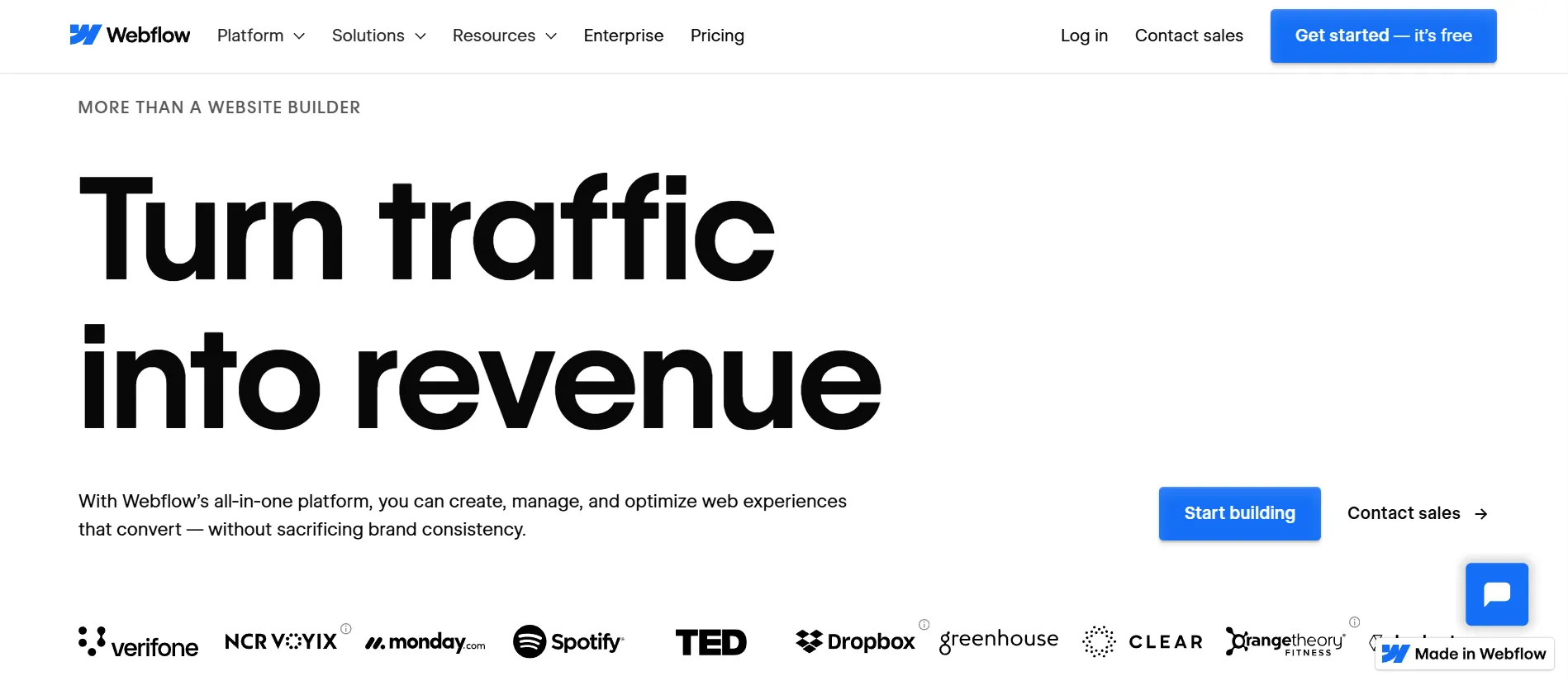
Webflow’s paid plans range from $14 to $39 per month (billed yearly), which places it in the mid-to-high pricing tier among website builders. While it’s not the cheapest Weebly alternative, the pricing reflects the platform’s focus on design flexibility, clean code, and scalability. This makes it a worthwhile investment for users who value creative control.
Webflow Pros | Webflow Cons |
- Webflow offers full visual control over layout, spacing, and animations, without manual coding. - You can access and customize the underlying HTML, CSS, and JavaScript for more advanced functionality. - The platform features a powerful CMS that enables easy management and scaling of dynamic content. | - The interface can be overwhelming for beginners, especially those without a design background. - Ecommerce tools are still limited and less intuitive compared to dedicated platforms. |
Here's where Webflow shows clear advantages over Weebly:
- Webflow allows fully custom visual design, letting users control every element on the page without relying on preset themes.
- It supports custom animations and interactions, giving websites a polished, modern feel without writing JavaScript.
- Developers and designers can use staging environments, version history, and advanced publishing workflows – features missing from most drag-and-drop builders.
9. Webnode
Overall Rating: 4.4/5
Webnode is especially handy if you’re targeting audiences in multiple languages. It’s a solid pick for simple business sites with minimal eCommerce needs.
Webnode is a lightweight and beginner-friendly website builder that focuses on ease of use and quick setup. It may not be packed with advanced features like some other Weebly alternatives, but where it shines is its built-in multilingual capabilities, letting you create websites in multiple languages without complex workarounds.
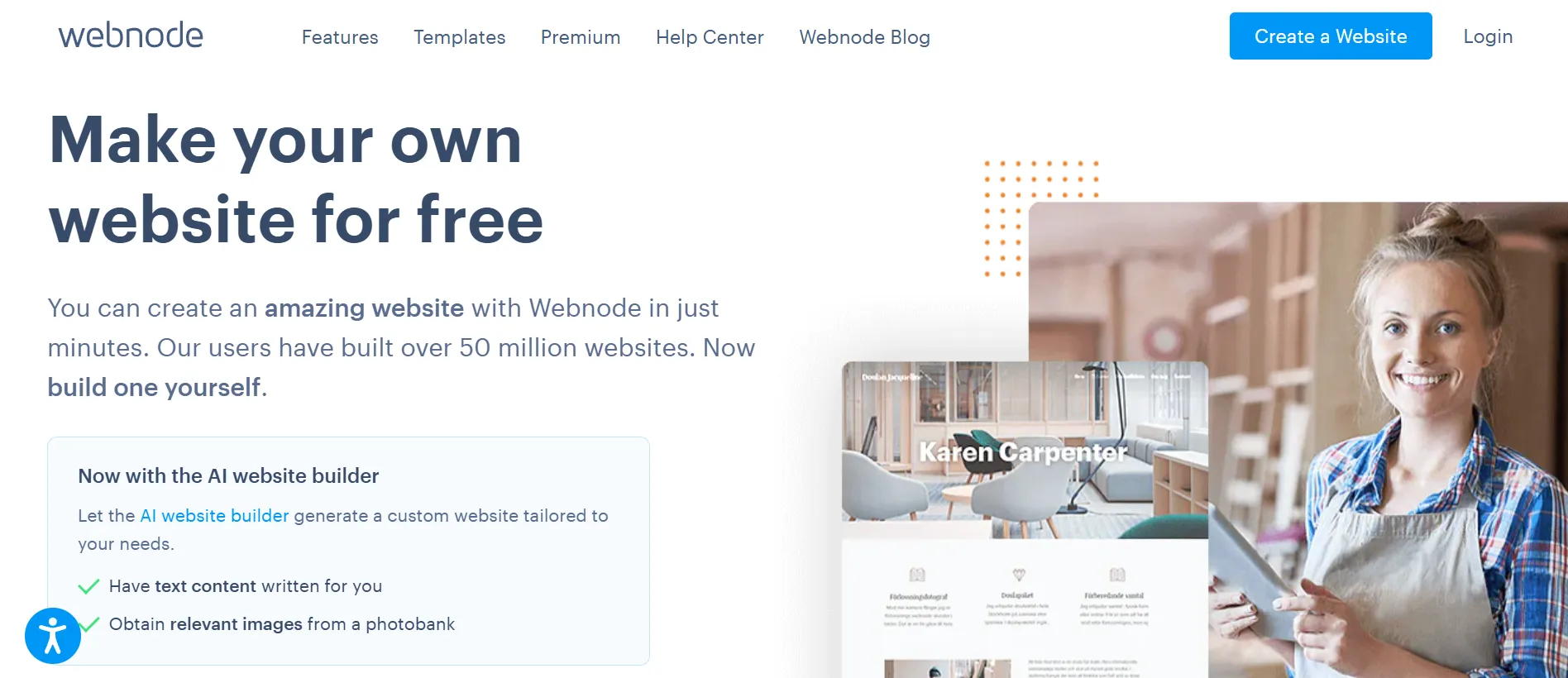
Webnode offers a range of premium plans for websites, starting at $4.50 and going up to $22.90/month (billed annually), with a free domain included for most tiers. For users looking to build an online store, Webnode also provides dedicated eCommerce plans from $12.90 to $31.90/month (also billed annually).
A forever-free plan is also available, ideal for testing or simple personal sites, although it includes limited features and a Webnode-branded subdomain. Overall, Webnode stands out as a budget-friendly alternative to Weebly, particularly for multilingual websites or straightforward setups.
Webnode Pros | Webnode Cons |
- Webnode supports over 20 languages. - The platform is very easy to use, with a clean interface ideal for beginners or quick projects. - It includes reliable hosting and fast publishing, so you can launch quickly without extra setup. | - Design and layout flexibility is limited compared to platforms like Webflow or Wix. - Ecommerce functionality is basic and better suited for smaller shops. |
Here's where Webnode shows it is one of the most worth-noticing Weebly alternatives:
- Webnode lets you manage multiple websites under one account, making it convenient for freelancers or small agencies.
- Even the free plan lets you add contact forms without relying on third-party apps.
- Unlike some platforms, Webnode removes all branding and ads, even on its lower-tier paid plans.
10. Jimdo
Overall Rating: 4.3/5
For small European businesses that need something fast, privacy-compliant, and easy to run, Jimdo checks all the right boxes. It’s a good fit if you want less setup and more automation.
Jimdo is especially popular among European small businesses since it offers GDPR-friendly features out of the box. Based in Germany, the platform offers tools such as legal page templates, cookie banners, and region-specific compliance helpers. Combined with its AI-powered Dolphin builder, Jimdo focuses on speed, simplicity, and legal readiness.
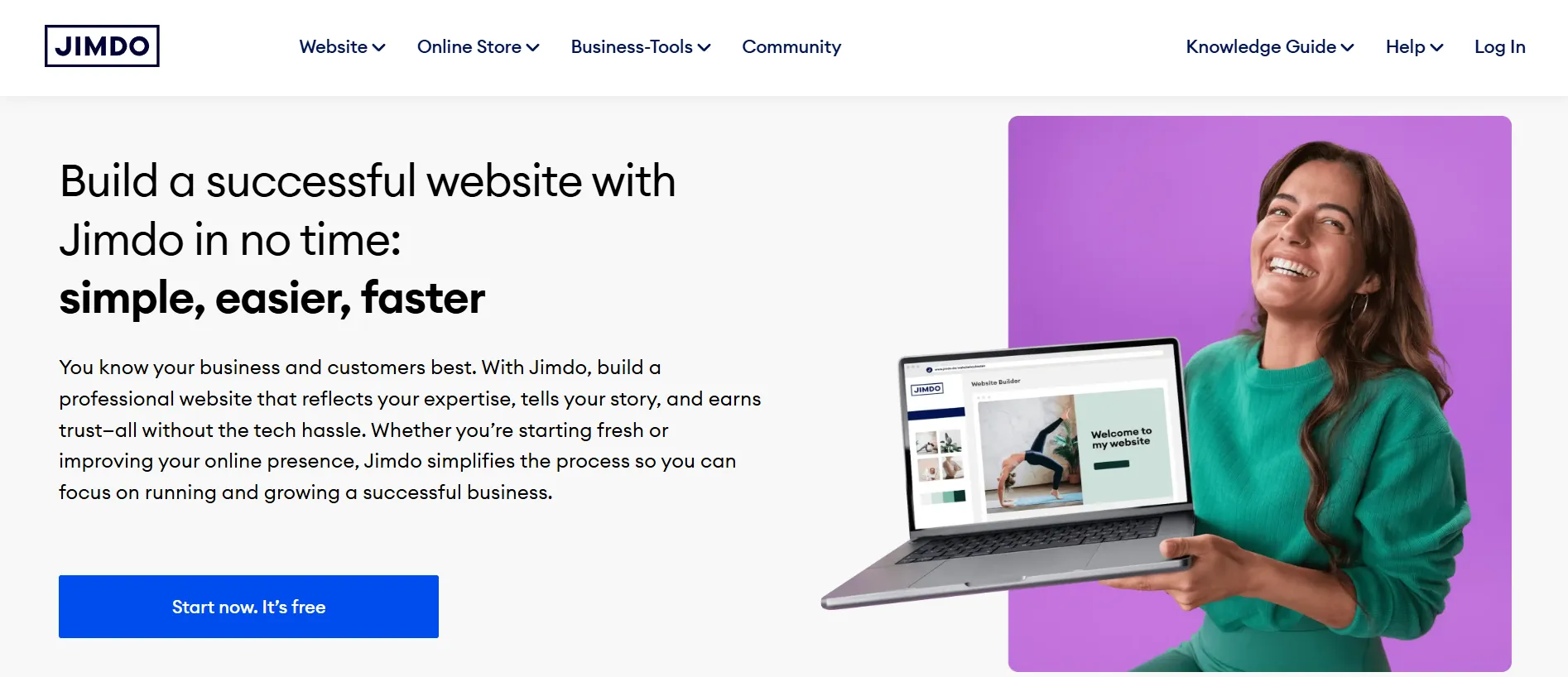
Jimdo offers two pricing tracks: one for regular websites and one for online stores. Website plans range from $11 to $17/month, while eCommerce plans range from $21 to $28/month, all billed annually. A forever-free plan is also available with limited features and Jimdo branding. Overall, Jimdo is more affordable than many Weebly alternatives, especially for simple sites or solo entrepreneurs.
Jimdo Pros | Jimdo Cons |
- The AI website builder (Dolphin) can auto-generate a fully designed site based on user input. - Jimdo includes built-in legal pages (like privacy policy and legal notice), helpful for small European businesses. - It does not charge commission fees on sales, so sellers keep 100% of their revenue. | - Only about 20 themes are available, and they lack modern styling and live previews before purchase. - No drag-and-drop editor, limited SEO tools, and lack of marketing tools like newsletters or CRM. |
Key features that make Jimdo stand out from Weebly:
- AI-powered website creation (Jimdo Dolphin) allows users to build a tailored website in minutes by answering a few simple questions.
- Automatic mobile optimization ensures all websites look great and function properly across devices, without requiring any manual adjustments.
- No transaction fees on online store plans, which gives it an edge for small stores that want to maximize profits.
11. Duda
Overall Rating: 4.3/5
If you’re building sites for clients, Duda is built for that. We recommend it to agencies and freelancers thanks to its white-label tools, client access features, and team collaboration setup.
Duda is a website builder known for its powerful client management and collaboration tools. It offers white-label solutions, team permissions, and client dashboard access – features rarely found in most DIY website builders. These have made it one of the best Weebly alternatives for agencies and freelancers.
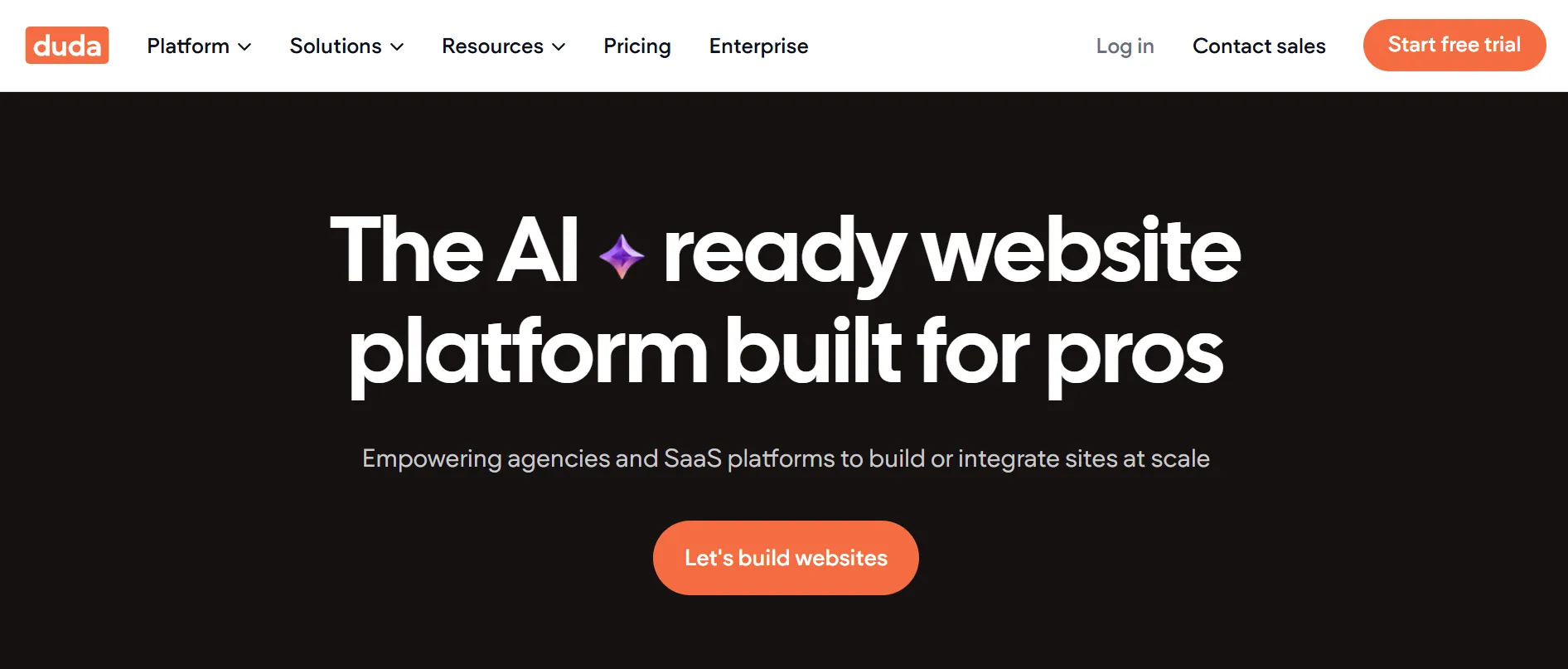
Duda's plans start at $19/month (billed annually) for the Basic plan, with higher-tier Team and Agency plans going up to $44/month and more for custom needs. While it’s pricier than many DIY tools, the value lies in its client-ready features and collaborative workflow.
Duda Pros | Duda Cons |
- Duda offers greater control over layout and styling with an advanced drag-and-drop editor. - There are white-label options that allow agencies to brand the platform for clients. - Duda integrates AI tools for personalization and design assistance. | - Duda’s plans generally start at a higher price point. - Some users find Duda’s blogging capabilities less developed and beginner-friendly. |
Key reasons Duda is a strong Weebly alternative:
- Duda supports multi-user collaboration with role-based permissions and project sharing
- The platform features dynamic content and personalized experiences without requiring coding.
- Duda websites are fully responsive and SEO-optimized out of the box.
12. BigCommerce
Overall Rating: 4.5/5
BigCommerce is built for scale. It’s a great fit for large businesses selling across multiple channels or internationally, especially when advanced inventory and checkout features matter.
BigCommerce is a robust eCommerce platform built for scalability. It focuses on helping businesses grow with advanced selling tools, multi-channel integration, and powerful backend controls. Unlike general website builders, it’s purpose-built for managing complex catalogs and operations at scale.
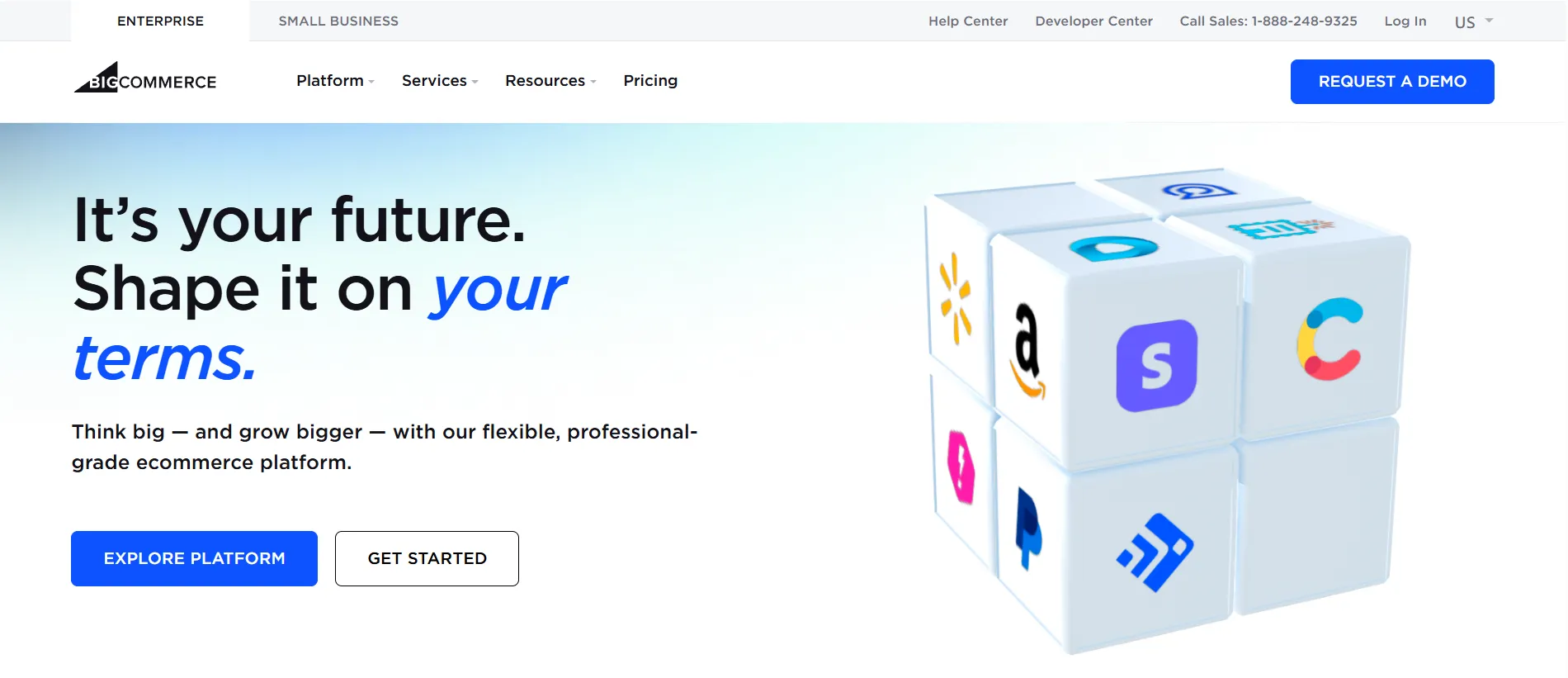
BigCommerce pricing ranges from $39/month to $399/month, depending on your sales volume and required features. There are no transaction fees, and every plan includes enterprise-grade tools from day one. Compared to other Weebly alternatives, the starting price may be higher, but the long-term value becomes apparent as your business scales, especially for multi-channel or international selling.
BigCommerce Pros | BigCommerce Cons |
- BigCommerce allows selling unlimited products and high traffic without performance issues. - It includes powerful built-in eCommerce tools such as multi-channel selling and B2B functionality. - All plans come with zero transaction fees, allowing merchants to retain more revenue. | - The platform has a steeper learning curve for beginners. - Monthly sales volume may require users to upgrade plans as they grow. |
BigCommerce offers these several key advantages over Weebly:
- BigCommerce supports multi-channel sales across platforms like Amazon, Walmart, Facebook, and Instagram.
- It includes enterprise-grade features, such as customer segmentation, advanced discount rules, and abandoned cart recovery, all without requiring third-party apps.
- The platform offers customizable checkout experiences and headless commerce flexibility, which is restricted in Weebly.
- BigCommerce provides native support for multiple currencies and languages, enabling easy expansion into international markets.
13. WooCommerce
Overall Rating: 4.5/5
If you’re already using WordPress and want to build an online store, WooCommerce is the go-to option. It is one of the Weebly alternatives that gives you unmatched flexibility.
WooCommerce is a flexible eCommerce plugin built for WordPress users who want full control over their online store. It gives you complete ownership of your website, with the freedom to customize every aspect through open-source tools, themes, and plugins.
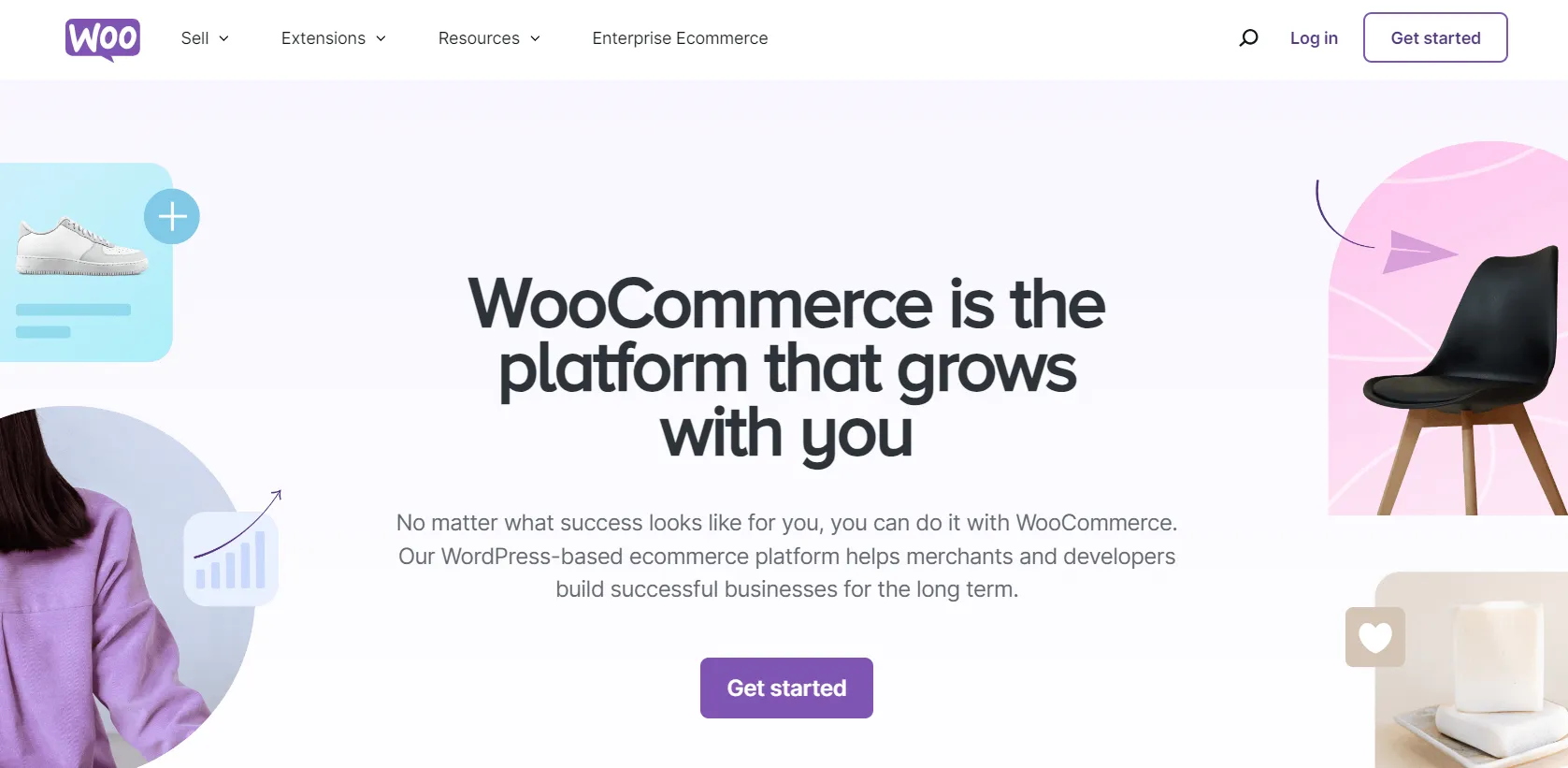
WooCommerce itself is free to install and use. If you don’t have a WordPress site with hosting, expect to pay around $120/year for hosting and $10 to $20/year for a domain. Premium themes and plugins can add extra costs, depending on your setup.
Altogether, a basic WooCommerce store typically costs between $200 to $1,500/year. While it offers more control, it requires careful budgeting compared to all-in-one platforms like Weebly.
WooCommerce Pros | WooCommerce Cons |
- WooCommerce is completely free to install and use on any WordPress site. - The platform is highly customizable using plugins, themes, and developer tools. - It inherits the best blogging and SEO tools from WordPress. | - Setting up WooCommerce requires hosting and some technical skills. - WooCommerce can become costly when multiple premium extensions are added. |
Why WooCommerce is a flexible Weebly alternative:
- WooCommerce offers full ownership of your site and data with no platform lock-in.
- The platform supports unlimited products, advanced inventory management, and complex product variations.
- It integrates seamlessly with a vast range of WordPress plugins and SEO tools.
- There is a vast global community and extensive documentation to help you.
Check our full WooCommerce review video here:
How to Choose The Best Weebly Alternative For Your Store?
After reviewing several Weebly alternatives, how would you determine the best one that suits your business needs? From our experience, finding the right replacement for Weebly starts with understanding what your store really needs. Ask yourself:
- What core features does my business rely on? (e.g., advanced product options, bookings, blog, multi-language support)
- Am I planning to scale soon? Some platforms handle growth better than others in terms of inventory size, integrations, and performance.
- How much design control do I want? Platforms like Webflow or WooCommerce offer deep customization, while Wix or Squarespace are easier to use with less setup.
- Do I need built-in marketing tools or third-party app flexibility? This affects how much you’ll rely on external tools down the line.
- What’s my budget now, and in the long term? Some platforms have low-cost starter plans, but can get expensive as your store grows.
Once you’ve evaluated your needs, LitExtension can help make the switch to these Weebly alternatives simple. We support #1 eCommerce migration service from Weebly to over 120 platforms like Shopify, WooCommerce, Wix, BigCommerce, and more. You can transfer all your store data, including products, customers, orders, and more. Our expert team is here to ensure your move is smooth, secure, and stress-free.
Weebly Alternatives: FAQs
What are the disadvantages of using Weebly?
Weebly has seen very few updates in recent years, and its features are starting to feel outdated. It lacks advanced ecommerce tools, offers limited customization, and doesn’t match the scalability or flexibility of newer platforms. Support and development also appear to have slowed since Square's acquisition.
What is the alternative to Weebly?
There are many great alternatives depending on your needs. Wix, Squarespace, Shopify, and WordPress.com are popular choices. For more advanced ecommerce, BigCommerce and WooCommerce are also worth considering.
Why is Wix better than Weebly?
Wix offers a more modern editor, more design flexibility, and a wider selection of apps and integrations. It’s regularly updated with new features, including AI tools, and gives users more control over how their site looks and functions.
What is the best website builder for free?
Wix, WordPress.com, and Webnode all offer solid free plans. However, free versions usually include platform branding and limited features, which are good for testing, but not ideal for professional use.
Is Square getting rid of Weebly?
Square (now Block, Inc.) hasn’t officially shut down Weebly, but they’ve clearly shifted focus to promoting Square Online. With fewer updates and reduced visibility, Weebly’s long-term future remains uncertain. Many users are already moving to more actively Weebly alternatives.
Conclusion
As Weebly continues to fade into the background, it’s clear that switching to a more modern and actively supported platform is a smart move, especially if you want to grow your store or offer a better experience to your customers.
There’s no one-size-fits-all solution. All the Weebly alternatives we’ve covered have their own strengths, depending on your business model, budget, and technical comfort. Take your time to explore the options, and when you're ready to migrate, LitExtension is here to make the transition smooth and worry-free.
For more eCommerce insights, check out our LitExtension blog and join the community group!