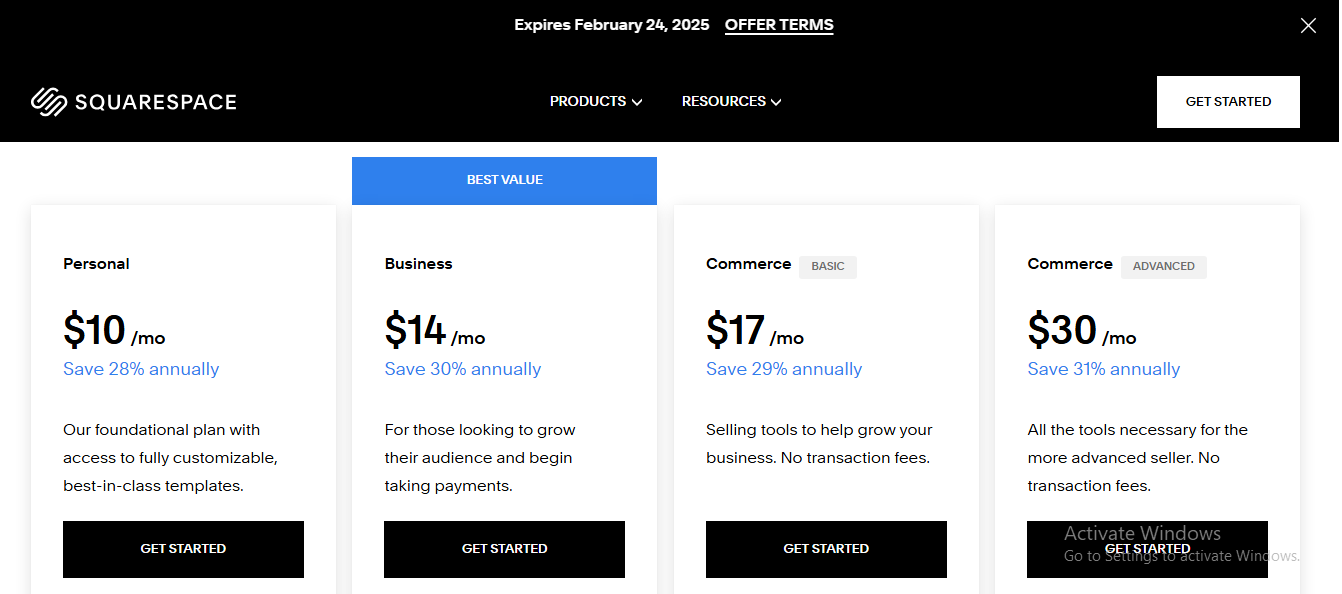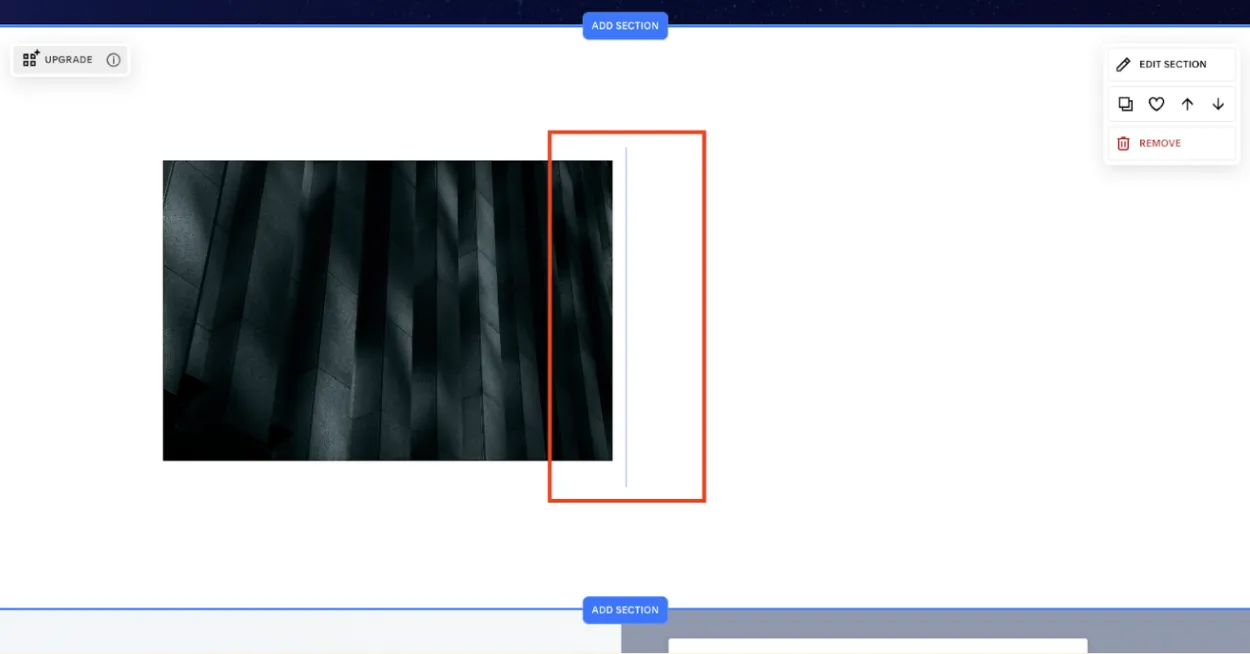If you’re just dipping your toes into online business and trying to puzzle out the differences between Squarespace vs WordPress, then you’re not alone.
Both Squarespace and WordPress offer very contrasting approaches to build up a website as well as provide different eCommerce features. Hence, doing a bit of research about these two platforms before committing is undoubtedly a smart move.
In this article, LitExtension, the #1 shopping cart migration expert, will help you cover the ins and outs of both Squarespace vs WordPress in 11 critical aspects:
- Pricing
- Type of web builder
- Ease of use
- Templates and customization
- eCommerce functionality
- Apps and plugins
- Content management and blogging tools
- SEO and marketing
- Security
- Support
- Backup and storage.
Hopefully, by the end, you’ll be able to determine which platform is the perfect fit for your specific objectives, needs, and budget.
An Overview Of Squarespace vs WordPress
Both Squarespace vs WordPress are top-of-the-line solutions for online business. Squarespace is a hosted website builder that has always been heralded for its dedicated customer support and sleek templates.
Meanwhile, WordPress is an open-source content management system (CMS) with the most extensive user base and is widely praised for its high customizability.
About Squarespace
Initially created in 2004 as a blog-hosting service, Squarespace has since flourished to become an incredibly popular website builder.
At the time of this writing, the platform powers about 7.6 million websites on the Internet. While Squarespace is not as popular as its competitor WordPress, it is currently home to some of the most high-profile websites on the planet, such as Shutterstock, Skyscanner, and Sciencemag.
Squarespace Pros | Squarespace Cons |
- Professionally designed templates | - Limited access to site's underlying code |
About WordPress
First launched in 2003, WordPress has quickly evolved to become a top-of-mind CMS for both individuals and organizations.
WordPress is by far the most popular CMS in the industry, powering over 34 million websites around the globe. SoundCloud, Bloomberg, and The New York Times are some household names that built their professional websites using WordPress.
There are two versions of WordPress: WordPress.com vs WordPress.org. The former is the hosted solution, while the latter is the self-hosted, open-source one.
In the case of this Squarespace vs WordPress battle, we’ll be solely looking at WordPress.org, which is the open-source version and is what most people are referring to when mentioning “WordPress”.
WordPress Pros | WordPress Cons |
- Highly customizable and flexible - Full control over website data | - Steeper learning curve for beginners |
WordPress vs Squarespace: A Quick Comparison
Here is a quick comparison table of Squarespace vs WordPress:
Criterion | Squarespace | WordPress | Winner |
Simple pricing, all-in-one plans ($14-$44/month) | Flexible costs, pay-as-you-go model | WordPress | |
Drag-and-drop builder, limited customization | Open-source CMS, highly customizable | A tie | |
User-friendly, no coding needed | Steeper learning curve, more control | Squarespace | |
Elegant templates, limited deep customization | Extensive themes, full customization possible | WordPress | |
Limited in-house apps, basic integrations | Thousands of plugins, extensive integrations | WordPress | |
Basic blogging tools, limited control | Powerful blogging tools, full content control | WordPress | |
Built-in eCommerce, fewer extensions | WooCommerce & plugins offer flexibility | WordPress | |
Managed security, SSL included | Requires manual security setup, plugin risks | Squarespace | |
24/7 support via email, no phone support | Community & third-party support, no official help | Squarespace | |
Unlimited storage, manual backups required | Varied storage (depends on hosting), automated backups | A Tie |
WordPress vs Squarespace: Which is better?
So, which one should you choose, Squarespace or WordPress?
All in all, both Squarespace vs WordPress are powerful platforms with their own pros and cons. Hence, the best choice depends on your specific needs, technical skills, as well as your long-term goals for your website.
To sum it up:
- Use Squarespace when:
- You're a beginner or want a simple, elegant website with minimal technical involvement.
- You need unlimited storage for media-heavy content.
- You prefer an all-in-one solution that includes hosting and domain.
- Use WordPress when:
- You need more control and advanced features.
- SEO is a top priority for your website.
- You want access to a vast ecosystem of plugins and themes.
If you’re currently using WordPress and would like to migrate to Squarespace or vice versa, migrate to WordPress, LitExtension is always happy to help.
Besides Squarespace vs WordPress, we currently support data migration for over 140 of the most popular platforms. At LitExtension, we ensure the accuracy and highest level of security of your data with a 30-day money-back guarantee and 24/7 dedicated support.
Like our Squarespace vs WordPress article? Feel free to check out other related blogs on our website.
#1. WordPress vs Squarespace: Pricing (WordPress wins)
The verdict: Between WordPress vs Squarespace, WordPress is more affordable.
WordPress isn’t free. However, the good thing about WordPress is that you only have to pay for what you actually use. Hence, as long as you’re wise with your budget, WordPress would be a more economical choice.
Squarespace pricing
There are four plans in Squarespace pricing, ranging from $10 to $30 per month (if billed annually). Its pricing structure is straightforward and aims at specific users.
Before learning the details of Squarespace pricing, please note that the main differences between the Squarespace pricing plans involve the following:
- Marketing & eCommerce features
- Whether you can add custom CSS and scripts
- Transaction fees
- Integration with certain third-party apps
Now, let's break into the 4 Squarespace pricing plans:
- Personal: Ideal for those who want to create a basic website. This plan provides access to Squarespace’s stunning template repository, unlimited storage, and 24/7 customer support. But if you intend to make money online, you should avoid this plan as it doesn’t facilitate eCommerce features.
- Business: This plan is a good choice for a personal business website and comes with many notable eCommerce features, such as inventory management, shipping tools, and more.
- Basic eCommerce: Everything needed to build up your online store is included in this plan. With this plan, you won’t have to spend a penny on transaction fees.
- Advance eCommerce: Upgrade to this package when your business expands. This plan offers a full set of Squarespace features such as Abandoned Cart Recovery, Automatic Discounts, and Sell Subscriptions.
The good news is that you can make use of the 14-day trial to try out Squarespace before deciding whether it’s your next destination.
WordPress pricing
Is WordPress completely free?
Well, no, not exactly. WordPress is free to download and use. But it’s not an entirely free ride, as you still need to purchase the following. The estimated cost breakdown below will give you a good idea of how much you have to pay.
Extras | Estimated Price |
Domain | $10 - $12/year |
WordPress hosting fee | $3.95 - $175/month |
Security | $50 - $200, on-going or one-off charge |
Premium themes | $30 - $100 per one-time fee |
Plugins | $50 - $500 per year |
Developer fees | From $50/hr or $500-$5,000/project |
Beyond that, if you want to sell online, you’ll need the assistance of an eCommerce-specific plugin for WordPress (e.g., WooCommerce, Easy Digital Download, or Ecwid) as well as some free and paid efficiency-enhancing features.
#2. WordPress vs Squarespace: Type of web builder (A tie)
The verdict: There’s no winner here. It all boils down to your needs.
Squarespace is a drag-and-drop website builder that provides all the templates, attributes, and security measures right out of the box. On the contrary, WordPress is an open-source CMS that generally has more advanced blogging functions than a website builder.
Ease of use is an essential but often under-appreciated factor when choosing a suitable platform. This includes not only the learning curve to become familiar with the system but also how simple it is to operate on a daily basis.
Squarespace’s website type
With Squarespace, you get an all-in-one platform with hosting, domain, and design tools. Its drag-and-drop interface is user-friendly, even for those without coding experience.
While Squarespace is easy to use, you'll have limited customization options. However, you won't need to worry about technical aspects as the platform handles security and updates.
You'll have access to built-in e-commerce features and responsive design. If you need help, you can reach out to their 24/7 customer support via email or live chat.
WordPress’s website type
On the other hand, WordPress is a highly flexible, open-source CMS with a wide array of themes and plugins. However, this means you'll have to purchase separate hosting, domain, and SSL certificates.
From our experience, WordPress is a bit more complex than Squarespace. But if you're into blogging, you'll appreciate WordPress's excellent content management features. Plus, the platform’s flexibility allows you to extend your site's functionality with numerous plugins or tweak the source code.
#3. Squarespace vs WordPress: Ease of use (Squarespace wins)
The Verdict: Between Squarespace vs WordPress, Squarespace is easier to use.
Squarespace is more straightforward than WordPress, making it a smart choice if you’re not a tech guru. Nonetheless, WordPress is more powerful and flexible, making it the better option if you’re confident with code and want to have more granular control over your site.
Squarespace ease of use
Squarespace is an excellent choice for true novices and non-techy users. With Squarespace, you can create a primary site in a few minutes. Being a hosted solution, Squarespace doesn’t require you to sign up for hosting or purchase a domain name to get started. All you need is to register a Squarespace account, pick a template, and add some more features, and you’re ready to get off the ground.
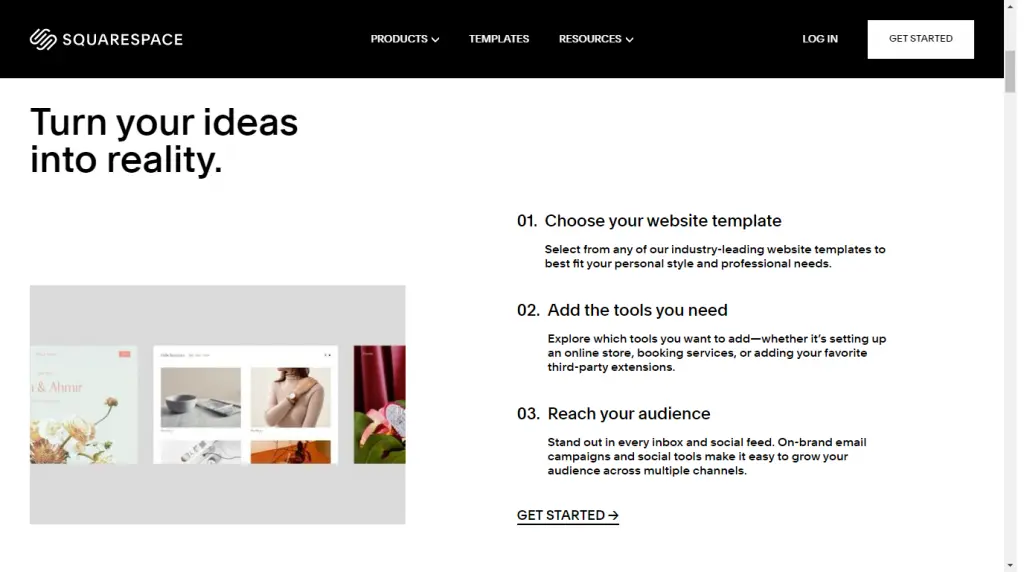
The Squarespace interface is minimal and intuitive, allowing you to make changes to your site easily. You can add, move, or delete images and sections or customize settings, including color palettes, fonts, and page configurations.
Another wonderful thing about Squarespace is that it takes all the maintenance work off your plate. All Squarespace updates are in-house and automatic.
In case you’re still having difficulties with Squarespace, let’s check out our comprehensive Squarespace tutorial.
WordPress ease of use
Just like Squarespace, WordPress also gears towards beginners more than experienced users. It only takes a few minutes to figure out how the system works. However, the installation process requires more time and effort investment. You can find out how to set up a WordPress site in a few simple step in our detailed WooCommerce tutorial.
However, compared to Squarespace, WordPress has a steeper learning curve. This is due to the fact that WordPress is an open-source platform that relies on custom coding. If you wish to build a more custom-looking and custom-operating WordPress website, you may need to work with complicated code lines.
You've also got to be aware that WordPress has a regular update cycle, and you’re fully in charge of upgrading your WordPress site to the most current and bug-free version. The WordPress update process can be a bit of a bother as you need to back up data and update WordPress themes and plugins as well.
#4. WordPress vs Squarespace: Templates and customization (WordPress wins)
The Verdict: WordPress slightly edges over Squarespace.
Though Squarespace’s templates are beautiful and easily customizable, WordPress has many more templates than Squarespace. Not to mention that WordPress themes are fully customizable as long as you’re comfortable with coding.
Squarespace templates
This platform gets its name on the scoresheet by providing elegant, mobile-optimized templates. You can even utilize one of its prefabricated designs as a baseline and tweak it at your will. Once you’ve selected your Squarespace template, you can make it yours by adding images and videos or changing the fonts, colors, and backgrounds.
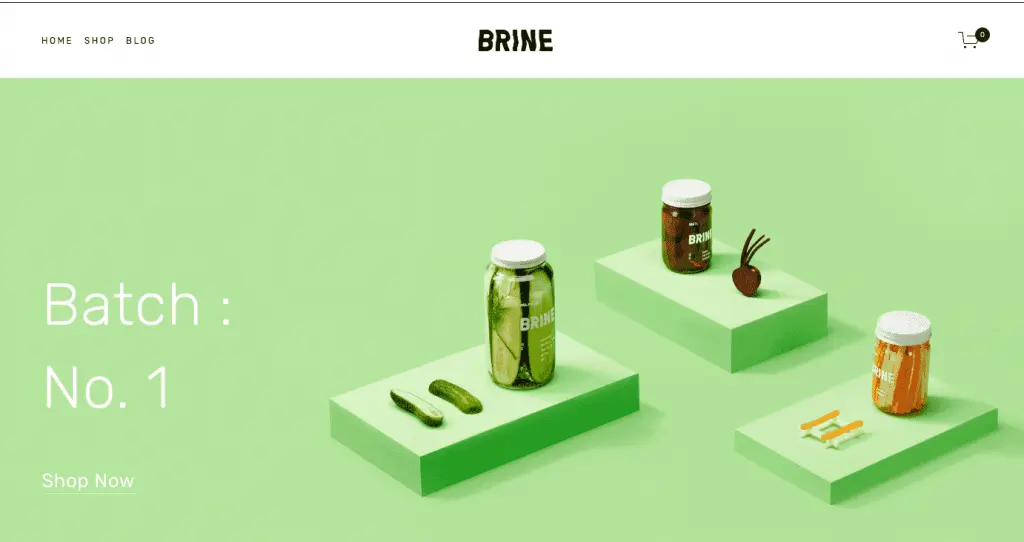
Besides, all Squarespace templates come with a Product page. There are three styles of the Products pages: Classic, Advanced, and Unique. Compared to the Classic style, the Advanced one offers more features, such as Image Zoom and Quick View. Meanwhile, the Unique option supports more template-specific eCommerce attributes, like the Supply template with the product hovering option.
WordPress themes
When it comes to the number of available themes, WordPress outshines its competitor, Squarespace. WordPress provides its users with a decent collection of themes— over 13,000 themes, to be exact. You can browse commercial themes or even upload your theme to the WordPress host.
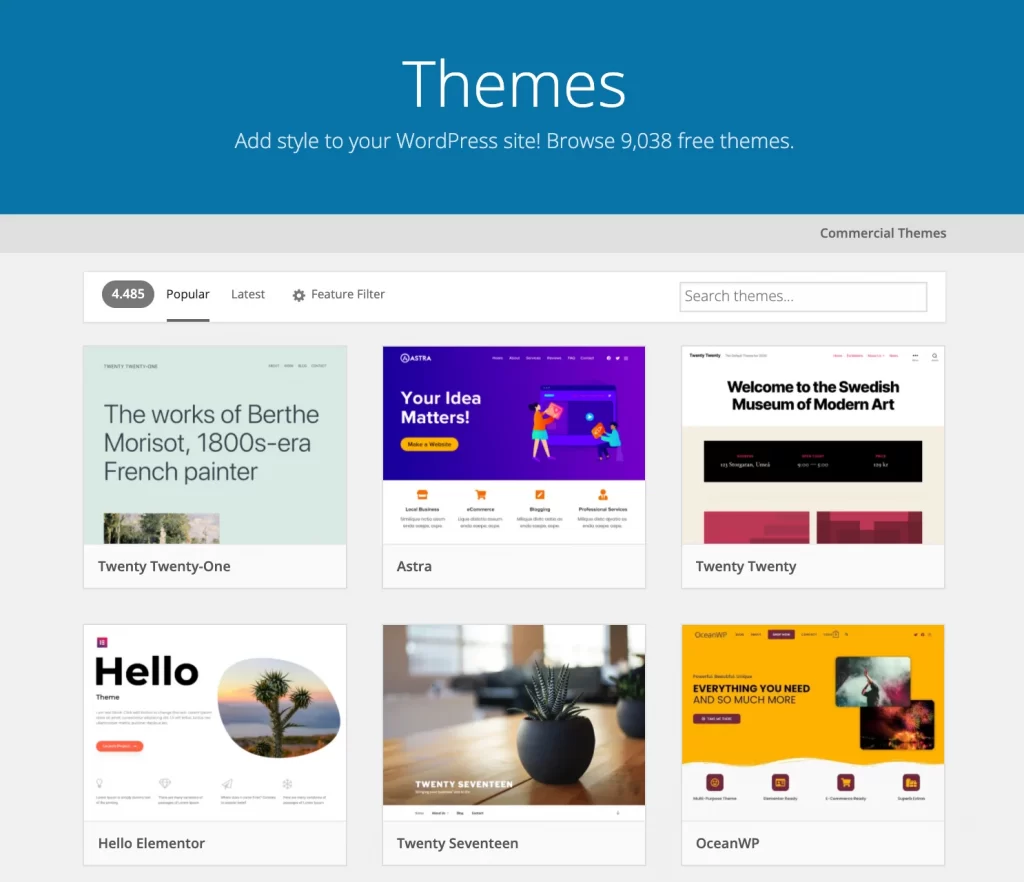
Nevertheless, WordPress’s humongous theme library sometimes turns out to be a double-edged sword. Many themes mean different levels of quality. In fact, some WordPress themes were created years ago, and they were not mobile-optimized. Thus, always check carefully to make sure your theme is mobile-responsive before purchasing.
#5. WordPress vs Squarespace: eCommerce functionality (WordPress wins)
The Verdict: WordPress has more to offer regarding eCommerce features.
While both Squarespace vs WordPress offer robust eCommerce features, WordPress (with WooCommerce) still edges out Squarespace, especially for medium to large-scale online stores, with its greater flexibility and customization options.
Both Squarespace and WordPress provide eCommerce capabilities, but their suitability depends heavily on the complexity and scale of your online store.
- Squarespace is an all-in-one platform best suited for small businesses, solopreneurs, and creatives who need a straightforward online store with built-in tools and minimal configuration. It offers an easy-to-use experience but has limited scalability, fewer payment options, and fewer third-party integrations.
- WordPress (WooCommerce) is a highly flexible and customizable solution, ideal for businesses looking to scale. WooCommerce allows merchants to manage large product catalogs, advanced inventory tracking, multiple shipping methods, and a vast array of payment gateways. This makes it the preferred option for medium to large-scale stores that require complex functionality and customization.
Inventory management: Squarespace vs WooCommerce
Effective inventory management ensures smooth store operations, prevents stockouts, and improves customer satisfaction. Both Squarespace and WooCommerce provide inventory tracking, though they cater to different levels of business complexity.
- Squarespace includes built-in inventory management tools that allow store owners to track stock levels, receive automatic low-stock alerts, and manage inventory across multiple locations. It also supports variant-specific stock tracking, which makes it a solid option for small to mid-sized businesses.
- WooCommerce offers highly customizable inventory control with real-time stock tracking, automatic low-stock notifications, backorder settings, and the ability to integrate with advanced warehouse management systems (WMS). It is particularly beneficial for businesses with large product catalogs, multiple warehouses, or complex supply chains.
Dropshipping: Which Platform is Better?
Dropshipping is an increasingly popular business model, and we must say WooCommerce has a clear advantage over Squarespace in this regard.
- Squarespace allows dropshipping through limited third-party integrations like Printful, but the lack of native features and automation options makes it less effective for large-scale dropshipping businesses.
- WooCommerce offers extensive dropshipping support with plugins like AliDropship, Printify, and Spocket, enabling store owners to fully automate processes like product imports, order fulfillment, supplier management, etc.
Detailed eCommerce Feature Comparison: Squarespace vs WooCommerce
Feature | Squarespace | WooCommerce (WordPress) |
Product Management | Supports both digital and physical products; limited product variants | Supports unlimited product types, including subscriptions, memberships, and bookings; unlimited variants |
Order Management | Supports unlimited product types, including subscriptions, memberships, and bookings; unlimited variants | Advanced order tracking, automation, and custom workflows |
Inventory Management | Simple stock tracking, basic automated alerts | Advanced inventory management, low-stock alerts, backorder support |
Shipping & Tax | Flat-rate, weight-based, and carrier-calculated shipping; manual tax configuration | Multiple shipping options, third-party integrations, automated tax calculations |
Payment Gateways | PayPal, Stripe, Apple Pay (No Google Pay, no multi-currency support) | Over 100 payment gateways, including Stripe, PayPal, Square, Google Pay, Apple Pay, multi-currency support |
Dropshipping Support | Limited; requires third-party apps | Full support via integrations like AliDropship, Printful, and Spocket |
Analytics & Reporting | Basic built-in reports | Advanced analytics with customizable reports and Google Analytics integration |
Scalability | Best for small to mid-sized stores | Best for medium to large-scale stores |
#6. Squarespace vs WordPress: Apps and plugins (WordPress wins)
The Verdict: WordPress takes the leads with third-party integrations.
Comparing Squarespace vs WordPress, WordPress clearly has a better range of add-ons. WordPress has thousands of plugins, while Squarespace just has a few in-house apps.
Squarespace apps and plugins
Squarespace offers in-house apps, including an analytics app, blog app, note app and portfolio app. In case you need more advanced functionality, you can turn to its separate app market called Squarespace Extensions.
Those Squarespace apps are not that plentiful but pretty much cover all the bases. Some notable Squarespace apps are Outfy, Shippo and EZ Texting.
WordPress apps and Plugins
Being an open-source platform, WordPress is open to everybody to use and customize. Any developers or programmers can create their own tools, such as themes and plugins, and share them for free or sell them to other WordPress users.
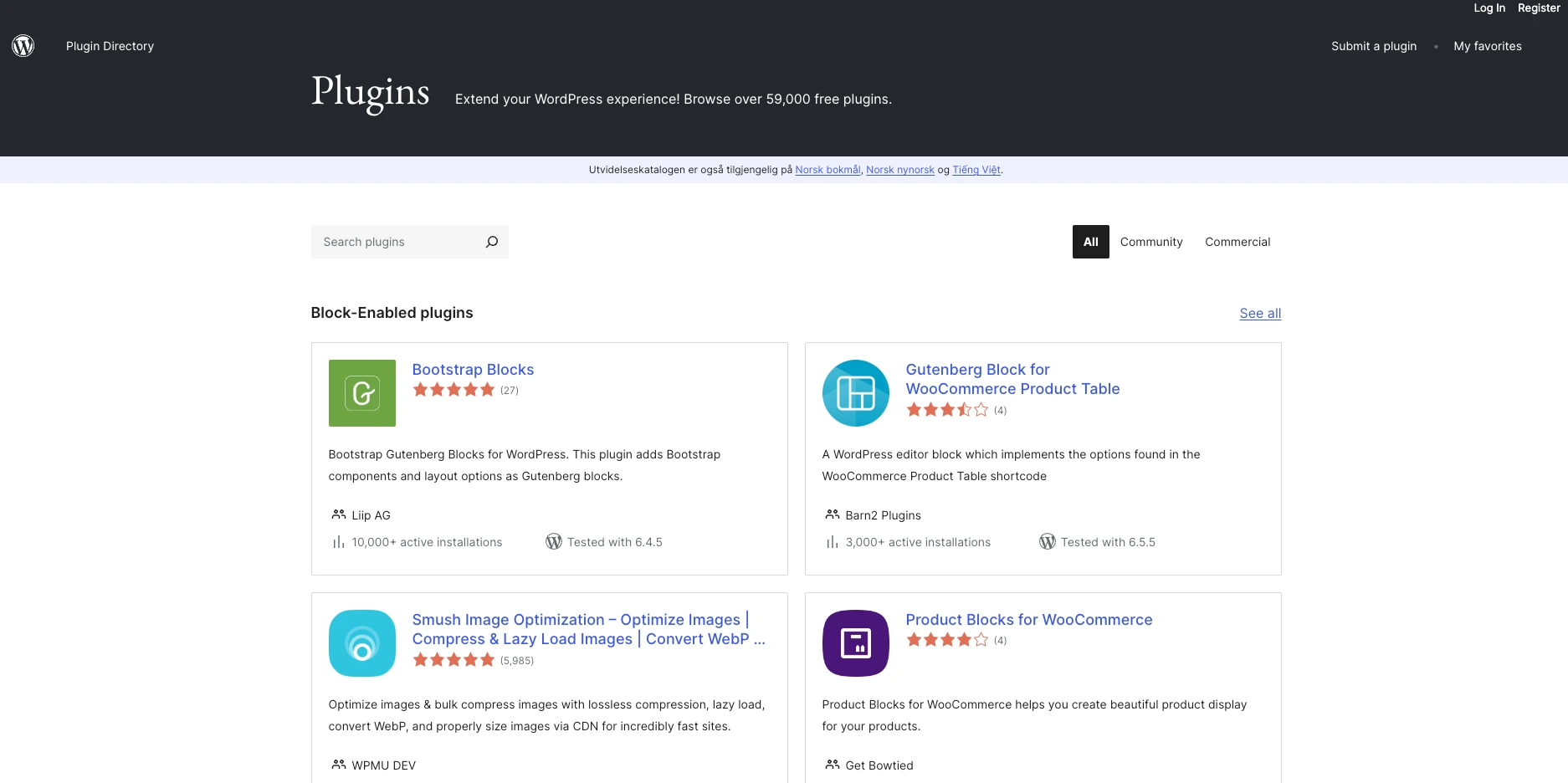
There are nearly 59,000 free and paid WordPress plugins, and this number goes up day by day. Basically, there is always something for your site, from logistics, marketing to payment gateways.
#7. WordPress vs Squarespace: Blogs (WordPress wins)
The Verdict: WordPress wins convincingly.
Between Squarespace vs WordPress, WordPress allows you to use categories and tags more flexibly than Squarespace. Squarespace has solid, built-in blogging tools, but it just can’t beat WordPress in this content management area.
Squarespace blogs
Within Squarespace, blog posts can be tagged, categorized, and edited. They can also be excerpted, and a link to each new post can be automatically sent to social media feeds like Facebook, Instagram, and Twitter.
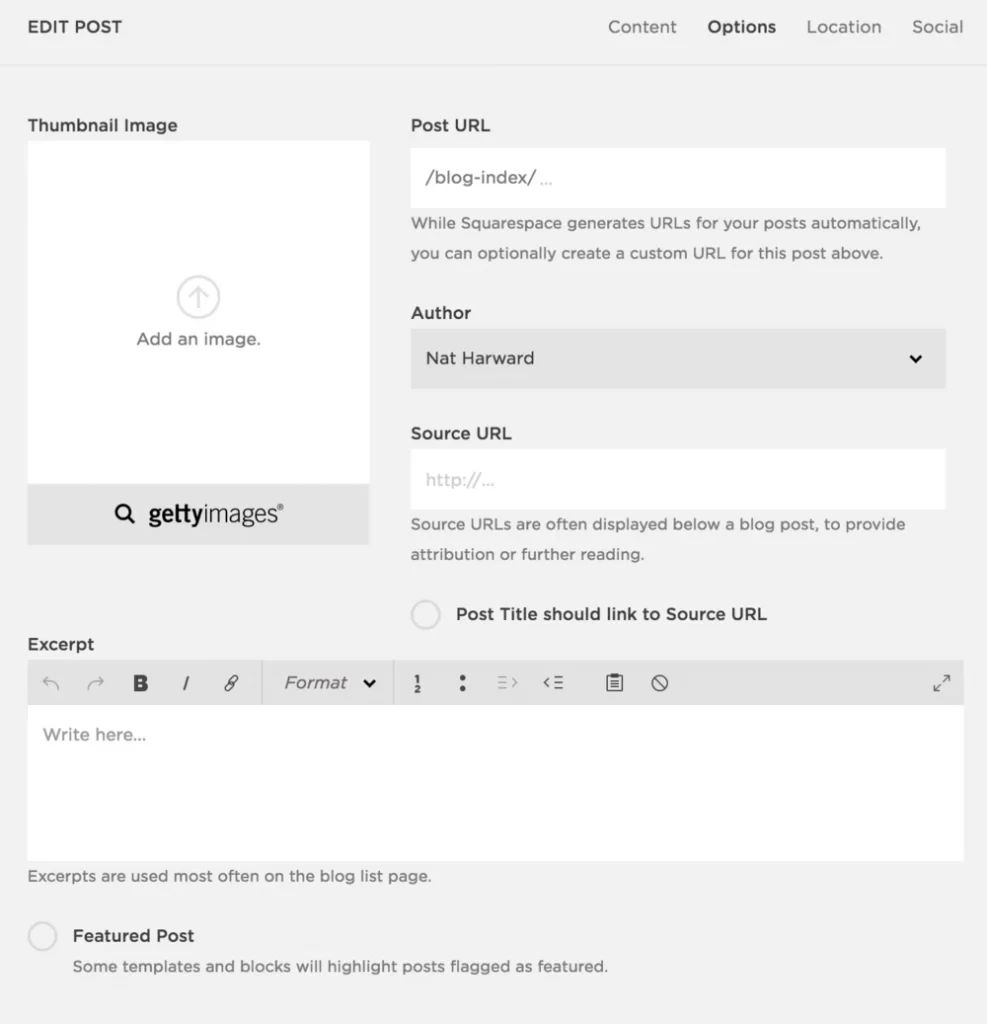
Another great thing about Squarespace's blogging features is that it offers free blogger templates. Squarespace users are free to choose from a wealth of modern interfaces that display blog posts on the homepage either in a single reverse chronological feed or in a more compact magazine-style grid.
WordPress blogs
What we perceive as the most outstanding feature of WordPress blogging is its ability to restore version history. Specifically, multiple versions of pages and posts can be stored on the system, and you can roll back to any of them at any point.
Also, just like Squarespace, WordPress also has plenty of free WordPress templates that are tailor-made for bloggers.
And in terms of approaches to content management, the main differentiator between Squarespace and WordPress is on-page editing.
With Squarespace, you can go to the page you wish to make some cosmetic tweaks and click on a piece of content to edit it. You’ll then see your edits in context on the page as you make them.
In WordPress — out of the box at least — you have to edit the page in the back end and preview or publish it before you can see the changes you've just made.
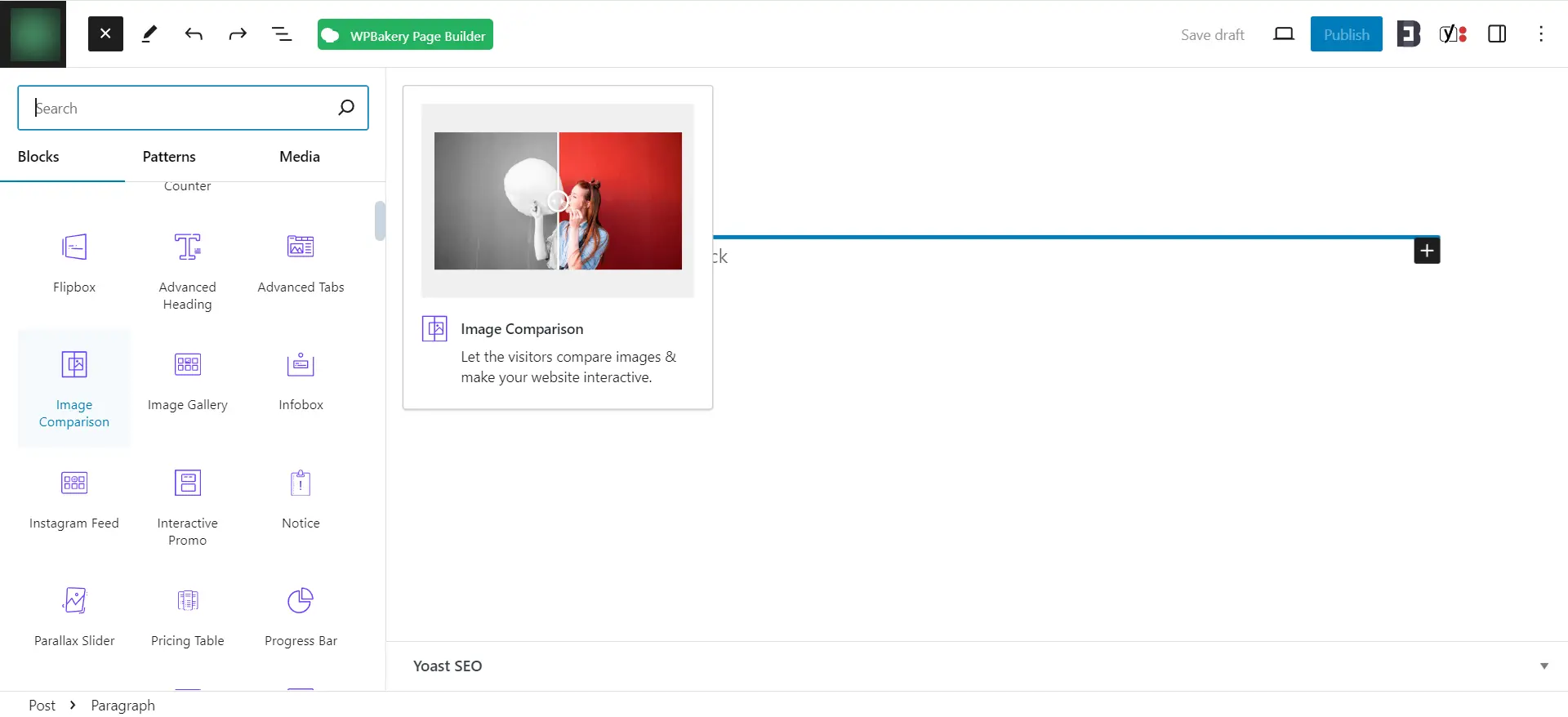
Especially, for serious bloggers who want to customize their own look, WordPress also lets users access HTML directly. Although you can add ‘code blocks’ in Squarespace, you are not given direct access to the main HTML behind your pages and posts.
#8. Squarespace vs WordPress: SEO & Marketing (WordPress Wins)
The Verdict: WordPress wins this round.
WordPress once again takes the spotlight thanks to its extensive library of SEO and marketing plugins, which more than make up for its relatively basic built-in features. Plus, the best part is that most of them are 100% free and easy to install.
Squarespace, on the other hand, offers a quite limited selection of built-in tools; it also fails to provide sufficient third-party integrations to bridge this gap.
A visually appealing website with information-rich blog posts is just part of the equation. Your business cannot reach its full potential if customers cannot even find it in the first place; that's why SEO and marketing tools are essential considerations when choosing between Squarespace and WordPress:
Squarespace's SEO and marketing
Although Squarespace does not have the extensive plugin ecosystem that WordPress offers, it still provides a pretty decent set of built-in tools to enhance your marketing efforts.
For instance, regarding email marketing, Squarespace allows users to create well-branded, visually appealing campaigns directly within its platform. The system also includes built-in analytics that lets you conveniently track engagement and refine marketing strategies based on performance data.
Plus, its Unfold app even offers a huge library of over 400 customizable templates, stylish fonts, filters, and stickers to help businesses maintain a cohesive online presence. You can also consider using its Image Resizer tool to ensure the store's visuals are properly formatted for each platform and social network.
How about SEO? Overall, Squarespace covers the basics but lacks advanced optimization features. Users can mostly customize meta titles, URLs, and descriptions to improve search rankings – all of which are considered standards and do not offer the same depth of control as dedicated SEO plugins.
WordPress' SEO and marketing
Currently, the platform supports over 4000 plugins (many are 100% free) that allow users to refine their website's search performance. For instance, popular plugins like SEOpress, Yoast SEO, and Rank Math are excellent for essential tasks like keyword optimization, metadata enhancements, and content structuring to improve visibility in search rankings.
Beyond SEO, WordPress also provides 2000+ marketing integrations with top-notch quality. Businesses looking to encourage repeat purchases, for instance, can implement loyalty and reward systems through plugins like Points and Rewards for WooCommerce. Meanwhile, plugins like OptinMonster help with lead generation and email campaign management, paving the way for much easier connections with your potential customers.
#9. WordPress vs Squarespace: Security (Squarespace wins)
The Verdict: Squarespace is more secure.
Both Squarespace vs WordPress are secure. However, Squarespace’s security is out of the box, while with WordPress, you have to put in effort to tighten your site’s security. Some WordPress plugins are also reported to be prone to cyber threats.
Squarespace security
Being a hosted solution, Squarespace takes care of the security tasks for you. It’s the platform’s responsibility to ensure your site stays safe from hackers and all data is backed up.
In fact, all domains connected to Squarespace are protected with free Secure Sockets Layer (SSL) certificates. Besides, Squarespace also provides two-factor authentication, which adds an extra layer of security to your personal and financial information.
WordPress security
Meanwhile, with WordPress, most of the security falls into your own hands. In other words, you’re the one in charge of your own SSL certificate and regular WordPress updates.
You’ve also got to keep in mind that WordPress’ security risks may stem from non-verified 3rd party plugins.
Because the number of WordPress plugins is enormous, ensuring all plugins employ proper safety standards is mission impossible. Therefore, you need to be very careful about which ones you install in your store.
#10. Squarespace vs WordPress: Support (Squarespace wins)
The Verdict: Again, Squarespace outshines WordPress in this regard.
Squarespace provides better support than WordPress simply because when you pay for a Squarespace plan, you already get customer support included. So, in case unwanted contingency happens, there’s always somebody at your service.
Squarespace support
Squarespace customer support is available 24/7 via email and Twitter. This platform has also developed a library of help guides, workshop videos as well as a community forum that can give you insightful responses to almost every question.
The only customer service element that might raise eyebrows is Squarespace’s lack of phone support. Nonetheless, Squarespace creates and tests its own tools, so the chances of your website running into issues are relatively low.
WordPress support
Due to the open-source nature, customer service is essentially nonexistent with WordPress. There’s no live chat, phone, or email support.
But with the enormous user base, you can seek help from a variety of locations: WordPress forum, a hosting company, a plugin provider or a peer who has a good command of the system. In addition, you can come across loads of multiple texts, video tutorials, guidelines compiled by other users.
Apart from that, you can always hire WordPress experts for a more personal level of support. These experts will provide you with WordPress-related services, including installation, design, hosting, module development, and site-building.
#11. WordPress vs Squarespace: Backup and storage (A Tie)
The Verdict: In this round of WordPress vs Squarespace, there's no winner.
Squarespace wins in storage capacity, while WordPress excels in backup automation.
Squarespace’s backup and storage
Squarespace offers unlimited storage capacity on all plans, which is ideal for businesses needing to host large amounts of content or run extensive eCommerce sites. Users can upload as many files, images, and products as needed without worrying about storage limits.
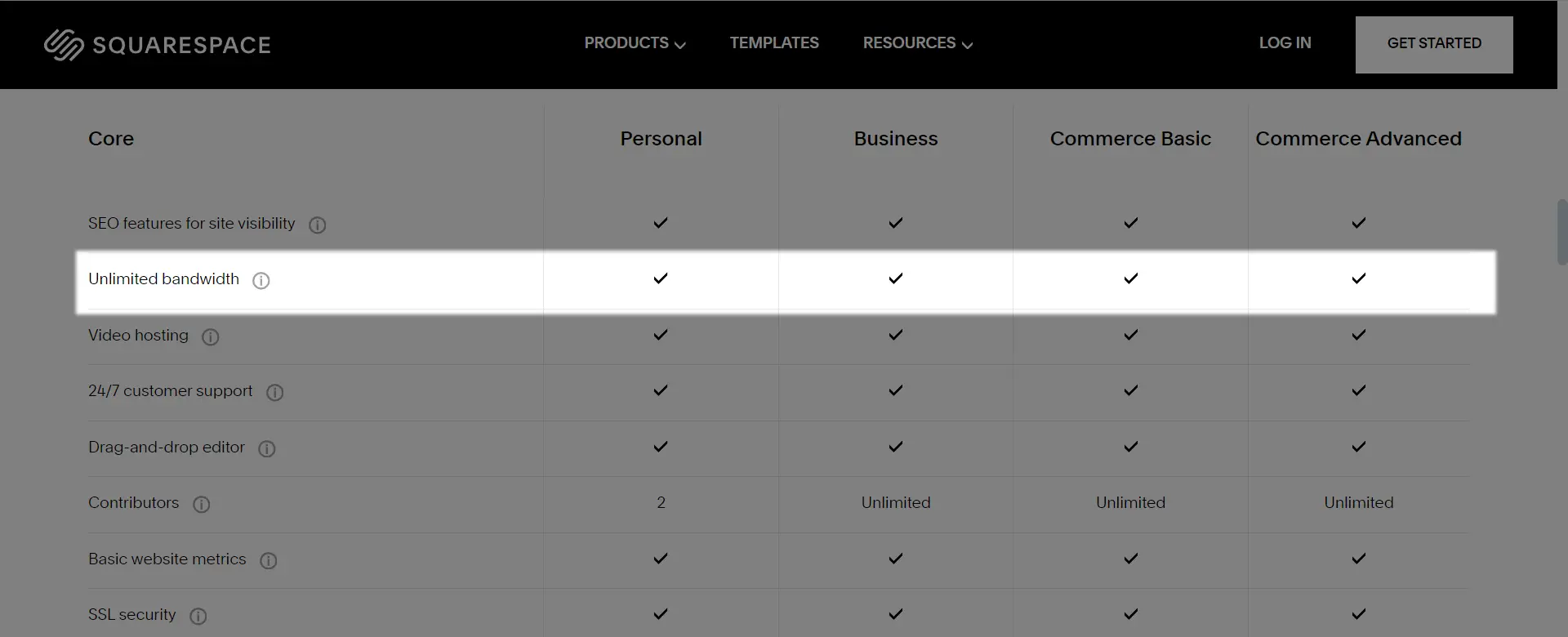
However, Squarespace requires users to manually back up their content, which can be an extra burden and potential risk if not done regularly.
WordPress’s backup and storage
WordPress has varying storage capacities depending on the hosting plan you settle down with your hosting provider. Typically, this ranges from $100 for low hosting plans to 200 GB on higher, more premium ones. While this is less than Squarespace's unlimited offering, it's still sufficient for most websites.
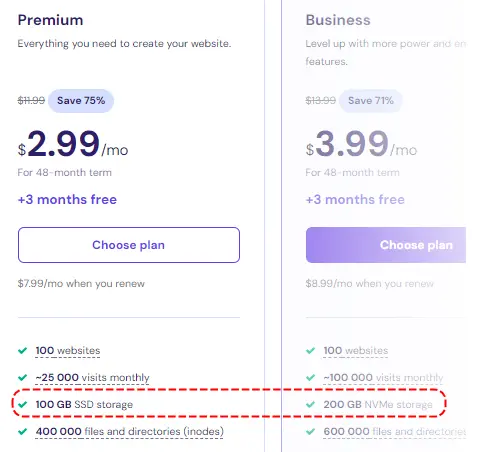
With that being said, the key advantage of WordPress is its automatic updates and backups feature. This automated system ensures that your site data is continuously saved without requiring manual intervention, providing better protection against data loss and easier recovery in case of issues.
How We Test Squarespace vs WordPress?
Our team of researchers and web developers actually build websites using both Squarespace and WordPress so we can gain first-hand experience with each platform’s features, ease of use, and performance across various scenarios.
To determine whether you should choose WordPress or Squarespace, we will then evaluate each platform using a detailed scoring system across multiple categories. Afterward, the data will be passed to our editorial team so we can turn our insights into digestible findings. This approach allows us to offer comprehensive, up-to-date insights to help users make informed decisions based on their specific needs.
Squarespace vs WordPress: FAQs
Yes, you should use Squarespace to build a website if you want an easy-to-use website builder with stunning pre-made templates.
Yes, you should consider switching from Squarespace to WordPress if you want to have more customization options, more advanced eCommerce features or more ownership over your data.
Nevertheless, if you have lots of important data you can’t afford to mess up with; we highly recommend using our Squarespace to WordPress migration services to ensure a seamless migration experience.
Between Squarespace vs WordPress, WordPress typically offers better potential for page speed and performance than Squarespace. However, actual speed results will depend on various factors like your hosting quality, optimization efforts, and site complexity.
Final Words
Now that we've broken down the key differences between Squarespace vs WordPress, the choice ultimately comes down to your needs. WordPress stands out with its vast plugin ecosystem and advanced customization options, while Squarespace holds its own with its user-friendliness and built-in design features.
And if you're thinking about making the switch (whether from Squarespace to WordPress or vice versa), now is the perfect time; LitExtension makes sure you won't have to navigate the process alone. With over 12 years of experience working with 200,000+ customers, we know exactly how to make your transition smooth and 100% worry-free despite the challenges. So what are you waiting for? Get in touch with us today!
For extra tips and insights, check our guides and connect with us in our Facebook Community.