If you're looking beyond Shopify or WooCommerce for a more flexible and customizable eCommerce solution, Shopware is worth your attention. With Shopware 5 support ending in July 2024, there's no better time to do a detailed Shopware review.
We’ll share our hands-on experience and break down every key aspect to help you understand what Shopware 6 offers today, including:
- Pricing;
- Ease of use;
- Themes & customization;
- eCommerce features;
- SEO & marketing features;
- Apps & integration;
- Customer support.
Keep reading to explore!
Overview of Shopware
Founded in 2000 in Germany, Shopware is an open-source eCommerce platform built to help merchants create powerful, flexible, and engaging online stores. At its core, Shopware combines an API-first architecture with a modular backend that appeals to both developers and growing businesses.
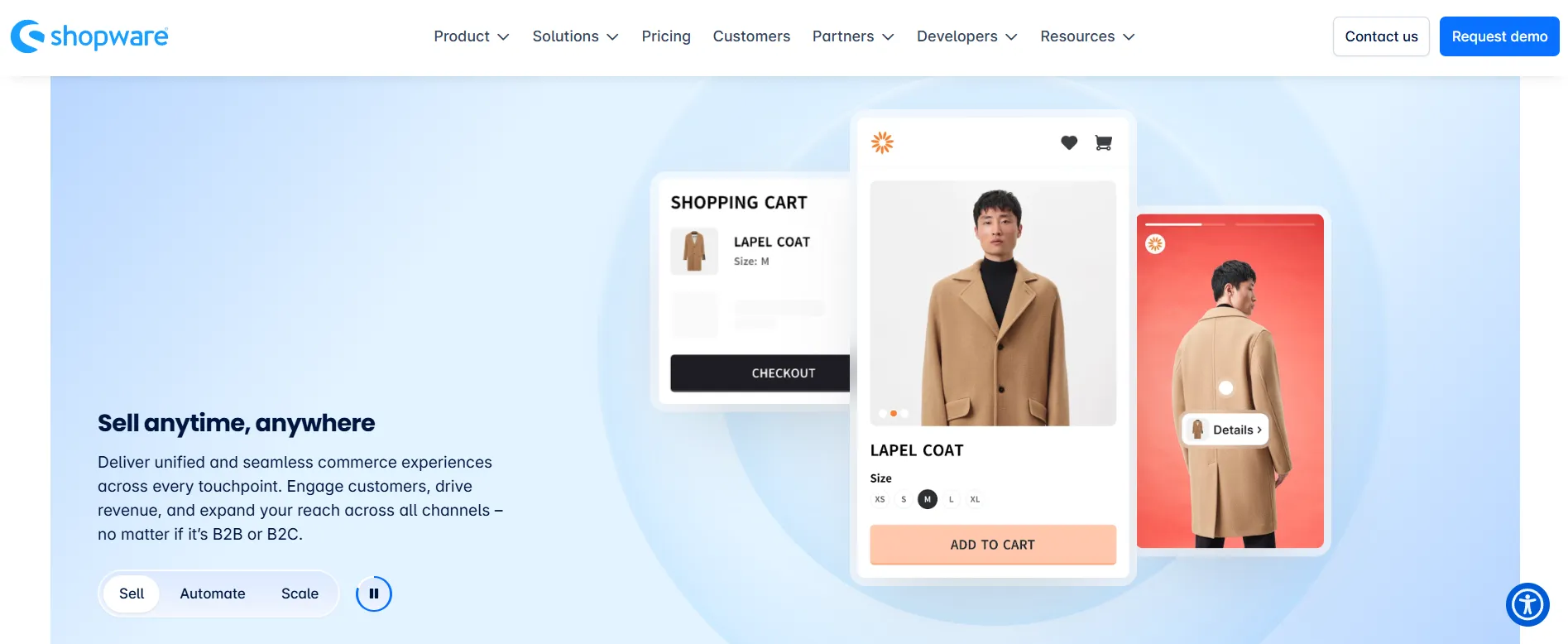
In July 2024, Shopware 5 officially reached its end of life, meaning no further updates or support. This marked the entire shift to Shopware 6, a more advanced version built on the Symfony PHP framework. The new version offers easier third-party integrations, better performance, and a cleaner, modular codebase that developers appreciate.
For existing users, the transition required adaptation, but in our view, the shift was both bold and necessary. Shopware 6 positions the platform for long-term innovation. With a focus on headless commerce, composability, and improved usability, it’s clear that Shopware is aiming to lead.
As of today, the platform powers nearly 21,000 live websites, reflecting strong adoption in the eCommerce space, particularly among mid-sized to enterprise-level brands.
Shopware Pros & Cons
Like any platform, Shopware comes with both strengths and trade-offs. Below is a quick breakdown based on our experience when using the platform.
Shopware Pros | Shopware Cons |
✓ Shopware’s admin dashboard is clean, intuitive, and easy to navigate, even for non-technical users. ✓ Its modular architecture allows extensive code-level customization for themes, logic, and storefront layout. ✓ Shopware supports B2B use cases with tools like customer-specific catalogs, user roles, order approvals, and quote requests. | ✗ Many advanced features in Shopware 6 require paid plans, such as B2B components, Flow Builder (with delayed actions), etc. |
Shopware Review: All Aspects Breakdown
In this Shopware review, we evaluate Shopware 6 by breaking down and scoring key aspects that matter most to merchants. Each category is rated on a 5-point scale based on hands-on experience with the platform and comparison to competitors. The goal is to give you a clear, practical overview so you can decide whether Shopware is the right choice for your business.
1. Pricing
Scoring: 4.2/5
Shopware offers four pricing plans, ranging from a completely free option to high-end enterprise tiers.
At the entry level, there’s the Community Edition. It’s a free, open-source version that includes the essential features for setting up an online store. This plan is self-hosted and works best for developers or businesses with technical know-how. It’s a cost-effective way to try out the platform or run a small operation without monthly fees.
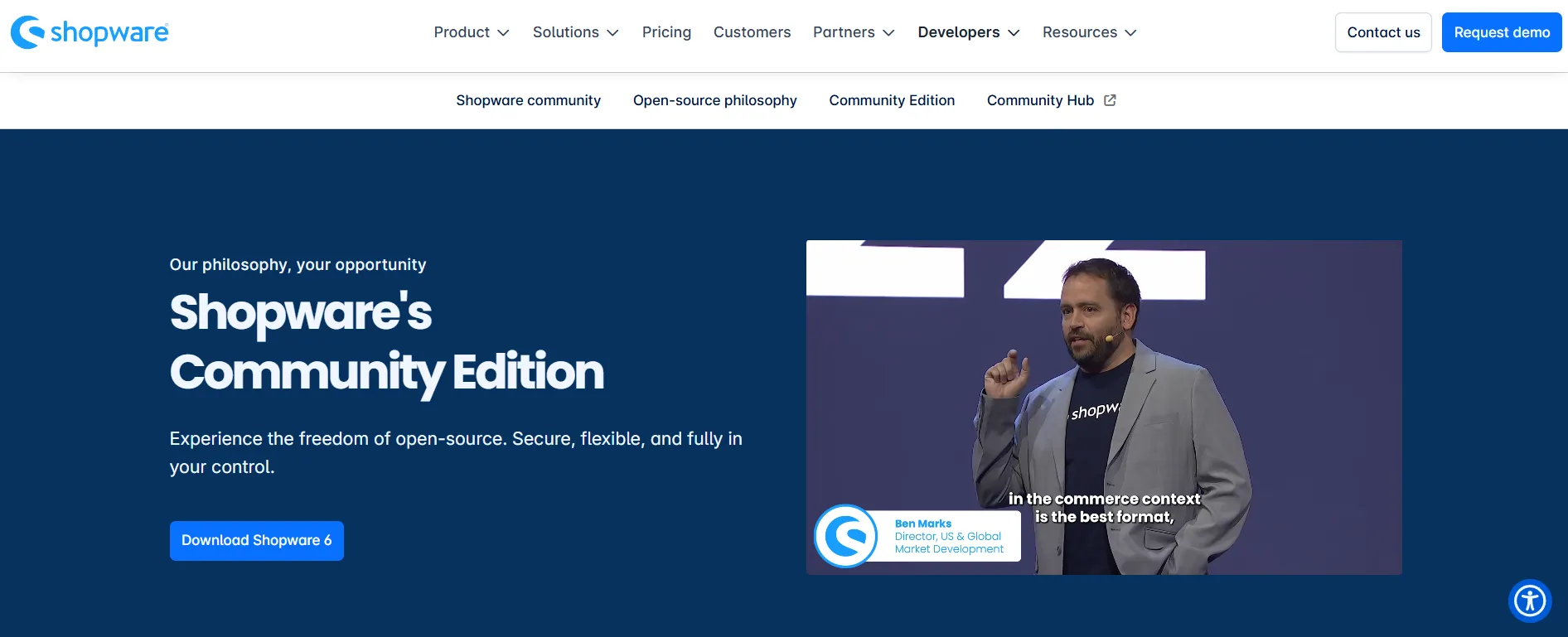
For more advanced needs, Shopware offers three paid cloud or self-hosted enterprise plans under Shopware 6. Rise starts at $600/month, Evolve at $2,400/month, and Beyond at $6,500/month. These plans unlock features like AI Copilot, multi-inventory support, B2B tools, and customer-specific pricing.
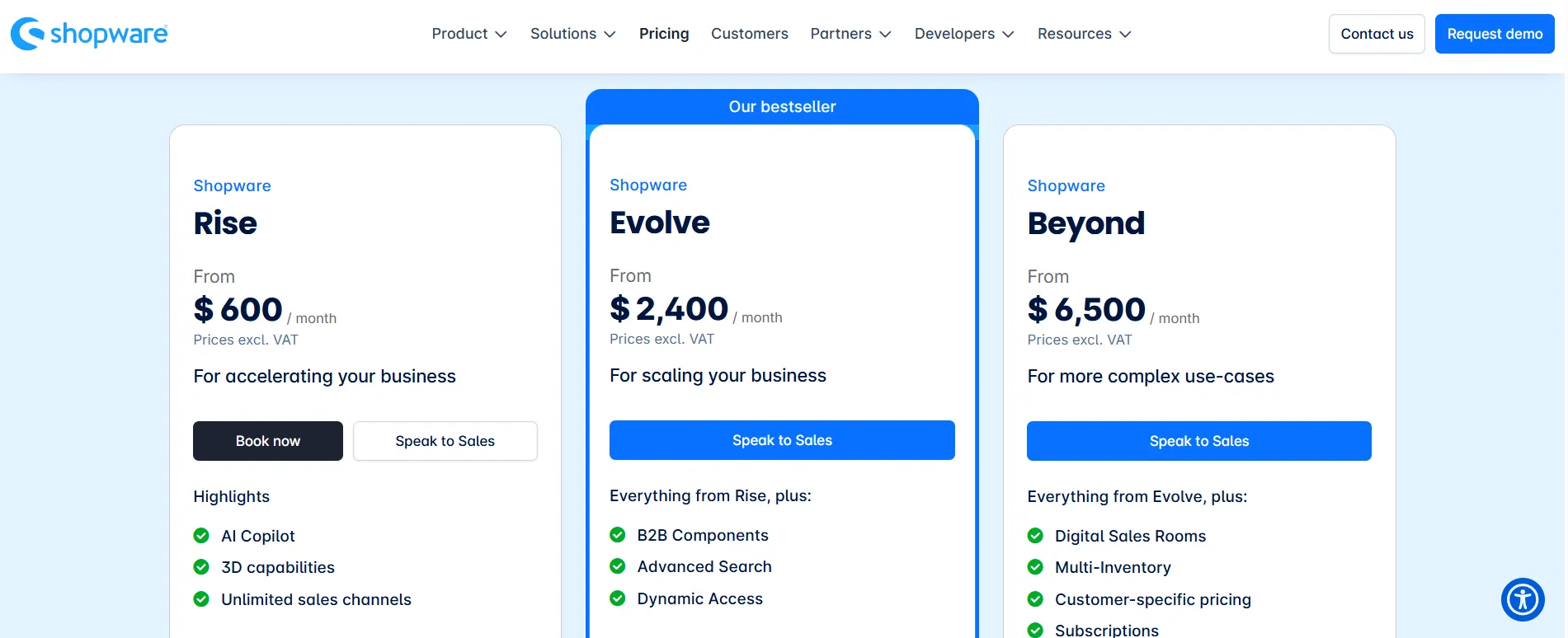
Compared to other platforms like Shopify or WooCommerce, Shopware's pricing is significantly more expensive. It’s a better fit for established businesses with larger budgets and complex requirements.
While Shopware does not offer a traditional free trial for these premium plans, it provides a free personalized demo. This demo allows potential users to experience the platform's features firsthand and assess its suitability for their business needs. You can request this demo through Shopware's official website.
In this Shopware review, we cover both the Community Edition and the paid plans. We aim to give you a full picture of what Shopware offers. This helps you understand which plan fits your business, not just in terms of pricing, but also in available features.
2. Ease of use
Scoring: 4.4/5
Getting started with Shopware 6, especially the open-source version, can feel a bit complex. Our Shopware review reveals that the setup involves several technical steps, including server configuration, database setup, and Composer installation, which may be intimidating for beginners. However, Shopware does a great job of smoothing out the process with detailed documentation and step-by-step video tutorials.
Once installed, the admin interface stands out for being clean, intuitive, and well-organized. Even users with little to no technical background can easily navigate the backend, manage products, and customize their storefront.
Among open-source eCommerce platforms like Magento or PrestaShop, Shopware stands out for its usability. Many merchants we've spoken with share this sentiment, highlighting that, while the initial setup has a learning curve, the day-to-day use is smooth and enjoyable.
Shopware offers a well-thought-out and user-friendly shop system that makes setting up and managing an online shop efficient. (G2)
3. Themes & customization
Scoring: 4.5/5
After setting up, we moved on to the customization part of this Shopware review. Shopware 6 gives users several ways to design and personalize their storefront.
If you're looking for a quick and simple solution, the Shopware Theme Store offers around 180 ready-made themes, priced from free to about $40. These themes cover a wide range of styles and industries. You can use filters like Shopware version, localization, cloud compatibility, price, and ratings to quickly find one that fits your needs.
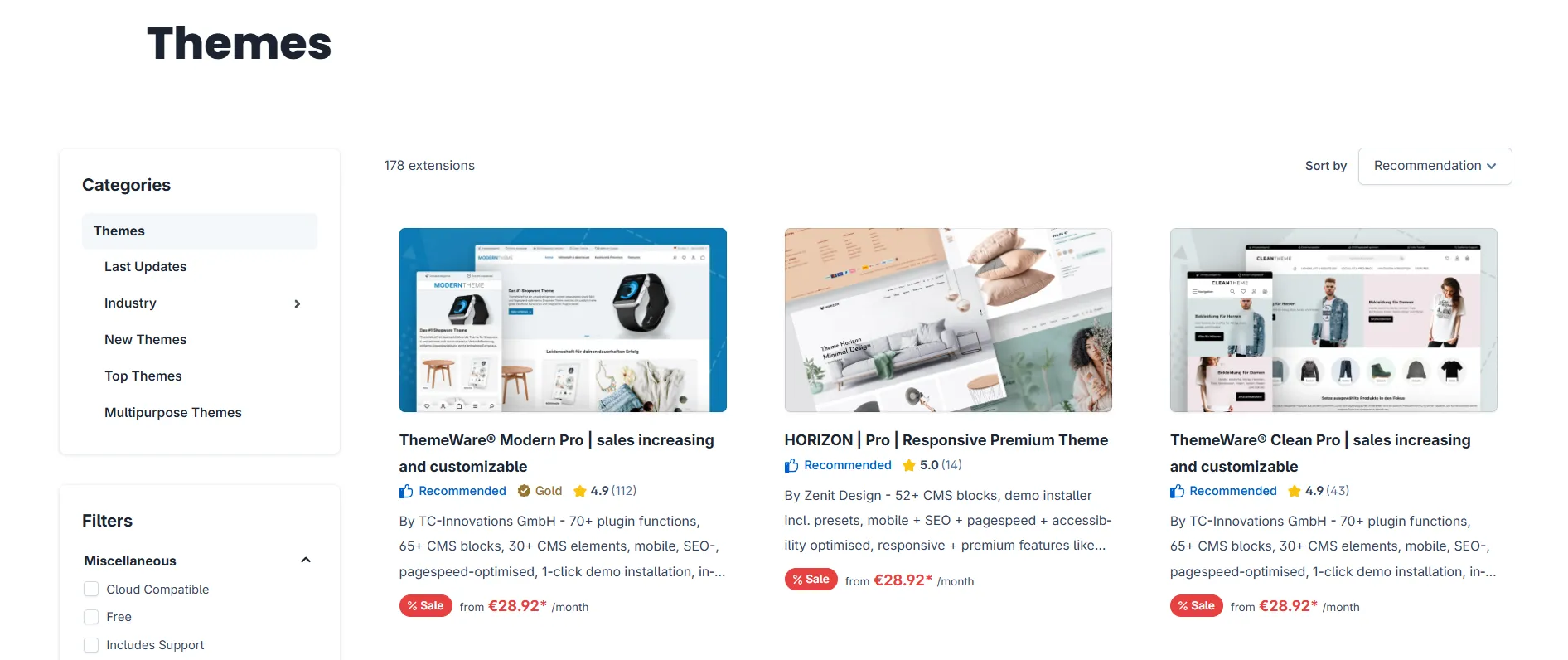
Most themes in Shopware allow only basic visual changes through the admin panel, such as:
- Adjusting colors, fonts, and media;
- Tweaking general layout elements without code.
For more advanced or custom designs, Shopware gives you access to the theme code. You can modify templates, styles, and layouts using Twig and SCSS. This provides full creative control, but you’ll need solid technical and design skills to work at that level.
In Shopware 6, the old Shopping Worlds feature from Shopware 5 has evolved into the more powerful and user-friendly Shopping Experiences. This tool focuses on content management and allows you to:
- Create and manage landing pages, homepages, and category layouts;
- Use a drag-and-drop interface to build with sections, blocks, and elements like text, images, and videos;
- Edit layouts without writing any code.
Our Shopware 6 review reveals that it’s an intuitive, beginner-friendly feature that gives merchants control over content presentation without requiring them to write a single line of code.
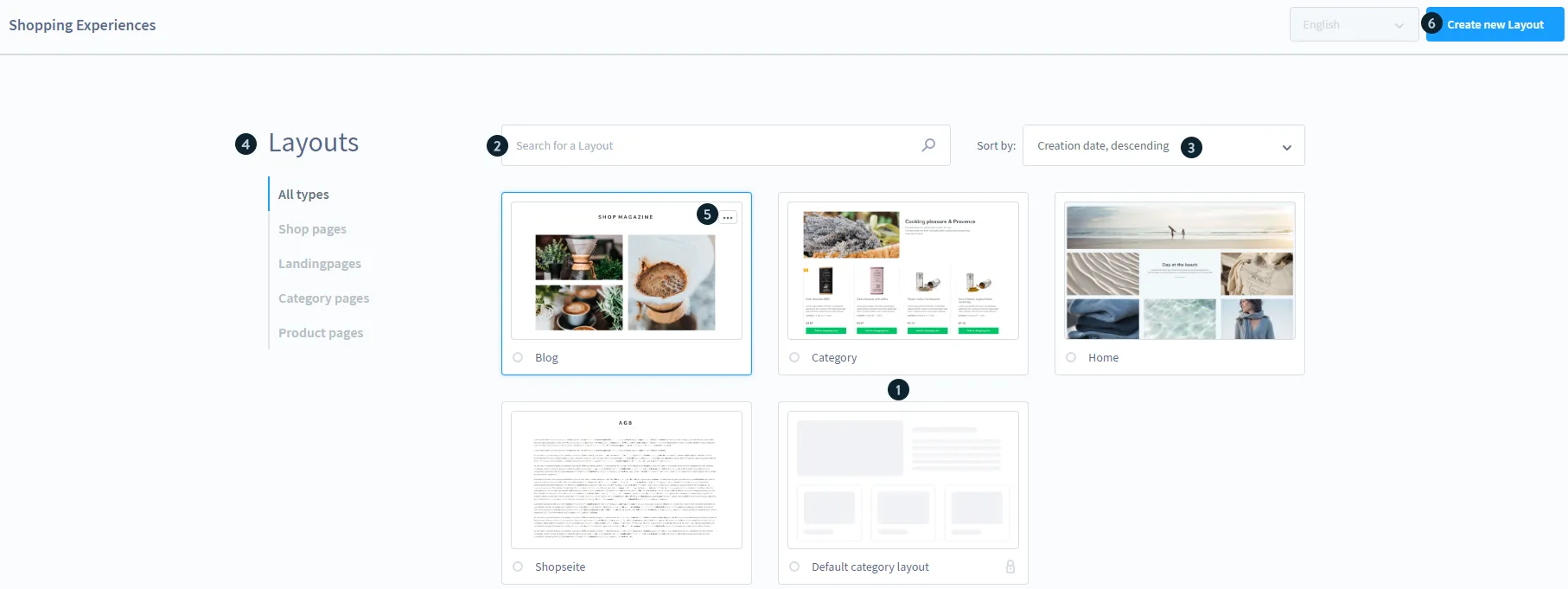
Overall, Shopware balances deep flexibility for developers with useful tools for non-technical users. Nevertheless, creating a truly unique storefront still takes effort and skill.
4. eCommerce features
Shopware calls itself “The leading edge of eCommerce” and promises unmatched flexibility for future-ready businesses. But does it deliver? The core eCommerce Shopware features will tell us. Let’s take a closer look.
4.1 Products
Scoring: 4.4/5
Shopware provides a clean, linear, and straightforward way to work with data in its Admin Dashboard. You can easily add new products or deactivate and delete existing ones without breaking a sweat. Shopware product setup enables users to create variants with different prices and images. Moreover, you can set rules based on the set criteria for attributes.
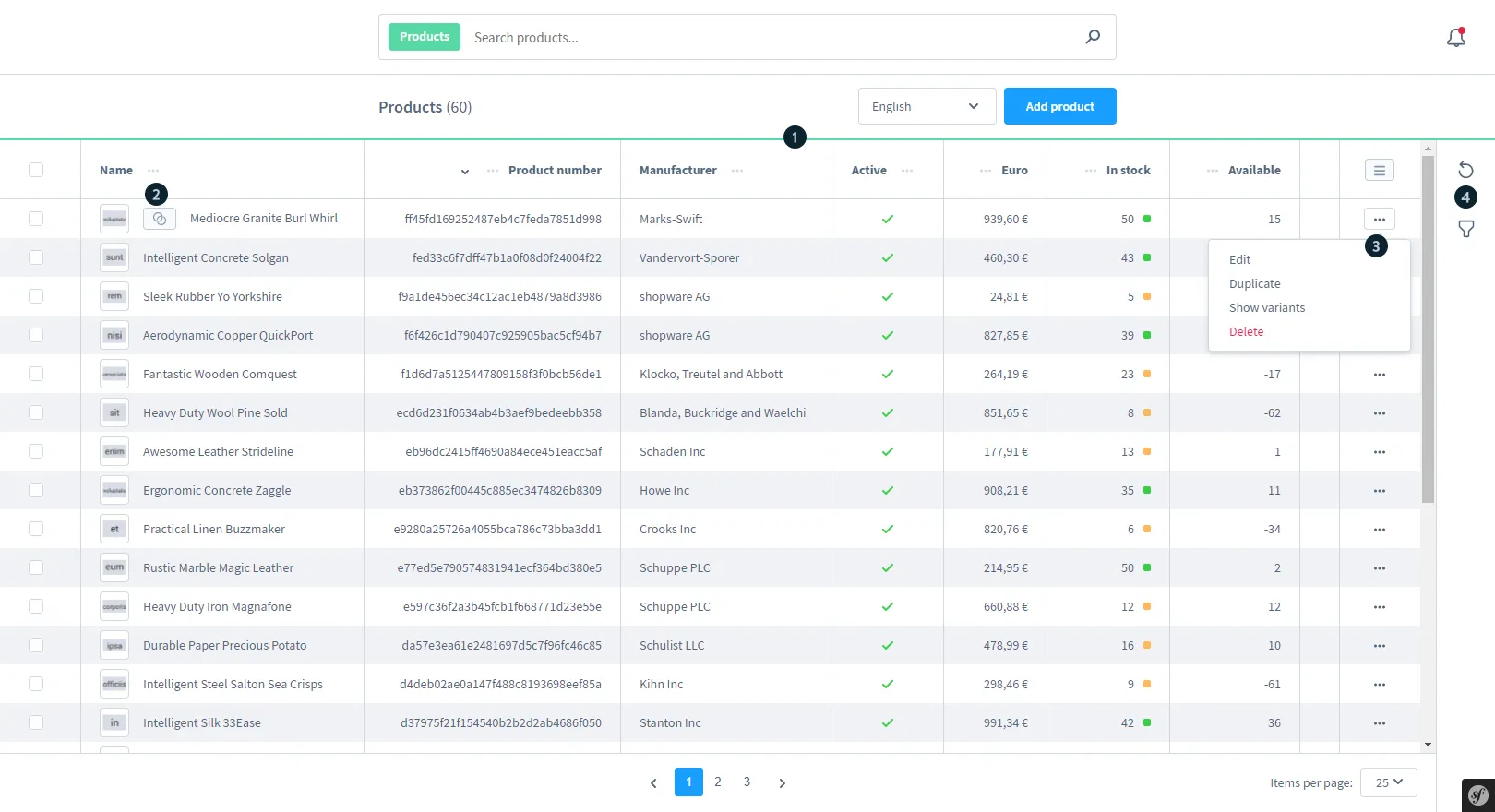
4.2 Orders
Scoring: 4.4/5
From the Order Overview, you can view all orders placed in your store at a glance. You can also create new orders manually using the Add Order button, which opens a dedicated module for custom order input.
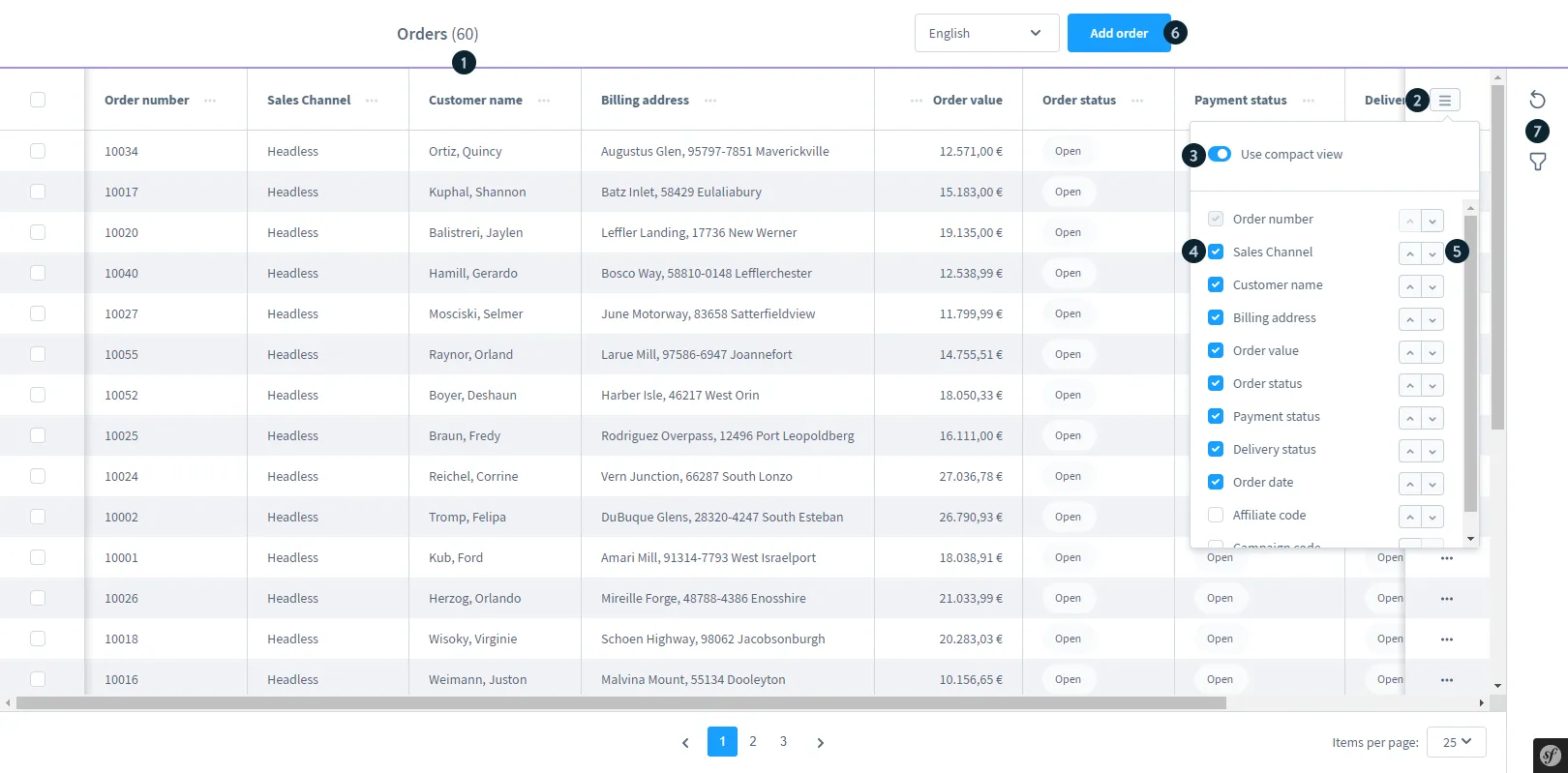
The Shopware system allows you to personalize your view with features like hiding or showing specific columns, switching to compact mode for better readability, and sorting columns manually to match your workflow preferences. You can also use built-in tools to filter or refresh the list of orders, helping you quickly narrow down and manage order data more efficiently.
4.3 Customers
Scoring: 4.4/5
You can establish criteria, such as gender, age, and the amount of money spent, to automatically create customer segments. For instance, you can create a filter for female clients under 25 years old, with a total purchase of $1000.
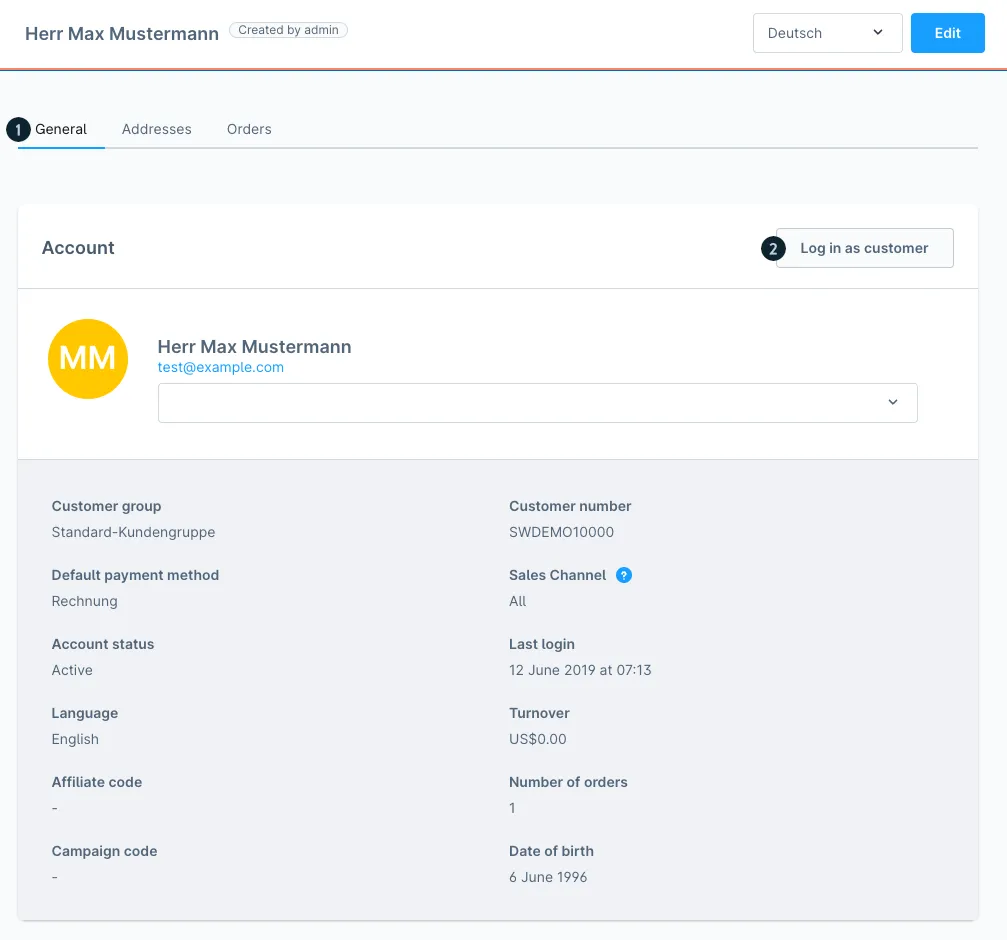
New customers who meet this criterion may be automatically delivered to your client circulation, allowing you to assign marketing newsletters and promotions tailored to this target audience.
Shopware also provides advanced options that allow consumer customization. For your clients, it makes the choice seamless and improves their experience. It also helps you to apply an additional cost to the options.
4.4 B2B eCommerce
Scoring: 4.2/5
With the Community Edition, you gain access to the Net/Gross Price Display feature. This allows you to control how prices are shown to different customer groups. For example, you can set B2B customers to see net prices (excluding tax), while retail shoppers see gross prices (including tax). It’s a small but essential feature that helps tailor pricing to business buyers without needing advanced setup.
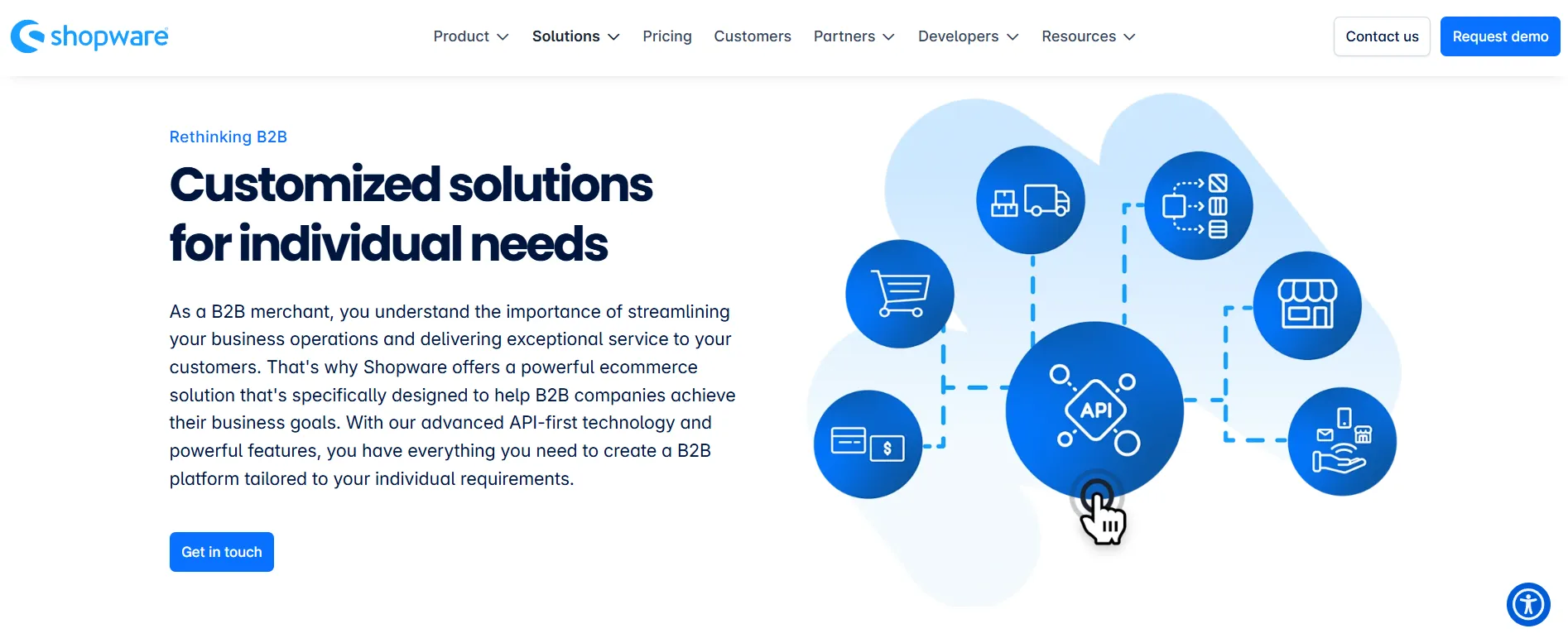
If you need more robust B2B functionality, you’ll need to upgrade to the Evolve or Beyond plans. These give you access to B2B Components, a suite of tools built for more complex workflows. Some of the key features include:
- Employee and role management;
- Order approval workflows;
- Reusable shopping lists;
- Quick order entry by SKU or file upload;
- Customer-specific product catalogs and pricing;
4.5 Shopware Analytics
Scoring: 4.3/5
Shopware offers a dedicated Shopware Analytics extension that you can install for free from the app store. There are currently over 12 pre-built dashboards, and more are added regularly, independent of core platform updates.
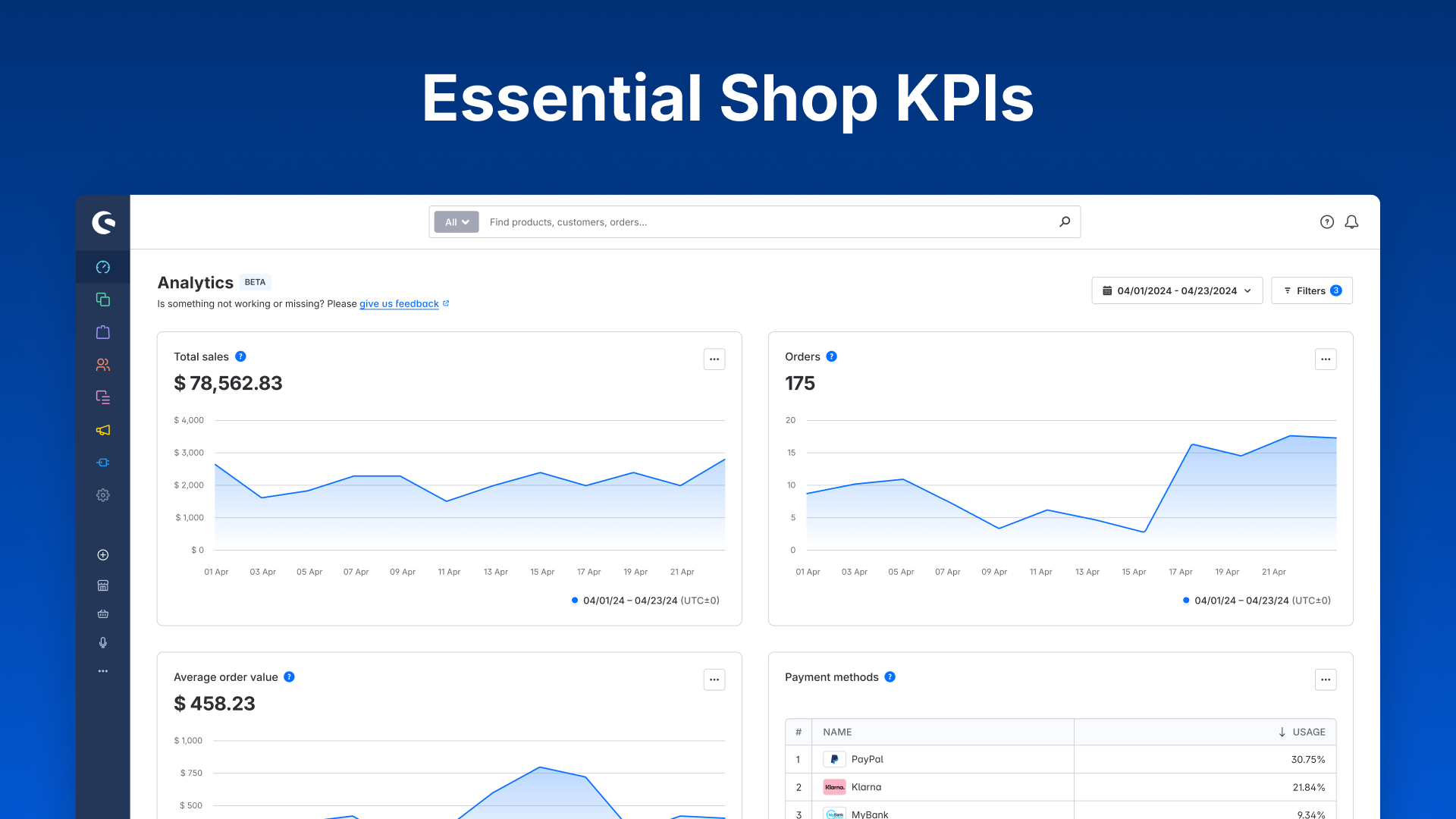
Once enabled, it lets you track essential store metrics through clean, visual KPI dashboards. From order values and customer data to conversion performance, Shopware Analytics gives you a comprehensive view of your store’s performance.
4.6 Workflow & automation
Scoring: 4.5/5
One of Shopware’s standout features is the Flow Builder, which allows you to automate daily tasks without writing a single line of code. You can create flows that perform actions like sending emails, updating order statuses, or triggering specific events based on customer behavior – all within a visual interface.
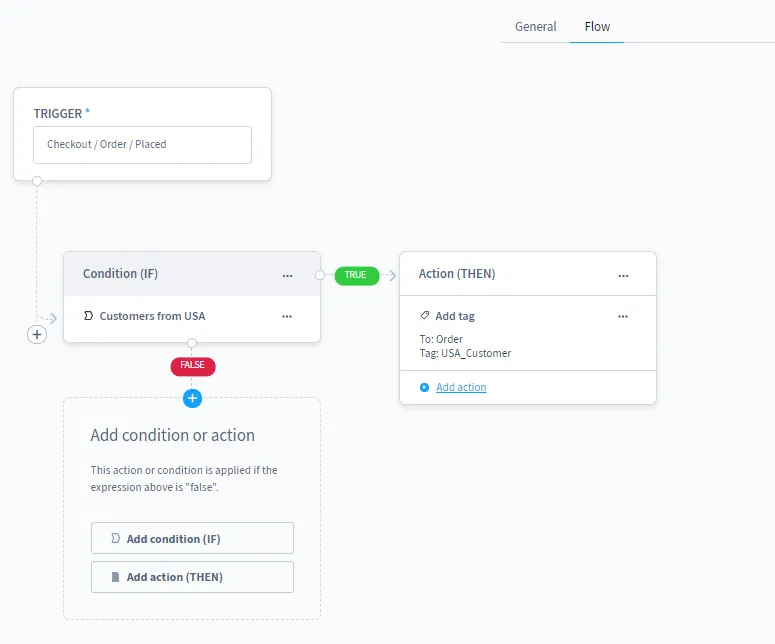
The Flow Builder is available in the Community Edition, a significant benefit for open-source users. However, some advanced capabilities, like delayed actions and webhook integrations, are only available in the Evolve and Beyond plans. These enable you to build more complex automations, such as follow-up messages or syncing with external systems.
4.7 Omnichannel selling
Scoring: 4.5/5
Shopware supports omnichannel selling right out of the box, even in its free Community Edition. You can manage multiple sales channels from a single admin panel, including web stores, mobile views, and localized versions with different languages, currencies, and tax rules. Thanks to its API-first architecture, you can also easily connect external systems and build custom channel integrations.
That said, the most advanced omnichannel features are only available in Shopware’s paid plans. For example, the Beyond plan includes Multichannel Connect, a powerful tool that integrates your store with over 950 marketplaces, such as Amazon and Zalando. Other premium capabilities include Click & Collect, Store Locator, and AI-powered product recommendations – tools that bring true omnichannel convenience and personalization.
5. SEO & marketing
Scoring: 3.8/5
In the SEO settings, you can configure how SEO-friendly URLs are structured for product and category pages. There are also tools to rebuild SEO indexes, set canonical URLs, and define URL forwarding behavior. These features help maintain clean site architecture and visibility on search engines.
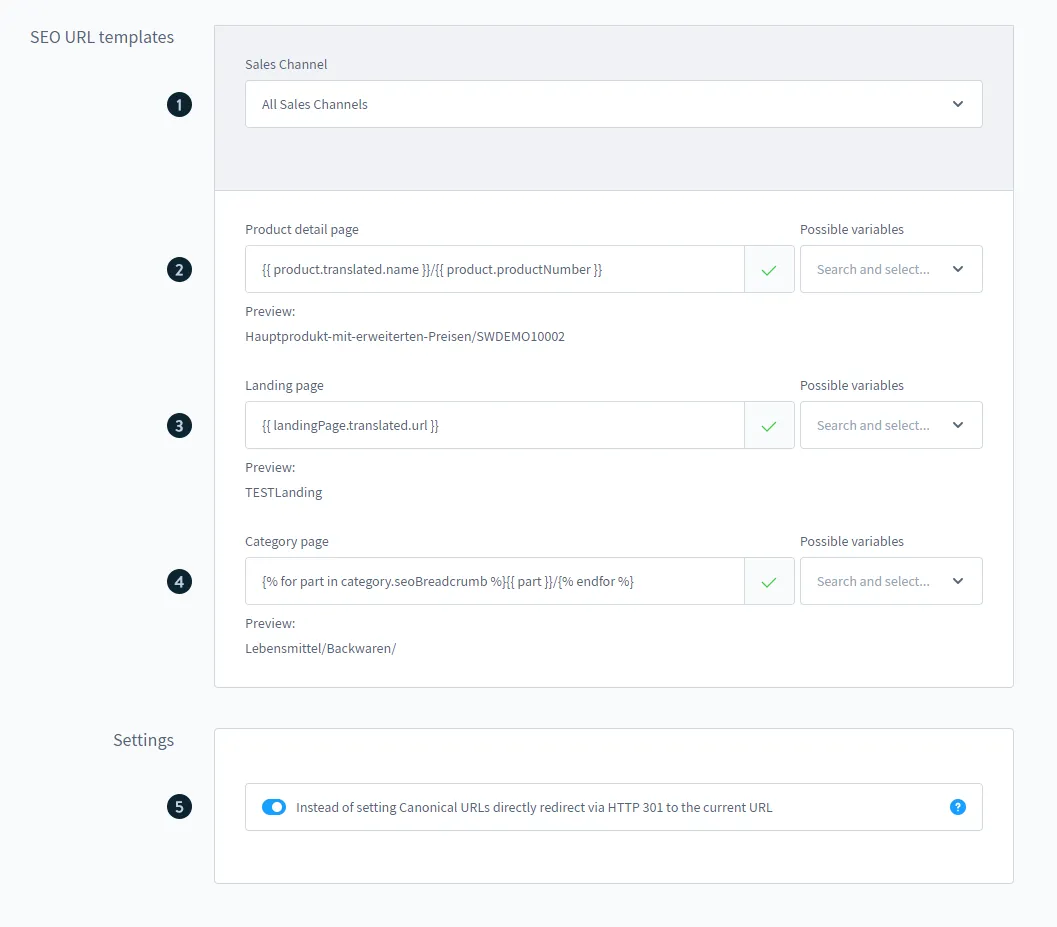
On the marketing side, Shopware includes these 2 main built-in features:
- Newsletter recipients: You can manage newsletter recipients, making it easy to send updates and campaigns to customers who have registered on your site.
- Promotions: This tool lets you create discounts, unique promo codes, loyalty programs, affiliate setups, and targeted deals using conditions.
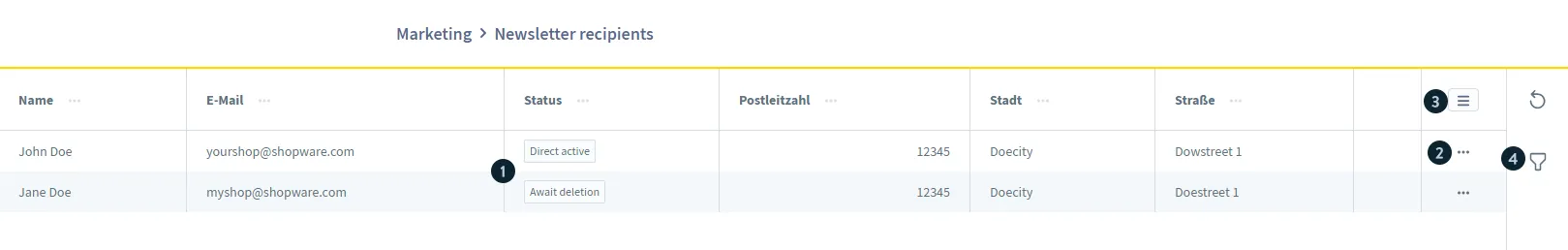
That said, these are all basic tools. They cover standard needs but don’t go beyond what’s expected from a modern eCommerce platform. For more advanced features—like email automation, multi-channel marketing, or deep SEO customization—you’ll likely need to rely on external apps or integrations.
6. Apps & integrations
Scoring: 4.5/5
Like most modern eCommerce platforms, there’s a dedicated Shopware app store where developers can publish plugins, themes, and extensions to expand its capabilities. Currently, there are over 3,000 apps available in the official store. While that number is smaller than Shopify or WooCommerce, it still offers plenty of variety, covering everything from payment gateways to analytics, shipping tools, and CRM integrations.
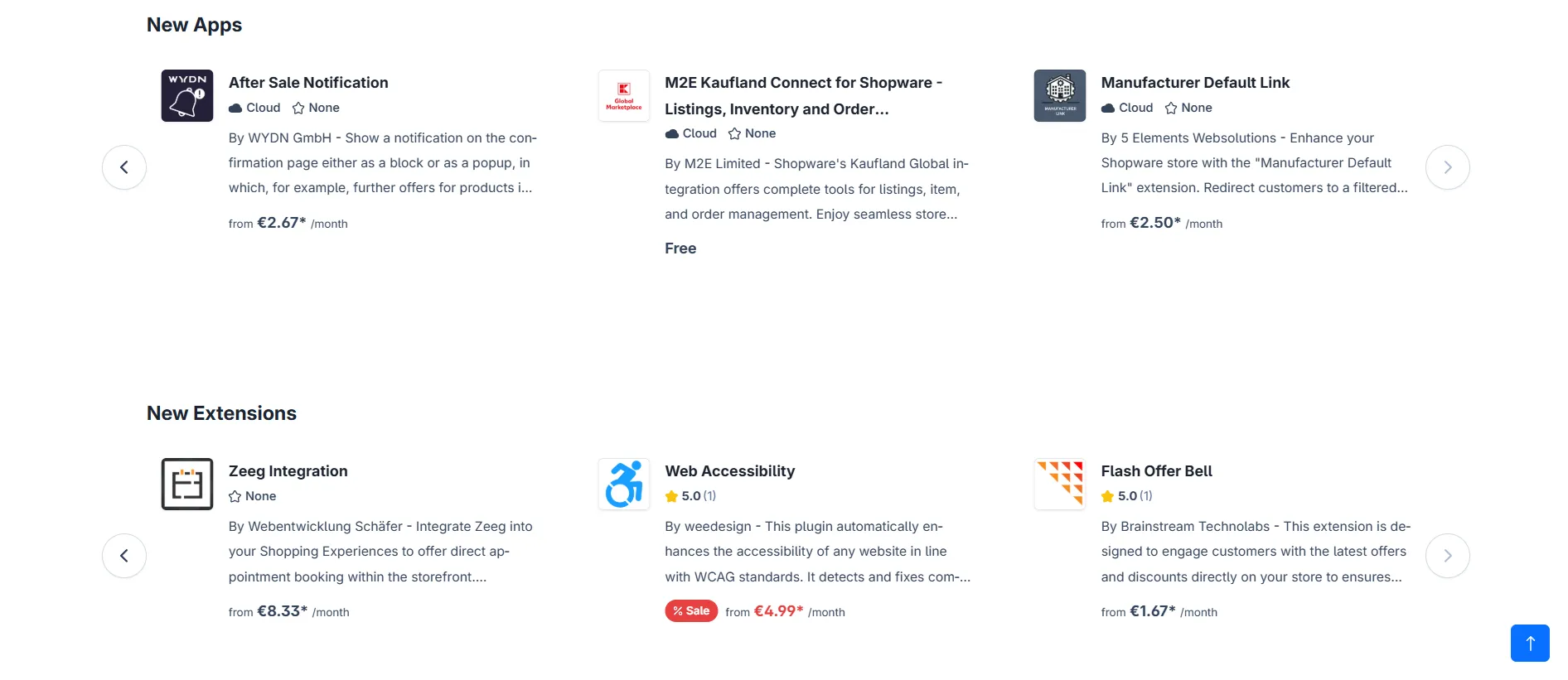
For new users, Shopware curates “Best of” app collections each year. These highlight the top-performing and most trusted extensions, which is a helpful starting point if you’re not sure what to install.
Installing Shopware plugins is also simple. You can browse, select, and add them to your store in just a few clicks. The process is beginner-friendly, but it’s important not to overload your setup. Adding too many plugins can impact performance and complicate maintenance over time.
7. Customer support
Scoring: 4.5/5
Last but not least in this Shopware review is the support system. If you are using the open-source Community Edition, there’s no official 1-on-1 support. However, you still have access to a wide range of helpful resources. These include the Shopware Academy, webinars, podcasts, forums, official documentation, a YouTube channel, and the Trust Center. There's also an active community that contributes knowledge and answers questions, making it easier for users to find solutions on their own.
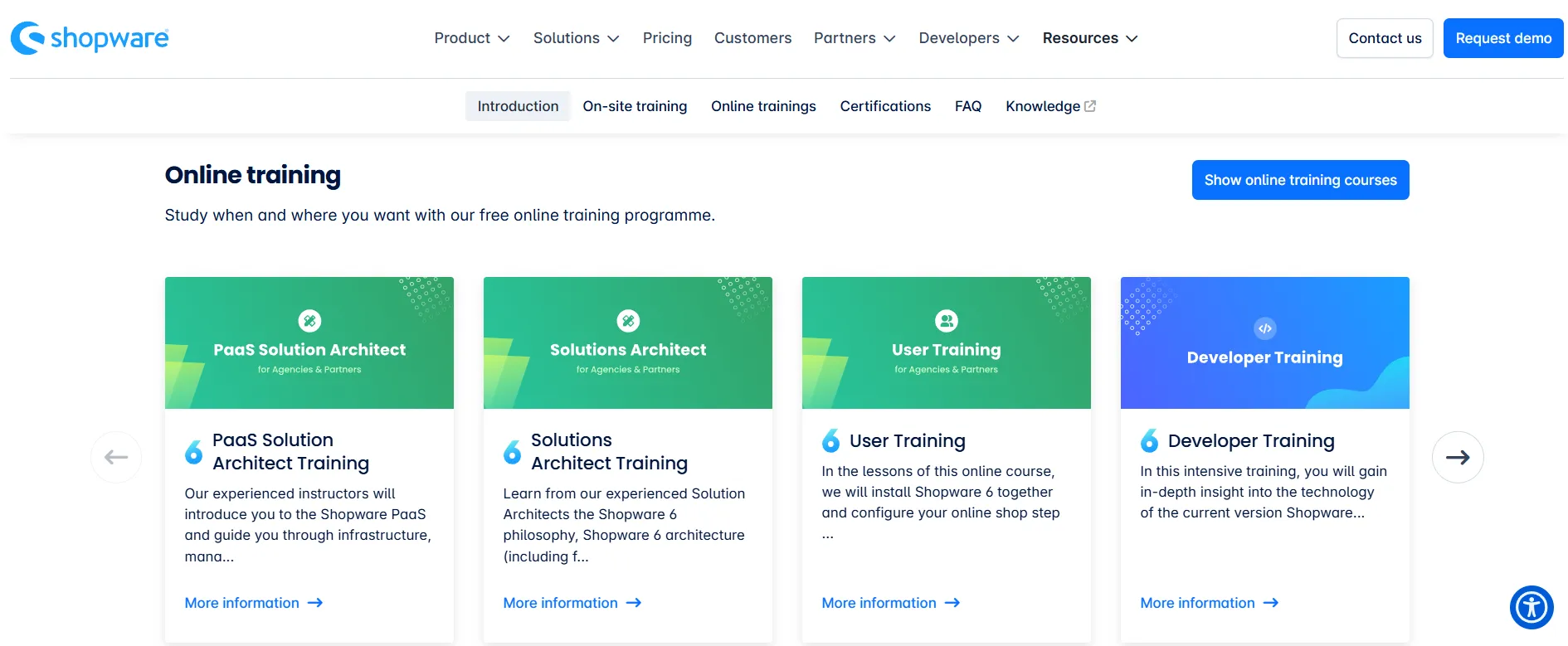
For users on paid plans, Shopware offers direct customer support with different levels of service depending on your plan:
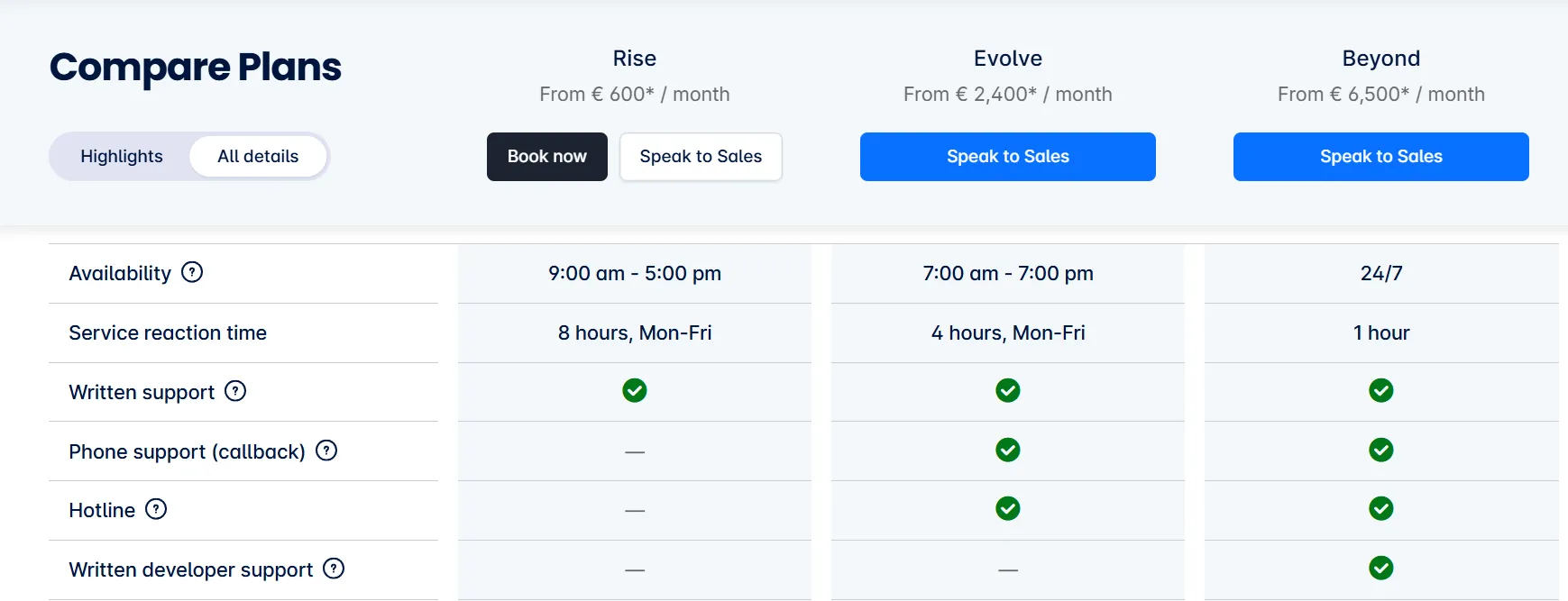
Shopware Review: A final snapshot
- Pricing (4.2/5): Free to start, but paid plans are costly for small teams.
- Ease of use (4/5): Admin is intuitive, but setup can be technical.
- Customization (4/5): Easy visual editing; full control requires coding.
- eCommerce features (4.5/5): Strong tools like Shopping Experiences, Flow Builder, and Rule Builder.
- SEO & marketing (3.5/5): Covers basics well, but lacks advanced native options.
- Apps & integrations (4/5): Over 3,000 apps, but too many plugins may affect stability.
- Customer support (4/5): Great for paid users; strong self-service for free users.
Popular Shopware Store Examples
Shopware isn’t just packed with features, it’s actively helping brands grow and scale. In the examples below, you’ll see how real businesses across different industries are using Shopware’s capabilities: Shopping Experiences, Flow Builder, Rule Builder, and advanced B2B tools, etc.
Let’s take a closer look at how these stores made it work!
1. ARMEDANGELS
ARMEDANGELS, one of Europe's largest eco & fair fashion labels, migrated successfully from Magento to Shopware 6. The brand sought a platform that could support their commitment to sustainability and provide a seamless shopping experience.

With Shopware 6, they leveraged features like Shopping Experiences and Rule Builder to create engaging content and personalized promotions. This transition resulted in a 10% increase in revenue, showcasing the platform's effectiveness in supporting ethical fashion brands.
2. BIOMARIS
BIOMARIS, a German company specializing in thalassotherapy-based skincare products, turned to Shopware 6 to modernize its eCommerce operations.

By integrating tools like Flow Builder and Rule Builder, they automated marketing activities and streamlined processes. This automation led to a 30% increase in mobile conversion rates and a 10% boost on desktop, demonstrating how Shopware can enhance efficiency and drive growth in the health and beauty sector.
3. Instax
Instax, a brand known for its instant cameras, utilized Shopware to enhance its online presence and sales. By focusing on SEO optimization and user-generated content, Instax improved website visibility and reduced dependency on third-party platforms. This strategic approach resulted in a 1.5X increase in sales, highlighting Shopware's capability to support brands in the consumer electronics space.
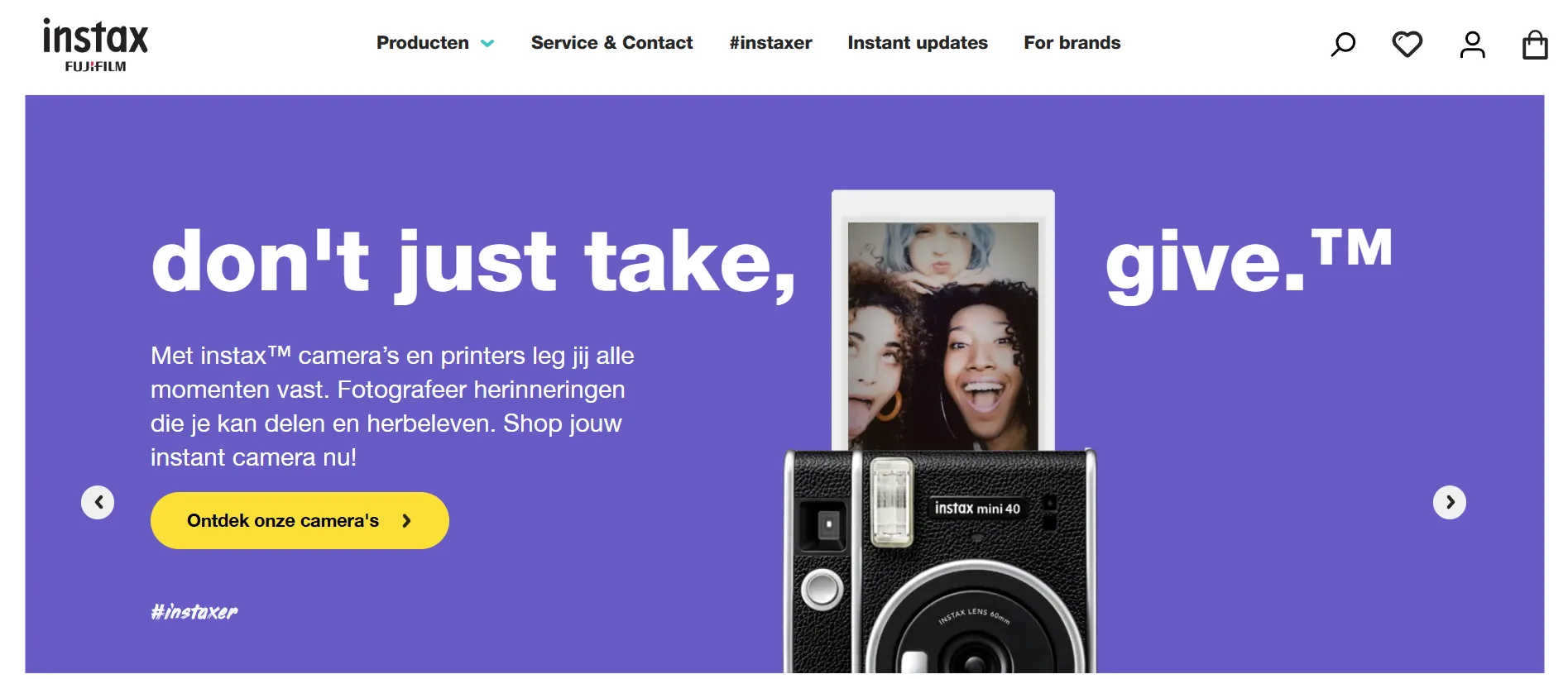
These real-world examples show that Shopware isn’t just a flexible platform on paper, it delivers real results across industries. Whether it's improving content engagement, automating processes, or boosting sales performance, Shopware equips businesses with the tools they need to grow strategically. No matter your niche, if you're aiming to scale with control and creativity, Shopware proves it can get you there.
Who Is Shopware Best For?
From our experience using and testing Shopware, we think it’s best suited for the following two business types.
- Mid-sized businesses
Shopware offers a great balance. It gives you more flexibility and freedom than platforms like Shopify, but it’s still easier to manage than something as heavy as Magento.
- Enterprise-level businesses
You can benefit from B2B components, headless setup, and multi-channel support. This is especially helpful if you’re dealing with more complex workflows, customer segments, or sales channels.
That said, we wouldn’t recommend it for very small businesses or solo sellers. The setup can be technical, and some of the best features are locked behind higher-tier plans. Without a tech team or agency to support you, it might feel overwhelming at first.
Shopware Review: FAQs
How does Shopware work?
Shopware is a modular eCommerce platform that lets you build and manage online stores. It combines a user-friendly backend with powerful customization options. You can sell products across multiple channels, customize your storefront with themes or code, and use built-in tools for managing orders, customers, promotions, and content.
Is Shopware like Shopify?
Not exactly. Shopify is a hosted SaaS platform designed for simplicity and quick setup, while Shopware is open-source and self-hosted (unless you choose their cloud plans). Comparing Shopware vs Shopify, Shopware gives you much more freedom to customize and scale, but it also requires more technical knowledge, especially during setup.
Is Shopware easy to use?
Yes and no. The setup process can be a bit technical, especially if you’re using the open-source version. It helps to have some experience with servers or web hosting.
But once everything is up and running, the Shopware interface is clean, modern, and easy to navigate. Daily tasks like managing products, orders, and content are straightforward
How many customers does Shopware have?
As of recent data, Shopware powers nearly 21,000 online stores globally (Source: Builtwith). It’s especially popular in Europe and continues to grow steadily in other markets.
Is Shopware good for B2B?
Yes. Shopware has solid B2B features. Even in the free version, you can create customer groups and show net or gross prices. For advanced tools like employee roles, order approvals, and customer-specific pricing, you’ll need one of the paid plans like Evolve or Beyond.
Is Shopware 6 free?
Yes, the Community Edition of Shopware 6 is completely free. It includes all the core features you need to run an online store. However, premium features and official support are only available through Shopware’s paid plans.
Conclusion
That’s everything! Hopefully, this Shopware review has helped you better understand what the platform offers and whether it’s the right fit for your business. From our experience, Shopware is best for mid-sized to enterprise-level businesses looking for flexibility, customization, and long-term growth.
Thinking of switching to Shopware? Let our LitExtension experts handle your Shopware migration smoothly and securely, so you can focus on growing your store with confidence.
For more eCommerce insights, check out our blog posts and join the community group now!

