Shopware is a leading eCommerce platform known for its flexibility and scalability. In this article, LitExtension will provide a detailed overview of the platform's core capabilities and the enhancements available in Shopware features and benefits of different editions.
Here's what we gonna go through today:
- Latest Shopware 6 features;
- Shopware core features (Community Edition);
- Shopware features in Rise plan;
- Features in Shopware Evolve plan;
- Shopware features in Beyond plan.
What are the Latest Features on Shopware 6?
Shopware 6 is constantly advancing, further enhancing its capabilities. These updates underscore Shopware's dedication to innovation and staying at the forefront of eCommerce trends.
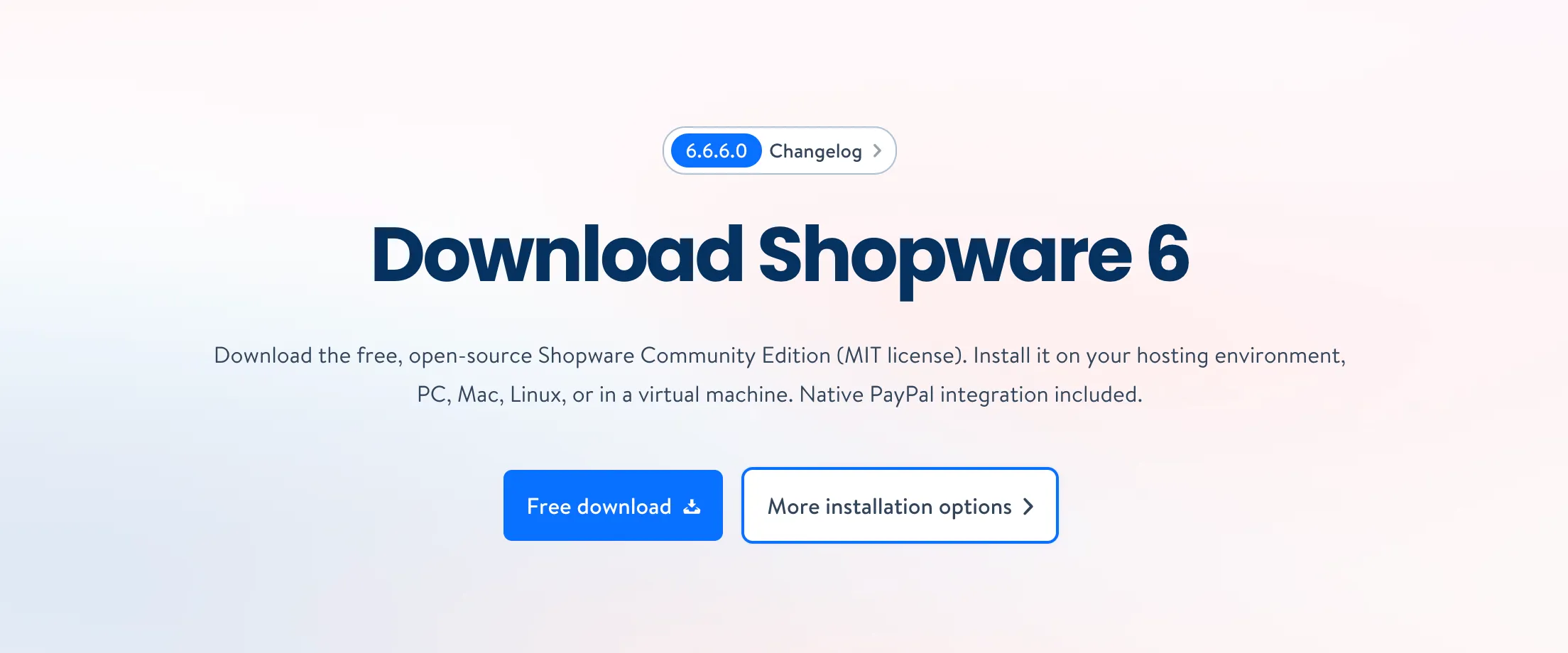
Here are some of the most prominent updates for Shopware:
- Spatial Commerce
- Employee Management
- AI Copilot
- Quote Management
- Performance Improvements
These performance improvements ensure that Shopware can handle high-traffic scenarios efficiently, which is crucial for growing businesses.
An article worth reading: Shopware Reviews – Everything Revealed!
Shopware Core Features (Community Edition)
The Shopware Community Edition is the platform's foundation and offers a powerful, open-source solution for businesses starting their online journey. It’s designed with user-friendliness in mind and provides core Shopware features essential for running an online store.
Content Management & Design
The design and content management system in Shopware Community Edition is built for flexibility and ease of use. It ensures that your shop looks professional and operates smoothly across all devices.
Shopware's Shopping Experiences section features a drag-and-drop page builder for creating attractive shop pages without technical skills. This allows for easy design of landing pages, product listings, and more.
Workflow & Automation
Shopware makes day-to-day operations straightforward and efficient with built-in tools to manage workflows and automate tasks.
- Roles and Permissions: The user administration system allows you to manage multiple users within your shop. You can assign roles and set permissions to control what each user can access or modify.
- Rule Builder: Create custom rules based on conditions such as customer location or order amount. These rules can be used to adjust shipping costs, payment options, or promotional offers.
- Flow Builder: With Flow Builder, you can automate business processes like sending order confirmation emails, generating invoices, or updating customers on their order status.
Customer Experience & Marketing
Community Edition includes powerful customer management and marketing Shopware features to help you engage with customers and boost sales.
- Customer Groups: Segment customers into groups and offer personalized experiences. For example, you can display net or gross prices depending on the customer group, or offer special discounts to certain customers.
- Promotions: Create discounts and coupons to attract and retain customers.
- SEO Tools: Optimizing your store for search engines is crucial for visibility. Shopware’s SEO tools allow you to define SEO-friendly URL structures and manage metadata.
- Search: Customize the search functionality in your shop to make it easier for customers to find the products they are looking for.
- Cross-Selling: Encourage customers to buy more by recommending related products or accessories on the product detail pages.
- Product Reviews: Customers can leave reviews on your products, providing social proof to future buyers. You can manage, approve, or respond to these reviews directly from the admin dashboard.
- Tag Management: Use tags to organize and manage products, categories, media, and customers.
Inventory & Order Management
Managing products and orders is at the heart of any eCommerce platform, and Shopware offers comprehensive tools to streamline this process.
- Product Management: Manage both physical and digital products with ease. You can quickly add new products, update existing ones, and control stock levels.
- Dynamic Product Groups: Automatically group products based on dynamic rules (e.g., price range or category). These groups can be displayed across your store to highlight specific collections.
- Payment Method Integration: Choose from a wide range of international payment methods and service providers, ensuring a smooth checkout experience for your customers.
- Shipping Provider Integration: Select and configure multiple shipping providers to offer flexible shipping options for your customers. You can also set custom shipping rates based on destination, weight, or other criteria.
- Category Management: Organize your products into categories for easier navigation. Shopware’s category management also allows you to create landing pages and manage your service menus for a more structured storefront.
B2B Capabilities
Shopware provides crucial B2B tools in the Community Edition for businesses working with other companies. With the Net/Gross Price Display feature, you can specify how prices are shown for various customer groups. This ensures that B2B customers see net prices, while retail customers see gross prices including tax.
Internationalization
Shopware supports global commerce with features that make serving customers in different countries easy.
- Unlimited Sales Channels: You can connect your Shopware store to multiple sales channels, such as online marketplaces, price comparison websites, and social media platforms like Instagram.
- Currency & Tax Management: You can set up various currencies and tax rates for different regions.
- Multi-Language Support: Offer your store in multiple languages to cater to international customers. Shopware provides tools to translate product descriptions, categories, and checkout into different languages.
Other Features
In addition to the core eCommerce functionality, Shopware Community Edition offers tools for managing data and expanding your store’s capabilities.
- Import/Export: This feature allows you to move large volumes of data efficiently, either for migrating from another platform or for reporting purposes.
- Migration Tools: Switching to Shopware from another eCommerce solution is simplified with migration tools that help transfer your existing products, customer data, and orders into the Shopware system.
- Extensibility: Shopware is highly extendable through its marketplace, which offers a wide range of extensions for everything from new payment gateways to advanced marketing tools.
Seamlessly migrate your store to Shopware!
LitExtension can safely transfer your products, customers, and orders to unlock more growth on the new platform.

Shopware Features (Rise Plan)
Building upon the solid foundation of Shopware Core, this platform introduces advanced Shopware features that cater to growing businesses and more complex eCommerce needs. This edition enhances the platform's capabilities, offering tools that streamline operations and improve the customer experience.
Flow Builder
Let's automate business processes with the Flow Builder, a visual tool that allows you to create workflows for various tasks such as sending emails, processing returns, or updating order statuses. The flows can be easily shared across different team members, improving efficiency.
Custom Products
This Shopware feature allows businesses to offer product customization options directly to customers. Whether it’s engraving a name on a product or selecting different sizes and colors, this tool enables personalized shopping experiences.
Premium Themes
Shopware Rise includes access to a range of high-quality premium themes. These professionally designed themes are fully customizable and can be tailored to reflect your brand’s identity.
Returns Management
Returns management helps simplify and automate the returns process for your customers, ensuring a seamless post-purchase experience. This tool tracks returns, issues refunds, and manages inventory updates.
Rule Builder | preview
The Rule Builder allows store owners to create custom pricing, shipping, and content display rules. With the preview feature, you can test these rules before they go live, ensuring that they work as expected.
Social Commerce
Social Commerce lets you sell directly through social media platforms like Instagram, Facebook, and Pinterest. You can create shoppable posts, track customer interactions, and effortlessly expand your sales channels.
Shopware AI-Copilot
AI Copilot is an AI-driven tool that assists with customer support and automates repetitive tasks. It can suggest product recommendations, help customers find what they need, and even predict trends based on data.
3D Viewer Block
This immersive tool allows customers to view products in 3D, giving them a better understanding of the product's look and feel. It’s particularly useful for products that require a closer examination, such as furniture or electronics.
Shopware Features (Evolve Plan)
Shopware Evolve builds upon the Shopware features of Rise plan and is tailored for larger businesses that need even more advanced functionalities to handle B2B operations or complex content management.
Advanced Search
This feature enhances the standard search capabilities by offering more granular search options, filters, and intelligent suggestions, helping customers quickly find products.
B2B Components
Shopware Evolve includes tools designed for B2B businesses, such as support for bulk orders, custom pricing for business clients, and multi-level order approval processes.
CMS Extensions and Rules
These features give store owners greater control over how content is displayed based on customer behavior or other conditions. The extended CMS (Content Management System) lets you create more dynamic and personalized landing pages.
Dynamic Access
You can control who can access certain products or content based on specific rules. For example, you can display exclusive products only to VIP customers or hide certain sections from guests.
Publisher
With Publisher, you can easily manage your content creation process by scheduling content releases and updates. This feature is perfect for businesses that publish new products, blog posts, or promotions regularly.
Flow Builder | Webhook Actions
In addition to internal automation, Shopware Evolve lets you automate external communications via webhooks. This is especially useful for integrating third-party services, such as CRMs or ERP systems, into your workflows.
Shopware Features (Beyond Plan)
Shopware Beyond is the top level of the Shopware platform, created for big businesses and enterprises. It includes all the features from Shopware Rise and Shopware Evolve, plus additional tools to help you offer a more personal shopping experience, organize your business better, and keep customer retention.
Digital Sales Rooms
Do you want to give your customers a personal shopping experience, even online? Digital Sales Rooms allows you to connect with your customers live, showing them your products through video calls directly on your Shopware website.
Instead of using different tools for video, presentations, and your shop, everything is in one place. This means you can talk to customers, show off your products in real time, and make shopping more fun and interactive.
Customer-Specific Pricing
This Shopware feature allows you to give special prices to your best or most loyal customers.
If you have regular customers or business clients who deserve special deals, you can set up custom prices just for them. When they log in to your store, they will see their personalized prices at different stages of their shopping journey.
Multi-Inventory
With this feature, you can keep track of all your products, even if they are in different warehouses. Customers can still buy the needed products as long as they are available in at least one of your locations. You can also set priorities for which warehouse to ship from and use the Rule Builder to set up custom rules for managing stock.
Subscriptions
This feature allows you to sell products through a subscription plan, meaning the customer doesn’t have to place an order each time. Instead, the products are delivered automatically at regular intervals (for example, every month).
Flow Builder | Delayed Actions
Would you like to send messages or trigger actions after a certain period? Flow Builder and its delayed actions feature allow you to schedule when things happen. For example, you can set up the system to send an email a week after someone makes a purchase, asking them to leave a review or suggest similar products they might like.
Further reading: Shopware Pricing Reviews – All Plans & Editions Explained!
Shopware Features for Developers
Shopware's commitment to providing a powerful platform for developers is evident in its numerous developer-focused enhancements, including these Shopware features below!
API-First Architecture
Shopware's API-first approach provides developers with unparalleled flexibility and control:
- RESTful API: A comprehensive REST API that covers all core functionalities, allowing for headless commerce implementations and custom frontend development.
- GraphQL Support: Besides REST, Shopware offers GraphQL API, enabling more efficient data querying and manipulation.
- Webhooks: Easily integrate with external systems by setting up webhooks for various events within Shopware.
- API Versioning: Ensures backward compatibility and smooth updates for applications built on Shopware's API.
This API-first approach enables developers to create highly customized solutions, from headless commerce setups to complex integrations with existing business systems.
Rule Builder
The Rule Builder is a powerful tool that allows developers to create complex business logic without extensive coding:
- Visual Rule Creation: A drag-and-drop interface for creating sophisticated pricing, shipping, and content display rules.
- Custom Conditions: Developers can create and integrate custom conditions to extend the Rule Builder's capabilities.
- Reusable Rule Sets: Create and manage rules that can be applied across different areas of the shop.
- Performance Optimization: Rules are compiled into efficient database queries, ensuring optimal performance even with complex rule sets.
This feature empowers developers to implement intricate business requirements quickly and efficiently without compromising performance.
Shopping Experiences
Shopware's Shopping Experiences feature provides a flexible framework for creating rich, engaging content:
- Page Builder: A powerful WYSIWYG editor that allows for the creation of complex page layouts without coding.
- Custom Elements: Developers can create custom content elements within the Page Builder.
- Dynamic Content: Ability to create dynamic, personalized content based on customer data and behavior.
- Responsive Design: All created experiences are automatically responsive, ensuring a consistent look across devices.
This feature bridges the gap between content and commerce, allowing developers to create immersive shopping experiences beyond traditional eCommerce layouts.
Shopware PWA
Shopware's Progressive Web App (PWA) capabilities offer developers a modern approach to frontend development:
- Vue Storefront Integration: A pre-built integration with Vue Storefront for rapid PWA development.
- Custom PWA Development: Flexibility in developing custom PWAs using Shopware's API.
- Offline Capabilities: Use service workers to provide offline functionality and improve performance.
- Native-like Experience: Create web applications that offer a native app-like experience on mobile devices.
Shopware PWA enables developers to create fast, engaging, and mobile-friendly storefronts that can significantly improve user experience and conversion rates.
FAQs
Yes, Shopware is suitable for small businesses. The Community Edition provides a robust set of features at no cost, making it an excellent option for small businesses looking to establish their online presence.
No, and Yes. Shopware itself is not exclusively a cloud-based platform. It can be:
- Self-hosted on your own servers
- Hosted on cloud infrastructure that you manage
- Used through Shopware's cloud offering (Shopware Cloud)
Yes, Shopware offers extensive mobile optimization features, including:
- Responsive themes that automatically adapt to different screen sizes
- Mobile-first design approach in the core platform
- PWA (Progressive Web App) capabilities for creating app-like mobile experiences
- Performance optimizations to ensure fast loading on mobile devices
- Touch-friendly interfaces in both the storefront and admin panel
Final Words
Shopware 6 is a scalable eCommerce solution designed for businesses of all sizes. It offers advanced Shopware features like AI-powered tools, AR capabilities, and robust B2B features to meet evolving business needs. Whether you're a small business, enterprise, or developer, Shopware's comprehensive features can empower your success.
For more platform insights, check out additional resources in the eCommerce platform section and visit the eCommerce community to connect with others.

