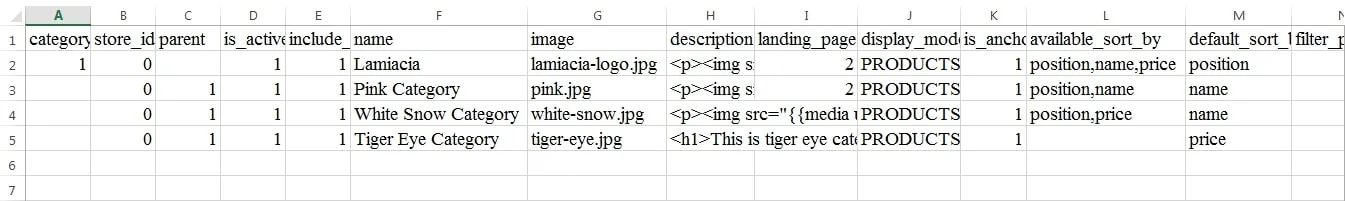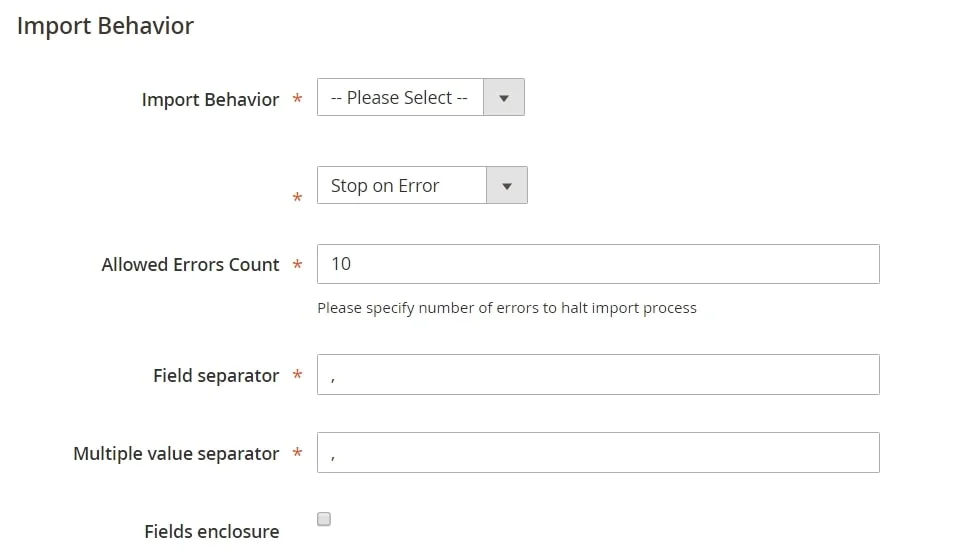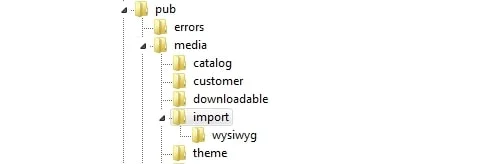Managing categories in Magento 2 is essential if you want to organize your product and improve store navigation. Nonetheless, manually creating or updating categories can be time-consuming and prone to errors. This is where Magento 2 categories import comes in! This method allows you to quickly upload multiple categories in one go, saving you time and effort so you can focus on other tasks.
In this guide, we’ll explore everything you need to know about Magento 2 categories import, including:
- Step-by-step instructions to perform Magento 2 categories import
- Best categories import tools for Magento
Let's get started!
Magento 2 Categories Import – The Comprehensive Guide
Unfortunately, Magento does not support direct bulk category imports, so you'll need to use a plugin to perform the Magento 2 categories import process. In this guide, we will reference the “Import Export Categories for Magento 2” plugin to facilitate the process.
Step 1. Prepare your data
- From your Magento admin panel, navigate to System > Import.
- Then, in the “Entity Type” drop-down, choose the “Mageplaza Categories Import” option. Then, select “Download sample file” to download the CSV file required for the Magento 2 categories import process.
- After that, adjust the information in the template file.
Step 2. Configure import behavior
- From the drop-down list in the “Import Behavior” field, choose one of the following options:
- Add/Update: To add new categories or update existing ones.
- Replace: To replace existing categories with new data.
- Delete: To remove categories.
- Then, select whether to stop on error or skip error entries.
- After that, set the “Allowed Errors Count” or leave it with the default value of 10.
- Specify separators as needed in the “Field separator” and “Multiple value separator” sections.
P/S: If you choose the Replace or Delete option, make sure to enter the exact category_id of the category so that the action can be executed.
Step 3. Choose file to import
- In the Select File to Import field, click on Choose File and select your prepared CSV file.
- Ensure that images are placed in “pub/media/import/wysiwyg” in your directory if included in your CSV.
Step 4. Check Data and Import
-
- Click on “Check Data” to validate your input. If validation is successful, click on “Import”.
- Review any error messages if validation fails, correct them, and reattempt the import.
And that is everything you need to know about the Magento 2 categories import process.
If you want to learn more Magento tutorials, please take a look at our guides here:
Best Magento 2 Categories Import Tools
As I mentioned above, Magento 2 does not provide a built-in feature for importing categories, which can make managing large catalogs or complex category structures a challenge. Manually creating categories for extensive product lines can be time-consuming and prone to errors.
Fortunately, several third-party tools are available to bridge this gap. These tools are designed to simplify the Magento 2 categories import process by offering advanced capabilities like pre-configured templates, bulk import options, and support for custom attributes. They ensure accuracy, save time, and make category management more efficient.
Below, we'll explore some of the best Magento 2 categories import tools so you can select one that best suits your needs.
Magento 2 Import Export Categories by BSS Commerce
The Magento 2 Import Export Categories extension by BSS Commerce offers a comprehensive solution for managing categories efficiently. It allows you to import and export categories seamlessly, ensuring accuracy and reducing manual effort.
This extension is perfect for store owners with large or complex catalogs. Its ability to handle detailed category data ensures consistency and saves time. The intuitive interface makes it easy for users at all skill levels to manage imports and exports.
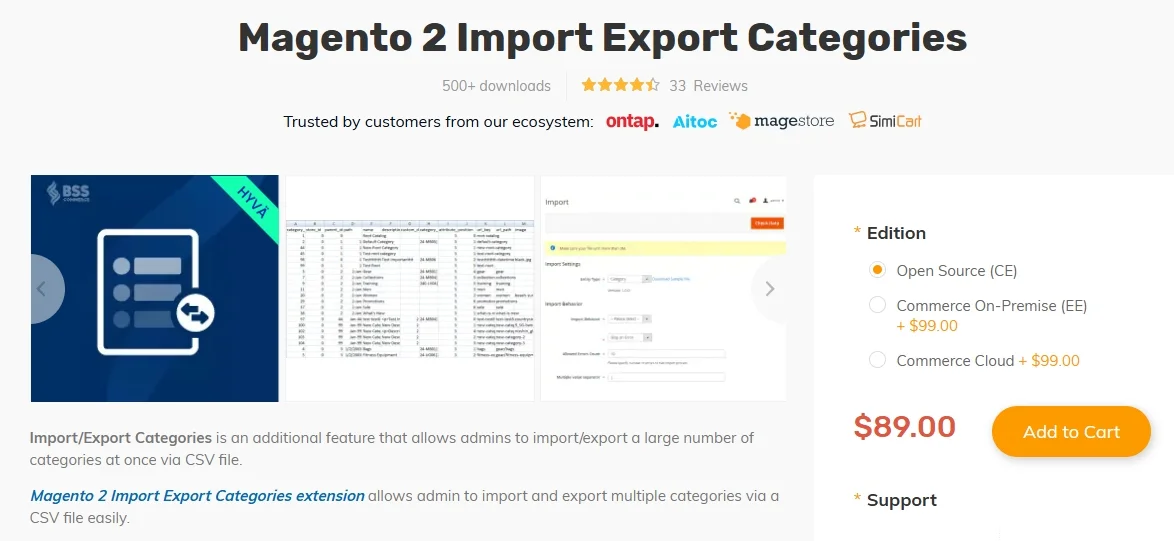
Key features:
- Complete category data support: Import and export full category data, including names, hierarchies, meta information, and images.
- CSV file flexibility: Easily map and edit category data using CSV files.
- Error validation: Automatically detects errors in the import file and generates logs for troubleshooting.
- Custom attributes: Supports importing categories with custom attributes to meet specific store needs.
Pricing: $89
Import Export Categories for Magento 2 by Mageplaza
The Import Export Categories for Magento 2 extension by Mageplaza is a powerful tool designed to streamline category management. This extension enables you to import and export categories effortlessly, making it ideal for stores with extensive catalogs or complex hierarchies.
This tool saves significant time by automating tedious manual tasks. It also minimizes errors by validating CSV files before import. Additionally, its user-friendly interface ensures that both beginners and advanced users can operate it with ease.
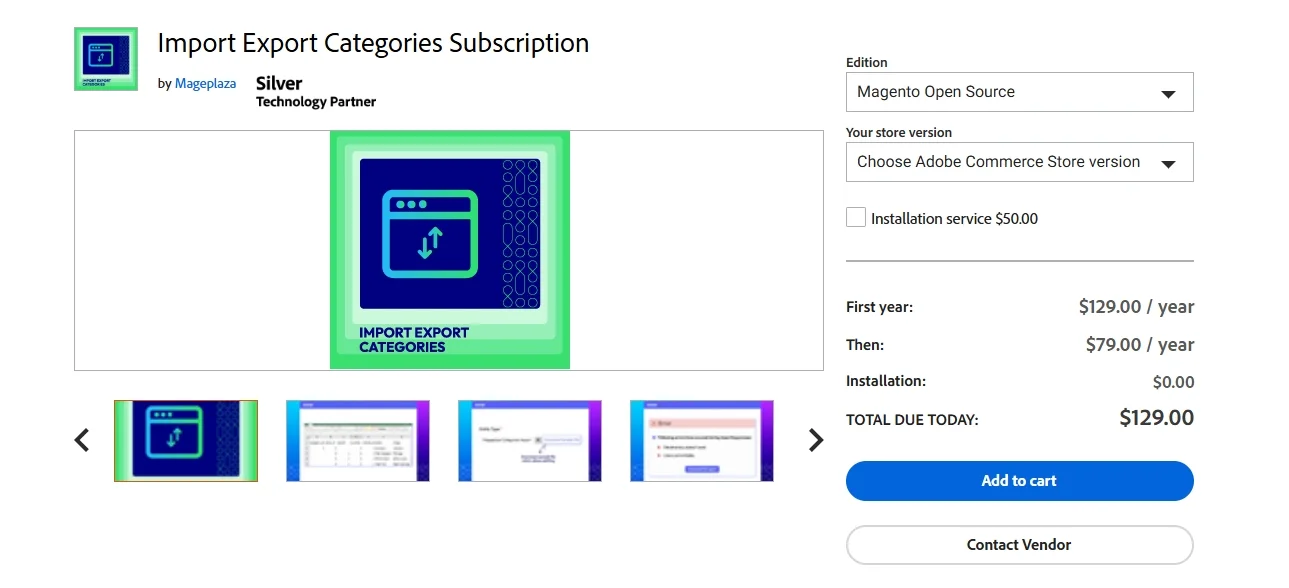
Key features:
- Bulk import and export: Easily handle large volumes of categories in one go.
- Custom attribute support: Import categories with additional attributes like meta descriptions, custom URLs, and more.
- Pre-configured templates: Simplifies the process by offering ready-to-use CSV templates for quick setup.
- Error detection and logs: Identifies issues during import and provides detailed error logs for troubleshooting.
Price: $129
Category Import Export by MageComp
The Category Import Export extension by MageComp is a reliable tool designed to simplify category management in Magento 2. It helps you import and export categories quickly, making it easier to maintain a well-structured catalog. MageComp’s extension reduces the time and effort needed to manage categories manually. It ensures data consistency by accurately preserving category relationships.
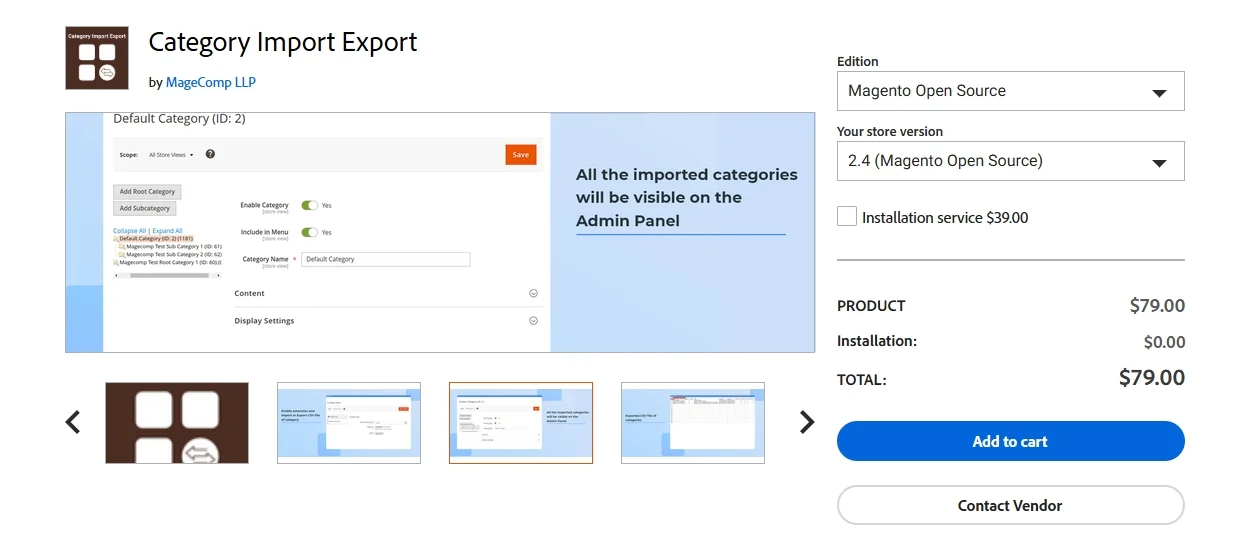
Key features:
- Bulk import and export: Streamline the process by importing or exporting multiple categories at once.
- Hierarchical structure management: Retain the parent-child relationships of categories during imports and exports.
- CSV file mapping: Flexible mapping of category data fields ensures compatibility with various file formats.
- Custom attribute support: Import categories with additional details like descriptions, meta tags, and images.
Pricing: $79
Category Import Export by Folio3 Software
The Category Import Export extension by Folio3 Software is designed to help Magento 2 store owners efficiently manage their category data. This tool simplifies the process of importing and exporting categories, ensuring accuracy and saving time.
This extension is ideal for businesses dealing with large catalogs or frequent updates. It eliminates the need for manual category creation, allowing store owners to focus on other essential tasks. By maintaining data integrity and structure, it ensures a smooth and hassle-free workflow.
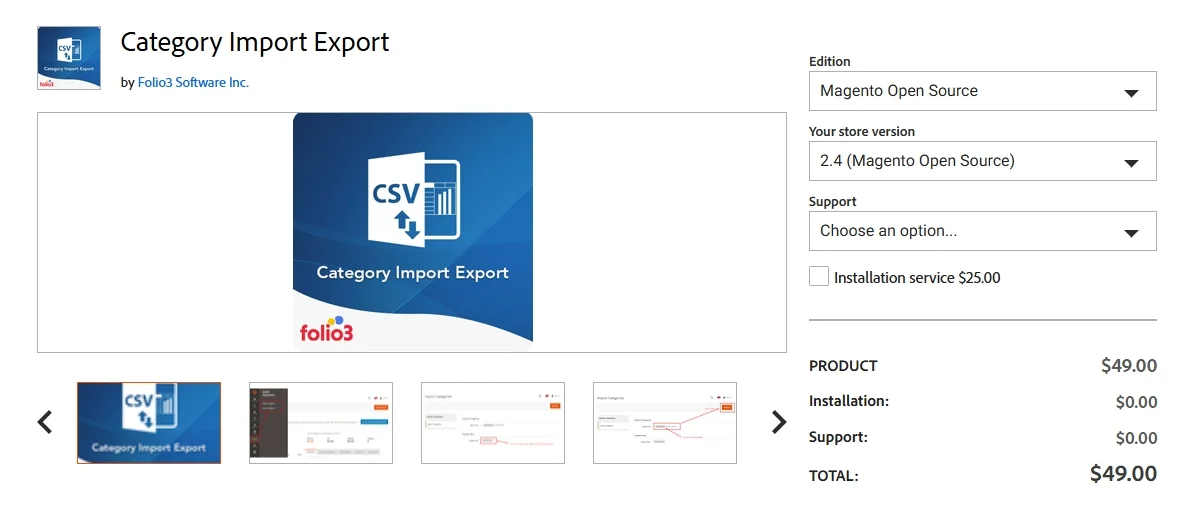
Key features:
- Comprehensive category data support: Import and export full category details, including names, hierarchy, descriptions, and images.
- Custom attributes management: Supports the addition of custom attributes for more detailed and personalized category data.
- User-friendly interface: Simplifies the import/export process with an intuitive design and easy navigation.
- Error logs: Provides detailed error reports to help troubleshoot issues during the import/export process.
Pricing: $49
Import Export Categories by MageHQ
The Import Export Categories extension by MageHQ provides a robust solution for managing categories in Magento 2. With this tool, store owners can handle large-scale imports and exports with ease, ensuring their catalogs are always up to date.
MageHQ’s extension is perfect for stores with dynamic or frequently updated catalogs. Its ability to handle complex hierarchies ensures data accuracy and consistency. The extension is designed to cater to users with varying levels of technical expertise, making it accessible and efficient.
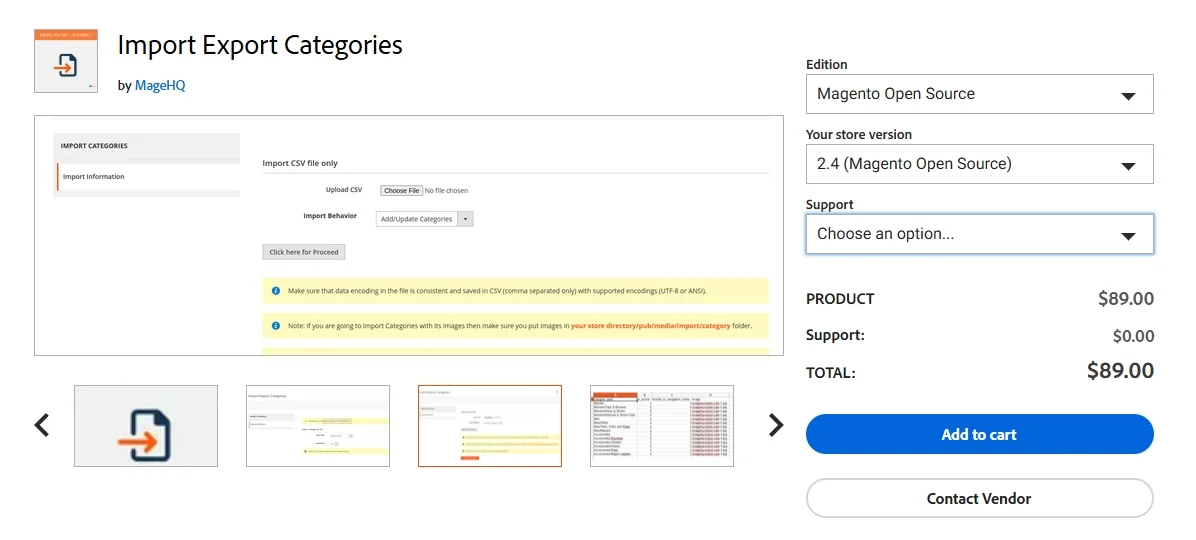
Key features:
- Bulk category management: Import and export multiple categories in one operation to save time.
- Retain hierarchies: Maintains category structures, including parent-child relationships, during the process.
- Advanced CSV compatibility: Allows for custom CSV mapping to match your store’s specific requirements.
- Error handling and reporting: Automatically detects errors and generates logs to assist with troubleshooting.
Price: $89
Improved Import & Export for Magento 2 by Firebear Studio
The Improved Import & Export extension for Magento 2 by Firebear Studio is a feature-rich solution designed to handle all types of data imports and exports, including categories. It is ideal for businesses looking for a powerful tool to manage complex data transfer tasks efficiently.
This extension is ideal for businesses handling large or frequently updated catalogs. Its automation capabilities reduce manual workload, while the ability to work with multiple file formats ensures versatility. Firebear Studio’s tool also provides extensive customization options, making it suitable for unique store requirements.
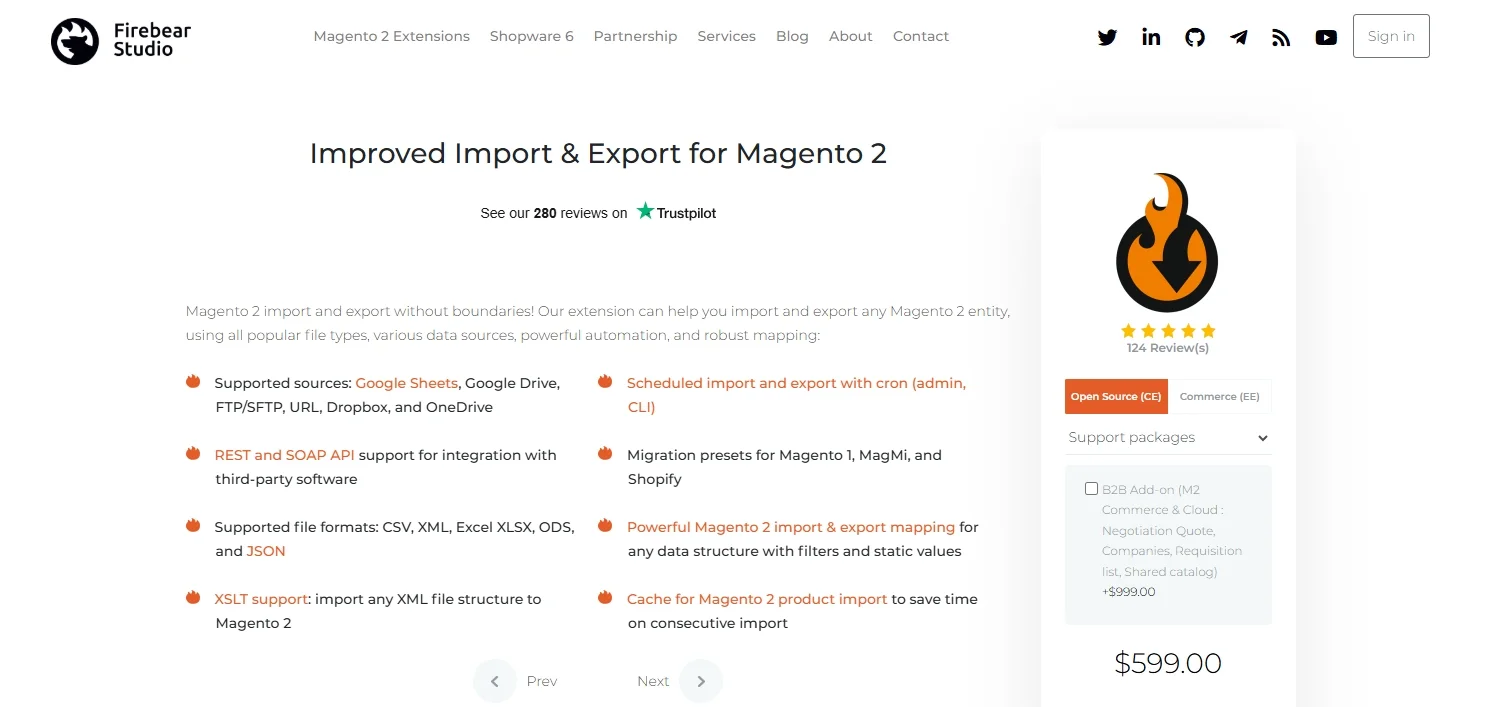
Key features:
- Category import and export: Fully supports importing and exporting categories with all associated data, including hierarchy, attributes, and images.
- Advanced mapping options: Allows field mapping to match your data structure, ensuring compatibility with various file formats.
- Multiple file formats: Supports CSV, XML, XLSX, and Google Sheets, offering flexibility for data imports.
- Automated import and export: Schedule category imports and exports to run automatically, saving time and effort.
- Error validation: Detects errors before processing and generates detailed logs for easier debugging.
Pricing: $599
Magento 2 Categories Import – FAQs
What is the best way to import categories into Magento 2?
Unfortunately, Magento 2 does not offer a built-in category import feature. Therefore, the best way to import categories is by using a third-party extension. Tools like those from Mageplaza, BSS Commerce, and Firebear Studio provide advanced features for bulk imports, custom attribute support, and error handling.
Can I include custom attributes when importing categories?
Yes, most third-party extensions support importing custom attributes, including meta descriptions, images, or additional details.
What file format should I use for category imports?
Magento 2 categories import tools often require a CSV file format, though some tools also support other formats like XML or XLSX. Please make sure to check the documentation of the extension you’re using to confirm supported formats and file structure requirements.
Is there a limit to the number of categories I can import?
There is no strict limit imposed by Magento 2 or most extensions, but performance may vary depending on your server’s capacity. For large imports, split the data into smaller files or schedule the imports to avoid server overload.
Conclusion
And that brings us to the end of our Magento 2 categories import guide. In short, we’ve explored step-by-step instructions for preparing and importing categories, as well as the top tools to simplify the task. By leveraging these tools, you can save time, reduce errors, and maintain a well-organized catalog that enhances your store’s usability.
If you want to read more articles related to Magento 2 (or Adobe Commerce), please don't hesitate to check out our LitExtension blogs for more expert tips and insights.