To significantly increase sales on Shopify, store owners must focus on a multi-faceted strategy that includes optimizing the storefront and product pages, enhancing the user experience (UX) and navigation, and implementing tactics to boost conversion rates, while actively building loyalty and increasing outreach to expand the customer base.
Running a Shopify store is exciting, but mastering how to increase sales on Shopify is crucial when faced with slow or inconsistent results, even after building the store and running initial ads. This guide provides 25 proven tips, broken down into practical categories:
- Optimize your storefront & product pages
- Improve user experience (UX) and navigation
- Optimize conversion rate
- Increase outreach to expand customer base
- Build loyalty and increase recurring sales
Each tactic is practical, easy to apply, and designed to help your store grow, step by step. Let's get started!
Why Your Shopify Store Is Low on Sales?
Before we explore how to increase sales on Shopify, it’s important to take a closer look at what might be holding your store back. Many Shopify sellers face slow growth because of issues in the shopping experience, website performance, or customer outreach. These problems can affect how customers perceive your store and influence their decision to complete a purchase. In most cases, these are not major flaws, but small obstacles that quietly push potential buyers away.
Here are four key reasons your Shopify store might be struggling with low sales:
1. Your product pages don’t build enough trust
If your descriptions are too vague or your images are not clear, shoppers may feel uncertain about the product. Without strong content, they might hesitate to buy, even if the product is exactly what they need.
2. Your site is difficult to navigate
When visitors can’t quickly find what they’re looking for, they often leave. A confusing menu, missing categories, or poor search filters can all reduce the chances of turning a visitor into a customer.
3. Your checkout process is too complex
Some customers abandon their cart simply because the checkout has too many steps, requires creating an account, or doesn’t support their preferred payment method. These small issues can lead to lost revenue.
4. You’re not getting enough traffic or visibility
A well-built store still needs people to visit it. If you’re not promoting your products or reaching new audiences, your store won’t have enough opportunities to generate sales.
Each of these issues can impact your store’s success in a different way, but they all share one thing in common: they can be improved with the right strategy. In the next part of this guide, you’ll learn how to increase sales on Shopify with 25 actionable tips to improve your store, attract more visitors, and convert them into loyal customers.
How to Increase Sales on Shopify: 25 Proven Tips
Optimize your storefront & product pages
Your storefront is the first thing shoppers see when they visit your site, and your product pages are where they decide whether to buy. If these areas don’t look trustworthy, informative, or easy to use, visitors will likely leave without making a purchase.
That’s why the first step in learning how to increase sales on Shopify is making sure your store looks professional and your product pages clearly show value. The tips below will help you improve your store’s appearance, build trust, and give shoppers the confidence to click “Buy.”
#1. Use a clean, professional theme
Choosing a clean, professional theme is one of the easiest ways to improve your Shopify store and make a strong first impression. A well-designed theme not only makes your site look more trustworthy but also helps guide shoppers through your store smoothly, increasing their chances of making a purchase.
A modern, clutter-free layout allows your products to shine while reducing distractions that can pull attention away from the buying journey. When your store looks polished and easy to navigate, visitors are more likely to stay longer, view more products, and feel confident completing their orders.
To make the most of your theme and give your storefront a professional touch, keep these tips in mind:
- Choose a responsive Shopify theme that works well on both desktop and mobile devices.
- Avoid overly flashy designs, focus on simplicity, clear visuals, and easy navigation.
- Stick to a consistent color scheme and use high-quality images throughout your site.
#2. Write high-converting product descriptions
One of the most overlooked ways to increase sales on Shopify is by improving your product descriptions. A high-converting description does more than list features; it tells a story, highlights benefits, and makes shoppers feel confident about their purchase.
When your product copy speaks directly to your customers’ needs, it helps remove hesitation and drives them closer to checkout. Strong descriptions also improve SEO and reduce return rates by setting clear expectations.
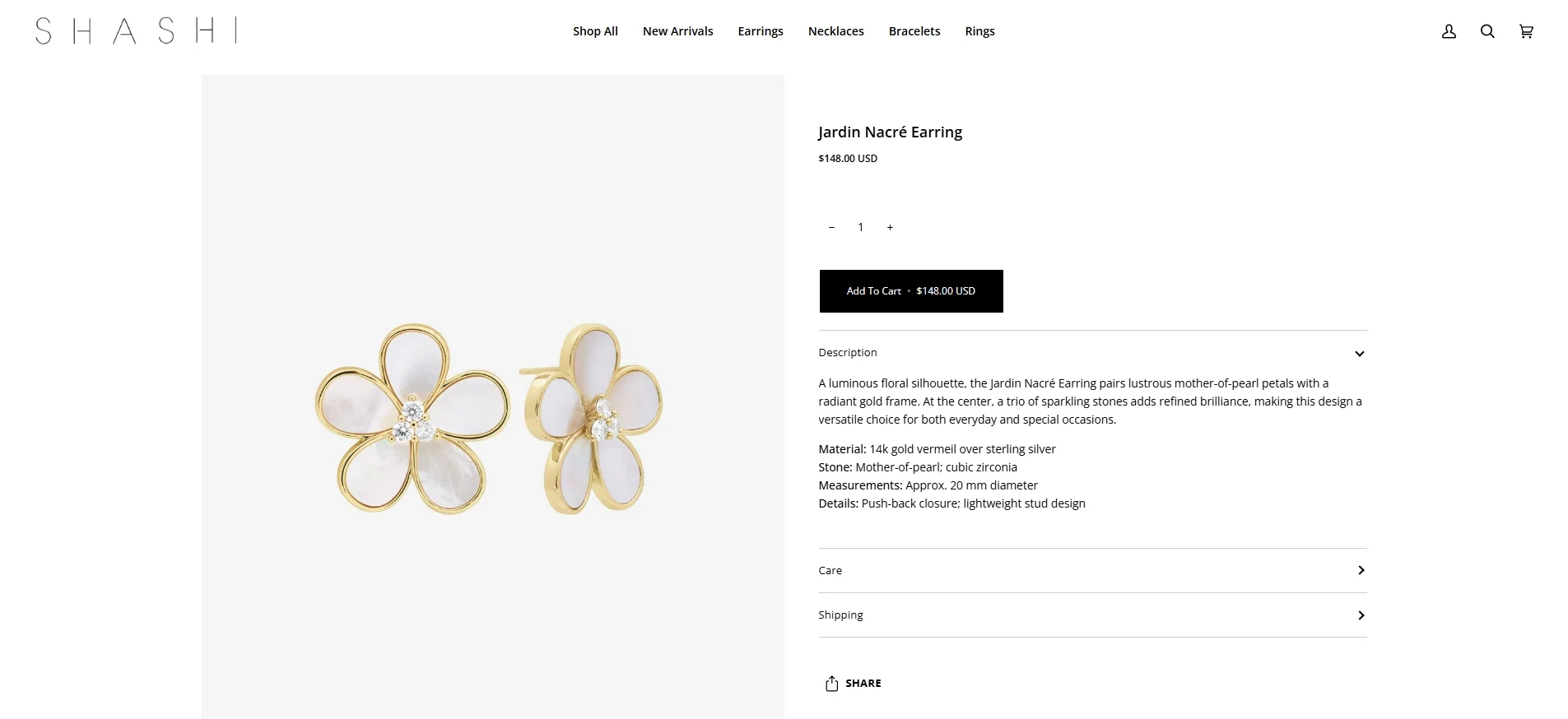
If you're looking for how to increase sales on Shopify, optimizing your product descriptions is a great place to start. Here’s how to make them work better for your store:
- Lead with benefits, not just features, and show how the product improves the customer’s daily life.
- Write in a natural, friendly tone that matches your brand and target audience.
- Break up content with bullet points or bold highlights to make it easier to scan.
#3. Use high-quality product images & videos
When customers can’t touch or try your products in person, visuals become one of the most powerful tools to build trust and drive purchases. Using high-quality product images and videos helps shoppers understand what they’re buying and feel more confident in their decisions.
Crisp, clear visuals show the product from multiple angles, highlight details, and set the right expectations. Videos can go even further, demonstrating how the product works, how it looks in real life, or how it solves a specific problem.
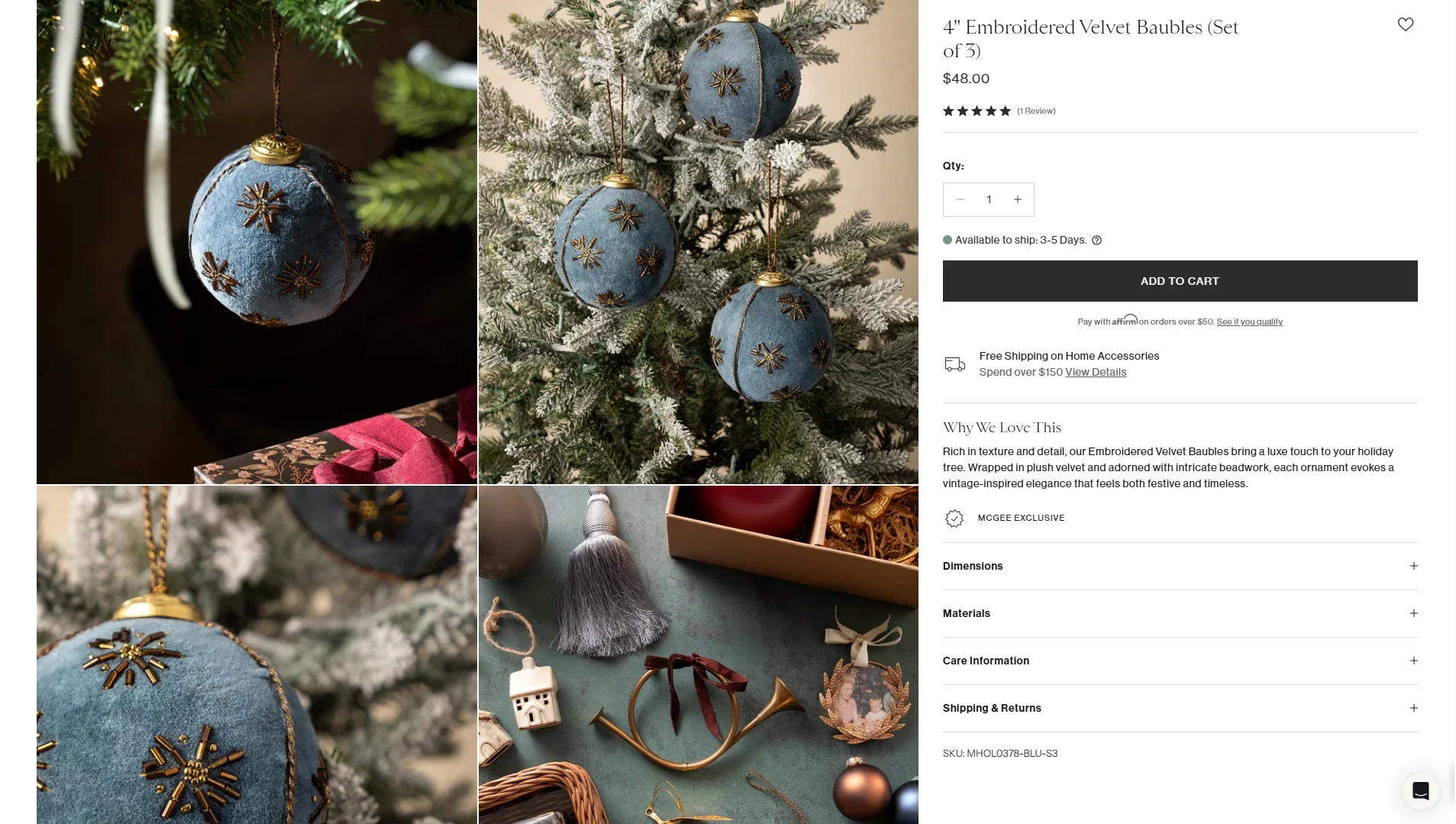
If you're searching for how to increase sales on Shopify, improving your product visuals is a must. Here are some best practices to follow:
- Use multiple images per product, including close-ups and lifestyle shots that show the item in use.
- Keep the background clean and consistent to help the product stand out.
- Add short videos or GIFs to demonstrate size, texture, movement, or setup.
#4. Leverage product reviews & social proof
Shoppers trust other shoppers. That’s why product reviews and social proof are some of the most effective tools for building credibility and influencing buying decisions. When visitors see that others have purchased and enjoyed your products, they’re more likely to feel confident doing the same.
Displaying real reviews, star ratings, or customer photos helps reduce hesitation and answers questions that product descriptions can’t always cover. These elements create a sense of community and show that your brand is active, reliable, and trustworthy.
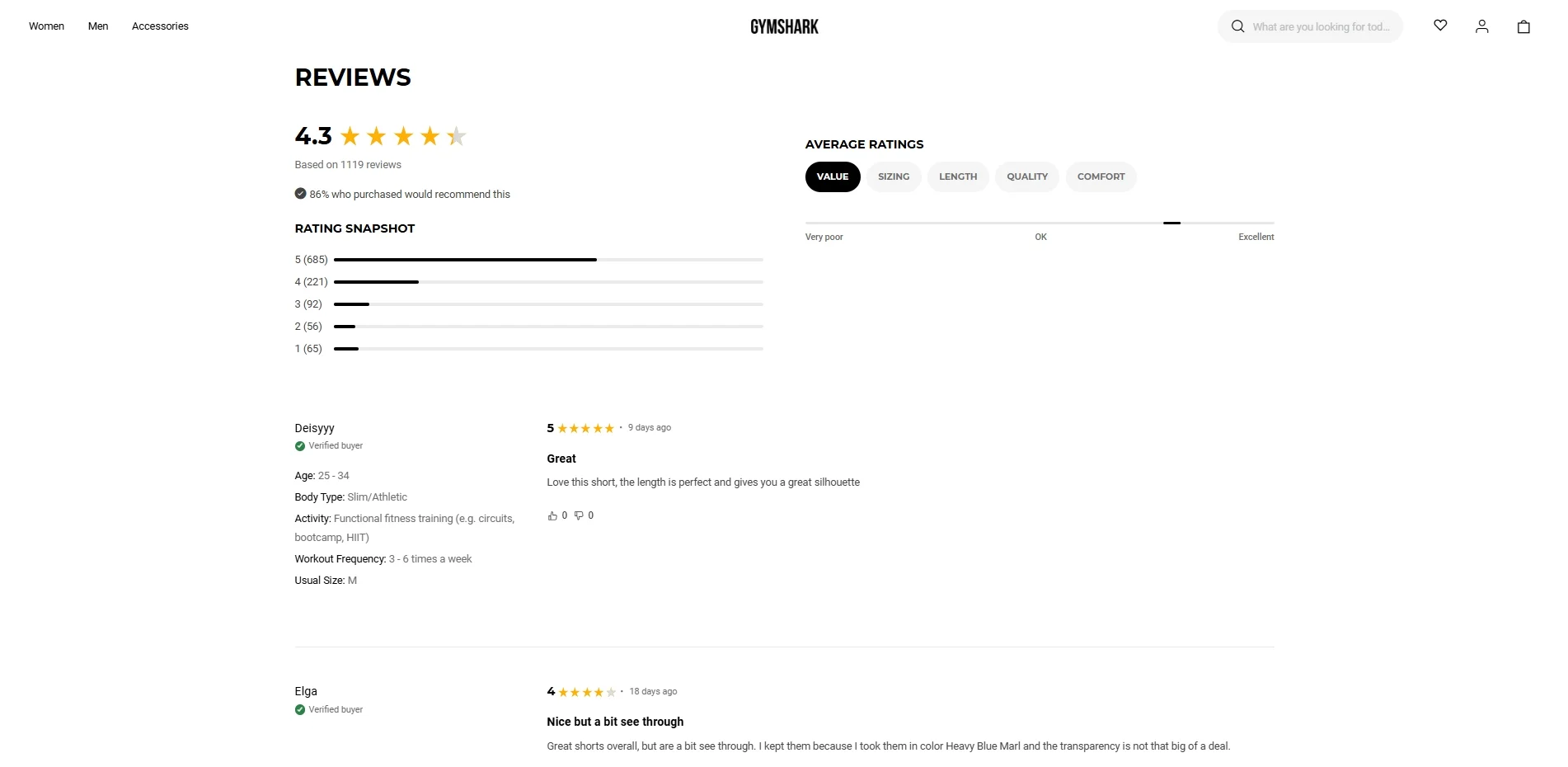
If you’re learning how to increase sales on Shopify, don’t overlook the power of social proof. To make the most of it, try these simple tactics:
- Add a review section to every product page and encourage customers to leave feedback after purchase.
- Highlight positive reviews or testimonials on your homepage or landing pages.
- Use apps like Judge.me, Loox, or Yotpo to automate review collection and display customer-generated content.
#5. Add trust badges & secure checkout icons
When shoppers land on your product or checkout page, they want to feel safe before entering their personal and payment details. Adding trust badges and secure checkout icons is a simple way to reassure them that your store is reliable and their information is protected.
These small visual cues can make a big difference in reducing cart abandonment, especially for first-time buyers. They help you look more professional, build credibility, and give customers the final push they need to complete a purchase.
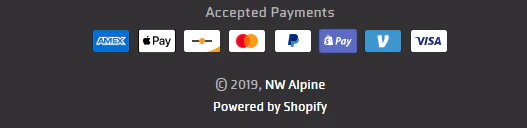
If you're looking for how to increase sales on Shopify without complex changes, adding trust signals like these is a quick win. To make them more effective:
- Place trust badges (e.g., “100% Secure Checkout”, “Money-Back Guarantee”, “SSL Secured”) near the Add to Cart and Checkout buttons.
- Use recognizable icons for payment methods such as Visa, PayPal, Shop Pay, and Mastercard.
- Keep the design consistent with your store’s overall look to avoid appearing spammy or cluttered.
#6. Include clear CTAs (calls-to-action)
A strong call-to-action (CTA) guides your shoppers toward the next step, whether it’s adding a product to the cart, checking out, or signing up for an offer. Without clear CTAs, visitors may get confused or leave your store without taking any action.
CTAs should be simple, action-focused, and easy to find on every product page and throughout your site. When placed correctly, they help improve navigation and gently push customers forward in the buying journey.
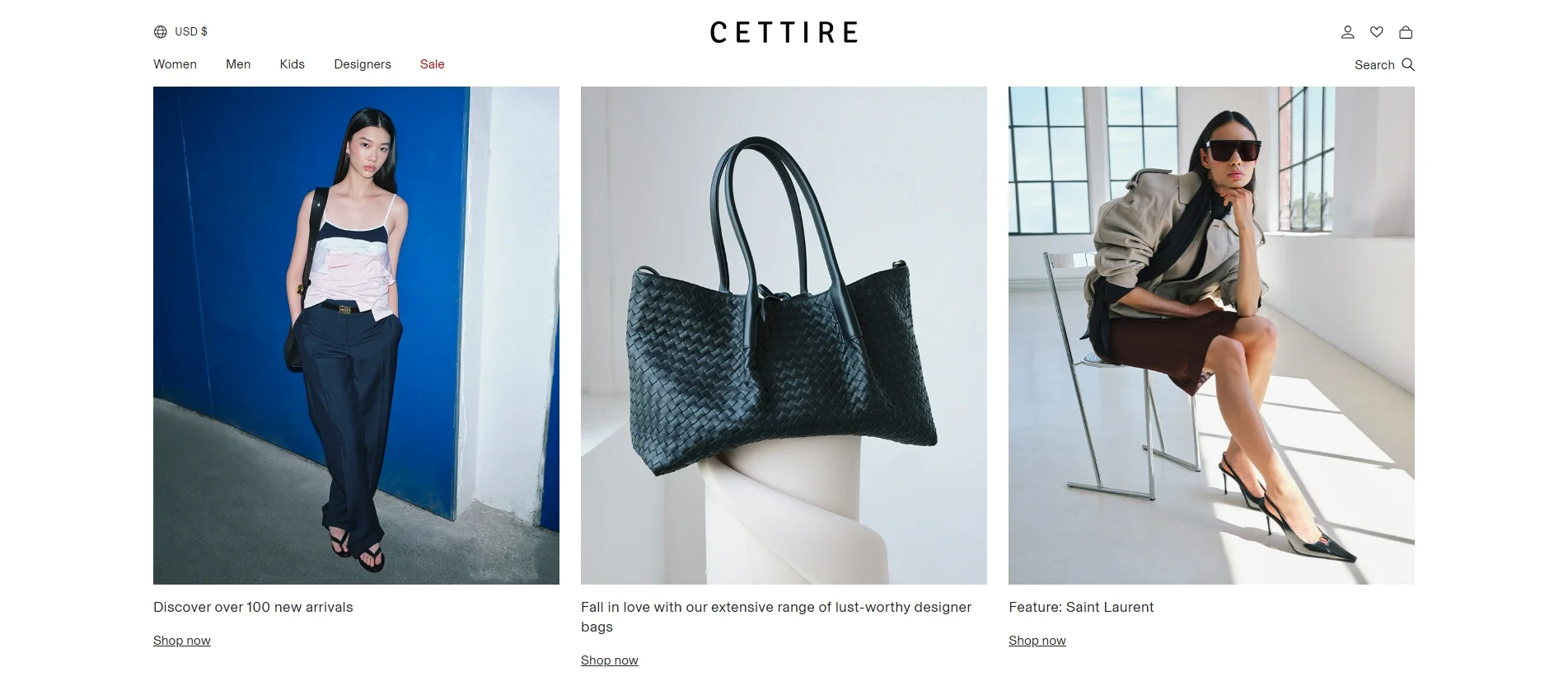
If you're searching for how to increase sales on Shopify, optimizing your CTAs is a quick and effective way to boost conversions. Here are some quick tips to follow:
- Use short, direct text like “Buy Now,” “Add to Cart,” or “Claim Your Offer.”
- Make your buttons stand out with color contrast and consistent placement.
- Keep one clear CTA per section to avoid confusing your visitors.
#7. Create urgency with scarcity tactics
Urgency and scarcity are proven psychological triggers that can motivate shoppers to act fast. When people believe a product might sell out or a deal is about to expire, they’re more likely to complete their purchase right away instead of waiting.
These tactics work especially well during sales, product launches, or when stock is limited. By showing that time or availability is running out, you create a fear of missing out (FOMO), a powerful driver of conversions.
If you’re looking for how to increase sales on Shopify, adding urgency can give shoppers that extra push to buy now instead of later. To apply this effectively:
- Use messages like “Only 3 left in stock” or “Sale ends in 2 hours” near product or checkout buttons.
- Add countdown timers or stock level indicators to high-demand items.
- Highlight limited-time offers with clear deadlines and strong CTAs.
Improve user experience (UX) and navigation
Your store might have great products, but if visitors can’t find what they need or struggle to browse, they’ll likely leave before buying. A smooth, intuitive shopping experience keeps people engaged and helps them move easily from discovery to checkout.
That’s why improving your store’s user experience and navigation plays a key role in learning how to increase sales on Shopify. From simplifying menus to optimizing mobile browsing, the following tips will help you create a store that’s easy to explore and even easier to buy from.
#8. Simplify site navigation
If shoppers can’t find what they’re looking for quickly, they’ll leave, no matter how great your products are. Simple, clear navigation helps visitors explore your store with ease, making it more likely they’ll stay longer and make a purchase.
Clean menus, clear categories, and consistent layout across pages give your store a professional feel and reduce friction during the browsing process. It also helps new customers feel more confident when exploring unfamiliar products.
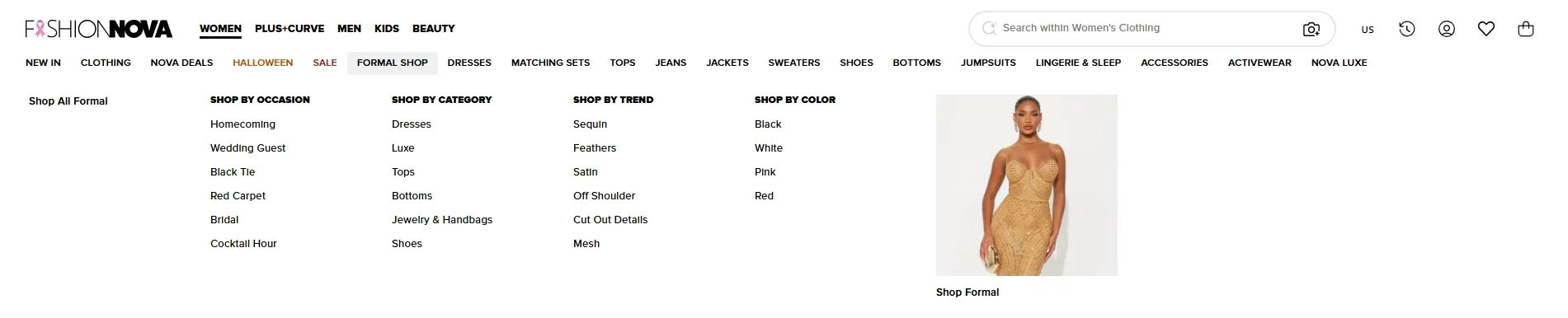
As part of improving how to increase sales on Shopify, focus on creating a store structure that’s intuitive and user-friendly. Here’s how:
- Limit your main menu to key categories like Shop, About, Contact, and FAQ.
- Use dropdowns or filters to organize products by type, size, or collection.
- Keep your navigation consistent across all pages to avoid confusion.
#9. Enable smart search & filters
As your product catalog grows, it becomes more important to help customers find exactly what they want, fast. Smart search and advanced filters improve the shopping experience by letting visitors narrow down their choices based on size, color, price, or other key attributes.
A powerful on-site search tool also helps returning customers locate specific items quickly, especially if they already know what they’re looking for. When shoppers can find products with minimal effort, they’re more likely to stay on your site and complete a purchase.
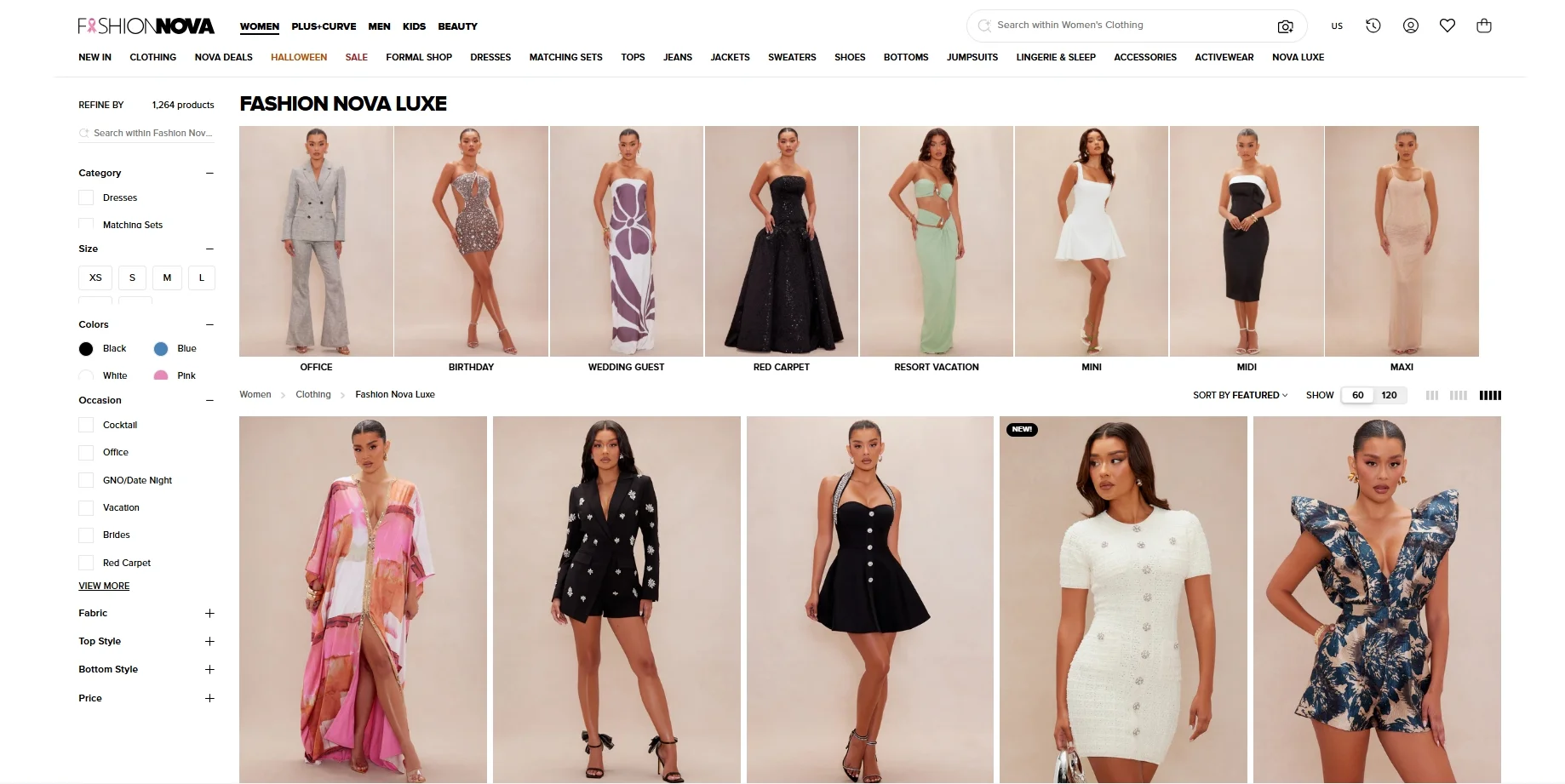
If you're learning how to increase sales on Shopify, improving product discovery through smart search and filters is a highly effective move. Here's how to make it work:
- Use an autocomplete search bar that suggests products or collections as users type.
- Add filters on collection pages so shoppers can sort by availability, reviews, or custom tags.
- Consider apps like Searchanise or Boost Product Filter & Search for advanced features.
#10. Optimize for mobile devices
More than half of online shopping happens on smartphones, so if your store isn’t mobile-friendly, you’re missing out on sales. A site that looks great and works smoothly on mobile devices helps shoppers browse, tap, and check out without frustration.
Mobile optimization isn’t just about screen size; it’s about making sure buttons are easy to tap, pages load quickly, and every element feels smooth and natural on a smaller screen.
As part of learning how to increase sales on Shopify, mobile performance should be a top priority. Here’s how to get it right:
- Choose a responsive Shopify theme that adjusts automatically for all screen sizes.
- Keep your layout clean with large buttons, simple menus, and minimal pop-ups.
- Test your store regularly on both iOS and Android to catch layout or speed issues.
#11. Reduce page load speed
Online shoppers are quick to leave if a page takes too long to load. Even a few extra seconds can hurt your conversion rate and push visitors to competitors. A fast, smooth-loading store keeps people engaged and makes your brand feel more professional and trustworthy.
Page speed affects not just user experience but also your search engine rankings. The faster your site loads, the easier it is to keep shoppers moving from product to checkout without delays.
If you're working on how to increase sales on Shopify, improving load time is one of the most impactful technical fixes. Here’s how to speed things up:
- Compress images without losing quality using tools or Shopify apps like TinyIMG.
- Avoid heavy sliders, auto-playing videos, or too many third-party scripts.
- Use a lightweight, performance-optimized Shopify theme designed for speed.
For more information on how to speed up your Shopify site, please check out our article here.
Optimize conversion rate
Getting traffic to your store is only half the battle; what really matters is turning that traffic into paying customers. If people are browsing but not buying, it’s time to focus on your conversion rate. Optimizing for conversions means removing friction at every step of the buying journey. From checkout options to payment methods and persuasive offers, small changes can lead to big improvements.
If you're exploring how to increase sales on Shopify, these next tips will help you turn more visitors into actual customers, boosting your revenue without needing more traffic.
#12. Use abandoned cart recovery emails
Sometimes, shoppers add products to their cart but leave before completing the purchase. It happens often – but the good news is you can bring many of them back with abandoned cart recovery emails. These emails remind customers of what they left behind and encourage them to return and finish their order.
A well-timed email can recover lost sales, especially when it includes a clear message, product image, and a link back to the cart. Adding a small incentive like free shipping or a limited-time discount can also boost your chances of converting.
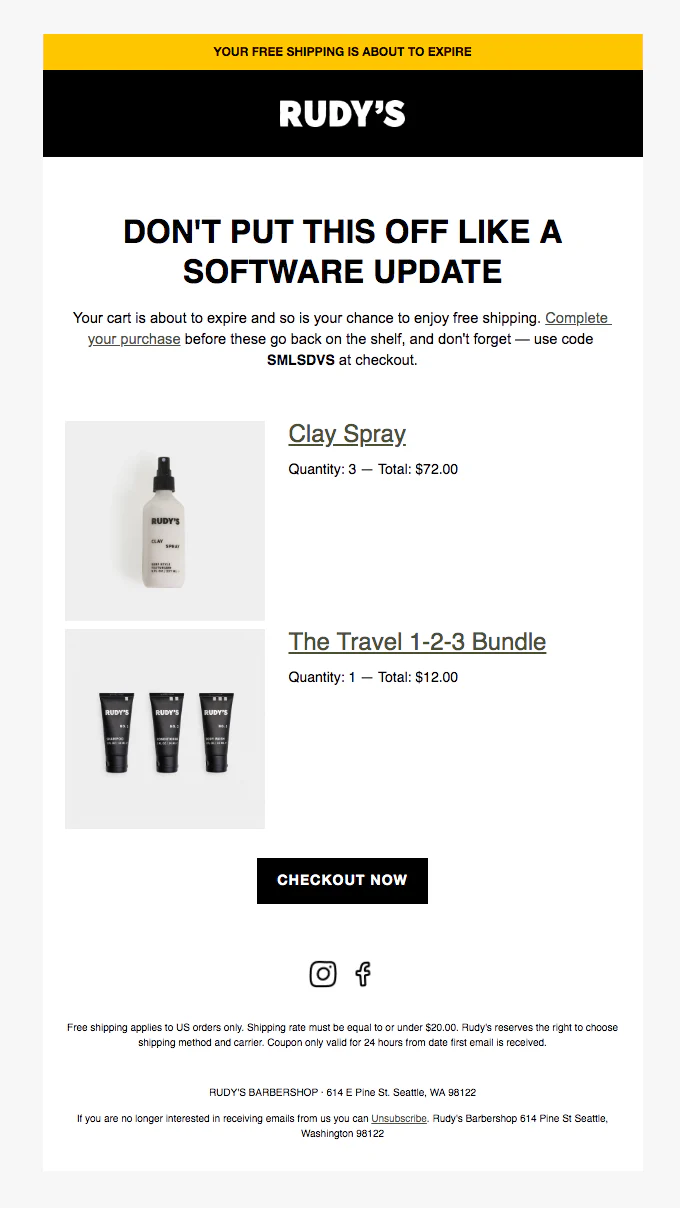
If you're focusing on how to increase sales on Shopify, setting up abandoned cart emails is one of the easiest and most effective ways to win back missed revenue. Here are a few tips:
- Use Shopify’s built-in cart recovery tool or apps like Klaviyo or Omnisend.
- Send the first email within 1–2 hours of abandonment to stay top of mind.
- Keep your message short, friendly, and focused on helping the customer complete their order.
#13. Offer guest checkout options
Forcing customers to create an account before they can buy is one of the fastest ways to lose a sale. Many shoppers, especially first-time visitors, just want a quick and easy checkout process without the extra steps.
Offering a guest checkout option removes that barrier and helps buyers move through your store with less friction. It also shows that you respect their time and preferences, which builds trust and encourages repeat visits.
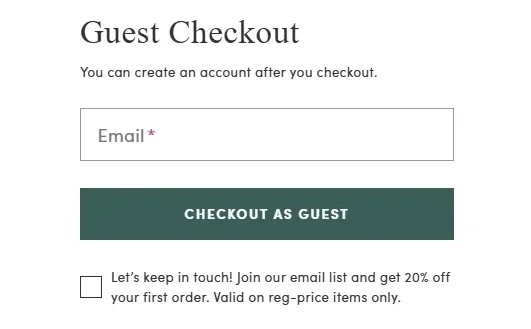
If you’re working on how to increase sales on Shopify, enabling guest checkout is a simple but powerful move. Here’s how to apply it:
- Go to your Shopify settings and allow customers to check out without creating an account.
- Keep the checkout form clean, with only essential fields required.
- Offer the option to create an account after purchase for faster future checkouts.
#14. Provide multiple payment methods
When customers reach the checkout page, they expect to see their preferred payment option. If it’s missing, they might leave, even if they were ready to buy. That’s why offering multiple payment methods is essential for removing friction and closing more sales.
Different shoppers prefer different ways to pay, whether it’s credit card, PayPal, Shop Pay, Apple Pay, or even Buy Now, Pay Later services like Afterpay or Klarna. The more options you offer, the easier it becomes for a wider range of customers to complete their purchase.
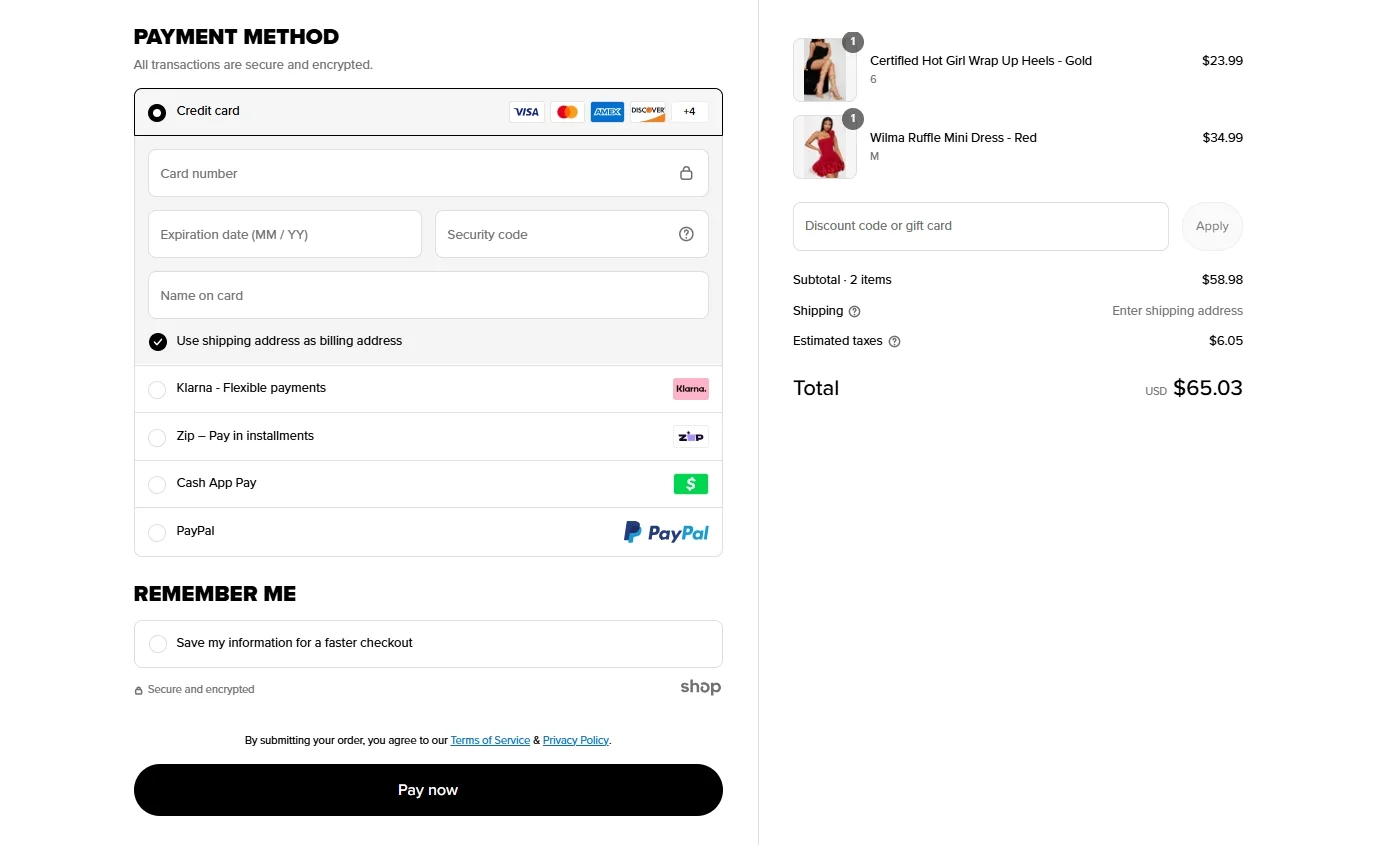
If you're exploring how to increase sales on Shopify, expanding your payment methods is a fast and effective way to boost checkout conversions. Here’s how to get started:
- Enable popular payment gateways directly from your Shopify Payments settings.
- Consider adding local or regional payment options if you sell internationally.
- Highlight secure and flexible payment options on product and cart pages.
#15. Offer free shipping or threshold-based discounts
Shipping costs are one of the top reasons shoppers abandon their carts. Even when your product is priced well, unexpected fees at checkout can quickly turn interest into hesitation. Offering free shipping or setting a minimum order value to unlock it can remove this friction and encourage larger purchases.
Threshold-based discounts also work as a smart upselling tactic. When customers see they’re just a few dollars away from a better deal, they’re more likely to add more items to their cart.
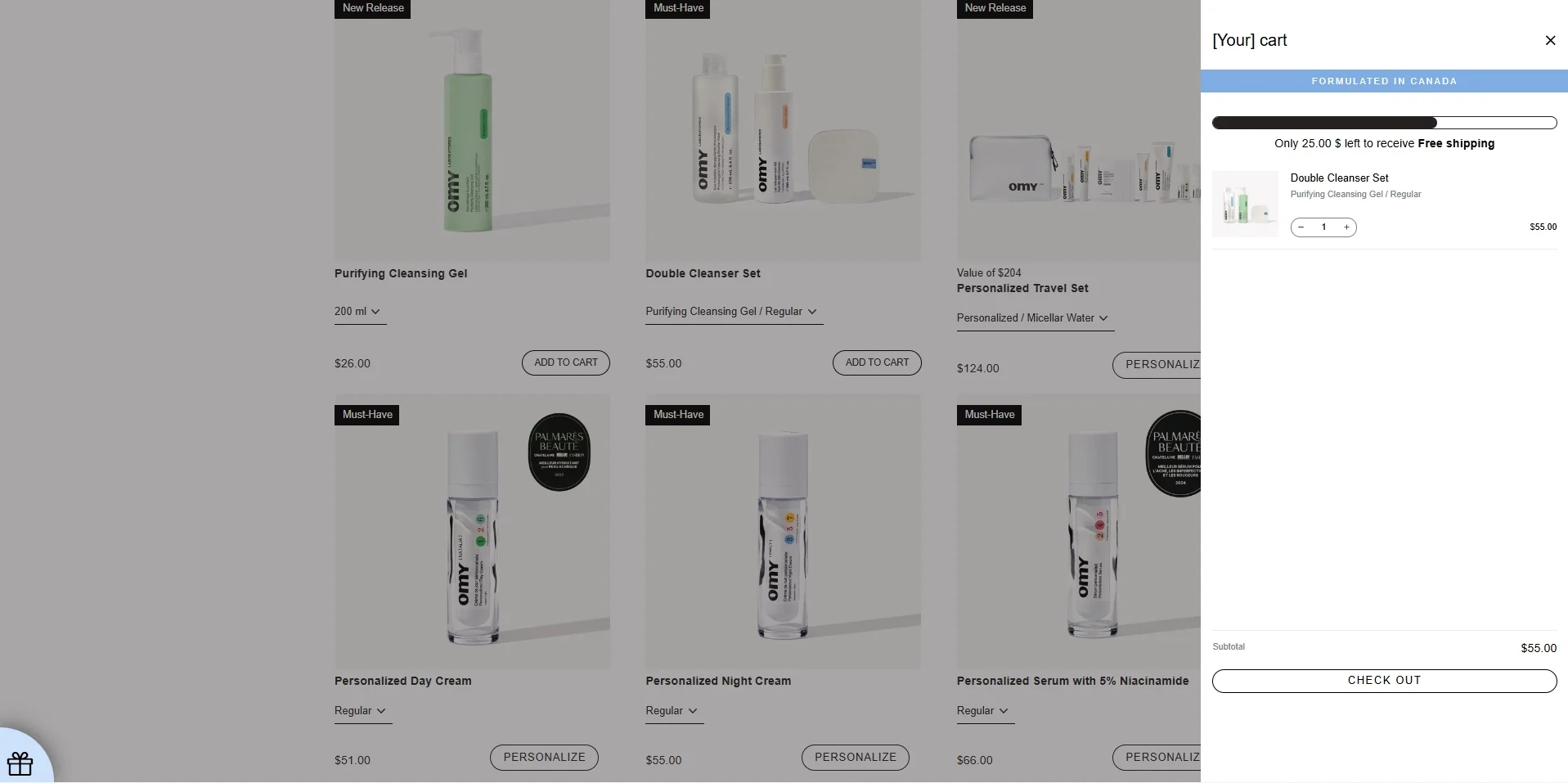
If you’re working on how to increase sales on Shopify, adjusting your shipping strategy can lead to immediate results. Here’s how to make it work:
- Offer store-wide free shipping or apply it to select products or locations.
- Set a minimum order value (like “Free shipping on orders over $50”) and display it clearly on banners or cart pages.
- Test combining shipping offers with bundle deals or time-limited promotions.
#16. A/B test your landing pages
Even small changes to your landing pages, such as headline text, button color, or image placement, can significantly affect how people respond. A/B testing helps you compare different versions of a page to see which one drives more clicks, signups, or sales.
Instead of guessing what works best, A/B testing gives you real data to guide your design and content decisions. It’s one of the most reliable ways to improve your conversion rate over time steadily.
If you’re learning how to increase sales on Shopify, testing your landing pages is a smart step toward building a store that performs better with every update. Here’s how to get started:
- Choose one element to test at a time, like CTA text, product layout, or headline copy.
- Use tools like Google Optimize, Convert, or Shopify-compatible A/B testing apps.
- Run your test long enough to collect reliable data before making final changes.
Increase outreach to expand customer base
Even with a well-designed store and strong product pages, you can’t rely on organic traffic alone. To grow your Shopify sales, you need to actively reach new audiences and bring more eyes to your store. Expanding your outreach helps you attract first-time buyers, build brand awareness, and tap into new sales channels. From marketplace integration to paid ads and influencer partnerships, there are many ways to grow your customer base.
If you're looking for how to increase sales on Shopify, the tips below will show you how to get your products in front of the right people, wherever they are online.
#17. Integrate and sell on other marketplaces
Expanding beyond your Shopify store by selling on other marketplaces is one of the fastest ways to reach new customers. Platforms like Amazon, eBay, and Etsy already attract millions of shoppers, and listing your products there gives your brand more visibility and trust.
Using a multichannel integration tool like LitCommerce makes it easy to connect your Shopify store with these platforms. You can manage inventory, sync orders, and update product details, all from one dashboard, without switching between accounts.
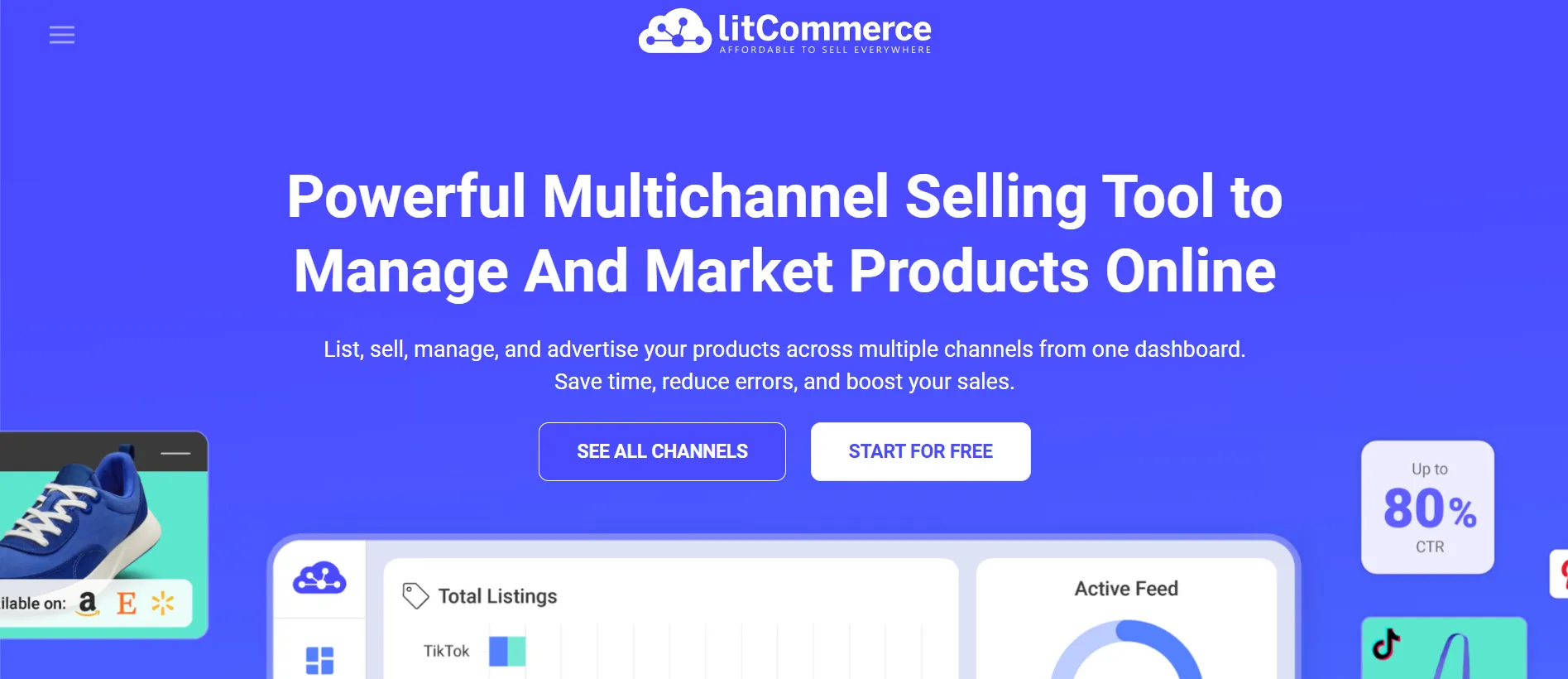
If you're exploring how to increase sales on Shopify, selling across multiple marketplaces is a smart and scalable way to grow. Here's how to make it work:
- Connect your Shopify store to marketplaces using LitCommerce’s step-by-step setup.
- Sync inventory and pricing automatically to avoid overselling or manual errors.
- Customize listings to match each marketplace’s format and audience preferences.
#18. Run Google and Meta ads
If you're getting some traffic but not enough conversions, paid advertising can give your Shopify store the boost it needs. Running targeted ads on Google and Meta (Facebook and Instagram) helps you reach potential customers who are actively searching for products or browsing related content.
Google Ads let you show up when people search for terms related to your products, while Meta Ads allow for highly visual campaigns based on interests, behavior, or demographics. Together, these platforms can drive quality traffic with strong buying intent.
As part of your strategy for how to increase sales on Shopify, paid ads can bring quick results when done right. Here's how to get started:
- Use Google Shopping to display your products directly in search results.
- Run retargeting ads on Meta to bring back visitors who didn’t convert.
- Start with small budgets and test different ad creatives to see what performs best.
#19. List your product on Google Shopping
Google Shopping is one of the most effective channels for showcasing your products to people who are already searching with buying intent. When your products appear in Google’s Shopping tab or right at the top of search results, you immediately gain visibility where it matters most.
Unlike standard search ads, Google Shopping displays your product image, title, price, and store name, making it easy for shoppers to compare options and click straight to your product page. It’s a powerful way to drive targeted traffic and boost conversions.
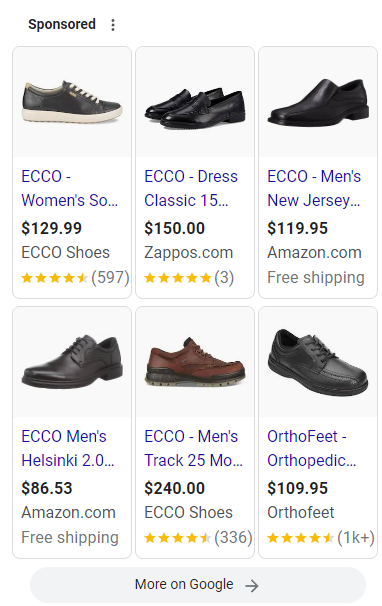
If you’re looking for how to increase sales on Shopify, getting your products listed on Google Shopping is a smart move. Here’s how to start:
- Use Shopify’s Google & YouTube channel to sync your products directly to Google Merchant Center.
- Make sure product titles, descriptions, and images are optimized for search and approval.
- Set a daily ad budget and track performance through Google Ads.
#20. Collaborate with influencers
Influencers don't simply promote your Shopify store; they also help you reach new audiences and build trust quickly, especially when you're still growing your brand. By partnering with creators who already have loyal followings, you can showcase your products in an authentic, relatable way.
Whether it's a product review, unboxing video, or social media shoutout, influencer content often feels more personal than traditional ads. It also creates valuable user-generated content that you can reuse across your marketing channels.

If you're exploring how to increase sales on Shopify, influencer marketing is a powerful way to get your brand in front of the right people. Here's how to make it work:
- Start with micro-influencers (1K–100K followers) who speak directly to your niche audience.
- Offer free products, affiliate commissions, or paid partnerships depending on their reach.
- Focus on long-term relationships to build ongoing visibility and trust.
#21. Leverage affiliate marketing
Affiliate marketing turns other people into your promoters, driving traffic and sales in exchange for a commission. It’s a low-risk, performance-based strategy where you only pay when someone makes a sale through an affiliate link.
By partnering with bloggers, influencers, or niche content creators, you can expand your reach without spending upfront on ads. Affiliates help spread the word about your products through reviews, tutorials, and recommendations.
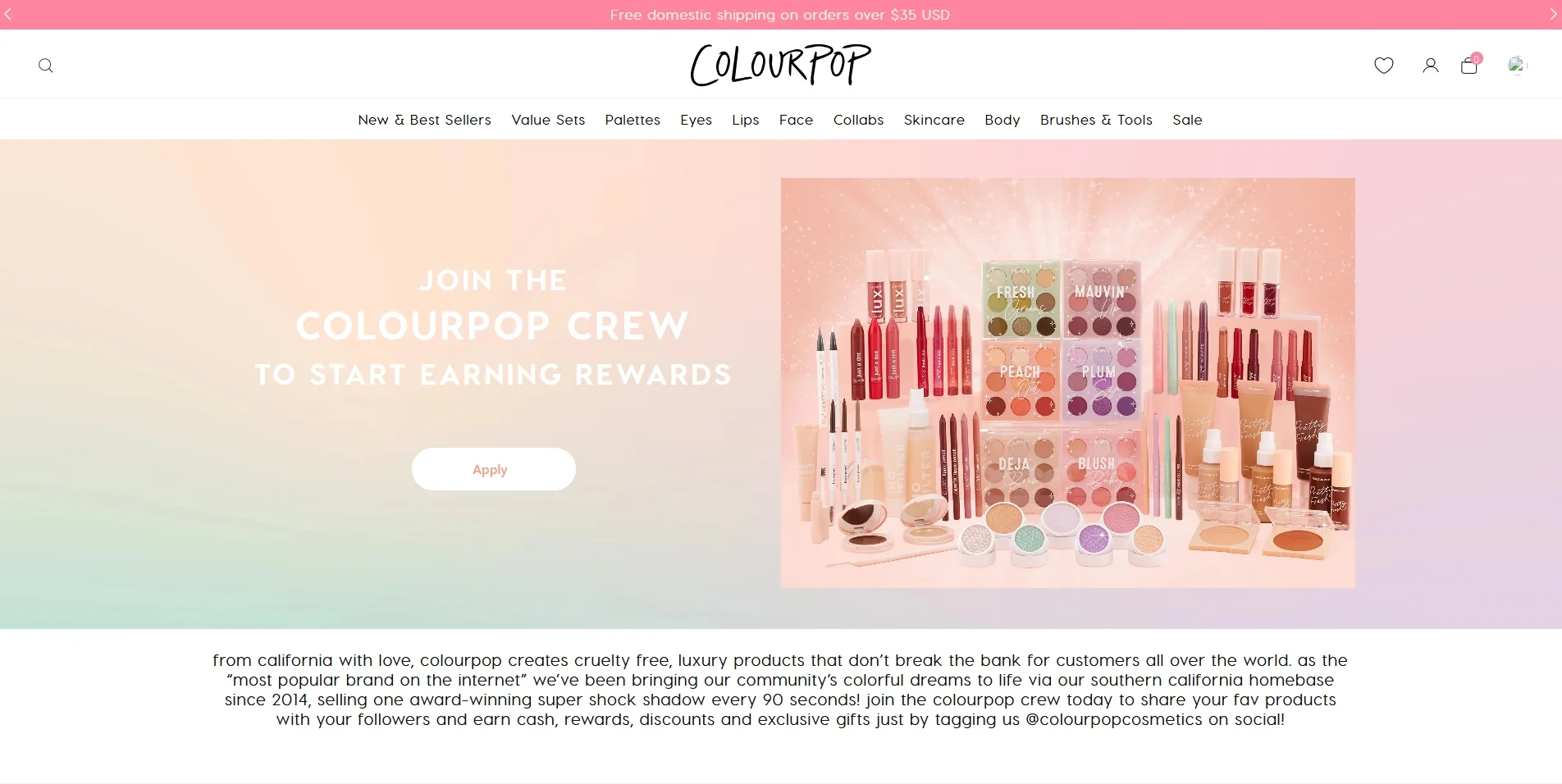
If you’re working on how to increase sales on Shopify, affiliate marketing is a scalable way to grow your audience and generate consistent revenue. Here’s how to get started:
- Use affiliate apps like UpPromote, Refersion, or GoAffPro to create and manage your program.
- Set a clear commission structure and give affiliates easy-to-share product links.
- Support your partners with branded assets and regular communication.
Build loyalty and increase recurring sales
Getting a customer to buy once is great, but getting them to come back again and again is how real growth happens. Loyal customers tend to spend more, purchase more often, and refer others to your store.
Building long-term relationships with your buyers not only boosts revenue but also reduces your reliance on constant new traffic. With the right strategies, you can turn one-time shoppers into repeat customers who support your brand for the long run.
If you're focused on how to increase sales on Shopify, the following tips will help you strengthen customer loyalty and create more opportunities for recurring sales.
#22. Launch a loyalty program
A loyalty program rewards your repeat customers and gives them a reason to keep coming back. When shoppers earn points, perks, or exclusive access just for buying from you, they’re more likely to stay engaged with your brand.
Loyalty programs also encourage higher spending. Customers may add more to their cart or shop more often if they know they’re working toward a reward. Plus, it’s a great way to stand out in a competitive market and build a stronger connection with your audience.
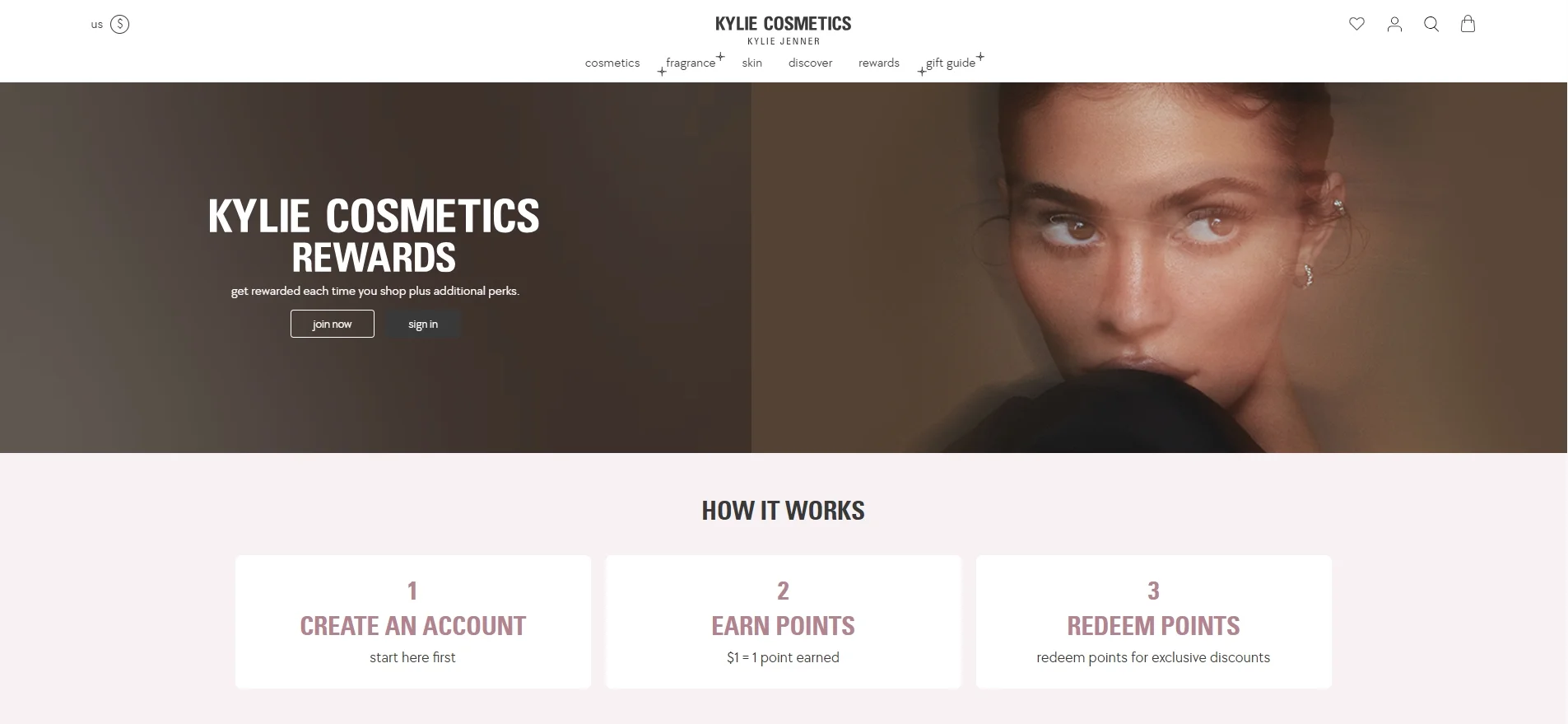
If you’re looking for how to increase sales on Shopify, launching a loyalty program is a smart long-term strategy. Here’s how to get started:
- Use Shopify apps like Smile.io or LoyaltyLion to set up points, tiers, or referral rewards.
- Make rewards easy to understand and promote them clearly on your site.
- Combine loyalty points with seasonal campaigns or exclusive member offers.
#23. Run email marketing campaigns
Email marketing is one of the most reliable ways to stay connected with your customers and drive repeat sales. Unlike social media, your email list is owned, so you can reach your audience directly with personalized messages, promotions, and product updates.
Effective email campaigns help you build relationships over time. Whether you're sending a welcome series, abandoned cart reminders, or post-purchase follow-ups, each message is a chance to bring customers back to your store.
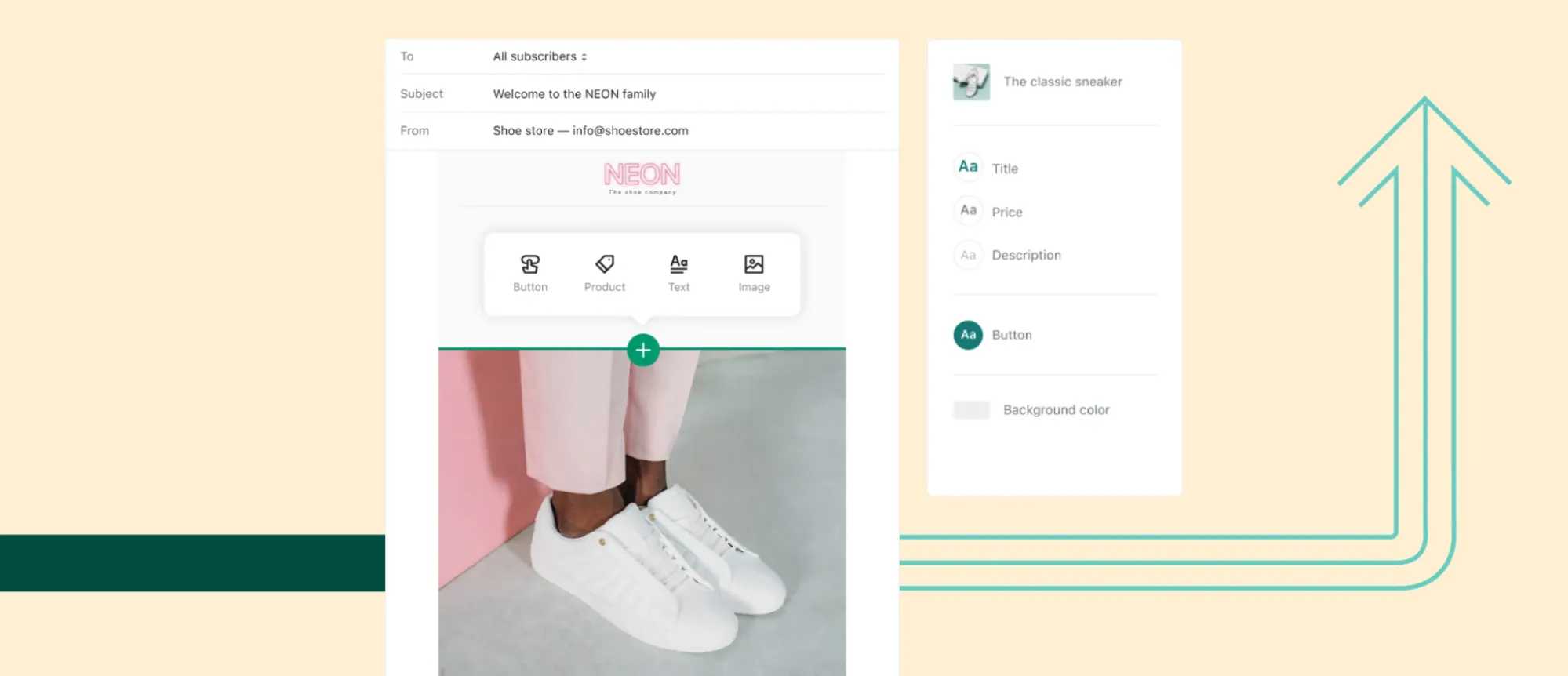
If you're learning how to increase sales on Shopify, email marketing should be a key part of your strategy. Here’s how to make it work:
- Use tools like Klaviyo, Omnisend, or Shopify Email to automate and segment your campaigns.
- Send a mix of content, product tips, promotions, restock alerts, and stories that connect with your brand.
- Personalize your emails based on customer behavior and purchase history.
#24. Offer subscription products
Offering subscription products is a great way to turn one-time buyers into long-term customers. Subscriptions provide convenience for shoppers while helping your store generate steady, recurring revenue over time.
This model works well for items people use regularly, like coffee, skincare, pet food, or wellness products. Instead of remembering to reorder, customers automatically receive what they need, which builds loyalty and reduces drop-offs.
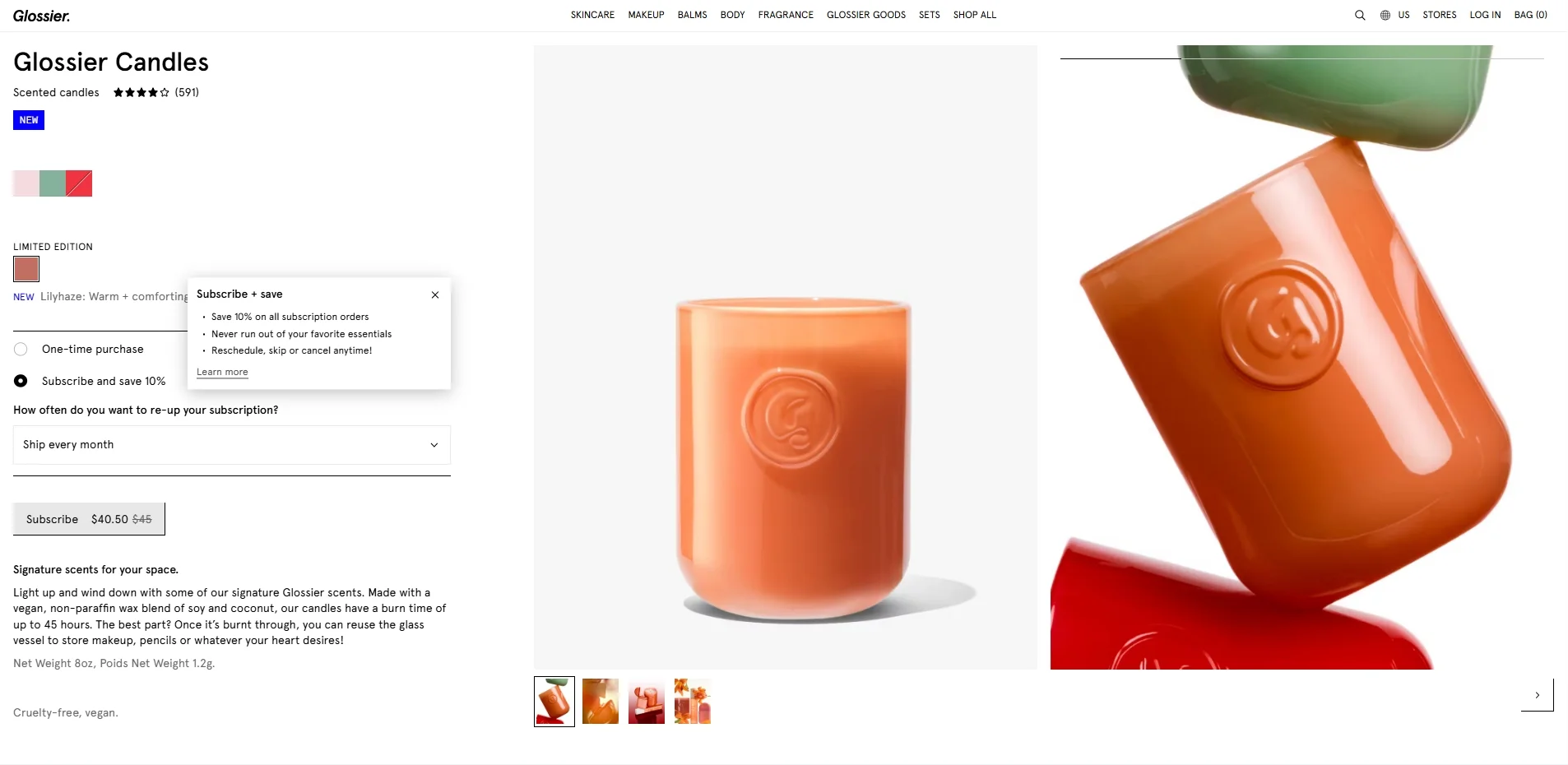
If you're focused on how to increase sales on Shopify, subscriptions can help you grow sustainably. Here’s how to set them up effectively:
- Use Shopify apps like Recharge or Seal Subscriptions to manage recurring orders.
- Clearly show subscription benefits, like discounts, priority access, or flexible delivery.
- Give customers control with easy pause, skip, or cancel options to reduce churn.
#25. Create bundles and upsell/cross-sell
Product bundling and upselling are simple strategies that can instantly increase your average order value. By grouping related products or suggesting upgrades during checkout, you help customers discover more and spend more without pressure.
Bundles make shopping easier by offering pre-selected combinations (like a skincare set or starter kit), while upsell and cross-sell prompts can introduce higher-value options or complementary items the shopper may not have considered.
If you're learning how to increase sales on Shopify, these techniques are both effective and easy to set up. Here’s how to apply them:
- Use apps like Frequently Bought Together or Bold Bundles to suggest smart product pairings.
- Offer discounts on bundled items to encourage larger purchases.
- Show upsell options on product pages or in the cart, using clear benefits to guide the shopper.
How to Increase Sales on Shopify – FAQs
How to increase sales for free on Shopify?
There are several effective ways to boost your Shopify sales without spending money. Focus on strategies that improve your store’s visibility and conversion rate organically:
- Optimize your product pages with SEO-friendly titles, descriptions, and images.
- Share your products on social media platforms like Instagram, TikTok, Facebook, or Pinterest.
- Start a blog or resource section to attract search traffic through helpful content.
- Collect product reviews and testimonials to build trust and encourage conversions.
- Use Shopify’s built-in email tools to engage past customers and promote new arrivals.
- Join niche forums or Facebook groups where your target audience hangs out and share value-driven posts (not just promotions).
Which product sells best on Shopify?
There’s no one-size-fits-all answer, but fast-moving items often fall into categories like fashion, beauty, fitness, tech accessories, and home decor.
However, what matters more is how well your product meets a specific need and how effectively you market it. Products with strong demand, clear value, and visual appeal tend to perform best, especially when backed by good branding and customer reviews.
What is the most profitable niche on Shopify?
Some of the most profitable niches on Shopify include health and wellness, eco-friendly products, pet supplies, beauty and skincare, and digital products. These niches often see high repeat purchases or offer high margins.
Final Words
Boosting your Shopify sales doesn’t always require big budgets or complex strategies. With the right mix of storefront improvements, better customer experience, and consistent outreach, you can turn more visitors into loyal buyers, one small step at a time.
If you’re looking for more expert insights on eCommerce, feel free to explore the LitExtension Blog and Resource Page. We regularly share helpful guides, platform comparisons, and actionable tips to help you grow your eCommerce business with confidence.


