As your eCommerce business grows over time, deleting accounts to switch to a different platform is the natural next step. And yet, many people, especially Wix users, struggle to learn how to delete Wix account. If you’re one of them, let us help you here!
Our article will discuss two key points:
- A step-by-step guide on how to cancel Wix account
- How to get Wix refund
- 5 Wix alternatives to grow your business
Without further ado, let’s get started!
How to Delete Wix Account
To delete a Wix account, you must go through four main steps. Our team has detailed each of them for you as follows:
Step 1. Delete all pricing plans and premium subscription
Closing a Wix account requires that the account have no active subscriptions or services related to it. So, if you are using any current services, you can choose between one of these three options:
- Cancel your premium subscriptions
- Transfer your premium site and subscriptions
- Transfer your domain only.
Let's go through them all!
Cancel your premium subscriptions
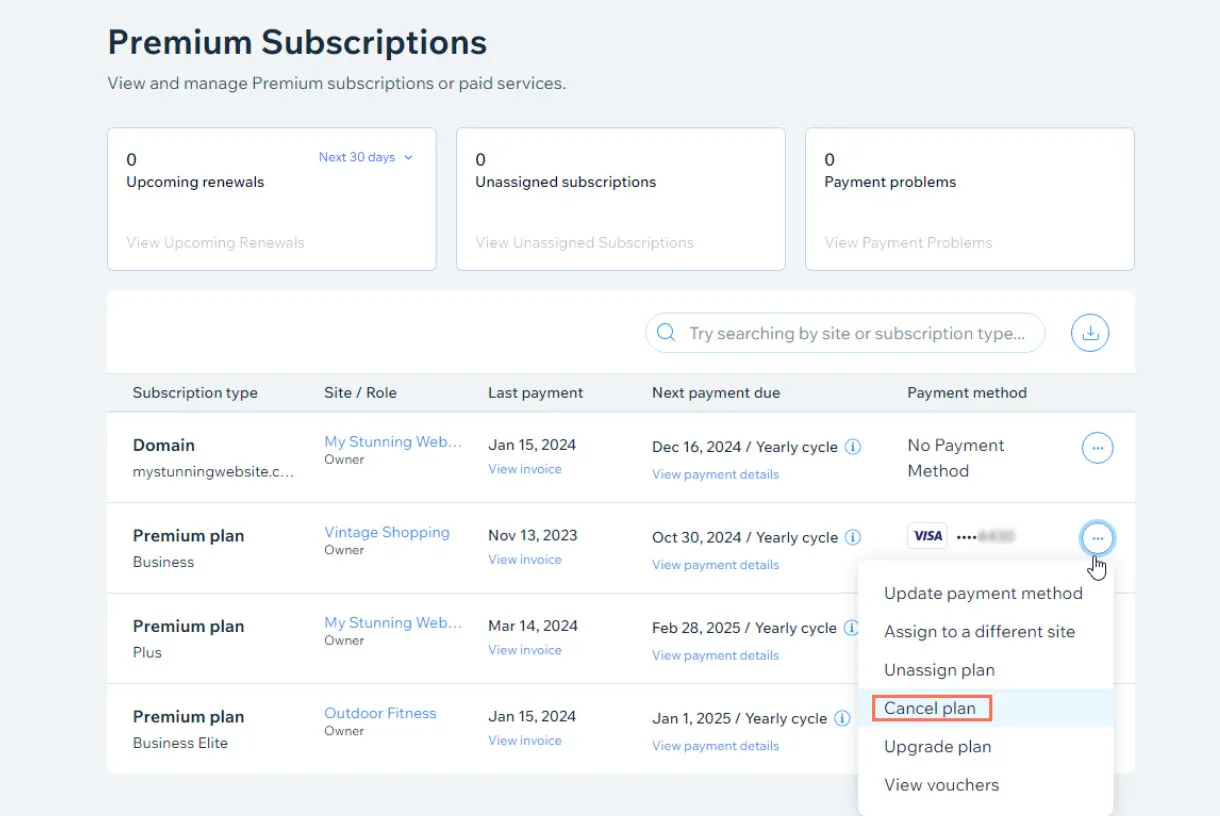
With this option, you must cancel every service available in your account separately, including domain, site plan, mailbox, and app. To do so, complete these tasks in order:
- In your Wix account, Go to “Premium Subscriptions”.
- Click the three-dot icon (“More Actions”) next to each subscription.
- Click “Cancel Domain/Plan/Mailbox/App”.
- Follow the instructions shown on the screen to cancel your service.
Transfer your premium site and subscriptions
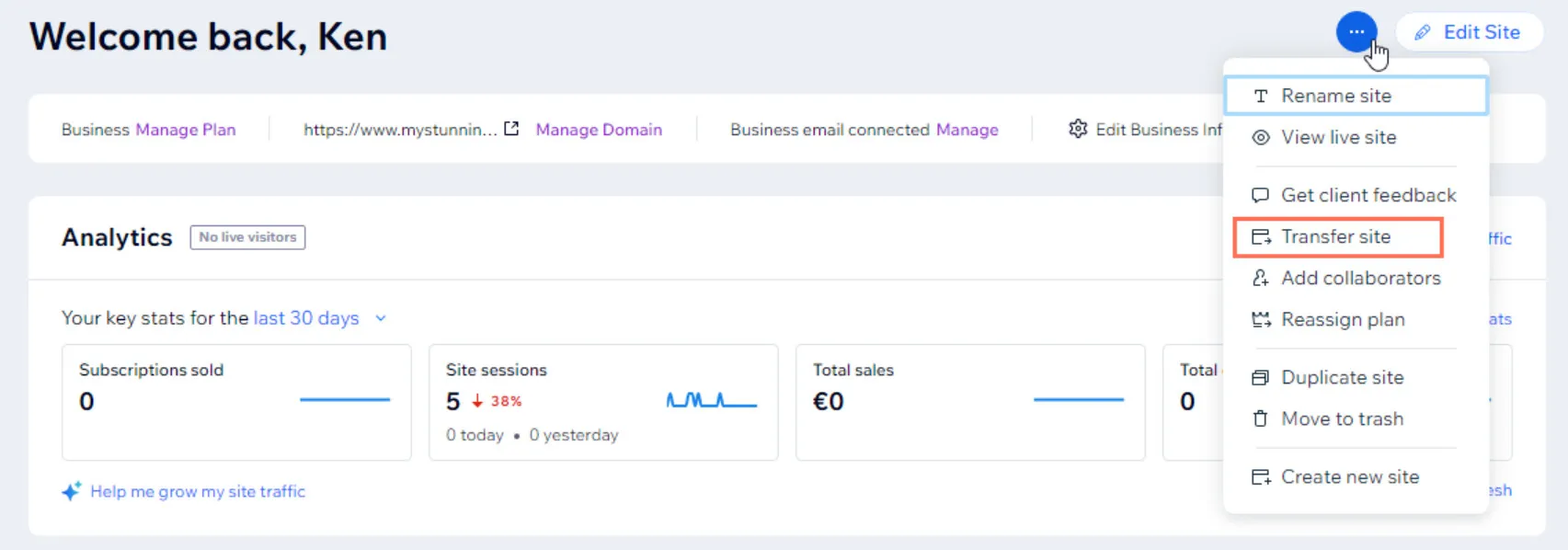
When transferring a premium site to a different account, you can also move most of the associated services along with it. Here's what you can do:
- Go to the dashboard of your site.
- Click the three-dot icon (“Site Actions”) at the top of the page.
- Choose “Transfer Site”.
- Enter the email address of the recipient.
- Fill out the “Transfer Ownership” form (you can choose the additional services you want to transfer here).
- Click “Next”.
- Review and confirm the details and click “Transfer Ownership.”
However, please note that some premium subscriptions cannot be transferred. In that case, you can cancel those subscriptions (refer to the guides above) before transferring your site.
Transfer your domain only
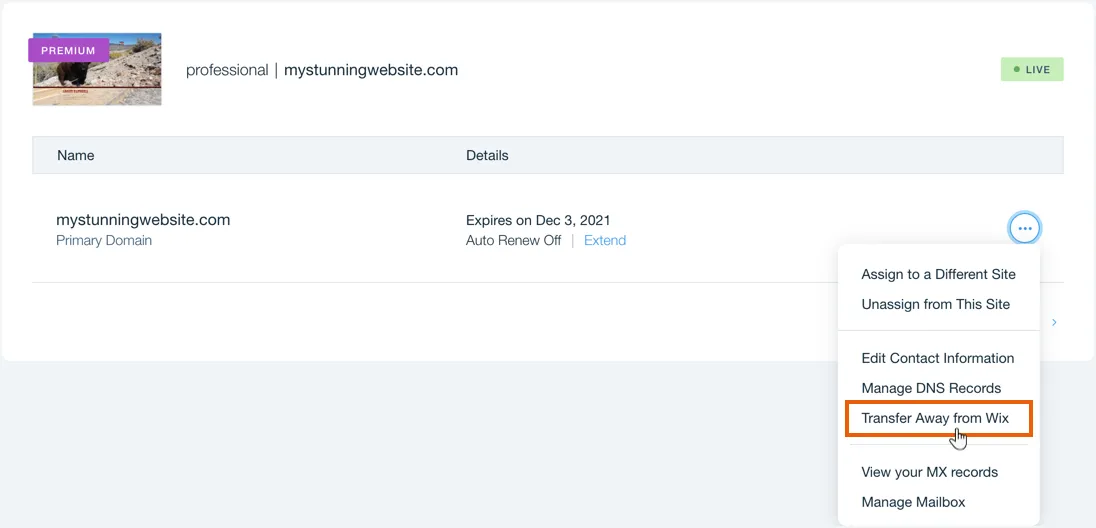
Another option is to transfer your Wix domain completely independently from the site. To transfer your domain:
- In your Wix account, go to the “Domains” section
- Click the three-dot icon (“Domain Actions”) next to the related domain
- Choose “Transfer away from Wix” or “Transfer to a different Wix account.”
Step 2: Remove all added domains from your account
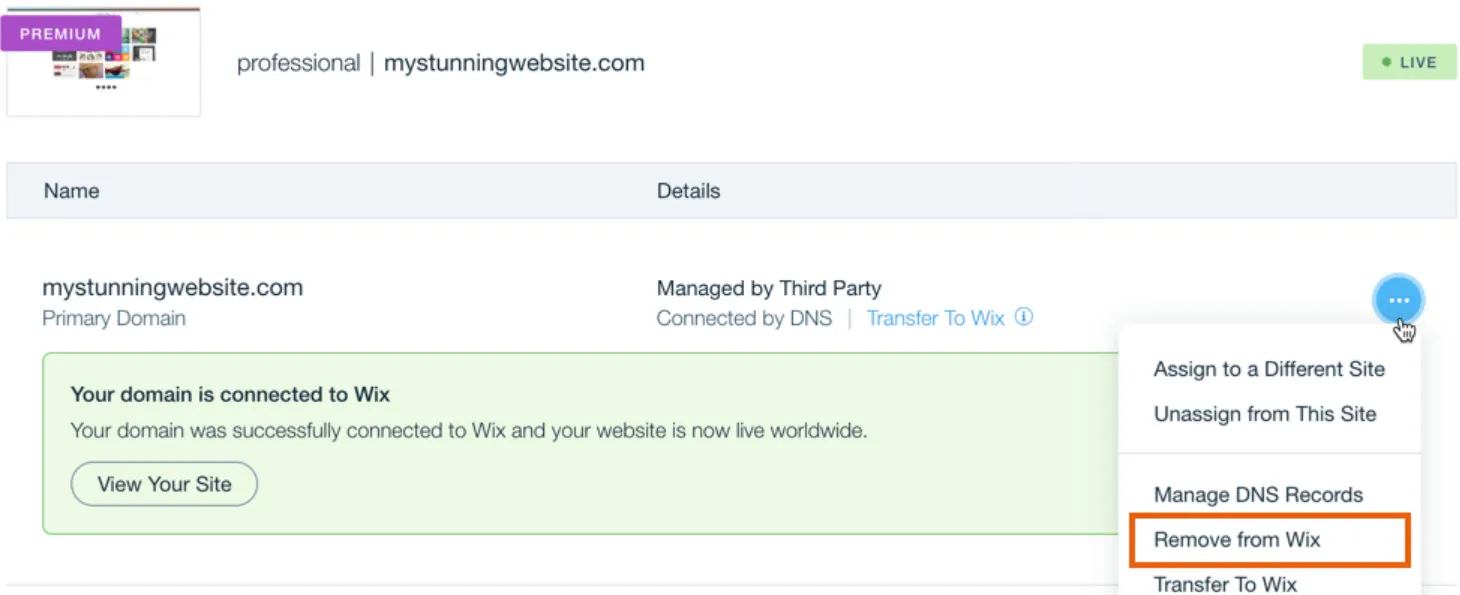
In the second step of deleting your Wix account, you will need to remove all external domains connected to it. To do so:
- In your Wix account, go to the “Domains” section
- Click the three-dot icon (“Domain Actions”) next to the related domain
- Choose “Remove from Wix.”
Step 3: Move all sites to Trash
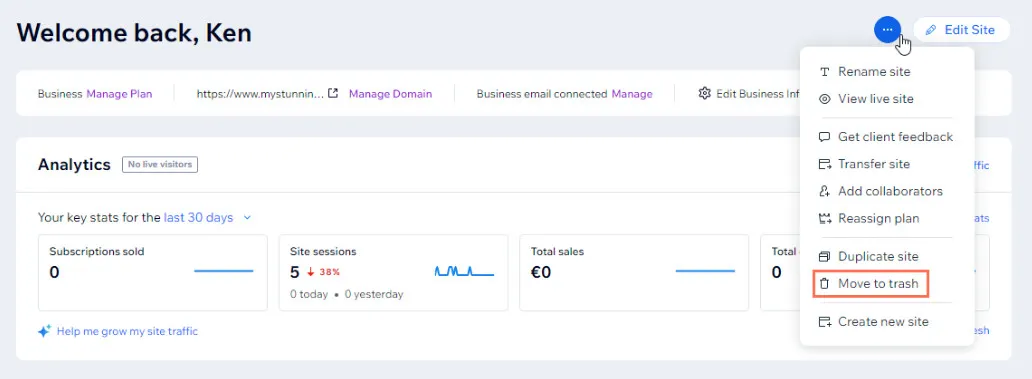
Next, you need to transfer all the sites in your Wix account to Trash and ensure all your sites are properly deleted. To delete one site, follow these actions:
- Go to the dashboard of a site.
- Click the three-dot icon (“Site Actions”) at the top of the page.
- Choose “Move to Trash”.
- Click “Move to Trash” to confirm.
After that, repeat the above steps for all other sites in your account.
Step 4: Close your Wix Account
Finally, after you have deleted all available pricing plans, subscriptions, and domains and transferred all your sites into Trash, you can close your account permanently. That's the last step in our guide on how to delete Wix account.
How to Get Wix Refund After Deleting Account
Wix has a 14-day refund policy for new Premium or Studio plans. Specifically, if you paid for your Wix plan in the last 14 days and choose to delete your account (including canceling your site plan), you're eligible for a refund.
The best part is that you won’t need to submit a request; it will be automatically processed using your payment method. The refund may take up to 20 business days to appear on your credit card statement.
Note that this policy does not cover the scenarios of:
- Requesting a refund for a plan renewal
- Requesting a refund for upgrading an existing plan.
And what if you do not meet the criteria for the 14-day refund policy but still feel you deserve a refund? Then, you can contact Wix to review your request.
5 Best Wix Alternatives When Deleting Wix Account and Sites
After finding out how to delete a Wix account, you will need to consider alternatives for your sites. There are many other choices to choose from; below are five outstanding options that we highly recommend.
For eCommerce businesses
Shopify
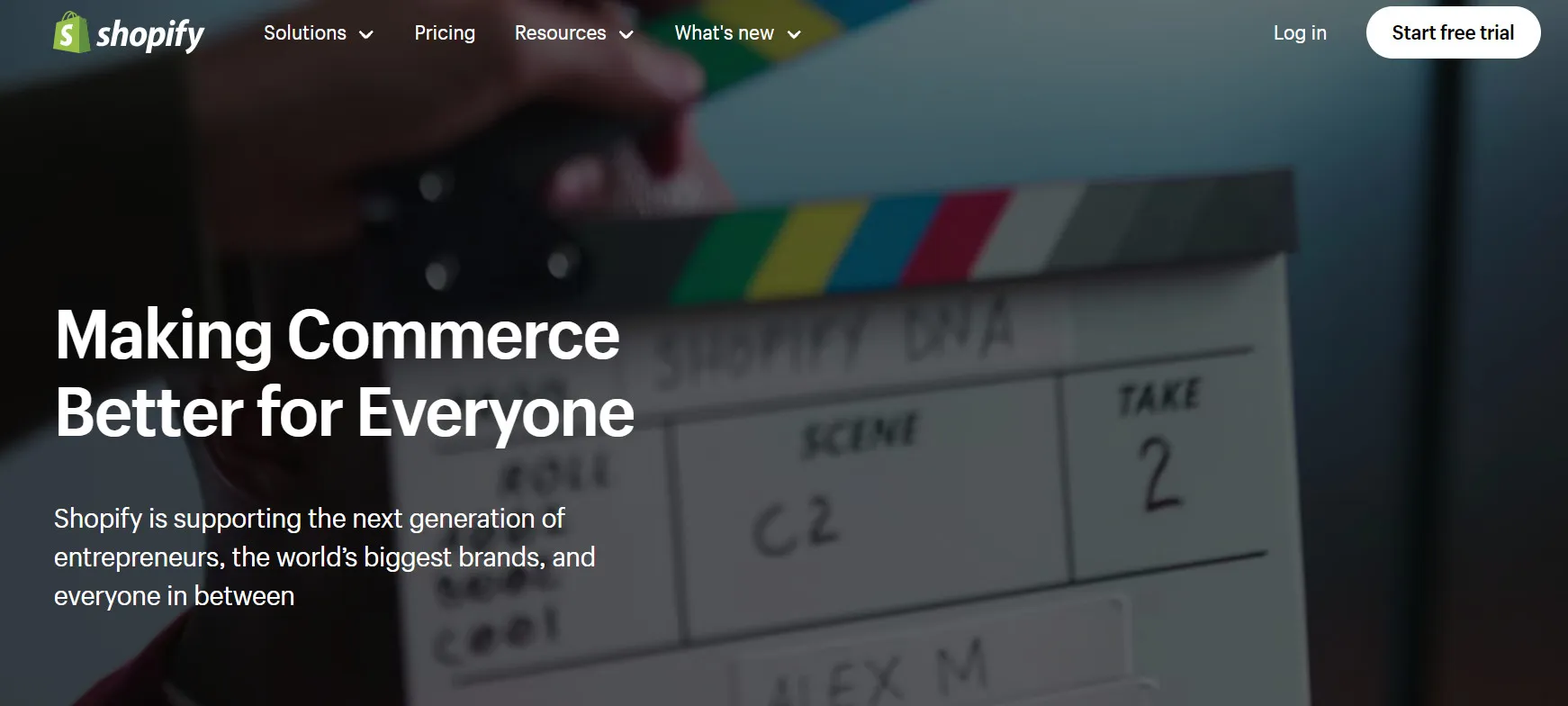
The first contender on our list is Shopify, a famous eCommerce platform that enables businesses to create and manage online stores. It provides various tools to facilitate these online stores, including strong eCommerce capabilities like:
- Inventory management
- Secure payment processing
- Abandoned cart recovery
- Multichannel selling
Furthermore, Shopify has a drag-and-drop website builder with an intuitive admin dashboard, so it’s easy to use whether you are technical or not. The platform also provides app stores with +8000 third-party integrations, allowing you to easily customize your stores and enhance functionality.
Although Shopify has fewer templates available than Wix (check out our Wix vs Shopify comparison here!), its versions are still effective for eCommerce purposes. So, if you want to migrate your eCommerce store to Shopify, consider turning to leading migration services like LitExtension #1 eCommerce Migration Expert.
Best for: Ecommerce and online stores
Pricing:
- Basic: $25/month
- Shopify: $65/month
- Advanced: $399/month
- Plus: starting at $2,300/month
Ready to Migrate to Shopify?
If you want to migrate your store to Shopify, LitExtension offers an excellent migration service that helps you transfer all your data safely and accurately.
BigCommerce
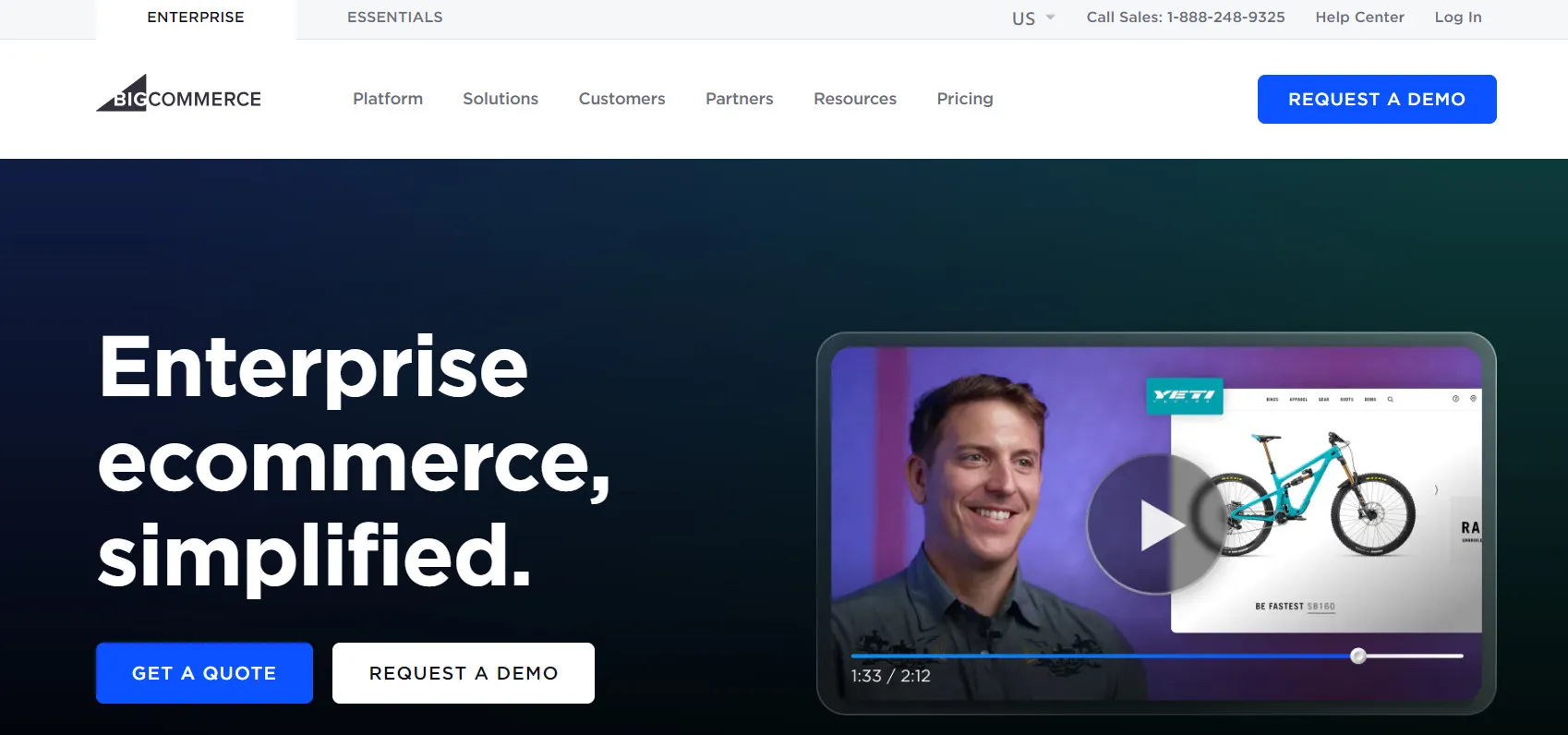
BigCommerce is another leading platform with built-in features that support eCommerce operations. Some examples are abandoned cart recovery, product filtering, customer segmentation, and multi-currency selling.
Compared to Wix, BigCommerce admittedly has a limited selection of customization tools and templates (which we also covered in this BigCommerce vs Wix comparison). But in compensation, it offers many premium, mobile-responsive themes that are easily customizable. Not to mention, its open architecture with well-documented APIs also facilitates extensive customization and integration with third-party apps.
Best for: Large ecommerce businesses
Pricing:
- Standard: $29/month
- Plus: $79/month
- Pro: $299/month
- Enterprise: Custom pricing
For creatives or designers
Squarespace
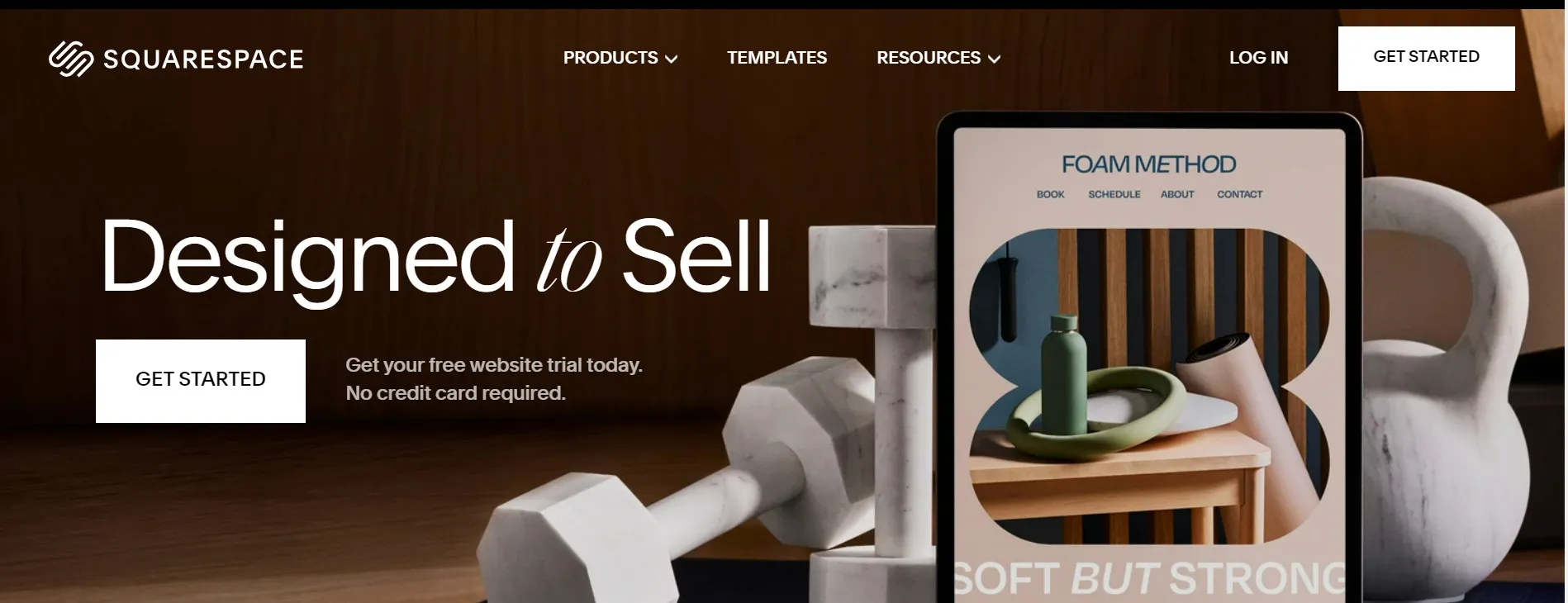
The next alternative to consider once you delete a Wix account is Squarespace. It’s a website builder and CMS that allows people to build websites and stores with minimal technical knowledge.
Though it has fewer third-party integrations and SEO features than Wix and some competitors (as mentioned in our Wix vs Squarespace comparison), Squarespace still gains popularity due to its user-friendly, drag-and-drop editor. The platform also supports eCommerce with excellent capabilities like inventory management, secure checkout, and abandoned cart recovery.
Best for: Creatives, portfolios
Pricing:
- Personal: $16/monthly
- Business: $23/monthly
- Commerce Basic: $28/month
- Commerce Advanced: $52/month
Webflow
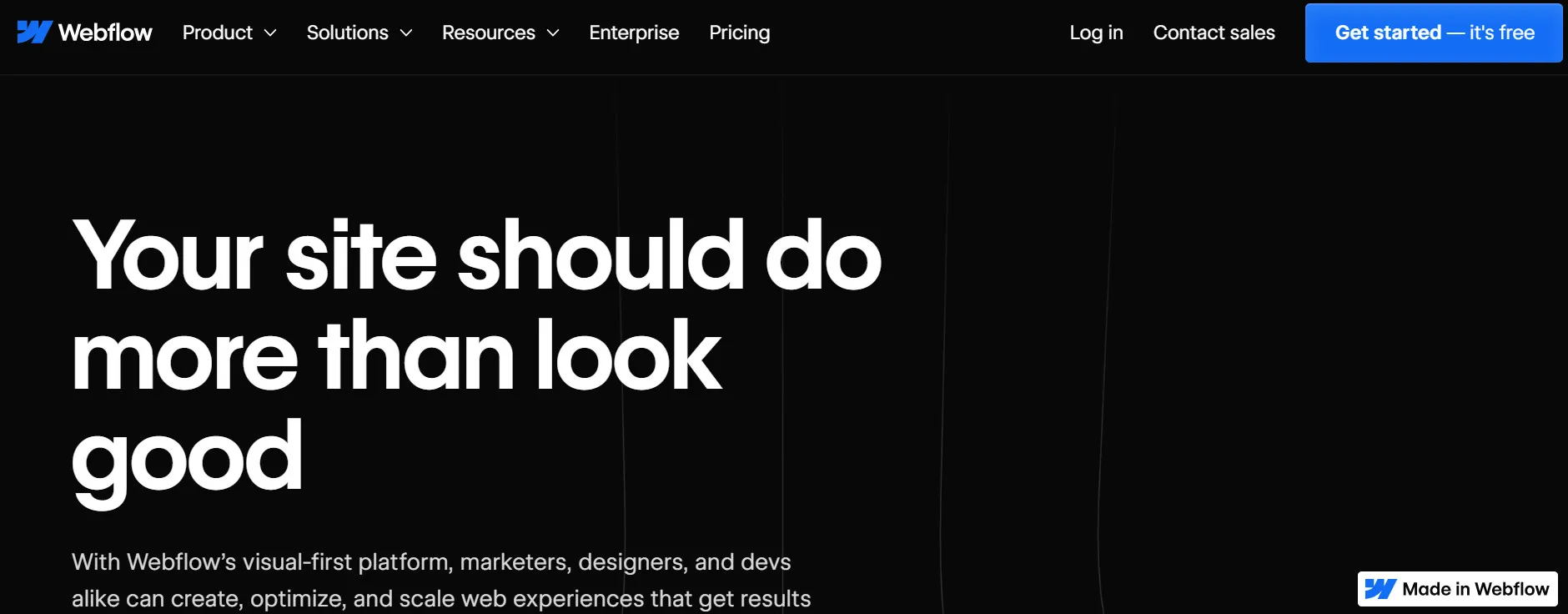
Next, we have Webflow, a visual web development platform where users can design and launch beautiful websites for their online presence. It enjoys a strong system of dynamic content management and built-in eCommerce capabilities, with extensive options for interactions and animations. In addition, Webflow offers hosting and publishing services directly from the platform, giving users more convenience.
While Wix relies mostly on templates, Webflow goes one step further and provides extra developer tools, including custom code injection, custom HTML classes, and CSS variables. So, if you are a technical person, utilizing these tools for advanced customization will be quite a breeze. You can also look into our Webflow vs Wix analysis before making a decision.
Best for: Designers and developers
Pricing:
- Starter: Free
- Basic: $14/month
- CMS: $23/month
- Business: $39/month
- Enterprise: Custom pricing
For blogs or news websites
WordPress
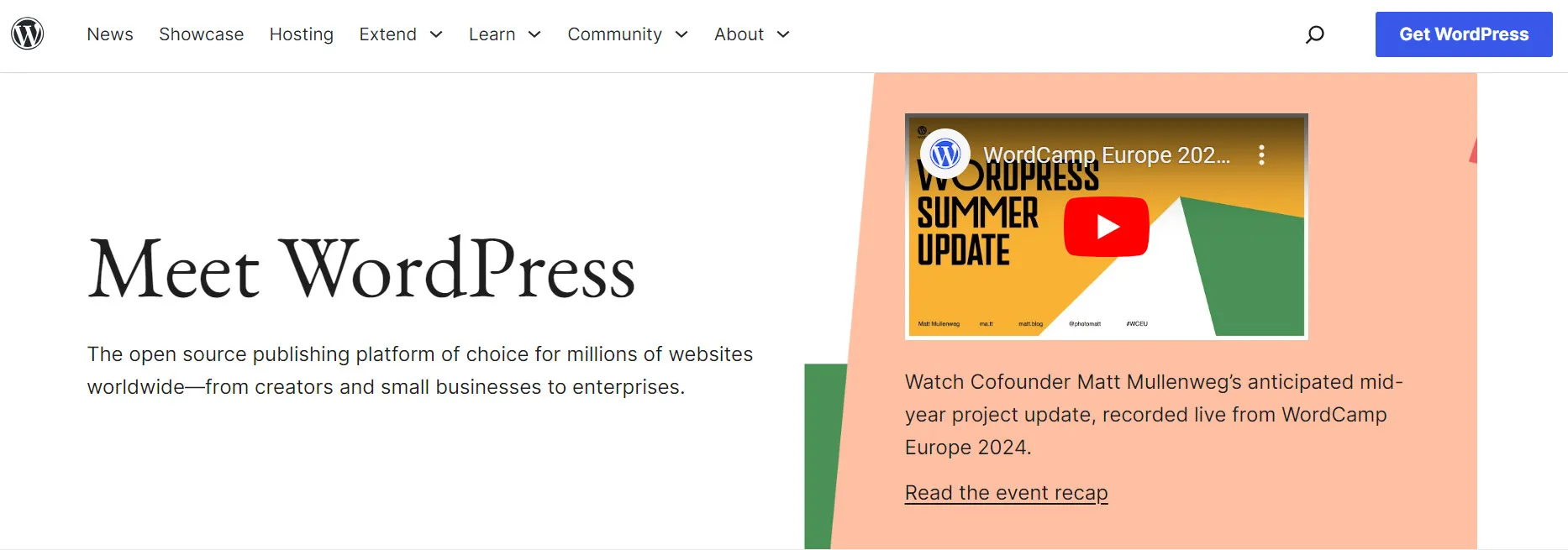
The last Wix alternative to consider is WordPress, an open-source content management system used by various websites worldwide, including online stores, portfolios, and business sites. WordPress is free to use, but users will need to pay for hosting, domain, themes (if using premium ones), and related plugins.
When using WordPress, you can flexibly customize your website via themes, plugins, and even code modifications. Its main features include SEO optimization, multilingual capabilities, and the ability to manage multiple sites.
Though WordPress requires more technical learning than Wix, it provides greater flexibility and customization options. Furthermore, it is highly scalable and can support complex websites and high-traffic sites. Check out this Wix vs WordPress article to confirm whether WordPress really suits your needs!
Best for: Blogs, portfolios, news websites
Pricing: Free to use with the need to pay for hosting, domain, and themes
How to Delete Wix Account – FAQs
Can I remove my site without closing my account?
Yes, you can. Wix allows you to delete a site or unpublish it when you don’t want to make the site available anymore. As long as you have canceled all your premium services, you can maintain your Wix account for free.
Can I permanently erase my account information from Wix's database?
Yes, permanently deleting your Wix account and erasing all of your information from Wix’s databases is possible. You can check the detailed process here.
I want to close my account, but I can't log in. What to do?
Logging in is required to proceed with closing a Wix account. So, if you have any issues with logging in, you can check the relevant guide on such issues. For instance, if you forget your password, check this piece, or if you don’t remember the email you used to sign up, this guide will help.
Why can't I delete my Wix website?
If you haven’t canceled/transferred your premium plan and unassigned connected services like domain, apps, and mailbox, you can’t move your website to the trash. So, double-check and cancel all those subscriptions first.
Why won't my Wix account close?
To close a Wix account, there must be no active services or subscriptions linked to it. If you have any active services, you will need to cancel them and wait for them to expire. Another alternative is to transfer these services to another Wix account.
Conclusion
Now, you have the step-by-step guide on how to delete Wix account. We have also provided five platform alternatives you can consider moving your business to.
And if you need any expert help during your store migration to one of these new platforms (or any not listed in this article), we are at your service! With over 12 years of experience and 300,000+ successful migrations, LitExtension can smooth out your Wix migration no matter what and support you throughout the entire process.
For more information, check out our Wix guides and join our Facebook Community to learn from 55,000+ global entrepreneurs.

