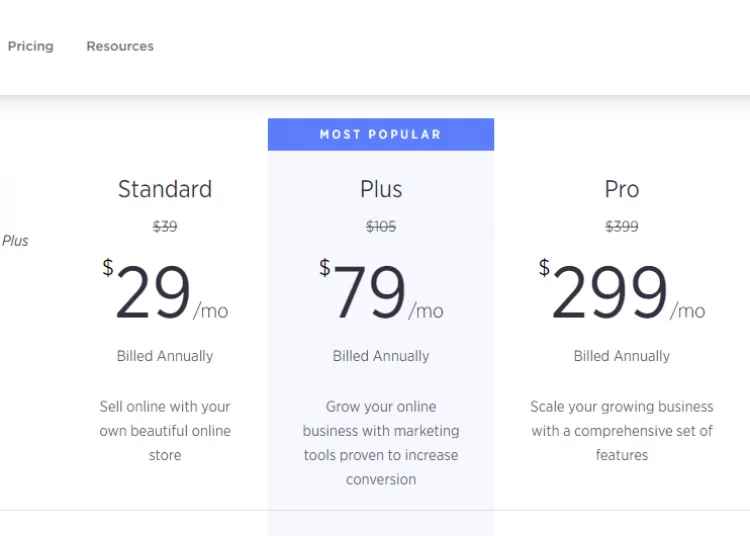What Is BigCommerce Platform? A Quick 2024 Introduction
In every discussion about top eCommerce solutions, leading names like BigCommerce often come up. Yet, to our amazement, many beginners still find themselves asking, "What is BigCommerce exactly?" If you are one of them, let us help clear up your confusion!
What Is BigCommerce Platform?
Founded in 2009, BigCommerce is a top-tier eCommerce platform and SaaS (Software as a service) designed to help retailers of all sizes create, manage, and expand their online businesses. It offers diverse customization options and enterprise-level features (we will return to this later), all while being user-friendly and straightforward to use.
So far, tens of thousands of B2B and B2C companies from over 150 countries and industries have entrusted their businesses to BigCommerce. Some well-known names are Coldwater Creek, MKM Building Supplies, Uplift Desk, United Aqua Group, Francesca's, Burrow, and more.
As of this writing, more than 130,000 site owners are using BigCommerce, which is a pretty remarkable feat.
However, this level of success didn’t happen overnight - BigCommerce has had quite a rich history over the past 15 years. Let’s take a look at some of the key moments that shaped its journey:
Year | Milestones |
2009 | Eddie Machaalani and Mitchell Harper founded BigCommerce in Sydney, Australia, with a mission to offer growing brands a superior eCommerce platform. |
2011 | BigCommerce introduced its new platform, supported by General Catalyst, designed to make it easier for entrepreneurs to set up and expand their businesses. |
2014 | As the company rapidly grew in both employees and merchants, BigCommerce opened an office in downtown San Francisco, establishing its second US location. |
2015 | April |
May | |
June | |
2016 | March |
September | |
2017 | October |
March | |
2018 | April |
May | |
June | |
2019 | BigCommerce opened its new Asia-Pacific headquarters in Sydney, Australia, and launched local data centers to better serve its growing global customer base. |
2020 | By June 2020, BigCommerce was powering 60,000 online stores across 120 countries. The company then took the step to file for an IPO in July and officially went public in August. |
2022 | BigCommerce announced a new integration with Sage 100 ERP software. |
2024 | In May, BigCommerce introduced the B2B Edition Open Source Buyer Portal. It allows enterprise manufacturers, wholesalers, distributors, agency partners, and developers to quickly create personalized B2B buyer experiences, all while keeping costs down. |
How does BigCommerce work?
Now, let’s answer the question, “What is BigCommerce and how does it work?”
As mentioned above, BigCommerce is a leading SaaS solution, meaning it will handle all hosting and server management for users. It only requires you to choose one subscription plan (Standard, Plus, Pro, or Enterprise) before getting started.
- After that, BigCommerce provides a vast selection of customizable themes and templates to help businesses design their online storefronts. Users can either opt for one of its pre-designed themes or use the intuitive drag-and-drop page builder to align it with the brand's identity.
- Once the storefront is set up, there will be a comprehensive dashboard where site owners can configure essential settings like payment gateways, shipping options, taxes, etc.
- Whenever a customer places an order at your store, BigCommerce will securely handle the payment processing and automatically update inventory to keep everything in sync. There's no need for your manual intervention here.
8 Key Features and Benefits of BigCommerce
Now that you’ve got a good understanding of the platform, let’s have a closer look at the key BigCommerce benefits and features.
Product and inventory management
What is BigCommerce's reason for popularity? If you find yourself pondering this question, then here's the answer: managing products and inventory is a breeze on this platform. BigCommerce offers 2 different ways to track your stock, so you may always choose the one that works best for your store:
- Product level tracking: This option is excellent for items that don't have variations (e.g., different sizes or colors). Since the product is the same across the board, you can keep a simple count of how many units you have left and easily manage them with a single SKU.
- Variant level tracking: As its name suggests, this method lets you track inventory for each variation. For example, if the M-sized t-shirts are selling fast but the XL ones are not, you may adjust your stock accordingly. That way, it's easier to keep enough hot items in stock while avoiding excess inventory of less popular ones.
And that's not all; BigCommerce also has a built-in alert system that notifies you when a product is about to be sold out. Just set a low stock threshold, and you'll get an email alert when it's time to reorder, which gives you enough time to restock before you completely run out.
Store customization and design
Another key BigCommerce feature is the ability to customize and design the store to your liking. Thanks to its intuitive page builder, you can organize basically everything on your site:
- Widgets: The widgets (e.g., layout, header, carousel, buttons, text, etc.) are conveniently located on the left side of the page builder menu. You may quickly customize, remove, or add new elements to your site.
- Space: Your page layout will include a section labeled 'Drag and drop widgets here,' where you can place widgets as needed. If you need more space, simply add a new layout to fit additional widgets.
- Global region: There's also a handy 'Global Region' tag, meaning anything you place here will appear across all your site's pages to maintain a consistent store look.
- New page: To create new pages, just click on the ‘Page: Homepage’ drop-down menu.
Plus, when it comes to store themes, BigCommerce offers 198 options, with 12 free and 186 paid themes priced between $150 and $400.
They cover a wide range of topics and industries, so you can easily find one that aligns with your brand's style. After that, feel free to keep customizing the theme until it perfectly matches your brand's message and aesthetic.
Marketing and SEO capabilities
If you want your online store to attract more customers, BigCommerce has got it covered with a robust set of both SEO and marketing features.
Specifically, regarding SEO capabilities, the platform allows you to:
- Optimize URLs: BigCommerce automatically creates clean, easy-to-read URLs for your products and categories to improve search engine rankings. Of course, you can further customize these URLs yourself if needed.
- Integrate microdata: The platform adds microdata (also known as "rich snippets") to your product pages. That means your listings will display extra details in search engine results, like ratings, prices, brand information, and stock levels, appealing more to potential customers.
- Create 301 redirects: Suppose you change a product name or move a page; BigCommerce will automatically update the URL and set up a 301 redirect from the old URL to the new one. As a result, your site maintains its SEO ranking and ensures search engines can follow those changes.
- Utilize CDN (Content Delivery Network): Needless to say, site speed is extremely vital for SEO. That's why BigCommerce introduced its built-in CDN, which allows your site to load quickly for both users and search engines.
Aside from the SEO features, merchants also have high opinions on the platform's marketing features. You can leverage them to:
- Integrate with social media: If desired, consider integrating your BigCommerce store with platforms like Facebook, Instagram, and Pinterest. This strategy lets you showcase your products and drive traffic from social media directly to your store.
- Create discounts: With over 70 built-in discount and promotion options, you can create attractive offers for your customers without any coding skills. Running various marketing campaigns at the same time becomes easier partly thanks to this convenient feature.
- Install extra apps: The best part is that BigCommerce's app store offers 241 marketing apps that you can browse through and add to your store. Their ability to boost conversions and attract visitors has been quite well-received - evident in the thousands of positive reviews you can easily find on trustworthy sources.
Multi-currency
Is reaching international customers one of your eCommerce goals? In that case, BigCommerce's multi-currency support is your best friend. You can easily configure this setting by going to Settings > Currencies in your control panel.
After this step, a currency converter will show up on your storefront to let customers choose from the currencies you've set. Even better, if visitors' IP address matches a supported country, they'll automatically see prices in that country's currency.
You can also decide whether the chosen currencies are Display or Transactional:
- Display currency: Your customers can see prices in their local currency, but the actual transaction will take place in your store's default currency.
- Transactional currency: With this option, shoppers see prices in their local currency and will be charged in that same currency at checkout.
Resources for developers
Many merchants with decent (or even advanced) coding experience want to use this skill to shorten the path to their eCommerce goals. Therefore, BigCommerce has built a comprehensive Dev Center in response to that need; you will find all the necessary tools and sources here:
- APIs: BigCommerce's API clients make app development faster and easier than ever. You will be able to make API requests in your preferred server-side programming language, such as Python, PHP, Node.js, or Ruby.
- Front-end customization: Aside from server-side languages, the platform also supports a range of core client-side scripting languages, including JavaScript, TypeScript, SCSS, and more. As a result, you can customize the checkout process and widgets to give customers a smoother, more personalized shopping experience.
- BigDesign system: Lastly, BigCommerce offers a library of React components with detailed documentation and guidelines. They are especially useful for developers who want to build apps with a more native BigCommerce look and feel.
Data protection and security
As one of the leading eCommerce platforms, BigCommerce fully adheres to the GDPR (General Data Protection Regulation) and even goes beyond these standards with its own services:
- Thorough data deletion: Once customer data is deleted from the BigCommerce Control Panel, the platform makes sure that all related Personal Data is permanently erased within 14 days.
- Data accuracy and portability: As a BigCommerce user, you have full control over your information. It's easy to correct, update, or export your data (via the Bulk Import Export tool) to other platforms if desired.
- Consent management: Just like how BigCommerce protects your information, you can do the same with your own customers. BigCommerce lets you add a checkbox for users to view and agree to the privacy policy before moving forward, ensuring that data processing is based on informed consent.
- Timely responses: According to our research, BigCommerce always promptly addresses data subject access requests sent to their email ([email protected]) within 30 days. This practice upholds customers' rights to access their personal data.
On the other hand, it's important to remember that third-party add-ons (e.g., custom code, payment gateways, or apps) might not be held to the same level of scrutiny. It's your own responsibility to ensure these external integrations comply with GDPR.
Reporting and analytics
Now that your eCommerce store is up and running, you might be wondering, "What is BigCommerce's feature that lets me track the store's performance?" That's where the platform's reporting and analytics feature comes into play.
To activate this feature, simply turn on the 'Analytics for my business' setting in your store's Security & Privacy settings. Just like that, you can now access detailed reports about your products (updated weekly) and customers (refreshed monthly).
Furthermore, to examine a specific channel (e.g., Amazon), you can filter the data using the 'Channel' selector at the top of some reports. Even better, aside from the built-in features, BigCommerce also offers 36 analytics apps in its app store to give you even more ways to customize your analytics experience.
Customer support
Last but not least, let's discuss BigCommerce's customer support! As of this writing, the platform offers reliable support around the clock (24/7), so you can get help anytime via email, live chat, or phone calls.
In addition to such direct support, BigCommerce also provides thousands of articles and guides to help you solve common problems on your own. Even better, if you are interested in trying out BigCommerce, you can always request a free demo by filling out a quick form on their website.
What Is BigCommerce Pricing?
We know you're probably excited to explore all the major BigCommerce features we have discussed. However, there's still one key question we have yet to cover: "What is BigCommerce cost?"
Regarding this particular area, we must say BigCommerce sets itself quite far apart from the competition. It offers both main packages and additional options tailored to niche needs, detailed as follows:
Main BigCommerce pricing plans
So, what is Big Commerce pricing?
Like many other popular eCommerce platforms, BigCommerce gives you a few different subscription options to choose from, each with its own unique features:
Four BigCommerce subscription plans
For more information about each plan, check out BigCommerce pricing 2024.
Customized solutions
Now, this is where BigCommerce really shines as a top player in the eCommerce world. In addition to the four main pricing plans we've mentioned, the platform also provides specialized solutions with custom pricing to tailor to specific needs. You can always request a free demo to see how each solution fits your business!
Specifically, if you’re looking for solutions that address particular user cases, BigCommerce offers:
- Multi-storefront: Does your business manage multiple brands or target different customer segments? If so, BigCommerce lets you create separate storefronts for each brand, all managed from a single dashboard.
- Headless Commerce: The solution separates the front-end and back-end of your website. That way, you can fully control the user experience using your preferred front-end framework while still enjoying the powerful back-end features BigCommerce provides.
- B2B: BigCommerce's B2B eCommerce solution is tailored to meet the specific needs of B2B transactions. Features like Seller Quoting, Discounting, and Easy Reorders make it simpler for buyers to engage with your store, while mobile optimization ensures your platform works efficiently on any device.
- Wholesale: For businesses handling both retail and wholesale operations, BigCommerce allows you to manage everything on a single site and backend. Plus, you can create a landing page on BigCommerce to attract new wholesale clients without needing multiple platforms.
- Omnichannel: BigCommerce integrates effortlessly with major online marketplaces and social platforms like eBay, Walmart, Amazon, Google, Instagram, Facebook, TikTok, and more. As a result, customers will enjoy a consistent experience with your brand no matter where they're shopping.
- International: If you're looking to expand globally, BigCommerce provides low-code/no-code solutions for that. They let you quickly add localized languages, product filters, and storefronts tailored to different regions.
- Commerce-as-a-Service: This service offers custom eCommerce solutions tailored to specific markets, products, devices, technologies, and devices. Its scalability and flexibility are well-received by many BigCommerce merchants.
- Crypto: With this solution, your business can accept cryptocurrency as a payment method. This is one of the best ways to tap into the growing market of younger, tech-savvy shoppers.
- Data & personalization: BigCommerce unifies your customer data, giving you a complete view of the customer journey. From there, you can make data-driven decisions to personalize the shopping experience and boost customer loyalty.
- AI for Commerce: Once purchasing this solution, your store might leverage AI to give customers real-time product recommendations. Furthermore, the BigAI Copywriter can help create compelling, SEO-friendly product descriptions that reflect your brand's voice in no time.
And there's still more! If you're working in a specialized industry and worried that a generic solution won't meet your needs, BigCommerce also has you covered here. They offer customized solutions (with customized pricing to match) specifically designed for various industries, such as Fashion & Apparel, Health & Beauty, Food & Beverage, Automotive, etc.
What Are BigCommerce Alternatives?
Now, we believe you have enough information to answer your own question, "What is BigCommerce used for?"
Overall, while this platform has proven to offer many excellent benefits, it's worth noting that there are some competitors out there that can match (or even exceed) BigCommerce in certain areas.
And what if you already have your store on any of these platforms and want to migrate it to another site (say, from Wix to BigCommerce)? No worries, let our help you here!
LitExtension offer two migration packages for you to choose from: the Basic Migration and the All-in-One Migration.
- Basic Migration: In this package, you’ll handle the migration yourself in simple steps. First, set up your source cart (your current store) and the target cart (the platform you’re moving to). Next, select the data you want to transfer and start the migration process! You can even try a free demo to see how it works before completing the full migration.
- All-in-One Migration (recommended): This is the best choice if you want to keep downtime to a minimum. Just share all your migration requirements with us, complete the payment, and our expert team will handle the rest! Plus, unlike with Basic Migration, any additional options that come up during- and post-migration are covered at no extra cost as part of our all-in-one service.
FAQs
Is BigCommerce the same as Shopify?
Shopify and BigCommerce are both popular eCommerce platforms with pretty similar pricing. However, Shopify stands out for its user-friendly interface, themes, designs, and variety of apps and add-ons. On the other hand, BigCommerce excels in its built-in sales and marketing features and payment gateway options.
What is BigCommerce best for?
BigCommerce is ideal for B2B companies and wholesale sellers. Still, its user-friendly design and high scalability also make it quite a solid choice for small start-ups and expanding businesses! For more details, take a look at our BigCommerce review.
Do you have to pay for BigCommerce?
You can start a 15-day free trial for Essentials plans (Standard, Plus, and Pro) without needing a credit card. However, once the trial ends, you must pick a subscription plan to continue using BigCommerce features.
Final Words
We hope our answer to the question, "What is BigCommerce?" has satisfied you! Our guide has covered all the key aspects of this popular platform and even suggested a few alternatives you might want to explore.
So, if you're considering migrating from those platforms to BigCommerce or vice versa, keep in mind that LitExtension #1 eCommerce Migration Agency always have your back! With over 12 years of experience, we can ensure your BigCommerce migration is smooth and precise. Our team is committed to supporting you throughout the entire process, even after the migration concludes.