Our Recent Data Migration transfers only the new data added – like recent orders, updated customer details, and product changes – from your Source store to your Target store. This keeps your Target store updated without redoing the entire migration. Just remember, the new data shouldn’t exceed 5% of the total data from your initial migration package.
The steps to run the service are quite simple:
1. Log in to your LitExtension account and go to the My Migrations page.
2. Find your previous migration and click on Recent Migration button.
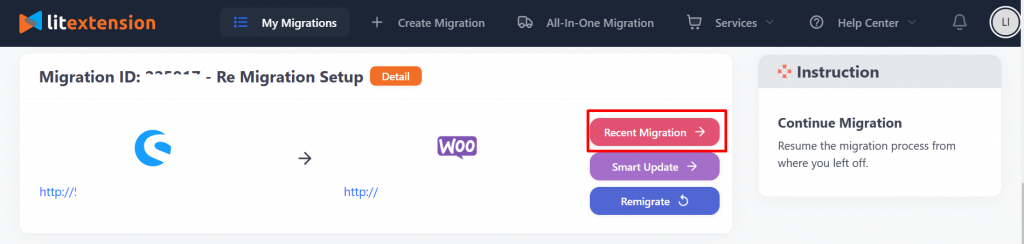
3. Choose the data to migrate, confirm everything, and start the process.
For detailed instructions, check out our full guide here or watch the step-by-step video below:
In case you have any other questions, please reach out to us via:
- Ticket system (highly recommended)
- Email us at [email protected]
