To make the data exchange possible, LitExtension Connector files are used to establish a connection between your source and target carts. They are special access gateways that are completely secured by unique Security Tokens bound to your personal account.
For Magento Cloud migration projects, uploading LitExtension Connector needs a different approach.
Below are the 2 important Magento Cloud traits that you need to know before uploading LitExtension Connector to Magento Cloud Project.
- Magento Cloud does not provide direct code upload to production, then we must upload via git push
- The only way to authenticate Magento Cloud SSH and git access is via SSH key.
Let’s start!
Step 1: At your Shopping Cart Migration Setup page on LitExtension site, after filling Source/Target cart URL, easily download the Connector by clicking “Download Litextension Connector”. You will receive a zip file.
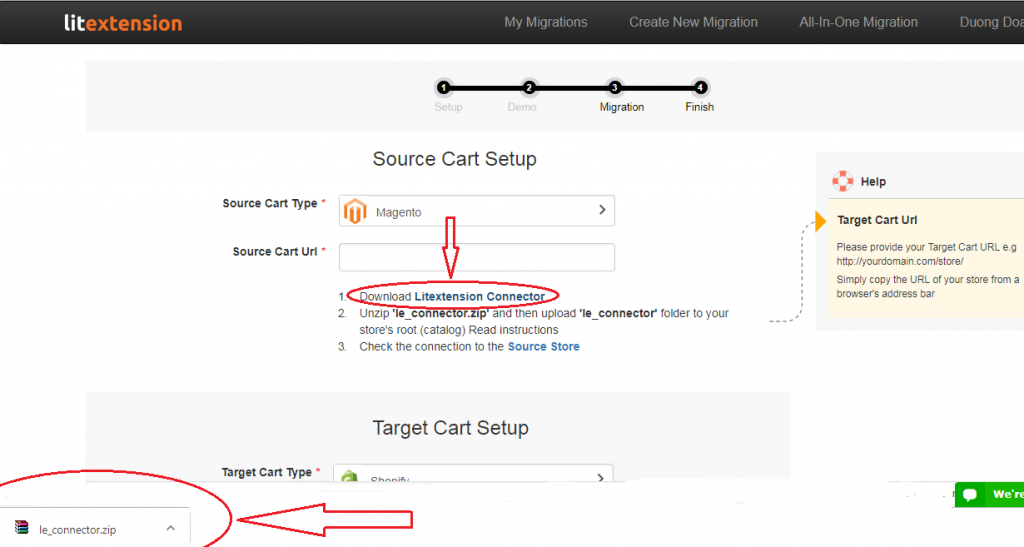
Step 2: Next, login to the granted account on Magento. Choose the “Account Setting” section and click “Add public key”.
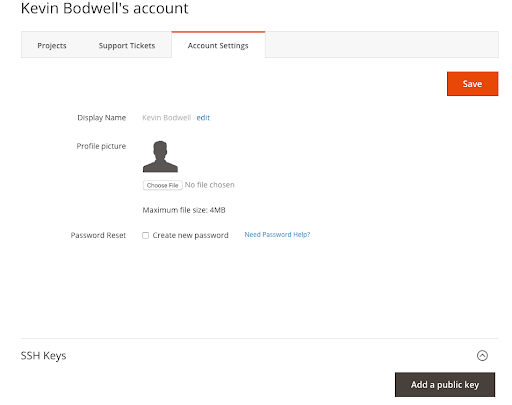
Fill in your Key and Title of your local machine to that account. When finished, click “Save”.
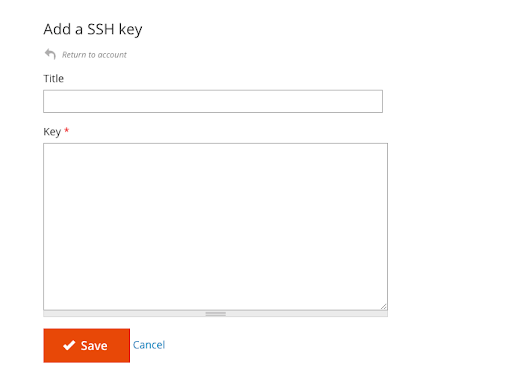
Step 3: Enter the “Projects (Cloud)” section and click “View Project Page”.
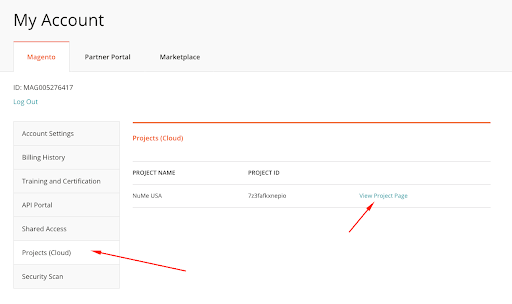
Step 4: Click on the “Production” branch and copy the git clone command.
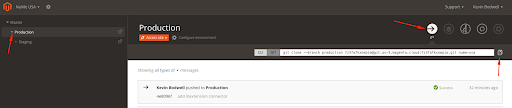
Step 5: Run the command that you’ve copied in the localhost to clone the production code.
Step 6: In the local code repository, add “le_connector” folder to magento_cloud_code/pub folder
Step 7: Run the following command to push the code
-
- cd magento_cloud_code/pub
- git add –all
- git commit -m “add LitExtension connector”
- git push
(Note: pushing code will also trigger production site to rebuild in about 15 minutes, wait for this to finish, and it will be done )
Above is the process you can follow to upload LitExtension Connector in your Magento Cloud Project page. In case you need any help from LitExtension team, please contact us. Note that you need to give your Magento Cloud account to LitExtension support team or add your Magento account as a shared account. Both accounts will be able to access the Magento Cloud Project page.
In case you have any other questions, please reach out to us via:
- Ticket system (highly recommended)
- Email us at [email protected]