What actually is Dropbox for? Dropbox ‘s main function is to store and exchange files so you can access them wherever you are, regardless of your devices. There exist 2 exceedingly easy ways you can upload files to Dropbox. Either way, you need to sign in to Dropbox with your email address and password.
1. FILES UPLOADING WITH DRAG AND DROP
Drag-and-drop files from your hard drive is by far the simplest way to upload. Please follow these steps to upload files to Dropbox in the blink of an eye:
- Click Files in your Dropbox in the menu on the left.
- If you already have folders created in Dropbox, navigate to the folder you’d like to add.
- If you haven’t had any folders yet, right-click the file list and select New File. Then, name your folder.
- Find the file you want to upload on your hard drive and move it to the browser window. (Picture below).
- Make sure the files are uploaded when releasing the mouse button.
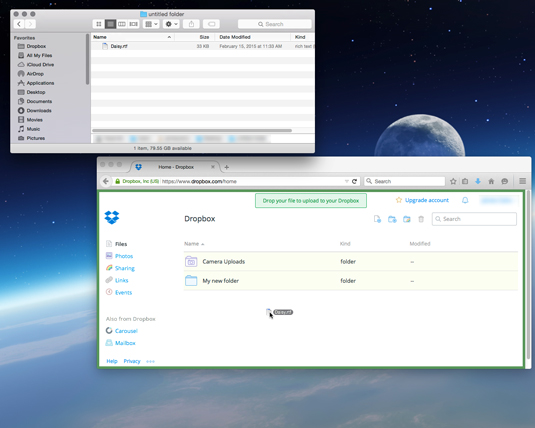
2. FILES UPLOADING THROUGH BROWSING
By following these steps you can also browse your hard drive for files to upload:
- Navigate to where you want to upload your files in your Dropbox.
- Click the Upload button next to the Search field in the toolbar, or right-click and choose Upload in the file list section.
- Select Choose Files in the dialog box in Upload to Dropbox.
- Browse the files in your hard drive, and press Open to upload. Uploading several files is available.
You can quickly find your uploaded files in Dropbox in the list of files in the Upload to Dropbox dialogue box. Wanna upload more? Click the Add More File button to search more files in your hard drive.
In case you have any other questions, please reach out to us via:
- Ticket system (highly recommended)
- Email us at [email protected]