Choosing between Weebly vs Shopify often comes down to what you value most – simplicity or scalability. Weebly gains its fame for its great ease of use, smooth user experience, and intuitive and friendly tools. Talking about Shopify, it is a feature-rich hosted solution that is designed to provide you with everything you need to start selling online.
In this article, we will show you a comprehensive comparison between Weebly vs Shopify based on the following factors. This way, you can easily pick out the best platform suitable for your current business needs and expectations.
- Pricing;
- Ease of use;
- Templates & customizability;
- eCommerce features;
- Marketing & SEO;
- Apps & ingeration;
- Security & performance;
- Support.
No more beating around the bush, let’s get started!
Weebly vs Shopify: An Overview
What is Weebly?
Weebly began as a simple, drag-and-drop website builder designed to make it easy for anyone to create a functional and attractive website. In 2018, Weebly was acquired by Square, the financial services company best known for its point-of-sale systems.
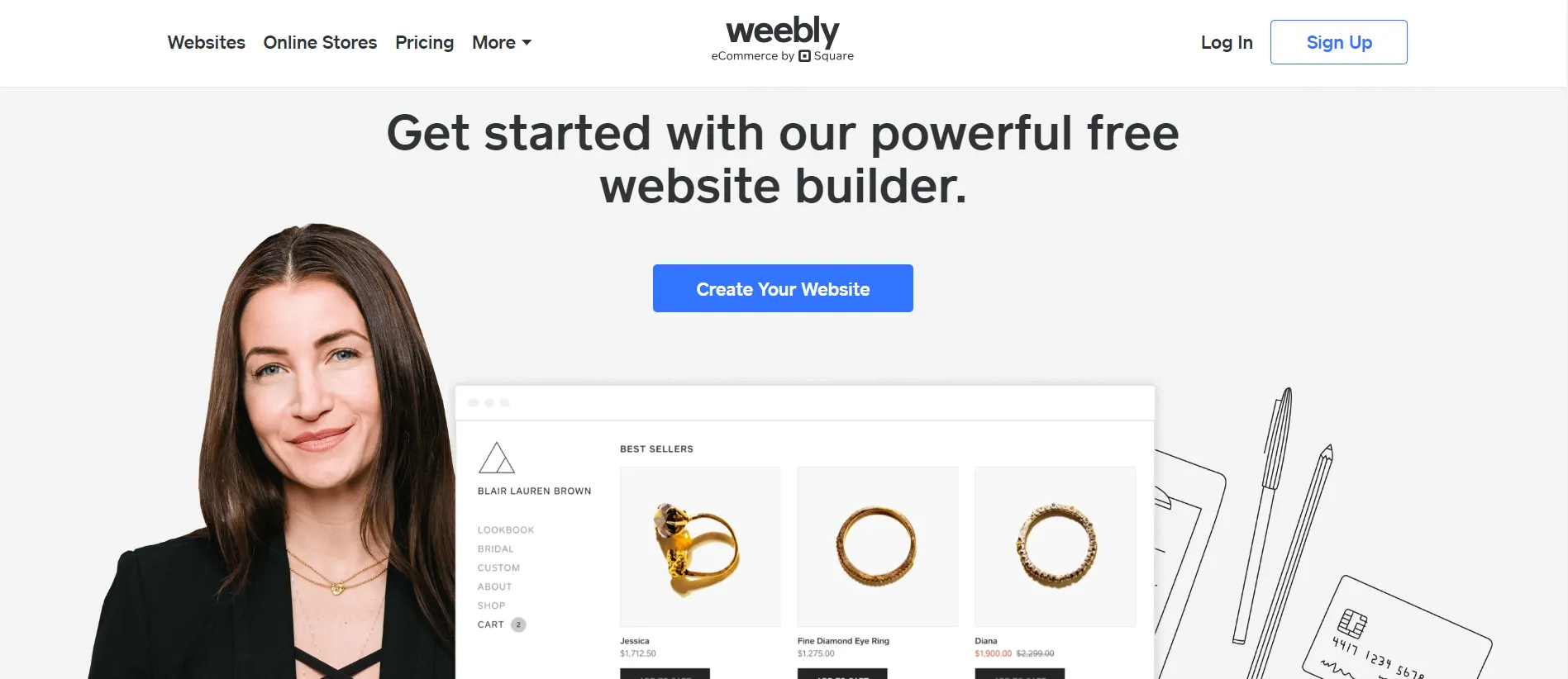
After the acquisition, Square began integrating Weebly’s technology into its ecosystem, eventually launching Square Online – a platform built on Weebly’s foundation but focused more heavily on eCommerce.
In 2024, Square officially announced that no major updates would be released for Weebly moving forward, signaling a clear shift in focus away from the original platform. As a result, Weebly has experienced a steady decline in visibility and user adoption, from over 1 million to around 800,000 users (according to BuiltWith).
What is Shopify?
Meanwhile, Shopify has taken a different trajectory. Founded in 2006, Shopify began as a tool for online selling but quickly grew into a comprehensive commerce solution. Its growth has been fueled by its ease of use, sleek storefront designs, a vast app ecosystem, and the ability to sell across multiple channels.
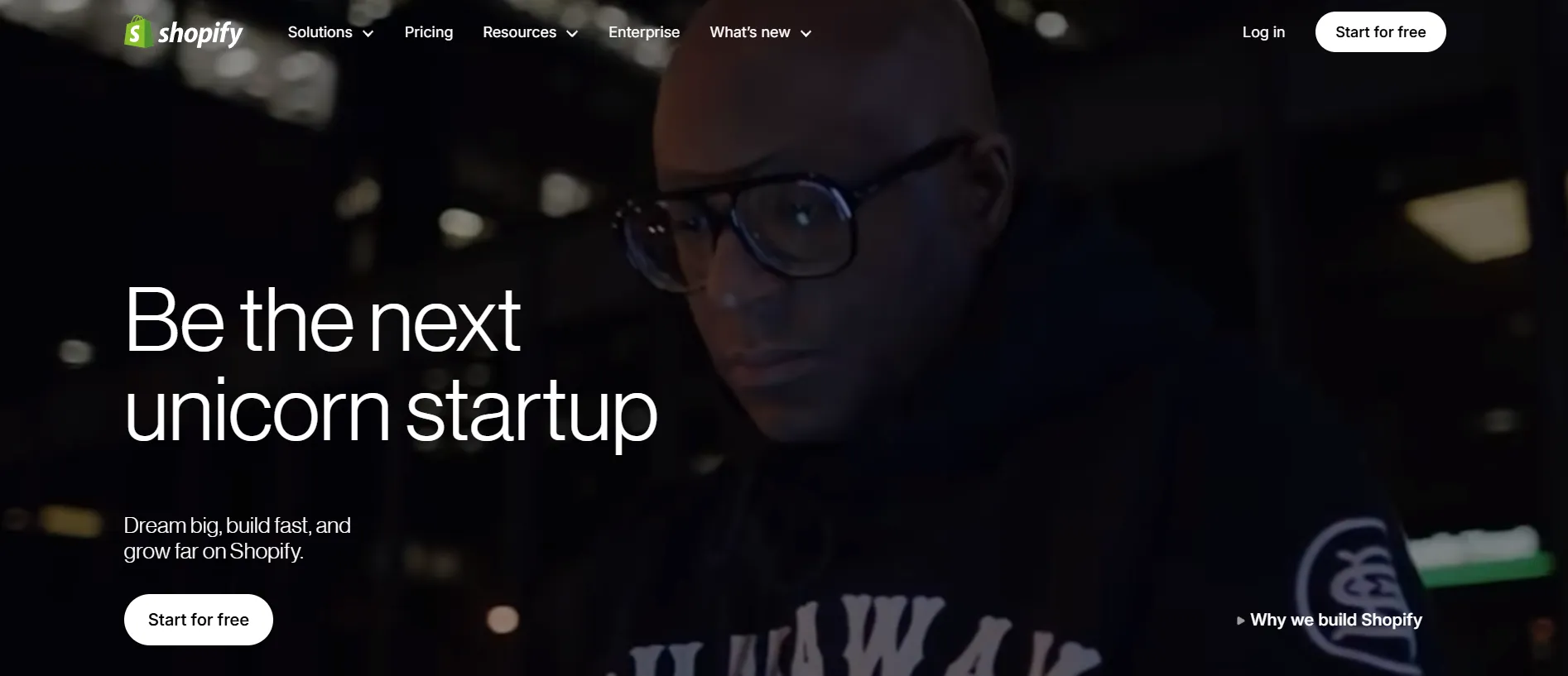
Today, Shopify is the home of over 5 million stores in over 175 countries, ranging from scrappy startups to multi-million-dollar businesses.
Pros & cons of Shopify vs Weebly
Before getting to the detailed comparison of Weebly vs Shopify, let's take a quick look at their pros and cons.
Pros | Cons | |
Weebly | - More affordable pricing tiers with a free plan available. - Beginner-friendly with a drag-and-drop interface. - Quick configuration to get your store up and running. | - Limited customization and flexibility. - Advanced customization options might require technical knowledge. - Few third-party integrations. - No major updates planned (focus shifting to Square Online). |
Shopify | - Wide selection of integration with over 8,000 apps. - 200+ modern, flexible templates with AI design support. - Advanced eCommerce tools for scalable businesses. - 24/7 customer support and strong community resources. | - Higher pricing, especially as you scale. - Relies on third-party apps for some features. - Advanced customization options might require technical knowledge. |
Pricing (Weebly Wins)
Quick verdict: In terms of pricing between Weebly vs Shopify, Weebly clearly wins, making it ideal for beginners and small projects. However, Shopify remains a smart long-term investment for those serious about growing a scalable, professional online store.
Weebly pricing
Our score: 4.5/5
Weebly provides merchants 4 pricing options, including a free one and 3 affordable premium plans.
It’s worth noting that, although a forever-free plan is available, it has restrictions on the features you can access. For instance, the storage capacity per site is limited to under 500MB. Moreover, your domain has an unchangeable Weebly branding name (example.weebly.com). Besides, this option equips you with basic features to launch a website, but you cannot sell products with the free plan.
In case you find the free option not suitable for your objective, let’s consider the paid plans, which are still among the most affordable in the website builder space. Here’s what you’ll pay if billed annually:
- Personal ($10/month): A basic option that lets you connect a custom domain, sell digital products, and use basic eCommerce tools.
- Professional ($12/month): This plan removes ads, includes a free domain for one year, unlocks site stats, adds password-protected pages, and offers phone support.
- Performance ($26/month): It adds features like item reviews, abandoned cart emails, PayPal payments, shipping labels and calculators, advanced eCommerce analytics, and priority support.
From our perspective, Weebly’s pricing is impressively straightforward. It’s low to start with, and there are no hidden fees or surprise charges, unlike many other platforms. If you're looking for a cost-effective way to get online, especially for a small business or side project, Weebly is genuinely one of the most budget-friendly options out there.
Shopify pricing
Our score: 3.5/5
Shopify offers 4 pricing plans tailored to different stages of business growth. The below price is when billed annually:
- Basic ($29/month): Includes 10 inventory locations, up to 77% shipping discounts, in-person selling support, and 24/7 chat support.
- Grow ($79/month): Offers 5 staff accounts, better shipping discounts (up to 88%), and lower transaction fees.
- Advanced ($299/month): Adds localized storefronts, third-party calculated shipping rates, and the lowest payment processing fees among the core plans.
- Plus ($2,300/month on 3-year term): Offers 200 inventory locations, priority phone support, and custom enterprise features.
There’s no denying that Shopify is more expensive than platforms like Weebly, especially once you factor in theme and app costs. But in our experience, you get what you pay for. You’re not just paying for a basic store builder, you’re getting a full-scale, battle-tested eCommerce solution. If you’re serious about selling online and plan to grow your business, Shopify delivers strong long-term value, even if it’s a bigger upfront investment.
Ease of Use (A Tie)
Quick verdict: It's a tie. Both Weebly vs Shopify is really easy to use. Their users won’t need to spend a lot of time and effort to set up and manage the store.
Weebly ease of use
Our score: 4/5
Getting started on Weebly is simple, but there’s a small twist. After signing up, you're asked if you're building a website or an online store, and your choice determines which builder you’ll use:
- Choosing website takes you to the classic Weebly editor.
- Choosing online store redirects you to the Square Online editor.
This can be confusing for new users who expect a single, unified platform.
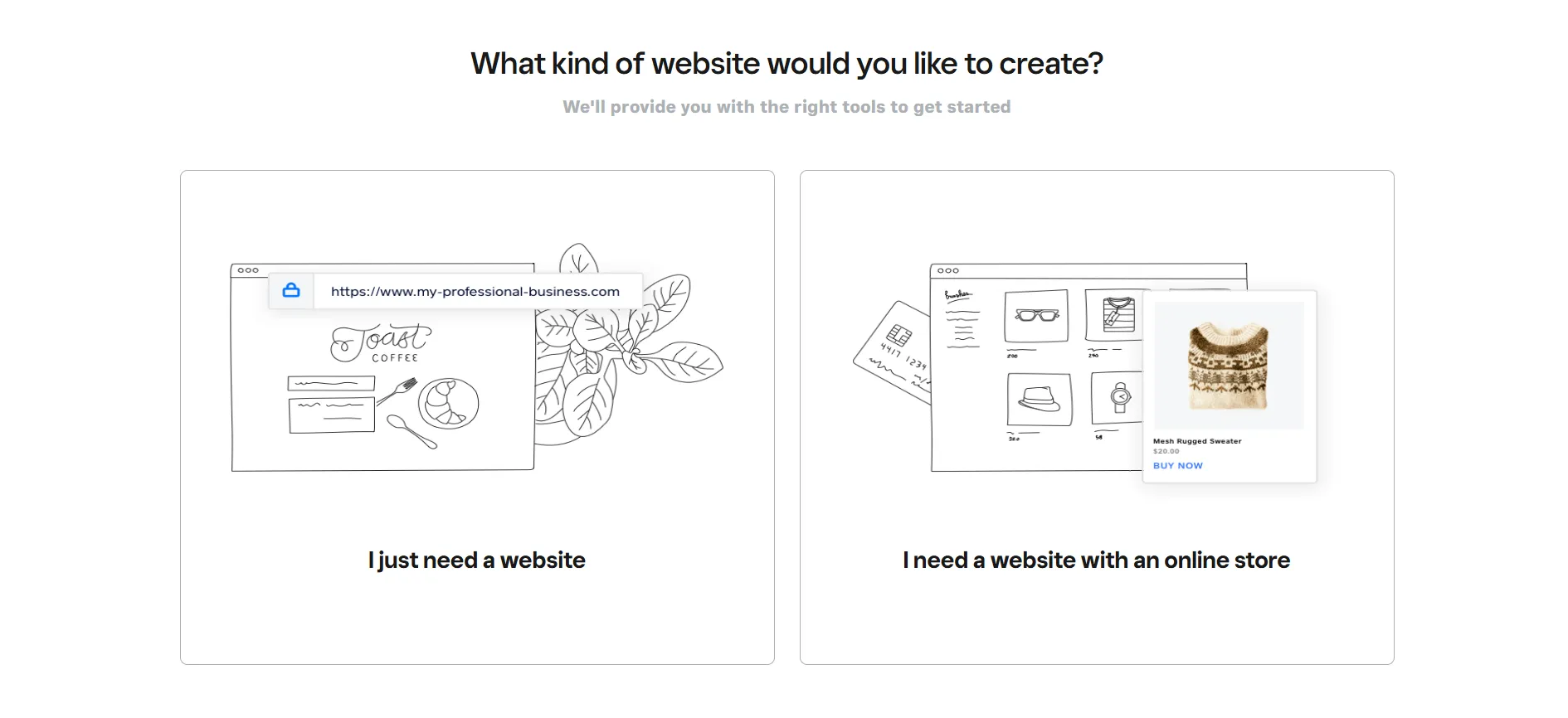
Since we’re comparing Weebly vs Shopify, we’ll go with the website route to keep the comparison focused on Weebly’s core builder experience.
From there, you're taken to a clean, minimal dashboard, where you can manage your pages, design, and basic settings. On the screen, you’ll see a 7-step Weebly setup guide that walks you through everything, from picking a theme to publishing your site. Just follow the steps, and you’ll have a complete website up and running in just a few minutes.
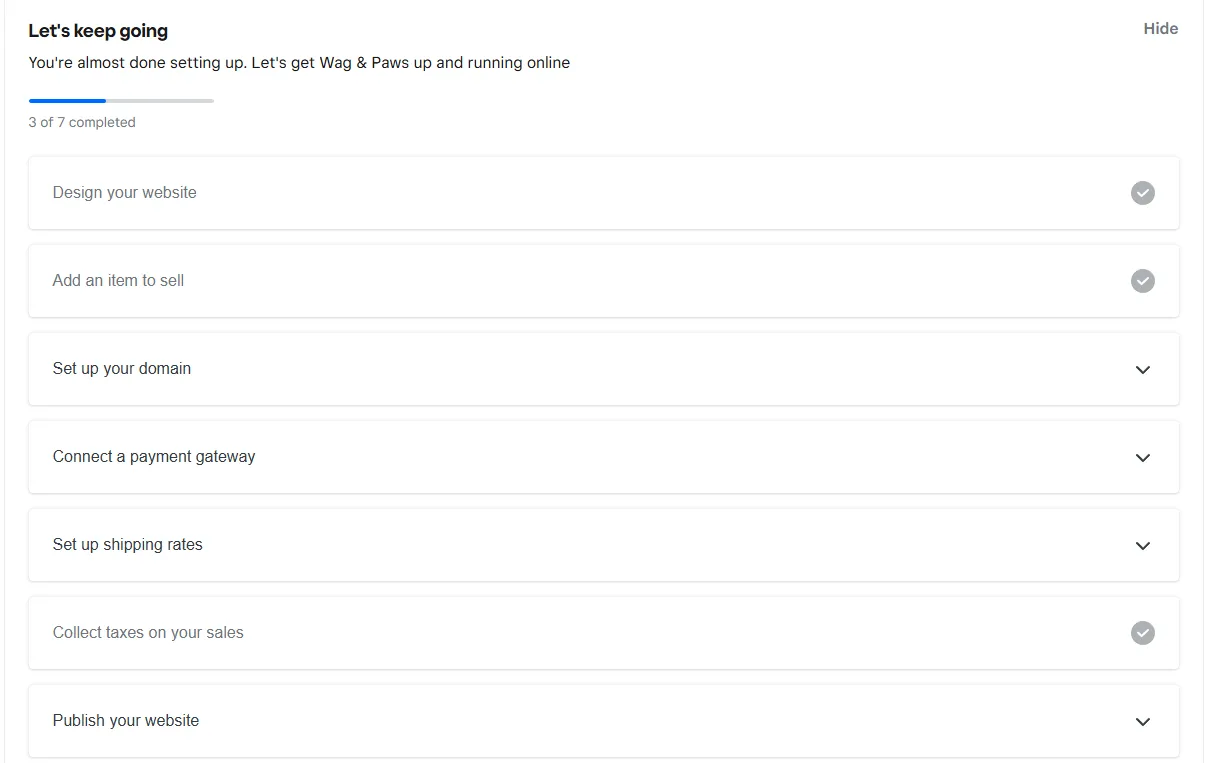
Shopify ease of use
Our score: 4/5
Similarly, Shopify also tried their best to streamline the sign-up process. All you need to do is fill in an email address and answer a few basic details about your store, like what you’re selling and your business name. From there, you’re instantly dropped into your Shopify dashboard, no credit card required for the 3-day free trial.
The dashboard is clean and professional, but compared to Weebly, it’s more business-focused and feature-rich. You’ll find everything organized in the left-hand menu: products, orders, customers, analytics, marketing, and more, all clearly labeled. To help guide you through setup, Shopify also provides a step-by-step checklist right on the homepage.
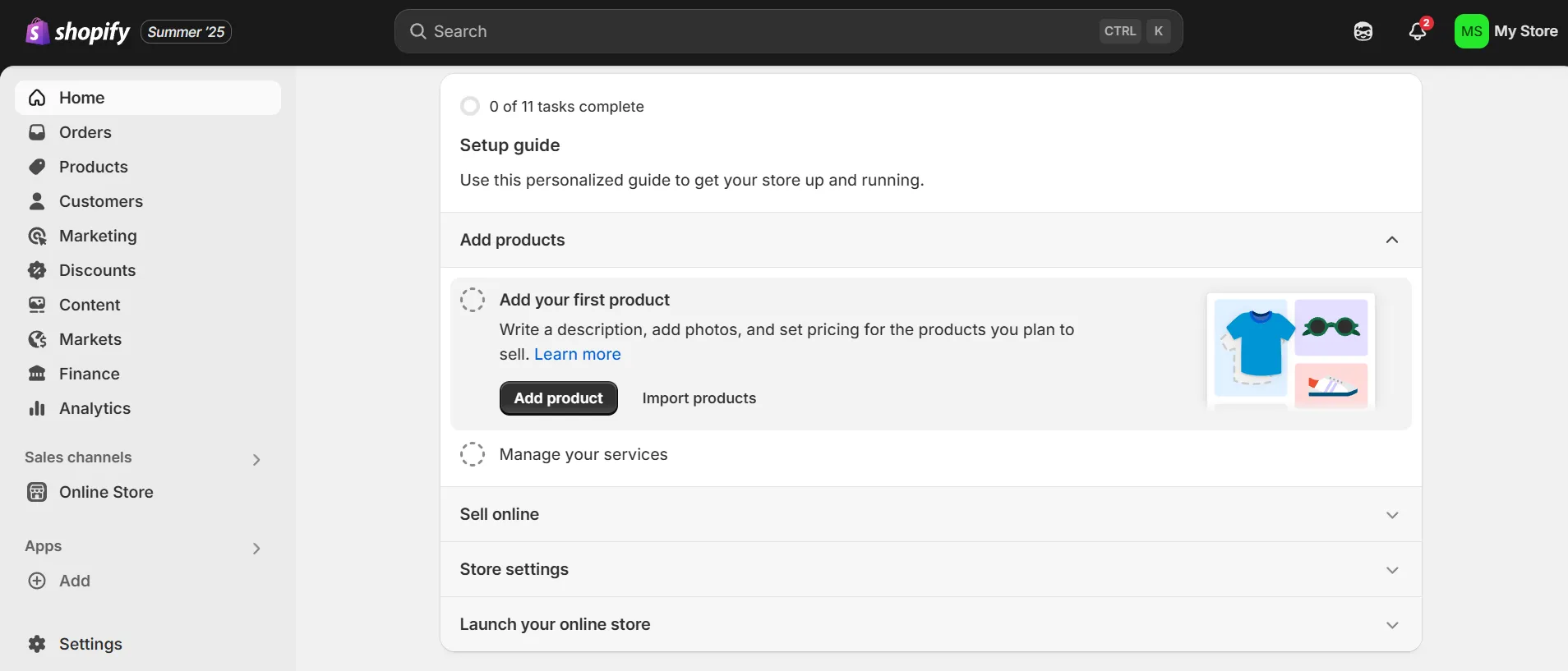
Template Design & Customizability (Shopify Wins)
Quick verdict: Shopify clearly takes the lead, offering a more modern, flexible, and feature-rich design experience. Even though Weebly is fine for basic websites, Shopify is far more up-to-date and built to support serious, scalable storefronts.
Weebly customization
Our score: 3/5
Weebly currently offers users over 50 free themes, divided into 7 categories; 15 of these themes are specifically designed for online stores. Those themes are eye-catching, clean, and mobile responsive. Store owners can also switch them at any time. However, there isn't a demo version, so you cannot preview what your site will look like with a certain theme.
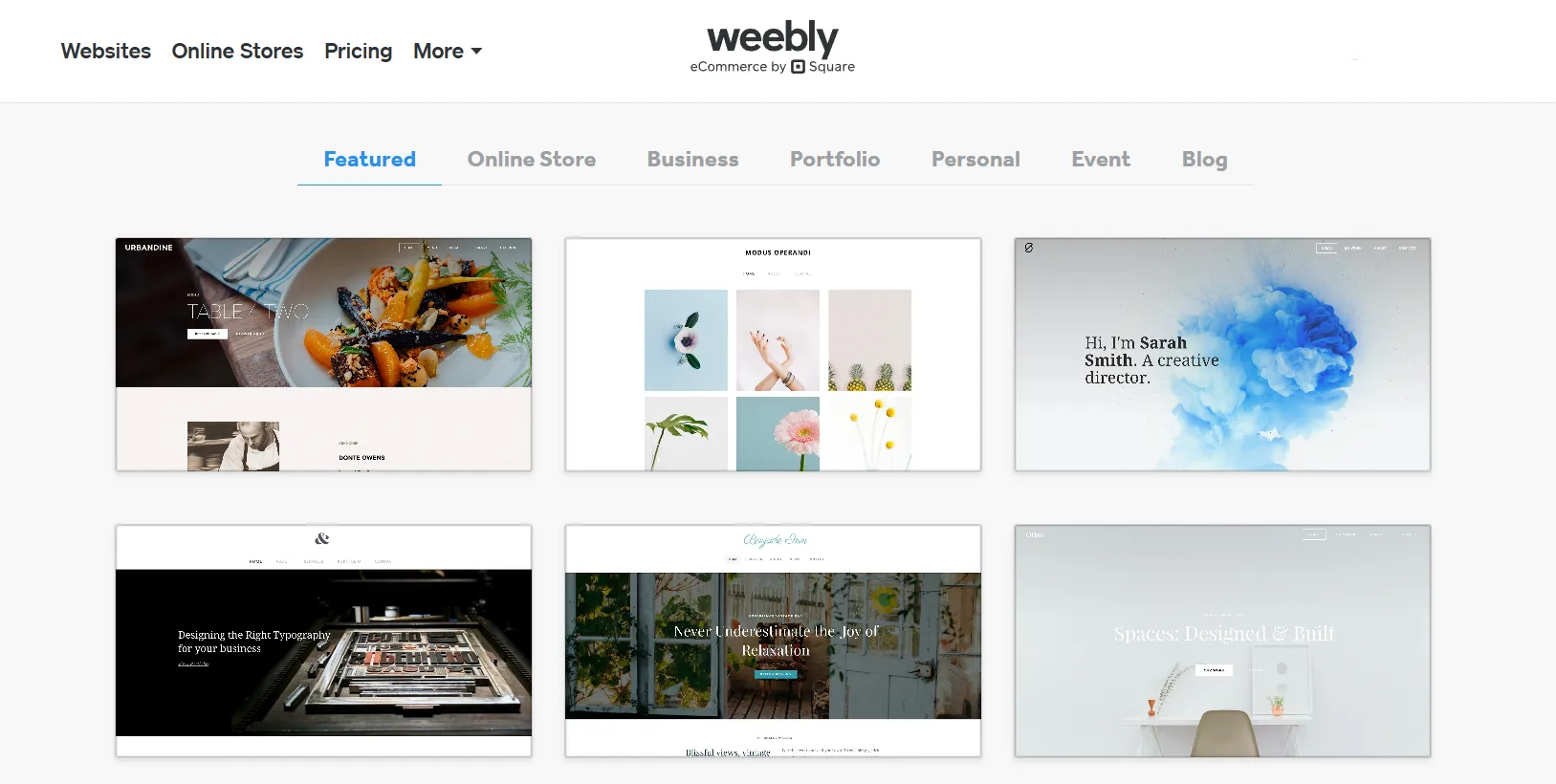
Once a theme is selected, you’ll use Weebly’s classic drag-and-drop editor, which makes building a website incredibly straightforward. The interface lets you grab elements like text, images, buttons, galleries, and entire sections from the left-hand sidebar and drop them directly onto the live page. It’s a very beginner-friendly setup that makes it easy to visualize changes in real-time without requiring any technical skills.
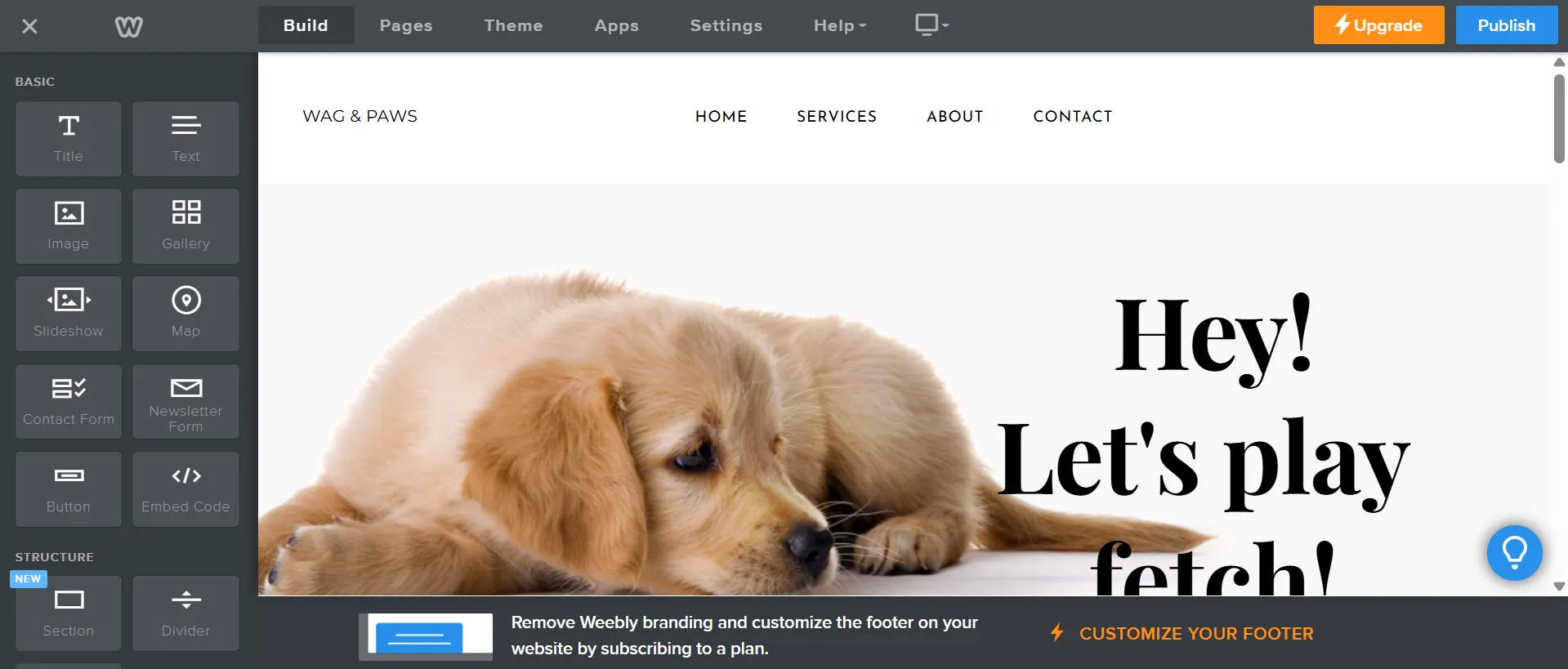
For users who want to go beyond the visual editor, Weebly also includes a built-in code editor that allows access to your site's HTML, CSS, and JavaScript. You can edit individual files, preview changes in real time, and even back up or upload your own custom themes. While most beginners will never need to touch the code, it’s a nice option to have, especially compared to some other basic site builders that don’t offer this kind of access.
Shopify customization
Our score: 4.5/5
Shopify provides users with access to over 250 professionally designed eCommerce themes, significantly outpacing Weebly in both variety and quality. These themes are clean, elegant, mobile-responsive, and tailored for a wide range of industries. There are both free and premium options, with paid themes typically ranging from $100 to $500.
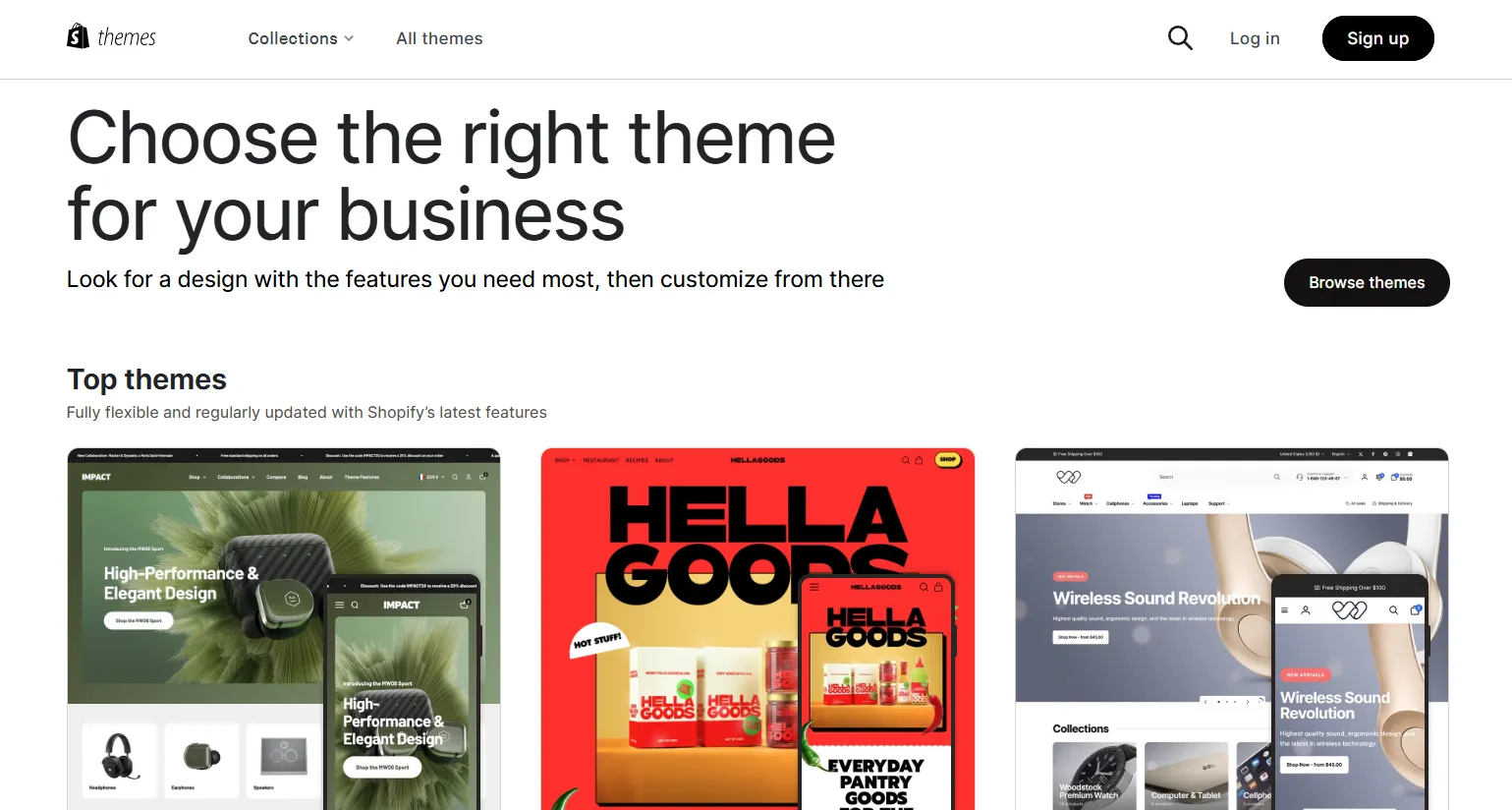
When it comes to customization, Shopify features a section-based drag-and-drop builder that allows users to add, remove, and rearrange blocks like banners, testimonials, product sliders, etc. With its latest Shopify Editions update, the website builder has become noticeably smoother and smarter. The interface is now easier to navigate, editing feels faster, and the design process is more intuitive overall.
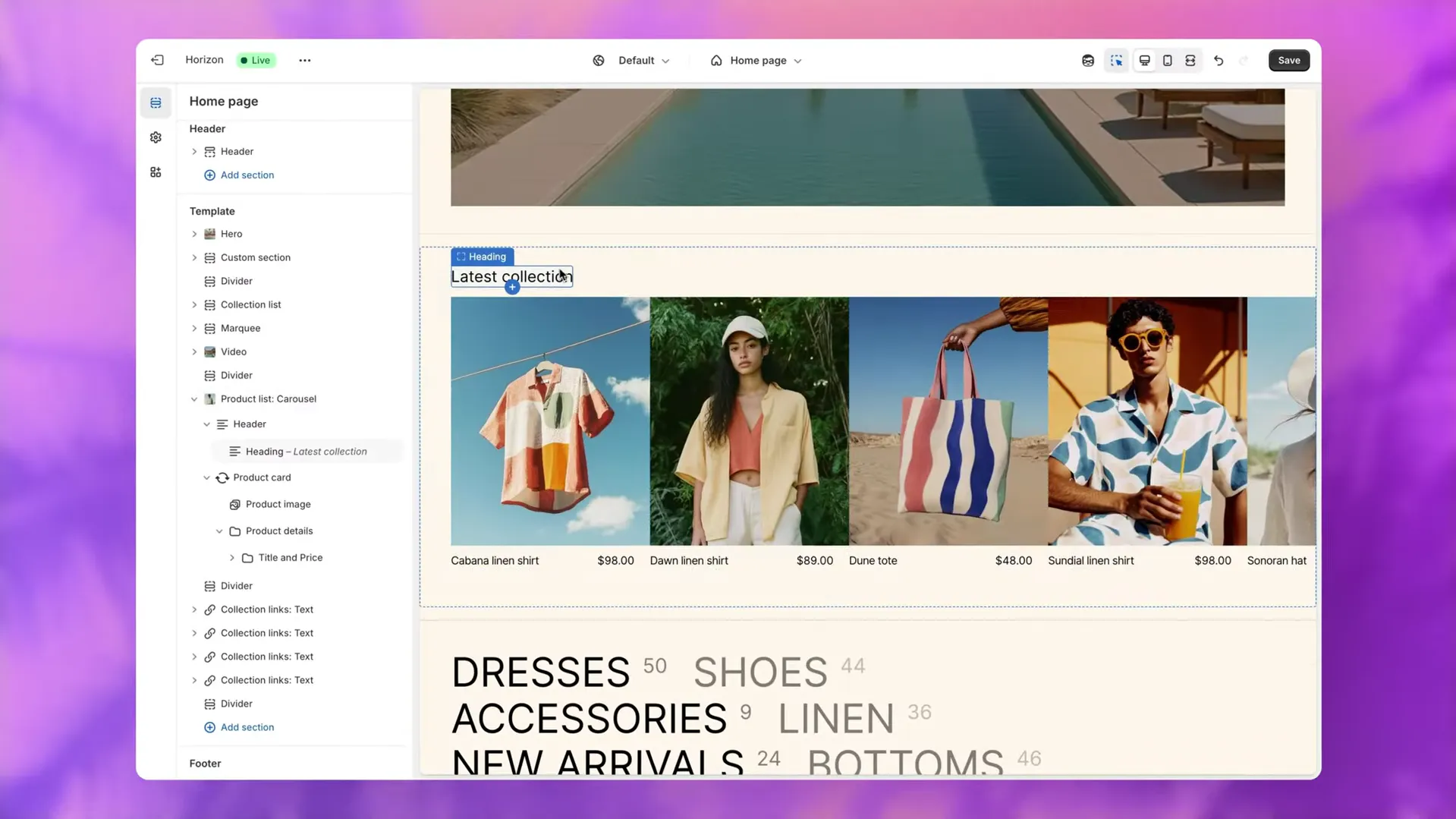
Perhaps most impressively, Shopify now includes AI-powered storefront generation. Just say what you want, and the AI will instantly generate a custom theme or content block tailored to your website. It’s a huge time-saver and a feature Weebly currently doesn’t offer.
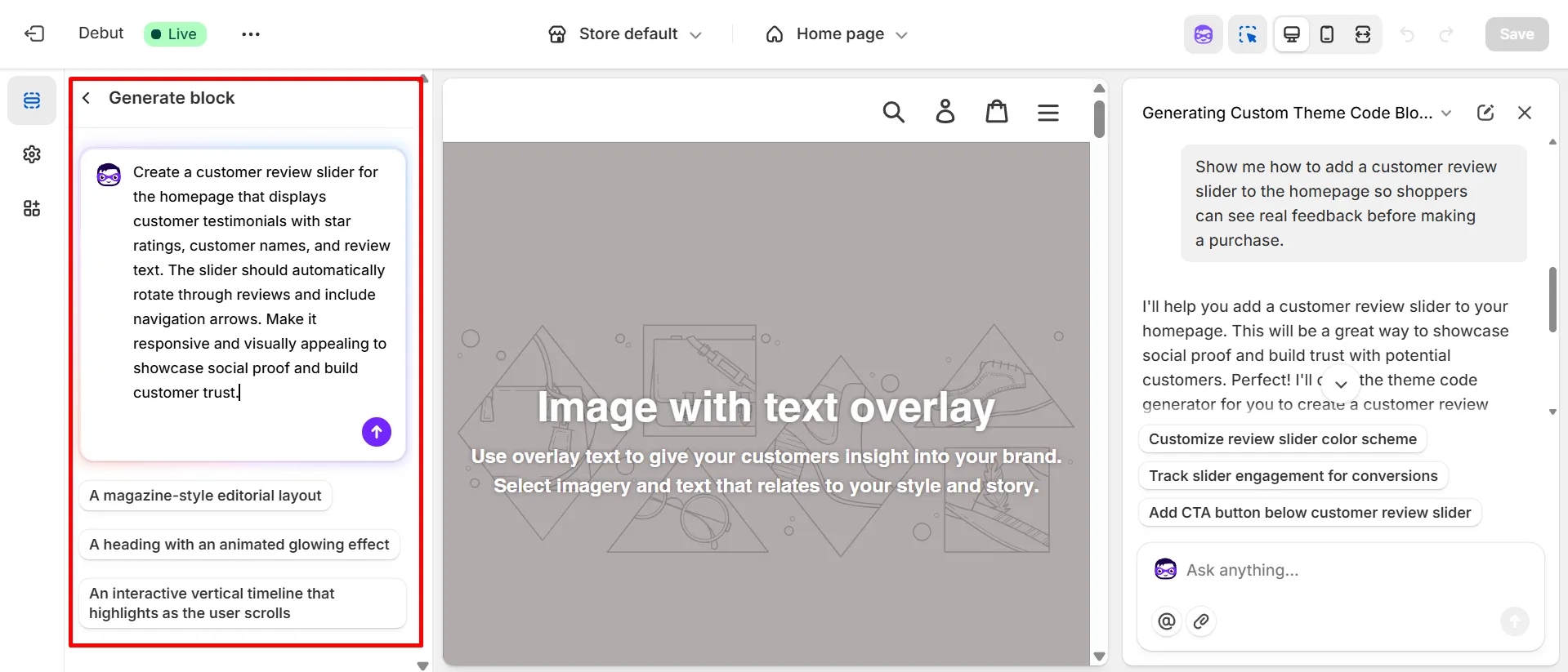
Last but not least, for advanced customization, you can access and modify the Shopify theme code, including HTML, CSS, and Liquid, its proprietary templating language. This opens up nearly unlimited customization potential for developers or advanced users.
However, it’s worth noting that Shopify’s Liquid system can be time-consuming to learn, especially for beginners. In this aspect, Weebly’s code editor is simpler and more approachable, making Shopify a bit more complex if you plan to go deep into custom coding.
eCommerce Features (Shopify Wins)
Quick verdict: In the comparison of Weebly vs Shopify, Shopify clearly wins with its advanced tools, wider payment options, and stronger analytics. Square Online (Weebly) is suitable for basic selling, but Shopify is a better choice for serious and scalable eCommerce.
Before going into the eCommerce features between Weebly vs Shopify, it’s important to clarify that Weebly’s eCommerce tools are now primarily powered by Square Online. After the Weebly acquisition in 2018, the platforms were gradually merged into Square Online. So, if you choose to create an online store through Weebly, you’ll actually be building it in the Square Online interface, not the classic Weebly editor.
Yes, this setup can feel a bit disjointed, and we agree it’s not the smoothest experience. But don’t worry too much about the naming. Just remember: when we talk about Weebly’s eCommerce features, we’re really referring to what you get through Square Online, since that’s where all the selling tools now live.
With that clarified, let’s take a look at how Weebly (via Square Online) stacks up against Shopify in terms of eCommerce features:
Features | Weebly (via Square Online) | Shopify |
Product management | Basic product listings with limited variants and customization. | Advanced product management with unlimited items, multiple variants, and bulk editing tools. |
Order management | Simple order dashboard with basic fulfillment tools and Square integration. | Robust order tracking, automated fulfillment workflows, returns, and shipping label support. |
Payment gateways | Square Payments by default; limited third-party gateways like PayPal. | Supports 100+ payment gateways worldwide, including Shopify Payments, PayPal, Stripe, and more. |
Shipping discounts | Up to 55% off UPS rates; limited to U.S. carriers and available through Square Online. | Up to 88% off with major carriers (USPS, UPS, DHL); real-time shipping rates and automation. |
Data analytics | Basic reports (sales, traffic, abandoned cart); detailed analytics require Square upgrades. | Built-in analytics dashboard, marketing reports, sales trends, customer insights, and apps. |
Our score | 3/5 | 4/5 |
Marketing & SEO (Weebly Wins)
Quick verdict: Looking at Weebly vs Shopify in terms of marketing and SEO, Weebly has the upper hand with more user-friendly, built-in features. Shopify requires extra apps to match what Weebly already includes by default.
Weebly marketing & SEO
Our score: 4/5
Weebly offers surprisingly strong built-in SEO tools for a beginner-friendly platform. You can easily edit meta titles, descriptions, custom URLs, and image alt text – all without needing apps or code. It also gives you full access to your website’s HTML/CSS, which is helpful for adding header tags, schema markup, or third-party tracking tools.
For marketing, Weebly includes basic tools like pop-ups for lead capture, social media integration, and a built-in blog for content marketing. It’s not advanced, but it’s simple, accessible, and enough to support most small websites and blogs.
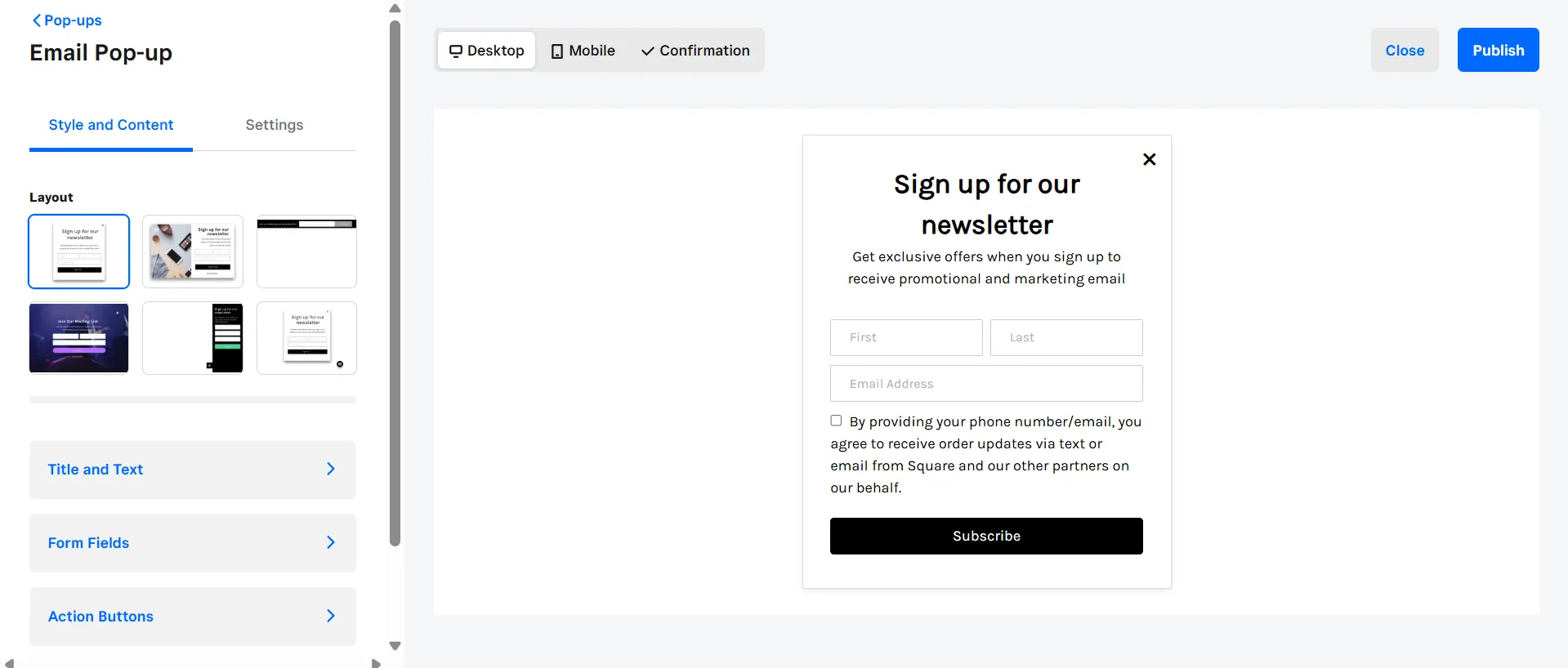
Shopify marketing & SEO
Our score: 3.5/5
Shopify covers all the basic SEO essentials you’d expect: editable meta titles and descriptions, clean URLs, automatic 301 redirects, and mobile-optimized themes. These fundamentals ensure your store has a solid foundation for search visibility right out of the box.
For new Shopify users, the platform also offers AI tools like Shopify Magic, which can generate SEO-friendly product descriptions, meta content, and other optimized text automatically. This makes it easier to improve your store’s SEO even if you’re just starting out.
On the marketing side, Shopify includes simple built-in features such as email campaigns, discount codes, and basic customer engagement tools.
However, to unlock advanced SEO enhancements (like rich schema or structured data) and powerful marketing automation (such as retargeting ads, Google Shopping feeds, or advanced email flows), you’ll often need to rely on third-party apps. These will definitely cost you extra money and setup time.
Apps & Integration (Shopify Wins)
Quick verdict: For businesses looking to grow and adapt, Shopify’s app store is simply more capable. It offers more tools, better integrations, and stronger developer support than Weebly’s limited selection.
Weebly apps & integration
Our score: 3/5
Currently, Weebly is offering more than 400 free and paid apps on the Weebly App Center. After visiting App Center, you can use Categories to search for what you are looking for: eCommerce, Communication, Marketing, Social, or Site Tools and Features. Alternatively, you can find your app based on your target, such as Getting Social, Boosting traffic, or even Spiking sales.
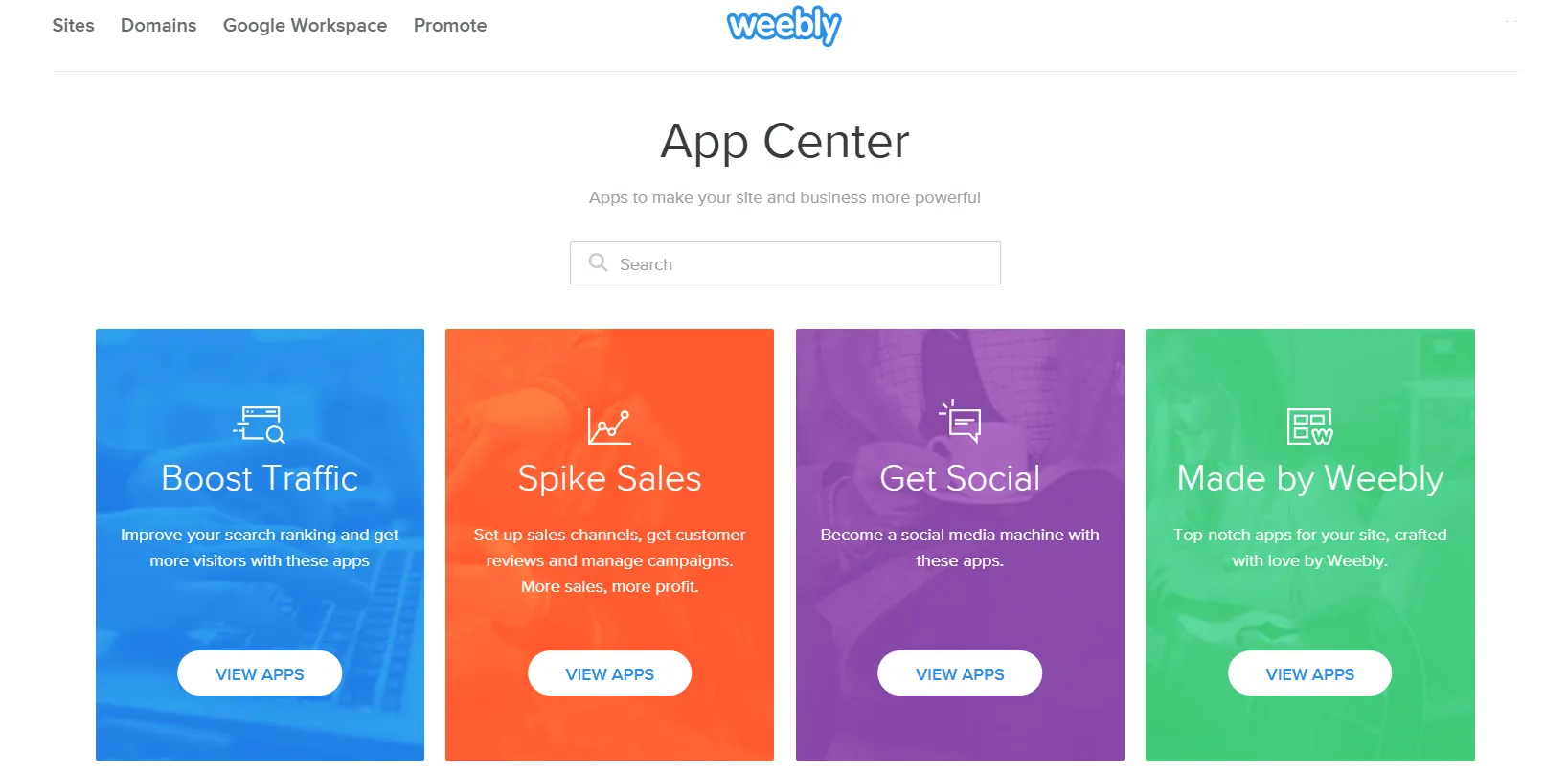
Tools in the app are integrated directly with your online store. You can easily install these apps with just a couple of clicks, then see your apps in the Weebly Editor automatically.
Shopify apps & integration
Our score: 5/5
Comparing Weebly vs Shopify, the latter offers access to one of the most robust app ecosystems in the eCommerce world. The Shopify App Store features over 8,000 apps, covering everything from marketing automation, dropshipping, SEO, and subscriptions to analytics, customer support, and loyalty programs.
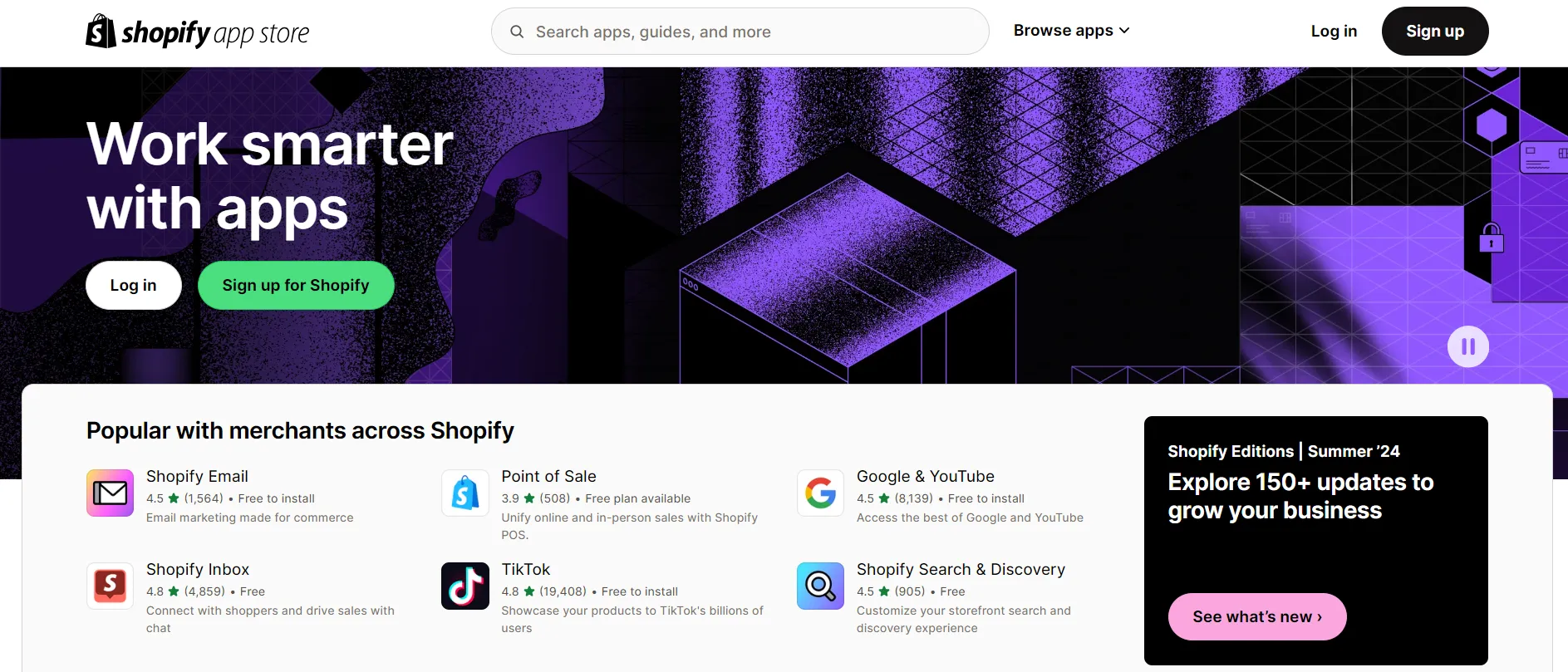
These apps range from free tools to premium services, many of which offer free trials or tiered pricing. Most apps are built specifically for Shopify, which means they integrate smoothly with your store and are optimized for performance. The platform also has a strong developer community, so there are constant updates and new apps being added regularly.
Security (A Tie)
Quick verdict: Both Weebly vs Shopify ensure the same level of safe and secure space for your data with essential security measures. Shopify may offer more enterprise-level certifications, but Weebly still delivers solid protection for small to medium-sized sites.
Weebly security
Our score: 4/5
Weebly keeps your store safe by providing SSL certificates and DDoS Mitigation for all plans by default. SSL certificates encrypt any data, such as passwords and payment details, passing between you and your customers. DDoS Mitigation protects your website from cyberattacks.
This platform also allows you to enable password protection against unauthorized visitors from accessing your site. Furthermore, you can require a password for individual pages or the whole site.
Shopify security
Our score: 4.5/5
Shopify, needless to say, has a high level of security. You don’t even need to do anything; this platform takes care of all security tasks in the background.
SSL certificates are available on every Shopify site. In addition, Shopify is level 1 PCI DSS compliant. PCI DSS (Payment Card Industry Data Security Standard) protects the security of credit card data and cardholder data in eCommerce transactions.
Shopify has been issued SOC 2 Type II and SOC 3 reports for the service it provides to customers. SOC (Service Organization Control) reports are an assessment of a company’s information systems certifying that the company meets standards, including security.
Customer Support (Shopify Wins)
Quick verdict: If customer support matters to you, Shopify is the safer bet, with dedicated service and far more self-help options. Weebly’s support has declined in quality over time, making it less dependable, especially for users who need timely, expert help.
Weebly customer support
Our score: 3/5
Weebly offers customer support via chat, email, and a knowledge base, though phone support is only available to users on the Professional and Performance plans. It also has a Support Center with guides, tutorials, and FAQs covering common issues, useful for beginners who need step-by-step instructions.
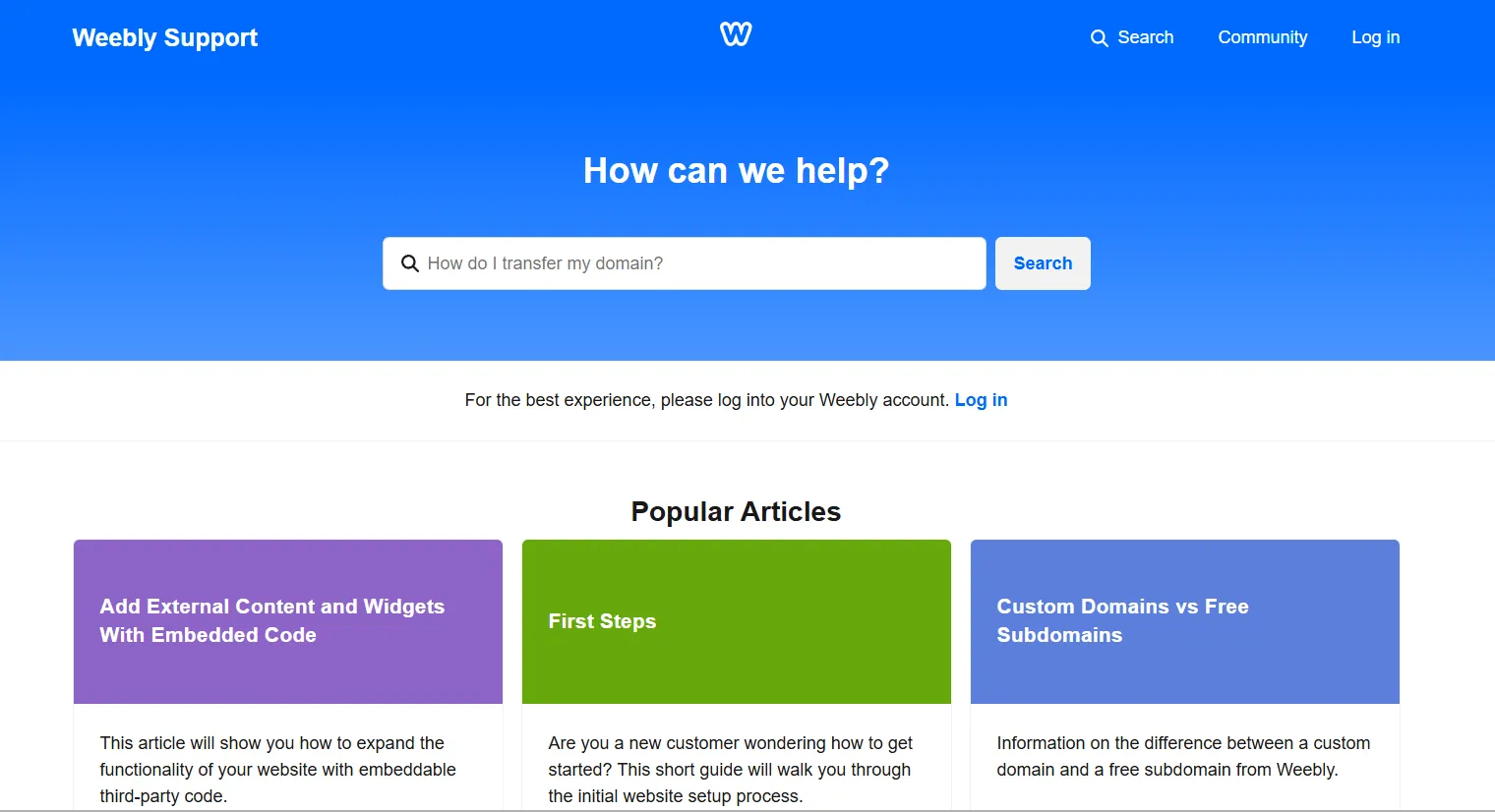
However, in recent years, support quality has noticeably declined. Since Weebly has received less attention following its integration into Square, many users have reported frustration with slow responses and limited help, especially when facing technical or account-related problems.
Shopify customer support
Our score: 4.5/5
At the same time, Shopify offers 24/7 customer support through live chat, email, and phone (in select regions), making it easy to get help whenever you need it. But the real strength of Shopify’s support system lies in its extensive self-help resources.
The Shopify Help Center provides detailed guides and step-by-step instructions for everything from store setup to advanced customization. The Shopify Community is an active forum where store owners and experts share tips, troubleshoot, and discuss platform updates. Shopify also runs an official YouTube channel filled with tutorials, feature overviews, and tips for growing your business.
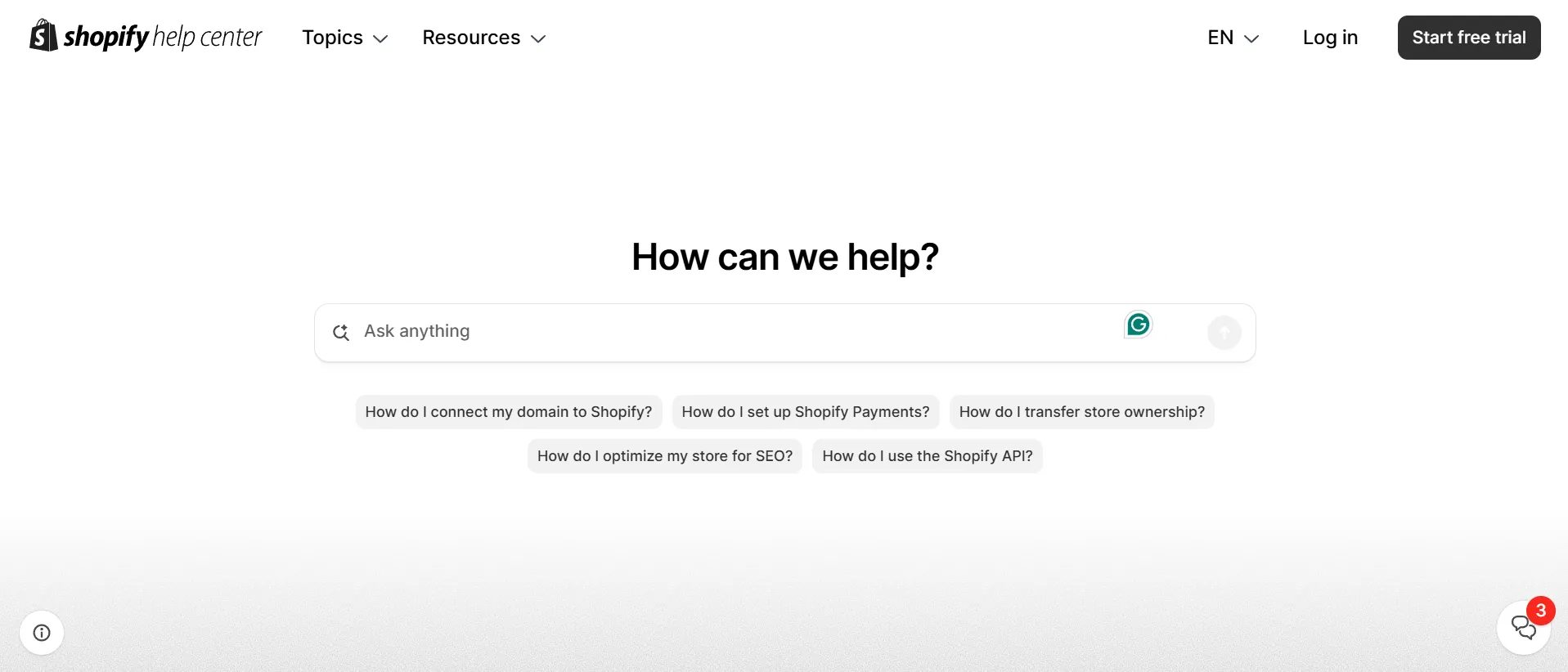
And now, AI has also stepped in to help. Shopify integrates AI-powered support tools that assist with answering common questions, guiding users through setup, and suggesting resources based on what you’re struggling with. It’s a smart, fast way to get help when you’re stuck, especially outside of business hours.
Weebly vs Shopify: Who Wins in This Battle?
At the end of the day, choosing between Weebly vs Shopify really comes down to what kind of website or business you’re building. To make things easier, here’s a side-by-side comparison of how both platforms perform across the key areas we’ve covered:
Category | Weebly | Shopify | Winner |
Pricing | Affordable, transparent, no hidden fees (4.5/5) | Higher cost, but strong value for long-term growth (3.5/5) | Weebly |
Ease of use | Extremely beginner-friendly, very simple to navigate (4/5) | Clean interface with more features; slightly steeper learning curve (4/5) | A tie |
Templates & design | Basic themes, limited customization (3/5) | Modern, flexible, AI-assisted design tools (4.5/5) | Shopify |
eCommerce features | Covers basic selling via Square Online (3/5) | Advanced features for serious, scalable online selling (5/5) | Shopify |
Marketing & SEO | Strong built-in SEO and simple marketing tools (4/5) | Good basics, but often relies on third-party apps for advanced tools (3.5/5) | Weebly |
Apps & integration | Limited app selection (3/5) | 8,000+ high-quality apps with seamless integration (5/5) | Shopify |
Security | Solid security | Enterprise-level security | Shopify |
Customer support | Basic support, slower response, quality has declined (3/5) | 24/7 support with chat, email, phone, plus strong community and resources (4.5/5) | Shopify |
As you can see, both platforms have their place, so it really depends on what you need right now, and where you see your site going. Here's a quick look at which one might be a better fit for your goals:
- Choose Weebly if you're just starting out, need a simple and affordable website builder, or you're creating a personal site, blog, or small business site without complex eCommerce needs. It's best for users who want to get online fast with minimal setup.
- Choose Shopify if you're serious about eCommerce and want a platform that can grow with your business. It's ideal for entrepreneurs, growing brands, and anyone who needs powerful tools, advanced customization, and long-term scalability.
If you've started with Weebly but now realize Shopify might be a better fit for where your business is headed, LitExtension experts are here to help.
Our Weebly to Shopify migration service takes the hassle out of switching platforms. From transferring your content and products to setting up your new Shopify store the right way, we make sure the move is smooth, safe, and stress-free. No lost data, no broken pages, just a clean transition so you can focus on growing your business.
Weebly vs Shopify: FAQs
Is Shopify better than Weebly?
Yes, if you're focused on serious eCommerce. Shopify is better suited for building and scaling online stores, thanks to its advanced tools, app integrations, and flexibility. Weebly is a good option for simpler websites or basic online stores, especially for beginners or those on a tight budget.
What are the disadvantages of Weebly?
Weebly’s main drawbacks are its limited design flexibility, a smaller app ecosystem, and less powerful eCommerce features compared to modern platforms. Since it’s no longer a major focus for Square, updates and support have slowed, which may be a concern for long-term projects.
Is there a better platform than Shopify?
That depends on your needs. If you want more design freedom, platforms like Wix or Squarespace may suit you better. If you're running a large-scale business or need deep customization, BigCommerce or WooCommerce (with WordPress) are strong alternatives. But overall, Shopify remains one of the best all-around platforms for selling online.
Is it better to use Shopify or my own website?
Using Shopify gives you built-in tools for payments, inventory, checkout, and security, which saves time and effort. Building your own custom website (like with WordPress + plugins) offers more flexibility, but it requires more technical work and ongoing maintenance. For most store owners, Shopify is the more practical and scalable choice.
Is Weebly good for selling?
Weebly can be good for selling a small number of products or launching a basic online store. It’s easy to use and affordable. However, for larger stores or growing businesses, it may feel too limited, especially when compared to platforms like Shopify.
Final Words
In the end, the “best” platform between Weebly vs Shopify depends on where you are and where you want to go. We hope this guide helped you weigh the options and feel more certain about your next move.
If you like this post, don't forget to check out other articles in our LitExtension blog. And last but not least, join our Facebook Community to stay up-to-date with the latest eCommerce news.

