As the line between design and commerce continues to blur, Webflow vs Shopify have become two of the most talked-about platforms for modern businesses. Each offers powerful tools to build, manage, and grow online, yet they cater to distinct goals and user types.
In this guide, LitExtension breaks down the key differences to help you decide which fits your goals best. Here’s what we’ll dive into:
- A quick overview of Webflow vs Shopify;
- An in-depth comparison of their key features;
- Which platform is the best fit for your specific business needs.
Let’s get started!
Webflow vs Shopify: A Quick Verdict
If you are in a hurry, take a look at the table below for a brief yet comprehensive Webflow vs Shopify comparison.
Features | Winner | Reasons |
Webflow | Offers a forever-free plan and more flexible pricing for individuals and small businesses. Shopify is more expensive as it focuses on selling and automation tools. | |
Shopify | Features a simple, guided setup process with AI support (Sidekick). Webflow is powerful but comes with a learning curve for beginners. | |
Webflow | Provides over 7,000 templates and an AI Site Builder that creates layouts from prompts. Allows full creative control without coding. | |
Shopify | Includes a complete set of selling tools: inventory tracking, 2,000 product variants, dropshipping, and multi-channel payments. | |
Shopify | Offers over 8,000 apps with one-click installs and deep integrations with Amazon, TikTok, Meta, and Google. | |
A tie | Both deliver stronger on-page SEO control, schema markup, and seamless integration with Ahrefs and Semrush. | |
A tie | Webflow excels in creative design and content generation (AI Site Builder, AI Copilot), while Shopify focuses on automation and business intelligence (AI Store Builder, Magic, Sidekick). | |
Shopify | PCI Level 1 compliant with SSL encryption and 24/7 live support. Webflow provides documentation and community-based support. | |
Shopify | Built for growth with advanced automation, multi-store management, and Shopify Plus for enterprises. |
Webflow vs Shopify: Pros & Cons
Let’s take a closer look at the pros and cons of each platform to see how they stack up side by side:
Webflow | Shopify | |
Pros | - Unmatched design flexibility and creative control - 7,000+ professionally designed templates for quick setup - Clean, production-ready code and built-in CMS - Smooth animations and responsive layouts | - Complete eCommerce solution with advanced selling tools - Easy setup and user-friendly dashboard - Massive app ecosystem with over 8,000 options - Scales effortlessly from small stores to enterprise level |
Cons | - Limited eCommerce features compared to Shopify - Smaller app ecosystem and integrations | - Limited creative control over layout and animations - Dependence on paid apps for advanced customization |
Now that we’ve covered the basics, let’s dive into the key differences that will help you make the right choice.
Pricing & Value: Webflow Wins
The Verdict: In the Webflow vs Shopify pricing battle, Webflow wins for its flexibility and affordability. Its purpose-driven plans suit small businesses better, while Shopify’s higher pricing fits larger, sales-focused stores.
Webflow pricing
Webflow has two main pricing structures:
- Site Plans: Best for hosting individual websites, starting at $18/month for basic sites and going up to $235/month for advanced eCommerce features.
- Workspace Plans: Designed for teams managing multiple projects, starting at $24/month per user.
Within these two structures, Webflow offers several tiers that vary based on your needs – from simple portfolios to full eCommerce stores and collaborative team environments. The table below breaks down each plan category and its pricing for a clearer comparison:
Plan type | Sub-plan | Tiers & pricing |
Site Plans For individual websites (hosting, CMS, eCommerce) | General | - Starter: $0/month; - Basic: $18/month; - CMS: $29/month; - Business: $49/month; - Enterprise: Varied. |
eCommerce | - Standard: $42/month; - Plus: $84/month; - Advanced: $235/month. | |
Workspace Plans For teams & collaborators (access, roles) | In-house teams | - Starter: Free; - Core: $28/month; - Growth: $60/month; - Enterprise: Varied. |
Freelancers & agencies | - Starter: Free; - Freelancers: $24/month; - Agencies: $42/month. |
Besides monthly subscriptions, when selling with Webflow, you’ll have other operational fees such as:
- Transaction fee: 2% on the Standard eCommerce plan if you’re not using Webflow Payments. There are no transaction fees on the Plus or Advanced plans.
- Domain name: $10–$15/year
- Templates: $29–$129 (one-time purchase)
- Third-party apps: Can go up to $4,000/month for enterprise-level integrations
While Webflow seems affordable at first glance, costs can add up quickly if you need premium templates or advanced features. However, for content-heavy websites, it still offers great value.
Shopify pricing
Unlike Webflow, Shopify doesn’t segment its pricing by purpose – it focuses entirely on selling. Currently, Shopify has three main pricing tiers designed to support businesses of all sizes:
- Basic: Starts at $39/month and includes essential tools for new online stores.
- Grow: Priced at $105/month, offering advanced reporting and better transaction rates for growing businesses.
- Advanced: At $399/month, this plan is built for scaling stores with more complex needs.
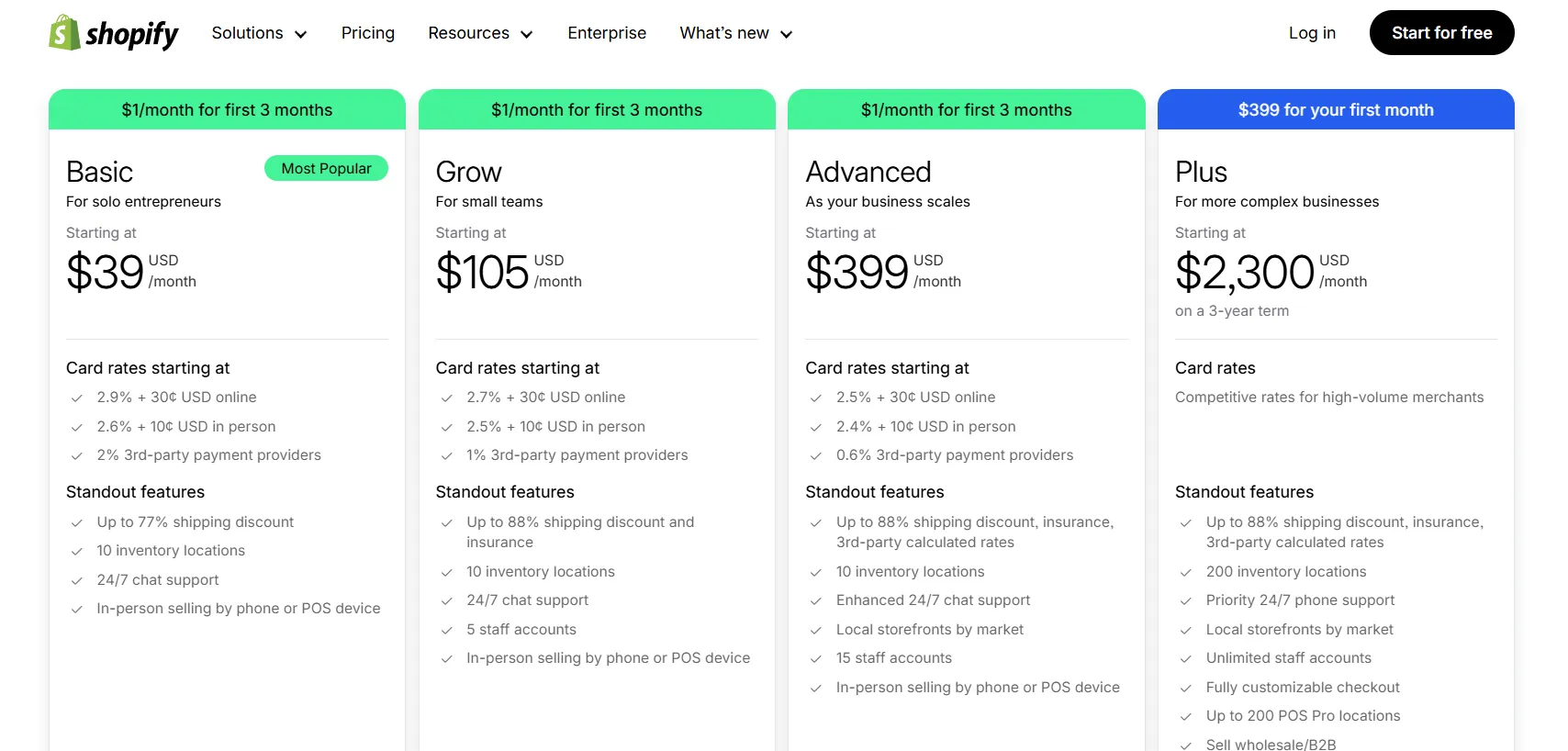
To test the waters, Shopify offers a 3-day free trial so you can explore the platform before committing. If you’re still deciding, you can extend the trial by paying just $1 for the first three months, giving you more time to experience its features at a minimal cost. Compared to Webflow’s forever-free plan, Shopify’s trial feels more limited.
In addition to the mentioned packages, Shopify also provides the option to sell through social media (Shopify Starter), in person (Shopify Retail), or bring your enterprise online.
- Starter Shopify: $5/month;
- Retail Shopify: $89/month;
- Shopify Plus: Custom pricing starting at $2,300/month.
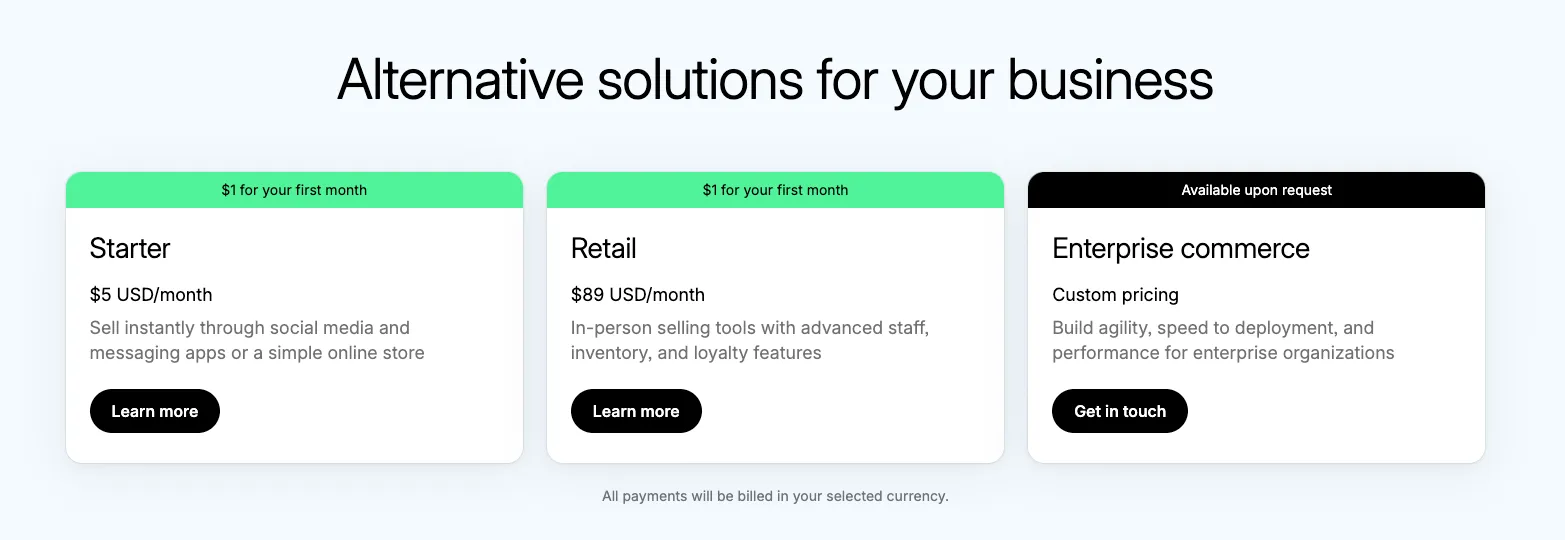
Similar to Webflow, you’ll have to pay operational costs when running a Shopify store:
- Transaction fees: 0% with Shopify Payments, up to 2% with third-party processors
- Apps and plugins: Can range from free to $350/month depending on functionality
- Premium themes: $180–$450 (one-time purchase)
Shopify’s pricing may look higher upfront, but it’s designed for businesses that aim to grow. The robust tools and eCommerce features justify the cost, especially for high-volume sellers.
Ease of Use: Shopify Wins
The Verdict: Shopify definitely outshines Webflow in this regard by delivering a user-friendly and highly responsive dashboard.
Webflow ease of use
Getting started with Webflow is quick and straightforward. From the homepage, simply click “Get started” or “Start building” to reach the signup page. You can create a new account within seconds or sign in with Google.
During onboarding, Webflow asks a few quick questions about your site type and purpose to tailor the workspace to your needs. Unfortunately, there’s no AI setup guidance yet, so users still navigate the initial steps manually before reaching the design stage.
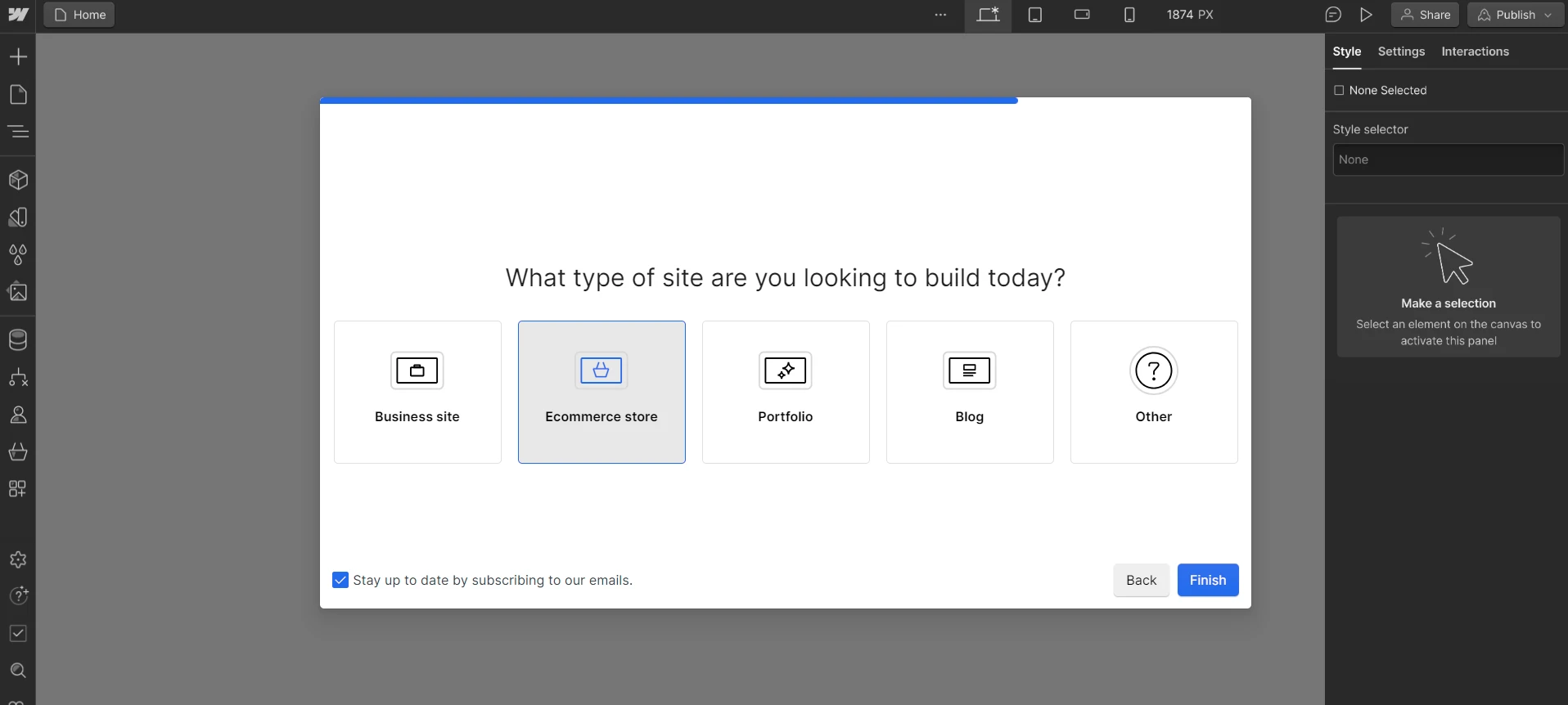
You will love Webflow for:
- Total control over layout, typography, and animations;
- Advanced features for designers (CSS Grid, Flexbox);
- Customizable interactions and transitions.
Still, mastering Webflow takes time – its powerful UI can feel dense until you get comfortable with it.
Shopify ease of use
All the same, Shopify is one of the easiest platforms to get started. The setup process is smooth, and everything is clearly organized. Even if you’re completely new to eCommerce, you can launch a basic store in just a few simple steps using its guided checklist.

In addition, Shopify now includes Shopify Sidekick, an AI assistant that helps merchants throughout setup and day-to-day operations. You can ask it to generate product descriptions, explain settings, or guide you through adding features – all directly within your dashboard.
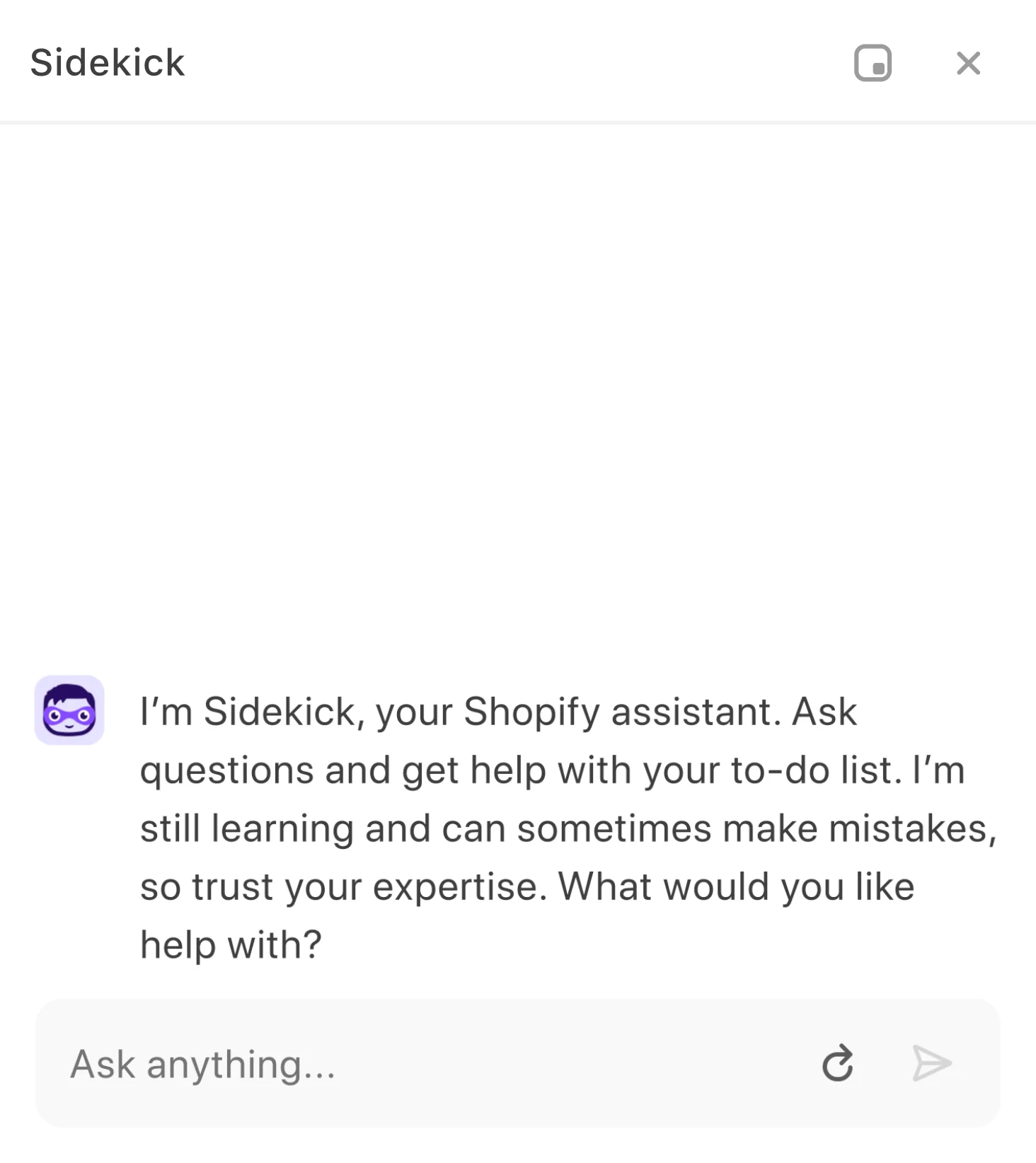
You will love Shopify for:
- Step-by-step onboarding (add products, choose a theme, go live);
- Clean dashboard with everything you need in one place;
- No coding is required, but you can adjust code if you want.
Yet, there will be less design flexibility compared to Webflow and the customizations beyond themes often require paid apps or developer help.
Design Flexibility & Templates: Webflow Wins
The Verdict: While both Shopify and Webflow offer stunning themes and templates, Webflow might come out ahead as the winner with over 7,000 templates.
Webflow design
Webflow is all about design control. If you want to design a website that feels truly unique rather than another cookie-cutter template, this is your playground.
When creating a new project, Webflow now offers two ways to start. You can either choose a template from its marketplace or generate a site with Webflow AI. The AI Site Builder lets you describe your website in simple terms – like its purpose, style, or audience – and then automatically builds a full structure with layouts, sections, and placeholder content.
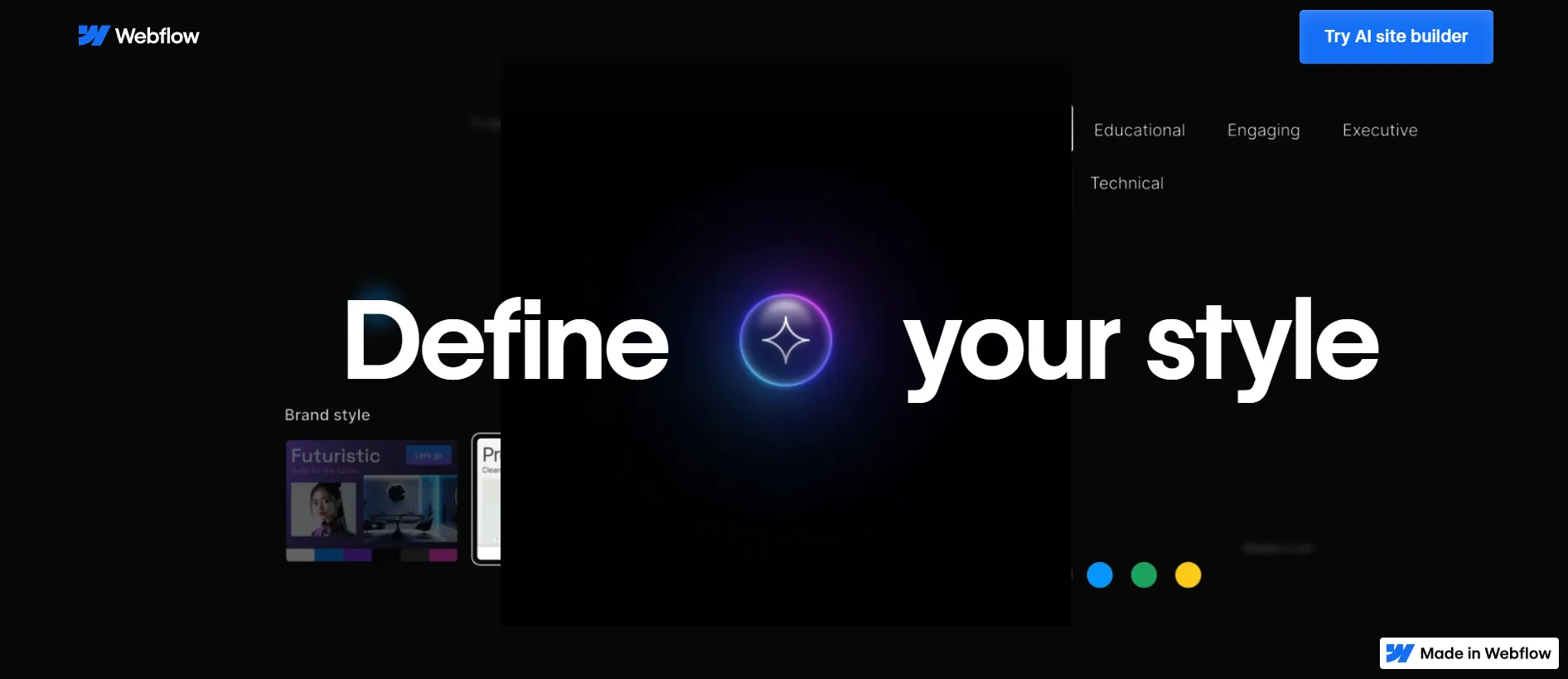
The Webflow Template Marketplace features over 7,000 templates, ranging from free options to premium designs priced up to around $150. These templates cover more than 25 categories, including business, portfolio, eCommerce, and more, giving you plenty of starting points for any project.
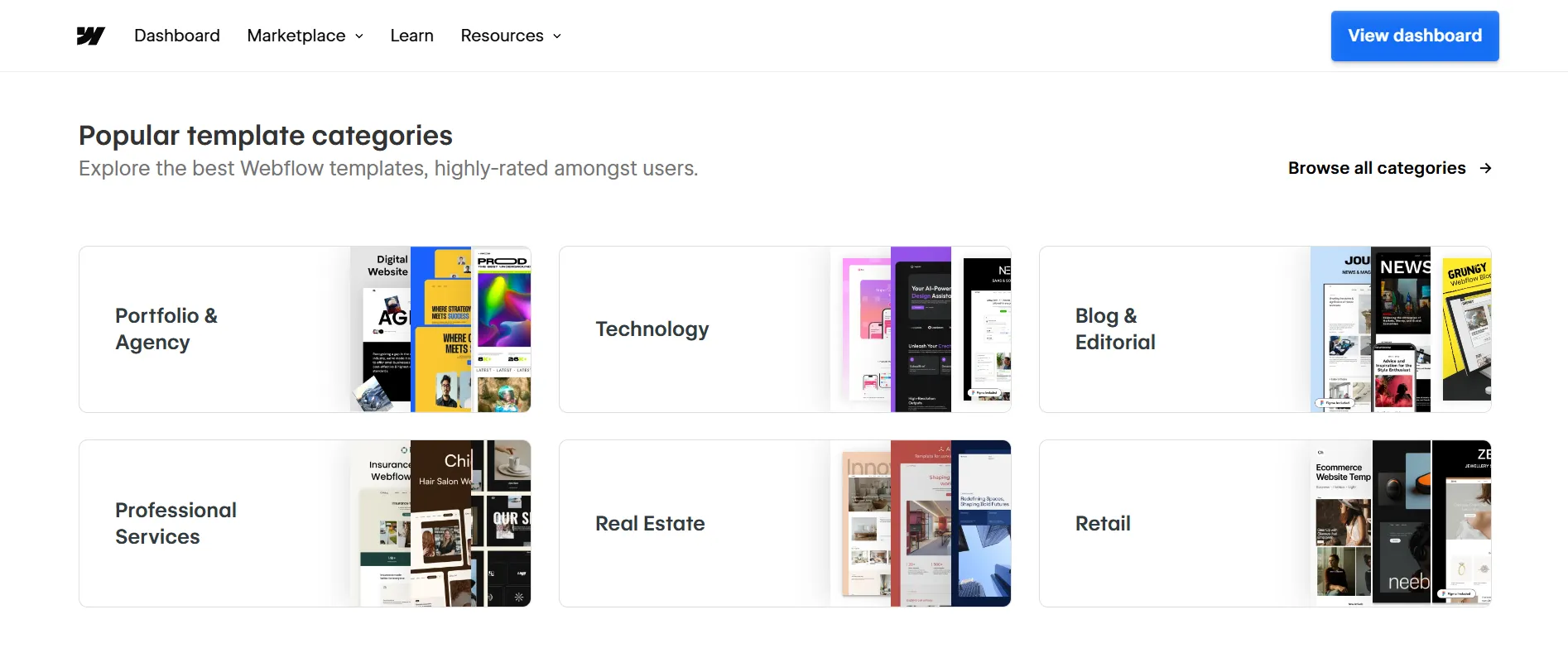
Once you’ve chosen a template, Webflow’s visual editor takes over. You have complete control over every element, from typography and color palettes to grids, layouts, and breakpoints, all without touching code. This level of flexibility allows designers to craft custom websites that stand out from generic, theme-based builds.
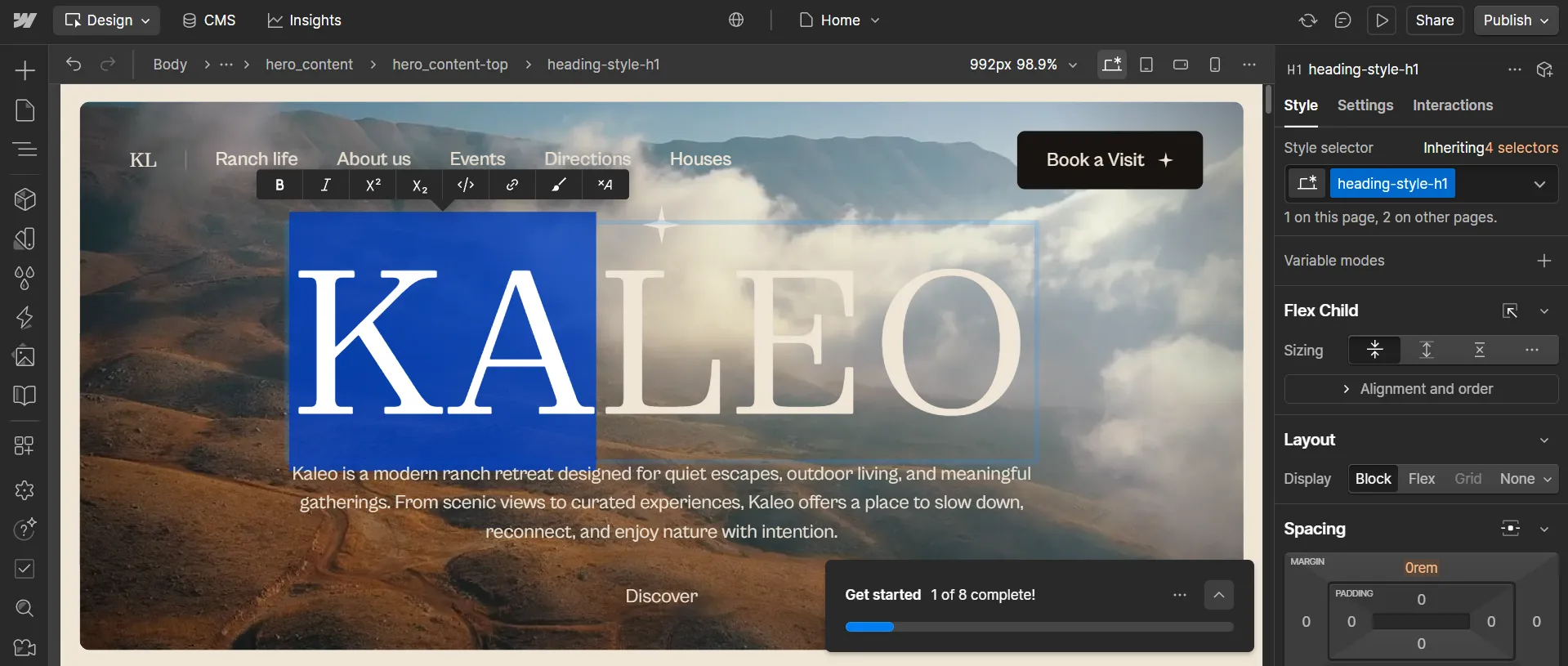
Beyond static design, Webflow truly excels in motion design and interactivity. You can visually create scroll-based effects, parallax animations, and complex multi-step transitions that add depth and movement to your store. These advanced animation tools not only enhance aesthetics but also give Webflow a creative edge over platforms like Shopify.
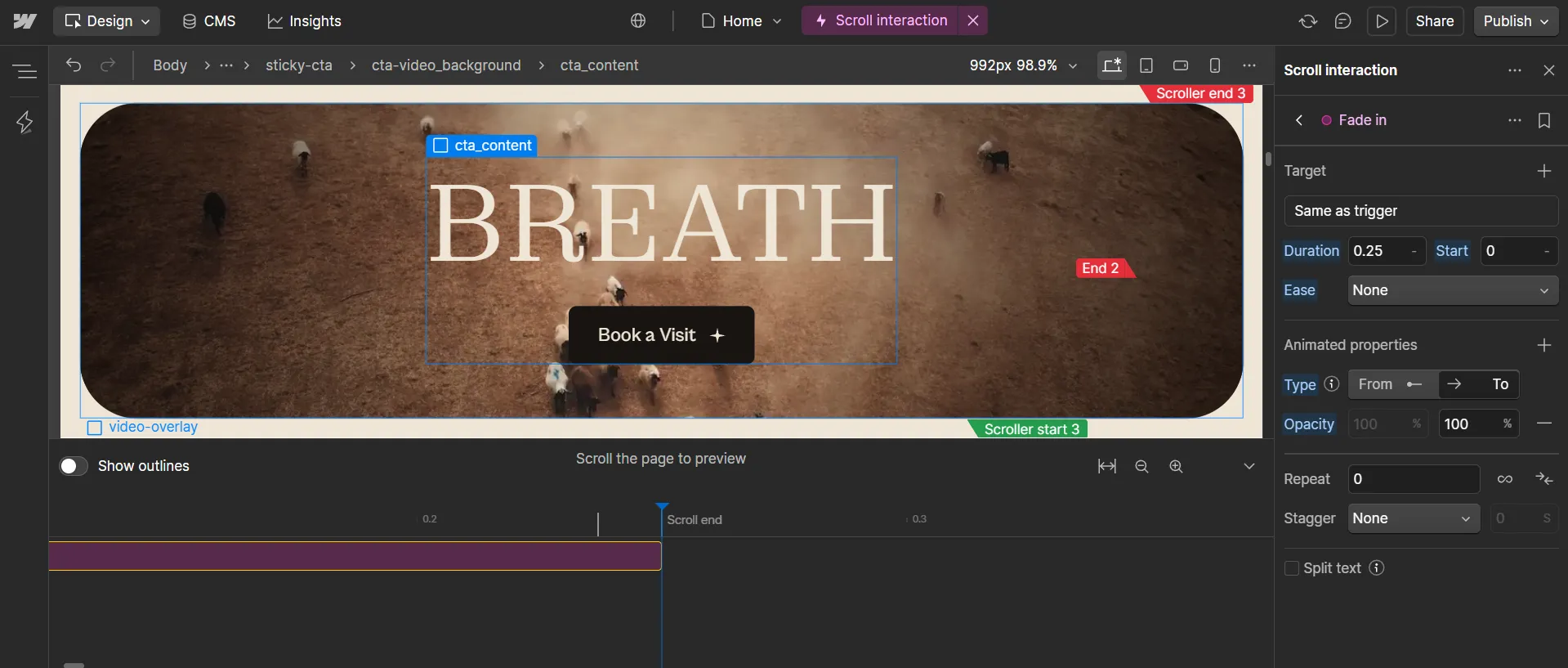
Users can get more responsive designs from HTML Webflow University templatesNotably, HTML5 Webflow University templates allow you to experience a custom and responsive design. With these options, you can easily customize any template with Webflow’s code-free design tools.
But with great power comes great responsibility. Too much customization can slow down decision-making, and learning to apply advanced effects takes time and practice. Webflow rewards creativity, but it also expects a bit of patience.
Shopify design
Moving to Shopify, the platform has continuously expanded its theme library in recent years. The platform now features nearly 1,000 themes, with prices ranging from free options to premium designs up to around $500. Stores in all industries – from arts and crafts to home décor, services, and restaurants – can easily find a theme that fits their brand and layout needs.
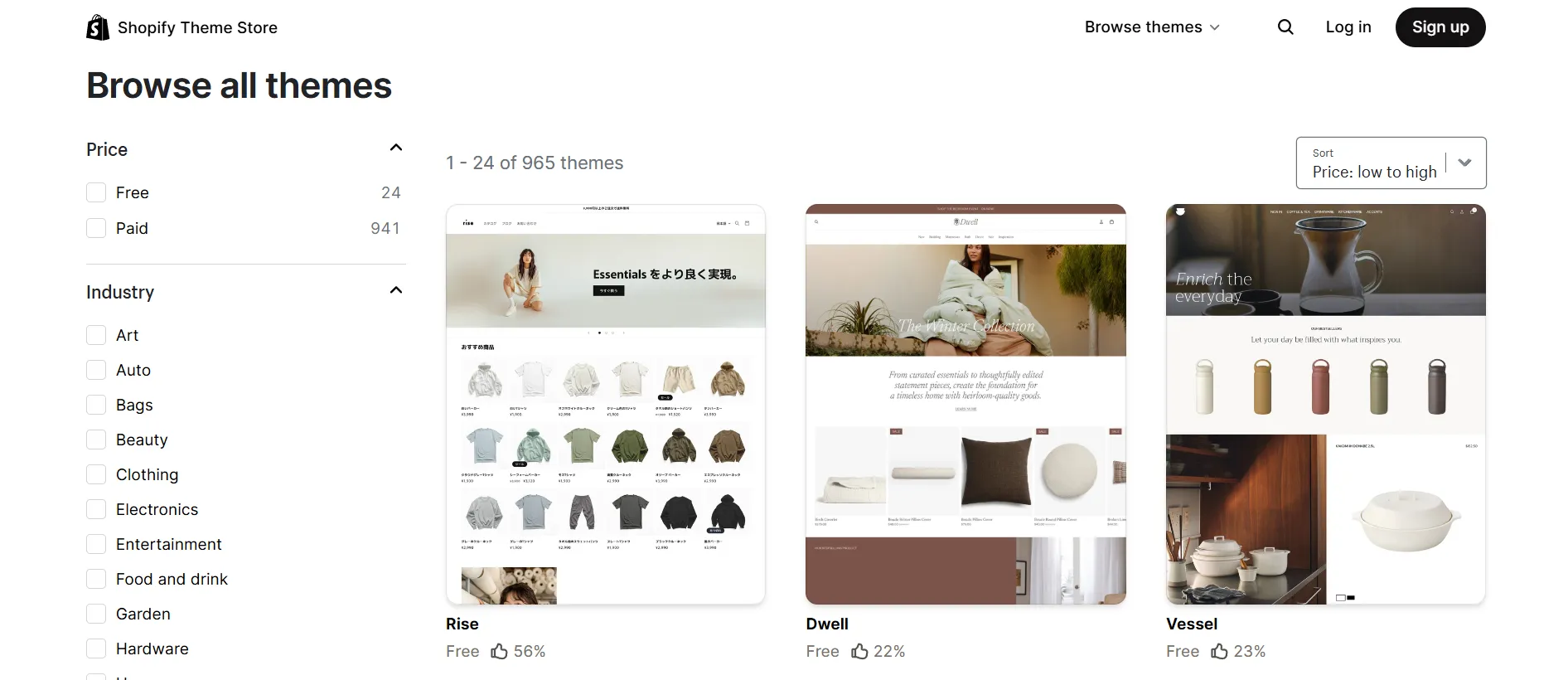
After selecting a theme, users can personalize it through Shopify’s visual editor. The editor supports drag-and-drop customization, allowing changes to sections, colors, fonts, and layouts without touching code.
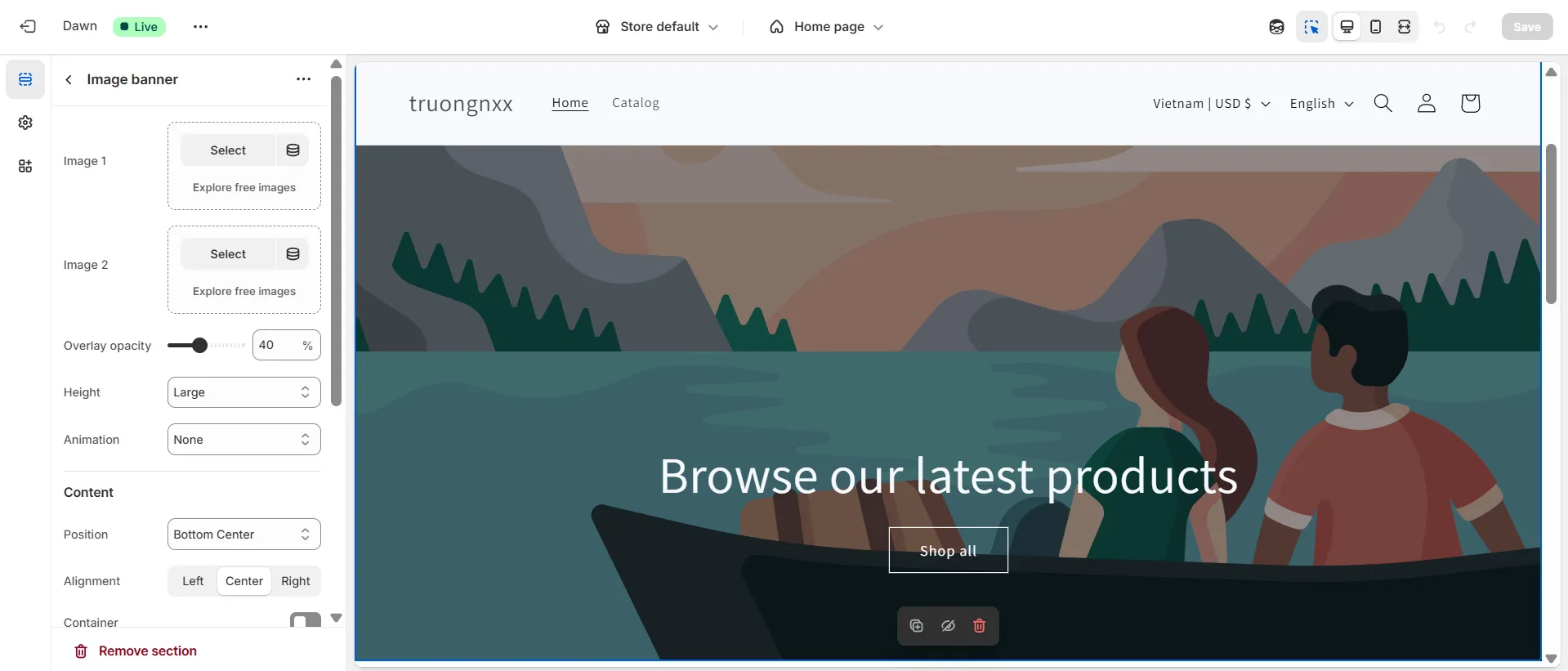
There’s also an AI design assistance to help merchants generate on-brand layouts and content suggestions automatically. This addition makes the setup process even faster and more intuitive, especially for those new to web design.
For deeper customization, Shopify gives access to Liquid, its own template language. Developers can modify theme files or add advanced functionality through custom code. This flexibility allows businesses to go beyond the visual editor, although it does require some technical experience.
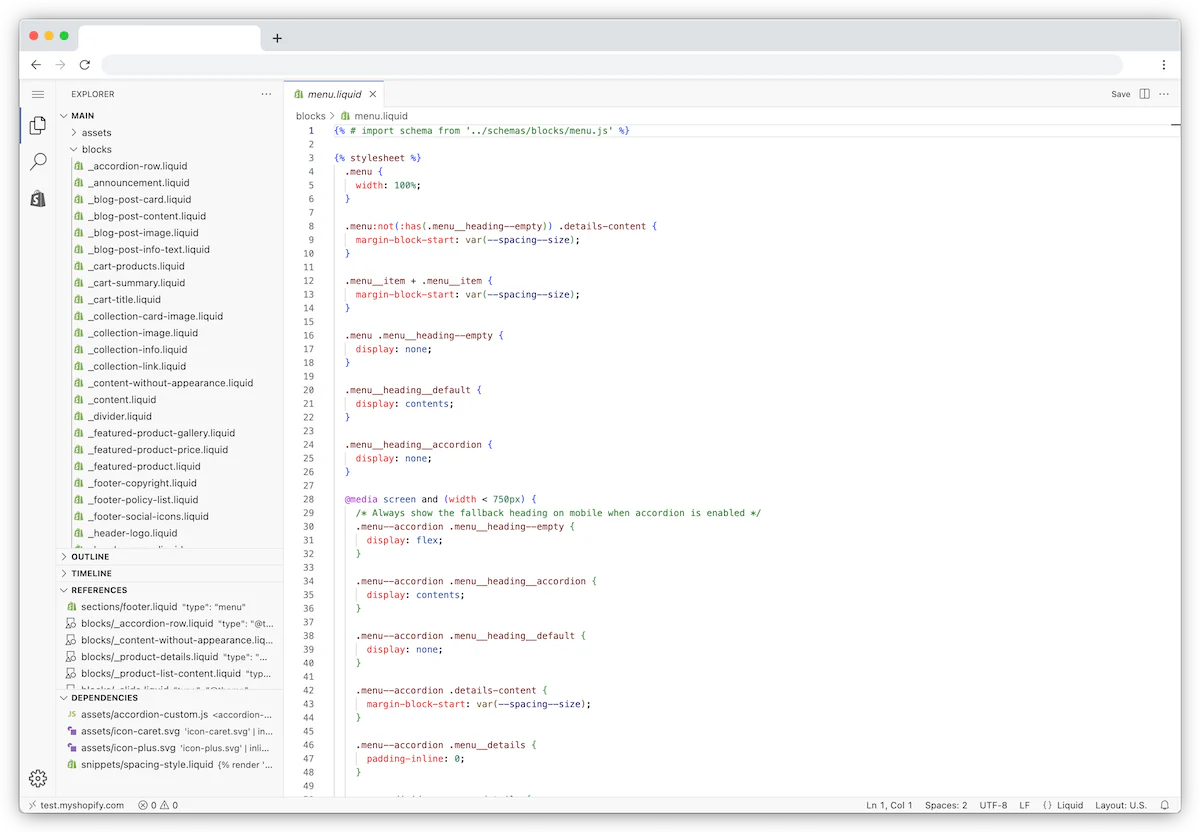
Yet, themes can feel restrictive if you’re used to more design freedom and heavy customizations often require developer support.
eCommerce Functionalities: Shopify Wins
This section compares Webflow vs Shopify for eCommerce, focusing on the tools that directly support online selling. From product management to checkout and fulfillment, the table below outlines how each platform handles the core functions of an eCommerce business.
The Verdict: In comparing Webflow eCommerce vs Shopify, Shopify is the clear winner when offering advanced tools for payment processing, inventory management, and scaling.
Feature | Webflow | Shopify |
Product management | • Supports physical and digital products • Custom fields for variants, images, and descriptions • Bulk import via CSV • Advanced catalog setup through CMS | • Supports physical and digital products • Variants, SKUs, barcodes, and collections • Bulk import/export with smart categories |
Inventory control | • Basic inventory tracking per product • No low-stock alerts • No multi-location inventory | • Centralized multi-location inventory • Real-time syncing and stock updates • Low-stock notifications and inventory reports |
Order management | • Manual fulfillment and refund marking • Basic email notifications • No automation for returns or partial shipments | • Automated order workflows with fulfillment tracking • Supports partial shipments, refunds, and exchanges • Customer notifications and detailed order history |
Checkout & payments | • Checkout via Webflow Payments (Stripe) • Supports Stripe, PayPal, and Apple Pay • Single checkout flow per site | • One-page optimized checkout • Shopify Payments and Shop Pay built-in • 100+ global payment gateways |
Shipping & fulfillment | • Manual setup for zones and rates • No real-time carrier integration • Requires third-party tools for automation | • Integrated carrier shipping (UPS, DHL, USPS) • Live rates and label printing • Shopify Fulfillment Network for automated logistics |
Taxes & duties | • Manual configuration for tax rules • Limited automation for regional compliance | • Automatic tax calculation for multiple regions • Built-in VAT/GST and import duty support • Custom overrides for special cases |
Discounts & promotions | • Manual discount codes (percentage, amount, free shipping) • No automatic or scheduled promotions | • Advanced promotions and gift cards • Automatic discounts and campaigns • Buy-one-get-one and bundle rules |
Abandoned cart recovery | • Not available natively • Requires external integrations (Zapier, Mailchimp) | • Built-in recovery emails and automation • Customizable timing and performance analytics |
Multi-currency & localization | • Limited multi-currency checkout • Manual setup for regional pricing and language | • Multi-currency and localized checkout • Automatic currency conversion • International domains for localized experiences |
Sales channels | • Native checkout on Webflow • Third-party integrations for social or marketplace sales | • Unified sales across website, social media, marketplaces, and POS • Real-time syncing across all channels |
Reporting & analytics | • Basic sales and order summaries • Deeper insights require Google Analytics | • Comprehensive built-in analytics • Sales, conversion, and customer reports • Custom reporting on higher-tier plans |
Overall, Shopify provides a more complete set of eCommerce tools. It covers everything from inventory and checkout to fulfillment and analytics. Webflow’s features are strong for creative stores, but they don’t match Shopify’s depth and automation for large-scale selling.
Apps & Integrations: Shopify Wins
The Verdict: In Webflow vs Shopify eCommerce, Shopify wins with its massive app ecosystem (8,000+ apps), while Webflow offers more flexibility through custom integrations but with fewer native apps.
Webflow apps & plugins
The Webflow App Marketplace is home to 300+ apps developed by Webflow and third-party partners. These apps plug into Webflow to enhance workflows such as marketing automation, eCommerce expansions, analytics, and localization. Many of them integrate seamlessly with the Webflow Designer or CMS, enabling one-click installations from within the Designer interface.
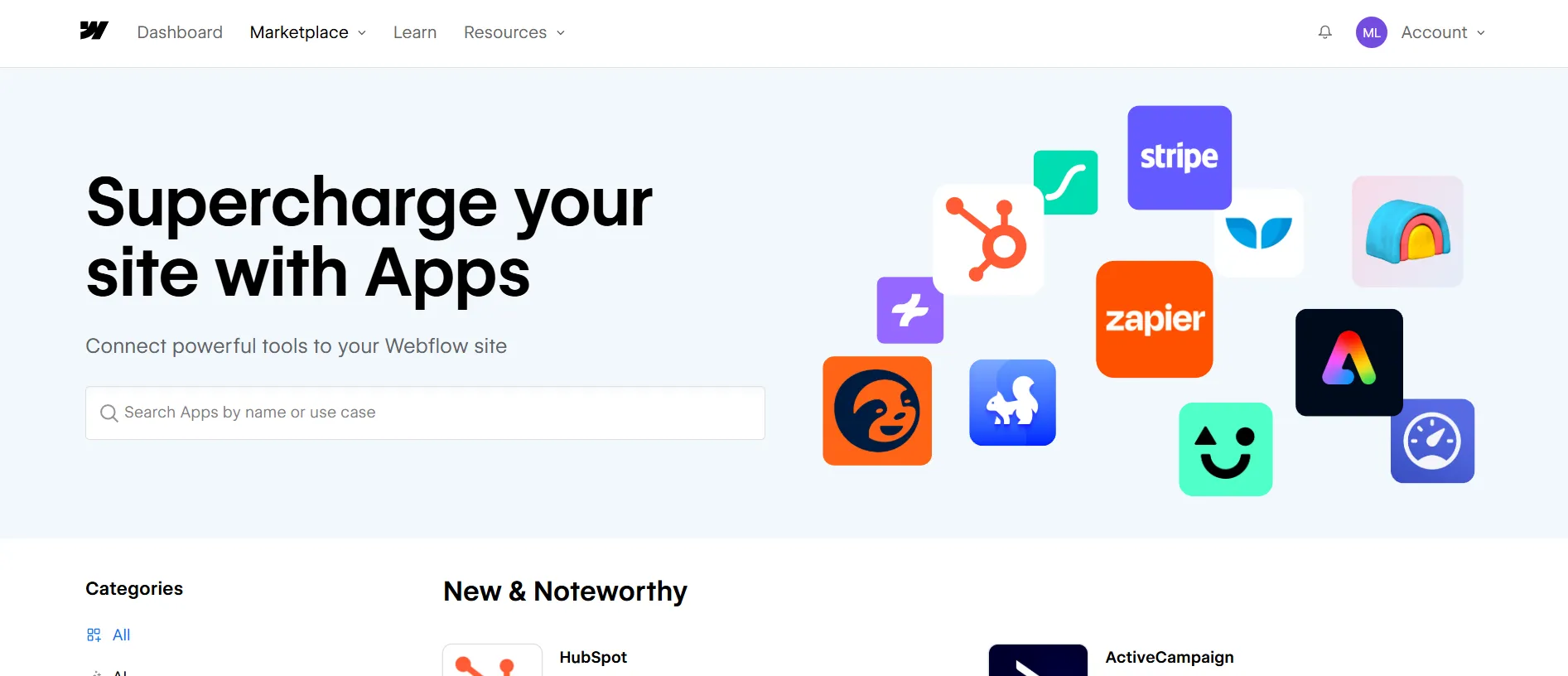
In addition to official apps, Webflow also hosts a thriving community-driven plugin library known as Made in Webflow. This space showcases custom components, widgets, and cloneable projects created by designers and developers. Many of these plugins provide creative add-ons such as animated sliders, scroll effects, forms, or CMS-based galleries that can be cloned and customized instantly.
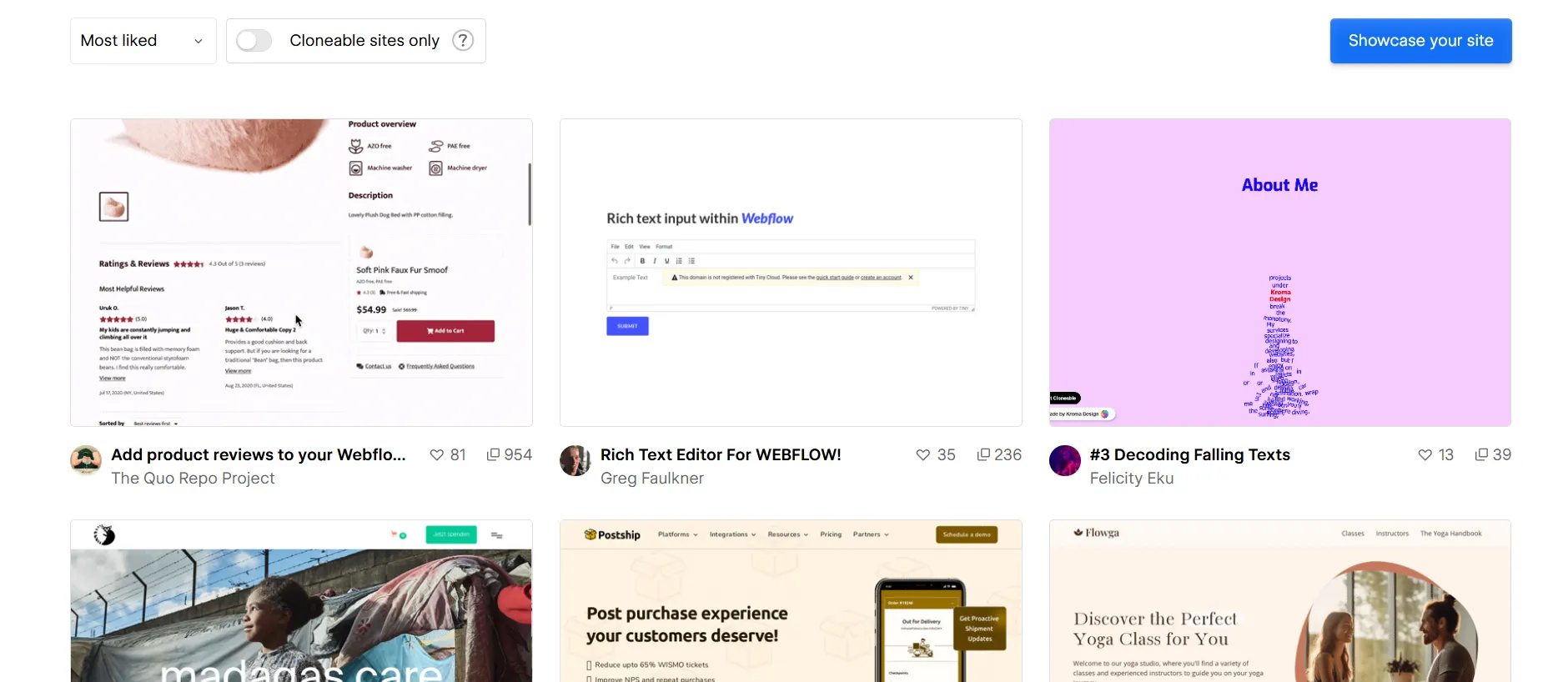
Together, the Apps Marketplace and the Made in Webflow community give users two layers of flexibility – one focused on functional integrations and the other on design innovation.
Shopify apps & plugins
Compared to Webflow’s growing ecosystem, Shopify offers a far more mature app infrastructure. Its App Store is one of the largest in the eCommerce space, with over 8,000 apps covering every function from marketing to fulfillment. These options might charge between $0 and $350 monthly for the best maintenance.
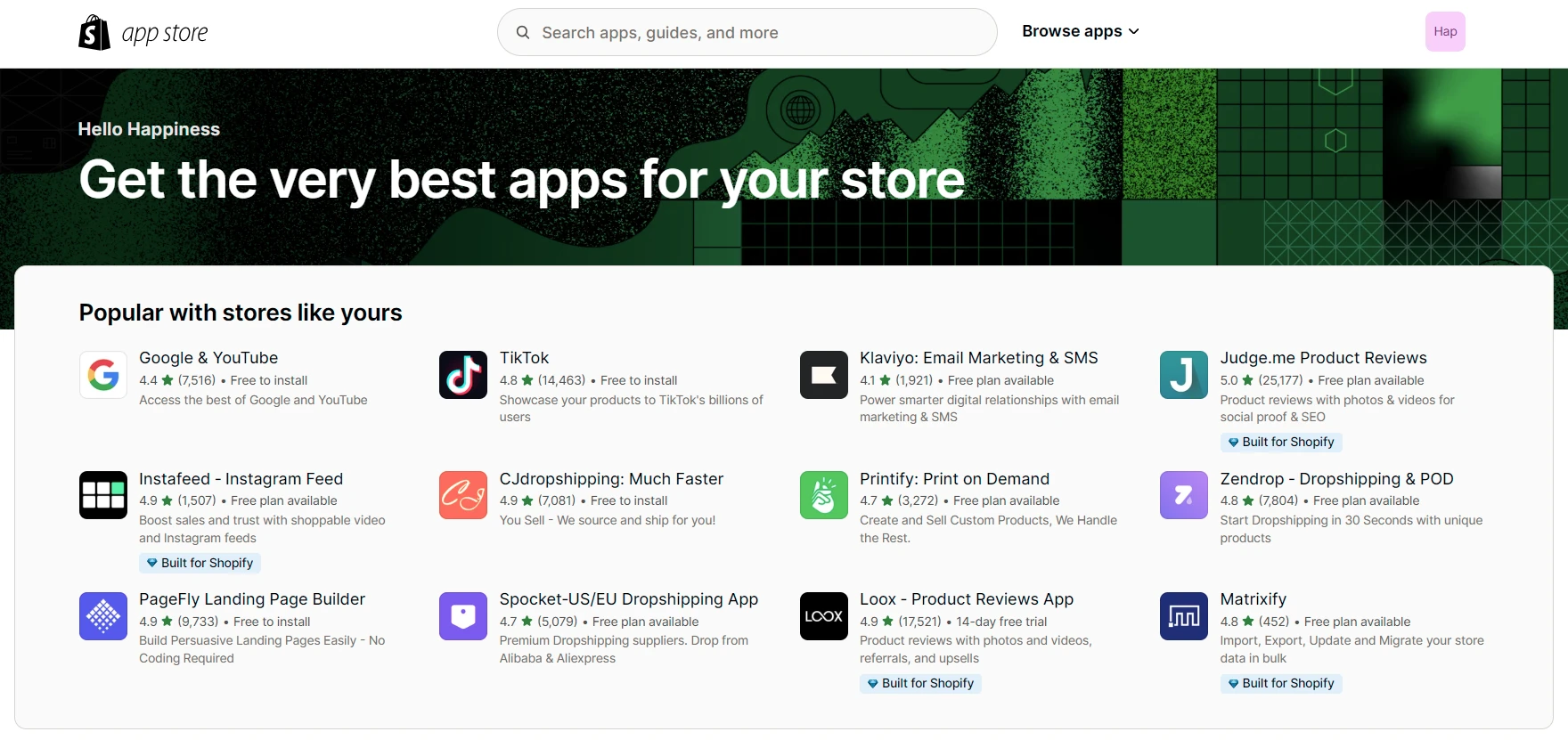
Most Shopify apps can be added with one-click installation and require little to no coding. This allows merchants to expand their store functionality effortlessly.
SEO & Marketing Features: A Tie
The Verdict: When it comes to SEO and marketing, both Webflow and Shopify deliver strong, well-rounded toolsets. Each platform excels in different ways, making this category a definite tie.
Webflow SEO & marketing
With Webflow, you can access the following SEO functions:
- Add and customize schema markup;
- Get automated SEO;
- Have easy sitemap controls;
- Control robust 301 redirects;
- Empower the site with an AWS hosting stack.
When it comes to marketing concerns, Webflow allows you to easily work with a powerful editor and different marketing tools. Here are outstanding tools you should consider for your business on Webflow.
- SEO: Ahrefs, Semrush, Moz, and Keyword Hero;
- Social media marketing: Hootsuite, BuzzSumo, Buffer, and SocialPilot;
- Email marketing: ActiveCampaign, HubSpot, and AWeber;
- Event marketing: Eventbrite, Bizzabo, and Facebook Events.
Shopify SEO & marketing
Shopify has a strict URL structure that cannot be modified, which may make it less accessible to some website developers. However, this platform still provides essential SEO features such as sitemaps and redirects. To enhance the SEO value of your Shopify site, you can explore the use of SEO apps as an effective option.
Shopify can also help you reach more potential customers by allowing easy connection with high-powered marketing tools, like Segmentation, Automation, Shopify Email, and Shopify Inbox. Additionally, you can use a collection of Shopify email marketing templates to promote custom marketing campaigns.
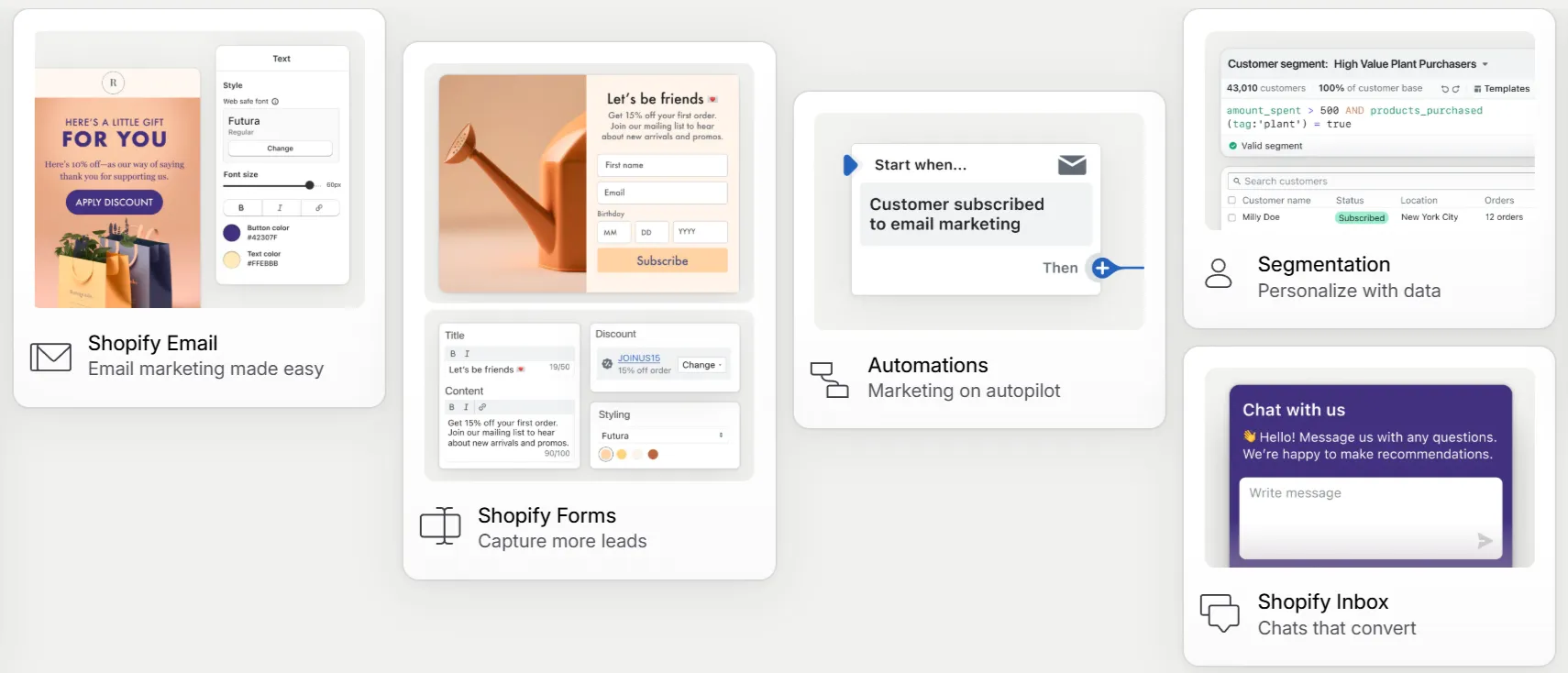
AI Capabilities: A Tie
The Verdict: It's a tie. Shopify’s AI tools help automate business operations, while Webflow’s AI focuses on enhancing design and content workflows.
Webflow AI capabilities
As of 2025, Webflow has taken major steps toward AI-driven site creation. The highlight is its new AI Site Builder, which lets users generate a complete website – including structure, layout, text, and images – from a simple prompt. Beyond that, Webflow continues to enhance its AI Copilot features within the Designer, supporting:
- Content generation and SEO optimization directly in the design interface
- Code and element generation for faster page builds
- Image and layout suggestions based on project context
Together, these updates position Webflow’s AI as a creative partner for designers, helping them move from concept to finished layout faster without compromising control.
Shopify AI capabilities
Shopify’s AI capabilities have become central to its ecosystem, transforming how merchants create, sell, and manage their stores.
As we have mentioned earlier, Shopify launched the AI Store Builder, which can generate an entire storefront – complete with layouts, copy, and visuals – from just a few keywords. This feature allows merchants to move from concept to live store in minutes, dramatically reducing setup time and technical barriers.
Alongside that, Shopify Magic has evolved into an all-in-one AI suite integrated across multiple areas of the platform:
- Product creation to automatically generate product titles, descriptions, and variants.
- Blog posts and store content to create optimized blog articles and website text in seconds.
- Image editing to remove backgrounds or enhance product photos using AI.
- AI-powered analytics to uncover insights and recommendations that improve store performance.
Together with Shopify Sidekick, an AI assistant built into the dashboard that explains features and provides data-driven suggestions, these tools make it easier for merchants to launch, manage, and scale their stores efficiently.
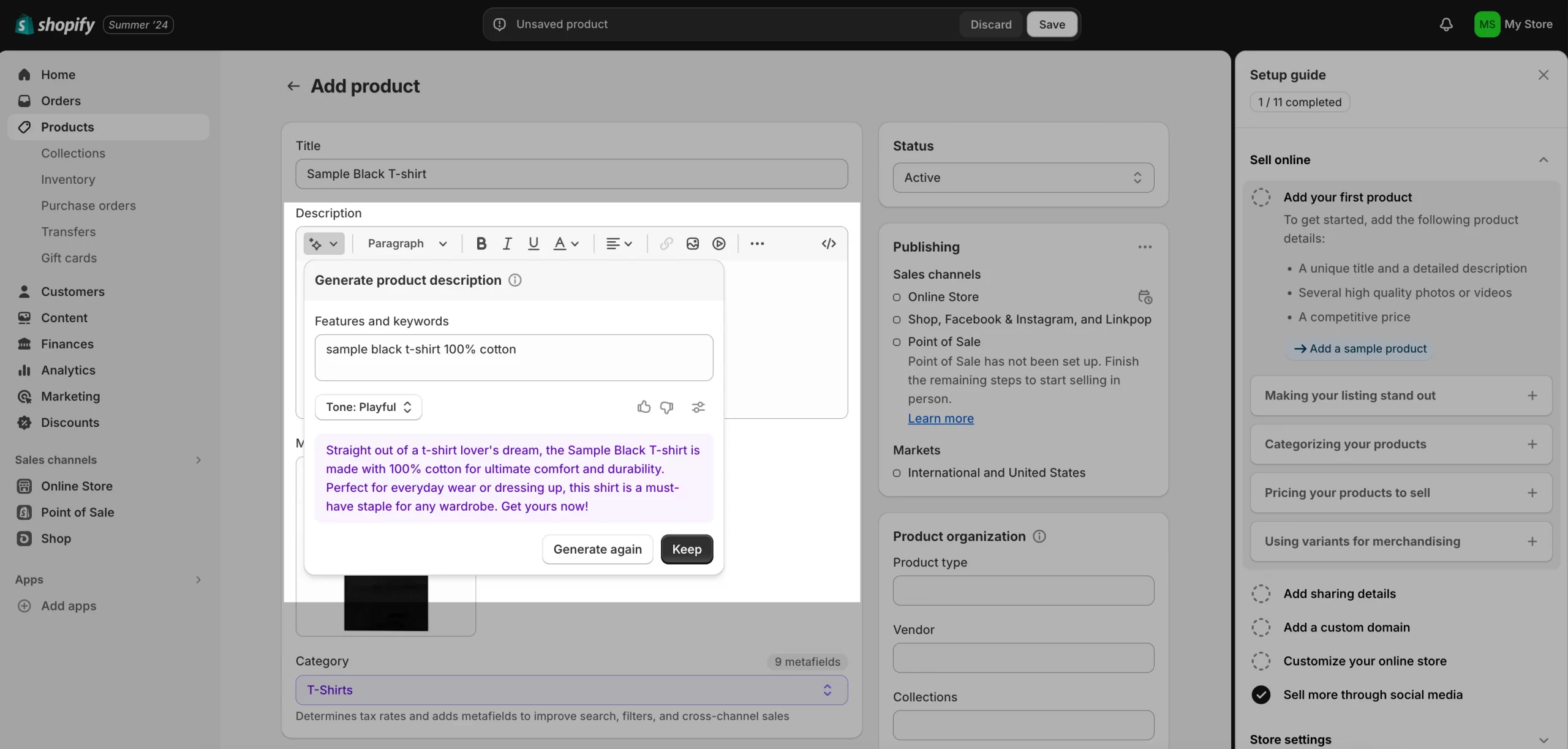
Security & Support: Shopify Wins
The Verdict: In this comparison of Webflow vs Shopify, Shopify does better by delivering excellent customer support and satisfying high-quality security standards.
Webflow security & support
Webflow complies with ISO 27001, Critical Security Controls (CIS), and SSL certificates. Additionally, this website builder provides two-factor authentication (2FA) to prevent unauthorized access effectively.
If you encounter any issues with Webflow, you can find helpful tips in the Webflow University documentation. Otherwise, you can refer to the Webflow FAQs list for common issues.
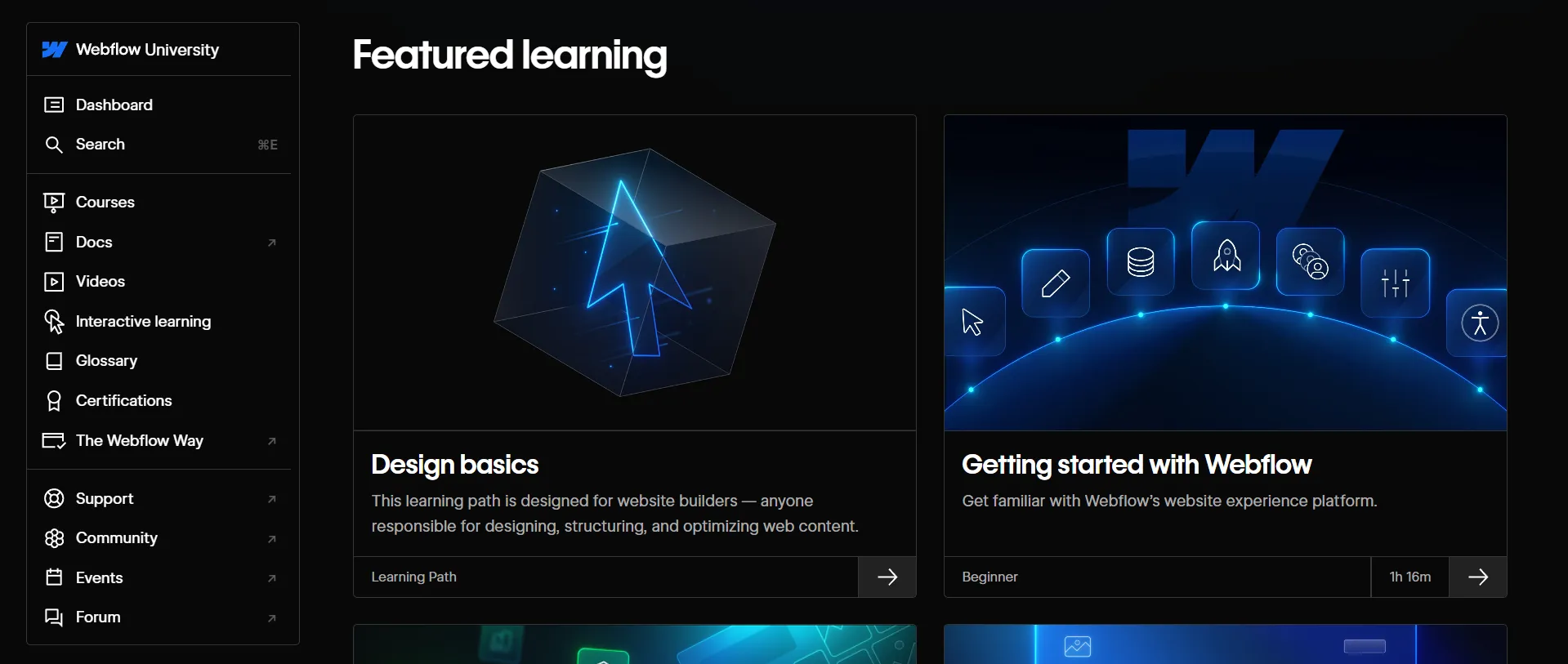
Shopify security & support
Shopify system follows the Level 1 PCI-compliant server, which ensures your payment process is safe through debit or credit cards. Moreover, this eCommerce platform delivers a free SSL certificate to increase the level of encryption for your database.
With Shopify, you can get 24/7 customer service for any problem. It’s possible to contact the Shopify technical team by live chat, phone, and email. Or else, you can visit the Shopify Help Center for useful tips.
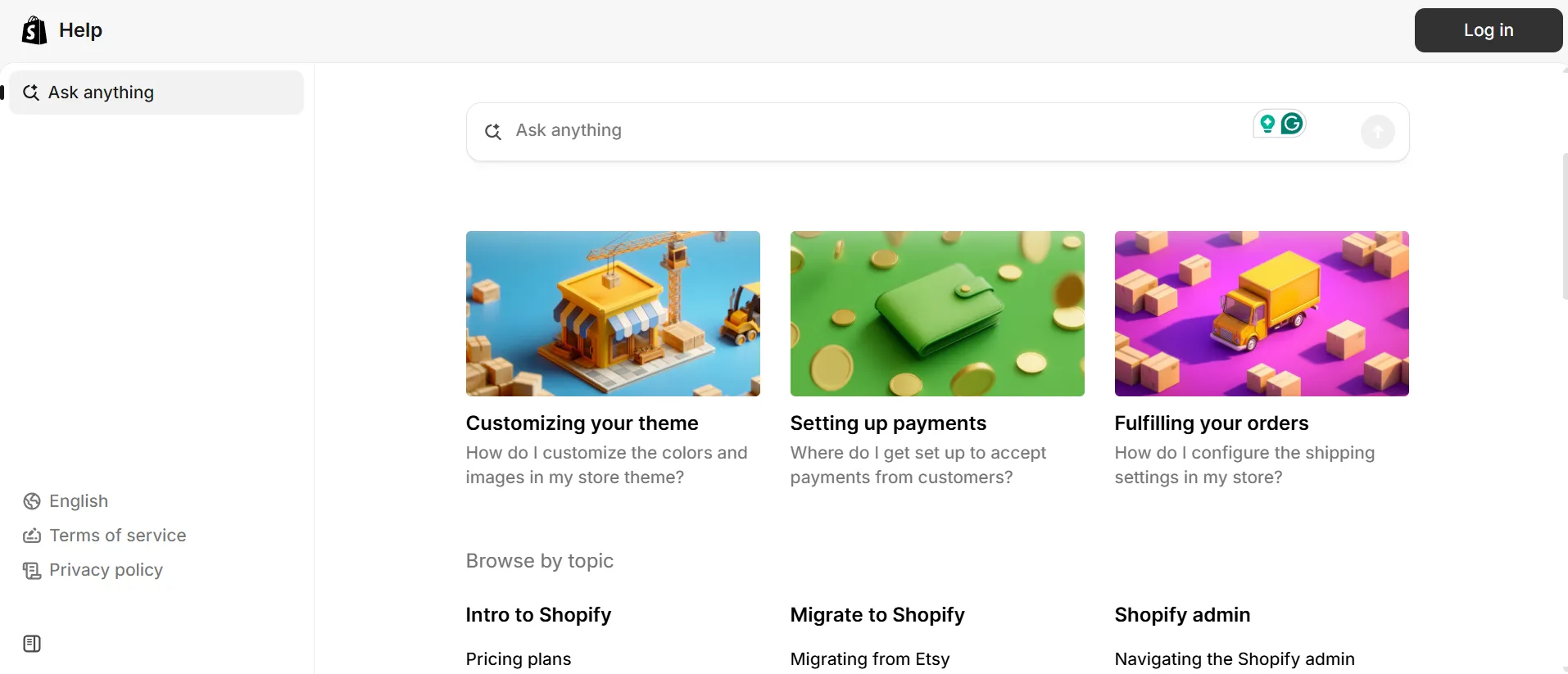
Scalability & Growth Potential: Shopify Wins
The Verdict: Shopify is built for businesses that want to scale quickly, while Webflow is better suited for creative projects and small-to-medium websites.
Webflow scalability
Webflow is great for businesses focused on design, content marketing, and small eCommerce stores. But when it comes to scaling, it does have some limitations.
What Webflow offers:
- Built-in CMS for managing content-rich websites;
- Custom code support for advanced design flexibility;
- Light eCommerce functionality suited for smaller stores.
Yet, when you're scaling with Webflow, you may face some challenges when Webflow isn’t designed to manage thousands of SKUs. Also, you’ll need workarounds to handle multiple storefronts with limited automation tools compared to Shopify.
That's why, Webflow will be more for creative agencies, freelancers, SaaS companies, and content-heavy businesses.
Shopify scalability
Shopify is built with scalability in mind, which is why brands like Gymshark, Heinz, and Kylie Cosmetics run on Shopify.
What Shopify offers:
- Unlimited products and bandwidth for unrestricted scalability;
- Multi-store management under a single account;
- Shopify Plus with advanced automation and dedicated support;
- Up to 2,000 variants per product (2025 update) for complex inventories.
Even more, Shopify has integrated a POS system for online and in-person sales, advanced analytics for data-driven decisions, and built-in automation to streamline operations.
Webflow vs Shopify: Which Platform Best Suits Your Demands?
Now that we’ve broken down the key differences, pricing, features, and even some recent controversies, you’re probably wondering: “Okay, but which one is right for me?”
The answer really depends on what you’re trying to achieve with your website. So, let’s get practical. Here’s how I’d break Webflow vs Shopify down based on your business goals, technical skills, and growth plans.
Choose Webflow if:
- You’re a designer, agency, or creative professional;
- You need a content-heavy website with some eCommerce functionality;
- You value design freedom over templates;
- You're comfortable with a steeper learning curve for more creative freedom.
Choose Shopify if:
- Your primary focus is selling products online;
- You want an easy-to-use platform with minimal technical requirements;
- You're planning to scale your eCommerce business significantly.
In case you want to empower your online business with extensive eCommerce features, consider a Webflow to Shopify migration with LitExtension for the finest results. With more than 13 years of experience in this field, LitExtension can ensure a seamless process.
Let Our Experts Handle Your Store Migration!
With the All-in-One Migration Service, our experts take care of everything, ensuring a seamless and stress-free migration.

Webflow vs Shopify: FAQs
Is Webflow still relevant in 2025?
Absolutely. Webflow remains one of the most popular no-code design platforms in 2025, especially for agencies, designers, and startups that value creative freedom and performance. With over 7,000 templates, native CMS, and growing eCommerce tools, it’s still a go-to choice for visually driven websites and branded experiences.
Is Shopify better than Webflow?
Shopify is better for pure eCommerce – if you want to launch, manage, and scale an online store quickly. Webflow, on the other hand, excels in custom design and creative control, making it perfect for marketing sites, portfolios, or content-led brands that also sell products on a smaller scale.
Can I use Webflow for Shopify?
Yes, to an extent. You can design your storefront in Webflow and connect it to Shopify’s backend using tools like Udesly or Shopify Buy Buttons. However, this setup is best for light integration, not for large or complex stores, since it requires extra configuration and may limit access to Shopify’s full checkout or inventory features.
When not to use Webflow?
Avoid Webflow if your business relies heavily on advanced eCommerce operations, such as bulk inventory management, multi-store setups, or extensive app integrations. It’s also less ideal for teams that need a quick, non-technical setup since Webflow has a learning curve and demands some design logic to use effectively.
What is the downside of Shopify?
Shopify’s main downsides are its high overall costs from subscriptions/apps and limited design flexibility beyond themes and extensions. These factors can make it less ideal for businesses that want full control or lower long-term expenses.
Conclusion
Our blog has just compared Webflow vs Shopify in various concerns. Basically, both platforms can offer robust features to improve your site performance. However, if you prefer a professional eCommerce shop, Shopify would be an optimal solution. If not, you can register for Webflow pricing plans to build a powerful CMS system.
LitExtension hopes you have an in-depth analysis of Shopify and Webflow. Check out our blog posts or join our Facebook community group for more useful tips.

