Is your business scaling bigger than ever, but the standard Shopify features are insufficient to ease things up? This is a sign telling you to upgrade to Shopify Plus.
Lucky for you, LitExtension – #1 Shopping Cart Migration Expert has just the right solution and everything you need to know when upgrading to Shopify Plus. Below is the list of all the key points that we will go through in today’s article:
- What is Shopify Plus
- When should you run the upgrade
- What to prepare before upgrading to Shopify Plus
- How to upgrade to Shopify Plus with LitExtension
- Post-upgrade tasks to perform
- How can Shopify Plus benefit your business
Buckle your seatbelt, there’s a lot waiting for you!
What is Shopify Plus?
Unlike the standard Shopify plans, which aim at newcomers or small-to-medium business sizes, Shopify Plus is the go-to for enterprises.
It offers the most robust features for complicated inventory and high traffic, from shipping fulfillment, analytics tracking, and omnichannel sales to multiple integrations. All exclusive features Shopify Plus provides will be discussed in length later.
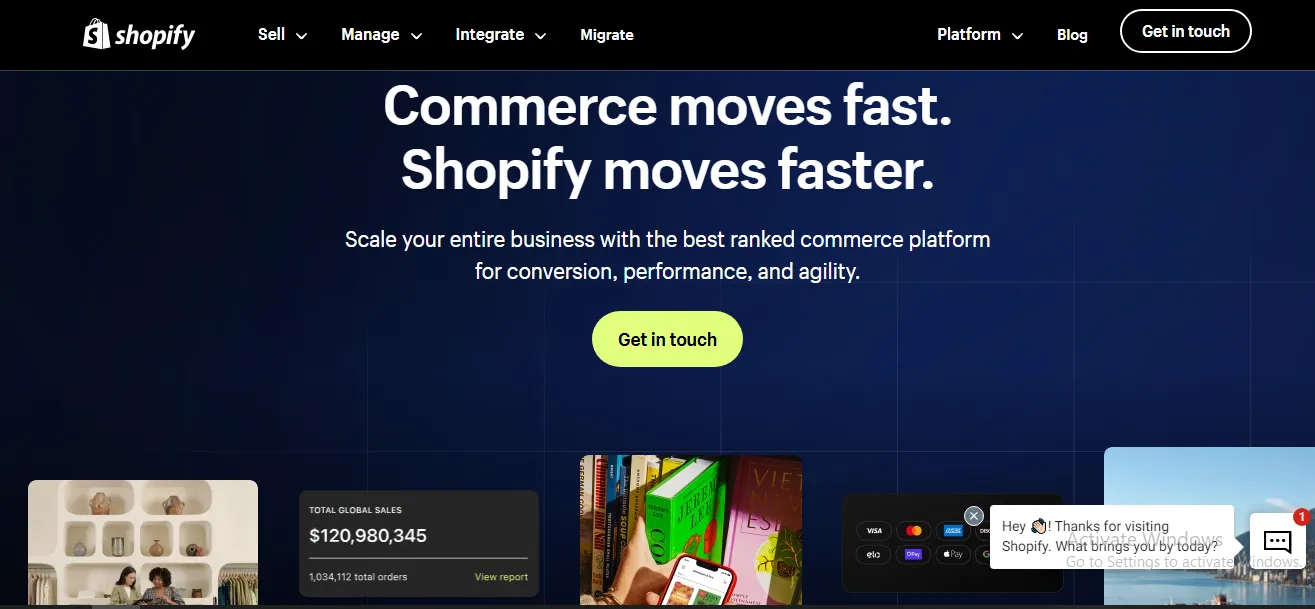
For this reason, it is no surprise that Shopify charges a much higher price when it comes to Shopify Plus pricing. If the standard plans only range from $39 – $399/month, then merchants will have to pay at least $2000 monthly when upgrading to Shopify Plus.
Gain insight into Shopify Plus and how it works with our article on Shopify Plus review here.
When Should You Upgrade to Shopify Plus?
At some point, your current eCommerce platform or standard Shopify pricing plans are not enough to fulfill your requirements. If you are still sitting on the fence about whether to upgrade to Shopify Plus, our checklist below might be helpful:
- Your monthly sales reach $800,000 or when you receive more than 100 transactions per minute.
- You are attempting to go global, which requires a highly customized website for separate regions.
- More third-party app integrations are needed so that your website can function properly.
- You need more staff accounts to manage and run your business.
Overspending on things like IT, maintenance, and transaction costs.
If you see yourself as one of the cases, then no more thinking; you know it’s time!
What to Prepare Before Upgrading to Shopify Plus?
Before making any significant changes to your store, make sure that your previous data has been stored in a safe place. Even though your database is kept unaltered when working with LitExtension, we still recommend performing the backup steps.
1. Back up your database
Before making any significant changes to your store, make sure that your previous data has been stored in a safe place. Even though your database is kept unaltered when working with LitExtension, we still recommend performing the backup steps.
It's important to note that each platform has its own unique procedure for exporting and backing up databases. Therefore, we suggest referring to their official guidelines to carry out this task effectively.
2. Create a Shopify Plus store
For this step, the process differs significantly from the standard Shopify pricing plans, where you can simply register for an account and pay for platform usage. This distinction arises because Shopify Plus pricing is intricately tied to your business's current standing and annual sales.
To elaborate, you'll need to reach out to a Shopify representative. Complete the form with your full name, business email address, phone number, and company details. Following this, a Shopify expert will conduct a comprehensive consultation and set up your business profile.
How to Upgrade to Shopify Plus with LitExtension?
With your safely secured data, it’s time we jump to the main part of the article – Shopify Plus migration. Understanding your struggle while balancing between business management and upgrading to Shopify Plus, LitExtension offers the ideal migration package for you.
With our All-in-One Migration Package, the Personal Assistant (PA) will take away the burden of manual tasks to upgrade to Shopify Plus and handle your project from start to finish. Through 10+ years of experience, our leading experts have gained insight into Shopify Plus to ensure a smooth, accurate, and secure migration.
Our video below will help you better understand the whole process when using LitExtension’s All-in-One Migration Service:
No more beating around the bush. Let’s get started!
Step 1. Technical consultation with LitExtension experts
Before beginning your Shopify Plus migration, schedule a technical consultation with the LitExtension team. This initial step ensures the migration process aligns with your enterprise-level requirements and sets clear expectations for the journey ahead.
During the consultation, our experts will walk you through the entire migration process. You'll learn which data will be transferred, understand each phase of the migration, and receive an accurate timeline for completion. This transparency helps you plan accordingly and prepares your team for what's to come.
By the end of this consultation, you'll have complete clarity on your Shopify Plus migration journey. Our expert guidance ensures the process will be smooth, efficient, and accurate. Once this foundation is established, you'll be ready to proceed to pre-migration customization.
Step 2. Pre-migration customization
After the technical consultation, the next step in your Shopify Plus migration is pre-migration customization. In this phase, we work closely with you to configure the migration settings so they align with your enterprise requirements. This ensures a smooth process and guarantees that only the necessary data is transferred to your new Shopify Plus store.
First, we identify which types of content you want to migrate from your current platform. This may include products, collections, customer data, order history, blog posts, images, or custom fields. Then, we help you customize how this data will be organized in Shopify Plus. For example, you may want to restructure product categorization, map custom fields to Shopify metafields, or exclude outdated content.
Next, we review any special requirements you may have, such as preserving your existing URL structure, maintaining customer segments, or excluding items that are no longer needed. By configuring these details in advance, we minimize the risk of errors and make the process more efficient.
Pre-migration customization is a critical step when upgrade to Shopify Plus because it establishes the foundation for accurate data transfer. Once this step is complete, your project will be ready for the demo migration.
Step 3. Run demo migration
Once pre-migration customization is done, the next step in your upgrade to Shopify Plus process is to run a demo migration. This is a controlled test that transfers a limited amount of data from your current platform to your new Shopify Plus store. The purpose is to show you how your data will appear after migration and to confirm that everything functions as expected.
During the demo migration, we move a small set of sample data based on the settings you configured earlier. This gives you a clear preview of the final result without making any permanent changes to your live store. It also allows us to identify any issues, such as data mapping errors, formatting inconsistencies, or missing content, and make necessary adjustments before proceeding.
Step 4. Upgrade to Shopify Plus
After you approve the demo migration, we move on to the full Shopify Plus migration. This is the main phase where all your selected data is securely and accurately transferred from your current platform to your new Shopify Plus store.
During the full migration, we transfer everything according to the custom settings you approved earlier. We follow a detailed plan to ensure each piece of data is placed correctly and functions as intended. Throughout the upgrade to Shopify Plus process, we monitor the migration closely to prevent data loss or duplication. We also maintain your content relationships, such as links between products and collections, customer order histories, and category hierarchies, to keep your store structure consistent.
On top of that, you can continue operating your current store as usual during the migration, so there's no disruption to your business operations. Your customers can still browse, purchase, and interact with your site without any downtime. Once the full upgrade to Shopify Plus process is complete, we will notify you immediately so you can begin testing the results and preparing for the next phase.
Step 5. Migration results testing
Once the full Shopify Plus migration is complete, the next step is to test the migration results. This step is essential to ensure all your data has been transferred accurately and that your new Shopify Plus store functions as expected.
During this phase, we conduct several rounds of comprehensive testing to verify that your data has been successfully and accurately transferred according to your requirements. Our team examines critical elements, including product information, customer records, order histories, collection structures, and custom configurations. We also test functionality such as checkout processes, customer accounts, and any integrated apps or third-party systems.
Step 6. Post-migration tasks
After your Shopify Plus migration is complete, there may still be some new data created on your original platform during the transfer process. Since your current store stays active during the migration, you might receive new orders, customer registrations, or product updates. To help you avoid losing any of this information, we offer several post-migration services to ensure complete data continuity.
Available services include:
- Unlimited recent data migration if your new data is less than 5% of the initial migration.
- Free 02 Re-migration
- Free & unlimited Smart Update.
These post-migration tasks are designed to give you peace of mind and ensure your Shopify Plus store launches with complete, up-to-date information.
Step 7. Customer support post migration
Even after your Shopify Plus migration is fully complete, our support doesn't stop there. We continue to assist you in ensuring your new store runs smoothly and without issues. If you experience any problems or have questions after the migration, our Customer Support Team is here to help.
You can reach out to us anytime within 30 days of your completed migration, and we'll be ready to provide guidance or resolve any issues. Whether it's a technical concern, a question about your new Shopify Plus setup, or assistance with store optimization, our tech experts are always available for you.
What to Do After the Shopify Plus Upgrade?
So, with your new Shopify Plus store, where do we even start with? Let us walk you through it!
1. Join Shopify Plus Academy
With Shopify Plus Academy, you can learn advanced eCommerce techniques in key areas of your company's operations. The Academy offers over 100 self-guided courses that may be completed at your own speed and in your own time, including marketing acquisition methods, company operations, and the configuration of your checkouts.
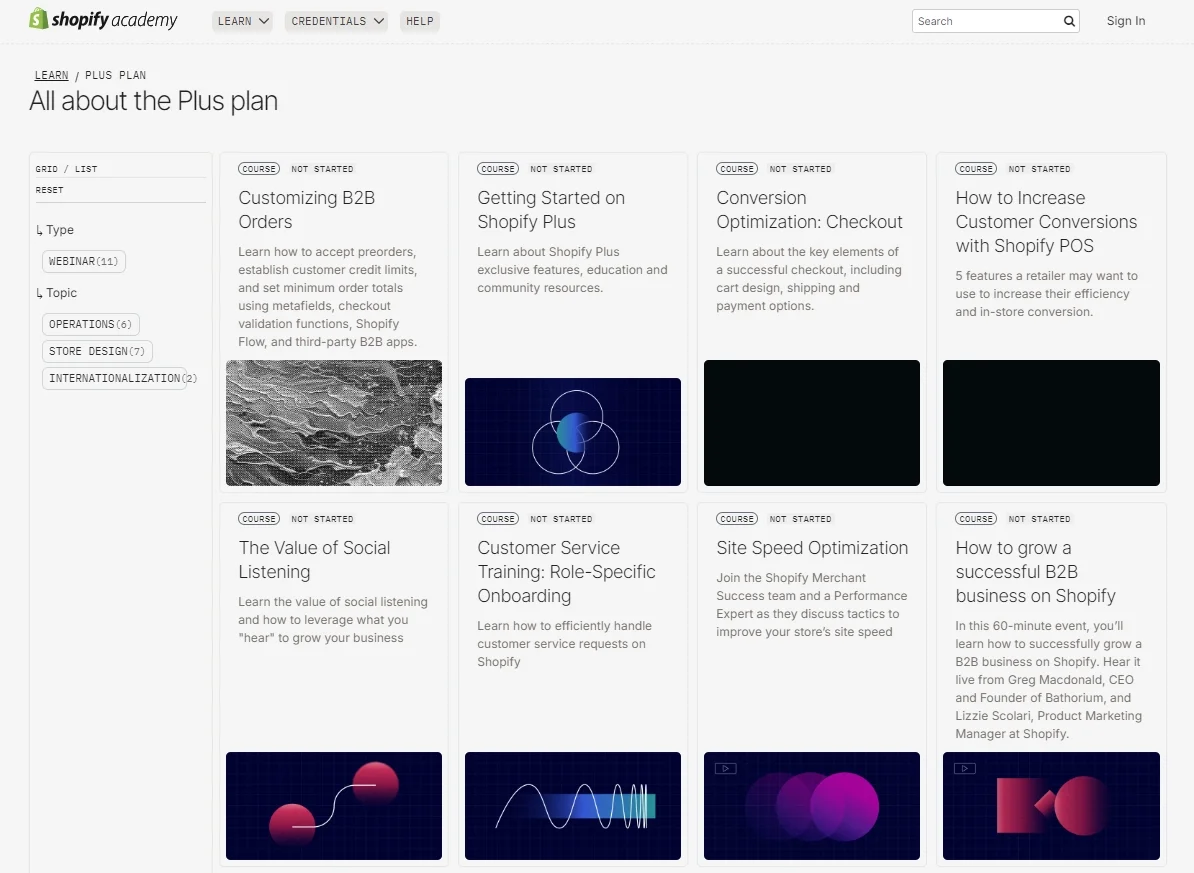
From what we have been through, Getting started on Shopify Plus onboarding course is a great place to begin, as it will introduce you to the platform and its many useful features and functions. Or, have a look at How to Go Global course if you're thinking about expanding your company internationally.
2. Integrate multiple channels
Omnichannel integration is one of the perks when using Shopify Plus. You may manage your items and expand your worldwide audience over 100+ social media platforms and 80 online marketplaces.
In case you don’t know where to start or are too busy handling your customers, check out LitOS Shopify Store Development Services for more help. We'll help you set up a Shopify store from the ground up and equip it with the tools needed to succeed.
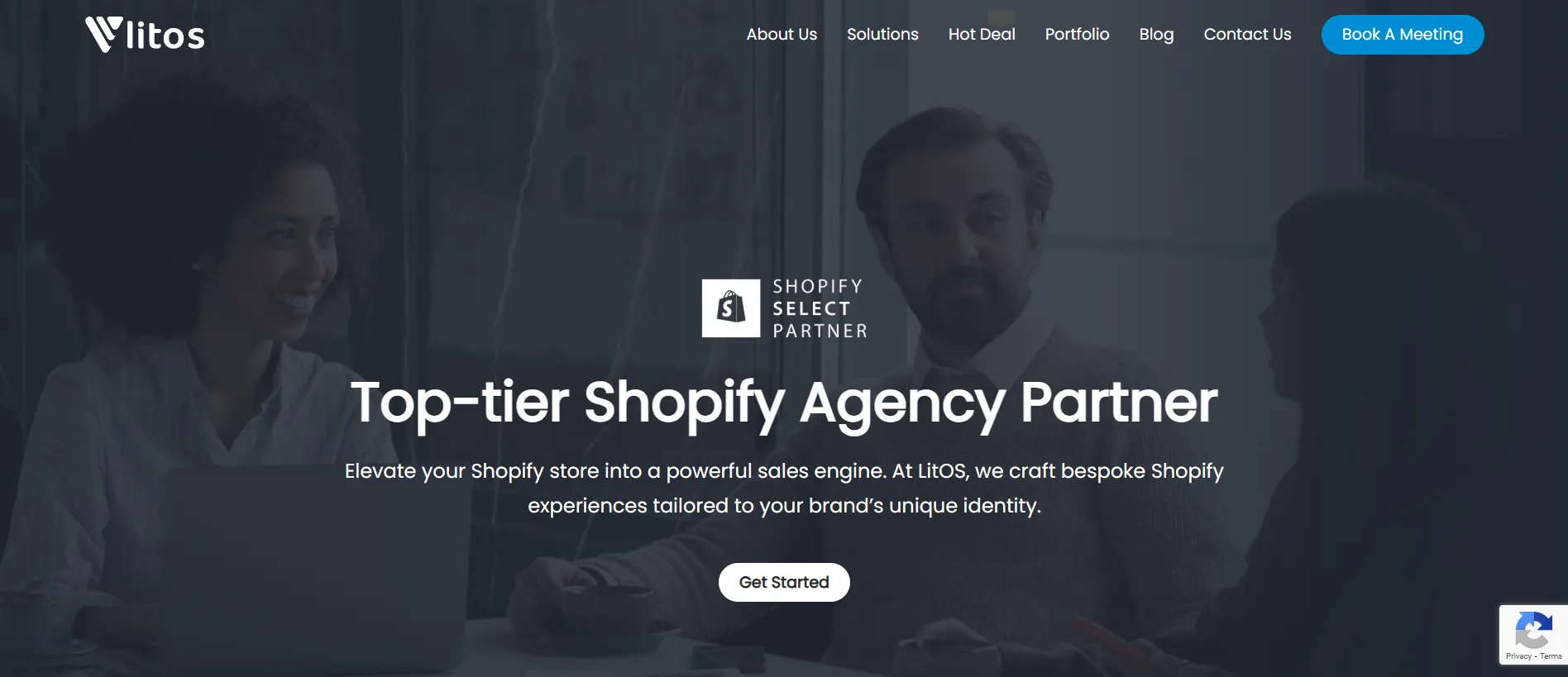
All of your integrations with ERP, CRM, marketplaces, payment gateways, and other systems and applications can be handled seamlessly with our service. The wider audience your brand reaches, the higher sales you can gain, so what are you waiting for?
3. Customize checkout page
One upgraded feature is the A/B testing for your checkout process to see which appeals to your customers the most. By doing this, you will be able to increase the checkout time by 60% and conversion rate effortlessly.
We'll make sure that your checkout page is created in a way that is both aesthetically pleasing and functionally sound. Our UX/UI designers will assist you in creating a bare-bones storefront even if you can't think of a single thing to build. Moreover, our team can also refresh your current designs to increase traffic and enhance your site's functionality.
How Can Shopify Plus Benefit Your Business?
Since Shopify Plus is designed for hypergrowth businesses, it will obviously come with some exclusive and effective features to adapt to your scaling needs. Keep reading, and you’ll have your answer on “Is Shopify Plus worth it?”.
1. Incredible speed optimization
Shopify Plus's lightning-fast servers are one of its most valuable features. When you upgrade to Shopify Plus, instead of sharing a server with other shops, yours is the only one on the server.
When other stores generate a huge volume of visitors to their sites, your shared server's performance may suffer. When you upgrade to Shopify Plus, you won't have to worry about slow or unreliable connections to the server.
2. Enhanced customization level
Shopify Plus brings your customization abilities to the next level, allowing you to polish every corner of the website. Their advanced customization tools include:
- Branding features
- Animations
- Bespoke checkout page
- AR and 3D product displays
- And so much more
We must say that there are almost no limitations to your storefront design when you upgrade to Shopify Plus.
Additionally, you can use the Script Editor to access the source code for further customization without installing third-party apps. Brands who wish to add unique capabilities to their online shop but can't find a suitable tool will appreciate this useful addition.
3. Functional management tools
These are the “pure gold” offered by Shopify Plus, which will significantly impact your high-volume business. As long as you know what you are doing, improving the efficiency will become less hassle.
The most outstanding tools are Launch Pad and Shopify Flow. Both let you automate almost every part of your company, from customer care and marketing to inventory and order monitoring, risk management, and beyond.
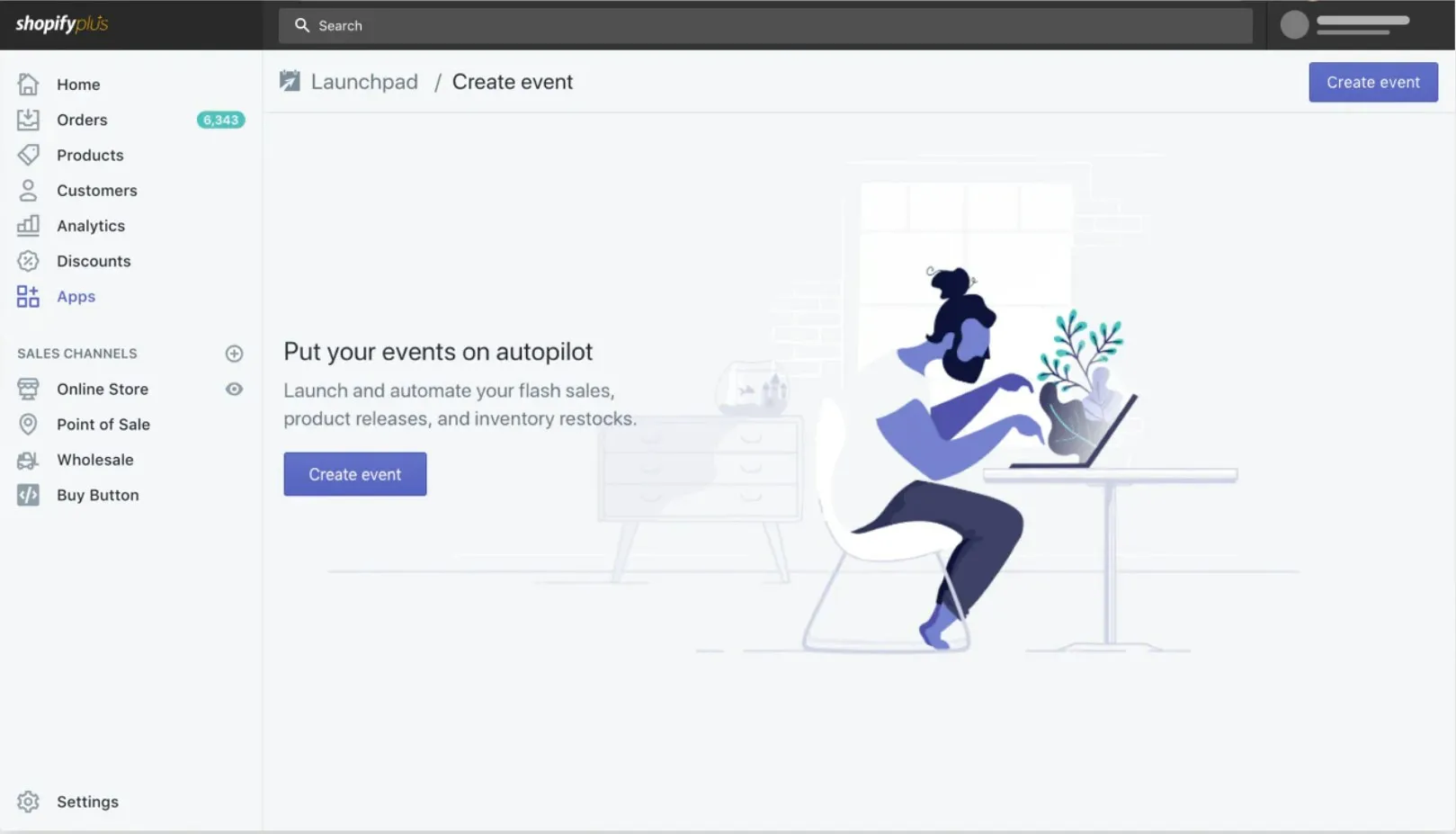
Not to mention, Shopify Plus also allows you to manage multiple stores via its Shopify organization admin effectively. This is extremely important if you are operating both online and offline locations. With a few simple clicks, you can keep track of the analytics, users, and stores in a single dashboard.
4. Increased B2B eCommerce
You can do all your wholesale business inside the Shopify Plus dashboard. Product and price posting, quantity restrictions, and payment conditions may be modified to fit the needs of individual buyers. Moreover, you can spend less time maintaining various platforms with adaptable connectors, open APIs, and automated order processing.
5. Wider customer reach
Shopify Audiences is an advertising platform audience list generator that facilitates customer acquisition and is exclusively free for all Shopify Plus stores. With Shopify Audiences, you can find potential customers in the United States and Canada. Targeted advertising campaigns can be immediately launched when an audience is transferred to your digital advertising account.
6. Unlimited bandwidth and staff account
You may expect more people to visit your online shop as your business expands. This means that there’s no way your website can crash or slow down during holiday seasons like Black Friday.
Shopify Plus, in contrast to Shopify or almost any other eCommerce platform, provides you with limitless bandwidth. Up to 500,000 page views and 6,000 purchases may be processed each minute on your online store.
On top of that, Shopify Plus also packs you with unlimited employee
accounts. You will have more authority in the administrative aspects of your shop.
7. Dedicated Shopify Plus support
Besides 24/7 support, Shopify Plus's Launch Manager provides constant one-on-one assistance and promises to get your company up and running in 90 days or less.
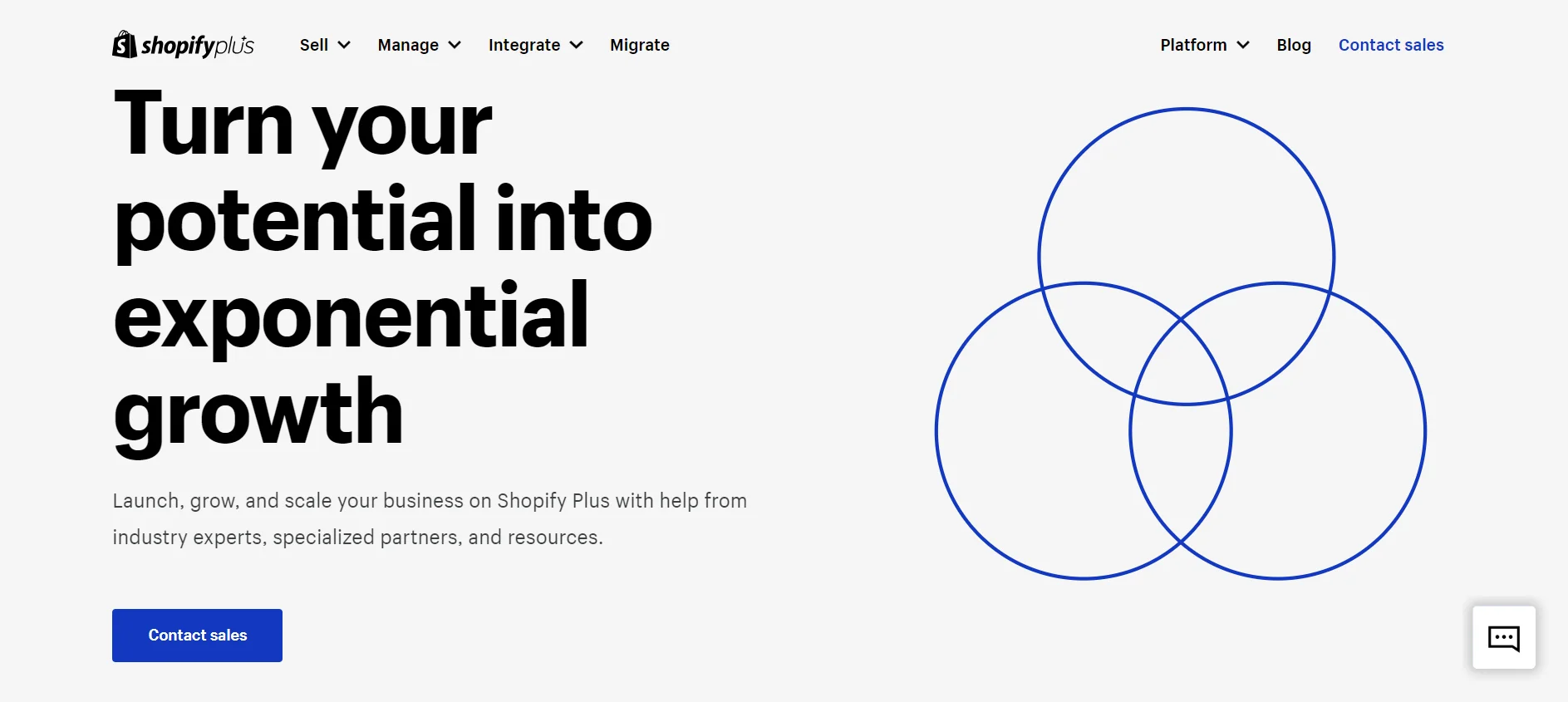
You will also gain access to the exclusive Merchant Success Program. They will provide training and support for third-party integrations, products, and platforms so that you may reach your maximum potential.
We have conducted in-depth research on the difference between Shopify vs Shopify Plus. So take a look if you want more details!
Upgrade to Shopify Plus – FAQs
Can I migrate from Shopify to Shopify Plus?
Yes, of course! Shopify offers a seamless migration process for businesses that want to upgrade to Shopify Plus. The migration typically involves transferring your store's data, settings, themes, and customizations to the Shopify Plus platform.
To save time, you can also consider working with the experts from LitExtension’s All-in-One Migration Package. A Personal Assistant (PA) will be in charge of your entire project and will keep you updated with every step of the migration.
Why upgrade to Shopify Plus?
Shopify Plus offers a wide range of exclusive benefits that will help you make the best of your online business. These are customization flexibility, omnichannel features, fulfilling customer support, advanced security systems, and more. Gain further insight into these features here.
What are the requirements to get Shopify Plus?
To qualify for Shopify Plus, you'll need to show that you're making significant sales each month. Your online products, as well as your payment processing, data storage, and security practices, must adhere to all applicable laws and regulations.
Specific requirements and eligibility criteria can vary, so contacting Shopify or a Shopify Plus representative for the most up-to-date information tailored to your circumstances is advisable.
How many websites can you have with Shopify Plus?
With a single Shopify Plus account, you can manage multiple websites or online stores, making handling different brands, regions, or business segments easier. The exact number of websites you can have depends on your specific plan and arrangement with Shopify.
Final Verdict
To sum up, upgrading to Shopify Plus is a perfect option if you aim to globalize your brand and expand the target customers. Hopefully, our tutorial today has answered all of your questions regarding the topic of how to upgrade to Shopify Plus.
Lastly, don’t skip through our awesome tips and tricks to scale up your business in the LitExtension Blog or Resources.

