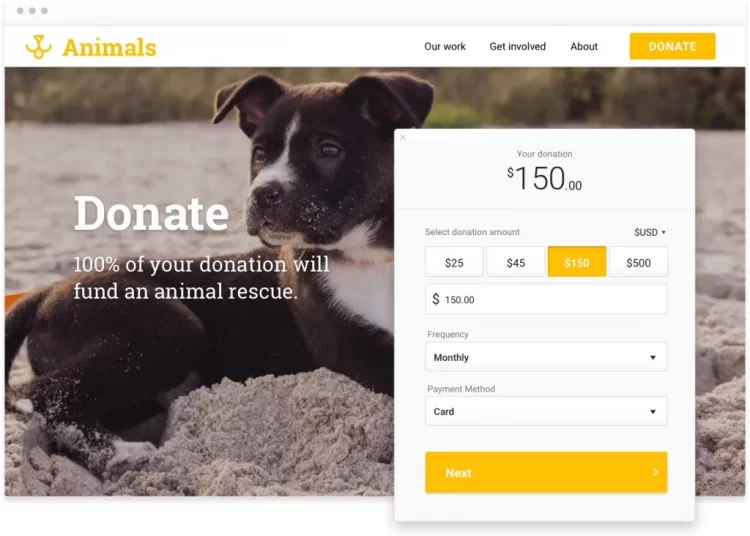Squarespace vs GoDaddy are among the most popular website builders in the market. They are both common and user-friendly software with many competitive advantages over each other.
Nevertheless, there are clear give-and-takes between these platforms, so the ultimate decision will depend on your personal needs and preferences. Squarespace has the lead in being an all-rounded web builder, while GoDaddy is great for people with limited time or technical skills.
To help you choose which platform better fits you, in this article, LitExtension – #1 eCommerce Migration Service will compare GoDaddy vs Squarespace under 10 key factors:
#1. Pricing Plans
#2. Ease of Use
#3. Templates and customization
#4. Ecommerce Features
#5. Marketing Features
#6. SEO Capability
#7. Website Performance
#8. Mobile App
#9. Customer support
#10. Security
📝 Editor’s note: LitExtension team recently updated this blog’s content to give you the most latest and accurate information of GoDaddy vs. Squarespace.
Squarespace vs GoDaddy: A Quick Overview
Squarespace and GoDaddy are both popular website building platforms, but they cater to different needs:
- GoDaddy is largely known for its domain registration and web hosting services, allowing you to build a website quickly.
- Squarespace, on the other hand, focuses on providing visually appealing templates and a more robust set of features for creative professionals and businesses.
Let’s take a look at the table below for all the ins and outs of these platforms.
GoDaddy | Squarespace | |
Pros | + More affordable pricing plans | + High-quality, modern templates |
Cons | - Templates can look generic | - More expensive than GoDaddy |
GoDaddy vs Squarespace: 10 Key Comparison
#1. Pricing plans
| GoDaddy is more affordable than Squarespace.
If you are looking to create a low-cost and simple site, then GoDaddy will be the most economic choice between Squarespace vs GoDaddy. |
GoDaddy pricing
Right when you start, GoDaddy will automatically give you a free web building package. This plan includes some great features: hosting, access to all available GoDaddy themes, analytics and customer support. However, you won’t be able to create a custom domain.
Apart from their free plan, GoDaddy also offers its users 4 pricing tiers if you feel the need to upgrade, starting from $10.99 to $16.99/month.
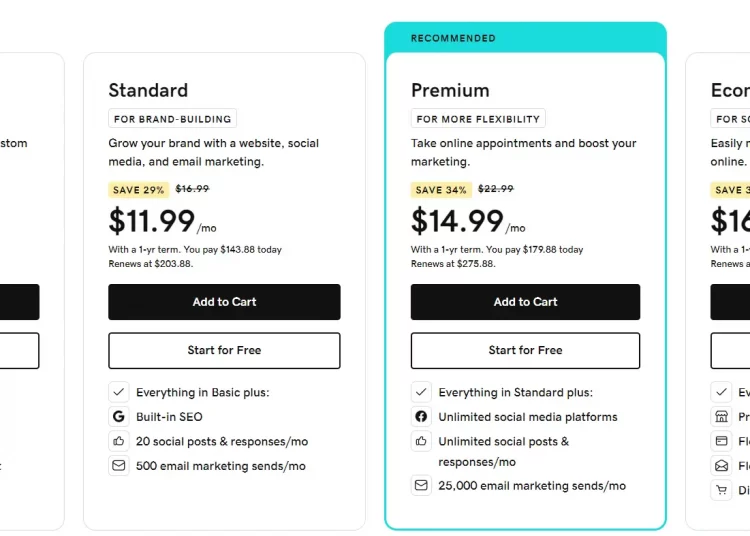
When you pay for any of these subscription tiers, GoDaddy will provide you with your custom domain – which is important for website trust. Also, if you own a business, it’s best to pay for the Premium/Commerce tier. These GoDaddy plans can cover most of the necessary features for you to sell and market products with your website.
Squarespace pricing
Squarespace pricing plan also includes 4 tiers. However, unlike GoDaddy, Squarespace doesn't offer a free plan. You have to pay a subscription fee of at least $25 per month to get access to basic Squarespace features.
The first two basic tiers will be sufficient if you only want to design a pretty website for your brand. However, if you want to sell products on your site, you’ll need to pay for the Commerce or Advanced Commerce package, at $40 – $72/month.
Squarespace cost may be high, but you get what you paid for. The software gives you multiple business functions and ability to integrate with your other selling channels. What’s more, you get access to Squarespace’s large collection of themes and customization tools.
#2. Ease of use
| GoDaddy is generally easier to use than Squarespace.
Though the Squarespace interface’s looks and feels are intuitive, GoDaddy is the better choice for those who prioritize ease of use and quick setup. |
GoDaddy’s ease of use
GoDaddy's website builder is designed for simplicity, making it an excellent choice for beginners or those who prioritize speed and efficiency.
Creating an account with GoDaddy is super fast, and GoDaddy's Artificial Design Intelligence (ADI) can even generate a basic website tailored to your preferences. Additionally, their free plan lets you test the waters without any financial commitment.
GoDaddy's guided setup process is another strength. It walks you through the essential steps of website creation, from choosing a template to adding content, ensuring you're never lost or unsure of what to do next.
However, this streamlined approach comes with some limitations. While GoDaddy excels at getting a basic website up and running quickly, its customization options can be somewhat restrictive. If you're looking for advanced design control or unique features, you might find GoDaddy's platform less flexible.
Squarespace’s ease of use
Squarespace, while offering a more robust set of features and design flexibility, can initially feel less intuitive than GoDaddy. Its interface requires a bit more exploration to fully grasp, and the sheer number of customization options might overwhelm some beginners.
However, Squarespace's user experience shines in other areas. Its modern and visually stunning templates provide a strong foundation for your website, and its drag-and-drop editor is powerful yet surprisingly easy to use once you get the hang of it.
Squarespace also excels at content management. Adding pages, blog posts, images, and other content is straightforward and intuitive. And if you ever get stuck, Squarespace offers extensive support resources, including tutorials, guides, and a responsive customer support team.
#3. Templates and customization
| Squarespace beats GoDaddy.
Between GoDaddy website builder vs Squarespace, Squarespace is way more flexible in terms of templates and customizations. |
GoDaddy’s website builder
GoDaddy’s editor and web building tool is a great choice for people who only want a simple website, and want it quick. ADI (Artificial Design Intelligence) is the difference that makes the GoDaddy website builder stand out from the rest.
GoDaddy will ask for your preference for the new site using a set of questions, then build a model of what it’d look like using ADI. From there, you can easily make changes and finalize the site based on the pre-built website, saving both your time and effort.
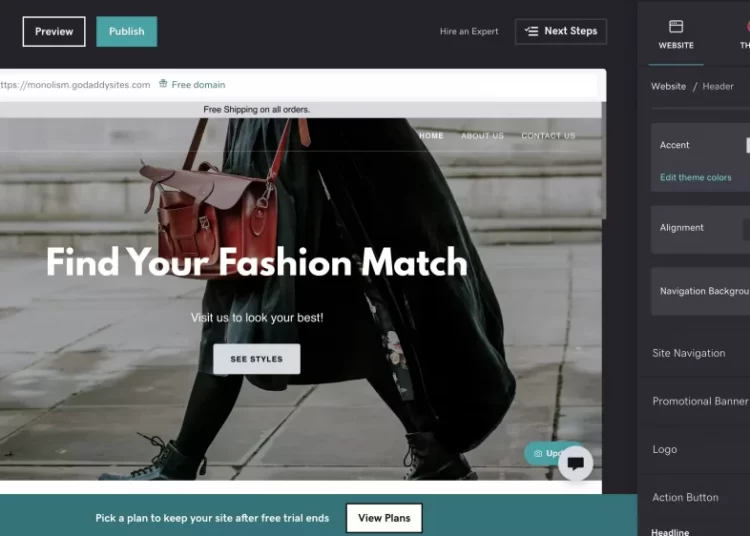
However, the simplicity of GoDaddy’s tool will limit what you can do to your website. There are only 22 GoDaddy themes available to choose from, and they don't vary much from one another. Thus, most sites built by GoDaddy feel similar, with the same header placements and CTA buttons positioned on their homepage.
Squarespace’s website builder
While GoDaddy focuses on making web building an uncomplicated process, Squarespace wants to put you in full control. You can manage anything that is happening on your user’s interface using the drag-and-drop editor.
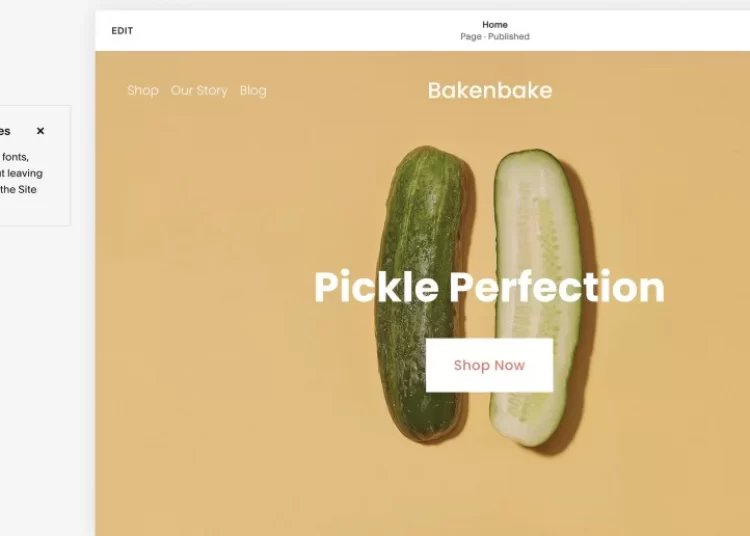
Compared to GoDaddy, Squarespace also offers more templated and designing features. There are currently over 100 Squarespace templates available, all have high quality and cater to different intentions.
You can check out these beautiful Squarespace templates: 12 Best Squarespace Templates
However, having many different features means it may take you a little more time to fully make use of Squarespace’s editor.
Moreover, if you don't like your current template, you have to design again from the beginning. All previous edits will be changed with the new template, and having to start over will be very time consuming.
Compared to GoDaddy, Squarespace also offers more templated and designing features. With over 100 high-quality templates to choose from, the platform caters to diverse aesthetics and functionalities. You're sure to find a design that perfectly reflects your brand and website goals. To explore some of the best options available, check out our roundup of the 12 Best Squarespace Templates for 2024.
However, Squarespace's expansive feature set can mean a slightly steeper learning curve compared to GoDaddy. It might take a bit more time to fully master Squarespace's editor and unlock its full potential.
Another point to consider is that switching templates within Squarespace requires starting over with your design. Previous edits won't carry over to the new template, so if you decide to change your design direction later on, be prepared to invest additional time in rebuilding your site.
#4. Ecommerce features
| Squarespace edges over Squarespace.
GoDaddy has the ability to give analytics and insights to your eCommerce performance, but their other features are quite limited and lack depth. Squarespace has no analytics tool and a simpler dashboard, but lets you sell digital products as well as make offline sales. |
For eCommerce use, we will first list some of the similar functions that both GoDaddy and Squarespace can provide you:
- SSL certificates to ensure that customer payments are secure.
- Multiple payment methods supported, such as PayPal, Square, and Stripe.
- Promotion & Discount code set up to create and manage promotional codes and discounts
- Product synchronization across multiple channels, including social media and marketplaces.
- Abandoned cart email notifications to remind customers about items they left in their cart.
- Unlimited products and product variations for size, color, and other options.
It's worth noting that compared to eCommerce-focused platforms such as Shopify or BigCommerce, these two web builders may lack some eCommerce features. Both Squarespace and GoDaddy will be more suitable for smaller, local businesses who only want to sell a few products. So if you don't intend to go global or expand your online business too much, either of these platforms is already sufficient.
Take a look at our comparisons:
GoDaddy eCommerce features
GoDaddy provides you with an eCommerce dashboard to help you manage all sales using just one interface. You can easily add new products and keep track of your stock with this simple dashboard. Data from your social media, reviews and other sales channels can also be monitored there.
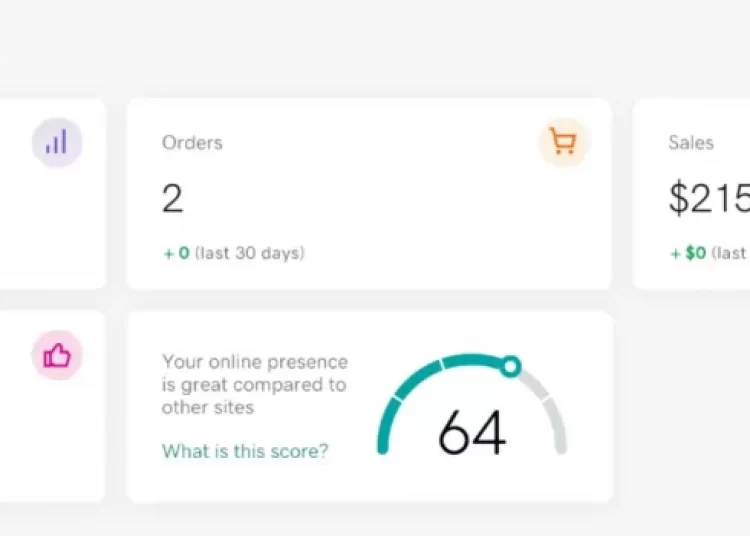
If you want to sell on multiple channels, then GoDaddy’s dashboard can manage orders from all platforms and synchronize your inventory. Look for GoDaddy’s Marketplaces feature, which will allow you to sell on large marketplaces such as Amazon or eBay.
For reports and analytics, GoDaddy Insight is a new smart learning system that can give you detailed performance metrics to your store. It also provides Insight Score for your business, so you can see how you perform compared to competitors in the industry.
One advantage of selling on GoDaddy is that their eCommerce features are also as simple to use as their web editor. However, it would also mean that their functions are fairly limited and lack in depth.
Squarespace eCommerce features
Like GoDaddy, Squarespace also lets you manage your products using a central management interface. In addition to tracking your inventory, Squarespace also provides performance analytics, giving you valuable data about your sales and customers. These insights can help you understand what's working well in your store, identify areas for improvement, and make data-driven decisions to grow your business.
Squarespace also carries some amazing sales features that are worth considering. What makes Squarespace stand out is the ability to sell digital products. Other than physical merchandise, you can offer your customers online courses or set up fundraisers.
Another significant feature is that Squarespace lets you manage offline sales. They partnered with Square to provide and integrate Point of Sale (POS). Sell your products, take card payments and synchronize your stock using the Squarespace Commerce app. You will also need a Square card reader which will cost around $49.
There’s one final thing to keep in mind. While Squarespace takes pride in their large collection of beautiful templates, eCommerce ones are more limited and minimal-looking.
#5. Marketing features
| Squarespace is better than GoDaddy regarding marketing features.
GoDaddy can provide you with sufficient marketing features. However, considering the number as well as the depth of their functions, they undoubtedly fall behind Squarespace. |
GoDaddy’s marketing features
Channel | GoDaddy’s marketing features |
Email marketing |
|
Social media integration |
|
Blogging |
|
Squarespace’s marketing features
Channel | Squarespace’s marketing features |
Email marketing |
|
Social media integration |
|
Blogging |
|
#6. SEO Capability
| Squarespace or GoDaddy: Squarespace wins again!
Both GoDaddy and Squarespace offer basic SEO tools, but Squarespace is the clear winner. It gives you more flexibility and better SEO features, which can help your website show up higher in search results. |
GoDaddy's SEO capability
GoDaddy offers some basic SEO tools to help your website get noticed online:
- You can change your page titles and descriptions
- You can add alt text to images (this helps describe pictures if they don't load)
- You can edit your URL slugs to make them easier to understand
- It provides keyword analytics
- The themes work well on different devices (like phones and computers).
But that's about it for GoDaddy. It's missing some important SEO features like heading tags and schema. Also, sometimes you can only use what GoDaddy suggests, which means you don't have full control over how your site appears in search results.
Squarespace's SEO capability
Squarespace offers all the basic SEO tools that GoDaddy does, but it goes a step further:
- You have more freedom to make SEO changes
- You can add custom code if you want to do more advanced SEO stuff
- It gives you an SEO checklist to help you optimize your site
- It has better site mapping, which helps search engines understand your website structure.
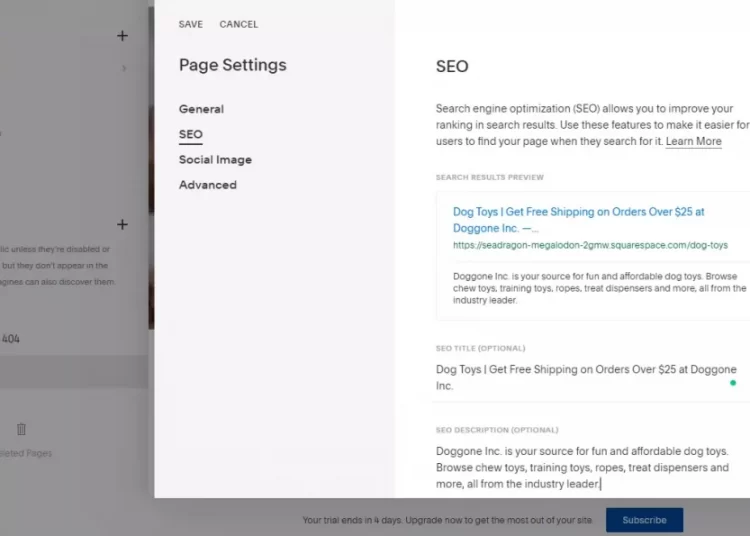
With Squarespace, you have more control over how your site appears in search results. This can help more people find your website when they search online.
So, if SEO is important for your website (and it usually is!), Squarespace might be the better choice for you.
#7. Website performance
| Overall, GoDaddy’s websites load faster than Squarespace’s.
Which is better GoDaddy or Squarespace? Well, GoDaddy is showing better overall performance and load speed. Squarespace may lag behind in this aspect because of the heavier designs and features. |
GoDaddy's website performance
In recent years, GoDaddy has been making significant strides in improving its website performance. Their sites now boast impressive load speeds and quick server response times, even when dealing with high visitor traffic.
This means that when someone tries to access your GoDaddy site, they're likely to see it pop up quickly, regardless of how many other people are visiting at the same time. GoDaddy also maintains a very consistent uptime, ensuring that your site is almost always available for users to visit.
The reason behind this efficiency is partly due to GoDaddy's lightweight designs and streamlined features. By keeping things simple and focused, GoDaddy has managed to create a platform that prioritizes speed and reliability, which can be crucial for keeping visitors engaged with your site.
Squarespace's website performance
Squarespace, on the other hand, faces some challenges when it comes to website speed. Many users have reported experiencing slower loading times on Squarespace sites, which has been a persistent issue for the platform.
This slower performance is largely due to Squarespace's emphasis on sophisticated, feature-rich designs. While these designs often look stunning, they can come at the cost of speed. The abundance of features and heavier design elements means that Squarespace sites typically have more data to load, which can slow things down.
Additionally, Squarespace's uptime, while generally good, isn't quite as consistent as GoDaddy's. This means there's a slightly higher chance of your Squarespace site being temporarily unavailable.
#8. Mobile app
| Both Go Daddy vs Squarespace let you manage your site on the go.
Both GoDaddy and Squarespace offer mobile apps for iOS and Android devices, allowing users to manage their websites conveniently while on the move. |
GoDaddy’s mobile app
GoDaddy's mobile app offers several features to help users manage their websites and online presence:
- Website editing and updates
- Monitoring of site metrics and analytics
- Notifications for sales or appointment bookings
- Ability to accept payments through GoDaddy Payments
- Management of domains and email accounts
- Access to 24/7 customer support.
The app is designed to be user-friendly, allowing even those with limited technical skills to make changes to their websites quickly. However, some users report that certain advanced features available on the desktop version may be limited in the mobile app.
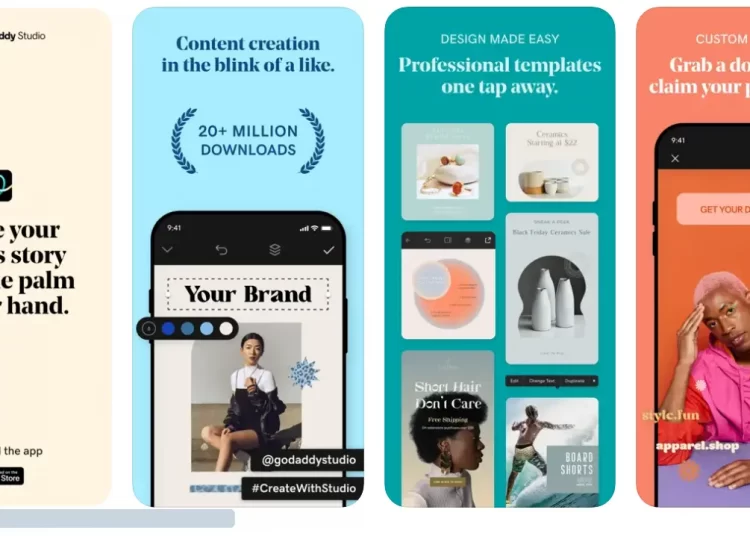
Squarespace’s mobile app
Squarespace's mobile app focuses on content management and basic site editing:
- Reviewing inventory and orders for eCommerce sites
- Adding and editing blog posts
- Uploading and managing images
- Tracking site analytics
- Managing comments on blog posts
- Editing some aspects of website design.
While the Squarespace app offers a range of functions, it does have some limitations. For example, users cannot add or edit content blocks, which may restrict more complex site modifications on mobile devices.
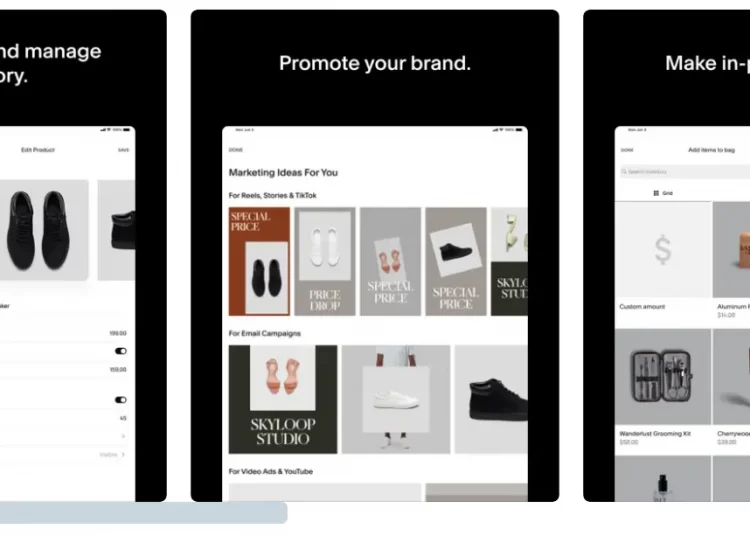
#9. Customer support
| It’s a tie for Squarespace vs GoDaddy website builder.
GoDaddy provides users with 24/7 phone and live chat support, as well as video tutorials. However, there is no email support and support information on their website is quite outdated. Meanwhile, Squarespace has 24/7 email and Twitter support, but their live chat only works during certain time frames on weekdays, and no phone support either. |
GoDaddy’s customer support
With GoDaddy, you may receive 24/7 phone support as well as live chat in most regions. At the same time, GoDaddy has a How-To section with video tutorials on most common problems. Or you can definitely contact GoDaddy through their Twitter support account.
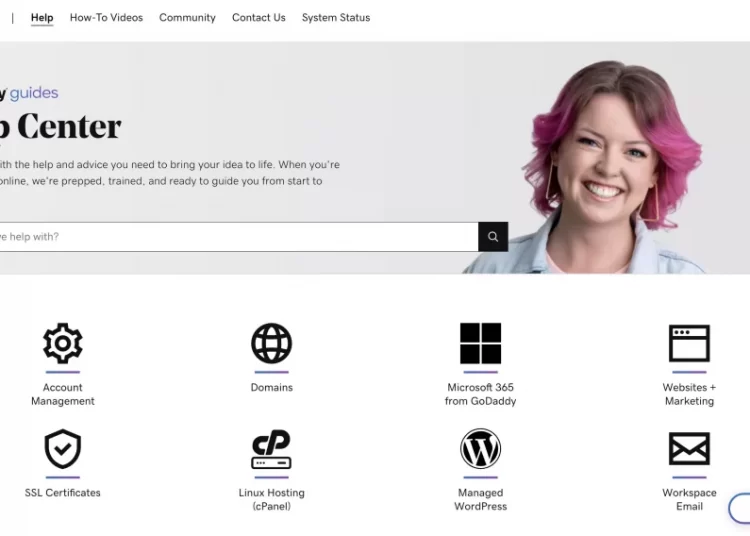
So easy to set up. 24/7 helpline is fantastic. All the staff I’ve dealt with have been very friendly and efficient. Great service. – Customer review for GoDaddy, TrustPilot.
However, the biggest drawback is the lack of email support from GoDaddy. This can be pretty troublesome for people who are used to receiving support through email. The information in their Help Center is also quite outdated and not revised regularly.
Squarespace’s customer support
Squarespace gives you 24/7 support over email and Twitter. But their live chat is only available from 4AM to 8PM Eastern Time, and on weekdays (Mon to Fri). This is because Squarespace wants customers to experience talking to real and friendly human staff instead of AI.
While GoDaddy offers phone support and video tutorials, Squarespace focuses on its comprehensive Help Center for assistance. You can find several information related to websites, domains, commerce or Google workspace.
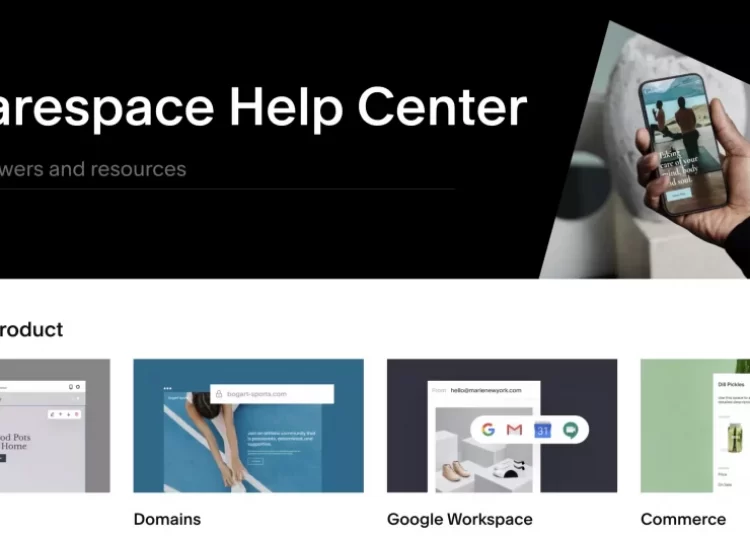
#10. Security
| GoDaddy versus Squarespace are both secure.
Both GoDaddy and Squarespace offer robust security features. However, neither platform offers built-in fraud detection systems. |
GoDaddy's security
GoDaddy provides a solid set of security features to protect your website and data. They offer built-in SSL certificates, ensuring your site runs on HTTPS and keeping sensitive information secure. Two-step verification is available, adding an extra layer of protection against unauthorized access.
For eCommerce sites, GoDaddy is PCI compliant, storing credit card information in a secure environment. They also offer secure customer login areas for website members. However, when it comes to fraud protection, GoDaddy relies on users to report suspicious activities. This approach may require more vigilance from website owners.
Squarespace's security
Squarespace matches GoDaddy in most security aspects. They also provide SSL certificates out of the box, two-step verification, and PCI compliance for secure online transactions. Squarespace also offers secure areas for customer logins, ensuring member data remains protected.
One can easily verify the security of a Squarespace site by checking the URL in preview mode, which displays the secure connection indicator. For fraud protection, Squarespace relies on third-party payment processors like Square and Stripe to detect and handle fraudulent activities.
GoDaddy vs Squarespace Recap
For your easy comparison of the key differences between GoDaddy and Squarespace, we've summarized them into this comprehensive table below.
GoDaddy | Squarespace | |
Pricing plans | Has free package Subscriptions range from $10.99 to $16.99 | No free plan Subscriptions range from $25 to $72 |
Ease of use | GoDaddy’s Artificial Design Intelligence (ADI) makes it super fast for users to get started. | Squarespace’s dashboard is clean. But the initial setup is just not as straightforward as GoDaddy. |
Templates and customization |
|
|
eCommerce Features |
GoDaddy Insight gives you analytics on how well you're doing against competitors of the same industry |
No analytics |
Marketing Features |
|
|
SEO capability | Lack many essential SEO functions | Basic SEO functions but more efficient and flexible |
Website performance | Fast loading speed and uptime | Slower loading speed due to heavy designs and add-ons |
Mobile app | Essential features to manage your website on the go. | Same with GoDaddy. |
Customer Support |
|
|
Security | GoDaddy offers robust security features. | Squarespace is very secure as well. |
When to choose Squarespace
Squarespace would make perfect sense if you want to:
- Experiment with creating a website
- Have an online presence as quickly as possible
- Own a decent website, for a reasonable price, and don’t feel the need to expand your business too much.
When to choose GoDaddy
GoDaddy is a no-brainer if you want to:
- Have a beautiful and fully customized website to your liking
- Sell digital products, as well as making offline sales
- Gain more functions and control over how your site looks and works.
As you weigh the pros and cons of Squarespace and GoDaddy, remember that switching platforms doesn't have to be a headache. If you decide to migrate your website, LitExtension can help make the process smooth and stress-free. With over a decade of experience and expertise in data migration, LitExtension supports both GoDaddy & Squarespace migration ensuring an accurate and efficient migration experience. We also offer additional options to tailor the migration to your specific needs and provide ongoing support to ensure a successful transition.
Squarespace versus GoDaddy: FAQs
Should I transfer my GoDaddy domain to Squarespace?
It depends on your needs. Transferring your domain to Squarespace can simplify management by having everything in one place. However, you can also choose to connect your GoDaddy domain to Squarespace without transferring it.
What happens to my domain if I cancel Squarespace?
If you cancel Squarespace, your domain remains active, but you'll need to manage it through your original domain registrar.
Can I bring my domain to Squarespace?
Yes, you can bring your domain to Squarespace. You have the option to either transfer your domain to Squarespace or connect it by updating the DNS settings.
Do GoDaddy websites include hosting?
Yes, GoDaddy websites include hosting as part of their packages. When comparing GoDaddy vs Squarespace domain hosting, GoDaddy offers integrated hosting solutions, making it easy to manage your website and hosting from a single account.
Have You Made Up Your Mind: GoDaddy or Squarespace?
GoDaddy is the cheaper and faster option to set up a website. This platform is especially helpful to people who don’t have a lot of time, and don’t mind giving up a bit of creativity for an exchange in speed.
On the other hand, Squarespace is the go-to choice for artistic souls who want to create their one-of-a-kind online presence. Setting up and designing may take more time, but the final result will not disappoint.
We hope that this article on Squarespace vs Godaddy will help you in deciding the right web builder for you. If you’re interested in articles like this, we promise you’d love to explore LitExtension’s eCommerce platform blogs. Also, join our active Facebook community group to expand your network and learn from 18,000+ global entrepreneurs.