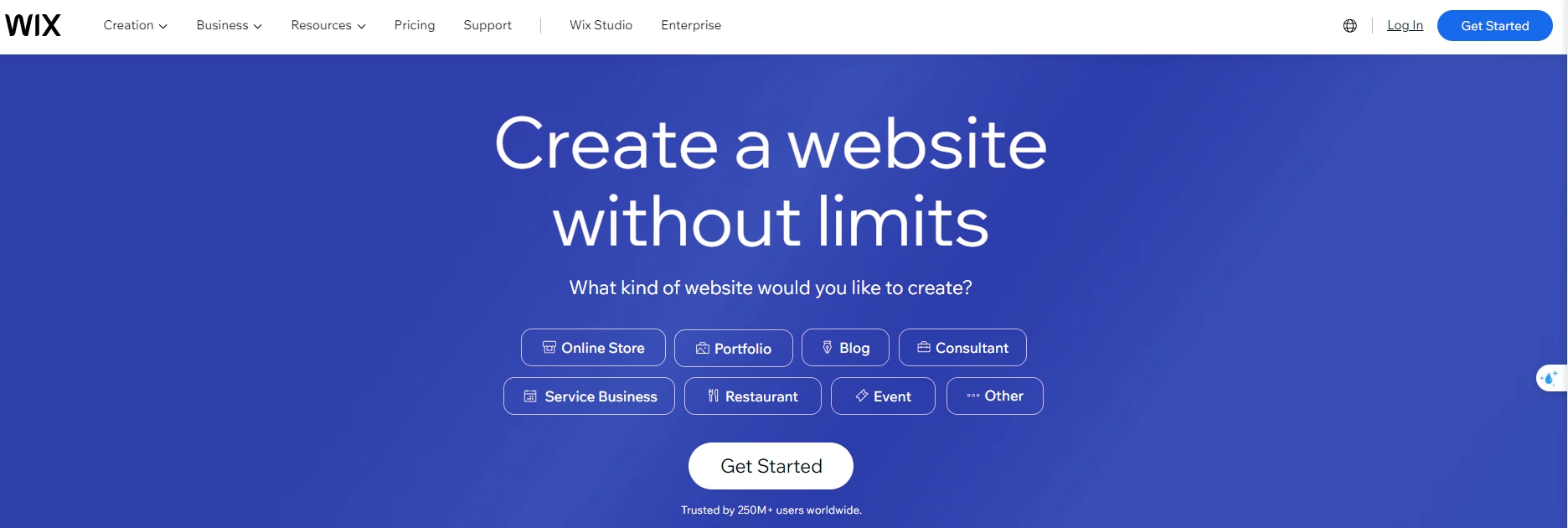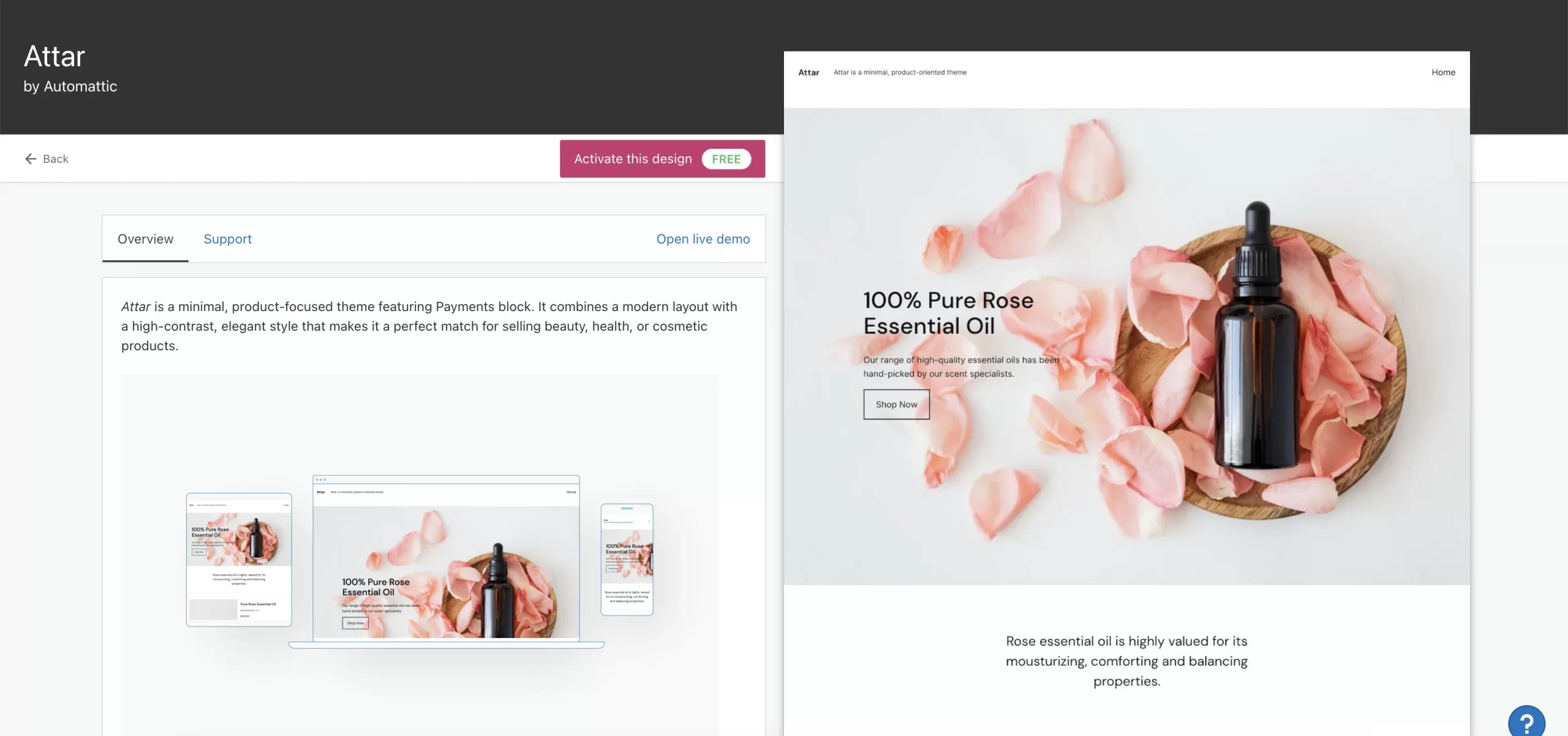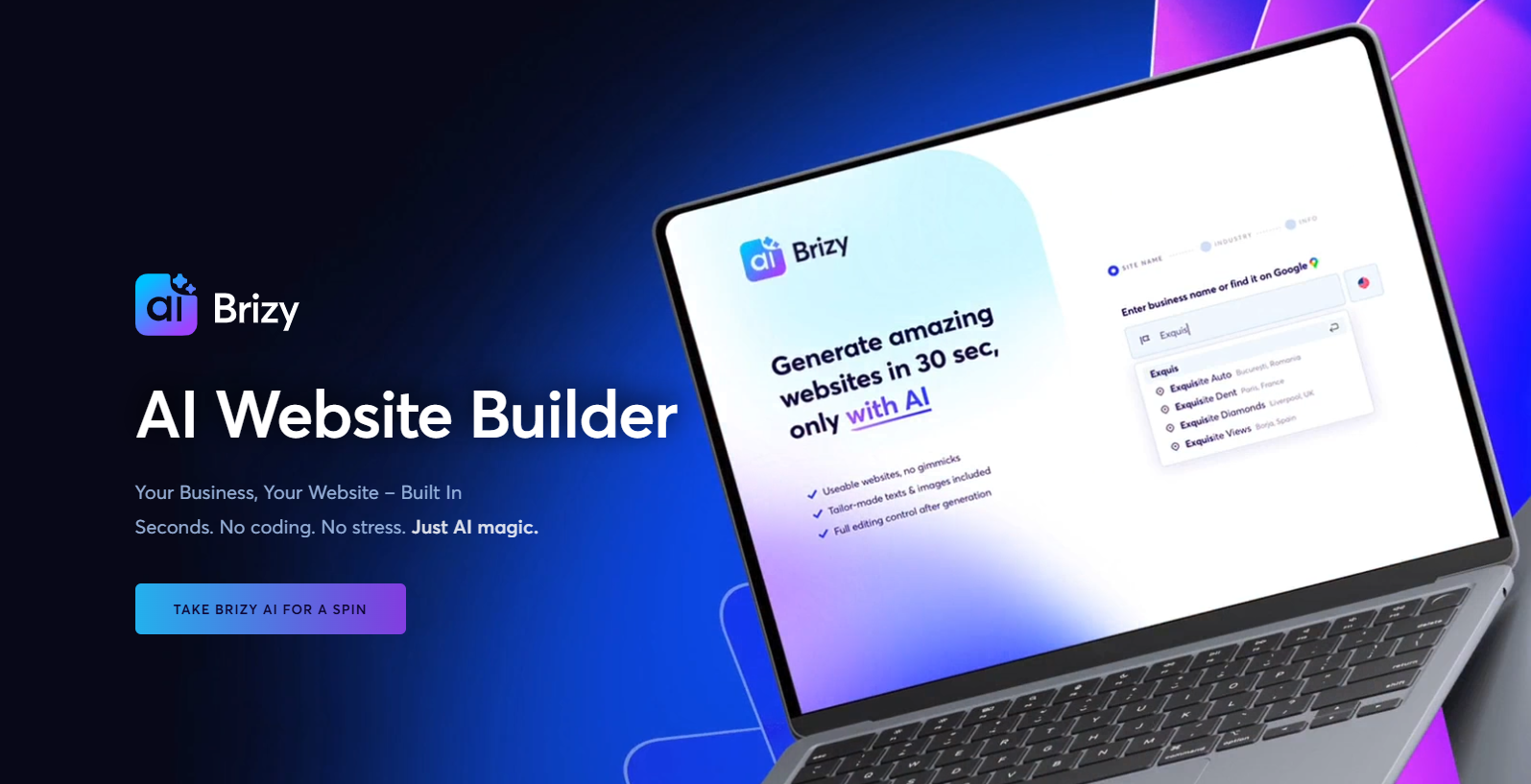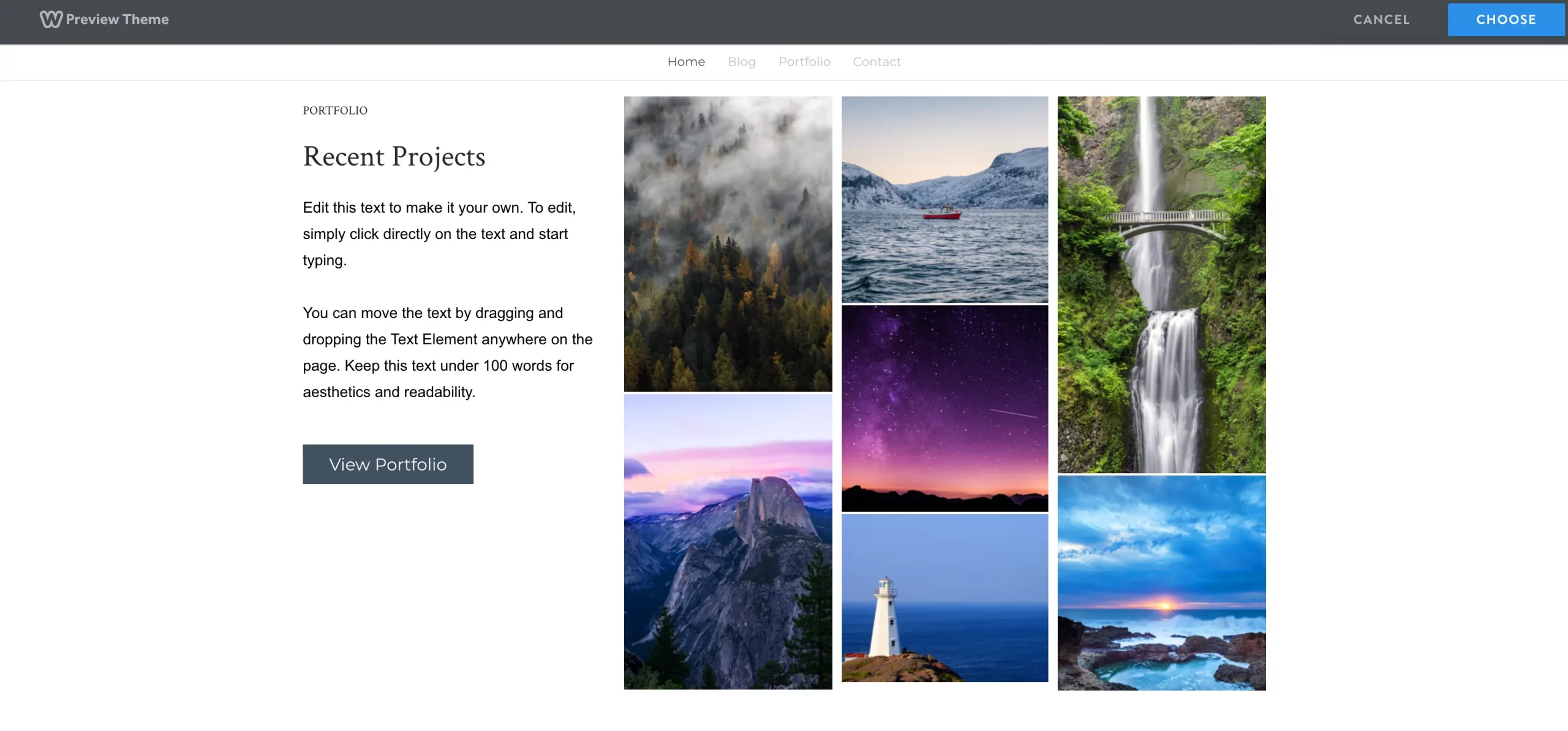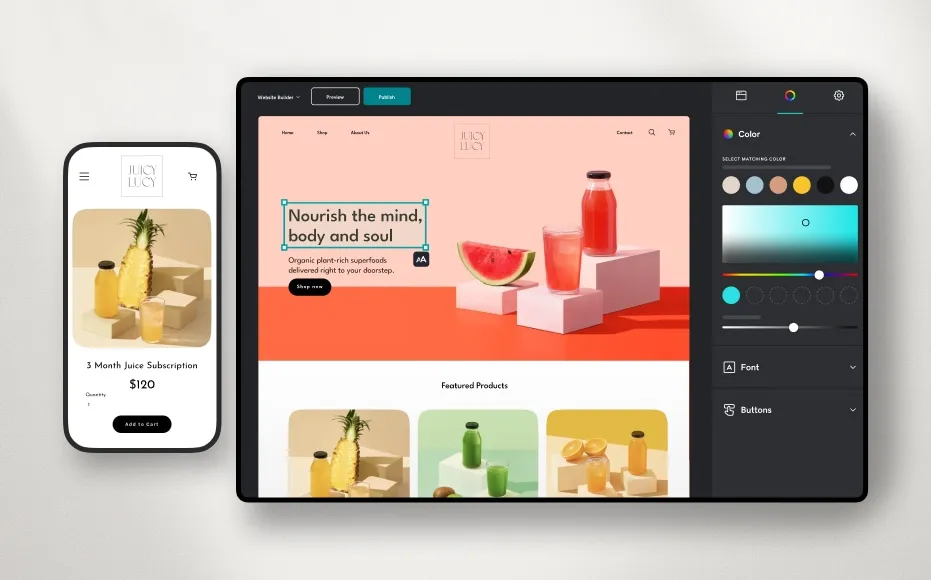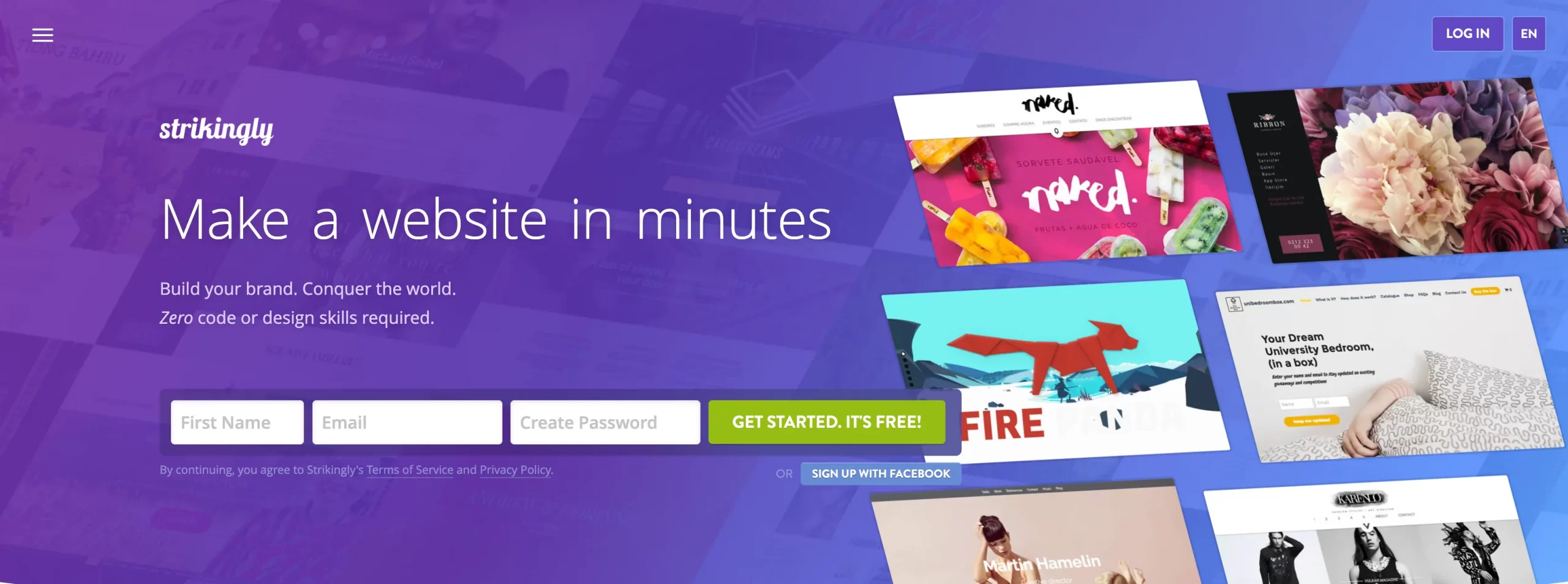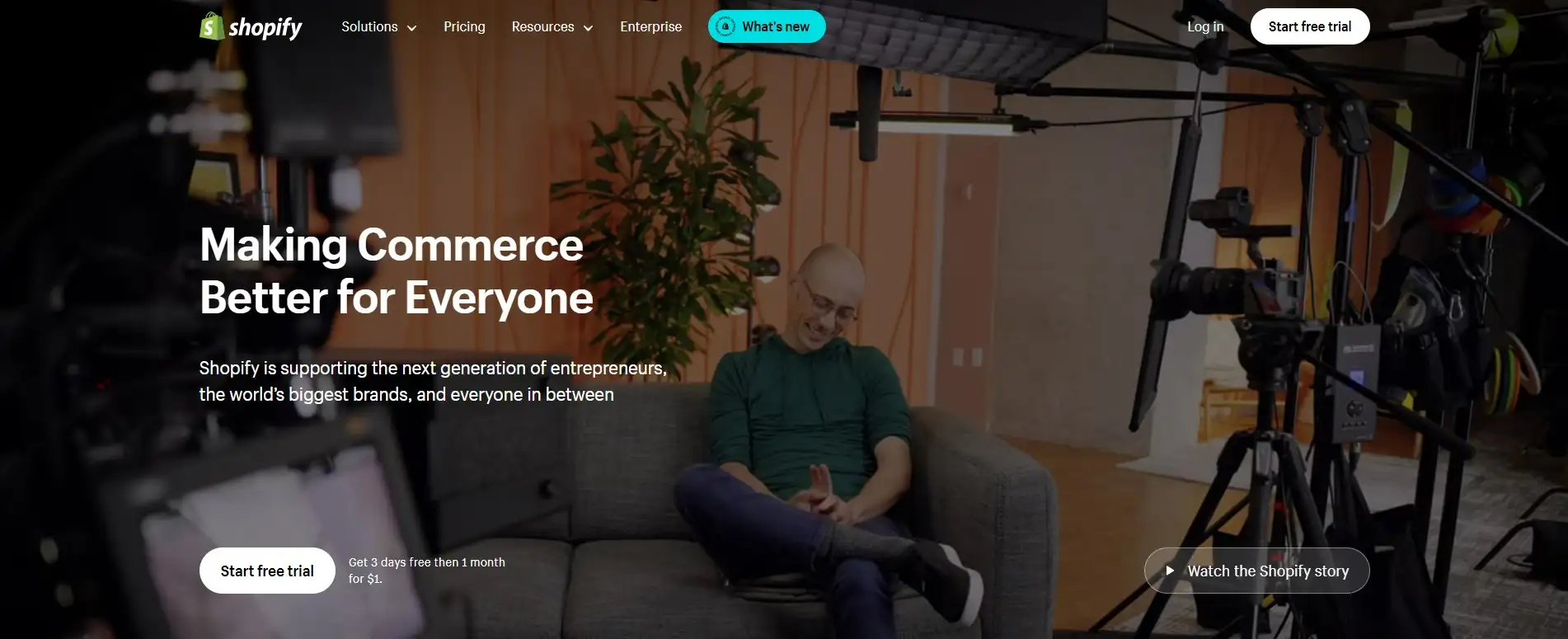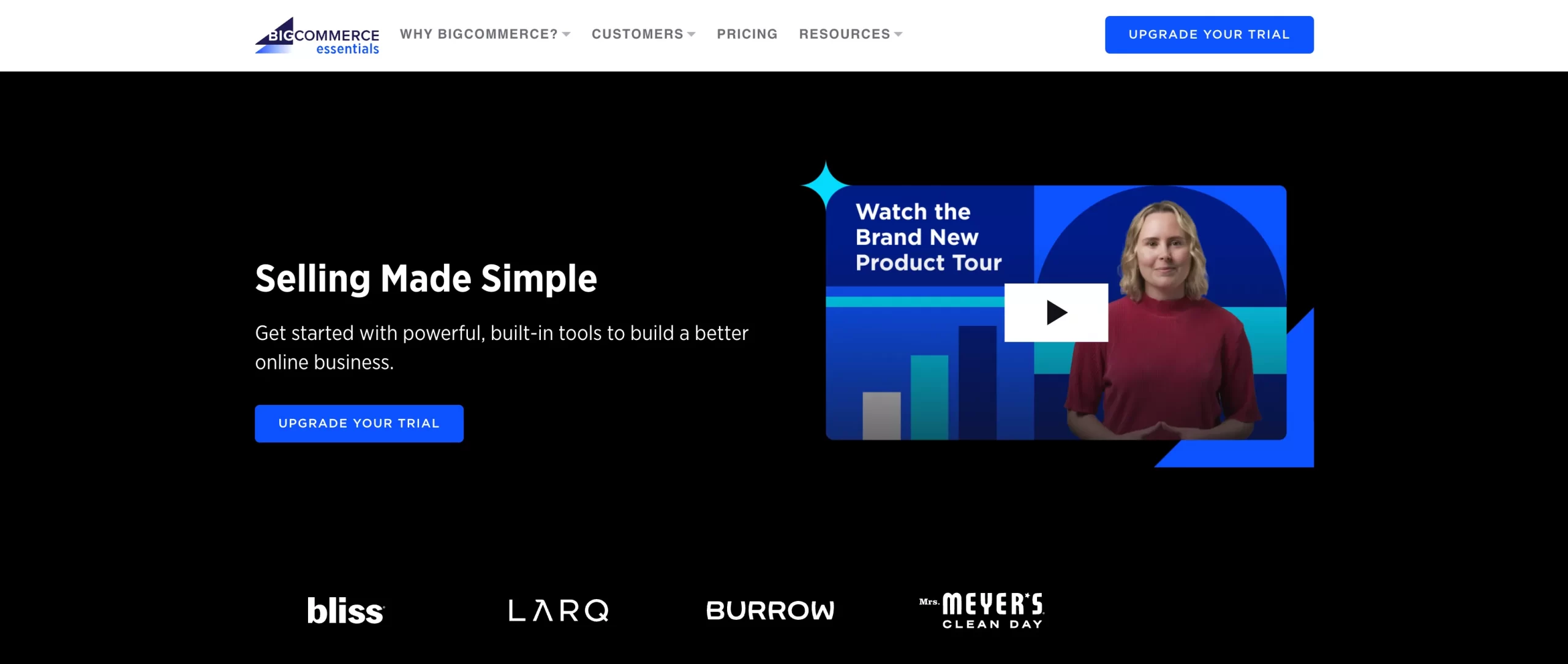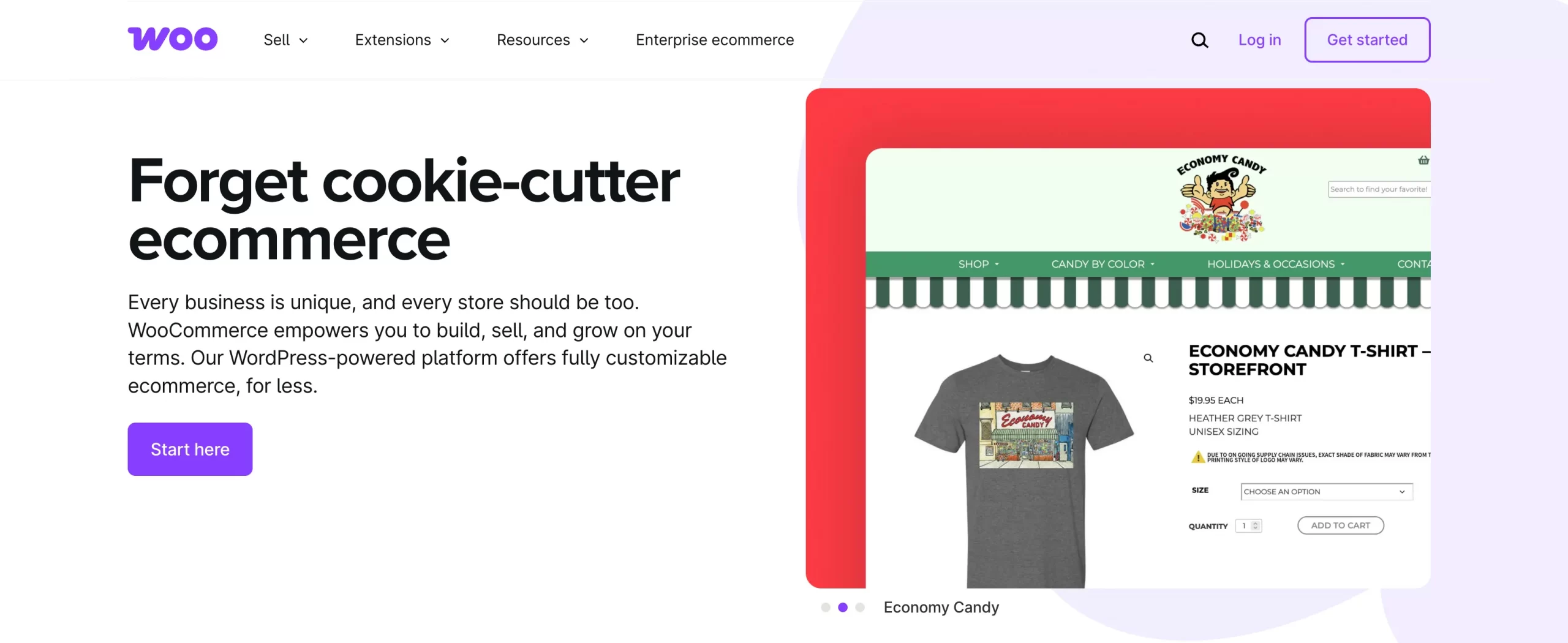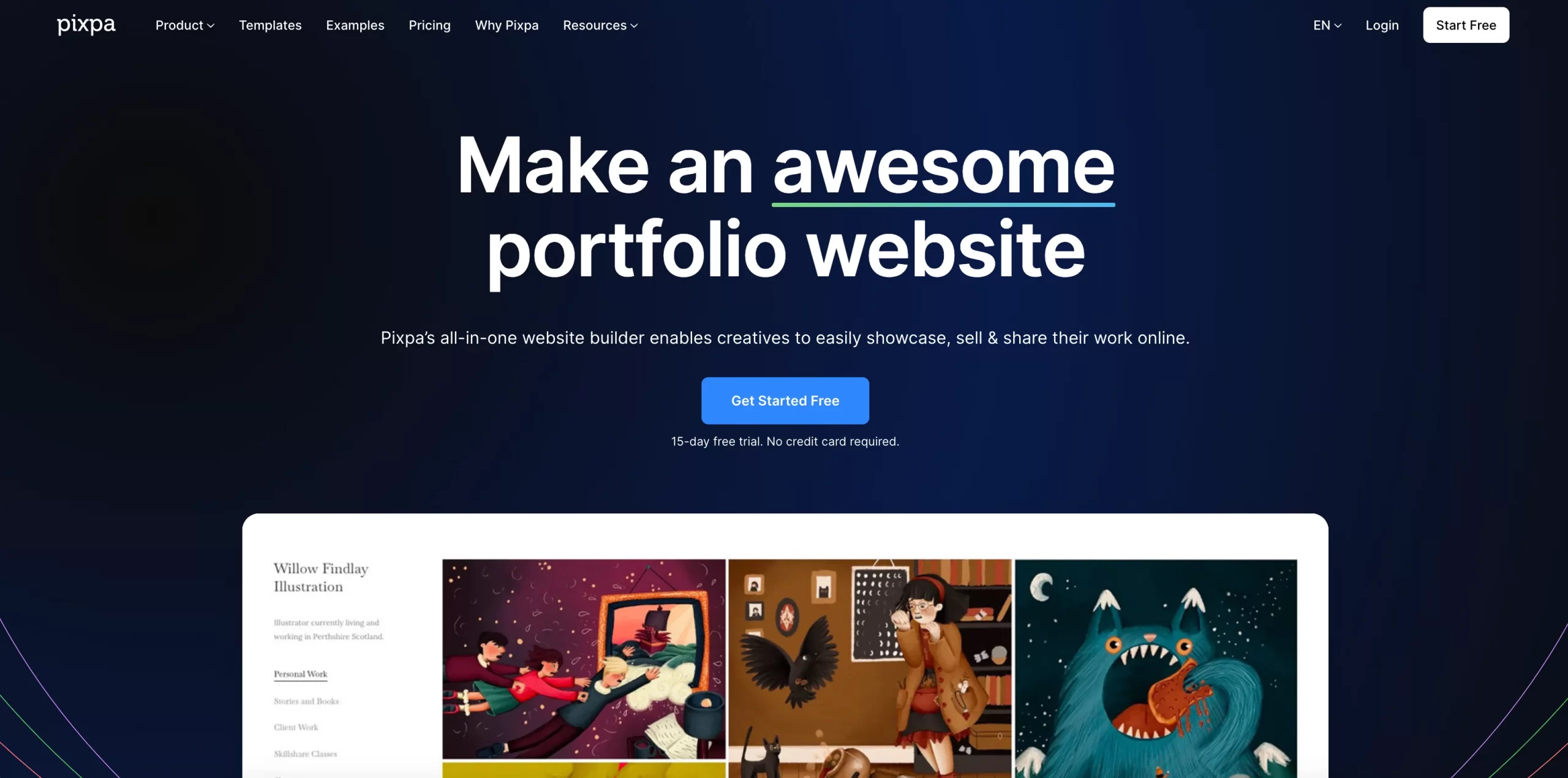Squarespace is undoubtedly a popular website builder, especially for its sleek templates and user-friendly interface. Nonetheless, if you demand more than just these features, exploring Squarespace alternatives can help you find a platform that better suits your needs.
Some of the main reasons users seek alternatives include pricing constraints, limited flexibility, basic eCommerce features, and SEO limitations. To help you choose the right alternative, we’ve compiled a list of the 11 best Squarespace alternatives based on functionality, ease of use, pricing, and customization. Let's get in!
Platform | Best for | Key advantages | Main limitation |
Squarespace | Creatives, small businesses | Sleek, mobile-responsive templates; all-in-one hosting; built-in blogging and eCommerce tools | Limited design freedom; basic SEO tools; no access to core code |
Wix | Beginners, small businesses | Intuitive drag-and-drop editor; free plan; 800+ templates; vast app market for extended features | No structured layout system—easy to break consistency; some features app-dependent |
Webflow | Designers, agencies, pros | Pixel-level design control; clean HTML/CSS export; built-in CMS and SEO flexibility | Steep learning curve; more complex interface for non-designers |
Brizy | Beginners, marketers, SaaS companies | Intuitive visual drag-and-drop interface, flexible deployment , and AI-powered tools for fast website creation | Smaller ecosystem with fewer third-party integrations compared to competitors, and advanced features may require higher-tier plans |
WordPress.com | Bloggers, content creators | Built-in blogging tools; SEO plugin support; scalable to WordPress.org for full control | Plugin/theme access limited to higher-tier plans; less flexibility than self-hosted |
Weebly | Budget users, simple sites | Free plan; beginner-friendly editor; integrated with Square for simple online selling | Future uncertain—official support may end by July 2025; outdated design options |
GoDaddy Builder | Quick, no-fuss websites | AI-assisted website creation; fast setup; bundled with domain & hosting | Limited customization; basic eCommerce and content tools |
Strikingly | Personal brands, one-pagers | Extremely fast setup; focused on single-page websites; mobile-first templates | Not suitable for multi-page sites or feature-rich web projects |
Shopify | Online sellers of all sizes | Industry-leading eCommerce features; 8,000+ apps; multi-channel selling (IG, Amazon, etc.) | Reliance on paid apps can inflate cost; content customization is limited |
BigCommerce | Mid-large eCommerce stores | Scalable architecture; no transaction fees; strong SEO & B2B tools built-in | Plan upgrades tied to annual GMV; interface less intuitive than Shopify |
WooCommerce | Developers, flexible eCommerce | Open-source; full control over features and design; vast plugin ecosystem for eCommerce & SEO | Requires self-hosting, setup, and regular plugin/theme maintenance |
Pixpa | Creatives, photographers, artists | All-in-one platform for portfolio + selling; client proofing; sell digital/physical products easily | Not suitable for complex eCommerce; limited scalability for high-product stores |
Best Squarespace Alternatives for General Website Building
1. Wix – All-rounder Squarespace alternative
Pricing: Free – $159/month
Wix is one of the most popular drag-and-drop website builders, offering unmatched design freedom compared to Squarespace. With its intuitive editor, extensive app marketplace, and free plan, Wix is an excellent choice for beginners and businesses looking for an easy-to-use platform.
Why we like Wix:
- AI-powered design tools like Wix ADI make website creation fast and intuitive.
- Over 800 templates with deep customization, no coding required.
- App Market with 300+ integrations for enhanced functionality.
- Scalable hosting with built-in performance optimization.
But what makes Wix better than Squarespace? While Squarespace focuses on clean, pre-structured designs, Wix provides more creative freedom with its fully open canvas. The extensive app ecosystem also makes it easier to add advanced features without coding.
For 2025 and beyond, Wix is investing in AI-generated content, native SEO tools, and performance optimization to compete in a mobile-first, AI-driven web environment. The Wix Studio update enhances collaboration for teams and developers.
So, who should use Wix?
- Beginners who want an easy drag-and-drop builder.
- Freelancers, creatives, and small businesses need high design flexibility.
- Those who want built-in SEO tools to improve search rankings.
If you decide to go with Wix, you'll enjoy a lot of creative freedom in your designs! Just keep in mind that this freedom can sometimes lead to layouts that aren’t as consistent as you’d like. A little planning can go a long way in helping you achieve that polished, professional look!
Learn more at Wix Reviews.
2. Webflow – Best for design control & customization
Pricing: Free – $235/month (Custom pricing for enterprise plans)
Webflow is a powerful Squarespace alternative for designers, developers, and businesses needing pixel-perfect control over their websites. Unlike Squarespace, which restricts deep customization, Webflow offers a fully visual design interface while also allowing advanced users to adjust HTML, CSS, and JavaScript.
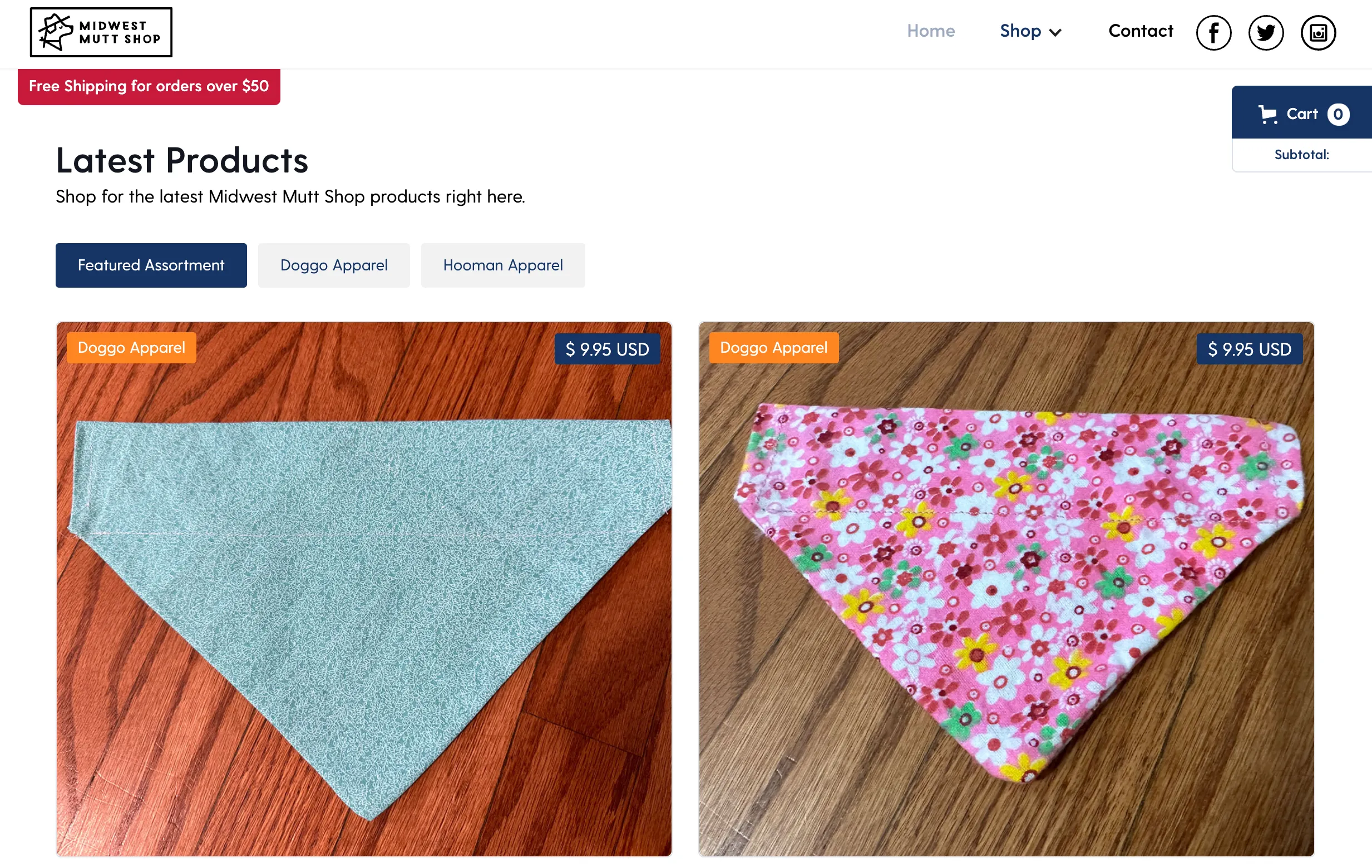
Why we like Webflow:
- True visual coding experience – edit styles at a granular level.
- CMS functionality for dynamic, content-rich websites.
- Better SEO tools than Squarespace, including structured data & meta controls.
- Faster loading speeds with built-in hosting on AWS-backed infrastructure.
But what makes Webflow better than Squarespace? Squarespace prioritizes ease of use, but Webflow gives full design control, making it ideal for those who want more than just pre-designed templates. The exportable, clean HTML/CSS code also allows for greater flexibility and independence.
Currently, Webflow is embracing AI-assisted design workflows and expanding collaboration tools for teams. The platform’s no-code-to-code approach aligns with the growing demand for highly customized yet scalable web solutions.
So, who should use Webflow?
- high customization without coding.
- Content-driven businesses need a powerful CMS.
- Companies need scalable, performance-optimized websites.
But if you choose Webflow, you should know that Webflow has a steeper learning curve compared to Squarespace and Wix, making it less beginner-friendly for those new to web design.
Learn more at Webflow Reviews.
3. WordPress.com – Best Squarespace alternative for blogging & content-driven websites
Pricing: Free – $45/month
WordPress.com is a powerful Squarespace alternative for bloggers, content creators, and businesses needing an SEO-friendly, scalable website. Unlike Squarespace, which limits third-party integrations, WordPress.com provides thousands of plugins and themes for customization.
Why do we love WordPress.com?
- Unmatched blogging & content management features.
- Superior SEO control with built-in tools and plugin support (Yoast, Rank Math).
- Scalability – upgrade to WordPress.org for full independence.
- Huge library of free and premium themes for various industries.
While Squarespace is great for drag-and-drop website creation, WordPress.com offers deeper flexibility, more content tools, and a wider plugin ecosystem. Users also have more control over website speed, security, and SEO optimization, making it ideal for long-term growth.
In 2025 and beyond, WordPress.com is poised to benefit from advancements in AI-powered tools, albeit with some limitations due to its hosted nature. The platform continues to improve the Gutenberg block editor, offering users a more intuitive page-building experience. While WordPress.com itself is not open-source, it benefits from the broader WordPress ecosystem's open-source foundation, which drives innovation and adaptability to emerging web trends.
So, who should use WordPress.com?
- Bloggers & publishers focused on content marketing.
- SEO-conscious businesses need more search visibility.
- Users are planning to scale to WordPress.org for complete control.
However, you should know that the free version is very limited, requiring paid plans for custom domains, plugins, and full SEO access.
Learn more at WordPress Reviews.
4. Brizy – Best for SaaS businesses and startups.
Best for: Beginners, marketers, small businesses, agencies, and SaaS companies that want an easy way to build professional websites and landing pages.
Brizy is a visual drag-and-drop website builder that comes in two versions: a fully hosted solution (Brizy Cloud) and a WordPress plugin. This flexibility allows you to choose between an all-in-one platform with hosting included or full control within WordPress. Brizy also includes AI-powered features that help speed up website creation, from generating layouts and content to streamlining design decisions, making it especially appealing for users who want fast, modern website building without technical complexity.
Brizy Pricing: Brizy offers a range of plans depending on your needs:
- Free plan: Try the builder and create basic sites without paying.
- Starting around ~$19/mo (Personal), ~$69/mo (Agency), and higher tiers for advanced features – all include hosting and tools like drag-and-drop design, blogging, pop-ups, and team collaboration.
- WordPress Brizy PRO: Annual plans from around $59/yr for single sites up to White Label and Enterprise plans for agencies doing client work
Brizy Pros – Why Brizy is a good Wix alternative
- Very intuitive drag-and-drop interface: Great for beginners and non-tech users who want visual web design without coding.
- Flexible deployment:Build in Brizy Cloud with hosting included or use it as a WordPress page builder – perfect if you want full control or scalable content management.
- AI and marketing tools: Brizy includes AI-assisted site creation and built-in features like forms, pop-ups, and lead capture – helpful for SaaS landing pages and ongoing marketing.
- White-label options: Higher tiers let agencies and SaaS providers rebrand the builder and offer it as a service.
Brizy Cons:
- Ecosystem is smaller: Compared to big players like Wix or Shopify, Brizy has fewer third-party integrations and extensions.
- Advanced business features may require higher plans:Core features are strong, but deeper CRM or automation connections often need add-ons or integrations.
Final thoughts: Brizy is an excellent choice if you want a flexible, visual web builder that works for simple sites, landing pages, or SaaS product microsites – especially if you value ease of use and the option to scale into more advanced web projects.
5. Weebly – Best for limited-budget sellers
Pricing: Free – $29/month
Weebly is an affordable Squarespace alternative, ideal for small businesses, beginners, and budget-conscious users looking for an easy-to-use website builder. Owned by Square, it offers a seamless eCommerce experience with built-in payment processing, making it a practical choice for entrepreneurs.
Why We Love Weebly:
- A free plan is available, which is great for getting started without upfront costs.
- Beginner-friendly drag-and-drop editor (simpler than Squarespace).
- Integrated eCommerce tools powered by Square for online stores.
- Good SEO capabilities with basic on-page optimization tools.
Weebly's most significant advantage lies in its free plan. Unlike Squarespace, which only offers a 14-day trial, Weebly allows users to build and publish a basic website entirely free of charge. This plan provides access to essential features like drag-and-drop editing, SSL security, and basic SEO tools, making it an excellent starting point for businesses testing the waters of e-commerce. While the free plan limits customization options and displays Weebly ads, it's a powerful tool for establishing an online presence without spending a dime.
Who should use Weebly?
- Small business owners need an affordable website.
- Freelancers & personal brands looking for a simple, effective web presence.
- New online sellers who want basic eCommerce features without complexity.
There's one note: It's crucial to note that Weebly's future is uncertain. Official communications indicate support for the Weebly editor is only guaranteed through July 2025. Users have reported significant price increases and a lack of updates since Square's acquisition of Weebly. This uncertainty suggests that Weebly may be phased out or receive limited support beyond mid-2025.
Learn more at Weebly Reviews.
6. GoDaddy Website Builder – Best for quick website creation
Pricing: Free – $44.99/month
GoDaddy Website Builder is a fast and beginner-friendly Squarespace alternative, ideal for users who want a website up and running in minutes. It uses AI-powered site creation, making it one of the quickest ways to build a functional business or personal website without technical skills.
Why we love GoDaddy:
- AI-driven site builder simplifies the website creation process.
- All-in-one solution with hosting, domain registration, and email marketing.
- Pre-built templates tailored for different industries.
Unlike Squarespace, which focuses on aesthetic design, GoDaddy prioritizes speed and ease of use. The AI-powered builder automatically generates a site based on user input, making it faster to launch than Squarespace’s manual template editing.
7. Strikingly – Best for one-page websites & landing pages
Pricing: Free – $59/month
Strikingly is a top Squarespace alternative for users who need a fast, sleek, and simple one-page website or landing page. Unlike Squarespace, which focuses on multipage websites and design-heavy templates, Strikingly excels in creating single-page, mobile-optimized sites quickly with minimal effort.
Why we like Strikingly:
- Super-fast setup – launch a site in minutes.
- The mobile-first design ensures high performance on smartphones.
- Built-in eCommerce features (even on the free plan).
But what makes us think Strikingly is better than Squarespace? Strikingly is simpler and more streamlined than Squarespace, making it the better option for single-page websites, portfolios, and quick landing pages. It’s much faster to build and manage than Squarespace’s template-driven, multipage system.
So, who should use Strikingly?
- Freelancers & personal brands who need a simple portfolio.
- Entrepreneurs are launching quick landing pages for marketing campaigns.
- Businesses need a mobile-first, single-page website.
Strikingly has one main limitation: It lacks the depth needed for complex websites, not ideal for users needing extensive customization or advanced multi-page functionality.
Learn more at Strikingly Reviews.
Seamlessly migrate Squarespace to another platform!
LitExtension can safely transfer your data to unlock more growth on the new platform.

Best Squarespace Alternatives for eCommerce Platforms
8. Shopify – Best for eCommerce features
Pricing: $5 – $2,300+/month
Shopify is the most powerful Squarespace alternative for businesses focused on online selling. Unlike Squarespace, which has basic eCommerce features, Shopify is a dedicated eCommerce platform designed for scalability, offering robust tools for inventory management, multi-channel
Why we like Shopify:
- Robust eCommerce platform – designed specifically for online businesses.
- 8,000+ apps & integrations to customize your store.
- Multi-channel selling – sell on social media, marketplaces, and in person.
- Best-in-class checkout process with Shopify Payments & 100+ gateways.
Squarespace is primarily a website builder with limited eCommerce features, while Shopify provides advanced selling tools, abandoned cart recovery, global payment options, and a vast app ecosystem, making it a better choice for serious eCommerce businesses.
For 2025 and beyond, Shopify is leading in AI-driven commerce with tools like Shopify Magic (AI-generated product descriptions), Shopify Markets (international selling), and Shopify POS for omnichannel retail. The platform’s performance-focused updates make it ideal for future growth.
So, who should use Shopify as a Squarespace alternative?
- Businesses are looking to scale their e-commerce operations.
- Sellers who need multi-channel & international selling features.
- Brands want a fully customizable store with powerful integrations.
There's one thing you should note: Shopify’s learning curve and reliance on paid apps can increase costs over time, making it less ideal for casual sellers or beginners on a tight budget.
Learn more at Shopify Reviews.
9. BigCommerce – Best for enterprise-level eCommerce
Pricing: $39 – $399+/month (Custom pricing for enterprise plans)
BigCommerce is an excellent Squarespace alternative for growing businesses that need advanced eCommerce capabilities without relying on third-party apps. Unlike Squarespace, BigCommerce is designed for scalability, offering built-in SEO tools, advanced analytics, and flexible API integrations.
Why we love BigCommerce:
- No additional transaction fees (unlike Shopify in some cases).
- More built-in eCommerce features than Squarespace (less reliance on apps).
- Advanced SEO tools for organic growth.
- Supports large catalogs & B2B selling.
As you can see, Squarespace is sufficient for small online stores, but BigCommerce is built for growth. It’s a better choice for businesses managing large inventories or selling across multiple channels.
Adapting to 2025 & beyond, BigCommerce is investing in headless commerce, AI-powered search, and native integrations with marketplaces like Amazon & eBay—making it a future-proof choice for enterprises.
So, who should use BigCommerce?
- Mid-sized to large businesses need enterprise-level features.
- Sellers managing a large inventory with complex product variations.
- Brands focusing on SEO & multi-channel sales.
BigCommerce has one main limitation you should know. It has pricing tiers based on GMV (Gross Merchandise Volume), meaning businesses exceeding their plan’s sales threshold must upgrade to a higher-priced tier, which can increase costs as revenue grows.
Learn more at BigCommerce Reviews.
10. WooCommerce – Best open-source eCommerce alternative
Pricing: Free (Hosting & plugins cost extra)
WooCommerce is the best Squarespace alternative for businesses wanting full control over their online store. It’s an open-source eCommerce solution built on WordPress, offering unlimited customization and flexibility.
Here's what makes us love WooCommerce:
- 100% customizable – no design or functionality limits.
- No monthly subscription fees (only pay for hosting & extensions).
- Scalable & SEO-friendly for content-heavy eCommerce sites.
- Large community & developer support.
So you may see that Squarespace has limited customization and fixed pricing, while WooCommerce gives you complete freedom to design, optimize, and grow your store without high recurring costs.
Who do we recommend WooCommerce for?
- Users who want full control over their store & hosting.
- SEO-focused eCommerce brands need WordPress-powered flexibility.
- Developers & businesses are looking for a cost-effective, scalable solution.
Unlike Squarespace, which provides a fully hosted eCommerce solution, WooCommerce requires manual setup, separate hosting, and ongoing plugin management, making it more complex to manage compared to hosted platforms like Shopify.
Learn more at WooCommerce Reviews.
11. Pixpa – Best for creatives & Portfolio-based eCommerce
Pricing: $8 – $25/month
Pixpa is a powerful Squarespace alternative designed for photographers, artists, and creative professionals who need a portfolio website with built-in eCommerce features. Unlike Squarespace, which caters to a broad audience, Pixpa is specifically tailored for visual creators who want to showcase and sell their work online.
But what makes us love Pixpa the most?
- Portfolio + eCommerce in one platform – ideal for selling prints, digital products, and services.
- Client-proofing galleries – photographers can share, review, and sell images directly to clients.
- Drag-and-drop website builder – easy to create stunning, professional-looking sites.
While Squarespace offers beautiful templates, Pixpa is more specialized for creatives, providing integrated client proofing, customizable portfolio layouts, and digital sales tools. Squarespace lacks dedicated features for photographers and artists, making Pixpa a more efficient solution for this niche.
Who we recommend Pixpa for:
- Photographers & visual artists who need a portfolio + eCommerce in one platform.
- Creatives selling digital & physical products (prints, presets, courses).
- Freelancers & designers who want a simple, no-code website builder.
However, Pixpa is not designed for large-scale eCommerce businesses—it lacks the advanced inventory management and sales automation found in platforms like Shopify or BigCommerce.
Why Should You Consider Squarespace Alternatives?
1. Squarespace lacks a free plan
One of the primary reasons for considering Squarespace competitors lies in its pricing structure.
Unlike platforms such as Wix, Weebly, and WordPress.com, Squarespace does not offer a free plan—only a 14-day trial. For small businesses or individuals just starting out, paying a monthly fee right away may not be ideal. Several alternatives provide free plans or more flexible pricing, allowing you to test the platform before committing.
2. Squarespace customization and design flexibility are quite limited
Squarespace offers beautiful, professional templates, but customization options are limited. You can adjust colors, fonts, and layouts, but you can't modify the core code unless you're on the Business plan or higher. This can be frustrating for users who want more creative control or need a highly customized design.
In contrast, platforms like Webflow and WordPress.com offer greater design flexibility with full control over layout, CSS, and advanced styling.
3. Basic eCommerce features
Squarespace does support eCommerce, but it's not as powerful as dedicated platforms like Shopify or BigCommerce. Some key limitations include:
- Limited payment gateways (only Stripe, PayPal, and Square).
- Fewer advanced product customization options.
- Basic inventory management compared to full-fledged eCommerce solutions.
If your main focus is selling online, you’ll likely find Shopify, BigCommerce, or WooCommerce to be better alternatives.
4. Squarespace offers limited SEO capabilities
We have to say that while this platform delivers a streamlined website-building experience, its limitation in SEO capabilities might be a factor that urges online sellers to seek other sites like Squarespace.
As we mentioned above, due to its inflexibility, store owners on Squarespace can face some SEO concerns:
- Limited access to core site code (preventing deep customization for speed optimization).
- No direct access to server settings to implement advanced SEO tactics.
- Fewer third-party SEO plugins and integrations compared to WordPress and Shopify.
For businesses prioritizing SEO, WordPress + SEO plugins (like Yoast or Rank Math) or Webflow offer better optimization options.
How We Tested and Selected The Best Squarespace Alternatives
At LitExtension, we understand that choosing a website builder or eCommerce platform is a crucial decision. To help you find the best Squarespace alternative, we thoroughly evaluated each platform based on key factors that impact user experience, functionality, and long-term growth potential.
Here’s our evaluation process:
1. Ease of Use
Squarespace is known for its user-friendly drag-and-drop editor, so we assessed whether each alternative offers an intuitive setup, accessible design tools, and smooth content management. Platforms like Wix and Weebly scored high in this category for their beginner-friendly editors, while Webflow and WooCommerce required more technical knowledge.
2. Customization & Design flexibility
Squarespace templates are visually appealing but restrictive in customization. We tested how much creative freedom each platform offers—Webflow and WordPress.com stood out for full design control, while Wix provided an easy but flexible drag-and-drop editor.
3. eCommerce Features & Scalability
For those looking to sell online, we compared product management, payment options, marketing tools, and multi-channel selling capabilities. Shopify and BigCommerce outperformed Squarespace in scalability, advanced inventory features, and sales automation tools.
4. SEO & Performance Optimization
A good website isn’t just about design—it must also perform well on search engines. We analyzed SEO customization options, page speed, and mobile optimization. WordPress, Webflow, and BigCommerce led the way with advanced SEO tools, while Squarespace fell short due to limited access to core site code.
5. Pricing & Value for money
We reviewed whether the pricing aligns with the features offered. Squarespace’s lack of a free plan makes it pricier for startups, whereas Weebly, Wix, and WordPress.com provide free plans. Shopify and BigCommerce have structured pricing based on business growth, ensuring scalability at a cost-effective rate.
6. Support & Community resources
Customer support is essential, especially for non-technical users. We tested platform responsiveness, availability of documentation, and community engagement. Shopify, Wix, and WordPress had the strongest support ecosystems, while Webflow and WooCommerce required more self-learning.
Why should you trust our reviews? At LitExtension, we’ve helped over 300,000 businesses migrate between eCommerce platforms, giving us first-hand experience with these website builders. Our testing process is based on real-world use cases, ensuring our recommendations are practical and data-driven.
Squarespace Alternatives – FAQS
Why shouldn’t you use Squarespace?
While Squarespace is a great option for many users, it may not be the best fit for everyone. One of the biggest drawbacks is the lack of a free plan, meaning you have to commit to a paid subscription right away. If you’re just starting out or want to test a platform before investing, alternatives like Wix, Weebly, and WordPress.com offer free plans with basic features.
What are Squarespace’s top competitors?
Squarespace has several strong competitors, each offering different benefits. If you’re looking for an alternative for general website building, Wix, Webflow, WordPress.com, and Weebly are all solid choices. For eCommerce, Shopify, BigCommerce, WooCommerce, and Pixpa provide better tools than Squarespace.
What open-source platforms are alternatives to Squarespace?
For eCommerce, WooCommerce (built on WordPress) is a strong choice, providing a fully customizable online store with no platform restrictions. It’s a great option for businesses that want to scale without high subscription costs.
Why is Squarespace so expensive?
Squarespace is more expensive than some competitors for several reasons. Unlike platforms like Wix and Weebly, Squarespace does not offer a free plan, meaning users must commit to a paid subscription after the trial period. The platform also bundles hosting, templates, security, and eCommerce tools into one package, which increases costs but simplifies website management.
Is it better to use Wix or Squarespace?
Wix is better if you want full creative freedom. Its drag-and-drop editor lets you position elements anywhere, while Squarespace follows a more structured approach that limits customization. Wix also has a free plan, making it more accessible for budget-conscious users. Squarespace, on the other hand, excels in design consistency. Its templates are more refined and visually cohesive, making it a better choice for creatives and businesses that want a sleek, professional look without much effort.
Is Shopify better than Squarespace for selling online?
Yes, Shopify is a much better platform for eCommerce. While Squarespace has basic online store features, Shopify is built specifically for eCommerce, offering more payment gateways (100+ vs. Squarespace’s limited options). Shopify also has better inventory and order management tools and advanced marketing & sales automation.
Is BigCommerce a good alternative to Squarespace for eCommerce?
Yes! BigCommerce is a great choice for businesses looking for an advanced, scalable eCommerce platform. It offers more built-in features (reducing the need for third-party apps), better SEO and product filtering options and no additional transaction fees.
Final Words
Squarespace is a solid website builder, but it may not be the best fit for everyone. Among all the factors discussed above, we are sure that you have a better understanding of Squarespace’s disadvantages and why you should go for other platforms. Also, we hope that our recommendations for the top Squarespace alternatives will help you somewhat to take the hassle out of choosing a more suitable one:
- For general websites, go for Wix, Webflow, WordPress.com.
- For e-commerce, go for Shopify, BigCommerce, or WooCommerce.
- For creatives & portfolios, go for Webflow, Pixpa, and Strikingly.
- For cost-conscious users, go for Weebly, Wix, WordPress.com.
If Squarespace is no longer up to snuff, proper migration would be beneficial for you and your business. You can choose to migrate from Squarespace to any platform in the market automatically, accurately, and securely with LitExtension. If you have any questions, don’t hesitate to contact our customer support team. We are available 24/7 to get all your problems solved as quickly as possible!
Besides, don’t forget to visit our platform section and join our Facebook community, where thousands of store owners and marketers share tips and news about e-commerce.