If you are looking for a powerful POS system that deeply integrates with your brick-and-mortar store’s operations, you probably stand between two popular choices: Shopify vs QuickBooks. Nevertheless, between the two solutions, there will be a POS system that better aligns with your business model.
In this article, we’ll help you find which one that is. Specifically, we will compare QuickBooks vs Shopify in 7 key aspects:
- #1. Pricing
- #2. Ease of use
- #3. Inventory management
- #4. Sales tracking
- #5. Payments
- #6. Employee management
- #7. Customer support
Shopify POS vs QuickBooks POS Quick Comparison
Are you in a hurry? If so, let’s take a quick look at our quick comparison between Shopify vs QuickBooks POS:
Shopify POS | QuickBooks POS | The Winner | |
Pricing | Shopify POS Lite comes free with a Shopify pricing plan ($39 - $399/month) Shopify POS Pro costs $89 per location. | From $1,200 to $1,900 per one-time payment. | Shopify |
Ease of Use | Shopify is easy to set up and has an intuitive interface. | QuickBooks POS installation takes a bit more effort. Also, its user interface isn’t as intuitive as Shopify POS’s. | Shopify |
Inventory Management | Shopify POS’s inventory management system is designed specifically for stores that do omnichannel selling. | QuickBooks POS is designed to focus on accounting and financial management. | It’s a tie |
Sales Tracking | Shopify's sales tracking system lets you stay on top of your sales performance across various platforms and locations. | QuickBooks offers detailed financial and accounting-related reports. | It’s a tie |
Payments | You can accept credit and debit cards, digital wallets (Apple Pay, Google Pay), as well as contactless and chip card transactions. | Shopify | |
Employee Management | Even Shopify POS Pro only provides basic staff management features. | QuickBooks provides much more comprehensive tools for employee-related tasks. | QuickBooks |
Customer Support | Shopify POS offers comprehensive support through multiple channels, including 24/7 phone and live chat support, and email assistance. | QuickBooks POS, while offering solid support options, does not provide 24/7 assistance. | Shopify |
#1. Shopify POS vs QuickBooks POS: Pricing (Shopify POS Wins)
| 🔎 The verdict: Shopify POS is more affordable than QuickBooks POS.
Clearly, between the two platforms, Shopify POS offers a more flexible pricing model and affordable entry point compared to QuickBooks’s over-$1,000-plans. But in the long run, you can save more with QuickBooks POS. |
Shopify POS has two versions: Shopify POS Lite vs Shopify POS Pro. The former (Shopify POS Lite) comes free within Shopify pricing plans, including:
- Basic: $39/month
- Shopify: $105/month
- Advanced Shopify: $399/month
- Shopify Plus: From $2,300/month
To get access to more professional POS functionalities, you can upgrade to Shopify POS Pro, which comes at a cost of $89 per location.
By contrast, if you only need some basic POS features, you can try Shopify Retail (previous Shopify Lite) to sell in person at $5/month. Nevertheless, this plan charges up to 5% for 3rd-party payment providers.
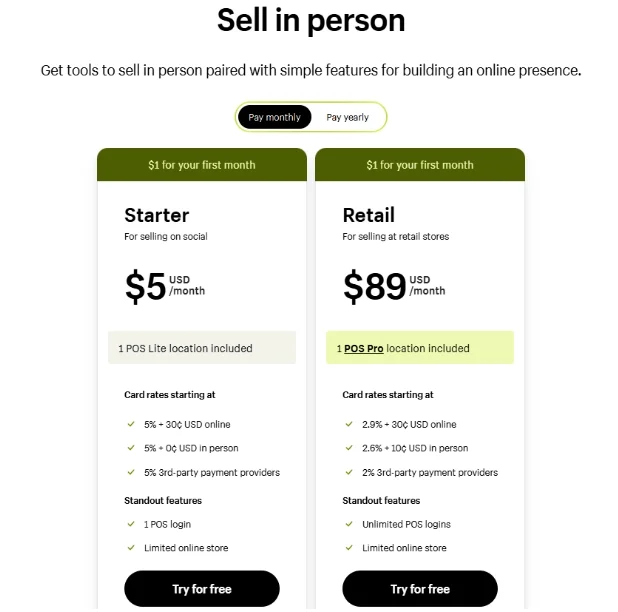
Meanwhile, QuickBooks POS offers three pricing plans, but under one-time payments rather than monthly subscriptions.
- Basic: $1,200 one-time payment
- Pro: $1,700 one-time payment
- Multi-Store: $1,900 one-time payment
Clearly, Shopify POS offers a much more economical entry point and more flexible pricing ranges. Nevertheless, if you plan to use a POS system in the long run, QuickBooks will let you save more.
#2. Shopify vs QuickBooks: Ease of Use (Shopify POS Wins)
| 🔎 The verdict: Shopify POS beats QuickBooks regarding ease of use.
Thanks to its cloud-based nature, setting up a POS system is faster with Shopify POS. Also, the user interface of Shopify POS is also much more user-friendly than QuickBooks’. |
Shopify POS provides users with a user-friendly dashboard where they can manage all aspects of their store operations, both online and offline. You can easily handle inventory, process sales, manage customer data, and access reports in one centralized platform.
However, it's worth noting that Shopify POS comes with a learning curve, especially when it comes to setting up more advanced features or customizing the system to specific business needs. But overall, its retail-focused design makes it more straightforward for most users.
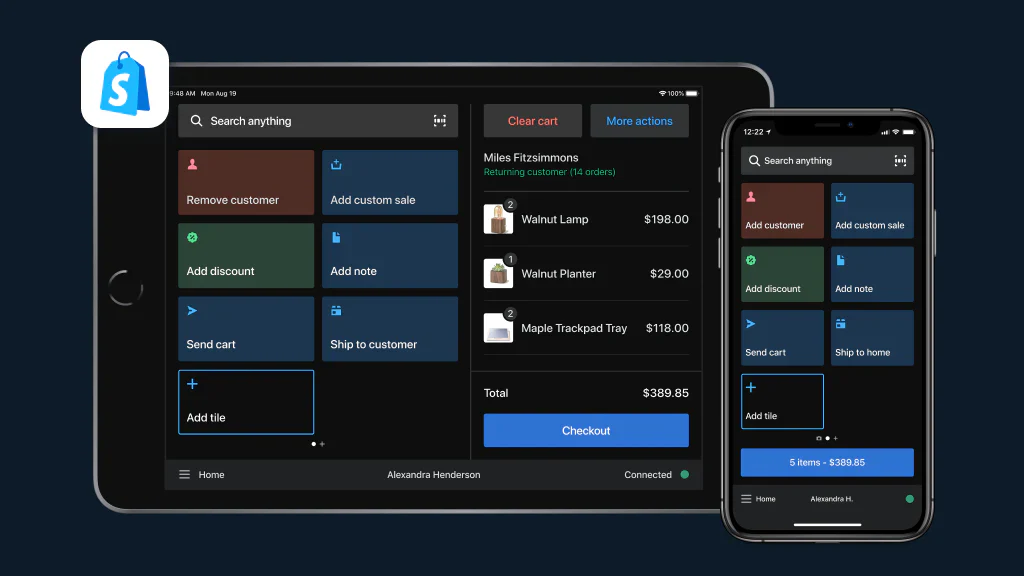
By contrast, QuickBooks POS doesn’t shine much regarding ease of use. Since QuickBooks POS isn’t a cloud-based POS system like Shopify, the setup takes more effort. Specifically, you’ll need to download the QuickBooks POS to your computer and activate it.
Not to mention that the user interface of QuickBooks POS Desktop isn’t as intuitive as Shopify POS’ interface. Additionally, integrating QuickBooks POS with QuickBooks accounting isn't always a straightforward process.
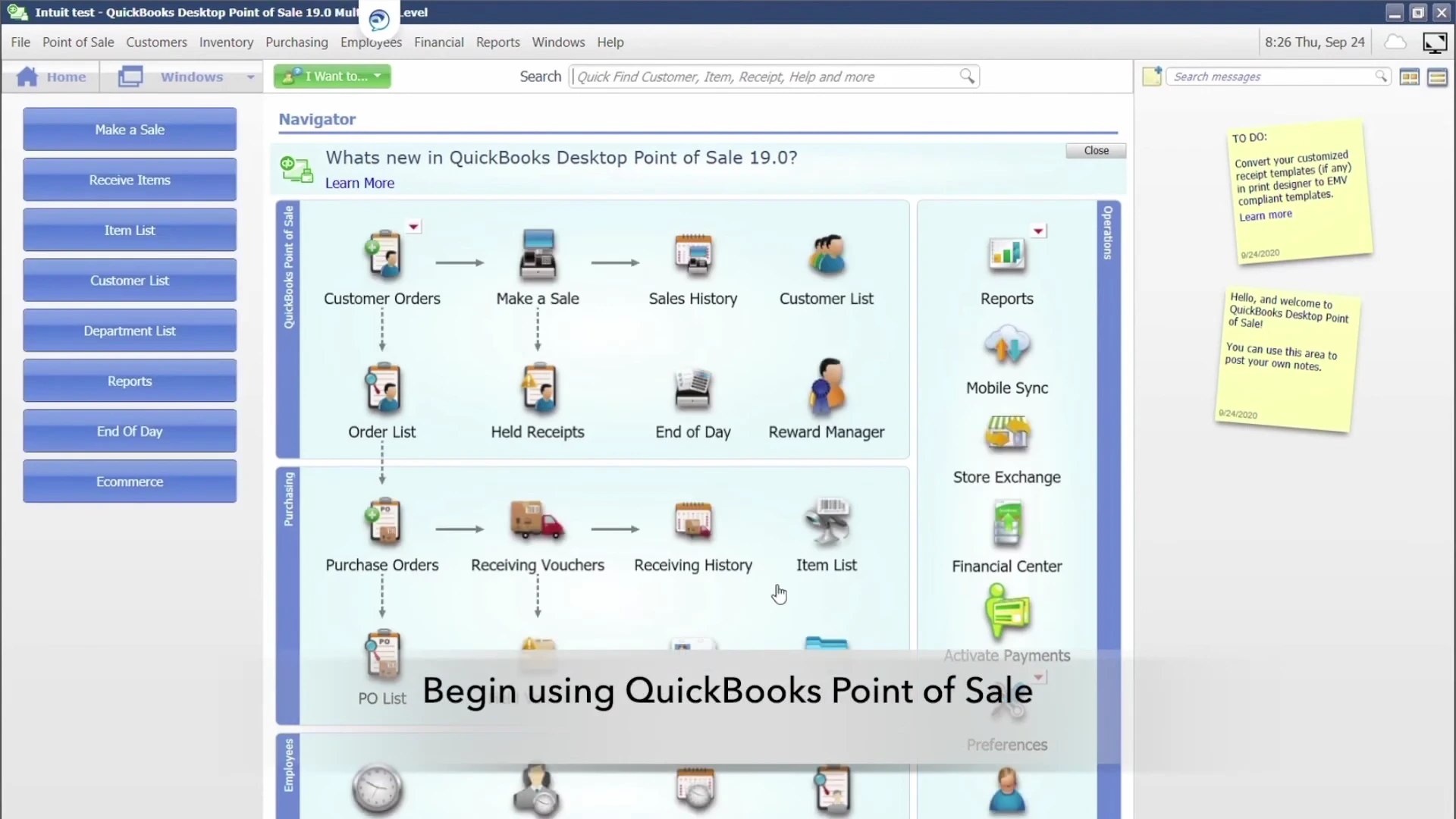
#3. Shopify vs QuickBooks: Inventory Management (Shopify POS Wins)
| 🔎 The verdict: It’s a tie.
Shopify POS may be more suitable for businesses primarily focused on retail and eCommerce. At the same time, QuickBooks POS might be a better fit for businesses that require more advanced accounting features alongside inventory management. |
Shopify POS provides a comprehensive inventory management system designed specifically for stores that do omnichannel selling:
- Real-time inventory updates across all sales channels
- Multi-location inventory tracking with transferring capabilities
- Low stock alerts
- Smart inventory management with demand forecasting
- Barcode support for stock counting
- Product variants and collections management
QuickBooks POS, on the other hand, offers a range of inventory management features that integrate seamlessly with its accounting software. Here are some highlight inventory management features QuickBooks offers:
- Inventory tracking across multiple locations
- Automatic reorder point setting
- Stock level tracking
- Purchase order management
- Inventory valuation and cost of goods sold calculations
QuickBooks POS is designed to focus on accounting and financial management, making it a strong choice for businesses that prioritize detailed financial tracking alongside inventory management.
#4. Shopify vs QuickBooks: Sales Tracking (A Tie)
| 🔎 The verdict: It’s another tie.
Shopify POS offers more comprehensive and integrated sales tracking features compared to QuickBooks POS, especially for businesses with a strong online presence. QuickBooks POS, on the other hand, offers more detailed financial and accounting-related reports. |
Shopify's sales tracking system excels in its omnichannel approach, allowing you to effortlessly stay on top of your sales performance across various platforms and locations. To name a few, Shopify POS’s sales tracking system offers:
- Unlimited sales and registers per location
- Real-time tracking across all channels (online and in-store)
- Integrated customer profiles and order history
- Seamless management of multiple store locations
- Exchange and return capabilities for online purchases in-store
- Gift card redemption across online and in-store channels
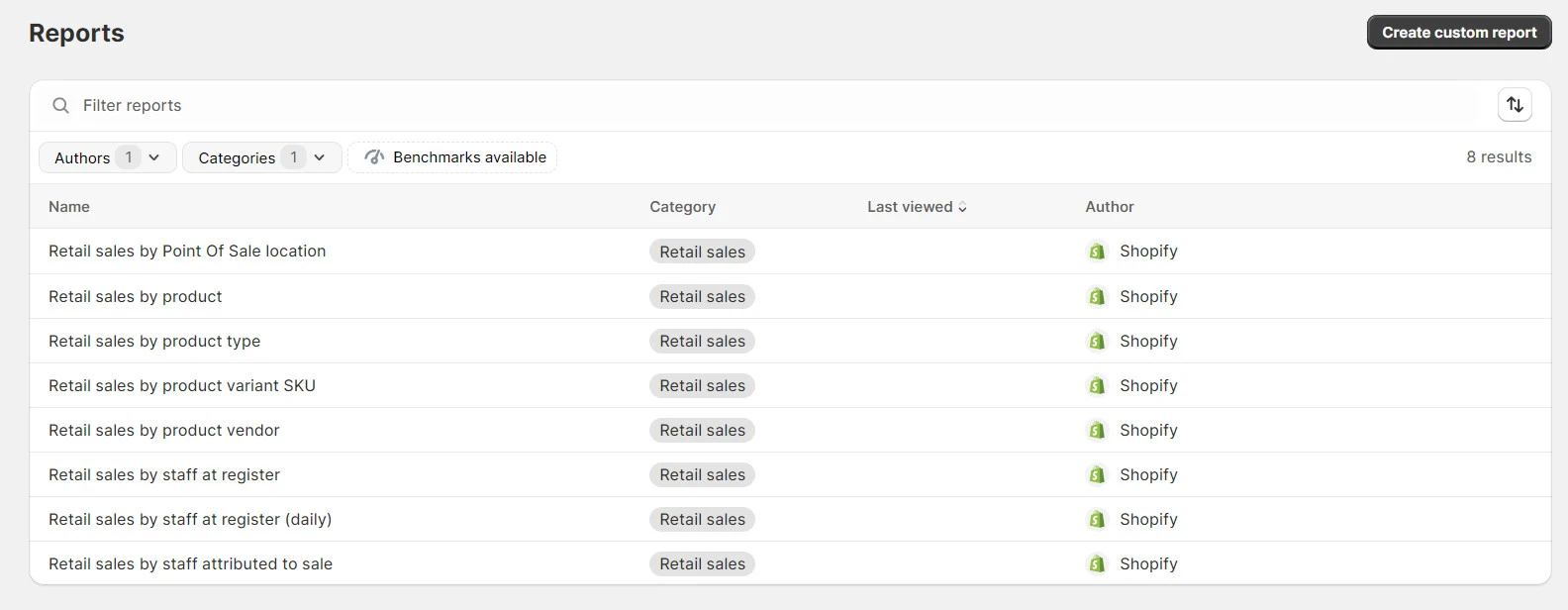
Meanwhile, QuickBooks offers more detailed financial and accounting-related reports. To be more particular, QuickBooks’ sales tracking system focuses on:
- Detailed sales tracking by item, department, or employee
- Generation of comprehensive sales reports
- Customer information storage, including purchase history
- Employee management and performance tracking
#5. Shopify vs QuickBooks: Payments (Shopify POS wins)
| 🔎 The verdict: Shopify edges over QuickBooks in terms of payments.
Both Shopify POS and QuickBooks POS offer comprehensive payment processing solutions, allowing you to process various payment types efficiently. Nevertheless, with Shopify POS. you can accept gift cards, split payments, partial payments or any custom method. |
Thanks to Shopify POS’ seamless integration with Shopify Payments (its in-house payment gateway) – and over 100+ third-party payment gateways, you can accept credit and debit cards, digital wallets (Apple Pay, Google Pay), as well as contactless and chip card transactions.
In addition, Shopify POS allows you to accept gift cards, split payments, or partial payments. Shopify POS even lets you offer custom payment methods like external terminals, checks, gold coins, or IOUs.
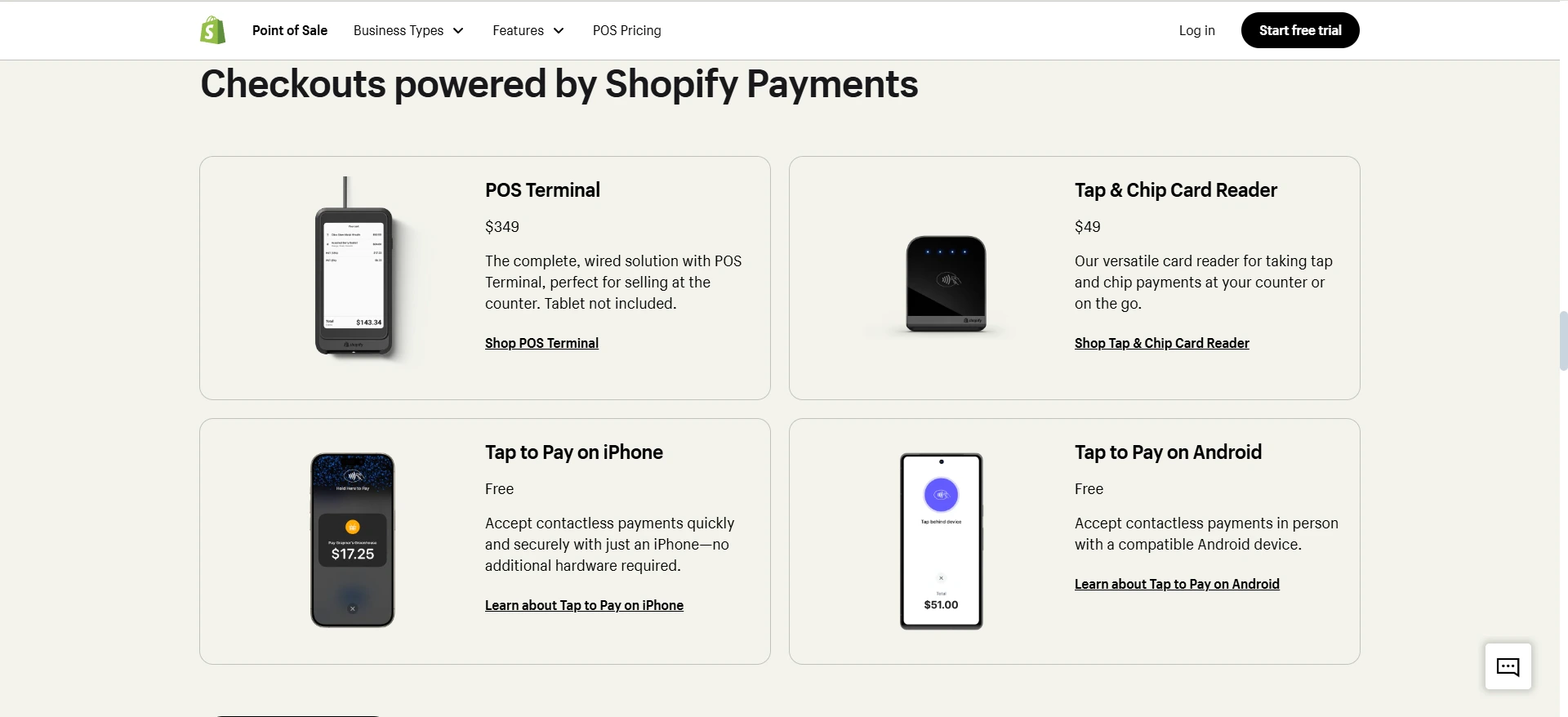
Speaking of QuickBooks payments, you can also accept various payment methods including major credit cards (Visa, Mastercard, American Express, and Discover), debit cards, and checks. The system supports EMV chip card technology for enhanced security during in-person transactions.
With that being said, QuickBooks doesn’t provide merchants with as many payment options as Shopify POS.
#6. Shopify vs QuickBooks: Employee Management (Quickbooks wins)
| 🔎 The verdict: QuickBooks overshadows Shopify in terms of employee management features.
Clearly, between the two platforms, QuickBooks offers more robust employee management capabilities compared to Shopify's limited features in this area. While Shopify focuses primarily on eCommerce and sales management, QuickBooks provides comprehensive tools for employee-related tasks. |
From our experience, Shopify POS’s employee management leaves a bit to be desired. In more detail, here’s what Shopify POS offers in terms of staff management features:
- Basic staff accounts: Create accounts for store employees
- Custom staff permissions: Assign role-based access to POS features
- Sales attribution: Attribute sales to employees for commissions or kudos.
On the opposite, QuickBooks provides much more comprehensive tools for employee-related tasks, including:
- Time tracking: Monitor employee hours worked
- Payroll management: Calculate wages, taxes, and deductions
- Direct deposit support: Simplify payment processing for employees
- Tax filing assistance: Help with payroll-related tax compliance
- Custom staff permissions: Set role-based access to system features
#7. Shopify vs QuickBooks: Customer Support (Shopify Wins)
| 🔎 The verdict: Shopify is the winner in this aspect.
Shopify POS emerges as the winner in customer support, primarily because of its 24/7 support, something QuickBooks doesn’t offer. |
Shopify POS offers comprehensive support through multiple channels, including 24/7 phone and live chat support, and email assistance. Besides, the Shopify team also builds an extensive help center and Shopify Community– a forum for Shopify merchants.
In contrast, QuickBooks POS, while offering solid support options, does not provide 24/7 assistance. Nevertheless, QuickBooks POS comes with detailed documentation and user guides. Plus, you’ll also get an hour of free training with real people, including inventory structure setup and familiarization with key tools.
Shopify POS vs QuickBooks POS: Which is Suitable For Your Business?
All in all, Shopify vs QuickBooks are both powerful POS solutions. However, since they have different target audiences, choosing between QuickBooks vs Shopify is actually quite easy.
- Side with Shopify POS if you: Want a user-friendly, scalable solution for omnichannel retail with strong eCommerce integration.
- Side with QuickBooks POS if you: Need advanced accounting features and complex inventory management for traditional retail settings.
Visit our Quickbooks Migration Services if you want to move Shopify POS to Quickbooks. Don’t forget to check out LitExtension’s blog site and join our Facebook Community for all things eCommerce.
FAQs
Do I need QuickBooks if I use Shopify?
No, you don’t need to because Shopify has built-in accounting features. However, if you want, you can install the app QuickBooks Online Global to your Shopify store for more advanced and comprehensive bookkeeping features.
Does Shopify merge with QuickBooks?
No, Shopify doesn't merge with QuickBooks. Instead, they can be integrated with each other for Shopify stores that need professional accounting functionality.
Does Shopify export to QuickBooks?
Yes, Shopify can export financial data to QuickBooks through the QuickBooks Online Global connector.
What's the difference between Shopify and QuickBooks?
Shopify is primarily an eCommerce platform with POS capabilities, while QuickBooks is accounting software with POS features. While Shopify focuses on online sales, QuickBooks specializes in financial management.


