You’ve likely heard of PrestaShop, but figuring out if it truly fits your business is a different story. Is it as flexible as people say? Can it truly meet your store’s needs without unexpected costs or complications? This PrestaShop review is here to answer those questions and clear up any doubts.
By the end of this PrestaShop review, you will have all the information to make your decision with confidence. In particular, we will break down the following aspects of PrestaShop:
- Pricing;
- Ease of use;
- Templates & design;
- eCommerce features;
- SEO & marketing;
- Modules;
- Support;
- Security.
Join us to explore what PrestaShop has to offer!
PrestaShop Overview
To start the PrestaShop review, here’s a quick overview of PrestaShop to help you understand what it is and why it has become a popular choice for online businesses. This will provide a strong foundation as we go to its features in the sections ahead.
What is PrestaShop?
Launched in 2007, PrestaShop began as an open-source solution to help merchants create their desired online store. Its biggest advantage was being completely free to download and install, combined with a robust set of eCommerce-focused features. This quickly made PrestaShop a popular choice, now powering over 210,000 live websites worldwide.

In recent years, PrestaShop has expanded its offerings with a hosted version called PrestaShop Hosted (PrestaShop Edition). This subscription-based option simplifies the setup process by including hosting and pre-configured settings. It’s an excellent choice for merchants who prioritize ease of use and want to avoid the technical complexities of the open-source version.
PrestaShop pros & cons
Before going into the details of the PrestaShop review, let’s take a quick look at the strengths and weaknesses of PrestaShop to give you an initial idea of what to expect.
PrestaShop pros | PrestaShop cons |
|
|
Is PrestaShop good for your business?
PrestaShop isn’t for everyone, but it shines in certain scenarios. If you’re wondering whether it’s the right fit for your business, here are some examples of who can benefit the most from this platform:
- Tech-savvy entrepreneurs or teams: The open-source version allows full customization with low costs, provided you have coding expertise or developer support.
- Small to medium businesses looking to scale: Its scalability and extensive add-on library support business growth by enabling expanded product offerings and market entry.
- Budget-conscious startups: Being free to download and install, PrestaShop allows startups to save significant upfront costs when building their online stores.
PrestaShop Pricing
Figuring out the costs of an eCommerce platform can get tricky. That’s why we’re kicking things off with PrestaShop pricing. By breaking down the two versions of it, we’ll help you get a clearer idea of what to expect and plan ahead for your store.
Hosted version
Starting the PrestaShop review with the hosted version, PrestaShop has an offer of €29 per month (around $32) or €24 per month (around $27) if billed annually. This version is based on PrestaShop version 8 and includes:
- A hosting plan with built-in maintenance.
- Automatic VAT calculation for simplified tax handling.
- A comprehensive analytics tool for tracking store performance.
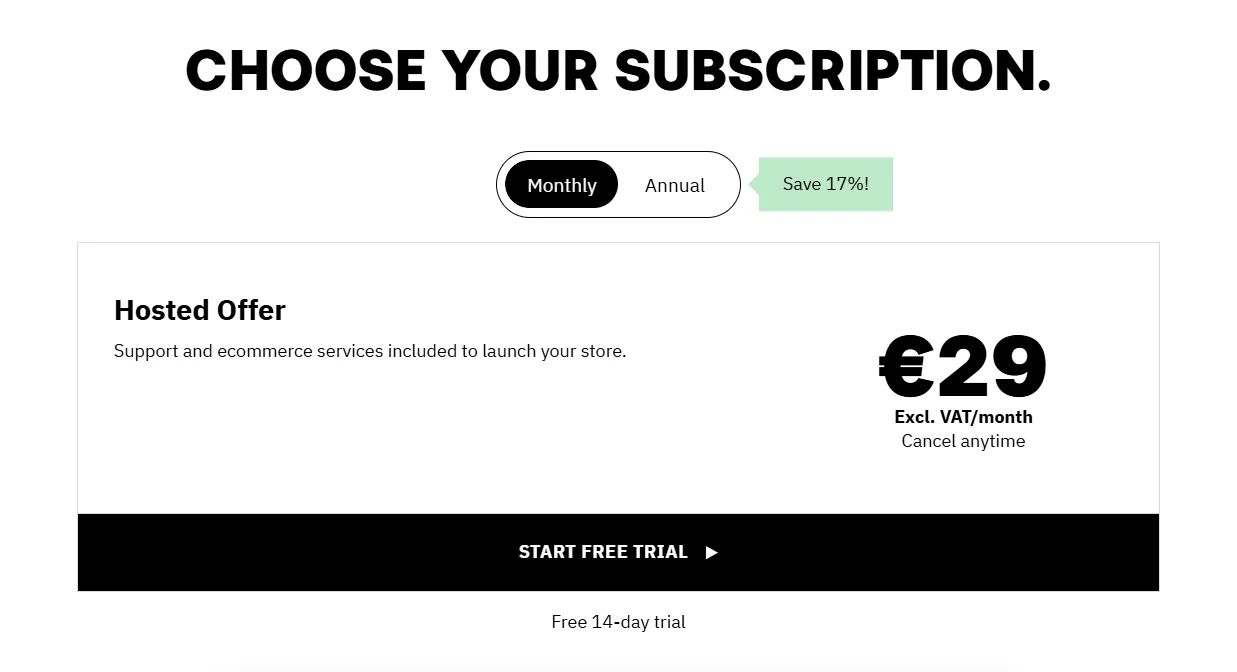
We highly recommend this version for those merchants who prefer convenience, as it eliminates the need for technical setup and maintenance.
Open-source version
If you are asking, “Is PrestaShop free?”, the answer is Yes – but only to download and install. In fact, PrestaShop is not completely a zero-expense solution. To launch and maintain your store, you still need to factor in additional costs, such as:
- Add-ons and modules: Prices range from $35 to ~$6,000, depending on the features you need.
- Hosting services: Hosting costs between $4 and $14 per month, with PrestaShop partners like IONOS or A2 Hosting.
- Page cache ultimate module: This performance-enhancing tool costs around $147.99.
- Developer expenses: Hiring a developer costs $50 to $80 per hour, depending on their expertise.
- Templates: PrestaShop templates range from $49.64 to $330.96, offering a variety of design options.
With these expenses in mind, the initial cost of building a PrestaShop website typically starts around $300. For more complex requirements, you’ll need to plan for a larger budget. Even so, compared to other open-source solutions, PrestaShop is often seen as a cost-effective option.
PrestaShop Ease of Use
PrestaShop is built on PHP and runs on the Smarty Template Engine, both of which work seamlessly with Unix, Linux, and Windows systems. Thus, installing it isn’t as daunting as most people think. In fact, the steps are pretty straightforward, with no coding required. Here’s how to download and install PrestaShop:
- Download the latest version of PrestaShop.
- Upload the files to your server.
- Create a database (your hosting provider should guide you here).
- Follow the steps in the PrestaShop Installation Assistant, and you’re all set.
After completing the setup, you’ll be taken to the PrestaShop dashboard. In this PrestaShop review, we have to say that they did a great job with the system user experience. The menus are neatly organized on the left-hand sidebar, making it simple to navigate between products, orders, and customer management sections. There are clear instructions and step-by-step guidance from PrestaShop so that anyone can get their store set up in just a few hours.
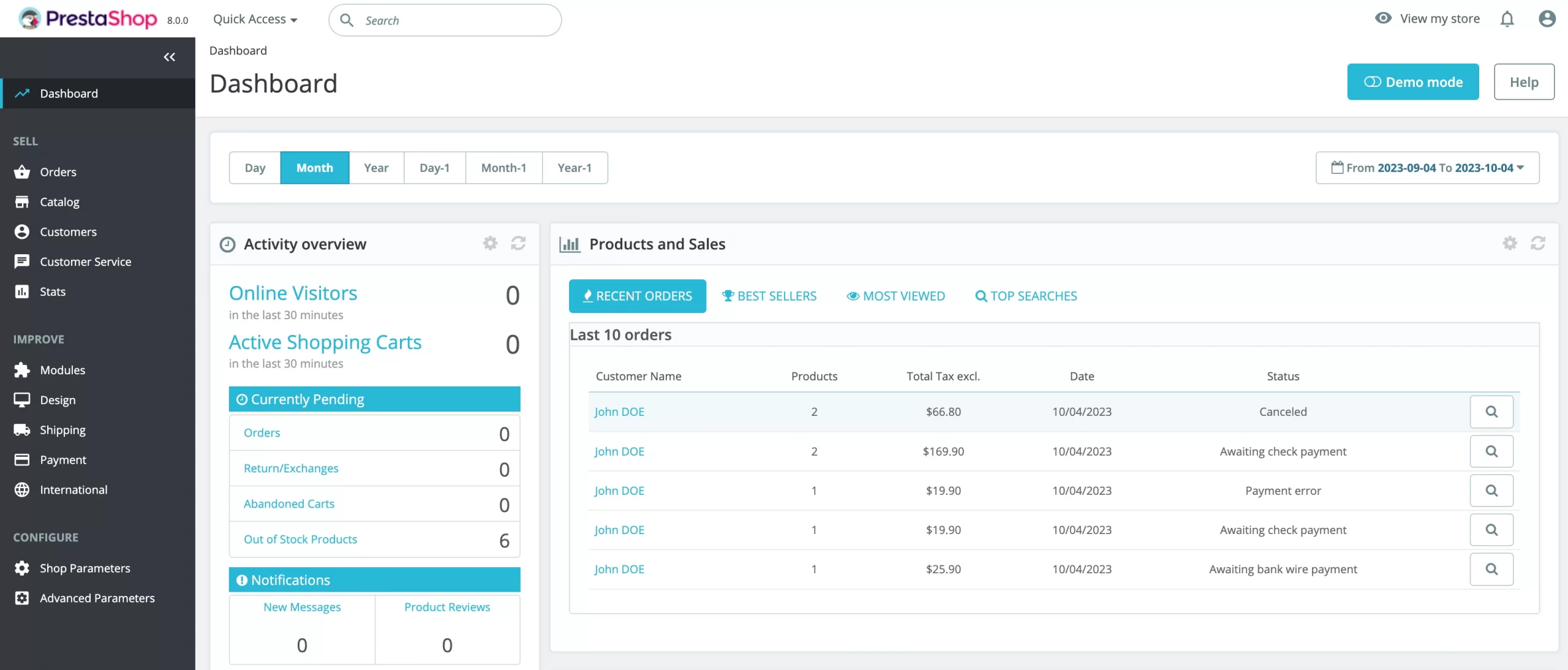
Once you’ve got your site up, daily operations are quite simple. You can list a product’s description, categories, quantities, and SEO features in your store simultaneously with the products.
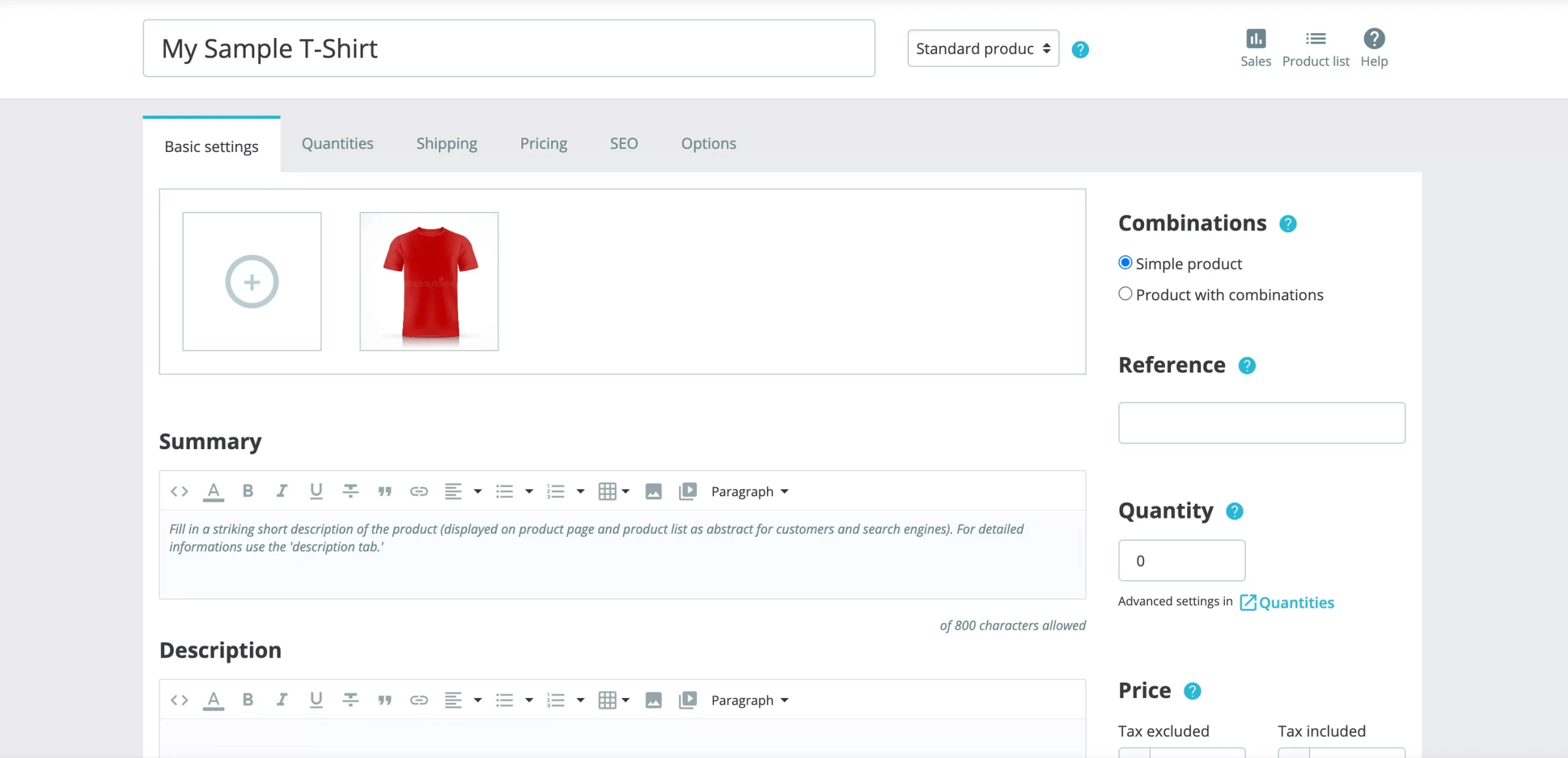
The main product page allows you to do many tasks, such as adding title and description as well as quantity and price. However, it is worth working through the tabs at the top of the page to make sure that your product listing is the best it can be.
PrestaShop Templates & Design
When designing your store on PrestaShop, you have two main options: start with a theme from the official store or design from scratch if you’re comfortable with coding.
The PrestaShop official theme store offers over 2,000 templates divided into 15 sections, catering to various industries and styles. To make finding the right match easier, you can use filters to sort themes by PrestaShop version, language, developer, last update, etc.
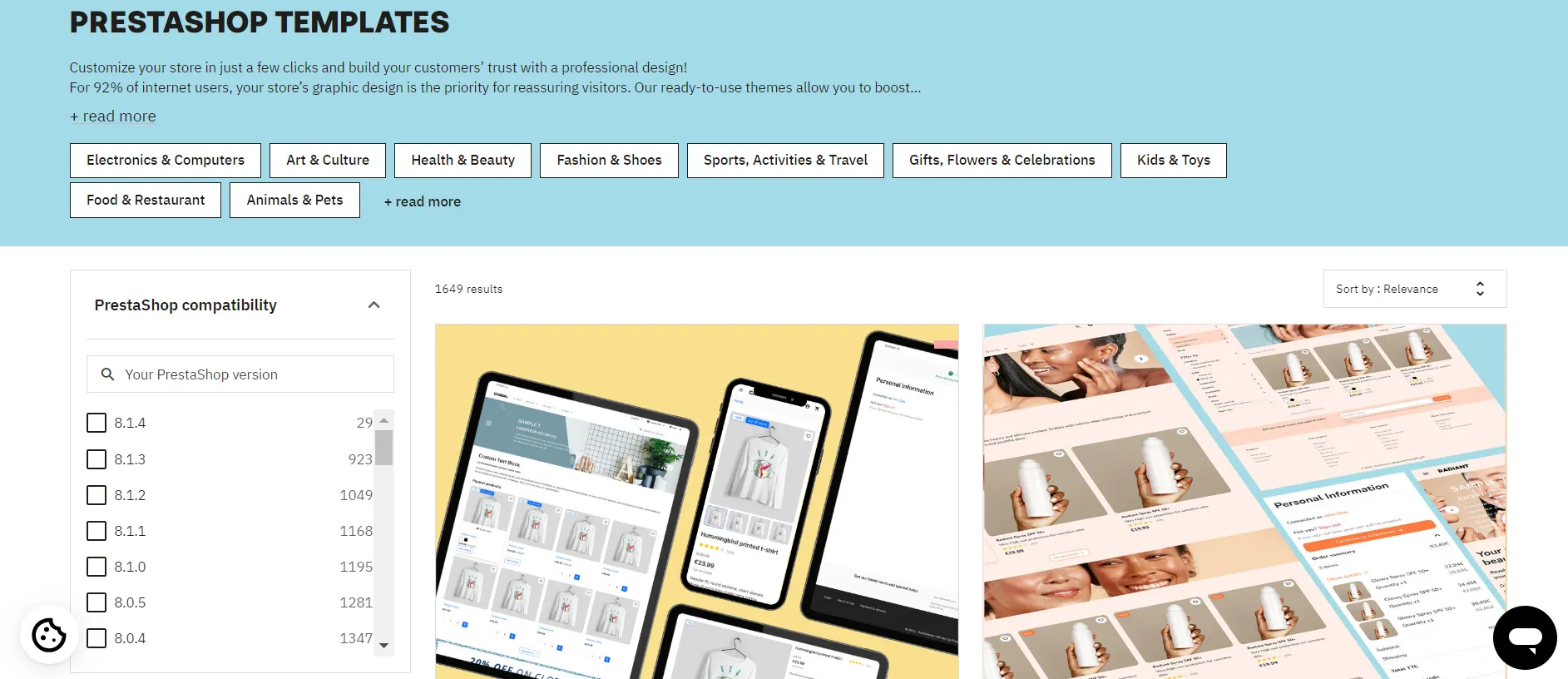
If you prefer to design your store from the ground up, PrestaShop’s open-source platform allows nearly limitless customization. However, this approach requires coding expertise and is best suited for those with technical skills or access to a developer.
For most users, we recommend the first method. Themes provide a solid base, so you only need to tweak the code if you’re looking for advanced changes. If coding isn’t your strength, you can consider using a third-party module with website builder tools or hiring an expert to handle the adjustments. This will definitely save you time and resources while achieving a professional design.
PrestaShop eCommerce Features
Because PrestaShop is an open-source platform, it can help build anything, from a small online shop to a full-on eCommerce solution. With a massive add-on market and a package of built-in features, PrestaShop presents a quick fix for eCommerce merchants. Continue to scroll to see our PrestaShop review on these eCommerce features!
Inventory management
When it comes to product management, PrestaShop boards a number of impressive built-in features to help you manage the store all the way. To organize your products, you can now have the chance to try and test the category system, which makes it easy to organize them into main and sub-categories.
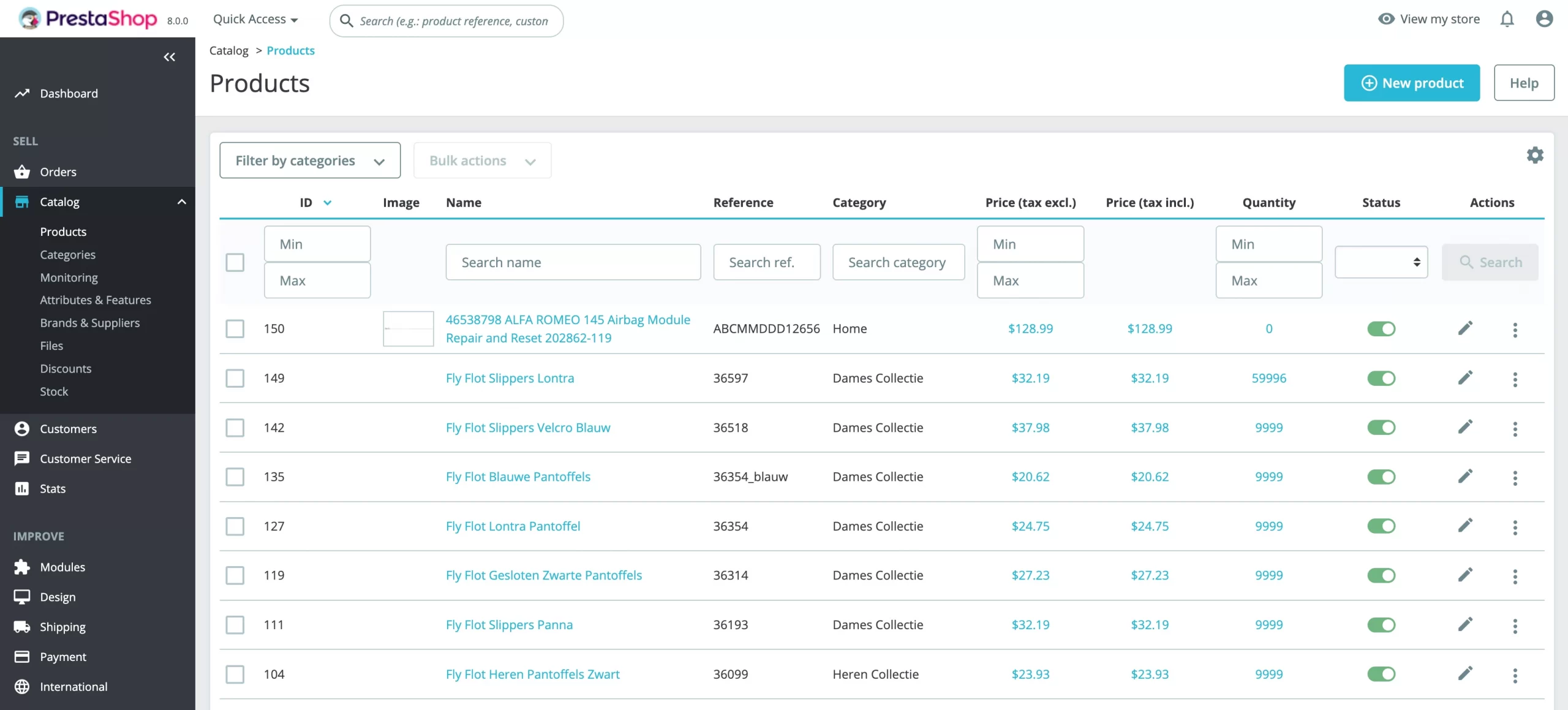
Below, we list some of the other key functions that PrestaShop supports:
- Update stock with the supplier: Import stock from any different file locations or any format from your supplier. With a completely automated process, it can track all sync history and check results without worrying about raw data adjustments.
- Sync with third-party systems: Update customers, orders, and items from any files you have from outside systems or export mailing lists, sales, and any other database for further use.
- Restock inventory smartly: Keep an eye on the out-of-stock items, bestsellers, and hot items in your store.
- Sync with sales channels and accounting: Get all sales in one place to keep full control over the system when selling things on Amazon and eBay and integrate with QuickBooks.
- Analyze sales and stock level: Make a real analysis of your sales activities, PrestaShop stock level, and incoming. Merchants can use “take an action” reports that say what they need to do, which is way better than simply checking silent statistics.
Shipping options
PrestaShop provides a range of flexible shipping features that allow you to tailor your store’s delivery options to meet your customers' needs. Out of the box, you can simply configure the PrestaShop shipping setting with:
- Handling (free shipping or coupons);
- Carrier options (Your shop's default carrier, Price, or Order).
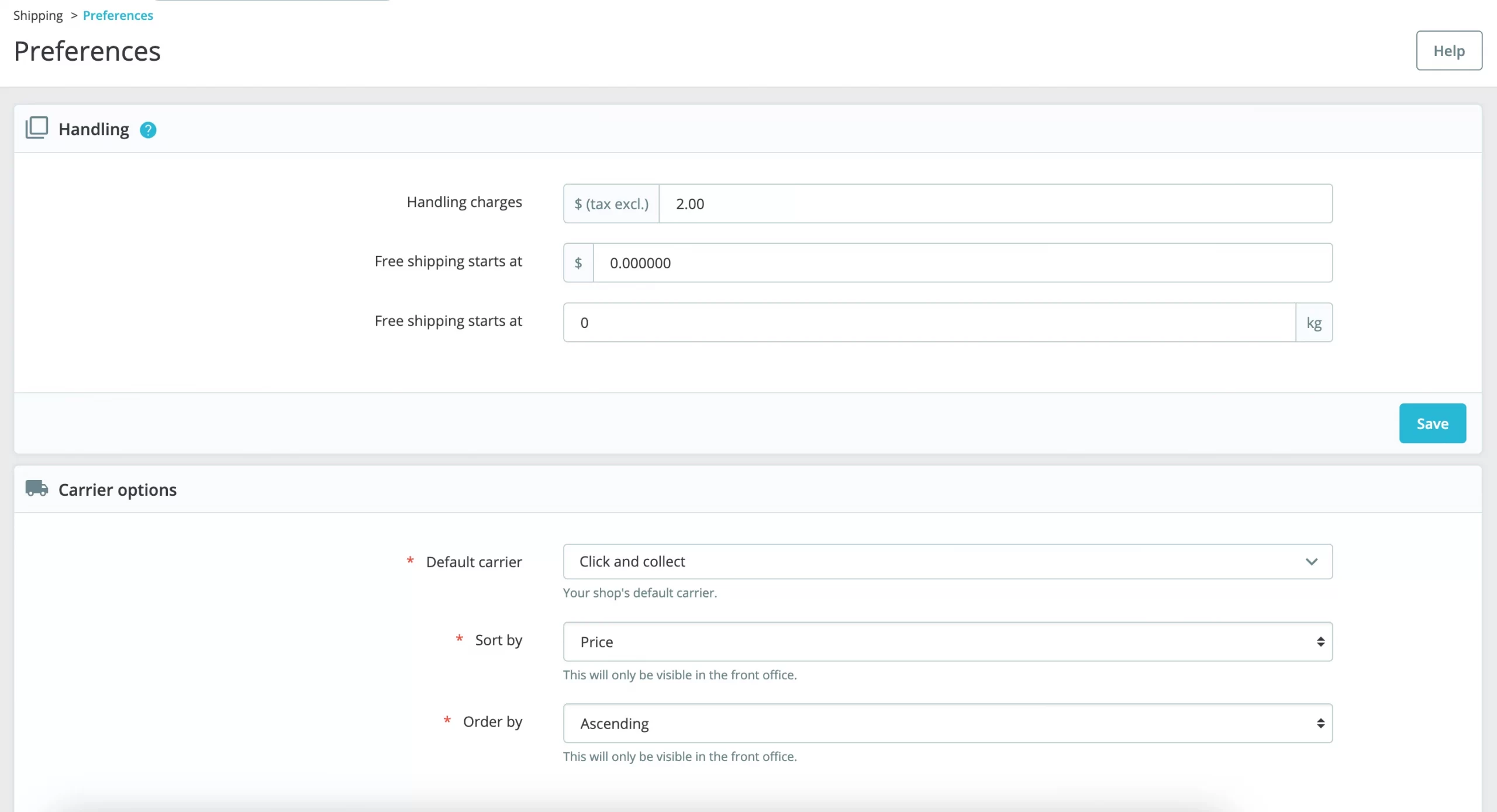
For added convenience, PrestaShop integrates with major shipping providers through free modules like DHL, helping automate tasks like label creation and tracking. While these features are versatile, relying on third-party modules can require additional setup and testing.
Overall, PrestaShop provides solid options for most businesses, but stores with complex shipping needs may find the setup process requires extra effort to get everything running smoothly.
Payment gateways
Having a store with full functionality will come with tons of extra add-on features. That's why you need to optimize the payment methods of your online store fully.
For payments, you can choose from 250 free third-party processors on the marketplace, including these popular providers:
- PrestaShop Checkout (powered by PayPal);
- PayPal;
- Stripe;
- AmazonPay;
- Klarna;
- SumUp;
- Square.
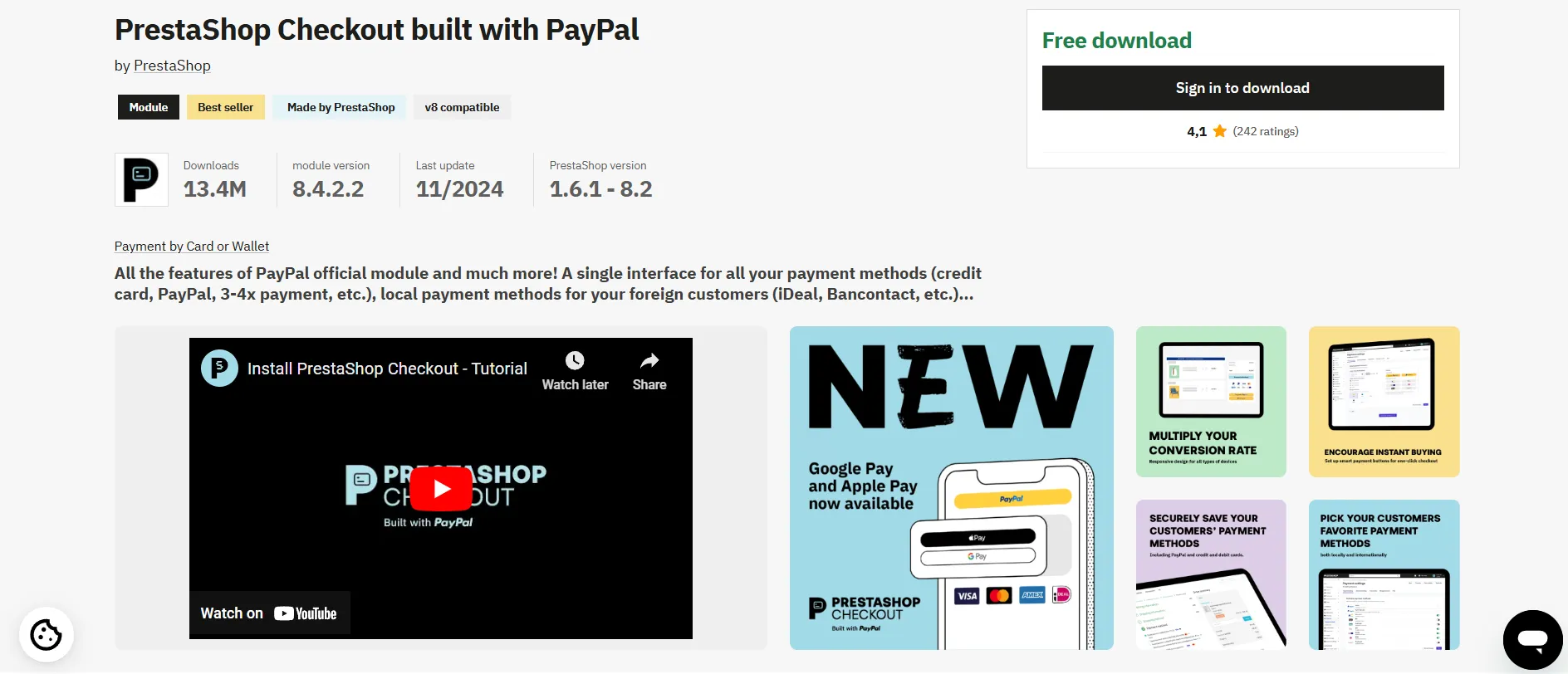
Most of these providers support various payment methods, including checks, bank transfers, cash on delivery, and debit/credit cards, offering flexibility to customers. Another great thing about PrestaShop is that your customers will stay on a single page when processing their checkout process as well as be fully compliant with all adjustments, especially GDPR.
Globalization tools
One thing we’ve noticed about PrestaShop is how effectively it handles internationalization with built-in tools. It does require some effort to configure, but the payoff is a store ready to serve customers worldwide.
For starters, PrestaShop offers free translations in over 75 languages, making it much simpler to create a multilingual store. This feature lets you connect with customers worldwide without having to invest heavily in translation services.
The platform also allows you to localize currency, tax rules, and shipping settings based on your customer’s location. This ensures accurate pricing, compliance with local regulations, and tailored delivery options for different regions. On top of that, the platform integrates with global payment providers and supports international shipping services, streamlining both transactions and logistics for cross-border sales.
PrestaShop SEO & Marketing
Driving traffic and increasing visibility are some of the biggest challenges for online store owners. In this section, we continue our PrestaShop review by exploring its SEO and marketing features. Here’s our experience and thoughts on how they perform.
SEO
We all know that getting your store noticed on search engines is essential for driving traffic and growing sales, and PrestaShop’s built-in SEO features are designed to help you achieve exactly that. You can customize key elements like SEO titles, meta descriptions, and permalinks to ensure your pages are fully optimized. It even allows you to set up page redirects to maintain rankings when making changes.
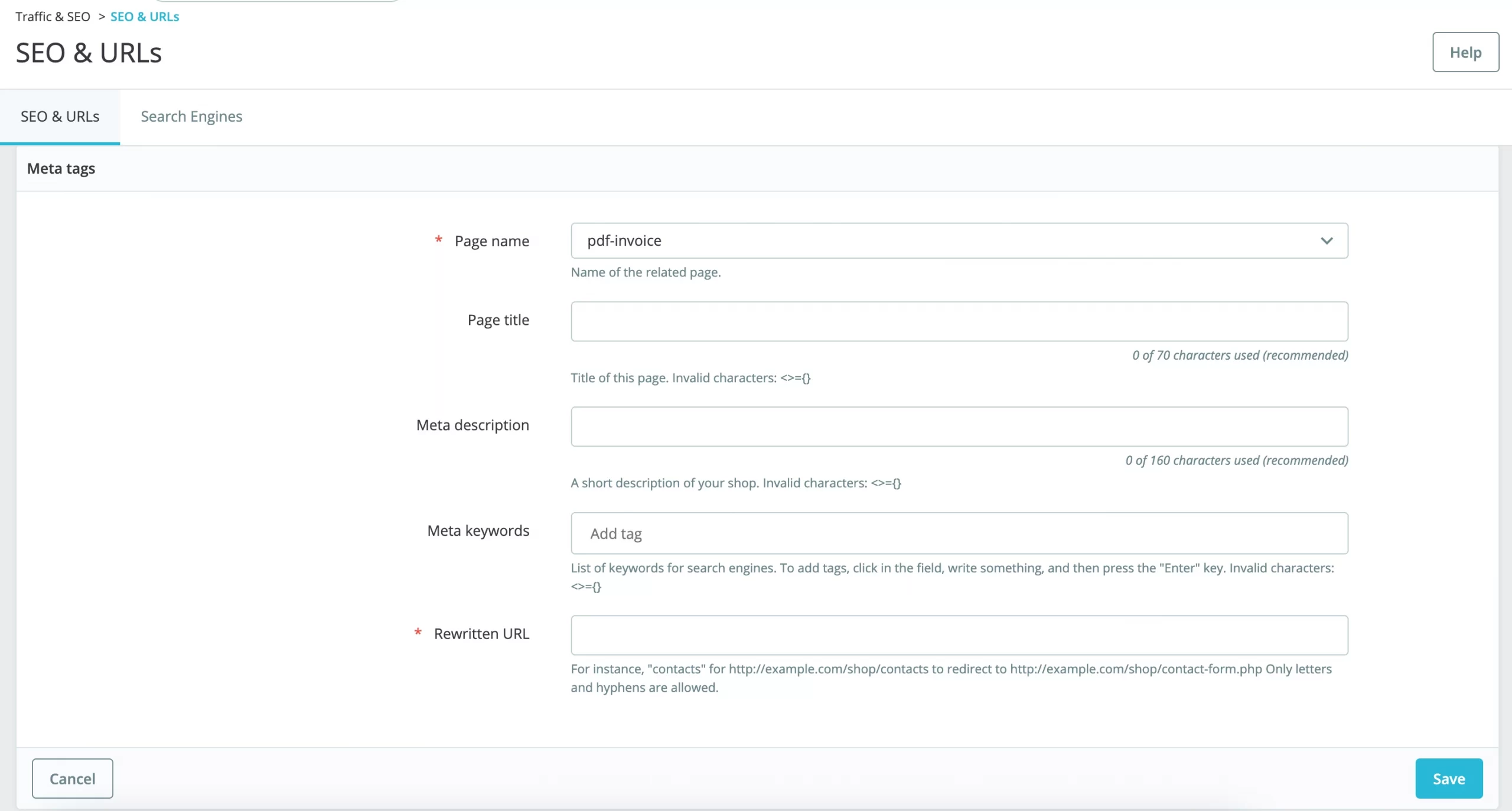
In addition to these built-in tools, PrestaShop offers 170+ modules to enhance your SEO efforts. Some popular names are SEO Audit, SEO Expert by PrestaShop, Multilingual and Multistore Sitemap Pro, etc. These modules can help your store get indexed more effectively, saving you time and improving your visibility online.
Marketing
Once your SEO is on track, PrestaShop’s marketing tools ensure your products reach the right audience. By partnering with platforms like Google, Facebook, Klaviyo, and other industry leaders, PrestaShop makes it easier for merchants to promote their stores effectively and drive meaningful results.
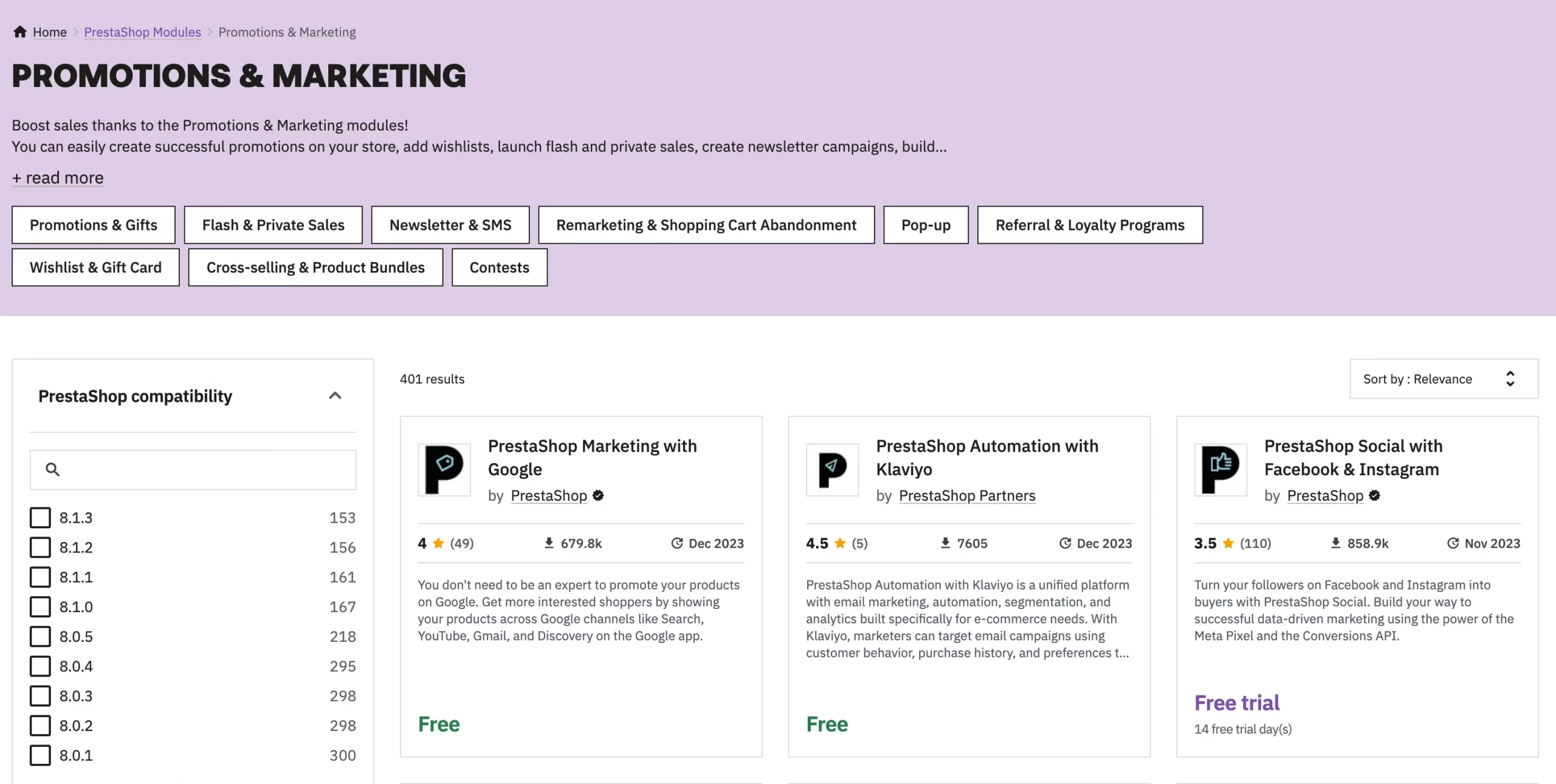
Here are the top features of PrestaShop Marketing:
- Product health check: Improve data feed quality and help resolve data feed-related issues.
- Competitor Analysis: Find your store’s top competitors across online marketing platforms
- eCommerce Price comparison: Identify competitors’ prices and find out the competitive products, then focus on marketing strategies.
- Multi-platform access: Use the same product data feed to advertise products on Google Shopping, Facebook, Instagram & Amazon.
What's more, PrestaShop Ads is a smart marketing tool advertising all products on relevant eCommerce websites. It allows merchants to advertise on Google Ads, Amazon Ads, Facebook, Instagram, and more. It also removes the complexity of setting up data feeds and conversion tracking.
PrestaShop Modules
PrestaShop offers an impressive marketplace with over 4,000 modules, providing merchants with countless ways to customize their online shops, increase traffic, improve conversion rates, and build customer loyalty. These modules range from free to premium, with some available as a one-time purchase.
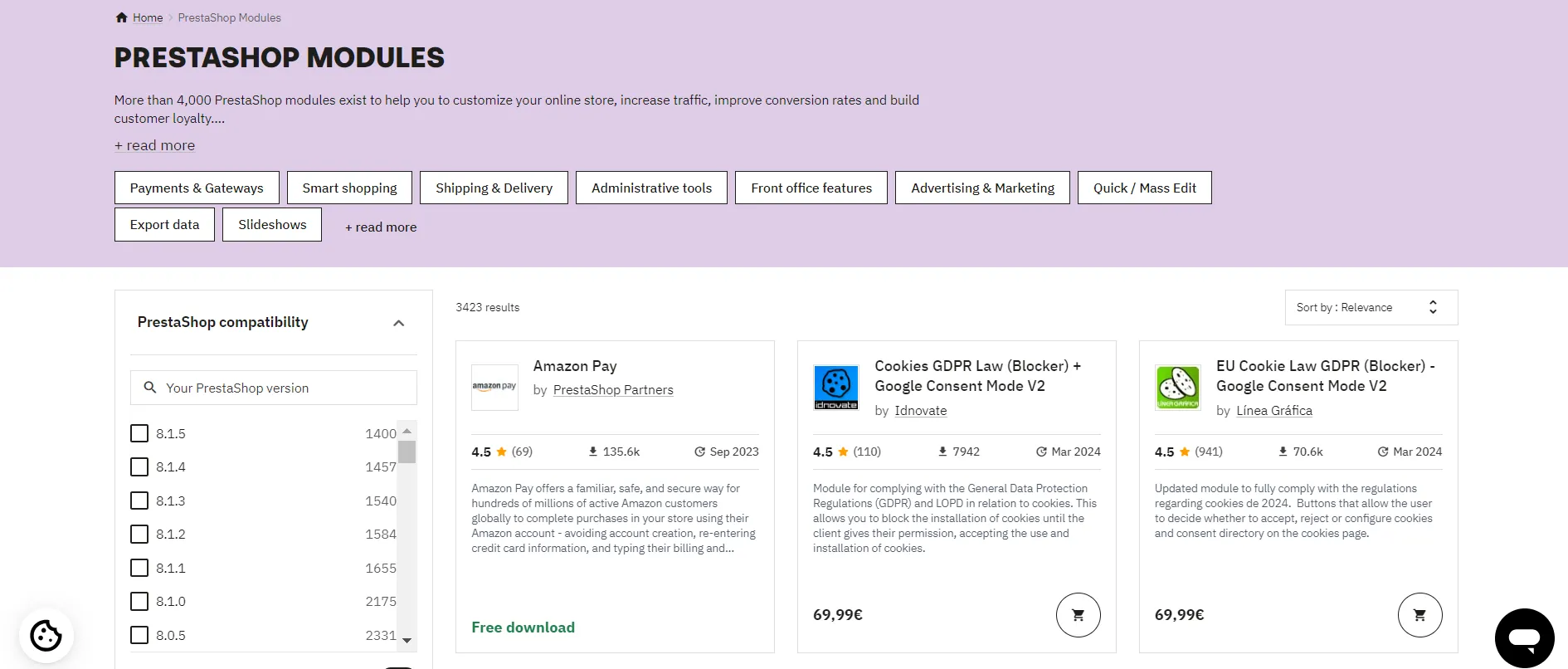
To get your store running effectively, you’ll often need to install several modules to cover essential features, which can quickly drive up costs. Prices for these modules range from $27.58 to $3,195.99, depending on their functionality. This added expense is one of the most common complaints users have about PrestaShop.
Another consideration is that PrestaShop’s modules are developed by hundreds of independent developers from around the world. This means there’s no universal standard for quality or compatibility, and not every module will work as seamlessly as expected. Choosing the wrong modules can lead to glitches or slow website performance, so it’s essential to research and carefully select what you add to your store.
PrestaShop Support
Being an open-source platform means you’re often responsible for handling things on your own. However, PrestaShop has made a strong effort to support its users along the way. Here are the support channels they provide to help you manage your store with confidence:
- Help Center: A detailed library of articles offering step-by-step instructions to tackle common issues and learn about the platform.
- Community forum: An engaging platform with over 1.3 million members, including developers and merchants, where you can ask questions, share experiences, and find helpful advice.
- PrestaShop Academy: Educational resources featuring expert-led training courses and free video tutorials to help you improve your eCommerce skills.
- Technical support plans: If you need direct assistance, PrestaShop offers paid support plans starting at around €300, giving you access to one-on-one help for troubleshooting and expert guidance.
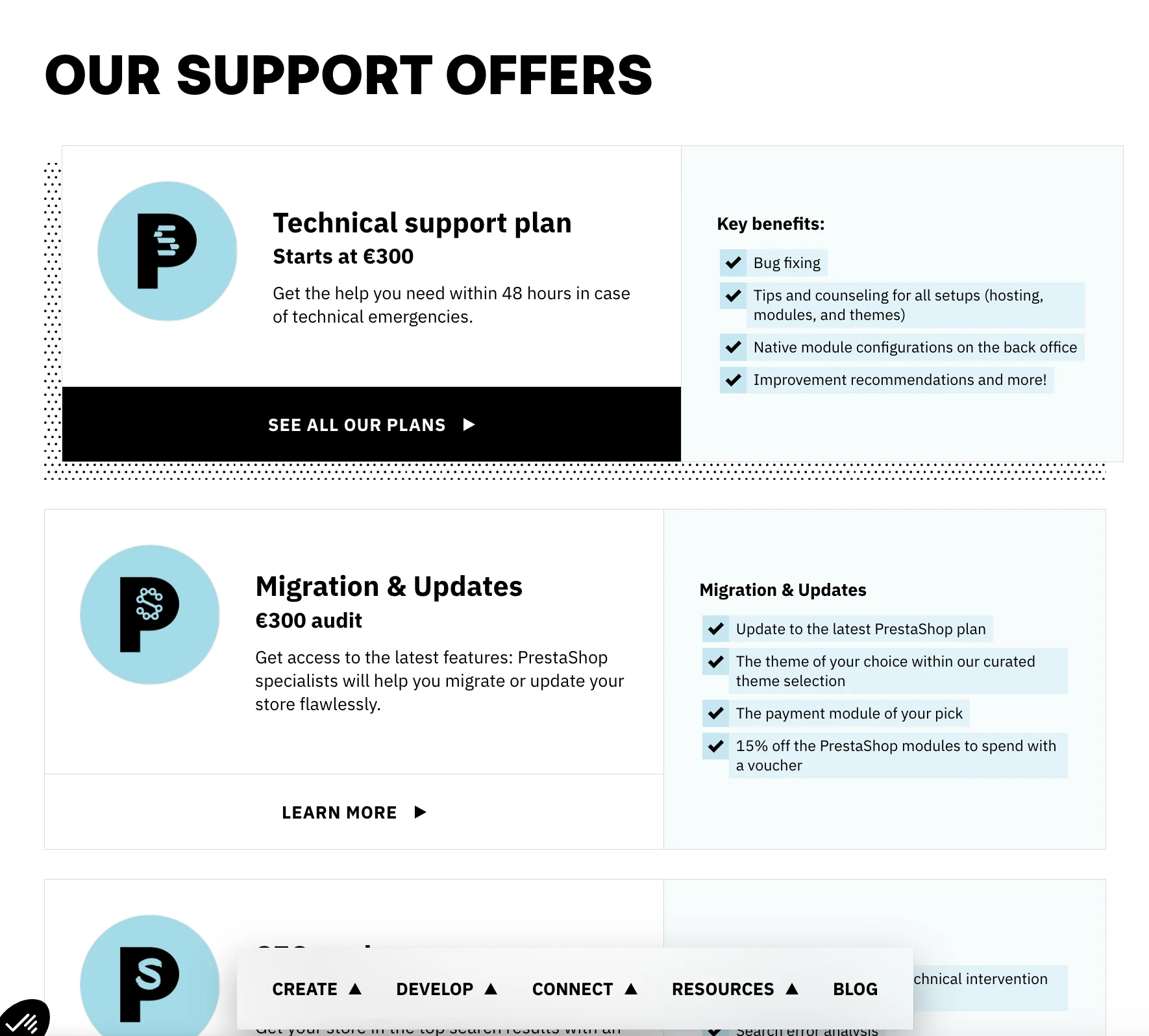
From our experience, PrestaShop’s support channels offer a decent range of options, especially for users who prefer self-help solutions or community engagement. The Help Center and Community Forum are particularly valuable for troubleshooting common issues and exchanging ideas with other users.
That said, technical support plans can feel expensive for small businesses, and response times may not always meet expectations. If your store relies heavily on PrestaShop, we recommend exploring the forum and academy resources first before considering paid plans. Overall, PrestaShop’s support efforts show they understand the challenges users face and are trying to address them.
PrestaShop Security
When doing this PrestaShop review, we found that this platform offers some basic security features to help protect your store. These include token-based back office protection to prevent unauthorized access, session management tools for monitoring and controlling user activity, and password policies that enforce stronger credentials.
However, these built-in features are not enough to fully safeguard your store. To fully protect your store, you’ll need to take additional steps, such as purchasing an SSL certificate for secure data encryption. You may also want to install third-party security modules to enhance your store’s protection further. Some recommended names are Security Pro, reCAPTCHA Module, PrestaScan Security, etc.
Top 5 PrestaShop Alternatives
After covering all aspects of PrestaShop review, you might be wondering how it compares to other platforms. To give you a clearer picture, we’ve analyzed five popular alternatives to see how they stand against PrestaShop. This breakdown will help you weigh your options and choose the best platform for your business.
Alternatives | Advantages over PrestaShop | Limitations compared to PrestaShop | |
Shopify | - Easy to use with a user-friendly interface. - All-in-one platform that includes hosting and security. | - Limited customization options | |
WooCommerce | - Built on WordPress, which is ideal for blogging and SEO. - Flexible and widely supported by plugins. | - Requires technical skills and additional plugins to match PrestaShop’s features. | |
BigCommerce | - Scalable for large stores with built-in multi-channel selling tools. - Advanced features like automated tax calculations and shipping integrations. | - Higher cost for advanced features. - Less flexible for customization. | |
Magento | - Highly customizable with extensive control over functionality and design. - Excellent for complex and enterprise-level eCommerce operations. | - Steep learning curve with higher setup and maintenance costs. | |
Wix | - Intuitive drag-and-drop design, perfect for beginners. - Quick and easy to set up. | - Limited scalability for growing stores. - Fewer advanced eCommerce features. |
PrestaShop Review: FAQs
Is PrestaShop a good platform?
Yes, PrestaShop is a robust platform, especially for small to medium-sized businesses. It provides a customizable open-source environment, allowing users to tailor their online stores to specific requirements. However, it may require technical expertise to leverage its capabilities fully.
Is PrestaShop better than Shopify?
Yes, PrestaShop is better if you value extensive customization and have the technical expertise to manage it. Its open-source nature allows for complete control over your store. However, Shopify is a superior choice if you prioritize ease of use, built-in hosting, and reliable support, making it ideal for those without technical skills. The decision ultimately depends on your business needs and resources.
Is PrestaShop really free?
PrestaShop is free to download and use, with no monthly fees or commissions on sales. However, you will incur costs for hosting, SSL certificates, and any additional modules or themes you choose to enhance your store's functionality.
Which PrestaShop builder is best?
We’ve explored various options, and these are the best PrestaShop builders we’ve come across:
- Creative Elements: An Elementor-based page builder offering live editing and a wide range of design tools.
- AP Page Builder by Apollo Themes: A drag-and-drop tool with pre-designed templates that simplify the design process.
- Visual Composer: A powerful page builder that integrates seamlessly with PrestaShop for advanced page customization.
Each of these builders offers unique features, but the right choice depends on your specific design needs and level of expertise. Based on our experience, these tools provide the flexibility and ease of use required to build an attractive online store.
Final Words
That’s everything you need to know about PrestaShop! We hope this PrestaShop review has addressed your questions and given you a clear understanding of what the platform offers. With its flexibility and open-source nature, PrestaShop can be a powerful choice, but it does require some effort to configure and optimize.
If you’ve decided that PrestaShop is the right fit for your business, let us help you make the transition seamless. At LitExtension, we specialize in hassle-free migrations, ensuring your data is securely and accurately transferred to PrestaShop. Start your migration journey today and set your store up for success!
Join our Facebook Community and visit LitExtension blog to get more eCommerce tips and news.

