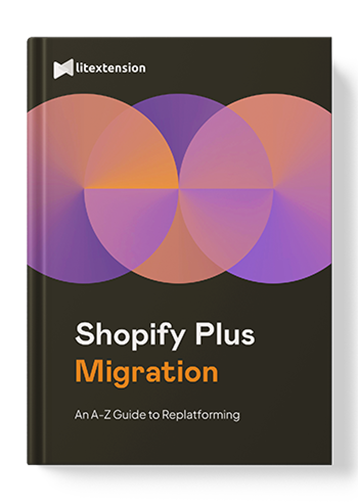As your business grows, the existing platform Magento may no longer meet your requirements for transactions, bandwidths, or eCommerce ability. In that case, migrating to a more robust platform, such as Shopify Plus, can help unlock faster growth opportunities.
But what are the steps to take, and what challenges you may need to overcome? Find your answers in our comprehensive Magento to Shopify Plus migration guide, where we delve into the following points:
- Seven steps to migrate from Magento to Shopify Plus
- Possible challenges when migrating Magento 2 to Shopify Plus
- Tips for a successful Magento to Shopify Plus migration.
Let’s wait no more and get right into it!
Break Free from Magento Barriers on Shopify Plus
Shopify Plus's continuous improvements support scalability and flexibility as your business grows. Our accredited migration team streamlines the transition seamlessly.
Magento to Shopify Plus Migration Guide in 7 Steps
While the process of migrating Magento to Shopify Plus may vary due to unique business requirements, here are the pivotal steps that Magento merchants should focus on to ensure a successful migration.

Evaluate the migration cost
Before taking any further steps, it’s important to evaluate the total cost of the migration. While the decision to migrate is significant in most cases, understanding the cost will ensure you are financially prepared for the process.
In this Magento to Shopify Plus migration guide, we will break down the migration costs into 4 main categories: platform fees, migration services, downtime costs, and other expenses for ongoing maintenance.
Platform fees
At first glance, many Magento users, especially those using the Magento open-source version (Magento Community Edition – Magento CE), will think of Shopify Plus as an expensive alternative. Indeed, Shopify Plus pricing starts from $2,300/month for a 3-year term. It’s not to mention payment processing fees (around 2.55% plus 30 cents for each sale), third-party apps & software (around $500 – $2000 per month), and one-time payment for themes (around $150 – $380).
Nevertheless, Shopify Plus pricing is quite reasonable, given its advanced features and comprehensive range of services. Hosting is included, and you will also get dedicated customer support and security measures. On top of that, you’ll have unlimited access to exclusive features such as internationalization and premier systems integrators.
Migration services
Continuing the discussion, let's delve into the expenses associated with migration services. In most cases, the cost largely hinges on the scale of your Magento store and the extent of customization required for Shopify Plus. Consequently, you may find yourself in need of migration services to seamlessly transfer data, products, customer details, and additional assets from Magento to Shopify Plus.
It’s also important to address the expense related to design or theme migration. Preserving a consistent experience for your customers may entail recreating the look and feel of your Magento store or tailoring a Shopify theme to align with your brand identity and aesthetic preferences. This, by and large, necessitates the assistance of seasoned migration service providers.
Downtime costs
It's crucial not to overlook the downtime costs when factoring in the expenses of migrating Magento to Shopify Plus. Throughout the migration process, your Magento store may experience downtime as data is transferred and configurations are adjusted. The duration mostly depends on the size of your Magento store, ranging from a few hours to several days. Consequently, there can be losses in sales, disruptions in customer experience, and impacts on SEO performance.
While these risks can be mitigated through proper backup procedures and transparent communication with your customers, it is advisable to enlist the support of experienced migration services. Such services possess the expertise needed to navigate complex migrations or assure 100% uptime like LitExtension.
Other ongoing maintenance fees
While Shopify Plus provides dedicated customer support as part of its pricing, you may still need to engage a Shopify expert for specialized troubleshooting your store or implementing new updates. There are also potential costs associated with marketing efforts (such as email marketing, pay-per-click advertising, or SEO) to drive traffic and sales to your new store on Shopify Plus.

Determine the migration time
Now that you’ve estimated the cost of replatforming from Magento to Shopify Plus, the next step is to determine the migration time. In detail, you need to answer the following questions: how long will the migration cost, and when to perform migrating your store.
First off, like the migration cost, the migration time frame also encompasses the size of your store, the amount of data to be transferred, and the level of customization required. Assess these factors carefully, and you will be able to establish a realistic timeline for the entire migration process.
Next, it’s time to decide when to migrate your Magento to Shopify Plus. At this stage, it’s essential to assess factors like peak sales periods, marketing campaigns, and other business activities. While Shopify Plus is speed to launch and can be completed within 3-4 months, you still need to spend 1-2 months preparing your store for major dates in the retail calendar such as Black Friday or Christmas period. Our tip on that is to commence replatforming in the first half of the calendar year, so you will have enough time to run a thorough check of your store.
Review your tech stack
Magento and Shopify Plus differ significantly in their underlying technology stacks. Hence, when migrating between two platforms, it’s vital to assess the current tools and integrations that power your Magento store. This way, you can determine which components are compatible with Shopify Plus and which may need to be replaced or integrated differently.
Below are vital considerations you should not overlook during the process:
- Third-party integrations
- Custom developments
- Payment gateways
- Analytics and Reporting
- SEO tools.
Remember that you are building a customer-oriented interface and the technology you are using should support that. Hence, it’s best to put your customer experience first and connect your priorities to certain enhancements.
Streamline legacy operating systems
Another issue you need to address before putting together a migration plan is the legacy operating system of the existing Magento setup. This includes systems such as customer relationship management (CRM), order management systems (OMS), enterprise resources planning (ERP), and more. Oftentimes, these systems are outdated or no longer in widespread use, potentially posing compatibility issues and slowing down the migration process.
To mitigate these issues, you should commence with a comprehensive examination of your Magento store. This way, you can identify unnecessary data, outdated customizations, or redundant functionalities. Subsequently, remove these elements as needed and explore alternatives available on the Shopify App. As for the components compatible with Shopify Plus, seamlessly integrate them using Shopify API.
Create a change management plan
Congratulations, you are almost halfway through the process. At this stage of migrating Magento to Shopify Plus, let’s put together a change management plan based on your earlier assessments and preparations.
Here's an outline of the steps involved in creating the migration plan:
- First, you’ll need to identify who is impacted by this migration and to what extent. Remember to categorize them into groups based on their influence and interest in the process.
- Next, outline the objectives and advantages of migrating Magento to Shopify Plus, tailored to the needs and concerns of the stakeholders. It’s best to emphasize how Shopify Plus can enhance efficiency, elevate customer experience, and drive overall business performance.
- Once all stakeholders have approved your plan, it’s time to develop a communication plan that keeps them engaged and informed throughout the migration journey. Provide regular updates at each stage of the process and ensure the same message is communicated across the business.
- And finally, provide support and training when needed. It’s important that every stakeholder has their preferred ways of learning how to interact with the new platforms.
FREE A-Z Guide to Shopify Plus Migration!
Everything you need for a hassle-free Shopify Plus migration:
- Detailed cost breakdown
- Detailed migration checklist
- Exclusive expert insights
- And more!
Prepare data for migration
Magento and Shopify Plus are two distinct platforms with numerous disparities, and their data structures are no exception. Therefore, thorough data preparation is imperative to ensure a seamless migration, as discussed in this part of the Magento to Shopify Plus migration guide.
Typically, the migrated data will be categorized into different groups to facilitate communication and collaboration among stakeholders. Nonetheless, there are critical steps to undertake when preparing data for migration.
- Assessment: Initially, it’s essential to evaluate all Magento data for quality and relevance to identify inconsistencies and outdated information.
- Data cleansing: Once you’ve done with the assessment process, remove the duplicates and inaccuracies to ensure data integrity.
- Mapping: Subsequently, create a mapping document to accurately align Magento data with Shopify Plus fields. This way, you can avoid potential data loss or misalignment during migration.
- Formatting: In addition to data mapping, standardizing data formats and structures is also crucial to ensuring compatibility between Magento and Shopify Plus. On top of that, this helps to simplify the migration process and reduce the risks of data errors.
- Data export: Then, you should use built-in export tools or third-party extensions to export the formatted data from your Magento store. Don’t forget to validate the exported data to ensure its completeness and accuracy before migrating to Shopify Plus.
- Transformation: With the exported data from your Magento store, the final step before Shopify Plus migration is to transform them to align with the platform’s schema. Additionally, it’s also important to validate the data post-migration to ensure they are successfully migrated.
Elevate brand representation
You’re about to finish migrating data to Shopify Plus, but that just marks the beginning of a new chapter. Transitioning to a platform with top-tier front-end build options like Shopify Plus presents a unique opportunity to elevate your brand expression in ways that were previously unattainable with Magento.
Indeed, Shopify Plus offers an extensive library of pre-designed templates, advanced design tools, and support for multimedia content, enabling you to create a visually stunning and cohesive brand experience. Additionally, there are several integrated marketing tools that help amplify your brand's reach. On top of that, the platform’s scalability and performance ensure a reliable and engaging user experience. This way, you can maintain consistency across all customer touchpoints, reinforcing brand recognition and loyalty.
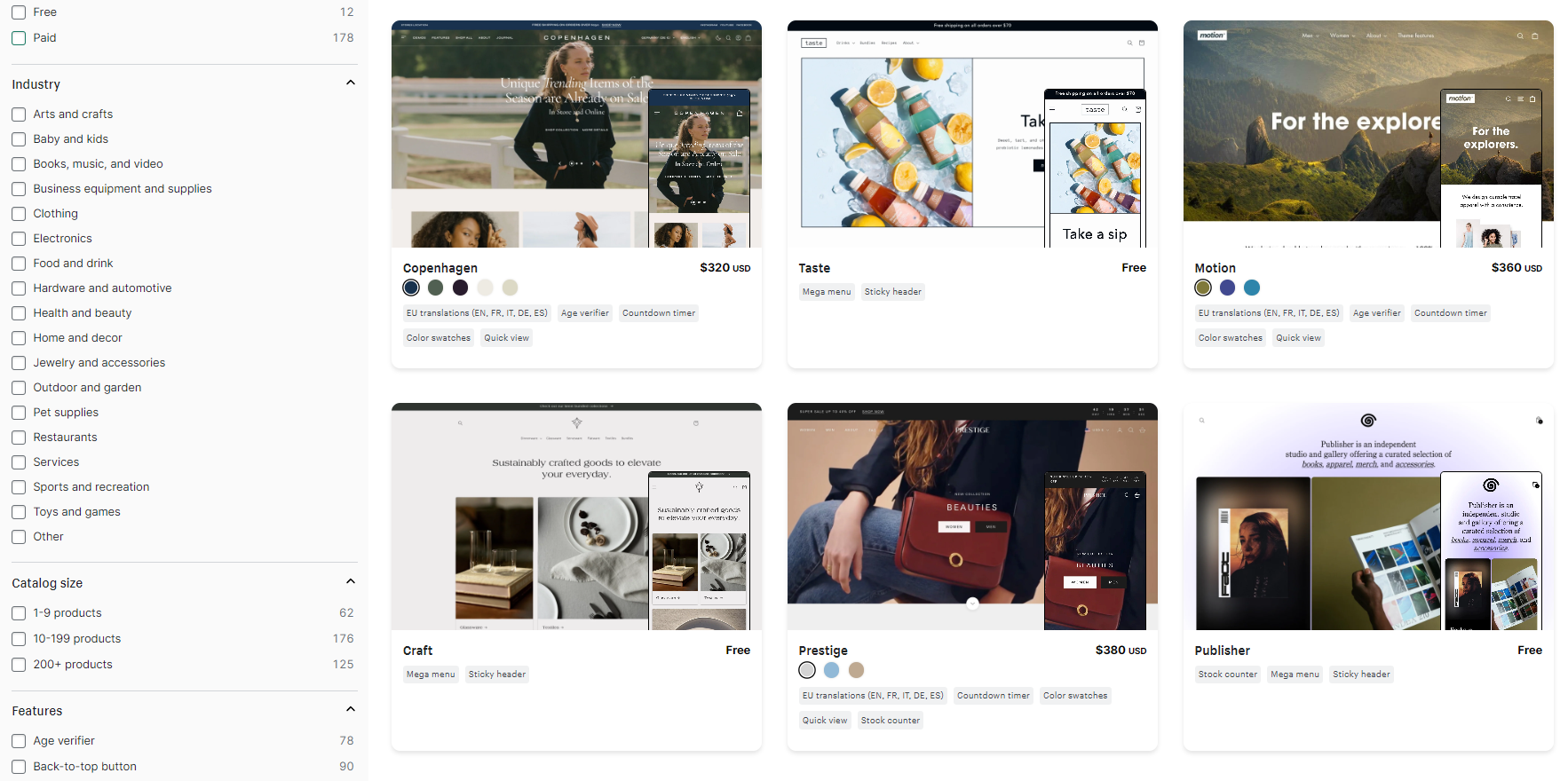
Possible Challenges When Migrating Magento to Shopify Plus
Data migration complexity
When we gathered information for this Magento to Shopify Plus migration guide, we discovered that one of the most significant challenges when switching between two platforms is that they handle and manage product data differently.
Product data structure
Magento is built on a strong system of product attributes that allows for detailed customization and classification of products. Brand, color, material, or any product attribute can have multiple values assigned to it. On the other hand, Shopify Plus streamlines product management with its flat tagging system. Products are tagged with attributes such as brand, color, and size, which allows you to categorize and filter products flexibly.
These differences may require merchants to reorganize and reformat their data to align with the Shopify Plus schema during the migration process. This also involves mapping Magento attributes to equivalent fields in Shopify Plus or restructuring data to fit the platform’s flat structure.
Configurable products vs variants
While Magento utilizes configurable products to display different options on a single page, Shopify Plus manages variants within the same product — more simplicity and scalability. Hence, merchants migrating to Shopify Plus need to carefully consider their product requirements and management preferences. This is to ensure a smooth transition and efficient product management on the new platform.
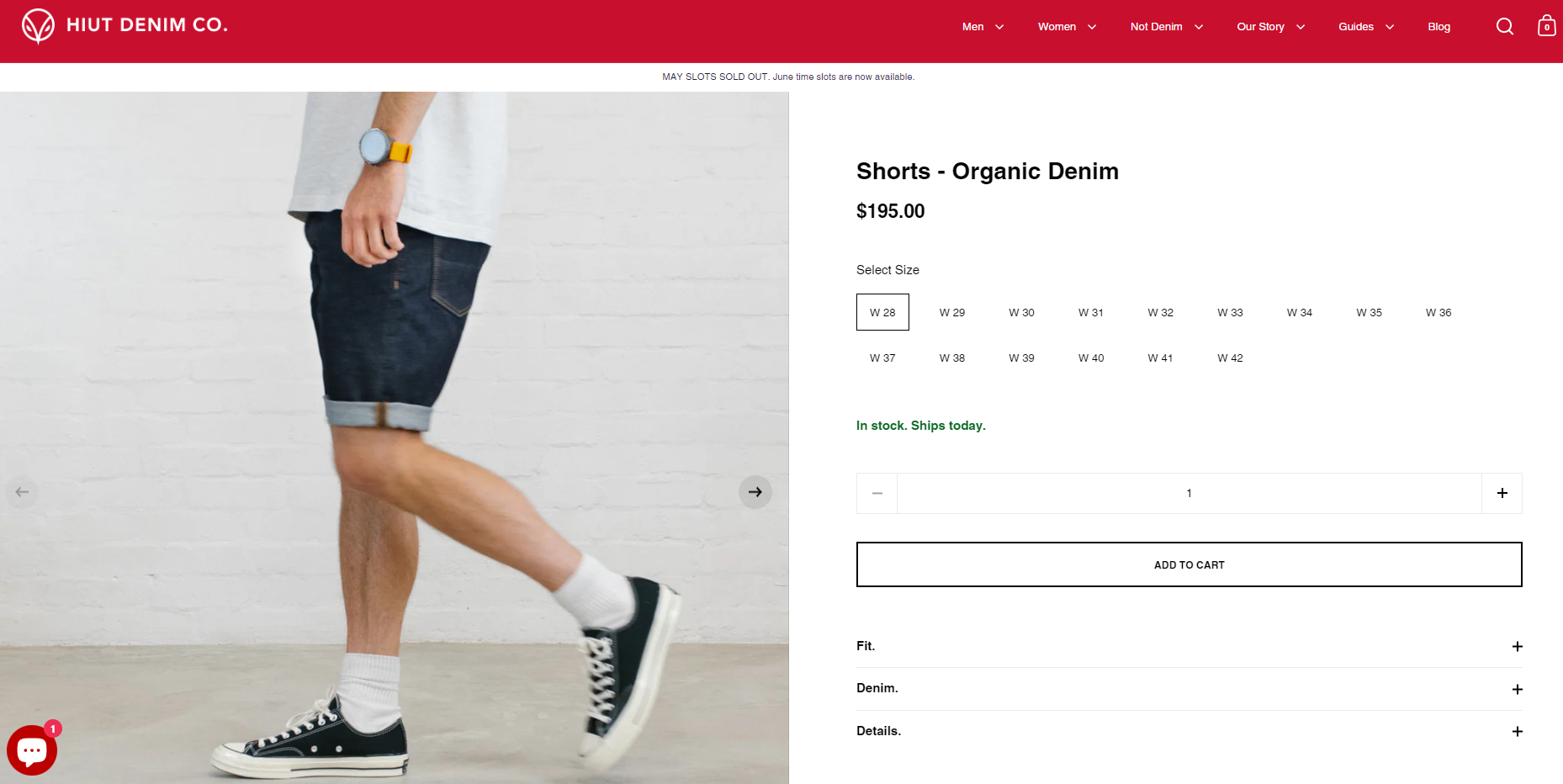
Metafields
Magento doesn’t offer the ‘metafields’ option in the same way that Shopify Plus does. Merchants, instead, utilize custom fields to extend product data beyond the standard provided by the platform.
When migrating between the two platforms, all your exported Magento custom fields will be re-created as Metafields for your Shopify Plus products. While these product details serve a similar purpose, they are implemented differently. Therefore, during the Magento to Shopify Plus migration, you need to identify corresponding metafields in Shopify Plus to ensure that the custom data is transferred accurately.
Other product types
Over and above, other differences in product types between Magento and Shopify Plus (such as grouped products, bundled products, and gift cards) also impact the migration process significantly. While Magento natively supports these product types, Shopify Plus may require workarounds or additional systems to replicate their functionality.
SEO impact & URL handling
URLs, page titles, meta descriptions, and other on-page elements contribute to SEO equity over time. Migrating to a new platform without properly handling these elements can result in a loss of search engine rankings and organic traffic.
Here are common challenges to be aware of during the Magento to Shopify Plus migration process:
- Broken links and 404 errors: Magento and Shopify Plus have different URL structures for product pages, categories, and other site sections. If you fail to map old URLs to their requirements on Shopify Plus, the migration may result in broken links and 404 errors. This not only disrupts user experience but also negatively impacts search engine rankings.
- Duplicate content issues: The Shopify Plus migration may create duplicate content issues, such as multiple URLs pointing to the same content or pages with similar content. These issues can diminish SEO authority or lead to search engine penalties.
- Technical SEO considerations: Compared to Magento, Shopify Plus may possess different technical SEO requirements and limitations. Addressing issues such as site speed, mobile responsiveness, and structured data markup during migration is crucial to ensure optimal SEO performance on the new platform.
Design & theme migration
As previously mentioned in this Magento to Shopify Plus migration guide, Magento and Shopify Plus have different underlying architectures and coding languages, which can potentially lead to compatibility issues when migrating theme files and design elements to Shopify Plus. Significantly, many stores heavily rely on custom-designed themes or intricate design elements tailored to unique branding and functionality requirements. Replicating these customizations, therefore, can be complex and time-consuming.
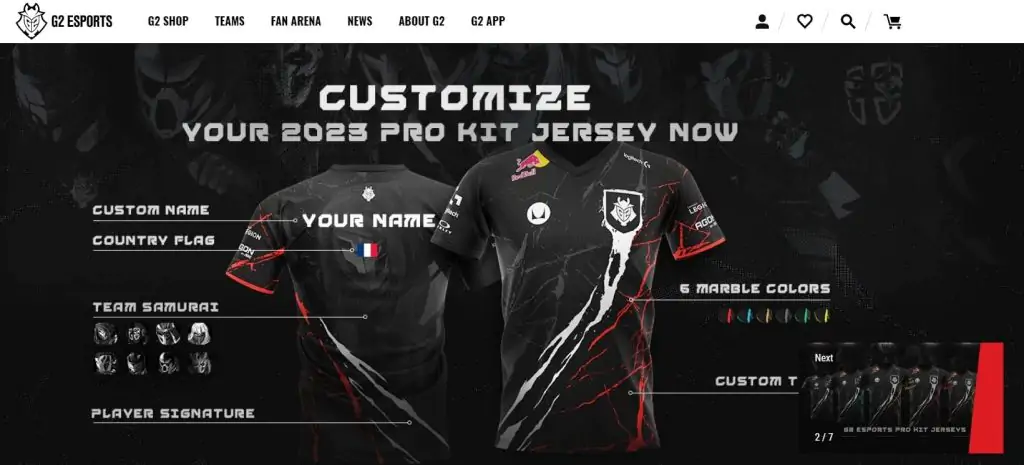
Even if a similar theme is available on Shopify Plus, there may still be differences in design conventions, layout options, and customization capabilities between the two platforms. Adapting the design to fit within the constraints and features of Shopify Plus while maintaining brand consistency and user experience can be challenging.
On top of that, theme and design migrations need to be integrated with the broader data migration process, including product data, customer information, and order history. This surely adds complexity to the migration process, as merchants need to ensure consistency and integrity across the platform.
Custom functionality replication
Similar to the customized theme and design, custom functionality also poses significant challenges when migrating from Magento to Shopify Plus. This is due to the differences in architecture and coding languages, as well as the feature variability unique to each platform.
Moreover, Magento's custom functionality often involves integrations with third-party systems, APIs, or custom databases. Replicating the functionality on the Shopify Plus platform then becomes extremely difficult, not to mention its complex code logic, database queries, or server-side processing. Merchants have to hire professionals to modify the existing integrations, develop new integrations using Shopify Plus’s APIs, or even rewrite the code.
Downtime & Interuptions
During the Magento to Shopify Plus migration, potential interruptions might lead to lost sales and damage to the brand's reputation. Customers expecting seamless service, for example, may become frustrated or lose trust in the brand if they encounter website errors, delayed order processing, or unresponsive customer support.
Furthermore, every minute of downtime translates to potential revenue loss for the business. Whether it's due to the inability to accept orders or process payments, downtime directly affects the bottom line and can have long-term financial implications for the business.
Integration disruption
If your Magento store relies on integrations with third-party systems, such as ERP, CRM, PIM (Product Information Management), or payment gateways, then integration disruption is indeed a significant challenge for the Shopify Plus migration process. Since each platform possesses unique APIs and data models, it’s apparent that Magento-built integrations may not be directly compatible with Shopify Plus. Merchants surely require redevelopment or customization to adapt them to the Shopify Plus platform and APIs.
Integrations involve data exchange between different systems, which can easily lead to disruptions if there is an inconsistency in data mapping and synchronization. While this requires seamless data migration between Magento and Shopify Plus, merchants also have to go over and beyond post-migration to address any issues or integration updates that may arise.
Training and adaptation
Platform familiarity is the last but not least challenge that Magento merchants have to cope with when migrating to Shopify Plus. Different platforms mean different interfaces and workflows. Hence, it’s understandable if your staff finds it challenging to adapt to Shopify Plus’s nature.
In addition, your business processes and workflows will also change. If that’s the case, training is essential to familiarize yourself with Shopify Plus. The sessions should also address potential process changes and provide guidance on how to adapt to the new way of working.
Tips For A Successful Migration From Magento to Shopify Plus
Backup your Magento database
Before anything, it's crucial to create comprehensive backups of your data, including product information, customer data, order history, and any other relevant data stored in your Magento database. By creating Magento backups, you can safeguard against data loss or corruption during the Shopify Plus migration process. Additionally, having a backup ensures that you have a fallback option in case any issues arise during the migration. This way. you can revert to the previous state of your Magento store if needed.
You can utilize the built-in backup functionality or third-party backup solutions to create reliable backups of your store data. Make sure that your backups are stored securely in an offsite location to prevent data loss, and regularly update your backups throughout the migration process to capture any changes or updates made to your Magento store data.
Follow these steps to create a Magento database:
1. From your Admin Panel, open the System > Tools > Backups page.
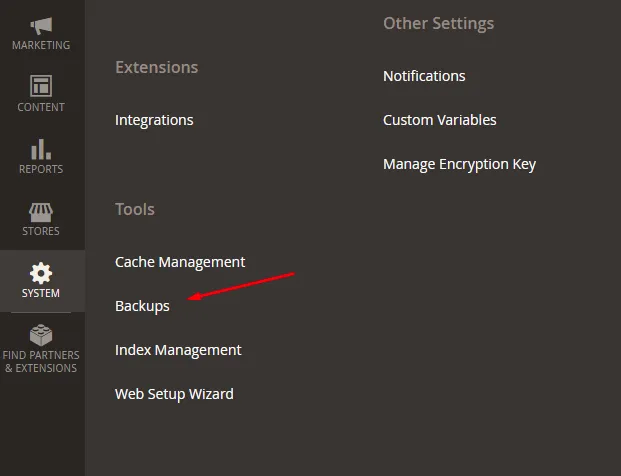
2. Next, select the data type that you wish to include in your file, out of the following:
- System Backup: Generates a comprehensive backup encompassing both the database and the file system.
- Database and Media Backup: Produces a backup covering both the database and the media folder.
- Database Backup: Creates a backup exclusively for the database without including the file system.
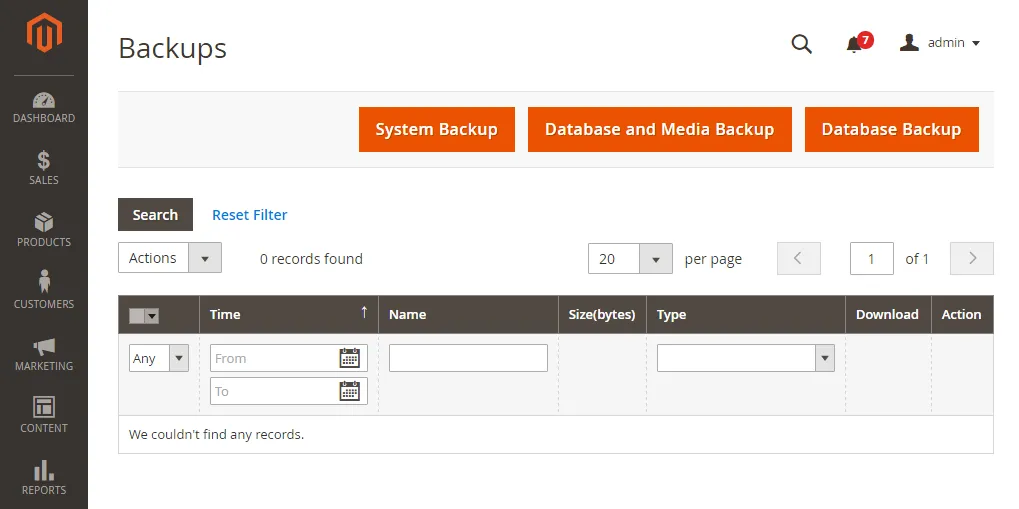
3. Subsequently, fill in your information for the backup options pop-up:
- Backup Name: Assign a name to your backup using only letters (a-z/A-Z), numbers (0-9), and spaces.
- Maintenance Mode: Activating this mode will display a temporary error notification to all customers, indicating that the site is currently inaccessible during the backup process. Once the backup is finished, this mode will be automatically deactivated.
- Exclude: Tick this box if you want to exclude the media file from your backup.
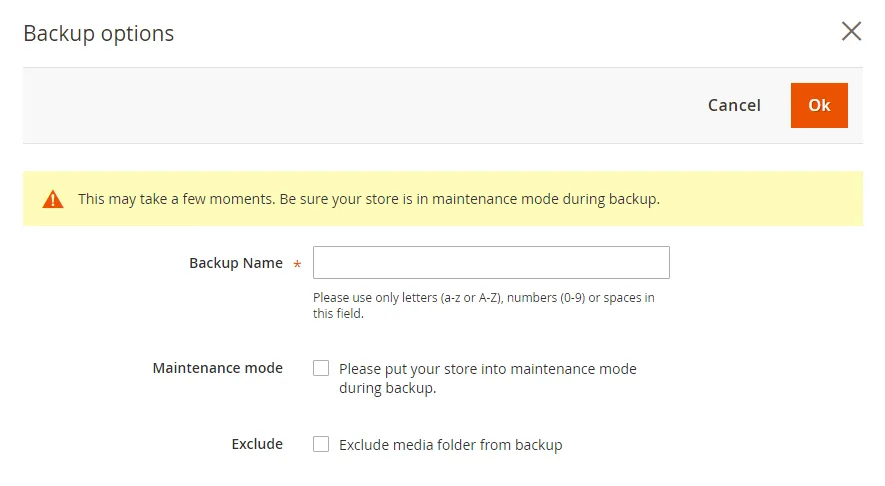
4. Magento will send you a notification when the backup process completes.
⚠️ For Magento 2.x versions, the backups are saved in the var/backups directory, and they can be restored whenever needed using the Magento setup: Rollback command.
Create a detailed migration plan
Comprehensive planning provides structure, clarity, and guidance, setting the foundation for a smooth migration from start to finish of the project. It also helps organize tasks and facilitate communication among stakeholders, which eventually establishes consistency. What’s more, detailed planning also minimizes any disruptions during migration as you will be able to identify potential challenges (and solutions) right from the early stage.
Choose the right migration method
A comprehensive plan can provide a roadmap for the transition from Magento to Shopify Plus, but if the chosen migration method does not align with the specific requirements or complexities of the Magento data, it can result in setbacks or failures.
Opting for a migration tool that lacks customization options, for example, may lead to data inaccuracies and compatibility issues on Shopify Plus. In such cases, you might be compelled to start the migration process all over again, which means delays, additional costs, frustration for stakeholders, and losses of sales opportunities.
Therefore, besides creating a detailed migration plan, it’s also important to thoroughly asses and consider migration methods that can be tailored to the unique needs of your Magento stores.
If you are looking to migrate Magento to Shopify Plus hassle-free, LitExtension is the #1 choice for seamless and efficient eCommerce migration services.
With over 10 years of experience in dealing with the intricacies of platform structures, LitExtension can effortlessly transfer your online store from Magento to Shopify Plus, unlocking a world of possibilities for your business. Our advanced migration technology ensures a smooth transition, preserving your data, customizations, and integrations with precision and accuracy.
Prioritize essential features
Another tip for the successful migration from Magento to Shopify Plus is to focus on critical functionality. This ensures that the most critical aspects of your Magento store are transferred and operational on the new platform. By doing so, you can maintain core business functions and effectively serve your customers from the outset of the migration.
In addition, transferring essential features in the early stages of your migration process minimizes the risks of your business’s disruption. This approach also accelerates the migration timeline, allowing you to bring your Shopify Plus store to market more quickly.
Once the essential features are successfully migrated to Shopify Plus, you can enhance your new store over time. Starting with a solid foundation of essential functionalities allows for the gradual introduction of additional features, customizations, and optimizations. Adding to that, it also further improves your online presence and customer experience.
Magento to Shopify Plus Migration Guide: FAQs
Why migrate to Shopify Plus?
Migrating to Shopify Plus is beneficial for businesses seeking a robust, scalable eCommerce platform. It offers advanced features, customizable solutions, and a seamless user experience.
Shopify Plus provides exclusive tools like Checkout Extensibility, empowering businesses to enhance the customer journey, customize checkouts, and efficiently manage complex operations, making it a compelling choice for high-growth enterprises.
Is it worth Shopify Plus?
The decision to invest in Shopify Plus depends on the specific needs and scale of your business. For larger enterprises with high transaction volumes, complex operations, and a need for advanced customization, Shopify Plus is often considered worthwhile.
The platform's enhanced features, scalability, and dedicated support cater to the demands of growing businesses, offering a comprehensive solution for eCommerce success.
Is Shopify Plus better than Magento?
Shopify Plus is known for its ease of use, scalability, and extensive support, making it suitable for businesses focused on growth and efficiency.
Magento (Adobe Commerce) may be preferred by businesses with highly specialized needs, intricate customization requirements, and an in-house technical team.
Either Magento or Shopify Plus has its strengths, and the decision should align with your business goals and technical capabilities.
When should you switch to Shopify Plus?
Consider migrating to Shopify Plus when your business experiences rapid growth, requires advanced customization or needs a scalable solution to handle increased traffic and sales. More specifically:
- Monthly sales exceed $800,000, or transactions surpass 100 per minute.
- Expanding globally requires a highly customized website.
- More third-party app integrations are crucial.
- Additional staff accounts are needed.
- Concerns about overspending on IT, maintenance, and transaction costs arise.
Key Takeaways
In conclusion, the Magento to Shopify Plus migration marks a strategic leap forward for businesses seeking enhanced scalability, advanced customization, and a streamlined eCommerce experience. By making the move to Shopify Plus, businesses can not only adapt to their growing needs but also unlock the full potential of their online presence with efficiency and agility.
We hope this Magento to Shopify Plus migration guide has the answers you need to navigate the complexities of the migration process. If you are seeking a seamless migration experience with error-free data, LitExtension stands out as a reliable service. When working with us, detailed instructions are provided for each step. This way, migrating from Magento to Shopify Plus will be a straightforward experience.
Explore more insightful tips for your store via our LitExtension blog, or join the Facebook community group group for news, updates & tricks – everything eCommerce!