eCommerce migration requires expertise in both technology and process to transfer all of your business-critical data accurately and ensure a seamless transition. But everything can be solved with LitExtension via this guide for an eCommerce migration.
Below are the key points that LitExtension – #1 Shopping Cart Migration Expert will cover in this tutorial:
- When to perform eCommerce replatforming
- How to create a website migration plan
- What are the steps to migrate with LitExtension
It’s time we dive right into them!
Store Migration Made Easy With LitExtension!
LitExtension offers great migration solutions that help you transfer your data from the current eCommerce platform to a new one accurately, painlessly with utmost security.
MIGRATE WITH LITEXTENSION NOW!
The Right Timing for your eCommerce Replatform
Based on our experience of working with 150,000+ customers worldwide, these are some key signs urging them to migrate to a new eCommerce platform:
- Performance issues: After months of planning, your new marketing campaign is drawing a surge of visitors to our online store. Tragically, the platform fails to handle the increased traffic, disrupting the success you've worked so hard for.
- Lack of flexibility: A rigid platform will limit your ability to innovate. This is because it no longer allows easy integration of new features or quick updates.
- High costs: When you calculate the costs of ongoing maintenance, upgrades, integrations, and technical workarounds, the total has risen to be much higher than anticipated. Switching platforms could save costs long-term.
- Poor user experience: An unintuitive or dated admin interface can hamper productivity. Laggy public experiences hurt conversions. These signs show it's time for a redesigned system.
- Inability to adapt: Is your platform restricting your ability to keep pace with changing customer needs and market conditions? An inflexible setup could stifle innovation and competitiveness over time.
Now that you have realized your need for a migration, what do we do next? Continue reading our guide for an eCommerce migration below!
Website Migration Project Planning
Embarking on an eCommerce data migration project necessitates careful consideration and planning for the best result. Remember to evaluate your business needs, budget, technical skills, and preferred level of control before making the big jump!
1. Identify suitable eCommerce platforms
To start with, we will have to identify a new platform that best suits your business needs. There are various types for you to choose from:
- Software as a Service (SaaS)
SaaS platforms like Shopify, BigCommerce, and Squarespace provide an all-in-one, subscription-based solution that does not require ongoing server maintenance. These user-friendly options allow you to focus on your business, but you have less control compared to self-hosted platforms.
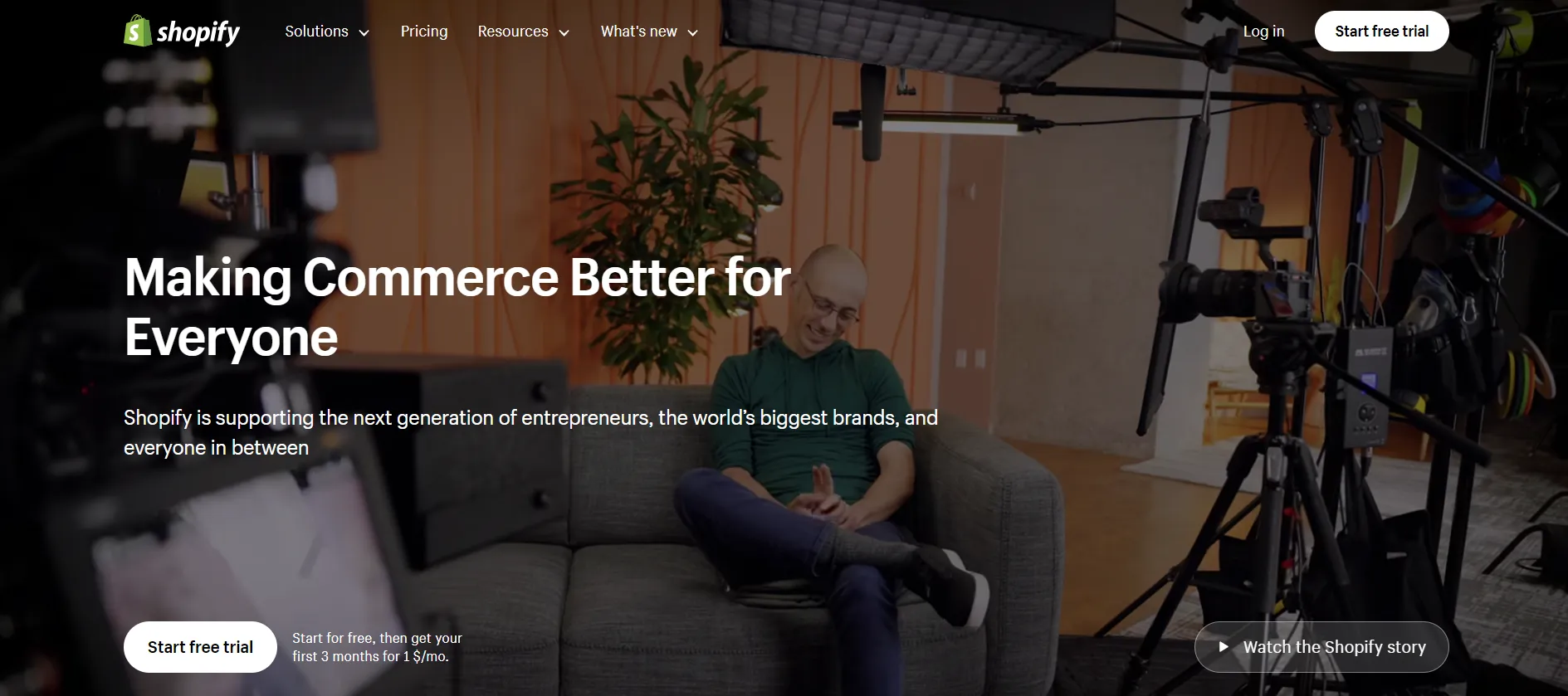
- Cloud
This is a hybrid between SaaS and self-hosted platforms. You leverage the power and scalability of the cloud while maintaining more control over your store compared to SaaS. Hardware, storage, backup services, and support are provided by the hosting company.
- Self-hosted
Open-source platforms like WooCommerce, Magento, and Prestashop offer more customization freedom since you have full control over both software and servers. However, you are responsible for installation, maintenance, security updates, and performance optimization, which requires technical expertise and resources.
2. Define goals & analyze risks
Before beginning a website migration project, it's important for merchants to clearly define what goals they hope to achieve by moving to a new platform. Depending on your business needs, the focus could be enhancing user experience, improving website performance, boosting SEO rankings, or increasing sales and conversion rates.
Simultaneously, be aware of the potential migration risks, also. Here are key areas to consider:
- Data loss and integrity caused by unqualified technical expertise.
- Downtime during migration may impact business operations and customer experience.
- Platform incompatibility requires custom data mapping or extended migration time.
- Unexpected complexities may drive costs above initial estimates.
- APIs, payment gateways, shipping providers, or other integrations may not function properly.
3. Research for an appropriate migration method
There are several common methods used for replatforming eCommerce websites.
First of all, we have the manual method, which involves handling the entire process internally without outside assistance. This requires dedicating significant staff time and technical expertise. Otherwise, you definitely paying more than the expected amount to fix errors and bugs.
Hiring eCommerce website developers transfers some workload, but success still depends on how well project requirements and timelines are defined and managed. Oversight is also needed to ensure developer timelines and budgets are maintained.
From the struggles that most people run into when using the first two methods, we recommend working with eCommerce migration services like LitExtension. Their experience means a higher likelihood of avoiding common pitfalls.
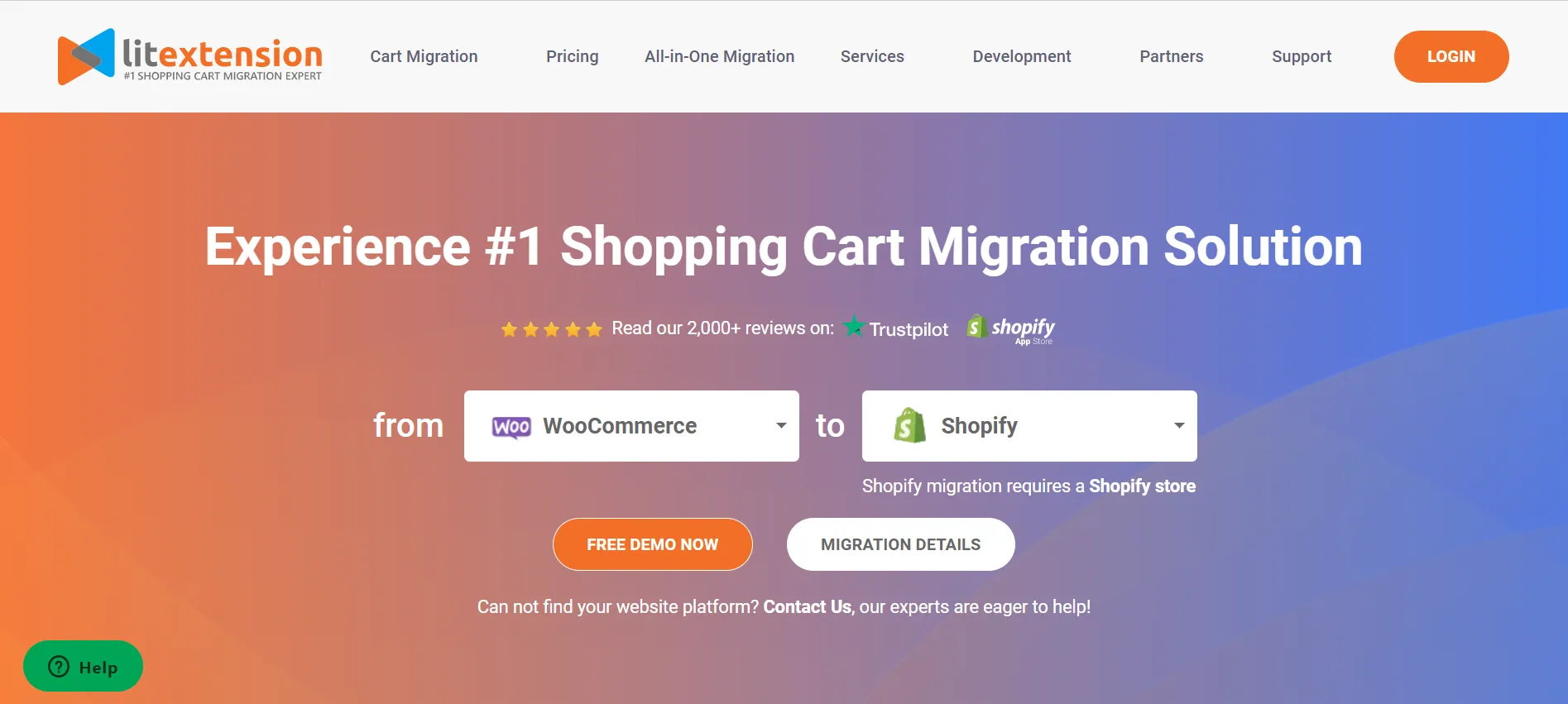
While upfront costs may be higher, LitExtension takes responsibility for complications, so there are no over-budget expenses or additional time demands on internal staff.
Steps to Prepare eCommerce Data Migration with LitExtension
1. Backup your database
An exceptional benefit provided by LitExtension is the assurance of utmost security when delivering your data. Consequently, concerns about data loss or alterations are alleviated when utilizing our services.
Nevertheless, it is strongly advised to generate a thorough backup of your database prior to initiating the eCommerce platform migration. This precautionary measure ensures that, in the event of any unforeseen issues during the data migration process, you possess a secure copy of your data for contingency.
Since each platform has its distinct method for exporting and securing databases, please refer to the official instructions of the respective platforms for guidance on this task.
2. Set up a new store
After that, set up a store with your new account on the target platform following their instructions. Normally, you will be asked to provide basic information about your business and selling products. It only takes you a few minutes to complete this step of the guide for an eCommerce migration.
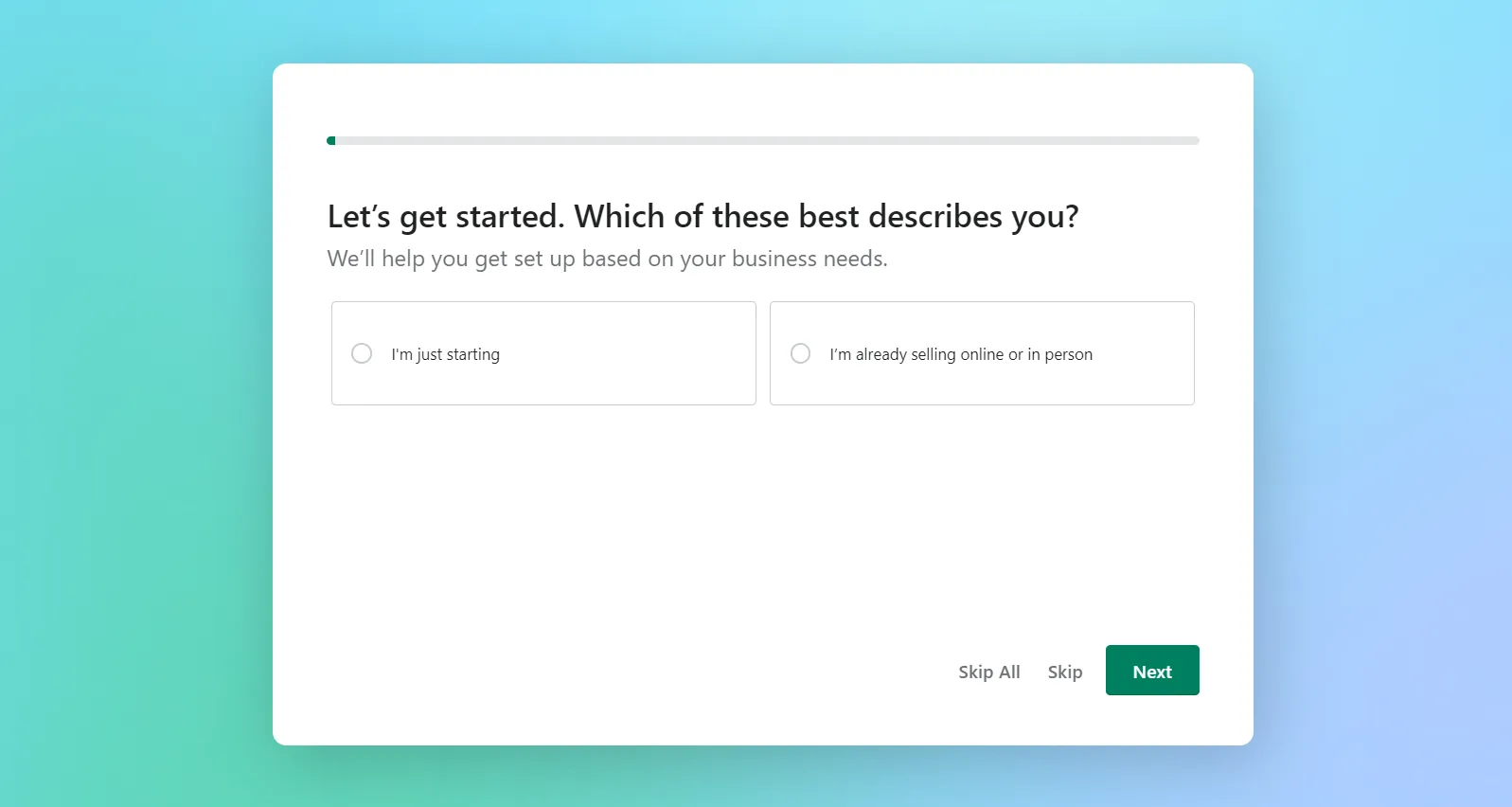
Data Migration Process with LitExtension’s Automated Migration Package
LitExtension offers the Automated Migration Package starting from $79, based on the amount of migrated data. With this option, you are responsible for running the full migration yourself according to our guidelines (which is quite simple).
However, LitExtension provides support and is available to help users through any part of the migration process if needed. You can submit tickets or send emails for further assistance.
Take a shortcut to LitExtension’s Automated Migration Package in this video:
1. Set up Source & Target cart
The first step of today’s guide for an eCommerce migration is to create an account on the LitExtension website (if you haven’t owned one). We will need your email, full name, and password information. Otherwise, you can quickly sign in using Facebook and Google Plus.
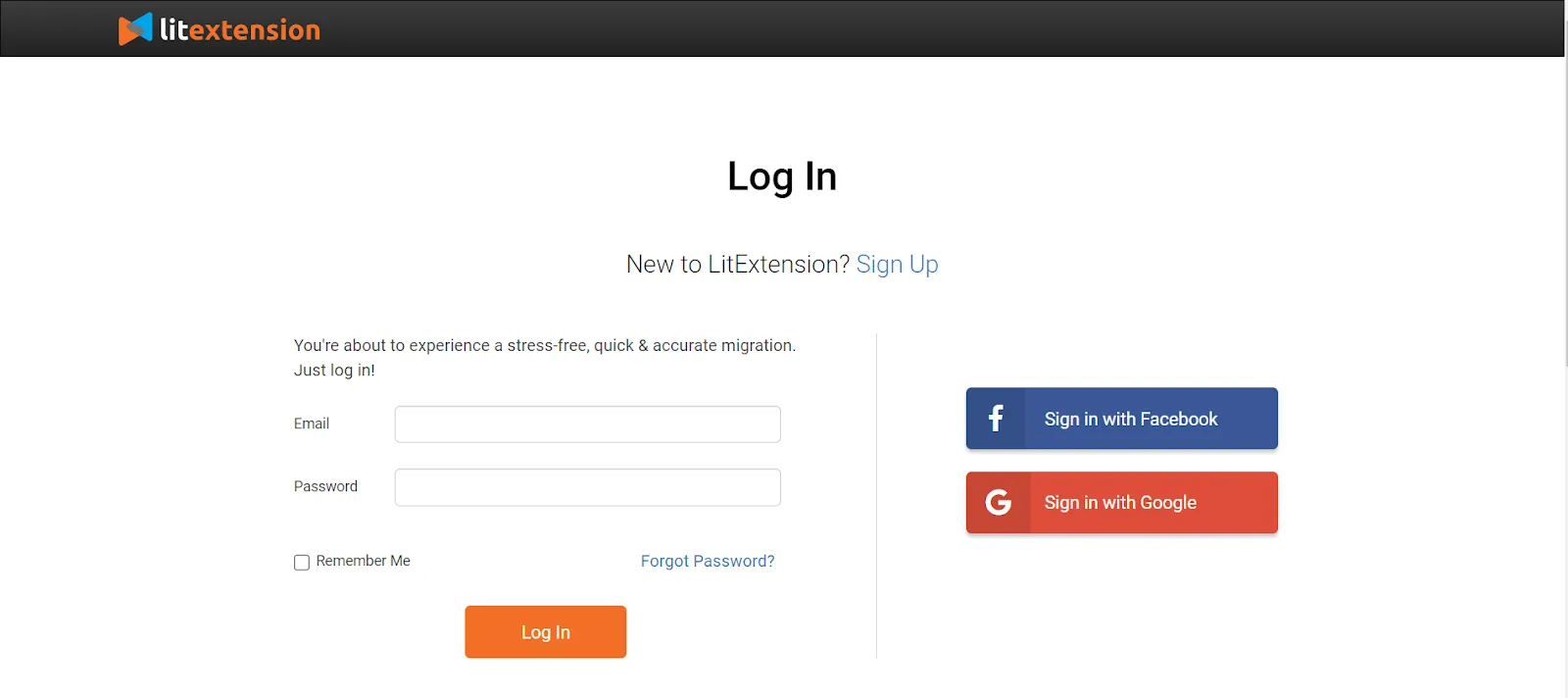
When navigating to the “Create Migration” tab, you will be able to configure the Source and Target carts. For different platforms, the LitExtension team will require distinct information to set up the connections:
- Install the LitExtension’s connector to your root folder: WooCommerce, Magento, OpenCart, etc.
- Provide the API password: Shopify, BigCommerce, PrestaShop, etc.
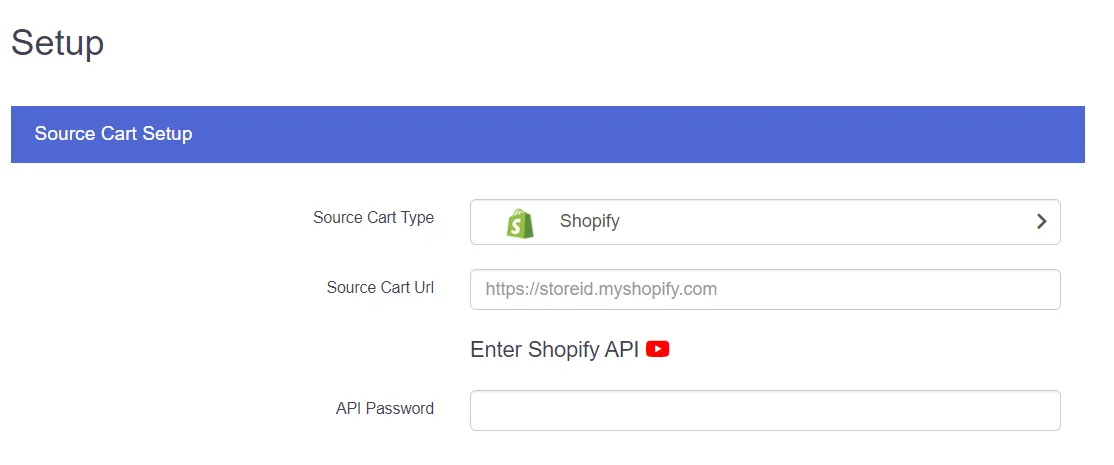
2. Select migration entities
Once the cart connections are established, you can then select which specific data entities you want to transfer over, such as products, customers, orders, categories, and more.
Feel free to choose the data type individually or simply click “Select All” to migrate every available data type at once. Take a moment to review and select only the relevant and needed data for your new platform.
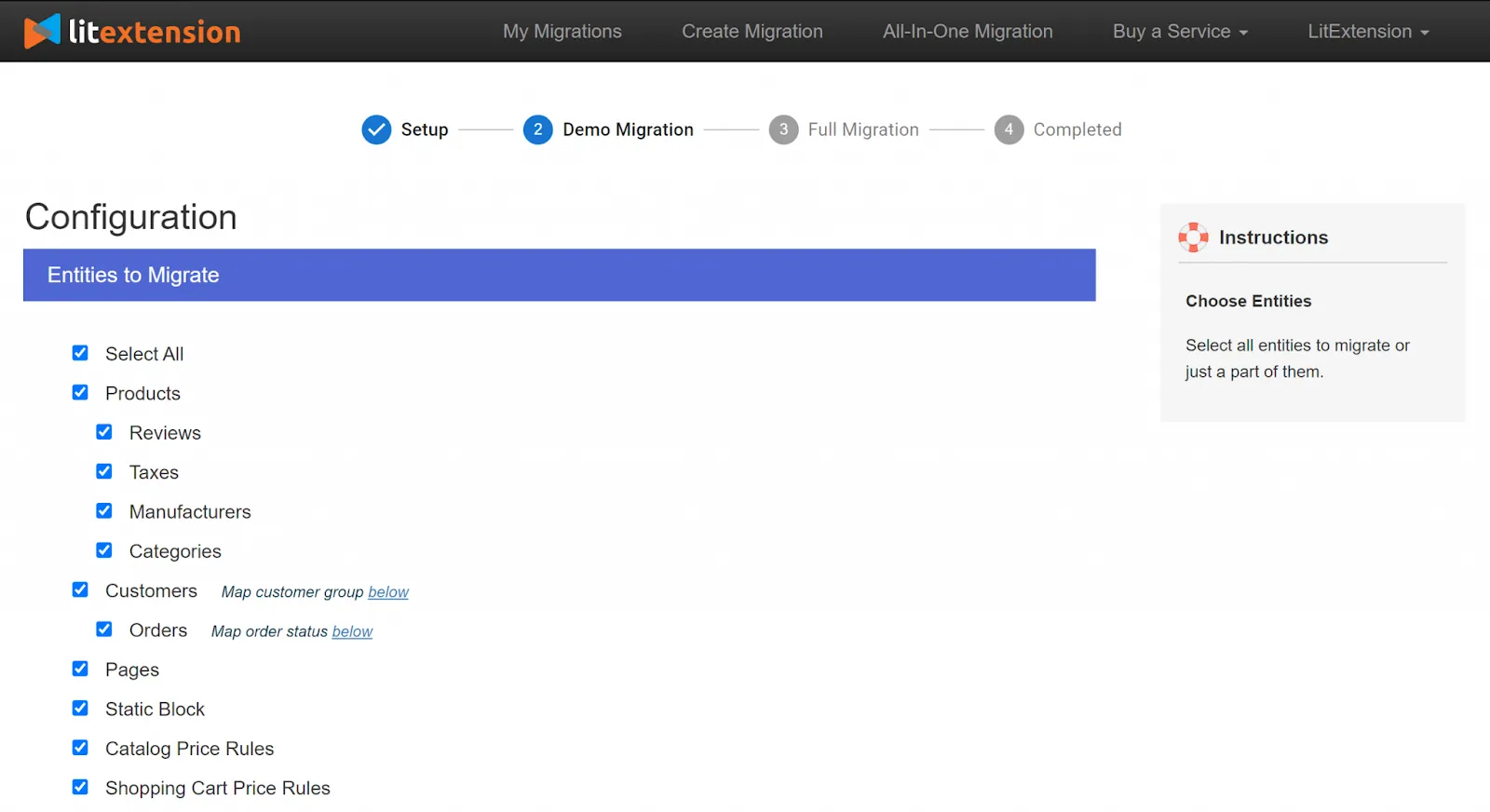
Aside from the basic data type, you can extend the migration possibilities with our Additional Options. Depending on the selection, these options might be free or comes with fee applied. Pick out the ones that are most suitable for your business.
Additional Options | How It Works |
Preserve product, order, customer IDs on target store | Maintain your product, customer, and order IDs data across platforms. |
Preserve the SEO rankings by transferring the URLs of Products and Categories. | |
Keep the passwords so that your customers don’t have to create a new account on your new platform. | |
Clear data on target store before migration | Erase all the entities on the Target Cart to avoid data loss or duplication. |
Create product variants based on combinations of options | Change products with multiple choices into variables. |
Migrate images from products, categories and blog post descriptions | Transfer images included in the product, category, and post descriptions. |
Change products quantity on target store | Modify the number of products when migrating to a new platform. |
Migrate additional images | Move more images beside the thumbnail. |
Migrate short and full descriptions | Combine both the short and long descriptions into a single field. |
Migrate product SKUs | Maintain the product SKUs. |
Migrate source store customers groups into customer tags | Convert Shopify customers groups to tags. |
After that, don’t forget to map the language and order status between your Source and Target carts.
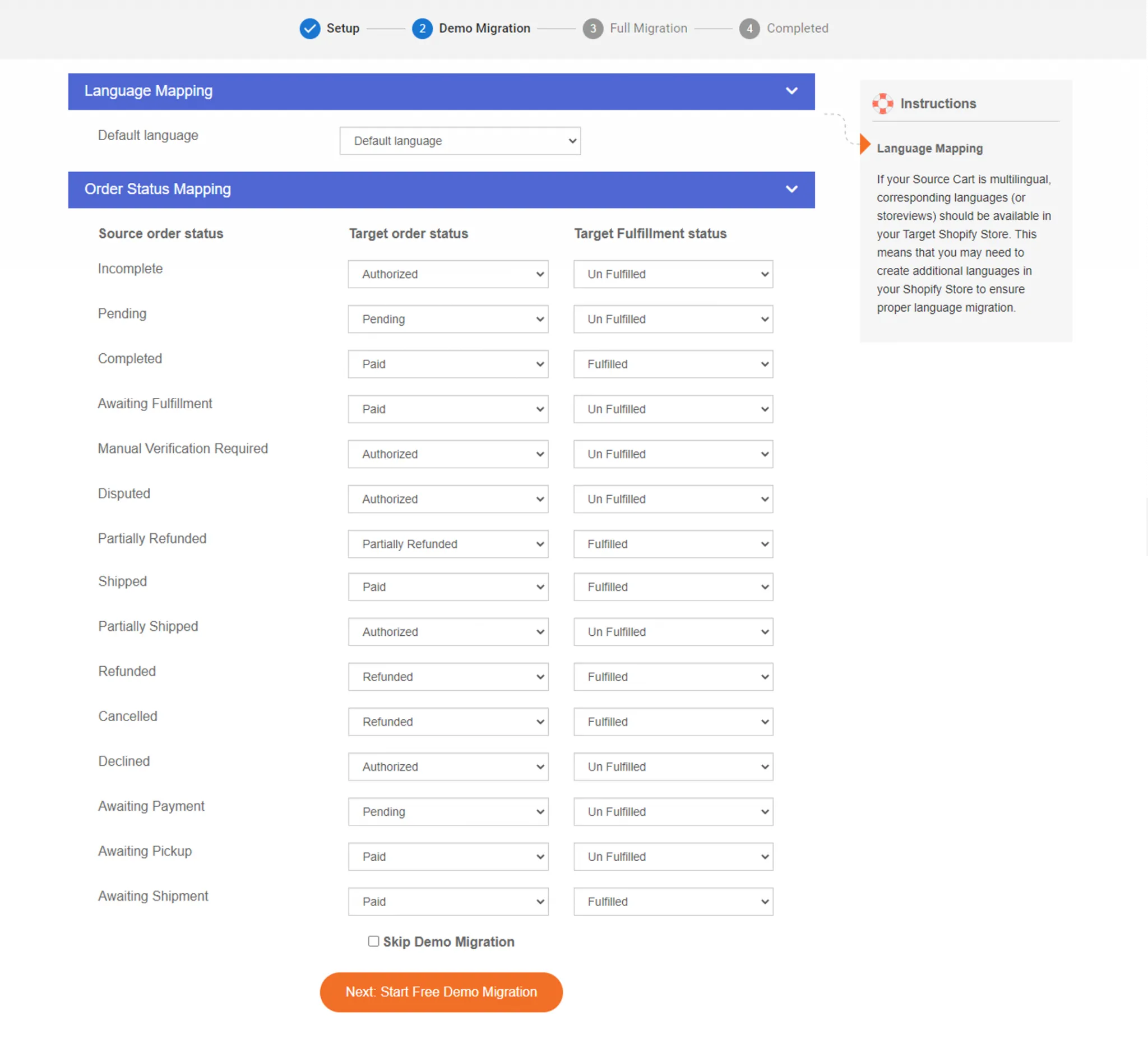
3. Run Full Migration
We strongly advise initiating a free demo migration to observe the migration process in action. If you are satisfied with the results, you can activate the Full Migration.
Once the migration kicks off, it will seamlessly progress on the server. Consequently, you can power off your PC without any concerns as the data transfer remains secure and uninterrupted.
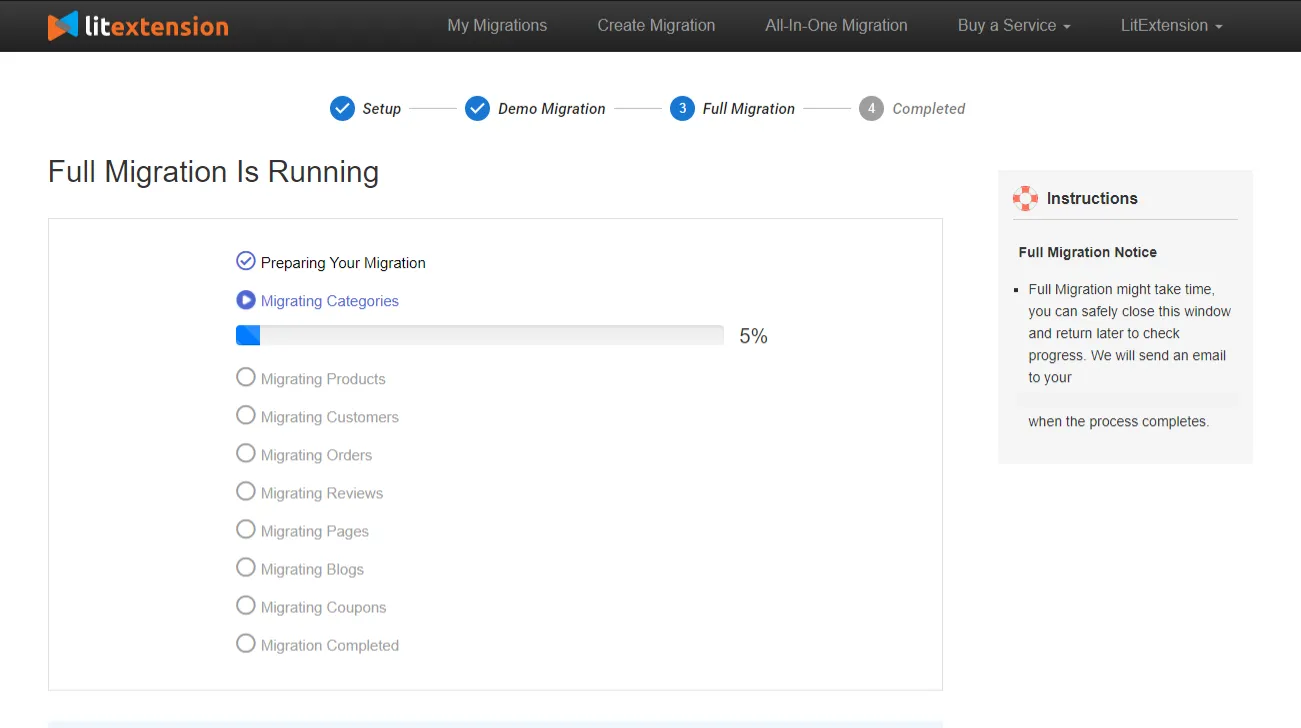
We will send you a notification via email when the migration is done.
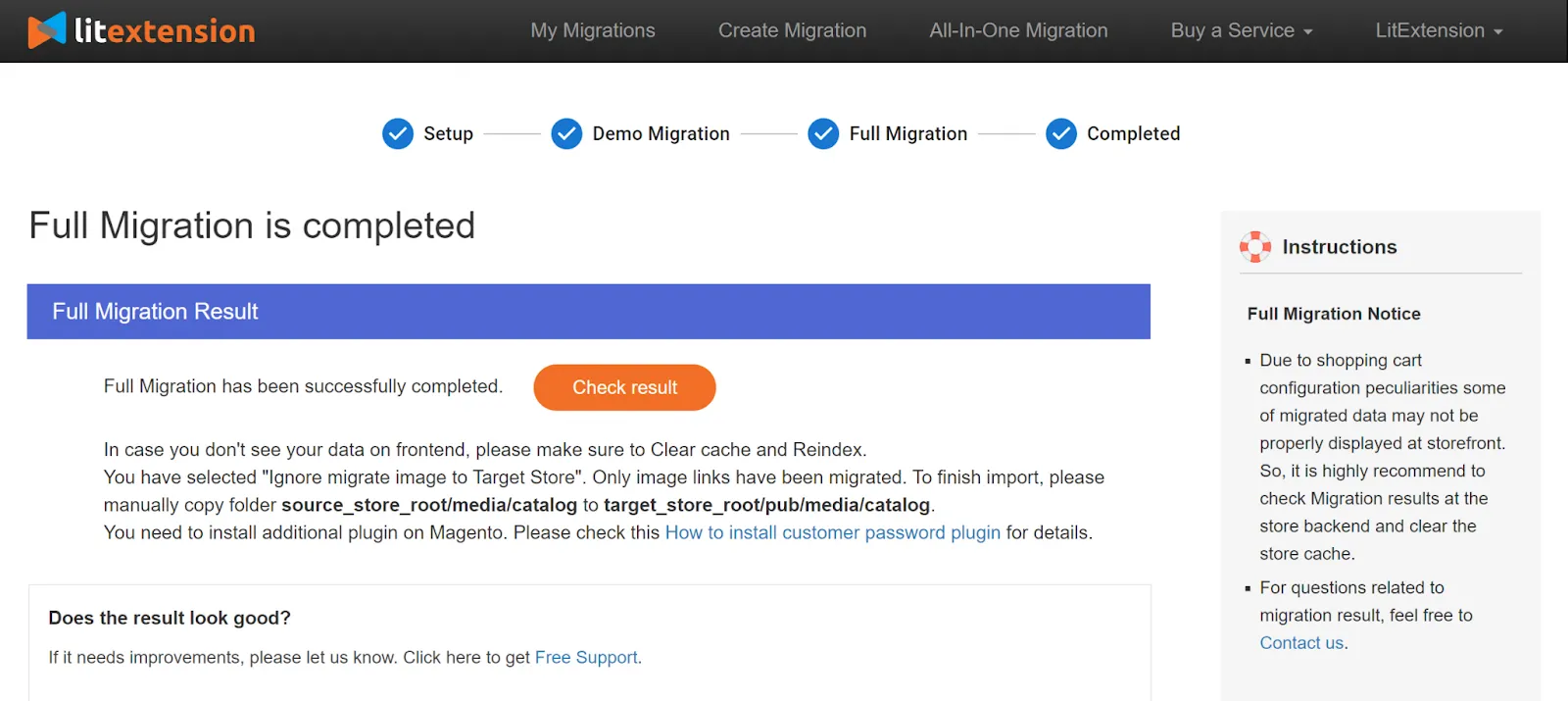
This guide for an eCommerce migration is quite simple, even for non-techies, right? Now, you can move on to the site migration checklist to set up your new home!
Migrate web with LitExtension today by following the tutorials below:
- Shopify migration: A step-by-step guide for success
- WooCommerce migration: Everything worth knowing
- Magento migratio: What are the steps?
Guide for an eCommerce Migration with LitExtension’s All-in-One Migration Package
This guide for an eCommerce migration is for those who don’t have time to migrate on their own or have to carry a massive yet complicated amount of data. LitExtension offers a more advanced option called All-in-One Migration Package, starting from $139.
From start to finish, your project will be handled by an experienced Personal Assistant (PA). They are committed to addressing and resolving any potential issues, ensuring a smooth process, and delivering the final results to you without any inconvenience.
1. Schedule a meeting
To begin the process, contact LitExtension's migration experts to schedule a one-on-one consultation meeting. During this meeting, we will want to learn all about your specific needs and goals for the migration project.
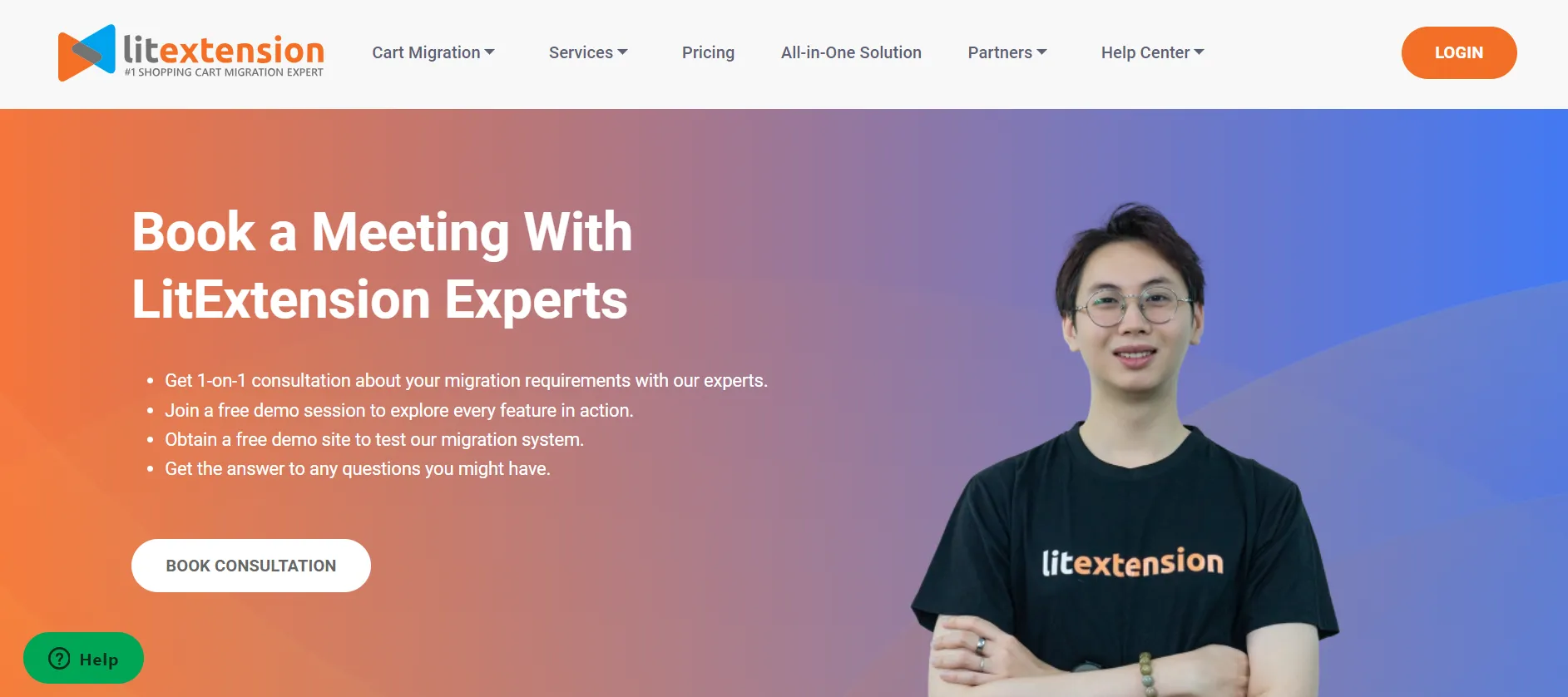
Establishing a clear vision upfront is important so both parties have a shared understanding before moving forward.
Please allow at least 2 hours advance notice when reaching out to schedule a consultation call with our migration experts. Also, it would be great if you provide specific questions or needs for the migration project.
2. Receive technical consultation
Based on the information provided about your business, our experts will evaluate the most effective migration approach. We can also address any technology or process-related questions at this stage.
3. Configure the migration
Once agreement is reached on the best migration path, it's time for configuration. You will need to identify which entities, like products, customers, or orders, need migrating across.
Additional Options can also be set, such as preserving original IDs and clearing out duplicate data on the target Shopify store. Since you are using the All-in-One Migration Package, these will all be free of charge, so choose what works best for you.
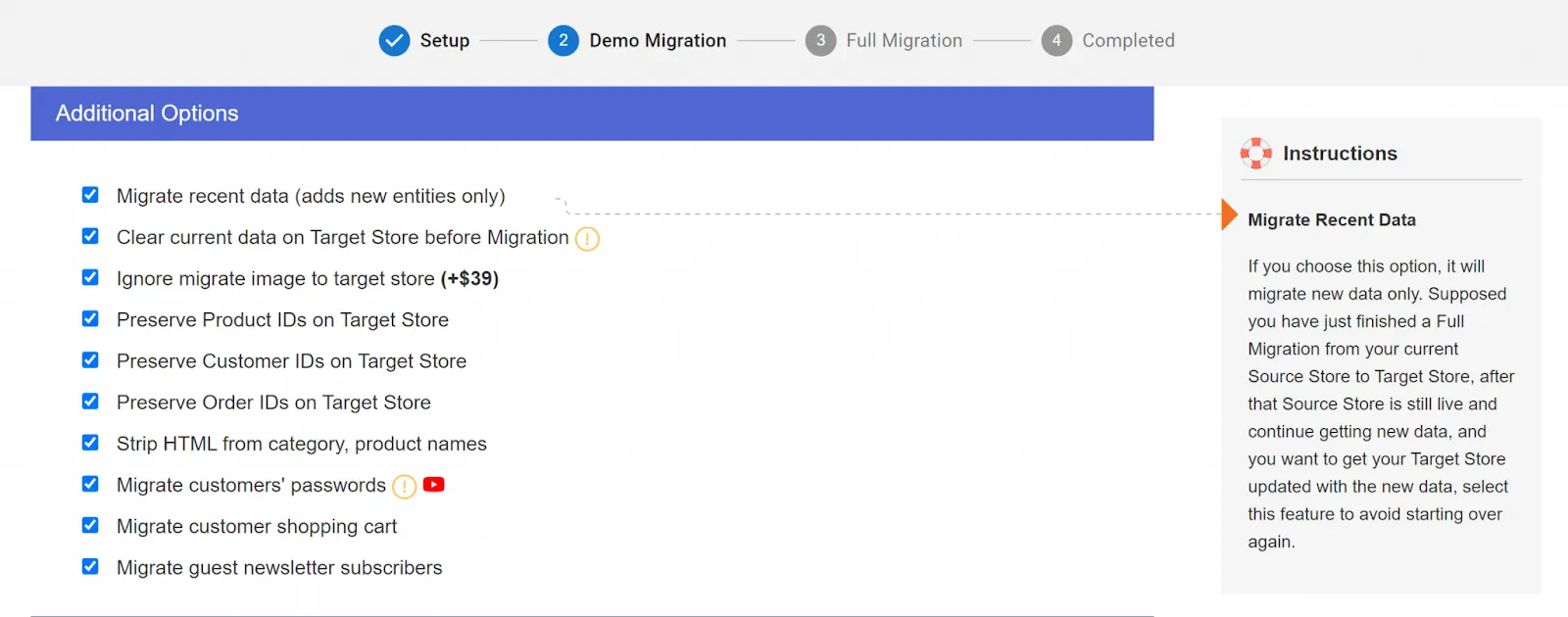
Specialized customization services are available, too, if any site-specific adjustments are required. With all entities clearly defined upfront, the project scope is now ready for the subsequent phases.
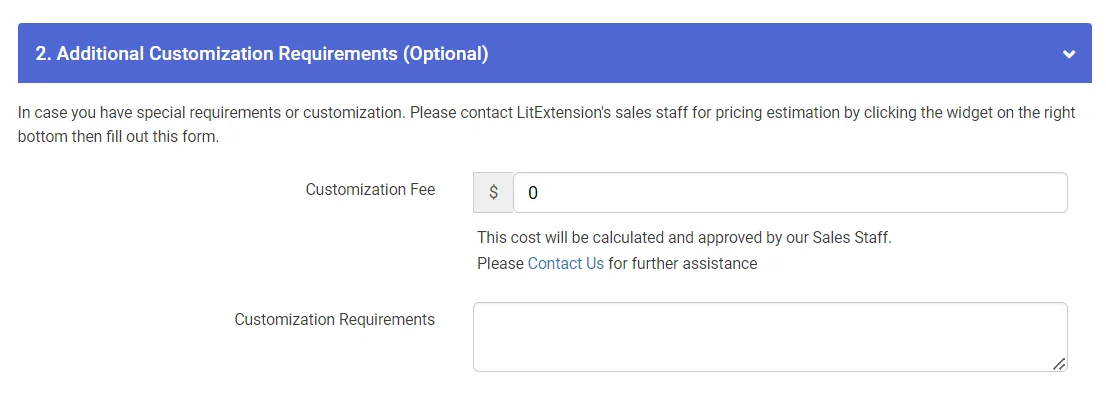
4. Run demo migration
At this step of the guide for an eCommerce migration, a demo migration is performed to test and showcase the process. You can then observe the migration workflow in action with less risk.
5. Review demo migration
Once complete, thoroughly evaluate the demo migration results. The experts will be on hand to walk through and explain the outcome. This is your chance to ensure everything is migrating as expected and intended before continuing further.
6. Activate full migration
Moving to your new home is in process! The data migration assistant will now officially work on migrating all data from one platform to another.
Rest assured that we have integrated the built-in LitExtension Smart Controller tool, guaranteeing any issues are rapidly caught and resolved to minimize disruption.
7. Evaluate the result
The expert will carry out comprehensive quality checks on the full migration to guarantee accuracy and completeness. This is your opportunity to raise any remaining questions or feedback before launching your new store.
LitExtension also stands by our work with a 30-day refund policy if required, offering reassurance that your migration will be a success.
Still sitting on the fence of LitExtension migration services’ effectiveness? This eCommerce migration case study will answer your questions.
Let Our Experts Handle Your Store Migration!
With the All-in-One Migration Service, our experts take care of everything, ensuring a seamless and stress-free migration.
BOOK FREE CONSULTATION
Checklist for Optimizing Your Store Post-Migration
You've completed the major undertaking of a guide for an eCommerce migration. While this was no small feat, your work is not fully done yet.
Taking the proper optimization steps following your migration is crucial for delivering the best possible customer experience in your new store. These apply for both Basic and All-in-One Migration Package.
1. Update your database
Even when data is being transferred to the new platform, LitExtension will not disrupt your existing store's functionality. In other words, while you're busy migrating, fresh orders and customers will continue to come into your old platform.
By using our post-migration services, you can stop stressing about all the fresh data you've accumulated. Within the first 3 months (6 months for All-in-One users) after your full migration, LitExtension supports moving no more than 10% of the initial data amount free of charge:
- Recent data migration enables the incorporation of freshly generated data.
- Smart update manages both modified and newly introduced data.
- Re-migration becomes applicable when there is a need to repeat a full migration.
See how our Smart Update service works in real life via the following video:
2. Change DNS & domain settings
Your domain and hosting setup needs to be perfectly configured for optimal traffic routing. Thus, we advise validating your domain to ensure that it is properly registered and pointing to the new hosting environment.
Additionally, don’t forget to set up redirects for any legacy URLs from your old site to avoid 404 errors. Then, enable an SSL certificate for your website to secure the connection.
Another tip that we can give you is to test your site domain in multiple browsers so that it resolves correctly each time without fail.
3. Customize theme
Most migration between platforms doesn’t maintain your storefront design. For this reason, you will need to learn the new platform’s customization tools and design the website once again after the guide for an eCommerce migration.
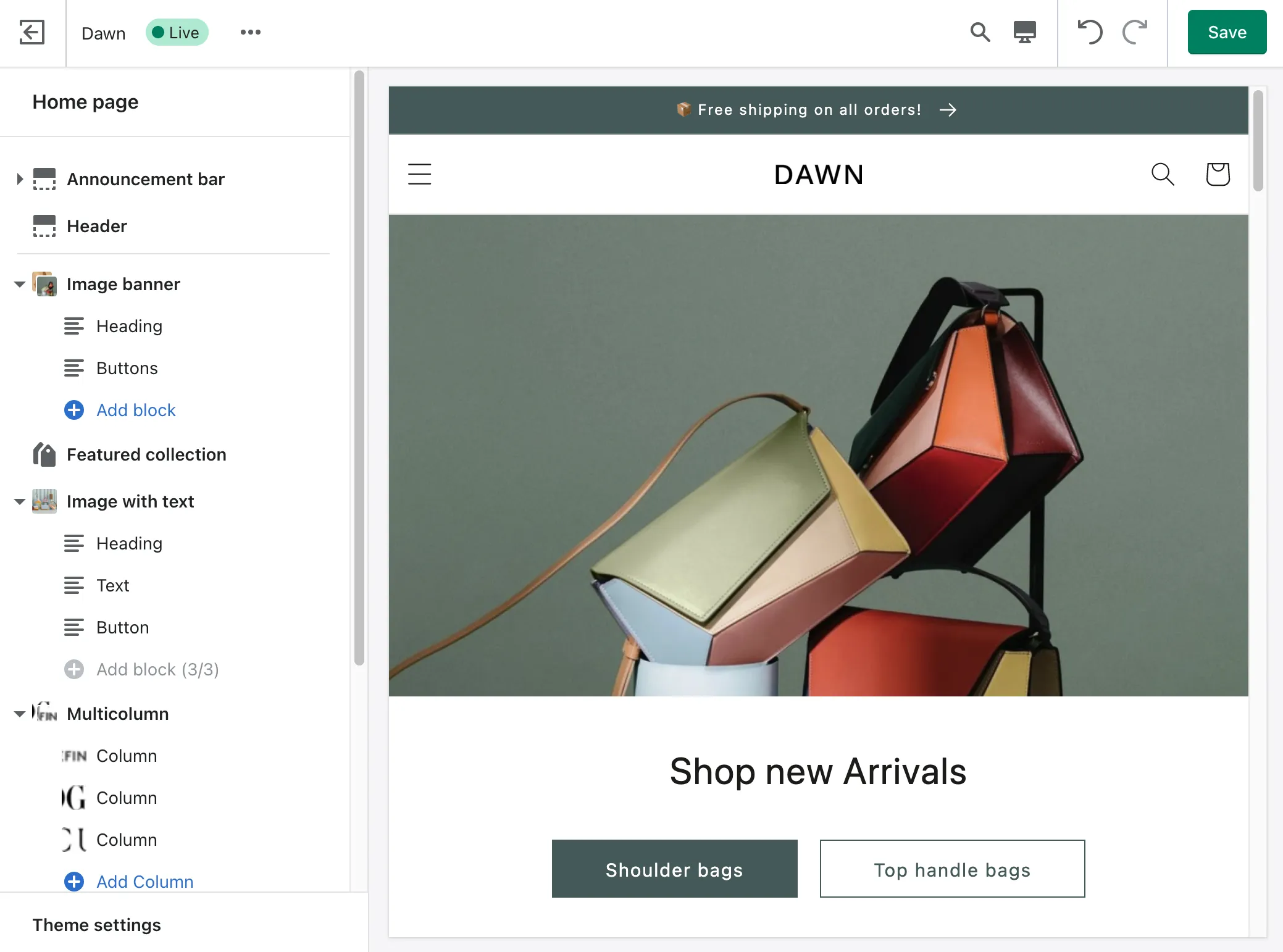
There are a few things that all store owners have to do when customizing their storefront:
- Tweak color schemes, logos, banners.
- Add images to illustrate your products.
- Modify templates on different screen sizes.
By doing this, customers will appreciate polished formatting that feels thoughtfully optimized for their device of choice.
If you don’t have time for this, Litos offers eCommerce software development services for Shopify to help you out!
4. Install apps
Be sure to configure all essential integrations like payment providers, shipping carriers, your PIM or ERP system, and any other vital third-party tools to your store. These will help to enhance the shopping experience, grow sales, and optimize internal workflows.
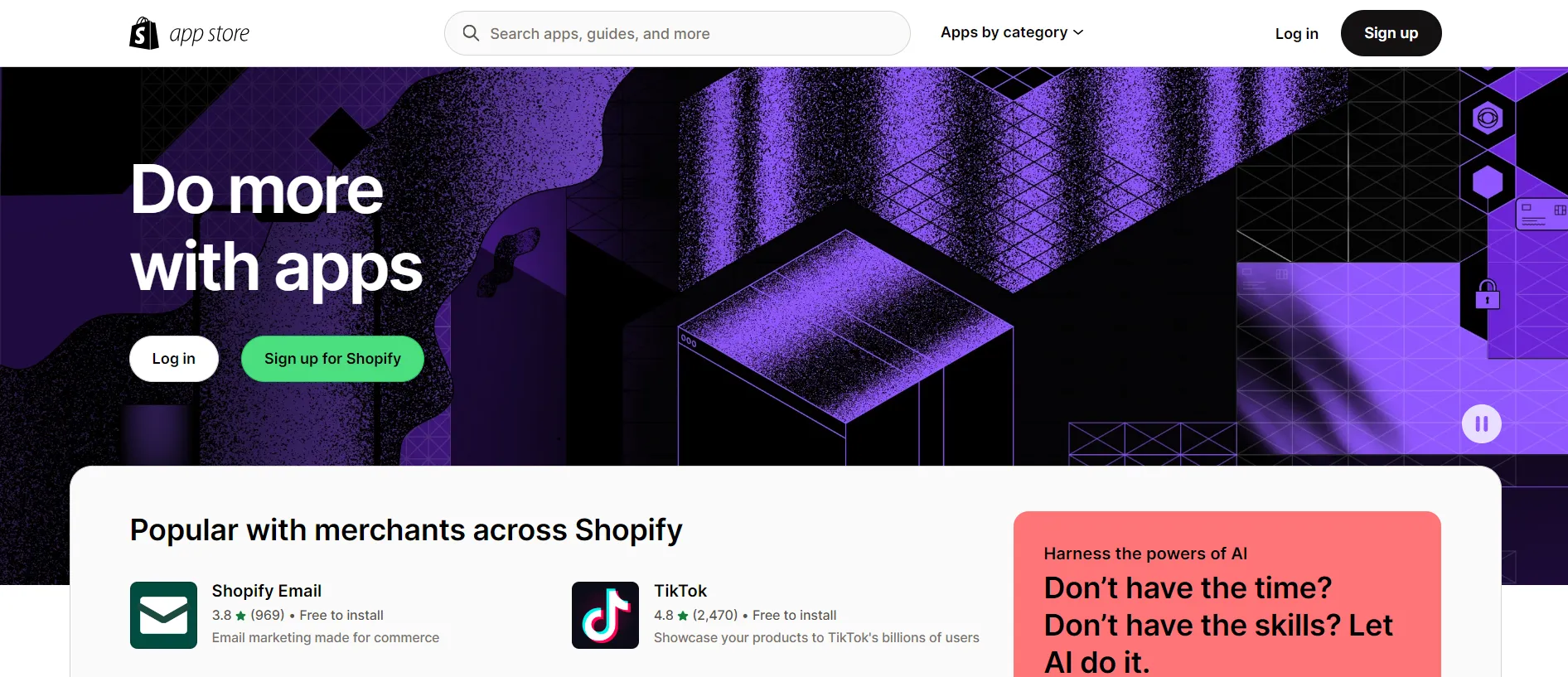
Each platform has its own diversified library of third-party applications. Take advantage of them and make the best of your new store!
5. Test functionalities
A thorough testing period allows you to identify and resolve any issues before customers begin using the new site.
To ensure a smooth experience, carefully check that products, categories, orders, and other migrated data are displayed correctly. You should also test customer account features, payment processing, shipping, and other core capabilities.
Guide for an eCommerce Migration: FAQs
How do I migrate my eCommerce website?
Follow this guide for an eCommerce migration:
- Select a suitable platform.
- Consider migration methods, you can use eCommerce migration services like LitExtension.
- Plan and execute the migration carefully.
What are the key considerations when creating an eCommerce migration plan?
When creating an eCommerce migration plan, key considerations include:
- Choosing the right platform
- Defining clear migration goals
- Analyzing potential risks
- Setting a realistic timeline
- Ensuring data integrity
- Preparing for SEO implications.
Adequate testing and communication strategies are also crucial to ensure a smooth transition without compromising customer experience.
What is eCommerce migration?
eCommerce migration refers to the process of moving an online store from one platform to another. This may involve transferring product data, customer information, order history, and other relevant content. The goal is to seamlessly transition to a new eCommerce platform while preserving data integrity, functionality, and user experience.
How long should a website migration take?
The duration of an eCommerce site migration varies based on factors like the size of the website, complexity of data, customization requirements, and chosen migration method. Small to medium-sized eCommerce businesses may take a few days, while larger, more complex migrations can extend to several weeks.
How much should I charge for website migration?
The cost of web migration depends on factors such as the complexity of the migration, the size of the website, and your method of migration. If you are considering our LitExtension service, we offer 2 pricing ranges varying based on the amount of migrated data:
- Basic Migration Package: starts from $79.
- All-in-One Migration Package: starts from $139.
Wrapping Up
In summary, LitExtension provides a comprehensive end-to-end service to ensure businesses can migrate their store data from one platform to another seamlessly. Hopefully, this guide for an eCommerce migration has shown you all the data migration steps when moving to a new home with LitExtension.
Keep growing your business with our tips & tricks in the LitExtension blog or Facebook community group.


