If you're just starting out or looking for a simple and affordable eCommerce solution, you’ve probably come across both Ecwid vs Wix in your search. They both let you build an online store without coding or complicated setups, but they take very different approaches.
This Wix vs Ecwid comparison will help you figure out a clear winner based on how you want to sell online by breaking down these key aspects:
- Pricing;
- Ease of use;
- Template & website builder;
- AI & automation;
- eCommerce features;
- Apps & integration;
- SEO & marketing;
- Performance & security;
- Help & support.
Let’s get right into it!
Ecwid vs Wix: Overview
Before diving into the detailed comparison, you need to understand what Ecwid vs Wix actually are and how they work. While both platforms let you build an online store, they serve different types of businesses and have different pros & cons.
What is Ecwid?
Founded in 2009 and acquired by Lightspeed in 2021, Ecwid is an eCommerce platform that makes online selling simple. Over two decades later, it remains a strong competitor in the eCommerce space, with over 900,000 active stores across 175 countries.
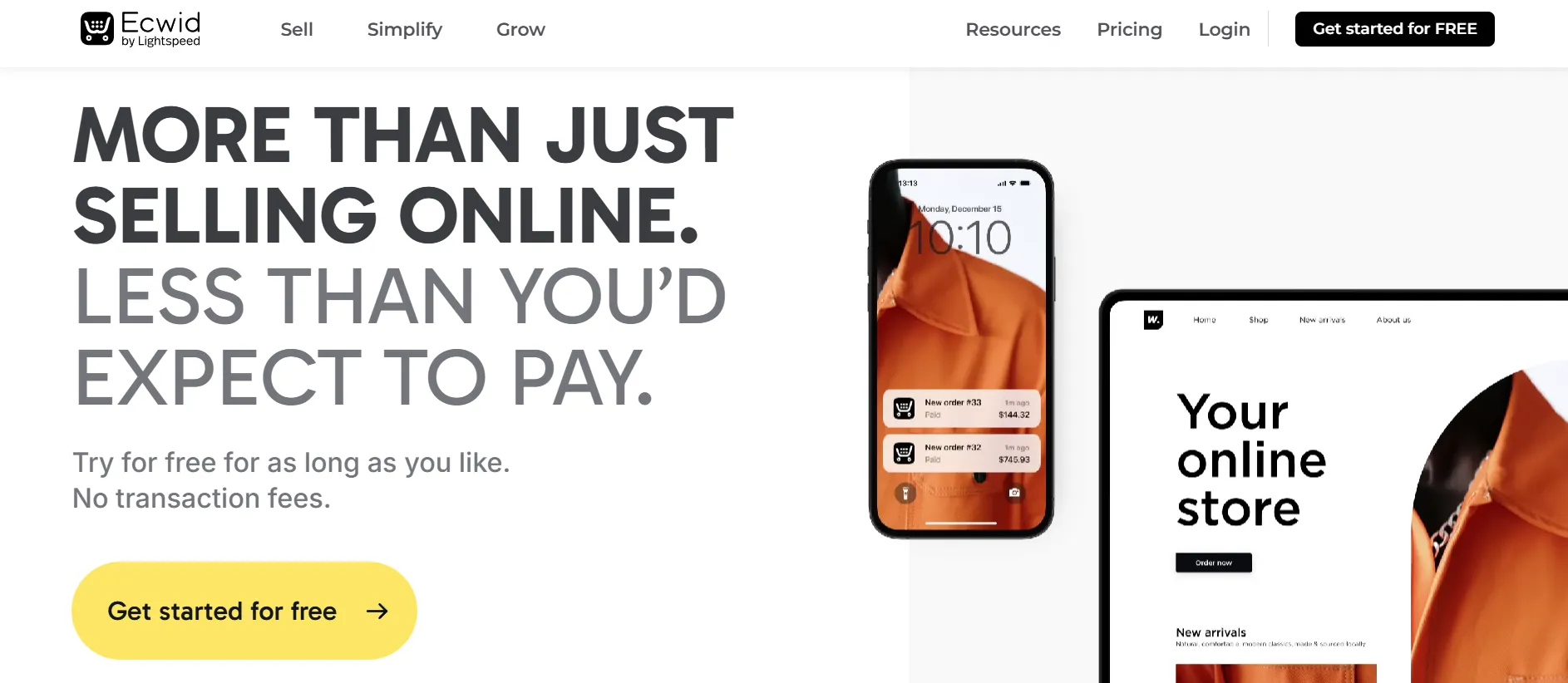
What sets Ecwid apart is its ability to seamlessly add a fully functional store to your existing website, social media pages, or blog. This means you don’t have to create your website all over again. It also allows you to sell across multiple channels seamlessly without having to rely on third-party plugins.
Here's a review of an Ecwid user on G2:
Ecwid has been incredibly helpful in growing our business. Not only are the plan prices reasonable, but they are jam-packed full of features.
What is Wix?
Wix is a cloud-based website builder that initially focused on helping users create professional websites without coding. With its drag-and-drop editor and customizable templates, Wix serves everyone from bloggers to business owners. Over time, it expanded into an eCommerce platform, allowing users to turn their sites into online stores and generate revenue.
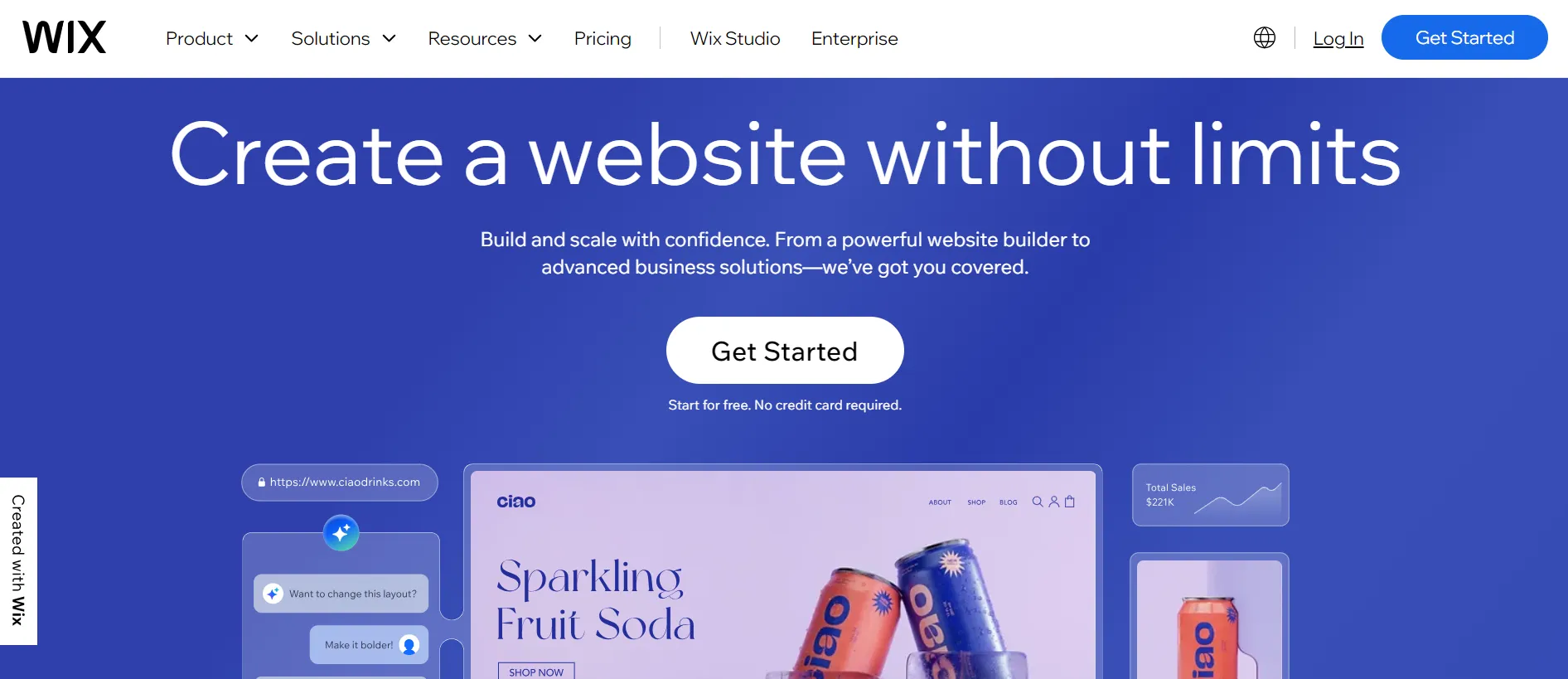
Thanks to this comprehensive approach, Wix is now home to over 8.5 million websites, accounting for about 2.5% of all websites worldwide.
Which platform should you choose?
Platforms | Ecwid | Wix |
Pros | - Ecwid integrates seamlessly with any website, adding eCommerce without rebuilding. - It supports multi-channel selling across social media and marketplaces. - With its cost-effective pricing structure, Ecwid provides an affordable solution for businesses of all sizes. | - Wix makes customization easy with its powerful website builders. - It offers a wide range of professional pre-designed layouts for various needs. - Its built-in solutions support bookings, events, and restaurant management. - Wix also provides personalized SEO features to optimize your site. |
Cons | - Advanced customization requires CSS knowledge or third-party apps. - Ecwid lacks tools to control URLs, image alt text, and redirects. | - Costs can add up with add-ons and higher-tier plans. - Once the site goes live, the template cannot be changed. |
Suitable For: | Small businesses and startups & Multichannel sellers. | Creatives and entrepreneurs; Small to medium-sized businesses; Portfolio websites and personal brands. |
That’s just the overview of Ecwid vs Wix; it’s time to dive into the details!
Pricing
First, we will start the Ecwid vs Wix comparison by looking at the pricing plans offered by both platforms.
Ecwid pricing
Ecwid provides a variety of pricing options to suit different stages of business growth. The below price is applied when you subscribe monthly:
- Free Plan: $0/month, suitable for selling up to 10 products. Ideal for newcomers testing the waters of online retail.
- Venture Plan: $21/month, allows for up to 100 product listings. This plan is perfect for businesses experiencing growth and needing expanded capabilities.
- Business Plan: $39/month, supports up to 2,500 products. Opt for this if your business demands more sophisticated sales tools and features.
- Unlimited Plan: $89/month for unlimited product listings. Recommended for large-scale merchants looking for extensive eCommerce functionality.
Starting an eCommerce store with Ecwid can be incredibly cost-effective. Even if you factor in the highest plan along with additional expenses like premium apps and custom themes, the Ecwid cost will only be around $2,000 annually. Another huge advantage is that Ecwid does not charge any transaction fees, meaning you keep 100% of your revenue aside from standard payment processing fees from providers like PayPal or Stripe.
Seamlessly migrate your store to a more robust place!
LitExtension can safely transfer your data to unlock more growth on the new platform.

Wix pricing
With Wix, you can choose from five pricing plans as follows:
- Free Plan: $0/month, suitable for creating a basic website with Wix ads displayed. Ideal for personal projects or small businesses not yet ready to sell online.
- Light: $17/month, offers 2GB of storage space, perfect for smaller projects that require basic functionalities.
- Core: $29/month, includes 50GB of storage space, designed for small to medium businesses looking to expand their online presence.
- Business: $36/month, provides 100GB of storage space and full eCommerce capabilities, suitable for businesses growing their online store.
- Business Elite: $159/month, features unlimited storage space and extensive functionalities for high-volume businesses and enterprises.
Even though Wix's pricing plans might look quite reasonable at first glance, keep in mind that the total annual cost of ownership can be higher than expected. When you factor in additional expenses like themes and apps, the overall cost can range anywhere from around $300 to well over $4,308 per year.
Also, Wix charges a 2.9% + $0.30 per transaction on most eCommerce plans, meaning you’ll need to factor that into your overall costs. If you’re a high-volume seller, this fee can add up quickly.
The Verdict
It's pretty clear that Ecwid offers a greater deal in this Ecwid vs Wix pricing comparison. You can start for free and only pay more as your shop gets busier. This makes Ecwid a smart choice if you’re looking to grow your business at your own pace without breaking the bank.
Ease of Use
Next up, since most of you are starting your new online business, it will be better if your platform is user-friendly. That’s why we will continue this Ecwid vs Wix comparison with ease of use.
Ecwid ease of use
Getting started with Ecwid couldn't be simpler. All you need is an email address and a password, and you're good to go with their free plan. Upgrading is just as straightforward, handled through the “My Profile” section of the dashboard.
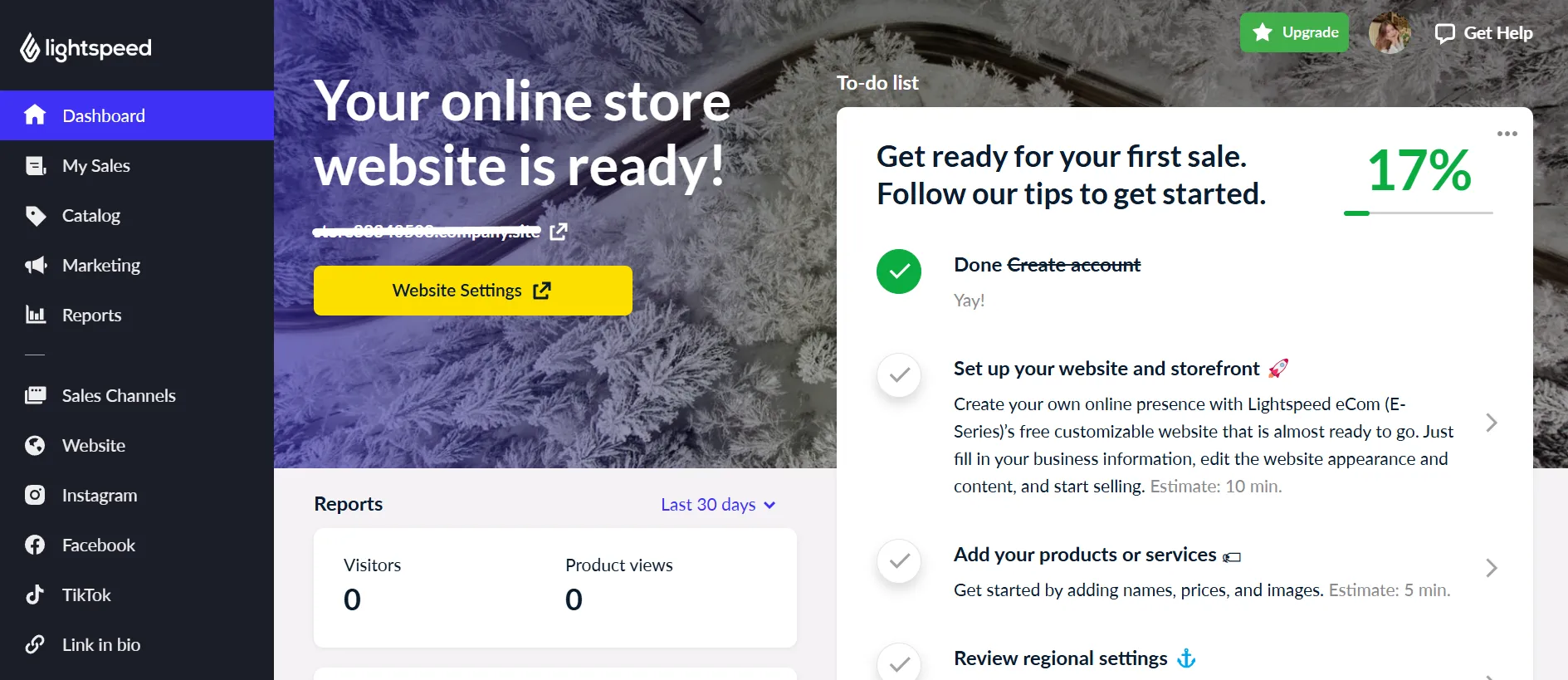
Once you sign up, you're guided to the admin dashboard, featuring a simple setup guide to walk you through the initial steps of launching your store. The dashboard is intuitively organized with well-labeled sections for Store Management, Sales Channels, and Configuration. This straightforward design ensures that managing your online store is as seamless as possible.
Wix ease of use
Setting up a Wix store is incredibly simple, thanks to its AI-driven approach. When you sign up, you’ll have two options: manual setup or AI-assisted setup.
If you choose manual setup, you’ll select a theme and customize everything from scratch using Wix’s drag-and-drop editor. But if you want a faster, smarter way to build your site, Wix’s AI is the way to go. Here’s what happens when you let AI do the work:
- Wix asks you a few quick questions—like your business type, industry, and design preferences.
- The AI generates a fully designed website within seconds, including layouts, colors, and features that fit your business.
- You can adjust the design using Wix’s drag-and-drop editor, but most of the work is already done for you.
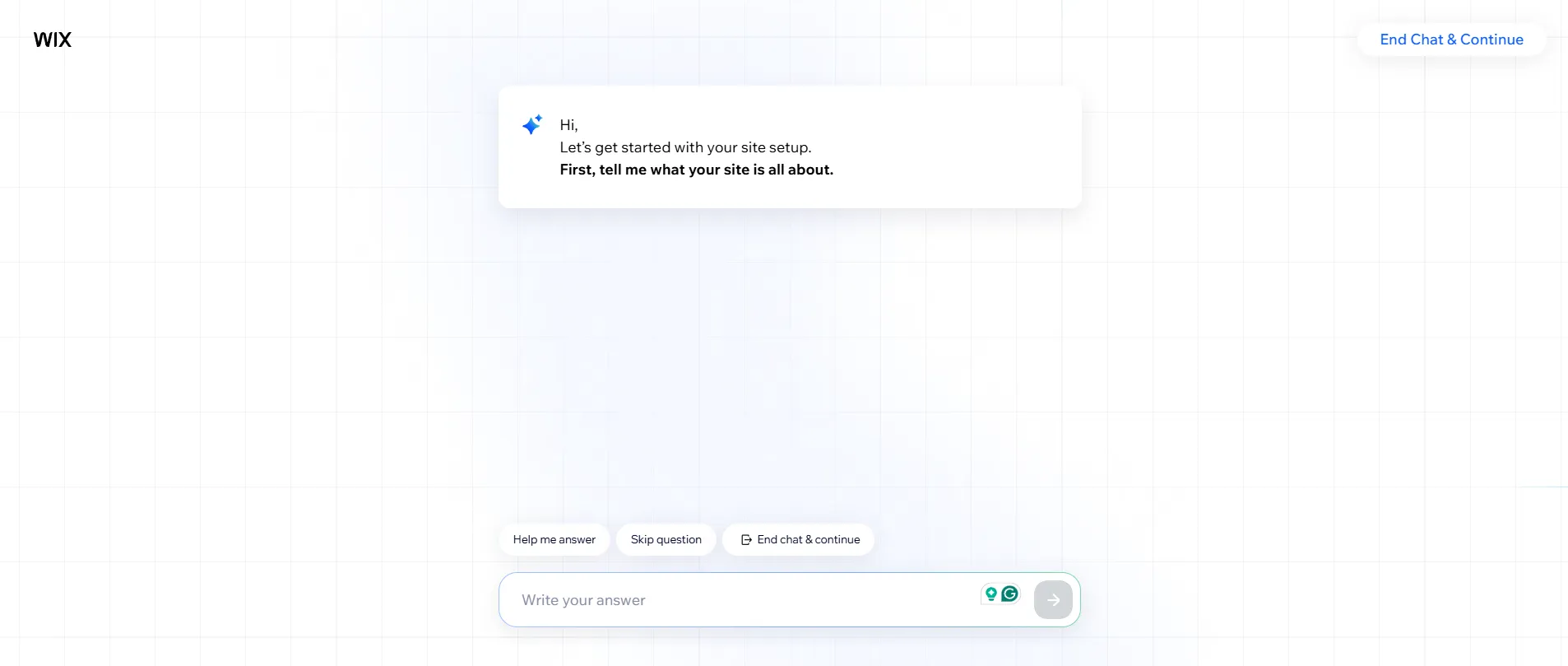
This AI-assisted setup saves you hours of manual work, making it perfect if you want a professional-looking store without the hassle. Wix has made AI a core part of its platform, giving you a competitive advantage by making setup as smooth as possible.
Please note that the layout of the Wix dashboard may change every few months, with new sections popping up or old ones disappearing. Even so, it’s pretty easy to use. The sidebar menu has clear labels, so you can quickly move from one part to another.
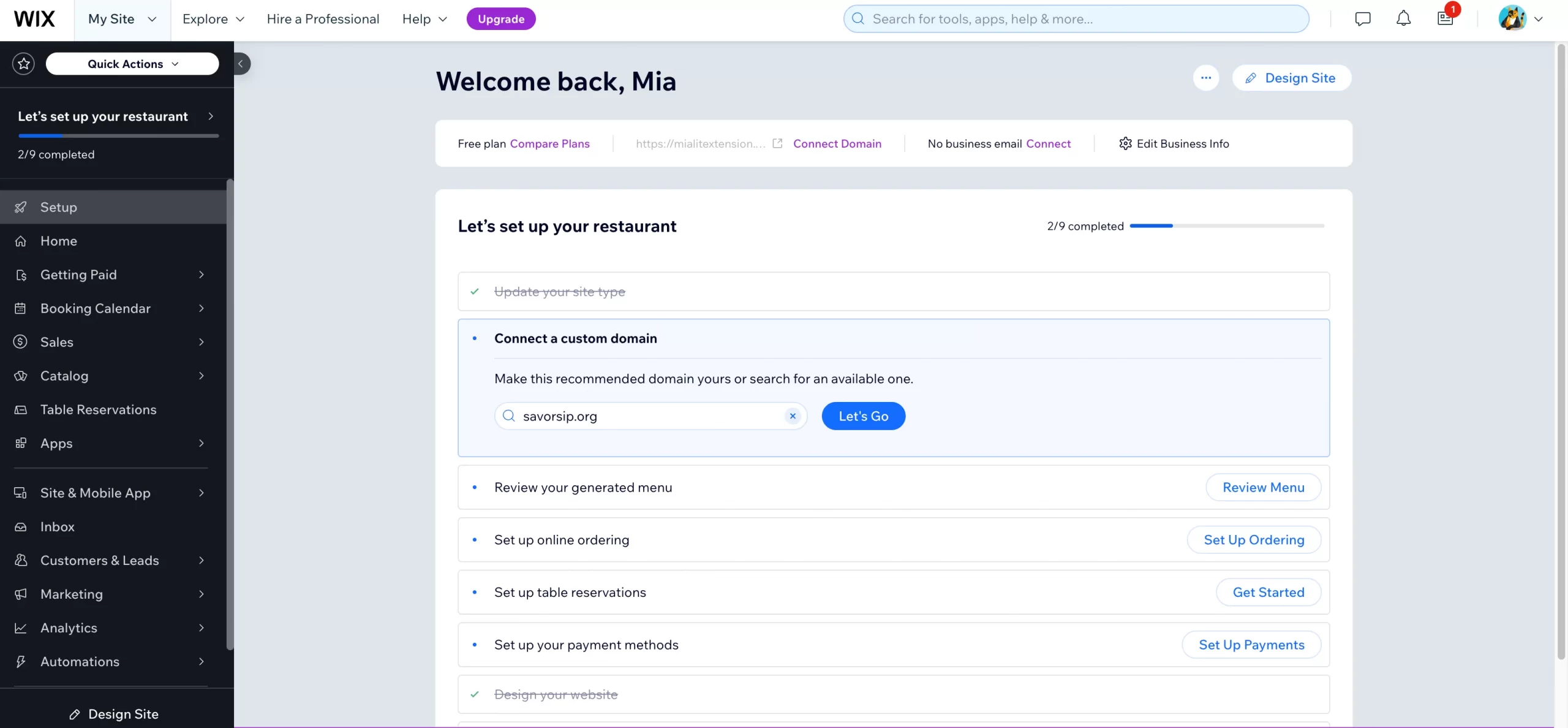
The Verdict
With the power of AI, Wix clearly wins over Ecwid in terms of ease of use. Its AI-assisted setup streamlines the entire process, saving you tons of time while building a professional-looking store effortlessly.
Template & Website Builder
Continuing our comparison between Ecwid vs Wix, let's delve into their themes and website builder capabilities to see how each platform supports the design and functionality of your online store.
Ecwid templates & website builder
Ecwid comes with over 70 free templates that help you start designing your store right away. Whether you’re selling garden supplies or vape products, there’s a template for you.
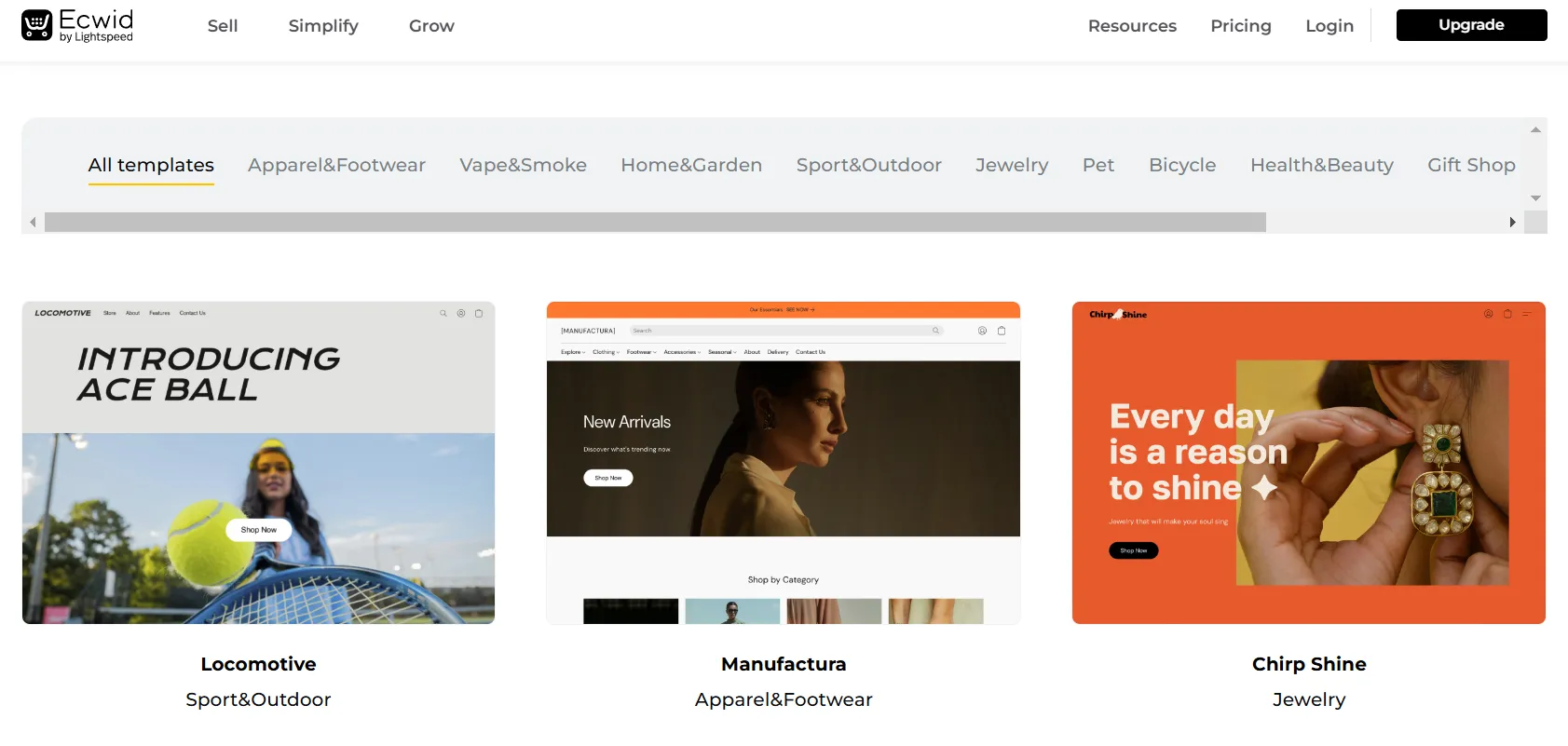
After selecting a template, you can customize your site using Ecwid's drag-and-drop website builder. Here’s what you can easily adjust:
- Tailor text, fonts, colors, and overall design to your preference.
- Showcase products on your homepage using a carousel feature.
- Build credibility with potential customers through customer testimonials.
And if you’re looking to sell to customers in different countries, Ecwid makes it super easy. You can create storefronts in various languages with just a few clicks, and you don’t have to be a tech whiz to do it. Just upload your translations, and you’re all set to go global.
Wix templates & website builder
Since Wix was originally designed as a website builder, it naturally excels in this area. For instance, Wix offers a huge variety of themes—over 900 covering all industries. However, keep in mind that once you pick a theme during the setup of your store, you’re committed to it, as Wix doesn’t allow switching themes later.
If you decide to change your store’s design, you’ll need to create a new site with the desired template. Then, you must manually transfer content and design elements from your existing site to the new one. This means essentially starting over while copying over your important content. To avoid this extra work, it's best to carefully choose a theme that fits your brand and long-term vision from the start.
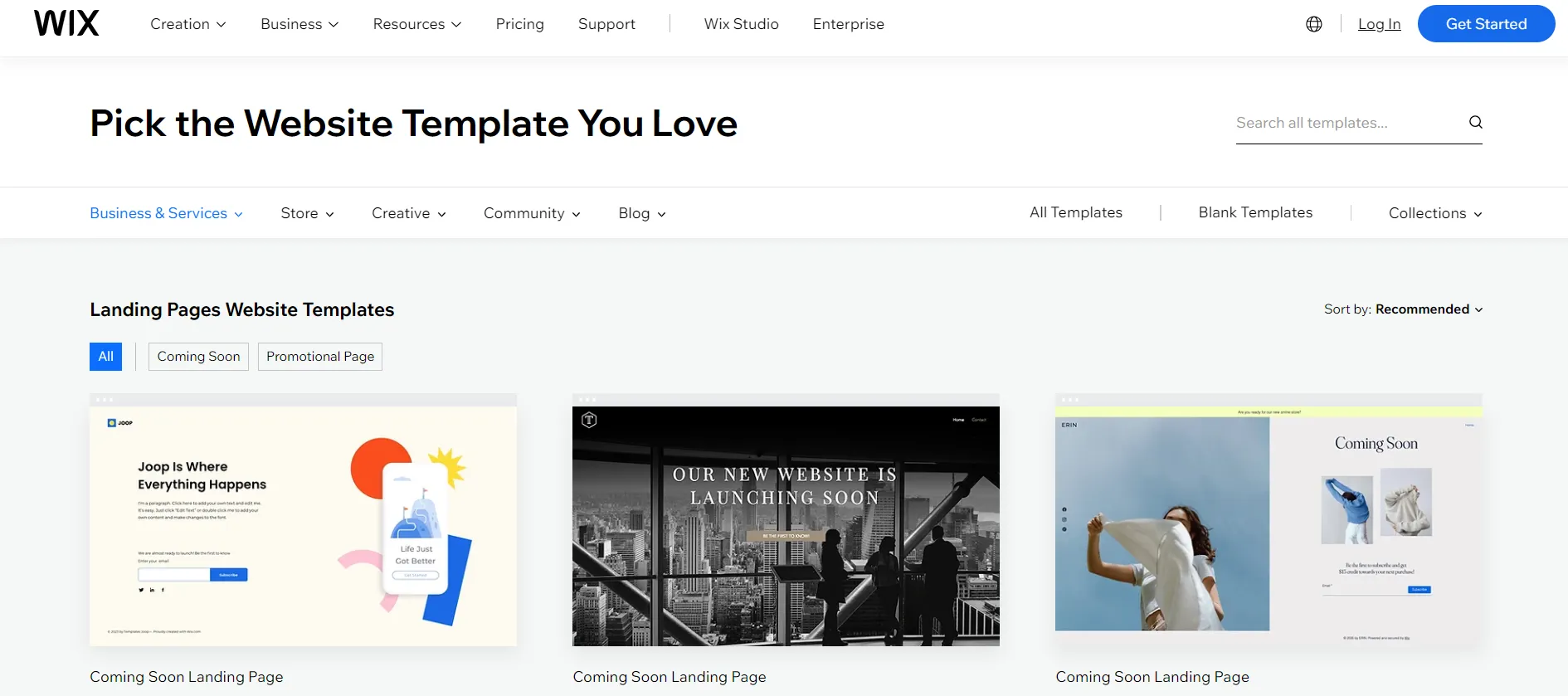
Moving on to the theme customization part, Wix’s site editor gives you the ability to:
- Drag-and-drop editor: Adjust fonts, colors, animations (e.g., entrance effects, gradients), and layouts with complete flexibility.
- Advanced design features: Apply image filters/video masks and use CSS Grid/Flexbox for precise alignment and positioning.
And there’s more! Wix doesn’t just have one editor; it offers several, including Wix Editor, Wix Studio, and Velo by Wix (advanced website customization with code). Each one caters to different needs and skill levels. If you're curious about how each one differs, check out our detailed Wix review.
The Verdict
Wix stands out with its superior design capabilities and robust website-building tools. It's the best option for those who value a sophisticated and highly customizable online presence.
AI & Automation
AI is changing the game for online businesses. Whether you’re building a website or running an online store, smart tools can save you time and effort. Both Ecwid vs Wix stores come packed with AI features, but they focus on different things.
Ecwid AI & automation
Ecwid does a solid job of using AI to enhance the eCommerce experience, but it mostly sticks to specific, task-based automation. Here are the AI tools provided by Ecwid:
- Smart domain suggestions;
- Generate ad copy on Facebook and Google ads;
- Images enhancer;
- Customer service support;
- Improve SEO;
- Write product descriptions.
For example, instead of spending hours brainstorming domain names, Ecwid’s AI suggests relevant options based on your business. Once you find the right one, simply check its availability and secure it directly on Ecwid.
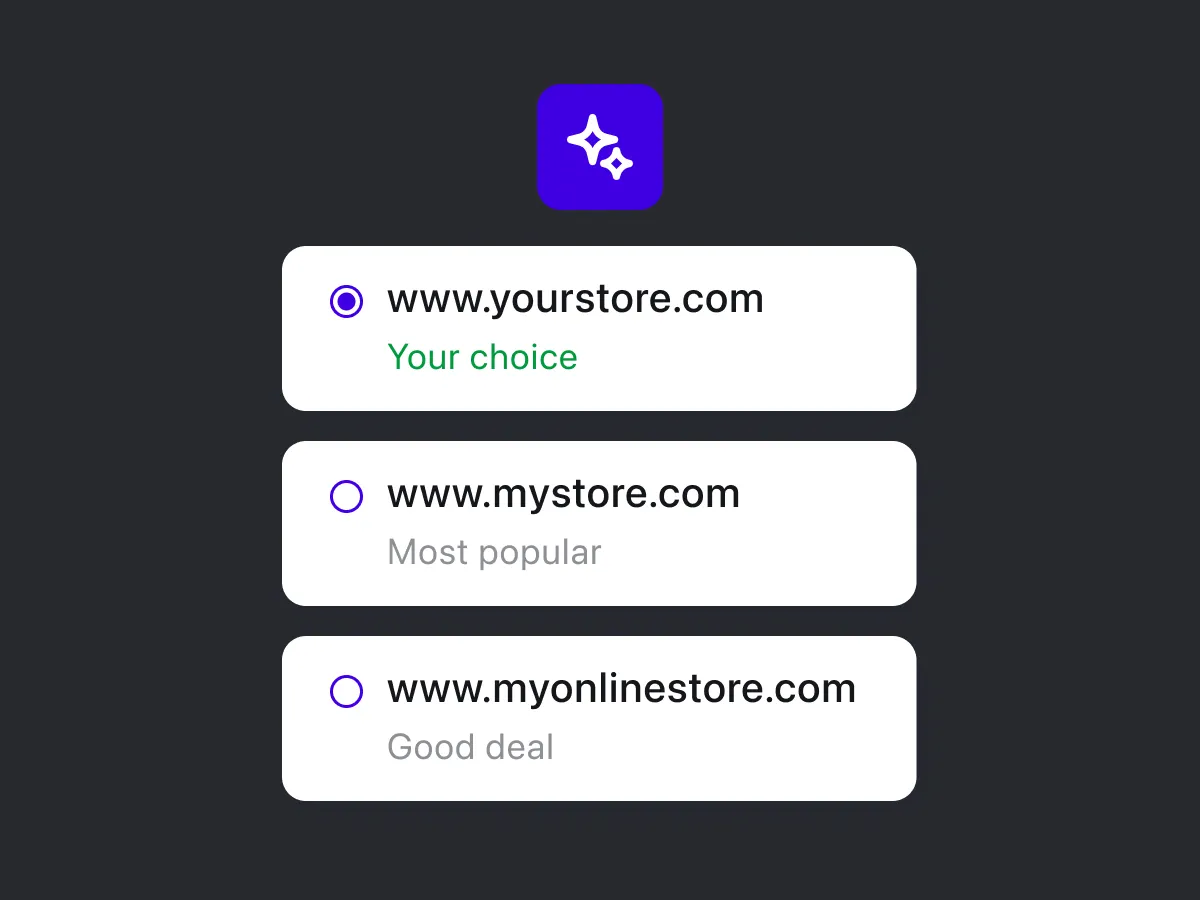
Wix AI & automation
Meanwhile, Wix doesn’t just add AI—it builds its entire platform around it. The list for Wix AI tools gets updated with new features regularly:
- AI website builder;
- AI portfolio creator;
- AI text creator;
- AI section creator;
- Theme assistant;
- Switch layouts tool;
- Image auto-enhancement;
- Auto-background removal;
- AI image creator;
- Upscale resolution;
- Extend image;
- Object eraser;
- AI image editor;
- AI blogging tools;
- Auto-generated trailers;
- AI email generator;
- SEO meta tags;
- AI for Google Ads;
- AI text for social captions;
- Wix Benchmarks.
Most recently, Wix launched an AI blog creation tool to make content writing easier. It suggests blog topics, generates content, and even creates images based on your audience. You can use AI-generated drafts or outlines as a starting point and personalize them to keep your content unique and authentic.
The Verdict
Wix takes the win in this category of the Ecwid vs Wix comparison. With AI-powered assistance, Wix makes building and managing an online store faster and easier, even for beginners.
eCommerce Features
If you're selling online, the eCommerce features your platform offers will make or break your success. Both Ecwid vs Wix are dedicated to helping you sell online efficiently, but how exactly do they help? And which one is better?
Inventory management
Ecwid
Managing products in Ecwid is straightforward and user-friendly. The product page uses a clean, tabbed layout, making it easy to add, edit, and organize your inventory without being overwhelmed by too many options.
A major time-saving feature is Ecwid’s bulk product editor, allowing you to quickly update product title, SKU code, availability, price, and stock levels. You can also filter specific fields to edit only what you need, making it easier to manage large inventories.
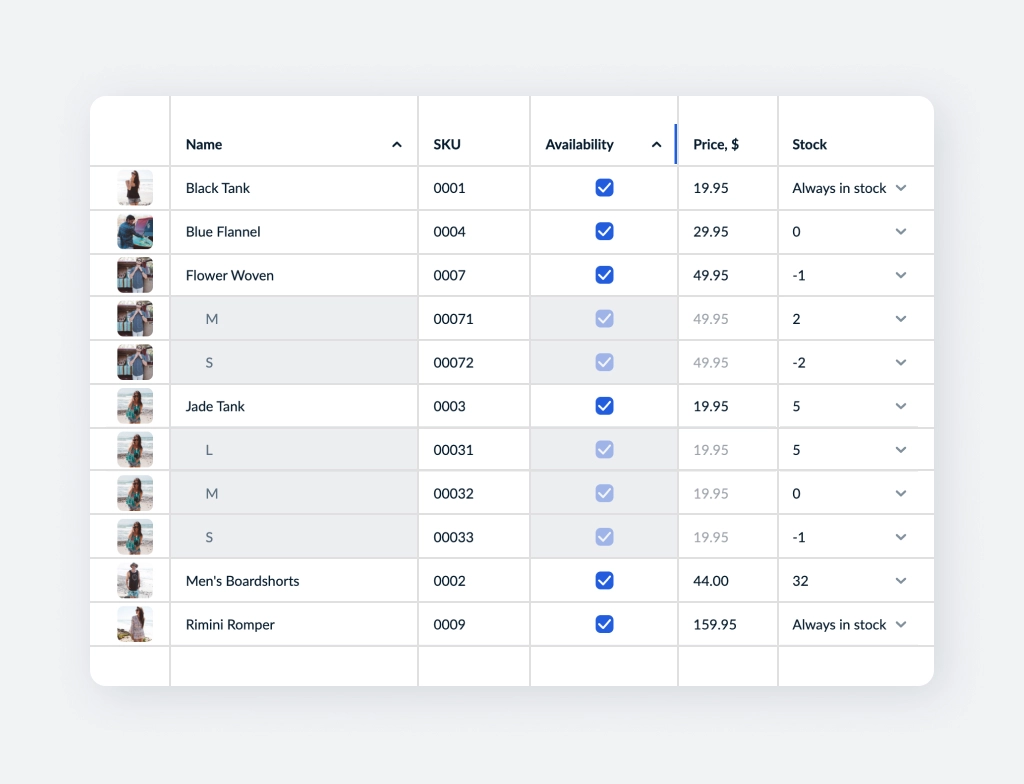
Wix
Adding products in Wix is just as simple. Click + New Product, choose between Digital or Physical, and fill in the details. In addition, you can even let your customers add custom text or messages to their orders, making it easier to sell personalized products like engraved gifts, custom apparel, or unique prints.
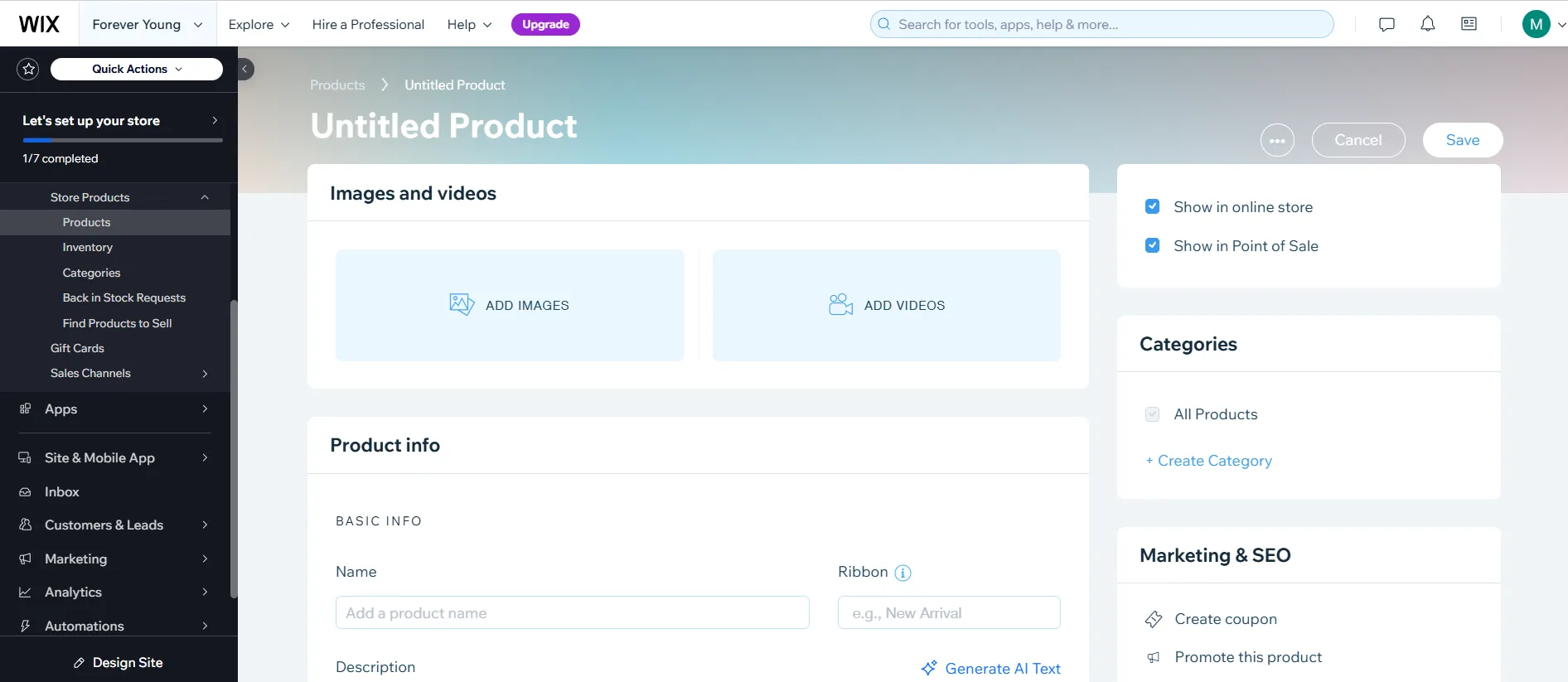
However, Wix has limitations in product organization. Instead of categories, it uses collections, but there are no sub-collections. This means you can’t create a category hierarchy, which can be frustrating for businesses with a large product catalog.
Also, be careful of the Wix product limitations. More specifically:
- You can upload up to 50,000 products manually or via CSV import.
- Each product can have up to 6 options (e.g., color, size, material).
- Each option (e.g., size) can have up to 100 choices (e.g., Green, Blue).
- A product can have up to 1,000 variants, limiting flexibility for stores with complex inventories.
These limitations may not be an issue for small businesses, but larger stores with extensive product variations might find them restrictive.
Order management
Ecwid
Ecwid’s order management system is one of the best we’ve used. You can handle everything directly from the order overview page, including:
- Updating order statuses;
- Printing invoices;
- Updating payment statuses;
- Exporting orders to CSV or Google Sheets.
The entire process is efficient and easy to manage, even if you have high order volumes.
Wix
Wix also offers a solid order management system with features like:
- Bulk updating fulfillment statuses;
- Exporting orders;
- Printing order information.
You can also filter orders by status, which helps with tracking progress. Overall, it’s easy to use, but it doesn’t offer the same level of bulk editing and automation as Ecwid.
Payment & checkout process
Ecwid
Ecwid supports a wide range of gateways, including PayPal, Stripe, Square, Sagepay, 2Checkout, and Authorize.Net—a total of over 70 providers. The availability of these options depends on the seller's country, but in general, Ecwid makes it easy to accept payments from anywhere.
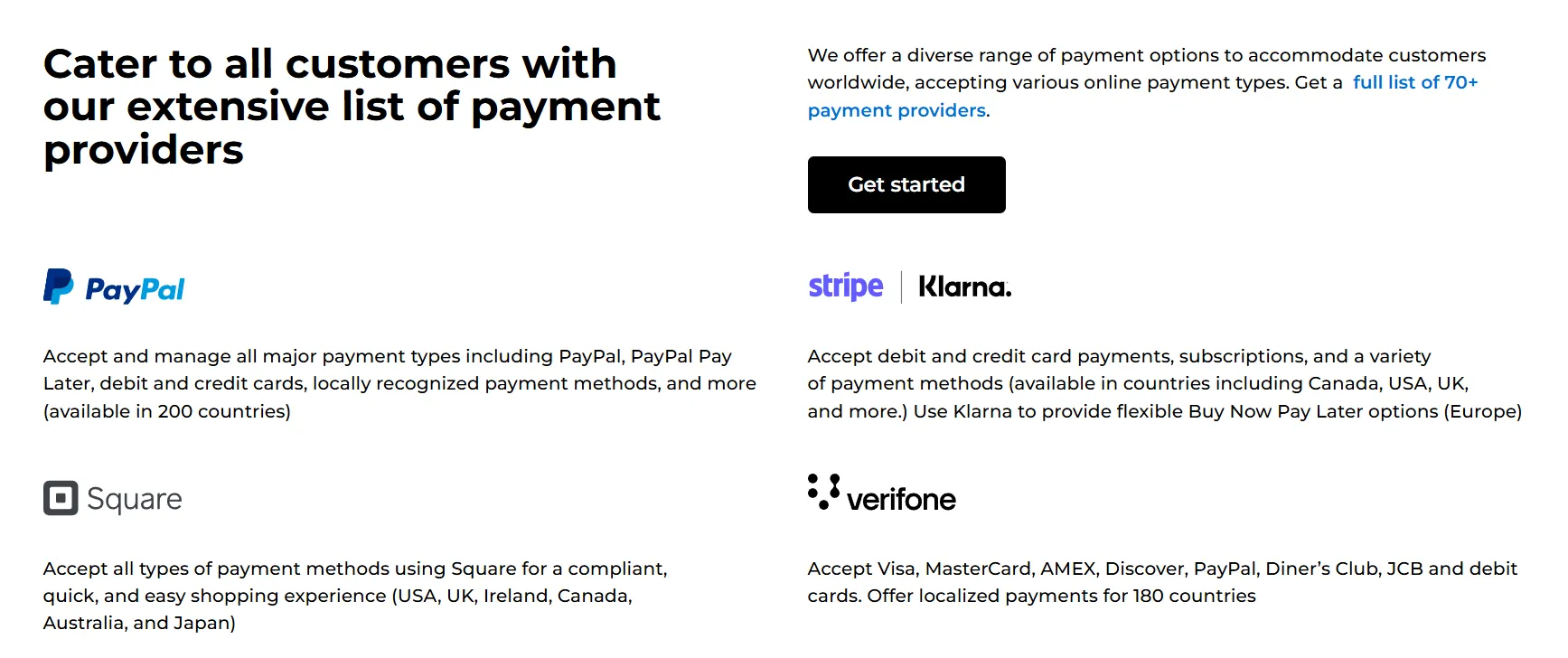
Plus, Ecwid doesn’t charge transaction fees, meaning you keep 100% of your sales, aside from standard payment processing fees set by the provider.
Wix
Wix also integrates with 80+ third-party payment gateways, but these typically come with transaction fees ranging from 2.9% to 3.7% + $0.30 per transaction. This is a big downside compared to Ecwid not charging any transaction fee at all. Thus, for a more cost-effective and streamlined option, we recommend using Wix Payments, the platform’s in-house payment solution.
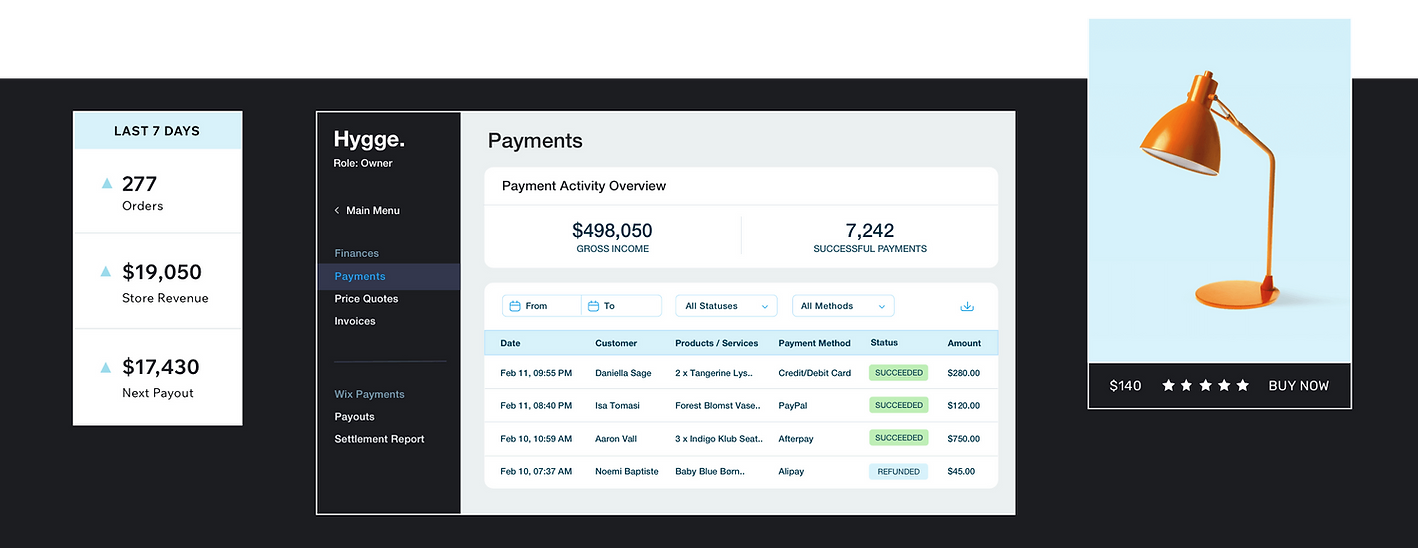
With Wix Payments, you get zero transaction fees, seamless integration with your store, and full control over all transactions from a single dashboard. You can review payments, handle refunds and chargebacks, schedule payouts, and track everything in one place. This makes managing your finances simpler and more efficient without the hassle of relying on third-party processors.
Shipping setup
Ecwid
Ecwid does a great job of helping you sell across multiple channels and worldwide. It automatically calculates shipping rates, connects with major carriers, and even lets you print shipping labels directly from the platform. This makes it easy to manage both domestic and international orders without extra hassle.
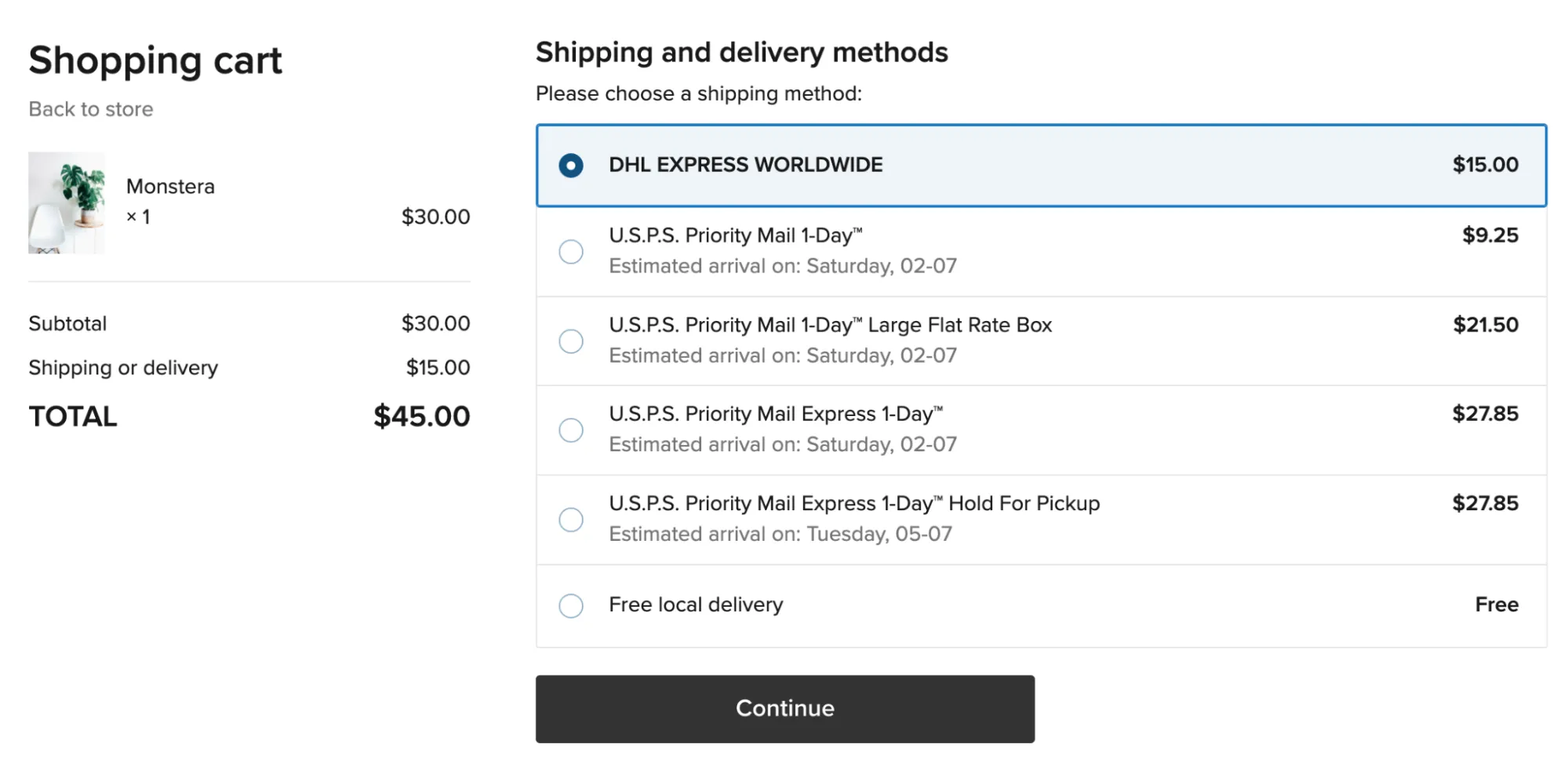
For those selling locally, Ecwid offers flexible delivery options, including flat-rate shipping, free shipping, and real-time carrier rates. You can also enable local order pickup and let customers choose a convenient time to collect their orders.
Wix
From our testing with Ecwid vs Wix, Wix’s shipping setup is more efficient for businesses selling locally. It allows you to set up flat rates, free shipping, and carrier-calculated options with ease. However, international shipping requires more manual work since you’ll need to calculate taxes, tariffs, and cross-border fees yourself.
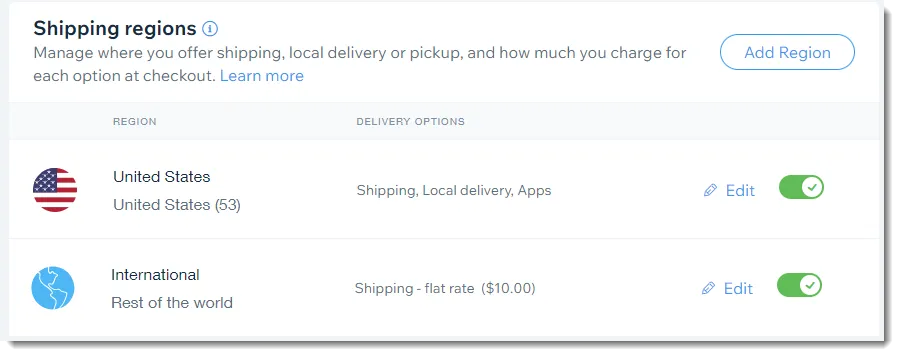
Another limitation is that Wix doesn’t support shipping label printing unless your business is in Canada, France, Germany, Spain, the UK, or the US. If you ship worldwide, this extra step could slow down your fulfillment process.
Reports & analysis
Ecwid
When selling on Ecwid, your reports will be provided with these basic metrics:
- Number of Visitors;
- Revenue;
- Conversion Rate;
- Orders.
These insights help sellers monitor sales trends and store performance, but the lack of advanced analytics means users may need to rely on third-party tools for deeper insights.
Wix
Wix offers a more comprehensive analytics system, which includes:
- Orders and revenue tracking;
- Conversion rate analysis;
- Purchase funnel insights (showing where customers drop off before completing a sale);
- Top-performing email campaigns.
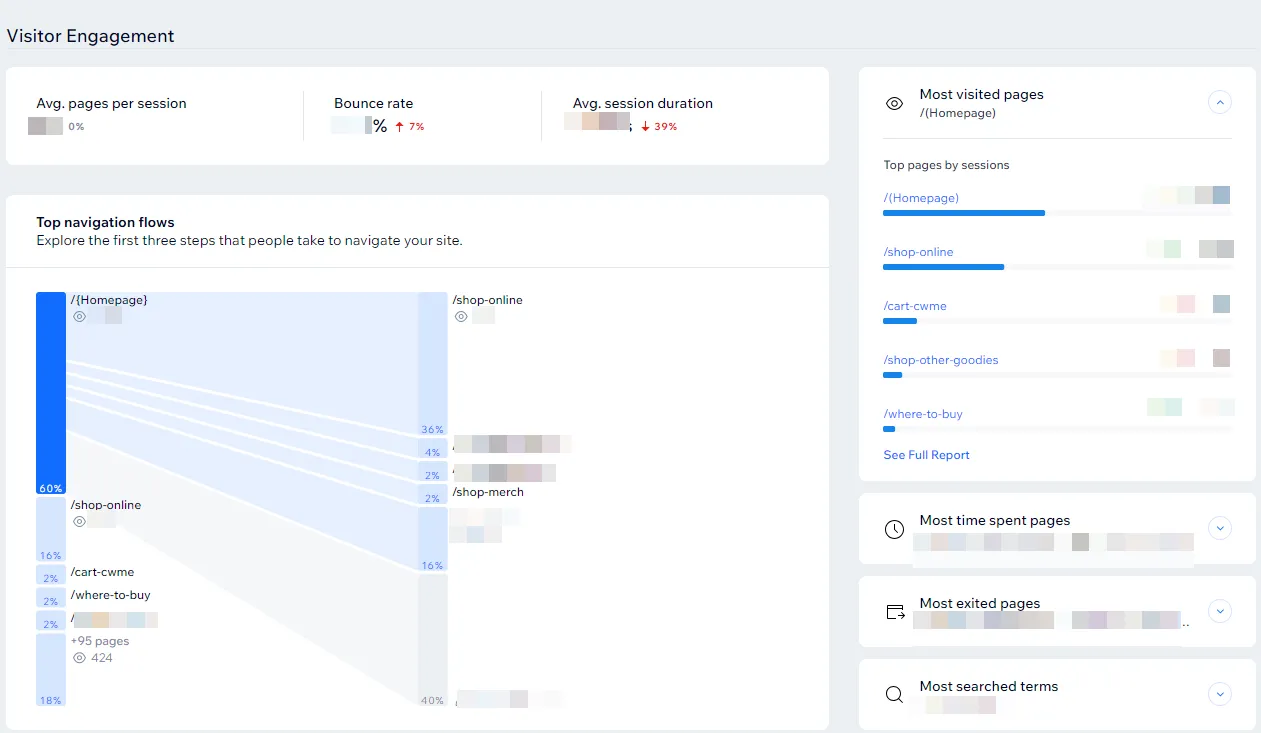
The purchase funnel report is particularly useful for understanding where potential buyers are abandoning the checkout process, allowing store owners to make adjustments and increase conversions.
The Verdict
In this comparison between Ecwid vs Wix eCommerce, Ecwid wins our hearts more. All Ecwid features—from inventory management to order processing and shipping—are designed to make selling easier and more efficient.
Apps & Integration
The right apps and integrations can make a huge difference in how efficiently you run your Wix store vs Ecwid. From automating tasks to expanding your store’s capabilities, the quality and variety of available apps matter.
Ecwid apps & integration
With around 300 apps in its marketplace, Ecwid offers integrations for essential functions like marketing, shipping, and analytics. The platform includes both free and premium apps, with paid options typically ranging between $20 and $50 per month, depending on features. While this selection isn’t the largest, it covers the most important tools an eCommerce seller needs.
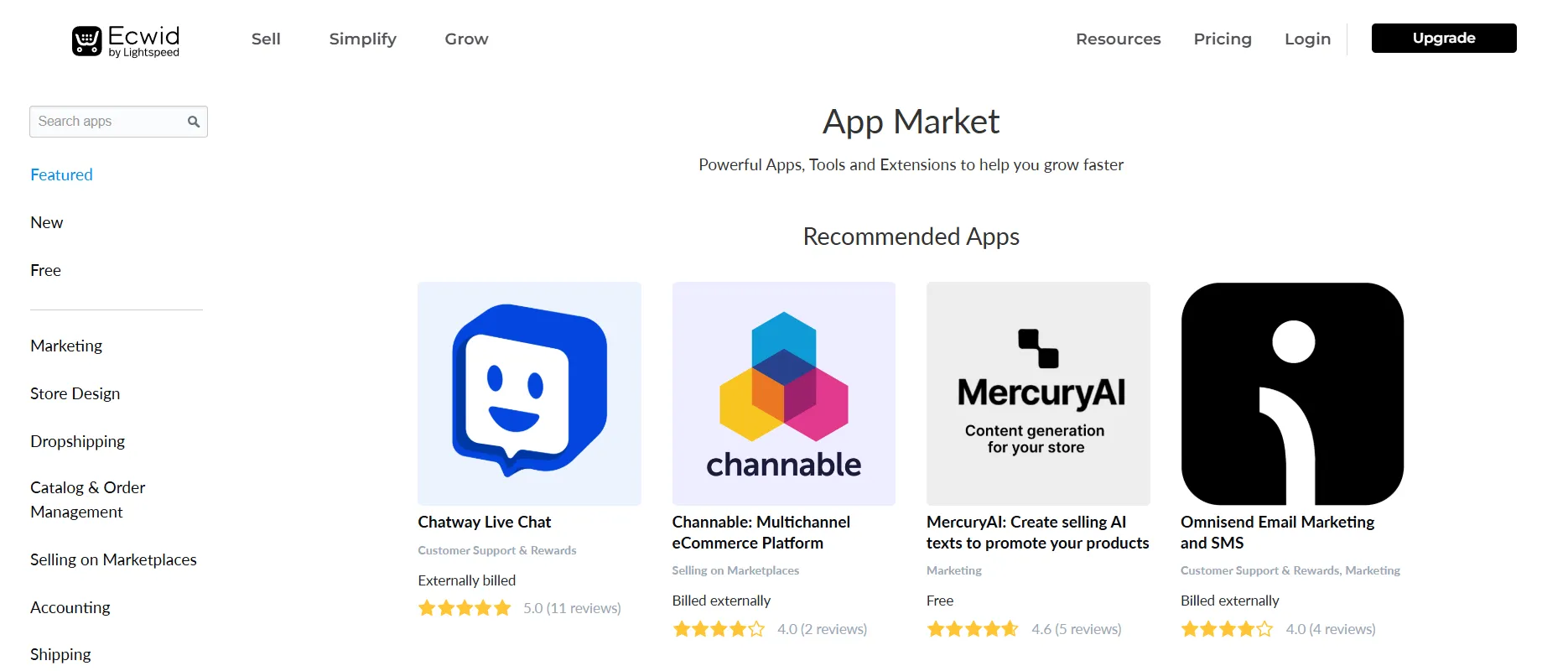
If you’re unsure which apps to install, Ecwid makes it easy with a “Featured” section that highlights some of its best options. Apps like Printful (for seamless dropshipping), Zapier (for automating workflows), and Mailchimp (for email marketing) are all solid choices.
Wix apps & integration
Wix, on the other hand, offers a much larger App Market, with over 900 apps spanning everything from advanced marketing tools to AI-powered automation (both free and premium). This is more than double the number of apps Ecwid offers, making Wix the better choice for those who want a wider variety of integrations.
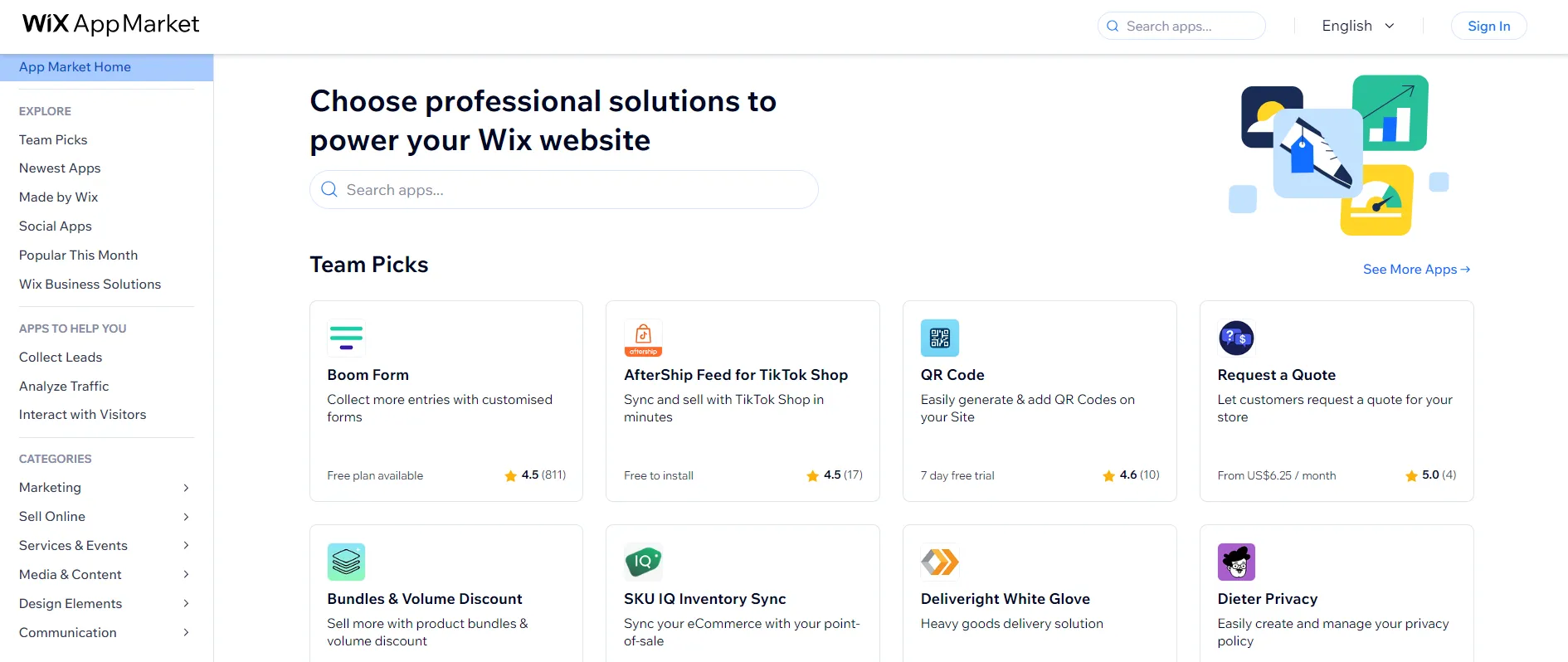
Furthermore, Wix offers in-house apps with specialized tools to match different business needs, making it easier to manage your website efficiently.
- Wix Stores: Set up and manage an online shop.
- Wix Bookings: Handle appointments and scheduling.
- Wix Restaurants: Manage menus, online orders, and reservations.
- Wix Events: Simplify RSVPs and event management.
Another major advantage of Wix is that it ensures every app is thoroughly tested before being added to its marketplace. Unlike some platforms where third-party apps might cause compatibility issues, Wix has a strict quality control process to ensure that all integrations work seamlessly with the platform. This means less troubleshooting and fewer technical headaches for users.
The Verdict
We have to give it to Wix in this section between Ecwid vs Wix! With more than double the number of available apps, better free options, and strict app quality control, Wix provides a stronger, more flexible ecosystem.
SEO & Marketing
Once your store is set up, the real challenge begins—getting people to find and buy from you. This is where marketing and SEO features come into play. Let’s see between Ecwid vs Wix, which platform can help you thrive!
Ecwid SEO & marketing
For store owners who rely on organic traffic, Ecwid faces some major challenges. Because Ecwid stores run on AJAX (a JavaScript framework), search engines like Google may not properly index them. Not to mention the fact that you can’t manually edit product URLs. While Ecwid generates SEO-friendly URLs automatically, they include a random number sequence at the end, which is also not ideal for SEO.
On the marketing side, Ecwid offers basic built-in tools, but its biggest strength lies in its multichannel selling capabilities. The platform allows you to sell directly on social media and marketplaces, integrating with Facebook, Instagram, Google Shopping, Amazon, eBay, and even TikTok.
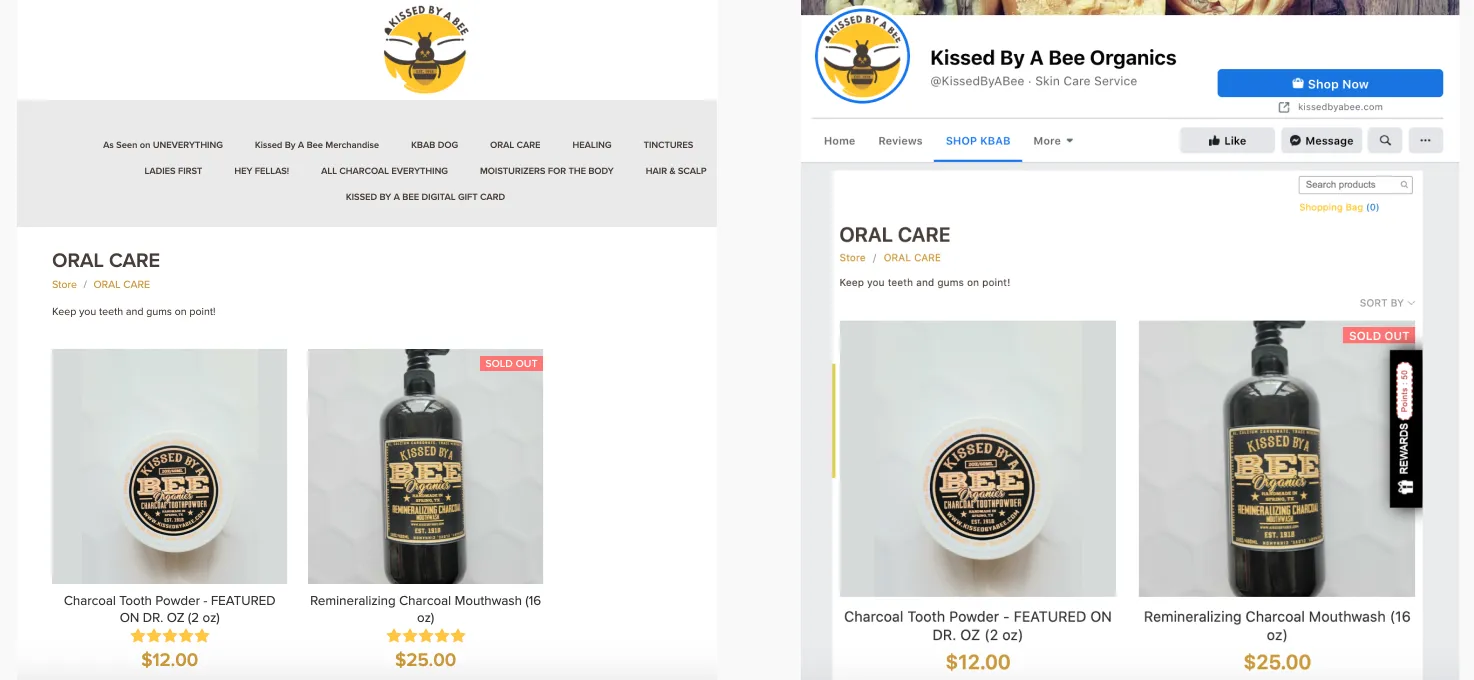
For email marketing, Ecwid only offers simple email tools, and for more advanced features like automation and analytics, you’ll need to integrate third-party apps.
Wix SEO & marketing
Wix makes SEO and marketing incredibly simple—even for beginners. One of its standout features is the Wix SEO Wiz, which guides you through the entire SEO process step by step. Unlike Ecwid, Wix gives you full control over key SEO elements, including meta tags, URL slugs, canonical tags, structured data, and more. This makes it easier to optimize your site for search engines and get better rankings on Google.
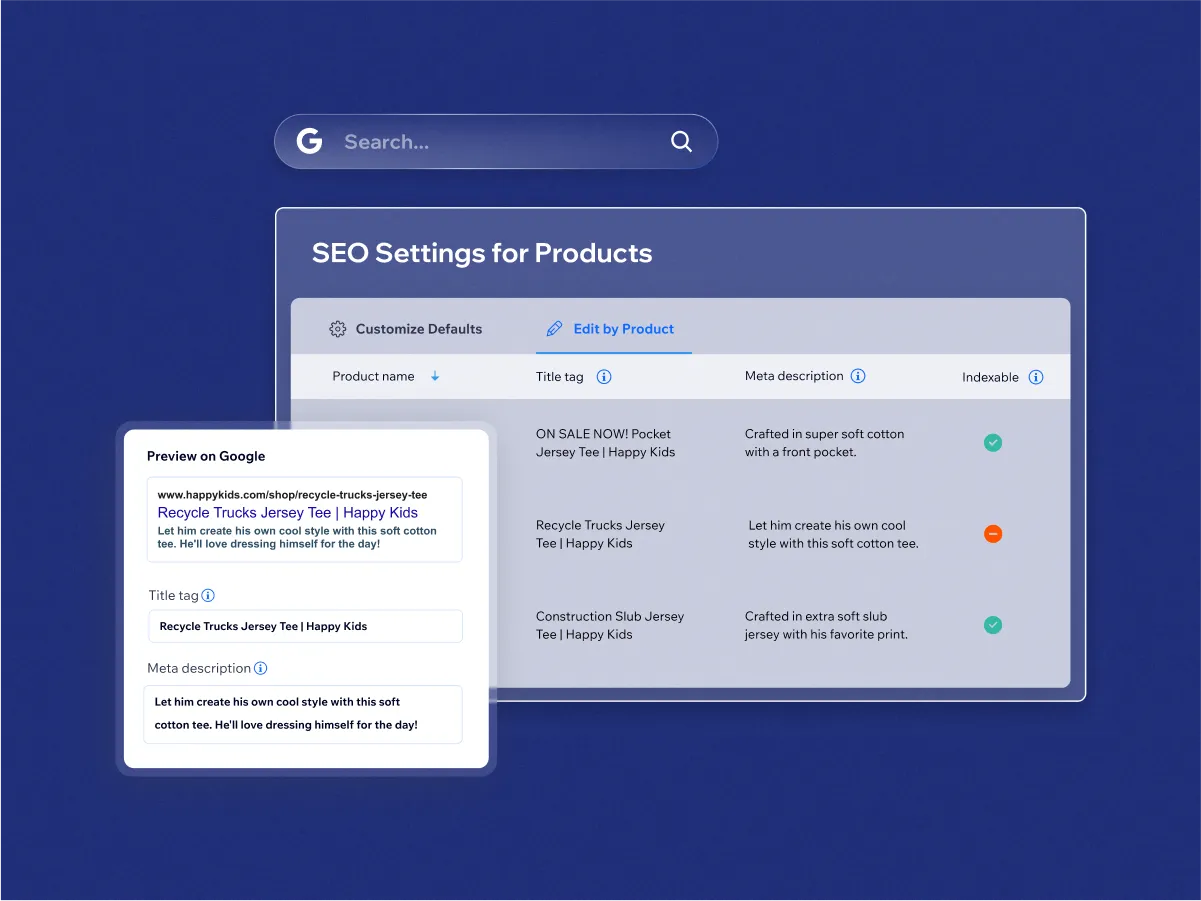
The platform also integrates directly with Facebook, Instagram, and Google, allowing you to run targeted ad campaigns without needing extra apps. If you’re unsure how to manage ads, Wix AI can take care of everything, from A/B testing to finding the right audience.
With Wix, you can create and automate email campaigns directly from your dashboard—no extra tools required. You can also track engagement metrics, segment audiences, and personalize follow-ups, giving you more control over customer retention.
The Verdict
If you want more control over your store’s visibility, an easier way to run ads, and an all-in-one marketing solution, Wix is definitely the better choice. Ecwid has some basic tools, yet it can’t compete against Wix.
Performance & Security
A fast, secure, and reliable store is key to keeping customers happy and boosting sales. Slow load times or security risks can drive shoppers away. So, how do Ecwid vs Wix compare when it comes to performance and security?
Ecwid performance & security
Ecwid is refreshingly transparent about its hosting and security setup, making it easy for users to understand the platform’s technical strengths. Unlike some competitors that keep hosting details vague, Ecwid provides clear insights into what powers its infrastructure.
- Ecwid is hosted on AWS, ensuring strong reliability and scalability.
- It is PCI DSS Level 1 certified, offering top-tier payment security.
- Cloudfront CDN improves loading speed for global customers.
- Secure checkout protects transactions and customer data.
- Unlimited bandwidth allows seamless store growth without traffic limits.
Wix performance & security
In this Ecwid vs Wix comparison, the latter is not as upfront about its hosting environment. Finding detailed technical specs requires some digging, which can be frustrating for users who want full transparency. However, after researching, we found that Wix does provide a reliable hosting environment, even if it doesn’t openly advertise the details.
- Wix offers unlimited bandwidth, preventing slowdowns from high traffic.
- Every site includes a free SSL certificate for secure browsing.
- Wix guarantees 99.8% uptime, ensuring site reliability.
- A built-in CDN speeds up loading times worldwide.
- PCI-compliant servers protect online transactions.
The Verdict
When it comes to performance and security between Ecwid vs Wix, Ecwid takes the win. While Wix offers a stable hosting environment with good security and speed, Ecwid provides more transparency and a higher level of security compliance.
Help & Support
No matter how intuitive a platform is, at some point, you'll likely need assistance—whether it’s troubleshooting an issue or getting guidance on features. So, how do Ecwid vs Wix compare when it comes to customer support?
Ecwid help & support
If you're using Ecwid’s free plan, you won’t get direct customer support. But you’re not completely on your own—you can still browse the knowledge base, check FAQs, and join community forums to find answers. These resources are great for solving simple issues, but if you need immediate help, they might not be enough.
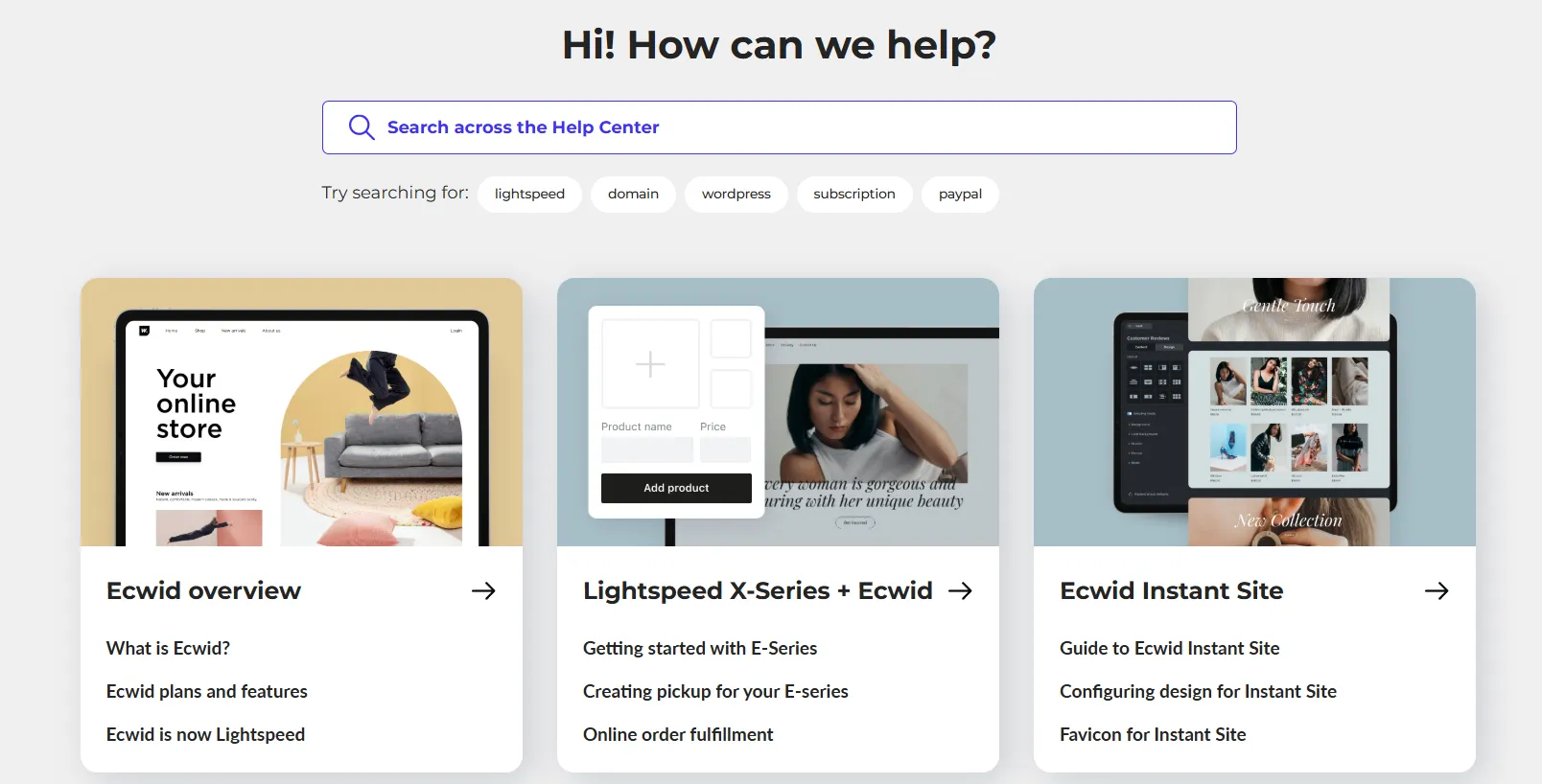
Paid plans come with better support options. Starting at $21/month, you’ll get email and live chat support, so you can reach out to the Ecwid team directly. If you’re on a higher-tier plan, you’ll also get phone support, which is great if you prefer talking to a real person. Best of all, paid users get 24/7 support, meaning help is always available.
Wix help & support
Wix makes it easy to find answers on your own. The Help Center offers video tutorials and on-screen guides to help you troubleshoot common issues. Just hover over the question marks in the editor, and you’ll see quick explanations and tips. This makes problem-solving simple, so you won’t always need to contact support.
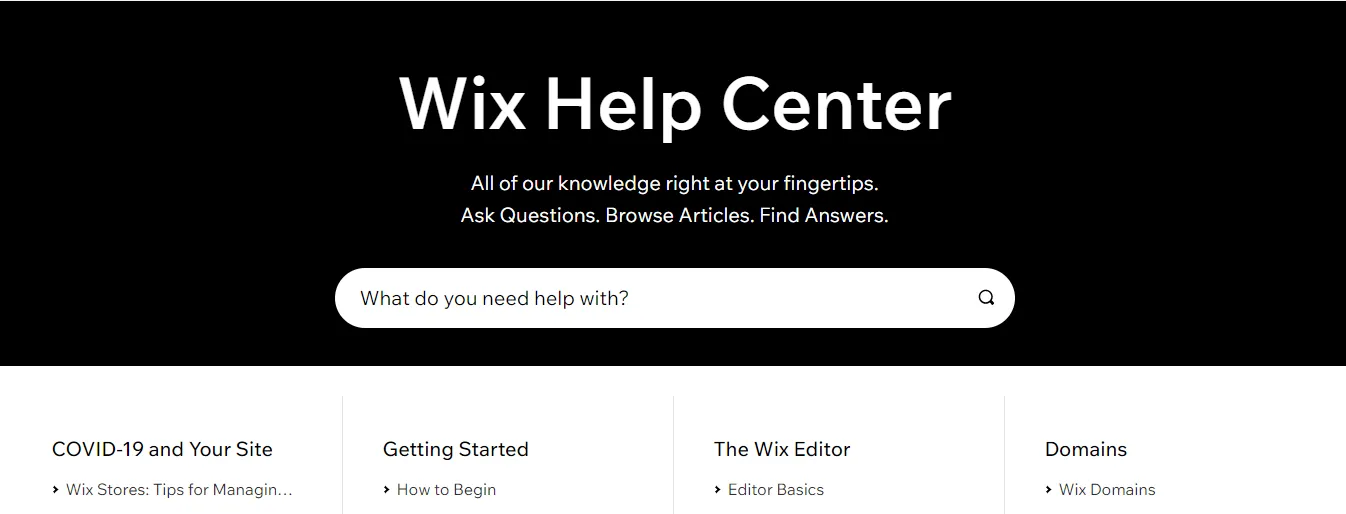
If you do need direct help, Wix has a ticket system and a callback request option. English support is available 24/7, but if you need help in French, German, Italian, Japanese, Portuguese, Russian, or Spanish, support is only available during business hours. While having multilingual support is great, the limited hours could be a downside for some users.
Here's a Trustpilot review of a Wix user about the platform's customer service:
I've had a positive experience with Wix, especially when it comes to the customer assistance. Their support team is reliable, easy to reach and always willing to help. You can contact them at any time and they respond promptly with clear solutions
The Verdict
This round is a tie! Both Ecwid vs Wix provide excellent support in different ways. No matter which platform you choose, you’ll have access to the help you need when you need it.
Ecwid vs Wix: FAQs
Are Wix and Ecwid the same?
No, they’re different platforms. Wix is a website builder that includes eCommerce features, while Ecwid is an eCommerce solution that you can add to any website.
Is Ecwid good for beginners?
Yes! Ecwid is easy to set up and doesn’t require coding skills. You can add it to an existing website or sell on social media without much effort.
What are the downsides of Ecwid?
Ecwid has a few limitations that may not work for every business:
Limited customization: Design options are restricted, so you can’t fully personalize your store.
- SEO limitations: Ecwid runs on JavaScript, which can make ranking on Google harder.
- Limited product variants: Free and entry-level plans don’t support multiple product variations.
- Fewer apps & integrations: The Ecwid App Market is smaller, so some third-party tools may not be available.
Who is Wix main competitor?
Shopify is Wix’s biggest competitor in eCommerce. Squarespace is another strong rival, especially for design-focused businesses. If you need a website with eCommerce features, Wix is a great option. If you’re looking for a pure online store platform, Shopify is a stronger choice.
Is Wix good for eCommerce store?
Yes, Wix is great for small to mid-sized online stores. It has beautiful templates, built-in SEO tools, and AI-powered marketing features. Plus, it’s easy to use, even if you’ve never built a website before.
How much does Ecwid charge per sale?
Ecwid doesn’t take a cut of your sales. Instead, you pay a monthly or yearly subscription based on your plan. However, you’ll still have to pay payment processing fees (charged by PayPal, Stripe, or your chosen payment provider). These fees vary depending on your provider.
Conclusion
By now, you should have a clearer idea of what Ecwid vs Wix offer—and, more importantly, which one fits your business needs.
- Choose Ecwid if you already have a website or want to sell on multiple platforms like Facebook, Instagram, Amazon, and eBay. It’s a great choice if you need a flexible, eCommerce-first solution that works with WordPress, Squarespace, or other site builders.
- Go with Wix if you need a complete website with built-in eCommerce tools. It’s best for small businesses, entrepreneurs, and creatives who want full control over their website design and store management in one place.
Now, it’s time to take action, build your store, and start selling with confidence. Refer to our eCommerce blog posts or join the community group for more insights!

