If you’ve decided to build an eCommerce web store using Wix, you shouldn’t miss out on Wix apps to fuel your store’s growth. But with over 500 apps on the Wix App Market, you might be wondering which are the best Wix apps to go with.
Don’t worry! We, LitExtension – #1 eCommerce Migration Service, have compiled 30+ best Wix apps you need to launch, customize your store, sky-rocket your conversions, etc. Accordingly, we have divided them into the following categories:
- Store design;
- Analytics;
- Sales & Conversion;
- Social;
- Dropshipping & Print-on-demand (POD);
- Review & Testimonial;
- Forms & Payments;
- Services.
Let's get started!
Best Wix Apps for Store Design
If your Wix store looks good but still feels a bit “flat,” these design apps can instantly level up the experience: Impressive Site Menu, 3D Seasonal Effects Animations, Image Slider + Video by POWR, and Salesdish Trust Badges.
#1. Impressive Site Menu (Free & Paid)
Verdict: If your Wix site has multiple categories or a growing product catalog, Impressive Site Menu is a smart investment. It significantly improves navigation clarity while keeping your site visually polished, which can directly impact user experience and conversion rates.
Rating: 4.2 (900+ reviews)
Pricing: Starts from $3.99/month | Free plan available
According to a case study by Invesp, improving your web navigation can help increase your conversions by 18.5%. That’s why Impressive Site Menu is one of Wix best apps to have on your store. It improves your website navigation with a stunning, well-structured web menu.
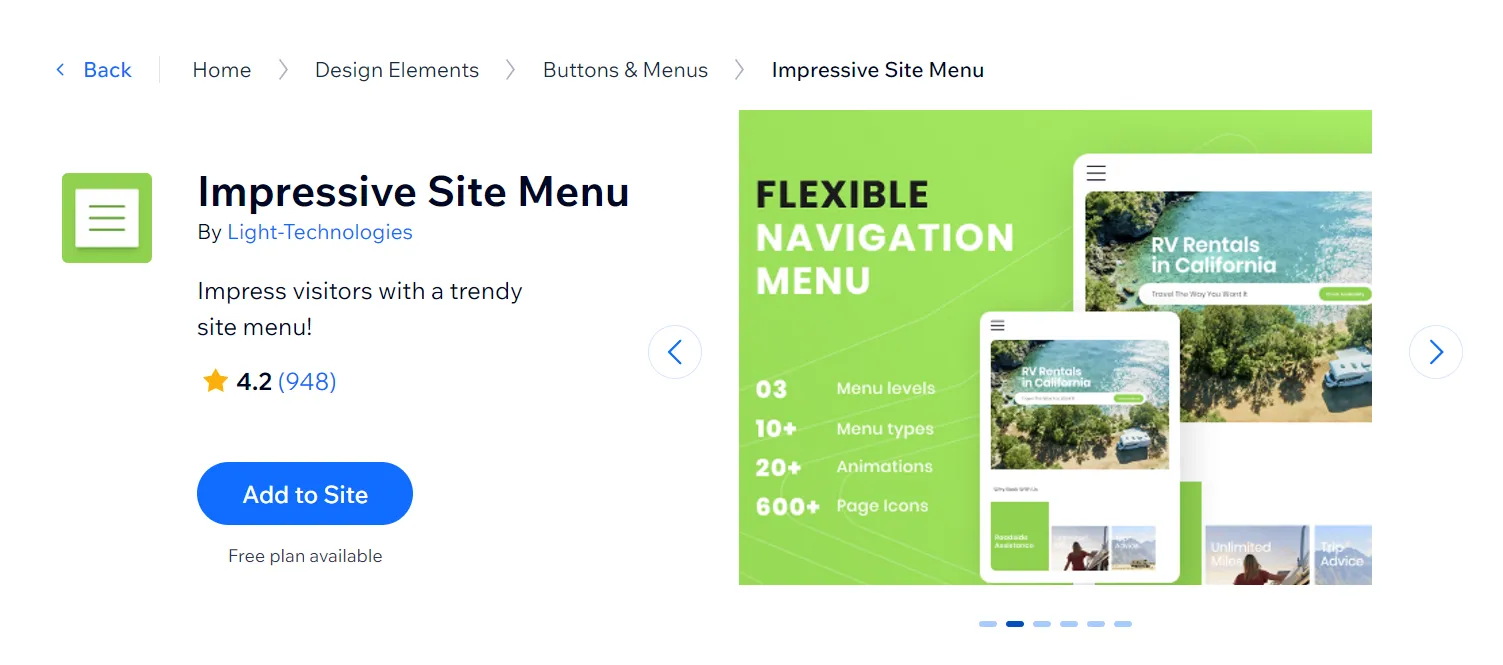
Adding to that, the app also provides a variety of menu styles and customization options, allowing you to create a unique and visually appealing menu for your website. For instance, you can create a “mega menu” – a dropdown menu displaying multiple navigation options levels. This feature can be particularly helpful for websites with complex navigation structures.
Regarding customizations, the app provides a range of colors, fonts, and icons for you to customize the menu to match your brand theme. The plugin also integrates with Wix's drag-and-drop editor, making adding and editing menu items easy.
Highlight features:
- Up to 3 menu levels to well-categorize your site’s content.
- 15 website templates.
- 18 menu burger animations to smoothen your web menu.
- Embed and customize up to 6 social media icons.
- Add a Title near your logo.
Best used for:
- Improving user experience and increasing conversions.
- Enhancing website aesthetics and brand consistency.
- Effectively managing multiple menu levels and categories.
#2. 3D Seasonal Effects Animations (Free & Paid)
Verdict: 3D Seasonal Effects Animations is not a must-have for every store, but it shines during campaigns and holidays. When used strategically, it adds emotional appeal and freshness to your site without requiring design skills or heavy setup.
Rating: 4.9 (570+ reviews)
Pricing: $4.99/month | Free plan available
If you want to add a holiday atmosphere to your website to delight your customers and leave good impressions on them, 3D Seasonal Effects is one of the best Wix apps we highly recommend.
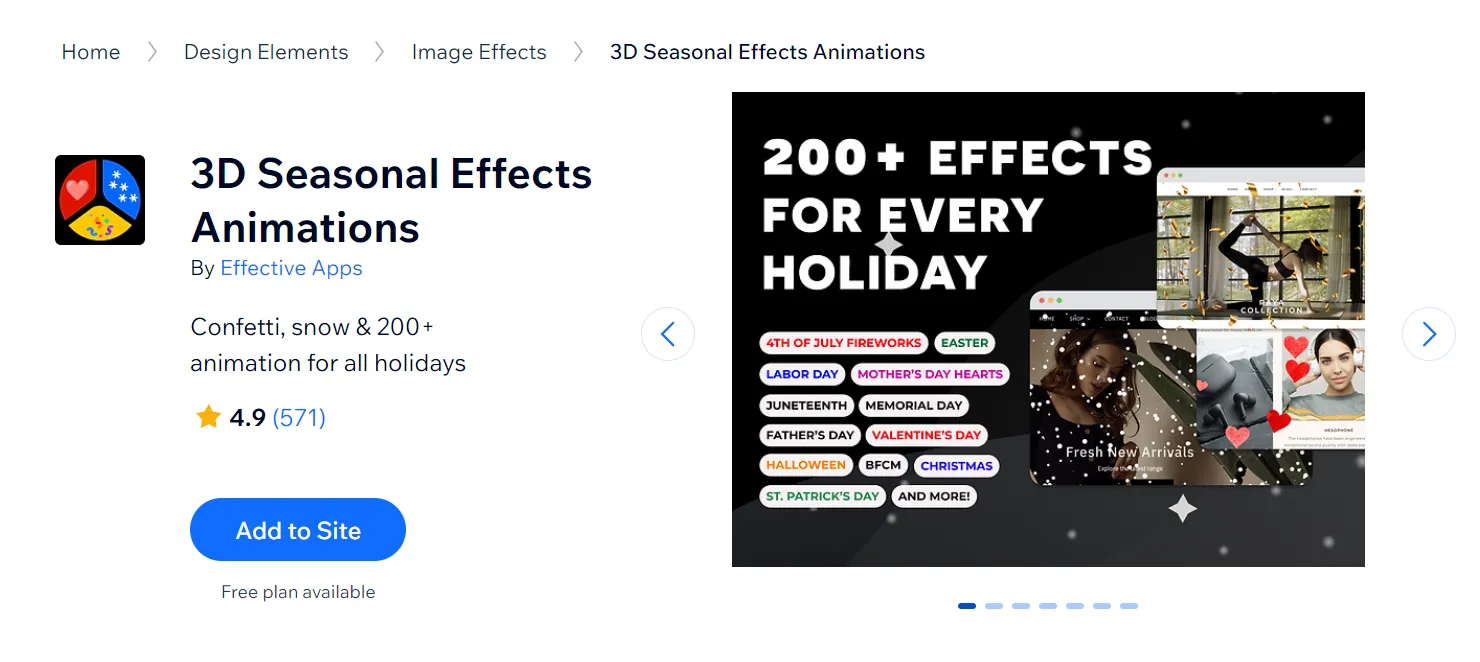
This Wix website app is coded to bring a cheerful atmosphere to your website during the holiday season. For instance, you can add falling snow effects on Xmas or sweet hearts popping everywhere on Valentine's Day. The best part? One-click is all it takes!
Highlight features:
- Pre-made falling effects on all types of holidays like St Patrick's Day, Xmas, Easter, New year, etc.
- Schedule the effects so they auto-apply to your site when the holidays come.
- Various holiday-theme decoration elements besides falling effects.
- Customize the effects and decorations, including their style and on which pages they appear.
Best used for:
- Creating a festive and engaging environment for visitors.
- Adding a celebratory touch to your website.
- Utilizing seasonal promotions and discounts in conjunction with the effects.
#3. Image Slider + Video by POWR (Free & Paid)
Verdict: This app is ideal for merchants who rely heavily on visuals to sell. Image Slider + Video by POWR helps you tell product stories more effectively and keeps visitors engaged longer through motion-based content.
Rating: 4.5 (790+ reviews)
Pricing: Starts from $4.99/month | Free plan available
Now that we have configured the menu and theme, it's time to think about how to display your products. Among other best Wix apps, Image Slider + Video by POWR stands at the top for enhancing dynamic visual content. By combining captivating images and engaging videos, you can create eye-catching sliders that grab visitor attention and elevate your website's overall appeal.
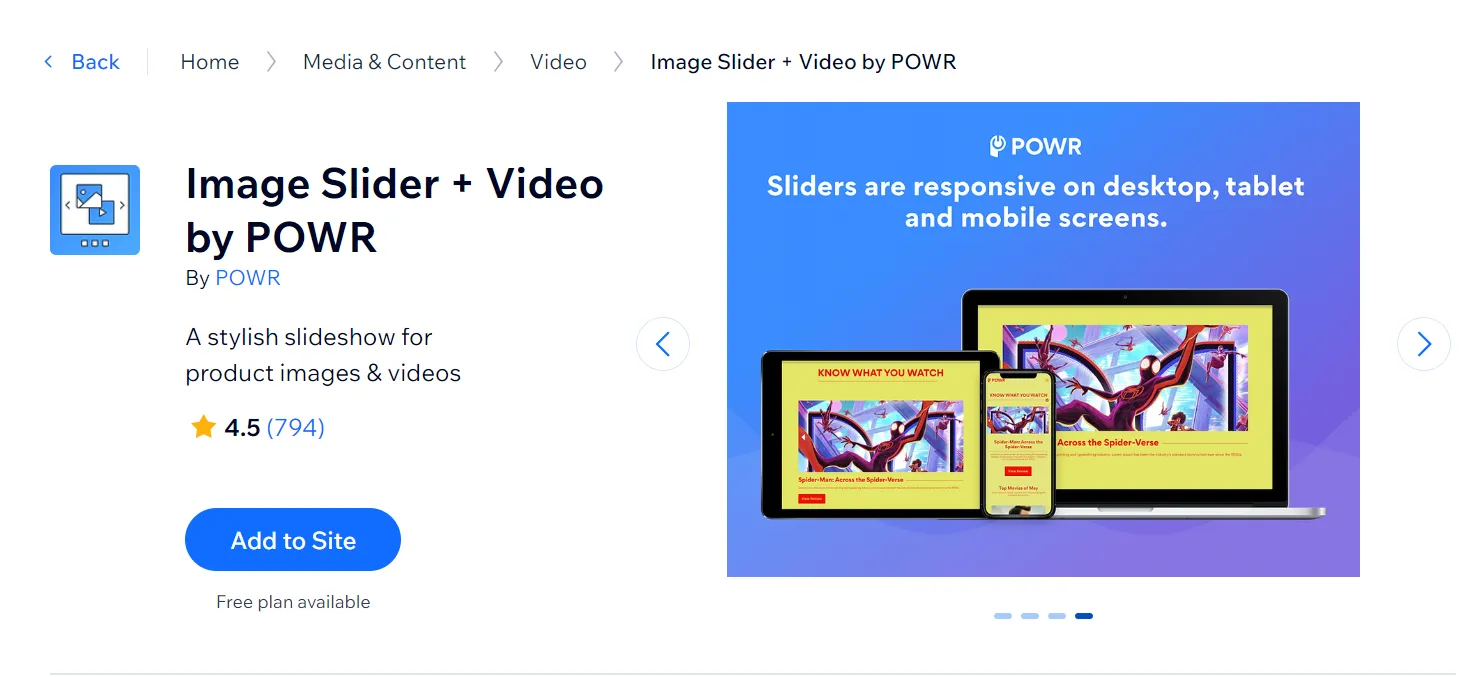
The app offers a range of customization options, allowing you to adjust the size, add borders, and choose from various transition effects to create a unique visual experience. You can incorporate multiple images into a single slider, showcasing a gallery of your best photos, product images, or promotional banners.
In addition to image sliders, the app allows for seamless video integration. You can easily embed videos from platforms like YouTube and Vimeo, making it simple to showcase product demos, customer testimonials, or promotional content.
Highlight features:
- Customize size, borders, and transition effects on sliders.
- Seamlessly embed videos from YouTube and Vimeo.
- Supports multiple image formats: PNG, JPG, WEBP, Image URL.
- Adjust auto-play, slide duration, and navigation styles for videos.
- Offers various pre-built templates for different industries.
Best used for:
- Enhancing the overall visual appeal and engagement of your website with dynamic sliders.
- Improving user engagement with eye-catching visual content.
- Showcasing multiple products in a single section.
#4. Salesdish Trust Badges (Free)
Verdict: Simple yet impactful, Salesdish Trust Badges is a no-brainer for stores struggling with checkout hesitation. It’s a lightweight solution that builds credibility exactly where purchase decisions are made.
Rating: 4.4 (40+ reviews)
Pricing: Free
Lack of trust is one of the biggest reasons why your customers abandon their carts even when they reach the checkout page. Though there are various ways to enhance customer trust, adding trust badges to your website is a small but effective tactic.
And that’s when exactly Salesdish Trust Badges comes in handy. The app lets you add trust badges to your Wix product page, cart page, and checkout page, enhancing trust among your shoppers.
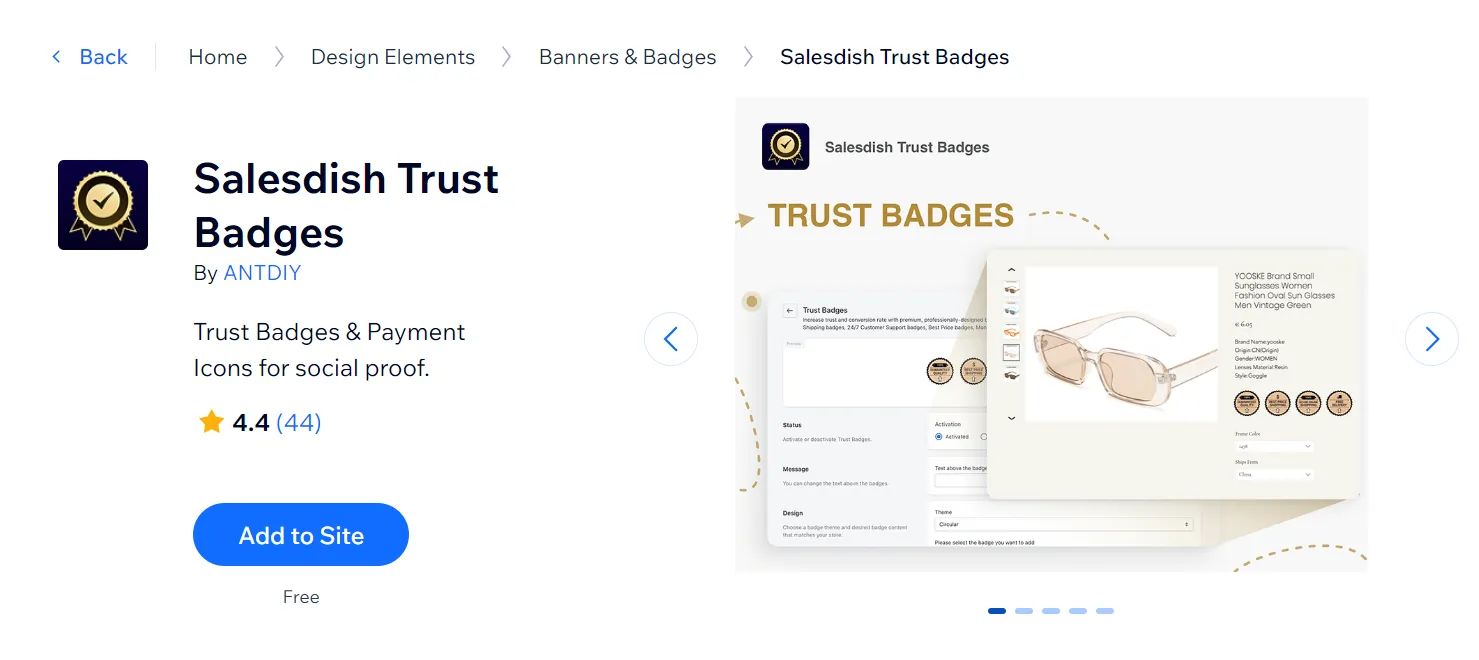
Highlight features:
- 8 trust badge types and each comes in 4 different styles.
- Add payment method icons to your pages to enhance trust.
- Fully customize the badges and icons’ style, such as color, size, etc.
- Quick badge and icon set-up to get you started fast.
Best used for:
- Reducing cart abandonment rate.
- Reassuring customers about the security and reliability of your business.
Best Wix Apps for Analytics
Want to make smarter decisions on Wix instead of guessing? Analytics apps like TWIPLA (Visitor Analytics), QuickBooks Connector, and WEB-STAT give you the data and tracking you actually need:
#5. TWIPLA (Visitor Analytics) (Free & Paid)
Verdict: TWIPLA is best suited for store owners who want deeper behavioral insights beyond surface-level traffic data. Its session recordings and heatmaps make it easier to identify friction points and optimize conversions with confidence.
Rating: 4.6 (1,500+ reviews)
Pricing: Starts from $8.99/month | Free plan available
As the saying goes, ‘You can’t improve on what you don’t measure', knowing all the ins and outs of your Wix site analytics is a must, not a plus. Though Google Analytics is good, it doesn’t show you the real big picture and deep enough data to improve your site.
Fortunately, TWIPLA (Vistor Analytics) provides comprehensive insights into customer behaviors. This is thanks to the app’s advanced visitor analytic features, such as heatmaps, event tracking, video of visitors’ sessions on your website, etc.
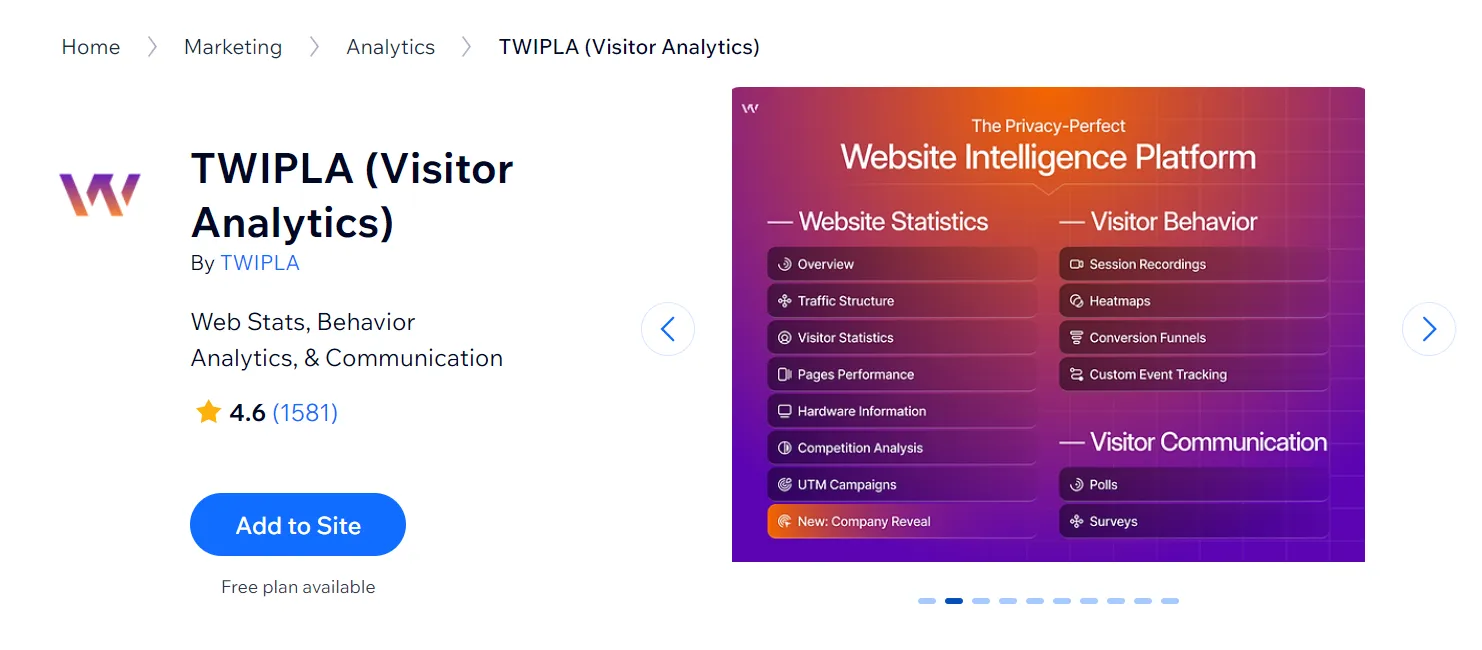
With its powerful features and affordable pricing, TWIPLA is clearly the winner in the Wix app market for website analytics. From our research, there's hardly another app that provides the same depth of insights and user-friendly interface.
Highlight features:
- In-depth web visitor analytics stats like session, time-on-site, bounce rate, competitive analysis, etc.
- Video of visitors’ sessions on your Wix site (e.g.: where your visitors scroll, click and pause, etc.).
- Heatmap analytics that gives helpful insights into your visitor’s on-site behaviors.
- The ability to track your customer’s data without cookies. This ensures compliance with GDPR (General Data Protection) & CCPA (California Consumer Privacy Act).
Best used for:
- Tracking website traffic, conversions, and user behavior in real time.
- Viewing recorded visitor sessions to understand user interactions.
- Analyzing user behavior with heatmaps.
#6. QuickBooks Connector (Paid)
Verdict: For growing Wix stores, QuickBooks Connector removes the headache of manual bookkeeping. It’s especially valuable if you want accurate financial tracking without spending extra hours reconciling data.
Rating: 4.7 (940+ reviews)
Pricing: Free*
*Note that the plugin is free, but you’d have to pay for QuickBooks Online Account, which starts from $15/month.
If your eCommerce website is on growth, tracking and updating your costs, expenses, taxes, and profits using spreadsheets might seem daunting. The process might swallow a lot of your time, and also, manual tracking is prone to human error.
That’s why you need QuickBooks Connector – one of the best apps for Wix stores to track your sales data with the least effort and high accuracy. The app lets you sync your Wix store’s data with your QuickBooks Online Account. This helps automate your tracking and accounting process.
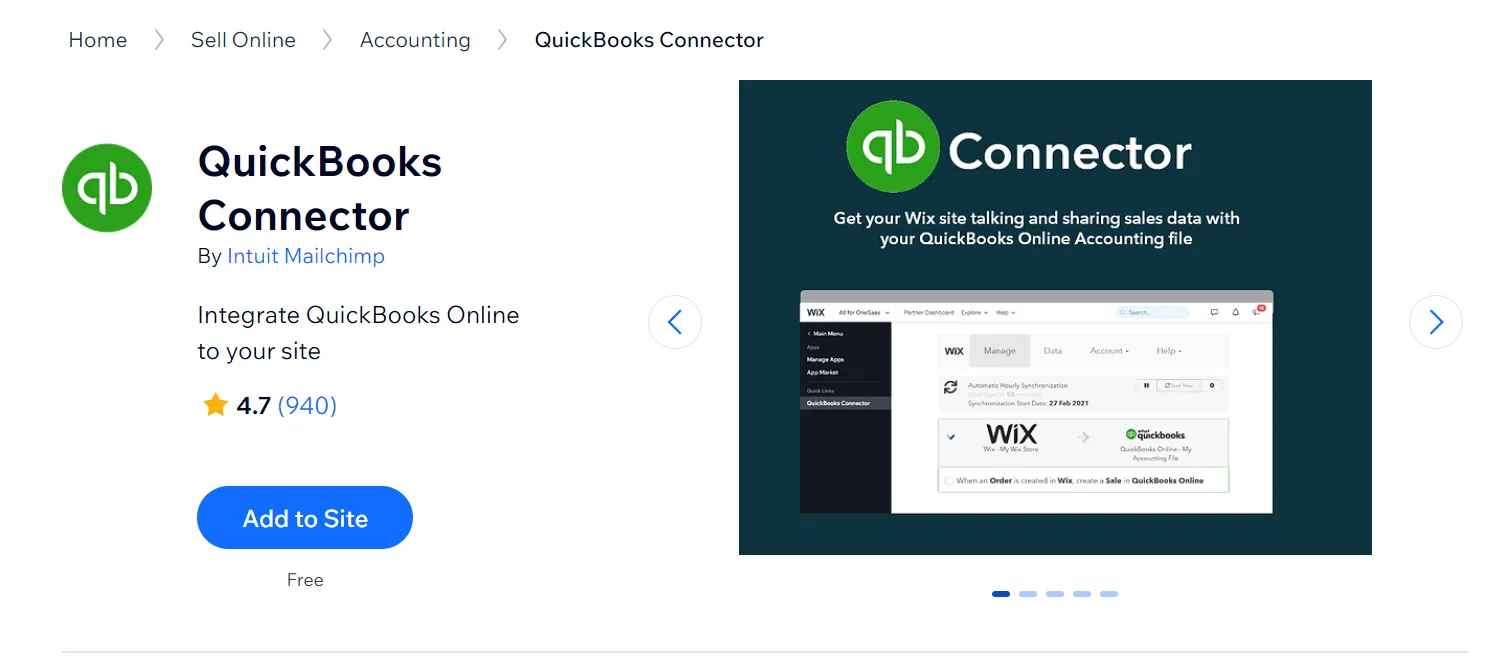
Highlight features:
- Real-time sync with QuickBooks Online Account to auto-update your data from the Wix store.
- The ability to retrieve orders from Wix Stores, Wix Bookings, Wix Discounts, etc. or by payment status.
- Easy tax code mapping from Wix Store to QuickBooks account.
- Match Wix items to QuickBooks items by SKU or product name.
Best used for:
- Ensuring consistent and up-to-date financial records.
- Accessing comprehensive financial data for better decision-making.
#7. WEB-STAT (Free & Paid)
Verdict: WEB-STAT is a strong alternative for users who want real-time analytics at an affordable price. While it’s less mainstream, it delivers actionable insights that can support quick optimization decisions.
Rating: 4.8 (445 reviews)
Pricing: $5.95 or $9.95/month | Free plan available
Despite not being as popular as Visitor Analytics, WEB-STAT is one of the best value plugins for Wix you should definitely consider. As its name might suggest, WEB-STAT is an app that will give you everything you need to know about your website analytics.
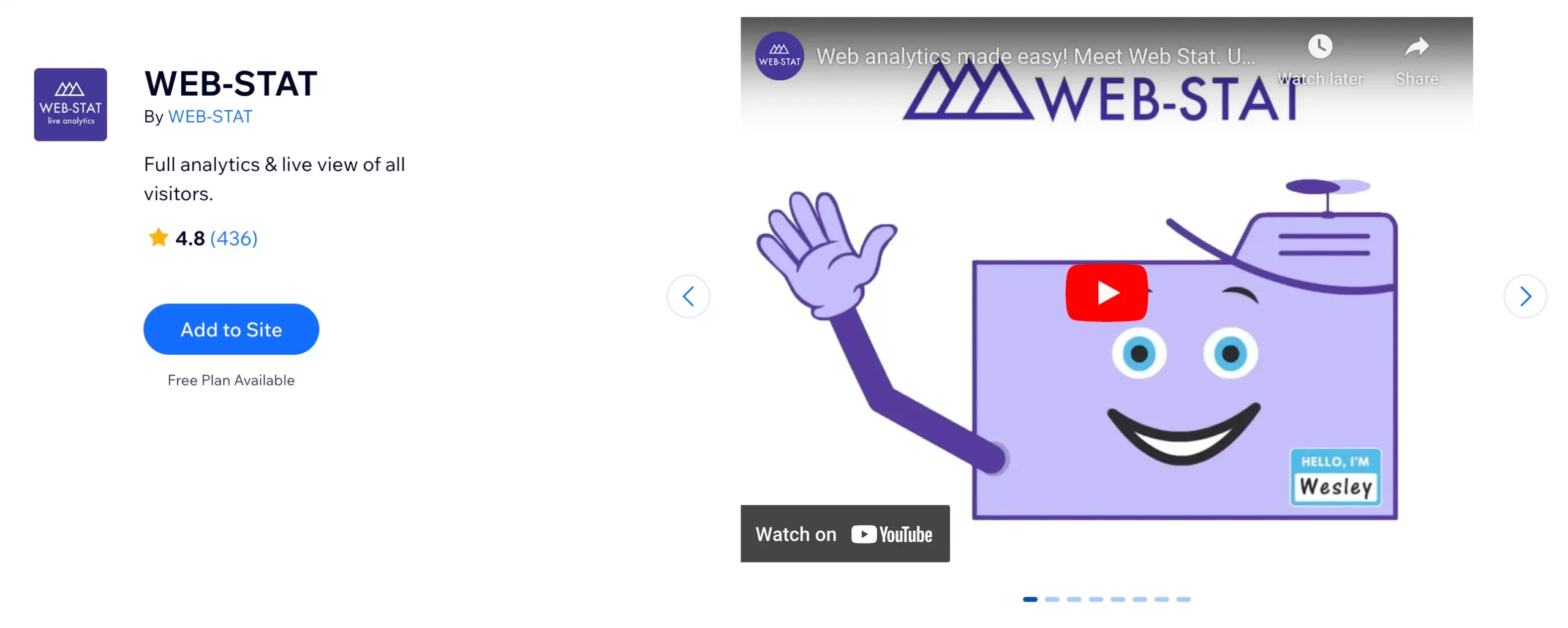
Apart from basic site analytics features like those of Google Analytics, WEB-STAT gives you tons of advanced and in-depth insights into how your website is performing. One impressive feature is the ability to see how visitors interact with your Wix site in real time.
Highlight features:
- See how visitors interact with your website in real time.
- Gain in-depth analytics about visitors’ path through your website and the amount of time they spend on each page.
- Get alerts any time your site has a new visitor, conversions, etc.
- Display a visitor counter on your website to build trust.
- Receive website analytics reports via email.
Best used for:
- Analyzing website traffic from different sources.
- Identifying areas where website improvements can be made.
Best Wix Apps for Marketing & SEO
For Wix stores that want more sales and search visibility, Omnisend Email Marketing & SMS, WhatsApp Marketing, and Rabbit SEO Traffic Booster help you cover the essentials: retention flows, direct messaging, and SEO-driven traffic growth.
#8. Omnisend Email Marketing & SMS (Free & Paid)
Verdict: Omnisend is a solid choice for Wix merchants focused on retention and repeat purchases. Its automation flows and segmentation tools make it easier to turn one-time buyers into long-term customers.
Rating: 4.2 (100+ reviews)
Pricing: Starts from $10/month | Free plan available
Email marketing is old but still, a gold channel if you want a direct way to communicate with your potential customers and drive more sales. Thus, it's a must for you to install an email marketing app on your Wix store, and Omnisend Email Marketing & SMS will give you the right features.
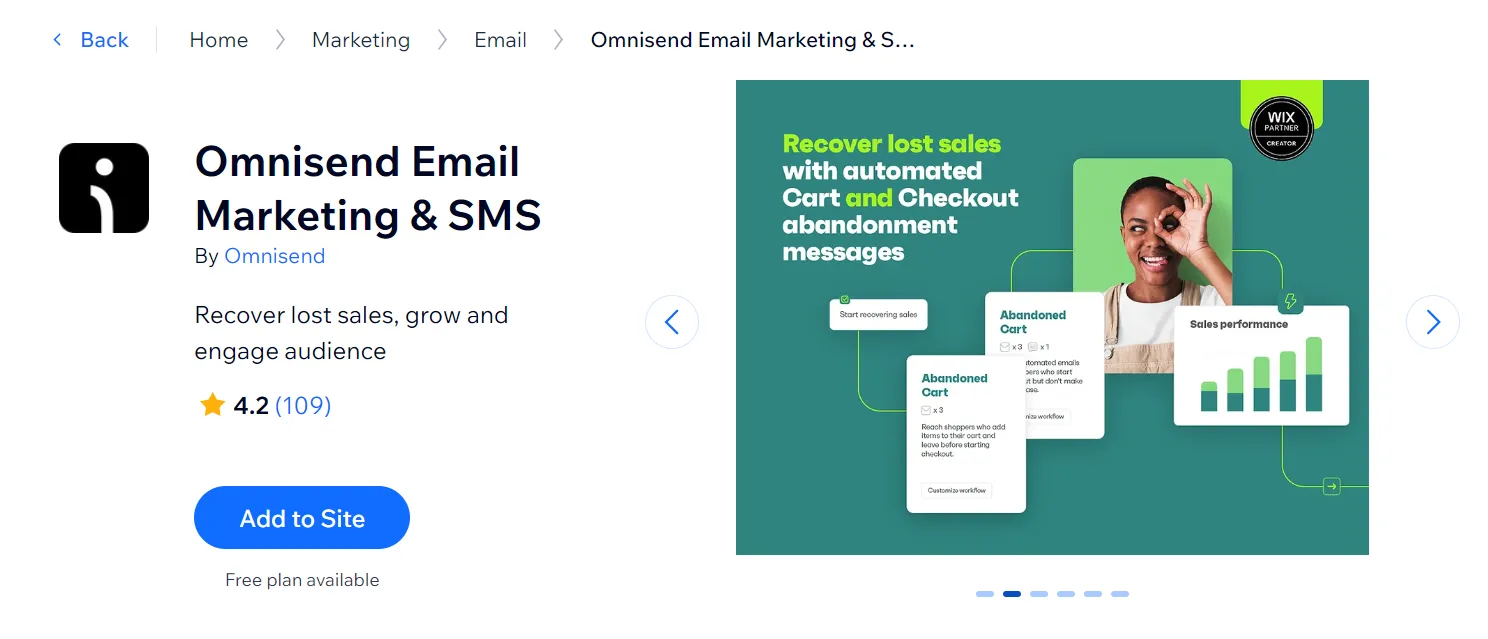
As one of the best Wix integrations, this app enables you to send personalized emails and SMS to your prospects and customers to fuel your sales growth. The plugin has powerful automation trigger flows, many email templates, and, most importantly, advanced segmentation to improve your target and conversions.
Highlight features:
- 20+ pre-built email trigger flows to automate your email marketing like cart recovery, welcome email, cross-sell email, etc.
- Advanced segmentation to send the right emails to the right people.
- Beautiful pre-made email templates.
- Various tools to expand your mailing list, like exit intent pop-up, spin-to-win, etc.
- In-depth report breakdowns to measure your email marketing efforts.
- Send SMSs for free on all plans.
Best used for:
- Nurturing customer relationships through personalized email campaigns.
- Driving sales with targeted promotions and discounts.
- Building brand loyalty and recognition with regular communication.
#9. WhatsApp Marketing (Free & Paid)
Verdict: If instant communication and high open rates matter to your business, WhatsApp Marketing is worth considering. It’s particularly effective for order updates, abandoned cart recovery, and time-sensitive promotions.
Rating: 4.8 (400+ reviews)
Pricing: Starts from $29.90/month | Free plan available
Next up, we have WhatsApp Marketing – one of the best Wix marketing apps you shouldn’t miss out on. By integrating this app into your Wix store, you can leverage the power of WhatsApp to build strong relationships with your customers.
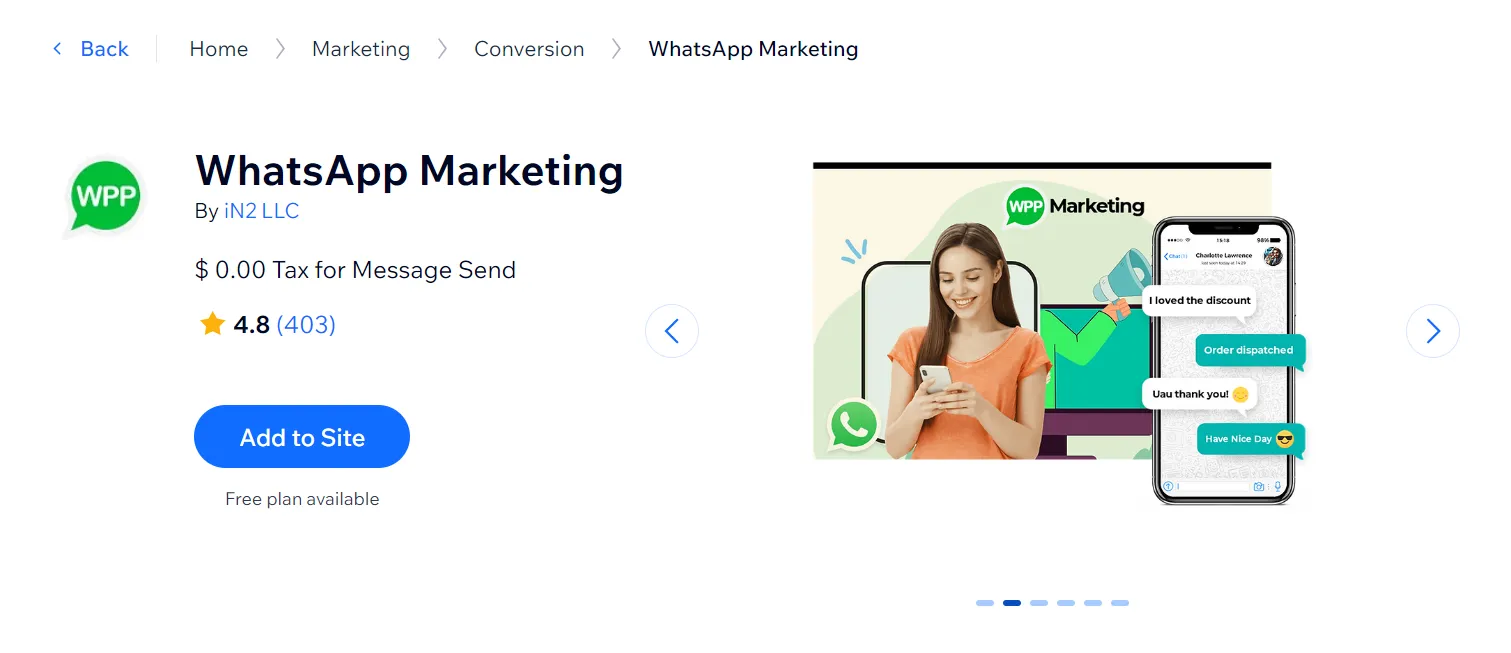
Through scheduled automation, you can design personalized campaigns with specific trigger dates and times, ensuring your message reaches the right audience at the perfect moment. Whether it's a tempting promotion with discount coupons or targeted updates for selected customer groups, this feature empowers you to stay top-of-mind and boost conversions.
Highlight features:
- Send automatic delivery tracking code for efficient flow.
- Recover abandoned carts with exclusive coupons.
- Send pre-written messages triggered by specific actions.
- Create targeted messages based on customer behavior or preferences.
- Ensure reliable and secure communication through WhatsApp's official API.
- Streamline order processing with automated notifications and updates.
Best used for:
- Reaching a wider audience through WhatsApp's extensive user base.
- Saving time and effort with pre-scheduled messages and campaigns.
#10. Rabbit SEO Traffic Booster (Free & Paid)
Verdict: Rabbit SEO Traffic Booster is best for store owners who want a more guided approach to SEO. While it doesn’t replace a full SEO strategy, it helps simplify keyword targeting and backlink building for faster visibility gains.
Rating: 5.0 (640+ reviews)
Pricing: Starts from $25/month | Free plan available
Boosting website visibility and organic traffic is a top priority for every online business. To achieve this, understanding and implementing effective Search Engine Optimization (SEO) strategies is crucial. And Rabbit SEO Traffic Booster is one of the best Wix apps designed to simplify this complex process.
From in-depth keyword research and on-page optimization to backlink building and competitor analysis, Rabbit SEO offers a comprehensive approach to SEO. Its user-friendly interface and actionable insights make it an invaluable asset for businesses of all sizes.
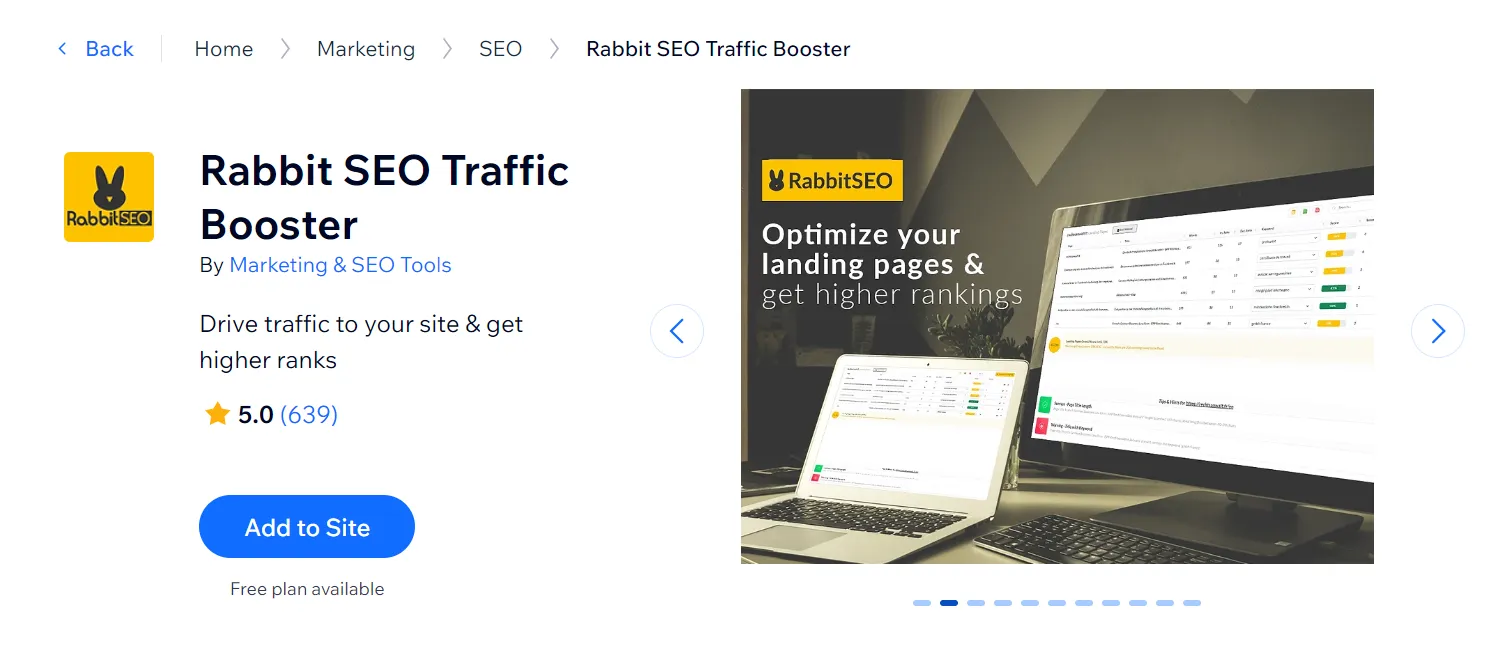
Highlight features:
- Build new backlinks for your website with their link-building services.
- Incorporate highly recommended keywords into your site.
- Send daily emails about your rankings and changes.
- Track the backlinks and keywords used by your competitors.
Best used for:
- Optimizing website structure and content for better performance.
- Expanding website reach through directory submissions.
Best Wix Apps for Social
This section rounds up the best Wix social apps, including Social Media Feed, Minta, and Social Media Stream, so you can embed your latest posts and schedule content faster.
#11. Social Media Feed (Free & Paid)
Verdict: Social Media Feed is a reliable choice if social proof plays an important role in your conversion strategy. By keeping your website visually connected to your social channels, it helps reinforce brand credibility and keeps content feeling fresh without manual updates.
Rating: 4.3 (550+ reviews)
Pricing: Starts from $5.49/month | Free plan available
Want to showcase your best social media posts to your website to enhance your Wix store trust? Social Media Feed is exactly the one you’ve been looking for.
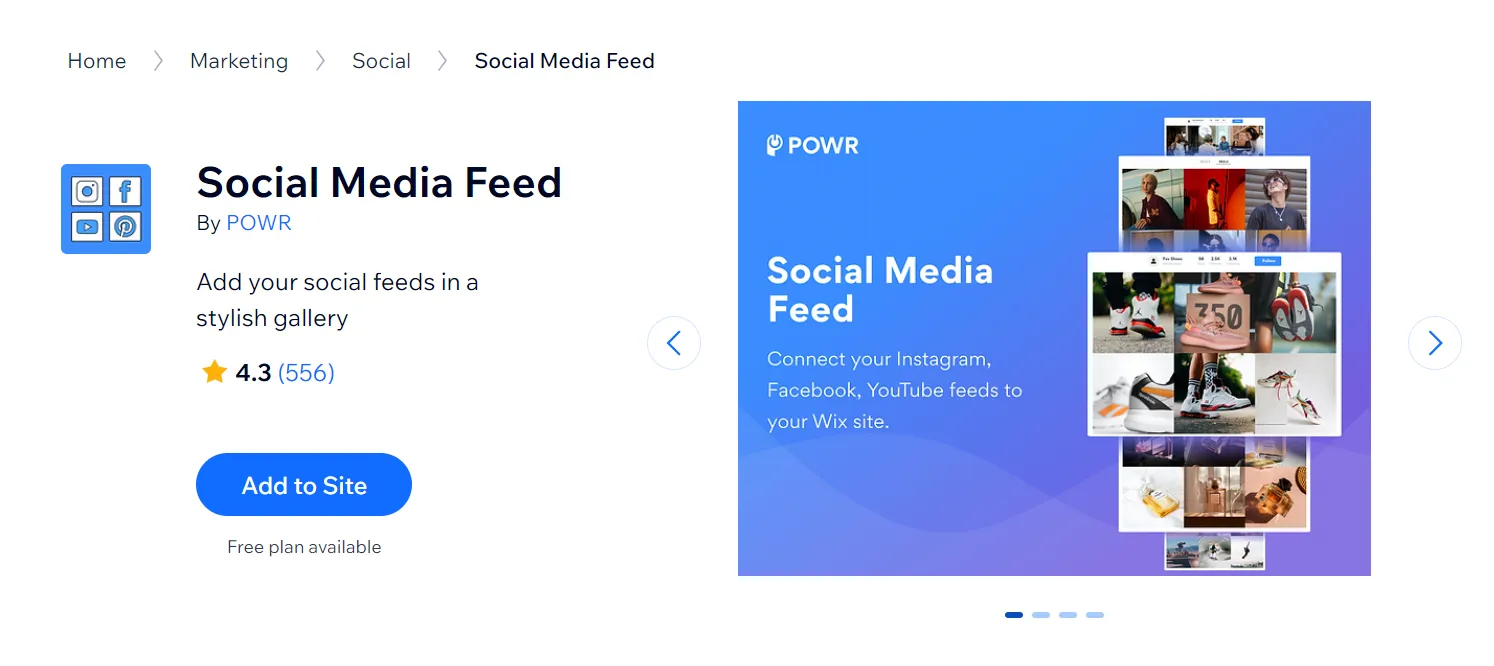
The app allows you to embed posts from top social media platforms like Instagram, Facebook, Youtube, etc., to your Wix website. What’s cool is that you can sort posts by #hashtags or any @handle (account), allowing your feed to update itself in real-time.
In the category of best Wix apps for social media, Social Media Feed won our hearts. They have done a great job in providing a vast range of helpful features compared to the affordable pricing range.
Highlight features:
- Showcase your social posts under beautiful pre-made layouts.
- Sort posts from different accounts and hashtags to keep your feed always fresh.
- Set up hover effects on your feeds with ease.
- Add social sharing buttons on your feed to grow your follower base.
Best used for:
- Promoting your social media presence to a wider audience.
- Encouraging visitors to interact with your social media channels.
#12. Minta (Paid)
Verdict: Minta is best suited for merchants who want to scale social marketing without scaling workload. Its automated video creation and posting make it especially valuable for stores that prioritize consistency across multiple social platforms.
Rating: 4.8 (100+ reviews)
Pricing: $35 or $55/month | Free 7-day trial
Do you have far more critical marketing initiatives to spend time on than manually posting to your social channels? If that’s the case, you may love to automate your boring, time-consuming social posting tasks with Minta.
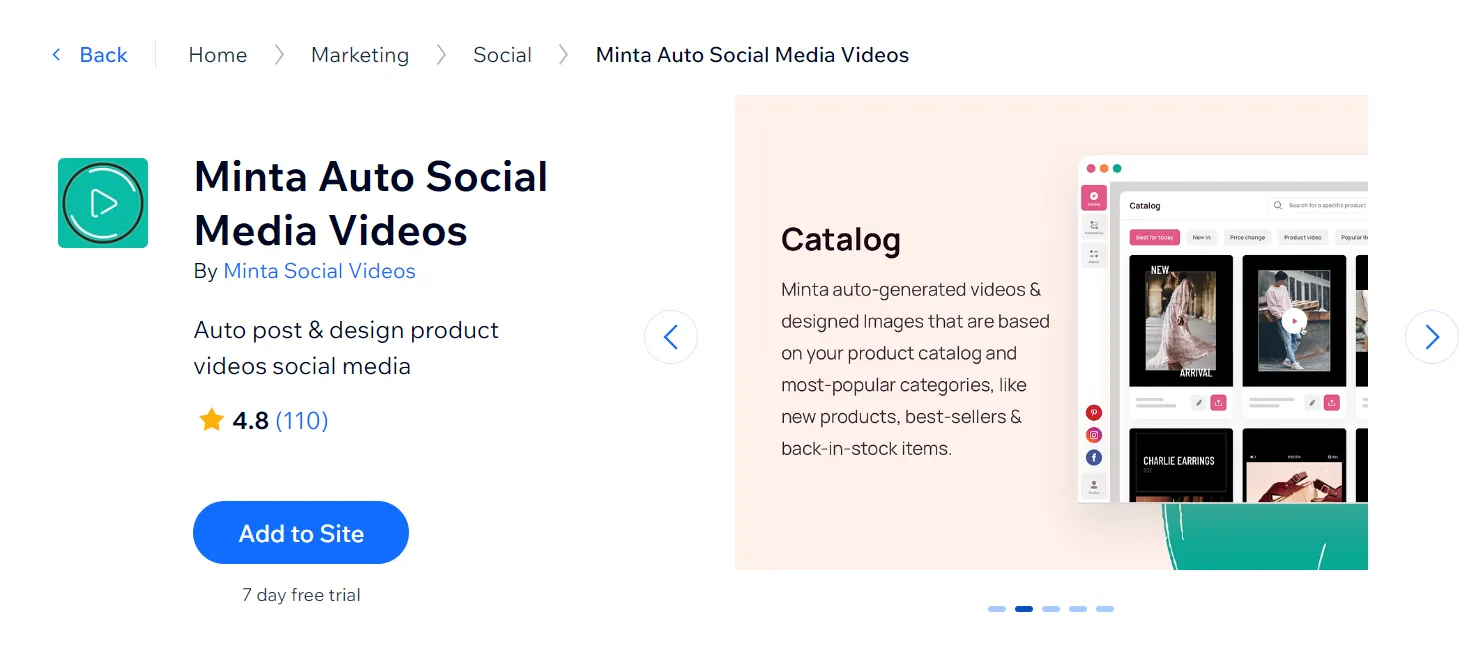
This app automatically pulls products from your Wix store catalog and posts them on Facebook, Instagram, TikTok, and Pinterest. Among other best Wix apps, Minta stands out as it auto-creates product videos besides static product images to feature in your posts.
Highlight features:
- Automatic branded video and image creation to save you time and effort.
- Automatically post your Wix store products on Instagram, TikTok, Facebook, and Pinterest.
- Easily customize the post elements like style, text, and products shown in your videos.
- Drag-and-drop calendar to schedule your posts in advance.
Best used for:
- Ensuring all content aligns with your brand identity.
- Generating videos and images for social media and marketing campaigns.
#13. Social Media Stream (Free & Paid)
Verdict: If your brand is active across many social platforms, Social Media Stream offers a clean way to centralize everything on your website. It works well for content-heavy stores that want to showcase activity rather than push direct sales.
Rating: 4.1 (1100+ reviews)
Pricing: Starts from $5.95/month | Free plan available
It would be a huge mistake leaving Social Media Stream out of this list. It’s one of the best Wix apps you should give a shot at if you have a strong emphasis on social media marketing. This Wix plugin provides a convenient way to showcase your social media content directly on your website.
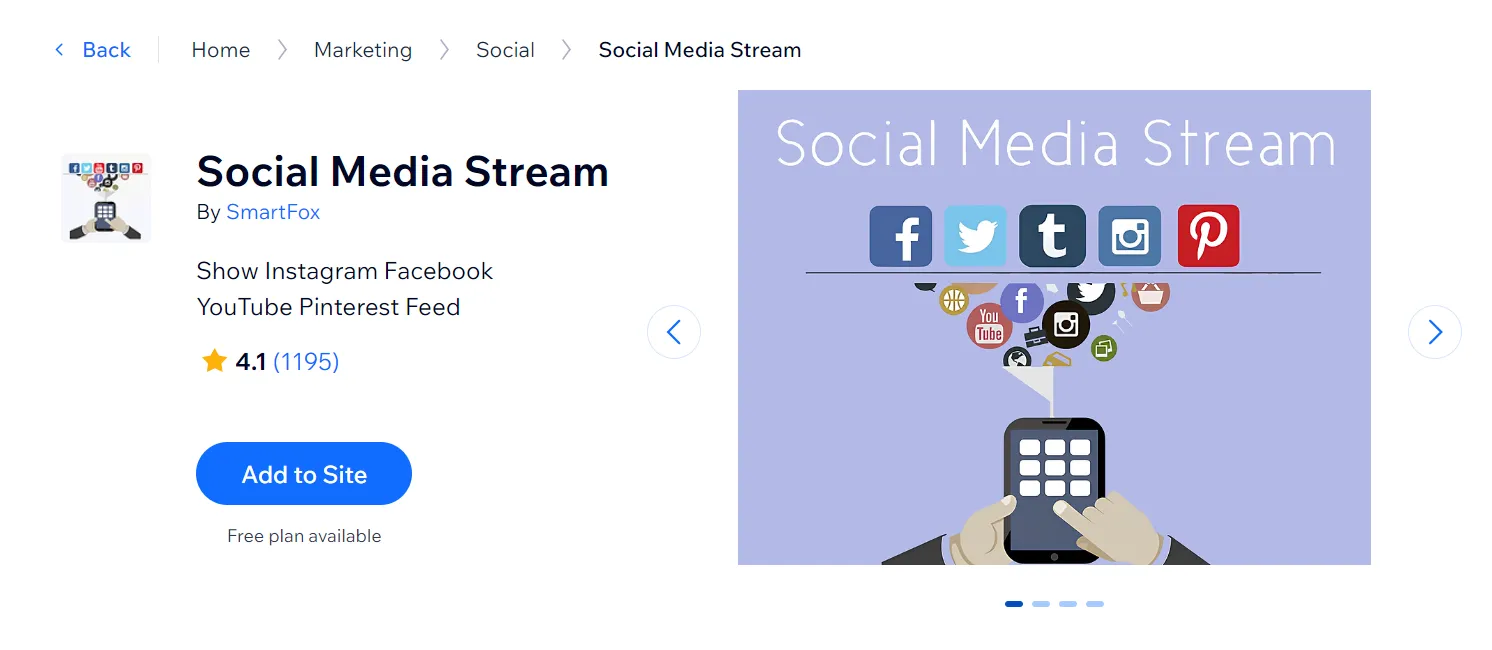
It goes beyond just Facebook, Twitter, and Instagram; you can also include your Pinterest account or a specific board, a Tumblr blog, and your YouTube channel or playlist, making it a versatile tool. Adding a feed is as easy as entering your profile URL, and customizing the layout, design, and colors is simple. It's an ideal solution for consolidating all your social feeds into one place.
Highlight features:
- Ensure your feed stays fresh with real-time content updates.
- Connect to popular social networks like Instagram, Facebook, Twitter, and more.
- Fully compatible with mobile devices.
- Easily customizable with a variety of options.
Best used for:
- Automating the process of displaying social media content.
- Bringing together content from multiple platforms onto one platform.
Best Wix Apps for Dropshipping & POD
If you’re aiming to launch a Wix dropshipping or POD store quickly, Dropshipping AliExpress-DSers, Printful: Print on Demand, and Spocket give you the fastest path from product sourcing to automated order fulfillment.
#14. Dropshipping AliExpress-DSers (Free & Paid)
Verdict: DSers is an excellent foundation for Wix dropshipping beginners and growing stores alike. Its bulk ordering and supplier optimization features make it easier to scale operations without increasing manual effort.
Rating: 4.8 (240+ reviews)
Pricing: Starts from $19.90/month | Free plan available
If you want to do dropshipping, there’s no way you could miss out on one of the best Wix apps called Dropshipping AliExpress-DSers. The app enables Wix merchants to find products and suppliers on AliExpress – a top global marketplace.
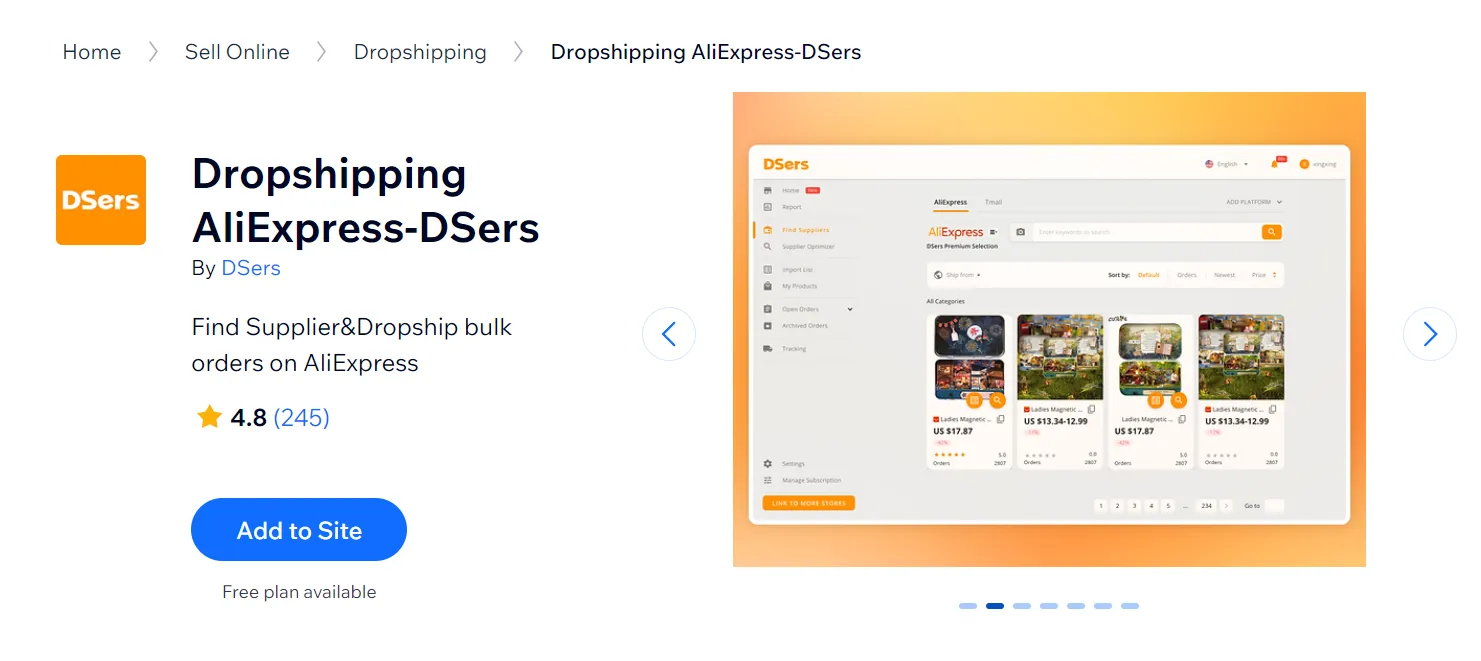
What makes DSers stand out from other Wix dropshipping apps is its ease of use and robust order fulfillment features. For instance, you can place 100 orders at once with AliExpress suppliers and have them take care of the order fulfillment for you.
Moreover, DSers unlocks access to a wide network of suppliers, allowing you to source products from multiple platforms seamlessly. This means you can discover unique items, compare prices to secure the most competitive rates, and build relationships with more reliable suppliers – all essential ingredients for dropshipping success.
Highlight features:
- DSers’s algorithm helps you choose the best value AliExpress suppliers.
- Easily import and edit AliExpress product information (e.g: price, name, etc.) before pushing them to your Wix website.
- The ability to place 100+ orders at the same time from AliExpress suppliers.
- Automatically sync shipping info and fulfillment status to stay on top of your dropshipping business.
Best used for:
- Streamlining the Wix dropshipping process.
- Quickly sourcing and adding new products.
#15. Printful: Print on Demand (Paid)
Verdict: Printful is ideal for sellers who want to test ideas or build a custom brand with minimal risk. By handling production and fulfillment, it allows you to focus almost entirely on design, marketing, and customer experience.
Rating: 4.7 (1000+ reviews)
Pricing: You are charged manufacturing and shipping fees when an order is placed.
This list would be incomplete without Printful: Print on Demand, one of the best Wix apps for building a successful Wix print-on-demand business. At a minimal upfront investment rate, you can start your business with freedom, as you only pay for products when they sell.
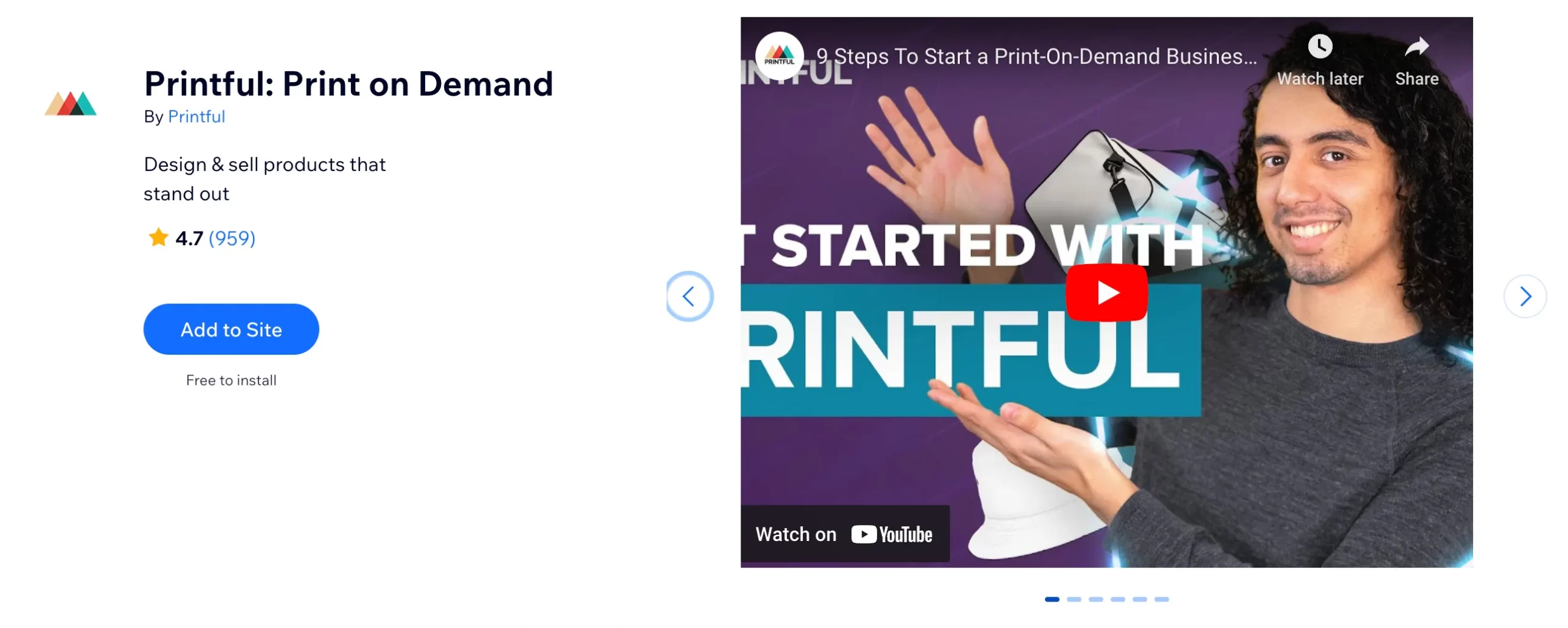
The app will print and ship printed products (e.g., T-shirts, mugs, blankets, etc.) to your customers. However, you will completely control the designs and marketing of your products. With a vast product range, from apparel to accessories, Printful empowers you to create a unique brand without the complexities of inventory management.
Highlight features:
- Intuitive design tools to create or upload your custom design.
- Preview your custom designs under mockups before publishing the products on your store.
- Printful will take care of the printing and shipping part – you pay the fees.
- Branded customizations like customized shipping-tracking page, custom packaging, etc.
Best used for:
- Launching a low-investment online store.
- Creating and selling custom products.
#16. Spocket (Free & Paid)
Verdict: Spocket stands out for merchants who value faster shipping and higher product quality. While it comes at a higher cost, the access to US and EU suppliers can be a worthwhile trade-off for brand positioning and customer satisfaction.
Rating: 4.0 (120+ reviews)
Pricing: Starts from $39.99/month | Free plan available
Last but not least, we have Spocket. This is one of the best dropshipping apps for Wix merchants who want to scout for suppliers within the US and Europe regions.
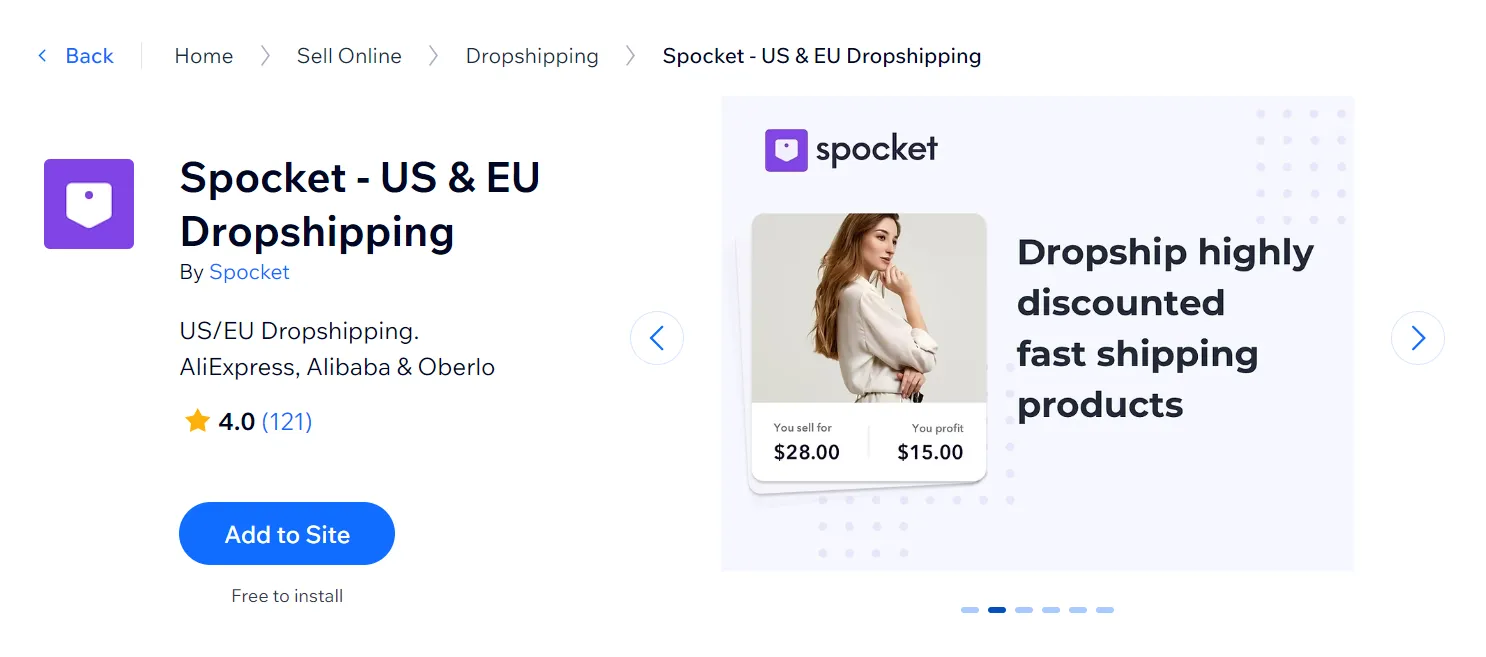
Compared to DSers, Spocket comes with more advanced automation features for dropshipping businesses. You can automate your order fulfillment process or sync data with suppliers to keep your product data updated (e.g., price, in-stock status, etc.)
Highlight features:
- Easily import products to Wix stores and edit them before publishing them on your website.
- Automatic order fulfillment to quickly fulfill your customers’ orders.
- A wide range of US & EU suppliers and products for you to choose from.
- Various branded options, such as adding your brand logo on the invoice or shipping package.
Best used for:
- Sourcing products from US and EU suppliers.
- Expanding product offerings without significant upfront investment.
Best Wix Apps for Reviews & Testimonial
When shoppers hesitate, reviews do the convincing. Review apps like Fera Reviews, Editorify – Product Reviews, and Google Reviews PRO make it easy to turn customer feedback into on-site credibility that pushes buyers to checkout.
#17. Fera Reviews (Free & Paid)
Verdict: Fera Reviews is a strong solution for stores that want to actively collect and leverage customer feedback. Its automation and visual review displays help build trust while reducing the effort required to manage reviews manually.
Rating: 4.9 (3400+ reviews)
Pricing: Starts from $9/month | Free plan available
Positive reviews can significantly impact your business, especially if you're looking to expand your digital presence. Fera Reviews is one of the best Wix apps that helps you display reviews directly on your Wix site. It simplifies the process of gathering reviews from various platforms, allowing you to focus on delivering exceptional products or services.
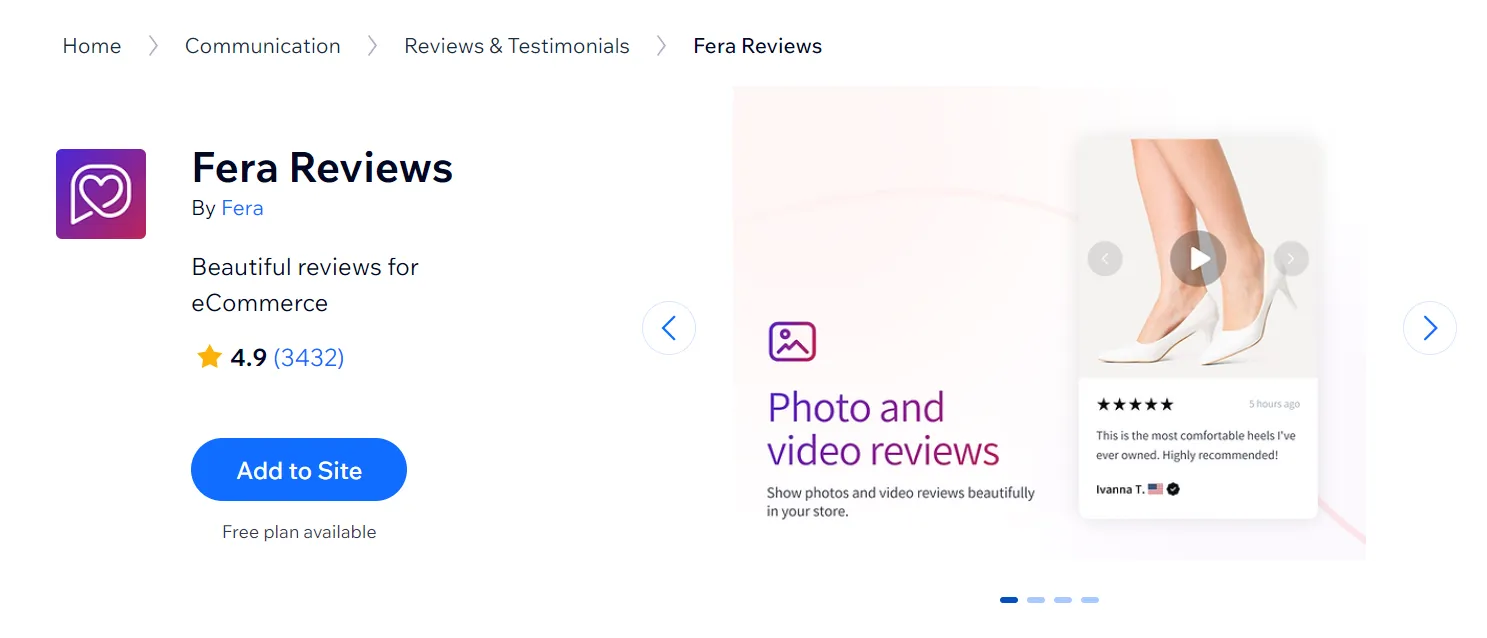
Apart from that, this app also automates the entire review request process by sending personalized emails to maximize responses. To further encourage participation, Fera Reviews goes a step further by enabling you to offer enticing incentives. You can also reward reviewers with exclusive discounts directly within the app or tap into the power of loyalty programs through seamless integration with Smile.io – one of the most scaled loyalty platforms.
Highlight features:
- User-friendly dashboard for managing your reviews.
- Display options for showcasing attractive reviews, photos, and videos.
- Dedicated “All Reviews” page to gain customer trust.
- Automatic review request emails sent to customers.
- Export your reviews to Google Shopping.
Best used for:
- Streamlining review management with up-to-date content.
- Enhancing the credibility of your products and services.
#18. Editorify ‑ Product Reviews (Free & Paid)
Verdict: Editorify is particularly effective for stores that rely on imported or UGC-based reviews. With advanced filtering and display controls, it gives you flexibility in shaping social proof without compromising authenticity.
Rating: 5.0 (260+ reviews)
Pricing: Starts from $9.95 per month | Free plan available
Given that customers trust user-generated content (UGC) 2.4 times more than branded one, Editorify ‑ Product Reviews is an app you must install if you take the idea of selling on Wix seriously. This incredible Wix reviews app enables you to collect, customize, and showcase customer reviews on your Wix store.
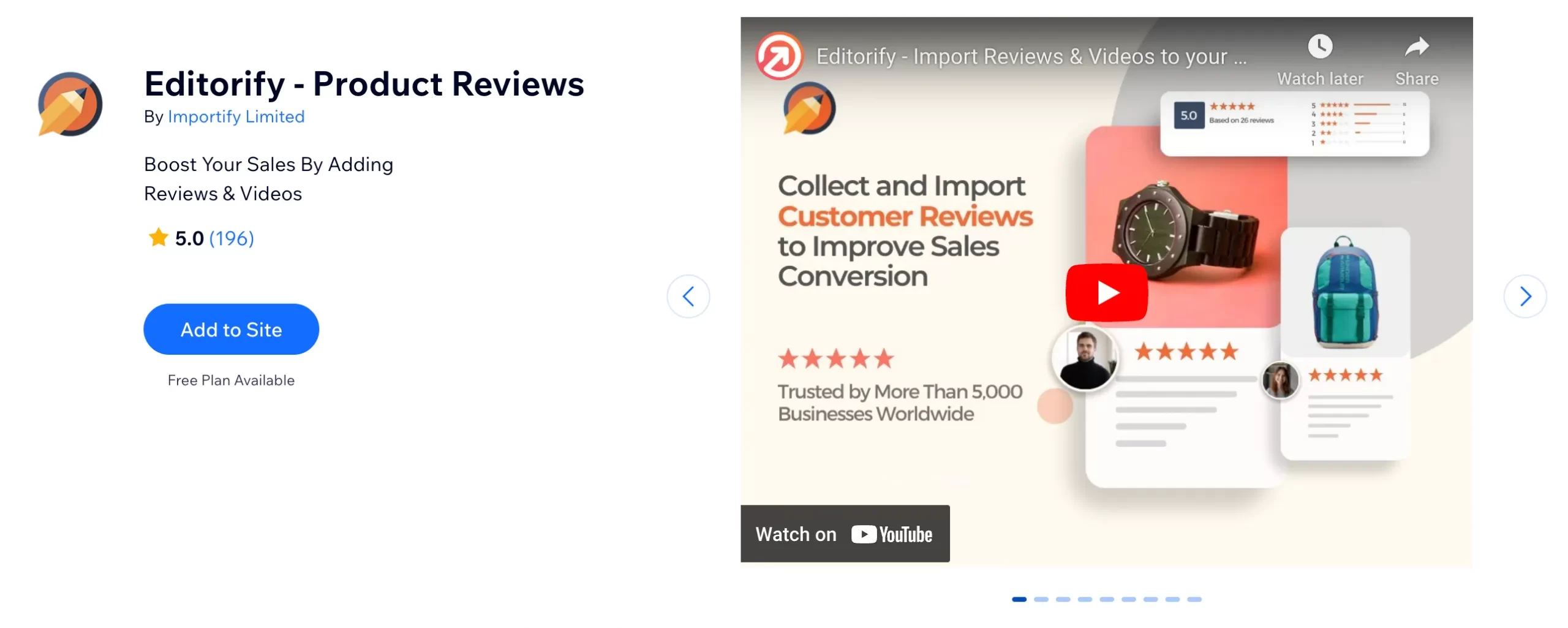
You have complete control over the appearance of reviews, ensuring they align with your store's aesthetic. Additionally, you can filter reviews based on ratings or keywords to maintain a positive product image. From then on, it helps boost trust among your shoppers, allowing them to make more confident checkouts and increasing your conversions.
Highlight features:
- Import product reviews with images and videos from top marketplaces like AliExpress, Alibaba, Etsy, Dhgate, Taobao, 1688, etc.
- Filter reviews by rate and keyword to show on your pages. For instance, only showcase reviews that are 4 stars above, or exclude reviews that contain “bad”, “awful”, etc.
- Display rating on Google search results, improving your click-through rate.
- Showcase your store’s average rating.
Best used for:
- Establishing trust and credibility among customers.
- Increasing conversion rates and reducing return rates.
#19. Google Reviews PRO (Free & Paid)
Verdict: Google Reviews PRO is a smart pick for businesses with an established Google presence. Displaying verified reviews directly on your site strengthens credibility and helps reassure new visitors early in their buying journey.
Rating: 4.8 (980+ reviews)
Pricing: Starts from $5.99/month | Free plan available
Receiving nearly the highest rate among the best Wix apps for reviews, Google Reviews PRO stands in the top 3 for our review today. It is designed to effortlessly display your valuable Google reviews directly on your website. By showcasing positive feedback, you can enhance your credibility, build trust, and ultimately drive more conversions.
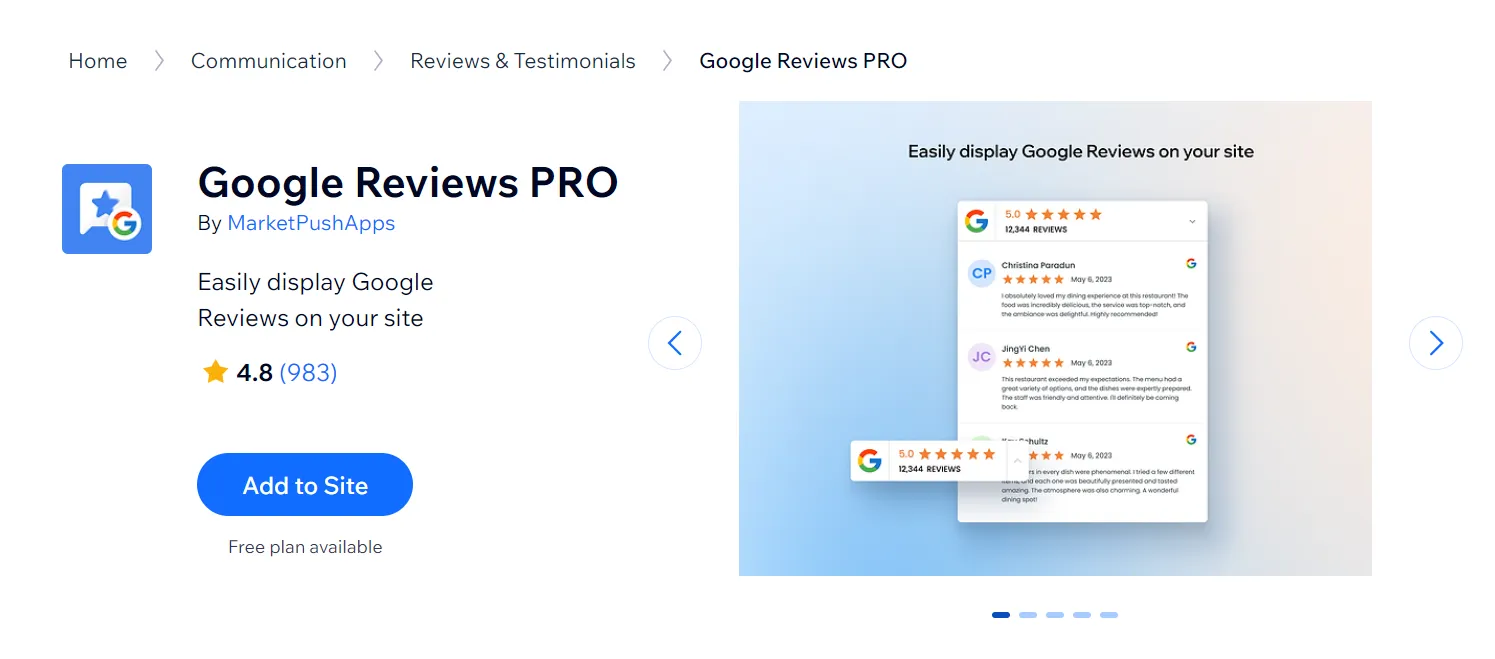
With a simple interface, you can easily connect your business location via the Google Review Showcase feature. In addition, the app also provides a wide range of templates and customization tools, allowing you to freely display the review widget.
Highlight features:
- Easily import and display Google reviews on your Wix website.
- Automatic review synchronization in real-time.
- How to collect review emails sent to customers.
Best used for:
- Displaying positive Google reviews to build trust with potential customers.
- Leveraging social proof to encourage purchases.
Best Wix Apps for Forms & Payment
Lastly, this section highlights the best Wix apps for forms and payments: Form Builder & Payments, 123 Form Builder & Payments, and BoomForm. With them, you can create everything from simple contact forms to paid submissions with smoother handling behind the scenes.
#20. Form Builder & Payments (Free & Paid)
Verdict: Form Builder & Payments is a versatile tool for Wix stores that need more than simple contact forms. From paid submissions to automated follow-ups, it simplifies complex workflows while keeping everything user-friendly.
Rating: 4.6 (5500+ reviews)
Pricing: Starts from $5.99/month | Free plan available
When it comes to the best Wix apps for your online store, Form Builder & Payments is a must-have. With its user-friendly interface, you can effortlessly design forms tailored to your specific needs without coding expertise.
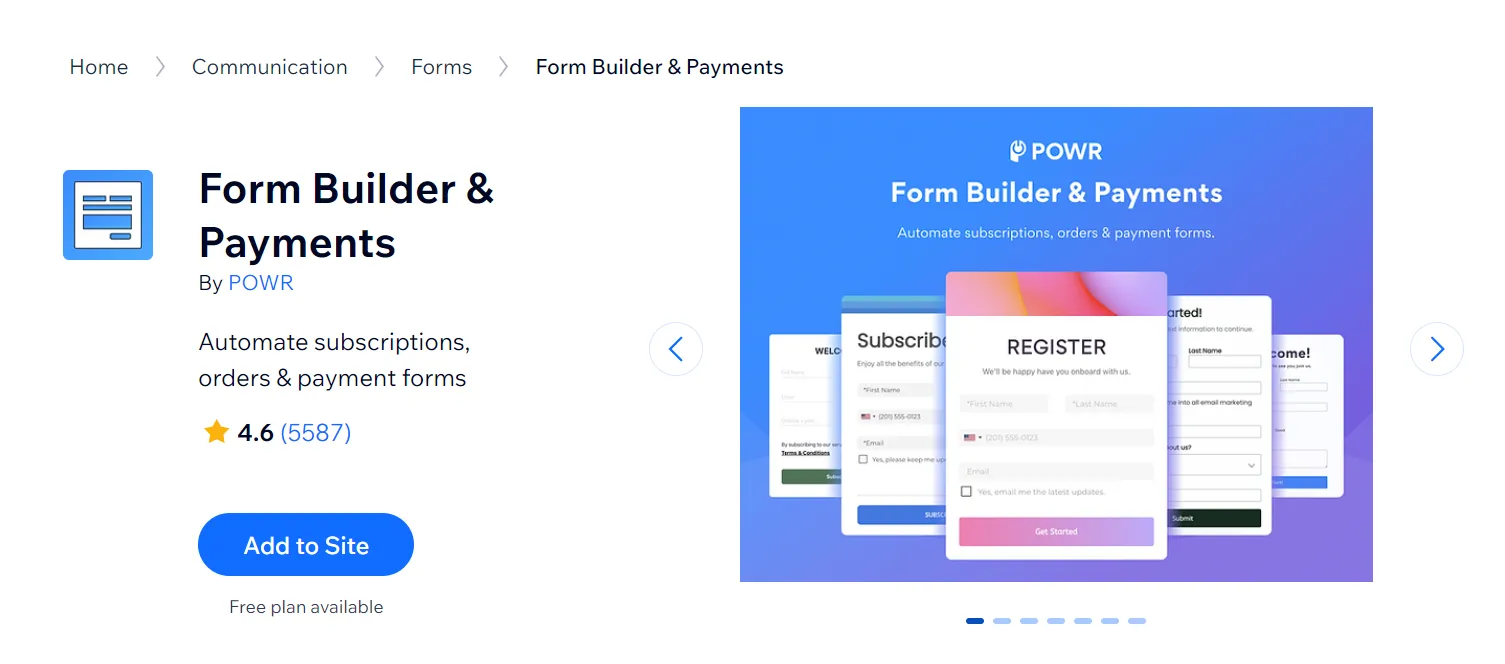
By installing Form Builder & Payments, you will gain access to a wide range of features, including the ability to collect payments securely, manage customer data efficiently, and automate processes through autoresponders. Additionally, you can customize form designs to match your website's aesthetic and integrate with other tools for enhanced functionality.
Another thing we love about Form Builder & Payments by POWR is their dedicated customer support. Whenever an issue arises, we always get quick and supportive responses from the team within 24 hours. You can send an email or live chat for direct support.
Highlight features:
- Create unlimited forms with pre-built templates.
- Integrate with powerful third parties: PayPal, Stripe, MailChimp, etc.
- Set up autoresponder confirmation email sending to customers.
- 24/7 email support or live chat.
Best used for:
- Enhancing customer experience with forms.
- Collecting payments for products, services, donations, or event registrations.
#21. 123 Form Builder & Payments (Free & Paid)
Verdict: 123 Form Builder & Payments is a dependable all-rounder for Wix users who need flexible forms with payment support. With its massive template library and strong integrations, it works especially well for businesses that collect both data and money in one flow.
Rating: 4.5 (4900+ reviews)
Pricing: $4.99/month | Free plan available
Another potential name for the best Wix apps to create forms is 123 Form Builder & Payments. Accordingly, you can create various types of forms for your website using a drag-and-drop editor. Whether you need contact forms, user submissions, job applications, bookings, donations, surveys, or any other form, this tool provides everything you need to add these features to your site.
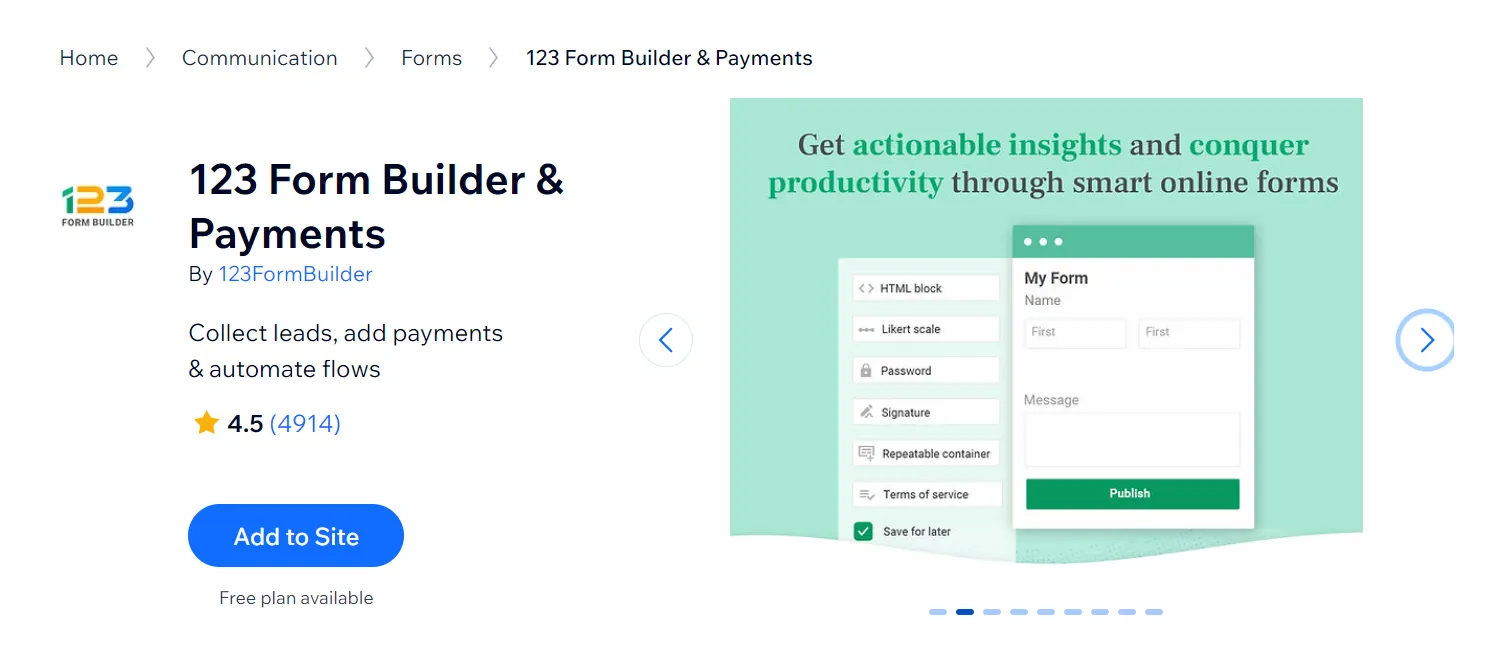
Moreover, this powerful Wix app allows you to integrate with payment processors such as PayPal or Stripe and import data from third-party tools like Google Sheets, Mailchimp, Zapier, and more. With this function, you can establish seamless data management for your store.
Highlight features:
- 1,900+ templates are available.
- Email and SMS notifications can be customized to your needs.
- Auto-responders and file uploads can be set up for your forms.
- Multiple languages are supported.
- 5/24 human email & chat support.
Best used for:
- Building online forms with ease.
- Collecting customer data and feedback.
- Accepting payments for products or services.
#22. BoomForm (Free & Paid)
Verdict: BoomForm stands out for stores that want more than basic form functionality. Its advanced fields and conditional logic make it a great fit for collecting detailed user input while still keeping the form experience clean and user-friendly.
Rating: 4.5 (800+ reviews)
Pricing: Starts from $5.99/month | Free plan available
Looking for a form builder app on Wix that's both feature-rich and easy to use? Boom Form might be the answer. While Wix offers several form apps, Boom Form sets itself apart with its focus on user experience and a range of advanced features.
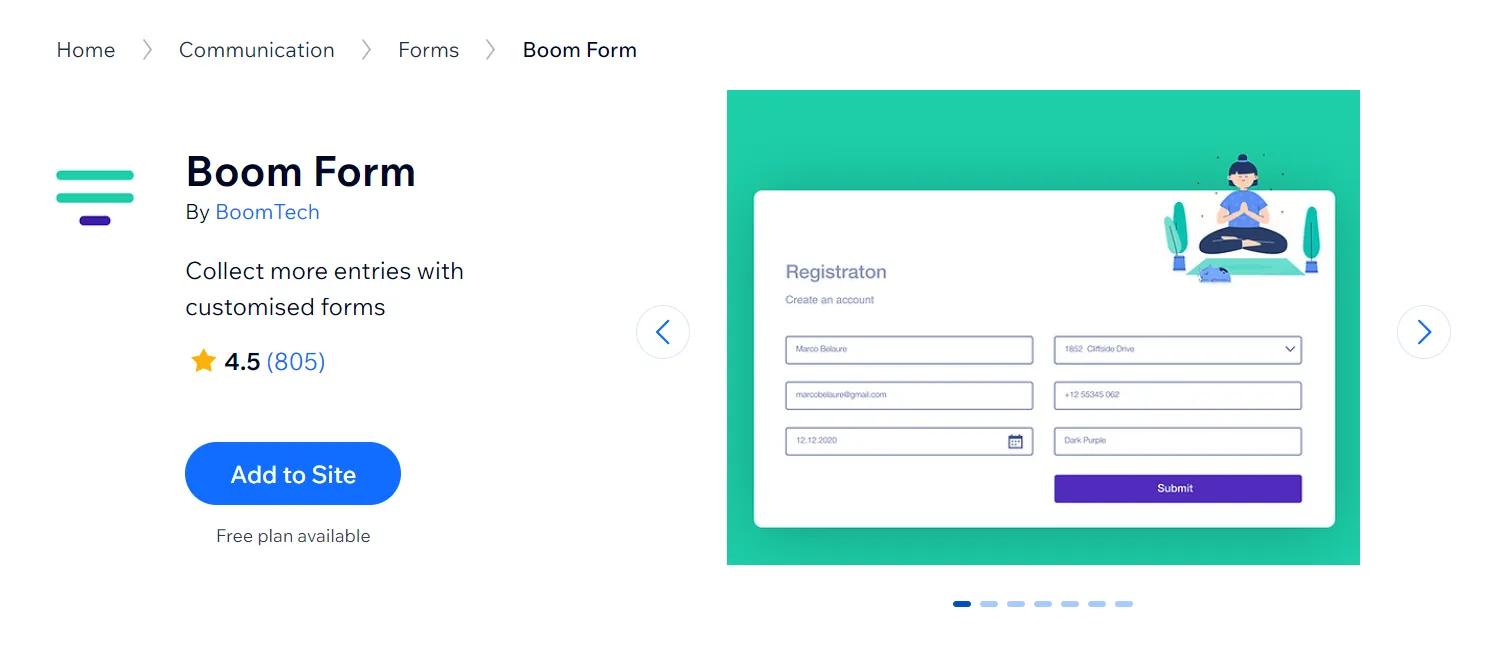
Boom Form goes beyond basic form creation. It offers features like digital signature, file upload options, and conditional logic for more dynamic forms. You can also integrate seamlessly with other Wix features like Wix Collections and CRM systems, allowing for efficient data management.
Highlight features:
- Send instant email notifications when a form is submitted.
- Provide powerful data management and analytics tools.
- Integrate with PayPal, Logic, MailChimp, and other services.
- Collect donations, registration fees, and sell products online.
- Use advanced form fields (signature, file uploader, terms, password).
- Set a limit on the number of form submissions.
Best used for:
- Designing visually appealing and user-friendly forms.
- Gathering comprehensive data from customers or clients through advanced form fields.
Best Wix Apps for Services
If you’re running a service-based Wix business (appointments, consultations, classes, or event registrations), the right tools can save you hours of back-and-forth while making it easier for clients to book and pay. These Wix apps, Schedulista Bookings, AptBook: Appointment Booking, and RSVP Forms Builder, help you handle scheduling and registrations in a cleaner, more automated way:
#23. Schedulista Bookings (Paid)
Verdict: Schedulista Bookings is best suited for service businesses that rely on consistent, time-based bookings. While it’s more niche than general form tools, it delivers a focused scheduling experience that helps convert interest into confirmed appointments.
- Rating: 3.9 (73 reviews)
- Pricing: $19.95/month | 15-day free trial
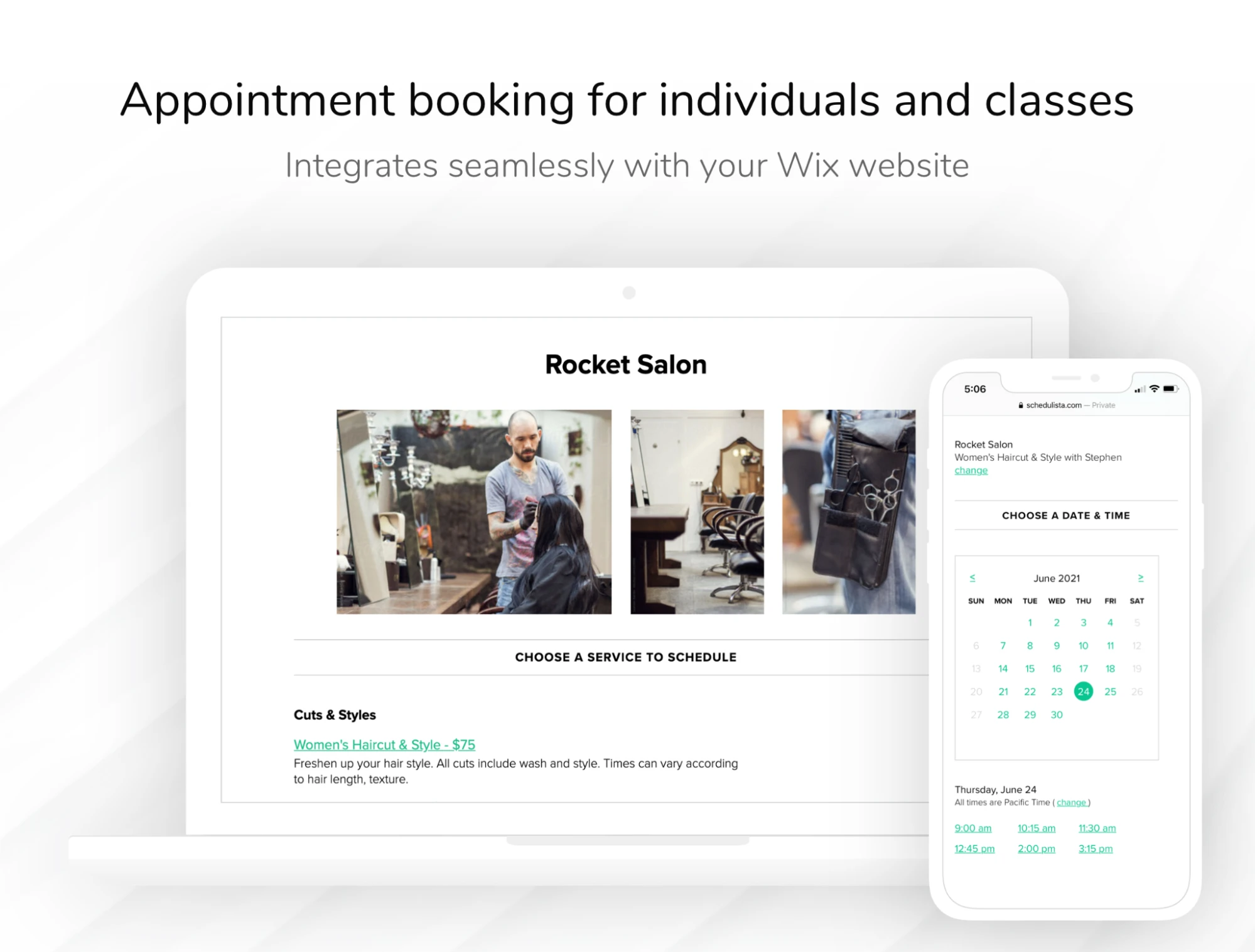
Schedulista Bookings is a solid option if you want clients to book services directly from your Wix website without needing you to manually coordinate dates and times. It’s built around a simple idea: give customers a clear booking flow that’s available 24/7, so you can reduce missed leads and admin work.
What makes it useful for service businesses is how it supports scheduling as a core experience, instead of treating it like an add-on. Once installed, you can guide visitors from “interested” to “booked” in a few clicks, which is especially valuable if you offer sessions that fill up quickly or require consistent time slots.
Highlight features:
- Let clients book directly from your website 24/7
- Built-in trial option to test before committing
Best used for:
- Businesses that take bookings daily (consultations, services, studio sessions)
- Reducing manual scheduling and back-and-forth messaging
- Keeping your booking process available around the clock
#24. AptBook: Appointment Booking (Free & Paid)
Verdict: AptBook is a practical choice for new or solo service providers who want to test appointment booking without upfront costs. Its simple setup and clear upgrade path make it easy to start small and scale only when demand grows.
- Rating: No reviews yet (new listing)
- Pricing: Free plan available; paid plan starts from ₹384.16/month (INR)
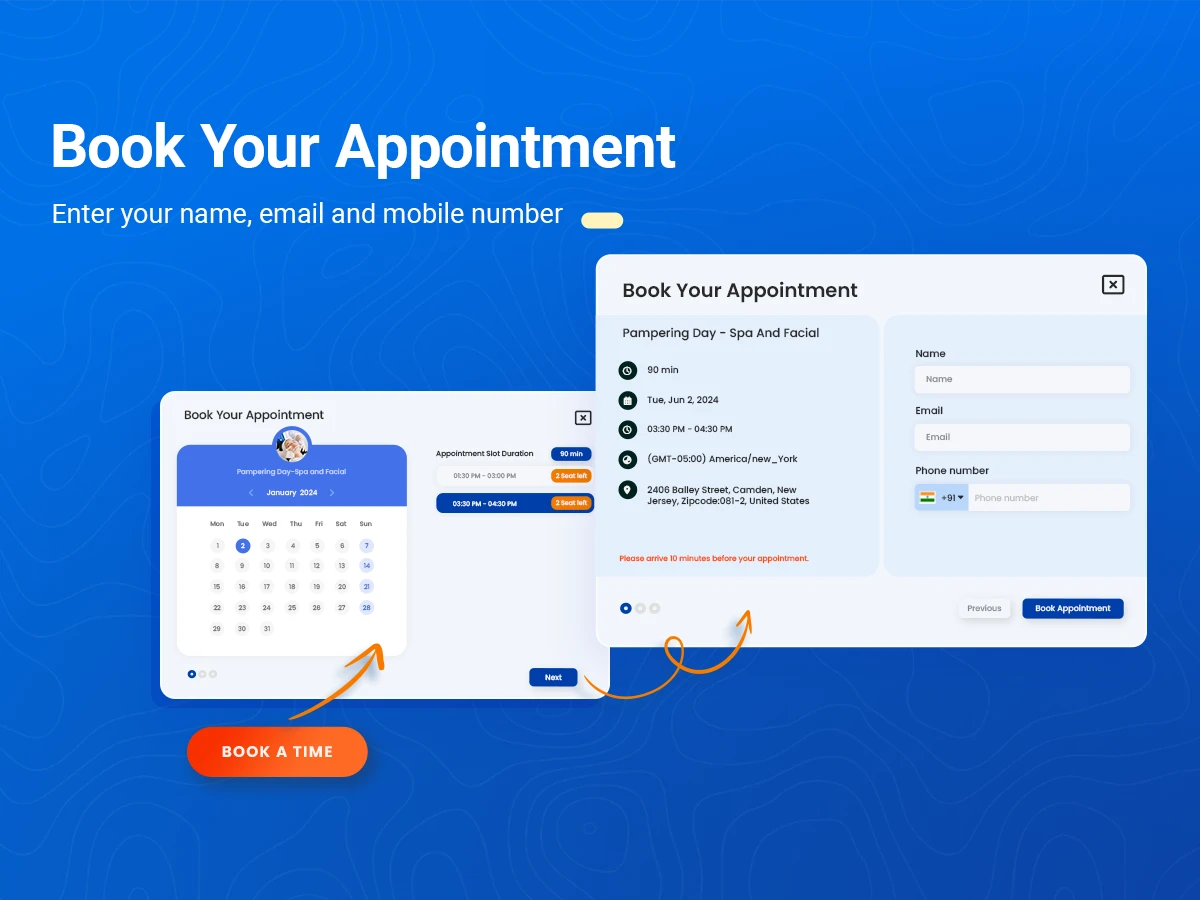
If you’re looking for a lightweight appointment booking app with a clear plan structure, AptBook is worth considering, especially if you want to start small and expand later. The app supports basic appointment setups, letting you publish services, accept bookings, and manage a simple scheduling workflow.
AptBook also has a straightforward upgrade path: the free plan covers a single service and basic booking needs, while the paid plan unlocks more flexibility for service-based businesses that offer multiple appointment types or work with a team. It also supports meeting link features (useful for online sessions), which makes it a practical option for remote services.
Highlight features:
- Free plan supports 1 product/service
- Unlimited bookings (even on the free plan)
- Paid plan unlocks unlimited services, more team members, and meeting links (Zoom/Google Meet)
Best used for:
- New service businesses that want a simple booking setup
- Solo providers testing booking demand before upgrading
- Online service sessions that require meeting links
#25. RSVP Forms Builder (Paid)
Verdict: RSVP Forms Builder shines in event-driven use cases where structured registrations matter more than calendar scheduling. It’s an efficient solution for collecting attendee details with minimal friction, especially for workshops, events, or guest lists.
- Rating: 5.0 (7 reviews)
- Pricing: $6 or $12 a month | 7-day free trial
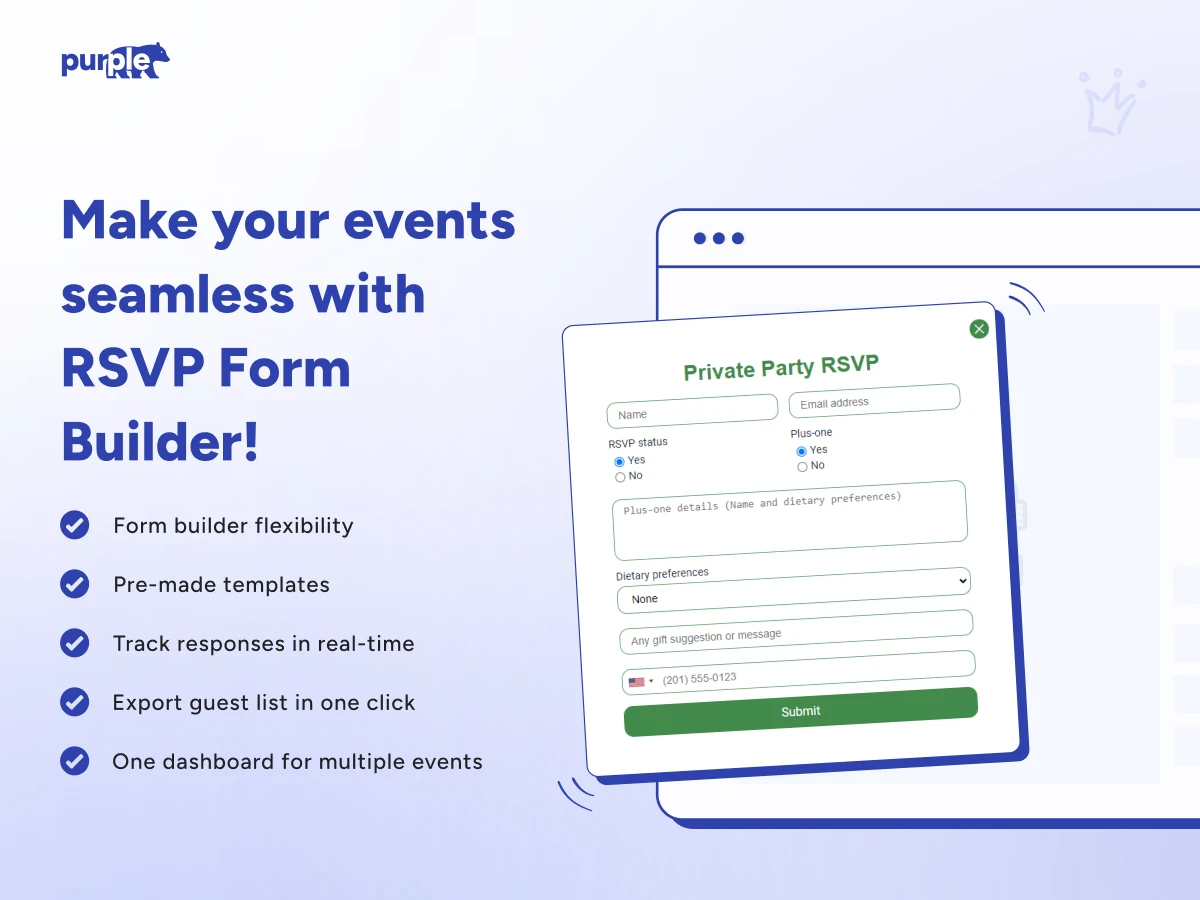
RSVP Forms Builder is a strong pick if your service flow is more “registration-based” than appointment-based. Examples include event signups, guest lists, workshop registrations, or any situation where you want visitors to submit attendance details quickly.
Instead of forcing you into a traditional calendar scheduling layout, this app helps you collect RSVP responses cleanly and keep everything organized for event planning. It’s particularly ideal when you want to gather details upfront (like attendee names, contact info, or guest counts) without adding friction.
Highlight features:
- Designed to simplify RSVP and event registration workflows
- Includes a 7-day free trial to test before committing
- Highly rated by Wix users (small but strong review base)
Best used for:
- Event RSVPs, workshops, and in-person registrations
- Collecting attendee details in one structured form
- Businesses that don’t need full booking calendars but still need “service signups”
Other Best Wix Apps That Are Worth Considering
Here is the list of other best Wix apps with high ratings that you can find on the Wix App Store:
App | Type | Features | Pricing | |
#26 | Wix Events & Tickets | Events & ticketing | Create free/paid tickets, recurring events, seating maps, branded PDF tickets, promo tools | Free to install (ticketing fees may apply) |
#27 | Constant Contact Form | Email marketing / Lead capture | Connect Wix to Constant Contact to capture subscribers and grow email lists | Free app install (Constant Contact subscription billed separately) |
#28 | Poptin: Smart Pop Ups & Forms | Conversion / Popups | Popups + embedded forms, exit-intent, autoresponder on paid plans, visitor-based limits | Free plan available, paid plans from $20/month |
#29 | Impressive Welcome Bar | Conversion / Promotion bar | Top bar announcements, drive traffic to key products, basic performance stats | Free or $3.99/month |
#30 | Mailing List Email Sign Up | Lead capture | Newsletter signup forms, list-building for promos/events, simple on-site subscription capture | $2.99/month |
#31 | Blocky: IP & Country Blocker | Security / Fraud prevention | Country blocking, IP blocking, proxy/VPN blocking, basic visitor analytics | Free plan available, paid from $5.60/month |
#32 | Cart Recovery by MKP | Cart recovery | Abandoned cart recovery automation via SMS/WhatsApp/Facebook (plan-based limits) | Free plan available, paid from $12.99/month |
#33 | Carti Abandoned Cart Recovery | Cart recovery | Abandoned cart emails/SMS reminders, recovery campaigns, and monthly email limits by plan | Paid plans from $2.99/month |
#34 | Popify Sales Popup & Discounts | Conversion / Sales popups | Sales pop notifications, add-to-cart activity popups, special offers to increase urgency | Free plan available, paid from $7.96/month |
#35 | Nudgify Social Proof & FOMO | Conversion / Social proof | “Nudges” like recent purchases, sign-ups, reviews, countdown urgency using live data | Paid plans from $9/month |
And many more to discover on Wix App Market!
How to Choose The Best Wix Apps
Before installing anything from the Wix App Market, let's walk through how to choose the best eCommerce Wix apps for new sites by defining your goals, evaluating key features, checking integration and reliability, testing before committing, and prioritizing support and reviews.
1. Define your goals
First, make sure you know exactly what you want the app to improve and narrow it down into a concrete, trackable outcome.
For example, if you want more revenue, the real issue could be that customers are dropping off before checkout, or that you aren’t capturing enough leads, or that product pages feel untrustworthy. When you define the problem clearly, you’ll instantly know what category of app to look for.
A good way to do this is to connect your goal to a store metric you can observe, such as:
- Improving cart recovery rate
- Increasing email sign-ups
- Raising product page conversion rate
- Reducing bounce rate on key landing pages
- Driving more organic traffic from search.
2. Evaluate key features
Once you know your goal, the next step is checking whether the app actually has the functionality to deliver it. Wix app listings often highlight dozens of features, but not all of them matter for your store, and some are just “marketing fluff” that sounds impressive but doesn’t change outcomes.
For example, if you’re choosing an email marketing or automation tool, the must-haves are usually segmentation, automation flows (welcome series, cart recovery, post-purchase), and performance reporting. Templates are great, but they don’t matter if you can’t properly target customers or track results.
Also, be cautious with apps that bundle too many features into one tool, because they can become heavy, harder to manage, and more likely to slow down your Wix store. It’s usually smarter to use fewer apps that are excellent at one job, instead of one app that does everything mediocrely.
3. Check integration and reliability
Before committing to any Wix app, confirm it works smoothly with the Wix features you already rely on, such as Wix Stores, Wix Bookings, Wix Forms, Wix Automations, or Wix Payments. If the app can’t connect to the parts of Wix you’re actively using, you’ll end up doing manual work and losing the efficiency you were trying to gain.
You should also check whether the app integrates with external tools you may use now (or plan to use later), like Google Analytics, Meta Pixel, email platforms, or social channels. After all, even if the app works perfectly inside Wix, poor integration can still create tracking gaps, duplicated data, or broken reporting.
4. Test before committing
Most Wix apps offer a free plan or trial, and you should treat that as a real evaluation phase.
Start small: set up the minimum version of what you want the app to do and see how quickly you can get it working. If the app interface feels confusing or slow, that friction will only get worse when you scale.
Also, during testing, pay attention to site performance. Some apps add extra scripts, popups, widgets, or tracking layers that can slow down your site, especially on mobile. Since speed affects both user experience and conversions, any noticeable slowdown is a red flag unless the app provides a huge return.
5. Prioritize support and reviews
Lastly, reviews help you predict what your experience will look like after a few weeks of real usage. An app with thousands of reviews and a strong average rating is usually a safer bet than a new tool with limited feedback.
But don’t stop at the stars; look for patterns in review comments as well. If multiple users mention bugs, poor support, surprise charges, or features not working as advertised, take that seriously. On the other hand, if users consistently praise fast response times and helpful support, that’s a strong sign the app is reliable long-term.
Similarly, customer support becomes even more important for apps tied to revenue. As a general rule, you should pick apps that are actively maintained, have clear documentation, and respond to users quickly.
Best Wix Apps – FAQs
Is Wix good for online store?
Yes, Wix is a good option for building an online store. It offers a variety of templates and features specifically designed for eCommerce, such as payment gateways, shipping options, and inventory management. Plus, Wix's drag-and-drop interface makes creating a visually appealing online store without any coding knowledge.
What are the best Wix apps for eCommerce?
According to our review, some of the best eCommerce apps to install on your Wix store are:
- Wix Stores: provides a complete eCommerce solution, including checkout, shipping, and tax management.
- POWR: offers customizable forms and pop-ups.
- Social Media Feed: enables social media integration and promotion.
Are there any free Wix apps worth using?
Yes, there are several free Wix apps worth using, such as Wix Events, which allows users to create and manage events and bookings, and Wix Video, which provides hosting and management for video content. A lot of the apps we listed above have free plans too.
How do I install and use Wix apps?
To install and use Wix apps:
- Log in to your Wix account and navigate to the App Market.
- From there, you can browse and select the apps you want to use, then follow the installation prompts.
- Once installed, you can customize and manage the app through the Wix editor, which allows you to drag and drop the app onto your website and adjust its settings as needed.
Final Thoughts
In conclusion, Wix offers a wide range of apps that can enhance your website's functionality and user experience, from store design, analytics, and social to dropshipping and conversions. We hope this article can help you choose the best Wix apps for online stores.
Now that you have chosen the apps, what's the next step to growing your Wix online store? Check out our LitExtension blog or join the community group for more insightful blog posts now!

