When people talk about eCommerce platforms, names like Shopify or WooCommerce usually dominate the conversation. But lately, Zoho Commerce has been making quiet but confident strides. And if you are wondering about whether it's actually good, no worries; that's exactly why our Zoho Commerce review is here!
We've taken a close look at Zoho Commerce from every angle, including:
- Online store creation
- Drag-and-drop builder
- Template swapping
- Mobile Optimization
- Product & Inventory Setup
- B2B Features
- Shipping
- Payments
- Security features
- SEO & Marketing features
- Pricing
Keep reading our review to get the full picture.
An Overview of Zoho Commerce
Zoho Commerce is an all-in-one platform that lets you build, manage, and grow your own online store without requiring any coding. Designed for small to medium-sized businesses, it comes with essential tools for product management, order tracking, payments, shipping, and marketing all in one place.
It's part of the larger Zoho suite, a collection of cloud-based apps for business tasks such as Zoho CRM, accounting, and email. However, you don’t need to use the full ecosystem to get started!
Curious how it performs in real-world use? Here’s a quick look at the biggest pros and cons before we jump into the full Zoho Commerce review:
Zoho Commerce Pros | Zoho Commerce Cons |
Easy-to-use drag-and-drop store builder | Slow and glitchy account creation process |
Ability to switch templates without losing design settings | Limited number of templates to choose from |
Automatically mobile-optimized storefronts | No manual control for mobile-specific layout tweaks |
B2B pricing and tax segmentation support | No flexible payment terms for wholesale buyers |
Discounted shipping rates via Easyship integration | Occasional bugs at checkout, like repeated address fields |
Built-in SEO and marketing features including AI product suggestions | Best performance when used within the Zoho ecosystem; limited support for external tools |
Strong data protection with TLS and AES-256 encryption | Native payment system (Zoho Payments) only works in India and the U.S. |
Key Features: Zoho Commerce Review
1. Online store creation (3/5)
Let’s begin our Zoho review with this important feature!
Creating an online store with Zoho Commerce is refreshingly simple — on paper. Just pick from one of the three pricing plans ($22, $60, or $140/month), select a theme, upload your products, adjust relevant settings, and you're good to go. Even if you're a total beginner, the platform's store-building process is intuitive enough to get you from zero to live site in no time.
Unfortunately, we must say that not everything about the experience is 100% smooth. A major hiccup lies right at the beginning: account creation.
If you choose to register manually using an email and password, Zoho can be frustratingly vague about its password strength requirements. You'll likely find yourself guessing what combination it wants (Uppercase? Symbols?) and re-entering options over and over until one finally sticks.
On the other hand, trying to speed up the process by signing in with Gmail or LinkedIn doesn't always help either. Sometimes, Zoho simply fails to connect or tells you to “try again later.”
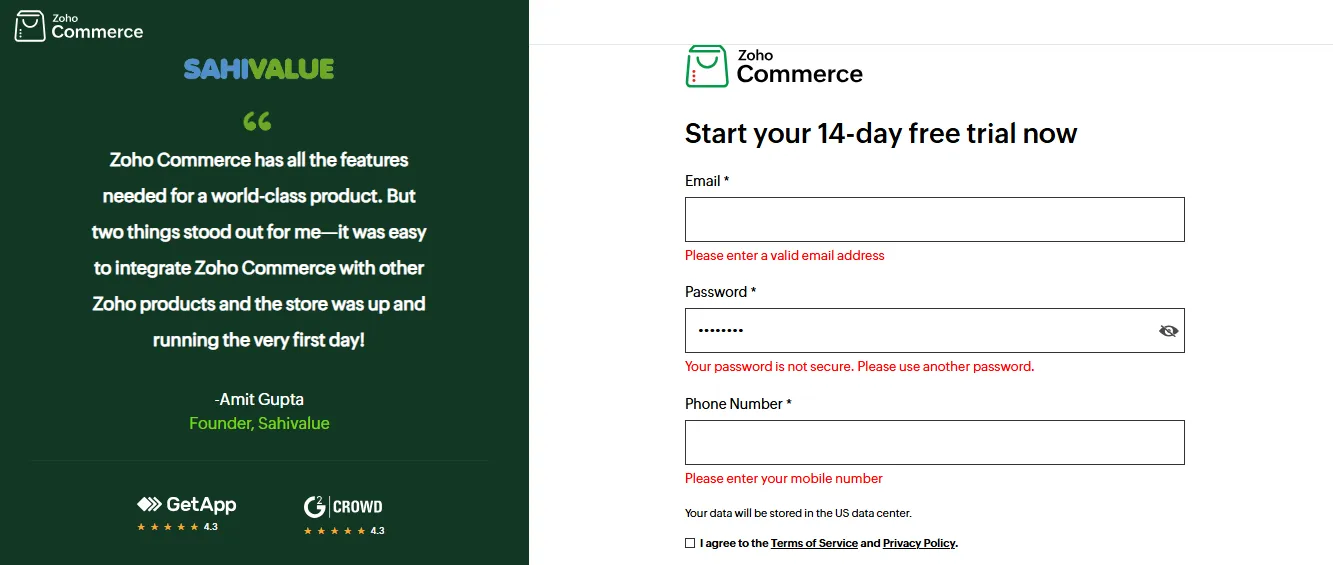
In short, while the actual process of setting up a store is beginner-friendly and efficient, the clunky and inconsistent account setup could sour the experience before it even begins. That's why we're giving this feature a 3 out of 5 in our Zoho Commerce review.
2. Drag-and-drop builder (5/5)
Now, we move on to the second feature in our Zoho CRM reviews: the drag-and-drop builder.
On the left panel, you're greeted with a clean layout offering six core categories: Selections, Apps, Forms, Collections, Products, and more. Click on any of them, and you'll unlock smaller tabs like “Images,” “Icons,” or “Box.” From there, it's as easy as click, drag, drop — done! Simply drag the element to a new location if you want to move it elsewhere.
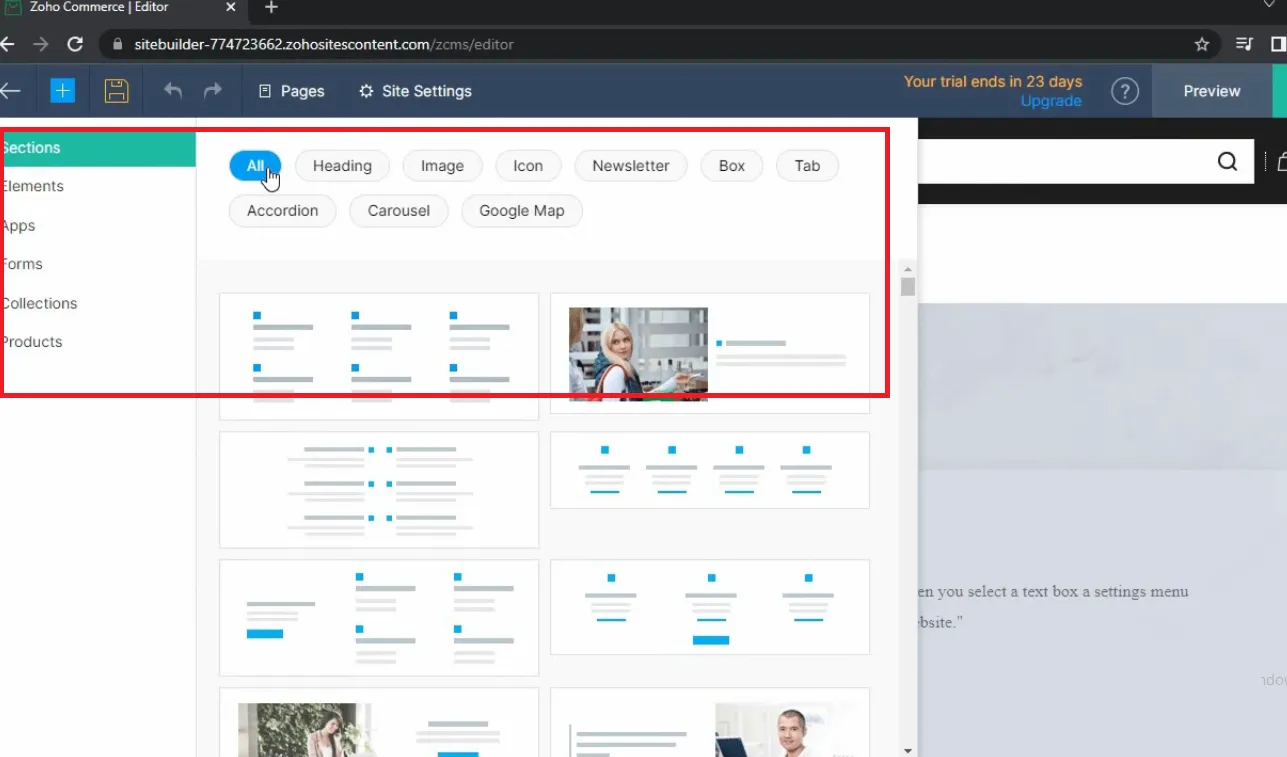
For easy customizations like button colors, heading fonts, or spacing adjustments, Zoho Commerce also gives you all the controls in an intuitive dropdown menu. No digging or coding is needed; just quick visual changes that instantly reflect on your site.
In short, Zoho's drag-and-drop builder delivers exactly what it promises, even for users with zero design experience. For that, it fully deserves a 5 out of 5 from our Zoho Commerce review team!
3. Template swapping (3.5/5)
Here's a feature we wish more platforms had: when you switch templates in Zoho Commerce, your settings come with you. That's right; tweaks like button colors, font styles, layout preferences, and other visual choices are all saved and carried over. You don't have to rebuild your store from scratch just because you want to try a new look!
However, there's one caveat: the number of templates available to swap between is… underwhelming, with only around 20+ themes to choose from and updates rolling out at a sluggish pace.
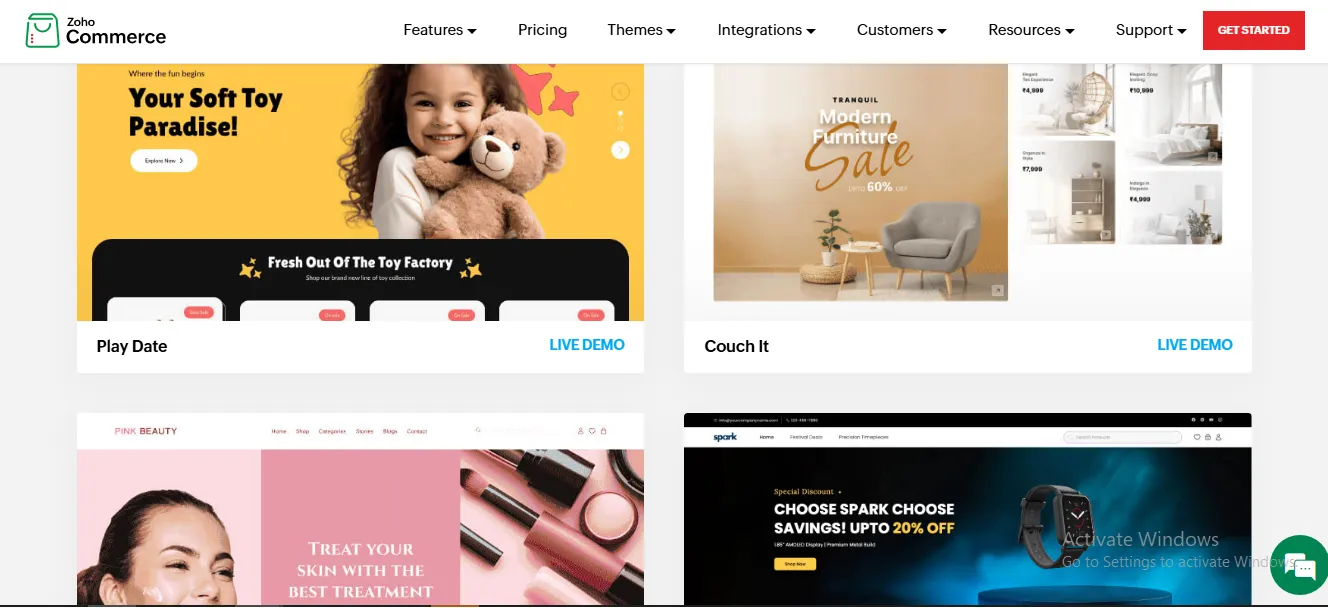
So, while Zoho makes swapping easy, it doesn't give you a whole lot to swap to. It's a strong effort that could be brilliant with just a bit more variety, so that's why we gave this feature a 3.5 out of 5 in our Zoho Commerce review.
4. Mobile Optimization (4/5)
In the earlier days, not all themes were mobile-friendly, so Zoho gave users a “Mobile” tab in the visual editor to manually adjust layouts for phones and tablets. But with every theme now built to be fully responsive right out of the box, that tab is gone. Instead, your store automatically adapts to any screen size it's viewed on.
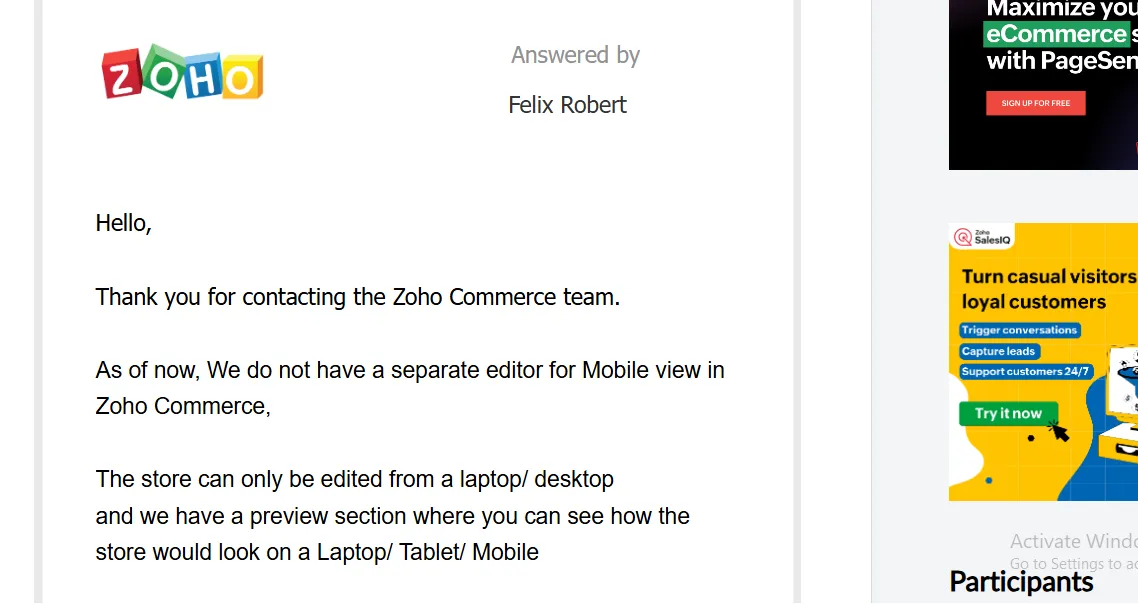
Now, that might sound like a step back —no manual controls, no mobile-specific tweaks — but don't panic. We tested multiple storefronts across iOS and Android, and the results were consistently impressive. The layouts are clean and readable, with no complex adjustments needed.
That said, a little more customization power wouldn't hurt. If you're someone who wants to tweak how every pixel looks on mobile, the lack of control might feel a bit limiting.
Overall, our Zoho Commerce review team agrees that the platform's automatic optimization does a solid job for most users. It's not quite perfect, but it's definitely mobile-ready, and that earns it a strong 4 out of 5.
5. Product & Inventory Setup (3/5)
Zoho Commerce definitely puts in the work when it comes to product setup, and for the most part, it pays off.
You can sort, filter, search, delete, and edit products with ease. Grid and list view options keep everything visually flexible, and the smart search bar lets you quickly locate items by name or SKU — perfect when you're juggling bulk edits or working with tagged product groups.
Editing product details is just as easy! You can update everything from pricing and SKUs to descriptions and images right from the dashboard — no need to struggle between separate menus. Better yet, when it comes to scaling up, Zoho has your back with bulk product uploads via CSV or XLS files.
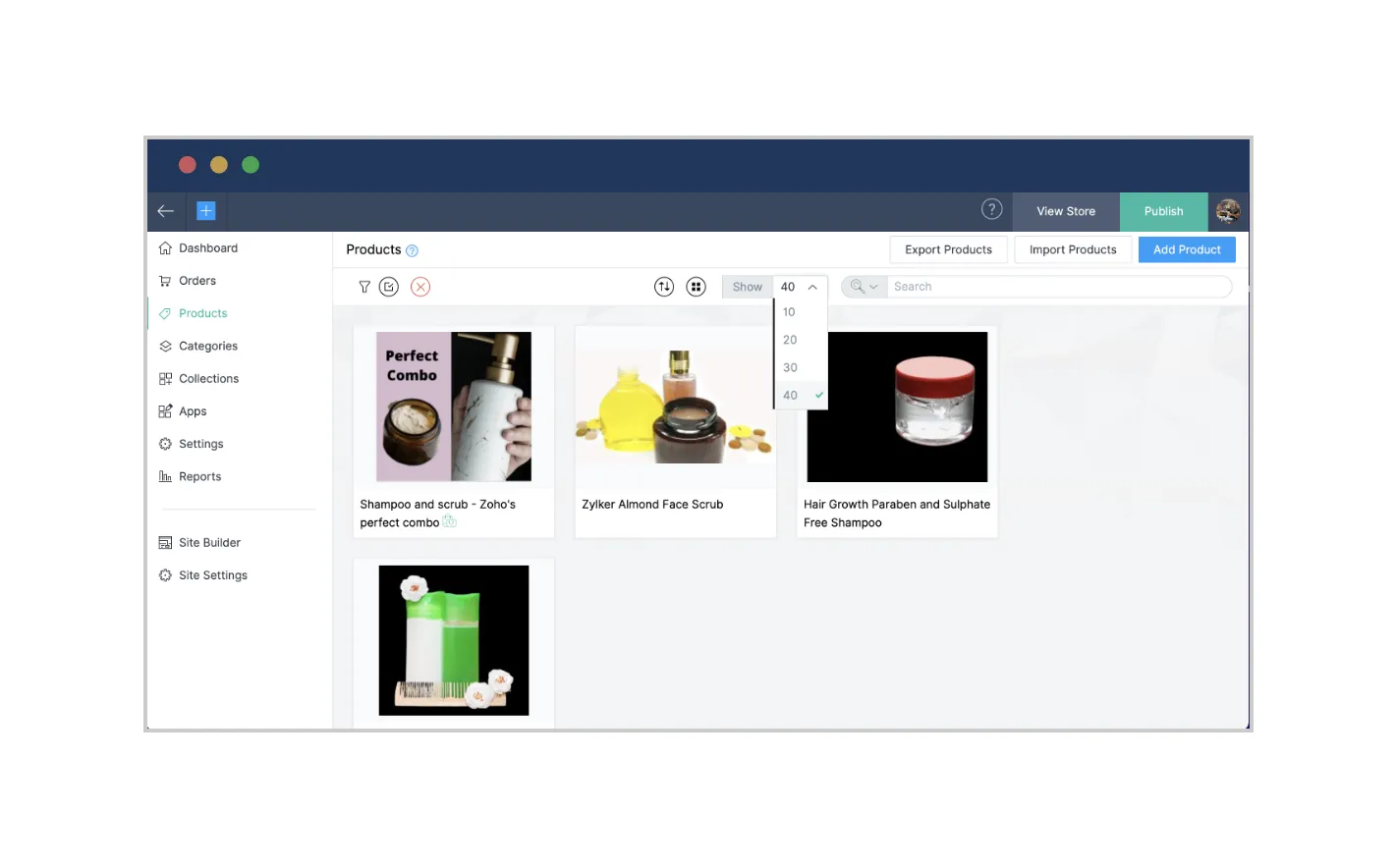
Zoho also shines in the organization department. Thanks to the simple drag-and-drop functionality, you should find it easy to build and rearrange categories and collections, create subcategories, and keep your catalog structured and seasonal.
For selling curated bundles or gift sets, Zoho's composite product feature lets you bundle items into a single listing while automatically adjusting inventory counts for each individual product.
And when you're adding similar items, the Clone Product option makes the process refreshingly quick. Just update the SKU and quantity, and you're all set.
Still, it's not without its flaws. One major drawback is Zoho's global inventory system. It doesn't let you track stock levels by individual warehouse, which can be a dealbreaker for businesses with multiple fulfillment locations.
Worse, the bulk image upload option doesn't exist. Sure, technically, you can ask the Zoho support team for help in this area, but relying on email support for such a basic feature feels clunky in 2025!
All in all, Zoho Commerce covers the essentials and offers some genuinely useful tools for scaling your product lineup. Nevertheless, given a few lingering limitations (particularly around inventory precision and bulk image handling), it lands at an improvable 3 out of 5.
6. B2B Features (3/5)
On the plus side, the platform lets you segment your customers into groups like wholesale and retail, then assign custom price lists to each. That means your B2B clients can enjoy exclusive rates and discounts without any impact on what your regular shoppers see. In our opinion, it's a smart way to offer tailored deals without complicating your storefront!
Tax management also gets a nod: Zoho lets you configure region-specific or customer-type-based tax rules, including setting certain B2B customers as tax-exempt. As a result, for both local and international shipping, you have the flexibility to apply the right tax treatment automatically, which is a major plus for compliance.
However, there's one thing that falls short: payment terms. Zoho doesn't let you set different payment timelines for different customer types. So if your B2B clients are used to Net 15 or Net 30 terms, tough luck — they'll have to settle for the same instant payment setup as B2C buyers! Obviously, any business trying to serve both sides of the aisle will find this one-size-fits-all approach to be a big constraint.
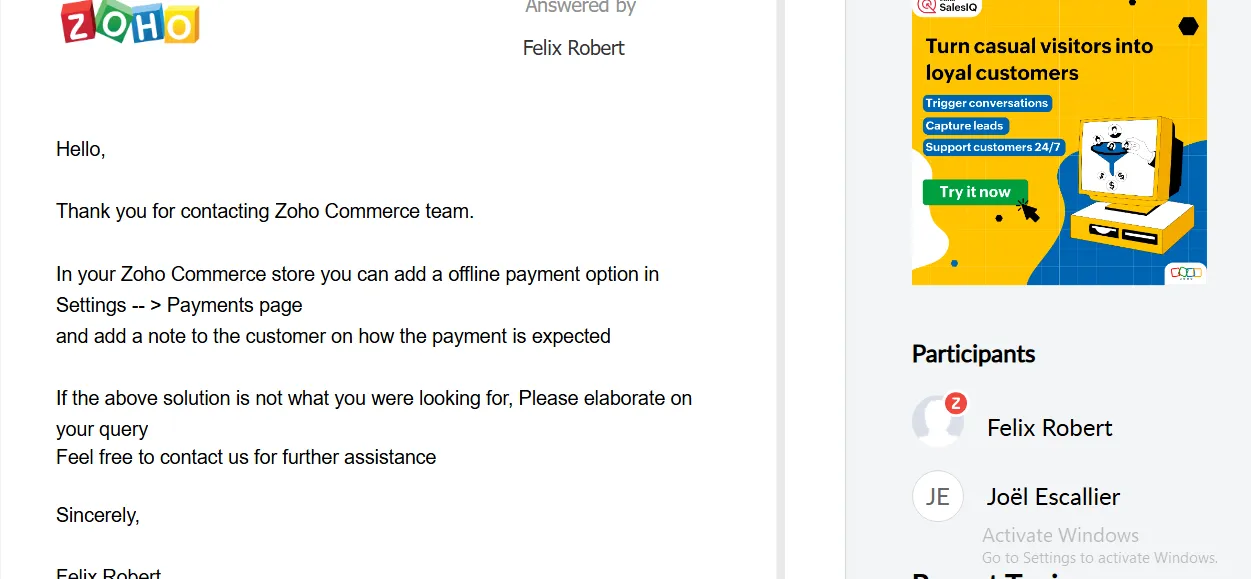
All in all, Zoho Commerce does have the foundation for B2B selling, but the lack of flexible payment terms keeps it from being truly versatile. This decent effort lands at 3 out of 5 in our Zoho Commerce review.
7. Shipping (4.5/5)
Through a smart integration with Easyship, Zoho Commerce gives you access to over 550 courier services worldwide. You get real-time rate comparisons, so you’re always picking the most cost-effective method. And the best part? Users can enjoy deeply discounted shipping rates (up to 91% off retail prices) and handle label creation and tracking directly from the Zoho dashboard.

Customization is another strong point. Zoho lets you create shipping zones and tailor rates (flat rates, real-time carrier fees, free shipping promotions, etc.) to each one. This feature makes it easy to craft a shipping strategy that actually matches your business goals. Plus, with built-in support for top-tier carriers like FedEx, UPS, DHL, USPS, Canada Post, and Australia Post, you’re backed by reliable logistics every step of the way.
Sure, things are not 100% flawless; some users have run into occasional glitches, like the shipping address showing up twice at checkout. But these are rare and relatively minor, more of a blip than a burden. With only a few small bumps along the way, it deserves a well-earned 4.5 out of 5 from our Zoho Commerce review team.
8. Payments (3/5)
So far, Zoho currently integrates with around 20+ third-party payment gateways, including well-known names like Stripe, PayPal, Razorpay, and 2Checkout. While that's enough to get most stores up and running, it's a modest list compared to the broader options offered by platforms like Shopify or WooCommerce.
Many users also complain about the lack of a fully centralized, native payment system. But in fact, Zoho does offer Zoho Payments, a native solution designed to centralize payment gateways across various Zoho products like Zoho Commerce, Zoho Books, and Zoho Invoice. So why the confusion?
That's because Zoho Payments is currently only available in India and the United States. If you're outside of those regions, you're out of luck for now!
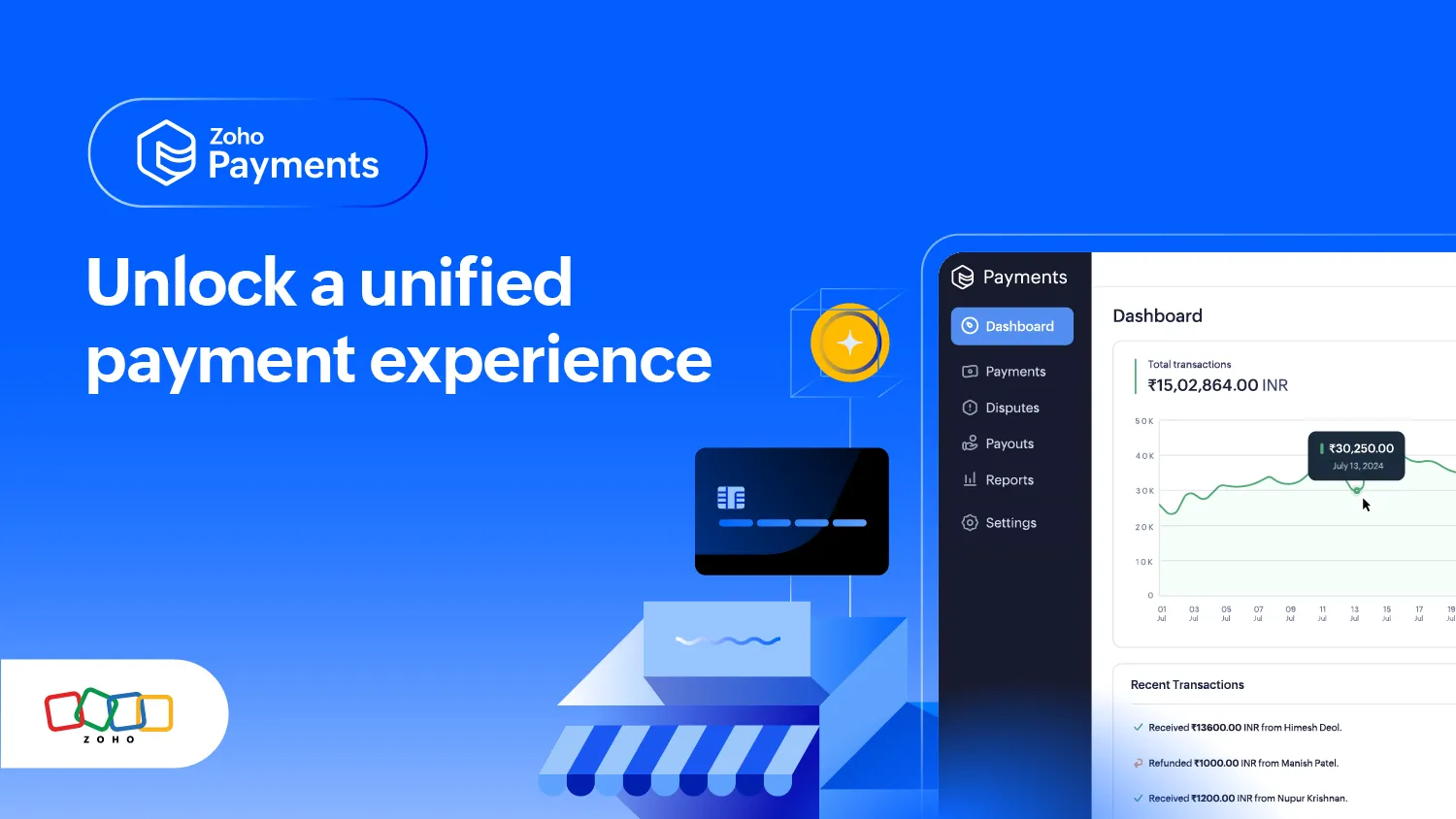
In short, Zoho Commerce gets the job done with its payment options. However, the limited availability of its native solution and relatively narrow gateway list keep it from standing out. A respectable, but not standout, 3 out of 5 from our Zoho Commerce review team.
9. Security features (4/5)
All data moving between your browser and Zoho's servers is protected using TLS encryption. Also, sensitive data stored on their servers is safeguarded with AES 256-bit encryption, one of the most trusted standards in the industry.
Behind the scenes, Zoho has a dedicated security team that regularly runs vulnerability assessments and penetration tests to stay ahead of threats. Plus, they actively invite the global ethical hacking community to help out through a bug bounty program, which encourages independent researchers to find and report weaknesses before Zoho Commerce does.
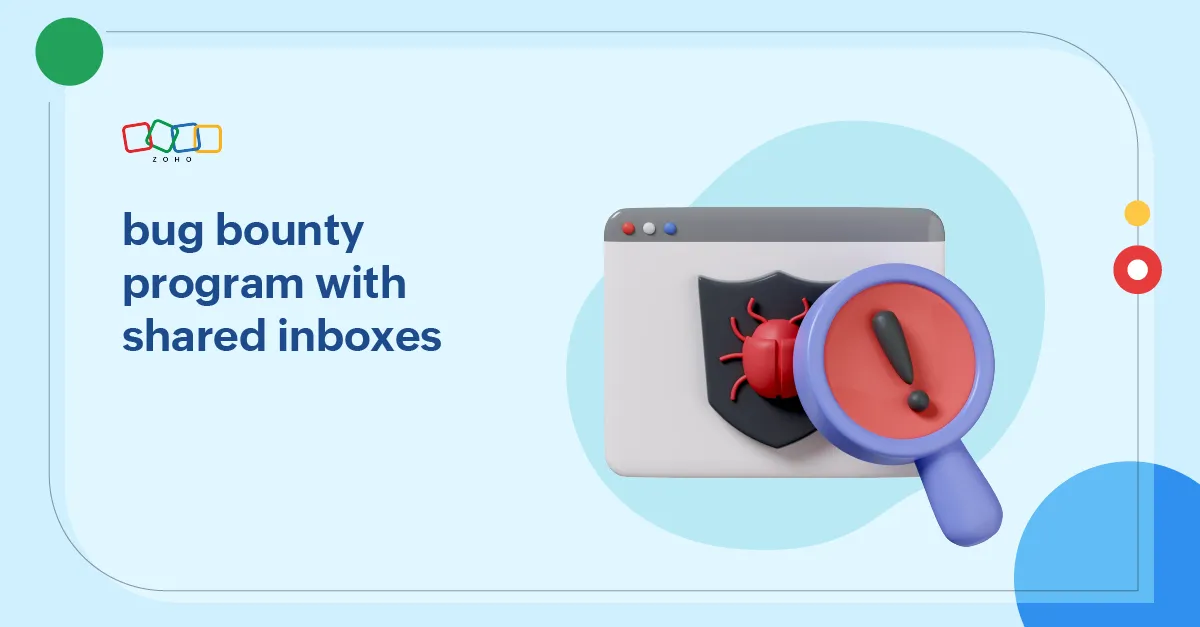
Sure, we're not insiders at Zoho, so we can't speak to every detail of what happens under the hood. But from what's publicly visible and documented, Zoho Commerce appears to be doing a commendable job at maintaining a secure environment for online sellers. For that reason, we gave it a 4 out of 5 in this Zoho Commerce review.
10. SEO & Marketing features (3.75/5)
Zoho Commerce offers a surprisingly well-rounded set of features designed to help businesses attract, convert, and retain customers:
- AI-powered product recommendation engine (powered by Zoho's assistant, Zia): After analyzing browsing behavior and purchase history, it automatically suggests relevant products to boost average order value.
- Abandoned cart recovery: You can send automated follow-up emails to customers who left items behind.
- Advanced coupon management: With this feature, you will be able to create highly targeted discounts based on customer type, product category, location, or usage limits.
- SEO capabilities: Users are allowed to customize meta titles and descriptions, manage 301 redirects, and automatically generate sitemaps. Add in performance analytics that tracks metrics like page traffic and conversion rates, and you've got the insight needed to fine-tune your marketing strategies!
- Native integrations: You also get integration with key marketing platforms like Zoho Campaigns, Mailchimp, Google Shopping, and Facebook Pixel. Plus, the ability to use buy buttons on external websites gives you a low-effort way to extend your reach beyond your main store.
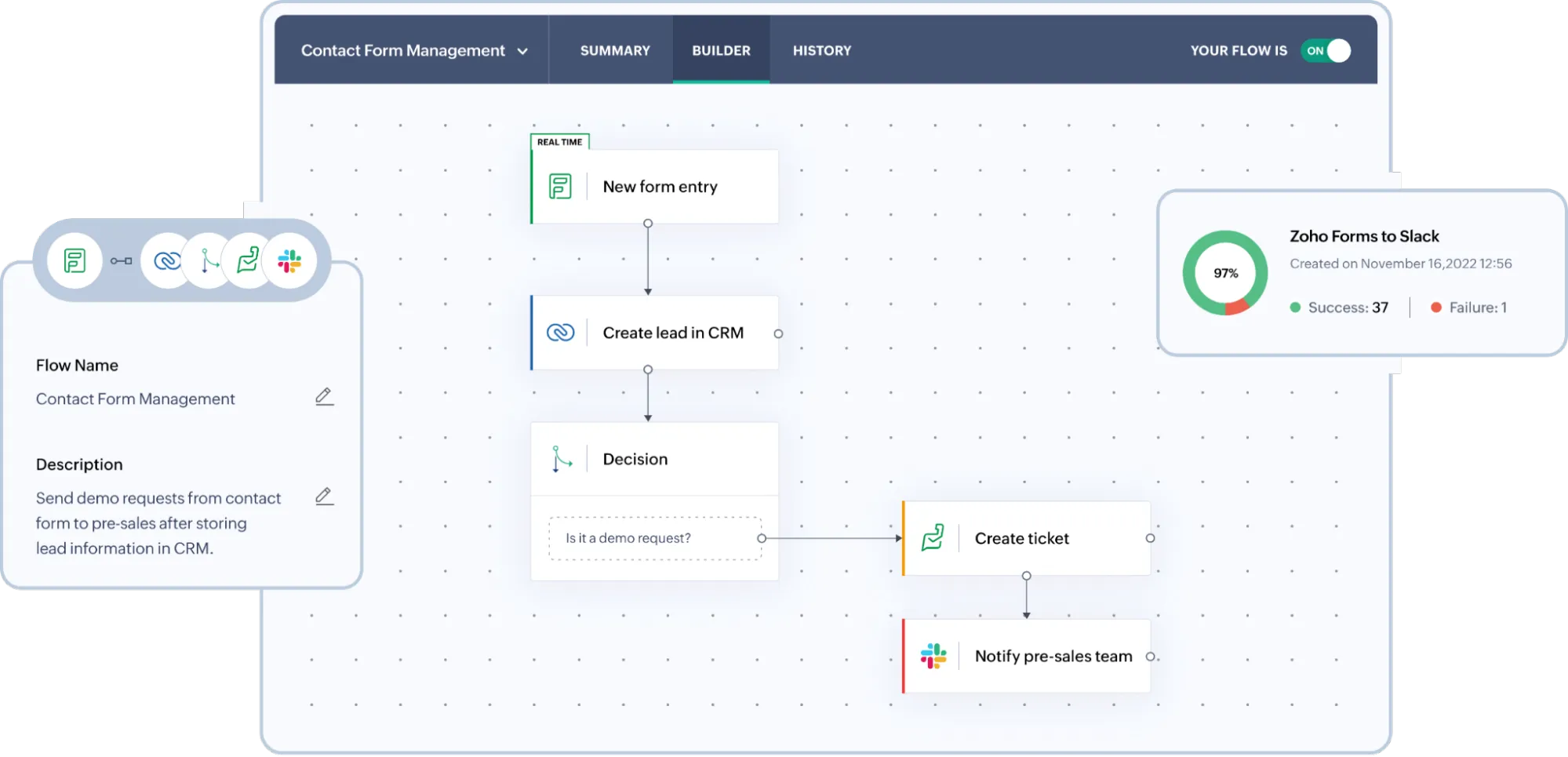
However, we must say that Zoho Commerce works best when you stay inside the Zoho ecosystem. If you're trying to plug into other external marketing tools or CRMs, a few hurdles are to be expected, sometimes requiring custom development or advanced technical work. And from what we've seen, customization around the checkout flow and other strategic marketing touchpoints can also feel a bit boxed in.
In short, Zoho Commerce offers a strong lineup of marketing and SEO tools. But to truly scale like a professional, you might start feeling the limitations. That's why we're giving it a respectable 3.75 out of 5.
11. Pricing (4/5)
Lastly, regarding pricing, there are three pricing plans to choose from:
- Starter: $22/month
- Professional: $60/month
- Advanced: $140/month.
Better yet, Zoho won't take a cut of your revenue (transaction fees) on any of the plans. That’s a huge plus, especially for small businesses trying to stretch every dollar! Considering how feature-rich the platform is (and how well it integrates with the rest of the Zoho ecosystem), it’s kind of surprising that it’s this affordable.
All in all, while it may not be the absolute cheapest platform out there, the value Zoho offers for the price is hard to beat. That’s why it scores a solid 4 out of 5 from us on pricing.
Who Is Zoho Commerce For?
As you can see from our Zoho Commerce review, this platform is built with small to medium-sized businesses in mind, especially those looking for an affordable, all-in-one platform that doesn’t require coding knowledge or a team of developers to get started. If you’re just beginning your eCommerce journey or you're a growing business that wants simplicity and solid value, Zoho is a great fit.
It’s also perfect for merchants already using other Zoho products. Since it integrates smoothly with tools like Zoho CRM, Zoho Books, and Zoho Campaigns, businesses that are already part of the Zoho ecosystem will find it super convenient to tie everything together in one place.
Even if you’re not a Zoho user yet, the platform still holds appeal for anyone who values ease of use, built-in features (like drag-and-drop editing, B2B pricing tools, and built-in SEO), and transparent pricing with no transaction fees. That makes it especially attractive for budget-conscious entrepreneurs and solopreneurs who want to keep things streamlined without sacrificing core functionalities.
That said, Zoho Commerce might not be the best fit for large-scale enterprises or businesses that rely heavily on third-party apps or advanced customization. If your operations demand high-end flexibility, an open-source platform or something like Shopify Plus may be a better match.
But if you're after an eCommerce solution that’s clean, affordable, and good at covering the basics, Zoho Commerce is definitely worth a look.
5 Zoho Commerce Alternatives
So, you’ve made it through our Zoho Commerce review!
If you’re thinking, “It’s decent… but is it really the best fit for me?” we have some good news: Zoho Commerce isn’t your only option! Below are some standout alternatives that bring their own strengths to the table — and just like any platform, a few trade-offs, too. Let’s take a look:
Platform | Advantages over Zoho | Limitations |
Shopify | - More payment gateways and native payment system - Larger theme store and app marketplace - Stronger ecosystem for scaling and international selling | - Higher monthly fees - Many essential features require third-party apps |
Wix eCommerce | - Easier onboarding and more modern design templates - Native support for multilingual stores - Better drag-and-drop customization flexibility | - Limited backend scalability for large stores - Weaker inventory management tools |
BigCommerce | - Stronger built-in B2B features (custom pricing, customer groups, quote management) - More robust product filtering and variant options | - Learning curve is steeper - Fewer free theme options |
Squarespace | - Sleeker templates ideal for visually-driven brands - More intuitive design interface - Integrated blogging and content tools | - Weaker product/inventory management - Limited third-party app support |
WooCommerce | - Full control over site customizations (open-source) - Larger range of plugins - Works seamlessly with WordPress content marketing | - Requires more technical setup and maintenance - Hosting and security managed separately |
Zoho Commerce Review: FAQs
Is Zoho good for eCommerce?
Yes! For small to medium-sized businesses, Zoho Commerce is a solid eCommerce platform. However, larger businesses or those needing advanced B2B features or more design flexibility may find it limiting.
What is the difference between Zoho Sites and Zoho Commerce?
Zoho Sites is a basic website builder designed for creating general websites like portfolios, blogs, or service pages. In contrast, Zoho Commerce is built specifically for online stores, including shopping carts, payment processing, product listings, inventory tracking, shipping options, and customer management.
How does Zoho Commerce work?
Zoho Commerce provides a web-based interface where users can create and manage an online store without coding. After choosing a pricing plan, you pick a theme, customize your layout using drag-and-drop tools, add your products, set up payment and shipping options, and go live.
Is Zoho Commerce free?
No, Zoho Commerce is not free, but it does offer a 14-day free trial. After that, you’ll need to subscribe to one of its paid plans, which starts at $22/month. Each plan includes access to essential features, with higher tiers offering advanced capabilities like abandoned cart recovery, advanced shipping rules, and more product listings.
Conclusion
We hope this Zoho Commerce review gave you the clarity you were looking for. And if you're still exploring your options, head over to our blog for more honest comparisons and step-by-step eCommerce advice tailored to your business goals!

