Deciding which platform is better can be a real headache-inducing issue for eCommerce merchants, and this WordPress vs GoDaddy debate is no different!
There have been plenty of different opinions about which one is superior between the two. Hence, in this article, we will settle the debate once and for all with our in-depth comparison. Here's what we cover:
- An overview of GoDaddy vs WordPress
- A detailed comparison of 8 critical criteria
- Businesses that should use WordPress and GoDaddy
Let's wait no more and get right into it!
About WordPress vs GoDaddy
Before comparing WordPress vs GoDaddy website builder, let's first get a clear understanding of what each option aims to provide:
About WordPress
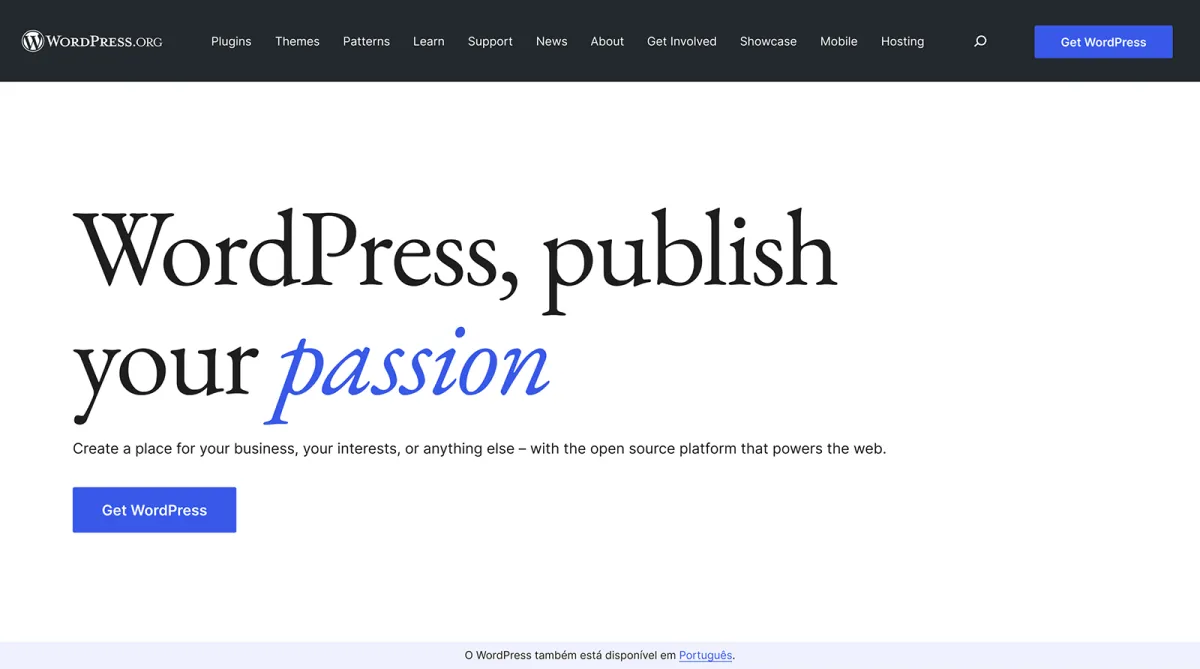
WordPress.org is widely recognized as an open-source content management system (CMS), ideal for those looking to build websites without deep coding skills. Given that WordPress powers about 1/3 of all worldwide websites (according to Investopedia), it's not exaggerating to say it's the most popular CMS in the world to date.
21 years since its first launch, WordPress has expanded far beyond its original focus on personal blogging. It now supports a wide range of websites of varying purposes, including professional publications and even eCommerce stores.
About GoDaddy
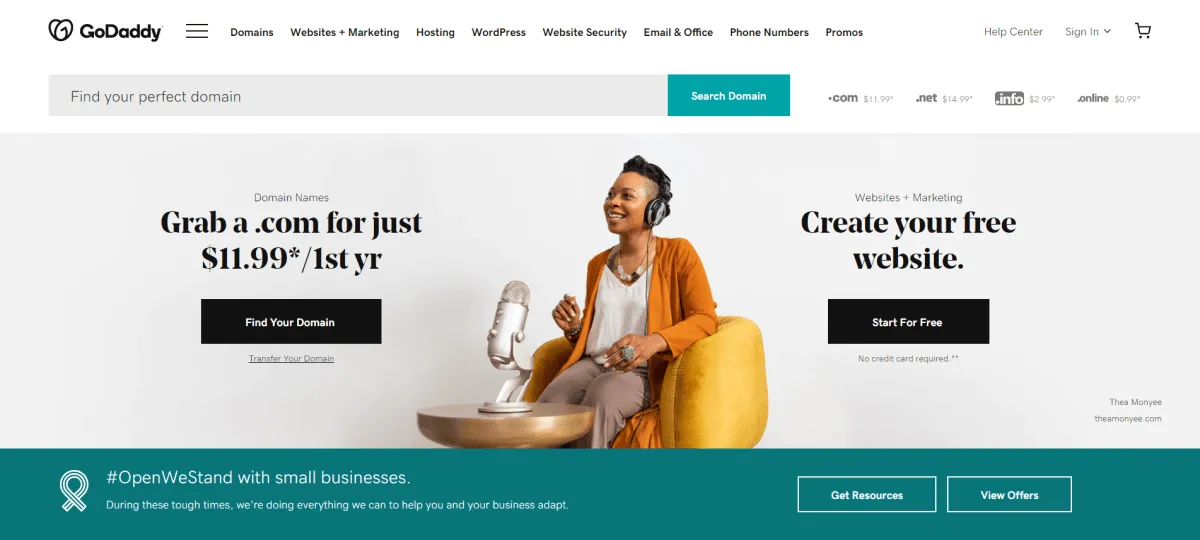
Unlike WordPress (primarily known as a CMS), GoDaddy is a prominent provider of Internet services, offering domain names, web hosting, and easy-to-use online tools geared toward both businesses and individuals. Specifically, its three essential services include:
- Domain name registration: GoDaddy enables the purchase and management of domain names (such as example.com) to help users establish their online identities quickly.
- Web hosting: To have a live website, you'll need a place to store its files. GoDaddy offers web hosting services to ensure your site remains accessible on the Internet.
- Website builder: For those who are not tech-savvy, GoDaddy offers a user-friendly website builder that lets you create professional-looking websites without coding.
Simply put, although GoDaddy primarily focuses on domain and web hosting, its website builder has also gained popularity. This explains why it's still compared to CMSs and platforms like WordPress.
WordPress vs GoDaddy: Break Down The 8 Key Differences
Now that you have a good overview of both platforms, let's compare the performances of WordPress vs GoDaddy!
Here’s a little spoiler for you: WordPress is the overall winner with its vast array of themes (more than 12,000) and plugins (around 59,000), allowing it to cater to a much broader scope of needs than GoDaddy. Nevertheless, GoDaddy still has its own strengths – particularly in hosting services and a notably better customer support experience than WordPress.
Here's a brief overview of how the two platforms stack up against each other:
Features | WordPress | GoDaddy | Winner |
Pricing | Free to download; costs for hosting and domain | Paid subscription includes hosting and domain; competitive pricing plans | GoDaddy |
Hosting | Flexible hosting options; requires a separate provider | Integrated hosting in all plans; ease of setup and maintenance | GoDaddy |
Site Building | 12,000+ themes; extensive customization with block editor | Around 200 themes; simpler customization with drag-and-drop interface | WordPress |
Apps & Plugins | 59,000+ plugins offering extensive customization and functionality | Limited to 4 plugins for WordPress sites hosted on GoDaddy | WordPress |
eCommerce Features | Extensive plugins like WooCommerce for comprehensive eCommerce features | Built-in inventory management; simpler but less extensive | WordPress |
SEO & Marketing | Nearly 1,000 SEO plugins and 340 marketing plugins; highly customizable | Built-in SEO checklist and digital marketing plans | Tie |
Site Updates | Regular major and minor updates; automatic for minor updates | Manual updates; slower process | WordPress |
Customer Support | Help Center with guides and documentation; no direct support | 24/7 chat and phone support; extensive knowledge base | GoDaddy |
Pricing (GoDaddy wins)
For many businesses (especially startups or small companies), making profits while keeping costs low is among the top priorities. That’s why we decided to take a closer look at the pricing of both platforms; here’s what we discovered so far:
WordPress pricing
As of this writing, WordPress.org is still 100% free to download and use. It's an excellent choice for anyone wanting complete control over their website without ongoing subscription costs!
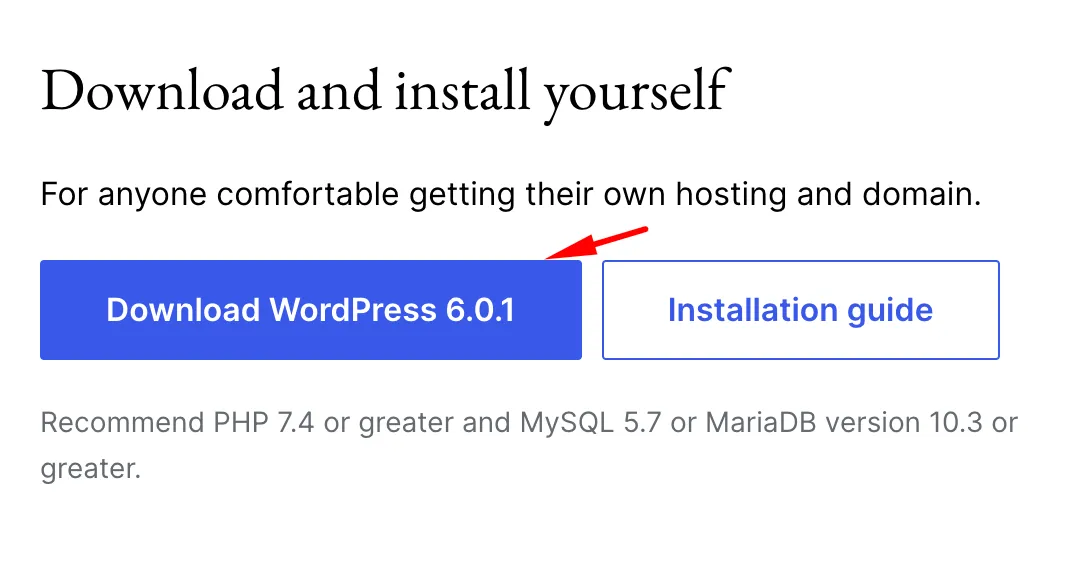
However, remember that although the software is free, running a WordPress site involves other necessary expenses. Two major costs to consider are web hosting and domain name registration:
- Web hosting: Our research reveals that hosting prices vary greatly depending on your site's size and traffic. Shared hosting (suitable for smaller blogs or moderate-traffic websites) typically costs between $2 to $10 per month. Or, if your site grows, consider Virtual Private Server hosting, which provides more resources and control but charges higher (usually between $20 to $60 per month). And for extra high-traffic or complex sites, dedicated hosting can easily exceed $100 per month.
- Domain name: Domain names usually range from $10 to $20 per year, depending on the domain type and your demand. Some hosting providers offer a free domain, but only for the first year; you will still need to pay for the domain's renewal afterward.
Need more information before deciding? Check out our WordPress pricing 2024 review!
GoDaddy pricing
Unlike WordPress, GoDaddy managed hosting and domain services to simplify the getting-started phase for beginners, meaning it requires a paid subscription.
As of our writing, the platform offers four main hosting plans: Hosting Economy (1 website), Hosting Deluxe (10 websites), Hosting Ultimate (25 websites), and Hosting Maximum (60 websites).
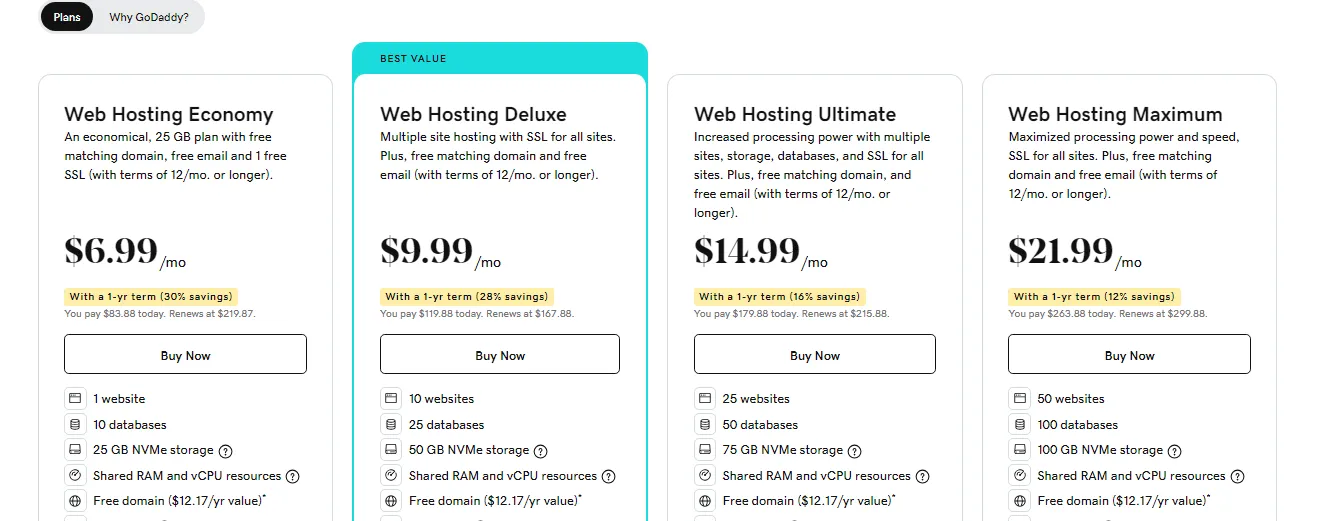
Regarding website builder services, GoDaddy also offers four subscription options: Basic (for getting started), Standard (for brand-building), Premium (for extra flexibility), and eCommerce (for online stores).
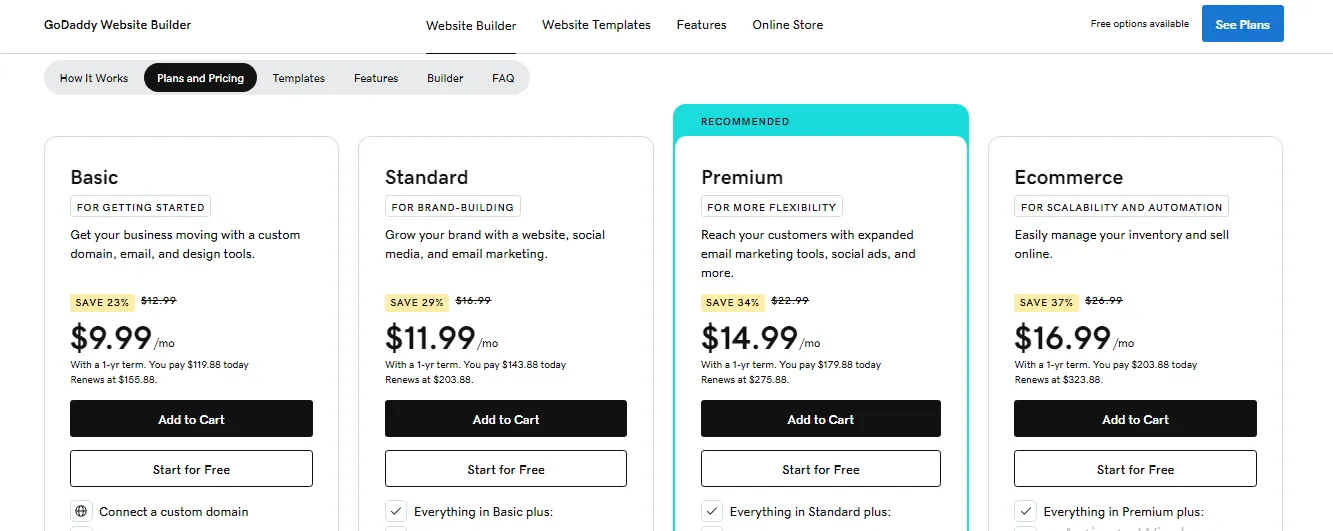
The Verdict
While WordPress.org can be downloaded for free, there are additional costs to consider after the installation, which could end up being more expensive than planned. That's why we decide GoDaddy is the winner; thanks to its subscription-based model, the pricing is straightforward and very easy to manage.
Hosting (GoDaddy wins)
Our team did include hosting in our pricing review above, but there's more to hosting quality than just the cost! That's why we've decided to explore this criterion more thoroughly for a better comparison between WordPress vs GoDaddy:
WordPress hosting
Once you install WordPress, you must manage everything else by yourself, including choosing a hosting provider. Thorough research is a must to ensure that the host you select meets WordPress's requirements, which include:
- Supporting PHP version 7.4 or higher
- MySQL version 8.0 or higher, or MariaDB version 10.5 or higher
- HTTPS support
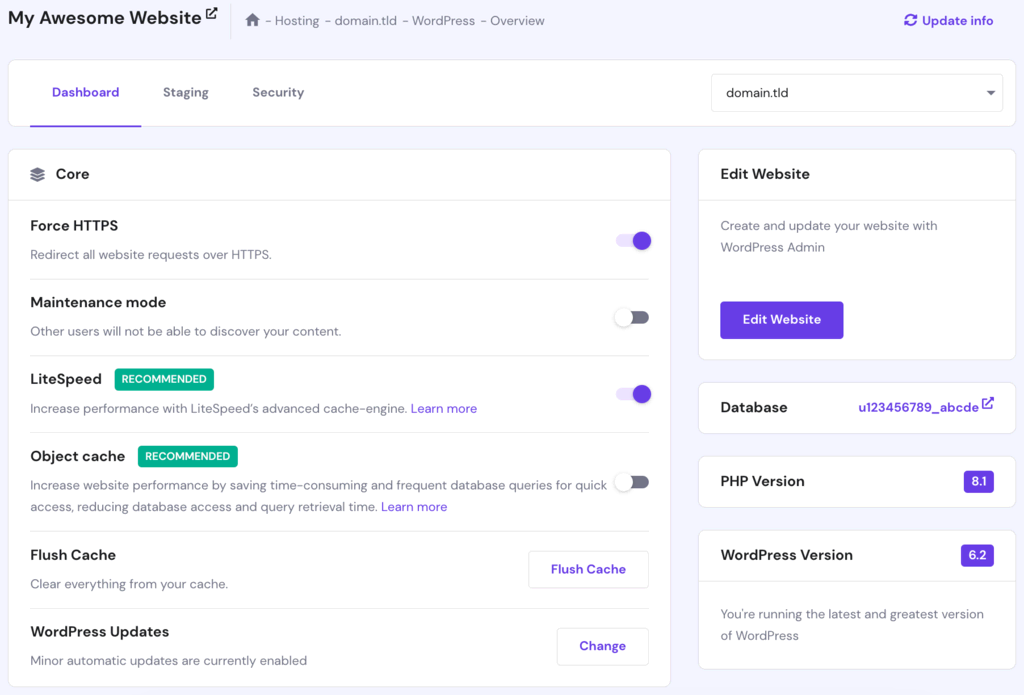
Sure, finding a hosting provider is relatively easy due to the many available options on the market. Nevertheless, we must say the entire research and trial process (to confirm your chosen provider aligns with WordPress on your first attempt) can be a bit daunting for newcomers.
GoDaddy hosting
From our own experience, the entire hosting process is quite a breeze since GoDaddy offers hosting in all its website builder plans. Not to mention, there are also four main hosting plans to choose from, all of which are guaranteed to work seamlessly with the GoDaddy platform. You don't have to spend hours on compatibility research!
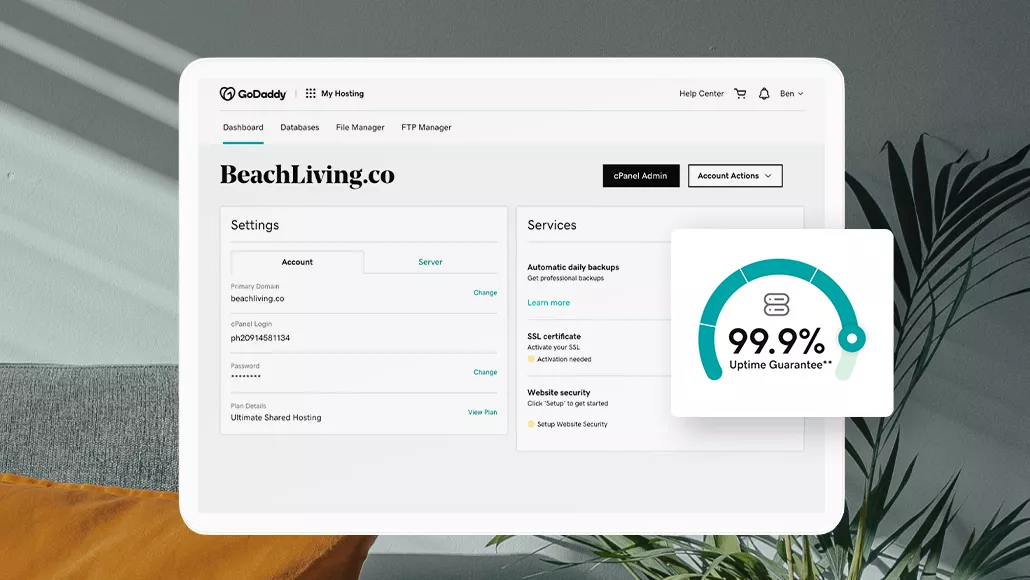
Most importantly, starting with the Hosting Deluxe plan, you get the bonus of free, unlimited SSL certificates for all your websites. Even better, thanks to the automatic daily backups, you can restore your entire hosting account to its state from the previous day in little to no time.
The Verdict
GoDaddy saves beginners a lot of time and effort since it's also primarily recognized as a domain and hosting company (while WordPress is better known as a content management system). Therefore, we can say GoDaddy clearly has the advantage over WordPress in this round.
Site building (WordPress wins)
Now that we've sorted out domain and hosting issues (along with the associated costs), the next important step is building and designing your website! Let's see how WordPress vs GoDaddy perform in this regard:
WordPress site builder
We are impressed that WordPress offers 12,000+ themes that serve as the groundwork for your website's design.
Plus, personalizing those themes is very straightforward, even for fresh beginners, thanks to the block editor. To add new elements like text, logos, titles, multimedia, or widgets, simply click the “+” button on the upper left side of the screen. Even better, the drag-and-drop feature lets you easily organize and tweak those blocks to get your desired look and functionality.
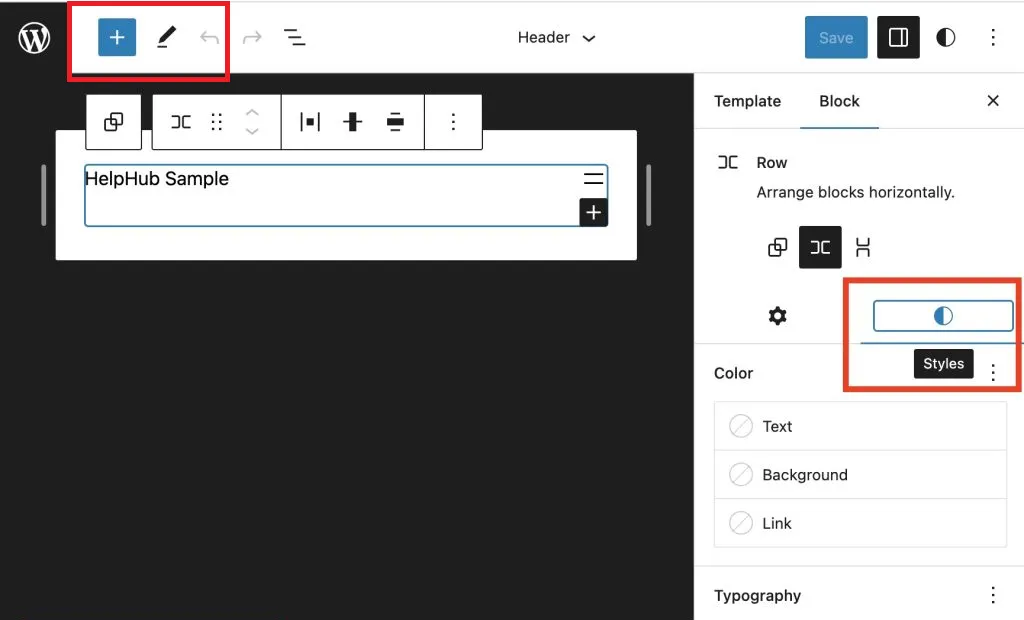
For more unique designs, the Block Patterns tab provides various pre-designed block layouts that can be used across your site to enhance its overall look. And if you're comfortable with advanced coding, feel free to use custom CSS to make more adjustments to your site's appearance.
Ready to Migrate to WordPress?
If you want to migrate your store to WordPress, LitExtension offers an excellent migration service that helps you transfer all your data safely and accurately.
GoDaddy site builder
On the other hand, GoDaddy's website builder offers around 200 themes, which admittedly does not seem like a lot. Fortunately, the builder shines in its simplicity: you just need to hit the “Start Editing” button to customize your chosen theme!
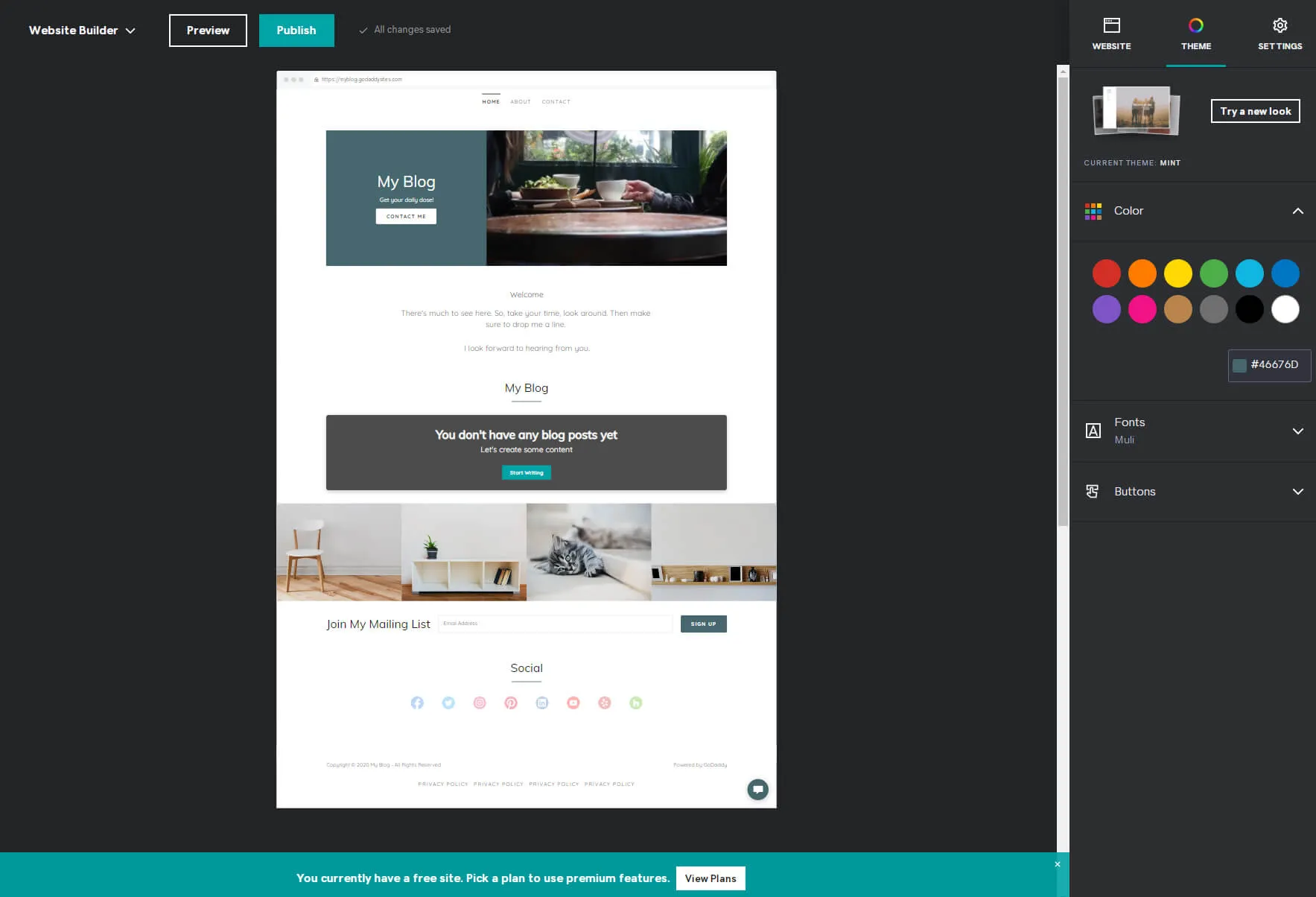
The straightforward drag-and-drop interface makes it a breeze to change colors, fonts, and logos or rearrange and add page sections. You barely need any coding experience here – though those with coding knowledge aren't left out since GoDaddy also allows HTML editing for deeper customizations.
The Verdict
Both platforms offer user-friendly tools for editing, designing, and customizing stores. However, WordPress is the better choice in this category due to its extensive collection of over 12,000 themes, surpassing GoDaddy's modest 200.
Apps and plugins (WordPress wins)
Aside from the theme and site-building features, you must be wondering if there are additional apps or plugins that can help customize your store further. That's why we have decided to include this important aspect in our evaluation; let's see how WordPress vs GoDaddy compare:
WordPress plugins
It's not exaggerating to say WordPress boasts the most extensive plugin library of any content management system. With over 59,000 options, you can boost your websites in thousands of ways, from boosting SEO and increasing loading speed to adding advanced eCommerce features (we will return to this later).
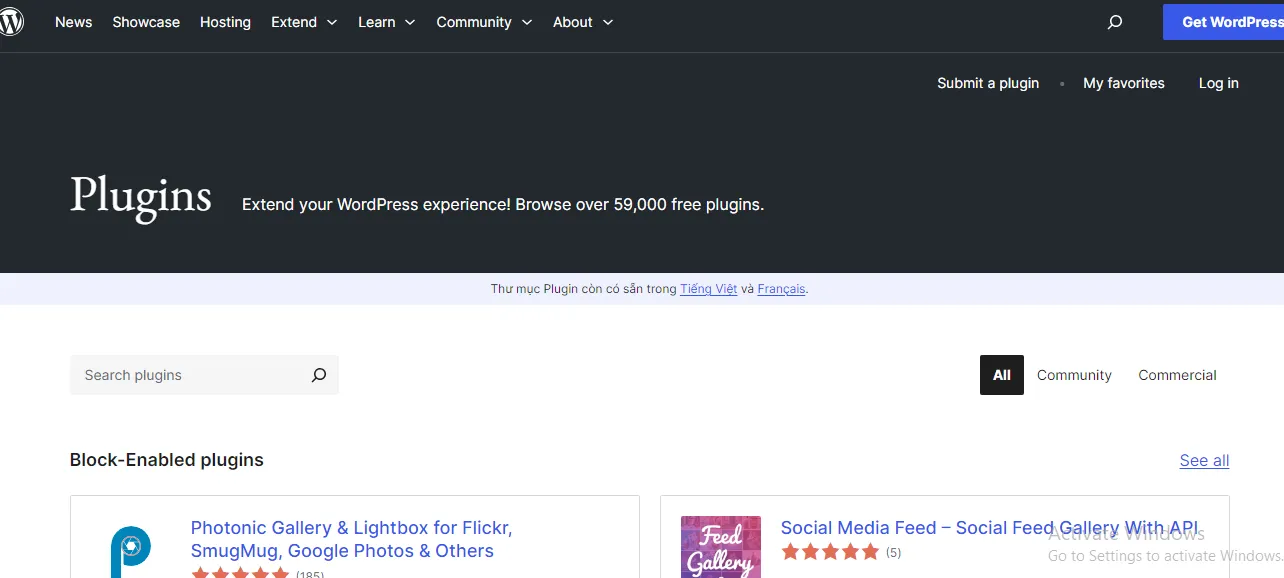
The best part is that these plugins are available in three categories to meet different budgets:
- Free plugins: They are created by nonprofits or independent developers, offering essential functions at no cost.
- Premium plugins: These plugins provide better support and regular updates than free plugins at $2 to $1,000 annually.
- “Freemium” plugins: A middle ground between “free” and “premium,” they introduce a basic set of features for free but require you to pay for more advanced functionalities.
GoDaddy plugins
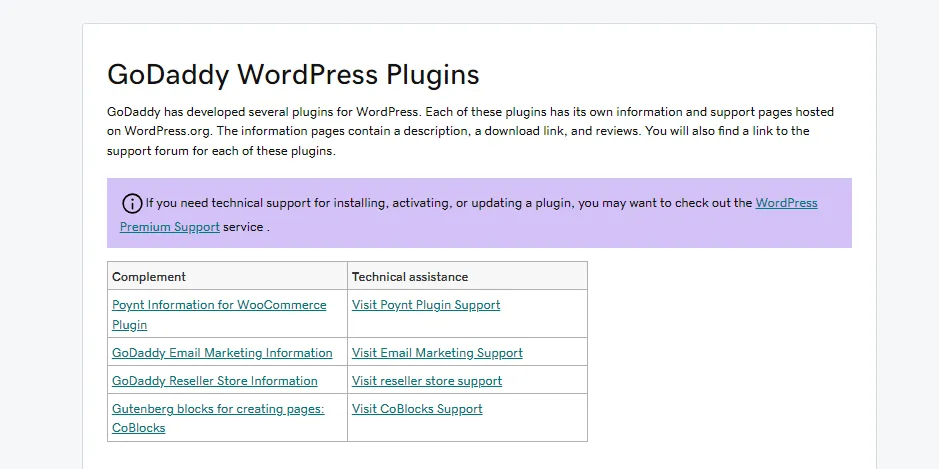
We were quite surprised that GoDaddy offers ZERO plugins for websites created with its own website builder plans. Instead, there are only four plugins exclusively designed for WordPress sites hosted on GoDaddy. Simply put, if your site isn't built on WordPress.org, these plugins won't work for you at all – which is frankly quite a letdown.
The Verdict
WordPress stands out with its extensive library of over 59,000 plugins, which outshines not just GoDaddy but many other platforms in terms of customization options. GoDaddy lags behind significantly in comparison.
eCommerce features (WordPress wins)
Though both WordPress vs GoDaddy are not primarily eCommerce platforms, they still offer a range of eCommerce features to choose from. After researching and testing their capabilities, here's what we discovered:
Inventory management
So far, WordPress.org doesn't provide any core inventory management tools. You must rely on third-party plugins for this task (of which there are about nine available).
One plugin that we specifically recommend is WooCommerce, which transforms your ordinary WordPress.org site into an eCommerce store. It equips you with comprehensive inventory management tools, enabling you to automate updates and edit prices, locations, SKUs, weights, and more in bulk.
Even better, there are 46 additional WooCommerce extensions available that can take your inventory management to the next level. For more insight, check out our comprehensive WooCommerce review!
On the other hand, GoDaddy provides an integrated inventory management system within its platform to eliminate the need for external apps. You can:
- Toggle the “Track Inventory” option on or off
- Automatically update the stock levels as sales are made.
- Set specific quantities for each product
- Allow back orders (enabling customers to purchase items even when they are out of stock)
- Adjust inventory management for each specific product variant.
So, which platform comes out on top? Although GoDaddy's built-in inventory management features are very convenient, WordPress still takes the lead with its comprehensive WooCommerce plugin and other useful extensions.
Payment
Regarding payment, WordPress excels here due to its vast array of over 659 payment plugins. They support basically all standard payment gateways you can think of (including cryptocurrencies), and some plugins like FOX or YayCurrency even offer advanced multi-currency switchers.
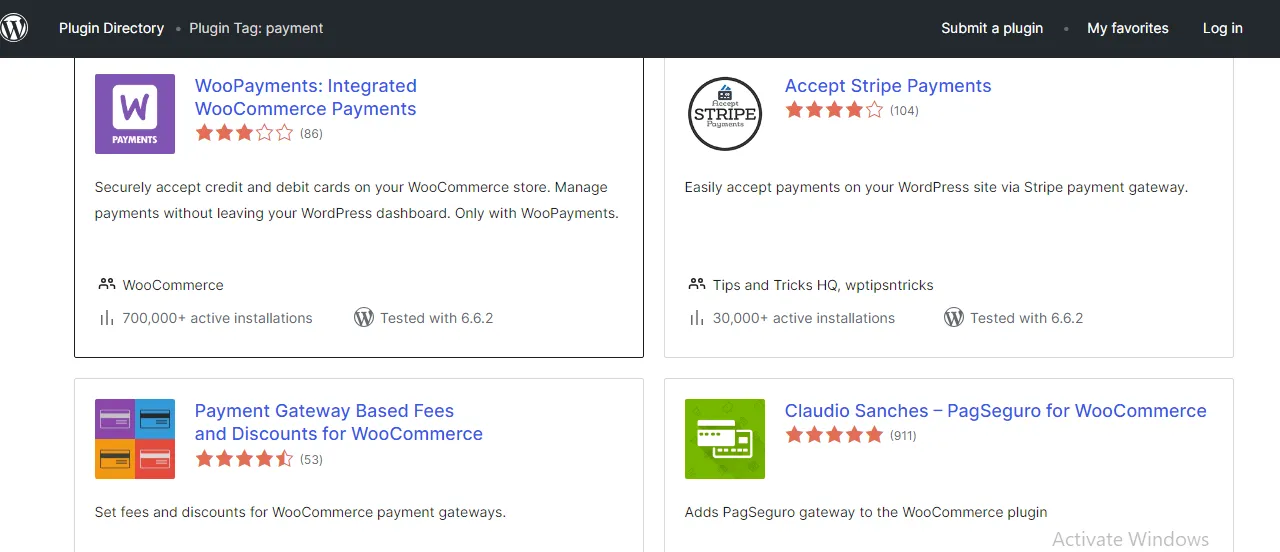
As a result, your customers can conveniently pay in their local currencies, which is especially beneficial if your business aims to reach international markets. Even better, if you're living in the U.S., the WooPayments extension will let you automate recurring payments for memberships, subscriptions, and similar services without any further adjustments.
How about GoDaddy? Just like WordPress, GoDaddy also supports all major credit cards, including Visa, MasterCard, American Express, and others.
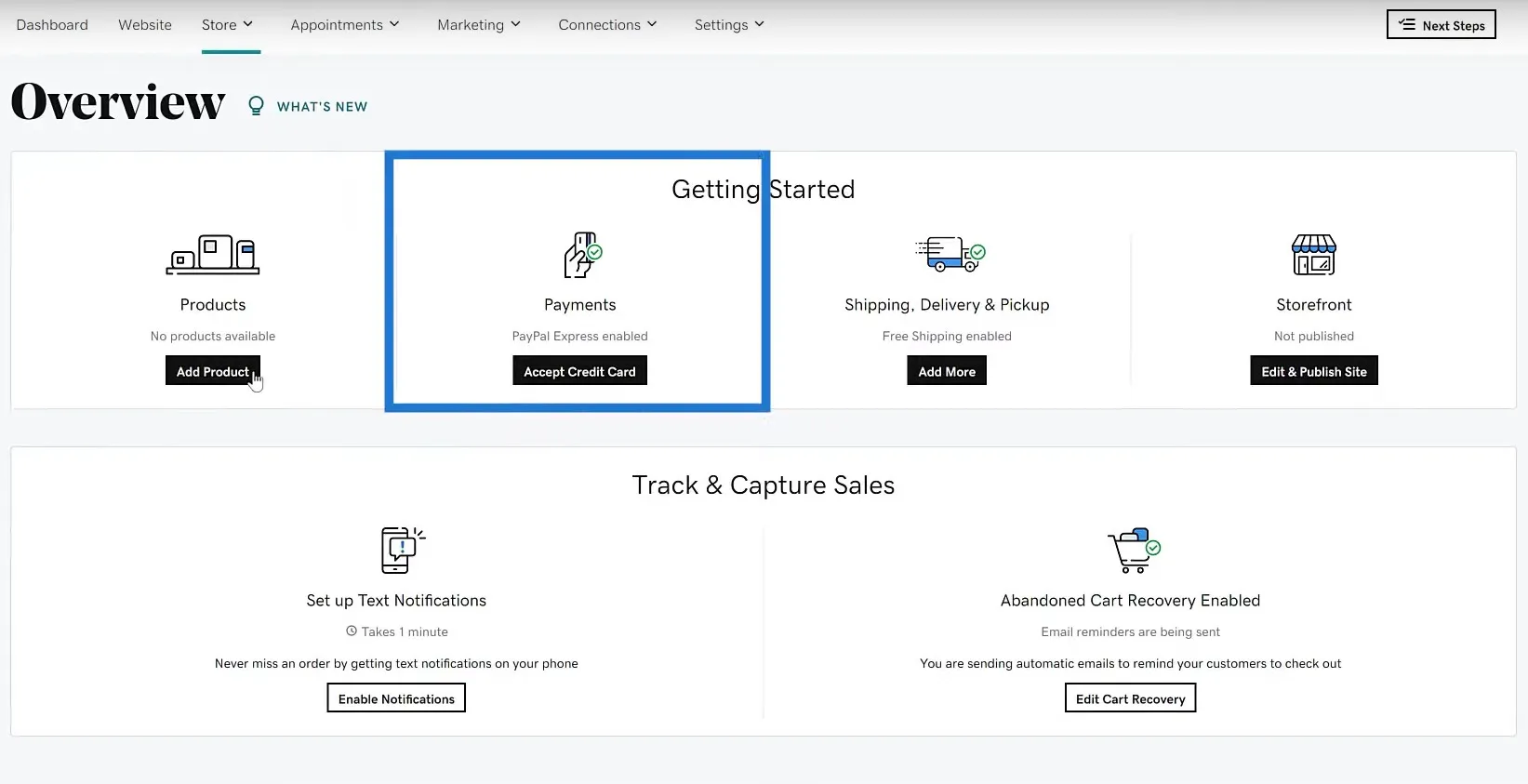
Plus, setting up payment methods is very easy without the need for plugins. Just go to the dashboard, then click ‘Store' > ‘Settings' > ‘Payments' to connect your preferred methods, including PayPal and offline options. If desired, you can tweak other settings to:
- Enable tax calculations based on the customer's location
- Accept payments for online appointments
- Allow up to 15 PayPal buttons for donations or selling individual items.
Overall, both WordPress vs GoDaddy offer comprehensive support for various payment methods. However, WordPress might be the better choice for businesses that need customized solutions or operate internationally, thanks to its extensive range of plugins.
Shipping
As of now, WordPress features over 420 shipping plugins that cater to various shipping requirements, including automatic tax calculations, shipping label printing, and more manageable payment setups.
These plugins also provide advanced options like setting custom shipping rates for specific cities or disabling free shipping for heavy items. For example, you may turn off free shipping for orders weighing over 30 kg or implement a unique shipping method for bulky products.
In contrast, GoDaddy integrates basic shipping functionalities directly into its platform, allowing users to:
- Manage shipping carriers
- Enter tracking numbers
- Apply shipping charges
- Define conditions for free shipping (e.g., setting a minimum order amount
- Let customers order online and pick up their purchases in-store.
Still, unlike WordPress, GoDaddy doesn’t support additional shipping plugins or extensions to customize the features further. Hence, we believe WordPress surpasses GoDaddy in terms of shipping capabilities, offering a richer set of features that can be tailored to meet more niche requirements.
The Verdict
GoDaddy might provide built-in features that are easy to access, but it falls short for those looking to further customize their online stores. So, all in all, WordPress stands out with its extensive range of plugins and extensions, offering superior eCommerce capabilities compared to GoDaddy.
SEO & Marketing features (A tie)
No matter how well-designed your store is, it won't succeed if people don't even know about its existence! That's why we place great emphasis on the SEO and marketing features in our comparison; let's examine how both WordPress vs GoDaddy handle those aspects.
WordPress SEO & Marketing features
We can say WordPress is incredibly flexible when it comes to SEO improvement. The platform offers nearly 1,000 plugins and extensions — many of which are completely free!
One of the top plugins is Yoast SEO, which provides excellent on-page recommendations to help you optimize your content for better search engine rankings. Other popular SEO plugins include All in One SEO, Rank Math, SEOpress, and WP Meta SEO, which allow you to track key metrics (like keyword performance and overall site health) while optimizing various page elements for the best SEO results.
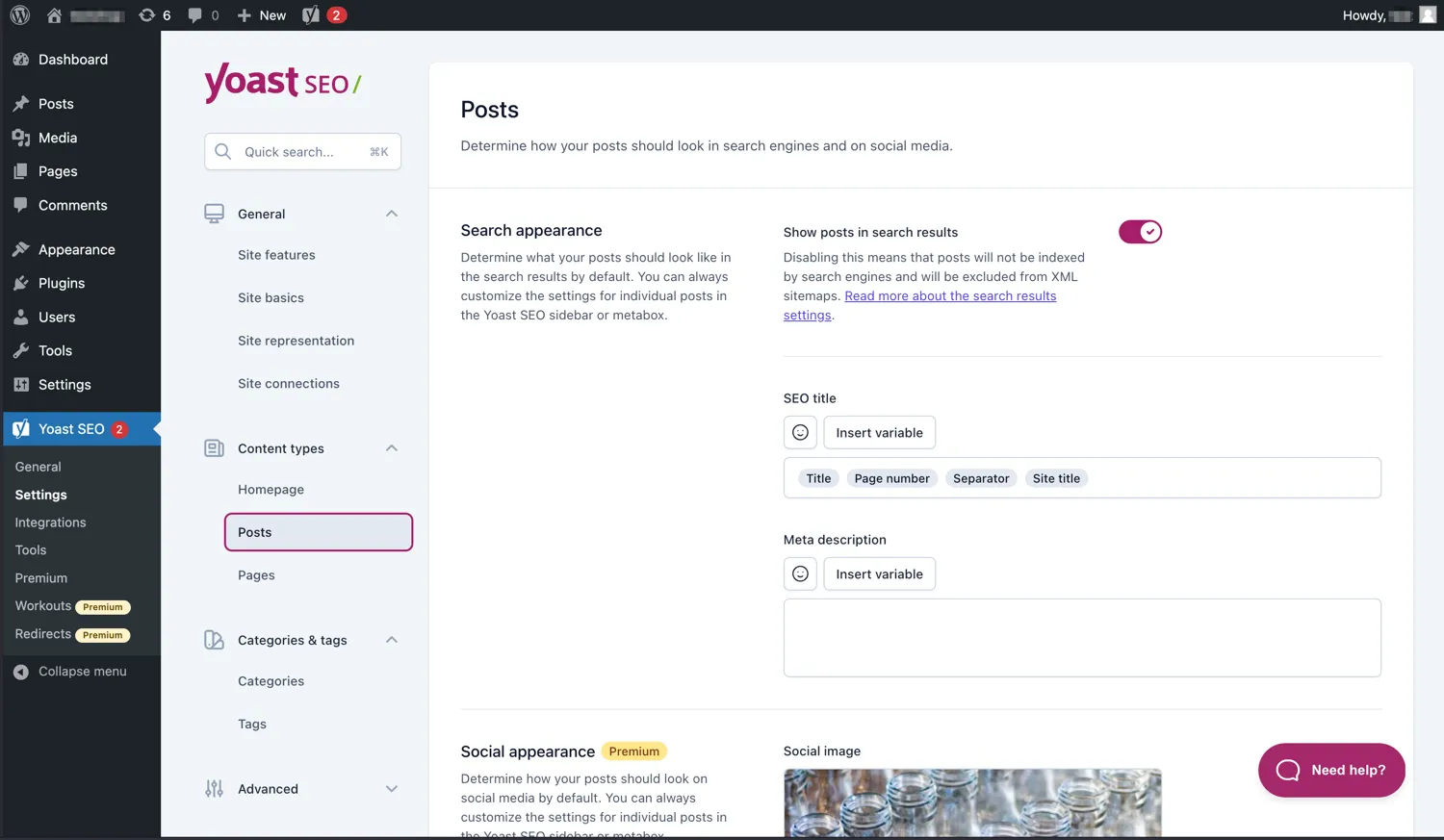
On the marketing side, WordPress offers around 340 plugins to assist your promotional efforts. A favorite among users is Points and Rewards for WooCommerce, which lets you create loyalty programs to encourage repeat customers. OptinMonster is also a solid choice if you want to build and manage effective email campaigns on a large scale.
GoDaddy SEO & Marketing features
Unlike WordPress, which uses third-party plugins for SEO, GoDaddy includes SEO checklists directly on the dashboard. Simply open the “Marketing” section, click “SEO,” and follow the steps to tweak headings, titles, meta descriptions, images, URLs, alt tags, etc. Publish your content once you are done with these adjustments!
These tools may seem rather basic to those with prior SEO experience. Nevertheless, their straightforward setup is still perfect for newcomers learning to optimize their websites for the first time.
And what about marketing features? As of our writing, GoDaddy offers three plans: Essentials, Deluxe, and Ultimate. Each plan includes essential tools like social media integration, email marketing, and digital ads to help you customize marketing strategies better based on long-term business goals.
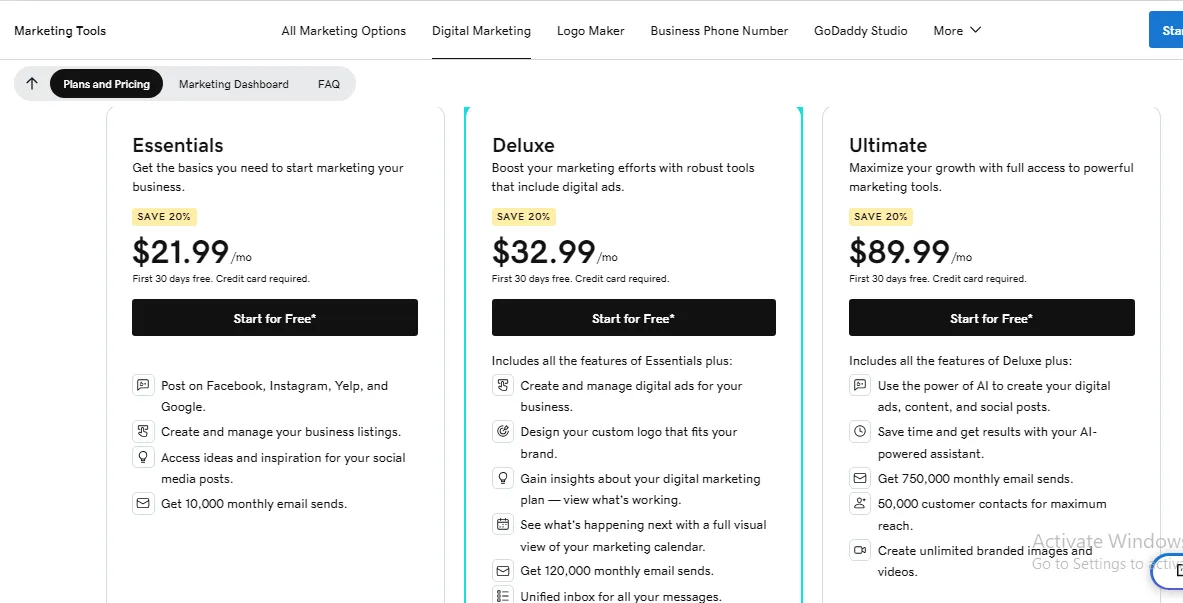
The Verdict
WordPress offers a wide range of plugins but might encounter compatibility issues (since the plugins come from different developers). Meanwhile, GoDaddy has fewer options, but its marketing plans and built-in SEO checklists are quite comprehensive. So, it's fair to call this round a draw.
Site updates and maintenance (WordPress wins)
Needless to say, these platforms cannot always stay the same as they are; both need to update themselves constantly to keep up with new trends. Plus, how quickly their sites load also impacts whether your visitors stay behind or leave for other competitors.
Our testing teams have carefully evaluated both platforms in this regard to provide an unbiased conclusion, and here are our findings:
WordPress site updates
You will be pleased to learn that the platform provides regular updates to ensure you have the latest features and security fixes. There are two types of update releases: Major (which comes out every 4 to 6 months with new features) and Minor (mostly focusing on bug fixes and security improvements).
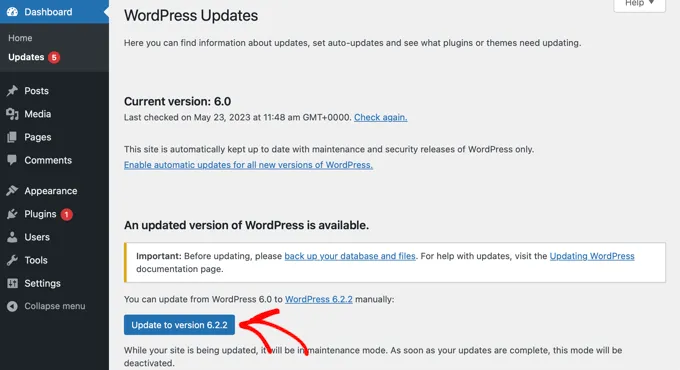
Most importantly, upgrading your site to keep up with these changes is quite a breeze:
- For major updates, you just need to click the “Update to [version]” button on your dashboard, and WordPress takes care of the rest. There's also a simple, 3-step manual approach in case this automatic method doesn't work.
- Regarding minor updates, you don't even need to lift a finger: starting from WordPress 3.7, they will be applied automatically in the background.
As for loading speed, our testers confirmed that WordPress sites typically load in about 3 seconds, even with 20 to 30 plugins installed. If your site works slower than that, consider removing some plugins to improve its overall performance.
GoDaddy site updates
Unfortunately, GoDaddy's site update process isn't automatic, which can be frustrating for those used to quicker updates. Specifically, you have to manually request updates by going to the dashboard, selecting “Website”> “Request,” and then waiting for a confirmation email to know if the update was successful.
Also, while other platforms like WordPress include free backups and automated security, GoDaddy offers these in premium site maintenance packs (meaning you must pay for them). There are four packs to choose from: Starter, Professional, Agency, and Agency Plus:
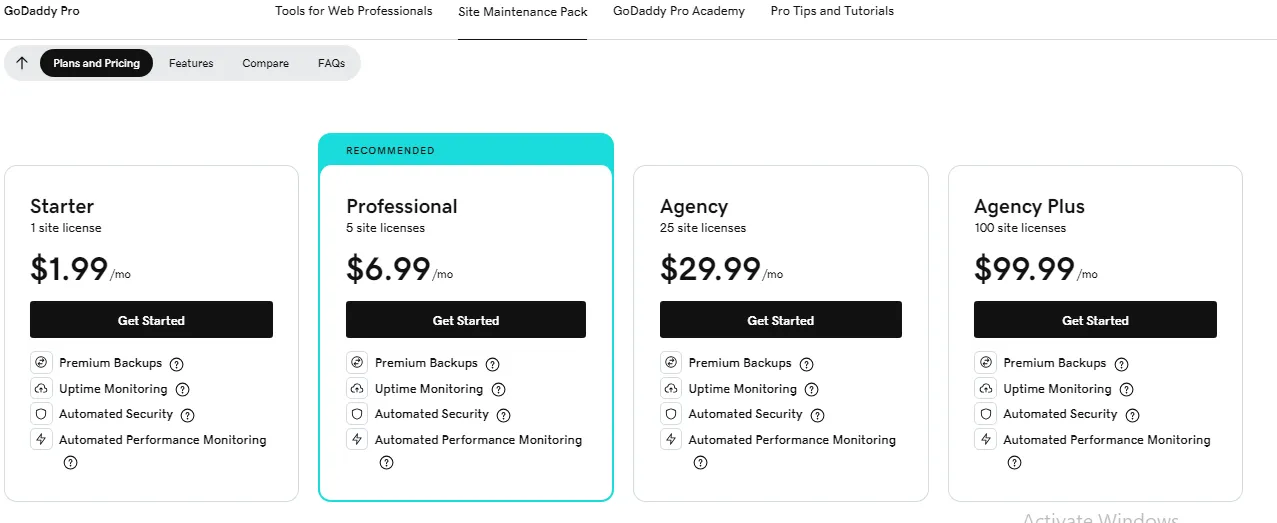
On the plus side, GoDaddy's loading speed is pretty solid: our tests show it averages around 2.94 seconds. Even at its most sluggish, the site still doesn't take more than 4.1 seconds!
The Verdict
WordPress easily outperforms GoDaddy in this area with its fast, straightforward, yet highly effective updates. It also offers quite impressive loading speeds.
Customer support (GoDaddy wins)
Even with user-friendly features, it's common for users to have questions or face unexpected problems while running their websites. That's why you should not overlook customer support when making your decision!
So far, both WordPress vs GoDaddy cater to this aspect, albeit with slightly different approaches:
WordPress support
To our surprise, WordPress.org doesn't have a live chat or any direct way for users to contact support (we even double-checked just to be sure).
Instead, they offer a comprehensive Help Center with hundreds of guides and documentation that address common problems. You are expected to identify the issues yourself and find the corresponding guide to handle them.
Fortunately, the good news is that the guides are very straightforward, with clear step-by-step instructions and illustrations. Hence, resolving issues on your own turns out to be not as challenging as we initially thought.
GoDaddy support
Here's where GoDaddy truly shines! The platform provides 24/7 chat support and a dedicated phone support team ready to assist from 9 a.m. to 7 p.m. throughout the entire week. Not to mention, localized support is also available in some countries; for instance, if you're in France, you can always get help from French-speaking staff to further smooth out the entire exchange.
Additionally, GoDaddy introduces an extensive knowledge base that guides users through common problems and tasks. So, simply put, you totally have the option to try and resolve issues on your own before turning to staff support.
The Verdict
Unlike WordPress.org (which only provides self-service resources), GoDaddy offers both comprehensive knowledge bases and access to dedicated support teams. Therefore, it's unsurprising that GoDaddy comes out ahead in this comparison.
Who Should Use WordPress and GoDaddy?
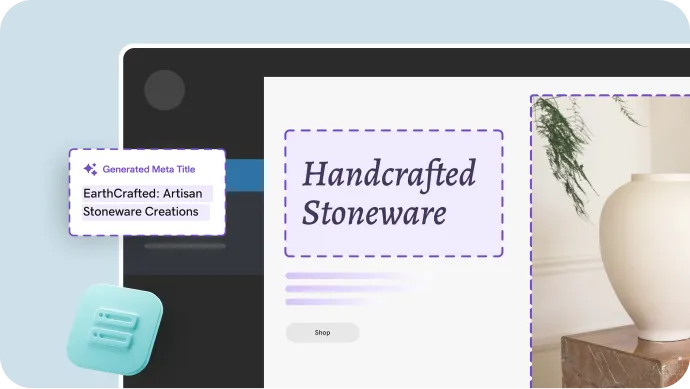
Although we already know who is the winner between WordPress vs GoDaddy, the ultimate choice at the end of the day still largely depends on your technical expertise and specific needs.
Who should use WordPress?
In our opinion, WordPress is the best choice if you are:
- Experienced users and developers: As mentioned earlier, WordPress' open-source nature allows for deep customizations through coding, plugins, and themes. Hence, it's ideal for users with some web development experience or those willing to invest time in learning.
- Businesses requiring complex websites: Are you looking for sophisticated websites with complex functionality (like forums, memberships, advanced eCommerce, or unique interactive features)? In that case, WordPress and its 59,000+ plugins can be your trusted ally.
- Cost-conscious users with growing needs: We highly recommend WordPress for startups and businesses with plans to scale or modify their digital presence extensively. Since the WordPress software itself has no subscription fee, you can allocate your budget to other areas more freely.
Who should use GoDaddy?
Meanwhile, GoDaddy will work better for you if you are:
- Beginners and non-technical users: GoDaddy's managed hosting and domain services are still the platform's most notable highlights. They are great for individuals or small businesses who are new to creating websites and prefer a more straightforward, more guided setup process.
- Small businesses or individuals with basic needs: Those who need basic websites (such as portfolios, small online stores, or personal blogs) without extensive customizations will find GoDaddy's website builder sufficient and easy to use.
- Users looking for bundled services: GoDaddy offers bundled services that include hosting, domain registration, and website-building tools in one package. So, if you like to manage all your website needs through a single provider, GoDaddy is clearly the wiser choice.
- Businesses needing immediate support: Lastly, WordPress only offers self-help resources, while GoDaddy has a dedicated support team available all year round. You should go for the latter if your business relies heavily on its online presence and cannot afford too much downtime.
WordPress vs GoDaddy: FAQs
Is WordPress better than GoDaddy?
Yes. WordPress offers more robust options for advanced SEO, marketing, web design, and eCommerce requirements, primarily thanks to its extensive selection of 59,000+ plugins.
Can you use WordPress and GoDaddy together?
Absolutely! You can build a WordPress website hosted on GoDaddy. Plus, GoDaddy also offers four extra plugins tailored explicitly for WordPress users.
Is WordPress free with GoDaddy hosting?
Yes. GoDaddy, like most other hosting providers, includes WordPress at no extra cost.
Can I switch from GoDaddy to WordPress?
Yes, you can switch to WordPress if you're already using GoDaddy for hosting. Just install WordPress on your GoDaddy account to start using it for your website!
And what if you have complex data that's not easy to migrate? In that case, consider turning to professional migration services like LitExtension #1 eCommerce Migration Expert.
Final Words
After thorough research and comparison, it's clear that WordPress comes out on top in the WordPress vs GoDaddy debate. Its popularity makes it a go-to choice for many merchants looking to start their business or switch from another platform.
Nevertheless, if you're considering migrating GoDaddy to WordPress, keep in mind that it can be challenging – especially if you're doing it on your own or without much technical support. That's where LitExtension can help! With over 12 years of experience, we've successfully migrated more than 300,000 stores with a 99% satisfaction rate. Our support team will guide you through each step, ensuring you can launch your new business smoothly and confidently.
For more information, check out our eCommerce guides or join our Facebook Community.

