Welcome to our WordPress reviews, where we dive straight into everything you need to know about this powerful platform. Whether you’re planning to start a blog, build an eCommerce store, or create a professional business website, WordPress has earned its reputation as one of the most popular and powerful website builders in the world.
Here’s what we’ll cover in this review:
- What makes WordPress stand out.
- How much it costs to build and maintain a WordPress site.
- The platform’s ability to adapt to various website needs.
- Why WordPress is often considered SEO-friendly.
- Addressing common myths and ensuring your site stays protected.
- How WordPress measures up against competitors.
Let’s get started and find out if WordPress is the right choice for your next project!
What Is WordPress All About?
Before delving into the detailed reviews on WordPress, let’s start by taking a quick glance at all the fundamentals of WordPress. This includes what WordPress is, the pros & cons of WordPress, and the way it works.
What is WordPress?
In the first part of our WordPress reviews, we will introduce you to what this platform is.
WordPress is an open-source content management system (CMS) that has revolutionized the way individuals and businesses build and manage their websites. It is known for its flexibility, which allows users to create every kind of website, from simple blogs or forums to complex webpages like eCommerce or business sites, with ease.
Why do people love it so much? Here’s the deal:
- It’s customizable: With themes and plugins, you can make your site look and do whatever you want.
- It’s popular: WordPress powers over 40% of the web—that’s almost half the internet!
- The community rocks: There’s a huge group of developers and users who keep it updated and secure.
What types of websites can you build with WordPress?
Now, after explaining WordPress, we will introduce you to the different kinds of websites you can build with this platform in our WordPress reviews.
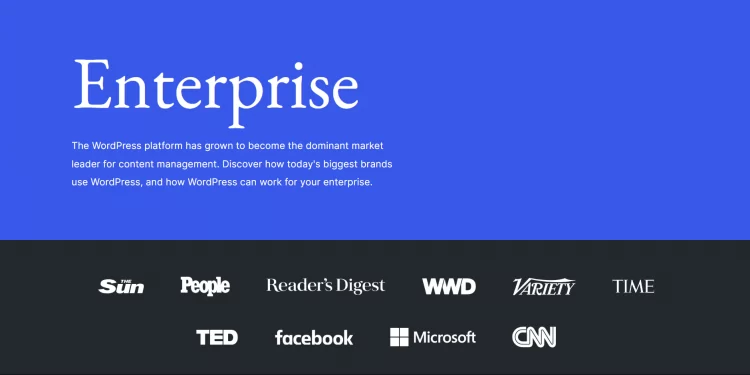
With WordPress, you can build:
- Personal blogs and portfolios: Ideal for showcasing your work or sharing your thoughts.
- Ecommerce stores: Powered by plugins like WooCommerce, WordPress is perfect for online retail.
- Corporate websites: Create professional, branded sites for businesses.
- Educational platforms: Build membership sites, learning portals, or online courses.
- Community forums and social networks: Use plugins to foster engagement and collaboration.
With WordPress, both beginners and experienced developers can execute their vision with precision thanks to its tools and features.
How does WordPress.org compare to WordPress.com?
Our WordPress reviews would be incomplete if we did not mention the differences between WordPress.org and WordPress.com.
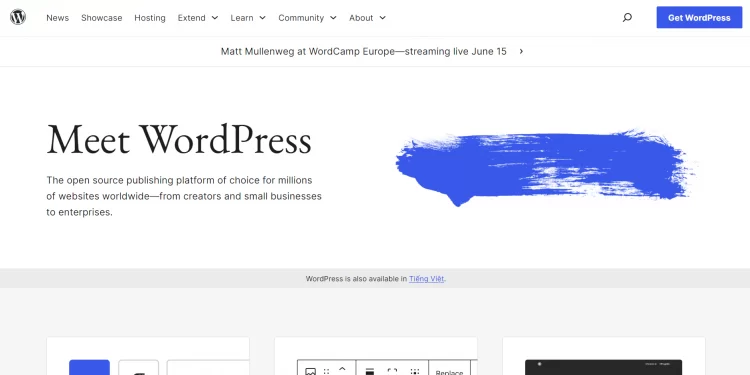
If you search for the term “WordPress” online, you might’ve noticed that two results appear on your screen: WordPress.org and WordPress.com.
The easiest way to distinguish between WordPress.org & WordPress.com is to remember that:
- WordPress.org: The free, self-hosted version offers full control, flexibility, and customizability.
- WordPress.com: A fully hosted version with monthly fees, limited control, and fewer customization options.
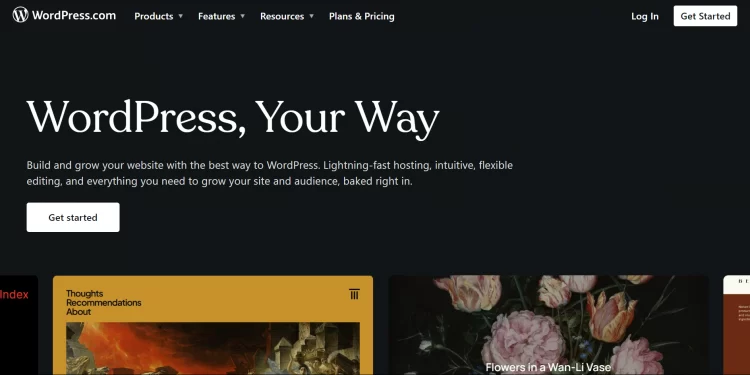
*For this review, we focus on WordPress.org, the self-hosted version.
How Much Does WordPress Cost?
Alright, let’s talk about the money side of WordPress. One of the best things about WordPress is that it’s technically free, but the real cost comes from all the extra bits—hosting, themes, plugins, and so on.
The table below breaks down these costs based on the type of website you’re building, whether it’s a personal blog, an eCommerce site, or a service-based business. This way, you can see at a glance what to expect and start planning your budget.
Cost component | Personal blogs | Ecommerce sites | Service-based businesses |
Domain name | $5–$20/year | ||
Web hosting | $3–$15/month | $20–$200/month | $10–$50/month |
Themes | Free to $50 (one-time) | Free to $200+ (one-time) | Free to $100 (one-time) |
Plugins | SEO: Free to $100/year Content creation: Free to $200/year Security: Free to $100/year | Payments: Free to $500+ Email marketing: Free to $500+/yea Shipping: Free to $100/month | Appointment scheduling: Free to $50/month Email Marketing: free to $500+/year Contact forms: Free to $300/year |
But now, you might be wondering, why bother with a table? Can’t I just figure this out as I go? Here’s the deal:
- WordPress can fit almost any budget, but the costs vary depending on what you’re building. A blog? Super affordable. An online store? A bit pricier. This table makes it easy to spot the differences.
- If you’re like most people, you don’t want to overspend on things you don’t need. For example, a blogger probably doesn’t need eCommerce shipping plugins, and a business owner likely won’t get by with just a free theme.
- Maybe your blog turns into an eCommerce store one day, or your business needs advanced tools as it grows.
No one likes surprises when it comes to costs. This table acts like a cheat sheet to show you what’s realistic, saving you time and hassle. So, take a good look at the breakdown, think about your site’s goals, and use this to plan wisely.
Seamlessly migrate to WordPress!
LitExtension can safely transfer your data to unlock more growth on the new platform.

How Does WordPress Work?
Next, we will explain how this website builder works in this WordPress reviews.
Okay, let’s talk about how it actually works. WordPress operates as a powerful, user-friendly content management system (CMS) designed to streamline the process of building and managing websites. Because WordPress is an open-source, self-hosted website, it can work in any way you want it to. It all depends on your coding skills, the plugins you install, and the themes you choose.
To get started with WordPress, here are the steps:
- WordPress requires hosting and a domain name to set up.
- You can install WordPress in minutes with most hosting providers offering one-click installation.
Users interact with WordPress through its intuitive dashboard, where they can add, modify, and organize posts, pages, and media using a simple editor.
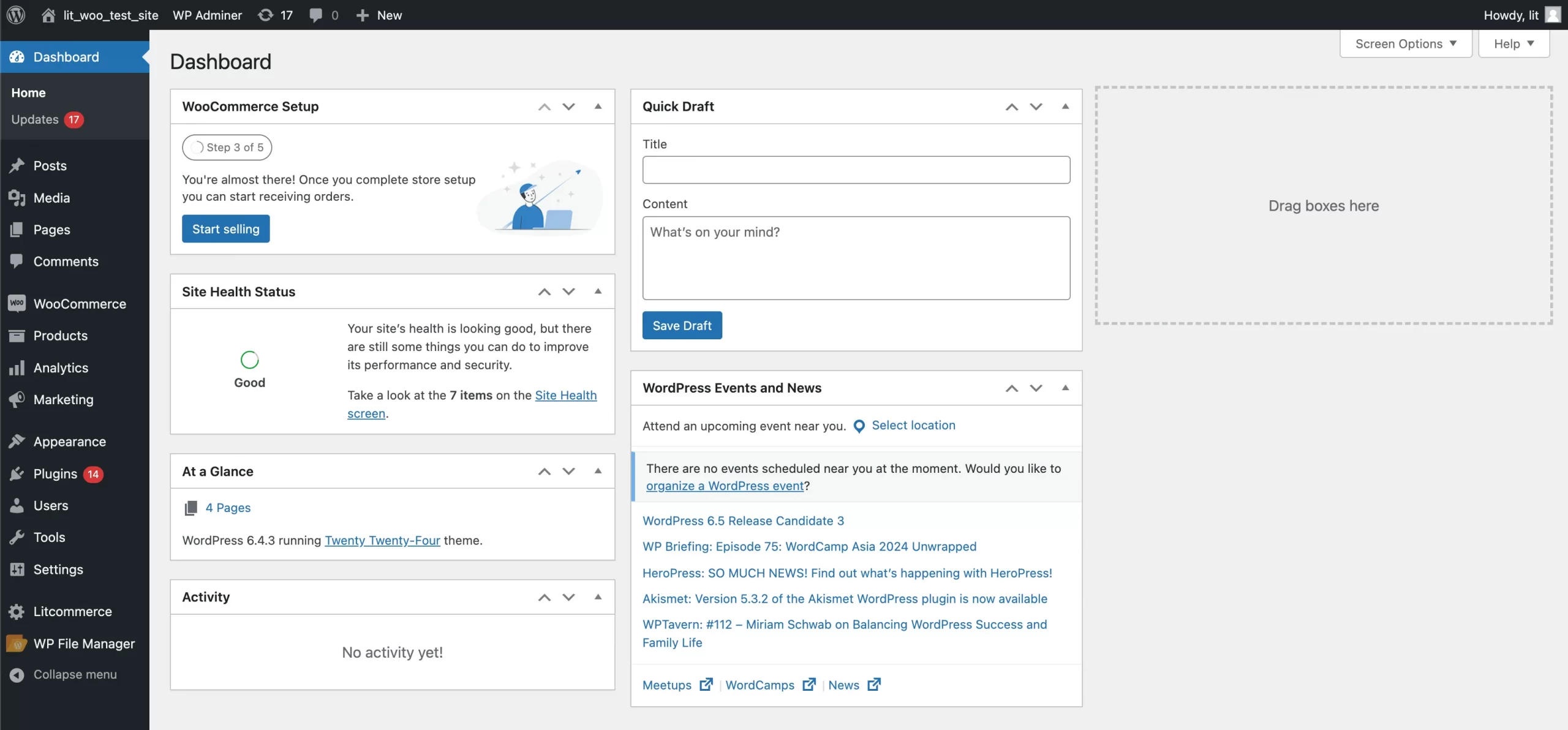
How WordPress functions:
- Manage everything from one central hub – add posts, pages, and media using an intuitive editor.
- Extend functionality and design without needing coding expertise.
- WordPress adapts to all website sizes, whether it’s a small blog or a high-traffic eCommerce store.
If you’re new, WordPress offers extensive tutorials and lesson plans to get you up to speed quickly. Its learning resources ensure that users of all experience levels can succeed.
From our experience, the table below will show you WordPress platform pros and cons as a website builder:
 | WordPress Pros | WordPress Cons |
|
|
Now that you have a better grasp of this website builder, let's move to the main part of this WordPress reviews. We will provide an overview of WordPress, including its pricing, flexibility, themes, and more, and also present some alternative platforms.
Why Is WordPress So Flexible?
WordPress stands out in the world of website builders for its exceptional flexibility. In this WordPress reviews, we will explain what makes it an ideal platform for users who want to customize and scale their websites to specific requirements.
As an open-source website builder, WordPress offers the unique advantage of allowing developers to modify their core code and expand their capabilities through custom themes and plugins. This extensive customization enables the creation of diverse types of websites, from simple personal blogs and portfolios to complex eCommerce sites and large-scale corporate platforms.
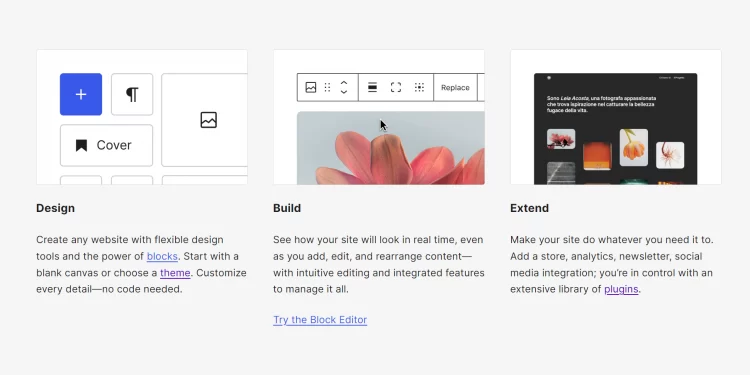
Additionally, WordPress seamlessly integrates with numerous third-party tools and services. This includes payment gateways, SEO tools, and marketing automation software, enhancing its functionality.
With the support of a robust community and ongoing updates, WordPress not only adapts to the current technological trends but also ensures future scalability. WordPress delivers a flexible and dynamic solution that can grow and evolve with any business’s online strategy, whether for a small startup or a multinational corporation.
Let’s say you’re a small business owner starting with a basic website to showcase your services. A few months later, you decide to add an online booking system for appointments. That's not a big deal, you can just install a scheduling plugin. Later, your business grows, and you want to sell products online. Again, you can easily—just add WooCommerce and a payment gateway.
This ability to adapt and grow is what makes WordPress so special. It doesn’t just fit your needs today; it evolves as you go.
What Are WordPress Plugins and How Do They Work?
WordPress plugins are essential tools that enhance the functionality and efficiency of websites built on the platform. Hence, we can not miss out on this feature in our WordPress reviews.
The WordPress repository boasts thousands of free plugins that cater to virtually any need a website owner might have. These plugins serve a myriad of purposes, from improving SEO and increasing site speed to adding complex functionalities like eCommerce capabilities or social media integration.
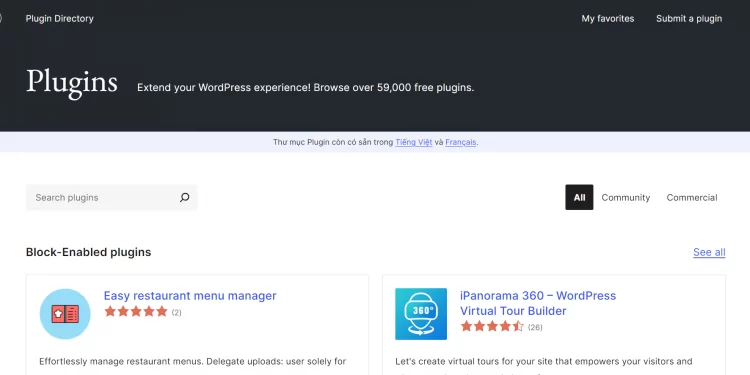
Although all of its plugins are free, please note that some of them require an upgrade to access full features. These allow WordPress users to customize their sites extensively, improve user experience, and optimize performance without requiring extensive coding knowledge.
WordPress plugins provide the necessary resources to enhance and expand your site's capabilities. Whether you're looking to add contact forms, optimize your content for search engines, or secure your site against threats, WordPress can help you do it all.
You can go to the Plugins section in your Dashboard to search for new plugins, add needed plugins, or manage what you have installed.
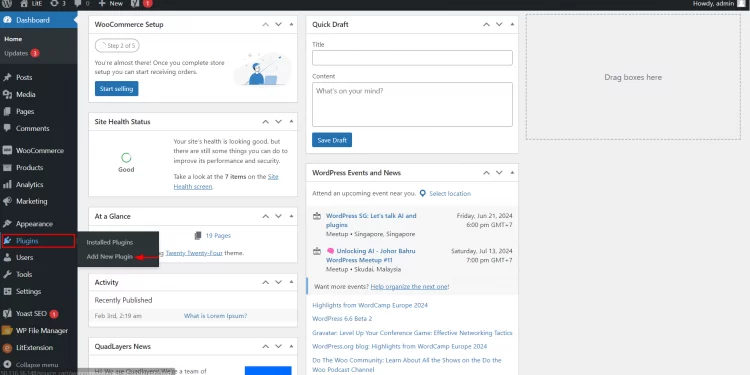
Besides, if you can’t find plugins that meet your requirements in WordPress plugin store, you can purchase them from third-party plugin developers such as WisdmLabs, PluginHive,…
What Makes WordPress Themes So Important?
The fastest and most efficient method for constructing a website is by using premade themes. Therefore, the variety of website themes will be an additional point of consideration in our WordPress reviews.
WordPress offers an extensive library of free themes, encompassing thousands of options that cater to a broad range of styles and functional needs. Moreover, if you want to specialize your website, you can buy premium themes from third-party developers or hire a designer to create a unique theme.
Free themes
A free theme is a great starting point for those new to web development or operating with limited resources, providing essential design features and customization options.
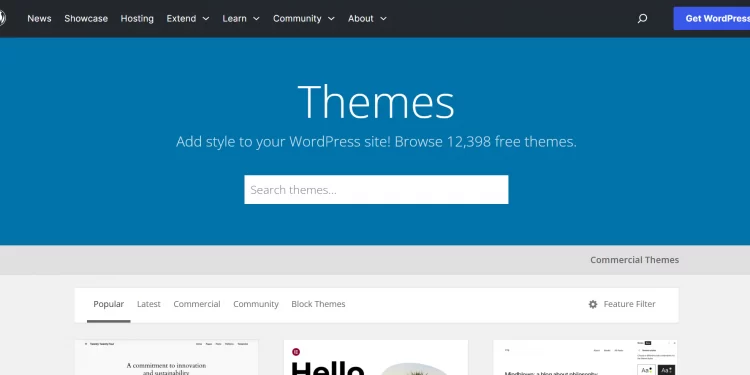
Although free themes might be great for a beginner, there are some considerations to keep in mind:
- Free themes often lack regular updates and support. This can make them more vulnerable to security threats and compatibility issues with newer versions of WordPress.
- The quality of coding in free themes can vary. Poorly coded themes might slow down your website or cause functionality problems.
- The source of the free themes is crucial. Downloading themes from untrusted sources could pose risks to your website's security.
To mitigate these risks, always choose free themes from reputable sources like the official WordPress Theme Directory. You can find free, trustworthy themes in the appearance section of your website’s dashboard. Besides, you should check for recent updates and active installation support regularly.
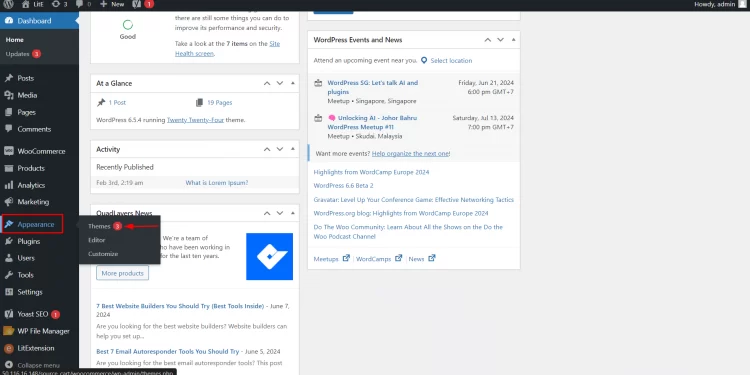
Premium themes
On the other hand, opting for premium WordPress themes brings several significant advantages, particularly for those aiming to create a more professional or feature-rich website. Unlike the free option, WordPress does not provide premium themes. You can only find this kind of theme from third-party developers.
Premium themes are typically developed with advanced features that are not available in free themes. These features might include more sophisticated visual elements, such as sliders, advanced galleries, and interactive elements that enhance user engagement and the overall aesthetic of the site.
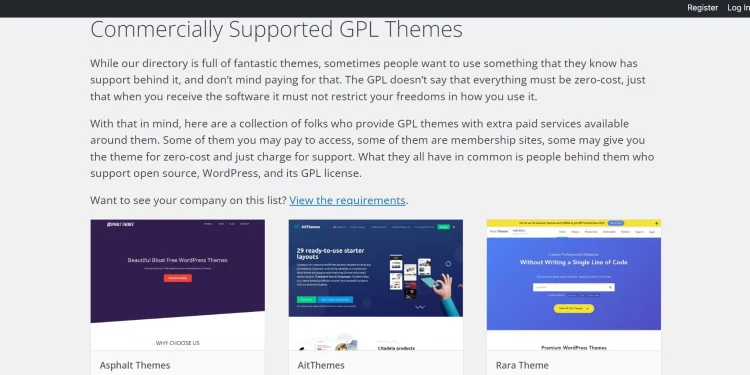
Another major advantage of premium themes is the dedicated support offered by their developers. This support is invaluable, especially for users who do not have deep technical knowledge. Theme developers provide assistance with setup, troubleshooting, and updates, ensuring that the theme continues to run smoothly alongside the evolving WordPress core software.
Additionally, premium themes are regularly updated to address security issues and compatibility with new WordPress versions, which helps to keep the website secure and functioning properly.
These benefits make premium themes a worthwhile investment for users who are serious about their online presence and require a more robust, secure, and aesthetically pleasing website.
Should you invest in a custom theme?
If you want to make your website unique, hiring a developer to create a custom theme is a good option. A custom theme ensures that your website stands out with a unique design that perfectly aligns with your brand identity and meets your specific functional requirements.
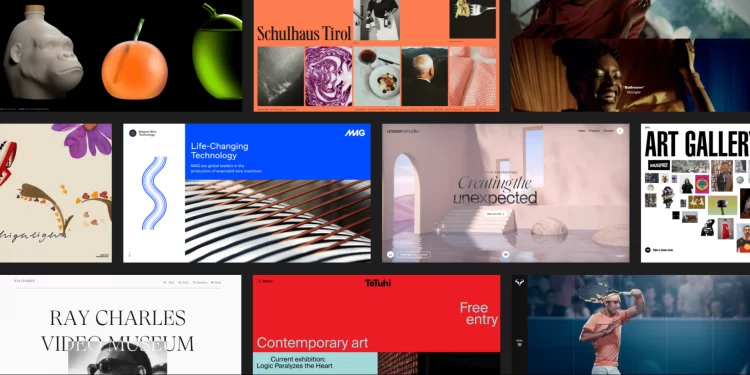
Working with a developer also allows for greater control over the website’s features, performance optimizations, and security measures, which can significantly enhance the user experience. Moreover, a developer can provide ongoing support and updates, ensuring that your site remains compatible with the latest web technologies and security standards.
While this route may involve a higher initial investment compared to using pre-made themes, the benefits of having a professionally designed, one-of-a-kind website often outweigh the costs, particularly for businesses aiming to establish a strong online presence.
With all that in mind, once you’ve installed a theme, it’s time to make it your own! Head to the Appearance > Customize section in your WordPress dashboard. From here, you can:
- Change the colors and fonts.
- Adjust the layout (like header, footer, and sidebar positions).
- Add your logo and branding.
If you’re using a premium or custom theme, you might also have access to advanced features through a separate settings panel.
Why Is WordPress Good for SEO?
SEO Optimization is one of the most important aspects of any website builder. You’ve probably heard it: “WordPress is the best platform for SEO.” But is it really that simple? This will be another factor that we will discuss in this WordPress reviews.
WordPress offers a level of SEO control that surpasses most drag-and-drop website builders. This extensive control plays a critical role in optimizing your website’s performance on search engine results pages (SERPs).
Here’s why WordPress stands out:
- Users can modify key elements such as meta tags, alt attributes for images, and other HTML tags directly in the CMS.
- WordPress automatically structures your site in ways that are SEO-friendly, such as enabling clean permalinks and easy content categorization through tags and categories.
Moreover, WordPress’s plugins allow for even deeper SEO enhancements. Plugins like Yoast SEO, Rank Math, and All-in-One SEO Pack are powerful tools that provide comprehensive SEO management.
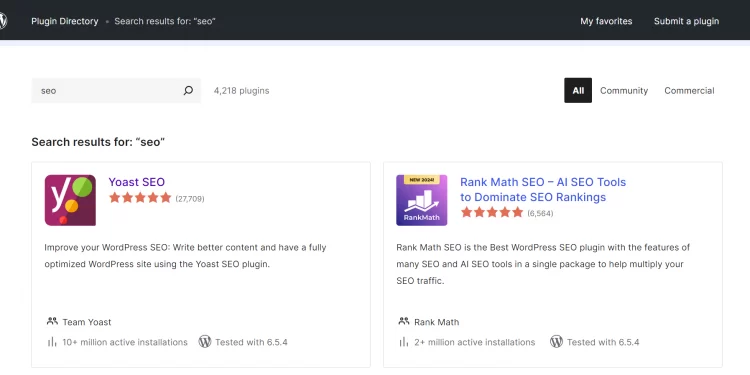
These plugins can help optimize your website in various ways. They can create sitemaps to improve search engine crawling, provide suggestions for content optimization, and assist in generating structured data. This structured data is crucial for enhancing your site's visibility in search engine result page (SERP) features like rich snippets.
By using these tools, users can make specific adjustments to their websites to better align with search engine algorithms, ultimately boosting visibility and attracting more organic traffic.
How Reliable Is WordPress Customer Support?
As we mentioned above in this WordPress reviews, WordPress is a free, open-source website builder that does not have an official customer support channel. This lack of direct support can pose challenges for users, especially those new to website creation.
Unlike other drag-and-drop website builders, WordPress users can rely on community-based support for installation, troubleshooting, and site optimization.
This support comes in various forms, such as online forums, detailed documentation, and user-generated tutorials. While the WordPress community is active and resources are plentiful, navigating these can be time-consuming and might not provide the immediate, personalized assistance that a dedicated support team would offer.
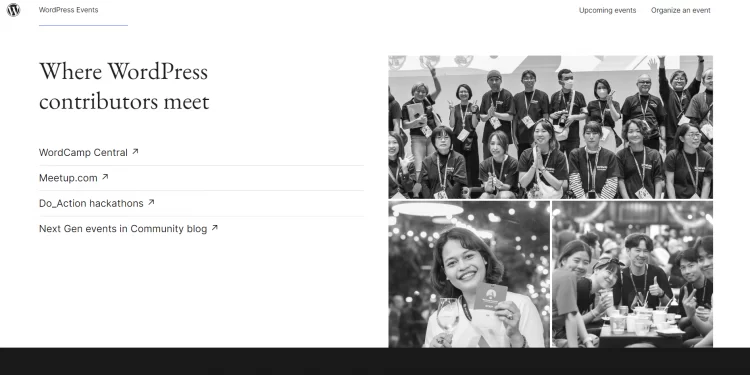
Is WordPress Secure Enough?
Because security is one of the most important features of any website builder, we can’t skip over this aspect in our WordPress review. If you’re asking, “Is WordPress reliable?” the short answer is YES—but it’s a bit more nuanced than that. Let’s break it down.
Is WordPress secure?
Yes, WordPress is reliable and secure. In fact, WordPress has a dedicated security team that actively works to resolve vulnerabilities and keep the platform safe. For example, they’ve addressed issues like the vulnerability in the PHP XML parser in shared dependencies—showing how proactive the team is about protecting users.
But here’s the thing: WordPress is a self-hosted platform, which means you are responsible for maintaining and securing your website. While WordPress provides the foundation, it’s up to you to build a secure environment around it.
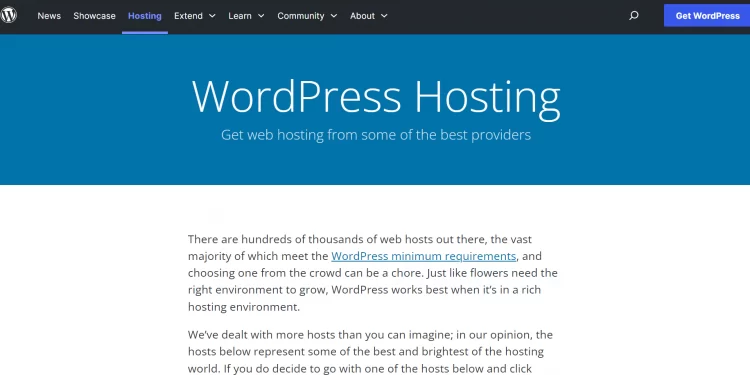
Moreover, securing a WordPress site involves more than just installing security plugins. It requires understanding best practices such as securing file permissions, using strong passwords, and implementing measures like two-factor authentication.
If you are a beginner, you should seek help from reliable hosting providers that offer robust security features and support. Managing these aspects can be a significant task, especially for those without technical expertise, but it's crucial for ensuring the long-term health and safety of their websites.
Still, WordPress can be insecure.
Since WordPress powers over 40% of websites, it’s a prime target for hackers. This doesn’t mean WordPress is inherently insecure—it just means it’s widely used, making it attractive for attacks. Unlike fully hosted platforms like Wix or Shopify, WordPress users are responsible for managing updates, installing secure plugins, and following best practices. Poor site management can lead to vulnerabilities.
Many users install plugins or themes from untrusted sources, which may contain malicious code or outdated security protocols.
WordPress is only as secure as the effort you put into maintaining it. If you follow best practices—regular updates, strong passwords, trusted plugins and themes, and a good hosting provider—WordPress can be just as secure as any other platform.
What Are the Best Alternatives to WordPress?
While you are still considering whether WordPress suits you, we will help you answer the question, “What is better than WordPress?”. The table below will introduce you to some WordPress alternatives to this website builder.
WordPress  | Weebly  | Wix  | Squarespace  | |
Pricing | Free, plus hosting price (3$ to 25$ per month) | From 0$ per month | From 17$ per month | From 16$ or 25$ per month |
Domain name | No | From 10$ per month with Personal plan and above | Free for 1 year | Free for 1 year with annual plans |
Drag-and-drop interface | Require plugin | Yes | Yes | Yes |
SSL certificate | No | Yes | Yes | Yes |
eCommerce features | Require plugin | For any plan | From 29$ per month with Core plan and above | From 23$ per month with Business plan and above |
SEO tools | Require plugin | Yes | Yes | Yes |
Customer support | Community Forums | Various channels | 24/7 customer care for all plans | 24/7 customer support for all plans |
Detailed reviews |
Weebly
The first choice for you is Weebly. Weebly is a straightforward website builder that makes it easy for anyone to create a website, regardless of technical skill. It features a simple drag-and-drop interface and a variety of pre-designed templates that help users quickly set up a professional-looking site.
Weebly also supports eCommerce with tools for online selling, such as shopping carts and secure checkout. Additionally, it offers SEO tools to help enhance site visibility. Available in several pricing plans, including a free option, Weebly is suitable for personal projects as well as small businesses looking to expand online.
Wix
Another choice is Wix. Wix is a popular website builder known for its intuitive drag-and-drop interface. Its user-friendly interface makes it easy for users of all skill levels to create good-looking websites. This platform offers a wide range of templates and customization options, allowing users to tailor their sites to their specific needs and aesthetic preferences. Wix also includes a variety of built-in features such as eCommerce tools, SEO capabilities, and mobile optimization. With comprehensive plans that cater to both beginners and advanced users, Wix is a solid choice for anyone looking to build a personalized website with ease.
Squarespace
The last option is Squarespace. Squarespace is a popular website builder celebrated for its elegant designs and professional-looking templates. It is straightforward to use, enabling anyone to craft an attractive website effortlessly. Squarespace is particularly strong in supporting eCommerce, providing robust tools for creating online stores. It also offers built-in SEO features that help improve your website’s visibility on search engines. This platform is ideal for artists, bloggers, and even small business owners seeking a polished online presence. Squarespace also offers various pricing plans to suit the different needs and budgets of its users.
Additionally, if you're considering another website builder, please check out our reviews of Best Website Builders.
You may also like:
- Best WordPress Features That You Will Love
- Comparing WordPress Pricing: Choose the Right Plan for You
- WordPress Tutorial for Beginners: How to Learn WordPress 2024
WordPress Reviews: FAQs
Is it worth it to use WordPress?
Definitely, yes! WordPress is absolutely worth it for most users. It’s highly flexible, customizable, and scalable, making it a great choice for creating anything from simple blogs to complex eCommerce sites. It’s also cost-effective since the core software is free, and it offers thousands of themes and plugins to suit virtually any need.
What is the downside of WordPress?
The main downsides of WordPress are:
1. You are responsible for updates, backups, and security, which can be challenging for non-technical users.
2. While powerful, WordPress has a steeper learning curve compared to simpler drag-and-drop platforms like Wix.
3. Without proper optimization, WordPress sites can become slow, especially with too many plugins or poorly coded themes.
4. While WordPress itself is free, premium themes, plugins, and hosting can become expensive depending on your site’s needs.
Why are people moving away from WordPress?
People move away from WordPress because platforms like Wix, Squarespace, or Shopify are simpler and require less technical knowledge. Managing updates, security, and performance can be overwhelming for users who want a hands-off solution. Also, some platforms cater better to specific niches, like Shopify for eCommerce or Webflow for highly customized designs without coding.
Is there any better than WordPress?
There isn’t a “one-size-fits-all” answer so it depends on your needs:
1. Wix or Squarespace might be better for beginners who need a no-fuss solution.
2. Shopify is often preferred for online stores with advanced features.
3. Webflow is great for users wanting detailed design control without coding.
For flexibility and scalability, though, WordPress remains unbeaten.
Does WordPress own your website?
No, WordPress does not own your website. With WordPress.org, you have full ownership and control of your site since it’s self-hosted. You choose your hosting provider, domain, and content. However, with WordPress.com, your site is hosted on their platform, and you may face limitations in control depending on the plan you choose.
Is WordPress Still the Right Choice for You?
So, after all we’ve explored in this WordPress reviews, is WordPress the platform for you? The answer depends on what you need and where you’re headed with your website.
If you’re looking for flexibility and the ability to customize every aspect of your site, WordPress is a standout choice. It’s perfect for those who want full control over their website’s design, functionality, and growth. Whether you’re starting a blog, launching an eCommerce store, or building a professional business site, WordPress can scale and adapt to your needs.
That said, if you prefer an all-in-one, low-maintenance solution with minimal setup, platforms like Wix or Shopify might feel more straightforward. WordPress gives you power and freedom, but it also requires a bit of responsibility—like managing updates, security, and hosting.
We hope that after reading our WordPress reviews, you will be able to determine whether it fits your needs and budget. If you choose to migrate to this robust platform, LitExtension can be of assistance! With over 13 years of experience in working with platform infrastructures and 300,000+ successful migrations, we can ensure a smooth and seamless transition for your online business.
Don’t forget to check out LitExtension’s blog and join our Facebook Community for all things eCommerce.

