When discussing common, top-quality content management systems, WordPress is usually the first name that comes to mind. This impressive popularity is all thanks to a wealth of powerful WordPress features that cater to varying needs!
In this article, we'll guide you through 10+ of the most recommended features of WordPress. Here's what we'll cover:
- An overview of WordPress
- 10+ WordPress features to use
- 5 quick WordPress hacks
- Whether WordPress has any built-in migration feature
What Is WordPress CMS?
Released in 2003, WordPress CMS, or WordPress.org, is a free and open-source platform that allows everyone to create and share their own website, whether a simple blog or a full-fledged eCommerce store. It's licensed under the General Public License, which grants you four key freedoms to:
- Use WordPress.org for any purpose
- Learn and modify WordPress.org to suit your needs
- Share the software with others
- Distribute your modified versions to others.
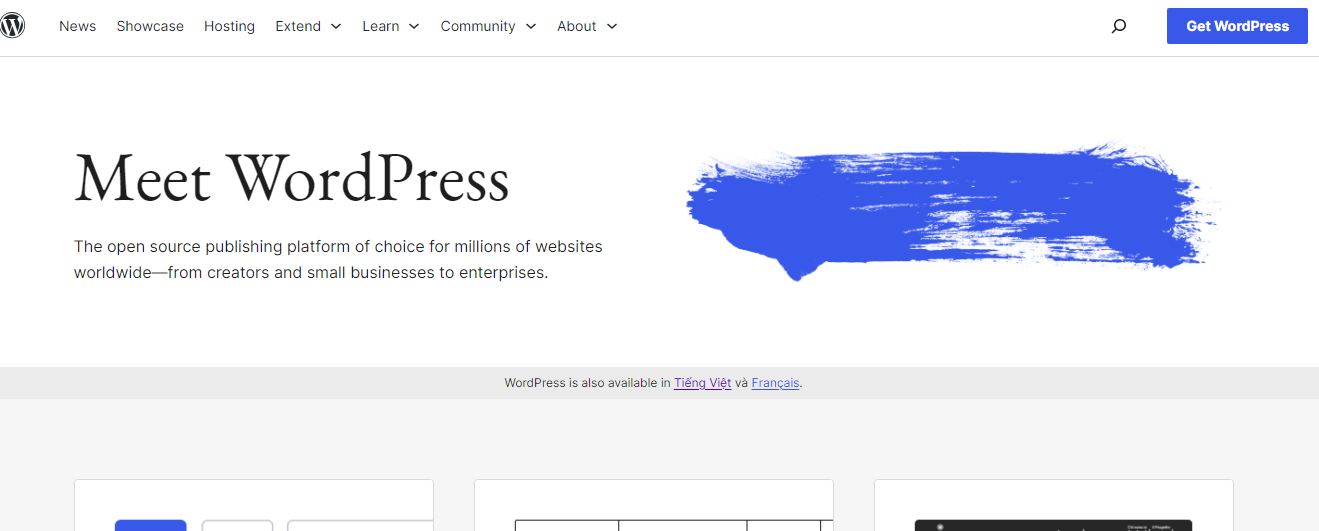
There's also another version called WordPress.com – a paid, all-in-one website builder and hosting service designed for quick and easy setup. However, when people refer to “WordPress,” they usually mean the free WordPress.org version, which is also the focus of our article.
Top 10 WordPress Features You Can’t Miss in 2024
As you can see, WordPress still remains a crowd favorite to this day, even with thousands of alternatives available. This lasting popularity boils down to an extensive range of WordPress features, which allow site owners to easily tailor the site's performance to their unique needs:
1. User management
When managing a WordPress website, it's important to understand that different users need different access levels.
Hence, the User Management feature offers a system of ‘Roles' that controls what each user can do on the site. As a site owner, you can ensure your team members only interact with the parts of the site that are relevant to them.
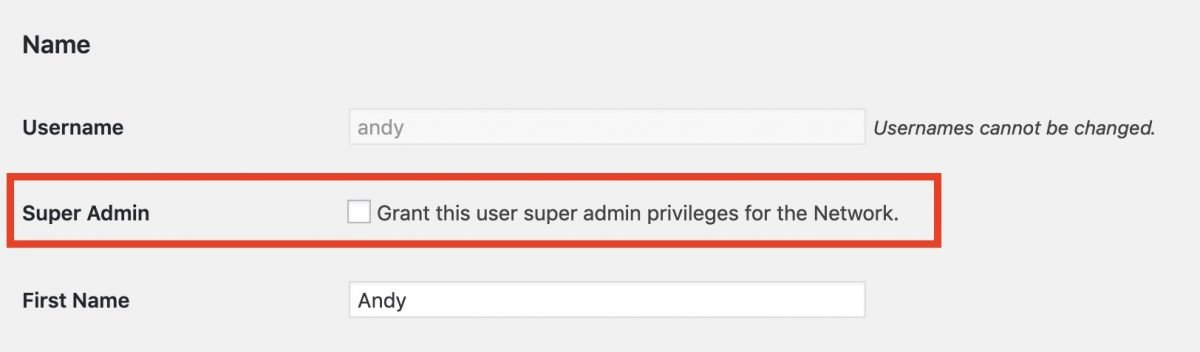
Specifically, the WordPress CMS website includes six default roles:
- Super Admin
- Administrator
- Editor
- Author
- Contributor
- Subscriber
Each role comes with a set of Capabilities, such as “edit_users,” “moderate_comments,” or “publish_posts,” which determine what actions a user can take based on their role. Plus, with functions like add_cap() and remove_cap(), you can add or remove these Capabilities from each role to control user permissions more precisely.
2. Blogging features
Although WordPress platform has now grown into a flexible tool for building all kinds of websites, it's still widely known as the best choice for writers and bloggers.
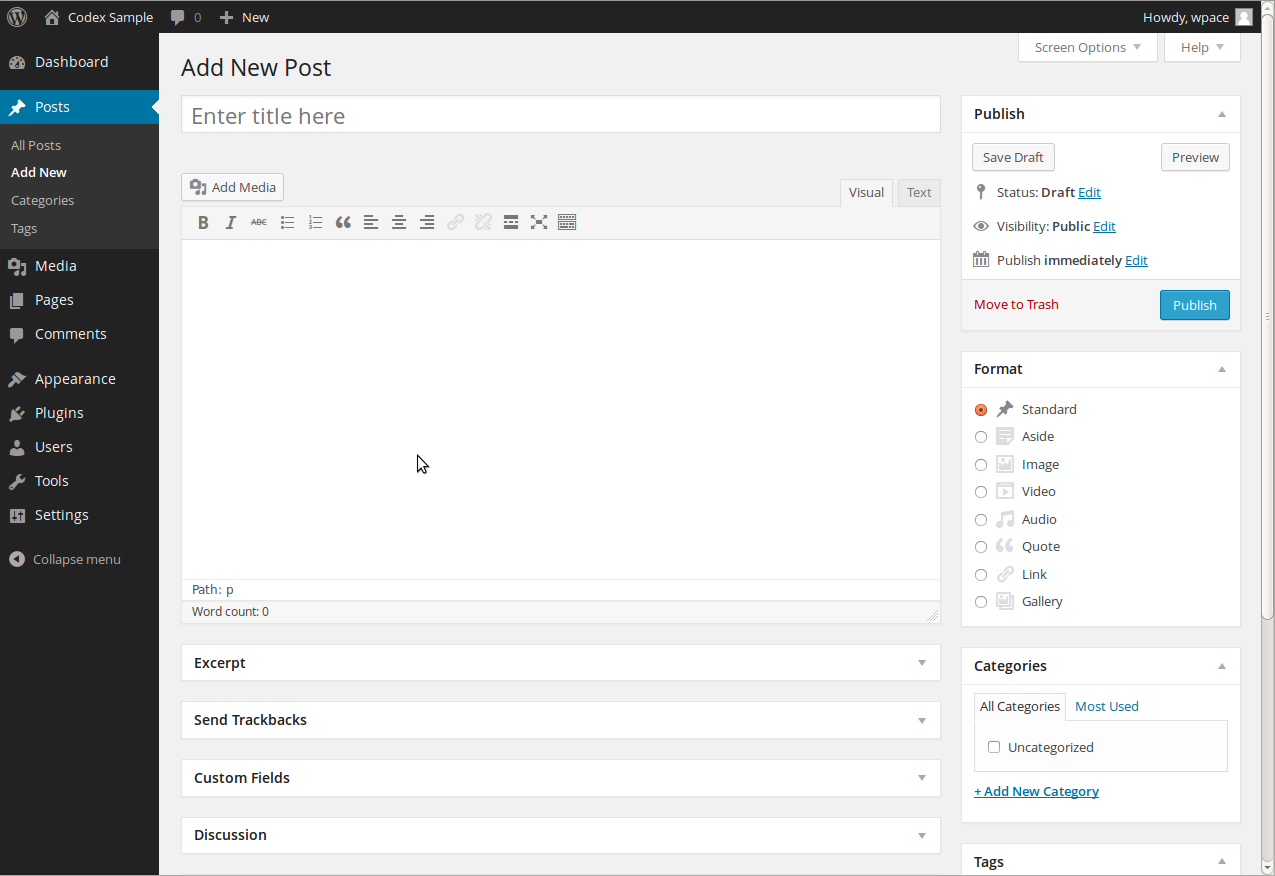
Indeed, you'll find it easy to create new posts and write directly on your WordPress site. This convenience is all thanks to the user-friendly interface similar to familiar tools like Google Docs or Microsoft Word. Editing and formatting each post is also a breeze, as WordPress allows you to:
- Adjust font sizes
- Use bold, italic, or underlined text
- Add bullet points for emphasis
- Structure the content with headings
- Insert horizontal lines to neatly separate sections
- Categorize the posts.
Plus, you can revisit the posts anytime to add more information (or even delete the entire post) so the blog can stay informative and up to date.
3. Media management
One of the best ways to bring your written content to life is to use visuals like images, videos, and audio files. WordPress makes this task quite a breeze: all you need to do is drag your media files into the uploader and then drop them into the relevant parts of your articles.
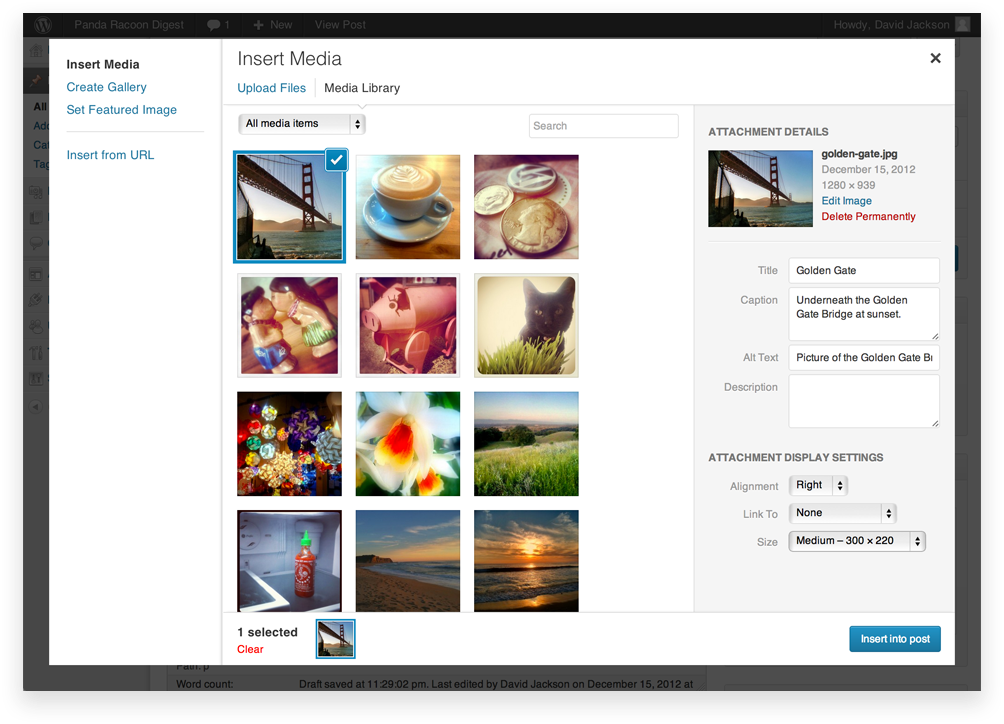
Even better, the website WordPress CMS also includes tools for:
- Adding alt text and captions
- Creating image galleries to display multiple photos in an attractive layout
- Selecting and deleting multiple media items at once to keep your library
- Finding specific files in your media collection using search and filtering options.
Want to Migrate to WordPress?
If you intend to migrate to WordPress , LitExtension offers a great migration service that helps you transfer your data from the current eCommerce platform to a new one accurately, and painlessly with utmost security.
4. Theme system
Based on our research, the diverse theme system is also one of the best and most popular WordPress features.
To clarify, when you first set up WordPress, it already comes with three basic themes that are clean, simple, and functional. However, if these don't match your style, then WordPress offers a broader theme directory with over 12,000 free themes to help you create a website that looks exactly how you want.

And what if you still can't find a theme that fits your vision even after that? In that case, WordPress makes it easy to upload your own custom theme. Plus, to stay informed about theme updates and ensure your themes meet the latest standards, you can follow WordPress' Themes Team Blog.
5. Plugin system
Since its release, WordPress has already offered robust built-in features to meet most users' needs. However, there might be times when you need something extra that isn't built into the core software.
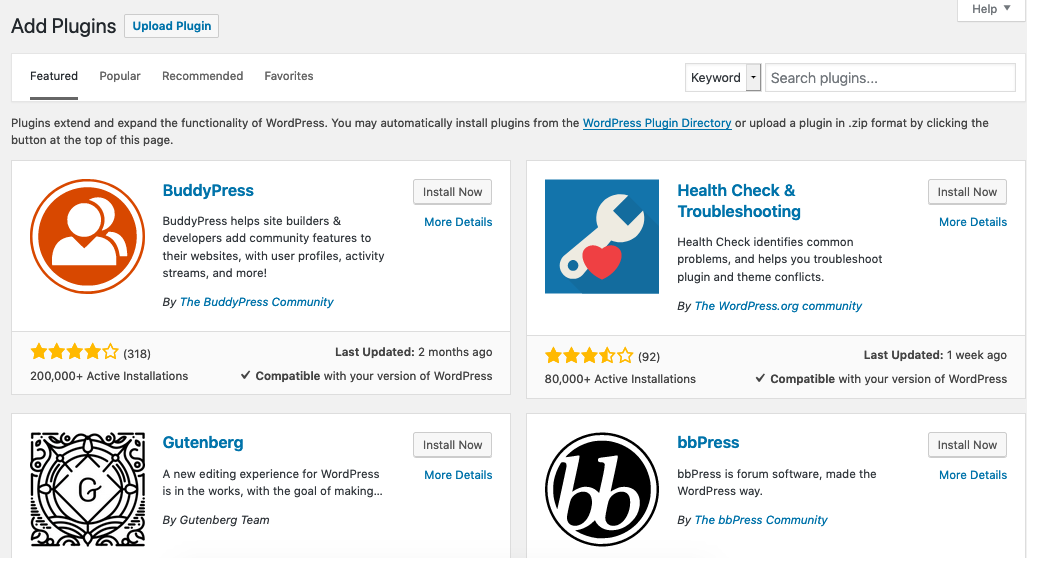
That's where plugins come in handy. CMS WordPress has a massive plugin directory with over 59,000 free options that cover almost every imaginable need, such as:
- Creating forums
- Creating custom forms
- Integrating social media features
- Adding complex galleries
- Adding widgets
- Strengthening cybersecurity
- Improving SEO rankings.
Most importantly, installing and managing these plugins is straightforward, all done through your WordPress dashboard. This makes it easy to personalize your site without requiring advanced coding skills.
6. WordPress REST API

As mentioned above, WordPress provides access to more than 59,000 plugins. But what if you can't find the perfect plugin or prefer not to use third-party options? Rest assured, WordPress offers the REST API to let you create your own custom solutions. Here's what you can do:
- Create a custom admin experience: With the REST API, you can build a plugin that completely changes the WordPress dashboard, adding new features or modifying existing ones to suit your needs better.
- Build a dynamic front-end: Another popular alternative is to use the REST API to create custom interfaces that interact smoothly with your WordPress backend. If done right, they can give both you and your visitors a much more engaging experience than traditional themes.
- Integrate WordPress with other applications: Many WordPress users also choose to pull data from their site to use it in separate applications, single-page apps, mobile apps, or any other way they want to. This is all possible thanks to the API's flexibility.
7. Built-in comments
Are you looking for powerful WordPress features to boost interaction and engagement on your website? Then, the built-in comment system will satisfy your needs here, allowing your visitors to share their opinions, join conversations, and connect with you and others. Specifically, when you enable comments, WordPress will automatically add a few text boxes below your content where users can type in and submit their thoughts.
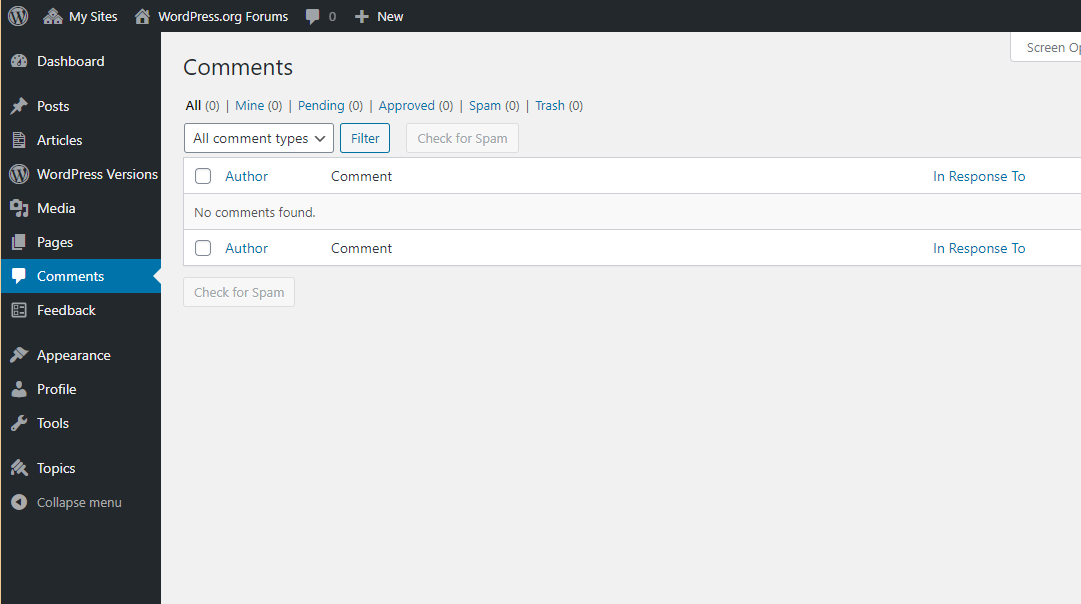
However, note that these comments don’t show up right away. After a comment is submitted, it goes into a moderation queue where you can review and decide if it should be published. There are four main sections to let you manage comments:
- Pending: This is where comments from your visitors go before you approve them. You can review these comments to ensure they’re appropriate before they appear on your site.
- Approved: These are the comments you’ve approved and are now visible to everyone on your site. They appear right under your content and contribute to the ongoing conversation.
- Trash: If you mark a comment as unwanted, it moves to the Trash section. Comments stay here for 30 days before being permanently deleted, meaning you can always recover any comments you might have trashed by mistake.
- Spam: WordPress automatically filters out comments that seem irrelevant or unwanted, placing them in the Spam section. They are hidden from your site visitors to keep your discussions clean and focused.
8. Importers
Let's say you are unsatisfied with your current blog software or the service hosting your WordPress blog is shutting down. No worries; we already have a solution with Importers, one of the best WordPress features.
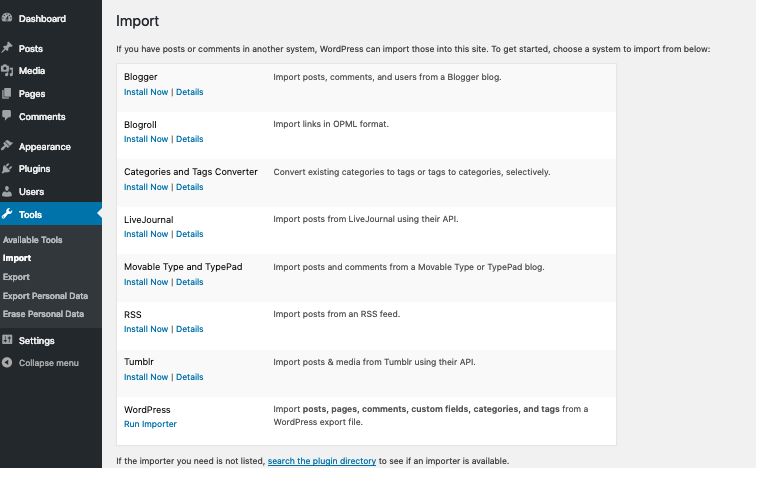
This function makes it easy to move your blog content (posts, authors, comments, and categories), whether to a new WordPress site or to another publishing platform like:
- LiveJournal
- Blogger
- TypePad
- Movable Type
- Tumblr
Long story short, your content and how it's organized (including user interactions) will be preserved on the new site. However, keep in mind that this feature is mainly designed for blogging platforms, not for eCommerce sites and marketplaces like Shopify, AliExpress, eBay, Magento, etc.
9. Keyboard shortcuts
Many bloggers told us they find it quite frustrating to interrupt their own writing flow while navigating menus or dealing with pop-up boxes.
The great news: WordPress offers a range of keyboard shortcuts that help speed up the writing process. You can stay focused on your content and still perform common tasks quickly without spending time hunting for specific buttons or options!
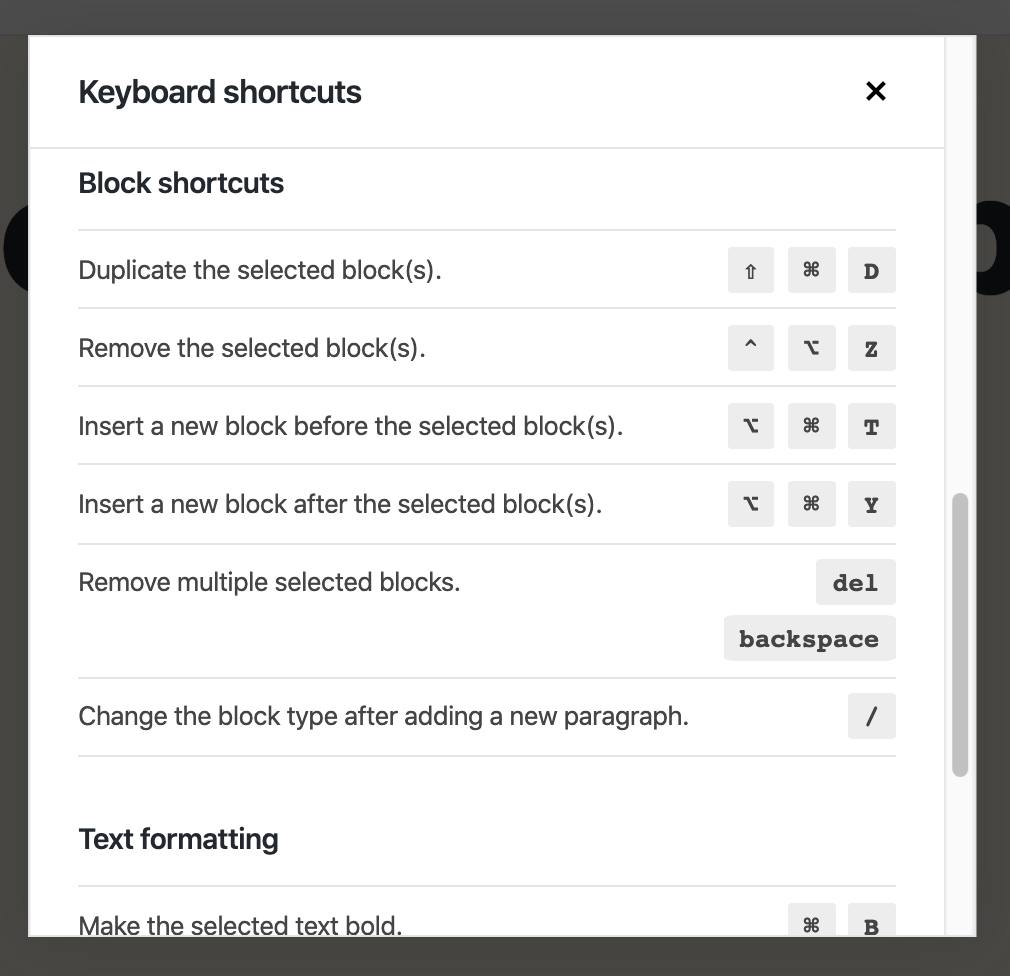
There are many shortcuts you can use, but so far, here are some of the most commonly used ones:
- Ctrl + C: Copy the chosen text or element
- Ctrl + V: Paste the copied text or element
- Ctrl + A: Select all content in the current document
- Ctrl + X: Cut the chosen text or element
- Ctrl + Z: Undo the last action
- Ctrl + Y: Redo the previously undone action
- Ctrl + B: Bold the chosen text
- Ctrl + I: Italicize the chosen text
- Ctrl + U: Underline the chosen text
- Ctrl + K: Edit or insert a hyperlink
10. Multimedia embed
Since version 5.0, this embed feature has made it extremely convenient to add content from other third-party websites to your own, such as YouTube, Twitter, Amazon, Daily Motion, Facebook, and more. (You can check the full list of all the third-party services you can embed here).
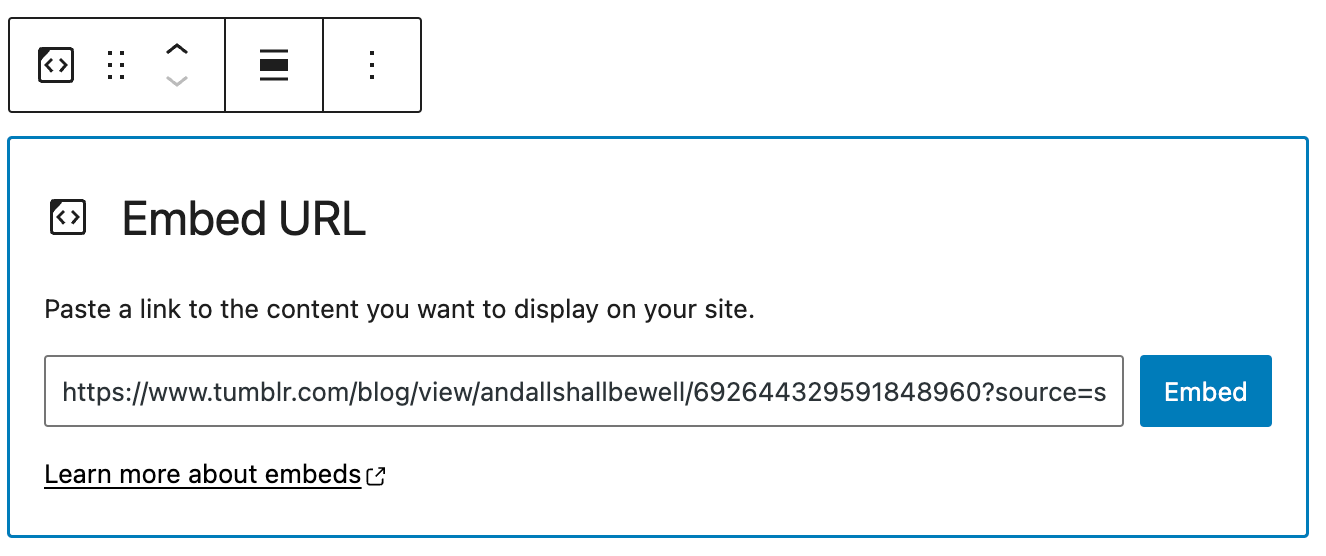
To explain in simple terms, you don't have to upload the video or image file directly when embedding it in WordPress. Instead, you just need to link to it within your post or page! This simple trick not only saves storage space but also helps your site load faster since the media stays hosted on the original platform.
11. Built-in language support
Although WordPress usually starts in the U.S. English by default, it can actually be used in over 70 different languages!
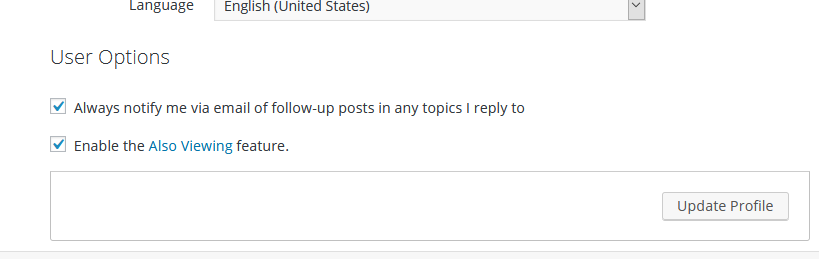
Starting from version 4.1, you may choose your preferred language right from the get-go and switch language options whenever you want. Another common alternative is to install new language packs directly from the Admin area, and WordPress will instantly update the admin interface to that chosen language.
5 Extra WordPress Hacks to Know 2024
Mastering all the WordPress features mentioned above is more than enough to help you manage your site effectively. But it turns out there is still more to explore!
We've got a few easy yet powerful tips that you can utilize to streamline your workflow even further. Make sure you follow these simple steps:
To add Before or After block:
- Click the block in the editor.
- Select the three-dot menu.
- Choose ‘Insert Before’ or ‘Insert After’ to add a new block.
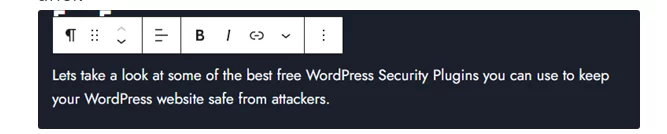
To remove footer credit:
- Install and activate the Visual Footer Credit Remover plugin.
- Use the plugin’s visual editor to select and delete the footer text (e.g., Powered by Food Recipes WordPress theme).

To enable automatic plugin updates:
- Go to the ‘Plugins’ section in WordPress.
- Click ‘Enable Auto-updates’ next to the desired plugins.
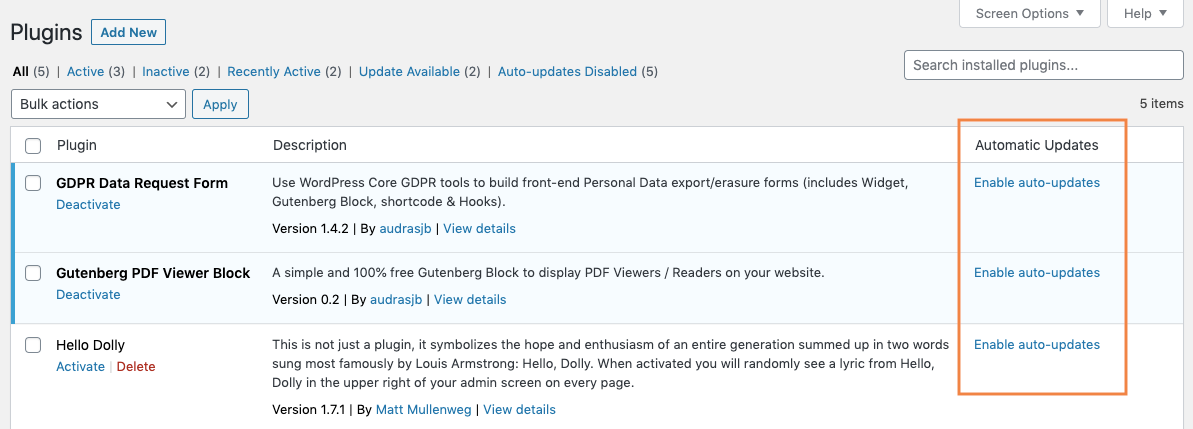
To back up your website:
- Install the UpdraftPlus plugin.
- Go to ‘Settings’ → ‘UpdraftPlus Backups’.
- Click ‘Backup Now’ to create a backup.
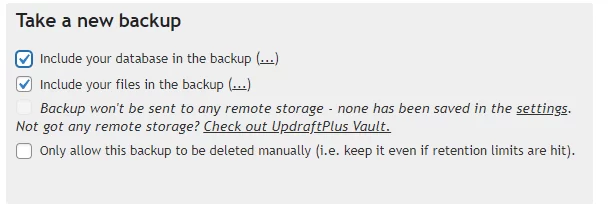
To edit images:
- Select an image in the media library.
- Click ‘Edit Image.’
- Use available options (scale, crop, rotate) and save changes.
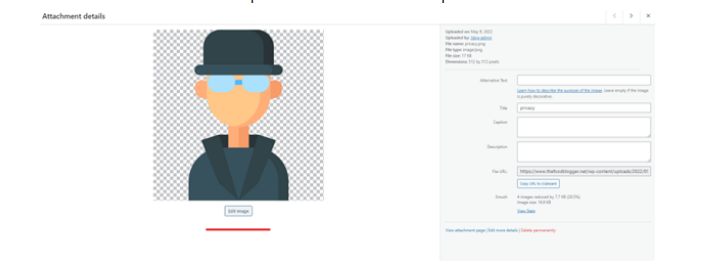
Further Reading:
- WordPress Tutorial for Beginners: A Detailed Guide
- WordPress Pricing Plans: Which is Suitable for Your Business
- Best 5 WordPress Alternative You Have to Know
- WordPress Review: The Best Platform for CMS
Is There Any Built-in Store Migration Feature in WordPress?
As of this writing, WordPress doesn't offer a built-in tool specifically designed to migrate your store from another eCommerce platform. Hence, many store owners either manually transfer their data or use third-party migration tools, which might work for some small stores but certainly take a lot of time for larger brands.
So, let us propose a much better alternative: contact the LitExtension #1 eCommerce Migration Expert team to discuss your specific needs!
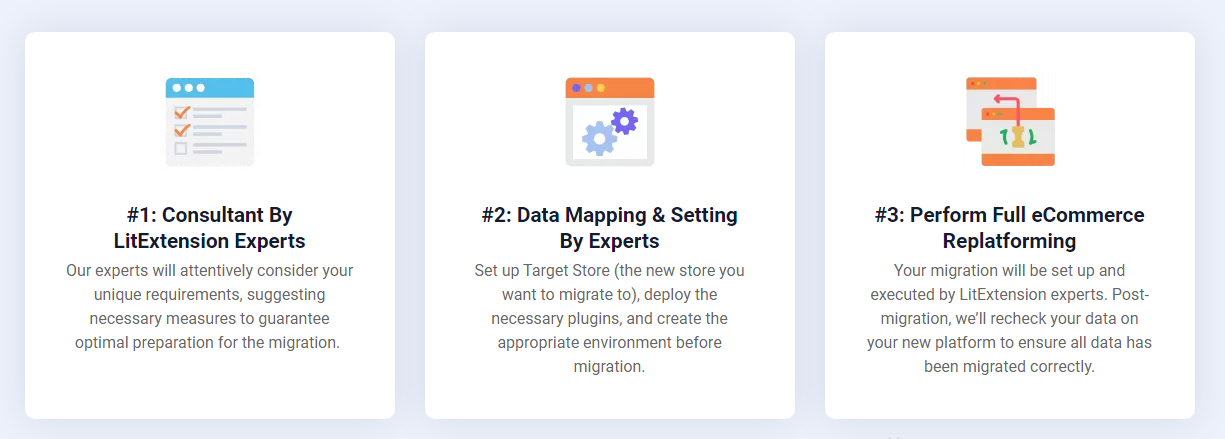
Once we've gone over all the details and you've completed your payment, you just need to sit back and let us handle the rest of the migration. We will ensure you receive thorough during- and post-migration service, addressing all potential issues until you can confidently run your new store.
FAQs
WordPress is a popular open-source content management system (CMS) used to create and manage websites. Some common benefits to consider are:
- Ease of use
- Quick installation
- High level of customization
- Cost-effectiveness
- SEO-friendliness
As mentioned, WordPress is incredibly versatile and can be used to create a wide range of websites. However, it's particularly popular for blogs, business websites, eCommerce stores, portfolios, and membership sites.
Overall, WordPress is quite user-friendly (even for those with limited technical knowledge), and its thousands of themes and plugins make it easy to customize your site. There are no upfront costs for installing it, either.
Nevertheless, as an open-source platform, WordPress requires constant updates and security measures to protect your website against vulnerabilities. Plus, relying too much on plugins can slow down your website if not managed properly.
Final Words
We hope our WordPress features list has sparked some ideas for your site or store customization!
While these features are incredibly versatile, it’s worth noting that WordPress doesn’t yet have a built-in store migration feature. So, if you want to move your entire online presence to WordPress, let our LitExtension #1 eCommerce Migration Expert team help you!
With over 12 years of experience, we have the expertise to make your WordPress migration smooth and hassle-free. We’ll also provide top-notch customer support throughout the entire migration process and beyond.
For more information, join our Facebook Community Group or schedule a call with us.

