With its extensive set of powerful eCommerce functions, WooCommerce gives you endless flexibility to launch, run, and scale up your online store effectively. But have you leveraged WooCommerce features to the fullest yet?
Don’t worry if you are not so certain of your answer yet. In this guide, we will walk you through top 12 WooCommerce features, allowing you to make better use of them for the good sake of your e-store:
- Customization;
- Product & catalog management;
- Order & inventory management;
- Marketing & SEO;
- Multichannel selling;
- Themes & extensions;
- Payment gateways;
- Shipping methods;
- Checkout setup;
- Refund processing;
- Analytics & reports;
- Mobile app version;
Let’s discover!
WooCommerce Overview: What It Is & How It Works?
WooCommerce is a popular WordPress plugin that enables you to add eCommerce features to your WordPress website. Its open-source nature allows you to build an online store however you visualize it, as long as you’re comfortable with coding.
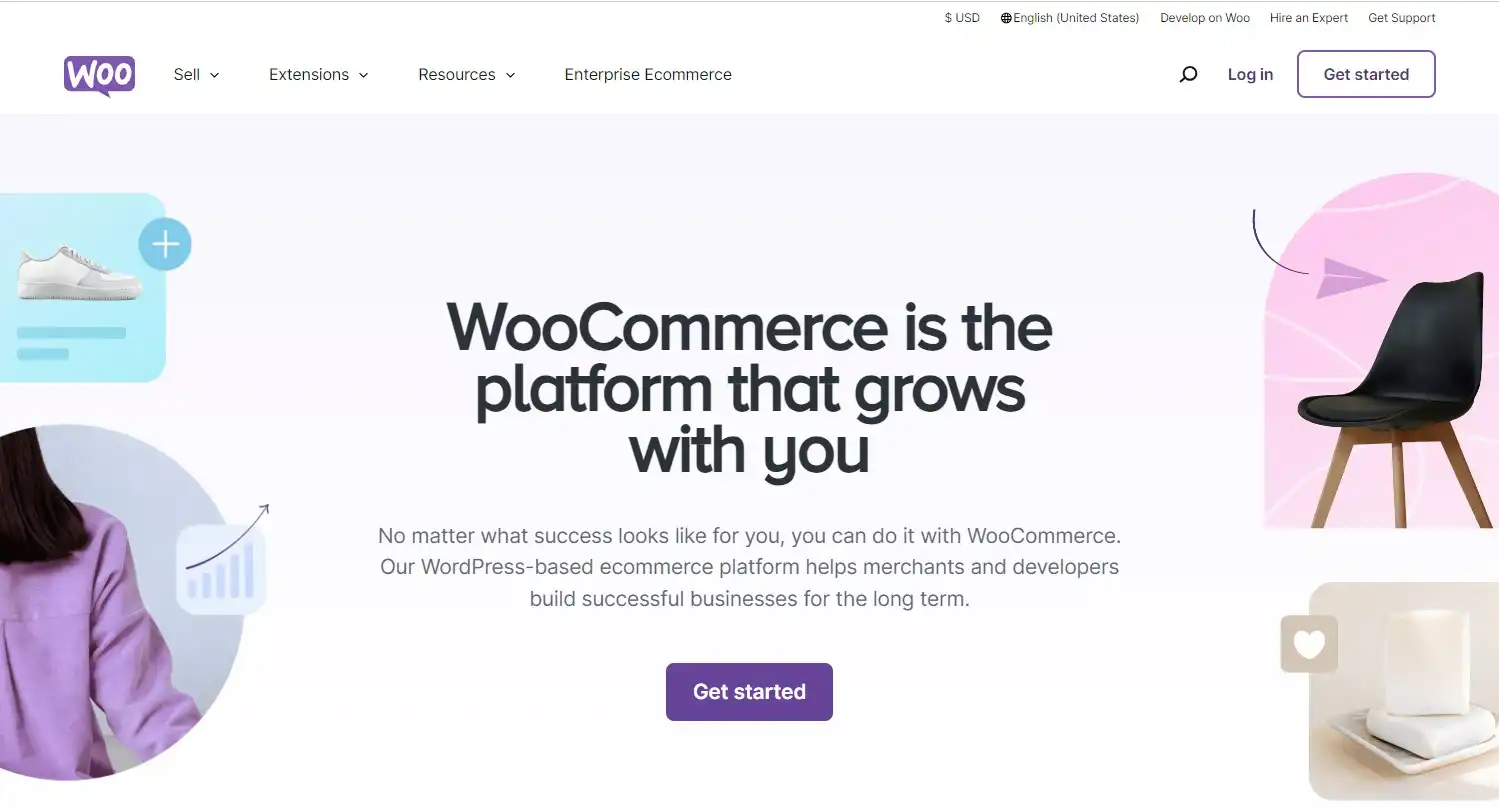
This platform lets you sell anything online, from physical products like clothing and gadgets to digital goods like eBooks, music, and even services like subscriptions or bookings. Once you've decided what to sell, you can then utilize all powerful WooCommerce features to generate profits. More specifically, you can customize store designs, manage inventory, accept secure payments, and promote your store with built-in sales and marketing features.
Here are all the pros and cons of WooCommerce from our expertise:
Pros | Cons |
|
|
Top 12 WooCommerce Features You Shouldn’t Miss
#1. Customization
As an open-source platform by nature, WooCommerce gives you endless customization options. This goes beyond just colors and fonts; you can design unique page layouts, product display styles, and even custom graphics. This way, you can ensure that every little part of your website is following the brand's aesthetic.

But the real magic happens when you take customization a step further with coding. Plugins like Jetpack and Code Snippets let you add custom CSS or PHP code for more advanced modifications, all without touching the core theme files. Otherwise, you can work with the child theme file to ensure that your changes remain intact even when the parent theme is updated.
#2. Product & catalog management
Listing products online can quickly become overwhelming without the right tools. Fortunately, WooCommerce simplifies the entire process, providing powerful features that make managing even the largest catalogs hassle-free.
Product attributes configuration
As mentioned earlier, WooCommerce allows you to sell any products you like. Each product type comes with customizable options. For instance, you can set different pricing models, such as regular and sale prices, and manage variations like sizes and colors for physical products.
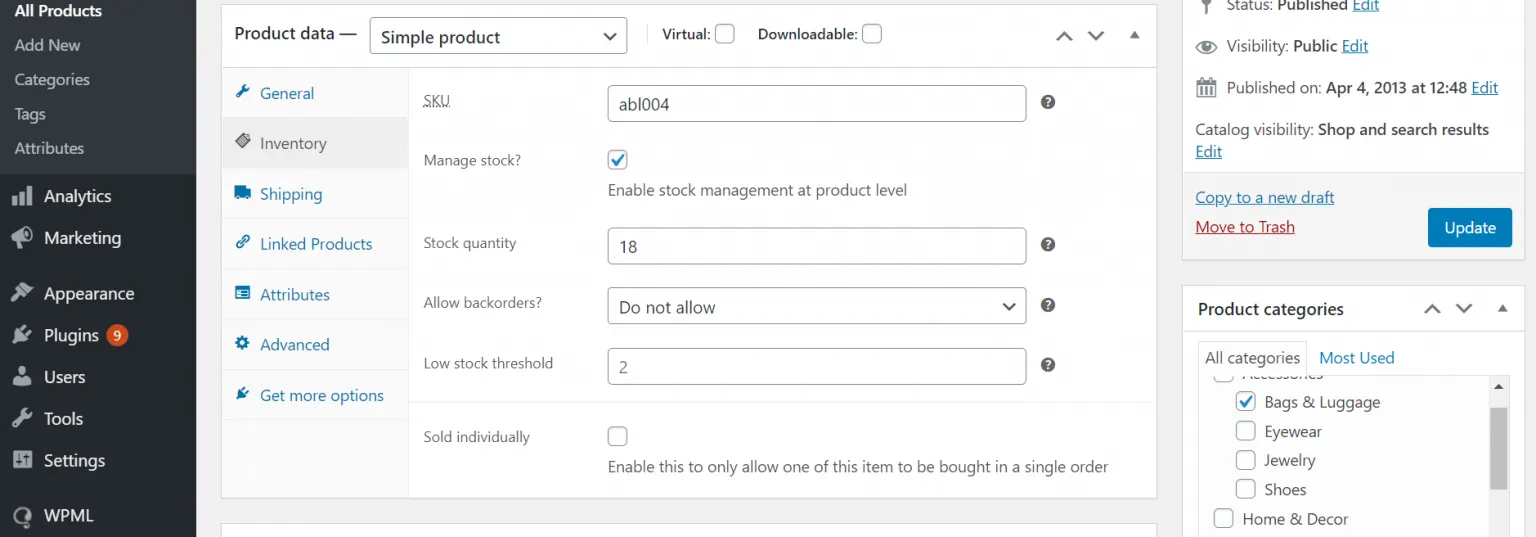
Product organization and filtering
WooCommerce makes it easy to create a customer-friendly store where products are a breeze to find. It enables you to group similar products, tag them for specific campaigns, or use attributes to filter products in searches. This way, shoppers can quickly narrow down their choices, finding exactly what they need.
Product reviews
Product reviews are a valuable tool for driving online conversions and building lasting customer relationships. Understanding this, WooCommerce includes built-in product review functionality, saving you the time and expense of seeking out third-party plugins.
The platform lets customers leave star-rated reviews, and shop owners can moderate or respond to them. You can even enable the “Verified Owner” label, which adds an extra layer of trust by highlighting reviews from customers who actually purchased the product from your store.
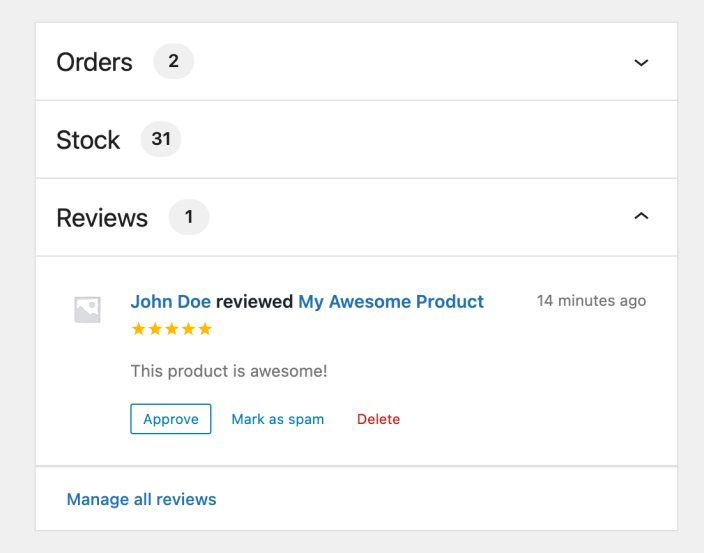
#3. Order & inventory management
On the inventory front, WooCommerce also shines. As a store owner, you'll appreciate how it automatically tracks stock levels. You'll get alerts when items are running low, and stock numbers update instantly with each sale. This means you're always in the know about your inventory, ensuring you can manage your stock efficiently and avoid the pitfalls of overselling or stockouts.
Additionally, you can even choose to allow backorders, giving customers the option to purchase even when an item is temporarily out of stock. Plus, you can easily mark orders as shipped and manage fulfillment processes, giving you complete control over your order workflow.
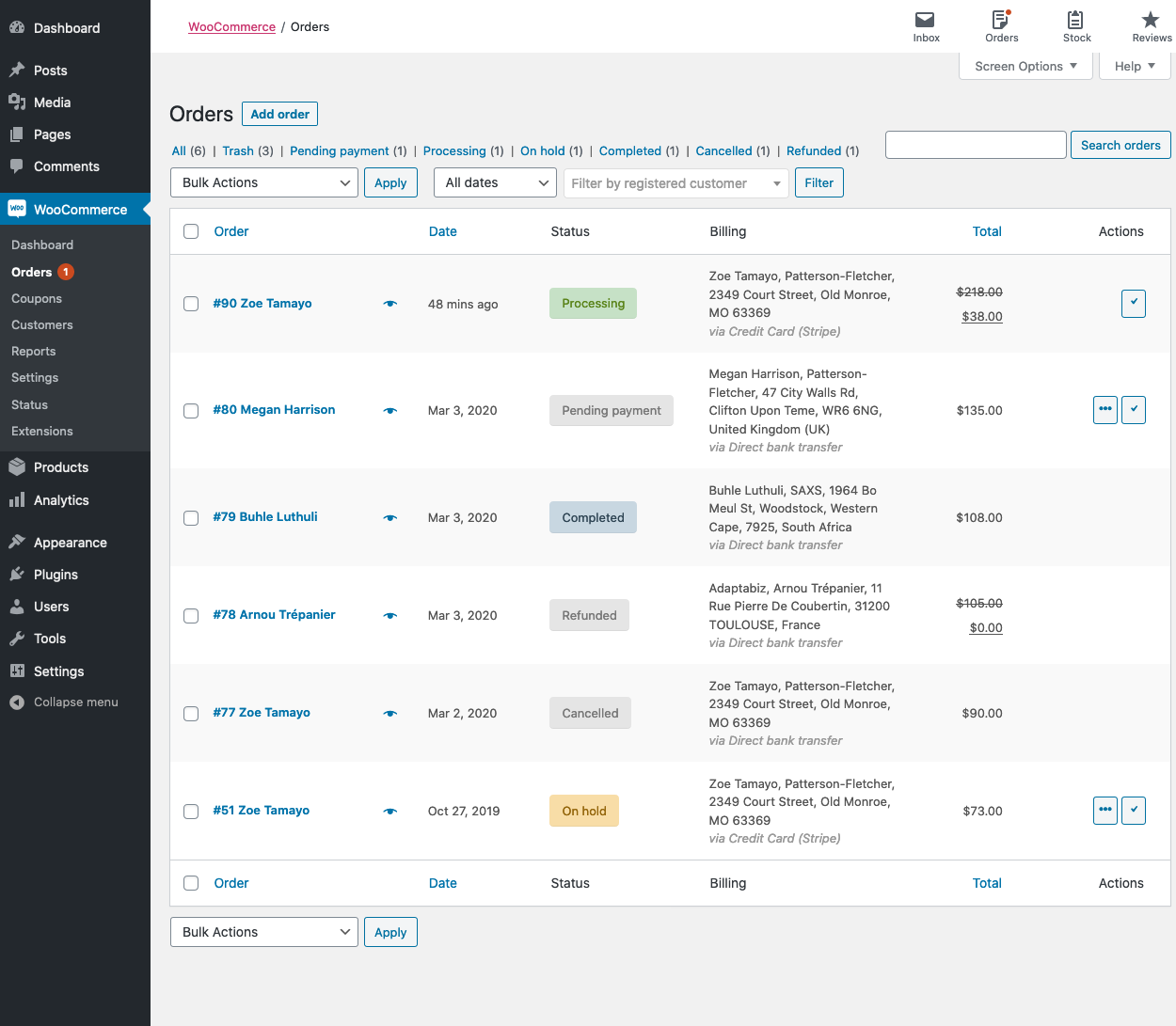
If you manage a multi-site network, the dashboard has a widget that displays order details from all sites. By clicking on an order, you will get the complete order information on the store where it was processed.
#4. SEO & marketing
WooCommerce doesn't just power your online store; it also provides the tools you need to get found online. As a plug-in built exclusively for WordPress, WooCommerce inherits all the SEO’s ‘juices’ of WordPress. Combined with the built-in marketing tools, these features help you attract customers, increase traffic, and ultimately drive more sales.
SEO
As a WordPress plugin, WooCommerce inherits all the powerful content creation tools that make WordPress a favorite of bloggers and online businesses alike. More specifically, you can create interesting blog posts, organize them with categories, and even link directly to your products, etc. These WooCommerce features, when used strategically, empower you to expand your audience, build authority, and establish yourself as an industry leader.
When it comes to ensuring that your content gets found, WooCommerce offers the best built-in SEO capabilities. These features include content creation and editing, permalinks, meta descriptions, 301 redirects, and more. Thanks to them, you can lay a solid SEO foundation from day one, driving organic traffic and attracting customers without relying solely on paid advertising.
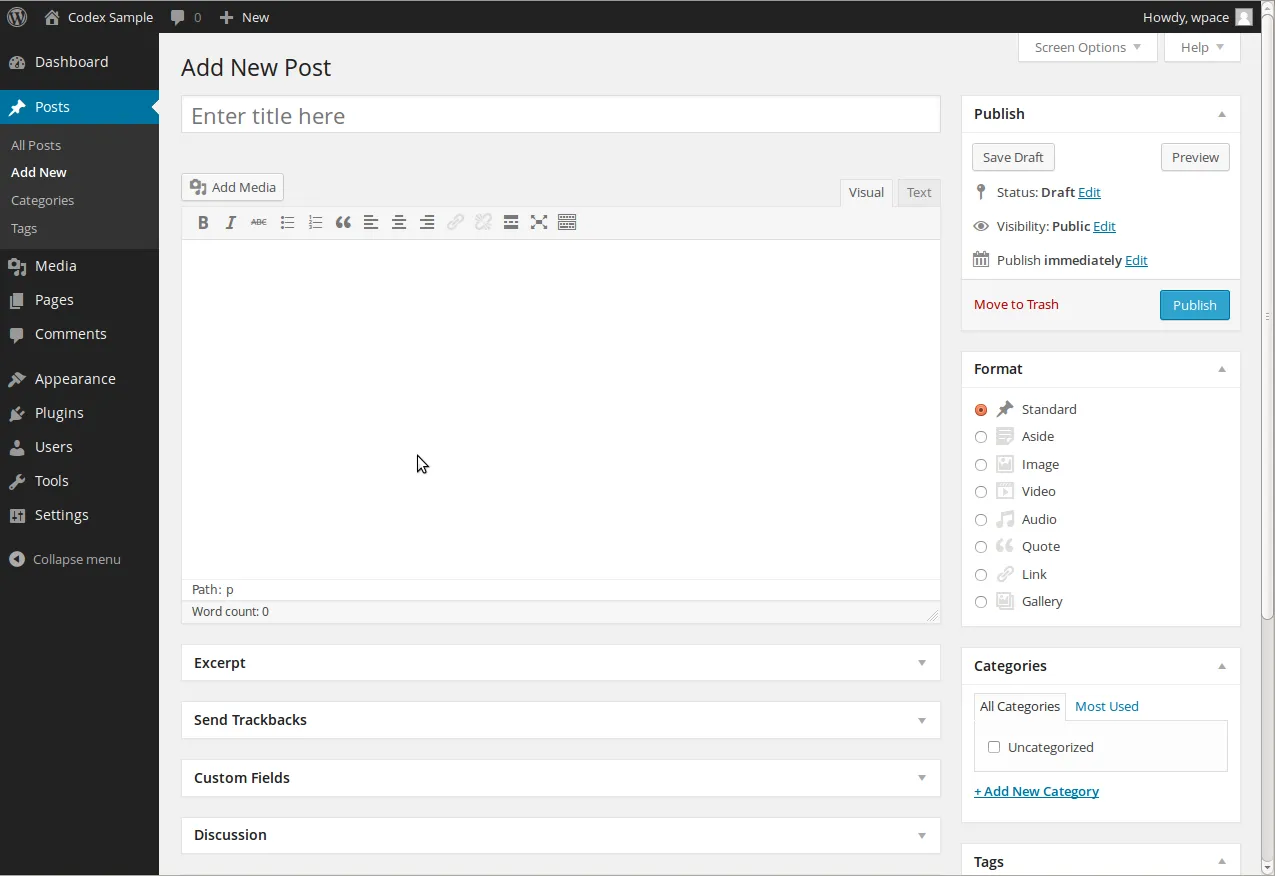
WooCommerce SEO features are powerful, but they only deliver results when set up correctly. That’s why we’ve put together a practical SEO checklist to help you apply these features step by step without missing anything important.
Marketing
Regarding marketing, WooCommerce tries its best to help you become the master with excellent WooCommerce features. First, the platform seamlessly integrates with social media giants like Facebook, Instagram, and TikTok. You can run targeted campaigns, share engaging content, and build a vibrant online community that reflects your brand.
Email marketing also gets a serious boost with WooCommerce. You can automate tasks like sending review requests, wishlist reminders, targeted messages to inactive customers, and delightful birthday greetings. This automation saves you valuable time and effort while keeping your customers engaged. If you need more advanced segmentation, functionality, and more control over how your email looks and works, you can try add-ons like MailPoet or Email Customizer for WooCommerce.
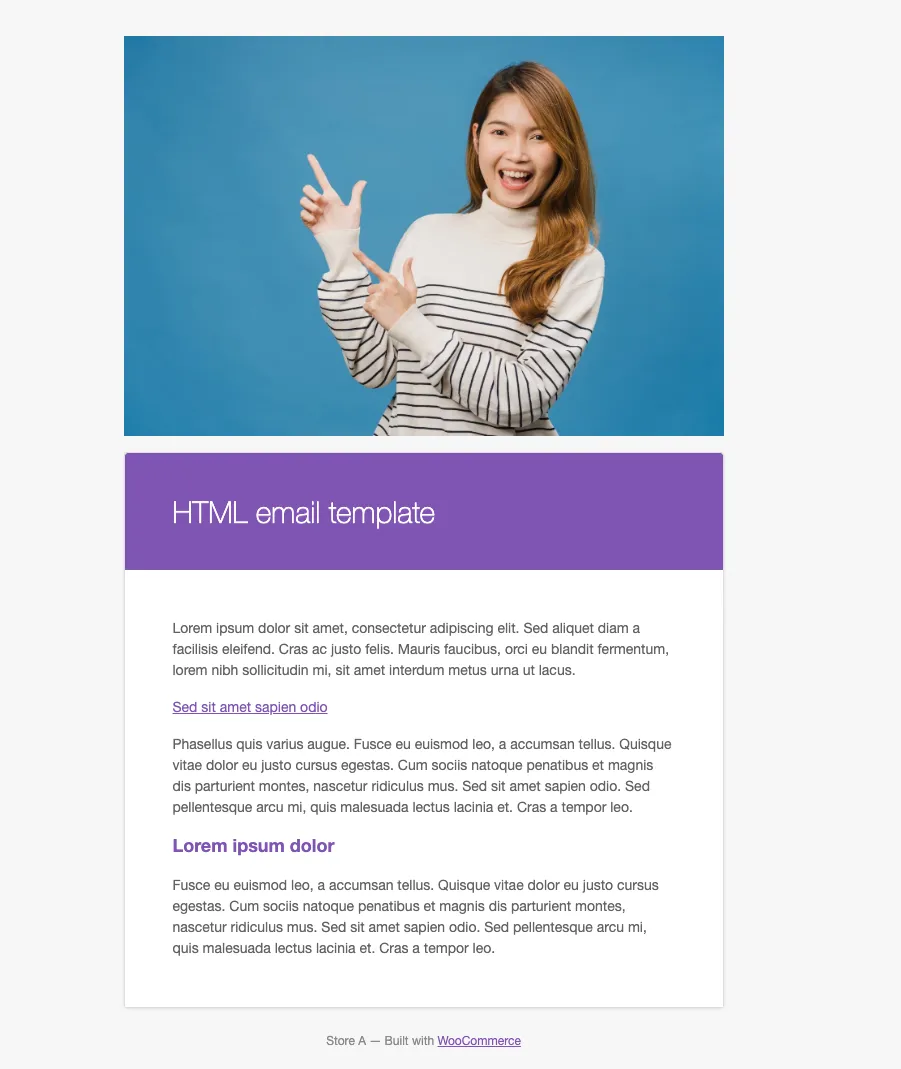
Finally, to maximize your marketing efforts, you better not skip through the WooCommerce coupon feature. This platform allows you to create coupons that can apply a percentage discount, a fixed cart discount, or a fixed product discount. From then, you will have the flexibility to craft strategic promotions that align perfectly with your marketing goals.
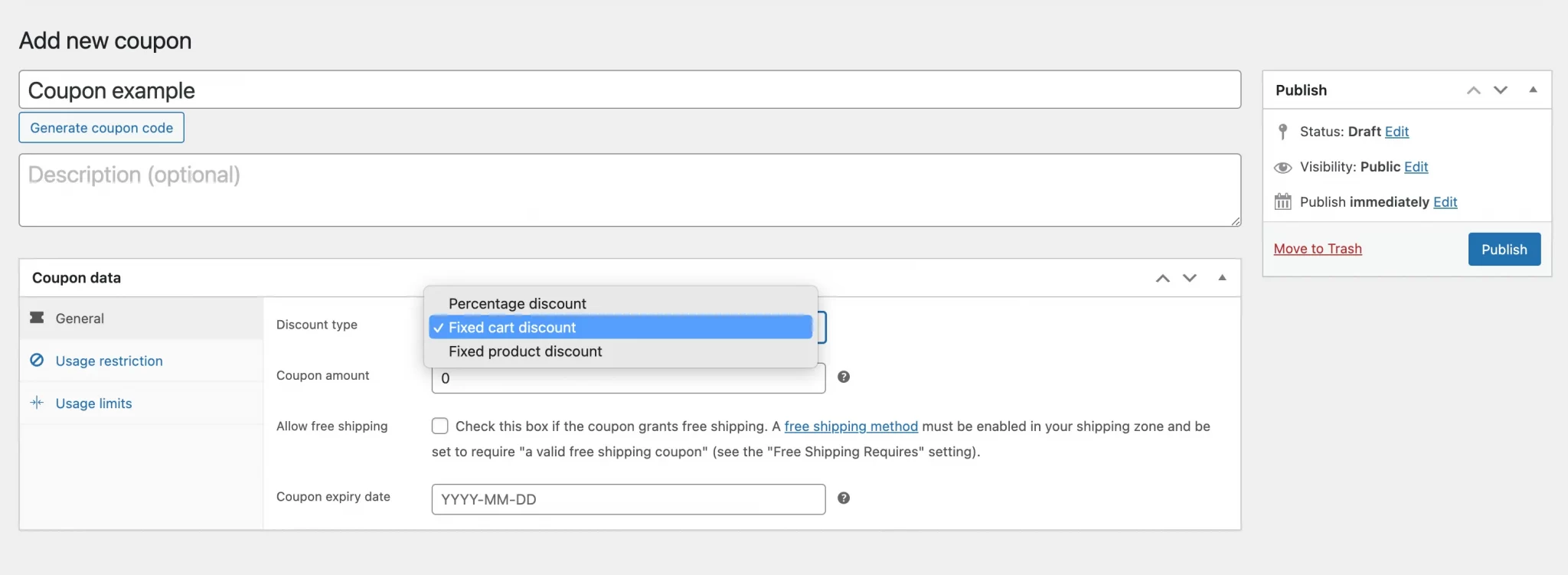
#5. Multichannel selling
As your WooCommerce store grows, you will want to reach more customers and boost sales. That's where the power of multichannel selling comes in. By expanding beyond your WooCommerce store and listing your products on platforms like Amazon, Etsy, eBay, TikTok Shop, and Facebook Shop, you can tap into vast new customer bases and significantly expand your reach.
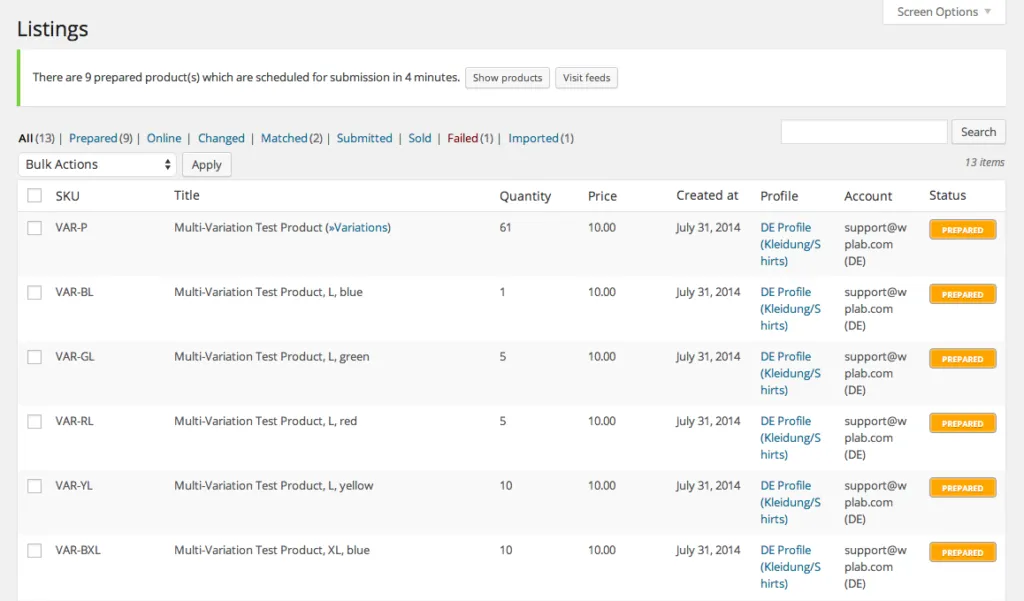
Speaking of the powerful multichannel plugins, you can consider LitCommerce, which integrates with 20+ channels. It allows you to seamlessly sync your WooCommerce products, manage inventory, and fulfill orders across all your chosen channels – all from the convenience of your familiar WooCommerce dashboard.
#6. Themes & extensions
If you're a merchant looking to establish or enhance your online store, one of the WooCommerce features you should not overlook the vast array of WooCommerce themes and apps.
First, let's take a look at its theme collection. Though you can select a theme for your WooCommerce store on the WordPress Theme Directory, we recommend you pick one from nearly 90 options on the WooCommerce Theme Store. This is because, unlike the general WordPress themes, the ones found in the WooCommerce Theme Store are designed with the unique needs of online retail in mind.
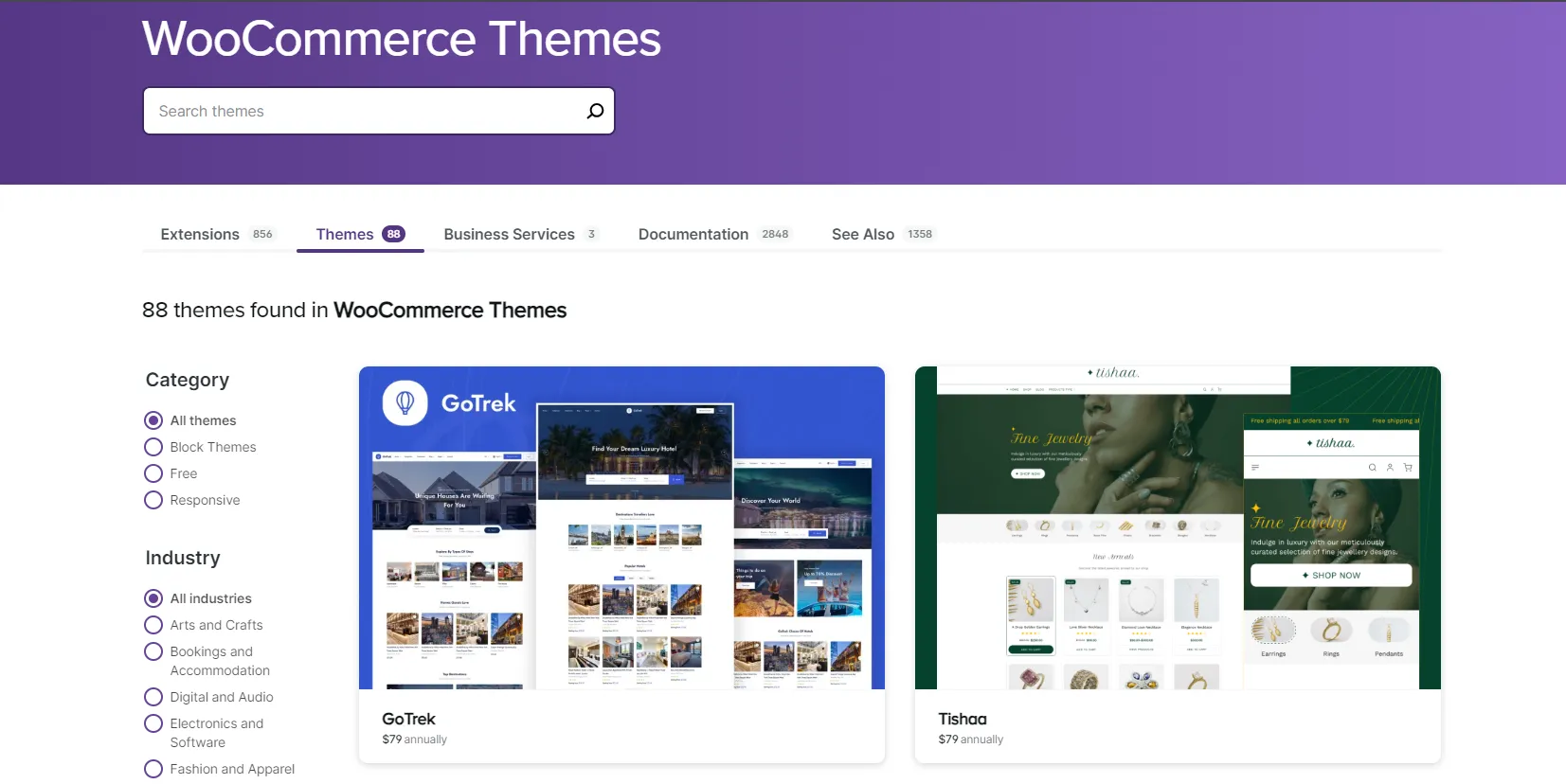
For even more variety, you can delve into third-party marketplaces like ThemeForest and Theme Monster. These platforms provide a plethora of choices, allowing you to find a theme that perfectly matches your brand's aesthetic and functional requirements.
Moving on to the extensions, WooCommerce deserves good applause for its offers. With over 850 extensions and plugins on the WooCommerce Extension Store, you can extend your store functionality with any feature you can think of.
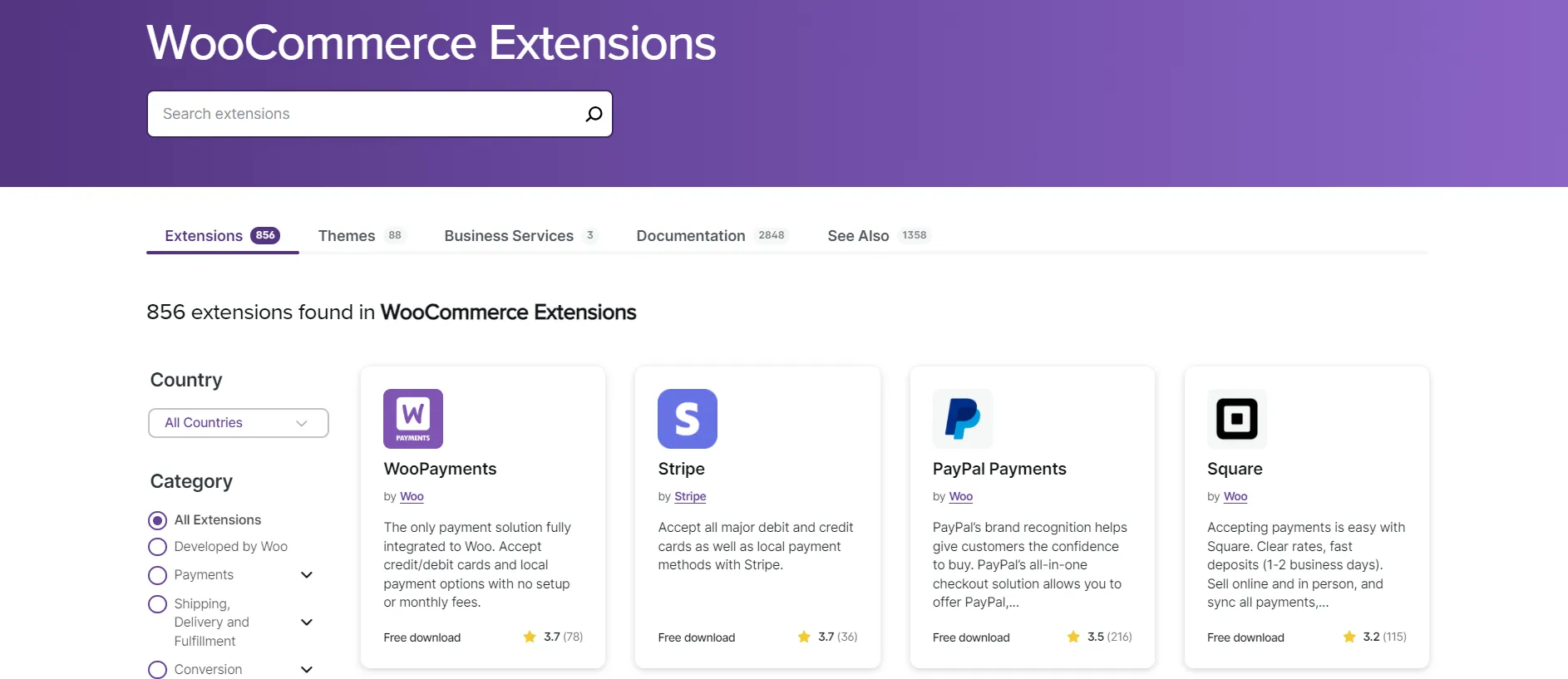
Relevant reading: 35 best WooCommerce plugins for WordPress stores.
#7. Payment gateways
It would be a huge mistake to leave out WooCommerce’s versatile payment options from this list of WooCommerce features. When you launch a store on this platform, you can accept customers’ major debit and credit cards by integrating with popular WooCommerce payment gateways like Stripe, PayPal, etc.
Plus, you can also offer your customers Buy Now, Pay Later, cryptocurrency options, Apple Pay, Google Pay, etc., with the help of over 80 payment extensions in the WooCommerce Extension Store.
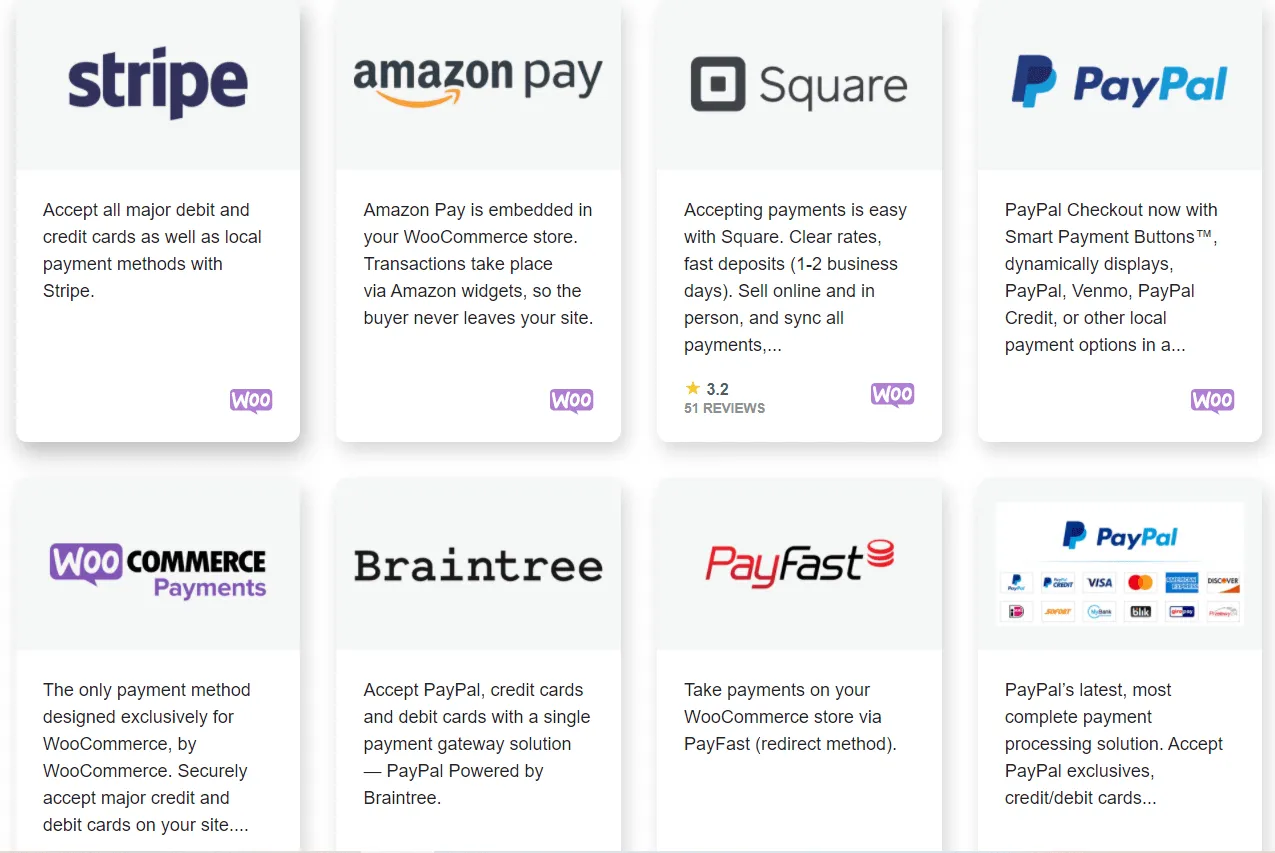
#8. Shipping methods
If you sell physical products, your store cannot operate without a proper WooCommerce shipping setup. By default, WooCommerce allows you to add three shipping methods: flat rate, free shipping, and local pickup.
But the cool thing about WooCommerce's shipping features is that you can set up different shipping zones for different countries and different shipping classes for different products. This allows you to have complete control over your shipping rate, providing your customers with the most accurate shipping fees. And if you want, you can add extensions to integrate your store with major shipping carriers for live shipping rates.
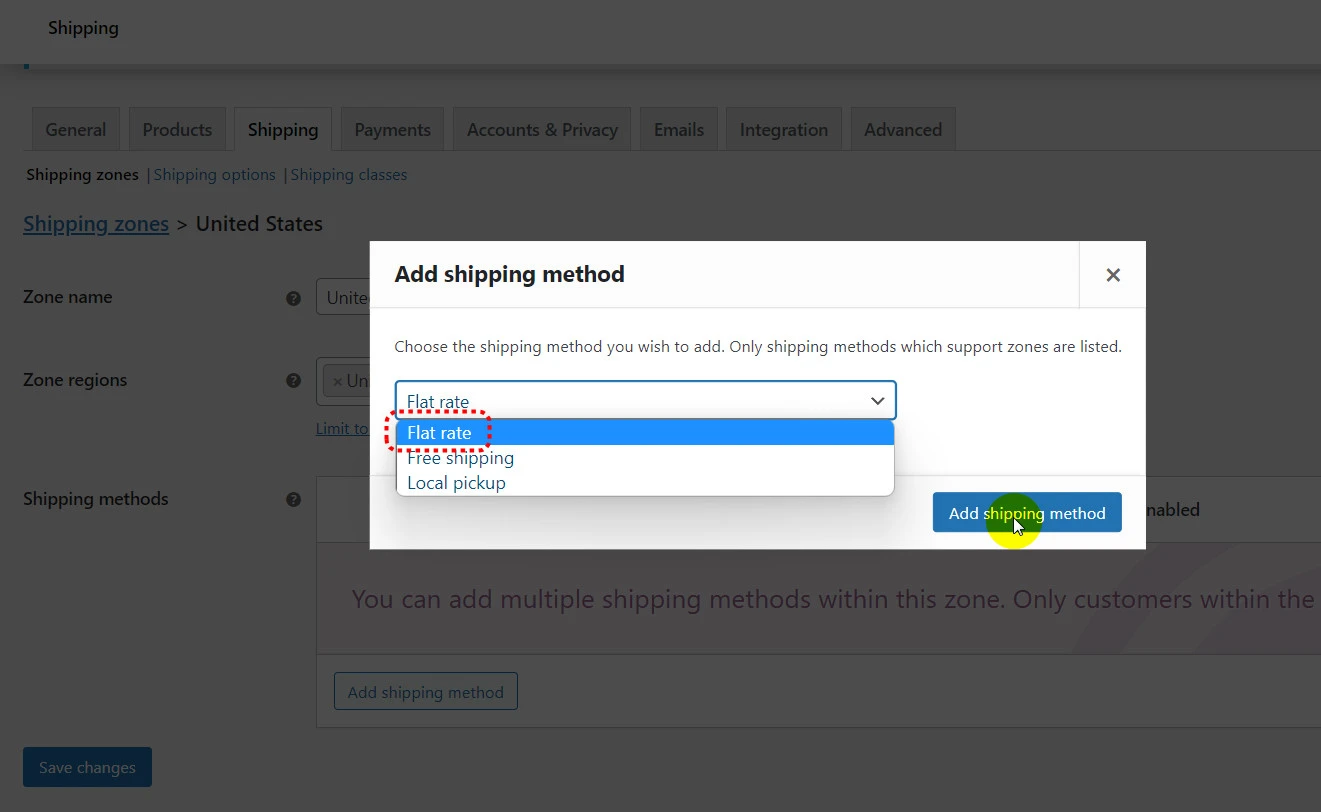
#9. Checkout setup
A smooth and trustworthy checkout process is crucial for converting shoppers into paying customers. While WooCommerce provides a solid default checkout, its true power lies in its flexibility.
For example, you can allow customers to choose how they checkout. A quick guest checkout option caters to those in a hurry, while account creation provides a more personalized experience and simplifies future shopping. For returning customers, a gentle login reminder streamlines the process even further.
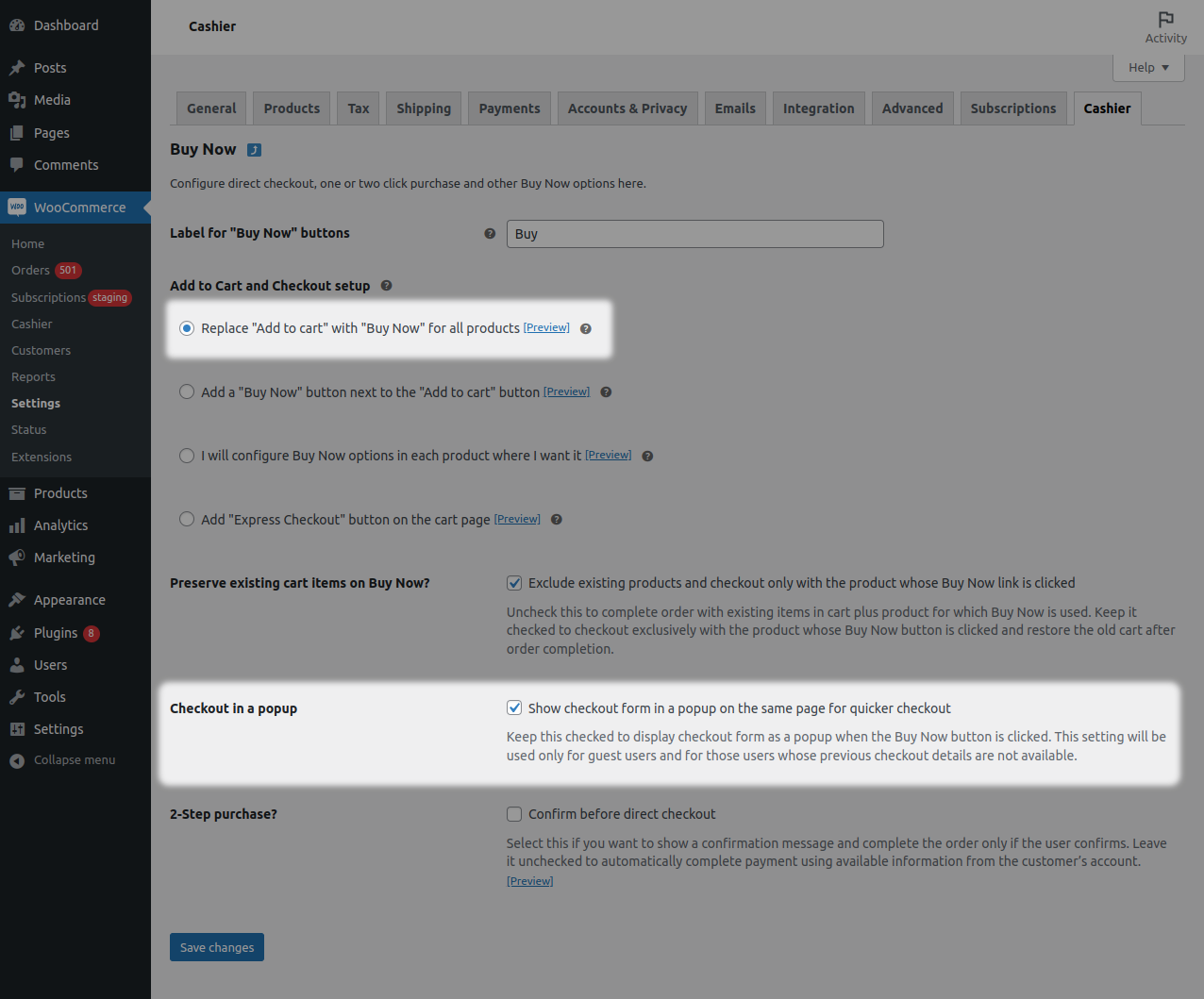
To further optimize your checkout experience, you can always integrate with WooCommerce extensions, such as WooCommerce One-Page Checkout. This app streamlines the buying process by combining product selection and checkout forms on a single page. Customers can adjust their cart and make payments without navigating to a separate checkout page, eliminating extra clicks and page loads.
#10. Refund processing
Refunds are a necessary part of doing business, and WooCommerce simplifies this process with two convenient options: automated and manual refunds. Whether you prefer a streamlined, hands-off approach or require more control over individual transactions, WooCommerce empowers you to process refunds quickly and efficiently.
Moreover, for transparency and accurate record keeping, every refund action is carefully logged within the order history. This provides a clear audit trail for both you and your customer, showing the exact date and amount of each refund.
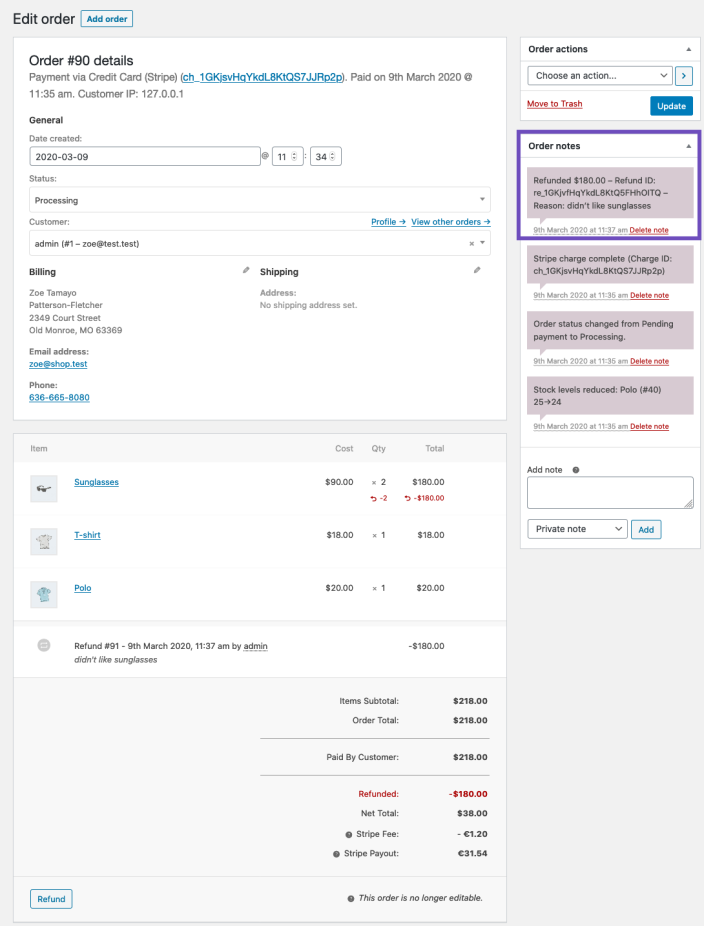
While WooCommerce streamlines the refund process within your store, remember that the actual reversal of funds depends on your chosen payment gateway. Be sure to check your gateway's refund processing policies to ensure a seamless experience for your customers.
#11. Analytics & reports
To make impactful optimizations that drive sales, you must always be on top of your store analytics and spot abnormal ups and downs. Lucky for you, WooCommerce’s sales reports and analytics are unmatched.
WooCommerce gives you access to all your store’s important metrics, including total sales, order growth, best-selling products, average order value, stock status, and more. And, of course, like many other WooCommerce features, you can freely integrate WooCommerce with Google Analytics or any profit analytics extension to unlock more valuable insights into your store’s performance.
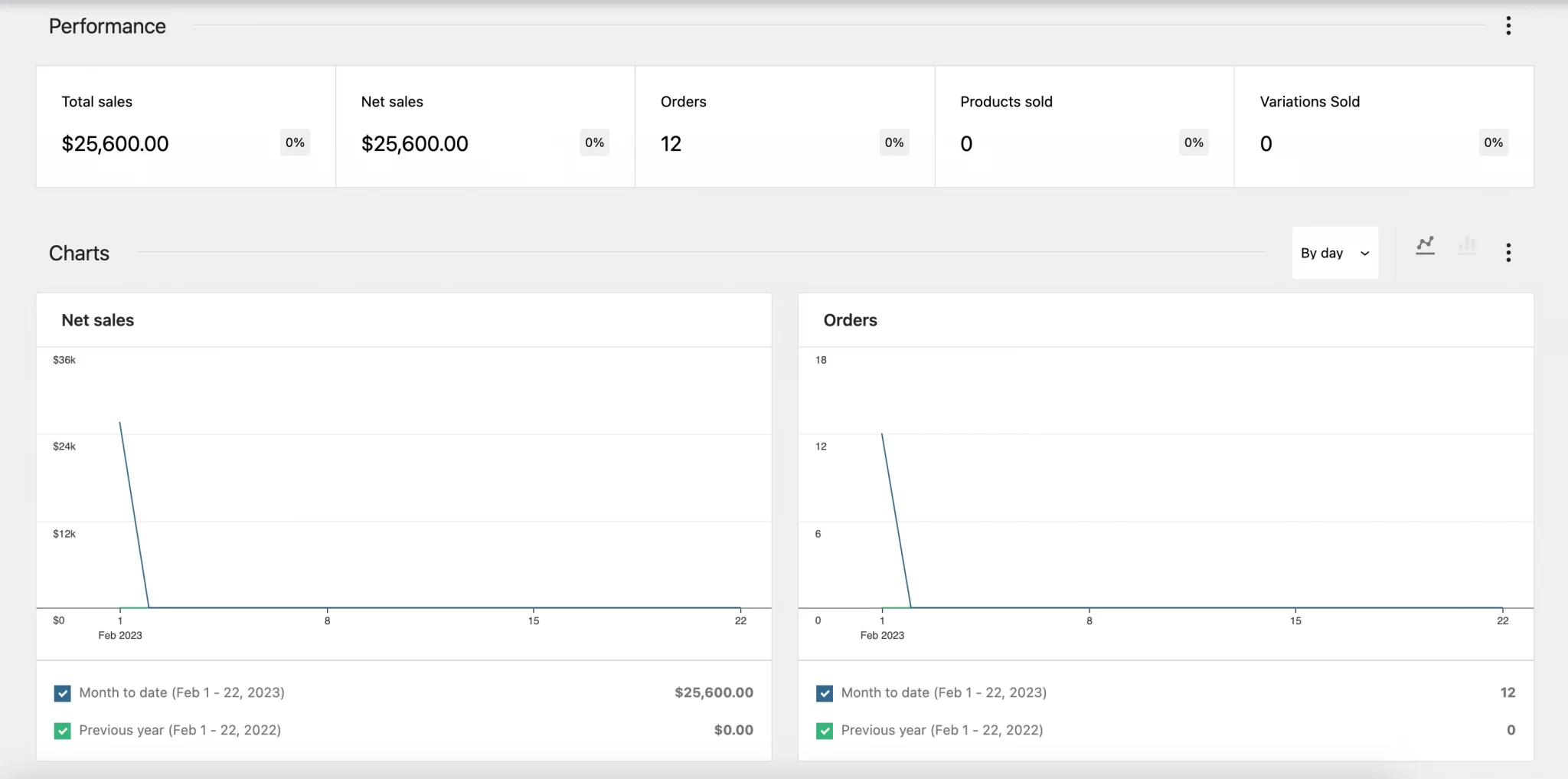
#12. Mobile app version
Last but not least, WooCommerce has a mobile app version, allowing you to keep a tab on your online store conveniently on the go. You can add products, fulfill orders, or track your store’s key metrics in real-time. This feature allows you to carry your whole store with you and manage it wherever you go.
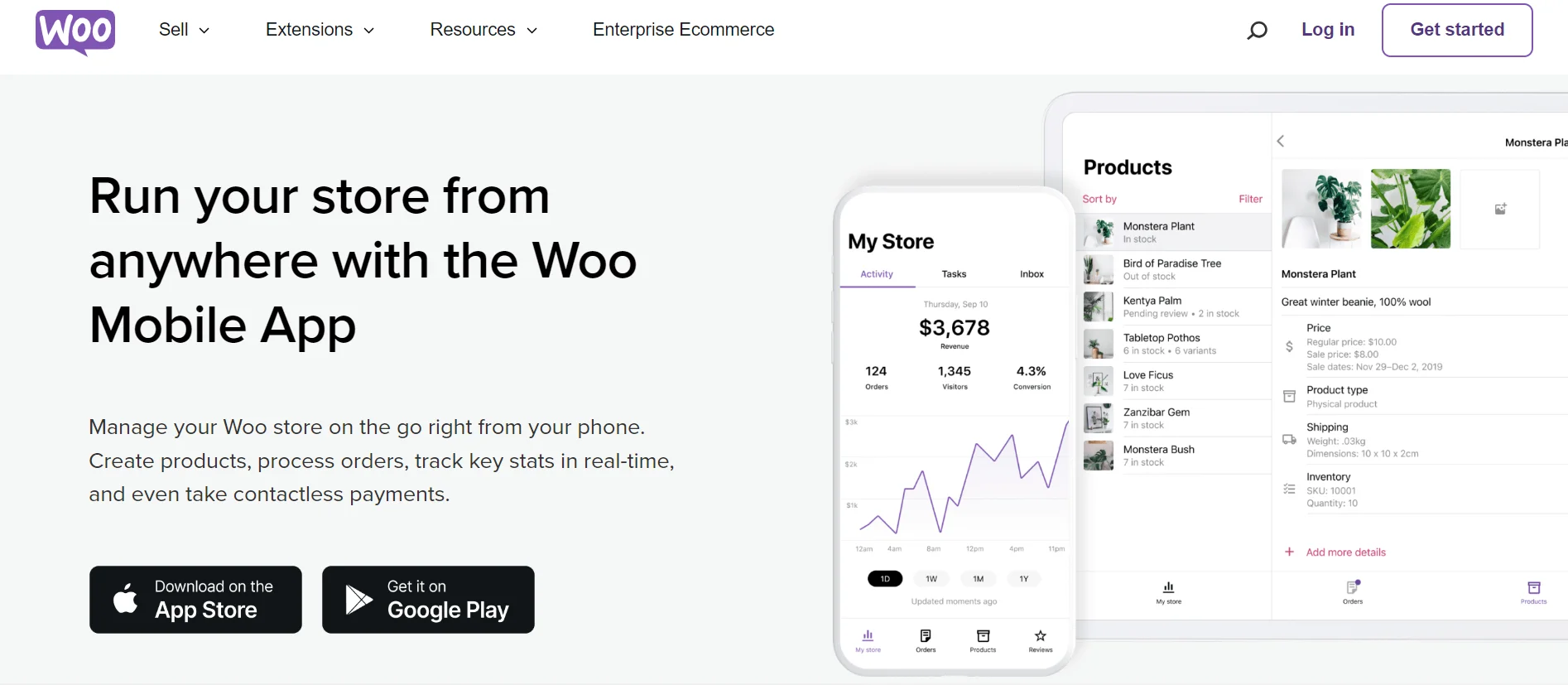
How Much Does WooCommerce Cost?
One of the biggest advantages of WooCommerce is its open-source platform, allowing you to download and install it completely free. However, to unlock these WooCommerce features and launch a thriving online store, you will need to prepare for the following essential expenses:
WOOCOMMERCE MANDATORY COSTS | |
Hosting | ✧ below $10/month for starters, up to $40/month for bigger plans ✧ up to $70/month for Woo Express |
Domain | ✧ $0 included in hosting plans ✧ $9-$20/year for separate purchases |
Themes | ✧ $0 for free themes ✧ $200+ for one-time payments |
Shipping | ✧ $0-$108/year on average |
Transaction Fees | ✧ WooPayments: no monthly fees, 2.9% +$0.3 per transaction ✧ Other & monthly fees from $0-$30 per month on average |
Communication Costs | ✧ $0-$348 per year with customer communication ✧ $0-$79 per year with SEO plugins |
Security | ✧ $0- $300 per year with tools ✧ $0-$65 per year with SSL Certificates |
WOOCOMMERCE OPTIONAL COSTS | |
Customer Experience | ✧ $0-$200/extension per year |
Plugins Costs | ✧ $0-$200/plugin per year |
Developers Hirings | ✧ $10-$100 per hour ✧ Up to thousands of dollars per project |
For further details breakdown, you should refer to our guide on WooCommerce pricing.
Getting Started with WooCommerce
Now that you've explored the powerful features WooCommerce offers, it's time to bring your online store vision to life. This step-by-step guide will walk you through the essential building blocks of setting up your WooCommerce store.
Step 1: Hosting & domain
Before you can start building your dream online store, you need to lay a strong foundation. This begins with choosing the right hosting plan and securing a perfect domain name that resonates with your brand.
- Hosting: Select a hosting plan that caters specifically to WooCommerce or WordPress, ensuring optimal performance, security, and scalability for your online store. You should also look for plans that prioritize speed, offer SSL certificates, and provide reliable customer support.
- Domain Name: Choose a memorable and brand-relevant domain name that reflects your store's identity. Domain registrars like GoDaddy or Namecheap offer a wide selection of domain names for you to choose from.
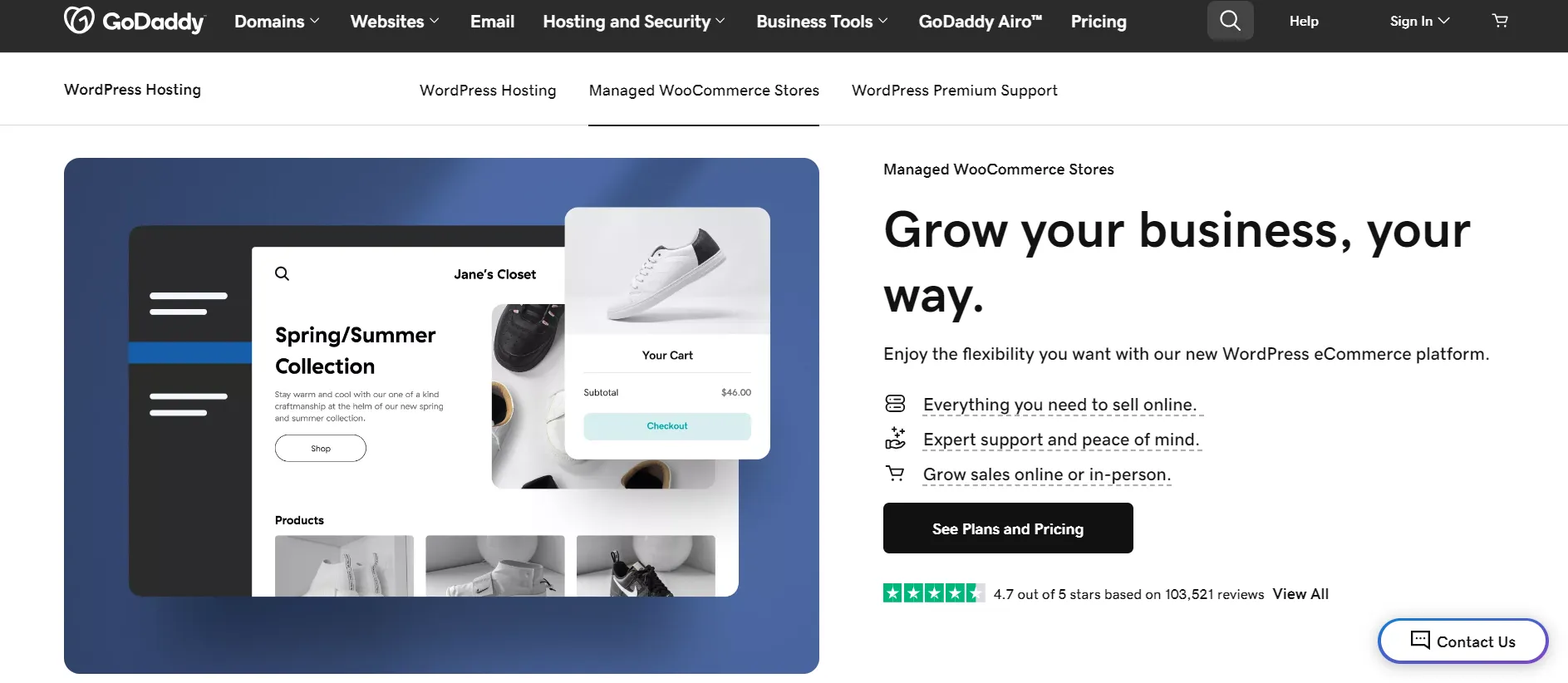
If you haven't decided on a hosting service yet, you can refer to our detailed review of the best WooCommerce hosting providers.
Step 2: Install WooCommerce
With your hosting and domain in place, you're ready to install the heart of your online store: WooCommerce. The process is surprisingly straightforward, especially within the user-friendly WordPress environment.
- Install WordPress: Your hosting provider likely offers a straightforward way to install WordPress. It's usually a one-click process.
- Access your dashboard: Once WordPress is installed, you'll use your login credentials to access the backend of your website (yourwebsite.com/wp-admin).
- Search for WooCommerce: In your WordPress dashboard, navigate to Plugins > Add New page. Search for “WooCommerce” and click “Install Now”.
- Activate WooCommerce: After installation, click the “Activate” button. You'll be guided through a setup wizard to configure basic settings like currency, shipping zones, and payment gateways, etc.
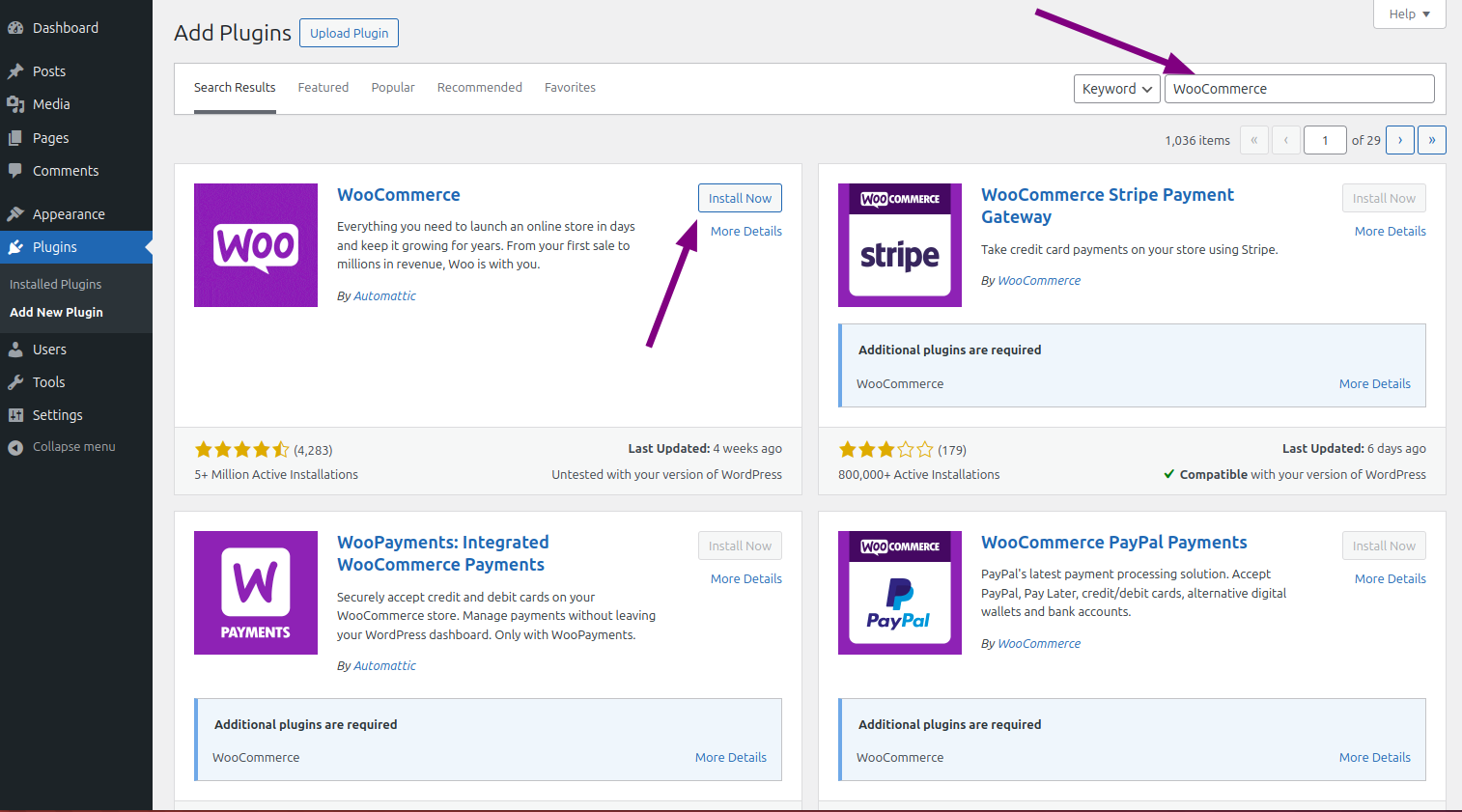
Step 3: Configure a theme
WooCommerce offers a wide range of theme selections for your store. You can find the most suitable one (both free and premium) from the official WordPress or WooCommerce theme store. If you are having trouble choosing one, our list of the best WooCommerce themes might help you out.
After that, you can start installing and configuring your theme by following these steps:
- Download the theme files: If you've purchased a theme, download the theme files (usually a .zip file) from the marketplace or developer's website.
- Navigate to Themes: Go to Appearance > Themes page from your WordPress dashboard.
- Upload the theme: Click the “Add New” button at the top of the page, then click “Upload Theme.” Choose the .zip file you downloaded earlier and click “Install Now”.
- Activate the theme: Once the theme is uploaded, click the “Activate” link.
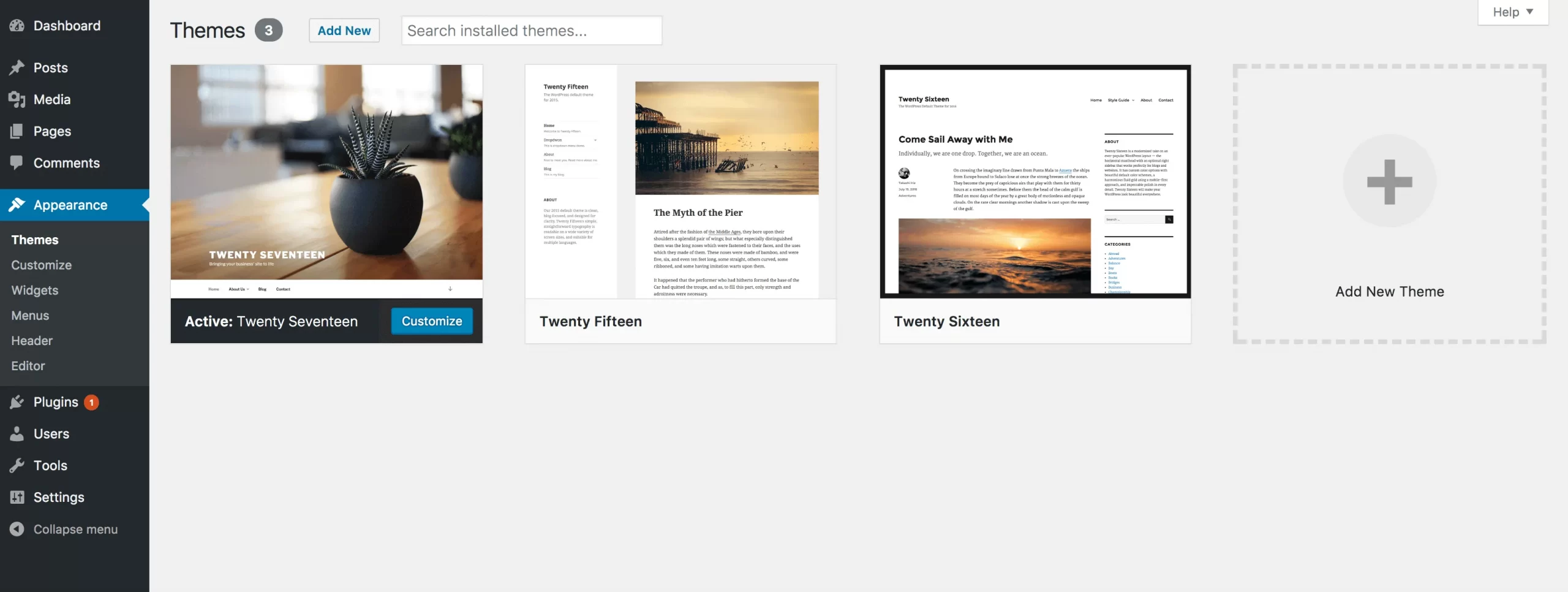
Step 4: Add products
For the last step, let's add your products on WooCommerce:
- Open the Products page: In your WordPress dashboard, go to Products > Add New.
- Configure product details: This includes giving your products catchy titles and detailed descriptions. Then, you can add images that highlight their best features or set competitive prices so that your customers can have an overview of your products.
With your products now showcased on your WooCommerce site, you're well on your way to launching your online business. Continue exploring WooCommerce features to fine-tune your store, attract customers, and watch your business grow.
WooCommerce Features – FAQs
What is the main functionality of WooCommerce?
WooCommerce is an eCommerce plugin for WordPress, designed for creating and managing online stores. Its main functionality includes product management, sales processing, and handling payments, shipping, and taxes.
What are the benefits of using WooCommerce?
Key benefits of WooCommerce include:
- Cost-effectiveness (it's free to start with);
- Flexibility and customization options;
- Seamless integration with WordPress, allowing for a user-friendly interface;
- A strong community support network;
- A wide range of themes and plug-ins;
- SEO-friendliness.
What can you do with WooCommerce?
With WooCommerce, you can sell physical and digital products, manage inventory, customize your store's design, implement various payment and shipping options, and access detailed analytics and reports. It also supports extensions for added functionalities like bookings, subscriptions, and memberships.
What is WooCommerce best for?
WooCommerce is best for small to medium-sized businesses that require a flexible, cost-effective eCommerce solution. It's particularly beneficial for those already using or familiar with WordPress and looking for an integrated online store with extensive customization options.
Final Thoughts
WooCommerce is among the best eCommerce platforms with endless customization options, fantastic SEO features, and plenty of eCommerce functionalities. We hope after reading this article, you will know the best WooCommerce features to optimize and scale up your online business constantly.
Don’t forget to check out LitExtension’s insightful WooCommerce blog and join our engaging Facebook Community to gain the insider scoop from other global entrepreneurs.

