Known as two of the most popular website builders, Wix and Weebly make creating a website incredibly simple. Let’s keep this simple: if you’re deciding between Wix vs Weebly, Wix is the better choice for most people. It’s more flexible, packed with features, and a safer bet for the future—especially since Weebly might stop support after July 2025. But that doesn’t mean Weebly isn’t worth a look.
Quick takeaway:
- Wix is great if you want creative freedom, advanced tools, and plenty of room to grow.
- Weebly is perfect for beginners or small businesses who want something easy and affordable—but its future is uncertain.
Let’s dive in and see which one might be the right fit for you.
Wix vs Weebly – A Quick Comparison
Wix | Weebly | |
Pricing | - Ranges from $17 to $159 per month - Free plan available | - Ranges from $10 to $26 per month - Free plan available |
Ease of use | - Offers a clean and smooth drag-and-drop interface - Provides 3 design tools: Wix ADI, Wix Editor, Wix Studio | - Provides an user-friendly interface with a straightforward 7-step guide for beginners |
AI & automation | - Advanced AI tools for generating blog posts, automating workflows, and enhancing SEO. - Automation builder for tasks like email follow-ups. | - Limited automation features with no significant updates in 2025. |
Design & Templates | - Offers a wide selection of 800+ website templates, covering diverse niches and industries. | - Offers a smaller selection of around 50 themes, with 15 specifically designed for online stores. |
eCommerce Features | - Equips with a powerful set eCommerce features, including flexible shipping options, and detailed analytics, designed to streamline online selling. | - Provides a well selection of eCommerce features suitable for small businesses with simpler inventory needs. |
SEO & Marketing | - Focuses on technical optimization, social media integration, and automated advertising. | - Provides a decent set of marketing features, particularly with its blogging platform and Weebly Promote email marketing tool. |
Apps & Integrations | - Offers around 300 apps categorized into 6 main categories and specific intents. | - Provides a wider selection of around 400 apps, organized into 5 main categories. |
Support | Both platforms offer comprehensive support resources, including knowledge bases, community forums, and direct support channels. | |
Security & Backup | Both platforms offer robust security measures, including SSL certificates and PCI compliance. | |
#1. Pricing
When it comes to choosing a suitable platform to build up the eCommerce store of your dream, price questionnaires are always the first to rise. How much does it cost to create an online store on Wix or Weebly? Which platform offers the most reasonable pricing plans that work well with your needs? Let’s find out below.
Wix pricing plans
Wix currently offers four different pricing plans that go with certain types of business. These tiers range from $17 to $159 on a monthly basis and here’s a breakdown of their latest Wix plans:
- Light: Ideal for basic websites, includes 2GB storage and 2 collaborators.
- Core: Perfect for small businesses, offers 50GB storage, site analytics, customer accounts, and payment acceptance.
- Business: Designed for growing businesses, includes 100GB storage, advanced eCommerce tools, and automated sales tax for up to 100 transactions per month.
- Business Elite: Best for high-traffic businesses, features unlimited storage, priority customer care, and advanced eCommerce capabilities like automated sales tax for up to 500 transactions per month.
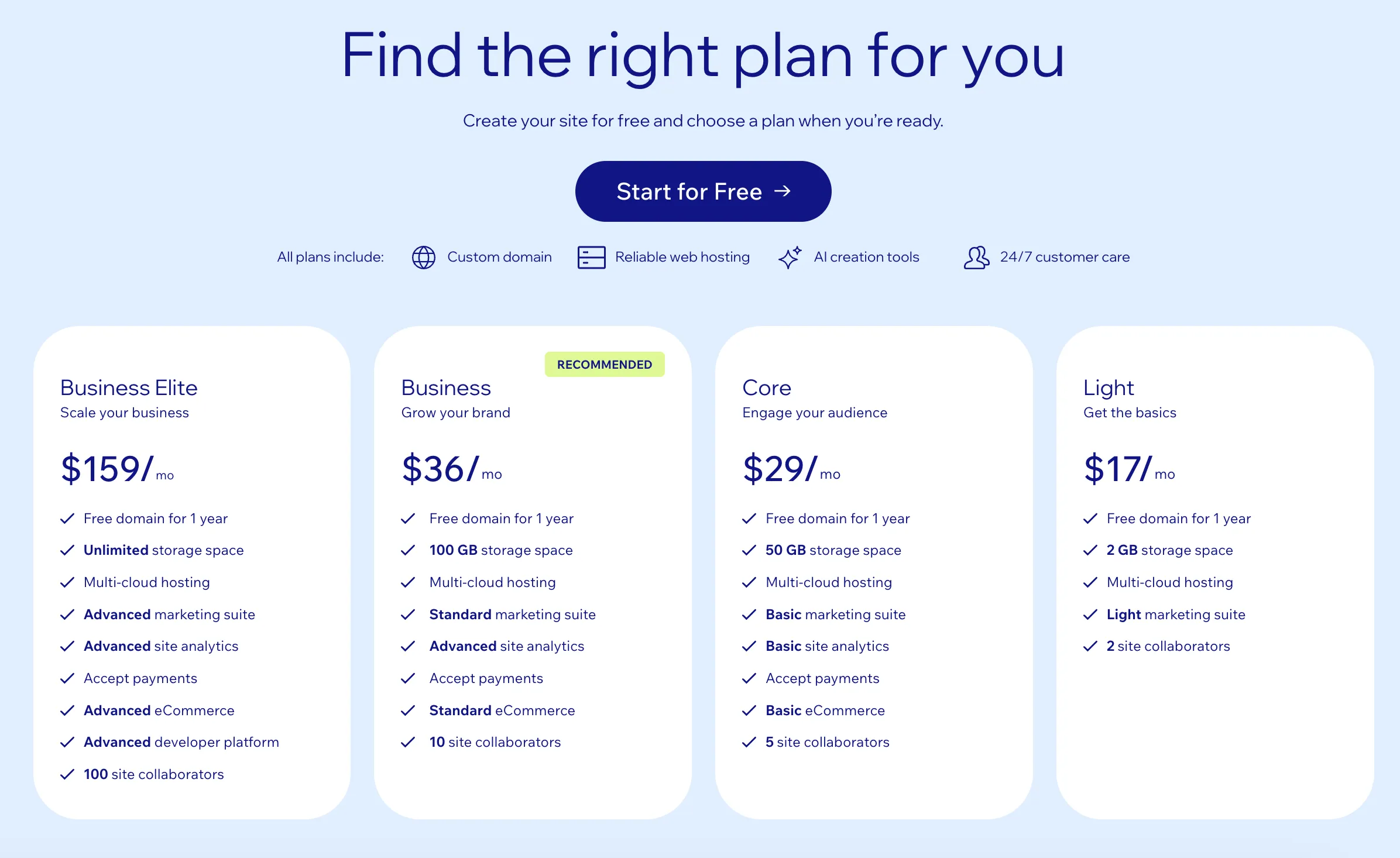
What makes Wix unique is its free plan, which lets you test most features indefinitely. While it’s ad-supported and limited to 500MB storage, it’s a great way to explore what Wix can do before committing to a paid plan.
Small tip: Wix’s free plan is a fantastic way to try out its tools without spending a dime upfront!
Weebly pricing plans
Weebly’s pricing is more budget-friendly, starting at $10 per month for the Personal plan and topping out at $26 per month for the Performance plan. The free plan is super basic, with 500MB of storage and no option to sell products.
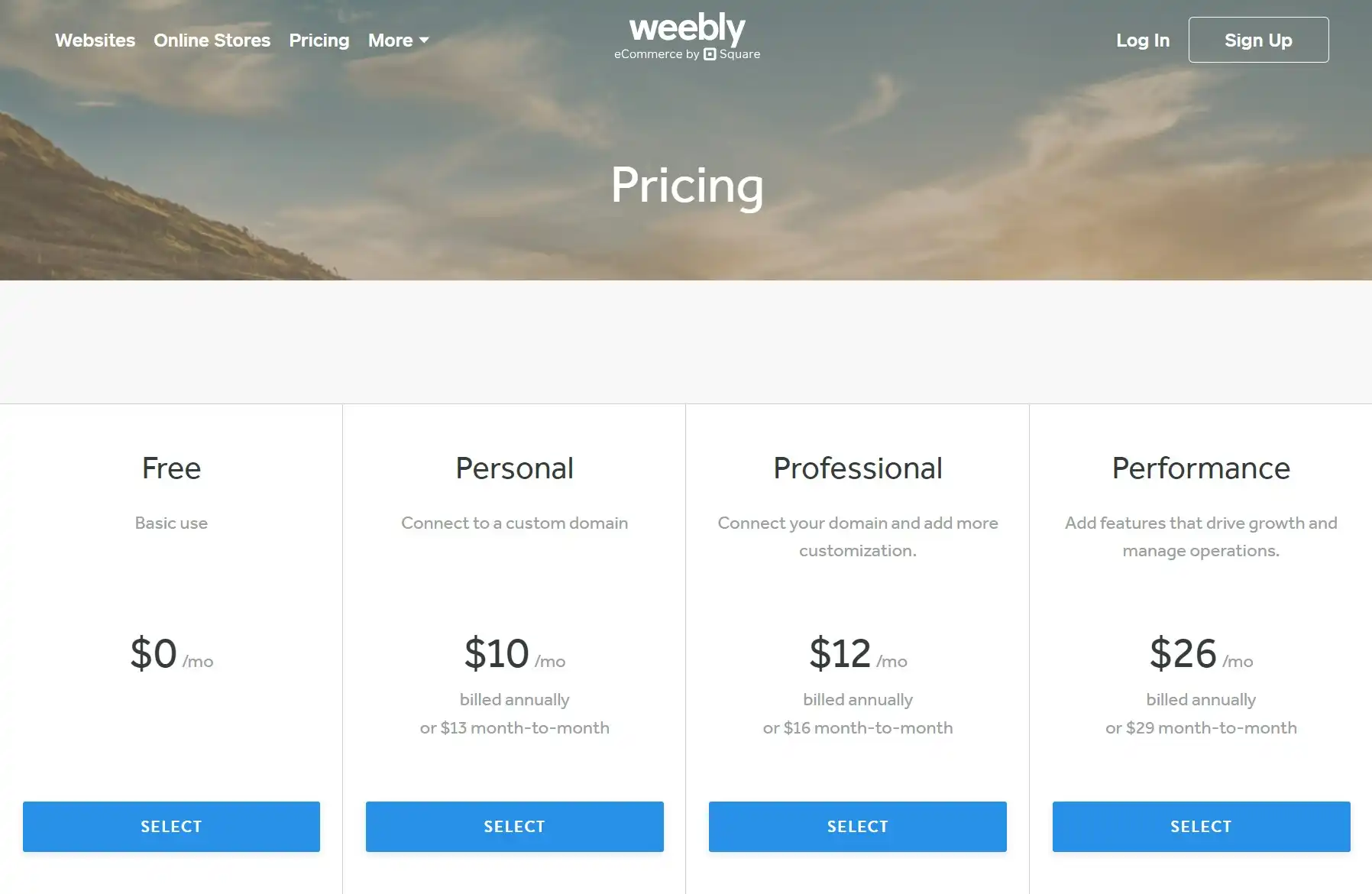
Paid plans unlock features like:
- Professional: Includes SSL security and basic eCommerce tools.
- Performance: Offers real-time shipping rates and lower transaction fees.
If you want to learn more about Weebly prices as well as find out the most worthwhile plans for your store, this Weebly pricing is for you.
Here's a comparison:
Both Wix and Weebly offer free plans, which are great for experimenting before committing to a paid plan. However, Wix's free plan includes a wider range of features and better design flexibility compared to Weebly's limited offerings. Wix's free plan allows users to explore more advanced tools without upfront costs, making it an excellent choice for those who want to test the waters before upgrading.
Editor's thought: For a free website, Wix provides more value with modern designs and versatile tools, making it easier to scale up later.
Weebly's free plan, while functional, comes with significant restrictions. Its 500MB storage limit and lack of advanced features make it suitable only for very simple websites. Additionally, with Weebly's support potentially ending after July 2025, users relying solely on the free plan may face challenges down the road.
The verdict:
When comparing Wix vs Weebly in terms of pricing, it’s easy to tell that Weebly comes at more attractive prices. However, if we go further into the price details and features included, many might opt for Wix to take advantage of its nice designs and full control over the site.
#2. Ease of Use
Wix vs Weebly are user-friendly website builders that allow store owners to create an eCommerce site in just a few minutes. There is no need for hosting, domain, or specialized technical expertise. All you need to do is create an account with your email, pick a suitable template, then move your mouse around to build the website of your dream.
When choosing between Wix vs Weebly to start an eCommerce store, most users look for an effortless store management experience. Let’s see how easy it could be to run an online business on these two platforms.
Wix ease of use
Wix gives you the ultimate control with its drag-and-drop editor. You can place anything anywhere—perfect for those who love to adjust their designs. If you’re new to website building, Wix’s ADI (Artificial Design Intelligence) can create a professional-looking site for you in minutes.
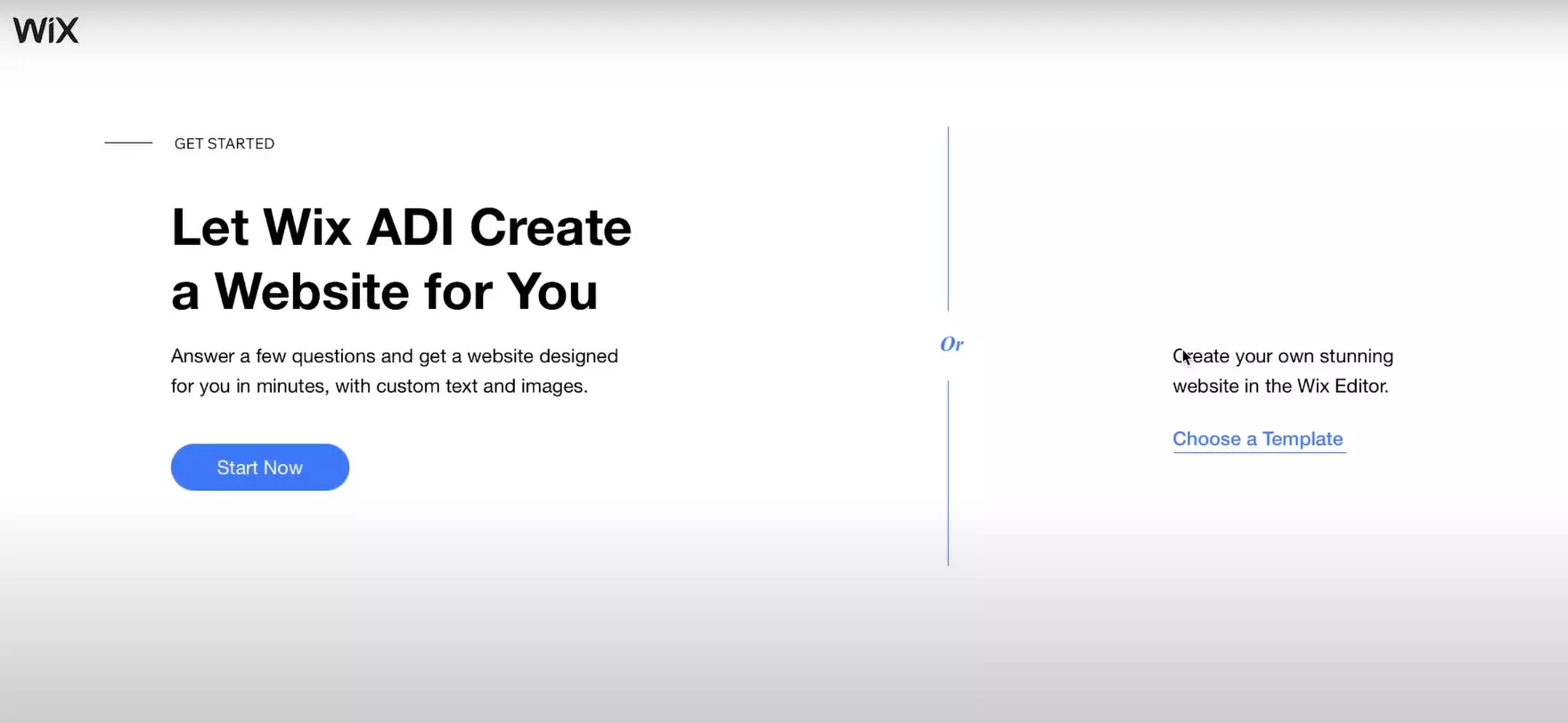
Wix ADI offers the fastest and easiest way to create a professional website on Wix. You will answer a series of questions about your online business, then Wix ADI will build a unique site based on the given answers. Browse ADI assistance and learn to adjust the site to your taste, or click on this video for more intuitive instructions.
Meanwhile, Wix Editor is the perfect choice for those who want full control over how the sites look. Pick a theme that suits your need, then start the editing game by drag-and-drop whatever (from the left menu) to wherever you want. There is no restriction on adding different types of content to your page or finetuning them to your liking. If you have a good eye for design and know exactly what you want with your eCommerce site, the sky is your limit!
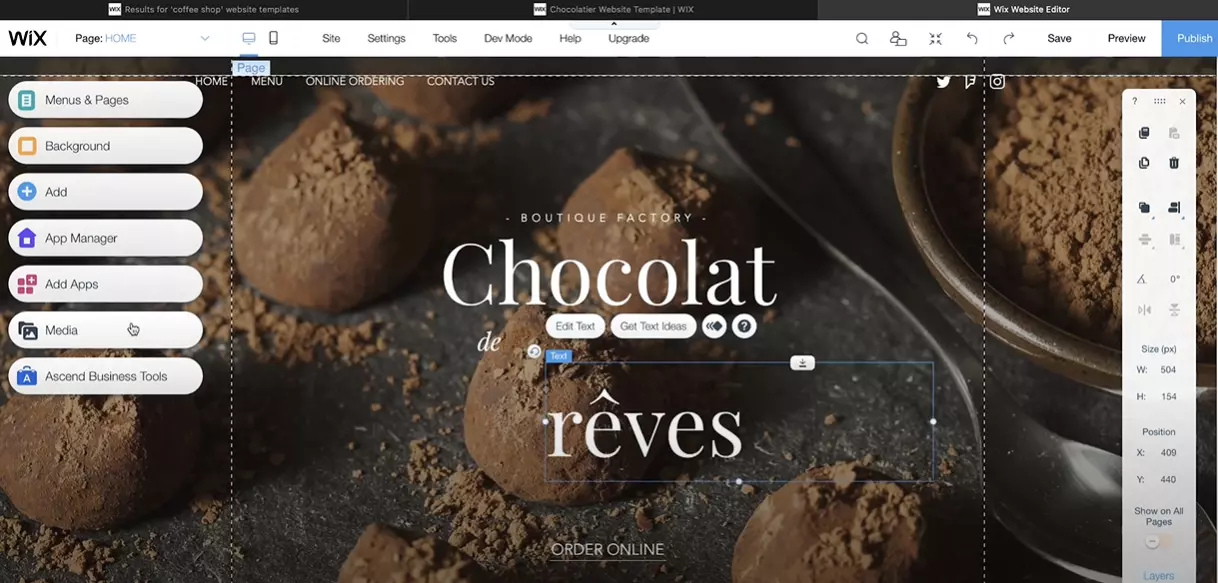
It’s worth noting that the changes you made on the desktop version won't be automatically synced with the mobile one. This is the only flaw of Wix as you have to repeat every change twice. Nevertheless, it means that you can choose to highlight specific content on different versions of your website.
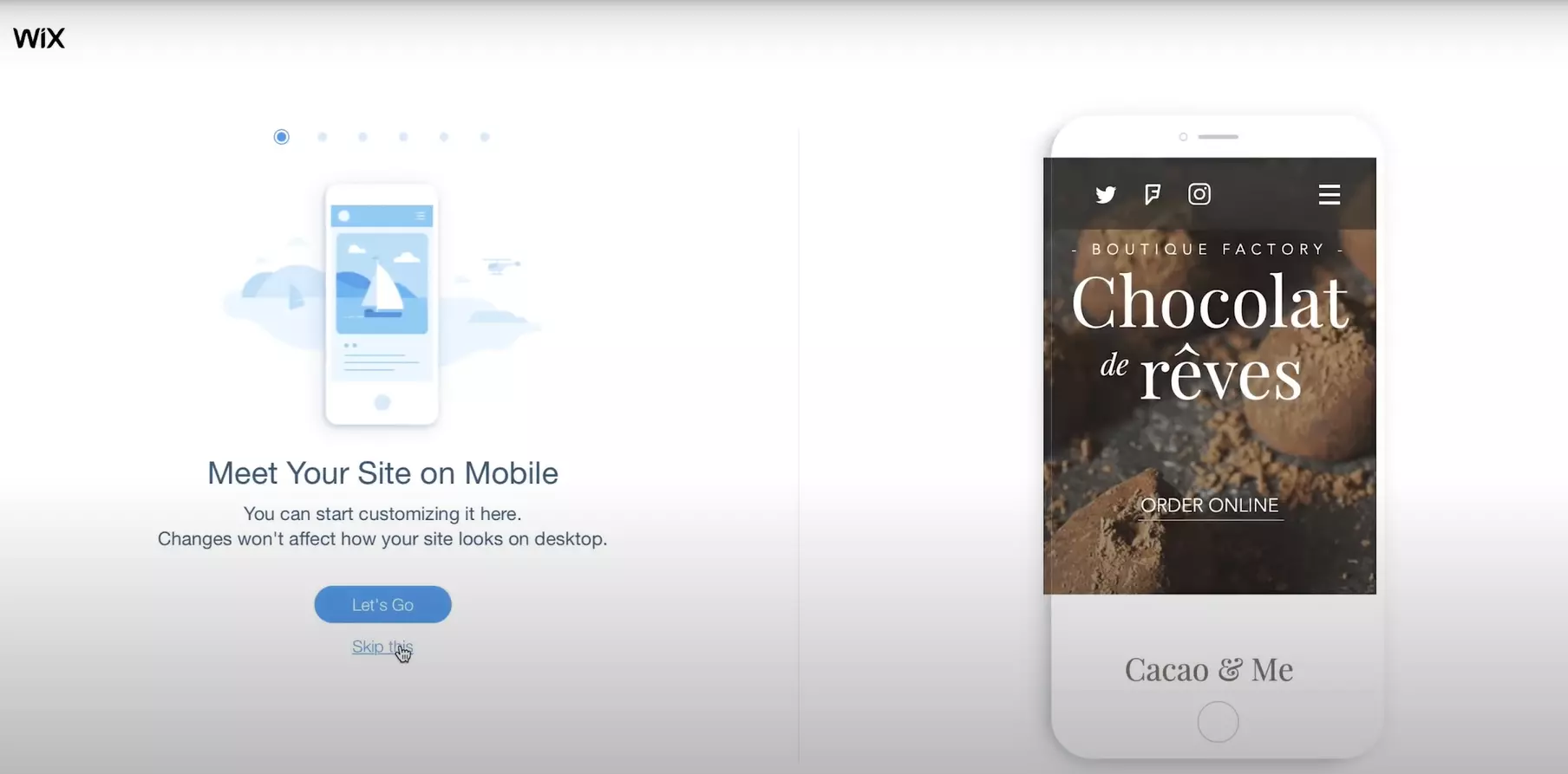
Let's sign up with Wix and click on the thorough video below to know how to create a Wix store in a more intuitive way.
Weebly ease of use
As mentioned above, Weebly eCommerce was made for non-technical store owners and offered an easy-peasy getting-started process. You only need to register a Weebly account and fill in some basic information about your online business before getting into the site-editing process. There is also a 7-step guideline with detailed explanations to make sure you make it through the process.
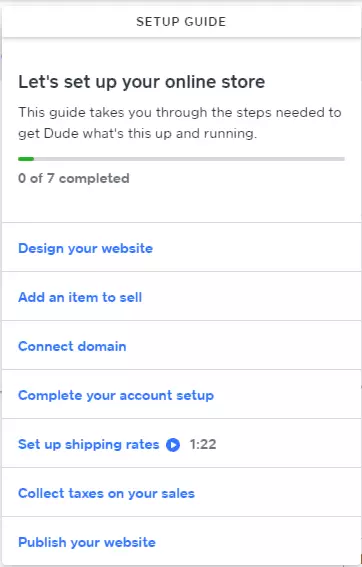
Weebly eCommerce creates more structured websites, but you have less freedom when customizing your online store. You cannot drag and drop things to your heart’s desire. In return, the changes you made with the theme will be applicable to both desktop and mobile versions. You can rest assured knowing that your site looks good and is indistinguishable on any device.
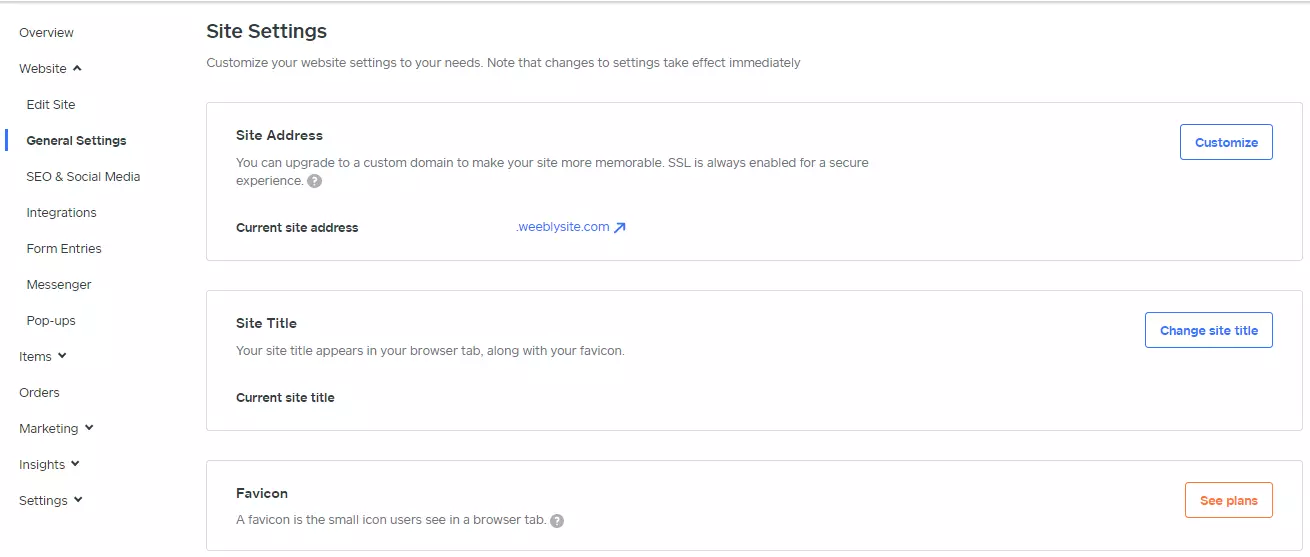
Additionally, Weebly’s interface is really straightforward and allows everyone to catch up easily. Everything is shown clearly on the dashboard, and you can take charge of every website section in the blink of an eye.
The verdict
Wix has a convincing victory over Weebly eCommerce in this round. It not only offers an easy site-building experience but also enhances the customization ability to the next level by allowing you to drag and drop everywhere you like.
#3. Automation and AI
Wix automation and AI
Wix integrates advanced AI tools and automation options, enabling users to streamline workflows, from content updates to marketing tasks. With Wix's automation capabilities, users can focus more on growing their businesses rather than managing everyday tasks.
For example, Wix's automated email marketing and SEO tools save time and effort, ensuring your website performs well without constant manual updates. The new automation builder offers an intuitive editor to create complex workflows, allowing users to automate tasks like sending follow-up emails or welcoming new members, thereby improving efficiency.
Wix's AI can now create entire SEO-optimized blog posts, including topic suggestions, keyword integration, and custom images, streamlining content creation for users.
Seamlessly migrate from Weebly to WIX!
LitExtension can safely transfer your products, customers, and orders to unlock more growth on WIX.

Weebly automation and AI
Weebly, on the other hand, lacks robust automation features. While it covers the basics, it doesn’t provide the same level of intelligent tools that help users optimize and grow their websites effortlessly.
The verdict
In 2025, Wix's advanced AI and automation tools, like AI-generated blog posts and enhanced workflow automation, solidify its position as the go-to platform for users seeking innovation and efficiency, leaving Weebly far behind in technological advancements.
#4. Design and Template
Websites made by Wix vs Weebly both have professional looks. Above that, they do not give out the feeling that they are made by website builders, or at least in the way that ‘normal website builders’ do.
Wix templates and designs
Wix outnumbers every website builder in terms of template selection. At the moment, Wix provides a wide range of over 800 designer-made templates. These templates are well-categorized and cover all niches of business, from online stores (fashion, jewelry, home accessories…) to creative fields (photography, architecture…) and personal blogs. No matter what products or services you are going to sell, you will surely find a perfect and suitable template for your store.
All Wix templates are appealing to the eyes and mobile-friendly. Each design includes all necessary elements, such as buttons, image headers, and text boxes so that your website appears to be built by a professional designer. All you need to do is pick a design of your taste, then complete your store after a few clicks with the help of Wix Editor or Wix Editor X.
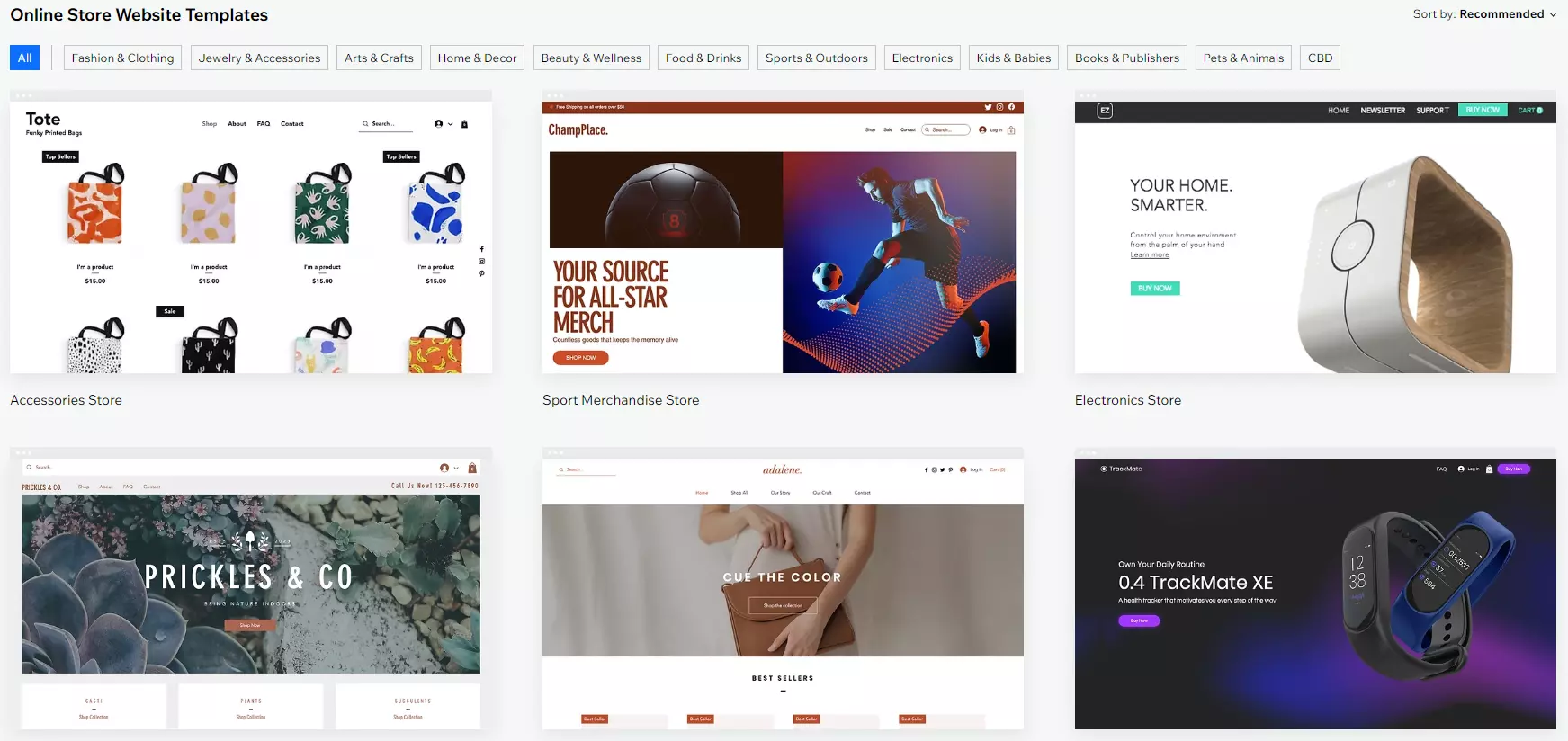
However, there is one thing you should take into account when choosing a template for your Wix online store. The changes you made with the current template won’t be synced automatically to the new one, which means that you have to build everything from scratch once again. Hence, make sure that you’ve browsed through Wix’s wide selection and picked the design that you like the most.
Weebly templates and designs
With only 50 themes available (15 out of which are exclusively made for online stores), Weebly falls a bit behind in this race. Although the design does not have a professional appearance like Wix’s, it does give out a decent contemporary feel and quite a wide range of layouts.
Weebly themes also include the features you need, from buttons to boxes. Aside from that, all themes are mobile-optimized and easy to switch between. You won’t have to rebuild your website in case you want to switch to a new theme.
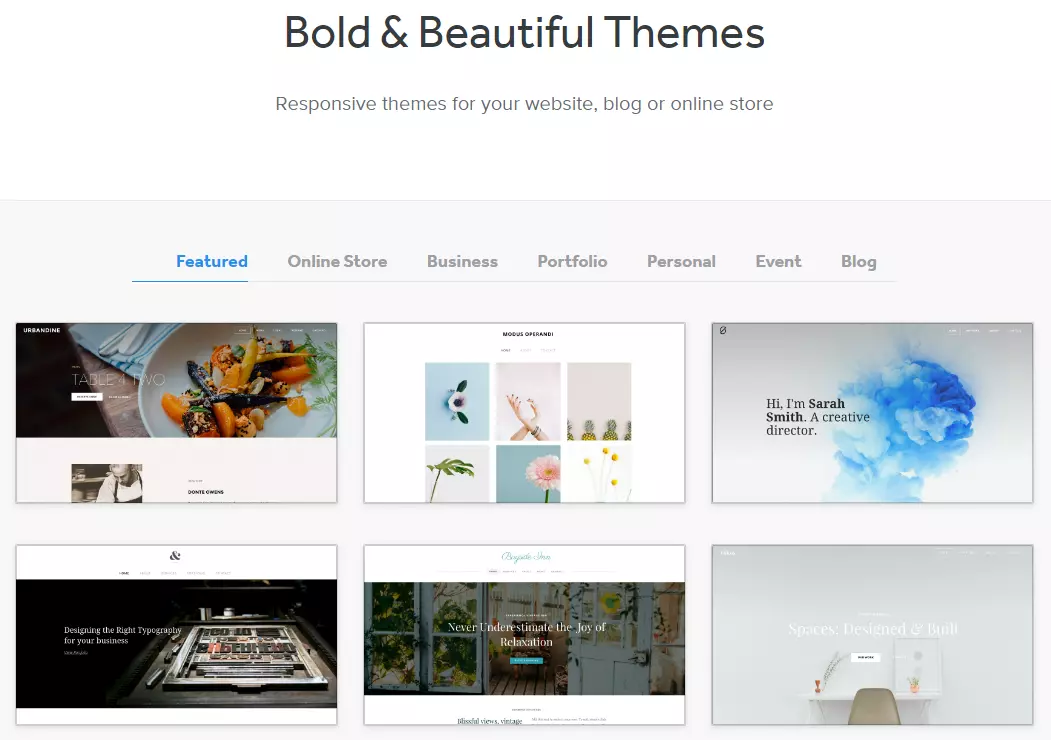
As previously stated, Weebly does provide an easy drag-and-drop website builder, but it is not flexible enough. You can only customize within predefined areas, and there can’t be any pixel movement like Wix. Image resizing and color adjustment are also restricted to a rather small number of options.
The verdict
Wix deserves a strong win in this round. It does not only offer a wide range of beautifully-designed templates selection but also a full customization ability. Don't wait any more and create a Wix website to try out all customization opportunities.
#5. Ecommerce Features
Running an online store is never an easy task, and that’s when eCommerce features come in handy. Let’s see what Wix vs Weebly has to offer in this case!
Wix eCommerce features
Product & inventory management
Wix makes it easier to sell both physical and digital products on your online store. It’s also simple to add product variants or manage your inventory by connecting the inventory tools to your Wix store via open APIs.
The flexibility of Wix makes it excels at visual product presentation. It’s simple to add images with a zoom effect or videos to visualize the products. Recently, Wix even allows you to upload a list of products to save time using Wix CSV template files. It helps you to keep your store up and running while migrating from other platforms to Wix.
Payment gateways
When selling on Wix, you are able to collect payments through Paypal and credit cards (Stripe, Wirecard) or even accumulate it offline (in cash or money transfer). There’s also a payment gateway called Wix Payments that provides a more seamless checkout process. It widens the payment methods of the platform (to Apple Pay, Pix, Boleto, Pay Now by Klarna, etc.), accepts one-time or recurring payments, and allows easy connection with Wix POS.
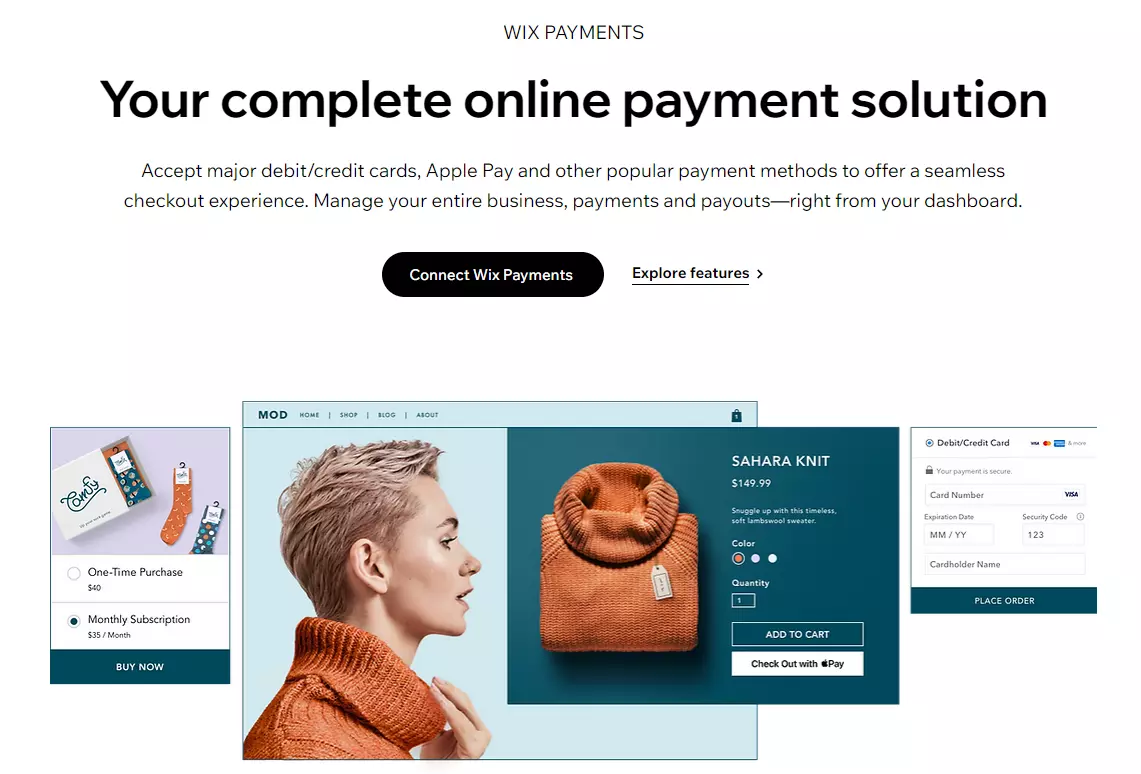
Similar to any other payment provider, Wix Payments applies small charges to every fee processed to your account. It may vary depending on which payment method you use, or where you locate. For example, credit card payments will be charged 1.9% of the amount plus 0.3 EUR if you are based in EU countries, while those from Canada have to bear the fee of 2.9% plus 0.3 CAD.
Shipping methods
Wix provides many shipping options once you finish setting your regions. You can either charge flat rates for all purchases, calculate shipping fees by weight/price/product or offer free shipping as a selling point for customers. It’s also possible to provide local delivery and pickup or additional shipping charges (for example, priority shipping).
Store statistics
From the Wix Dashboard, you can customize the store report to focus on the most important information, such as revenue breakdowns, customer behavior, conversion rate, and so on… It also allows you to track the best products, in consideration of that, you might have proper sales campaigns to increase sales volume.
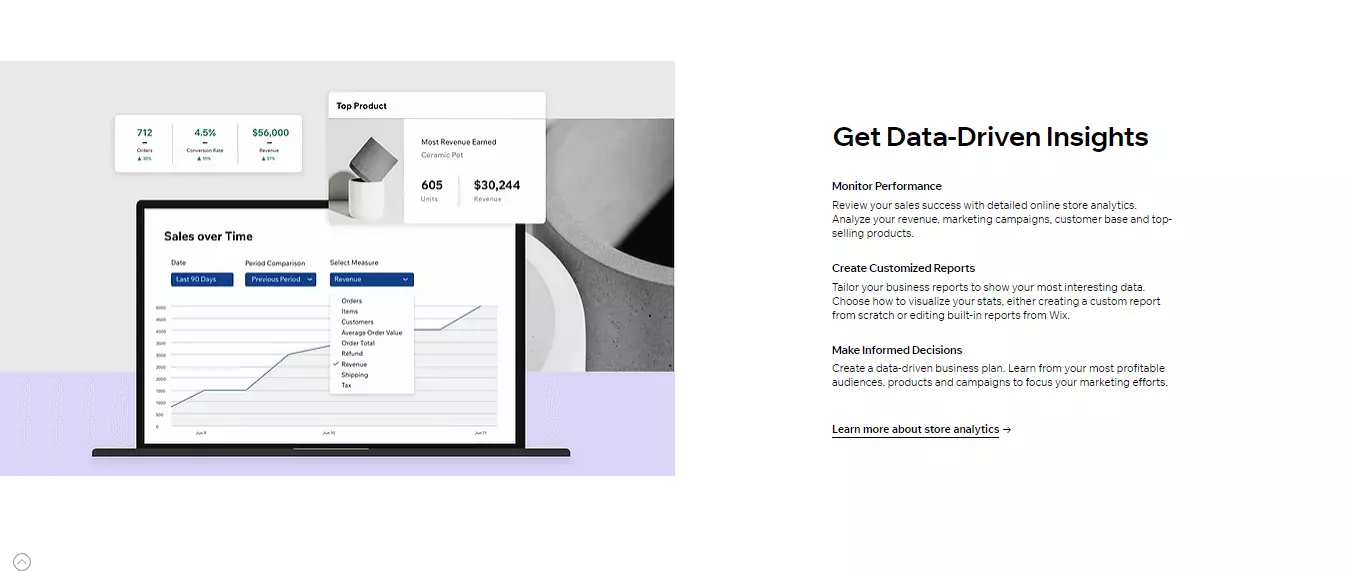
Besides, you’ll be able to learn more about your customers (such as order history, purchasing habits, and contact information…) when utilizing the Customer Types feature.
Need some selling ideas with Wix? Find out more via the Selling on Wix article!
Weebly eCommerce features
Weebly, now fully integrated into Square’s ecosystem, operates as a part of Square’s eCommerce offerings in 2025. While Weebly provides a simple platform for building websites, its primary focus has shifted towards complementing Square’s payment and POS systems. This integration makes Weebly an attractive option for small businesses already using Square for in-person sales, as it seamlessly connects online and offline operations. However, the uncertainty of Weebly’s future support after mid-2025 raises concerns for users relying solely on this platform for long-term growth.
Note: Square’s influence enhances Weebly’s payment features, but the lack of significant updates or innovations keeps it behind competitors like Wix.
Inventory management
Weebly provides the most basic tools to manage a handful of products easily. One of the most useful features is scarcity creation, which allows you to show how many items are available and whether it is on sale or out of stock. There are also many options to import or export via CSV files, update order status or categorize products.
Payment gateways
Like its opponent, Weebly also provides payment collecting via Stripe and Paypal, which covers most payment requirements for customers all over the world. The fee applied to these providers is 2.9% for each purchase, plus a $0.3 surcharge per transaction.
As Weebly partners with Square for eCommerce, you are also able to accept payment both online and in person with Square. Weebly also charges 2.9% plus $0.3 per transaction for each purchase, but offline payment is only available for customers from the United States, Canada, Japan, Australia, and the United Kingdom.
Shipping methods
You have complete control over which shipping options are presented to your customers, as well as the prices. The shipping rates can be a flat cost or calculated based on the customer’s location and the product’s weight/price/number of boxes. You can even set up real-time shipping with Square to avoid under or overcharging for shipping in special regions.
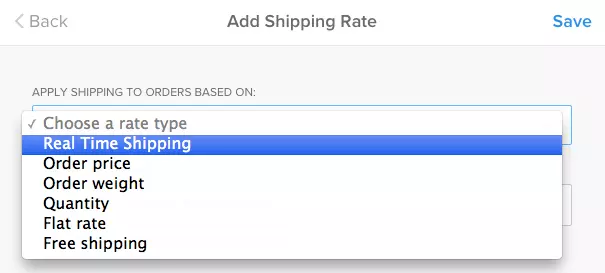
Store statistics
With the Insight section from Weebly Dashboard, you can easily track how your store performs quickly and easily. It’s simple to find out how many people visit your store, which pages they visit, or what search terms they use to find your site after a few clicks.
Weebly even allows you to integrate Google Analytics for a deeper understanding of customer behavior in your online store.
The verdict
It’s hard to tell which platform wins this race between Wix vs Weebly because they both provide sufficient eCommerce support as website builders. Some people would prefer Wix thanks to its full customization capability, while others pick Weebly as their go-to option because of its ease to set up an eCommerce store.
#6. SEO & Marketing Features
Building a website is only the first step in starting an online business. What is more important is to make it stand out from the rest and drive traffic to your site. Fortunately, both Wix vs Weebly have excellent SEO & marketing features that aid your site in ranking higher on Google SERPs (search engine results pages).
Wix SEO & Marketing Features
Wix SEO Features
Running a Wix eCommerce store means that you are able to get a fast-loading and mobile-optimized website. The XML site map will be generated automatically and you are able to bulk-set 301 redirects. You can also add meta descriptions and keywords that you want to rank for in the page SEO settings section.
Wix has an amazing SEO wizard in the setup tabs – the SEO Plan. This feature helps Wix to generate a special SEO plan for your website with suggestions on how to rank higher on Google. All you need to do is answer a few questions about your business and SEO needs.
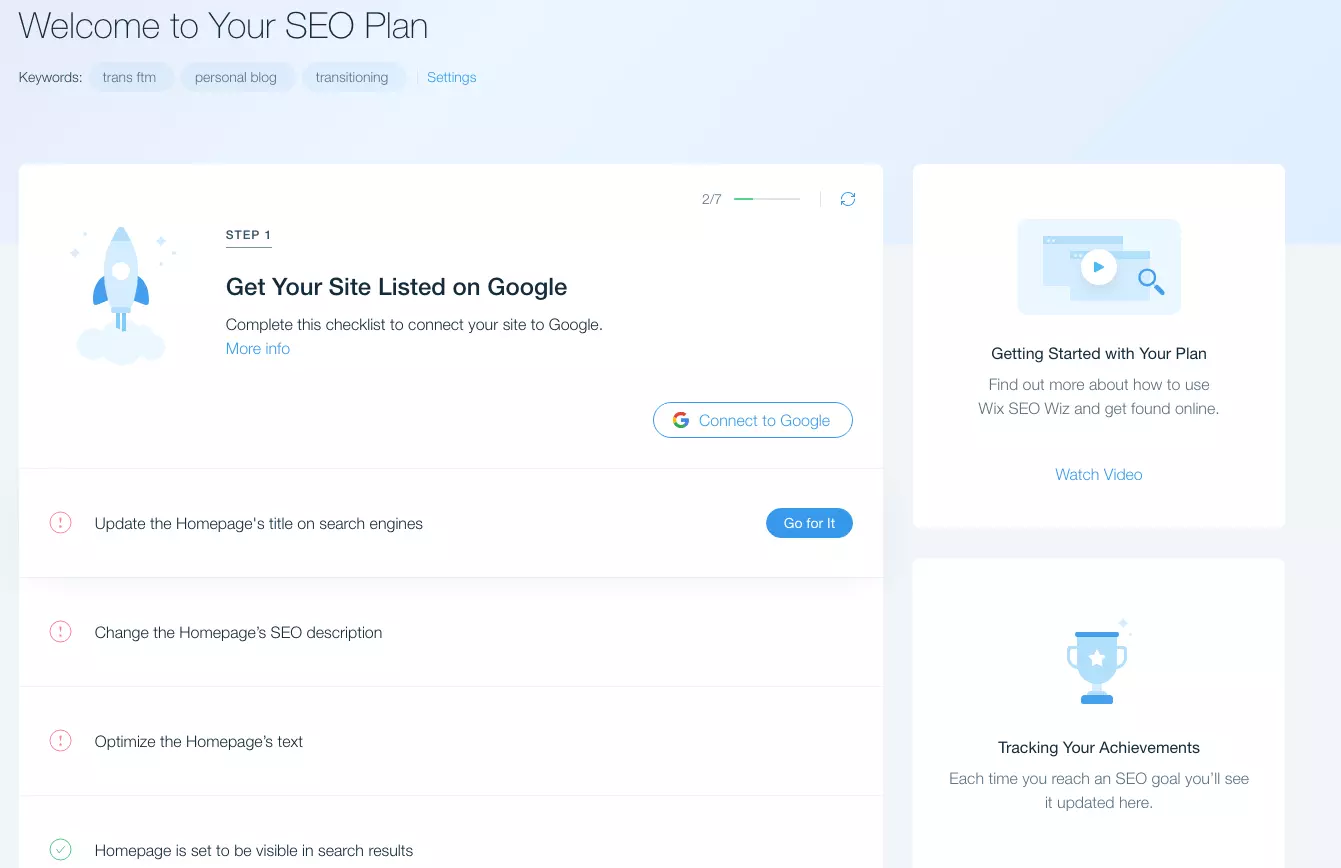
Wix marketing features
You can promote your online store on Facebook and Instagram, the two biggest social media platforms with over 4.35 billion users. It’s simple to connect your store to Facebook & Instagram ads and manage them easily from your dashboard. If you are unfamiliar with advertising on these platforms, Wix AI has come to save your day! All you need to do is configure the ads on your dashboard, then Wix AI will handle everything else, from customer targeting to A/B testing.
Wix also grants its users with high-quality email services. With the newsletter, blog, live chat interaction… you are able to attract a huge amount of repeat traffic from loyal customers. There’s also an intuitive email editor and a wide range of beautifully-designed email templates that allow you to edit to your heart’s desire.
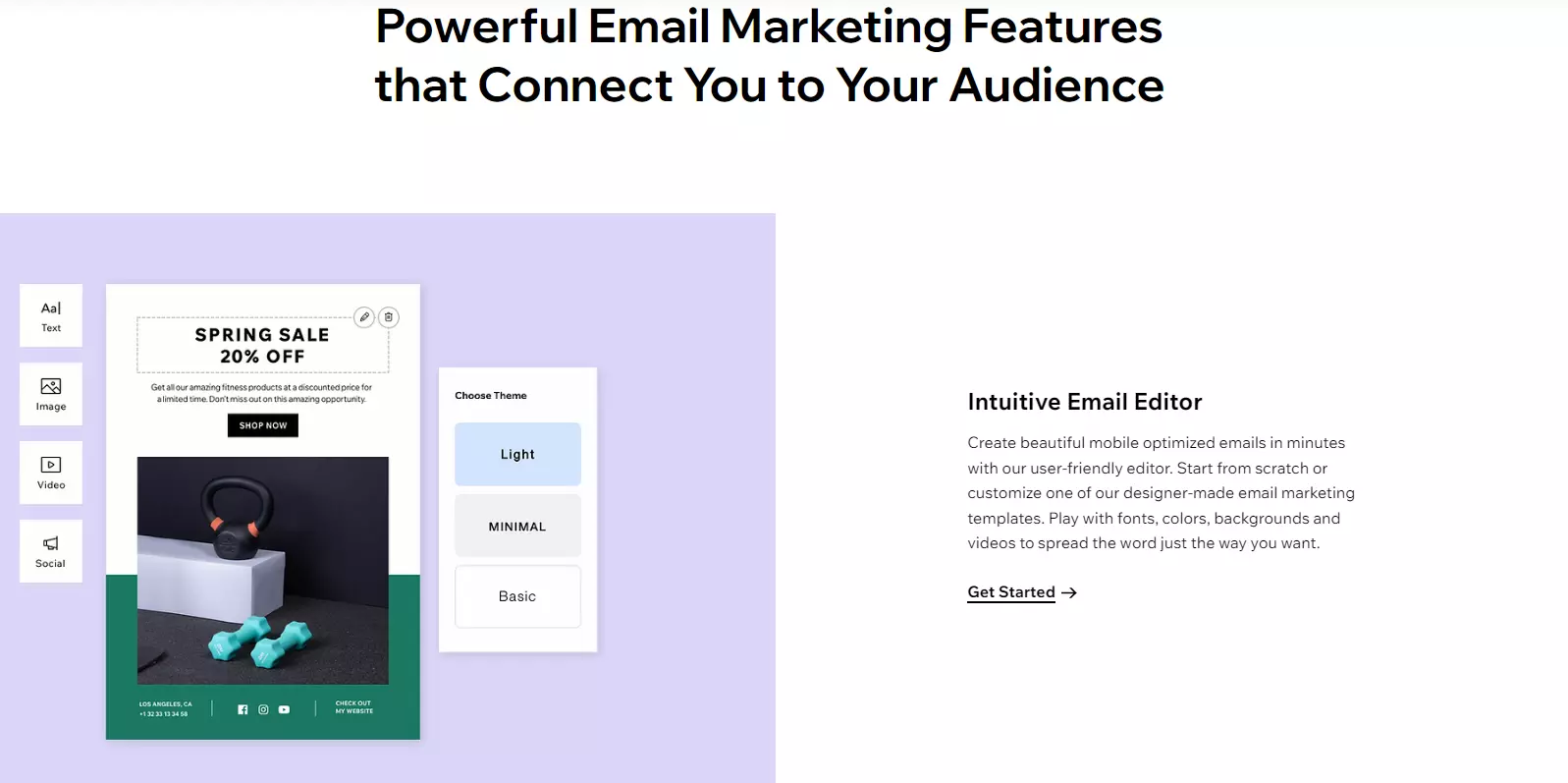
Weebly SEO & Marketing Features
Weebly SEO features
Meanwhile, it would be a bit difficult to optimize your online store with Weebly, though it provides quite enough guides and tools.
Firstly, your site could be less structured as Weebly only allows you to set your headings to Heading 2. Although this issue can be solved with the help of a third-party app in Weebly’s app store, it’s more likely you will mess up the whole format if you don't have too much technical expertise. Additionally, there are certain pages that come with a mandatory string that cannot be changed, which makes it difficult to add rich snippets to your pages.
With that being said, store owners are still able to utilize the Weebly functions to prevent your store from being buried deep down on Google SERPs. You can customize the URLs, Title tags, meta descriptions, and alt text for all images. Weebly also provides the 301 redirects feature and compresses large images for faster loading speed.
Weebly marketing features
When it comes to marketing features, no one can deny that Weebly did a fairly good job! Store owners are able to build a beautiful blog easily with the help of a wide variety of templates and drive more traffic to their stores.
Weebly also features Weebly Promote, a powerful email marketing tool. It provides all you may need, from professional layouts and templates to a smart email list-building tool and accurate email stats.
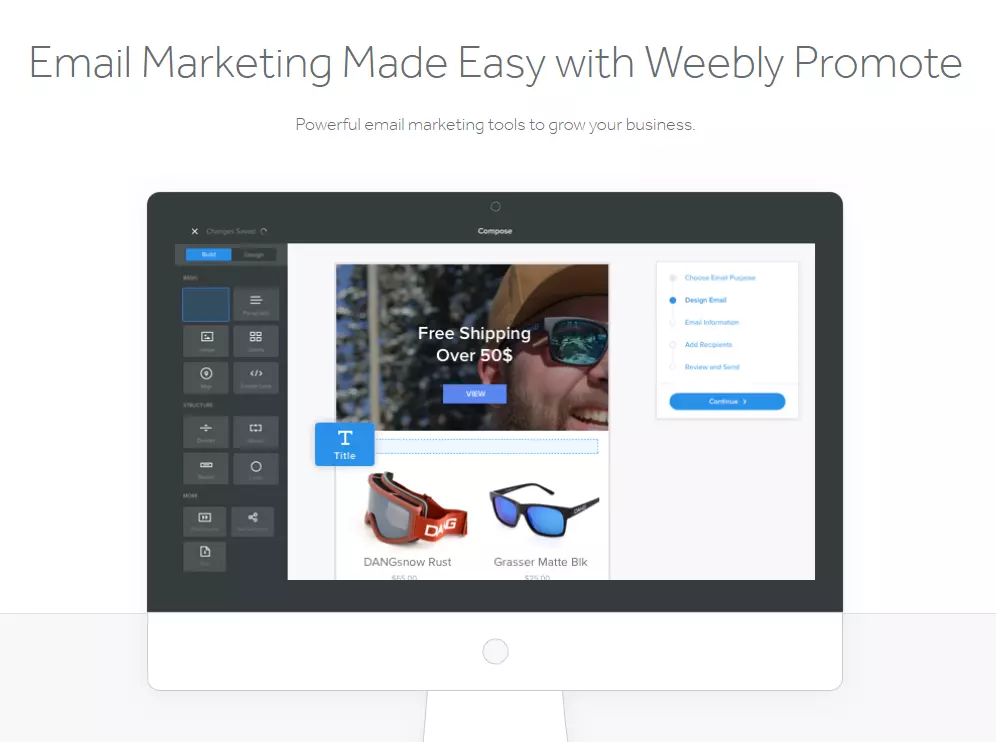
The verdict
The crown goes to Wix for its amazing SEO and marketing features. Wix not only offers you great tools to rank higher on SERPs but also a fairly wide list of choices to promote your stores to potential customers worldwide.
#7. App & Integrations
To build a great eCommerce store on Wix vs Weebly, we need great tools to assist. Let’s see how Wix vs Weebly compare in app & integrations offered.
Wix
To tell the truth, apps and integrations are not a strength of Wix. As of now, there are about 300 popular web apps on Wix App Market, divided into 6 main categories: marketing, online selling, services, media & content, design, and communication. They also categorize the apps for specific intents, such as lead collecting or traffic analyzing.
You can find some free useful apps for your needs, and premium apps are around $5-$30 for your consideration. It’s worth noting that most Wix apps are developed by themselves, which guarantees a smooth run on-site.
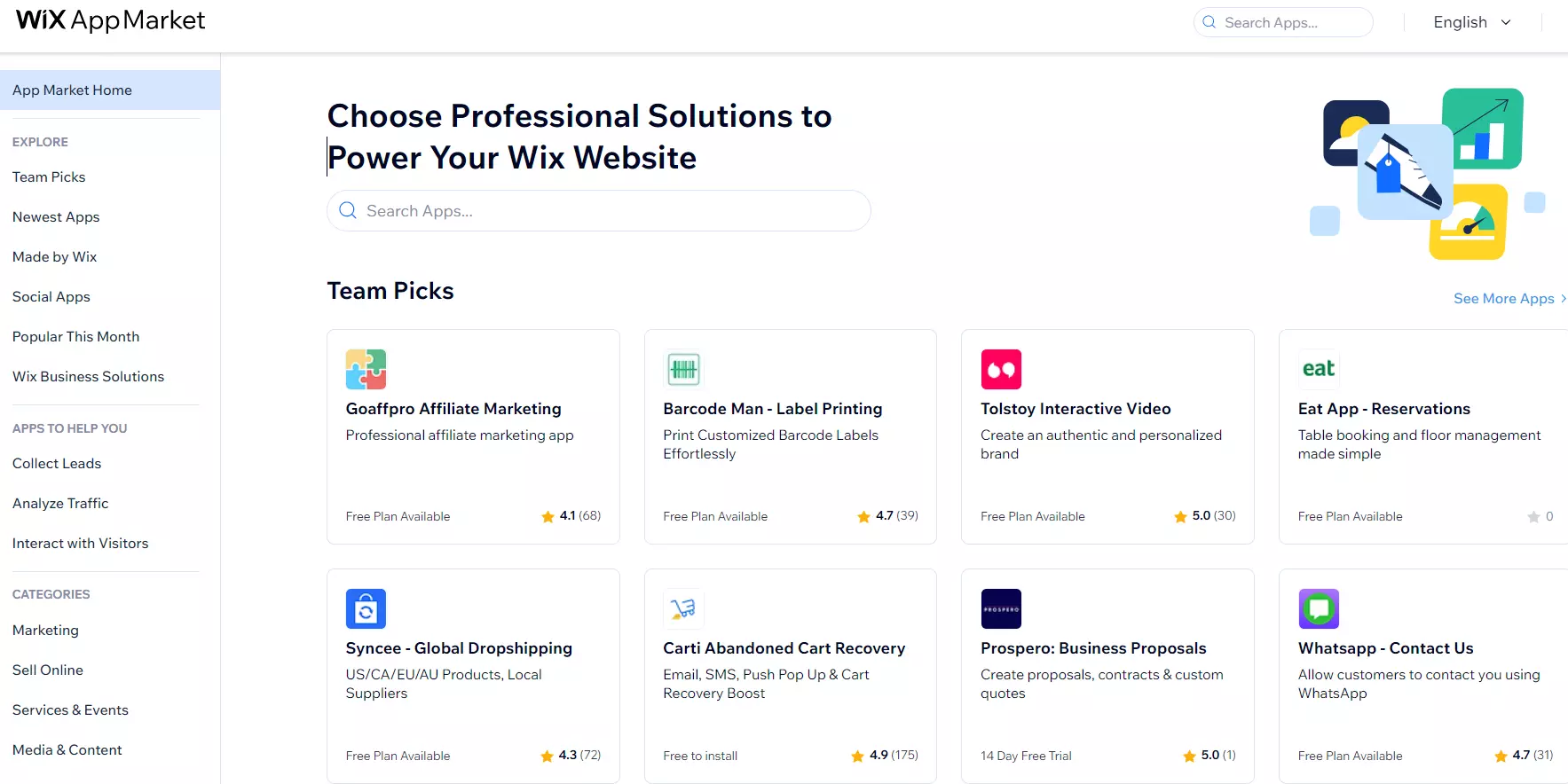
Weebly
The Weebly App Center features a fairly wide range of about 400 apps & integrations, both by themselves (only 13) and by reputed third-party. They are perfectly divided into 5 main categories: eCommerce, communication, marketing, social and site features, and even subcategories for easy search. There are 56 free apps that you can make use of, and other premium ones range from $10 to $30 on a monthly basis. Both of them are easy to use and help you save a lot of coding time.
The verdict
To some users, Weebly is the winner in this round, thanks to its wide variety of apps and integrations. Some continue to choose Wix for their own-developed apps, and the difference in number does not matter as long as they can find a match that meets their requirements.
#8. Support
Customer service is always an important factor when it comes to considering the best eCommerce platform to build your online store. Let’s see how fast and dedicated Wix vs Weebly is when you need their help.
Wix customer support
Fortunately, Wix offers excellent support to its users. Besides the Help Center that features the most popular FAQs and Wix Learn with an extensive knowledge base for business, Wix has a big community (Wix Blog, Wix Encylopedia) and email/ social media support that could be of assistance to your needs quickly.
They commit to a 24/7 support standard, but you could get a faster response if signing up for the Business VIP pricing plan. With $59/month, your concerns or phone calls will be prioritized in every situation.
Weebly customer support
Weebly users are not left out in this case, as Weebly provides quite a decent support service. Just access the Weebly Support Center by clicking on the “Support” button on top of your homepage and you will get everything you need, from how to set up your store to steps to run it smoothly.
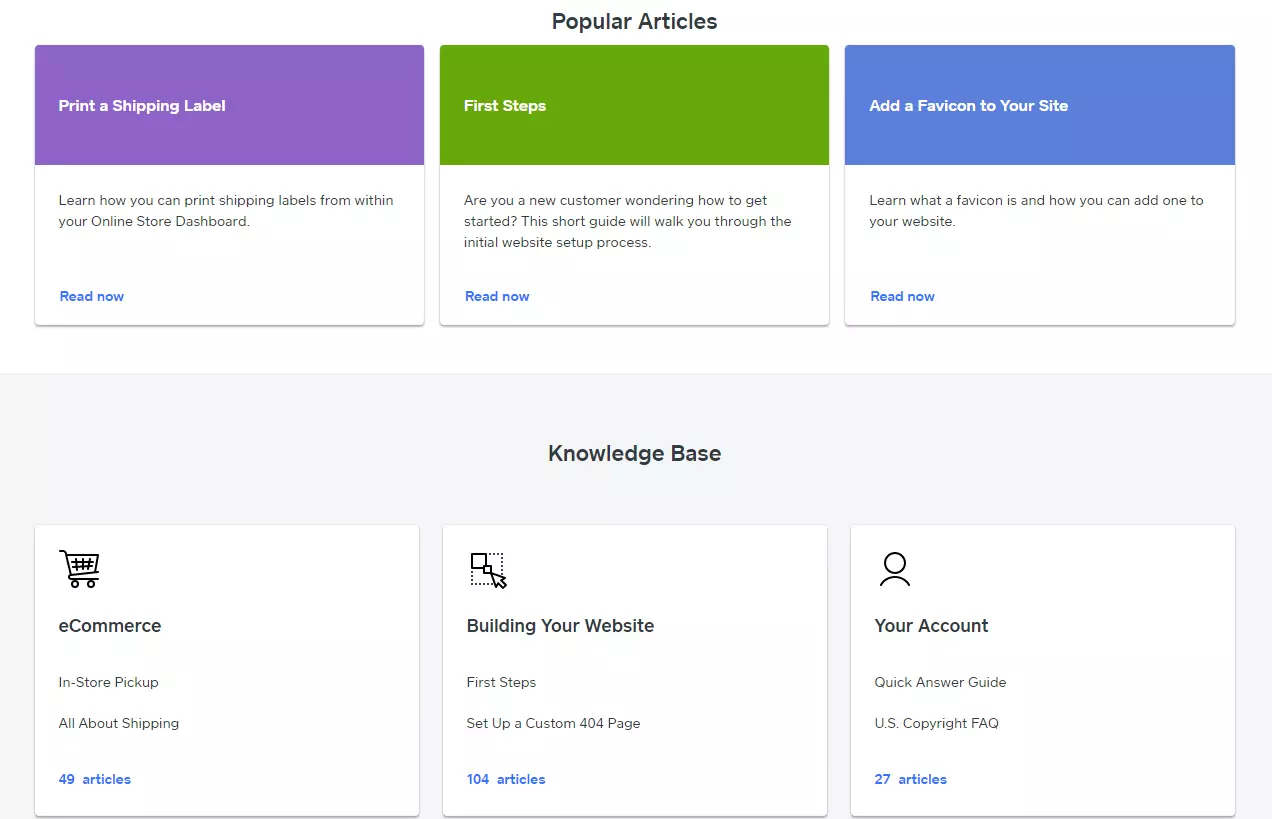
These instructions are detailed to your needs. They are also well-divided into various sections, such as eCommerce, Website Building, and Your Account, with up to 100 articles each. You can also access Square Sell Community to connect with Weebly users worldwide or get official assistance via social media channels.
The verdict
Both Wix vs Weebly offer excellent customer support. You can rest assured knowing that there’s someone to get your back and respond to your concerns quickly.
#9. Security & Back-up Options
When finding a suitable platform to build your eCommerce store, security, and backup options are always high up on users’ list of concerns. No one wants to invest time and money in a website that can be shut down anytime by hackers. Between Wix vs Weebly, which is better at securing your data?
Wix
Wix comes with a ton of built-in features that ensure your website is safe and secure, including SSL (Secure Sockets Layer) certificates, PCI (Payment Card Industry) compliance, and so on.
Every Wix site comes with HTTPS, and there features a designated log-in area for every customer. All payment details are encrypted and Wix even offers a secure pre-saved card details ability. There’s also an option to double the payment authentication, applied only for online payments. It perfectly aids in reducing the success of fraudulent payment attempts.
It’s likely that you might lose everything you built on your website under unwanted circumstances. Fortunately, Wix allows you to manually back up your data, in case you don’t want to rely on its automatic backup that happens every 7 days.
Weebly
In general, Weebly is quite safe and secured with SSL certificates, PCI compliance, as well as DDoS (Distributed denial-of-service) mitigation.
The fact that SSL certificates are included in all pricing plans couldn’t be better! It ensures a safe browsing experience for your customers and that all data exchange between you and your clients is encrypted. Thanks to PCI compliance and DDoS mitigation, your customers’ credit card information is still safe and secure, even under advanced cyber attacks.
When using a free website builder like Weebly, it’s likely that your data vanishes under unwanted circumstances. Hence, it’s important to back up your data for later usage by following the steps below:
- To back up your order's data: From the admin panel, go to Store > Order > Export Orders, choose the time frame and file type, then click on Export.
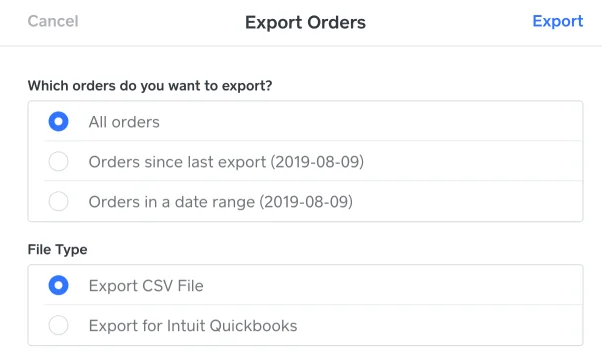
- To back up your product’s data, go to Items > Item Library. After that, click on the icon (…) on the top right and choose Export Items.
After a few simple steps, your current data will be exported to CSV. files and sent directly to your email address.
The verdict
As hosted eCommerce platforms, both Wix vs Weebly wipe out the security tasks from your plates and allows you to back up your data. It’s rather difficult to pick a winner for this race. If you prefer the automatic backup feature of Wix, it deserves one more vote.
Wix vs Weebly: Which Should You Go For?
After exploring this comparison, you likely have a clearer idea of which platform suits your needs. If you’re still undecided, the best way to make a decision is by trying out their free trials. Spend just 10 minutes testing each platform, and you’ll get a feel for what works best for you.
When it comes to choosing between Wix and Weebly, there’s no universal answer—it all depends on factors like your budget, the type of products you’re selling, and the scale of your business.
- Choose Wix if you value creative freedom, advanced tools, and a nice online presence. It’s perfect for those who want full control over their site’s design and need features like AI-driven content creation, automation, and robust eCommerce capabilities. However, if you have an extensive product catalog or need a simpler platform, Wix might feel overwhelming. In such cases, you could explore other Wix alternatives.
- Choose Weebly if you’re looking for a straightforward, budget-friendly solution. It’s ideal for beginners or small-scale businesses that prioritize simplicity over advanced functionality. However, with Weebly’s future support uncertain after July 2025, consider whether it’s a sustainable option for your long-term goals.
Ultimately, the right choice will depend on your specific needs—but if growth, flexibility, and innovation are priorities, Wix is likely your best bet.
Our Methodology
This comparison of Wix vs Weebly is based on a comprehensive evaluation process designed to provide a balanced and informative analysis. For this Wix vs. Weebly comparison, I along with the team, followed a comprehensive evaluation process to provide an accurate and unbiased analysis.
We started with in-depth research, diving into both platforms’ features, functionalities, and user experiences. By exploring both free and paid plans, we assessed their strengths, limitations, and suitability for various user needs.
Our process included hands-on testing, where we personally experienced the platforms. This allowed us to evaluate key aspects such as ease of use, customization options, automation tools, and overall user interface. We also tested customer support channels, focusing on responsiveness and helpfulness in real-world scenarios.
To ensure objectivity, we relied on factual information, avoiding subjective opinions. We also consulted user reviews and industry reports to gain broader insights into real-world experiences. By prioritizing thorough research and first-hand experience, we aimed to empower you with all the information needed to choose the right platform for your business.
On behalf of the team at LitExtension, I hope this comparison provides clarity and confidence as you decide between Wix and Weebly.
Wix vs Weebly – FAQs
What is easier to use, Wix or Weebly?
Weebly is easier for beginners, while Wix offers more flexibility but has a slight learning curve.
Is anything better than Wix?
It depends on your needs. For simplicity, Weebly or Squarespace may work; for complex stores, Shopify or BigCommerce might be better.
Is Wix or Weebly better for SEO?
Wix is better for SEO with advanced tools like an SEO wizard, custom meta tags, and faster-loading websites.
Do Wix and Weebly offer mobile-friendly designs?
Yes, both platforms offer mobile-friendly designs, but Wix provides more customization options for mobile sites.
Does Wix or Weebly have better customization options?
Wix offers better customization options with its drag-and-drop editor and design freedom.
Which platform is better for eCommerce, Wix or Weebly?
Wix is better for eCommerce with advanced tools like multi-currency support, dropshipping, and abandoned cart recovery.
Does Weebly offer simpler pricing than Wix?
Yes, Weebly’s pricing is simpler and more affordable for small businesses on a tight budget.
Final Words
It’s our pleasure to have you keeping up at this length! We do hope that this head-to-head comparison between Wix vs Weebly has brought you sufficient details on both platforms. Hopefully, it somehow helped you figure out an optimal choice to build your dream eCommerce store.
Should you have further questions or concerns regarding Wix or Weebly, or you need any support to migrate your store to any platform, don’t hesitate to contact us. Or, you can visit LitExtension Blog for more insights on Wix and Weebly platforms and join our community to connect with other eCommerce fellows!

