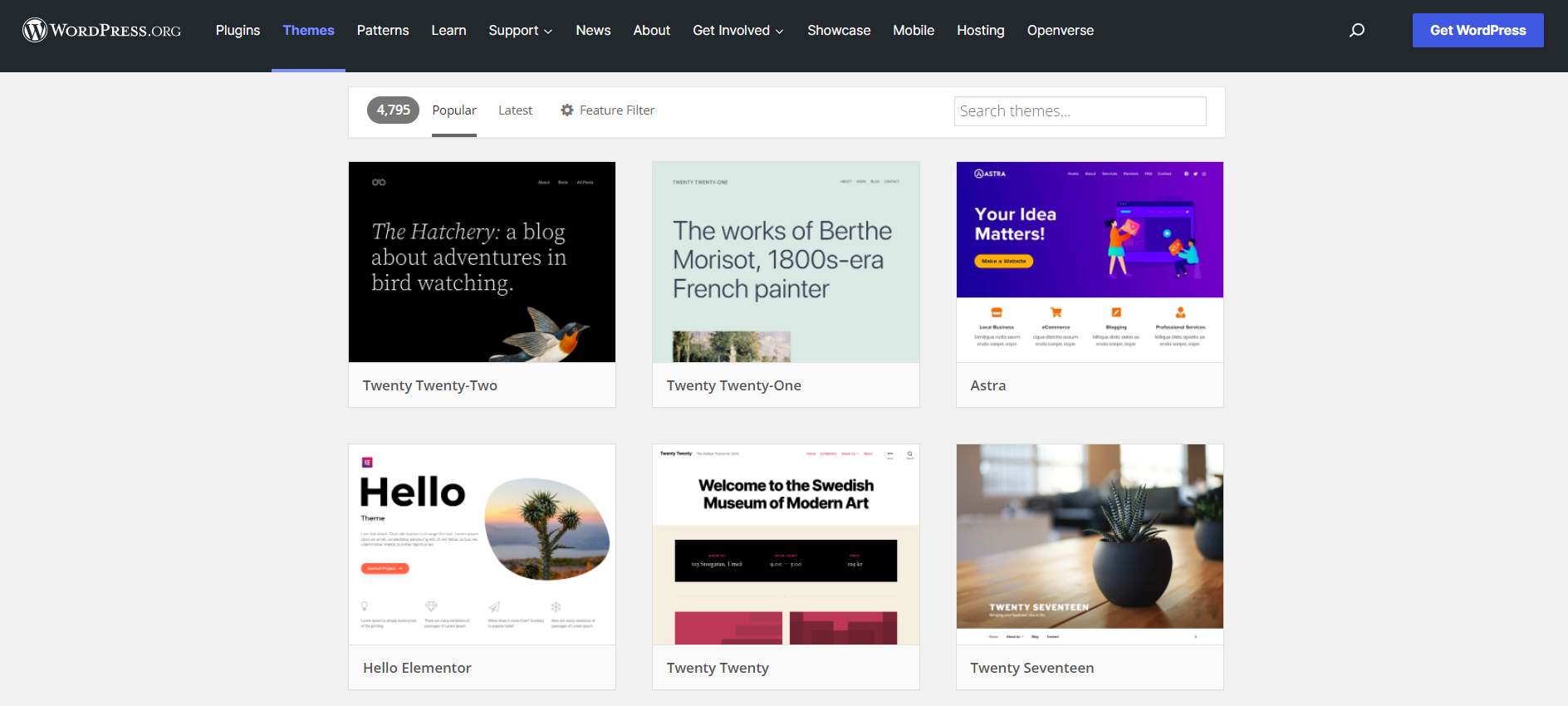Weebly vs WordPress is a common comparison for beginners and small businesses seeking an easy way to build a website without technical headaches. If Weebly simplifies the process with its drag-and-drop builder, then WordPress offers greater flexibility and scalability for those who want more control.
In this article, we will guide you through a detailed comparison of Weebly vs WordPress to help you determine which one is the best choice. Here is our agenda:
- Ease of use;
- Pricing;
- Performance;
- Control & customization;
- Themes & templates;
- eCommerce features;
- Blogging features;
- SEO & marketing;
- Apps & plugins;
- Security;
- Support.
Keep reading for more details!
Overview of Weebly vs WordPress
Weebly is a simple drag-and-drop website builder originally designed for personal sites, portfolios, and small businesses. After being acquired by Square (now Block, Inc.) in 2018, it added eCommerce features like payment processing, inventory management, and shipping tools. However, since 2024, Weebly has stopped receiving major updates, with Square encouraging new users to move to Square Online. It still powers over 800,000 websites but has an uncertain future.
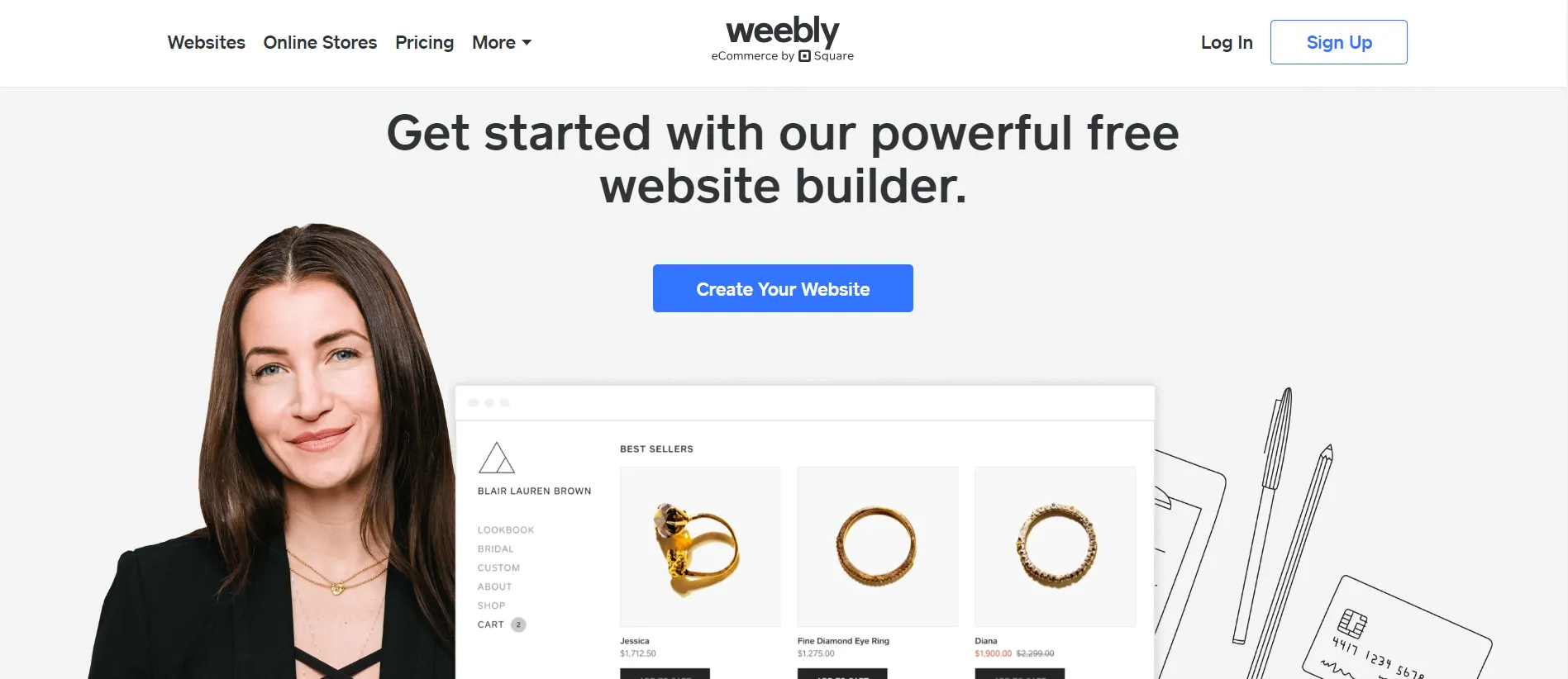
WordPress (specifically WordPress.org) is the world’s most popular open-source CMS, powering over 32 million websites. It offers full control over design, functionality, and hosting, with thousands of themes and plugins for customization. While it has a steeper learning curve, it’s actively maintained with frequent updates (like versions 6.5–6.8 in the past year) and continues to grow stronger.
I understand that choosing the right platform for your website can be daunting. If it helps, I can recommend Weebly and WordPress for the four main types of websites you may want to consider.
Website Type | Weebly | WordPress |
Blog | Good: Easy to set up and manage, built-in blogging features. | Better: More customization options, extensive plugin library for advanced features, better SEO control. |
Small Business | Good: Affordable plans, simple interface, easy to create basic pages. | Better: More professional look, greater flexibility for growth and customization, better for long-term scalability. |
Ecommerce | Okay: Basic eCommerce features, limited product options, transaction fees on lower plans. | Okay: Powerful eCommerce plugins like WooCommerce, extensive customization, scalable for large product catalogs. |
Portfolio | Good: Easy to create visually appealing layouts, drag-and-drop interface for image galleries. | Better: More control over design and layout, wider range of themes and plugins for showcasing work. |
Ease of use: Weebly Wins
The Verdict
In our view, Weebly is the better choice if you want something quick, simple, and easy to use. WordPress has a lot more power under the hood, but it definitely requires more time and a steeper learning curve to get it right.
Weebly
Weebly is one of the easiest website builders out there, which is why many beginners and small business owners choose it. You don’t need any coding skills, most things can be done by simply clicking, typing, and adjusting settings.
When you build a website, Weebly gives you two different editors, depending on what type of site you want to build:
- The classic Weebly editor: This is the original version that made Weebly so popular. It uses a simple drag-and-drop system, allowing you to place text, images, buttons, and other elements precisely where you want them on the page. If you’ve ever used WordPress’s Gutenberg editor, it feels a bit similar.
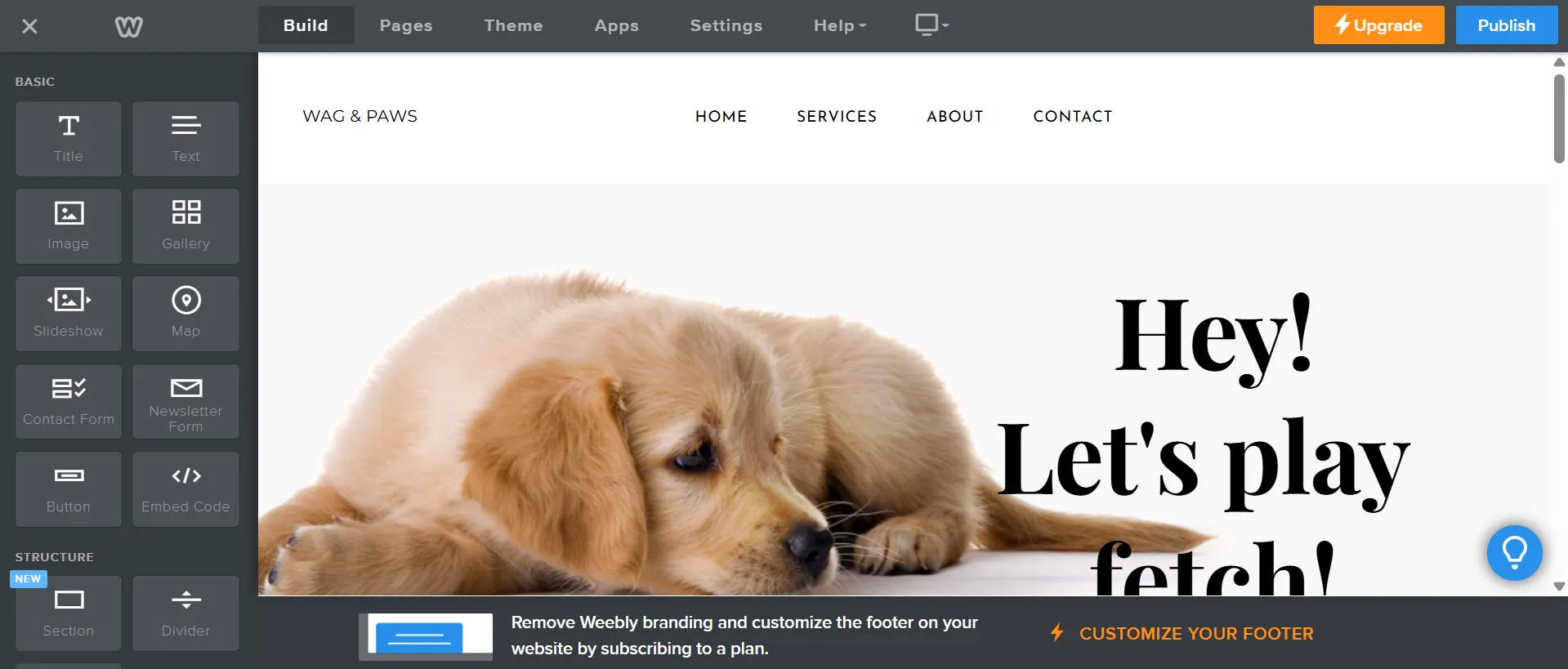
- The Square-powered editor: This is the newer version, mainly designed for online stores and business websites. It’s not quite as drag-and-drop as the classic editor. Instead, you build your site by adding and customizing ready-made sections. It’s very visual and easy to follow, even for those who have never built a website before.
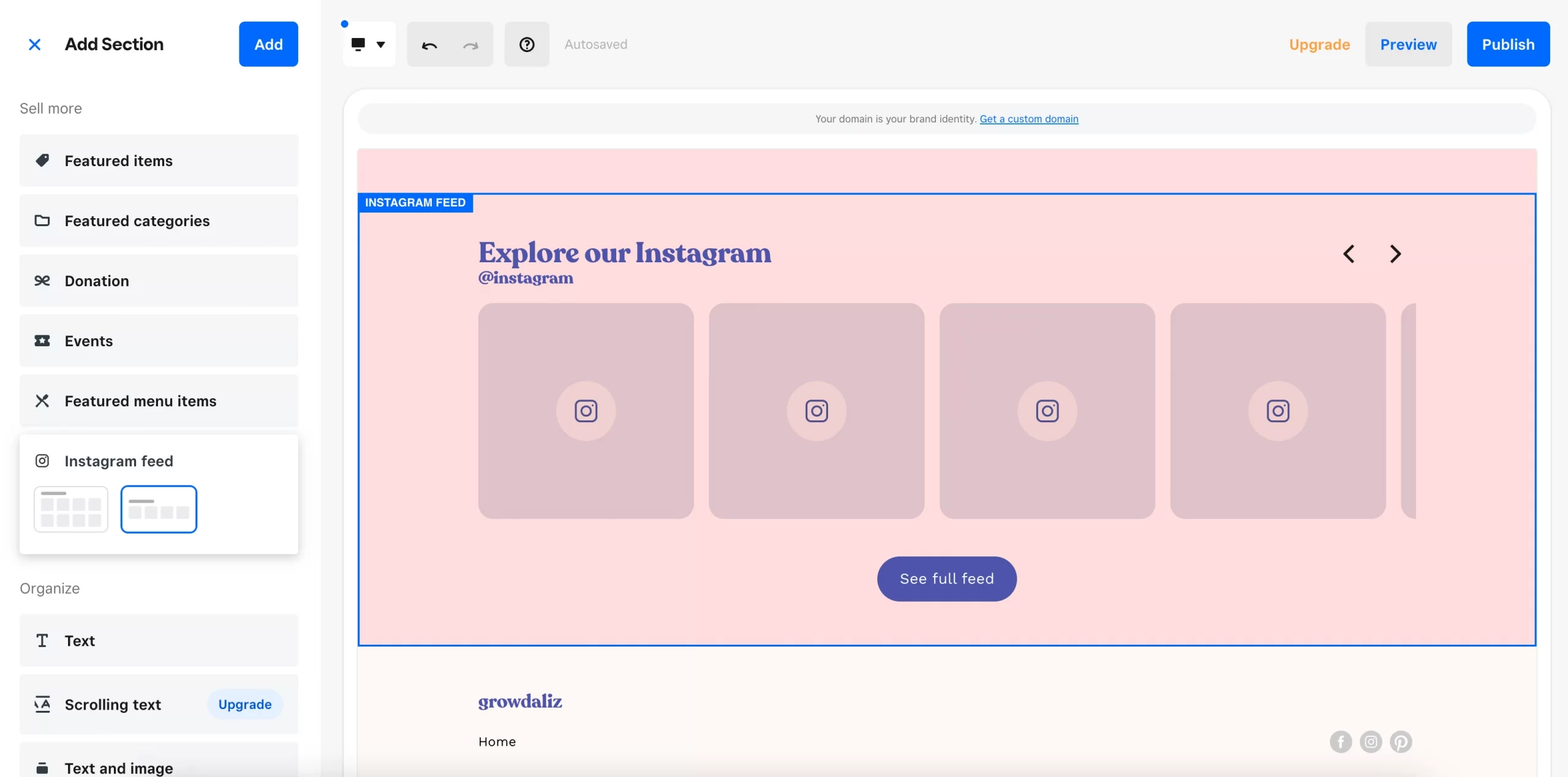
No matter which editor you go for, both are easy to use. We must say that Weebly indeed provides everything you need to get a website up and running quickly. If you require additional editing features or wish to access coding, you can upgrade to a paid plan at any time.
WordPress
On the other hand, WordPress, while more powerful, has a slightly steeper learning curve. You'll need to handle tasks like selecting a hosting provider, installing themes and plugins, and managing updates, which can feel overwhelming for beginners.
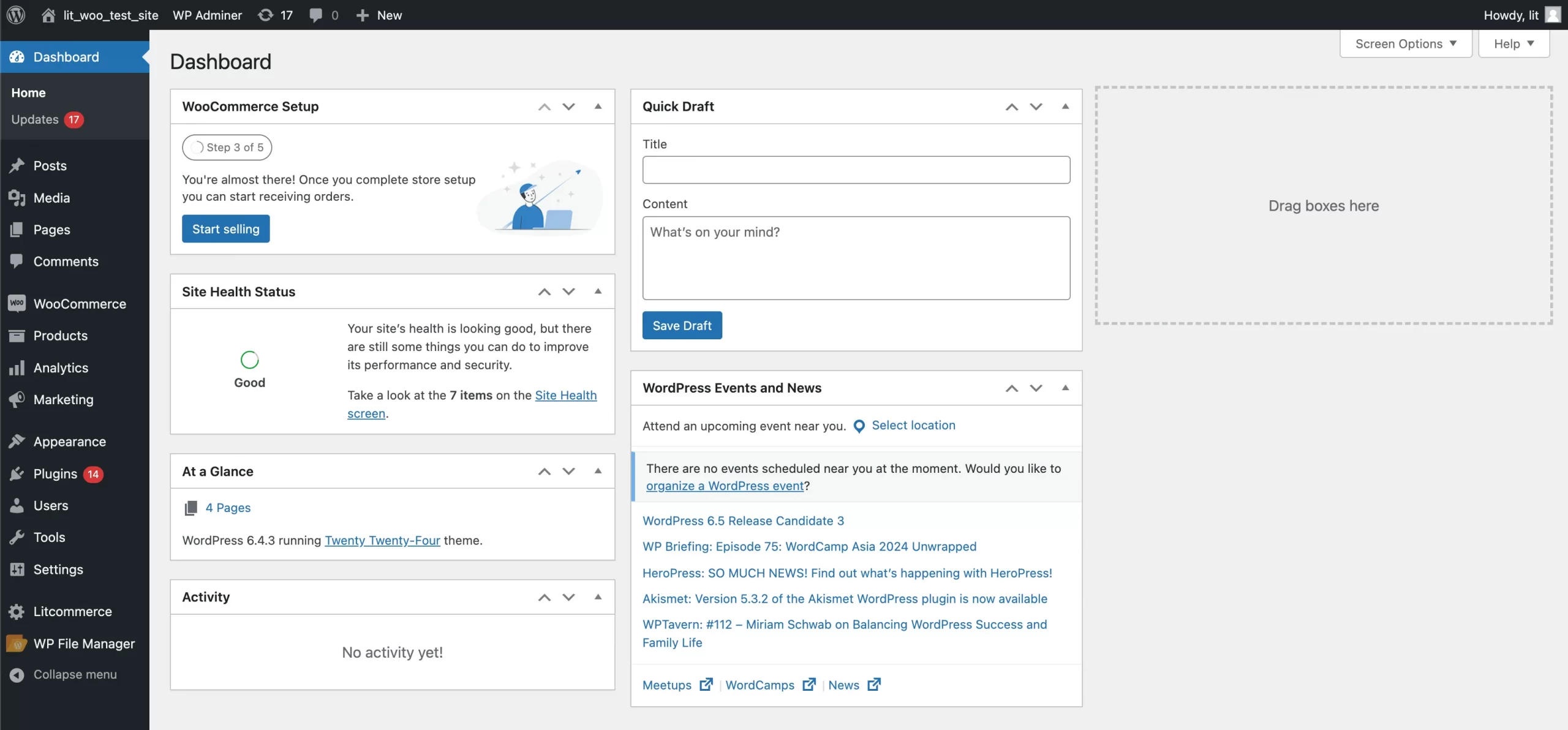
If installing WordPress feels daunting, resources like our comprehensive WooCommerce tutorial can guide you through the setup process and beyond.
Pricing: Weebly Wins
The Verdict
Weebly wins on pricing. Its simple plans cost far less than the total expenses of running a WordPress site, which can easily add up with hosting, plugins, and maintenance. If you’re looking for a more affordable option, Weebly is the better choice.
Weebly
You may wonder, is Weebly free? The answer is yes!
This platform offers 4 Weebly pricing tiers including a free one and three affordable premium plans. Weebly free plan is ideal for basic websites and includes a Weebly subdomain, limited storage, and Weebly ads.
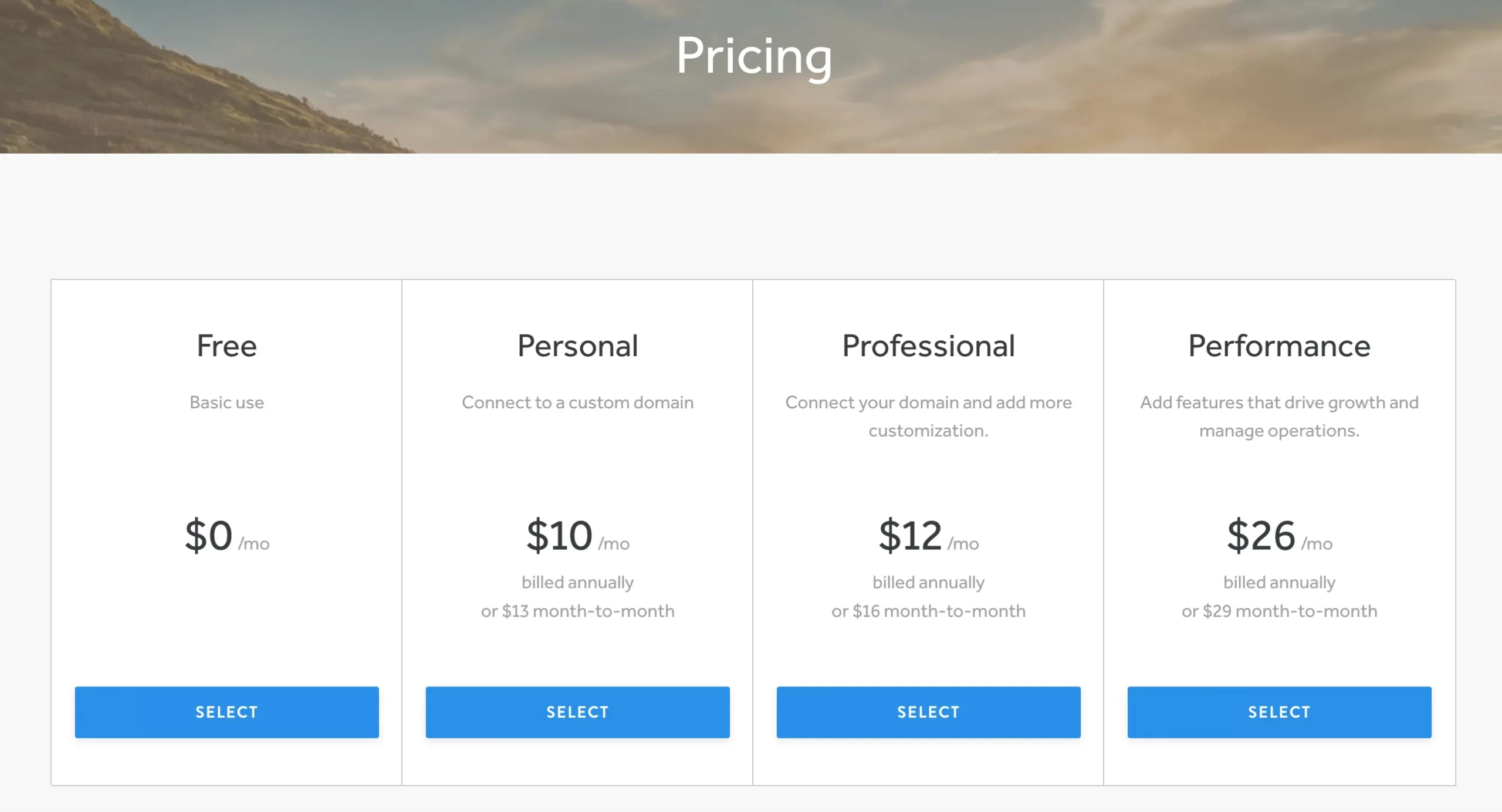
If the free option does not meet your business’s needs, you can opt for the paid option.
- Personal: At $10 per month (paid annually), you get a custom domain and free SSL security.
- Professional: For $12 per month (paid annually), you get unlimited storage, site search, membership features, and Weebly ads removal.
- Performance: At $26 per month (paid annually), you get advanced eCommerce features, including item badges, abandoned cart emails, and shipping discounts.
So, depending on which plan you pick, running a Weebly website can cost anywhere from $0 to $312 per year. I love that Weebly has no hidden fees or surprise charges; it stays budget-friendly even as you scale.
WordPress
People commonly ask, “Is WordPress free?” So, the answer is that WordPress is free for anyone to download and use. However, if you want to build a fully functional website on WordPress, there are extra costs to consider, such as:
- Domain name: $12/year.
- Hosting: from $3.95/month.
- Plugins: $0 – $1,000 (ongoing or one-off charge).
- Security: from $50 (ongoing or one-off charge).
- Developer fees: $0 – $1,000 (one-off cost).
- Maintenance fees: From $99/month
We did the math: depending on your setup, the annual cost of building and maintaining a WordPress site can range from around $135 to $2,000. The more advanced features you need, like premium themes, plugins, or professional services, the more you’ll end up paying.
This range is still higher than Weebly’s pricing. However, the good news is that you have full control over your budget, as you get to choose which tools, services, and upgrades to invest in.
Tips: Keep your WordPress installation up-to-date to benefit from the latest performance enhancements and security improvements!
Seamlessly migrate your store to a more robust place!
LitExtension can safely transfer your products, customers, and orders to unlock more growth on the new platform.

Performance: WordPress Wins
The Verdict
WordPress offers far better performance than Weebly in this round of WordPress vs Weebly performance. The ability to optimize website performance as much as possible is still a big plus of WordPress.
Weebly
With Weebly, you don't have to worry about optimizing your website because it takes care of everything. However, you're locked into Weebly's hosting infrastructure, which may not always be the fastest or most reliable option.
While Weebly offers some CDN functionality, it's often less robust and customizable than what you can achieve with WordPress and a dedicated CDN. With Weebly, scaling options are more limited, and performance can potentially suffer under heavy traffic loads.
WordPress
In contrast, with WordPress, you'll need to choose a web host with a good performance track record and a hosting plan that meets your requirements. You will have more control over many manual actions that can help your site function even better.
You can easily integrate with popular CDNs like Cloudflare or StackPath. CDNs distribute your website's content across multiple servers globally, reducing server load and delivering content faster to users based on their location.
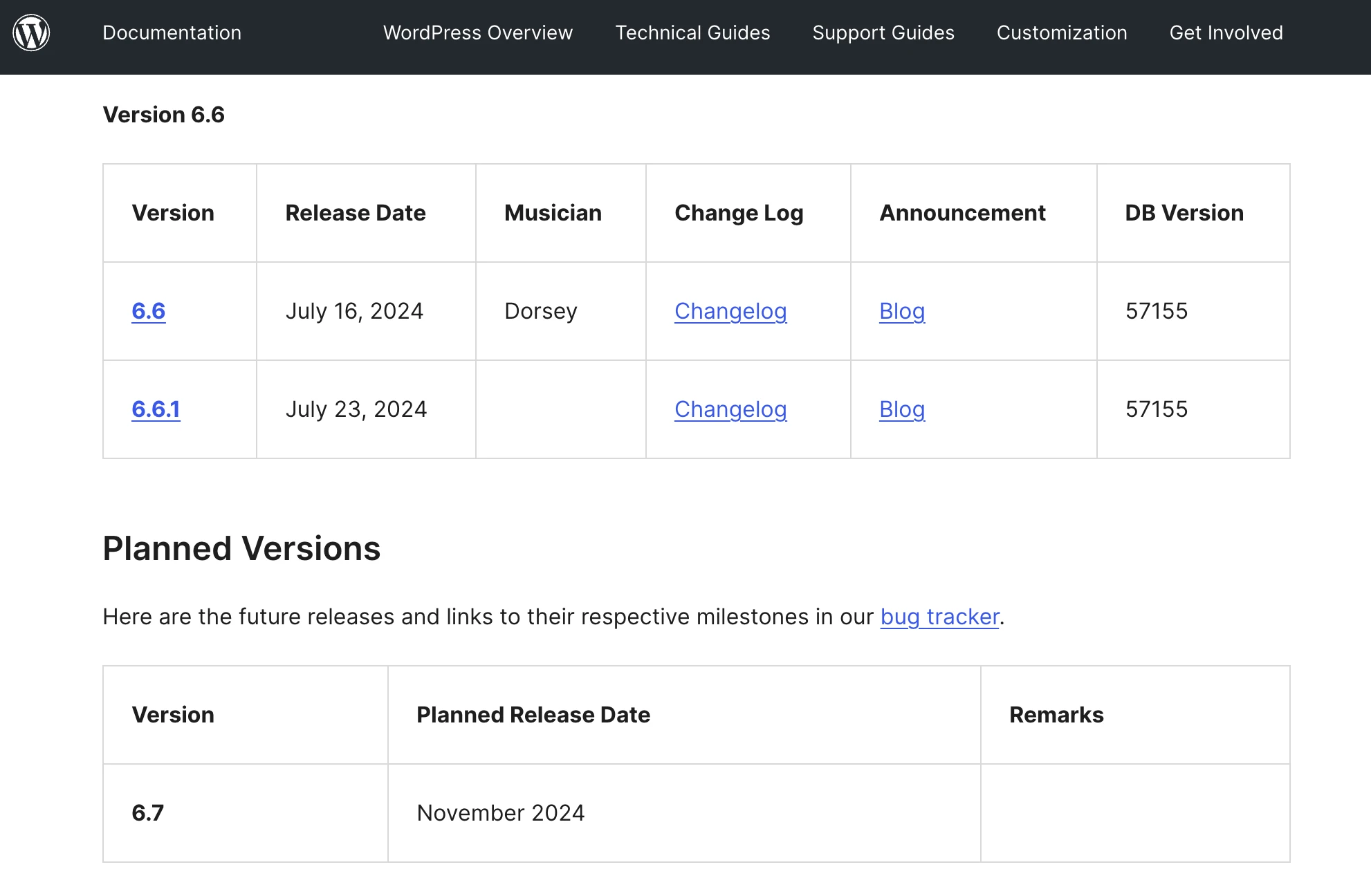
In its latest release, WordPress 6.8 includes several performance improvements that ensure websites respond almost instantly, with most interactions taking no longer than 50 milliseconds. This boost comes from backend query optimizations, improved lazy loading for images and iframes, and better asset handling.
Control & Customization: WordPress Wins
The Verdict
For site control and customization, an open-source solution like WordPress is better than Weebly. With WordPress, you can personalize practically every aspect of the site management experience.
Weebly
A major advantage of Weebly is its hands-off approach to site maintenance. The platform handles software updates, security checks, and backups automatically, freeing you from technical tasks. However, this convenience comes at the cost of limited control over customization.
However, this convenience comes at the cost of limited customization control. While you can adjust settings like SSL, navigation, and app integrations, you're largely confined to the structure and design of your chosen template.
WordPress
With WordPress, you gain control over every aspect of your website. From customizing the header and footer to individual page layouts and even the underlying code, the possibilities are endless. Plugins like Elementor or Beaver Builder provide intuitive drag-and-drop interfaces for building complex layouts and designs.
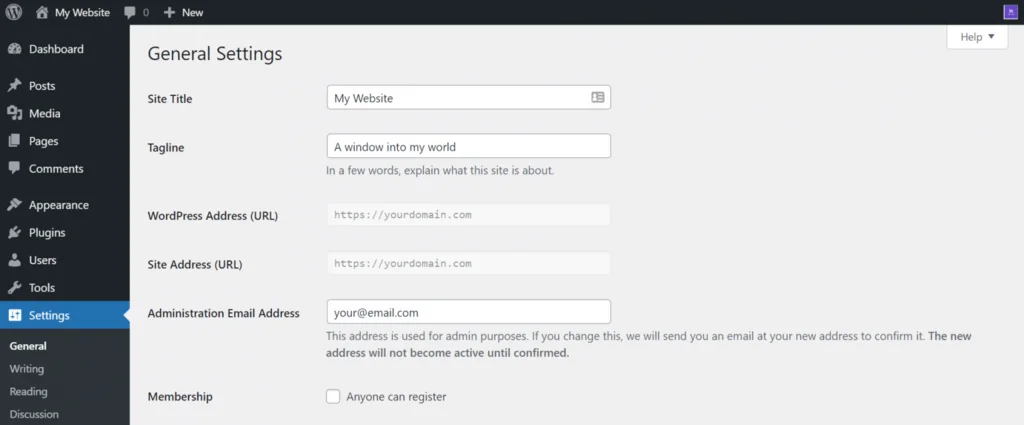
While WordPress requires manual updates and security checks, this also grants you greater control over your website's security and performance.
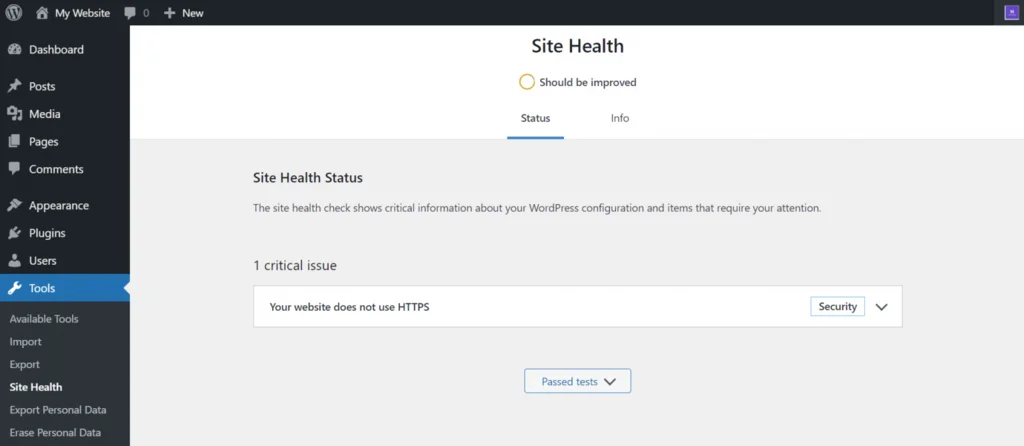
By using Tools, you can also perform essential tasks on your site. You may examine its health and import/export posts and comments from/to other platforms.
What I like best about WordPress.org is the complete freedom it gives you. You truly own your website and can customize everything exactly how you want it, from the design to adding any features you need.
Themes & Templates: WordPress Wins
The Verdict
WordPress has many more templates than Weebly. Thousands of free and premium WordPress themes offer various styles, functionalities, and customization options.
Weebly
To me (and many other gurus), Weebly's themes are a haven for artistic expression! With over 50 free themes categorized into Online Store, Business, Portfolio, Personal, Event, and Blog, you'll find a design that complements your artistic style and showcases your work.
All of these Weebly themes are clean, stylish, and mobile responsive. You can easily switch themes anytime, which is a great bonus and makes redesigning effortless. However, please noticed that you can only use these themes when you are on the version using the Weebly editor.
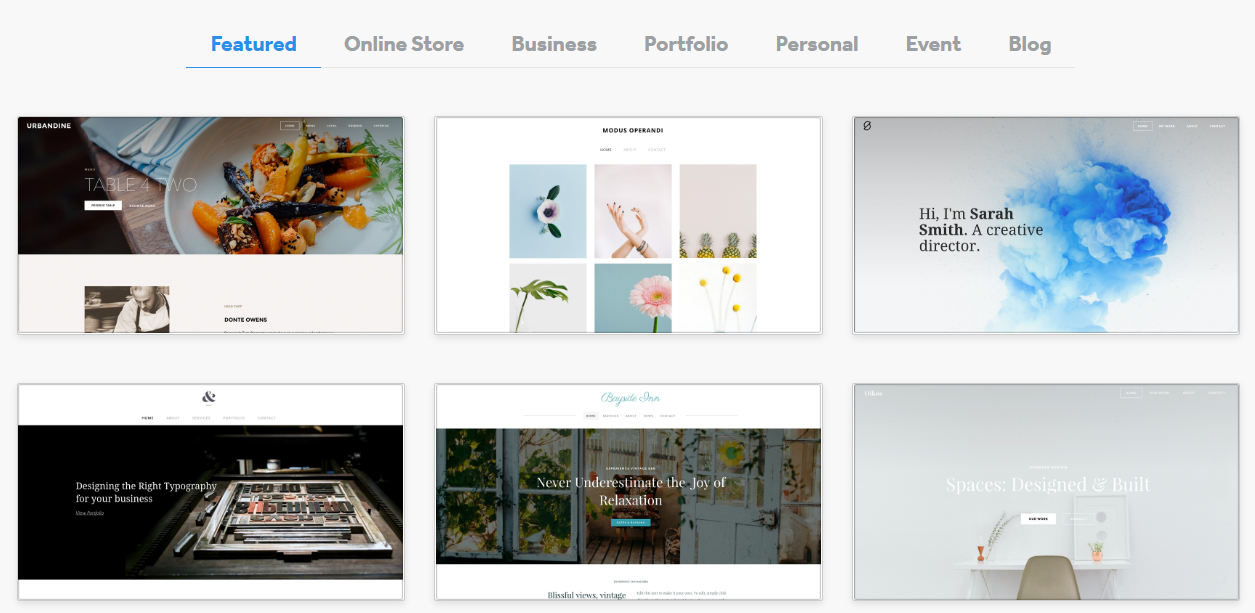
If beautiful templates and design flexibility are important to you, you may also want to compare Weebly with Wix – another website builder known for its stunning theme collection. Check out our full Wix vs Weebly comparison guide now!
WordPress
In contrast, WordPress boasts a vast and ever-expanding library of templates. The WordPress library has over 13,000 free, appealing, feature-rich, and mobile-friendly themes. Aside from pre-made themes, you can create your own to make your website impressively unique.
Plus, WordPress offers more advanced customizability than Weebly. You have complete control over the source code, so you can use plugins to create your own theme using drag-and-drop tools or hire WordPress professionals to create a completely customized website.
eCommerce Features: It's a Tie!
The Verdict
When it comes to eCommerce, both Weebly vs WordPress offer the same advantage. Weebly offers built-in eCommerce features out of the box with Square integration, making setup quick and easy. At the same time, WordPress requires the addition of WooCommerce, but it offers far more flexibility and scalability for growing businesses.
Weebly
Weebly is now fully integrated with Square Online and is a breeze for small to medium-sized businesses looking to get online. Even the Weebly free plan allows unlimited product listings, in-store pickup, and automatic tax calculation. Advanced features like product reviews and PayPal integration require a paid plan.
The integration with Square provides access to robust payment processing and a POS system, making it ideal for businesses seeking an integrated online and offline commerce experience.
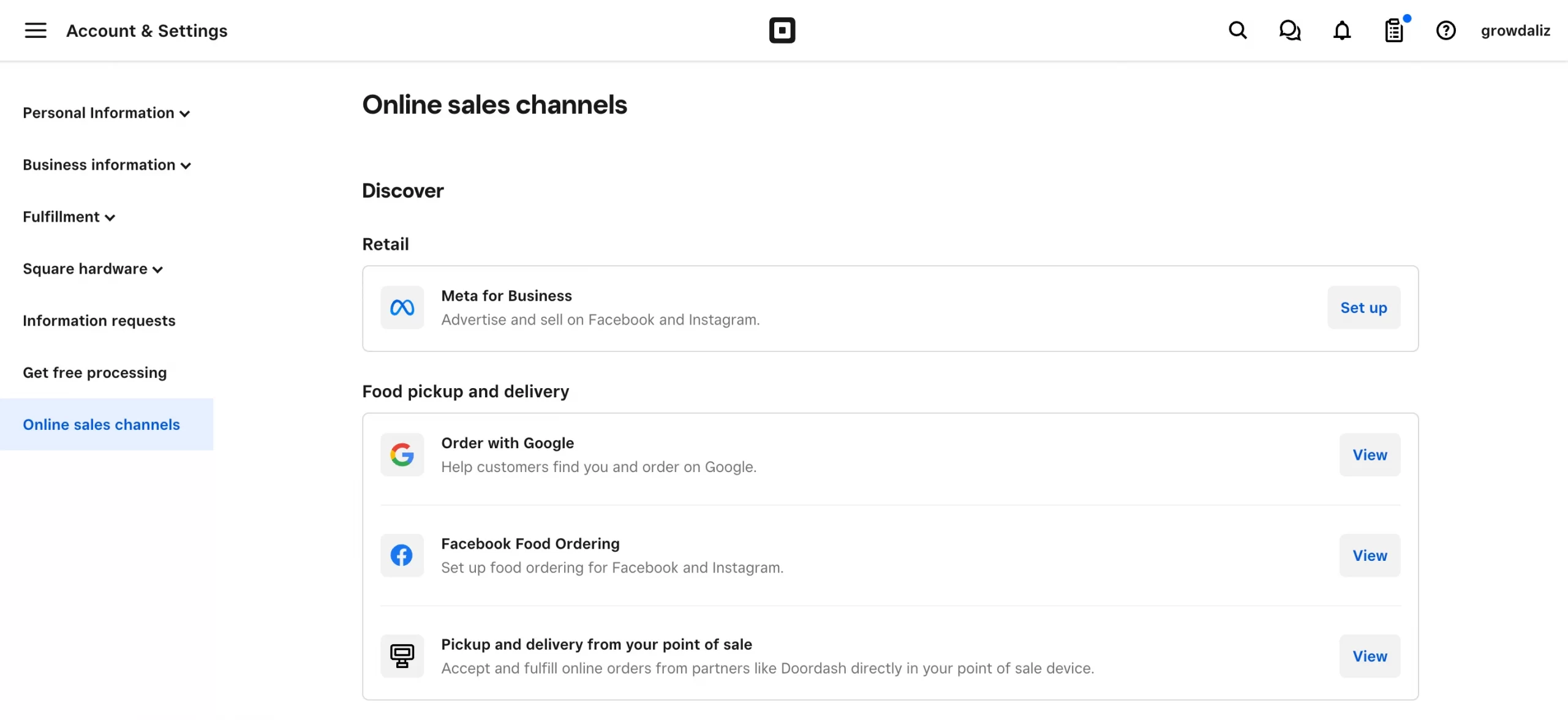
The integration with Square provides access to robust payment processing and a POS system, making it ideal for businesses seeking an integrated online and offline commerce experience. We must say that this integration has given you all the tools to build your Weebly online store without the need to rely on too many plugins.
WordPress
WordPress, on the other hand, requires the installation of an eCommerce plugin like WooCommerce, the most popular choice with a significant market share.
WooCommerce offers a vast library of extensions and integrations, allowing you to tailor your online store to your specific requirements. From managing inventory and shipping to integrating with various payment gateways and marketing platforms, WooCommerce provides the tools to create a highly customized and scalable eCommerce experience. However, this comes with managing updates, security, and compatibility for both WordPress and WooCommerce, along with any additional plugins.
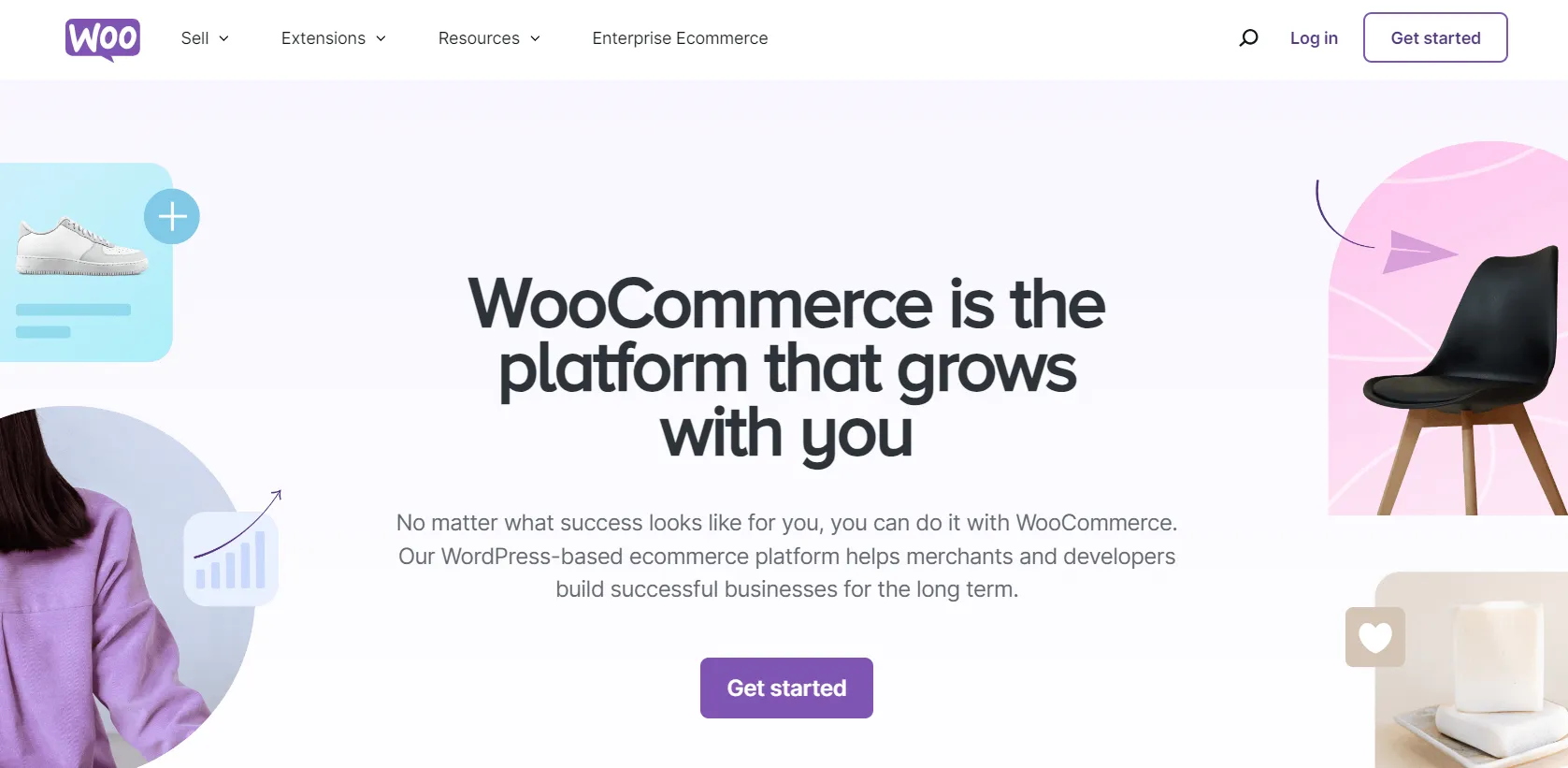
Blogging Features: WordPress Wins
The Verdict
WordPress clearly outshines Weebly when it comes to blogging between Weebly vs WordPress. Weebly might be a good starting point for casual bloggers, but WordPress offers the tools and flexibility you need to build a truly professional and successful blog.
Weebly
Weebly’s blogging interface is very beginner-friendly, which makes it appealing for anyone new to blogging. You can easily create posts using the drag-and-drop editor, organize them into categories and tags, and even schedule posts to publish later. This makes it simple to manage basic content without needing any technical skills.
However, is Weebly good for blogging in the long run?
For simple personal blogs or small business updates, it works just fine. But as your blog grows, the platform starts to feel limited. Customization options for blog layouts are quite basic, and advanced features like related posts, content formatting, or custom blog designs are hard to achieve without workarounds. In addition, Weebly lacks many advanced SEO tools that serious bloggers often need to optimize their content for search engines.
WordPress
Built as a content management system (CMS), WordPress excels at organizing and managing blog posts.
With WordPress, I have complete control over the blog's layout, including the header, footer, sidebar, and individual post elements. In addition to standard blog posts, WordPress allows for creating custom post types and fields, making it possible to organize and display different types of content, such as portfolios, testimonials, or events.
WordPress's best features are the ability to customize meta descriptions, title tags, and permalinks for each post and page. This provides precise control over how content appears in search results. Moreover, plugins can expand the blog's functionality and add new features to the website.
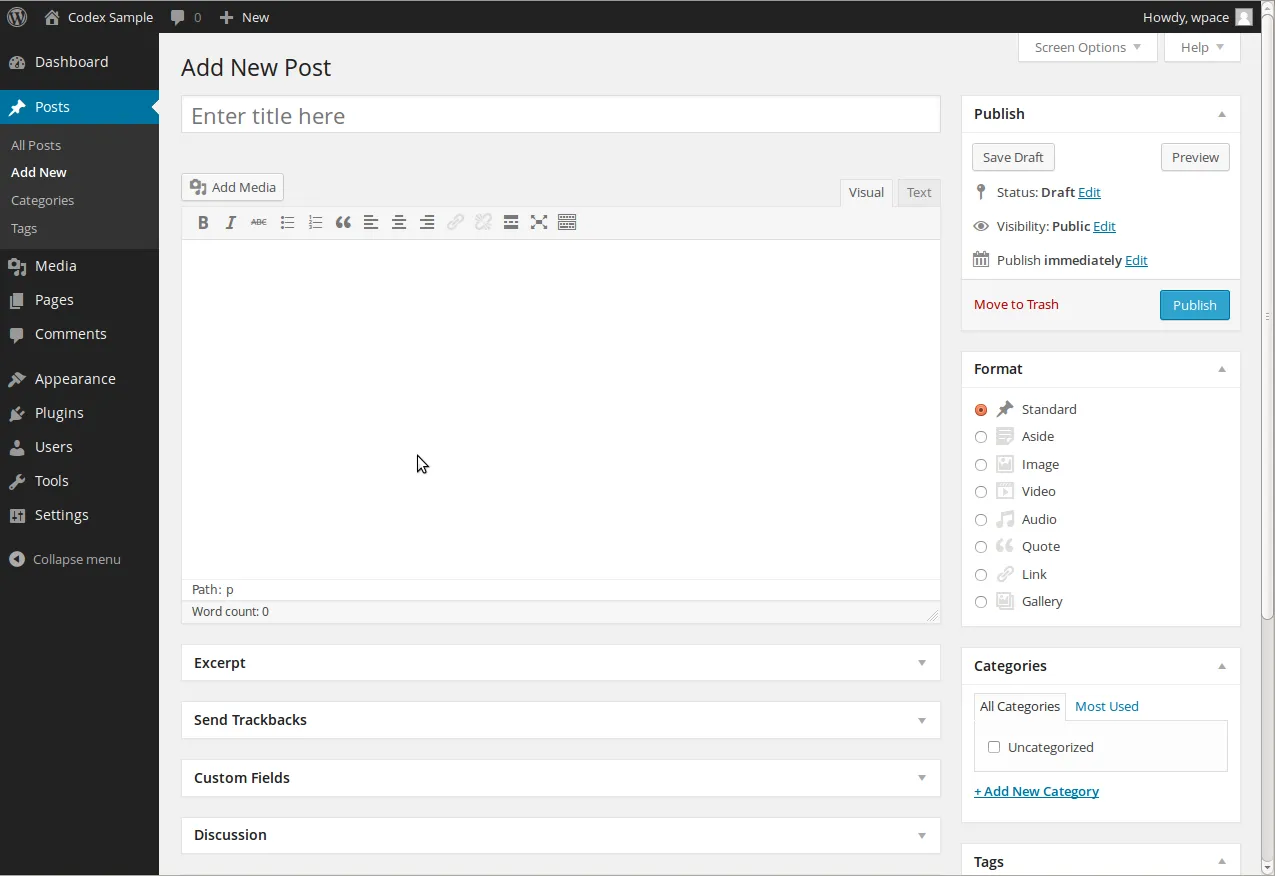
SEO & Marketing: WordPress Wins
The Verdict
WordPress takes the lead thanks to its flexibility, powerful SEO plugins, and wide range of marketing integrations. While Weebly offers simple built-in tools (and more features through Square Marketing), WordPress gives you full control to optimize your site, grow organic traffic, and scale your marketing efforts as your business grows.
Weebly
Weebly has featured a robust set of SEO capabilities, and all Weebly sites come with:
- A sitemap
- SEO-friendly HTML formatting
- Meta description
- Responsive design
You may also change URLs, edit meta titles and descriptions, and use more advanced SEO features like image alt text and page-specific descriptions.
In terms of marketing, Weebly offers some basic built-in tools. More specifically, you can add contact forms to capture leads and create simple pop-ups for promotions or email sign-ups.
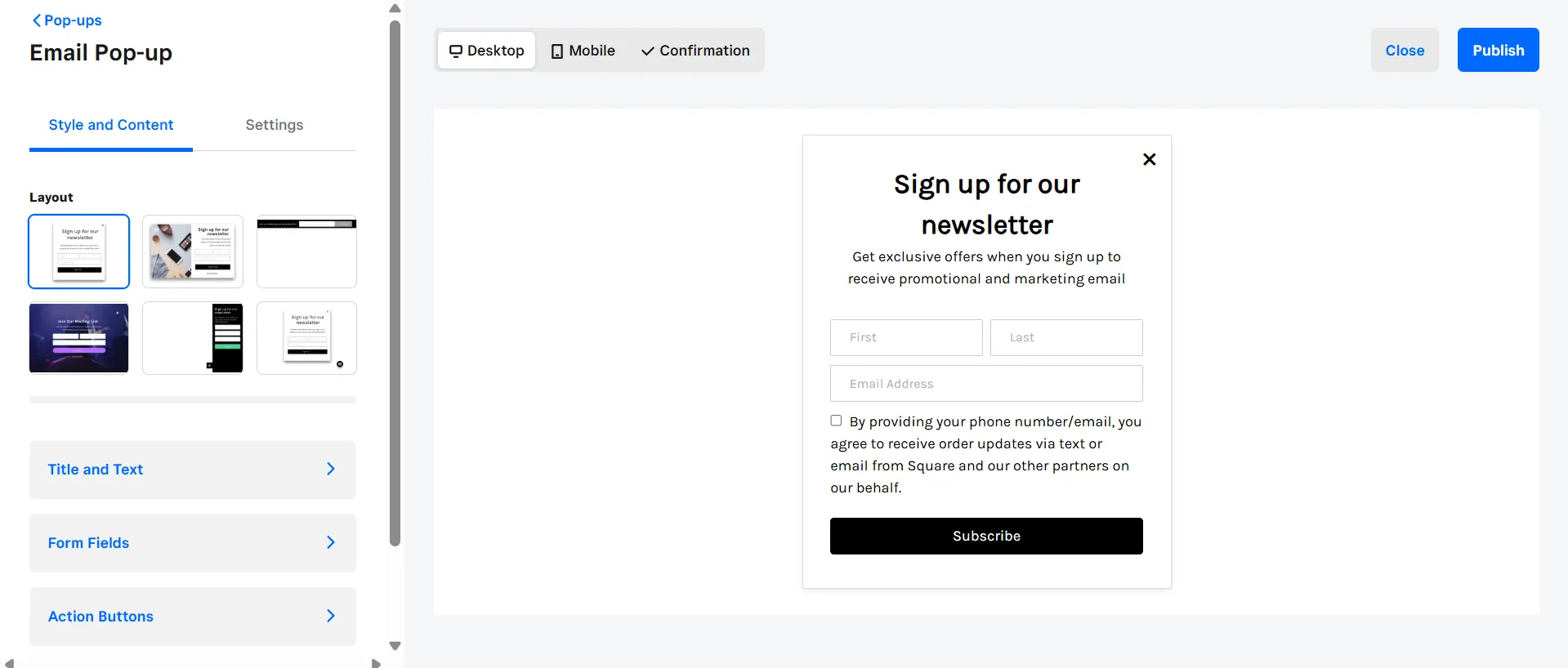
However, most of the advanced marketing features have now been integrated into Square's own system. If your Weebly site is connected to a Square account, you can use Square Marketing to access more powerful tools. This allows you to create email campaigns, send automated messages, manage customer lists, and even run SMS promotions (in supported countries), and many more.
WordPress
In terms of SEO, WordPress gives you more options. The CMS is ideal for content-driven projects and various types of websites. You can utilize SEO plugins to create well-optimized content with excellent readability scores and speed up the site's code.
To change SEO settings for your project, you'll need to incorporate a relevant plugin. The best answer is Yoast SEO, a WordPress plugin that helps you set up basic SEO parameters for all of your website pages, such as titles, descriptions, and keywords. You can also update the website code to make it more apparent to search engines.
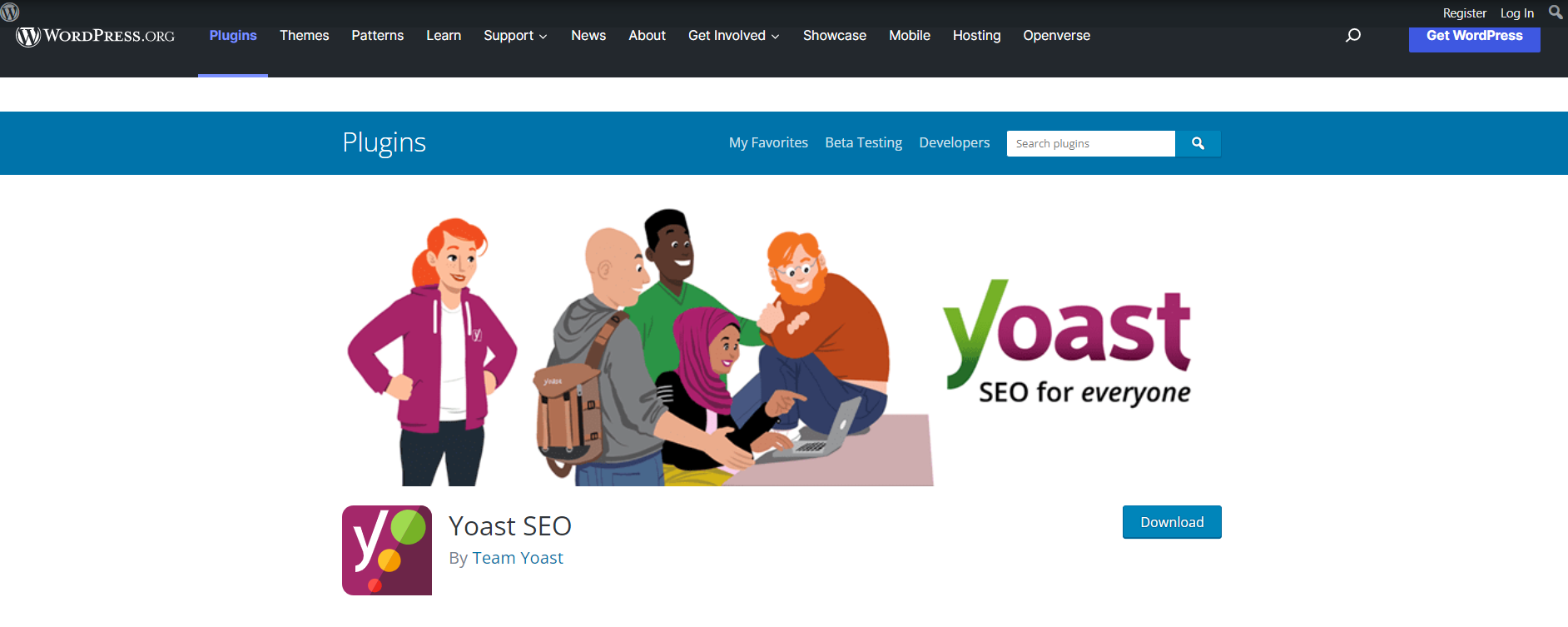
Regarding marketing, WordPress easily connects to social media, so you can link your social media accounts to your sites. Moreover, its Analytics and Tracking features can reveal the number of people visiting your site and their frequency.
Apps & Plugins: WordPress Wins
The Verdict
WordPress outnumbers Weebly in sheer numbers. While Weebly's app offerings provide basic functionality extensions, WordPress's extensive plugin library offers a wide range of possibilities.
Weebly
Weebly's App Center offers a limited selection of apps with over 350 free and paid apps sorted into 5 categories: eCommerce, Communication, Marketing, Social or Site Tools, and Features.
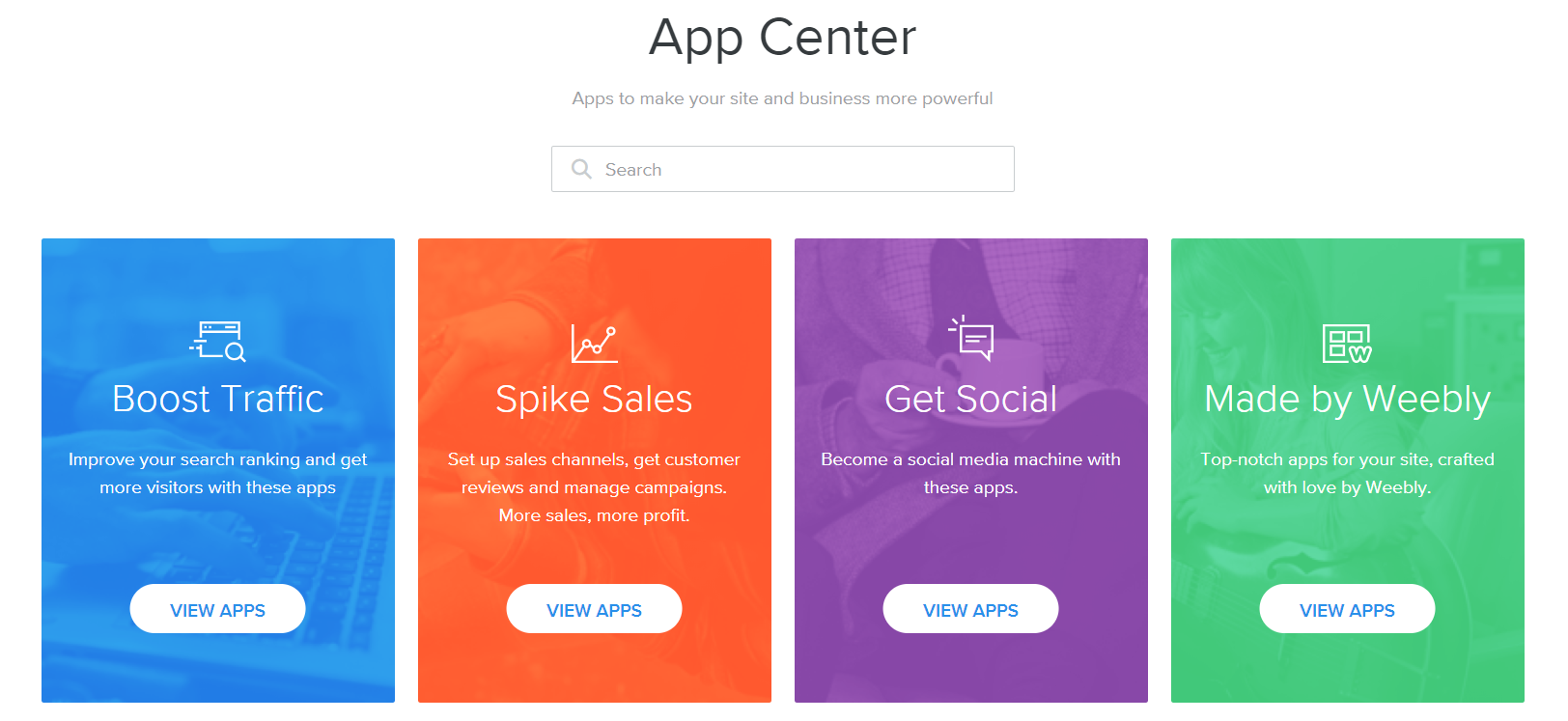
However, I find that Weebly apps often have limited customization options and may not integrate as seamlessly with the platform's core features. What's more, Weebly is adding fewer new apps, leading to a slower pace of innovation and fewer cutting-edge features.
WordPress
The plugin library offers over 59,000 free and paid plugins and is at the heart of WordPress's success. Essentially, you can find the best WordPress plugins to satisfy your logistical, technical, and marketing requirements.
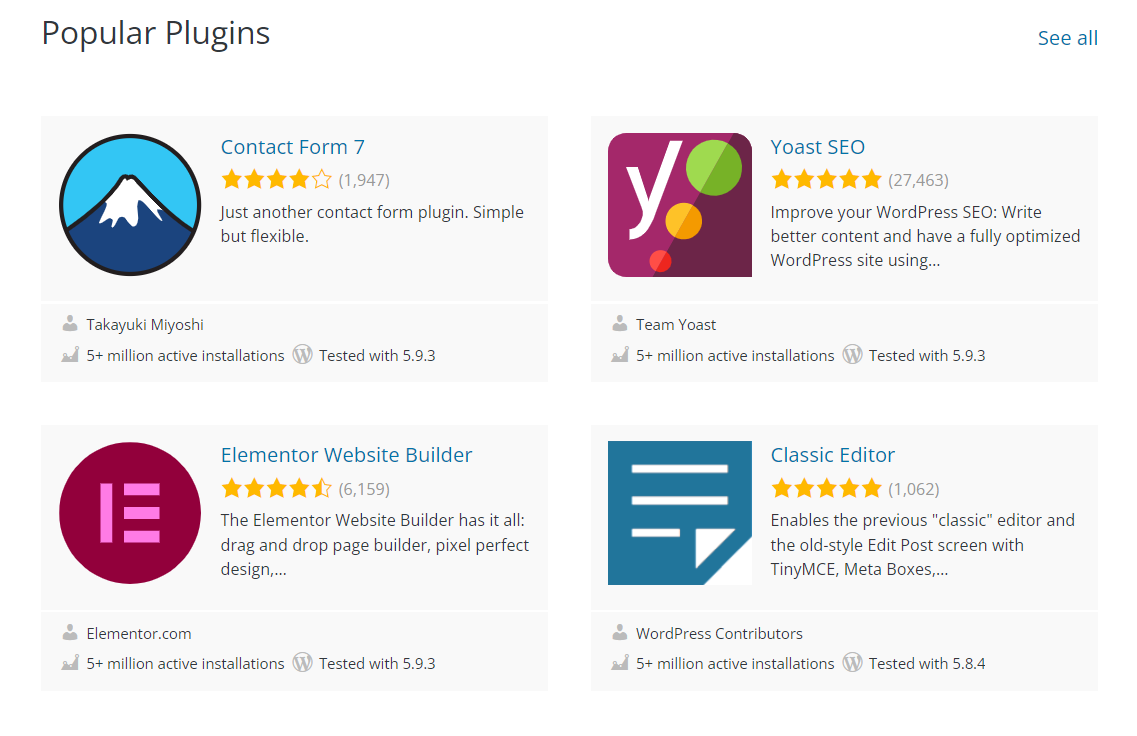
Additionally, the active and passionate WordPress community continually contributes to the development and improvement of plugins, ensuring a steady stream of new features, updates, and innovations.
Security: WordPress Wins
The Verdict
Overall, WordPress clearly outperforms Weebly thanks to its regular updates, active open-source community, and the ability for users to strengthen protection with security plugins and secure hosting. In contrast, Weebly remains heavily abused for phishing attacks, with ongoing issues that have yet to be fully resolved.
Weebly
Weebly offers basic built-in security features like SSL certificates, password protection, and secure payment processing through Square. However, the platform has faced serious issues with phishing abuse.
In late 2024, a major phishing campaign exploited Weebly’s platform, with attackers hosting fake login pages on Weebly subdomains to target users in industries like finance and telecommunications. Even as of mid-2025, phishing activity remains active, with thousands of malicious sites still being reported on Weebly subdomains (such as weebly.com and weeblysite.com).
While Weebly has implemented some security improvements, such as stronger password hashing and user notifications, a comprehensive technical fix has not yet been implemented. Attackers continue to abuse Weebly’s easy-to-use infrastructure to host phishing pages, making this an ongoing concern for the platform.
WordPress
As the world’s most popular CMS, WordPress is a frequent target for attackers. In April 2025 alone, over 1,500 new vulnerabilities were reported across WordPress core, plugins, and themes. However, thanks to its active open-source community and regular updates, WordPress continues to address security issues quickly.
For example, the latest update release WordPress 6.8.1 has fixed 15 bugs to improve stability and performance. While this release focused on maintenance, it reflects WordPress’s ongoing commitment to security and reliability.
Despite the large number of reported vulnerabilities, WordPress remains more secure than platforms like Weebly. Its open-source community provides constant updates, while users can strengthen their sites further with security plugins, secure hosting, and full control over protection.
Support: WordPress Wins
The Verdict
WordPress wins with its community-driven support and expertise from hosting providers and developers. Weebly's direct support helps beginners, but uncertainty about its future confuses users' decisions.
Weebly
Weebly offers reliable support options, including email, chat, and phone support during business hours. Their community forum and support center remain valuable resources for finding answers and connecting with other Weebly users.
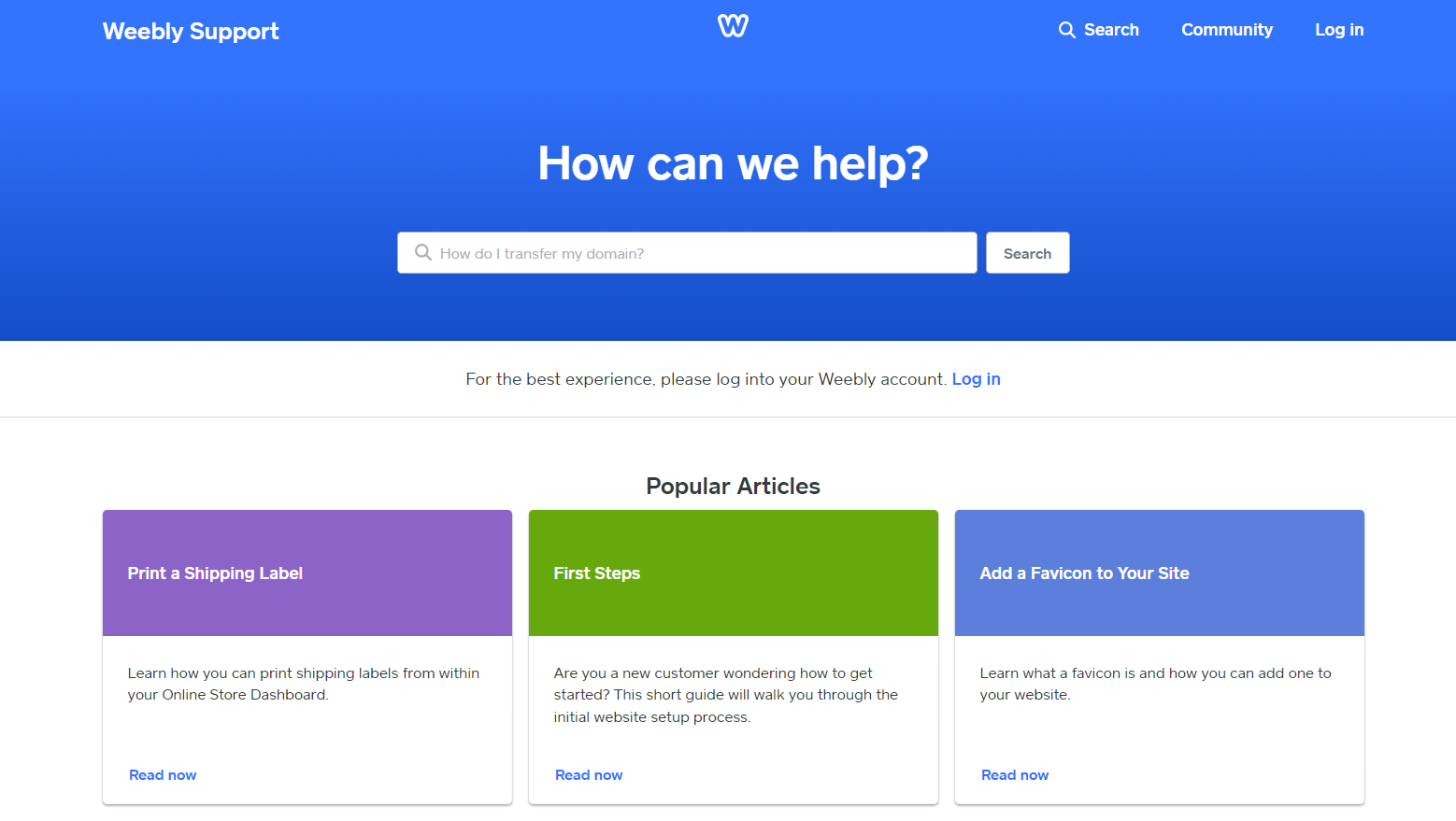
However, since Square acquired Weebly, many users have reported mixed experiences with the company’s customer support. Reviews often mention slower response times, limited assistance, and a general sense that the platform isn’t receiving as much attention as it used to. As Square continues to shift its focus toward Square Online, there is growing concern that support for Weebly merchants may decline in both quality and availability in the future.
“I submitted around ten detailed support requests regarding a specific file issue, providing all necessary information—file names, file locations, and direct links. Despite this, replies were delayed (often taking three days) and usually asked for the same information again. In most cases, the ticket was then closed without resolution.”
WordPress
In contrast, WordPress.org doesn't offer direct customer support but has a large, active community that provides knowledge and tutorials. What's more, your hosting providers and third-party developers offer support.
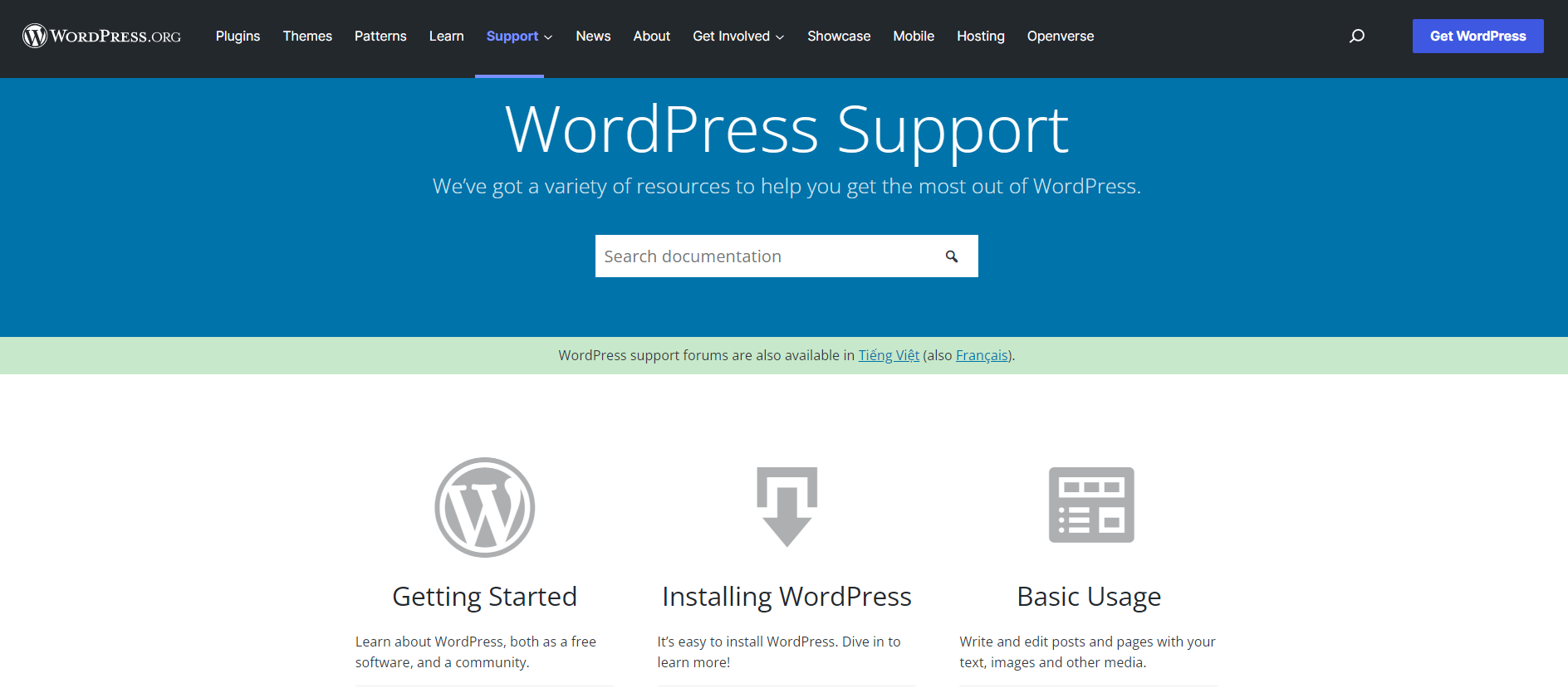
Up to the present, the WordPress community continues to thrive, ensuring that help is always available, no matter your skill level.
Weebly vs WordPress: Who Should Choose Which?
After going through a detailed review of the two platforms, you might be asking: “What's better, WordPress or Weebly?”. When developing a new website from scratch, beginners with no coding expertise will appreciate Weebly's speed and ease of use. Meanwhile, WordPress is popular among experienced users due to its numerous customization options.
Weebly excels if you:
- Prioritize ease of use and a quick setup;
- Need a simple website with basic features;
- Have a tight budget;
- Prefer a hassle-free experience.
WordPress excels if you:
- Desire extensive customization and control;
- Need advanced features and scalability;
- Are comfortable with a slight learning curve;
- Plan to grow your website significantly.
Weebly vs WordPress: FAQs
What's better, WordPress or Weebly?
The answer depends. Weebly is easier to use and great for beginners, while WordPress offers more customization and control for advanced users. Your needs and technical skills will determine the best choice between Weebly vs WordPress.
What are the disadvantages of Weebly?
Weebly has several disadvantages, such as limited customization, outdated templates, and a lack of innovative features. It also struggles to scale for larger businesses and may not adequately support users seeking strong blogging or eCommerce functionalities.
Is Weebly no longer free?
Weebly offers a free plan for basic website creation, but it includes limitations like Weebly branding and restricted features. To access advanced functionalities and remove ads, users must upgrade to a paid plan.
Do people still use WordPress for websites?
Absolutely, yes, people are still using WordPress! WordPress is the most popular platform globally, powering 33 million websites (source: BuiltWith).
Can I switch from Weebly to WordPress?
Yes, absolutely. If you find your existing website no longer compatible with online business and want to migrate from Weebly to WordPress, LitExtension is always at the top of your mind.
Does anyone use Weebly anymore?
Yes, many websites still run on Weebly. According to BuiltWith, over 800,000 websites are currently using Weebly. Most of these are simple business sites, personal projects, or small online stores that don’t require advanced features.
Can I manage multiple websites on Weebly and WordPress?
Yes, you can manage multiple websites on both platforms. On Weebly, you can create and access multiple sites under one account, but each site is separate and may require its own paid plan. On WordPress, you can have multiple sites under one account, and if you use WordPress Multisite (for self-hosted WordPress), you can manage several websites from a single dashboard.
Which platform integrates better with third-party tools?
WordPress integrates better with third-party tools because it has a massive plugin library and supports custom APIs, making it easy to connect with CRMs, email marketing, eCommerce, analytics, and automation tools.
Can I use AI tools (like ChatGPT, Jasper AI) with Weebly or WordPress?
Yes, you can use AI tools with both, but it’s much easier on WordPress. WordPress has plugins for AI chatbots, content generation, and SEO optimization powered by tools like ChatGPT and Jasper AI. On Weebly, you would need to manually embed code or use external scripts since it has limited AI integration options.
Final Thoughts
Hopefully, this Weebly vs WordPress comparison can help you better understand the critical differences between these two website-building heavyweights.
If you want to switch to WordPress, LitExtension is always happy to help. For more insights about eCommerce tactics, selling tips/tricks, and marketing strategies, you can join our Facebook Community or visit our eCommerce platform blog.
Thanks for reading, and I wish you the best on your eCommerce journey!