Choosing between Weebly vs Squarespace can be challenging but, at the same time, very rewarding. This is because whether you want to build a portfolio site, a blog, or a business website, picking the right website builder can make all the difference.
After testing out both website builders thoroughly, in today’s article, I will show you all the ins and outs of Weebly versus Squarespace, including:
#1. Pricing
#2. Ease of Use
#3. Website Templates
#4. Editor
#5. eCommerce Features
#6. Marketing Features
#7. SEO & Blogging
#8. App Store
#9. Customer Support
Let's get started!
Weebly vs Squarespace Overview
When building a website, both Weebly and Squarespace have unique strengths. Let me give you some basic information about Squarespace vs Weebly before comparing them.
First, what is Weebly? Well, think of it as an easy-to-use website builder. Whether you're an individual looking to create a personal site, a small business owner, or a blogger, Weebly's drag-and-drop interface makes it incredibly easy.
Is Weebly owned by Square? Well, yes. Square, a platform famous for its payment processing services, acquired Weebly in 2018. Hence, Weebly inherits Square's robust payment features, making it a solid choice for small online stores.

On the other hand, Squarespace is known for its stunning design templates and powerful customization options. It is a fantastic choice for a web designer, developer, or someone who needs a more impressive and professional online presence.
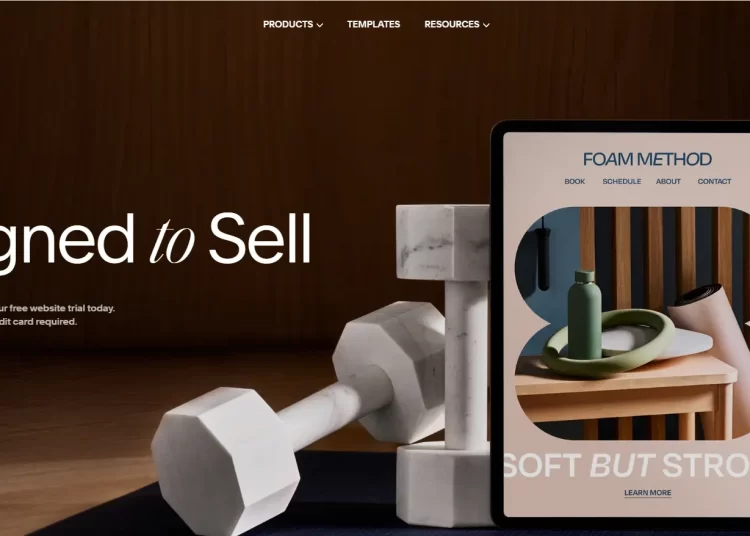
Although it has a bit of a learning curve, the platform offers a 14-day free trial, allowing you to explore its features before committing to a plan. Squarespace excels in providing high-quality templates, robust eCommerce capabilities, and advanced marketing tools.
👀 Important: In case some of you might be confused and asking, “Is Square and Squarespace the same?”, it would be a big NOPE from me. These two platforms are so different that I even wrote an article to compare them in detail: Square vs Squarespace: A Head-to-Head Comparison.
Weebly | Squarespace | Winner | |
Pricing | Free plan available 3 paid plans, ranging from $13 to $29/month | No free plan 4 paid plans, ranging from $25 to $72/month | Weebly |
Ease of use | Super easy to get started with Weebly. | Same with Weebly, signing up your Squarespace account takes 1-2 minutes. | It’s a tie. |
Website templates | Weebly only has 50 templates | Squarespace has over 168 templates | Squarespace |
Editor | Intuitive drag-and-drop builder | Block-based system with advanced customization options | Squarespace |
eCommerce features | Basic eCommerce tools, integration with Square for payment | Advanced features like abandoned cart recovery, detailed customization of product variants | Squarespace |
Marketing features | Basic email marketing with Weebly Promote | Extensive range of tools, including social media integration and customizable promotional tools | Squarespace |
SEO & blogging features | Basic SEO tools, categories, tags, and comment management for blogs | Advanced SEO tools, mobile optimization, AI content generation, and social media sharing for blogs | Squarespace |
App store | Over 350 apps available | Around 30 extensions focusing on eCommerce and marketing | Weebly |
Customer support | Email, chat and phone support. Knowledge base available but not too reliable. | Updated Help Center, 24/7 email support, and live chat support from Mon to Fri. | Squarespace |
Explore more |
How Did I Test Both Weebly vs Squarespace?
How do I test Weebly?
To test Weebly, I opted for the free plan to get a feel for what it offers to users just starting out. Thanks to its intuitive drag-and-drop builder, setting up a website with Weebly was straightforward. I focused on creating a functional site quickly, and testing features like basic SEO tools and the ability to add various elements through easy customization.
How do I test Squarespace?
To test Squarespace, I used the 14-day free trial, which allowed me to explore its features without any financial commitment. During this period, I created several sample websites to evaluate their design capabilities and ease of use.
Similar to Weebly, with Squarespace, I tried building a website that looks and works properly by experimenting with different templates and customizing them using the style editor, which I’ll talk about more below.
Weebly vs Squarespace’s Pros and Cons
Pros & Cons of Weebly
Pros | Cons |
+ Easy to start and use, even with no experience. | - Fewer design options and templates compared to Squarespace. |
Pros & Cons of Squarespace
Pros | Cons |
+ Modern and professional templates. | - Takes a bit longer to learn than Weebly. |
Target Users for Weebly vs Squarespace
Purpose | Weebly | Squarespace |
Blog | Best for beginners; simple editor, but lacks advanced SEO options. | Ideal for content creators; easy setup with a content-forward blog editor. |
Porfolio | Limited themes; good for beginners needing basic functionality. | Excellent for visual-centric portfolios. |
Business website | Has essential business features; a straightforward setup. | Provides advanced marketing tools and in-house analytics; great for scaling businesses. |
eCommerce store | Best suited for small online stores; integrates well with Square. | Simple to set up; beginner-focused with robust eCommerce tools. |
#1. Pricing
| 🔎 Weebly is a more affordable solution.
If you’re on a budget and considering Weebly or Squarespace, Weebly should be your go-to choice. I don’t mean Squarespace is expensive, but clearly, it’s not as economical as Weebly. |
Weebly’s pricing
Weebly provides four main plans – Free, Personal, Professional, and Performance. Here’s a Weebly pricing comparison for your better visualization:
- Free: $0/month
- Personal: $13/month or $10/month (billed annually)
- Professional: $16/month or $12/month (billed annually)
- Performance: $29/month or $26/month (billed annually)
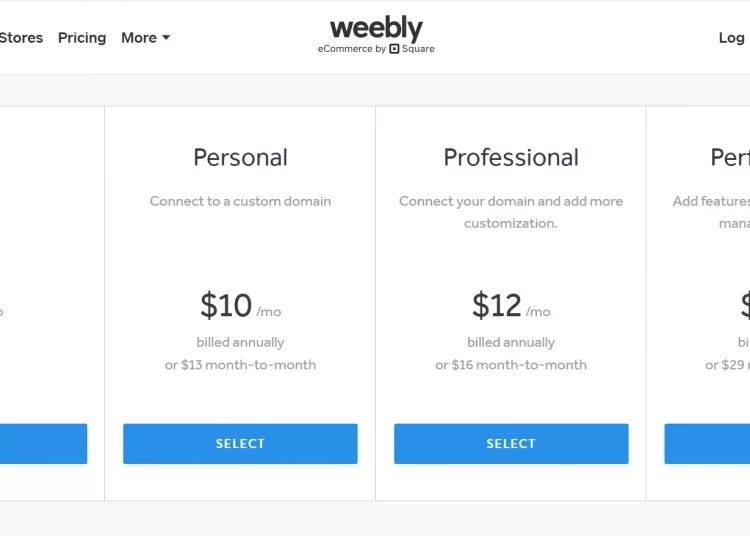
From what I know, Weebly is one of the few website builders that actually offer a free forever plan. So, if you’re wondering: “Is Weebly free?” The answer would be ‘Yup!’ The cool stuff about Weebly’s free plan is that it’s not as limited as many other platforms that put a cap on nearly every feature.
With Weebly’s free plan, you get a user-friendly drag-and-drop builder, free SSL security, and several basic website creation tools to build a website quickly. As you move up the tiers, you get features like custom domain connection, advanced site stats, and priority support, which I find very useful for growing businesses.
Squarespace’s pricing
Squarespace offers four main pricing plans: Personal, Business, Commerce Basic, and Commerce Advanced:
- Personal: $25/month or $16/month (billed annually)
- Business: $36/month or $23/month (billed annually)
- Commerce Basic: $40/month or $28/month (billed annually)
- Commerce Advanced: $72/month or $52/month (billed annually).
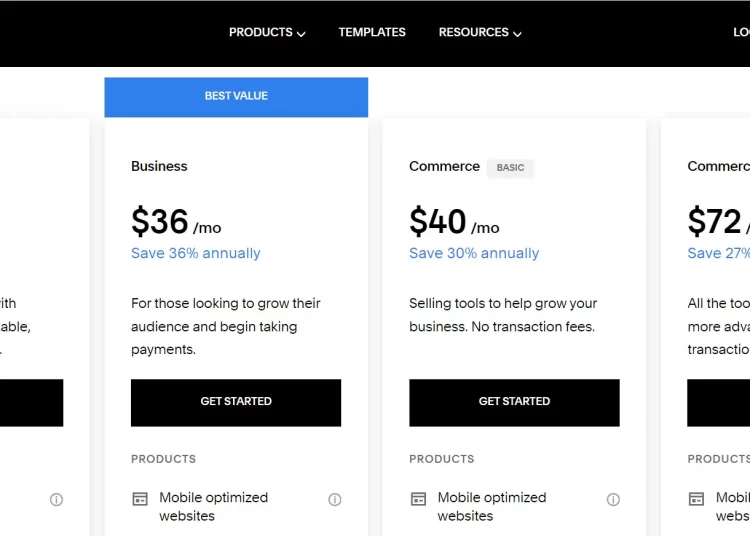
Comparing Weebly vs Squarespace’s pricing plans, it’s clear that Squarespace doesn’t offer users a free plan as Weebly does. And well, even Squarespace’s lowest tier is approximately the price of Weebly’s highest tier ($25 and $26, respectively).
With the Personal plan, you can build a non-eCommerce website with access to all of Squarespace’s responsive templates and a free custom domain for the first year.
To sell products and services, you’ll need to be on the Business plan. However, note that the transaction fee for the Business plan is 3%. So, if you plan to launch an online store with Squarespace, your cost would be either $40 or $72/month for Basic or Advanced Commerce.
#2. Ease of Use
| 🔎 Weebly vs Squarespace: It’s a tie
Weebly and Squarespace both make it super easy to sign up for an account and get access to the design interface to customize your website. |
Weebly’s ease of use
First, I sign up for a Weebly account at https://weebly.com. After filling in my email and personal information required, Weebly asks me to choose a website I’d like to create.
Given the purpose of this blog, I selected the option to build a general website instead of an eCommerce one. Nevertheless, I also tested what the flow would be like if I chose an eCommerce website, and honestly, it’s a bit confusing.
If you choose to build an online store, Weebly will direct you to Square (the parent brand of Weebly), even though you can still enable eCommerce features with Weebly.
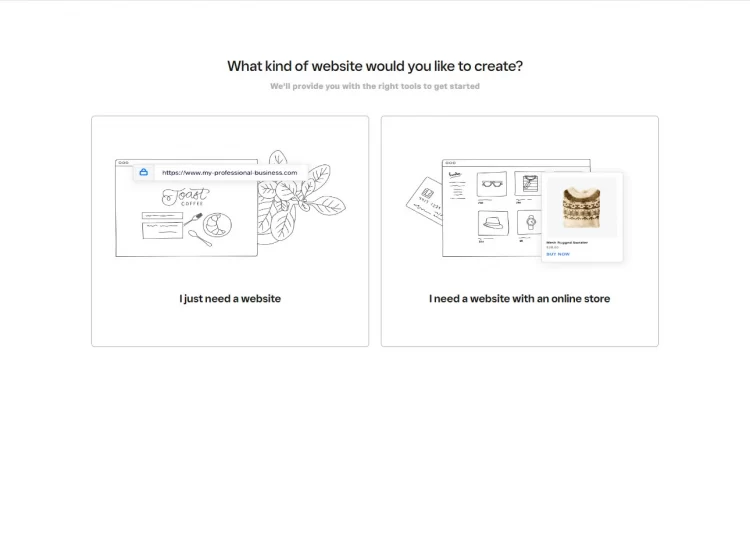
That said, the process with Weebly is pretty straightforward afterward. After you select “I just need a website,” Weebly will prompt you to pick a theme. Don’t make a fuss over this step since you can change your theme at any time later.
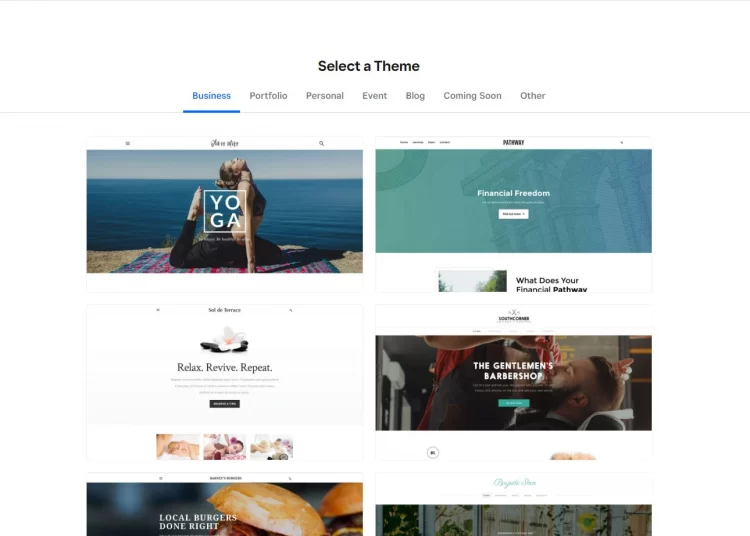
After picking a theme, you’ll be asked to connect your custom domain. If you don’t have one, simply close the pop-up.
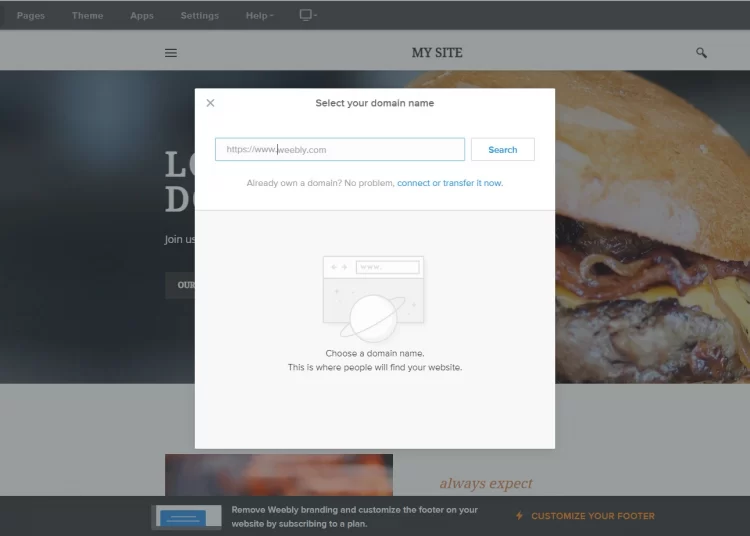
That’s it. Overall, the whole process takes me around 3 to 5 minutes or so. For the editor, I’ll discuss more below.
Squarespace’s ease of use
The initial setting of Squarespace is also very straightforward. After you click the “Get started” button at https://squarespace.com, Squarespace will ask you to select a template first.
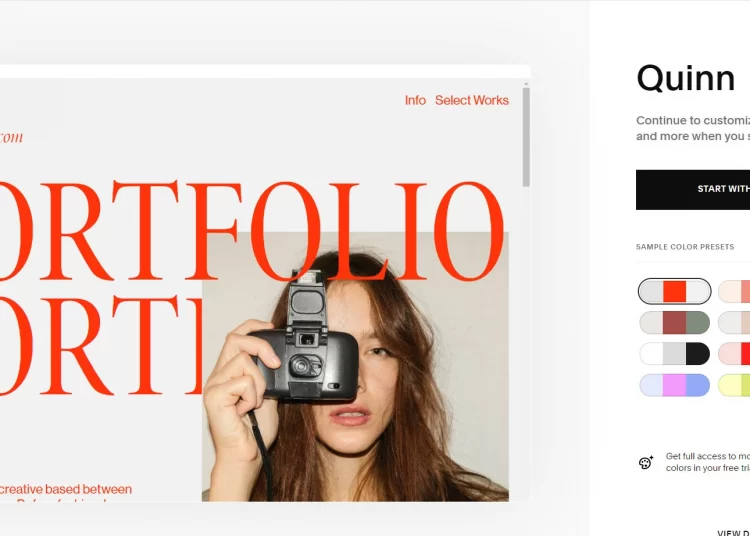
After selecting a template, you'll be asked to create an account by entering your email and personal information. Once you’re in the editor, Squarespace provides a setup checklist to ensure you cover all the necessary steps to launch your site.
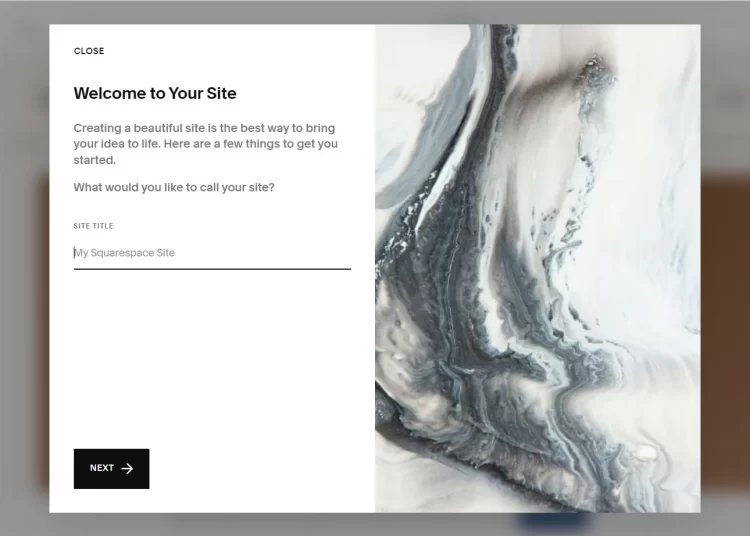
#3. Website Templates
| 🔎 Squarespace has the best website templates.
Between Weebly vs Squarespace, Squarespace beats Weebly in both template quantity (168 vs 50) and quality (more beautiful and mobile-friendly). |
Weebly’s website templates
Weebly provides around 50 templates, which they group into 6 popular categories: online store, business, portfolio, personal, event, and blog.
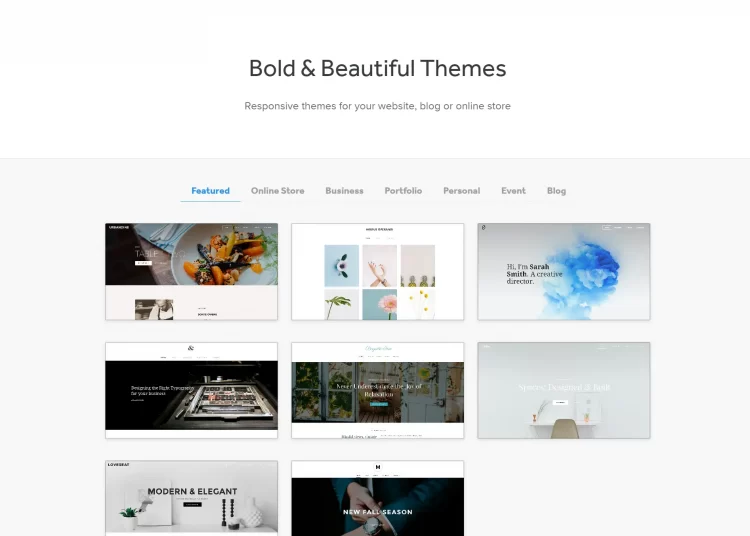
While Weebly's templates are easy to use, they lack Squarespace's customization options (I will tell you why below). Moreover, from my testing, I see that Weebly’s templates are not as mobile-optimized as Squarespace’s. This is because Weebly's templates have fewer responsive design elements, meaning they don't adapt as seamlessly to different screen sizes and devices.
Squarespace’s website templates
When comparing the website templates of Weebly vs Squarespace, Squarespace clearly takes the lead with its vast selection and design quality. Squarespace offers 168 free templates, all professionally designed for various usage types, ranging from online stores, portfolios, blogs, and even wedding sites.
Personally, I'm very impressed by the aesthetics of Squarespace templates as I feel like each template is unique in its own way. Hence, if you want to build a design-centric website and looking for one-of-a-kind templates, Squarespace is simply the choice.
💡 Info you might find helpful: Squarespace has 2 template versions: v7.0 and v7.1. If you are getting started, I recommend opting for v7.1 because Squarespace v.71 templates are more flexible and easier to customize. However, since all Squarespace v7.1 templates belong to one template family, the custom of each template might not be clear.
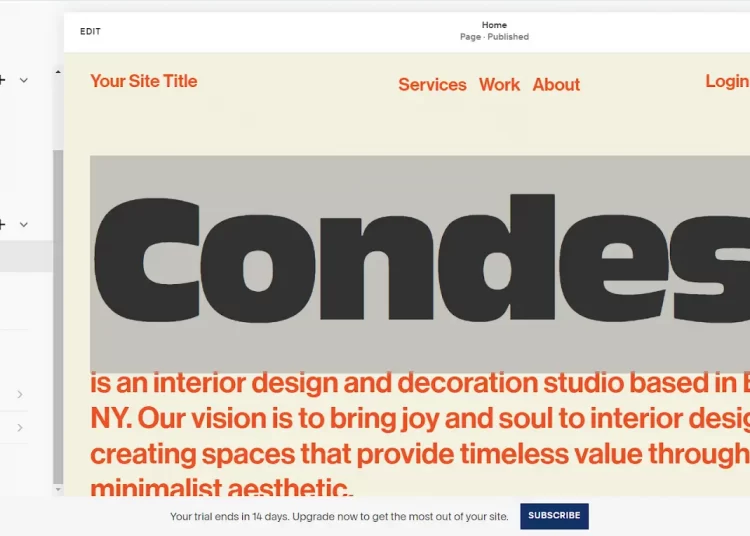
#4. Editor
| 🔎 Squarespace’s editor offers greater control.
Squarespace’s editor takes some time to get used to, but it gives you greater control over your website’s appearance. |
Weebly’s editor
From what I’ve experienced, Weebly shines with its intuitive drag-and-drop builder. I can quickly add pre-built elements to my pages without any difficulty.
Weebly’s intuitive drag-and-drop editor
Alt: Weebly’s drag-and-drop editor
Weebly’s editor includes basic elements like text boxes, images, videos, and forms, allowing you to build a site quickly. You can also add pre-designed sections for contact forms, image galleries, and online stores, making it easy to set up different types of pages.
That said, I don’t like Weebly’s editor because it feels a bit restrictive. I found it challenging when I tried to adjust the spacing and alignment of specific elements within a pre-built section because Weebly doesn’t offer much control over these finer details.
Squarespace’s editor
Unlike Weebly, Squarespace doesn’t give you a traditional drag-and-drop editor. Instead, it uses a block-based system where you add and arrange content blocks within pre-defined sections.
Honestly, Squarespace editor doesn’t feel as simple as Weebly’s. Nevertheless, after I’ve got the hang of it, I strongly believe Squarespace editor offers more control over your website’s looks and feels.
With Squarespace’s editor, I can adjust fonts, colors, spacing, and more with its style editor. The platform also supports advanced design features like custom CSS, which is perfect for users who want to delve deeper into site customization.
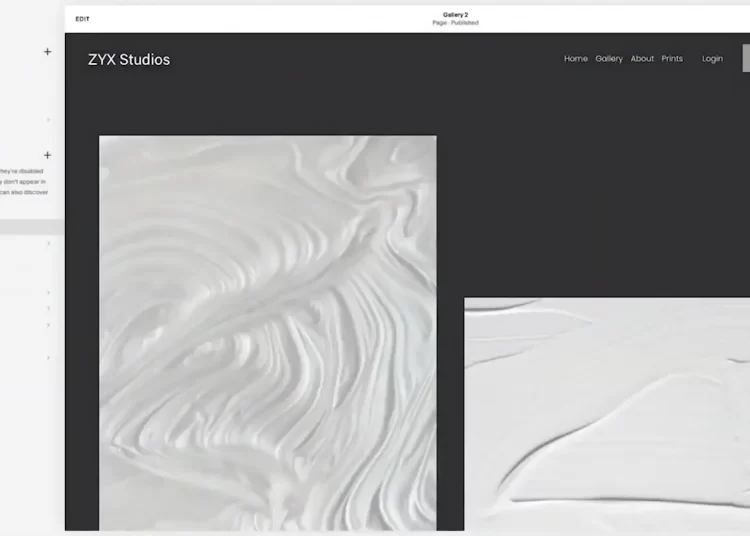
Weebly vs Wix vs Squarespace are among the best website builders, famous for their ease of use, affordable pricing and various templates for different website types.
💡 Interested in Weebly vs Squarespace vs Wix comparison? The following articles among Squarespace vs Wix vs Weebly would make for an insightful reading:
- Wix vs Weebly: What’s The Better Pick?
- Wix vs Squarespace: A Detailed Comparison On Key Features
#5. eCommerce Features
| 🔎 Squarespace has better eCommerce features.
While Weebly is ideal for small and straightforward online stores with its easy setup and integration with Square, Squarespace stands out with its advanced eCommerce features and customization options. |
Weebly’s eCommerce features
Weebly provides essential eCommerce tools that are suitable for small businesses or individuals starting out. Its integration with Square allows seamless payment processing, making it easy to set up an online store.
With Weebly, you can sell unlimited products, manage inventory, and offer in-store pickup options. The platform also includes an automatic tax calculator, digital goods support, and basic shipping features.
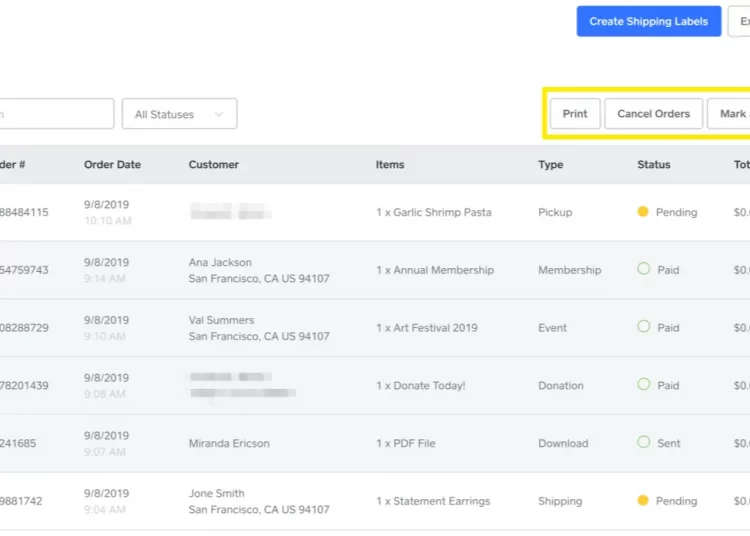
Squarespace’s eCommerce features
Squarespace, on the other hand, offers more advanced eCommerce capabilities. It includes features like abandoned cart recovery, which helps recapture lost sales by sending automated emails to customers who leave items in their carts.
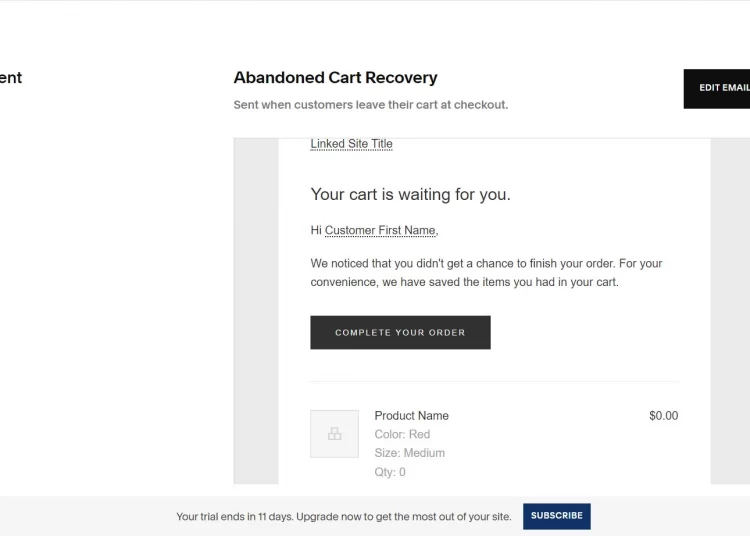
Squarespace’s product management is more advanced, allowing detailed customization of product variants and inventory tracking. The platform also supports powerful merchandising tools, such as product quick view, image zoom, and related products.
#6. Marketing Features
| 🔎 Squarespace wins in terms of marketing features.
While Weebly offers essential marketing tools suitable for small businesses and individuals, Squarespace provides a more advanced and integrated marketing suite |
Weebly’s marketing features
Weebly’s marketing features are primarily focused on email marketing. Personally, I found Weebly Promote quite helpful since it offers guidance on what emails to send to subscribers. The email builder tool is intuitive, much like the website builder, and allows the creation of marketing emails with customizable templates easily.
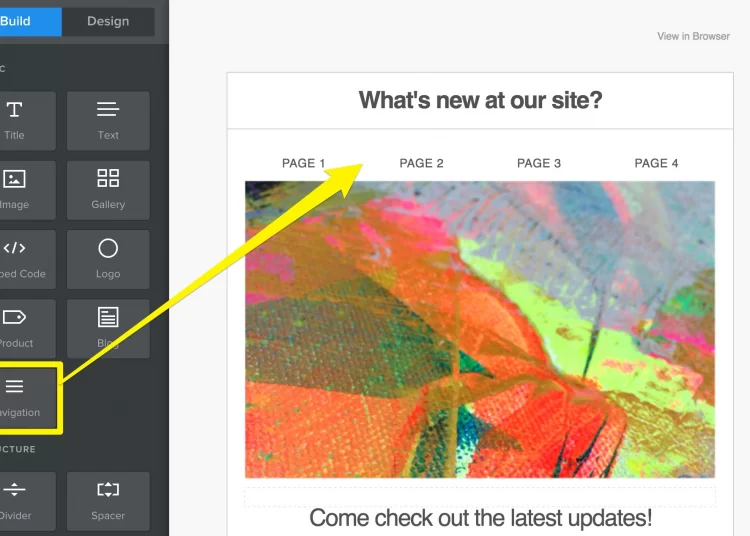
However, the free plan for Weebly’s email marketing is limited. It supports only 2 marketing campaigns and sends out 500 emails per month. To access more features and higher email limits, you’ll need to upgrade to a premium plan, ranging from $8 to $75 per month.
Squarespace’s marketing features
Squarespace offers a more extensive range of marketing tools, focusing on both social media and email marketing. Squarespace’s email marketing follows a similar pattern that lets you design and send newsletters that match your website’s style.
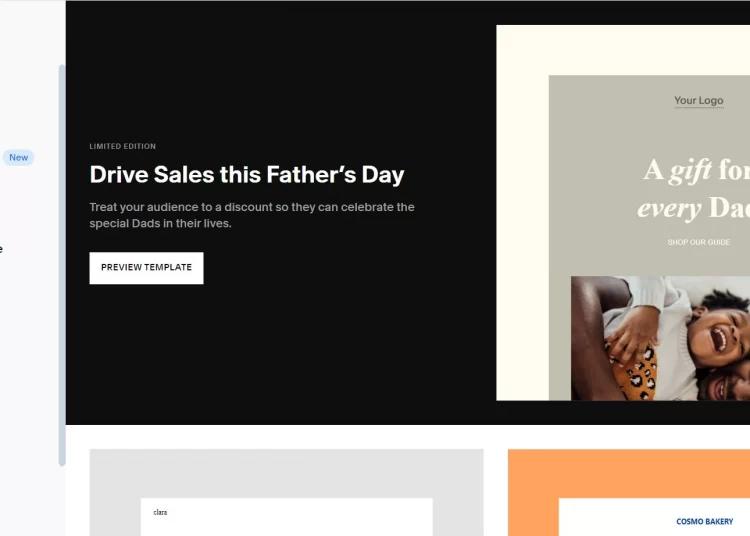
The integrated email marketing platform includes advanced analytics to track campaign performance. This means you can gain valuable insights into visitor behavior and the effectiveness of your campaigns.
Unlike Weebly, Squarespace provides a wider range of marketing tools and better integration with other features on the platform. For instance, Squarespace includes promotional tools such as pop-ups and banners, which are highly customizable and effective for running special promotions.
#7. SEO & Blogging
| 🔎 Squarespace edges over Weebly regarding SEO & blogging features.
I would suggest using Squarespace if you’re considering Weebly vs Squarespace for your blog site. Squarespace’s superior SEO options and robust blogging platform make it the better choice for optimizing your site for search engines. |
Weebly’s SEO and blogging
Weebly offers basic SEO tools that let you edit alternative text and meta titles. However, it doesn’t allow you to edit your mobile layout, making it difficult to provide a mobile-friendly experience. Given Google’s Mobile-First Indexing, this can lead to lower search rankings if your website isn’t optimized for mobile.
For blogging, Weebly includes features like categories, tags, and comment management. You can also schedule your blog posts for future dates, allowing you to plan your content ahead of time.
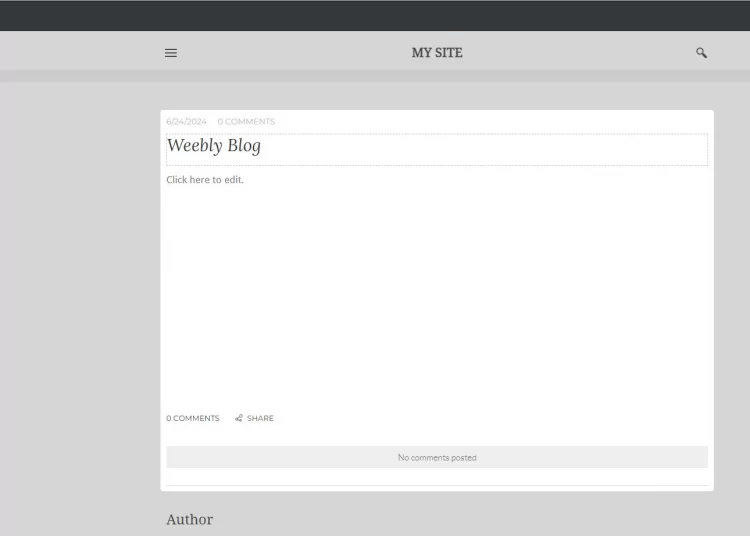
Squarespace’s SEO and blogging
On the flip side, Squarespace offers more advanced SEO tools, including customizable meta tags, clean URLs, and automatic sitemaps. The platform excels in mobile optimization, which is essential for good search engine rankings. Not to mention that it also provides keyword analytics and up-to-date SEO resources, along with an AI tool that helps generate SEO-friendly copy.
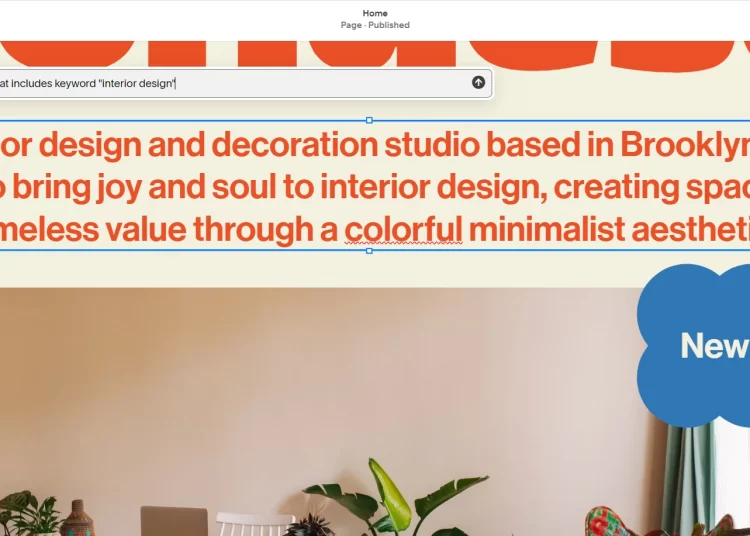
For blogging, besides the features that Weebly supports, Squarespace also enables you to automatically share new blog posts on social media or send them as email campaigns. You can save drafts, publish posts immediately, or schedule them later.
#8. App Store
| 🔎 Weebly has more apps than Squarespace.
Weebly has over 350 apps, overshadowing the 30 extensions of Squarespace. |
Weebly’s app store
Weebly offers an app store with around 350 apps, ranging from $4 to $50/month, depending on the app you choose. These apps cover a variety of functions, including marketing, eCommerce, social media integration, and site management. I believe this selection is sufficient for small businesses and individuals looking to add specific functionalities to their websites
Squarespace’s app store
In comparing Weebly with Squarespace, it's worth noting that Squarespace has a more limited app selection, with only about 40 extensions available. These extensions primarily focus on boosting eCommerce capabilities, marketing, and social media integration. Many Squarespace extensions are free and a premium Squarespace extension might cost you from $20 – $100+ per month on average.
#9. Customer Support
| 🔎 Squarespace’s support is greater than Weebly’s.
Squarespace offers superior customer support with up-to-date articles, video tutorials, webinars, and 24/7 email support. |
Weebly’s customer support
Weebly offers multiple support channels, including FAQ, email, chat, and telephone support. The platform also provides an open community forum for users to find help and share experiences. However, from what I’ve checked, the training resources are limited to a beginner guide in the help center.
Also, I must say that I noticed Weebly’s customer support has become less reliable since the Square merger. The Knowledge Base has articles on domains and email marketing, but they are not frequently updated.
Squarespace’s customer support
If you want to build a website on your own, you’ll probably need great customer support. And for that, between Weebly vs Squarespace, Squarespace would make more sense.
Squarespace provides vital customer support with a comprehensive Help Center with up-to-date articles, video tutorials, and webinars. The platform also offers 24/7 email support and live chat support from Monday to Friday.
Weebly vs Squarespace: FAQs
Why is Squarespace better than Weebly?
Squarespace shines with its modern designs, powerful tools for online stores, and excellent customer support. It's a great choice if you want a beautiful website that's easy to grow, even if it costs a bit more than Weebly.
Was Weebly bought by Squarespace?
No, Weebly wasn't bought by Squarespace. Weebly is owned by Square, a company focused on payment solutions. Squarespace is a separate company that focuses on website building.
What are the cons of Weebly website?
Weebly's designs are simpler than Squarespace's. It also has fewer features for big online stores and relies more on adding apps to get extra tools.
Why is Weebly so limited?
Weebly is designed to be super easy to use, so it focuses on the basics. It's great for beginners or smaller websites, but it might only have some of what you need if your store gets really big or you want very specific features.
Weebly vs Squarespace Recap
LitExtension hopes you will gain insights into today's Weebly vs Squarespace comparison. Let’s recap what we have been through!
Weebly and Squarespace are two popular tools for building your online store. Weebly is easy to use and budget-friendly, and it is great for beginners or simple websites. If you want a store that looks amazing and has lots of features, Squarespace is a strong choice, but it costs a bit more.
The best and most suitable platform for you depends on what you need. If budget is important and you want something simple, Weebly is a great start. Squarespace might be the way to go if you prioritize a stunning design and have a bigger budget. Let’s try them both for free and see which is right for you!
Feel free to contact us if you are considering migrating to Weebly to enjoy the platform’s ease of use and affordability. If you’re considering migrating to Squarespace for a more stunning, feature-rich website, check out Squarespace migration services. We can help you with a straightforward migration path.
For more eCommerce insights, visit the LitExtension Blog and our eCommerce Community.


