Weebly vs GoDaddy are both known as easy-to-use website builders that offer you an intuitive user interface to quickly create a website. But, what’s the difference between Weebly and GoDaddy, then? And which one better suits you? That’s what we will help you find out today.
In this blog, we will compare Weebly vs GoDaddy in 7 crucial aspects:
#1. Pricing and value for money
#2. Ease of use
#3. Templates and Design Flexibility
#4. eCommerce features
#5. SEO and Marketing features
#6. Customer support
#7. Plugins and Add-ons
Let’s dive right in!
Quick Comparison Between Weebly vs GoDaddy
Weebly | GoDaddy | Which one wins? | |
Pricing and value for money | Weebly has one functional free plan and 3 paid plans ranging from $10 to $26/month. | GoDaddy doesn't have a free plan. Its 4 paid plans start from $10.99 to $16.99/month. | Weebly |
Ease of use | Offers drag-and-drop functionality, eliminating the need for coding. | Provides an AI design tool for faster website creation. | GoDaddy (but it is close) |
Templates and Design Flexibility | Offers 50 free templates with extensive customization options. | Has about 100 themes but with limited customization options. | Weebly |
eCommerce features | Strong online store package built into the platform with easy product management and third-party app integrations. | Offers basic eCommerce functionalities but is limited compared to Weebly. | Weebly |
SEO and Marketing features | Customizable meta titles and descriptions, editable URLs, alt text for images, SEO apps in App Center. | Built-in SEO tools, brand-building tools, email and social media engagement features. | Tie (Weebly for SEO, GoDaddy for marketing) |
Customer support | Provides FAQ, email, chat, and phone support, but quality has declined since merging with Square. | Offers round-the-clock chat support and dedicated phone support. Provides localized support in certain countries. | GoDaddy |
Plugins and Add-ons | Features around 350 applications in its app store. | Offers no plugins for websites built using its own website builder plans. Only provides four plugins for WordPress sites. | Weebly |
#1. Weebly vs GoDaddy: Pricing and value for money (Weebly Wins)
| ➤ Weebly offers better value for money than GoDaddy.
Weebly offers a free plan when GoDaddy does not. Additionally, Weebly provides users with eCommerce features right off the bat, while you will have to pay $16.99 to unlock online-selling capabilities with GoDaddy. |
Weebly’s pricing
As of the time being, Weebly offers four main plans – Free, Personal, Professional, and Performance:
- Free: $0/month
- Personal: $13/month or $10/month (billed annually)
- Professional: $16/month or $12/month (billed annually)
- Performance: $29/month or $26/month (billed annually)
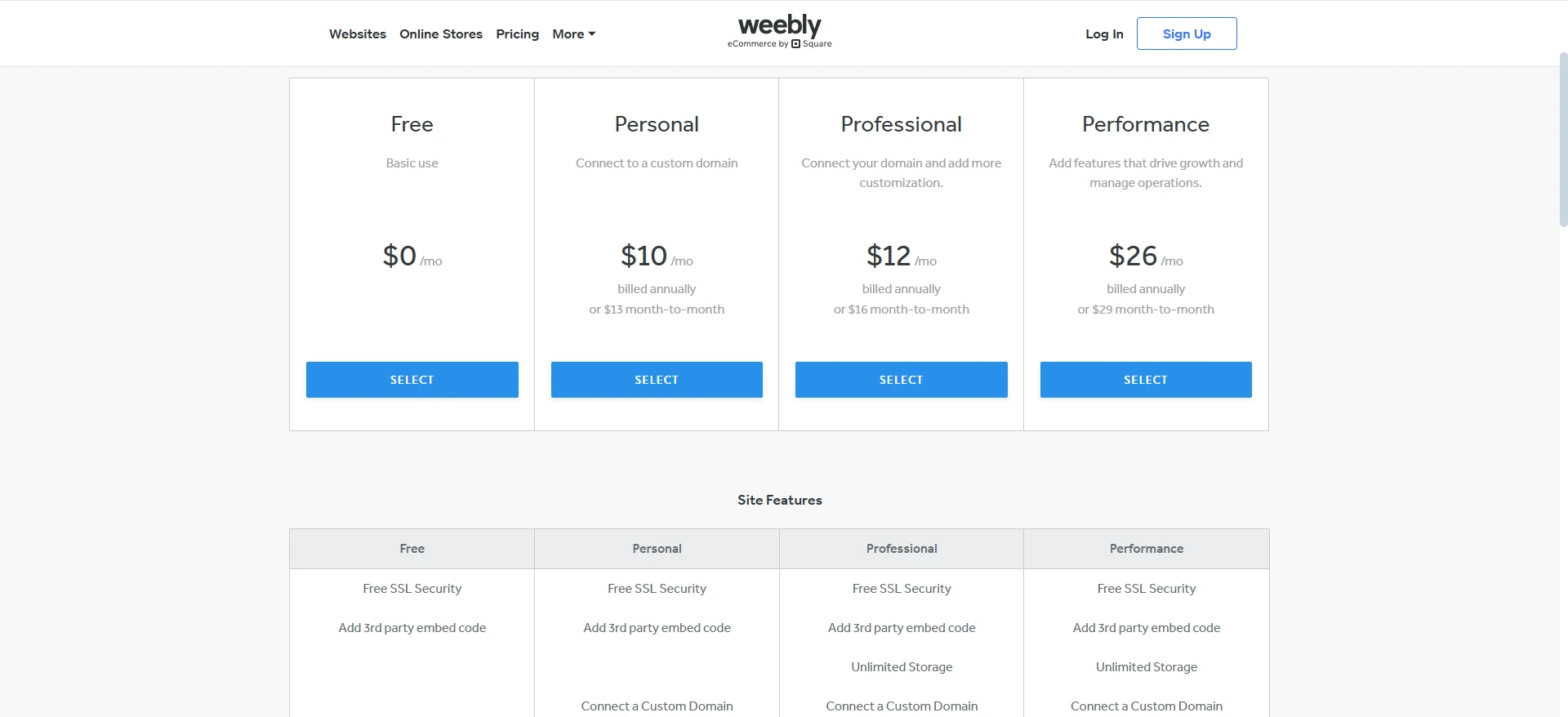
What we love about Weebly pricing is that they are one of the few website builders that actually offer a functional free plan. Yup, we mean it.
Right on the free option, Weebly gives you SSL security, various basic website-building tools, and even the ability to sell online. And if you need to connect your custom domain or need more advanced features, priority support, etc., you can upgrade to their paid options, which we still find very affordable.
GoDaddy’s pricing
In the meantime, GoDaddy also offers 4 pricing plans, ranging from $12.99 – $26.99/month. If you have a long-term business plan, you could save up to 37% by registering for the annual plan.
- Basic: $12.99/month or $10.99/month (billed annually)
- Standard: $16.99/month or $11.99/month (billed annually)
- Premium: $22.99/month or $14.99/month (billed annually)
- Ecommerce: $26.99/month or $16.99/month (billed annually)
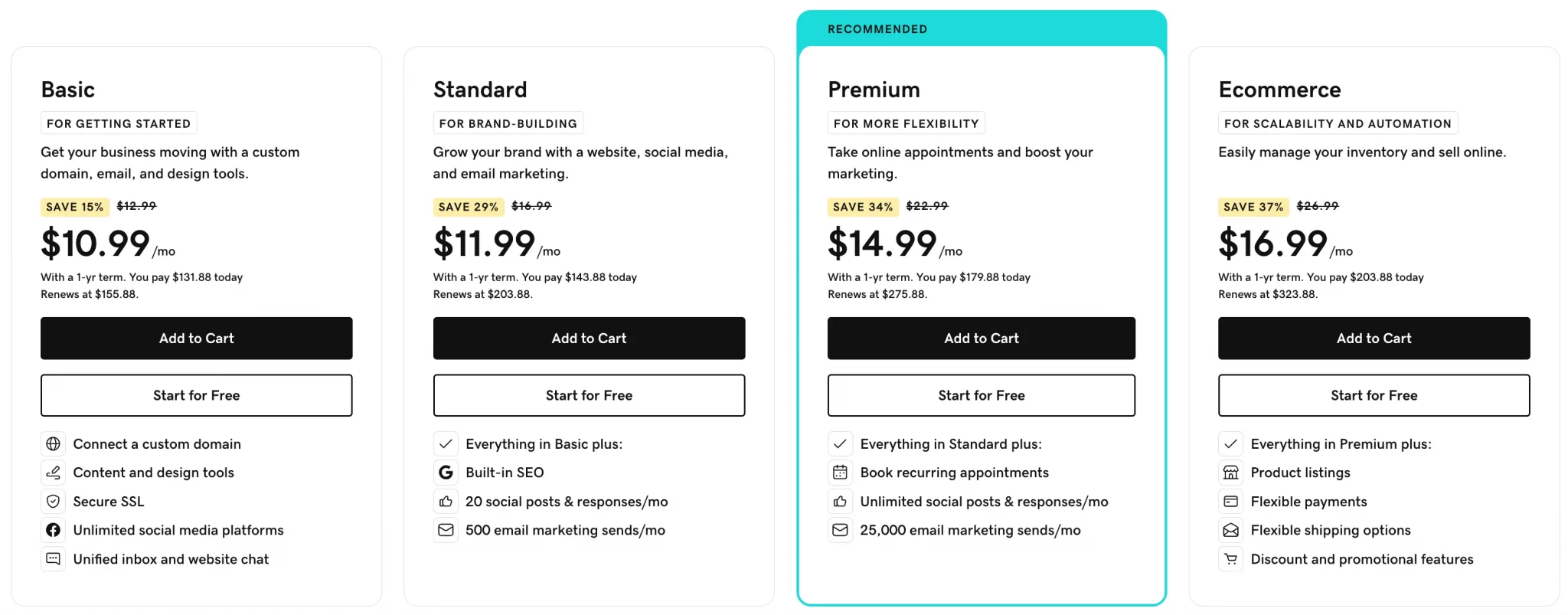
Clearly, GoDaddy’s pricing plans are in the range of $10 to $20 per month. However, Weebly is better in the sense that it has a free plan and offers users various features from the get-go.
Note: GoDaddy has different pricing for different countries. The pricing information used in this blog is for US-based audiences, so please use it for reference purposes only.
#2. Weebly vs GoDaddy: Ease of use (GoDaddy Wins)
| ✨ GoDaddy wins, but it is a close one.
Both Weebly and GoDaddy allow you to build a website quickly. However, the whole process is a bit faster with GoDaddy’s AI design tool. |
Weebly’s ease of use
Weebly is a popular name for user-friendliness options for individuals and businesses. With drag-and-drop functionality, this platform eliminates the need for coding and allows for a truly visual building experience.
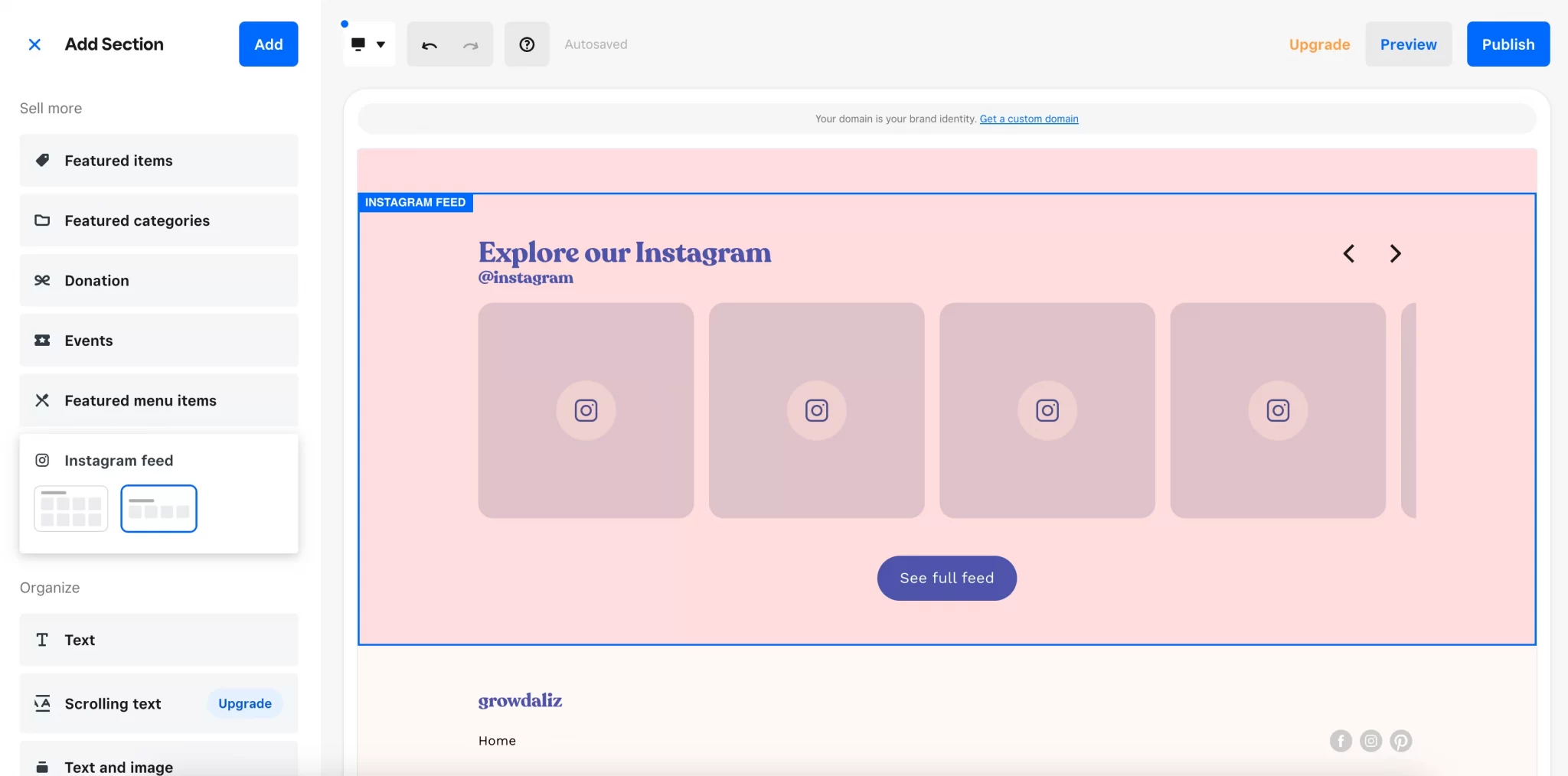
If you want to add text, images, or galleries, all you have to do is drag them onto your page with Weebly’s intuitive drag-and-drop editor.
GoDaddy’s ease of use
With GoDaddy, you can create an account fast. Their Artificial Design Intelligence can even generate a basic website tailored to your preferences. Try it out with their free plan before committing.
GoDaddy's guided setup process walks you through each step of website creation. From choosing a template to adding content, you will always know what to do next.
Keep in mind, though, that this streamlined approach has its limits. While GoDaddy excels at getting a basic site online quickly, you might find the customization options somewhat restrictive if you are looking for extensive personalization– which we will cover next.
#3. Weebly vs GoDaddy: Templates and Design Flexibility (Weebly Wins)
| ✨ Weebly wins convincingly in this aspect.
Though GoDaddy has over 100 templates, you don’t have the freedom to choose it on your own. And when it comes to customization, Weebly also edges over GoDaddy in what users can adjust. |
Weebly’s templates and design flexibility
As of the time being, Weebly offers users 50 free templates in six main categories: online store, business, portfolio, personal, event, and blog. Frankly speaking, this number is not impressive compared to other popular website builders like Wix or Squarespace.
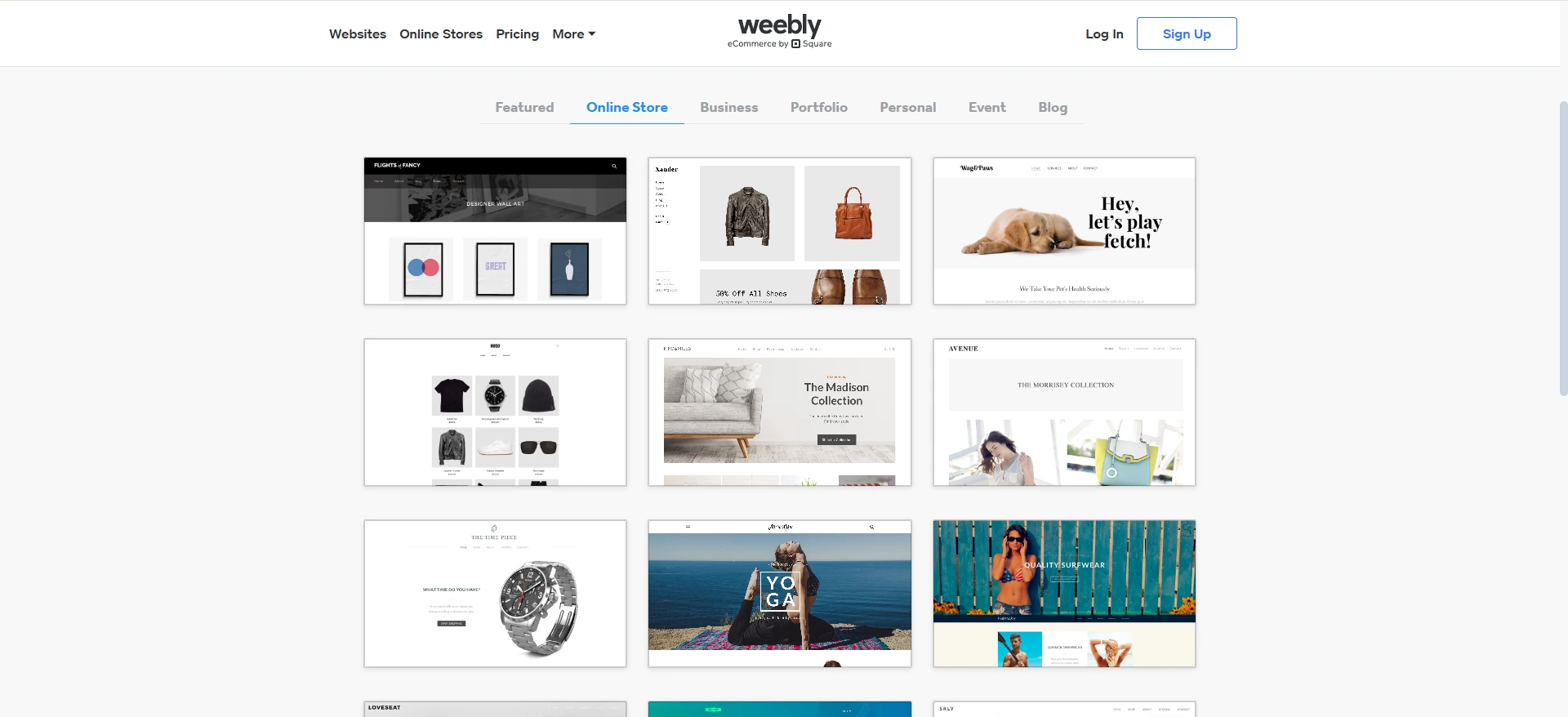
With that being said, you will appreciate the extensive customization options that Weebly provides. The drag-and-drop editor lets you place elements exactly where you want them on your page. You can also easily change your pages’ layouts, font choices, colors, etc.
And if you are tech-savvy, you can even edit the theme's source code for advanced customization. Plus, Weebly's App Center offers you numerous third-party apps to enhance your site's functionality.
GoDaddy’s templates and design flexibility
You will have about 100 themes to choose from, but they are limited to the category you initially selected. We find this quite a nuisance since this means you can’t see all the available templates and proactively choose the one that you prefer.
And while GoDaddy's themes look professional, you will find the customization options more limited compared to Weebly. You can edit text and make some design changes, but you will have less control over individual elements.
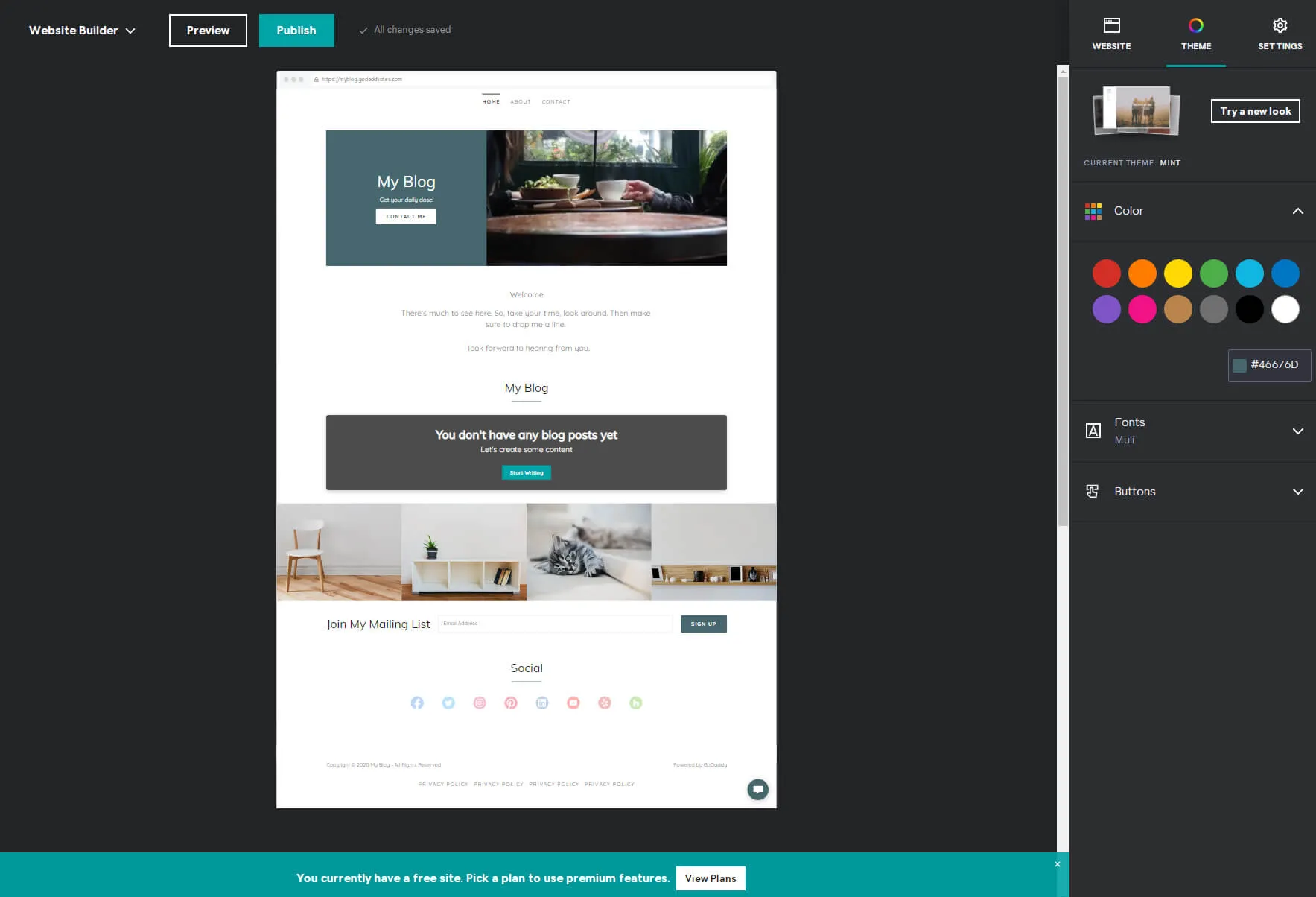
#4. Weebly vs GoDaddy: eCommerce features (Weebly Wins)
| ✨ Weebly has better eCommerce features than GoDaddy.
GoDaddy has eCommerce functionalities, but it doesn’t come close to the eCommerce features that Weebly has. |
Weebly’s eCommerce features
Weebly has a strong online store package built right into its platform. From the main control panel, it is easy to add and handle products, as well as set up discounts and gift cards, or manage your customer reviews.
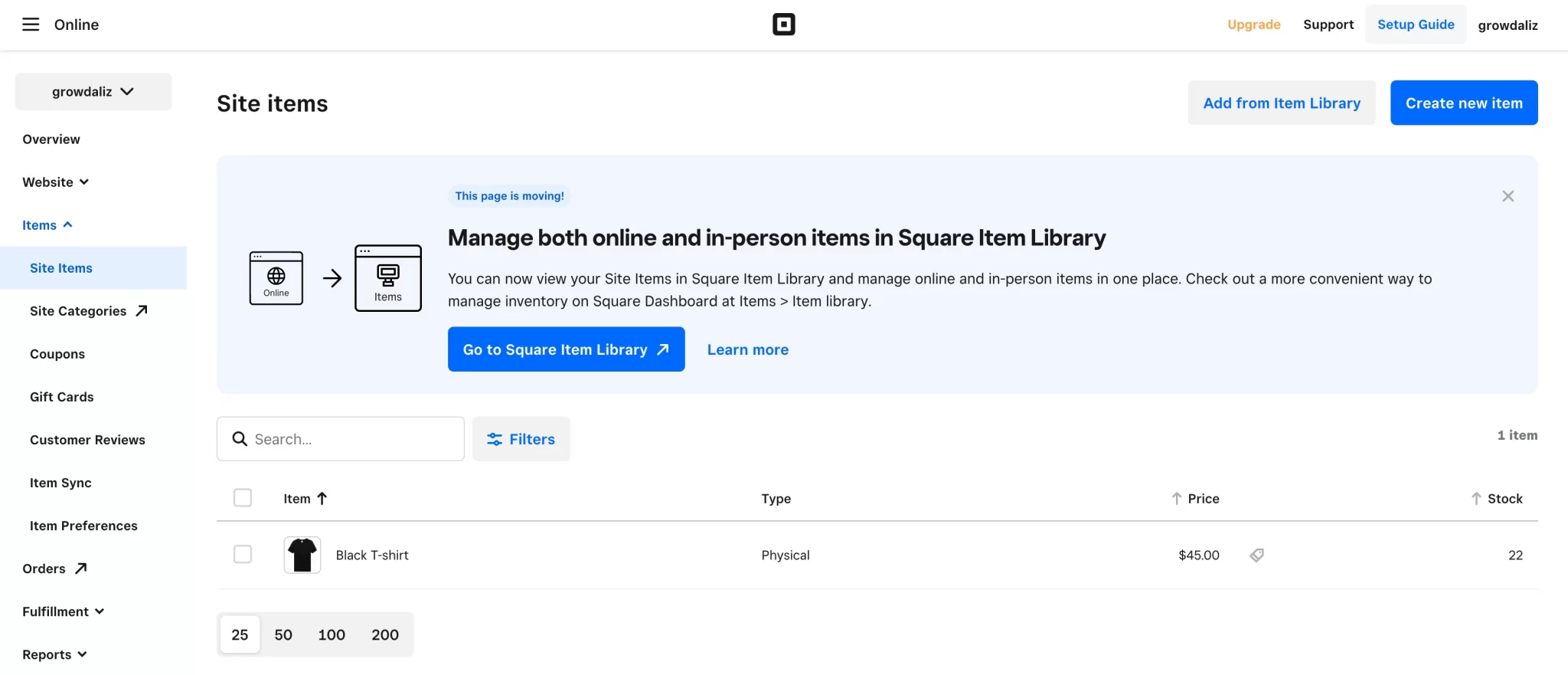
Knowing how Weebly works with Square for payments, it is not surprising to see online selling so deeply woven into everything this website builder does. This is great for people just starting out: everything is easy and set up for you automatically.
On top of the built-in online store features, Weebly also has an app store where you can extend your store’s functionalities with third-party eCommerce apps. (we will talk more about this later on).
GoDaddy’s eCommerce features
Meanwhile, GoDaddy offers an intuitive dashboard where you can easily manage all aspects of your store operations in one hub. For instance, you can add new products, edit existing ones, or keep track of your inventory.
From our testing, one perk of selling online on GoDaddy is that their sales features are also as easy to use as their theme editor. Nevertheless, this means that their eCommerce features are quite limited, especially for growing stores.
#5. Weebly vs GoDaddy: Marketing features (A Tie)
| ✨ It is a tie. Weebly has better SEO features, while GoDaddy excels in social media functionalities.
Weebly edges out slightly due to its extensive app offerings and user guides. Besides, GoDaddy excels with strong social media features. |
SEO features
Both Weebly vs GoDaddy allow you to customize your SEO meta titles and descriptions. Nevertheless, Weebly still edges over GoDaddy since you can seek more advanced SEO features using SEO apps on the Weebly App Center.
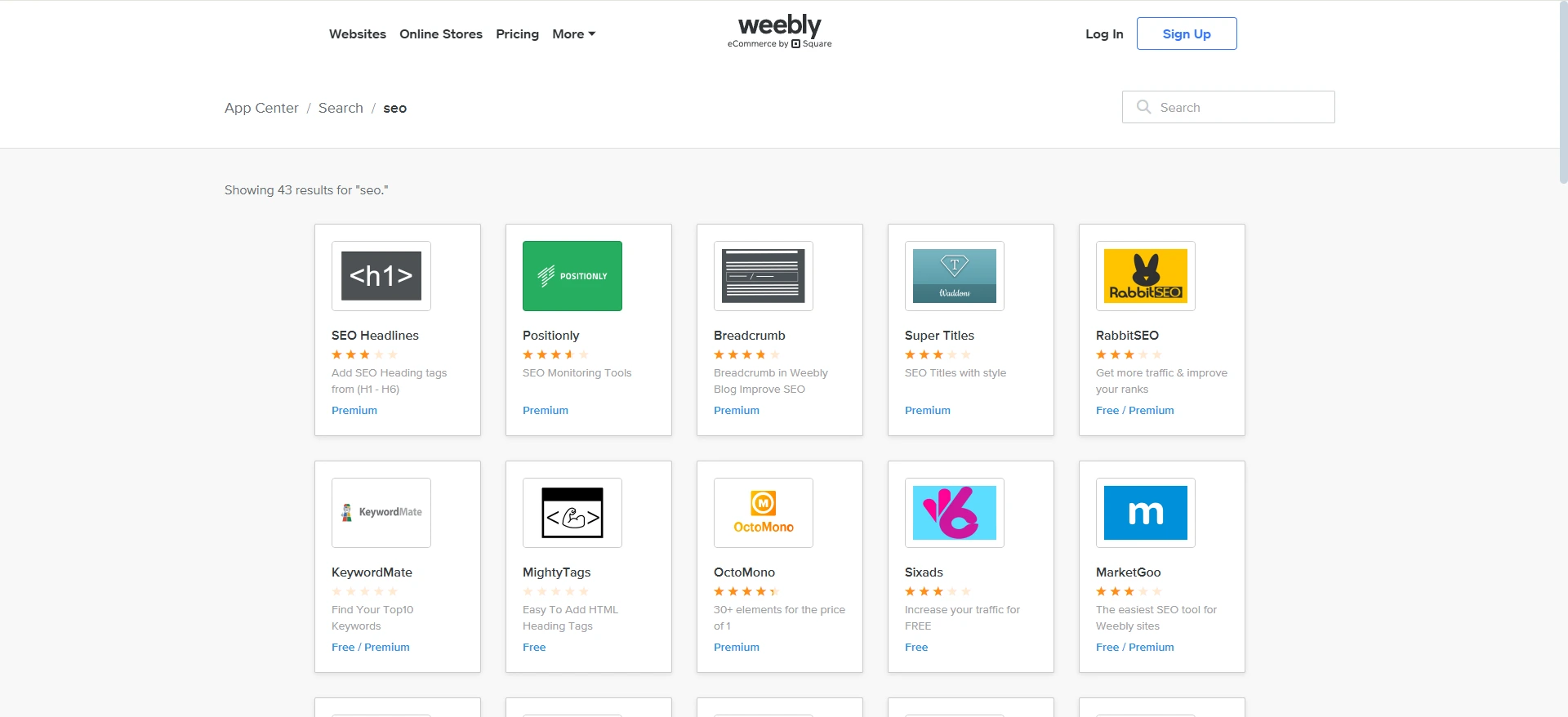
Email marketing
Weebly has an email marketing service called Weebly Promote, which comes with an intuitive drag-and-drop builder. You can import your contacts, segment your recipients, and choose from various email templates to get started.
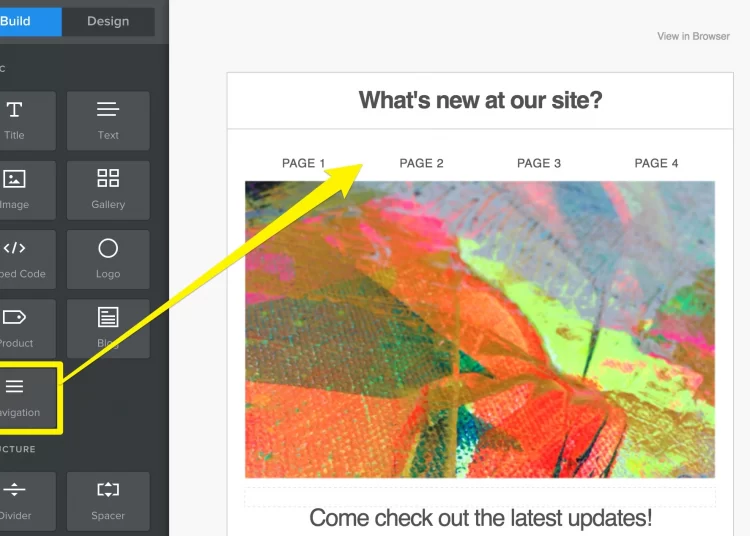
GoDaddy also has built-in email marketing functionalities with various ready-made templates and the ability to import your existing contact list. This means you can run effective email marketing campaigns with ease.
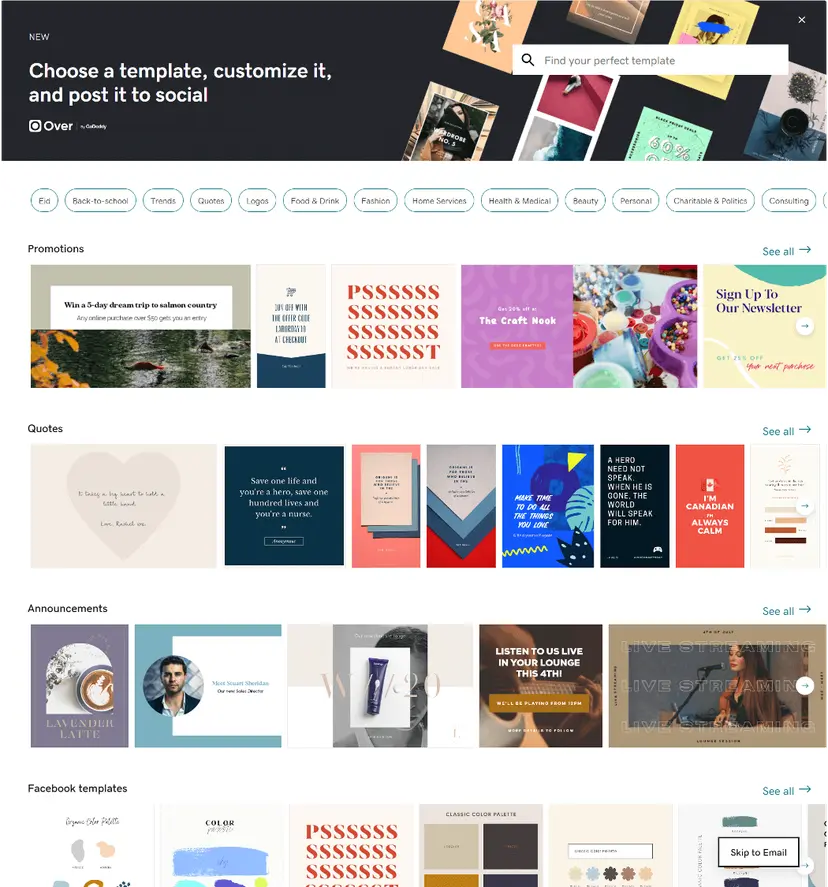
Social media integration
GoDaddy and Weebly both offer social media integration. However, we believe GoDaddy provides more advanced features in this area. Specifically, GoDaddy allows you to incorporate live social media feeds into your website, giving visitors real-time access to your latest tweets, posts, and shared content.
Additionally, GoDaddy includes a built-in social post creator, enabling you to craft and manage your social media content directly from the platform. The social networks supported by GoDaddy's features include Facebook, Twitter, Instagram, and Pinterest.
#6. Weebly vs GoDaddy: Customer support (GoDaddy Wins)
| ✨ GoDaddy provides better customer support.
Weebly’s customer support is decent but GoDaddy brings it to the next level with localized support for users coming from different countries. |
Weebly’s customer support
Weebly provides various support options, such as FAQ, email, chat, and phone support. They also have a community forum where users can share experiences and help each other. However, the training materials seem to be basic, with only a beginner's guide available in the help center.
It is worth noting that Weebly's customer support appears to have declined in quality since merging with Square. While their Knowledge Base covers topics like domains and email marketing, these resources aren't updated regularly.
GoDaddy’s customer support
GoDaddy excels in this area. They offer round-the-clock chat support and dedicated phone support available from 9 a.m. to 7 p.m. every day of the week.
In certain countries, GoDaddy provides localized support. For example, French customers can receive assistance from French-speaking staff, enhancing the overall support experience.
GoDaddy also offers a comprehensive knowledge base that guides users through common issues and tasks. This allows customers to attempt solving problems independently before reaching out to support staff.
#7. Weebly vs GoDaddy: Plugins and Add-ons (Weebly Wins)
| ✨ Weebly wins compellingly when it comes to third-party app integrations.
While Weebly provides users with around 350 apps, GoDaddy gives users none. So, clearly, Weebly wins in this aspect. |
Weebly’s plugins and add-ons
Weebly's app store features around 350 applications, with prices ranging from $4 to $50 per month. The third-party apps on the Weebly App Store cover various functions such as marketing, eCommerce, social media integration, site management, etc.
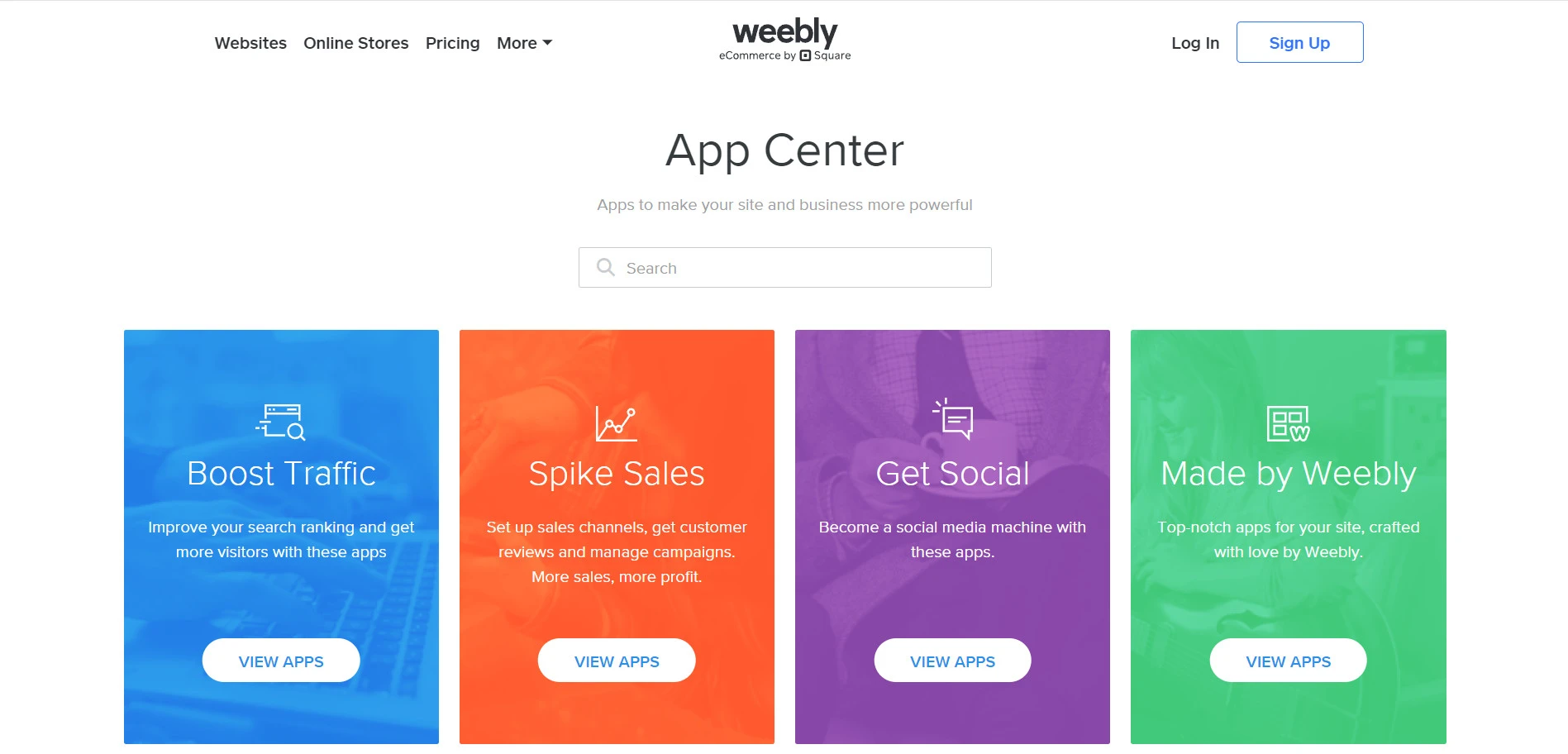
GoDaddy’s plugins and add-ons
In contrast, GoDaddy surprisingly offers no plugins for websites built using its own website builder plans. They only provide four plugins exclusively for WordPress sites hosted on GoDaddy. This means that if your site isn't built on WordPress.org, these plugins won't be applicable, which is seen as a significant drawback for GoDaddy users.
Weebly vs GoDaddy: Who wins in this battle?
All in all, Weebly vs GoDaddy both have their pros and cons. If you want to build an online website with strong eCommerce features and extend your site’s functionalities with third-party apps, Weebly should be your go-to choice.
Meanwhile, if you want a platform to launch a website ASAP and promote it with various built-in marketing tools, then GoDaddy can make more sense.
Don’t forget to check out LitExtension’s blog site and join our active Facebook Community to get expert eCommerce insights from worldwide entrepreneurs.
Frequently Asked Questions
Is GoDaddy the same as Weebly?
No, GoDaddy vs Weebly are separate website-building platforms. While both offer tools to create and manage websites, they have distinct features and focus areas:
- GoDaddy emphasizes quick website creation with AI-assisted tools and strong marketing features.
- Weebly excels in eCommerce capabilities and offers more customization options through its drag-and-drop editor and app integrations.
What are the disadvantages of Weebly?
Below are a few disadvantages of Weebly:
- The free plan includes Weebly branding and ads
- Fewer marketing tools compared to platforms like GoDaddy
- Advanced analytics features are only available on higher-tier plans
Can I transfer my GoDaddy domain to Weebly?
Yes, you can transfer a domain from GoDaddy to Weebly. However, the process involves several steps:
- Ensure your domain is eligible for transfer (usually 60 days after registration or last transfer)
- Unlock the domain in your GoDaddy account
- Obtain the authorization code (EPP code) from GoDaddy
- Initiate the transfer process in your Weebly account
- Follow Weebly's instructions to complete the transfer

